- Remove From My Forums
-
Question
-
POST BSOD:
0x0000007E (0xC0000005 0xBAA58756 0xBACC342C 0xBACC3128)
This is the stop code i recieve after installing service pack 3 on my system, all of the latest drivers where installed, if i uninstall service pack 3 via safe mode my computer starts perfectly
and yes, my video drivers are the latest version
Answers
-
Hi,
Can you please check the value of the following registry key on your system afterr SP3 install?
I believe a safe mode boot is possible, right?
HKEY_LOCAL_MACHINESYSTEMCurrentControlSetServicesIntelppmStart (Use regedit).
Please try setting it to 4 and boot in normal mode.
Thanks
Shashank
1. При переустановке Windows XP на систему с материнской платой ASUS M2N-MX SE PLUS и процессором DualCore AMD Athlon 64 X2, 5200+ получил BSOD 0x0000007E ( 0xC0000005, 0xBA228750 , 0xBA4C342C, 0xBA4C3128 )
Второе значение в скобках принимало разные выражения 0xBA288750 , 0xB5680750, 0xB46С2750 и тд. Все остальные значения оставались такими же.
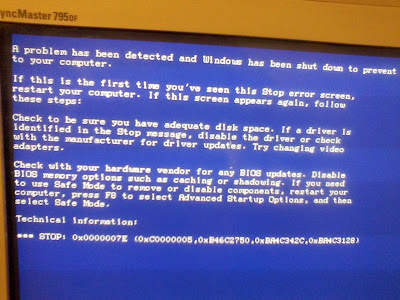 |
| BSOD 0x0000007E (0xC0000005, 0xB46С2750, 0xBA4C342C, 0xBA4C3128) |
2 Выяснение причины BSOD 0x0000007E 0xC0000005
Протокол загрузки Ntbtlog для анализа хода загрузки не формировался. Следовательно, загрузка остановливалась до запуска Smss.exe. При помощи программы LoadOrder v1.0. выяснил порядок загрузки драйверов и служб .Драйвера со Start Value = Boot загрузились, что было видно при установке ключа /sos /bootlog .Остались драйвера со Start Value = System .Поубирав во временный каталог последовательно несколько драйверов, вышел на драйвер intelppm.sys
-драйвер Intel процессора. Действительно, раз у меня был процессор AMD, то драйвер Intel-процессора работал неверно
3. Устранение причины BSOD 0x0000007E 0xC0000005
Устранение похожей причины написано в поддержке Microsift – документы:
— http://support.microsoft.com/kb/953356
— http://support.microsoft.com/kb/953356/en
Суть – отключить загрузку драйвера intelppm.sys
Запускаем Regedit. Пуск – Выполнить –Regedit.
Далее идем в раздел HKEY_LOCAL_MACHINESYSTEMControlSet001ServicesIntelppm :
 |
| раздел HKEY_LOCAL_MACHINESYSTEMControlSet001ServicesIntelppm |
Меняем значение Start на 4:
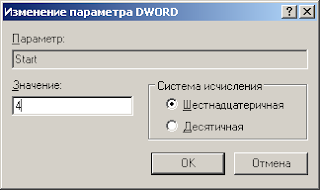 |
| Замена значения Start на 4 |
Закрываем Regedit . Перезагружаем компьютер.
Посты по теме :
- Загрузка драйверов и служб Windows XP
- BootLog XP – анализатор процесса загрузки Windows
- Kракозябры при загрузке Windows XP
-
Question
-
I have installed sp3 yesterday from microsoft.com and after restarting my pc «dell 9200″, i got a blue screen with an error, » *** STOP: 0x0000007E (0xC0000005, 0xF79ED8EB, 0xF79ED7F4, 0xF79ED4F0) «. I cant boot in safe mode its the same as booting in normal mode, can somebody please help me out!
my email is: ronz_huny@hotmail.com
Answers
-
swisschris wrote: laptop toshiba portege r500
model-no ppr50e00j00fs4
installed sp3 via update-site, got message sp3 sucessfull installed please restart … now bluescreen an no possibility to restart! not even in save mode!
if i try to start with the installationdisk i get the following message
STOP: 0x0000007E (0xC0000005, 0xF79ED8EB, 0xF79ED7F4, 0xF79ED4F0)
HELP NEEDED NOW …. PLEASE
my email is: wasserbett@gmx.ch(nospamplease)
dude i got my pc fixed free of cost, haha some ppl in here might think dumb n dunno shyt bout computers…neways i duno wot to say to em…but i have sumthin to share wit u….jus backup ur hard drive to sumthr hdd (external or not) reinstall u OS…for «DELL» users » when u restart ur pc after the dell logo thrs a blue strip on the top press ctrl n f11 untill it takes u to sum sys restore option». thr u can format n reinstall ur windows xp usually to sp2 after tht u can update it to sp3 wit no worrys…worked for me…plz dont forget to back up!!! gud luck..
PS: im no xpert at this so plz consult someone b4 doin it..i was jus sharin wot i had to do to get my pc fixed!!!
NOTE: to back up ur hdd…make it a slave by doin sumthin wit the jumper, hehe sry once again i say im no expert so my description may sound funny to the pros, and attach to another computer runnin fine on xp or neother os!!!
thnk u n gudluck
All replies
-
Hi Ron
Can you reproduce the problem and capture the memory dump as outlined below?
1) Install XP SP3.
2) Reboot. (Now you get the blue screen).
3) Reboot to safe mode.
4) Enable kernel memory dump. Here is the KB article which describes this (http://support.microsoft.com/kb/316450). Please see the ‘To Configure your computer for a complete memory dump’.
5) Reboot. (Now you get the blue screen and the system would generate the dump).
6) Reboot to safe mode and please share the dump from the location you mentioned in step 4
regards
Ravi Sastry Kadali
-
cant reboot at all, even in safe mode.
shud i bother waiting for tech support or shud i jus take my pc to the pc clinic?!?!
-
i hope i dont have to format my hard drive due to this…damn u microsoft
-
-
Edited by
Thursday, September 27, 2012 5:51 PM
-
Edited by
-
i disabled automatic restart on sysem failure…and the screen jus went blank!!!
i restarted my pc and the same blue screen with a new error ***STOP: 0x000000FC
AND TO TOP IT ALL I DONT HAVE winXP cd!!!…I DIN GET ONE WIT THE PC.
-
I made two attempts to install XP SP3, both blue screen:
1 .d0000144 unknown hard error
2. c000021a Fatal System Error. Shutdown status 0x0-eedfade 0x7c812a5b 0x006ccf520
I managed to restore my system both times.
Although there was a BSOD, I’m surprised that a dump was not sent (I think this is usual)
I’m now finished experimenting and am waiting for a fix. -
99micks wrote: I made two attempts to install XP SP3, both blue screen:
1 .d0000144 unknown hard error
2. c000021a Fatal System Error. Shutdown status 0x0-eedfade 0x7c812a5b 0x006ccf520
I managed to restore my system both times.
Although there was a BSOD, I’m surprised that a dump was not sent (I think this is usual)
I’m now finished experimenting and am waiting for a fix.atleast u can boot into ur OS usin safe mode my pc wont even start no matter wot i try!!!
-
Ron, could you post better details about your system, a «9200» can be a tower system, or it can be a laptop. Specifically, what processor does this PC have? Intel or AMD? If AMD, look for the «intelppm» solution.
-
rdhw wrote: Ron, could you post better details about your system, a «9200» can be a tower system, or it can be a laptop. Specifically, what processor does this PC have? Intel or AMD? If AMD, look for the «intelppm» solution.
it is a tower, dell DXP061, intel(r) core(tm) 2 duo 6300 @ 1.86ghz, p4, 1gb ram (512 each)
BIOS version 1.0.3 (08-14-06)
nethin then tht i dunno, coz i have to get into the pc to find out which i cant!
-
Ron, thanks for the details. This is slightly grasping at straws, but amazingly it has worked for others: can you try plugging in a reasonably large USB stick (say 2GB or more?) into a USB socket, and then try starting Windows. SOme other posters in a similar situation to you have found that this let them boot Windows normally.
-
rdhw wrote: Ron, thanks for the details. This is slightly grasping at straws, but amazingly it has worked for others: can you try plugging in a reasonably large USB stick (say 2GB or more?) into a USB socket, and then try starting Windows. SOme other posters in a similar situation to you have found that this let them boot Windows normally.
u knw im goin to try nethin at this point haha…temme shud the usb be empty?!?!
a quick reply to this wud b nice!
-
chaotic_ron wrote: rdhw wrote: Ron, thanks for the details. This is slightly grasping at straws, but amazingly it has worked for others: can you try plugging in a reasonably large USB stick (say 2GB or more?) into a USB socket, and then try starting Windows. SOme other posters in a similar situation to you have found that this let them boot Windows normally.
u knw im goin to try nethin at this point haha…temme shud the usb be empty?!?!
a quick reply to this wud b nice!
nope the error now is ***STOP: 0x000000FC
-
nevermind ppl im takin my pc to a pc clinic ty for all ur help…NOT!!!! hehe
-
Ron, please try two things:
— update your BIOS from Dell — yours seems to be not the latest version;
— pull out the network card you inserted.
-
I had the same thing happen to my HP with Media Center XP. How do you install a new bios if you can’t do anything with the computer? I’ve actually gone the route of «Recovery» but I don’t know what this is going to do. I have a feeling I’m going to lose everything.
Anyone have ANY ideas???
-
You know, I think that Microsoft should be held legally liable for all of the total misery they have caused the folks who have attempted to update to SP3. They obviously didn’t learn anything after the SP2 fiasco. It certainly isn’t the user’s job (or responsibility) to ensure a successful SP3 update. If there were any chance of a problem with the update, Microsoft, with all of its money and supposed technical expertise, should have built in a fail-safe automatic recovery to the prior Windows status. I happen to be an advanced user with 30 years of computer developer experience, but most folks are not techies at all. To place this burden on them is unconscienable, in my opinion, especially since, through no fault of their own, they sometimes face losing all sorts of important documents, photos, etc. There needs to be a grass-roots movement formed to bring a class-action lawsuit against Microsoft. Maybe then, they’ll finally listen to its victimized users. Ever notice that Microsoft never seems to make any mistakes when it comes to extracting the most money from the users that it can get away with? They are a disgrace, and deserve to be put out of business, in my opinion.
-
rdhw wrote: Ron, please try two things:
— update your BIOS from Dell — yours seems to be not the latest version;
— pull out the network card you inserted.
well i dunno bout the bios…but network card is aite on my pc, even the network card on my laptop is gud, for the wireless on my laptop im usin D-LINK AIRPLUS DWL-G650 WHICH WORKS FINE COZ IM REPLYIN U THRU THT….DONT BOTHER I’VE ALREADY GIVEN MY PC TO THE DELL AGENCY IN DUBAI…THANK U VRY MUCH
-
sfld wrote: I had the same thing happen to my HP with Media Center XP. How do you install a new bios if you can’t do anything with the computer? I’ve actually gone the route of «Recovery» but I don’t know what this is going to do. I have a feeling I’m going to lose everything. Anyone have ANY ideas???
dude im no professional but my best best opinion is give ur pc or a laptop to a pc clinic…these ppl online from microsoft dunno *** n r jus givin u things which cud help u temporarily or worsen things out beyond repair…so if u value ur hard drive consider once wot im sayin!
-
NICE!!! I appreciate the feedback. That’s bullsh*t that I will have to take my f*cked up computer to the shop because of a «CRITICAL UPDATE» that my computer needed SOOOOO bad. Microsoft is starting to piss me off. First it’s f*cking VISTA, now they can’t even get a perfect OS service pack right. D*mnit!!!
-
nilseo wrote: You know, I think that Microsoft should be held legally liable for all of the total misery they have caused the folks who have attempted to update to SP3. They obviously didn’t learn anything after the SP2 fiasco. It certainly isn’t the user’s job (or responsibility) to ensure a successful SP3 update. If there were any chance of a problem with the update, Microsoft, with all of its money and supposed technical expertise, should have built in a fail-safe automatic recovery to the prior Windows status. I happen to be an advanced user with 30 years of computer developer experience, but most folks are not techies at all. To place this burden on them is unconscienable, in my opinion, especially since, through no fault of their own, they sometimes face losing all sorts of important documents, photos, etc. There needs to be a grass-roots movement formed to bring a class-action lawsuit against Microsoft. Maybe then, they’ll finally listen to its victimized users. Ever notice that Microsoft never seems to make any mistakes when it comes to extracting the most money from the users that it can get away with? They are a disgrace, and deserve to be put out of business, in my opinion.
I wud have to agree, coz will microsoft bear the expence of me gettin my pc fixed. All my data on the hard drive, its 320 gb u know n its full, with my weddin pics n new years wit my new wife, jus forget bout it these microsoft ppl dont care wot we loose, all my mistake was tht i updated to sp3…im livin in dubai, UNITED ARAB EMIRATES, wot did i do wrong to deserve this?!?!
-
chaotic_ron wrote: nilseo wrote: You know, I think that Microsoft should be held legally liable for all of the total misery they have caused the folks who have attempted to update to SP3. They obviously didn’t learn anything after the SP2 fiasco. It certainly isn’t the user’s job (or responsibility) to ensure a successful SP3 update. If there were any chance of a problem with the update, Microsoft, with all of its money and supposed technical expertise, should have built in a fail-safe automatic recovery to the prior Windows status. I happen to be an advanced user with 30 years of computer developer experience, but most folks are not techies at all. To place this burden on them is unconscienable, in my opinion, especially since, through no fault of their own, they sometimes face losing all sorts of important documents, photos, etc. There needs to be a grass-roots movement formed to bring a class-action lawsuit against Microsoft. Maybe then, they’ll finally listen to its victimized users. Ever notice that Microsoft never seems to make any mistakes when it comes to extracting the most money from the users that it can get away with? They are a disgrace, and deserve to be put out of business, in my opinion.
I wud have to agree, coz will microsoft bear the expence of me gettin my pc fixed. All my data on the hard drive, its 320 gb u know n its full, with my weddin pics n new years wit my new wife, jus forget bout it these microsoft ppl dont care wot we loose, all my mistake was tht i updated to sp3…im a christian pakistani 23 yr old livin in dubai, UNITED ARAB EMIRATES, wot did i do wrong to deserve this?!?!
sry for swearin i was drunk & mad!!!
-
Hey caotic_ron,
This is not Microsoft’s fault — plain and simple! This is a excellent sp3!
Folks are not Prep-ing their computers! Here lie’s the problem!
go to: http://forums.microsoft.com/TechNet/ShowPost.aspx?PostID=3249375&SiteID=17
and install sp3 the right way!
«Ignorance is no excuse!»
Also, Watch your language, foul language don’t help either!
Take Care,
thesunnytexas
-
Hi Ron
Can you try these steps below?
1) Unplug all the USB devices attached with the machine and try to boot into sp3.
2) Boot using a recovery/winpe CD and replace the following files with corresponding files in c:windows\$NtServicePackUninstall$
NOTE: Please backup the files you replace to some other location first.
a) c:windowssystem32driversusbport.sys with c:windows$NtServicePackUninstallusbport.sys.
b) c:windowssystem32driversusbohci.sys with c:windows$NtServicePackUninstallusbohci.sys.
c) c:windowssystem32driversusbuhci.sys with c:windows$NtServicePackUninstallusbuhci.sys.
regards
Ravi Sastry Kadali
-
dont bother coz ive given my pc to the dell ppl already!!!
-
What the jeff is a PC clinic? If they are as shoddy and overpriced as PC world in the UK — i wish you good luck and good fortune!!
-
Folks not prep-ing their computers??? You make me laugh. Most folks don’t know a keyboard port from a USB port. They have very little technical expertise, if any. And even if they did, does Microsoft make any serious effort to warn users about these potential pitfalls on the MS or Windows Update site? Nope. Especially when the results could be disastrous.
It is NOT the user’s responsibility to have to worry about whether or not any Microsoft OS update will be successful, or might fail somehow. Heck, most users have no idea that a software installation CAN fail. It would be great if all users were tech-savvy like you, but the fact is that most are not. For Microsoft to expect the non-techies to ensure that their
computers are «ready» for a service pack update is patently ridiculous. Most users would not even be able to understand the technical jargon contained in the Microsoft Knowledge Base articles in the first place.
It is not too much to ask Microsoft, with all of its financial and technical resources, to simply provide a fail-safe installation procedure, whereby any failed service pack update (or any other installation, for that matter) would be automatically rolled back to the previous Windows status, with everything intact. This isn’t exactly rocket science, you know.
Oh, and by the way, one of the most common problems with the SP3 update is caused by having an incorrect CPU device driver (the infamous «intelppm.sys») installed on an AMD-based system. Whose fault is that??? No, not the user’s fault — it’s the fault of the big-box computer manufacturers, because they happened to make sysprep clones and install them indiscriminately on both Intel and AMD machines. And you seriously want me to believe that Microsoft couldn’t check for that possibility before the installation proceeds and the damage is done? It seems to me that if they can write knowledge base articles about prep-ing the systems for SP3 installation, they could just as easily build the same pre-conditions into the update installation procedure, and not place the burden on the majority of the user base which is not tech savvy.
Funny that you never seem to hear about these kinds of problems on Macs and Linux machines…
-
nilseo wrote: Folks not prep-ing their computers??? You make me laugh. Most folks don’t know a keyboard port from a USB port. They have very little technical expertise, if any. And even if they did, does Microsoft make any serious effort to warn users about these potential pitfalls on the MS or Windows Update site? Nope. Especially when the results could be disastrous.
It is NOT the user’s responsibility to have to worry about whether or not any Microsoft OS update will be successful, or might fail somehow. Heck, most users have no idea that a software installation CAN fail. It would be great if all users were tech-savvy like you, but the fact is that most are not. For Microsoft to expect the non-techies to ensure that their
computers are «ready» for a service pack update is patently ridiculous. Most users would not even be able to understand the technical jargon contained in the Microsoft Knowledge Base articles in the first place.
It is not too much to ask Microsoft, with all of its financial and technical resources, to simply provide a fail-safe installation procedure, whereby any failed service pack update (or any other installation, for that matter) would be automatically rolled back to the previous Windows status, with everything intact. This isn’t exactly rocket science, you know.
Oh, and by the way, one of the most common problems with the SP3 update is caused by having an incorrect CPU device driver (the infamous «intelppm.sys») installed on an AMD-based system. Whose fault is that??? No, not the user’s fault — it’s the fault of the big-box computer manufacturers, because they happened to make sysprep clones and install them indiscriminately on both Intel and AMD machines. And you seriously want me to believe that Microsoft couldn’t check for that possibility before the installation proceeds and the damage is done? It seems to me that if they can write knowledge base articles about prep-ing the systems for SP3 installation, they could just as easily build the same pre-conditions into the update installation procedure, and not place the burden on the majority of the user base which is not tech savvy.
Funny that you never seem to hear about these kinds of problems on Macs and Linux machines…
nilseo —
100% agree…Like I said before this is just plain sh*t. And, I’m not going to apologize for swearing — sunnytexas! This is what I call poor customer support. Oh, and did anyone guess that this might be one way of Microsoft trying to get people outdoors to go buy VISTA??? (Since their sales of VISTA are lower than the sales of people buying new MAC computers!)
This is what I said in the other thread — http://forums.microsoft.com/TechNet/ShowPost.aspx?PostID=3336213&SiteID=17&mode=1
-
laptop toshiba portege r500
model-no ppr50e00j00fs4
installed sp3 via update-site, got message sp3 sucessfull installed please restart … now bluescreen an no possibility to restart! not even in save mode!
if i try to start with the installationdisk i get the following message
STOP: 0x0000007E (0xC0000005, 0xF79ED8EB, 0xF79ED7F4, 0xF79ED4F0)
HELP NEEDED NOW …. PLEASE
my email is: wasserbett@gmx.ch(nospamplease)
-
Robin,
I’m having the same problem with an Optiplex GX270. I’m going to check out the
BIOS update.Thanks,
Skip Goldy -
Hear hear……I wonder if you read English …..you certainly can’t write it.
-
Hi Ron
1) Do you have any USB devices attached to the system? If so unplug from the machine and try to boot into sp3.
2) Boot using a recovery/winpe CD and replace the following files with corresponding files in c:windows\$NtServicePackUninstall$
NOTE: Please backup the files you replace to some other location first.a) c:windowssystem32driversusbport.sys with c:windows$NtServicePackUninstallusbport.sys.
b) c:windowssystem32driversusbohci.sys with c:windows$NtServicePackUninstallusbohci.sys.
c) c:windowssystem32driversusbuhci.sys with c:windows$NtServicePackUninstallusbuhci.sys3) Share the svcpack.log once you are booted using step2
You may directly contact me at ravisastry.kadali[AT]microsoft.com for further assistanceregards
Ravi Sastry Kadali -
I am sorry but I dont see how that will help anyone. I have the same problem with my wifes dell (its a dual core 820 process with 1 gig of ram and a 6800gt video card running MCE). I have tried using my win xp OEM disc to recover my wifes computer and it cant even find a valid OS installed on the computer. I have been dealing with computers for just shy of 20 years and know, for the most part, what I am doing. I have even tried the recovery discs I created when I installed Win xp on my home built system and it says «these discs will not work on this system».
With that said what does replacing those files actually do?
-
swisschris wrote: laptop toshiba portege r500
model-no ppr50e00j00fs4
installed sp3 via update-site, got message sp3 sucessfull installed please restart … now bluescreen an no possibility to restart! not even in save mode!
if i try to start with the installationdisk i get the following message
STOP: 0x0000007E (0xC0000005, 0xF79ED8EB, 0xF79ED7F4, 0xF79ED4F0)
HELP NEEDED NOW …. PLEASE
my email is: wasserbett@gmx.ch(nospamplease)
dude i got my pc fixed free of cost, haha some ppl in here might think dumb n dunno shyt bout computers…neways i duno wot to say to em…but i have sumthin to share wit u….jus backup ur hard drive to sumthr hdd (external or not) reinstall u OS…for «DELL» users » when u restart ur pc after the dell logo thrs a blue strip on the top press ctrl n f11 untill it takes u to sum sys restore option». thr u can format n reinstall ur windows xp usually to sp2 after tht u can update it to sp3 wit no worrys…worked for me…plz dont forget to back up!!! gud luck..
PS: im no xpert at this so plz consult someone b4 doin it..i was jus sharin wot i had to do to get my pc fixed!!!
NOTE: to back up ur hdd…make it a slave by doin sumthin wit the jumper, hehe sry once again i say im no expert so my description may sound funny to the pros, and attach to another computer runnin fine on xp or neother os!!!
thnk u n gudluck
-
thanks ron, but unfortunately i have no reinstallationdisk at hand, since it is a toshiba where my problem occurs, i don t think a dell disk would help anyway … or am i wrong?
furthermore i wouldn t want to format my hdd!
i still hope ms will have some kind of troubleshooting some time soon -
ok heres my problem. I did as suggested above about removing all USB devices. The computer WILL NOW BOOT YEAH however. I dont have a ps/2 keyboard nor mouse and this dell doesnt have a ps/2 port of any kind either. So now I ahve to figure out how to fix it. I was able to finally get my win xp sp2 disc to boot into repair mode but I didnt print out the above files to copy till now so wont know if it works till later. Sucks when you have 2 computers and both are down one cause of microcrap and the other cause of some unknown reason I havent been able to pinpoint yet. I am running MCE 2005 on this computer.
-
I have the same problem as well after installing SP3. What the bloody hell is M$ product quality? I swear I will NEVER update M$ products anymore, it is TOTALLY SUCK and SICK.
Damn it and I hate to spend most of my life to fix M$ problems, what can I do to fix this annoying problem?
I can boot the windows and enter the welcome screen. But when I try logon, the system reset Outlook Express settings and suddenly prompt me the ********** blue screen with physical memory dump or something. I cannot login the ********** windows no matter what account to be used, even the admin account.
What wrong with it, I really regret to install the M$ SP3 (Sucking Pack 3) !!!
-
Devlord wrote: I have the same problem as well after installing SP3. What the bloody hell is M$ product quality? I swear I will NEVER update M$ products anymore, it is TOTALLY SUCK and SICK.
Damn it and I hate to spend most of my life to fix M$ problems, what can I do to fix this annoying problem?
I can boot the windows and enter the welcome screen. But when I try logon, the system reset Outlook Express settings and suddenly prompt me the ********** blue screen with physical memory dump or something. I cannot login the ********** windows no matter what account to be used, even the admin account.
What wrong with it, I really regret to install the M$ SP3 (Sucking Pack 3) !!!
dude i can understand wot ur goin thru…i went thru it too…jus take ur hdd out n connect it to a computer with a hdd which is running fine n backup ur files, if u got nethin important in thr otherwise jus format ur hdd & reinstall winxp sp2, as soon as ur done, i meant it, update to sp3 n u’ll b gud, do not download or install ne sort of software b4 sp3, once sp3 is done n u’ve restarted go ahead with microsoft update and ur anti-virus etc etc…gud luck
worked perfectly for me!!!
-
After install of windows xp sp3 from microsoft update, dell Dell Latitude D620 will not start windows.
Get blue screen message:
STOP: c0000218 {Registry File Failure}
The registry cannot load the hive (file):
SystemRootSystem32ConfigSOFTWARE
or its log or alternate.
It is corrupt, absent, or not writable.Dell support is clueless.
F**K you very much, Microsoft and Dell.
-
I havent found a way to fix the Dell D620 while at the same time leaving SP3 on the machine, but I have uninstalled SP3 Via a Micrisoft Service pack removal process that allowed me to get back my machine running prior to the install…..
THe instructions are below…Or you can Just go to KB Article 950249
Method 3: Use Recovery Console
Important This section, method, or task contains steps that tell you how to modify the registry. However, serious problems might occur if you modify the registry incorrectly. Therefore, make sure that you follow these steps carefully. For added protection, back up the registry before you modify it. Then, you can restore the registry if a problem occurs. For more information about how to back up and restore the registry, click the following article number to view the article in the Microsoft Knowledge Base:
322756 (http://support.microsoft.com/kb/322756/) How to back up and restore the registry in Windows
If you cannot remove Windows XP SP3 by using one of the previous methods, follow these steps:
1. Insert the Windows XP CD in the CD drive or in the DVD drive, and then restart your computer. When you receive the following message, press a key to start your computer from the Windows XP CD: Press any key to boot from CD
Note The computer must be configured to start from the CD drive or from the DVD drive. For more information about how to configure your computer to start from the CD drive or from the DVD drive, see the documentation that was included with your computer, or contact the computer manufacturer. You can also use a bootable floppy disk to start Windows XP. For more information, see the following Microsoft Knowledge Base article:
305595 (http://support.microsoft.com/kb/305595/) How to create a bootable floppy disk for an NTFS or FAT partition in Windows XP
2. When you receive the Welcome to Setup message, press R to start the Recovery Console. Note Multiple options will appear on the screen.
3. Select the correct Windows XP installation. Note You must select a number before you press ENTER, or the computer will restart. Typically, only the 1: C:Windows selection is available.
4. If you are prompted to type an administrator password, do so. If you do not know the administrator password, press ENTER. (Typically, the password is blank.) Note You cannot continue if you do not have the administrator password.
5. At the command prompt, type cd $ntservicepackuninstall$spuninst, and then press ENTER. 6. At the command prompt, type batch spuninst.txt, and then press ENTER. Note The Spuninstal.txt file appears. As the file scrolls down, you will see errors and the files that are being copied. This is typical behavior.
7. After Windows XP SP3 is removed, type exit, and then press ENTER. 8. Restart the computer in safe mode. To do this, press F8 when the computer restarts. Note After you restart the computer, the computer may stop responding, and you may see a black screen. The mouse will work. In this case, restart the computer again by turning the computer off and then back on. The second restart will let you log on.
9. When the computer restarts, Windows Explorer (Explorer.exe) does not run, and the Windows icons and the Start button are unavailable. To resolve this problem, follow these steps: a. Press CTRL+ALT+DEL, and then click Task Manager in the Windows Security screen. b. Click File, and then click New Task (Run). c. In the Open box, type regedit, and then click OK. d. Locate and then click the following registry subkey: HKEY_LOCAL_MACHINESystemCurrentControlSetServicesRpcSs
e. In the details pane, right-click ObjectName, click Modify, type LocalSystem in the Value data box, and then click OK. f. Restart the computer..
Hope this helps
-
Pepperfeel wrote: Insert the Windows XP CD in the CD drive or in the DVD drive, and then restart your computer. When you receive the following message, press a key to start your computer from the Windows XP CD: Press any key to boot from CD
Note The computer must be configured to start from the CD drive or from the DVD drive. For more information about how to configure your computer to start from the CD drive or from the DVD drive, see the documentation that was included with your computer, or contact the computer manufacturer. You can also use a bootable floppy disk to start Windows XP. For more information, see the following Microsoft Knowledge Base article:
305595 (http://support.microsoft.com/kb/305595/) How to create a bootable floppy disk for an NTFS or FAT partition in Windows XP
Pepperfeel,
Thank you for your suggestion. However, it doesn’t help most HP or Dell users, since: (1) most of their PC’s do not come with a Windows XP CD (they have a recovery partition on the HD instead), and (2) most of their PC’s have no floppy drive.
I have searched the MS Knowledge Base, but I have yet to find any instructions about how to make a bootable CD, DVD or thumb drive to start Windows, instead of a bootable floppy disk.
Nils
-
EKK you all are having too much fun with this sp3 stuff. Have had a rush on fixing broken XP machines reciently…very interisting that more are breaking down , all different, weird stuff. I’ve got a fix but its a hack.
download Ubuntu 8.x — cut a CD , boot to it mount your hardrive and backup all your kaka to USB stuff — sorry MS not responsible for folks not backing up their kaka, you should know better by now!! Next find ERD Commander 2003 , some nice hacker will help you find this. Boot into this and do a restore point way back before sp3 ( if you did any…oops your toast — reinstall from saved 6Tera image ). This will slam most of it and should get you in the front door after restart- go in Safe mode initally. Ive had this work a few times, data loss can and will occur for anything that was saved/ configured after the chosen restore point.
The problem with this is residue, MS loves residue. Its a time and money thing. Restore data only from a Backup and new reinstall may be quicker than this hack with no residue….how good are you? fighting a corrupt OS w residue from EL.by hook or by crook
happy hunting
-
thesunnytexas wrote: Hey caotic_ron,This is not Microsoft’s fault — plain and simple! This is a excellent sp3!
Folks are not Prep-ing their computers! Here lie’s the problem!
go to: http://forums.microsoft.com/TechNet/ShowPost.aspx?PostID=3249375&SiteID=17
and install sp3 the right way!
«Ignorance is no excuse!»
Also, Watch your language, foul language don’t help either!
Take Care,
thesunnytexas
Is that right? Well why is it that MS sends a automatic critical update to your PC,(SP3)
you push express, and BANG no warnings of any it just starts installing it, then your PC freezes up.
Plus I paid over a hundred dollars for a CD the damn thing should work! I agree MS should give
us our money back for faulty software.
OS, Windows XP Home,
ECS nForce 570 SLIT-A Socket 775 Motherboard,
80GB EIDE HD 7200/2MB, 16xDVDDL Burner,
2(SLI) EVGA GeForce 7600 GS 512MB PCIe w/DVI/HDTV/TV-OUT 1024MB total,
Intel Core2 Duo E6400 2.13Ghz Socket 775,
Ultra 2048MB PC4200 DDR2 533MHz (2@1024MB)
-
Guys,
Don’t despair if your pc doesn’t boot after sp3. You can use a winpe disk to boot up your machine then you can copy all your data to a usb key, then at leat it is safe. start here for more info:
http://whitepapers.zdnet.co.uk/0,1000000651,260144014p,00.htm
You can also use it to copy files back that sp3 has removed or changed. In some cases sp3 put an older version of scn32.dll back on the machine that is older or not compatible with your version of xp.
Also the other thing to try if you get on using safe mode is to uninstall any antivirus apps, then re-run sp3 making sure that no other apps are running at the time.
Hope it helps a little
Jamos J
-
Hi Ravi
I went looking for the files that you mention above. I’ve got usbport.sys, subuhci.sys, but I dont have usbohci.
I can find usbehci tho.
Can you advise.
I’d really appreciate a step by step to replacing these files too, as I’ve never carried out such an operation and it would help a lot of others who are in a similar position.
Much appreciated
Rich
-
Sorry — above should readI’ve got usbport.sys, usbuhci.sys, but I dont have usbohci.
I can find usbehci tho.
-
Ok. I’ve just been on to Microsoft support and mine is now sorted.
Here’s what we did. Hope it helps others.
Start > Run then type devmgmt.msc
In universal serial bus controllers, double click each and uninstall. Then restart the pc.
Restart, and you should get «Found New Hardware Wizard». Click ok and install them from the recommended place. Then restart again.
Now hopefully things will be sorted. My problem was that whenever I plugged any USB peripheral in, I got blue screen. I no longer get that, so it’s worked for me.
Hope it works for others.
Rich
-
Thanks Ravi — Success. Windows XP is back up and running! (7 hours later!!!)
From another user whose PC crashed with Service Pack 3
Your idea worked, but was only partly right.
Firstly you should advise users to look at the file dates of the files that are in those directories. They only need to transfer the older files into the C:WindowsSystem32Drivers directory.
Secondly, my PC didn’t have the file usbohci.sys
Thirdly, you left off a critical $ sign from a directory name in your post — i.e. $NtServicePackUninstall$ has a $ on the end.
Fourthly, I pulled out as many USB cables as I could, but of course, I had to leave my keyboard, which is on USB in place. So I don’t know how important this step is.
To summarise, I only had to copy 1 file (and back up the others), as follows:
Copy c:windowssystem32driversusbport.sys c:windowstempusbport.sys
Delete c:windowssystem32driversusbport.sys
Copy c:windows$NtServicePackUninstall$usbport.sys c:windowssystem32driversusbport.sys
I must echo that other person’s complaint though.
Whatever Microsoft says, they are in the wrong here for issuing a driver that causes major problems for users. Microsoft treats everyone like idiots, except when Microsoft has done something wrong, then it is the users’ fault!
If they want users to do something like backing up their PC before running the update, then that must be part of the process. But no, Microsoft is so ***-sure of themselves, and so used to bullying people, that they try and force everyone to update automatically!
I quote: «If there were any chance of a problem with the update, Microsoft, with all of its money and supposed technical expertise, should have built in a fail-safe automatic recovery to the prior Windows status.»
-
A blue screen came up on my computer a few days ago. But I did not install anything new on it. It worked fine and the last time I went to get on it I had the blue screen of death. Had to replace memory cards. But now my ethernet is not being recognized. It shows I am connected but that is all. States connections cable unpluged but it is not. I didn’t think changing memory cards could distrupt the connection. I have broadband with Mediacom. Network conntions shows connected. The blue screen is gone and my computer boots up now and runs much better. Any ideas? I have a Dell Dim 8400
-
Thanks MeAlso!
Your technique worked great.
You just saved me hours of trouble…MeAlso wrote: To summarise, I only had to copy 1 file (and back up the others), as follows:
Copy c:windowssystem32driversusbport.sys c:windowstempusbport.sys
Delete c:windowssystem32driversusbport.sys
Copy c:windows$NtServicePackUninstall$usbport.sys c:windowssystem32driversusbport.sys
-
Donnae, your post does not give enough info, really. It may be a completely different problem.
You say you did not install anything new on your PC, but if you have Windows Update set to «Automatic», then your good friends at Redmond have installed Security Pack 3 for you, without your input!
You may be interested to know that I still have one problem with my LAN connection to my router — I cannot right click my lan icon in the taskbar and «disable» it. I get a message saying «It is not possible to disconnect at this time.» I haven’t solved this yet, but I think it also related to service pack 3!
Not the same problem as yours but somewhat similar.
Good luck
MeAlso
-
Glad to help cbeauche
meAlso
-
You know, Microsoft does have it’s irritating points, but since it’s one of the only systems out there, aside from Mac, you don’t really have much to choose from. But anyway, with that aside… How on earth do I fix this problem? I turn on my comp, and then the bar loads, but then I get taken to this blue screen where it says «Can’t find autochk, skipping autochk» and then it takes me to this big, scary blue screen with c000021a: Unknown Hard Error. I can’t even get into the main desktop screen place, much less make it anywhere near. How do I fix this? And will I really lose all my files? Please… SOS!
-
Just wanted to let you know that the USB stick worked like a charm!!!
I had the exact problem after updating to SP3 (Home), BSOD when booting and even in Safe Mode.
Thanks for your Magic!
-
I have a toshiba laptop. I got the same problem with installing sp3.
I reached and tried step 5 «At the command prompt, type cd $ntservicepackuninstall$spuninst, and then press ENTER.» I received this msg «The path or file specified is not valid». Even when I do a simple command line like ‘Dir’ it says «An error occurred during directory enumeration».
Could anyone please help? Thanks
-
Hi MeAlso, I’m trying your technique.
When I typed ‘Copy c:windowssystem32driversusbport.sys c:windowstempusbport.sys’ on the commad line in the recovery mode of an winxp cd, it said ‘access denied’.
I reckon that I was not asked for a password prior to reaching the command line C:>
Can you please help? Thanks
-
I just used this method to fix a Dell notebook that was getting a Blue Screen any time you inserted anything into any USB drive.
Start > Run then type devmgmt.msc
In universal serial bus controllers, double click each and uninstall. Then restart the pc.
Restart, and you eventually get «Found New Hardware Wizard». Click ok and install them from the recommended place. Then restart again.
-
Thank you to the people who provided the USB device fixes — both the manual one and the device manager one worked for me on separate customer machines. To everyone who is using this thread to flame Microsoft — If you have nothing better to do than bash the product, go and do it on a forum where your opinions are appreciated, not here where I have to dig through your opinionated drivel to find a useful post. would be good for a mod to go through and trim out the trash.
Those of you complaining about lost data also need to accept some of the blaim yourselves. In this day and age we have more options for data backup than you can poke a stick at, and if you aren’t taking advantage of those options, you are doing so at your own risk.
Thank you once again to the productive posts above. -
the following instructions work for me :
Copy c:windowssystem32driversusbport.sys c:windowstempusbport.sys
Delete c:windowssystem32driversusbport.sys
Copy c:windows$NtServicePackUninstall$usbport.sys c:windowssystem32driversusbport.sys
-
I’m not sure if anyone is still experiencing these issues when updating to SP3 — but why not try booting to a linux variant (ubuntu works pretty well) from a CD and manually removing the SP3 files? Or even just to backup data before a re-install of Windows?
-
dude ur completely right…… I paid for a product, I have the right to enjoy it.
Microsoft has been a bully and a ____ one at that….. their real mission statement should be ‘if we cant do it we wont give anyone else the opportunity to do it’.
I say focus on a good product and release one instead of try to force their way into a market with a crappy product and we’ve seen it time and again with XP, Vista and im guessing windows7.
Microsoft have been really really irresponsible when most OSs have done it for a fraction of the price.
I have a few laptops with linux mint, mandriva, ubuntu and then theres XP…… ive never had problems with the others but XP!!! damn it XP takes the cookie!!!
Its damn irresponsible playing with my computer!!
-
Sup E1 new to this i just wanna post something up to all that it really help me this what happen to me..
this might save you guy a lot of time. and not like me who spends about 1-3 hrs a day for 3 days looking at forms, and youtube for information that might not work for you. enough saidI upgraded my dad’s old laptop its a Dell 6000 to xp sp3 after it restart nothing works. safe modes, normal starts, or any modes that you can get into. including the advance mode which is sometimes f8. even try to fix it on bois which is f12 for my old mans dell. can’t even get into windows.
Even the windows xp CD (R) recovery didn’t even work. seems like when you try to do recovery sometimes the it ask for admin PW. which sometimes it doesn’t even work so you can’t even recover. only choice left to to install xp again right? And lose everything which that will suck if you have important stuff that you need.
Well this what worked for me after many hours and 3 days of reading forms and trying almost every type of info that anyone can offer. what i found was something so remarkable it truly save my butt as well as my old mans laptop.
you can just Download the ERD Commander . burn it to a CD and put it in. it will start up just like a XP CD. you can restore your computer to an earlier date, change admin PW if you forget yours, can scan for corrupted files, and many more.
how to get the it, Just Google it something like free ERD Commander .this is almost like a windows of its own in just in a cd just its pretty self explanatory just like a regular windows that you use everyday.
the cool thing is that most people don’t have windows CD it just cost too much, or if you lost your recovery cd EDR Commander is the next best thing.Hopefully this help
-
Hi Ron
Can you try these steps below?
1)
Unplug all the USB devices attached with the machine and try to boot into sp3.
2)
Boot using a recovery/winpe CD and replace the following files with corresponding files in
c:windows\$NtServicePackUninstall$
NOTE: Please
backup the files you replace to some other location first.a)
c:windowssystem32driversusbport.sys with c:windows$NtServicePackUninstallusbport.sys.
b) c:windowssystem32driversusbohci.sys with c:windows$NtServicePackUninstallusbohci.sys.
c) c:windowssystem32driversusbuhci.sys with c:windows$NtServicePackUninstallusbuhci.sys.regards
Ravi Sastry Kadali
That was quite useful information. I was working on a Dell Latitude D620 laptop and decided to install any pending updates before giving it back and I got bluescreens no matter what I tried when I restarted after SP3 installed.
I ended up using BartPE to move
usbport.sys and usbuhci.sys and replaced them with the copies in c:windows$NtServicePackUninstall and the computer now boots. -
Windows XP SP3 does not like AMD processors, before attempting to install SP3 you need an update from your computer maker. Since your all ready in a BSD situation try a system restore from safe mode or from another recovery enviroment. Microsoft was kind
enough to make a recovery point right before they installed SP3. once you recover get the update from your computer makers website and try SP3 again. -
Even my HP Mini 311 suffers BSOD after I install Windows XP SP3 Download from my internet and change some registries.
-
What is «winpe disk» mean?
-
Question
-
I have installed sp3 yesterday from microsoft.com and after restarting my pc «dell 9200″, i got a blue screen with an error, » *** STOP: 0x0000007E (0xC0000005, 0xF79ED8EB, 0xF79ED7F4, 0xF79ED4F0) «. I cant boot in safe mode its the same as booting in normal mode, can somebody please help me out!
my email is: ronz_huny@hotmail.com
Answers
-
swisschris wrote: laptop toshiba portege r500
model-no ppr50e00j00fs4
installed sp3 via update-site, got message sp3 sucessfull installed please restart … now bluescreen an no possibility to restart! not even in save mode!
if i try to start with the installationdisk i get the following message
STOP: 0x0000007E (0xC0000005, 0xF79ED8EB, 0xF79ED7F4, 0xF79ED4F0)
HELP NEEDED NOW …. PLEASE
my email is: wasserbett@gmx.ch(nospamplease)
dude i got my pc fixed free of cost, haha some ppl in here might think dumb n dunno shyt bout computers…neways i duno wot to say to em…but i have sumthin to share wit u….jus backup ur hard drive to sumthr hdd (external or not) reinstall u OS…for «DELL» users » when u restart ur pc after the dell logo thrs a blue strip on the top press ctrl n f11 untill it takes u to sum sys restore option». thr u can format n reinstall ur windows xp usually to sp2 after tht u can update it to sp3 wit no worrys…worked for me…plz dont forget to back up!!! gud luck..
PS: im no xpert at this so plz consult someone b4 doin it..i was jus sharin wot i had to do to get my pc fixed!!!
NOTE: to back up ur hdd…make it a slave by doin sumthin wit the jumper, hehe sry once again i say im no expert so my description may sound funny to the pros, and attach to another computer runnin fine on xp or neother os!!!
thnk u n gudluck
All replies
-
Hi Ron
Can you reproduce the problem and capture the memory dump as outlined below?
1) Install XP SP3.
2) Reboot. (Now you get the blue screen).
3) Reboot to safe mode.
4) Enable kernel memory dump. Here is the KB article which describes this (http://support.microsoft.com/kb/316450). Please see the ‘To Configure your computer for a complete memory dump’.
5) Reboot. (Now you get the blue screen and the system would generate the dump).
6) Reboot to safe mode and please share the dump from the location you mentioned in step 4
regards
Ravi Sastry Kadali
-
cant reboot at all, even in safe mode.
shud i bother waiting for tech support or shud i jus take my pc to the pc clinic?!?!
-
i hope i dont have to format my hard drive due to this…damn u microsoft
-
-
Edited by
Thursday, September 27, 2012 5:51 PM
-
Edited by
-
i disabled automatic restart on sysem failure…and the screen jus went blank!!!
i restarted my pc and the same blue screen with a new error ***STOP: 0x000000FC
AND TO TOP IT ALL I DONT HAVE winXP cd!!!…I DIN GET ONE WIT THE PC.
-
I made two attempts to install XP SP3, both blue screen:
1 .d0000144 unknown hard error
2. c000021a Fatal System Error. Shutdown status 0x0-eedfade 0x7c812a5b 0x006ccf520
I managed to restore my system both times.
Although there was a BSOD, I’m surprised that a dump was not sent (I think this is usual)
I’m now finished experimenting and am waiting for a fix. -
99micks wrote: I made two attempts to install XP SP3, both blue screen:
1 .d0000144 unknown hard error
2. c000021a Fatal System Error. Shutdown status 0x0-eedfade 0x7c812a5b 0x006ccf520
I managed to restore my system both times.
Although there was a BSOD, I’m surprised that a dump was not sent (I think this is usual)
I’m now finished experimenting and am waiting for a fix.atleast u can boot into ur OS usin safe mode my pc wont even start no matter wot i try!!!
-
Ron, could you post better details about your system, a «9200» can be a tower system, or it can be a laptop. Specifically, what processor does this PC have? Intel or AMD? If AMD, look for the «intelppm» solution.
-
rdhw wrote: Ron, could you post better details about your system, a «9200» can be a tower system, or it can be a laptop. Specifically, what processor does this PC have? Intel or AMD? If AMD, look for the «intelppm» solution.
it is a tower, dell DXP061, intel(r) core(tm) 2 duo 6300 @ 1.86ghz, p4, 1gb ram (512 each)
BIOS version 1.0.3 (08-14-06)
nethin then tht i dunno, coz i have to get into the pc to find out which i cant!
-
Ron, thanks for the details. This is slightly grasping at straws, but amazingly it has worked for others: can you try plugging in a reasonably large USB stick (say 2GB or more?) into a USB socket, and then try starting Windows. SOme other posters in a similar situation to you have found that this let them boot Windows normally.
-
rdhw wrote: Ron, thanks for the details. This is slightly grasping at straws, but amazingly it has worked for others: can you try plugging in a reasonably large USB stick (say 2GB or more?) into a USB socket, and then try starting Windows. SOme other posters in a similar situation to you have found that this let them boot Windows normally.
u knw im goin to try nethin at this point haha…temme shud the usb be empty?!?!
a quick reply to this wud b nice!
-
chaotic_ron wrote: rdhw wrote: Ron, thanks for the details. This is slightly grasping at straws, but amazingly it has worked for others: can you try plugging in a reasonably large USB stick (say 2GB or more?) into a USB socket, and then try starting Windows. SOme other posters in a similar situation to you have found that this let them boot Windows normally.
u knw im goin to try nethin at this point haha…temme shud the usb be empty?!?!
a quick reply to this wud b nice!
nope the error now is ***STOP: 0x000000FC
-
nevermind ppl im takin my pc to a pc clinic ty for all ur help…NOT!!!! hehe
-
Ron, please try two things:
— update your BIOS from Dell — yours seems to be not the latest version;
— pull out the network card you inserted.
-
I had the same thing happen to my HP with Media Center XP. How do you install a new bios if you can’t do anything with the computer? I’ve actually gone the route of «Recovery» but I don’t know what this is going to do. I have a feeling I’m going to lose everything.
Anyone have ANY ideas???
-
You know, I think that Microsoft should be held legally liable for all of the total misery they have caused the folks who have attempted to update to SP3. They obviously didn’t learn anything after the SP2 fiasco. It certainly isn’t the user’s job (or responsibility) to ensure a successful SP3 update. If there were any chance of a problem with the update, Microsoft, with all of its money and supposed technical expertise, should have built in a fail-safe automatic recovery to the prior Windows status. I happen to be an advanced user with 30 years of computer developer experience, but most folks are not techies at all. To place this burden on them is unconscienable, in my opinion, especially since, through no fault of their own, they sometimes face losing all sorts of important documents, photos, etc. There needs to be a grass-roots movement formed to bring a class-action lawsuit against Microsoft. Maybe then, they’ll finally listen to its victimized users. Ever notice that Microsoft never seems to make any mistakes when it comes to extracting the most money from the users that it can get away with? They are a disgrace, and deserve to be put out of business, in my opinion.
-
rdhw wrote: Ron, please try two things:
— update your BIOS from Dell — yours seems to be not the latest version;
— pull out the network card you inserted.
well i dunno bout the bios…but network card is aite on my pc, even the network card on my laptop is gud, for the wireless on my laptop im usin D-LINK AIRPLUS DWL-G650 WHICH WORKS FINE COZ IM REPLYIN U THRU THT….DONT BOTHER I’VE ALREADY GIVEN MY PC TO THE DELL AGENCY IN DUBAI…THANK U VRY MUCH
-
sfld wrote: I had the same thing happen to my HP with Media Center XP. How do you install a new bios if you can’t do anything with the computer? I’ve actually gone the route of «Recovery» but I don’t know what this is going to do. I have a feeling I’m going to lose everything. Anyone have ANY ideas???
dude im no professional but my best best opinion is give ur pc or a laptop to a pc clinic…these ppl online from microsoft dunno *** n r jus givin u things which cud help u temporarily or worsen things out beyond repair…so if u value ur hard drive consider once wot im sayin!
-
NICE!!! I appreciate the feedback. That’s bullsh*t that I will have to take my f*cked up computer to the shop because of a «CRITICAL UPDATE» that my computer needed SOOOOO bad. Microsoft is starting to piss me off. First it’s f*cking VISTA, now they can’t even get a perfect OS service pack right. D*mnit!!!
-
nilseo wrote: You know, I think that Microsoft should be held legally liable for all of the total misery they have caused the folks who have attempted to update to SP3. They obviously didn’t learn anything after the SP2 fiasco. It certainly isn’t the user’s job (or responsibility) to ensure a successful SP3 update. If there were any chance of a problem with the update, Microsoft, with all of its money and supposed technical expertise, should have built in a fail-safe automatic recovery to the prior Windows status. I happen to be an advanced user with 30 years of computer developer experience, but most folks are not techies at all. To place this burden on them is unconscienable, in my opinion, especially since, through no fault of their own, they sometimes face losing all sorts of important documents, photos, etc. There needs to be a grass-roots movement formed to bring a class-action lawsuit against Microsoft. Maybe then, they’ll finally listen to its victimized users. Ever notice that Microsoft never seems to make any mistakes when it comes to extracting the most money from the users that it can get away with? They are a disgrace, and deserve to be put out of business, in my opinion.
I wud have to agree, coz will microsoft bear the expence of me gettin my pc fixed. All my data on the hard drive, its 320 gb u know n its full, with my weddin pics n new years wit my new wife, jus forget bout it these microsoft ppl dont care wot we loose, all my mistake was tht i updated to sp3…im livin in dubai, UNITED ARAB EMIRATES, wot did i do wrong to deserve this?!?!
-
chaotic_ron wrote: nilseo wrote: You know, I think that Microsoft should be held legally liable for all of the total misery they have caused the folks who have attempted to update to SP3. They obviously didn’t learn anything after the SP2 fiasco. It certainly isn’t the user’s job (or responsibility) to ensure a successful SP3 update. If there were any chance of a problem with the update, Microsoft, with all of its money and supposed technical expertise, should have built in a fail-safe automatic recovery to the prior Windows status. I happen to be an advanced user with 30 years of computer developer experience, but most folks are not techies at all. To place this burden on them is unconscienable, in my opinion, especially since, through no fault of their own, they sometimes face losing all sorts of important documents, photos, etc. There needs to be a grass-roots movement formed to bring a class-action lawsuit against Microsoft. Maybe then, they’ll finally listen to its victimized users. Ever notice that Microsoft never seems to make any mistakes when it comes to extracting the most money from the users that it can get away with? They are a disgrace, and deserve to be put out of business, in my opinion.
I wud have to agree, coz will microsoft bear the expence of me gettin my pc fixed. All my data on the hard drive, its 320 gb u know n its full, with my weddin pics n new years wit my new wife, jus forget bout it these microsoft ppl dont care wot we loose, all my mistake was tht i updated to sp3…im a christian pakistani 23 yr old livin in dubai, UNITED ARAB EMIRATES, wot did i do wrong to deserve this?!?!
sry for swearin i was drunk & mad!!!
-
Hey caotic_ron,
This is not Microsoft’s fault — plain and simple! This is a excellent sp3!
Folks are not Prep-ing their computers! Here lie’s the problem!
go to: http://forums.microsoft.com/TechNet/ShowPost.aspx?PostID=3249375&SiteID=17
and install sp3 the right way!
«Ignorance is no excuse!»
Also, Watch your language, foul language don’t help either!
Take Care,
thesunnytexas
-
Hi Ron
Can you try these steps below?
1) Unplug all the USB devices attached with the machine and try to boot into sp3.
2) Boot using a recovery/winpe CD and replace the following files with corresponding files in c:windows\$NtServicePackUninstall$
NOTE: Please backup the files you replace to some other location first.
a) c:windowssystem32driversusbport.sys with c:windows$NtServicePackUninstallusbport.sys.
b) c:windowssystem32driversusbohci.sys with c:windows$NtServicePackUninstallusbohci.sys.
c) c:windowssystem32driversusbuhci.sys with c:windows$NtServicePackUninstallusbuhci.sys.
regards
Ravi Sastry Kadali
-
dont bother coz ive given my pc to the dell ppl already!!!
-
What the jeff is a PC clinic? If they are as shoddy and overpriced as PC world in the UK — i wish you good luck and good fortune!!
-
Folks not prep-ing their computers??? You make me laugh. Most folks don’t know a keyboard port from a USB port. They have very little technical expertise, if any. And even if they did, does Microsoft make any serious effort to warn users about these potential pitfalls on the MS or Windows Update site? Nope. Especially when the results could be disastrous.
It is NOT the user’s responsibility to have to worry about whether or not any Microsoft OS update will be successful, or might fail somehow. Heck, most users have no idea that a software installation CAN fail. It would be great if all users were tech-savvy like you, but the fact is that most are not. For Microsoft to expect the non-techies to ensure that their
computers are «ready» for a service pack update is patently ridiculous. Most users would not even be able to understand the technical jargon contained in the Microsoft Knowledge Base articles in the first place.
It is not too much to ask Microsoft, with all of its financial and technical resources, to simply provide a fail-safe installation procedure, whereby any failed service pack update (or any other installation, for that matter) would be automatically rolled back to the previous Windows status, with everything intact. This isn’t exactly rocket science, you know.
Oh, and by the way, one of the most common problems with the SP3 update is caused by having an incorrect CPU device driver (the infamous «intelppm.sys») installed on an AMD-based system. Whose fault is that??? No, not the user’s fault — it’s the fault of the big-box computer manufacturers, because they happened to make sysprep clones and install them indiscriminately on both Intel and AMD machines. And you seriously want me to believe that Microsoft couldn’t check for that possibility before the installation proceeds and the damage is done? It seems to me that if they can write knowledge base articles about prep-ing the systems for SP3 installation, they could just as easily build the same pre-conditions into the update installation procedure, and not place the burden on the majority of the user base which is not tech savvy.
Funny that you never seem to hear about these kinds of problems on Macs and Linux machines…
-
nilseo wrote: Folks not prep-ing their computers??? You make me laugh. Most folks don’t know a keyboard port from a USB port. They have very little technical expertise, if any. And even if they did, does Microsoft make any serious effort to warn users about these potential pitfalls on the MS or Windows Update site? Nope. Especially when the results could be disastrous.
It is NOT the user’s responsibility to have to worry about whether or not any Microsoft OS update will be successful, or might fail somehow. Heck, most users have no idea that a software installation CAN fail. It would be great if all users were tech-savvy like you, but the fact is that most are not. For Microsoft to expect the non-techies to ensure that their
computers are «ready» for a service pack update is patently ridiculous. Most users would not even be able to understand the technical jargon contained in the Microsoft Knowledge Base articles in the first place.
It is not too much to ask Microsoft, with all of its financial and technical resources, to simply provide a fail-safe installation procedure, whereby any failed service pack update (or any other installation, for that matter) would be automatically rolled back to the previous Windows status, with everything intact. This isn’t exactly rocket science, you know.
Oh, and by the way, one of the most common problems with the SP3 update is caused by having an incorrect CPU device driver (the infamous «intelppm.sys») installed on an AMD-based system. Whose fault is that??? No, not the user’s fault — it’s the fault of the big-box computer manufacturers, because they happened to make sysprep clones and install them indiscriminately on both Intel and AMD machines. And you seriously want me to believe that Microsoft couldn’t check for that possibility before the installation proceeds and the damage is done? It seems to me that if they can write knowledge base articles about prep-ing the systems for SP3 installation, they could just as easily build the same pre-conditions into the update installation procedure, and not place the burden on the majority of the user base which is not tech savvy.
Funny that you never seem to hear about these kinds of problems on Macs and Linux machines…
nilseo —
100% agree…Like I said before this is just plain sh*t. And, I’m not going to apologize for swearing — sunnytexas! This is what I call poor customer support. Oh, and did anyone guess that this might be one way of Microsoft trying to get people outdoors to go buy VISTA??? (Since their sales of VISTA are lower than the sales of people buying new MAC computers!)
This is what I said in the other thread — http://forums.microsoft.com/TechNet/ShowPost.aspx?PostID=3336213&SiteID=17&mode=1
-
laptop toshiba portege r500
model-no ppr50e00j00fs4
installed sp3 via update-site, got message sp3 sucessfull installed please restart … now bluescreen an no possibility to restart! not even in save mode!
if i try to start with the installationdisk i get the following message
STOP: 0x0000007E (0xC0000005, 0xF79ED8EB, 0xF79ED7F4, 0xF79ED4F0)
HELP NEEDED NOW …. PLEASE
my email is: wasserbett@gmx.ch(nospamplease)
-
Robin,
I’m having the same problem with an Optiplex GX270. I’m going to check out the
BIOS update.Thanks,
Skip Goldy -
Hear hear……I wonder if you read English …..you certainly can’t write it.
-
Hi Ron
1) Do you have any USB devices attached to the system? If so unplug from the machine and try to boot into sp3.
2) Boot using a recovery/winpe CD and replace the following files with corresponding files in c:windows\$NtServicePackUninstall$
NOTE: Please backup the files you replace to some other location first.a) c:windowssystem32driversusbport.sys with c:windows$NtServicePackUninstallusbport.sys.
b) c:windowssystem32driversusbohci.sys with c:windows$NtServicePackUninstallusbohci.sys.
c) c:windowssystem32driversusbuhci.sys with c:windows$NtServicePackUninstallusbuhci.sys3) Share the svcpack.log once you are booted using step2
You may directly contact me at ravisastry.kadali[AT]microsoft.com for further assistanceregards
Ravi Sastry Kadali -
I am sorry but I dont see how that will help anyone. I have the same problem with my wifes dell (its a dual core 820 process with 1 gig of ram and a 6800gt video card running MCE). I have tried using my win xp OEM disc to recover my wifes computer and it cant even find a valid OS installed on the computer. I have been dealing with computers for just shy of 20 years and know, for the most part, what I am doing. I have even tried the recovery discs I created when I installed Win xp on my home built system and it says «these discs will not work on this system».
With that said what does replacing those files actually do?
-
swisschris wrote: laptop toshiba portege r500
model-no ppr50e00j00fs4
installed sp3 via update-site, got message sp3 sucessfull installed please restart … now bluescreen an no possibility to restart! not even in save mode!
if i try to start with the installationdisk i get the following message
STOP: 0x0000007E (0xC0000005, 0xF79ED8EB, 0xF79ED7F4, 0xF79ED4F0)
HELP NEEDED NOW …. PLEASE
my email is: wasserbett@gmx.ch(nospamplease)
dude i got my pc fixed free of cost, haha some ppl in here might think dumb n dunno shyt bout computers…neways i duno wot to say to em…but i have sumthin to share wit u….jus backup ur hard drive to sumthr hdd (external or not) reinstall u OS…for «DELL» users » when u restart ur pc after the dell logo thrs a blue strip on the top press ctrl n f11 untill it takes u to sum sys restore option». thr u can format n reinstall ur windows xp usually to sp2 after tht u can update it to sp3 wit no worrys…worked for me…plz dont forget to back up!!! gud luck..
PS: im no xpert at this so plz consult someone b4 doin it..i was jus sharin wot i had to do to get my pc fixed!!!
NOTE: to back up ur hdd…make it a slave by doin sumthin wit the jumper, hehe sry once again i say im no expert so my description may sound funny to the pros, and attach to another computer runnin fine on xp or neother os!!!
thnk u n gudluck
-
thanks ron, but unfortunately i have no reinstallationdisk at hand, since it is a toshiba where my problem occurs, i don t think a dell disk would help anyway … or am i wrong?
furthermore i wouldn t want to format my hdd!
i still hope ms will have some kind of troubleshooting some time soon -
ok heres my problem. I did as suggested above about removing all USB devices. The computer WILL NOW BOOT YEAH however. I dont have a ps/2 keyboard nor mouse and this dell doesnt have a ps/2 port of any kind either. So now I ahve to figure out how to fix it. I was able to finally get my win xp sp2 disc to boot into repair mode but I didnt print out the above files to copy till now so wont know if it works till later. Sucks when you have 2 computers and both are down one cause of microcrap and the other cause of some unknown reason I havent been able to pinpoint yet. I am running MCE 2005 on this computer.
-
I have the same problem as well after installing SP3. What the bloody hell is M$ product quality? I swear I will NEVER update M$ products anymore, it is TOTALLY SUCK and SICK.
Damn it and I hate to spend most of my life to fix M$ problems, what can I do to fix this annoying problem?
I can boot the windows and enter the welcome screen. But when I try logon, the system reset Outlook Express settings and suddenly prompt me the ********** blue screen with physical memory dump or something. I cannot login the ********** windows no matter what account to be used, even the admin account.
What wrong with it, I really regret to install the M$ SP3 (Sucking Pack 3) !!!
-
Devlord wrote: I have the same problem as well after installing SP3. What the bloody hell is M$ product quality? I swear I will NEVER update M$ products anymore, it is TOTALLY SUCK and SICK.
Damn it and I hate to spend most of my life to fix M$ problems, what can I do to fix this annoying problem?
I can boot the windows and enter the welcome screen. But when I try logon, the system reset Outlook Express settings and suddenly prompt me the ********** blue screen with physical memory dump or something. I cannot login the ********** windows no matter what account to be used, even the admin account.
What wrong with it, I really regret to install the M$ SP3 (Sucking Pack 3) !!!
dude i can understand wot ur goin thru…i went thru it too…jus take ur hdd out n connect it to a computer with a hdd which is running fine n backup ur files, if u got nethin important in thr otherwise jus format ur hdd & reinstall winxp sp2, as soon as ur done, i meant it, update to sp3 n u’ll b gud, do not download or install ne sort of software b4 sp3, once sp3 is done n u’ve restarted go ahead with microsoft update and ur anti-virus etc etc…gud luck
worked perfectly for me!!!
-
After install of windows xp sp3 from microsoft update, dell Dell Latitude D620 will not start windows.
Get blue screen message:
STOP: c0000218 {Registry File Failure}
The registry cannot load the hive (file):
SystemRootSystem32ConfigSOFTWARE
or its log or alternate.
It is corrupt, absent, or not writable.Dell support is clueless.
F**K you very much, Microsoft and Dell.
-
I havent found a way to fix the Dell D620 while at the same time leaving SP3 on the machine, but I have uninstalled SP3 Via a Micrisoft Service pack removal process that allowed me to get back my machine running prior to the install…..
THe instructions are below…Or you can Just go to KB Article 950249
Method 3: Use Recovery Console
Important This section, method, or task contains steps that tell you how to modify the registry. However, serious problems might occur if you modify the registry incorrectly. Therefore, make sure that you follow these steps carefully. For added protection, back up the registry before you modify it. Then, you can restore the registry if a problem occurs. For more information about how to back up and restore the registry, click the following article number to view the article in the Microsoft Knowledge Base:
322756 (http://support.microsoft.com/kb/322756/) How to back up and restore the registry in Windows
If you cannot remove Windows XP SP3 by using one of the previous methods, follow these steps:
1. Insert the Windows XP CD in the CD drive or in the DVD drive, and then restart your computer. When you receive the following message, press a key to start your computer from the Windows XP CD: Press any key to boot from CD
Note The computer must be configured to start from the CD drive or from the DVD drive. For more information about how to configure your computer to start from the CD drive or from the DVD drive, see the documentation that was included with your computer, or contact the computer manufacturer. You can also use a bootable floppy disk to start Windows XP. For more information, see the following Microsoft Knowledge Base article:
305595 (http://support.microsoft.com/kb/305595/) How to create a bootable floppy disk for an NTFS or FAT partition in Windows XP
2. When you receive the Welcome to Setup message, press R to start the Recovery Console. Note Multiple options will appear on the screen.
3. Select the correct Windows XP installation. Note You must select a number before you press ENTER, or the computer will restart. Typically, only the 1: C:Windows selection is available.
4. If you are prompted to type an administrator password, do so. If you do not know the administrator password, press ENTER. (Typically, the password is blank.) Note You cannot continue if you do not have the administrator password.
5. At the command prompt, type cd $ntservicepackuninstall$spuninst, and then press ENTER. 6. At the command prompt, type batch spuninst.txt, and then press ENTER. Note The Spuninstal.txt file appears. As the file scrolls down, you will see errors and the files that are being copied. This is typical behavior.
7. After Windows XP SP3 is removed, type exit, and then press ENTER. 8. Restart the computer in safe mode. To do this, press F8 when the computer restarts. Note After you restart the computer, the computer may stop responding, and you may see a black screen. The mouse will work. In this case, restart the computer again by turning the computer off and then back on. The second restart will let you log on.
9. When the computer restarts, Windows Explorer (Explorer.exe) does not run, and the Windows icons and the Start button are unavailable. To resolve this problem, follow these steps: a. Press CTRL+ALT+DEL, and then click Task Manager in the Windows Security screen. b. Click File, and then click New Task (Run). c. In the Open box, type regedit, and then click OK. d. Locate and then click the following registry subkey: HKEY_LOCAL_MACHINESystemCurrentControlSetServicesRpcSs
e. In the details pane, right-click ObjectName, click Modify, type LocalSystem in the Value data box, and then click OK. f. Restart the computer..
Hope this helps
-
Pepperfeel wrote: Insert the Windows XP CD in the CD drive or in the DVD drive, and then restart your computer. When you receive the following message, press a key to start your computer from the Windows XP CD: Press any key to boot from CD
Note The computer must be configured to start from the CD drive or from the DVD drive. For more information about how to configure your computer to start from the CD drive or from the DVD drive, see the documentation that was included with your computer, or contact the computer manufacturer. You can also use a bootable floppy disk to start Windows XP. For more information, see the following Microsoft Knowledge Base article:
305595 (http://support.microsoft.com/kb/305595/) How to create a bootable floppy disk for an NTFS or FAT partition in Windows XP
Pepperfeel,
Thank you for your suggestion. However, it doesn’t help most HP or Dell users, since: (1) most of their PC’s do not come with a Windows XP CD (they have a recovery partition on the HD instead), and (2) most of their PC’s have no floppy drive.
I have searched the MS Knowledge Base, but I have yet to find any instructions about how to make a bootable CD, DVD or thumb drive to start Windows, instead of a bootable floppy disk.
Nils
-
EKK you all are having too much fun with this sp3 stuff. Have had a rush on fixing broken XP machines reciently…very interisting that more are breaking down , all different, weird stuff. I’ve got a fix but its a hack.
download Ubuntu 8.x — cut a CD , boot to it mount your hardrive and backup all your kaka to USB stuff — sorry MS not responsible for folks not backing up their kaka, you should know better by now!! Next find ERD Commander 2003 , some nice hacker will help you find this. Boot into this and do a restore point way back before sp3 ( if you did any…oops your toast — reinstall from saved 6Tera image ). This will slam most of it and should get you in the front door after restart- go in Safe mode initally. Ive had this work a few times, data loss can and will occur for anything that was saved/ configured after the chosen restore point.
The problem with this is residue, MS loves residue. Its a time and money thing. Restore data only from a Backup and new reinstall may be quicker than this hack with no residue….how good are you? fighting a corrupt OS w residue from EL.by hook or by crook
happy hunting
-
thesunnytexas wrote: Hey caotic_ron,This is not Microsoft’s fault — plain and simple! This is a excellent sp3!
Folks are not Prep-ing their computers! Here lie’s the problem!
go to: http://forums.microsoft.com/TechNet/ShowPost.aspx?PostID=3249375&SiteID=17
and install sp3 the right way!
«Ignorance is no excuse!»
Also, Watch your language, foul language don’t help either!
Take Care,
thesunnytexas
Is that right? Well why is it that MS sends a automatic critical update to your PC,(SP3)
you push express, and BANG no warnings of any it just starts installing it, then your PC freezes up.
Plus I paid over a hundred dollars for a CD the damn thing should work! I agree MS should give
us our money back for faulty software.
OS, Windows XP Home,
ECS nForce 570 SLIT-A Socket 775 Motherboard,
80GB EIDE HD 7200/2MB, 16xDVDDL Burner,
2(SLI) EVGA GeForce 7600 GS 512MB PCIe w/DVI/HDTV/TV-OUT 1024MB total,
Intel Core2 Duo E6400 2.13Ghz Socket 775,
Ultra 2048MB PC4200 DDR2 533MHz (2@1024MB)
-
Guys,
Don’t despair if your pc doesn’t boot after sp3. You can use a winpe disk to boot up your machine then you can copy all your data to a usb key, then at leat it is safe. start here for more info:
http://whitepapers.zdnet.co.uk/0,1000000651,260144014p,00.htm
You can also use it to copy files back that sp3 has removed or changed. In some cases sp3 put an older version of scn32.dll back on the machine that is older or not compatible with your version of xp.
Also the other thing to try if you get on using safe mode is to uninstall any antivirus apps, then re-run sp3 making sure that no other apps are running at the time.
Hope it helps a little
Jamos J
-
Hi Ravi
I went looking for the files that you mention above. I’ve got usbport.sys, subuhci.sys, but I dont have usbohci.
I can find usbehci tho.
Can you advise.
I’d really appreciate a step by step to replacing these files too, as I’ve never carried out such an operation and it would help a lot of others who are in a similar position.
Much appreciated
Rich
-
Sorry — above should readI’ve got usbport.sys, usbuhci.sys, but I dont have usbohci.
I can find usbehci tho.
-
Ok. I’ve just been on to Microsoft support and mine is now sorted.
Here’s what we did. Hope it helps others.
Start > Run then type devmgmt.msc
In universal serial bus controllers, double click each and uninstall. Then restart the pc.
Restart, and you should get «Found New Hardware Wizard». Click ok and install them from the recommended place. Then restart again.
Now hopefully things will be sorted. My problem was that whenever I plugged any USB peripheral in, I got blue screen. I no longer get that, so it’s worked for me.
Hope it works for others.
Rich
-
Thanks Ravi — Success. Windows XP is back up and running! (7 hours later!!!)
From another user whose PC crashed with Service Pack 3
Your idea worked, but was only partly right.
Firstly you should advise users to look at the file dates of the files that are in those directories. They only need to transfer the older files into the C:WindowsSystem32Drivers directory.
Secondly, my PC didn’t have the file usbohci.sys
Thirdly, you left off a critical $ sign from a directory name in your post — i.e. $NtServicePackUninstall$ has a $ on the end.
Fourthly, I pulled out as many USB cables as I could, but of course, I had to leave my keyboard, which is on USB in place. So I don’t know how important this step is.
To summarise, I only had to copy 1 file (and back up the others), as follows:
Copy c:windowssystem32driversusbport.sys c:windowstempusbport.sys
Delete c:windowssystem32driversusbport.sys
Copy c:windows$NtServicePackUninstall$usbport.sys c:windowssystem32driversusbport.sys
I must echo that other person’s complaint though.
Whatever Microsoft says, they are in the wrong here for issuing a driver that causes major problems for users. Microsoft treats everyone like idiots, except when Microsoft has done something wrong, then it is the users’ fault!
If they want users to do something like backing up their PC before running the update, then that must be part of the process. But no, Microsoft is so ***-sure of themselves, and so used to bullying people, that they try and force everyone to update automatically!
I quote: «If there were any chance of a problem with the update, Microsoft, with all of its money and supposed technical expertise, should have built in a fail-safe automatic recovery to the prior Windows status.»
-
A blue screen came up on my computer a few days ago. But I did not install anything new on it. It worked fine and the last time I went to get on it I had the blue screen of death. Had to replace memory cards. But now my ethernet is not being recognized. It shows I am connected but that is all. States connections cable unpluged but it is not. I didn’t think changing memory cards could distrupt the connection. I have broadband with Mediacom. Network conntions shows connected. The blue screen is gone and my computer boots up now and runs much better. Any ideas? I have a Dell Dim 8400
-
Thanks MeAlso!
Your technique worked great.
You just saved me hours of trouble…MeAlso wrote: To summarise, I only had to copy 1 file (and back up the others), as follows:
Copy c:windowssystem32driversusbport.sys c:windowstempusbport.sys
Delete c:windowssystem32driversusbport.sys
Copy c:windows$NtServicePackUninstall$usbport.sys c:windowssystem32driversusbport.sys
-
Donnae, your post does not give enough info, really. It may be a completely different problem.
You say you did not install anything new on your PC, but if you have Windows Update set to «Automatic», then your good friends at Redmond have installed Security Pack 3 for you, without your input!
You may be interested to know that I still have one problem with my LAN connection to my router — I cannot right click my lan icon in the taskbar and «disable» it. I get a message saying «It is not possible to disconnect at this time.» I haven’t solved this yet, but I think it also related to service pack 3!
Not the same problem as yours but somewhat similar.
Good luck
MeAlso
-
Glad to help cbeauche
meAlso
-
You know, Microsoft does have it’s irritating points, but since it’s one of the only systems out there, aside from Mac, you don’t really have much to choose from. But anyway, with that aside… How on earth do I fix this problem? I turn on my comp, and then the bar loads, but then I get taken to this blue screen where it says «Can’t find autochk, skipping autochk» and then it takes me to this big, scary blue screen with c000021a: Unknown Hard Error. I can’t even get into the main desktop screen place, much less make it anywhere near. How do I fix this? And will I really lose all my files? Please… SOS!
-
Just wanted to let you know that the USB stick worked like a charm!!!
I had the exact problem after updating to SP3 (Home), BSOD when booting and even in Safe Mode.
Thanks for your Magic!
-
I have a toshiba laptop. I got the same problem with installing sp3.
I reached and tried step 5 «At the command prompt, type cd $ntservicepackuninstall$spuninst, and then press ENTER.» I received this msg «The path or file specified is not valid». Even when I do a simple command line like ‘Dir’ it says «An error occurred during directory enumeration».
Could anyone please help? Thanks
-
Hi MeAlso, I’m trying your technique.
When I typed ‘Copy c:windowssystem32driversusbport.sys c:windowstempusbport.sys’ on the commad line in the recovery mode of an winxp cd, it said ‘access denied’.
I reckon that I was not asked for a password prior to reaching the command line C:>
Can you please help? Thanks
-
I just used this method to fix a Dell notebook that was getting a Blue Screen any time you inserted anything into any USB drive.
Start > Run then type devmgmt.msc
In universal serial bus controllers, double click each and uninstall. Then restart the pc.
Restart, and you eventually get «Found New Hardware Wizard». Click ok and install them from the recommended place. Then restart again.
-
Thank you to the people who provided the USB device fixes — both the manual one and the device manager one worked for me on separate customer machines. To everyone who is using this thread to flame Microsoft — If you have nothing better to do than bash the product, go and do it on a forum where your opinions are appreciated, not here where I have to dig through your opinionated drivel to find a useful post. would be good for a mod to go through and trim out the trash.
Those of you complaining about lost data also need to accept some of the blaim yourselves. In this day and age we have more options for data backup than you can poke a stick at, and if you aren’t taking advantage of those options, you are doing so at your own risk.
Thank you once again to the productive posts above. -
the following instructions work for me :
Copy c:windowssystem32driversusbport.sys c:windowstempusbport.sys
Delete c:windowssystem32driversusbport.sys
Copy c:windows$NtServicePackUninstall$usbport.sys c:windowssystem32driversusbport.sys
-
I’m not sure if anyone is still experiencing these issues when updating to SP3 — but why not try booting to a linux variant (ubuntu works pretty well) from a CD and manually removing the SP3 files? Or even just to backup data before a re-install of Windows?
-
dude ur completely right…… I paid for a product, I have the right to enjoy it.
Microsoft has been a bully and a ____ one at that….. their real mission statement should be ‘if we cant do it we wont give anyone else the opportunity to do it’.
I say focus on a good product and release one instead of try to force their way into a market with a crappy product and we’ve seen it time and again with XP, Vista and im guessing windows7.
Microsoft have been really really irresponsible when most OSs have done it for a fraction of the price.
I have a few laptops with linux mint, mandriva, ubuntu and then theres XP…… ive never had problems with the others but XP!!! damn it XP takes the cookie!!!
Its damn irresponsible playing with my computer!!
-
Sup E1 new to this i just wanna post something up to all that it really help me this what happen to me..
this might save you guy a lot of time. and not like me who spends about 1-3 hrs a day for 3 days looking at forms, and youtube for information that might not work for you. enough saidI upgraded my dad’s old laptop its a Dell 6000 to xp sp3 after it restart nothing works. safe modes, normal starts, or any modes that you can get into. including the advance mode which is sometimes f8. even try to fix it on bois which is f12 for my old mans dell. can’t even get into windows.
Even the windows xp CD (R) recovery didn’t even work. seems like when you try to do recovery sometimes the it ask for admin PW. which sometimes it doesn’t even work so you can’t even recover. only choice left to to install xp again right? And lose everything which that will suck if you have important stuff that you need.
Well this what worked for me after many hours and 3 days of reading forms and trying almost every type of info that anyone can offer. what i found was something so remarkable it truly save my butt as well as my old mans laptop.
you can just Download the ERD Commander . burn it to a CD and put it in. it will start up just like a XP CD. you can restore your computer to an earlier date, change admin PW if you forget yours, can scan for corrupted files, and many more.
how to get the it, Just Google it something like free ERD Commander .this is almost like a windows of its own in just in a cd just its pretty self explanatory just like a regular windows that you use everyday.
the cool thing is that most people don’t have windows CD it just cost too much, or if you lost your recovery cd EDR Commander is the next best thing.Hopefully this help
-
Hi Ron
Can you try these steps below?
1)
Unplug all the USB devices attached with the machine and try to boot into sp3.
2)
Boot using a recovery/winpe CD and replace the following files with corresponding files in
c:windows\$NtServicePackUninstall$
NOTE: Please
backup the files you replace to some other location first.a)
c:windowssystem32driversusbport.sys with c:windows$NtServicePackUninstallusbport.sys.
b) c:windowssystem32driversusbohci.sys with c:windows$NtServicePackUninstallusbohci.sys.
c) c:windowssystem32driversusbuhci.sys with c:windows$NtServicePackUninstallusbuhci.sys.regards
Ravi Sastry Kadali
That was quite useful information. I was working on a Dell Latitude D620 laptop and decided to install any pending updates before giving it back and I got bluescreens no matter what I tried when I restarted after SP3 installed.
I ended up using BartPE to move
usbport.sys and usbuhci.sys and replaced them with the copies in c:windows$NtServicePackUninstall and the computer now boots. -
Windows XP SP3 does not like AMD processors, before attempting to install SP3 you need an update from your computer maker. Since your all ready in a BSD situation try a system restore from safe mode or from another recovery enviroment. Microsoft was kind
enough to make a recovery point right before they installed SP3. once you recover get the update from your computer makers website and try SP3 again. -
Even my HP Mini 311 suffers BSOD after I install Windows XP SP3 Download from my internet and change some registries.
-
What is «winpe disk» mean?
Bsod STOP 0x0000007E
Критическую ошибку 7e можно легко получить после обновления Windows, например: STOP: 0x0000007E (0xC0000005, 0x804E518E, 0xFC938104, 0xFC937E04) SYSTEM_THREAD_EXCEPTION_NOT_HANDLED, где 4 параметра в скобках могут меняться, в зависимости от конфигурации системы.
Причины появления ошибки и способы решения ошибки BSOD 7E
Не хватает свободного места на жестком диске
Если ошибка появилась после первой перезагрузки, во время установки Windows или сразу после того, как установка завершилась, на жёстком диске может быть не достаточно места, чтобы запустить Windows.
Убедитесь, что на винчестере достаточно свободного мета. Удалите ненужные файла с диска: временные файлы (temporary files), временные интернет файлы (Internet cache files), бэкапы от программ, .chk файлы, которые содержат фрагменты файлов от сканирования диска. Или замените жесткий диск на hdd большего объема.
Несовместимость БИОС
Если ошибка появилась после первого рестарта во время установки Windows или сразу после того, как установка завершилась, BIOS может быть несовместим с Windows.
Обновите BIOS. Посетите официальную страницу производителя материнской платы и скачайте обновления для биоса. Также можно попробовать, отключить такие функции в BIOS, как caching или shadowing.
Неисправные драйвера видеокарты
Обновите последние драйвера видеокарты. Если драйвер указан на стоп-экране, отключите или удалите этот драйвер.
Битая оперативная память Random Access Memory (RAM)
Необходимо определить какая планка оперативной памяти неисправна и удалить этот модуль. При наличии опыта и возможностей можно выкинуть микросхему на планке, но её тоже нужно вычислить, и заменить на новую. Проще всего заменить бракованную планку на новую. Ещё можно вытащить планку ОЗУ и почистить контакты, а затем воткнуть обратно.
В БИОСе попробуйте увеличить-уменьшить частоту, на которой работает оперативная память, в результате поменяются тайминги. Вполне возможно, что на иной, нежели стандартная частота работа будет стабильной. Как это не странно, но ускорение в этом случае может помочь, ибо обычно на более высоких частотах устанавливаются большие тайминги латентностей. В общем, нужно выставить такую частоту и тайминги, на которой не будет появляться ошибки.
Повреждён драйвер оборудования или системный процесс
Отключите или удалите все драйвера или службы, которые вы последними добавили или изменили. Если ошибка появляется во время загрузки Windows и раздел, на котором установлена система, использует тип NTFS, попробуйте загрузить систему в Безопасном режиме (Safe mode), чтобы переименовать или удалить неисправный драйвер. Если драйвер используется, как часть системы во время загрузки, то необходимо загрузиться в Recovery Console, чтобы получить доступ к неисправному файлу драйвера.
Удалите все драйвера, которые не имею цифровой подписи (digital signature), если у вас есть возможность загрузиться в Безопасном режиме (Safe mode).
Посмотрите список совместимого оборудования Microsoft Hardware Compatibility List (HCL) для вашей версии Windows.
Что бы выявить неисправный драйвер, переместите все драйвера от сторонних производителей из C:/Windows/System32/Drivers в другую папку. Для этого, загрузитесь в Recovery Console или через установку Windows. Если на компьютере установлено IDE или SCSI оборудование, необходимо установить эти драйвера и оставить их в C:/Windows/System32/Drivers. Перезагрузите компьютер и продолжайте установку Windows.
Если ошибка bsod 0x0000007E, появилась в первую загрузку компьютера после установки Windows, но при этом, вы не устанавливали никаких драйверов, то проблема может быть в неподдерживаемом оборудовании Windows. Поэтому ошибка и возникает в тот момент, когда виндовс пытается установить драйвера.
Если вы получили ошибку 7е после обновления или вы только, что подключили новое оборудование, проблемой может быть несовместимый драйвер или само оборудование.
Несовместимая программа удалённого управления
Если бсод ошибка 7е возникает из-за файла Win32k.sys — это значит, что проблема в для удалённого управления компьютером. Если такая программа установлена, вы можете удалить сервис, загрузившись в Recovery Console и удалить специфический файл системного сервиса.
Примеры решения ошибки bsod 7e
Драйвер видеокарты
После замены видеокарты на NVidia GT 240 вылетает синий экран смерти при завершении работы или перезагрузке компьютера:
BSOD STOP: 0x0000007E pci.sys
На компьютере установлена Windows XP SP3 Professional со всеми последними обновлениями. Материнская плата P5GD1, также тестировал модель P5GD1 pro и видеокарта Nvidia GeForce GT 240 с набором драйверов NVidia 260.99 desktop winxp 32bit international whql
Описание симптомов:
В безопасном режиме загружается и выключается без проблем. При удалении драйвера, на стандартном драйвере работает без ошибок. При установке только драйвера NVidia, такое получилось один раз, в остальное время доустанавливались панели управления и прочее сопроводительное программное обеспечение, также работал без ошибок.
Решение проблемы:
- Установить в настройках BIOS на вкладке POWER параметры: Suspend Mode — «S3 only», Repost Video at S3 Resume — «No», ACPI 2.0 — «Yes», ACPI APIC Support — «Enabled». При необходимости установить драйвер ACPI Utility
- Зайти в реестр HKLMSystemCurrentControlSetServices и найти службу с именем «nvsvc», удалить папку.
- Зайти в автозагрузку (msconfig) и отключить элементы с именами: «NvCpl», «NvMcTray», «nwiz»
После всего проделанного, компьютер стал работать нормально.
Проблемы из-за звука
В системе стоит Aydigy 2 VALUE, звук с которой выводиться по SP-dif. Проблема возникла при прослушивании музыки на плеере Foobar2000, где плеер выводит звук через KS aydigy. Система выбрасывает стоп ошибку 7е при прослушивании музыки. Т.е. в любых других случаях все работает отлично. Драйвера на звуковую карту стоят последние, при прослушивании музыки в winampе bsodов нет.
Сам компьютер стабильно работает уже год, проблема не в RAM (планки стабильные 2,2 Гб), не в отсутствии места на hdd (свободно более 100 Гб), система Windows установлена недавно. Звуковая карта работает стабильно, но есть подозрения на драйвер звуковой карты.
Решение: KS-aydigy сменить на DS-aydigy в настройках программы Foobar2000.
Ошибка bsod 7E после замены жесткого диска
Начал сыпаться HDD IDE, клонировал на новый HDD SATA с помощью Acronis True Image. Начал появляться BSOD STOP 0x0000007E, без дополнительных параметров ошибки. В безопасном режиме загружается нормально. Проверял драйвера с помощью команды Verifier в автоматическом и в ручном режиме, все нормально. Chkdsk — не помогает. Удаление некоторых драйверов вручную, в безопасном режиме, не помогло.
Чтобы решить данную проблему, выполните действия, описанные ниже.
- Перезагрузите компьютер в безопасном режиме.
- Выберите в меню Пуск — Выполнить, введите команду regedit и нажмите кнопку ОК.
- Найдите и выделите следующий раздел реестра:
- HKEY_LOCAL_MACHINESYSTEMControlSet001ServicesIntelppm
- На правой панели щелкните правой кнопкой мыши параметр Запуск и выберите — Изменить.
- В поле Значение введите 4 и нажмите кнопку ОК.
- Закройте редактор реестра и перезагрузите компьютер.


