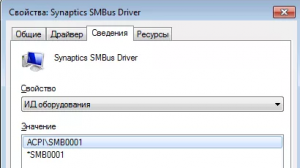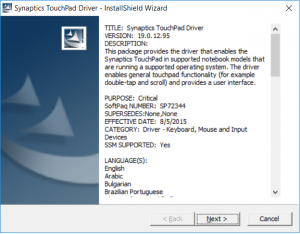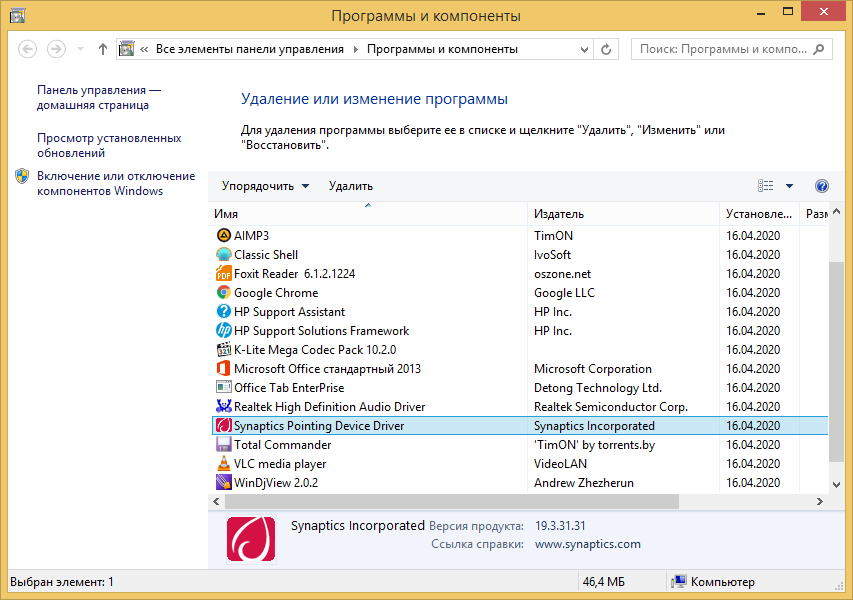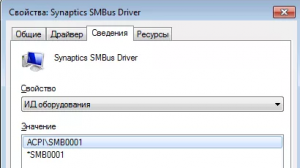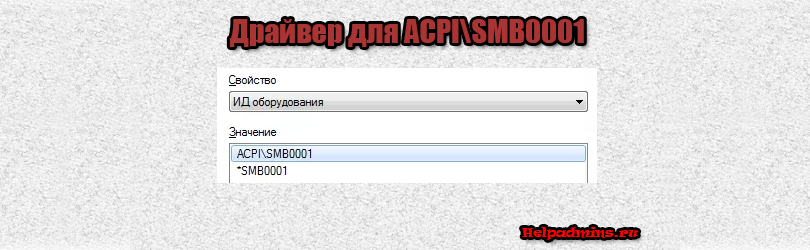
Драйвер для устройства ACPISMB0001 на ноутбуке HP
Драйвер для ACPIVEN_SMB&DEV_0001 (ACPISMB0001) на ноутбуке
На некоторых ноутбуках преимущественно фирмы HP после установки операционной системы в диспетчере устройств присутствует неизвестное устройство с неустановленным драйвером. Если перейти в его свойства и посмотреть ID оборудования, то там значится следующий набор кодов:
- ACPIVEN_SMB&DEV_0001
- ACPISMB0001
- *SMB0001
Устройство без драйвера в диспетчере устройств
Самое интересное, что из сборника драйверов SamDrivers драйвер на данное устройство не устанавливается.
Сейчас мы разберемся что это за устройство и где взять для него драйвер.
Что это за устройство?
Устройство с вышеописанными ID оборудования представляет собой не что иное, как тачпад фирмы Synaptics. Непонятно почему он висит как устройство с неустановленным драйвером, но при этом прекрасно работает.
Обычно устройство без драйвера не работает. В данном случае ситуация иная. Стандартные функции такие как перемещение курсора, нажатия левой и правой клавишей работать будут. Но вот дополнительные, к которым относится масштабирование, перемотка страницы и др. без данного драйвера работать не будут.
По сути драйвер synaptics touchpad является своеобразным аналогом программы Asus Smart Gesture, которая также расширяет функционал тачпада на ноутбуках Asus.
Где взять драйвер для ACPIVEN_SMB&DEV_0001 (ACPISMB0001)?
Драйвер для данного устройства доступен для скачивания на официальном сайте поддержки продукции HP.
Вот прямая ссылка:
Скачать драйвер для ACPIVEN_SMB&DEV_0001 (ACPISMB0001)
После перехода по ссылке выше загрузка драйвера начнется в автоматическом режиме. Сразу предупредим, что размер его почти 200MB.
Установка драйвера тачпада Synaptics
Все, что Вам нужно сделать после скачивания, это установить данный драйвер как обычную программу, нажимая каждый раз “далее”. По итогу неизвестное устройство c ID ACPISMB0001 в диспетчере задач исчезнет, а в списке установленных программ появится Synaptics Pointing Device Driver.
Synaptics pointing device driver появляется после установки драйвера на устройство ACPISMB0001
Лучшая благодарность автору — репост к себе на страничку:
- Sign up
- Sign in
- HP Community
- Notebooks
- Notebook Hardware and Upgrade Questions
- Device ACPISMB00013&2411e6fe&0 requires further installati…
Create an account on the HP Community to personalize your profile and ask a question
Your account also allows you to connect with HP support faster, access a personal dashboard to manage all of your devices in one place, view warranty information, case status and more.
Common problems for Battery
We would like to share some of the most frequently asked questions about: Battery Reports, Hold a charge, Test and Calibrating Battery . Check out this link: Is your notebook plugged in and not charging?
10-26-2019
09:45 AM
HP Recommended
- Mark as New
- Bookmark
- Subscribe
- Permalink
- Flag Post
Product: HP Notebook 15-af119na
Operating System: Microsoft Windows 10 (64-bit)
After a fresh install of windows 10 on my HP Notebook 15-af119na, I have an unknown device in the device manager showing
Device ACPISMB00013&2411e6fe&0 requires further installation. , under the event tab.
Please could anyone help or advise on this issue?
Many thanks in advance
1 ACCEPTED SOLUTION
10-26-2019
10:04 AM
HP Recommended
- Mark as New
- Bookmark
- Subscribe
- Permalink
- Flag Post
Hi:
You need to install this driver for that device…
This package provides the driver that enables the Synaptics TouchPad in supported notebook models that are running a supported operating system. The driver enables general touchpad functionality (for example double-tap and scroll) and provides a user interface.
https://ftp.hp.com/pub/softpaq/sp77501-78000/sp77793.exe
3 REPLIES 3
10-26-2019
10:04 AM
HP Recommended
- Mark as New
- Bookmark
- Subscribe
- Permalink
- Flag Post
Hi:
You need to install this driver for that device…
This package provides the driver that enables the Synaptics TouchPad in supported notebook models that are running a supported operating system. The driver enables general touchpad functionality (for example double-tap and scroll) and provides a user interface.
https://ftp.hp.com/pub/softpaq/sp77501-78000/sp77793.exe
10-26-2019
10:23 AM
HP Recommended
- Mark as New
- Bookmark
- Subscribe
- Permalink
- Flag Post
Many many thanks Paul. A super speedy solution to this issue
Most Excellent! Many thanks again!
Was this reply helpful?
Yes
No
Was this reply helpful?
Yes
No
Be alert for scammers posting fake support phone numbers and/or email addresses on the community.
If you think you have received a fake HP Support message, please report it to us by clicking on «Flag Post».
† The opinions expressed above are the personal opinions of the authors, not of HP. By using this site, you accept the Terms of Use and Rules of Participation.
-
English
Open Menu

† The opinions expressed above are the personal opinions of the authors, not of HP. By using this site, you accept the <a href=»https://www8.hp.com/us/en/terms-of-use.html» class=»udrlinesmall»>Terms of Use</a> and <a href=»/t5/custom/page/page-id/hp.rulespage» class=»udrlinesmall»> Rules of Participation</a>.
Here is 9 drivers compatible with ACPISMB0001.
This is Device ID of Synaptics SMBus Driver.
Here is only last drivers for this DeviceId. Almost all of them are compatible with your hardware.
Anyway, you can try to use extended search exactly for your hardware.
- Found — 9 files at 2 pages
- 1
- 2
Category:Notebooks
Manufacturer:Gigabyte
Hardware:Sabre 15-G8
Software name:Touch Pad
Version:19.5.32.62
File Size:7.68Mb (8050504 bytes)
Released:03 Apr 2021
System:Windows 10 64-bit
Category:Notebooks
Manufacturer:Gigabyte
Hardware:Q2550M
Software name:Synaptics Pointing Device
Version:18.0.5.0
File Size:54.48Mb (57129121 bytes)
Released:03 Apr 2021
System:Windows 8.1 64-bit
Category:Notebooks
Manufacturer:Gigabyte
Hardware:Q2756N v2
Software name:Synaptic PS/2 Port Touch Pad
Version:18.0.5.0
File Size:54.48Mb (57129121 bytes)
Released:03 Apr 2021
System:Windows 7 64-bit
Category:Notebooks
Manufacturer:Lenovo
Hardware:M4400 (Type 20303)
Software name:Synaptics Touchpad Driver
Version:16.6.4.34
File Size:105.17Mb (110282482 bytes)
Released:03 Jul 2015
System:Windows 10 64-bitWindows 8.1 64-bitWindows 8 64-bitWindows 7Windows 7 64-bit
Category:Notebooks
Manufacturer:HP
Hardware:ProBook 450 G0
Software name:Synaptics Mouse Driver
Version:18.1.24.4 Rev.A
File Size:153.97Mb (161444936 bytes)
Released:22 Aug 2014
System:Windows 8.1Windows 8.1 64-bitWindows 8Windows 8 64-bitWindows 7Windows 7 64-bit
Description:Synaptics Mouse Driver for HP ProBook 450 G0
This package provides the driver that enables the Synaptics Mouse
in supported notebook models that are running a supported operating
system. The driver provides advanced features such as PalmCheck,
EdgeMotion, tap zones, double-tap, and tap-to-select.
Compatible devices:
A6G62EA, A6G63EA, A6G64EA, A6G65EA, A6G66EA, A6G67EA, A6G68EA, A6G69EA, A6G70EA, A6G71EA, A6G72EA, A6G73EA, DUMHPPB450G0PRE, E1Q32PA, E1Q33PA, E1Q34PA, E1Q35PA, E1Q36PA, E1W42AA, E1W43AA, E1W44AA, E1W45AA, E1W46AA, E1W47AA, E1W48AA, E1W49A…Download HP ProBook 450 G0 Synaptics Mouse Driver 18.1.24.4 Rev.A
- Found — 9 files at 2 pages
- 1
- 2
Содержание
- Драйвер для ACPIVEN_SMB&DEV_0001 (ACPISMB0001) на ноутбуке
- Что это за устройство?
- Где взять драйвер для ACPIVEN_SMB&DEV_0001 (ACPISMB0001)?
- acpi ven smb dev 0001
- Что это за устройство?
- Где взять драйвер для ACPIVEN_SMB&DEV_0001 (ACPISMB0001)?
- Характеристики
- Описание и инструкции
- Acpi ven smb dev 0001 для windows 10 x64
- Windows 10 driver for: acpi ven_asd&dev_0001
- ACPISMB0001 Drivers Download
- Find Related Drivers
- Recent Help Articles
- Driver Updates for ACPISMB0001
- About Hardware IDs
- How to Install Drivers
- Open Device Manager
- Install Drivers With Device Manager
Драйвер для ACPIVEN_SMB&DEV_0001 (ACPISMB0001) на ноутбуке
На некоторых ноутбуках преимущественно фирмы HP после установки операционной системы в диспетчере устройств присутствует неизвестное устройство с неустановленным драйвером. Если перейти в его свойства и посмотреть ID оборудования, то там значится следующий набор кодов:
Устройство без драйвера в диспетчере устройств
Самое интересное, что из сборника драйверов SamDrivers драйвер на данное устройство не устанавливается.
Сейчас мы разберемся что это за устройство и где взять для него драйвер.
Что это за устройство?
Устройство с вышеописанными ID оборудования представляет собой не что иное, как тачпад фирмы Synaptics. Непонятно почему он висит как устройство с неустановленным драйвером, но при этом прекрасно работает.
Обычно устройство без драйвера не работает. В данном случае ситуация иная. Стандартные функции такие как перемещение курсора, нажатия левой и правой клавишей работать будут. Но вот дополнительные, к которым относится масштабирование, перемотка страницы и др. без данного драйвера работать не будут.
По сути драйвер synaptics touchpad является своеобразным аналогом программы Asus Smart Gesture, которая также расширяет функционал тачпада на ноутбуках Asus.
Где взять драйвер для ACPIVEN_SMB&DEV_0001 (ACPISMB0001)?
Драйвер для данного устройства доступен для скачивания на официальном сайте поддержки продукции HP.
После перехода по ссылке выше загрузка драйвера начнется в автоматическом режиме. Сразу предупредим, что размер его почти 200MB.
Установка драйвера тачпада Synaptics
Все, что Вам нужно сделать после скачивания, это установить данный драйвер как обычную программу, нажимая каждый раз “далее”. По итогу неизвестное устройство c ID ACPISMB0001 в диспетчере задач исчезнет, а в списке установленных программ появится Synaptics Pointing Device Driver.
Synaptics pointing device driver появляется после установки драйвера на устройство ACPISMB0001
Источник
acpi ven smb dev 0001
На некоторых ноутбуках преимущественно фирмы HP после установки операционной системы в диспетчере устройств присутствует неизвестное устройство с неустановленным драйвером. Если перейти в его свойства и посмотреть ID оборудования, то там значится следующий набор кодов:
Устройство без драйвера в диспетчере устройств
Самое интересное, что из сборника драйверов SamDrivers драйвер на данное устройство не устанавливается.
Сейчас мы разберемся что это за устройство и где взять для него драйвер.
Что это за устройство?
Устройство с вышеописанными ID оборудования представляет собой не что иное, как тачпад фирмы Synaptics. Непонятно почему он висит как устройство с неустановленным драйвером, но при этом прекрасно работает.
Обычно устройство без драйвера не работает. В данном случае ситуация иная. Стандартные функции такие как перемещение курсора, нажатия левой и правой клавишей работать будут. Но вот дополнительные, к которым относится масштабирование, перемотка страницы и др. без данного драйвера работать не будут.
По сути драйвер synaptics touchpad является своеобразным аналогом программы Asus Smart Gesture, которая также расширяет функционал тачпада на ноутбуках Asus.
Где взять драйвер для ACPIVEN_SMB&DEV_0001 (ACPISMB0001)?
Драйвер для данного устройства доступен для скачивания на официальном сайте поддержки продукции HP.
После перехода по ссылке выше загрузка драйвера начнется в автоматическом режиме. Сразу предупредим, что размер его почти 200MB.
Характеристики
Результат проверки: Полная совместимость
Описание и инструкции
Драйвер ACPISMB0001 для Synaptics SMBus.
Также идентификатором в Диспетчере устройств может быть следующее значение: ACPISMB00013&2411E6FE&0.
Данная страница загрузки содержит следующее программное обеспечение:
В редких случаях, установку нужно производить вручную, например, через Диспетчер устройств, указав расположение разархивированных файлов.
I recently had to reinstall windows on my laptop after the hard drive crashed 1 month out of warranty. I had a few unknown devices on the PCI Express Root and I was able to find the fix for 2 of them through these forums simply by searching either the hardware id value or the device instance path value.
However, I have yet to be able to find the proper driver for the following unknown device:
Источник
Acpi ven smb dev 0001 для windows 10 x64
During this time, our software has become incredibly faster and smarter. Today, DriverPack is the largest database of unique drivers in the world, located on ultra high speed servers all over the world. In order to perform the process of driver installation always quickly and with the highest possible quality, we use machine learning technologies that makes our selection algorithm even better and more accurate. We have managed to achieve all this in such a way that the software remains absolutely free of charge, and everyone can use it.
Its history has lasted for more than 20 years. Opera Software participates in developing web standards within W3C project. More that 350 million people worldwide use Opera products.
Its headquarters is located in Oslo, the capital of Norway.»,»partners_landing-text-yandex»:»Yandex is a global developer of the search engine and popular Internet services of the same name.
In Russia, where Yandex comes from, its share among the search engines makes 56.4% (according to Yandex.Radar, for March, 2018). This company is one of the few who successfully withstands competition with Google, the search giant.
Its headquarters is located in Moscow, the capital of Russia.»,»partners_landing-text-avast»:»Avast Software is a global developer of software in the field of information security.
It releases the world most popular free antivirus. The software from Avast prevents 1.5 billion attacks against computers and the web every month.
Источник
Windows 10 driver for: acpi ven_asd&dev_0001
I recently upgraded my HP 15-f085wm laptop to windows 10.
I have an Unknown device: acpi ven_asd&dev_0001 and I’m unable to locate drivers for it.
Can someone point me in the right direction please?
I believe you need this one. For W8.1 & W10.
The other files posted were for W7 & W8.
Follow the same instructions to install it that were previously posted.
Thank you for visiting the HP Support Forums and Welcome.
Please download the following file, unzip it
Go to Device Manager, select the missing device needing driver above.
Click on the driver tab.
Click on Update Driver.
Select the Browse my computer for driver
Select the above driver folder (after unzipped).
Regards;
Debashish
I am an HP employee
Please click the White Kudos star to say thanks for helping.
Please mark Accept As Solution if my help has solved your problem.
Please download the following file, unzip it (remember where):
***** Click the Thumbs UP (Like) on the Right to say ‘Thanks’*****
****Make it easier for other people to find solutions, by marking my answer “Accept as Solution”&»Thumbs up «if it solves your problem.****
Although I am an HP Employee, I am speaking for myself and not for HP.
I believe you need this one. For W8.1 & W10.
The other files posted were for W7 & W8.
Follow the same instructions to install it that were previously posted.
You were the only one who actually read/understood what I needed.
Worked like a charm.
You’re very welcome.
The other two forum members understood what you needed.
I’m sure they just didn’t know there was a different driver required for W8.1/W10.
If you look inside the setup.inf files of both drivers, you can hardly tell the difference in why the ones they posted didn’t work.
At least I couldn’t.
BTW, I am pretty sure that they found those drivers from one of my other replies requesting drivers for that ID from forum members that were also missing that device driver.
Источник
ACPISMB0001 Drivers Download
Download the latest version of ACPISMB0001 drivers according to your computer’s operating system. All downloads available on this website have been scanned by the latest anti-virus software and are guaranteed to be virus and malware-free.
Choose the best match from the list below or use our customized search engine above to search our entire driver archive. To install or update your driver automatically, click the green button next to your selected driver. To see more information on a particular driver, and to download it, click the Download Driver button. For more help, visit our Driver Support Page for step-by-step videos on how to install drivers for every file type.
Recent Help Articles
Driver Updates for ACPISMB0001
About Hardware IDs
A device Hardware ID (HWID) is a set of numbers and letters that uniquely identifies any device. For example, different models of Motherboards, Graphics Cards, Printers and Network Interface Cards would have their own unique Hardware ID.
Hardware IDs are useful because they help identify the manufacturer and model of every hardware device inside, or attached to, your computer.
While a particular device driver is associated with specific Hardware ID, that driver may be compatible with other devices as well. In that case, the INF file would identify one or more Hardware IDs as an exact match, and provide a list of Compatible Hardware IDs for that driver. In many cases, the Compatible Hardware IDs will look similar, with the identifier having only minor variations, particularly in the Device ID portion.
How to Install Drivers
Once you download your new driver, then you need to install it. To install a driver in Windows, you will need to use a built-in utility called Device Manager. It allows you to see all of the devices recognized by your system, and the drivers associated with them.
Tech Tip: If you are having trouble deciding which is the right driver, try our Automatic Driver Update Utility. It is a software utility that will find and install the right driver quickly and easily.
Open Device Manager
In Windows 10 & Windows 8.1, right-click the Start menu and select Device Manager
Install Drivers With Device Manager
Locate the device and model that is having the issue and double-click on it to open the Properties dialog box.
Select the Driver tab.
Click the Update Driver button and follow the instructions.
In most cases, you will need to reboot your computer in order for the driver update to take effect.
Visit our Driver Support Page for helpful step-by-step videos
If you are having trouble finding the right driver, stop searching and fix driver problems faster with the Automatic Driver Update Utility. Many computer problems are caused by missing or outdated device drivers, especially in Windows 10. If your deskttop or laptop is running slow, or keeps crashing or hanging, there is a good chance that updating your drivers will fix the problem. Automatic updates could save you hours of time.
Источник