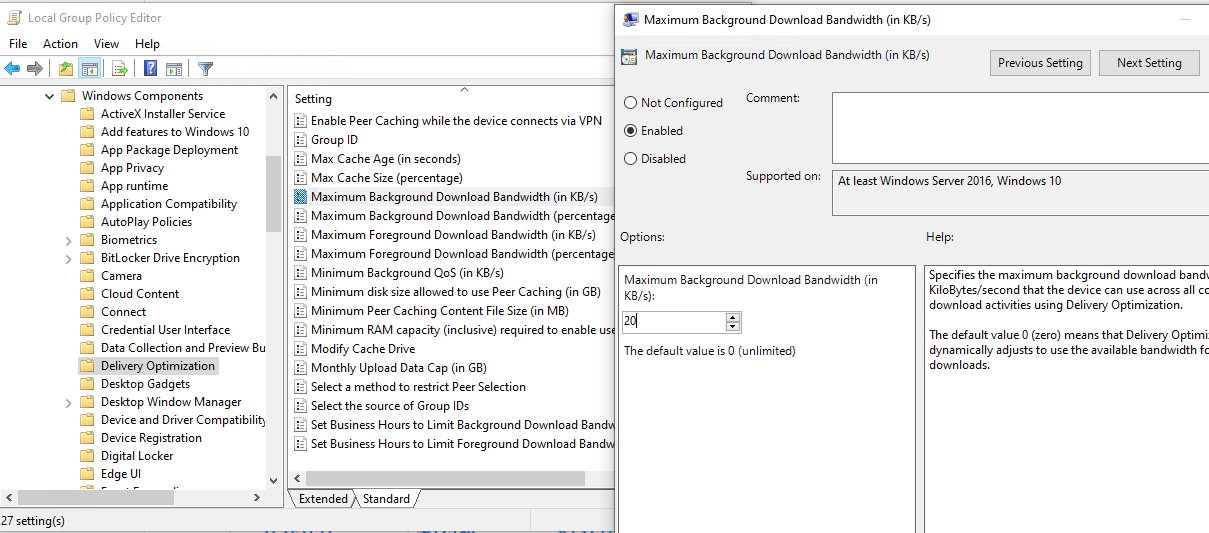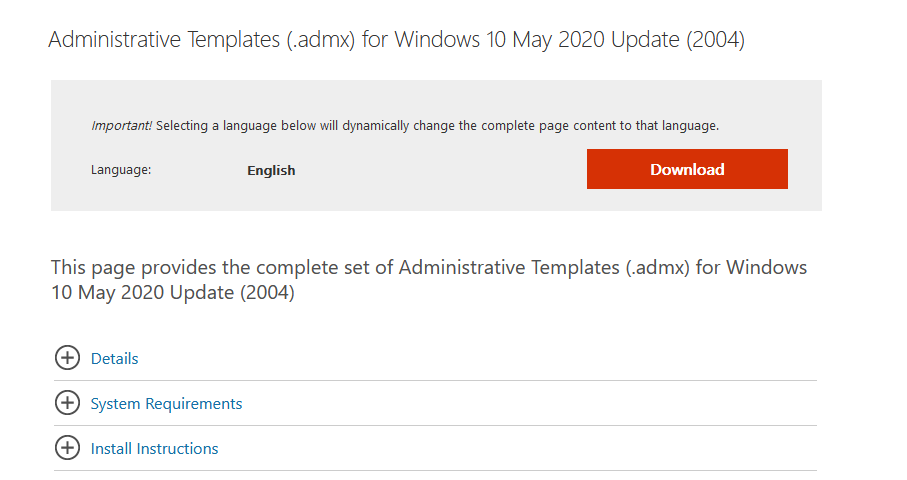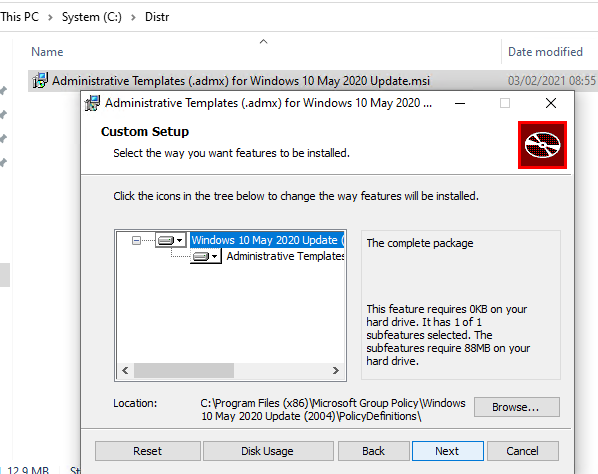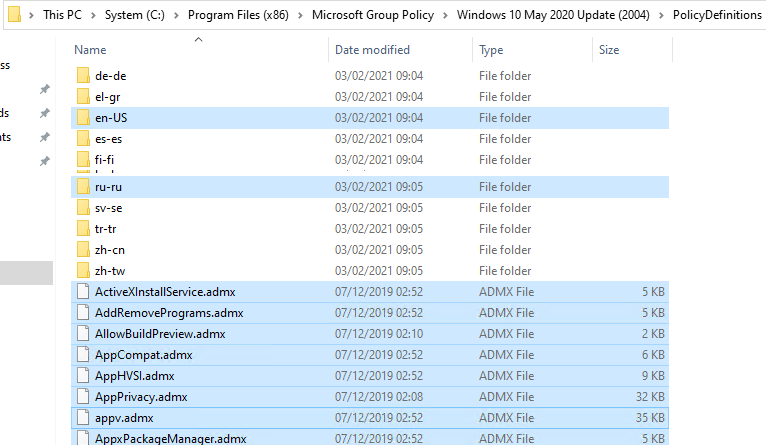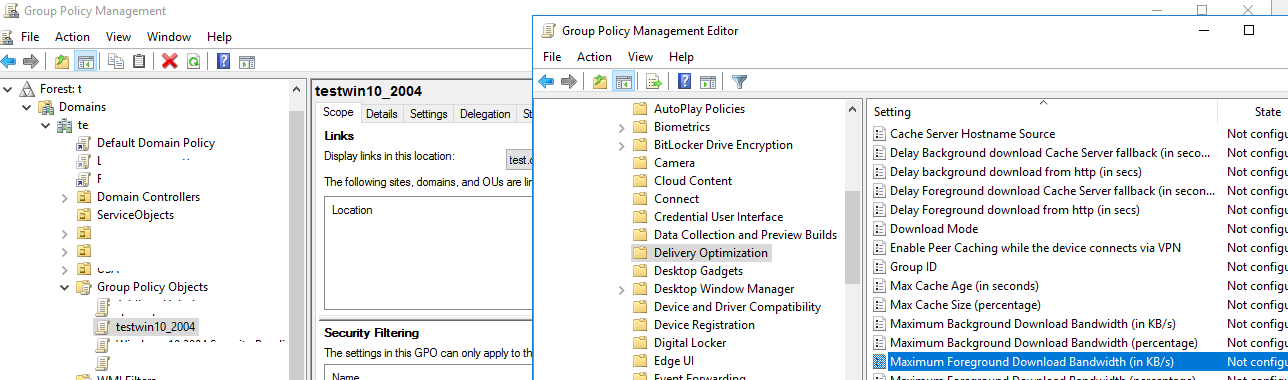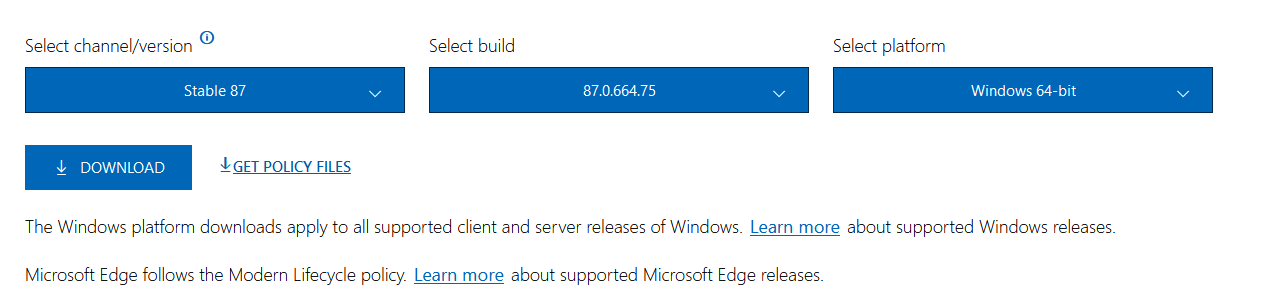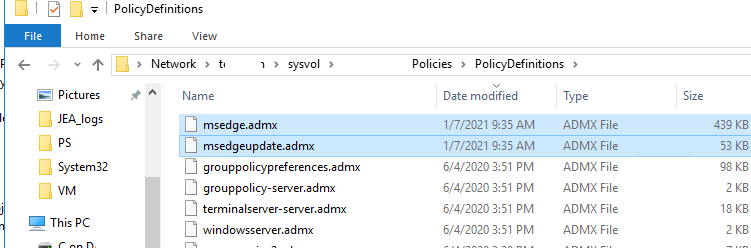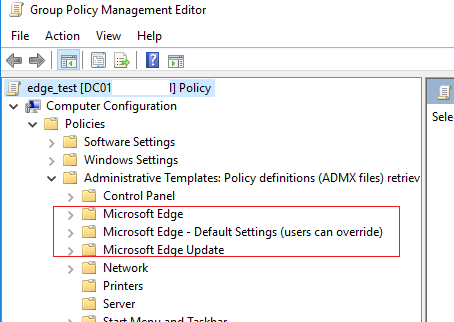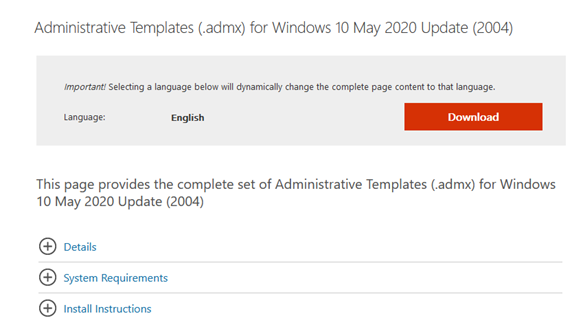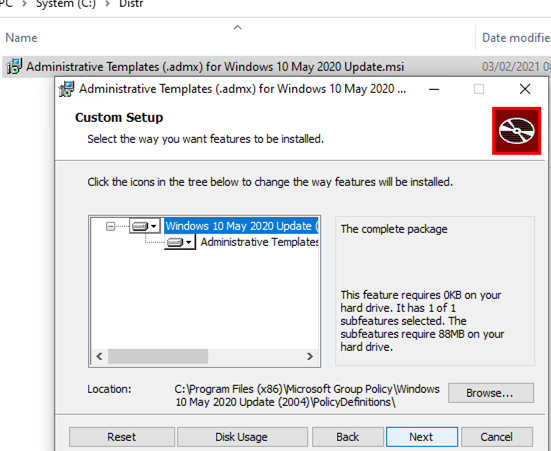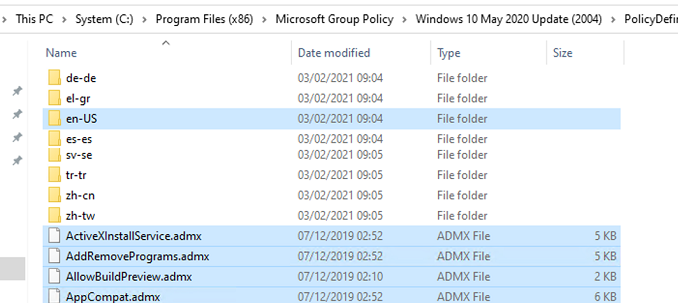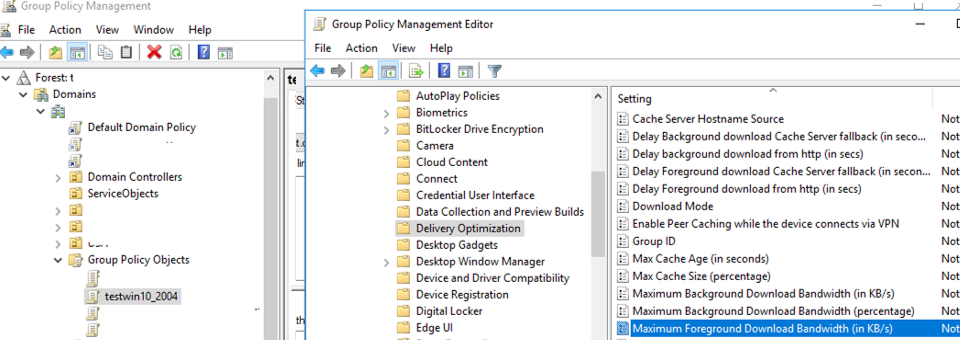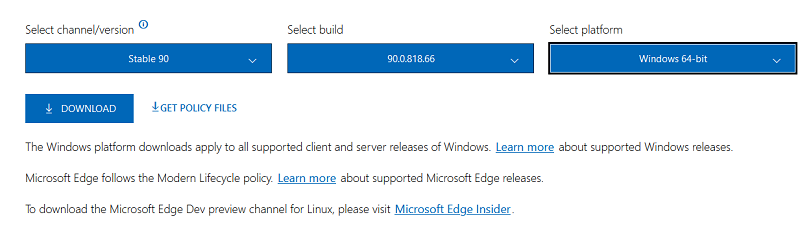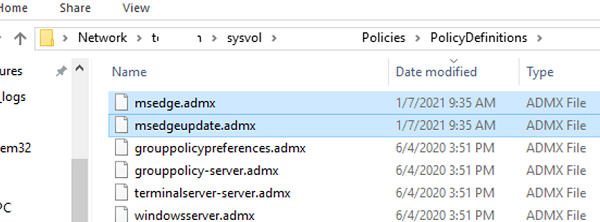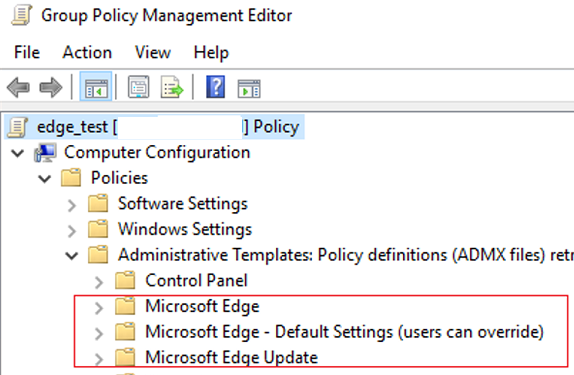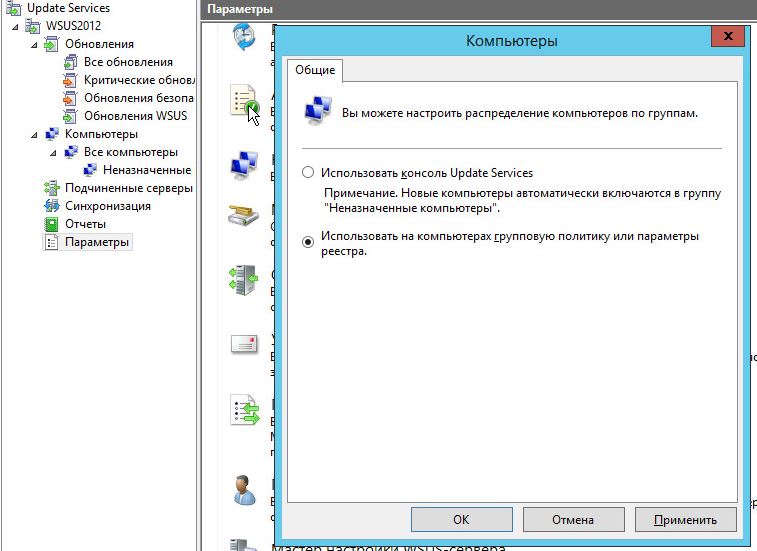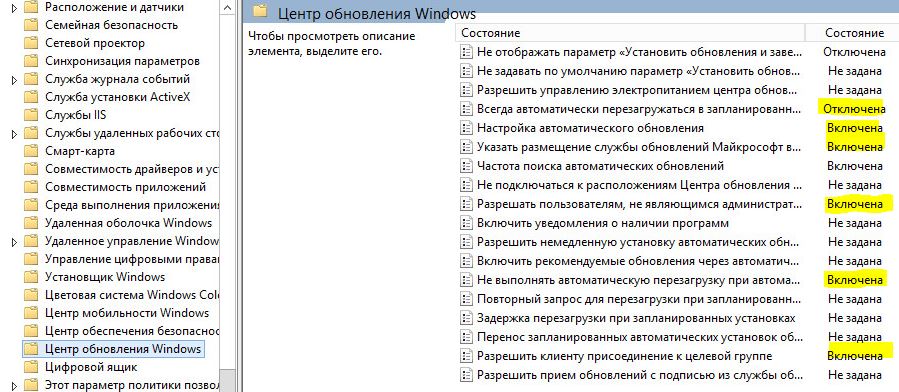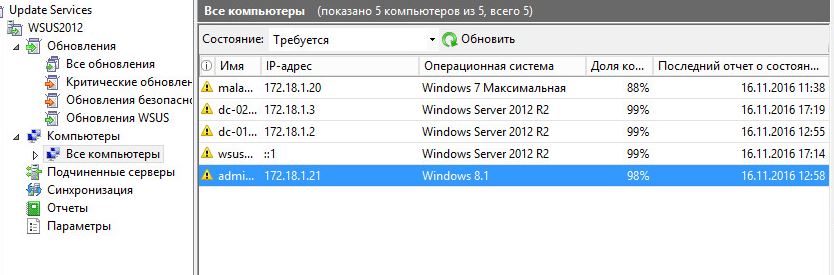Group Policy Administrative Templates (ADM and ADMX): Downloads and Selected Content
Table of Contents
- Windows
- MS Edge browser
- MS Internet Explorer
- Blocker Toolkits for MS Internet Explorer
- MS Office
- MS OneDrive NGSC
- MS Applications
- MS Manageability
- Administrative Template guides, samples, references
- Important notes
You could have trouble finding ADM & ADMX Template downloads when you need them.
Maybe it’s the keywords/tags, maybe it’s the different product groups, thinking about them in different ways.
Anyway, here’s a selected collection of the ones you could go looking for.
 Important Important
|
|---|
| As of 2015/2016, recently released Security Updates or Cumulative Updates, for Windows and/or Internet Explorer, are shipping updated ADMX/ADML files e.g. inetres.admx/adml for IE.
So, if you can’t find the setting you’re looking for in the downloads section, you might need to grab the latest CU for Windows or IE to get the freshest ADMX/ADML. This concept also seems to apply to Win10 upgrades (e.g. 1507 -> 1511 -> 1607)… |
Windows
- Administrative Templates (.admx) for Windows 10 May 2019 Update (1903)
- Administrative Templates (.admx) for Windows 10 October 2018 Update (1809)
- Administrative Templates (.admx) for Windows 10 April 2018 Update (1803)
- Administrative Templates (.admx) for Windows 10 Fall Creators Update (1709)
- Administrative Templates (.admx) for Windows 10 Creators Update (1703)
- Administrative Templates (.admx) for Windows 10 1607 and Windows Server 2016
- Administrative Templates (.admx) for Windows 10 1507 and 1511
- Administrative Templates (.admx) for Windows 8.1 Update and Windows Server 2012 R2 Update
- Administrative Templates (.admx) for Windows 8.1 and Windows Server 2012 R2
- Administrative Templates (.admx) for Windows 8 and Windows Server 2012
- Administrative Templates (ADMX) for Windows Server 2008 R2 and Windows 7
- Administrative Templates (ADMX) for Windows Server 2008
- Administrative Templates (.admx) for Windows Vista
- Group Policy ADM Files: This page provides a complete set of current and previously shipped Administrative Template files (.adm files) included by default in Windows operating system
and service pack releases, beginning with Windows 2000 up to XP/2003 - Administrative Templates for Windows PowerShell: This page provides the Group Policy Administrative template file for Windows PowerShell.
- Windows Service Pack Blocker Tool Kit: A blocking tool is available for organizations that would like to temporarily prevent installation of Service Pack updates through Windows Update.
- Toolkit to Temporarily Block Delivery of Windows Server 2003 Service Pack 2: While recognizing the security benefits of Windows Server 2003 Service Pack 2 (SP2), some organizations
have requested the ability to temporarily disable the automatic delivery of this update through Automatic Updates (AU) and Windows Update (WU). - Microsoft DirectAccess Connectivity Assistant: The Microsoft DirectAccess Connectivity Assistant (DCA) helps organizations reduce the cost of supporting DirectAccess users and significantly
improve their connectivity experience. This Solution Accelerator is part of the Windows® Optimized Desktop Toolkit 2010 (WODT 2010). - Microsoft Azure Hybrid Connection Manager Administrative Templates: This download includes Group Policy Administrative Template files for Microsoft Azure Hybrid Connection Manager.
MS Edge browser
- Edge for business, select channel/version/build, then click GET POLICY FILES: Edge for business, select channel/version/build, then click GET POLICY FILES
MS Internet Explorer
- Administrative Templates for Internet Explorer 11: This page provides the Group Policy Administrative Template files for Internet Explorer 11.
- Administrative Templates for Windows Internet Explorer 10: This page provides the Group Policy Administrative Template files for Windows Internet Explorer 10.
** Warning: IE10 deprecates/removes the IEM methods.
Refer:
AskIEBlog - Administrative Templates for Windows Internet Explorer 9: This page provides the Group Policy Administrative Template files for Windows Internet Explorer 9
- Administrative Templates for Internet Explorer 7 for Windows: This page provides the Group Policy Administrative Template file for Internet Explorer 7 for Windows.
Blocker Toolkits for MS Internet Explorer
- Toolkit to Disable Automatic Delivery of Internet Explorer 11: The Internet Explorer 11 Blocker Toolkit enables users to disable automatic delivery of Internet Explorer 11 as an important
class update via Automatic Updates (AU) feature of Windows Update (WU). - Toolkit to Disable Automatic Delivery of Internet Explorer 10
- Toolkit to Disable Automatic Delivery of Internet Explorer 9
- Toolkit to Disable Automatic Delivery of Internet Explorer 8
- Toolkit to Disable Automatic Delivery of Internet Explorer 7
MS Office
- Office 2016 Administrative Template files (ADMX/ADML) and Office Customization Tool: This download includes Group Policy Administrative Template (ADMX/ADML) and Office Customization
Tool (OPAX/OPAL) files for Microsoft Office 2016. - Office 2013 Administrative Template files (ADMX/ADML) and Office Customization Tool: This download includes Group Policy Administrative Template (ADMX/ADML) and Office Customization
Tool (OPAX/OPAL) files for Microsoft Office 2013. - Office 2013 Help Files: Office Fluent User Interface Control Identifiers: This download details the ControlIDs needed for OFF2013, if you want to disable specific UI controls, buttons,
menu items, via a registry policy. - Office 2010 Administrative Template files (ADM, ADMX/ADML) and Office Customization Tool: This download includes Group Policy Administrative Template (ADM, ADMX/ADML) and Office Customization
Tool (OPAX/OPAL) files for Microsoft Office 2010. - Office 2010 (Beta) Administrative Template files (ADM, ADMX/ADML) and Office Customization Tool: This download includes updated Group Policy Administrative Template and Office Customization
Tool OPA files; an updated Office Customization Tool; and ADMX and ADML versions of the Administrative Template files. - Office 2010 Help Files: Office Fluent User Interface Control Identifiers: This download details the ControlIDs needed for OFF2010, if you want to disable specific UI controls, buttons,
menu items, via a registry policy. - Microsoft Lync 2010 Client Group Policy Documentation: This download package contains the Microsoft Lync 2010 administrative template file (Communicator.adm) and a spreadsheet that
lists the Group Policy settings for the Lync 2010 client. - 2007 Office system (SP2) Administrative Template files (ADM, ADMX, ADML) and Office Customization Tool: This download includes updated Group Policy Administrative Template and Office
Customization Tool OPA files; an…Customization Tool; and ADMX and ADML versions of the Administrative Template files. This update assumes that you have updated… - 2007 Office system Administrative Template files (ADM, ADMX, ADML) and Office Customization Tool version 2.0: This download includes updated Group Policy Administrative Template and
Office Customization Tool OPA files; an updated Office Customization Tool; and ADMX and ADML versions of the Administrative Template files for Microsoft Windows Vista and Microsoft Windows Server 2008. - 2007 Microsoft Office System Open XML Format converters Administrative Template (ADM) version 2.0: This download contains an administrative template which can be used to modify the
default behavior of the Microsoft Office Word, Excel, and PowerPoint 2007 Open XML Format converters. - Microsoft Office Communications Server 2007 R2 Client Group Policy Documentation: This download package contains the Communicator.adm file and a Group Policies Spreadsheet that lists
the Group Policy settings for Office Communications Server 2007 R2 clients - Office Communicator 2007: Communicator 2007 Policies Documentation: This download package contains the Communicator.adm file and a Group Policies Spreadsheet that lists the Group
Policy settings for Office Communicator 2007. - Office 2003 Service Pack 3 Administrative Template (ADM), OPAs, and Explain Text Update: The download includes updated Group Policy Administrative Template files, OPA files, and an
updated Microsoft Excel workbook that lists the Administrative Template policy settings and OPA settings. - Microsoft Project 2002: System Policy Editor and Templates: The Microsoft Project 2002: System Policy Editor and Templates download includes the Microsoft Project 2002 system policy
template. You must install the System Policy Editor and the template on your computer before you can create a system policy file. - System Policy Editor and Office 97 Policy Templates
- Microsoft Office Configuration Analyzer Tool 1.1 ADM Template: The Office Configuration Analyzer Tool 1.1 (OffCAT ) provides a quick and easy method to analyze several Microsoft
Office programs for common configurations that may cause problems
MS OneDrive NGSC
- OneDrive NGSC Administrative settings — Deployment package
MS Applications
- Microsoft Desktop Optimization Pack Administrative Templates: ADMX templates for MDOP products — UE-V and App-V
These MDOP Group Policy Templates delivers .admx and .adml templates to manage policy across the enterprise for the following MDOP technologies:
- App-V 5.0
- App-V 5.0 SP1
- App-V 5.0 SP2
- MBAM 1.0
- MBAM 1.0 R1
- MBAM 2.0
- MBAM 2.0 SP1
- MBAM 2.5
- UE-V 1.0
- UE-V 1.0 SP1
- UE-V 2.0
- Help for Windows Administrative Templates (ADMX): This page provides the Group Policy Administrative Template files for Help for Windows (WinHlp32.exe).
- Microsoft Application Virtualization Administrative Template (ADM Template): The Microsoft Application Virtualization ADM template allows you to administer App-V client settings via
Preferences.The ADM Template for App-V 4.5/4.6 provides central client settings administration for App-V 4.5/4.6 deployment, including the following:
- Client permissions
- Client interface behavior
- Client communication settings
- Windows Live Toolbar Administrative Template (.adm) File: Windows Live Toolbar administrative template file for Group Policy Object Editor
- Windows Search 4.0 for Windows XP (KB940157): Windows Search 4.0 is an updated component of Windows that enables instant search on your computer.
- Windows Search 4.0 for Windows XP x64 Edition (KB940157)
- Windows Search 4.0 for Windows Server 2003 (KB940157)
- Windows Search 4.0 for Windows Server 2003 x64 Edition (KB940157)
- Windows Desktop Search 3.01 for Windows Server 2003 (KB917013)
- Windows Desktop Search 3.01 for Windows Server 2003 x64 Edition (KB917013)
- Windows Desktop Search 3.01 for Windows XP (KB917013)
- Windows Desktop Search 3.01 for Windows XP x64 Edition (KB917013)
- Silverlight: Technical Resources Reference, includes code for creating custom administrative template.
- Windows Defender: Description of the Windows Defender Group Policy administrative template settings
MS Manageability
- Microsoft System Center Mobile Device Manager 2008 SP1 Resource Kit Tools — Server Tools: System Center Mobile Device Manager (MDM) 2008 Service Pack 1 (SP1) Server Tools provides
tools to help administrators manage deployment and cleanup tasks in an MDM system - Microsoft System Center Mobile Device Manager 2008 Resource Kit — Server Tools: System Center Mobile Device Manager (MDM) 2008 Server Tools provides tools to help administrators manage
deployment and cleanup tasks in an MDM system. - Microsoft® Forefront™ Identity Manager 2010 Group Policy Templates: This download contains the Forefront Identity Manager 2010 Group Policy templates.
- SCOnline Group Policy Administrative Template: Group Policy administrative template for Asset Intelligence Service
Administrative Template guides, samples, references
- Group Policy Documentation Survival Guide: This document provides links to documentation and other technical information for Group Policy in Windows Server 2008.
- Group Policy Search tool: You can use the Group Policy Search tool to search and find Group Policy settings.
- Group Policy Settings Reference for Windows and Windows Server: These workbooks / spreadsheets list the policy settings for computer and user configurations included in the Administrative
template files delivered with the Windows operating systems specified. You can configure these policy settings when you edit Group Policy objects (GPOs).- WindowsServer2003SP2GroupPolicySettings.xls (includes Windows XP & IE6)
- WindowsServer2008andWindowsVistaSP1GroupPolicySettings.xlsx (includes IE7)
- WindowsServer2008R2andWindows7GroupPolicySettings.xlsx (includes IE8)
- WindowsServer2012andWindows8GroupPolicySettings.xlsx (includes IE10)
- WindowsServer2012R2andWindows8.1GroupPolicySettings.xlsx (includes IE11)
- WindowsVistaGroupPolicySettings.xls (includes IE7)
- Windows 10 ADMX spreadsheet.xlsx (includes IE11 and Edge)
- Group Policy Settings Reference for Windows Internet Explorer 8: This spreadsheet lists the policy settings for computer and user configurations included in the administrative template
files (admx/adml) delivered with Windows Internet Explorer 8. - Group Policy Settings Reference Windows Internet Explorer 9: This spreadsheet lists the policy settings for computer and user configurations included in the administrative template
files (admx/adml) delivered with Windows Internet Explorer 9. - Using Administrative Template Files with Registry-Based Group Policy: Explains the concepts, architecture, and implementation details for registry-based Group Policy, shows how to create
custom Administrative Template (.adm) files, and includes a complete reference for the .adm language. - Group Policy ADMX Syntax Reference Guide: This reference document describes the new Group Policy ADMX format. The intent of this document is to teach you how to create .admx and .adml
files for custom Group Policy administrative template settings. - Group Policy ADMX Schema files: This page provides the Group Policy Administrative Template ADMX schema files.
- Group Policy Sample ADMX Files: This page provides Group Policy Sample ADMX files.
- ADMX Migrator: ADMX Migrator is a snap-in for the Microsoft Management Console (MMC) that simplifies the process of converting your existing Group Policy ADM Templates to the new ADMX
format and provides a graphical user interface for creating and editing Administrative templates. - Starter Group Policy Objects (GPOs): Starter Group Policy objects (GPOs), introduced in Group Policy for Windows Server 2008, are collections of configured Administrative template (.admx)
policy settings that you can use to create a live GPO. Each of the two packages in this download contains four starter GPOs. - Security Compliance Toolkit: includes various tools, baselines and custom templates
Important notes
- New Group Policies in Internet Explorer 10
- Appendix B: Replacements for Internet Explorer Maintenance
- New group policy settings for Internet Explorer 11
- Missing Internet Explorer Maintenance settings for Internet Explorer 11
ADM, Administrative Templates, ADML, ADMX, Application Virtualization, App-V, en-US, GPO, Group Policy Objects, has comment, has links, Has Table, Has TOC, MDOP, policy

Comments
-
9 Mar 2012 12:27 AM
Nice Wiki. Helpful !
В этой статье мы рассмотрим особенности процесса обновления (установки) новых административных шаблонов GPO (admx) в домене Active при обновлении билда Windows 10 или Windows Server 2016/2019 на устройствах.
Административные шаблоны (Administrative templates) – это специальные
ADMX
(и
ADML
) файлы, которые используются в редакторе групповых политик для изменения параметров компьютера или пользователя. По сути в административных шаблонах описываются те изменения, которые нужно выполнить в реестре для применения различных настроек.
Содержание:
- Обновление ADMX шаблонов GPO при апгрейде билда Windows 10 на клиентах
- Установка нового административного шаблона в домене Active Directory
Обновление ADMX шаблонов GPO при апгрейде билда Windows 10 на клиентах
В связи с тем, что Microsoft постоянно обновляет свои операционные системы и добавляет в них различный функционал, одновременно с этим она выпускает новые административные шаблоны. Чтобы администратор мог централизованной управлять новыми функциями Windows через GPO, ему необходимо регулярно обновлять административные шаблоны в домене AD.
Например, у вас имеется домен на базе Windows Server 2016 и компьютеры в домене, которые обновились до билда Windows 10 2004. В этом билде, например, появилась новая опция Delivery Optimization для управления механизмом Windows Update for Business (WUfB). Теперь вы можете указать максимальную пропускную способность, которую технология Delivery Optimization может использовать для фоновой загрузки обновлений.
Опция Maximum Foreground Download Bandwidth (in kb/s) доступа в следующем разделе локального редактора групповой политике (gpedit.msc) на компьютерах с Windows 10 2004 (20H2): Computer Configuration -> Policies -> Administrative Templates -> Windows Components -> Delivery Optimization.
Но вы не сможете настроить этот параметр на всех компьютерах с помощью доменных групповых политик, т.к. в консоли редактора GPO (
gpmc.msc
) этот параметр политики отсутствует, т.к. в хранилище шаблонов на DC новых параметров нет (их можно использовать только на в локальных политиках или MLGPO на компьютере с новым билдом Windows 10).
В этом случае вам нужно обновить административные шаблоны GPO на контроллерах домена. Рассмотрим как это сделать:
- Перейдите на страницу загрузки административных шаблонов для максимального билда Windows 10, которые используется у вас в домене. В нашем случае это Windows 10 2004. Проще всего выполнить поиск в google по ключевой фразе “Administrative Templates (.admx) for Windows 10 2004”;
- Скачайте и установите MSI архив (
Administrative Templates (.admx) for Windows 10 May 2020 Update.msi
); - Теперь нужно скопировать содержимое каталога C:Program Files (x86)Microsoft Group PolicyWindows 10 May 2020 Update (2004)PolicyDefinitions в центральное хранилище GPO на контроллере домена (каталог \winitpro.ruSYSVOLwinitpro.ruPoliciesPolicyDefinitions) с заменой (!) файлов.
Пара важных советов!
- Обязательно создайте резервную копию каталога PolicyDefinitions на контроллере домена перед заменой файлов (это позволит откатится к предыдущим версии admx шаблонов);
- Не обязательно копировать каталоги с adml файлами для разных языков. Скопируйте только каталоги для тех языков, которые используются у вас в редакторе GPO. Это уменьшит размер каталога SYSVOL на DC и уменьшить трафик репликации;
- Если у вас уже есть под рукой компьютер с новым билдом Windows 10, то можно скопировать административные шаблоны из каталога
%WinDir%PolicyDefinitions
без установки MSI файла.
- Теперь запустите редактор Group Policy Management Console (gpmc.msc), создайте новую GPO и проверьте, что в ней теперь доступны настройки политик из нового билда Windows 10;
Если вы хотите, чтобы определенная GPO с новыми параметрами применялась только для определенных билдов Windows 10, можно использовать WMI фильтры GPO.
- Настройте политику, назначьте ее на клиентов, обновите на них настройки GPO и убедитесь, что новые настройки применились.
Установка нового административного шаблона в домене Active Directory
Аналогичным образом устанавливаются новые административные шаблоны. Например, вы планируете использовать групповые политики для управления параметрами браузера Edge Chromium на компьютерах пользователей. Административные шаблоны для Edge Chromium отсутствуют как в Windows 10 2004, так и в 20H2. Вам придется вручную скачать файлы политик Edge Chromium и скопировать admx файлы в каталог PolicyDefinitions на контролере домена.
- Перейдите нас страницу Microsoft Edge for business (https://www.microsoft.com/en-us/edge/business/download);
- Выберите версию, билд и платформу Edge, которую вы хотите использовать. Нажмите кнопку Get Policy Files;
- Распакуйте файл
MicrosoftEdgePolicyTemplates.cab
; - Перейдите в каталог
MicrosoftEdgePolicyTemplateswindowsadmx
. Cкопируйте файлы msedge.admx, msedgeupdate.admx и каталоги с языковыми пакетами (например, ru-RU и en-US) в центральное хранилище политик на контроллере домена (\winitpro.ruSYSVOLwinitpro.ruPoliciesPolicyDefinitions); - Убедитесь, что новые разделы политик для настройки параметров Microsoft Edge появились в доменном редакторе GPO.
Если у вас в компании используется несколько версий ПО, которыми вы хотите управлять через GPO, последовательно загрузите и установите на DC все admx для всех версий, начиная с самой старой (admx шаблоны для актуальной версии софта нужно устанавливать в последнюю очередь).
Active Directory group policies, also called Group Policy Object (GPO), are one of my core topics. I have a lot to do with this in various projects and as a Microsoft trainer. As a result, I have accumulated a number of templates and links. This link collection should make your search a little easier. Only templates of the respective manufacturers or projects are listed here. I have deliberately avoided third-party guidelines.
Do you know a template that is missing? Please write me a comment or a mail with the link. I will update this list.
Notes on the changes to group policies
Before making changes to the GPOs, it is essential to make a backup. If you don’t always want to back up the entire domain controller, or if you use special software such as the AGMT or corresponding data backup solutions, I can help you. In the article “Backing up and documenting group policies correctly“, I present a suitable PowerShell script of mine, with a download link in the Microsoft TechNet Gallery. The GPO Central Store should also be backed up, which the script can also do.
Microsoft
Windows Clients before Windows 10
- Administrative Templates (.admx) for Windows Vista
- Administrative Templates (ADMX) for Windows Server 2008 R2 and Windows 7
- Administrative Templates (.admx) for Windows 8 and Windows Server 2012 – German
- Administrative Templates (.admx) for Windows 8.1 and Windows Server 2012 R2 – German
Windows 10
- Administrative Templates (.admx) for Windows 10 (1511)
- Administrative Templates (.admx) for Windows 10 (1607) and Windows Server 2016 – German
- Administrative Templates (.admx) for Windows 10 Creators Update (1703) – German
- Administrative Templates (.admx) for Windows 10 Fall Creators Update (1709) – German
- Administrative Templates (.admx) for Windows 10 April 2018 Update (1803)
- Administrative Templates (.admx) for Windows 10 October 2018 Update (1809) – Also applies to Windows Server 2019
- Administrative Templates (.admx) for Windows 10 May 2019 Update (1903) – V3.0 18.12.2019
- Administrative Templates (.admx) for Windows 10 November 2019 Update (1909)
- Administrative Templates (.admx) for Windows 10 May 2020 Update (2004) – V1.0 10.06.2020
- Administrative Templates (.admx) for Windows 10 October 2020 Update (20H2) – V 2.0 07.05.2021
- Administrative Templates (.admx) for Windows 10 May 2021 Update (21H1) – V 1.0 18.05.2021
Windows 11
Templates for Windows 11 are backwards compatible with Windows 10, but some settings only work with Windows 11.
- ADMX Templates for Windows 11 October 2021 Update (21H2) – V 1.0 06.10.2021
Windows Server
- Administrative Templates (ADMX) for Windows Server 2008
- Administrative Templates (ADMX) for Windows Server 2008 R2 and Windows 7
- Administrative Templates (.admx) for Windows 8 and Windows Server 2012 – German
- Administrative Templates (.admx) for Windows 8.1 and Windows Server 2012 R2 – German
- Administrative Templates (.admx) for Windows 10 (1607) and Windows Server 2016 – German
- Administrative Templates (.admx) for Windows 10 October 2018 Update (1809) – Also applies to Windows Server 2019
Microsoft Office
- Administrative Template files (ADM, ADMX, ADML) for 2007 Office System and Office Customisation Tool Version 2.0
- Office 2010 Administrative Template files (ADM, ADMX/ADML) and Office Customisation Tool download
- Office 2013 Administrative Template files (ADMX/ADML) and Office Customization Tool
- Administrative Template files (ADMX/ADML) and Office Customization Tool for Office 365 ProPlus, Office 2019, and Office 2016 (Updated 01/22/2020 to version 4966.1000) – Renamed due to Office365 changes to :
“Administrative Template files (ADMX/ADML) and Office Customization Tool for Microsoft 365 Apps for enterprise, Office 2019, and Office 2016”.
New version as of 12.10.2021: 5236.1000
Further administrative templates from Microsoft
- Microsoft Desktop Optimization Pack Group Policy Administrative Templates: Group Policy (.admx and .adml) templates for MDOP technologies: App-V, MBAM, and UE-V
- Local Administrator Password Solution (LAPS) – Can be installed via the installer and transferred to the Central-Store.
You don’t know LAPS yet? Then you should definitely read this: “Local Administrator Password Solution (LAPS)“ - Microsoft Edge based on Chromium
- Microsoft OneDrive – The group policy templates are part of the client package, similar to LAPS. After installation, they are located under “%localappdata%MicrosoftOneDriveBuildNumberadm” and must be transferred to the central store. More about this at Microsoft Docs.
- FSLogix ADMX templates are part of the FSLogix installation package.
- Security policies within the Microsoft Security Baseline are available as templates in the respective baselines.
Adobe
For the Acrobat series, Adobe has extensive documentation on the subject of group policies and corporate functions. This is in English. Among other things, topics such as UE-V and software distribution are described. Personally, I would advise against distributing Acrobat Reader via GPO, even if Adobe explains it.
I recommend that you take a look at my article“Unattended Installation of Software“, which describes the 2 CMD commands that can be used to install Acrobat Reader.
Acrobat Reader
- Acrobat Reader DC 2020
- Acrobat Reader DC 2017 Classic track
- Acrobat Reader DC 2015 Classic track
- Acrobat Reader DC 2015 Continuous track
Abobe Acrobat
- Adobe Acrobat DC2020
- Adobe Acrobat DC 2017 Classic track
- Adobe Acrobat DC 2015 Classic track
- Adobe Acrobat DC 2015 Continuous track
- Chrome Enterprise – The Chrome Enterprise package download includes ADMX templates with more than 300 user and device policies.
- Google Updater – Can be downloaded additionally on the Chrome Enterprise page, but is also part of the package.
- Chromium Projects – Chromium is the open source portion of Chrome. The policies for this also work with Chrome. I would still rather go for Chrome Enterprise.
- Mozilla Firefox – FireFox now also has group policies without the need for an additional extension
- Dell Power Manager – Instructions for extraction
- Lenovo Dock Manager (firmware update tool for Lenovo docking stations)
- Foxit Reader GPO templates
- VMware Horizon 7 Group Policy Templates
- Group Policy Options for the Windows Desktop Client and Zoom Rooms
- GoToMeeting (Attention: Only ADM available, no ADMX!)
- Ecosia Search Engine – GPO template to add Ecosia in Microsoft IE and Google Chrome
Further links and comments
Before comments come in because of this, yes some of these operating systems are already out of their support lifecycle, but nevertheless they are still sometimes used in certain environments. For this reason I have also mentioned some “legacy” products. If you want to get an overview of the topic of product lifecycles and Microsoft, I recommend my article“Product lifecycles – The often forgotten entity“.
Here are further links on the topic of group policies. But these articles are written in German:
- Basics about GPOs on MSXFAQ simply explained by Frank Carius.
- New GPO settings for Windows 10 1809 and Server 2019, ADMX download by Wolfgang Sommergut
Updates
10.07.2019: Note on updated Office 365 ADMX template14
.02.2020: Note on updated Office 365 ADMX template, Windows 10 1903 and 1909 added
12.03.2020: Note on Edge Chromium template
12.05.2020: Updated version number on 1903 and Office 365 ProPlus, added new name to Office Policay
Advertisements
17.02.2021: Added Microsoft Windows 20H2, Microsoft FSLogix, Adobe Acrobat 2020, Adobe Acrobat Reader 2020, Lenovo, VMware, Zoom, FoxIt Reader and others. Microsoft 365 Apps for Business Updated.
01.07.2021: Added Microsoft Windows 10 21H1, updated Windows 10 20H2 and Microsoft 365 Apps
09.11.2021: Waited until after Ignite for possible releases. Windows 11 added and Office 365 updated.
Note to this article
This article was automatically translated from German from our German partner blog InfrastrukturHelden.de.
In this article, we will show how to update (install) new GPO administrative templates (admx) in the Active Directory domain when upgrading a Windows 10 or Windows Server 2016/2019 build on your devices.
Administrative templates are special ADMX (and ADML) files used in the Group Policy Editor to set computer or user settings. Actually, the administrative templates describe the changes to be made in the registry to apply different settings.
Contents:
- How to Update ADMX GPO Templates in AD When Upgrading Windows 10 Build?
- Installing a New Administrative Template in an Active Directory Domain
How to Update ADMX GPO Templates in AD When Upgrading Windows 10 Build?
Since Microsoft is constantly upgrading its operating systems and adds new features to them, it regularly releases new administrative template files. To enable an administrator to manage new Windows features centrally using GPO, they must regularly update administrative templates in their AD domains.
For example, you have a Windows Server 2016 domain with computers upgraded to build Windows 10 2004. A new Delivery Optimization option to manage Windows Update for Business (WufB) appeared in the build. Now you can set the maximum bandwidth that Delivery Optimization can use to download updates in the background.
Maximum Foreground Download Bandwidth (in kb/s) option is available in the following section of the Local Group Policy Editor (gpedit.msc) on computers running Windows 10 2004 (20H2): Computer Configuration -> Policies -> Administrative Templates -> Windows Components -> Delivery Optimization.
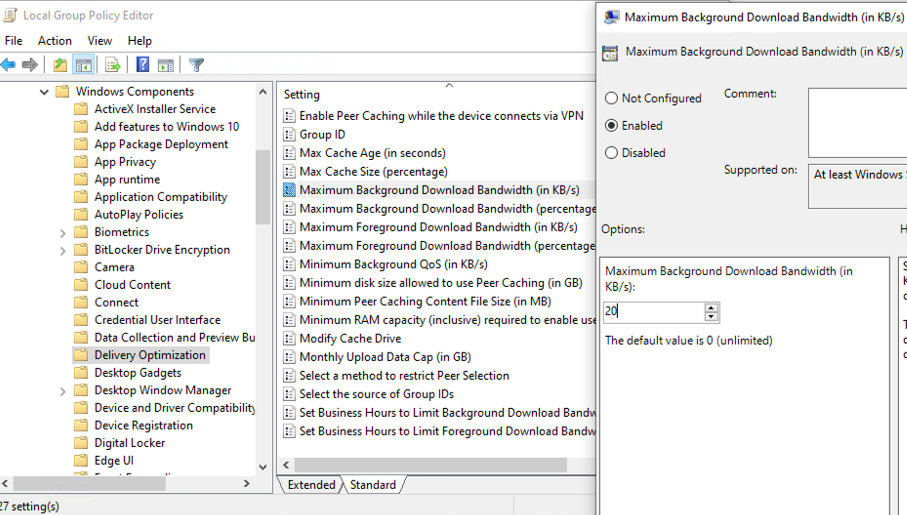
But you won’t be able to configure this option on all computers using domain GPOs, since there is no such option in the domain Group Policy Management editor (gpmc.msc). This is because there are no new settings in the administrative template files on domain controllers. They may be used only in local policies or in MLGPO on a device with a new Windows 10 build.
If you have installed the RSAT management console on a computer with the new Windows 10 build, new policy settings will be available in the gpmc.msc editor.
In this case, you have to update the GPO administrative templates on your domain controllers. Let’s see how to do it:
-
- Download administrative templates for the latest Windows 10 build used in your domain. In our case, it is Windows 10 2004. It is easier to search for “Administrative Templates (.admx) for Windows 10 2004” in Google;
- Download and install the MSI file (
Administrative Templates .admx for Windows 10 May 2020 Update.msi). - Then copy the contents of
C:Program Files (x86)Microsoft Group PolicyWindows 10 May 2020 Update (2004)PolicyDefinitionsto the GPO Central Store on your domain controller (\woshub.comSYSVOLwoshub.comPoliciesPolicyDefinitions) with file replacement (!).Some important tips!
- Remember to backup PolicyDefinitions directory on your domain controller prior to replacing files (thus you will be able to roll back to previous admx templates version);
- It is not necessary to copy directories with the adml files for different languages. Just copy the directories for those languages you are using in your GPO editor. Thus you will reduce the replication traffic and the size of SYSVOL folder on your DC;
- If you already have a computer with a new Windows 10 build, you can copy the administrative templates from
%WinDir%PolicyDefinitionswithout installing the MSI file.
- Then open the Group Policy Management Console (
gpmc.msc), create a new GPO, and make sure that it has the policy settings from the new Windows 10 build.If you want a GPO with new settings to be applied to the specific Windows 10 builds only, you can use the GPO WMI filters.
- Configure the policy, assign it to clients, update the GPO settings on them and make sure that the new settings have been applied.
- Download administrative templates for the latest Windows 10 build used in your domain. In our case, it is Windows 10 2004. It is easier to search for “Administrative Templates (.admx) for Windows 10 2004” in Google;
Installing a New Administrative Template in an Active Directory Domain
In the same way, new administrative templates are installed. For example, you are going to use GPO to manage Edge Chromium settings on user computers. There are no administrative templates for Edge Chromium both in Windows 10 2004 and in 20H2. You will have to download Edge Chromium policy files manually and copy the admx files to the PolicyDefinitions directory on your domain controller.
- Go to the Microsoft Edge for business (https://www.microsoft.com/en-us/edge/business/download);
- Select Edge version, build, and platform you want to use. Click Get Policy Files;
- Extract the
MicrosoftEdgePolicyTemplates.cabfile; - Go to
MicrosoftEdgePolicyTemplateswindowsadmx. Copy msedge.admx, msedgeupdate.admx and directories containing language packages (for example,de-DEanden-US) to the Central Group Policy store on a domain controller (\woshub.comSYSVOLwoshub.comPoliciesPolicyDefinitions); - Make sure that new policy sections to configure Microsoft Edge settings have appeared in the domain GPO editor.
If your company is using multiple software versions you want to manage using GPO, download and install all ADMX files for all versions starting with the earliest one on your DC (admx templates for the latest software version must be installed last).
Содержание
- Обновление/установка административных шаблонов групповых политик (ADMX)
- Обновление ADMX шаблонов GPO при апгрейде билда Windows 10 на клиентах
- Установка нового административного шаблона в домене Active Directory
- Настройка клиентов WSUS групповыми политиками
- Групповая политика установки обновлений WSUS для рабочих станций (WorkstationWSUSPolicy)
- Групповая политика установки обновлений WSUS для серверов (ServerWSUSPolicy)
- Назначаем политику WSUS на OU (контейнер) в Active Directory
Обновление/установка административных шаблонов групповых политик (ADMX)
В этой статье мы рассмотрим особенности процесса обновления (установки) новых административных шаблонов GPO (admx) в домене Active при обновлении билда Windows 10 или Windows Server 2016/2019 на устройствах.
Обновление ADMX шаблонов GPO при апгрейде билда Windows 10 на клиентах
В связи с тем, что Microsoft постоянно обновляет свои операционные системы и добавляет в них различный функционал, одновременно с этим она выпускает новые административные шаблоны. Чтобы администратор мог централизованной управлять новыми функциями Windows через GPO, ему необходимо регулярно обновлять административные шаблоны в домене AD.
Например, у вас имеется домен на базе Windows Server 2016 и компьютеры в домене, которые обновились до билда Windows 10 2004. В этом билде, например, появилась новая опция Delivery Optimization для управления механизмом Windows Update for Business (WUfB). Теперь вы можете указать максимальную пропускную способность, которую технология Delivery Optimization может использовать для фоновой загрузки обновлений.
Но вы не сможете настроить этот параметр на всех компьютерах с помощью доменных групповых политик, т.к. в консоли редактора GPO ( gpmc.msc ) этот параметр политики отсутствует, т.к. в хранилище шаблонов на DC новых параметров нет (их можно использовать только на в локальных политиках или MLGPO на компьютере с новым билдом Windows 10).
В этом случае вам нужно обновить административные шаблоны GPO на контроллерах домена. Рассмотрим как это сделать:
Установка нового административного шаблона в домене Active Directory
Аналогичным образом устанавливаются новые административные шаблоны. Например, вы планируете использовать групповые политики для управления параметрами браузера Edge Chromium на компьютерах пользователей. Административные шаблоны для Edge Chromium отсутствуют как в Windows 10 2004, так и в 20H2. Вам придется вручную скачать файлы политик Edge Chromium и скопировать admx файлы в каталог PolicyDefinitions на контролере домена.
Если у вас в компании используется несколько версий ПО, которыми вы хотите управлять через GPO, последовательно загрузите и установите на DC все admx для всех версий, начиная с самой старой (admx шаблоны для актуальной версии софта нужно устанавливать в последнюю очередь).
Источник
Настройка клиентов WSUS групповыми политиками
Итак, подразумевается что у Вас имеется установленный Wsus сервер, Групповые политики Active Directory (далее GPO) позволяют системным администраторам автоматически указать клиентов в различные группы WSUS сервера, избавляя от необходимости ручного перемещения компьютеров между группами в WSUS консоли. Такое назначение клиентов к различным группам основывается на основе меток на клиенте, такие метки задаются политикой или простой модификацией реестра. Данный тип соотнесения клиентов к группам WSUS называется Таргетинг на стороне клиента (client side targeting).
Обычно используются две различные политики обновления: для рабочих станций (workstations) и для серверов (Servers). Сначала указываем правило группировки клиентских компьютеров в WSUS консоли. По умолчанию в консоли компьютеры распределяются по группам вручную (server side targeting). Укажем, что клиенты распределяются в группы на основе client side targeting (групповых политик или параметров реестра). Для этого в WSUS консоли перейдите в раздел Options откройте параметр Computers и замените значение на Use Group Policy or registry setting on computers (Использовать групповые политики или значения в реестре, см скрин).
После этого начнем непосредственную настройку клиентов WSUS с помощью групповых политик (GPO). Откройте консоль управления групповыми политиками (Group Policy Management) и создайте две новые групповые политики: ServerWSUSPolicy и WorkstationWSUSPolicy.
Групповая политика установки обновлений WSUS для рабочих станций (WorkstationWSUSPolicy)
В политике указываем:
Если Вы указываете адрес http://wsus, убедитесь что данный адрес разрешается ДНС (ping wsus), если нет то добавите адрес в ДНС сервер.
Групповая политика установки обновлений WSUS для серверов (ServerWSUSPolicy)
В политике указываем:
Назначаем политику WSUS на OU (контейнер) в Active Directory
Далее назначим стандартным способом политику на имеющиеся у нас контейнеры, в нашем случае это два контейнера для рабочих станций (workstations) и для серверов (Servers). В данном примере мы рассматриваем самый простой вариант привязки политик WSUS к компьютерам. В реальных условиях можно распространить одну политику WSUS на всех доменах (GPO привязывается к корню домена) или разнести различных клиентов на разные контейнеры. Для больших и распределенных сетей стоит привязывать различные WSUS сервера к сайтам AD, или же назначать GPO на основании фильтров WMI, или скомбинировать перечисленные выше способы.
Для ускорения получения политики на клиенте можно выполнить команду: gpupdate /force, данная команда инициирует немедленное применение групповой политики.
И через небольшой промежуток времени можно проверить клиентов на наличие всплывающего оповещений о наличии новых обновлений. В WSUS консоли в соответствующих группах должны появиться клиенты (в таблице отображается имя клиента, IP, ОС, процент их «обновленности» и дата последнего обновлений статуса).
Для управления Windows Server Update Services (WSUS) и службой Wuauclt имеется ряд команд, самые распространенные из них:
/DetectNow — поиск обновлений
/ResetAuthorization — запрос на обновление авторизации
runas /user:admin «wuauclt /detectnow» — поиск обновлений под определенным пользователем
Источник