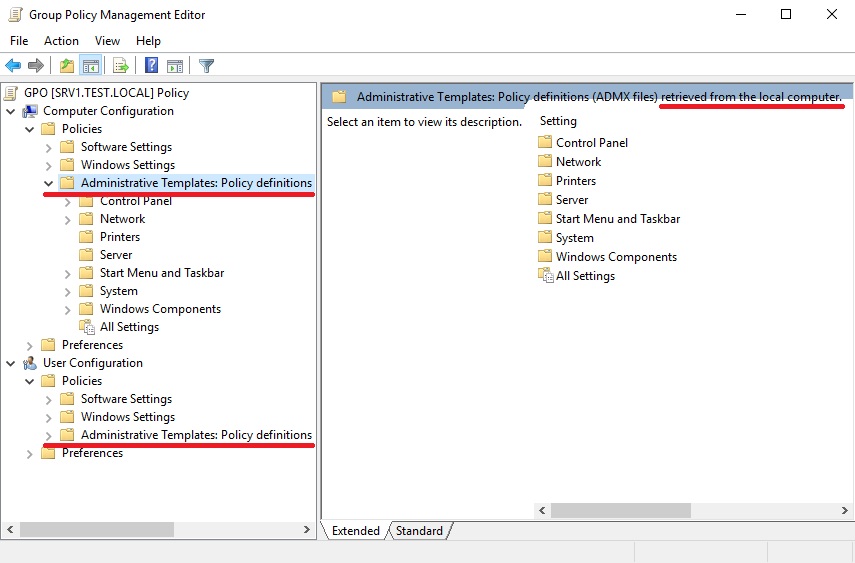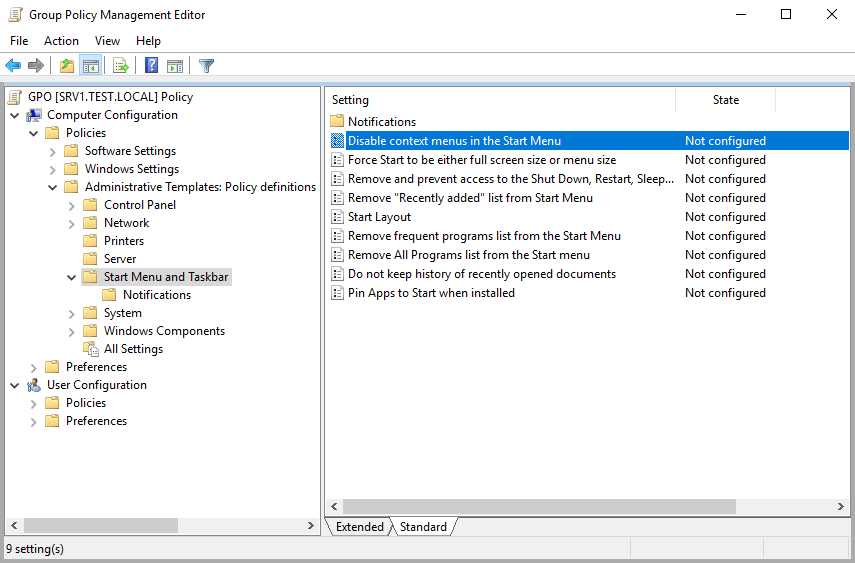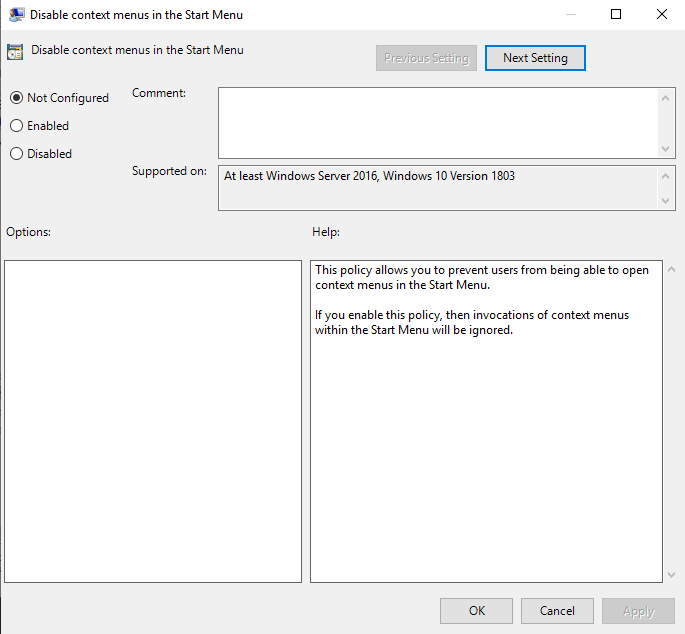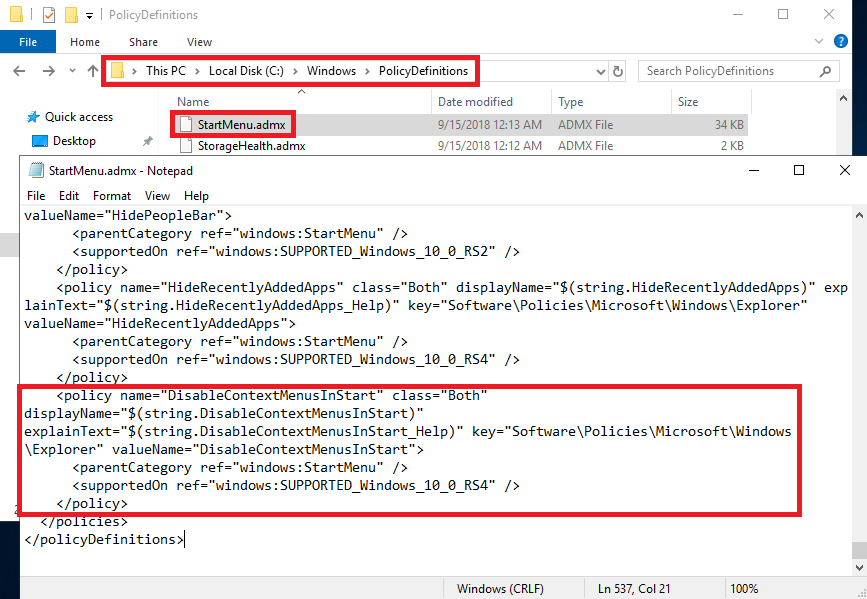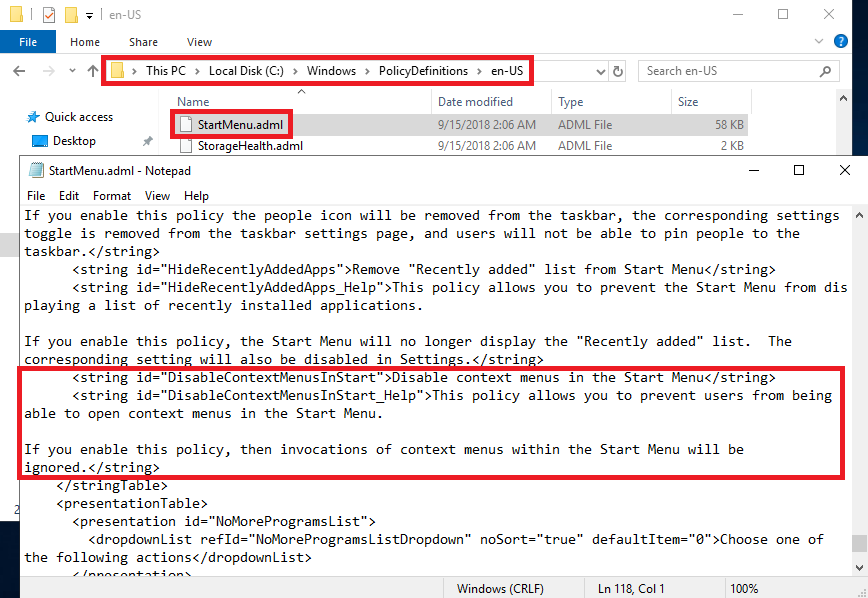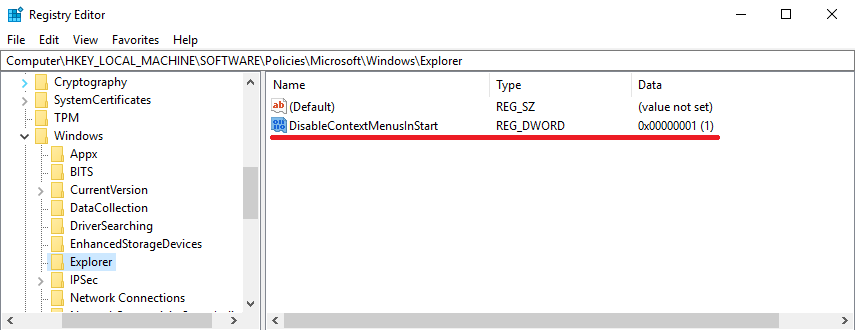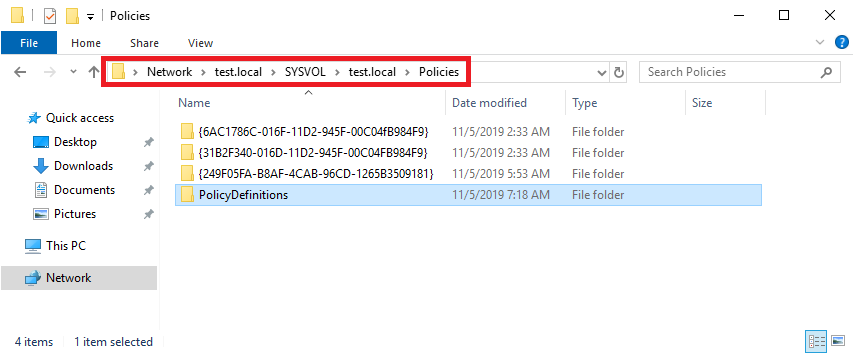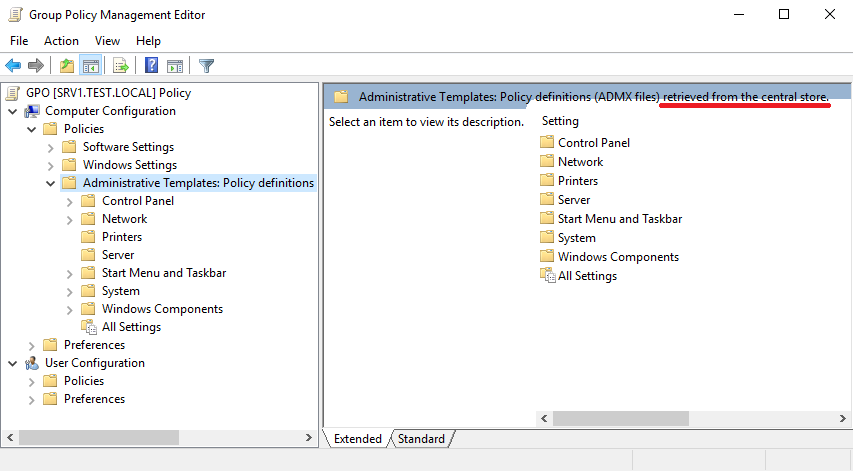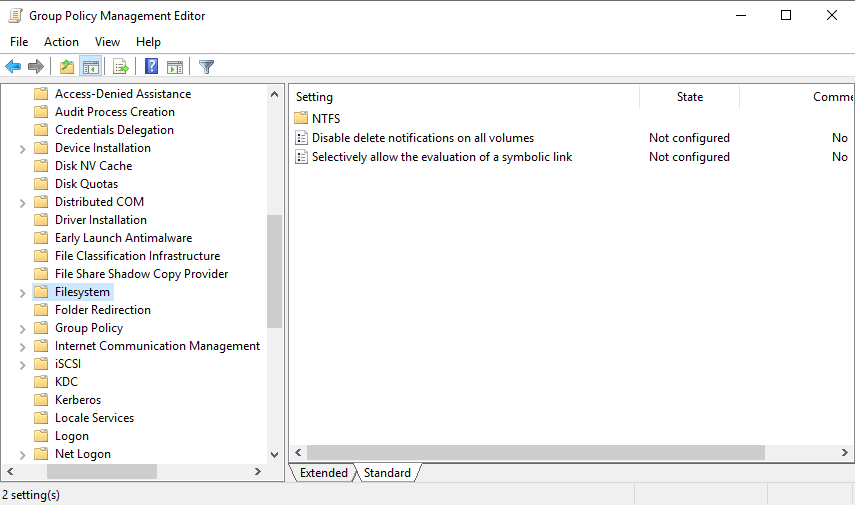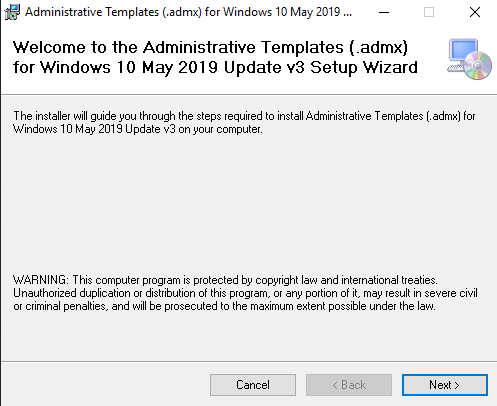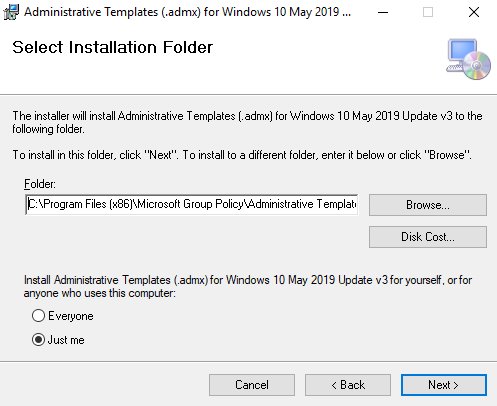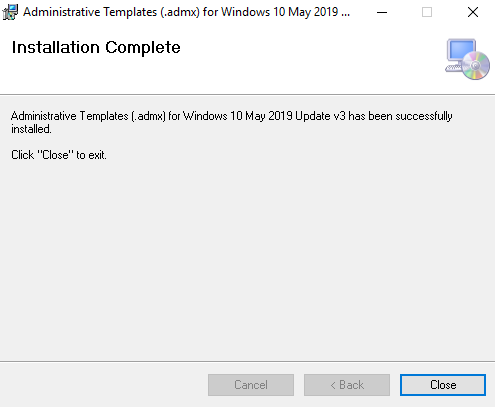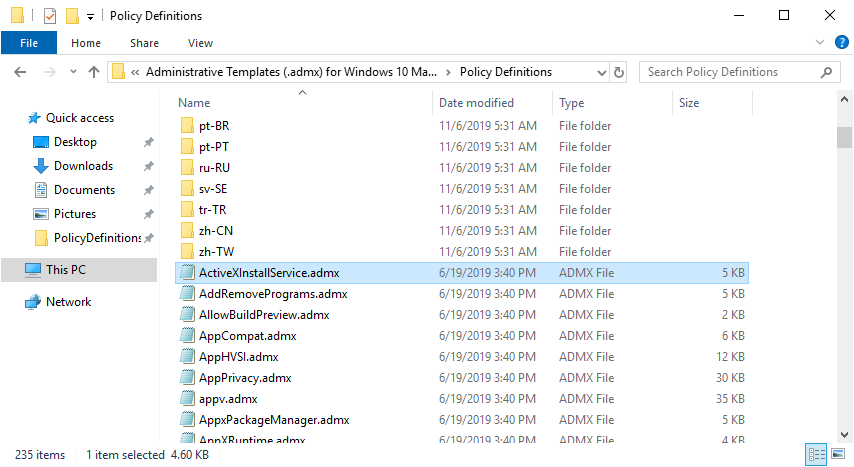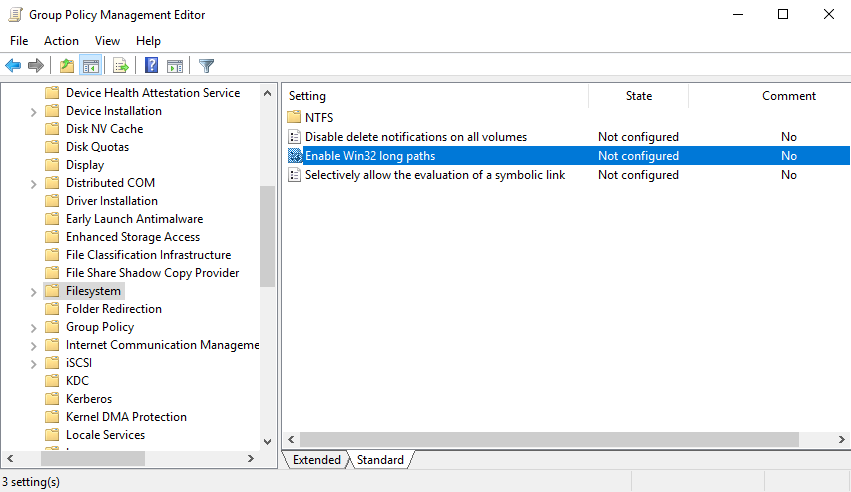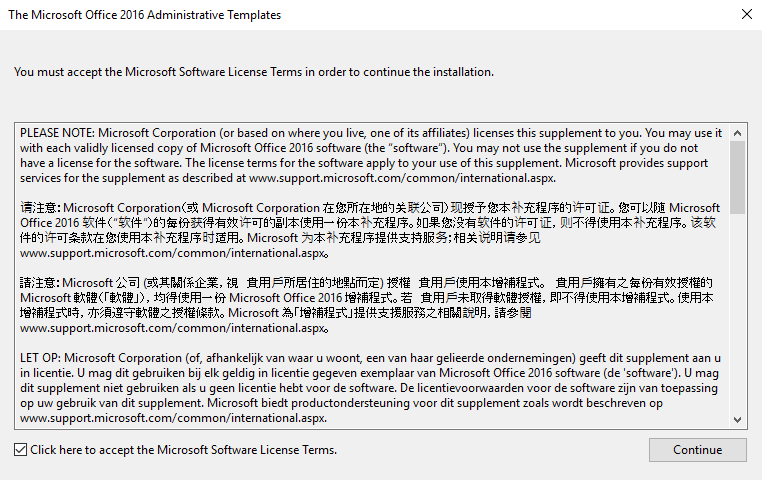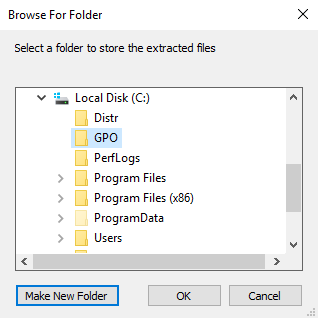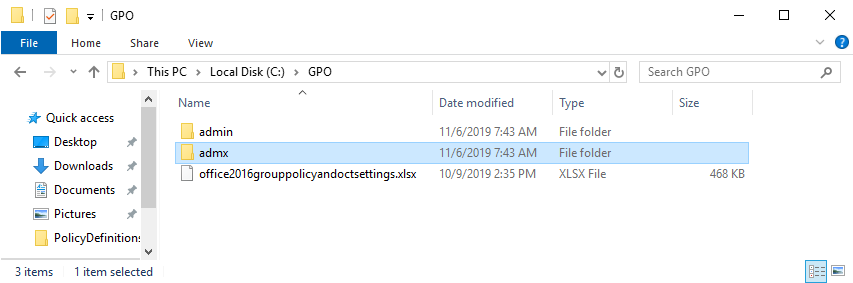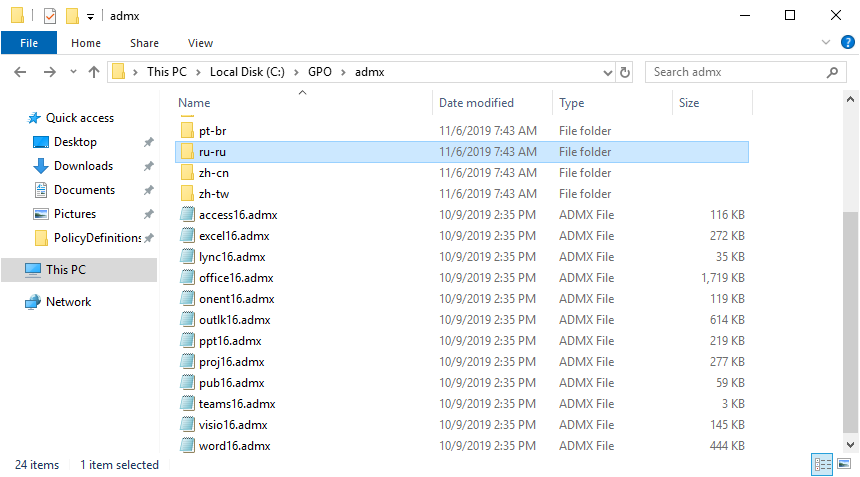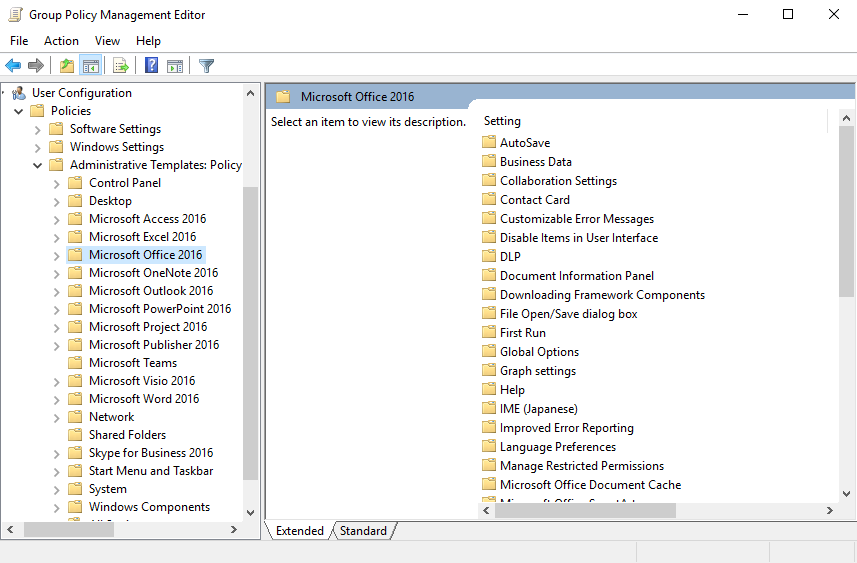Group Policy Administrative Templates (ADM and ADMX): Downloads and Selected Content
Group Policy Administrative Templates (ADM and ADMX): Downloads and Selected Content
Table of Contents
- Windows
- MS Edge browser
- MS Internet Explorer
- Blocker Toolkits for MS Internet Explorer
- MS Office
- MS OneDrive NGSC
- MS Applications
- MS Manageability
- Administrative Template guides, samples, references
- Important notes
You could have trouble finding ADM & ADMX Template downloads when you need them.
Maybe it’s the keywords/tags, maybe it’s the different product groups, thinking about them in different ways.
Anyway, here’s a selected collection of the ones you could go looking for.
 Important Important
|
|---|
| As of 2015/2016, recently released Security Updates or Cumulative Updates, for Windows and/or Internet Explorer, are shipping updated ADMX/ADML files e.g. inetres.admx/adml for IE.
So, if you can’t find the setting you’re looking for in the downloads section, you might need to grab the latest CU for Windows or IE to get the freshest ADMX/ADML. This concept also seems to apply to Win10 upgrades (e.g. 1507 -> 1511 -> 1607)… |
Windows
- Administrative Templates (.admx) for Windows 10 May 2019 Update (1903)
- Administrative Templates (.admx) for Windows 10 October 2018 Update (1809)
- Administrative Templates (.admx) for Windows 10 April 2018 Update (1803)
- Administrative Templates (.admx) for Windows 10 Fall Creators Update (1709)
- Administrative Templates (.admx) for Windows 10 Creators Update (1703)
- Administrative Templates (.admx) for Windows 10 1607 and Windows Server 2016
- Administrative Templates (.admx) for Windows 10 1507 and 1511
- Administrative Templates (.admx) for Windows 8.1 Update and Windows Server 2012 R2 Update
- Administrative Templates (.admx) for Windows 8.1 and Windows Server 2012 R2
- Administrative Templates (.admx) for Windows 8 and Windows Server 2012
- Administrative Templates (ADMX) for Windows Server 2008 R2 and Windows 7
- Administrative Templates (ADMX) for Windows Server 2008
- Administrative Templates (.admx) for Windows Vista
- Group Policy ADM Files: This page provides a complete set of current and previously shipped Administrative Template files (.adm files) included by default in Windows operating system
and service pack releases, beginning with Windows 2000 up to XP/2003 - Administrative Templates for Windows PowerShell: This page provides the Group Policy Administrative template file for Windows PowerShell.
- Windows Service Pack Blocker Tool Kit: A blocking tool is available for organizations that would like to temporarily prevent installation of Service Pack updates through Windows Update.
- Toolkit to Temporarily Block Delivery of Windows Server 2003 Service Pack 2: While recognizing the security benefits of Windows Server 2003 Service Pack 2 (SP2), some organizations
have requested the ability to temporarily disable the automatic delivery of this update through Automatic Updates (AU) and Windows Update (WU). - Microsoft DirectAccess Connectivity Assistant: The Microsoft DirectAccess Connectivity Assistant (DCA) helps organizations reduce the cost of supporting DirectAccess users and significantly
improve their connectivity experience. This Solution Accelerator is part of the Windows® Optimized Desktop Toolkit 2010 (WODT 2010). - Microsoft Azure Hybrid Connection Manager Administrative Templates: This download includes Group Policy Administrative Template files for Microsoft Azure Hybrid Connection Manager.
MS Edge browser
- Edge for business, select channel/version/build, then click GET POLICY FILES: Edge for business, select channel/version/build, then click GET POLICY FILES
MS Internet Explorer
- Administrative Templates for Internet Explorer 11: This page provides the Group Policy Administrative Template files for Internet Explorer 11.
- Administrative Templates for Windows Internet Explorer 10: This page provides the Group Policy Administrative Template files for Windows Internet Explorer 10.
** Warning: IE10 deprecates/removes the IEM methods.
Refer:
AskIEBlog - Administrative Templates for Windows Internet Explorer 9: This page provides the Group Policy Administrative Template files for Windows Internet Explorer 9
- Administrative Templates for Internet Explorer 7 for Windows: This page provides the Group Policy Administrative Template file for Internet Explorer 7 for Windows.
Blocker Toolkits for MS Internet Explorer
- Toolkit to Disable Automatic Delivery of Internet Explorer 11: The Internet Explorer 11 Blocker Toolkit enables users to disable automatic delivery of Internet Explorer 11 as an important
class update via Automatic Updates (AU) feature of Windows Update (WU). - Toolkit to Disable Automatic Delivery of Internet Explorer 10
- Toolkit to Disable Automatic Delivery of Internet Explorer 9
- Toolkit to Disable Automatic Delivery of Internet Explorer 8
- Toolkit to Disable Automatic Delivery of Internet Explorer 7
MS Office
- Office 2016 Administrative Template files (ADMX/ADML) and Office Customization Tool: This download includes Group Policy Administrative Template (ADMX/ADML) and Office Customization
Tool (OPAX/OPAL) files for Microsoft Office 2016. - Office 2013 Administrative Template files (ADMX/ADML) and Office Customization Tool: This download includes Group Policy Administrative Template (ADMX/ADML) and Office Customization
Tool (OPAX/OPAL) files for Microsoft Office 2013. - Office 2013 Help Files: Office Fluent User Interface Control Identifiers: This download details the ControlIDs needed for OFF2013, if you want to disable specific UI controls, buttons,
menu items, via a registry policy. - Office 2010 Administrative Template files (ADM, ADMX/ADML) and Office Customization Tool: This download includes Group Policy Administrative Template (ADM, ADMX/ADML) and Office Customization
Tool (OPAX/OPAL) files for Microsoft Office 2010. - Office 2010 (Beta) Administrative Template files (ADM, ADMX/ADML) and Office Customization Tool: This download includes updated Group Policy Administrative Template and Office Customization
Tool OPA files; an updated Office Customization Tool; and ADMX and ADML versions of the Administrative Template files. - Office 2010 Help Files: Office Fluent User Interface Control Identifiers: This download details the ControlIDs needed for OFF2010, if you want to disable specific UI controls, buttons,
menu items, via a registry policy. - Microsoft Lync 2010 Client Group Policy Documentation: This download package contains the Microsoft Lync 2010 administrative template file (Communicator.adm) and a spreadsheet that
lists the Group Policy settings for the Lync 2010 client. - 2007 Office system (SP2) Administrative Template files (ADM, ADMX, ADML) and Office Customization Tool: This download includes updated Group Policy Administrative Template and Office
Customization Tool OPA files; an…Customization Tool; and ADMX and ADML versions of the Administrative Template files. This update assumes that you have updated… - 2007 Office system Administrative Template files (ADM, ADMX, ADML) and Office Customization Tool version 2.0: This download includes updated Group Policy Administrative Template and
Office Customization Tool OPA files; an updated Office Customization Tool; and ADMX and ADML versions of the Administrative Template files for Microsoft Windows Vista and Microsoft Windows Server 2008. - 2007 Microsoft Office System Open XML Format converters Administrative Template (ADM) version 2.0: This download contains an administrative template which can be used to modify the
default behavior of the Microsoft Office Word, Excel, and PowerPoint 2007 Open XML Format converters. - Microsoft Office Communications Server 2007 R2 Client Group Policy Documentation: This download package contains the Communicator.adm file and a Group Policies Spreadsheet that lists
the Group Policy settings for Office Communications Server 2007 R2 clients - Office Communicator 2007: Communicator 2007 Policies Documentation: This download package contains the Communicator.adm file and a Group Policies Spreadsheet that lists the Group
Policy settings for Office Communicator 2007. - Office 2003 Service Pack 3 Administrative Template (ADM), OPAs, and Explain Text Update: The download includes updated Group Policy Administrative Template files, OPA files, and an
updated Microsoft Excel workbook that lists the Administrative Template policy settings and OPA settings. - Microsoft Project 2002: System Policy Editor and Templates: The Microsoft Project 2002: System Policy Editor and Templates download includes the Microsoft Project 2002 system policy
template. You must install the System Policy Editor and the template on your computer before you can create a system policy file. - System Policy Editor and Office 97 Policy Templates
- Microsoft Office Configuration Analyzer Tool 1.1 ADM Template: The Office Configuration Analyzer Tool 1.1 (OffCAT ) provides a quick and easy method to analyze several Microsoft
Office programs for common configurations that may cause problems
MS OneDrive NGSC
- OneDrive NGSC Administrative settings — Deployment package
MS Applications
- Microsoft Desktop Optimization Pack Administrative Templates: ADMX templates for MDOP products — UE-V and App-V
These MDOP Group Policy Templates delivers .admx and .adml templates to manage policy across the enterprise for the following MDOP technologies:
- App-V 5.0
- App-V 5.0 SP1
- App-V 5.0 SP2
- MBAM 1.0
- MBAM 1.0 R1
- MBAM 2.0
- MBAM 2.0 SP1
- MBAM 2.5
- UE-V 1.0
- UE-V 1.0 SP1
- UE-V 2.0
- Help for Windows Administrative Templates (ADMX): This page provides the Group Policy Administrative Template files for Help for Windows (WinHlp32.exe).
- Microsoft Application Virtualization Administrative Template (ADM Template): The Microsoft Application Virtualization ADM template allows you to administer App-V client settings via
Preferences.The ADM Template for App-V 4.5/4.6 provides central client settings administration for App-V 4.5/4.6 deployment, including the following:
- Client permissions
- Client interface behavior
- Client communication settings
- Windows Live Toolbar Administrative Template (.adm) File: Windows Live Toolbar administrative template file for Group Policy Object Editor
- Windows Search 4.0 for Windows XP (KB940157): Windows Search 4.0 is an updated component of Windows that enables instant search on your computer.
- Windows Search 4.0 for Windows XP x64 Edition (KB940157)
- Windows Search 4.0 for Windows Server 2003 (KB940157)
- Windows Search 4.0 for Windows Server 2003 x64 Edition (KB940157)
- Windows Desktop Search 3.01 for Windows Server 2003 (KB917013)
- Windows Desktop Search 3.01 for Windows Server 2003 x64 Edition (KB917013)
- Windows Desktop Search 3.01 for Windows XP (KB917013)
- Windows Desktop Search 3.01 for Windows XP x64 Edition (KB917013)
- Silverlight: Technical Resources Reference, includes code for creating custom administrative template.
- Windows Defender: Description of the Windows Defender Group Policy administrative template settings
MS Manageability
- Microsoft System Center Mobile Device Manager 2008 SP1 Resource Kit Tools — Server Tools: System Center Mobile Device Manager (MDM) 2008 Service Pack 1 (SP1) Server Tools provides
tools to help administrators manage deployment and cleanup tasks in an MDM system - Microsoft System Center Mobile Device Manager 2008 Resource Kit — Server Tools: System Center Mobile Device Manager (MDM) 2008 Server Tools provides tools to help administrators manage
deployment and cleanup tasks in an MDM system. - Microsoft® Forefront™ Identity Manager 2010 Group Policy Templates: This download contains the Forefront Identity Manager 2010 Group Policy templates.
- SCOnline Group Policy Administrative Template: Group Policy administrative template for Asset Intelligence Service
Administrative Template guides, samples, references
- Group Policy Documentation Survival Guide: This document provides links to documentation and other technical information for Group Policy in Windows Server 2008.
- Group Policy Search tool: You can use the Group Policy Search tool to search and find Group Policy settings.
- Group Policy Settings Reference for Windows and Windows Server: These workbooks / spreadsheets list the policy settings for computer and user configurations included in the Administrative
template files delivered with the Windows operating systems specified. You can configure these policy settings when you edit Group Policy objects (GPOs).- WindowsServer2003SP2GroupPolicySettings.xls (includes Windows XP & IE6)
- WindowsServer2008andWindowsVistaSP1GroupPolicySettings.xlsx (includes IE7)
- WindowsServer2008R2andWindows7GroupPolicySettings.xlsx (includes IE8)
- WindowsServer2012andWindows8GroupPolicySettings.xlsx (includes IE10)
- WindowsServer2012R2andWindows8.1GroupPolicySettings.xlsx (includes IE11)
- WindowsVistaGroupPolicySettings.xls (includes IE7)
- Windows 10 ADMX spreadsheet.xlsx (includes IE11 and Edge)
- Group Policy Settings Reference for Windows Internet Explorer 8: This spreadsheet lists the policy settings for computer and user configurations included in the administrative template
files (admx/adml) delivered with Windows Internet Explorer 8. - Group Policy Settings Reference Windows Internet Explorer 9: This spreadsheet lists the policy settings for computer and user configurations included in the administrative template
files (admx/adml) delivered with Windows Internet Explorer 9. - Using Administrative Template Files with Registry-Based Group Policy: Explains the concepts, architecture, and implementation details for registry-based Group Policy, shows how to create
custom Administrative Template (.adm) files, and includes a complete reference for the .adm language. - Group Policy ADMX Syntax Reference Guide: This reference document describes the new Group Policy ADMX format. The intent of this document is to teach you how to create .admx and .adml
files for custom Group Policy administrative template settings. - Group Policy ADMX Schema files: This page provides the Group Policy Administrative Template ADMX schema files.
- Group Policy Sample ADMX Files: This page provides Group Policy Sample ADMX files.
- ADMX Migrator: ADMX Migrator is a snap-in for the Microsoft Management Console (MMC) that simplifies the process of converting your existing Group Policy ADM Templates to the new ADMX
format and provides a graphical user interface for creating and editing Administrative templates. - Starter Group Policy Objects (GPOs): Starter Group Policy objects (GPOs), introduced in Group Policy for Windows Server 2008, are collections of configured Administrative template (.admx)
policy settings that you can use to create a live GPO. Each of the two packages in this download contains four starter GPOs. - Security Compliance Toolkit: includes various tools, baselines and custom templates
Important notes
- New Group Policies in Internet Explorer 10
- Appendix B: Replacements for Internet Explorer Maintenance
- New group policy settings for Internet Explorer 11
- Missing Internet Explorer Maintenance settings for Internet Explorer 11
ADM, Administrative Templates, ADML, ADMX, Application Virtualization, App-V, en-US, GPO, Group Policy Objects, has comment, has links, Has Table, Has TOC, MDOP, policy

Comments
-
9 Mar 2012 12:27 AM
Nice Wiki. Helpful !
На первоначальном этапе внедрения новых ОС нам нужно подготовить доменную инфраструктуру применения групповых политик – расширить набор шаблонов групповых политик для поддержки новых систем, расположенный в центральном хранилище шаблонов в сетевой папке, например в нашем случае это будет папка \holding.comSYSVOLholding.comPoliciesPolicyDefinitions
Перед нами стоит задача – собрать все новые и обновлённые *.ADMX файлы шаблонов групповых политик и соответствующие им английские и русские языковые *.ADML файлы (чтобы администраторы в домене могли при необходимости использовать для редактирования групповых политик оснастку Group Policy Management (GPMC) на обоих языках).
Для выполнения этой задачи нам понадобится 4 дистрибутива (*.ISO файлы), из которых мы будем извлекать соответствующие файлы:
- Windows 8.1 RTM English (32 или 64 бита)
- Windows 8.1 RTM Russian (32 или 64 бита)
- Windows Server 2012 R2 RTM English
- Windows Server 2012 R2 RTM Russian
Создадим структуру временных папок, например C:TempADMX , в которой подкаталоги W81_EN , W81_RU, WS2012R2_EN, WS2012R2_EN, WS2012R2_RU будут использоваться для извлечения ADMX/ADML файлы из соответствующих систем а подкаталог WIM будет использоваться для временного монтирования WIM-образов из состава дистрибутивов соответствующих систем.
Общий порядок выполняемых действий с каждым из 4 перечисленных дистрибутивом такой:
1) Монтируем в виртуальный DVD-привод ISO-образ дистрибутива;
2) Внутри смонтированного ISO-образа находим WIM-образ содержащий копию ОС и изучив его монтируем эту копию ОС во временный подкаталог WIM;
3) Внутри смонтированного WIM находим файлы ADMX/ADML и копируем их в соответствующие подкаталоги;
4) Размонтируем WIM-образ;
5) Размонтируем ISO-образ.
Итак, рассмотрим эту цепочку действий на примере дистрибутива Windows Server 2012 R2 RTM English. Монтируем ISO-образ дистрибутива в командной строке вызывая командлеты PowerShell:
PowerShell Mount-DiskImage 'C:TempWindows Server 2012 R2RTMSW_DVD5_Windows_Svr_Std_and_DataCtr_2012_R2_64Bit_English_Core_MLF_X19-05182.ISO'
При указании полного пути ISO-файла образа обязательно используем одинарные кавычки, т.к. использование двойных кавычек в данной ситуации по непонятной для меня причине вызывают у PS ошибку.
В нашем примере, в результате выполнения этой команды, образ смонтировался с буквой диска H:
Находим в смонтированном образе файл H:sourcesinstall.wim
Теперь нам нужно забраться внутрь этого файла и извлечь оттуда файлы шаблонов групповых политик. Чтобы узнать индекс нужной нам системы внутри WIM-образа выполним
PowerShell Get-WindowsImage –ImagePath 'H:sourcesinstall.wim'
В данном примере нас интересует система с индексом 4. Монтируем эту систему в режиме «только чтение» во временную папку WIM командой:
PowerShell Mount-WindowsImage –Imagepath 'H:sourcesinstall.wim' -index 4 –Path 'C:TempADMXWIM' -ReadOnly
Теперь забираемся в папку C:TempADMXWIM и из подкаталога WindowsPolicyDefinitions копируем всё содержимое в каталог C:TempADMXWS2012R2_EN
Выходим из каталога C:TempADMXWIM и отмонтируем образ ОС от этого каталога:
PowerShell Dismount-WindowsImage -Discard –Path 'C:TempADMXWIM'
Теперь отмонтируем из виртуального DVD-привода (в нашем случае H:) ISO-образ:
PowerShell Dismount-DiskImage 'c:TempWindows Server 2012 R2RTMSW_DVD5_Windows_Svr_Std_and_DataCtr_2012_R2_64Bit_English_Core_MLF_X19-05182.ISO'
Проделаем описанную последовательность действий для других трёх дистрибутивов ОС.
Результаты сбора файлов получились у меня следующие:
W81_EN — 173 файла ADMX, 173 файла ADML в подкаталоге en-US
W81_RU — 173 файла ADMX, 173 файла ADML в подкаталоге ru-RU
WS2012R2_EN — 176 файлов ADMX, 176 файлов ADML в подкаталоге en-US
WS2012R2_RU — 176 файлов ADMX, 174 файла ADML в подкаталоге ru-RU и 2 файла ADML в подкаталоге en-US
Проверка показала, что 167 одноимённых файлов ADMХ во всех 4 подкаталогах одинаковы по своему содержимому, но по другим файлам между клиентскими и серверными ОС есть различия. Чтобы было понятно, зачем мы собираем шаблоны групповых политик с разных систем (клиентских и серверных), — приведём простой пример сравнения шаблонов, которые мы извлекли из этих систем.
Сравним по содержимому каталоги с шаблонами GPO Windows 8.1 и Windows Server 2012 R2 с помощью программы WinMerge 2.14.0
В результате сравнения нам видны файлы шаблонов GPO *.ADMX и соответствующие им языковые файлы *.ADML которые есть в Windows 8.1, но нет в Windows Server 2012 R2:
…и файлы шаблонов GPO *.ADMX и соответствующие им языковые файлы *.ADML которые есть в Windows Server 2012 R2, но нет в Windows 8.1:
Проанализировав ситуацию, собираем все файлы из 4 подкаталогов в один общий подкаталог, например C:TempADMXW81_WS2012R2. В конечном счете у меня получилось в этом каталоге 182 *.ADMX файла, и 182 *.ADML файла в подкаталоге en-US и 180 *.ADML файлов в подкаталоге ru-RU
Если мы дополнительно хотим проанализировать ситуацию на предмет отличия тех шаблонов групповых политик, которые у нас есть на текущий момент в центральном доменном хранилище \holding.comSYSVOLholding.comPoliciesPolicyDefinitions от тех, что мы собрали с новых систем, то лучше не проводить такое сравнение непосредственно указывая сетевой доменный каталог, а сделать копию доменных файлов, например в подкаталог C:TempADMXFromDomain. Теперь мы можем спокойно сравнить содержимое файлов в каталоге C:TempADMXW81_WS2012R2 (все новые и обновлённые шаблоны) и C:TempADMXFromDomain (существующие в AD шаблоны).
Результат сравнения каталогов в каждом конкретном случае будет разным, в зависимости от уровня обновления шаблонов в вашем домене. На самом деле такое сравнение можно и не проводить, а просто с выполнить конечное результирующее действие – скопировать (с заменой файлов) содержимое каталога C:TempADMXW81_WS2012R2 в сетевую папку центрального хранилища шаблонов в домене \holding.comSYSVOLholding.comPoliciesPolicyDefinitions. В результате все существующие файлы ADMX/ADML будут заменены на новую версию, и теперь можно выполнить проверку правильности наших действий, открыв оснастку GPMC и убедившись в том что нам доступны новые параметры GPO и при работе с оснасткой не возникает никаких ошибок.
Дополнительная информация по теме:
TechNet Library — What’s New in Group Policy in Windows Server 2012 R2
Group Policy Central — All the new Windows 8.1 Group Policy Administrative Settings
Обновлено 06.11.2013
Для читателей нашего блога административные шаблоны и их языковые файлы для Windows 8.1 и Windows Server 2012 R2, то есть то что мы в результате описанной задачи получили в каталоге W81_WS2012R2 доступны для загрузки по ссылке: Windows 8.1 & Server 2012 R2 RTM ADMX.zip
Microsoft has just released the Administrative Templates (ADMX/ADML) files that allow you to configure their newest Group Policy Administrative Template setting for Windows 8.1 and Windows Server 2012 R2 on down level Operating Systems. To be clear this just enables you to edit the Group Policy objects on a down level computer, not make them apply.
To install both of these administrative template simply install them on the computer that you are editing the GPO’s. Then the GPO’s you edit from the computer will be automatically upgrade next time you open the via GP Editor.
This might seem fairly handy if you manage you group policy object from a Windows 7 computer. However, as always it is still “BEST PRACTICE” (yes i said the “B” word) to edit Group Policy Objects from the most recent OS in your environment.
Note: Also remember that the Internet Explore 11 administrator templates were also recently made available.
Internet Explorer 11 ADMX http://www.microsoft.com/en-us/download/details.aspx?id=40905
Windows 8.1 ADMX http://www.microsoft.com/en-US/download/details.aspx?id=41193
9 Replies
-
Hi Bill,
Normally I download the executable, then copy all the files it unpacks to the sysvol on our DC, and begin using the policies. I’m just worried that I keep dumping ADMX files in the sysvol everytime there is a new template pack, and it will just grow and grow, and then if we decide to retire something, I can’t know which ADMX files are which, they’re all mixed in there.
Is there a best practice as to how to add this admx files to the server? I don’t think they can be put in separate folders, can they?
Or are you supposed to install them only on your workstation?
Thanks for any comments on this.
Was this post helpful?
thumb_up
thumb_down
-
There’s no need to worrry. If you create a central store, the files all reside in one place and you can edit settings before applying. They don’t do anything even if they sit there until you apply them to a OU.
Take a look at these links:
http://msdn.microsoft.com/en-us/library/bb530196.aspx Opens a new window
http://tigermatt.wordpress.com/tag/best-practice/ Opens a new window
Was this post helpful?
thumb_up
thumb_down
-
I just dump mine into a single location (central store). There’s no need that I’m aware of to separate them as they are just configuration files.
Was this post helpful?
thumb_up
thumb_down
-
I am worried about the central store policies mucking up older admin templates and existing policies. There are newer GP settings as well as ones that aren’t supported anymore such as «Internet Explorer Maintenance»
Was this post helpful?
thumb_up
thumb_down
-
Create your new policies using RSAT on a windows 8 workstation then.
Was this post helpful?
thumb_up
thumb_down
-
Yes, did realize that eventually, that you can just load all ADMX on your workstation and create and apply GPOs using these new settings. I was trying to get the templates for new IE and Win8 to work on a Windows 2008 DC, but some new templates only work on Windows 2012 server, or Win8 desktops. Noticed that when I create some policies on Win8, and apply them to our domain, on the server you can see the GPO, but if you try and open it you get some errors, as it does not know the new templates, but they still work and apply fine. So I guess it’s a much cleaner way to load up and manage templates on workstations as you state Bill, and let the DC server just hold the values.
Was this post helpful?
thumb_up
thumb_down
-
Yes, did realize that eventually, that you can just load all ADMX on your workstation and create and apply GPOs using this new settings. I was trying to get the templates for new IE and Win8 to work on a Windows 2008 DC, but some new templates only work on Windows 2012 server, or Win8 desktops. Noticed that when I create some policies on Win8 and apply them to our domain, on the server you can see the GPO but if you try and open it you get some errors, as it does not know the new templates, but they still work fine. So I guess it’s a much cleaner way to load up and manage templates on workstations as you state Bill, and let the DC server just hold the values.
Right, while this works the ultimate goal should be to eventually get everything updated and centralized, it’s a good thing to have a central store.
Was this post helpful?
thumb_up
thumb_down
-
The problem is that Microsoft gives the same name to new ADMX files but does not include all the functionality in the new ADMX. This means that if a setting is in place that was configured with an ADMX that is overwritten and the new ADMX no longer includes the configured setting, your policy will display the configured setting as «Extra Registry Setting» and you won’t have a good idea what it is doing nor will you be able to delete the setting.
So before you copy the new ADMX files into your central store, zip up the existing ADMX folder and store it. If you later encounter a policy that has mysterious settings or a setting that you need to remove, then rename the ADMX File that you have stored and load it manually by using «add templates.» You’ll probably need to guess which of the old ADMX templates is the right one but if you persist you will see the mysterious setting disappear from the «Extra Registry Setting» area and then all you need to do is go find it in the policy and set it to not configured.
Was this post helpful?
thumb_up
thumb_down
-
I am getting ready to implement Windows 8.1 and need to figure out the new policies. I downloaded the admx and installed them on a Windows 8 desktop. I see that all the ADMX files are located in «C:Program Files (x86)Microsoft Group PolicyWindows 8.1-Windows Server 2012 R2PolicyDefinitions» . Do I need to copy these up to my central store? There are ADMX file already in the store for Windows 7. If I need to copy these up will my existing policies still work or do these new admx files contain both the Win7 and Win8 policies? I don’t want to hose my Windows 7 systems.
Was this post helpful?
thumb_up
thumb_down
Read these next…
Merging two domains with the same name?
Windows
It seems that a possible company merger is coming down the pipeline, but as luck would have it, the active directory domains have the same name (ie, domain.local)The domain I maintain is running server 2019 at a 2016/2019 functional level.The other domain…
How can I track changes to network adapter configuration
Windows
Ok, so we have a site where most of the users have local admin and they have a small group of users who «know about computers». The site runs pretty smoothly but we’re seeing a bunch of users who are able to function on the wired network but aren’t able …
Snap! — Cooling in Antarctica, Back to the Moon, Biological Clothing, AI Sci-Fi
Spiceworks Originals
Your daily dose of tech news, in brief.
Welcome to the Snap!
Flashback: February 3, 1986: The term “vaporware” is first used by Philip Elmer-DeWitt in a TIME magazine article (Read more HERE.)
Bonus Flashback: February 3, 1966: Luna 9 Lan…
Safety Glasses with Glasses
Networking
I’m going to be pulling some new wire soon through some dirty drop ceilings, and without fail, at some point I always get a piece of something in my eye at some point during the job.I’d like to avoid that this time.I have struggled to find safety glasses …
AD on-premise courses
IT & Tech Careers
Hello!We have a predominantly on-prem AD environment. Whilst we will be moving to M365 that will be in a while.We have a number of junior staff that need basic instruction in Active Directory and file/folder permissions. I recall many years ago the MC…
Yesterday Microsoft published the Administrative Templates (.ADMX) for Windows 8.1 and Windows Server 2012 R2. Now is a good time to download them and place them in your administrative templates central store.
Speaking of central store, here’s a good Ask Premier Field Engineering (PFE) article called “How to Implement the Central Store for Group Policy Admin Templates, Completely”
Also, see the Resources link below.
Title: Administrative Templates (.admx) for Windows 8.1 and Windows Server 2012 R2
Publisher: Microsoft Corporation
Published: 12/4/2013
Version: 1.0
File Name: Windows8.1-Server2012R2ADMX-RTM.msi
Size: 17.4 MB
Price: FREE
Download URL: Click here for download
DESCRIPTION
Group Policy tools use Administrative template files to populate policy settings in the user interface. This allows administrators to manage registry-based policy settings. This download includes the Administrative templates released for Windows Server 2012 R2, in the multiple languages.
RESOURCES
- TechNet – Managing Group Policy ADMX Files Step-by-Step Guide
http://technet.microsoft.com/en-us/library/02633470-396c-4e34-971a-0c5b090dc4fd
Rating: 7.0/10 (1 vote cast)
Active Directory group policies, also called Group Policy Object (GPO), are one of my core topics. I have a lot to do with this in various projects and as a Microsoft trainer. As a result, I have accumulated a number of templates and links. This link collection should make your search a little easier. Only templates of the respective manufacturers or projects are listed here. I have deliberately avoided third-party guidelines.
Do you know a template that is missing? Please write me a comment or a mail with the link. I will update this list.
Notes on the changes to group policies
Before making changes to the GPOs, it is essential to make a backup. If you don’t always want to back up the entire domain controller, or if you use special software such as the AGMT or corresponding data backup solutions, I can help you. In the article “Backing up and documenting group policies correctly“, I present a suitable PowerShell script of mine, with a download link in the Microsoft TechNet Gallery. The GPO Central Store should also be backed up, which the script can also do.
Microsoft
Windows Clients before Windows 10
- Administrative Templates (.admx) for Windows Vista
- Administrative Templates (ADMX) for Windows Server 2008 R2 and Windows 7
- Administrative Templates (.admx) for Windows 8 and Windows Server 2012 – German
- Administrative Templates (.admx) for Windows 8.1 and Windows Server 2012 R2 – German
Windows 10
- Administrative Templates (.admx) for Windows 10 (1511)
- Administrative Templates (.admx) for Windows 10 (1607) and Windows Server 2016 – German
- Administrative Templates (.admx) for Windows 10 Creators Update (1703) – German
- Administrative Templates (.admx) for Windows 10 Fall Creators Update (1709) – German
- Administrative Templates (.admx) for Windows 10 April 2018 Update (1803)
- Administrative Templates (.admx) for Windows 10 October 2018 Update (1809) – Also applies to Windows Server 2019
- Administrative Templates (.admx) for Windows 10 May 2019 Update (1903) – V3.0 18.12.2019
- Administrative Templates (.admx) for Windows 10 November 2019 Update (1909)
- Administrative Templates (.admx) for Windows 10 May 2020 Update (2004) – V1.0 10.06.2020
- Administrative Templates (.admx) for Windows 10 October 2020 Update (20H2) – V 2.0 07.05.2021
- Administrative Templates (.admx) for Windows 10 May 2021 Update (21H1) – V 1.0 18.05.2021
Windows 11
Templates for Windows 11 are backwards compatible with Windows 10, but some settings only work with Windows 11.
- ADMX Templates for Windows 11 October 2021 Update (21H2) – V 1.0 06.10.2021
Windows Server
- Administrative Templates (ADMX) for Windows Server 2008
- Administrative Templates (ADMX) for Windows Server 2008 R2 and Windows 7
- Administrative Templates (.admx) for Windows 8 and Windows Server 2012 – German
- Administrative Templates (.admx) for Windows 8.1 and Windows Server 2012 R2 – German
- Administrative Templates (.admx) for Windows 10 (1607) and Windows Server 2016 – German
- Administrative Templates (.admx) for Windows 10 October 2018 Update (1809) – Also applies to Windows Server 2019
Microsoft Office
- Administrative Template files (ADM, ADMX, ADML) for 2007 Office System and Office Customisation Tool Version 2.0
- Office 2010 Administrative Template files (ADM, ADMX/ADML) and Office Customisation Tool download
- Office 2013 Administrative Template files (ADMX/ADML) and Office Customization Tool
- Administrative Template files (ADMX/ADML) and Office Customization Tool for Office 365 ProPlus, Office 2019, and Office 2016 (Updated 01/22/2020 to version 4966.1000) – Renamed due to Office365 changes to :
“Administrative Template files (ADMX/ADML) and Office Customization Tool for Microsoft 365 Apps for enterprise, Office 2019, and Office 2016”.
New version as of 12.10.2021: 5236.1000
Further administrative templates from Microsoft
- Microsoft Desktop Optimization Pack Group Policy Administrative Templates: Group Policy (.admx and .adml) templates for MDOP technologies: App-V, MBAM, and UE-V
- Local Administrator Password Solution (LAPS) – Can be installed via the installer and transferred to the Central-Store.
You don’t know LAPS yet? Then you should definitely read this: “Local Administrator Password Solution (LAPS)“ - Microsoft Edge based on Chromium
- Microsoft OneDrive – The group policy templates are part of the client package, similar to LAPS. After installation, they are located under “%localappdata%MicrosoftOneDriveBuildNumberadm” and must be transferred to the central store. More about this at Microsoft Docs.
- FSLogix ADMX templates are part of the FSLogix installation package.
- Security policies within the Microsoft Security Baseline are available as templates in the respective baselines.
Adobe
For the Acrobat series, Adobe has extensive documentation on the subject of group policies and corporate functions. This is in English. Among other things, topics such as UE-V and software distribution are described. Personally, I would advise against distributing Acrobat Reader via GPO, even if Adobe explains it.
I recommend that you take a look at my article“Unattended Installation of Software“, which describes the 2 CMD commands that can be used to install Acrobat Reader.
Acrobat Reader
- Acrobat Reader DC 2020
- Acrobat Reader DC 2017 Classic track
- Acrobat Reader DC 2015 Classic track
- Acrobat Reader DC 2015 Continuous track
Abobe Acrobat
- Adobe Acrobat DC2020
- Adobe Acrobat DC 2017 Classic track
- Adobe Acrobat DC 2015 Classic track
- Adobe Acrobat DC 2015 Continuous track
- Chrome Enterprise – The Chrome Enterprise package download includes ADMX templates with more than 300 user and device policies.
- Google Updater – Can be downloaded additionally on the Chrome Enterprise page, but is also part of the package.
- Chromium Projects – Chromium is the open source portion of Chrome. The policies for this also work with Chrome. I would still rather go for Chrome Enterprise.
- Mozilla Firefox – FireFox now also has group policies without the need for an additional extension
- Dell Power Manager – Instructions for extraction
- Lenovo Dock Manager (firmware update tool for Lenovo docking stations)
- Foxit Reader GPO templates
- VMware Horizon 7 Group Policy Templates
- Group Policy Options for the Windows Desktop Client and Zoom Rooms
- GoToMeeting (Attention: Only ADM available, no ADMX!)
- Ecosia Search Engine – GPO template to add Ecosia in Microsoft IE and Google Chrome
Further links and comments
Before comments come in because of this, yes some of these operating systems are already out of their support lifecycle, but nevertheless they are still sometimes used in certain environments. For this reason I have also mentioned some “legacy” products. If you want to get an overview of the topic of product lifecycles and Microsoft, I recommend my article“Product lifecycles – The often forgotten entity“.
Here are further links on the topic of group policies. But these articles are written in German:
- Basics about GPOs on MSXFAQ simply explained by Frank Carius.
- New GPO settings for Windows 10 1809 and Server 2019, ADMX download by Wolfgang Sommergut
Updates
10.07.2019: Note on updated Office 365 ADMX template14
.02.2020: Note on updated Office 365 ADMX template, Windows 10 1903 and 1909 added
12.03.2020: Note on Edge Chromium template
12.05.2020: Updated version number on 1903 and Office 365 ProPlus, added new name to Office Policay
Advertisements
17.02.2021: Added Microsoft Windows 20H2, Microsoft FSLogix, Adobe Acrobat 2020, Adobe Acrobat Reader 2020, Lenovo, VMware, Zoom, FoxIt Reader and others. Microsoft 365 Apps for Business Updated.
01.07.2021: Added Microsoft Windows 10 21H1, updated Windows 10 20H2 and Microsoft 365 Apps
09.11.2021: Waited until after Ignite for possible releases. Windows 11 added and Office 365 updated.
Note to this article
This article was automatically translated from German from our German partner blog InfrastrukturHelden.de.
Административными шаблонами (Administrative Templates) называются параметры групповой политики, основанные на изменении параметров реестра. Как вы знаете, в операционных системах Windows большинство настроек хранится в системном реестре, и с помощью административных шаблонов этими настройками можно централизованно управлять.
Административные шаблоны есть как в части пользователей, так и компьютеров. Соответственно параметры политик, указанные на стороне пользователя, применяются к пользователям, а на стороне компьютера — к компьютерам.
Примечание. Если быть более точным, то политики административных шаблонов в конфигурации компьютера модифицируют значения параметров в разделах HKLMSoftwarePolicies и HKLMSoftwareMicrosoftWindowsCurrentVersionPolicies, а административные шаблоны в конфигурации пользователя — HKCUSoftwarePolicies и HKCUSoftwareMicrosoftWindowsCurrentVersionPolicies.
Давайте на практике посмотрим, что из себя представляют административные шаблоны и как они работают. Для примера возьмем первый попавшийся параметр «Disable context menus in the Start Menu», расположенный в разделе «Start Menu and Taskbar» конфигурации компьютера.
Как следует из описания, этот параметр отвечает за показ контекстного меню в меню Пуск.
Технически административные шаблоны представляют собой пару XML-файлов: не связанный с языком файл (ADMX) и набор зависящих от языка файлов (ADML). По умолчанию административные шаблоны расположены локально на компьютере, в папке C:WindowsPolicyDefinitions. Каждый файл ADMX соответствует определенному разделу групповой политики, соответственно за раздел «Start Menu and Taskbar» отвечает файл StartMenu.admx. Откроем его в текстовом редакторе и найдем секцию, отвечающую за интересующий нас параметр.
В ней содержится имя и область применения параметра, ключ реестра, отвечающий за его настройку, а также ссылки на описание, которое находится в соответствующем языковом файле.
Переходим к языковому файлу. Для каждого языка имеется специальная папка, к примеру файлы для английского языка расположены в папке en-US. Заходим в папку с нужным языком, открываем файл StartMenu.adml и находим строки с нашим параметром. В них хранится название параметров и их описание, которое мы видим в редакторе при редактировании политики.
Ну а результатом применения данной политики будет изменение значения параметра реестра «DisableСontextMenusInStart» в разделе HKLMSoftwarePoliciesMicrosoftWindowsExplorer.
Таким образом, административные шаблоны представляют из себя самую обычную инструкцию в формате XML по изменению параметров реестра (ADMX) и описание изменяемых параметров, отображаемых в оснастке редактора групповой политики (ADML).
Создание центрального хранилища
До выхода Windows Server 2008 и Vista административные шаблоны имели расширение adm и представляли из себя самые обычные текстовые файлы. У таких административных шаблонов был ряд недостатков. К примеру, в многоязыковой организации требовалось создавать отдельные ADM-файлы для каждого языка, соответственно при изменении параметров приходилось редактировать каждый шаблон отдельно. Кроме того, при использовании такие шаблоны сохранялись как часть объекта групповой политики, и если шаблон использовался в нескольких политиках, то он сохранялся несколько раз. Это увеличивало размер папки SYSVOL и усложняло ее репликацию.
Переход на формат ADMX/ADML изменил ситуацию в лучшую сторону. И одним из плюсов этого перехода стала возможность создания централизованного хранилища административных шаблонов. Использование централизованного хранилища позволяет решить проблему увеличения SYSVOL, поскольку папка ADM больше не создается в каждом объекте групповой политики, а контроллеры домена не хранят и не реплицируют лишние копии ADM-файлов. Это способствует уменьшению трафика репликации SYSVOL между контроллерами домена, а кроме того упрощает процедуру управления административными шаблонами в домене.
По умолчанию редактор групповых политик загружает шаблоны из локальной папки C:WindowsPolicyDefinitions. Для создания центрального хранилища необходимо на любом контроллере домена взять эту папку и скопировать ее в папку SYSVOL по пути \имя доменаSYSVOLимя доменаPolicies. Так для домена test.local путь будет выглядеть как \test.localSYSVOLtest.localPolicies.
Если после этого открыть объект групповой политики и перейти в раздел Administrative Template, то в качестве источника шаблонов будет указано центральное хранилище (retrieved from the central store).
Файлы в центральном хранилище реплицируются на все контроллеры домена, что очень удобно при обновлении шаблонов.
Обновление шаблонов
Операционные системы Windows постоянно обновляются, получают новые возможности. И для того, чтобы этими возможностями можно было управлять с помощью групповых политик, необходимо регулярно обновлять административные шаблоны.
Для наглядности приведу пример. В Windows 10 (начиная с версии 1607) появилась возможность использовать длинные пути файлов. Политика, отвечающая за это, находится в разделе «Computer configurationAdministrative templatesSystemFilesystem» и называется «Enable Win32 long paths».
Но если не обновить административные шаблоны, то нужный нам параметр по указанному пути можно и не найти.
К счастью, Microsoft регулярно выпускает обновления административных шаблонов, нам надо только найти их и установить. На данный момент наиболее свежие шаблоны это Administrative Templates (.admx) for Windows 10 May 2019 Update (1903) v3.0 .
Установщик представляет из себя обычный msi-файл, который можно запустить на любом компьютере.
После запуска надо указать папку, в которую будут распакованы шаблоны
и дождаться окончания процесса распаковки.
Полученные шаблоны надо просто скопировать в хранилище, заменив имеющиеся. Для подстраховки старые шаблоны можно сохранить. Языковые файлы нужно скопировать не все, а только нужные, например для русского и английского языка.
В результате обновления потерянный параметр появился на своем законном месте.
Добавление шаблонов
С помощью административных шаблонов можно управлять не только настройками операционной системы, но и различных приложений. К примеру, мы хотим централизованно управлять настройками программ из пакета Microsoft Office (Word, Excel. Outlook и т.д.) на клиентских компьютерах в домене.
Для этого нам потребуется загрузить с сайта Microsoft и установить специальный пакет для MS Office. Обратите внимание, что для каждой версии предназначен свой набор административных шаблонов. Если в компании используются различные версии Office, то для каждой используемой версии необходимо загружать свою версию шаблонов:
Для Office 2010 — https://www.microsoft.com/en-us/download/details.aspx?id=18968;
Для Office 2013 — https://www.microsoft.com/en-us/download/details.aspx?id=35554;
Для Office 2016, Office 2019 и Office 365 — https://www.microsoft.com/en-us/download/details.aspx?id=4903.
Для примера возьмем набор для Office 2016 и установим его. Принцип примерно такой же, как и при обновлении шаблонов — запускаем установщик,
выбираем папку для распаковки шаблонов
и получаем набор файлов ADMXADML.
В нашем примере файлы шаблонов находятся в папке admx. Берем их и копируем в общее хранилище, к остальным шаблонам.
В результате в разделе Administrative Templates добавляются новые разделы, с помощью которых можно управлять настройками офисных программ.
Таким образом можно добавлять шаблоны и для ПО от сторонних производителей, например Google Chrome, Adobe Reader и многих других. Большинство крупных разработчиков выпускают административные шаблоны для своих программ. Ну а если готового шаблона нет, то его можно создать самому, это не так уж и сложно.
Ну и напоследок несколько полезных ссылок:
https://getadmx.com — подробное описание административных шаблонов, включая параметры реестра.
https://support.microsoft.com — ссылки для скачивания административных шаблонов по версиям ОС.
https://docs.microsoft.com — описание схемы ADMX.