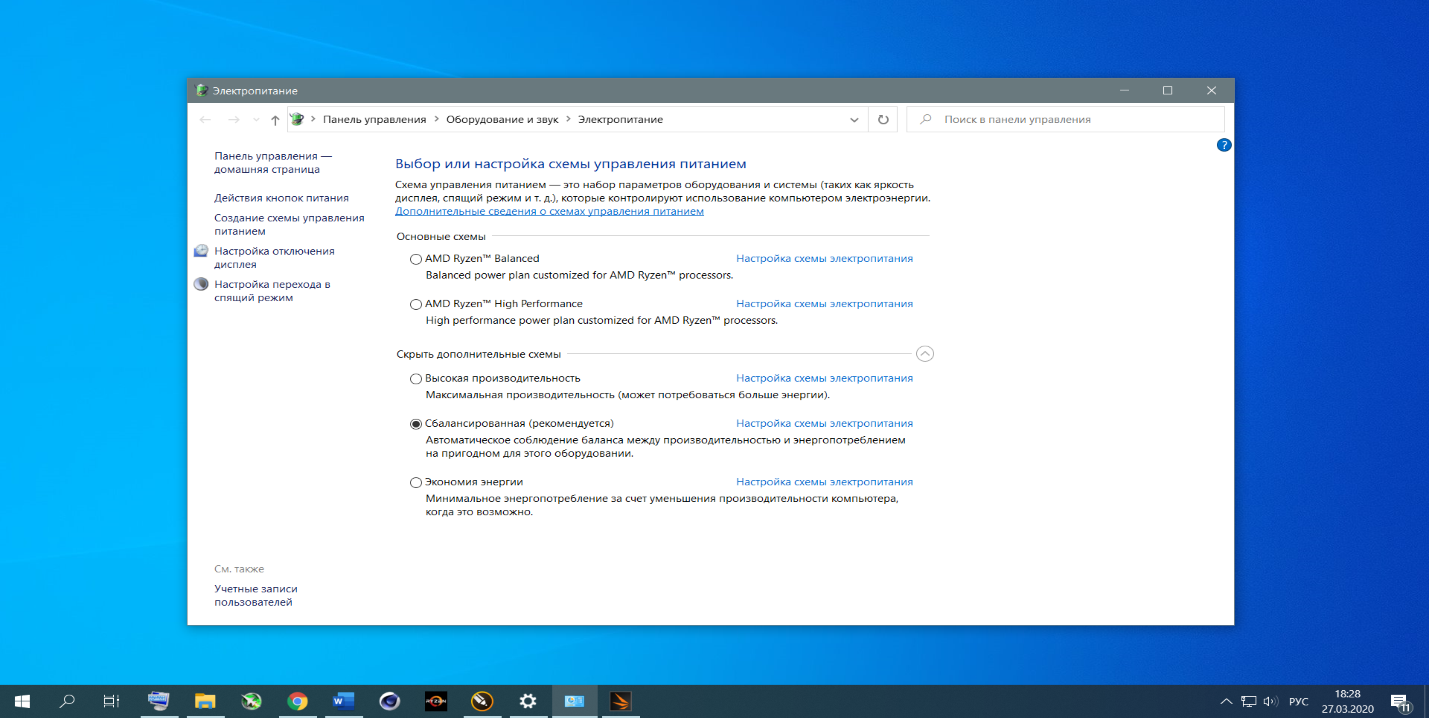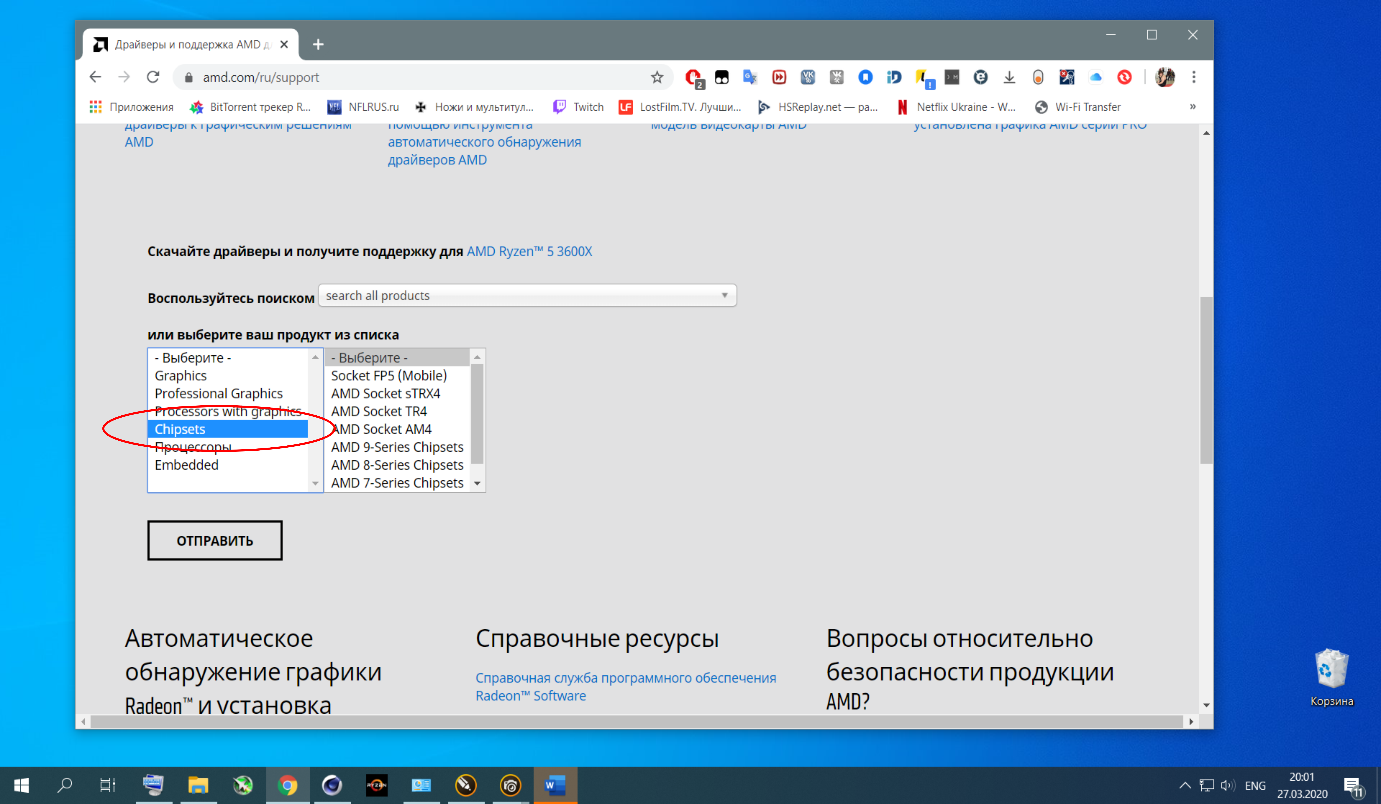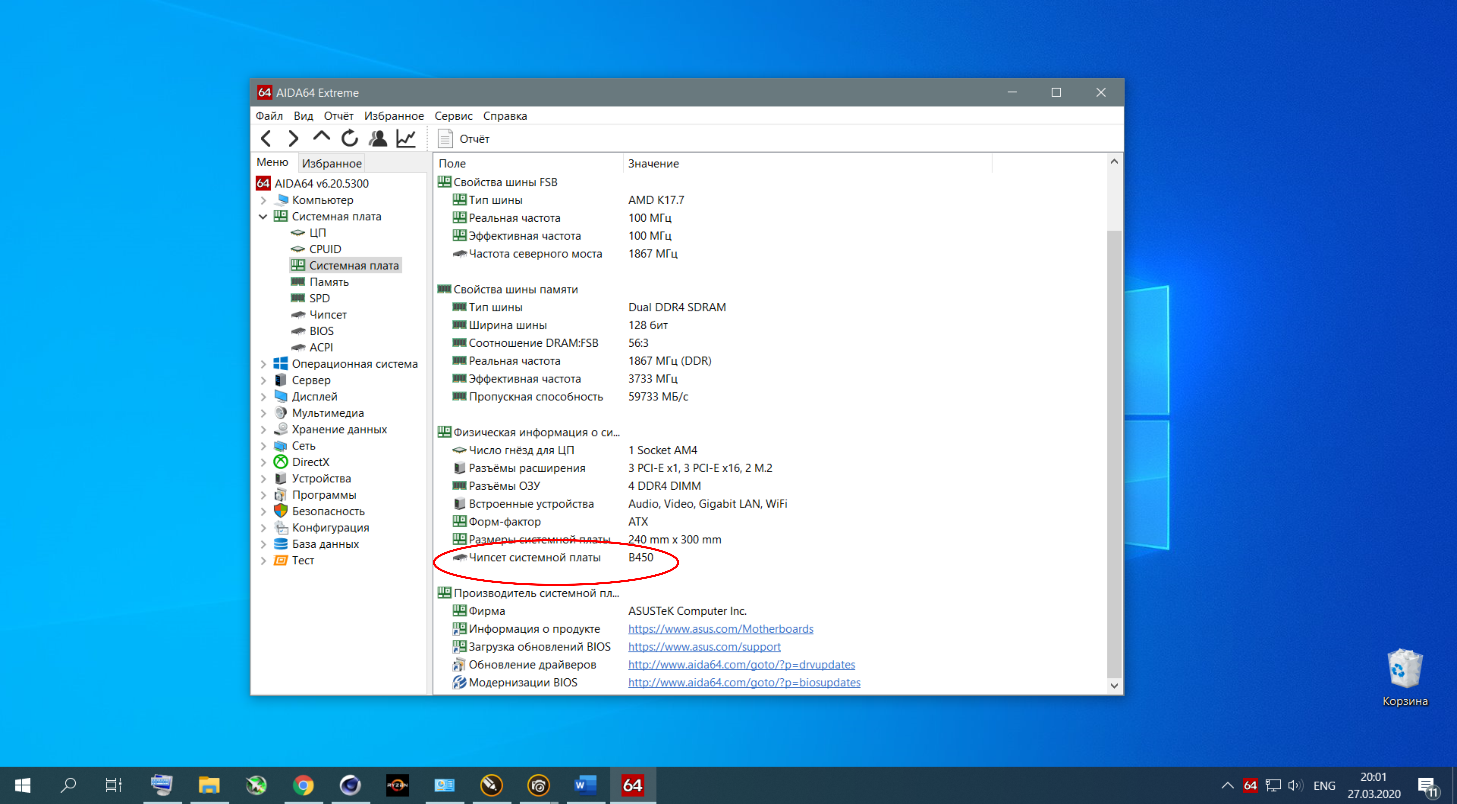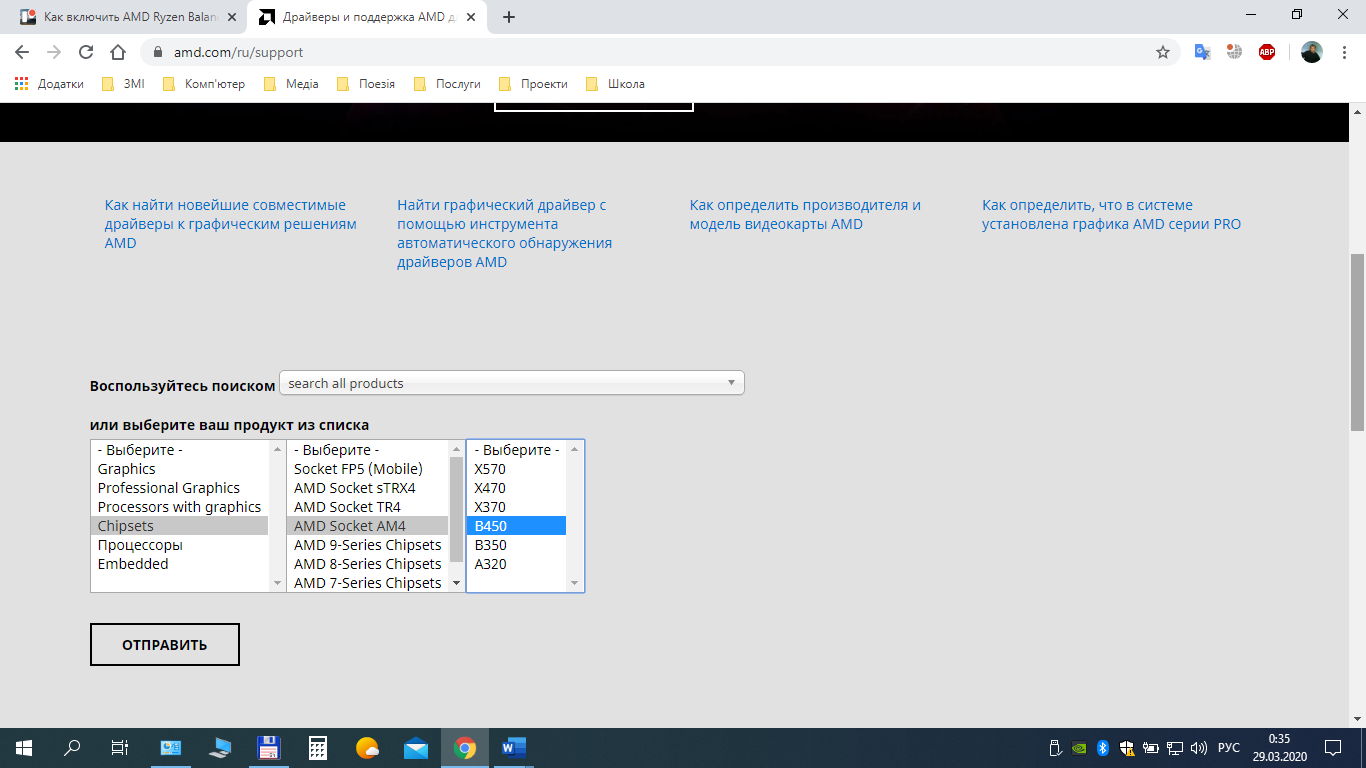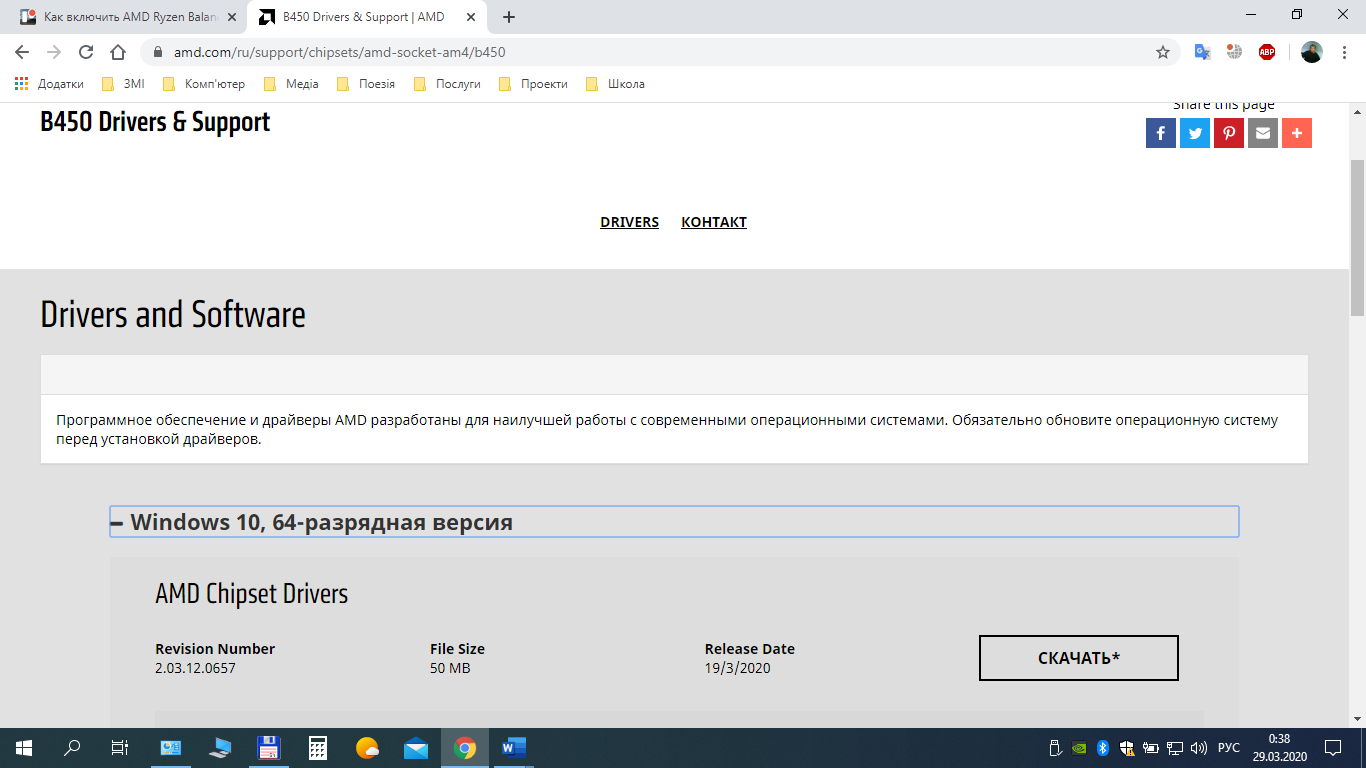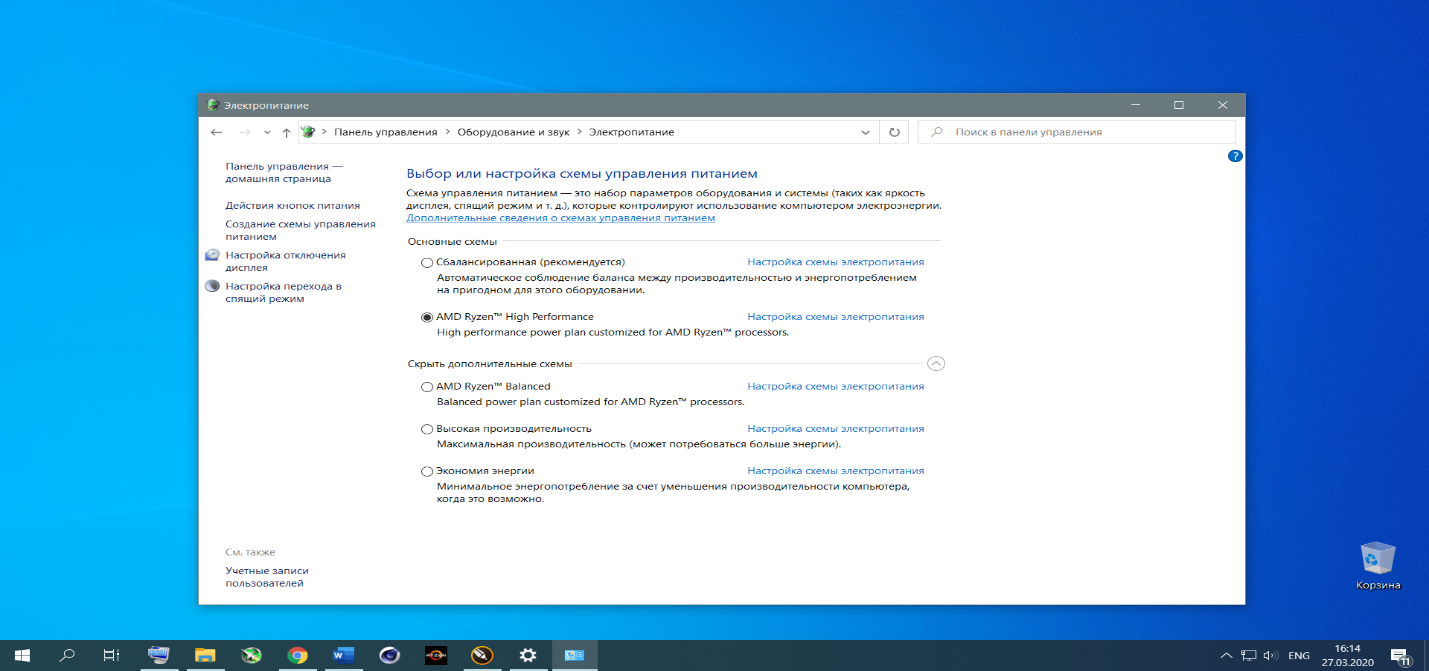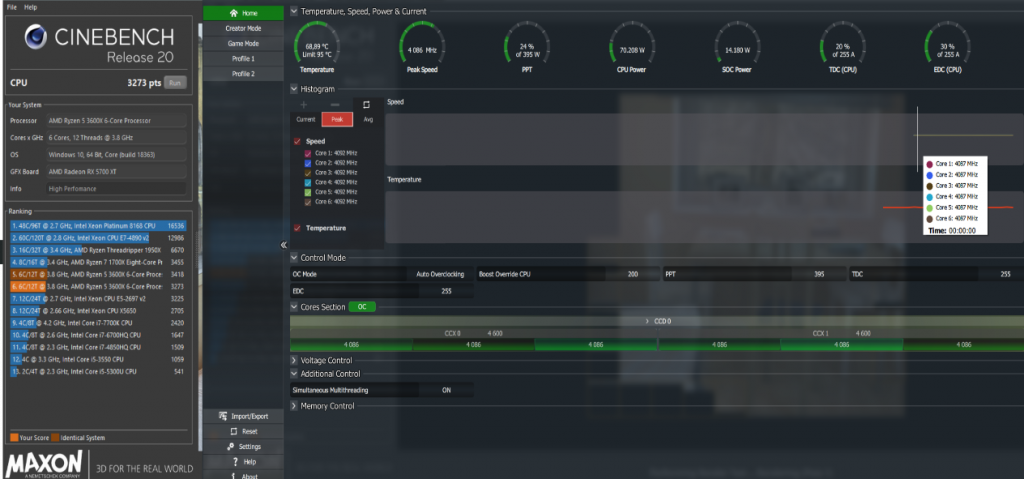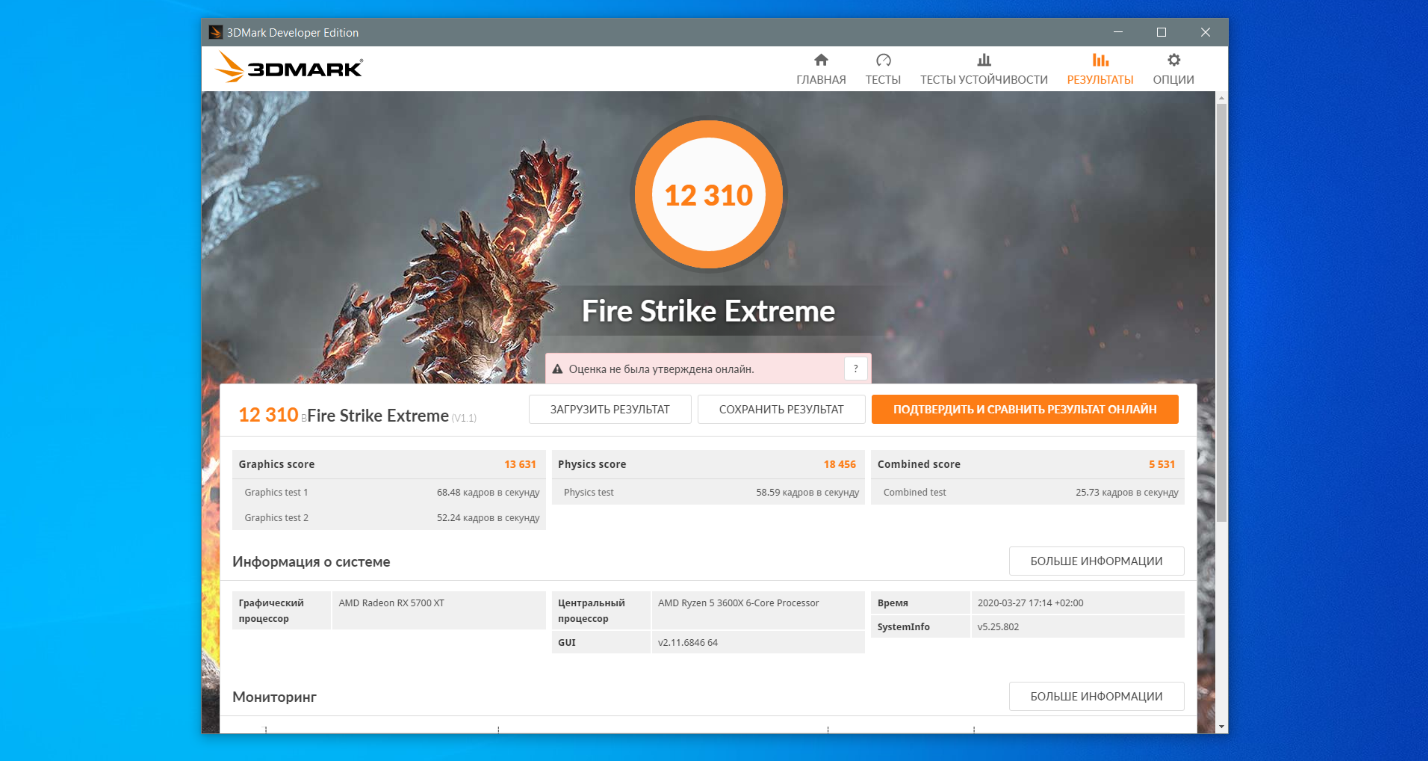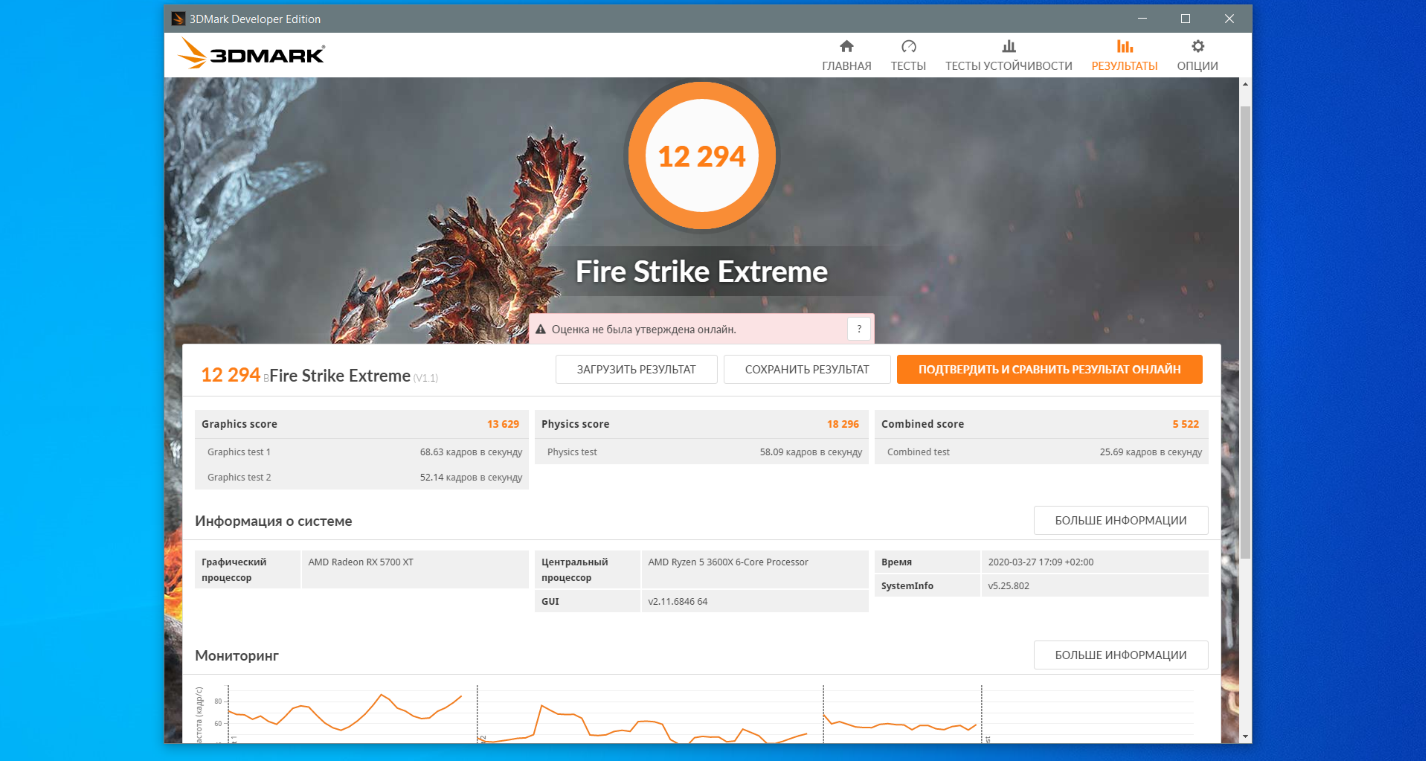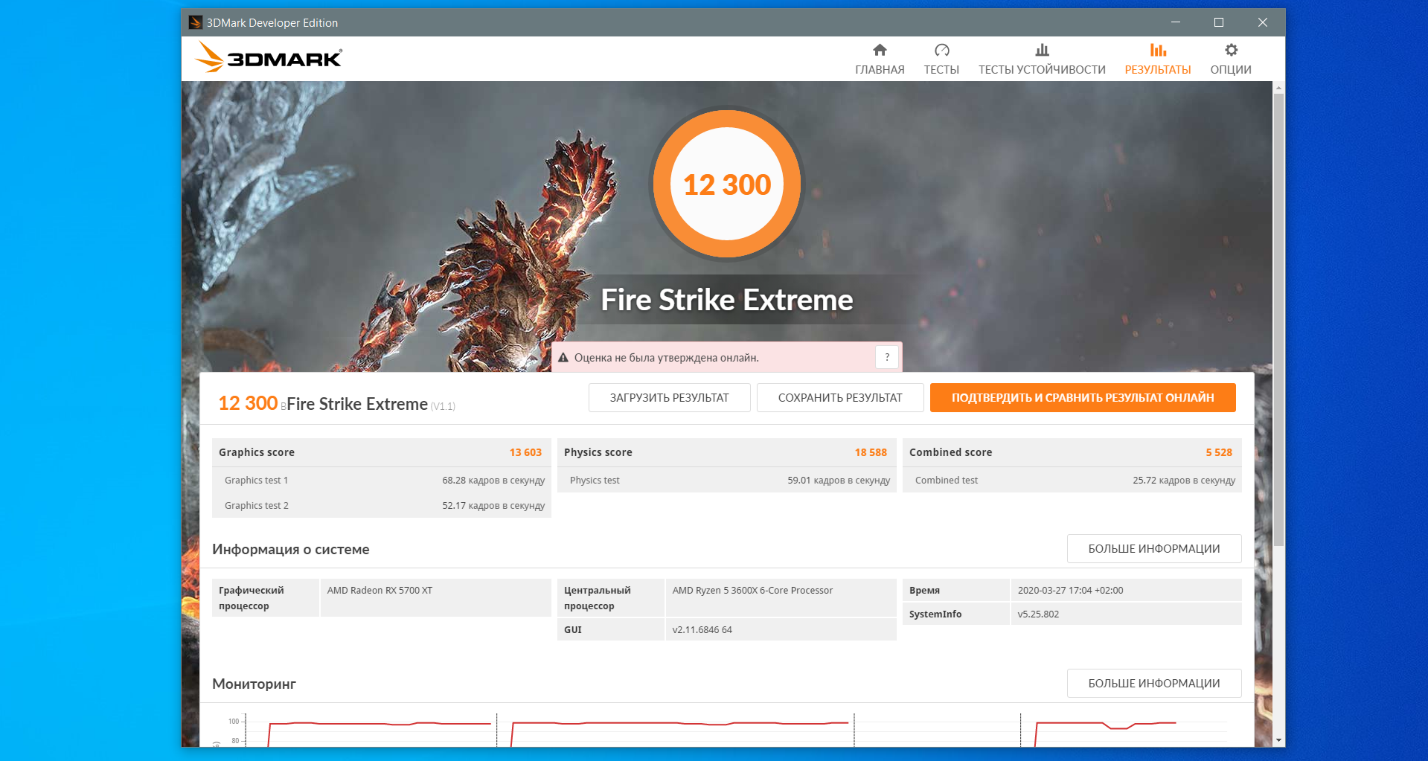В конце 2016 года компания AMD взбудоражила рынок, представив новое поколение процессоров Ryzen для настольных компьютеров. Чуть позже появились также решения для серверов и HEDT. Когда новинки появились массово у пользователей в начале-середине 2017-го года, стало понятно что серия удачна и она надолго. За сравнительно небольшие деньги AMD Ryzen предлагал до 8-ми современных быстрых ядер и до 16-ти потоков.
Чуть позже энтузиасты выяснили интересную особенность: оказалось, что производительность одного и того же процессора в Windows 7 и Windows 10 может отличаться на 10-15%. Эта информация дошла до разработчиков, и вскоре в набор драйверов для чипсетов AMD были добавлены фирменные планы питания для Windows 10. Из этой статьи вы узнаете как включить AMD Ryzen Balanced Power Plan в Windows 10.
Что такое AMD Ryzen Balanced Power Plan
Вместе с Ryzen появилась фирменная технология SenseMI (иными словами, технология умного автоматического буста), с помощью которой можно регулировать частоту процессора и его напряжение для максимального увеличения скорости работы в определённое время. Смены напряжения и, соответственно, частоты процессора происходят очень быстро, за период до 1 мс. Также переходы управляются параметром P-States — комбинацией частоты и напряжения, запрашиваемые операционной системой, следовательно, успешность работы SenseMI во многом зависит и от операционной системы Windows 10.
Проблема заниженной производительности в том, что в обычном режиме (план энергопитания Сбалансированный) пороговые значения между переключениями напряжения и, следовательно, частоты завышены. Эту проблему как раз и решает выпуск компанией AMD нового плана энергопотребления — AMD Ryzen Balanced Power Plan Windows 10.
В этом новом режиме Windows 10 лучше взаимодействует с процессорами Ryzen, при этом они остаются энергоэффективными при достижении максимально возможной производительности.
Как включить AMD Ryzen Balanced Power Plan
Для установки и включения AMD Ryzen Balanced Power Plan следует загрузить и установить свежий пакет драйверов для ваших комплектующих AMD на материнской плате с официального сайта поддержки продуктов компании AMD, если вы ещё этого не сделали. В меню выберите пункт Chipsets и далее — свой вариант чипсета.
Узнать какой именно чипсет у вас можно, например, с помощью утилиты AIDA64 в разделе Системная плата:
В данном конкретном случае это чипсет B450 и он находится в группе сокетов AMD Socket AM4 промежуточного меню. Увы, поиски нужного драйвера в этом интерфейсе не очень просты и очевидны.
Нажмите кнопку Отправить (очевидно, имеется ввиду отправка информации для поиска). Появится результат:
Выберите драйвер нужной разрядности (32 или 64), скачайте пакет и установите его. После окончания установки загрузите Панель управления, далее запустите апплет Электропитание.
В окне апплета можно выбрать любой из доступных планов питания для Вашей системы, в частности и планы электропитания от AMD.
Теперь вы знаете как включить ryzen balanced power plan.
Тестирование планов электропитания
Одной из самых распространённых микроархитектур от AMD является Zen 2. Её используют центральные процессоры 3000-й серии. Чтобы понять что лучше AMD Ryzen balanced или максимальная производительность проверим релевантность настройки и использования модифицированного плана электропитания от AMD на примере процессора Ryzen 3600X.
Для сравнения производительности будем использовать Cinebench R20 и тесты пакета Futuremark 3DMark (ver. 5.25.802.0).
Конфигурация стендового компьютера:
- Процессор: AMD Ryzen 3600X 3.8 ГГц 6/12;
- ОЗУ: HyperX DDR4 16 Гб OC 3733 МГц;
- Материнская плата: Asus ROG Strix B-450 Gaming;
- Видеокарта: Sapphire Pulse AMD RX 5700XT;
- Блок питания: Fractal Design Edison 750W;
- Жёсткий диск: ADATA SX 8200 1 Тб;
- ОС: Windows 10 x64.
Результаты тестов Cinebench R20
Стандартный сбалансированный режим плана электропитания от Майкрософт показывает результат 3273 балла при пиковой частоте 4093 МГц и энергопотреблении на уровне 70 Вт:
План электропитания windows 10 Ryzen Bananced и High Performance показывают результаты 3418 и 3490 балла при пиковой частоте 4107 МГц и 4190 МГц у отдельных ядер и энергопотреблении на уровне 69,2 Вт и 70,2 Вт соответственно:
Результаты тестов 3DMark
Для стандартного сбалансированного плана электропитания от Microsoft получаем такие оценки в наборе тестов Fire Strike Extreme:
- Оценка графической подсистемы — 13631.
- Оценка теста физических характеристик — 18456.
- Комбинированный тест — 5531.
- Общая оценка — 12310.
А схема питания AMD Ryzen Balanced показала такие результаты в этом тесте:
- Оценка графической подсистемы — 13659.
- Оценка теста физических характеристик — 18296.
- Комбинированный тест — 5522.
- Общая оценка — 12294.
Для режима AMD Ryzen High Performance:
- Оценка графической подсистемы — 13603.
- Оценка теста физических характеристик — 18588.
- Комбинированный тест — 5528.
- Общая оценка — 12300.
Выводы
Как можно видеть по результатам тестирования выше, использование планов электропитания для Windows 10 AMD Ryzen Balanced либо AMD Ryzen High Performance даёт увеличение производительности в бенчмарке Cinebench R20 (который может служить индикатором быстродействия системы в профессиональных задачах) до 6%, при такой же энергоэффективности. Разница же оценок в 3DMark (тест производительности в играх) практически укладывается в погрешность измерений, за исключением оценки расчёта физики, но и там буст невелик.
В целом, можно рекомендовать настройку и использование планов электропитания для AMD Ryzen. Наличие такого процессора, естественно, необходимо, в противном случае, скорее всего, даже сами планы не будут установлены в систему при установке драйверов для чипсета.
Была ли эта статья полезной?
ДаНет
Оцените статью:

Загрузка…
Об авторе
Над статьей работал не только её автор, но и другие люди из команды te4h, администратор (admin), редакторы или другие авторы. Ещё к этому автору могут попадать статьи, авторы которых написали мало статей и для них не было смысла создавать отдельные аккаунты.
AMD offers Ryzen Balanced power plan for Windows users to get the most performance from their Ryzen CPU. This power plan is easily won against Windows’ default Balanced plan.
Radeon RX 5700 XT 8G Key Features
Please enable JavaScript
Some say to get Ryzen Balanced plan, you need to install the latest CPU driver and Ryzen Master software. But I found this guide to be not quite right.
Turns out, there is one more thing to do and in this guide, I will show you the ‘last step’ to get Ryzen Balanced plan. This guide applies to Windows 10 but should be fine on Windows 7 and Windows 8 as well.
1. Go to AMD Drivers & Support page and select the chipset according to your motherboard, then click Submit. If you don’t know the motherboard version do you are using, you can find that on System Information.

2. Click Download on the AMD Chipset Drivers section.

3. Run the installer and wait for the hardware verification process.

4. Make sure “AMD Ryzen Power Plan” is checked, then click Install. It’s good to install all the features, but feel free to choose which one you need.

5. Wait for the installation process to finish.

6. Restart your computer. Make sure you have saved the ongoing tasks first.

7. Now, go to Settings.

8. Select System.

9. On Power & Sleep, click Additional power settings.

10. Select the AMD Ryzen Balanced option.

You can also select the AMD Ryzen High Performance plan which would improve the performance, especially for gaming. But know that power consumption will be higher too.
CPUDoc now features a custom dynamic power plan with ultra low power in standby:
These are the custom power plans I’ve made for my 5950x.
I have tested them as well on a 3800X and 5600G (not very thoroughly).
They should not interfere with PBO boost and provide same or very slightly lower performances but better thermals.
Please check before and after with AIDA64 memory benchmark; if there’s something wrong the latency could increase by 1 nanosecond.
Updated 2nd of December for Windows 11.CRITICAL FIX FOR Windows 10 & 11: no more USB voltage drop-outs
You need to have already the correct SOC and VDDG voltages to fix the USB drop-outs.
Also, if present (but I have never seen it as an option), you have to enable USB Selective Suspend in BIOS.
Renamed the custom «Ultimate Performance» to «Ultimate HighPower».
New naming scheme and introduction of Ultimate LowPower for Win10.
Installer Download
- Updated Intel Custom Plans
- Balanced LowPower, Snappy, High Performance are same, just changed naming schema
- Added Ultimate LowPower and Ultimate HighPower
Version V2:
ManniX_Custom_Power_Plans_V2.zip
Window 10:
The recommended for Performances is the Ultimate HighPower, followed by the Ultimate LowPower and Balanced Snappy (which is an in-between the Balanced and Ultimate).
The Balanced Snappy can be very satisfying for benchmarks, especially in ST performances.
All the profiles are maintaining the peak performances in GeekBench 5 for my 5950X.
The Balanced LowPower can reduce the idle power usage by 5-10W and the temperatures by 4-5° C.
Plus overall reduced temperatures and much lower spikes.
Real world usage is something different and of course Snappy and Ultimate will deliver better responsiveness and performances.
But Balanced LowPower is just a notch behind.
Too much effort to maintain the PP versions; use QuickCPU to change the setting by yourself if you need it
Which are the specific conditions or use cases when it could be better to use the PP versions?
- Terrible binning of the non best cores
- Terrible binning of the 2nd CCD
- Static OC with 2nd CCD at a much lower frequency than the 1st
- Very specific competitive benchmarking
This is the effect of using the PP version with background threads:
While with the non PP version:
In practice nothing will scheduled on the 2nd CCD unless needed.
With 1 CCD processors everything will be scheduled on the best processors and nothing on the lower CPPC Perf cores.
This is because Windows Scheduler is considering a Ryzen Processor as an heterogenous architecture, despite not being one.
All the lower perf cores will be considered as Efficient and all higher perf as Performant.
The previous custom power plans where fixing the Scheduler issues forcing the policy for heterogeneous to prefer Performant Processors and prefer Efficient Processors for background threads.
With the latest Scheduler this is not needed anymore; now it’s finally doing it with the Automatic settings.
This means not anymore hacksaw temperature graphs and spikes.
There are some cases as mentioned above where it could be more convenient to force the background task policy to PP.
In general it’s not recommended; for a very small single thread performance increase in normal usage the temperature goes up a lot and the spikes are huge.
With some workloads, mainly benchmarks, could be useful because often the Scheduler is just mistaken an spawns an heavy thread on an Efficient Processor.
The EP is not only slower but once the Scheduler realizes the mistake it has to move it to a PP causing delay and additional loss of performances.
Tip: best would be to use Process Lasso to switch specific applications to use the Ultimate HighPower or Snappy profile only when needed. Or just use CPUDoc.
Windows 11:
If you are using Windows 11 and care about performance and latency use the Ultimate HighPower or Ultimate LowPower plans.
There’s a bug in W11 power management which is causing all plans except Ultimate to have increased and spotty latency and low boost peak clocks.
I have received some reports about W11 plans being not much responsive also on Intel, therefore I guess it’s not only related to AMD.
You can verify testing with AIDA64 memory latency test.
AIDA does not work really well with W11, it will give you very often spotty and inconsistent results.
Test only at fresh boot, close all the open tabs in Edge before rebooting or else they’ll be loaded in background.
Don’t run the whole benchmark with Cache & Memory, double click only on the Latency box in Memory row.
The first run should give you the peak boost clock, not always though. Mine went to up to 5125 MHz for the first time while it was stuck to 5075 MHz before.
The latency on the first run is usually bogus; wait 10 seconds, repeat, wait, repeat, etc.
You should get a much better latency on average, more consistent between runs, and some much lower scores than with any other plan.
I managed to get a 54.7ns, which is only slightly above the 54.4ns result from Win10, while with any other plan I couldn’t go below 55.2ns (with very often 57-58-61-66ns).
Performance delta between Ultimate and High Performance plan can be seen also in Sandra Inter-Thread Efficiency test.
It’s quite hard to compare as the results are very very inconsistent over runs thanks to Windows 11.
Anyway you should see an average improvement of 0.5-1.0ns on Inter-Thread latency and quite some substantial bandwidth improvements with specific data set sizes.
The most relevant metric seems to be the «Aggregate Inter-Thread Bandwidth» under «Performance vs. Speed» which improved for me from around 35 to 45 MB/s/MHz
The Ultimate LowPower is excellent; better average power consumption with a small edge in idle but still same great latency and boost and same benchmark scores as the full Ultimate.
The Ultimate HighPower is as expected with minimal power savings, very consistent results.
The Balanced LowPower is really only recommended if you want maximum power savings and lower temperatures.
The latency and boost clock drop is quite substantial and the performances lower.
It does have the power slider but I couldn’t see a very big difference in power consumption between the settings.
The difference with Ultimate LowPower seems so small that I would recommend to use it instead of the Balanced LowPower.
Here’s a performance comparison between the standard Windows High Performance & Ultimate Performance plans vs my custom Ultimate Performance V2 and Ultimate LowPower V2:
As you can see the Ultimate Performance plan is trashing High Performance and all the other standard plans by a big margin.
Ultimate Performance V2 has a small edge vs the standard Ultimate plan and LowPower is just below it.
The standard Power Plans in Windows 11 are pretty good. With some exceptions of course.
Microsoft as usual made one step forward and two backwards.
The Scheduler now works pretty well in terms of performances and core idling, impressive improvements versus the previous releases and Win10.
This is mainly because all the profiles are using Autonomous mode and it can finally properly drive a Ryzen CPU.
For instance the vCore is finally going up only when needed and the performances really great.
What is very disappointing is that basically many of the plan settings are completely disregarded.
Plus while running in Autonomous mode is worse, the Scheduler is disregarding even more.
The Autonomous mode in Windows 11 is a big improvement but it’s not perfect.
Temperatures and spikes are quite horrible.
That’s why I’ve created only one LowPower custom plan.
Unless you have a problem with the temperatures, just use the Balanced with slider in the middle or max.
Or the High Performance or the Ultimate.
They all are configured mostly the same and deliver mostly the same experience…
Maybe the High Performance has a drop of performances more but it’s really one drop in the ocean.
The LowPower will deliver 2-3° C less on idle, same power consumption as Balanced (Why? How? What…) and at least 4-6 °C less during load.
Temperatures spikes are quite decent with LowPower, absolutely awful for all the standard plans.
Microsoft has definitely something to fix there…
Just moving the mouse from one screen to another causes the CPU temperature to jump to 45-48 °C with the Balanced plan.
With the LowPower it’s slowly going up to 40-41 °C.
This is achieved mainly disabling the Autonomous mode, plus scheduling tweaking that actually works once not in Autonomous.
Of course the price to pay it’s measurable lower performances, about 10-20p ST and 50-60p MT in GeekBench 5.
All Windows 11 Power Plans have prefer PP for background threads.
Forcing otherwise is hardly taken into consideration by the Scheduler.
Let me know if you experience issues.
Custom plans for Windows 11
AMD Ryzen™ Ultimate LowPower
For Windows 11
Modified out of the Ultimate Performance plan so it doesn’t the Power Slider.
It’s a performance oriented plan with excellent latency but still has a lot of performance saving features enabled with great savings and lower temperatures.
Highly recommend as daily driver.
NEW 02/12/2022 v4:
- Fixed USB voltage drop-outs
- New naming-scheme to differentiate between Win10 & Win11
Version v4:
AMD Ryzen™ Ultimate LowPower 11-v4-Backup-2022.02.12-17.49.08.pow
NEW 02/12/2022 v3:
- New heterogeneous policy; boost FPS in gaming
Version v3:
Version v2:
Version v1:
AMD Ryzen™ Ultimate HighPower
For Windows 11
Modified out of the Ultimate Performance plan so it doesn’t the Power Slider.
It’s a performance oriented plan with excellent latency, almost no compromise but still delivers good idle power consumption and low temperatures.
Recommend as daily driver if you want always the max and don’t care about power savings.
NEW 02/12/2022 v4:
- Fixed USB voltage drop-outs
- New naming-scheme to differentiate between Win10 & Win11
- Fixed gaming performances, now comparable to LowPower
- Renamed to HighPower to differentiate from the standard plan
Version v4:
AMD Ryzen™ Ultimate HighPower 11-v4-Backup-2022.02.12-17.49.15.pow
NEW 02/12/2022 v3:
- New heterogeneous policy; boost FPS in gaming
Version v3:
Version v2:
Version v1:
AMD Ryzen™ Balanced LowPower
For Windows 11
Modified out of the Balanced plan so it has the Power Slider.
It’s a nice compromise between performance and power consumption in the middle setting for the slider.
It does have increased latency, lower boost clock and performances vs the Ultimate plans.
Not recommended unless you want to squeeze every possible watt in energy saving.
NEW 02/12/2022 v2:
- Fixed USB voltage drop-outs
- New naming-scheme to differentiate between Win10 & Win11
- Fixed gaming performances, now comparable to LowPower
- Updated with Heterogeneous policies same as the other plans
Version v2:
AMD Ryzen™ Balanced LowPower 11-v2-Backup-2022.02.12-17.48.54.pow
Custom plans for Windows 10
AMD Ryzen™ Ultimate LowPower
For Windows 10
Modified out of the Ultimate Performance plan so it doesn’t the Power Slider.
It’s a performance oriented plan with excellent latency but still has a lot of performance saving features enabled with great savings and lower temperatures.
Highly recommend as daily driver.
NEW 02/12/2022 v1:
- Fixed USB voltage drop-outs
- New naming-scheme to differentiate between Win10 & Win11
Version v1:
AMD Ryzen™ Ultimate LowPower 10-v1-Backup-2022.02.12-17.03.34.pow
AMD Ryzen™ Balanced LowPower
For Windows 10
Modified out of the Balanced plan so it has the Power Slider.
It’s a nice compromise between performance and power consumption in the middle setting for the slider.
Quite reactive to user input; should behave same as Balanced or better.
Slider to the max will keep the vCore high and will be a bit more reactive, in the middle vCore will drop down in idle.
NEW 02/12/2022 v11:
- Fixed USB voltage drop-outs
- New naming-scheme to differentiate between Win10 & Win11
Version v11:
NEW 25/10/2022 v10:
- Adapted for the latest Windows 10 release
Version v10:
Version v10 (PP):
Version v8:
Version v7:
Version v6:
Version v5:
Version v4:
Version v3:
AMD Ryzen™ Ultimate HighPower
For Windows 10
Modified out of the Ultimate Performance plan so it doesn’t have the Power Slider.
It’s an almost no-compromise for performances, slight increased power consumption but yet nice temperatures in idle.
NEW 02/12/2022 v7:
- Fixed USB voltage drop-outs
- New naming-scheme to differentiate between Win10 & Win11
- Fixed gaming performances, now comparable to LowPower
- Renamed to HighPower to differentiate from the standard plan
Version v7:
AMD Ryzen™ Ultimate HighPower 10-v7-Backup-2022.02.12-17.09.05.pow
NEW 25/10/2022 v6:
- Adapted for the latest Windows 10 release
Version v6:
Version v6 (PP):
Version v5:
Version v4:
Version v3:
Version v2:
AMD Ryzen™ Balanced Snappy
For Windows 10
Modified out of the Balanced plan so it has the Power Slider.
It’s a more power hungry profile focused on responsiveness with autonomous mode enabled.
Less spikey than the Ultimate, sometimes with better ST performances.
Best suited for Audio/Video and Professional, lower IPC/DPC latency.
NEW 02/12/2022 v3:
- Fixed USB voltage drop-outs
- New naming-scheme to differentiate between Win10 & Win11
- Fixed gaming performances, now comparable to LowPower
Version v3:
AMD Ryzen™ Balanced Snappy 10-v3-Backup-2022.02.12-17.04.03.pow
NEW 25/10/2022 v2:
- Adapted for the latest Windows 10 release
Version v2:
Version v2 (PP):
Version v1:
How to install
Download the POW file.
Start a Command prompt with Administrative privilege (search for command prompt in start menu).
Import the plan with «powercfg -import filename.pow»:
Replace the directory name as needed.
Tools
QuickCPU
Highly recommended if you want to make your own customizations or compare with other profiles
First versions (outdated):
The first one is modified out of the Balanced profile so it has the Power Slider.
It’s a nice compromise between performance and power consumption in the middle setting for the slider.
Min state on my 5950x: 2200 MHz and 0.9V
The second one is modified out of the Ultimate Power profile so it doesn’t have the Power Slider.
It’s a no-compromise for performances, slight increased power consumption but yet nice temperatures in idle.
Min state on my 5950x: 2880 MHz and 0.95V

Неделю назад представитель AMD заявил, что готово новое обновление пакета AMD Generic Encapsulated Software Architecture (AGESA), на основании которого должен быть исправлен BIOS материнских плат для процессоров Ryzen. Точнее, с помощью BIOS будут устранены некоторые недочёты, допущенные при проектировании процессоров на архитектуре Zen. Среди прочих улучшений в первое исправление AGESA вошла коррекция состояния режима потребления платформы AMD Ryzen под управлением Windows 10. Вскоре при настройке плана потребления в Windows 10 появится выбор одного из трёх состояний: сбалансированный стандартный, сбалансированный для AMD Ryzen и план для высокой производительности (обновлённый драйвер для чипсетов AMD брать здесь, его надо установить самостоятельно).
Установка драйвера и выбор плана «High Performance» делает две интересных вещи. Во-первых, снижается латентность и порог переключения процессоров Ryzen в новое состояние P-States (комбинация напряжения питания и тактовой частоты). Иначе говоря, процессоры Ryzen быстрее и агрессивнее возвращаются к производительной работе. Во-вторых, активнее включаются в работу простаивающие ядра. Например, при выборе сбалансированной работы до превышения уровня нагрузки 10% «просыпалось» только одно ядро из восьми (одно — физическое и второе — SMT). Выбор плана «High Performance» заставляет сразу включаться большему числу ядер, что может понадобиться в играх. Настолько это эффективные новшество, можно судить из графика ниже, в котором сравнивается производительности системы при выборе планов «High Performance» и «AMD Ryzen Balanced».
Пока, как мы видим, выигрыш небольшой, но он ничего не стоит для пользователей и по мере оптимизации ПО и игр будет становиться всё больше и больше.
Apologies, I missed the part where you said you are now using a 5950X.
Ryzen 3000/2000/1000 series users should keep using the Ryzen Balanced profile, no other changes are needed.
Ryzen 5000 series should use the default Windows Balanced Power profile.
The properties of the Ryzen Balanced Power profile have been incorporated into the Windows Balanced Power profile in recent Win 10 builds for Ryzen 5000 series processors, this is why there is a slider to allow more customisation of system energy usage and performance.
The power slider simply means that the processor voltage and boost readiness will change.
If you have the slider to the far left, the processor voltage will drop and some of the CPU cores will enter a sleep state, drawing less power. Overall CPU boost frequency may be reduced as the system prioritises lower energy usage over performance.
If you move the slider to the far right, the CPU voltage will increase, all processor cores are awake and ready to boost when needed. This uses more energy and sacrifices some energy savings.
The middle slider position takes the best of both options, lowering voltage and putting CPU cores to sleep when the system is idle, but ready to increase voltage and performance when load is detected.
Think of it like this, if you want maximum power saving, have the slider to the left. If you want maximum performance, have it to the right. If you want the best of both worlds, leave it in the middle.
If you are not sure, just leave it in the middle. That’s what I use with my 5950X.
-
#1
In another Community Update from Robert Hallock, some more developments on the platform have been announced, after the last one’s commitment to upcoming updates. AMD has done good on their promise for an optimized power profile for Windows systems that better leverages Ryzen’s design and features.AMD’s SenseMI technology allows the processor to fine-tune voltages and frequency on-the-fly, with a much higher granularity and lower latency than any software-based solution — such as Windows 10’s power plans. These transitions between frequencies and voltages are governed by «P-States», which are frequency/voltage combinations requested by the operating system.
It so happens that Windows 10’s Balanced power plan delays changes towards faster P-states — which bring increased frequency and voltage and hence, power consumption — so as to save more power. However, this means that there is an increased delay (latency) between the moment more processing power is required of the Ryzen processor and the moment the processor is allowed to change P-states to deliver it. Add to this the fact that Ryzen takes a significant performance hit with core-parking enabled, and Windows 10’s balanced power plan attempts to park all logical processors beyond the first 10% whenever possible means that most of Ryzen’s cores will have to be unparked before they can process any kind of workload — and this in itself incurs in an increased latency and, therefore, performance penalty.
AMD’s «Ryzen Balanced» power plan works by reducing the timers and thresholds for P-state transitions to improve clockspeed ramping, which lets the processor’s SenseMI technology do its work; and disables core parking altogether (which really shouldn’t be a problem, considering Ryzen’s energy-efficient design.) AMD says that the performance gains are actually on par with the High Performance plan in various games, on a computer configured with an AMD Ryzen 7 1800X, a Gigabyte GA-AX370-Gaming5, 2x 8 GB DDR4-2933, a GeForce GTX 1080 (378.92 driver), and Windows 10 x64 (build 1607).
AMD says there are other games they’ve seen benefits in (Total War: WARHAMMER, Alien: Isolation, Crysis 3, Gears of War 4, Battlefield 4, Project Cars and other unnamed ones). AMD says that not every game behaves in a way where a change in power plans has an impact on the Ryzen processor, but there is definitely a considerable number of them to warrant a change.
It really is commendable to see AMD so invested with its community updates, improving a platform that had some quirks on launch day (and still has, though fewer in number.)
View at TechPowerUp Main Site
-
#2
So I get gaming improvements without losing power savings feature. Sold!
-
#3
So, windows was or wasn’t a problem in the way the os handled the CPU loads?
Great move to introduce a tool from AMD themselves to solve what MS should handle from start.
-
#4
If you look at what they changed, it’s no longer balance plan IMO.
They raised the min processor state from 5% to 90%, so its almost HP in that regard.
-
#5
If you look at what they changed, it’s no longer balance plan IMO.
They raised the min processor state from 5% to 90%, so its almost HP in that regard.
I’m pretty sure that is the point. By setting it to 90%, you essentially take the OS out of deciding the P-States. The OS is too slow at switching the P-States and is too biased towards the low ones. The processor and the built in SenseMI will then handle the P-States.
It would be cool if @W1zzard could do a quick test to check idle clock speeds and power consumption using the Stock Balanced plan, the AMD Ryzen Balanced plan, and the High Performance plan.
-
#6
If you look at what they changed, it’s no longer balance plan IMO.
They raised the min processor state from 5% to 90%, so its almost HP in that regard.
They raised the WINDOWS min processor state…Ryzen is a different beast. All power management is handled by a (purportedly self learning) processor on the die itself (SenseMI). This should allow the hardware itself to regulate its own power management and not rely on software for it, thereby bypassing Windows.
Unless I’m completely misinterpreting what SenseMI is, which is completely possible.
JAT
Edit: Ninja’d by Newtekie
-
#7
They raised the WINDOWS min processor state…Ryzen is a different beast. All power management is handled by a (purportedly self learning) processor on the die itself (SenseMI). This should allow the hardware itself to regulate its own power management and not rely on software for it, thereby bypassing Windows.
Unless I’m completely misinterpreting what SenseMI is, which is completely possible.
JAT
Edit: Ninja’d by Newtekie
That’s marketing PR, you can do same thing on any CPU, Intel etc, yeh you get a small improvements but like I said its more a HP power plan. meaning clocks will jump to max instead of stepping through them with demand.
Test?
https://www.pcper.com/news/Processors/AMD-Releases-Ryzen-Balanced-Power-Plan-Test-Results-Inside
-
#8
Ran some tests last night using a power meter and found that, even when forcing no clock change or downvolts, Ryzen… uh… finds a way.
Minimum reported power usage at idle:
63.2w on Balanced (50% core park)
64.4w on BIOS forced max clock speed (Ryzen w/ .00025v reduction)
64.7w on Ryzen Balanced
65.0w on High Performance
67.1w on BIOS Fixed Voltage (Ryzen)
1.8w swing between Balanced and HP is pretty good.
Last edited: Apr 7, 2017
-
#9
So, more or less what happened with bulldozer (disabling core parking patch). 
Heh, I’ll do my fine tuning manually trough the registry like before, same effect but I get to customize it
-
#10
That’s marketing PR, you can do same thing on any CPU, Intel etc, yeh you get a small improvements but like I said its more a HP power plan. meaning clocks will jump to max instead of stepping through them with demand.
Test?
https://www.pcper.com/news/Processors/AMD-Releases-Ryzen-Balanced-Power-Plan-Test-Results-Inside
Not sure what your beef is or agenda but they clearly explain what is happening. The consumption differences are small, but the effect in performance is not.
Since Windows power management (not the scheduler) is not yet Ryzen aware, its default settings result in overly aggressive core parking when driving a Ryzen CPU. Until a lower level change can take place, AMD has released a custom Ryzen Balanced Power Plan that tweaks some of the P-state transition values and a few other settings to help realize the performance gains previously seen by folks shifting to the High Performance mode while keeping idle power consumption much closer to that of the Balanced plan. Here are AMD’s claimed performance gains (vs. Balanced) with their new Ryzen Balanced Power Plan
Bottom line it’s been explained pretty well here:
I’m pretty sure that is the point. By setting it to 90%, you essentially take the OS out of deciding the P-States. The OS is too slow at switching the P-States and is too biased towards the low ones. The processor and the built in SenseMI will then handle the P-States
-
#11
Not sure what your beef is or agenda but they clearly explain what is happening. The consumption differences are small, but the effect in performance is not.
Bottom line it’s been explained pretty well here:
My «beef» is calling this balanced optimized power plan, I have done the same on many CPU, no magic here anyone can edit power plan to get this, its so small improvement.
As for wattage usage, it should be extremely minimal when system is idle, only when some partial load would it go up anything noticeable.
This is a band aid/hack IMO until they fix it properly in OS or micro-code.
This could also be a side affect of having so many cores/threads but used on a low load app that only uses a handful. So you end up with low utilization on each core/thread so clocks don’t ramp up fast.
Last edited: Apr 7, 2017
-
#12
My «beef» is calling this balanced optimized power plan, I have done the same on many CPU, no magic here anyone can edit power plan to get this, its so small improvement.
As for wattage usage, it should be extremely minimal when system is idle, only when some partial load would it go up anything noticeable.This is a band aid/hack IMO until they fix it properly in OS or micro-code.
This could also be a side affect of having so many cores/threads but used on a low load app that only uses a handful. So you end up with low utilization on each core/thread so clocks don’t ramp up fast.
Just don’t compare new gen CPUs like Ryzen with tens of sensors on die with previous ones. Win10 is too old tech of sw to compare with latest tech hw features.
-
#13
So, windows was or wasn’t a problem in the way the os handled the CPU loads?
Great move to introduce a tool from AMD themselves to solve what MS should handle from start.
Windows was and still is the problem. AMD stated in a press release that Windows wasn’t causing issues but that was mostly ass kissing. While it isn’t causing issues, it most certainly isn’t optimal.
-
#14
Windows was and still is the problem. AMD stated in a press release that Windows wasn’t causing issues but that was mostly ass kissing. While it isn’t causing issues, it most certainly isn’t optimal.
How can anyone blame Windows for not understanding the intricacies and peculiarities of a completely new CPU architecture and optimizing its operation accordingly by itself!!?
If any OS can do that, its developer should win a special Nobel prize because that would be an earth-shattering development in artificial intelligence.
Of course AMD won’t say it was Window’s or Microsoft’s fault. They would be the laughing stock with such a ridiculous claim. In fact it’s only AMD’s fault not doing all these tests BEFORE marketing the product and not issuing optimizations such as this (and probably more that’s on the way) on day 1 (heck, day 0).
-
#15
I always want my hardware to adapt to the old software. Hardware can change, old software wont be compiled again or updated often.
-
#16
How can anyone blame Windows for not understanding the intricacies and peculiarities of a completely new CPU architecture and optimizing its operation accordingly by itself!!?
If any OS can do that, its developer should win a special Nobel prize because that would be an earth-shattering development in artificial intelligence.
Of course AMD won’t say it was Window’s or Microsoft’s fault. They would be the laughing stock with such a ridiculous claim. In fact it’s only AMD’s fault not doing all these tests BEFORE marketing the product and not issuing optimizations such as this (and probably more that’s on the way) on day 1 (heck, day 0).
Totally agree, but I’d like to add that AMD prob didn’t do that for lack of knowledge nor good will, but most likely $$ restraints and pressure for release (more $$ involved). As a 1700 owner, I’m quite happy with my purchase, specially because this thing is cooler and more power efficient than the equivalent Intels (heck, it even beats 4 core Intels), and as my PC is actually the HTPC, < power means < noise = win.
-
#17
Some ignorance around here…
HW will always get ahead of SW and SW will always try to catch up with HW. Just because HW introduces new features and abilities and THEN code gets patched to take advantage of them. Don’t try to make MS seem good and AMD bad for the windows not being able to take advantage of Ryzen’s totally new arch. It is proven now that windows wasn’t ready to show Ryzen’s true potential in all cases and needed some patches, updates or even this script that AMD made themselves.
-
#18
Some ignorance around here…
HW will always get ahead of SW and SW will always try to catch up with HW. Just because HW introduces new features and abilities and THEN code gets patched to take advantage of them. Don’t try to make MS seem good and AMD bad for the windows not being able to take advantage of Ryzen’s totally new arch. It is proven now that windows wasn’t ready to show Ryzen’s true potential in all cases and needed some patches, updates or even this script that AMD made themselves.
Talk about ignorance…
Why is it MS’s responsibility for their OS to be READILY optimized for a completely new CPU architecture??
Really, you’re contradicting even yourself: «HW will always get ahead of SW and SW will always try to catch up with HW. Just because HW introduces new features and abilities and THEN code gets patched to take advantage of them. »
This is correct, and it was never the OS developer’s RESPONSIBILITY to optimize their OS for a new CPU architecture BY THEMSELVES. What happens typically, which is what also happened here, the CPU developer INFORMS the OS developer and CONTRIBUTES to said patches so everything works as it should. AMD can’t expect anyone else but themselves to know all the ins and outs of their new CPU architecture.
AMD dropped the ball a little here, and I’m not trashing them for that, it’s just the fact of the matter, as it is that they have limited resources to make everything perfect from day 1.
-
#19
FWIW Intel’s Core arch was far from perfect on launch day and even in subsequent refreshes there was a host of issues, some even left unresolved entirely. Now this applied mostly to Intel’s own chipset features, but still, it goes to show that every CPU launch has some hiccups.
Business as usual. Everything that is new will require some time and usage to reach its full potential. Once you launch a product, you get massive amounts of data to act on and support findings to improve a piece of software or hardware.
-
#20
Talk about ignorance…
Why is it MS’s responsibility for their OS to be READILY optimized for a completely new CPU architecture??
Really, you’re contradicting even yourself: «HW will always get ahead of SW and SW will always try to catch up with HW. Just because HW introduces new features and abilities and THEN code gets patched to take advantage of them. «
This is correct, and it was never the OS developer’s RESPONSIBILITY to optimize their OS for a new CPU architecture BY THEMSELVES. What happens typically, which is what also happened here, the CPU developer INFORMS the OS developer and CONTRIBUTES to said patches so everything works as it should. AMD can’t expect anyone else but themselves to know all the ins and outs of their new CPU architecture.AMD dropped the ball a little here, and I’m not trashing them for that, it’s just the fact of the matter, as it is that they have limited resources to make everything perfect from day 1.
I didn’t about Win10 needing to be ready for Ruzen prior to the launch, or even in the 1st month after that. Is anything that I wrote wrong? If not, MS is the one responsible after the Ryzen’s launch to make their OS operate optimal when using those CPUs and vice versa. Point is, MS left AMD make this small script and they didn’t. Kudos to AMD, meh for MS from my side of view.
-
#21
I didn’t about Win10 needing to be ready for Ruzen prior to the launch, or even in the 1st month after that. Is anything that I wrote wrong? If not, MS is the one responsible after the Ryzen’s launch to make their OS operate optimal when using those CPUs and vice versa. Point is, MS left AMD make this small script and they didn’t. Kudos to AMD, meh for MS from my side of view.
Sorry, that’s just wrong, its not MS fault, its up to AMD to supply fix/code for «there» CPU, its all on there hands.
If I got a new fangled GPU would it be upto MS for drivers and support, of course not.
Anyway, all this should of been taken care of months before release.
Also for last two gen Intel uses HW for speedstep tech, not relying on the OS, which ends up much faster latency response.
-
#22
I always want my hardware to adapt to the old software. Hardware can change, old software wont be compiled again or updated often.
Old software is baggage for new hardware as is old hardware for new software. Expecting new HW support old SW makes only myopic sense and hinders progress if granted.
All in all, I’m not bashing AMD at all, and true that all new CPU architectures including Intel’s had initial hiccups and everything got optimized as best they could in time. Same thing with AMD, which I’m rooting for. I’m on a mobile workstation now and can’t see myself building a desktop in the near future (unless I win the lottery, lol), and I’m eagerly waiting for 8-core Ryzen parts inside a mobile workstation / desktop replacement notebook
Frick
Fishfaced Nincompoop
-
#23
FWIW Intel’s Core arch was far from perfect on launch day and even in subsequent refreshes there was a host of issues, some even left unresolved entirely. Now this applied mostly to Intel’s own chipset features, but still, it goes to show that every CPU launch has some hiccups.
Business as usual. Everything that is new will require some time and usage to reach its full potential. Once you launch a product, you get massive amounts of data to act on and support findings to improve a piece of software or hardware.
I know my G3220 and Windows 10 stock ramps up the clocks way to slowly. Disabling Speedstep makes a massive difference in everyday use.
I always want my hardware to adapt to the old software. Hardware can change, old software wont be compiled again or updated often.
-
#24
I always want my hardware to adapt to the old software. Hardware can change, old software wont be compiled again or updated often.
Best sarcasm I’ve ever read for a long time
-
#25
Sorry, that’s just wrong, its not MS fault, its up to AMD to supply fix/code for «there» CPU, its all on there hands.
If I got a new fangled GPU would it be upto MS for drivers and support, of course not.Anyway, all this should of been taken care of months before release.
Also for last two gen Intel uses HW for speedstep tech, not relying on the OS, which ends up much faster latency response.
How the ? do you know AMD didn’t address this with MS already? Do you think they create something new without giving feedback to their partners? And your «beef» is with what they call it, lmao. Who cares what your beef is? What the hell is this with MS on a platform BS. MS sucks ass. They keep screwing customers over every chance they get and they don’t give a flying five. How many times do they need to break Windows 10 this month? Then steal how much more of your info? And you expect them to be on top of any new hardware, gimmie a break.
-
#1
In another Community Update from Robert Hallock, some more developments on the platform have been announced, after the last one’s commitment to upcoming updates. AMD has done good on their promise for an optimized power profile for Windows systems that better leverages Ryzen’s design and features.AMD’s SenseMI technology allows the processor to fine-tune voltages and frequency on-the-fly, with a much higher granularity and lower latency than any software-based solution — such as Windows 10’s power plans. These transitions between frequencies and voltages are governed by «P-States», which are frequency/voltage combinations requested by the operating system.
It so happens that Windows 10’s Balanced power plan delays changes towards faster P-states — which bring increased frequency and voltage and hence, power consumption — so as to save more power. However, this means that there is an increased delay (latency) between the moment more processing power is required of the Ryzen processor and the moment the processor is allowed to change P-states to deliver it. Add to this the fact that Ryzen takes a significant performance hit with core-parking enabled, and Windows 10’s balanced power plan attempts to park all logical processors beyond the first 10% whenever possible means that most of Ryzen’s cores will have to be unparked before they can process any kind of workload — and this in itself incurs in an increased latency and, therefore, performance penalty.
AMD’s «Ryzen Balanced» power plan works by reducing the timers and thresholds for P-state transitions to improve clockspeed ramping, which lets the processor’s SenseMI technology do its work; and disables core parking altogether (which really shouldn’t be a problem, considering Ryzen’s energy-efficient design.) AMD says that the performance gains are actually on par with the High Performance plan in various games, on a computer configured with an AMD Ryzen 7 1800X, a Gigabyte GA-AX370-Gaming5, 2x 8 GB DDR4-2933, a GeForce GTX 1080 (378.92 driver), and Windows 10 x64 (build 1607).
AMD says there are other games they’ve seen benefits in (Total War: WARHAMMER, Alien: Isolation, Crysis 3, Gears of War 4, Battlefield 4, Project Cars and other unnamed ones). AMD says that not every game behaves in a way where a change in power plans has an impact on the Ryzen processor, but there is definitely a considerable number of them to warrant a change.
It really is commendable to see AMD so invested with its community updates, improving a platform that had some quirks on launch day (and still has, though fewer in number.)
View at TechPowerUp Main Site
-
#2
So I get gaming improvements without losing power savings feature. Sold!
-
#3
So, windows was or wasn’t a problem in the way the os handled the CPU loads?
Great move to introduce a tool from AMD themselves to solve what MS should handle from start.
-
#4
If you look at what they changed, it’s no longer balance plan IMO.
They raised the min processor state from 5% to 90%, so its almost HP in that regard.
-
#5
If you look at what they changed, it’s no longer balance plan IMO.
They raised the min processor state from 5% to 90%, so its almost HP in that regard.
I’m pretty sure that is the point. By setting it to 90%, you essentially take the OS out of deciding the P-States. The OS is too slow at switching the P-States and is too biased towards the low ones. The processor and the built in SenseMI will then handle the P-States.
It would be cool if @W1zzard could do a quick test to check idle clock speeds and power consumption using the Stock Balanced plan, the AMD Ryzen Balanced plan, and the High Performance plan.
-
#6
If you look at what they changed, it’s no longer balance plan IMO.
They raised the min processor state from 5% to 90%, so its almost HP in that regard.
They raised the WINDOWS min processor state…Ryzen is a different beast. All power management is handled by a (purportedly self learning) processor on the die itself (SenseMI). This should allow the hardware itself to regulate its own power management and not rely on software for it, thereby bypassing Windows.
Unless I’m completely misinterpreting what SenseMI is, which is completely possible.
JAT
Edit: Ninja’d by Newtekie
-
#7
They raised the WINDOWS min processor state…Ryzen is a different beast. All power management is handled by a (purportedly self learning) processor on the die itself (SenseMI). This should allow the hardware itself to regulate its own power management and not rely on software for it, thereby bypassing Windows.
Unless I’m completely misinterpreting what SenseMI is, which is completely possible.
JAT
Edit: Ninja’d by Newtekie
That’s marketing PR, you can do same thing on any CPU, Intel etc, yeh you get a small improvements but like I said its more a HP power plan. meaning clocks will jump to max instead of stepping through them with demand.
Test?
https://www.pcper.com/news/Processors/AMD-Releases-Ryzen-Balanced-Power-Plan-Test-Results-Inside
-
#8
Ran some tests last night using a power meter and found that, even when forcing no clock change or downvolts, Ryzen… uh… finds a way.
Minimum reported power usage at idle:
63.2w on Balanced (50% core park)
64.4w on BIOS forced max clock speed (Ryzen w/ .00025v reduction)
64.7w on Ryzen Balanced
65.0w on High Performance
67.1w on BIOS Fixed Voltage (Ryzen)
1.8w swing between Balanced and HP is pretty good.
Last edited: Apr 7, 2017
-
#9
So, more or less what happened with bulldozer (disabling core parking patch). 
Heh, I’ll do my fine tuning manually trough the registry like before, same effect but I get to customize it
-
#10
That’s marketing PR, you can do same thing on any CPU, Intel etc, yeh you get a small improvements but like I said its more a HP power plan. meaning clocks will jump to max instead of stepping through them with demand.
Test?
https://www.pcper.com/news/Processors/AMD-Releases-Ryzen-Balanced-Power-Plan-Test-Results-Inside
Not sure what your beef is or agenda but they clearly explain what is happening. The consumption differences are small, but the effect in performance is not.
Since Windows power management (not the scheduler) is not yet Ryzen aware, its default settings result in overly aggressive core parking when driving a Ryzen CPU. Until a lower level change can take place, AMD has released a custom Ryzen Balanced Power Plan that tweaks some of the P-state transition values and a few other settings to help realize the performance gains previously seen by folks shifting to the High Performance mode while keeping idle power consumption much closer to that of the Balanced plan. Here are AMD’s claimed performance gains (vs. Balanced) with their new Ryzen Balanced Power Plan
Bottom line it’s been explained pretty well here:
I’m pretty sure that is the point. By setting it to 90%, you essentially take the OS out of deciding the P-States. The OS is too slow at switching the P-States and is too biased towards the low ones. The processor and the built in SenseMI will then handle the P-States
-
#11
Not sure what your beef is or agenda but they clearly explain what is happening. The consumption differences are small, but the effect in performance is not.
Bottom line it’s been explained pretty well here:
My «beef» is calling this balanced optimized power plan, I have done the same on many CPU, no magic here anyone can edit power plan to get this, its so small improvement.
As for wattage usage, it should be extremely minimal when system is idle, only when some partial load would it go up anything noticeable.
This is a band aid/hack IMO until they fix it properly in OS or micro-code.
This could also be a side affect of having so many cores/threads but used on a low load app that only uses a handful. So you end up with low utilization on each core/thread so clocks don’t ramp up fast.
Last edited: Apr 7, 2017
-
#12
My «beef» is calling this balanced optimized power plan, I have done the same on many CPU, no magic here anyone can edit power plan to get this, its so small improvement.
As for wattage usage, it should be extremely minimal when system is idle, only when some partial load would it go up anything noticeable.This is a band aid/hack IMO until they fix it properly in OS or micro-code.
This could also be a side affect of having so many cores/threads but used on a low load app that only uses a handful. So you end up with low utilization on each core/thread so clocks don’t ramp up fast.
Just don’t compare new gen CPUs like Ryzen with tens of sensors on die with previous ones. Win10 is too old tech of sw to compare with latest tech hw features.
-
#13
So, windows was or wasn’t a problem in the way the os handled the CPU loads?
Great move to introduce a tool from AMD themselves to solve what MS should handle from start.
Windows was and still is the problem. AMD stated in a press release that Windows wasn’t causing issues but that was mostly ass kissing. While it isn’t causing issues, it most certainly isn’t optimal.
-
#14
Windows was and still is the problem. AMD stated in a press release that Windows wasn’t causing issues but that was mostly ass kissing. While it isn’t causing issues, it most certainly isn’t optimal.
How can anyone blame Windows for not understanding the intricacies and peculiarities of a completely new CPU architecture and optimizing its operation accordingly by itself!!?
If any OS can do that, its developer should win a special Nobel prize because that would be an earth-shattering development in artificial intelligence.
Of course AMD won’t say it was Window’s or Microsoft’s fault. They would be the laughing stock with such a ridiculous claim. In fact it’s only AMD’s fault not doing all these tests BEFORE marketing the product and not issuing optimizations such as this (and probably more that’s on the way) on day 1 (heck, day 0).
-
#15
I always want my hardware to adapt to the old software. Hardware can change, old software wont be compiled again or updated often.
-
#16
How can anyone blame Windows for not understanding the intricacies and peculiarities of a completely new CPU architecture and optimizing its operation accordingly by itself!!?
If any OS can do that, its developer should win a special Nobel prize because that would be an earth-shattering development in artificial intelligence.
Of course AMD won’t say it was Window’s or Microsoft’s fault. They would be the laughing stock with such a ridiculous claim. In fact it’s only AMD’s fault not doing all these tests BEFORE marketing the product and not issuing optimizations such as this (and probably more that’s on the way) on day 1 (heck, day 0).
Totally agree, but I’d like to add that AMD prob didn’t do that for lack of knowledge nor good will, but most likely $$ restraints and pressure for release (more $$ involved). As a 1700 owner, I’m quite happy with my purchase, specially because this thing is cooler and more power efficient than the equivalent Intels (heck, it even beats 4 core Intels), and as my PC is actually the HTPC, < power means < noise = win.
-
#17
Some ignorance around here…
HW will always get ahead of SW and SW will always try to catch up with HW. Just because HW introduces new features and abilities and THEN code gets patched to take advantage of them. Don’t try to make MS seem good and AMD bad for the windows not being able to take advantage of Ryzen’s totally new arch. It is proven now that windows wasn’t ready to show Ryzen’s true potential in all cases and needed some patches, updates or even this script that AMD made themselves.
-
#18
Some ignorance around here…
HW will always get ahead of SW and SW will always try to catch up with HW. Just because HW introduces new features and abilities and THEN code gets patched to take advantage of them. Don’t try to make MS seem good and AMD bad for the windows not being able to take advantage of Ryzen’s totally new arch. It is proven now that windows wasn’t ready to show Ryzen’s true potential in all cases and needed some patches, updates or even this script that AMD made themselves.
Talk about ignorance…
Why is it MS’s responsibility for their OS to be READILY optimized for a completely new CPU architecture??
Really, you’re contradicting even yourself: «HW will always get ahead of SW and SW will always try to catch up with HW. Just because HW introduces new features and abilities and THEN code gets patched to take advantage of them. »
This is correct, and it was never the OS developer’s RESPONSIBILITY to optimize their OS for a new CPU architecture BY THEMSELVES. What happens typically, which is what also happened here, the CPU developer INFORMS the OS developer and CONTRIBUTES to said patches so everything works as it should. AMD can’t expect anyone else but themselves to know all the ins and outs of their new CPU architecture.
AMD dropped the ball a little here, and I’m not trashing them for that, it’s just the fact of the matter, as it is that they have limited resources to make everything perfect from day 1.
-
#19
FWIW Intel’s Core arch was far from perfect on launch day and even in subsequent refreshes there was a host of issues, some even left unresolved entirely. Now this applied mostly to Intel’s own chipset features, but still, it goes to show that every CPU launch has some hiccups.
Business as usual. Everything that is new will require some time and usage to reach its full potential. Once you launch a product, you get massive amounts of data to act on and support findings to improve a piece of software or hardware.
-
#20
Talk about ignorance…
Why is it MS’s responsibility for their OS to be READILY optimized for a completely new CPU architecture??
Really, you’re contradicting even yourself: «HW will always get ahead of SW and SW will always try to catch up with HW. Just because HW introduces new features and abilities and THEN code gets patched to take advantage of them. «
This is correct, and it was never the OS developer’s RESPONSIBILITY to optimize their OS for a new CPU architecture BY THEMSELVES. What happens typically, which is what also happened here, the CPU developer INFORMS the OS developer and CONTRIBUTES to said patches so everything works as it should. AMD can’t expect anyone else but themselves to know all the ins and outs of their new CPU architecture.AMD dropped the ball a little here, and I’m not trashing them for that, it’s just the fact of the matter, as it is that they have limited resources to make everything perfect from day 1.
I didn’t about Win10 needing to be ready for Ruzen prior to the launch, or even in the 1st month after that. Is anything that I wrote wrong? If not, MS is the one responsible after the Ryzen’s launch to make their OS operate optimal when using those CPUs and vice versa. Point is, MS left AMD make this small script and they didn’t. Kudos to AMD, meh for MS from my side of view.
-
#21
I didn’t about Win10 needing to be ready for Ruzen prior to the launch, or even in the 1st month after that. Is anything that I wrote wrong? If not, MS is the one responsible after the Ryzen’s launch to make their OS operate optimal when using those CPUs and vice versa. Point is, MS left AMD make this small script and they didn’t. Kudos to AMD, meh for MS from my side of view.
Sorry, that’s just wrong, its not MS fault, its up to AMD to supply fix/code for «there» CPU, its all on there hands.
If I got a new fangled GPU would it be upto MS for drivers and support, of course not.
Anyway, all this should of been taken care of months before release.
Also for last two gen Intel uses HW for speedstep tech, not relying on the OS, which ends up much faster latency response.
-
#22
I always want my hardware to adapt to the old software. Hardware can change, old software wont be compiled again or updated often.
Old software is baggage for new hardware as is old hardware for new software. Expecting new HW support old SW makes only myopic sense and hinders progress if granted.
All in all, I’m not bashing AMD at all, and true that all new CPU architectures including Intel’s had initial hiccups and everything got optimized as best they could in time. Same thing with AMD, which I’m rooting for. I’m on a mobile workstation now and can’t see myself building a desktop in the near future (unless I win the lottery, lol), and I’m eagerly waiting for 8-core Ryzen parts inside a mobile workstation / desktop replacement notebook
Frick
Fishfaced Nincompoop
-
#23
FWIW Intel’s Core arch was far from perfect on launch day and even in subsequent refreshes there was a host of issues, some even left unresolved entirely. Now this applied mostly to Intel’s own chipset features, but still, it goes to show that every CPU launch has some hiccups.
Business as usual. Everything that is new will require some time and usage to reach its full potential. Once you launch a product, you get massive amounts of data to act on and support findings to improve a piece of software or hardware.
I know my G3220 and Windows 10 stock ramps up the clocks way to slowly. Disabling Speedstep makes a massive difference in everyday use.
I always want my hardware to adapt to the old software. Hardware can change, old software wont be compiled again or updated often.
-
#24
I always want my hardware to adapt to the old software. Hardware can change, old software wont be compiled again or updated often.
Best sarcasm I’ve ever read for a long time
-
#25
Sorry, that’s just wrong, its not MS fault, its up to AMD to supply fix/code for «there» CPU, its all on there hands.
If I got a new fangled GPU would it be upto MS for drivers and support, of course not.Anyway, all this should of been taken care of months before release.
Also for last two gen Intel uses HW for speedstep tech, not relying on the OS, which ends up much faster latency response.
How the ? do you know AMD didn’t address this with MS already? Do you think they create something new without giving feedback to their partners? And your «beef» is with what they call it, lmao. Who cares what your beef is? What the hell is this with MS on a platform BS. MS sucks ass. They keep screwing customers over every chance they get and they don’t give a flying five. How many times do they need to break Windows 10 this month? Then steal how much more of your info? And you expect them to be on top of any new hardware, gimmie a break.
In another Community Update from Robert Hallock, some more developments on the platform have been announced, after the last one’s commitment to upcoming updates. AMD has done good on their promise for an optimized power profile for Windows systems that better leverages Ryzen’s design and features.AMD’s SenseMI technology allows the processor to fine-tune voltages and frequency on-the-fly, with a much higher granularity and lower latency than any software-based solution — such as Windows 10’s power plans. These transitions between frequencies and voltages are governed by «P-States», which are frequency/voltage combinations requested by the operating system.
It so happens that Windows 10’s Balanced power plan delays changes towards faster P-states — which bring increased frequency and voltage and hence, power consumption — so as to save more power. However, this means that there is an increased delay (latency) between the moment more processing power is required of the Ryzen processor and the moment the processor is allowed to change P-states to deliver it. Add to this the fact that Ryzen takes a significant performance hit with core-parking enabled, and Windows 10’s balanced power plan attempts to park all logical processors beyond the first 10% whenever possible means that most of Ryzen’s cores will have to be unparked before they can process any kind of workload — and this in itself incurs in an increased latency and, therefore, performance penalty.
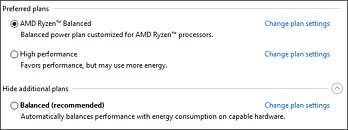

AMD’s «Ryzen Balanced» power plan works by reducing the timers and thresholds for P-state transitions to improve clockspeed ramping, which lets the processor’s SenseMI technology do its work; and disables core parking altogether (which really shouldn’t be a problem, considering Ryzen’s energy-efficient design.) AMD says that the performance gains are actually on par with the High Performance plan in various games, on a computer configured with an AMD Ryzen 7 1800X, a Gigabyte GA-AX370-Gaming5, 2x 8 GB DDR4-2933, a GeForce GTX 1080 (378.92 driver), and Windows 10 x64 (build 1607).
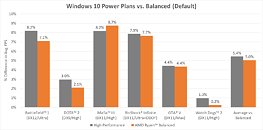
AMD says there are other games they’ve seen benefits in (Total War: WARHAMMER, Alien: Isolation, Crysis 3, Gears of War 4, Battlefield 4, Project Cars and other unnamed ones). AMD says that not every game behaves in a way where a change in power plans has an impact on the Ryzen processor, but there is definitely a considerable number of them to warrant a change.
It really is commendable to see AMD so invested with its community updates, improving a platform that had some quirks on launch day (and still has, though fewer in number.)