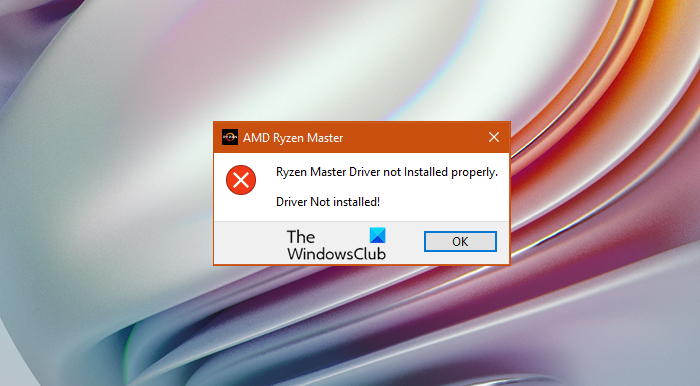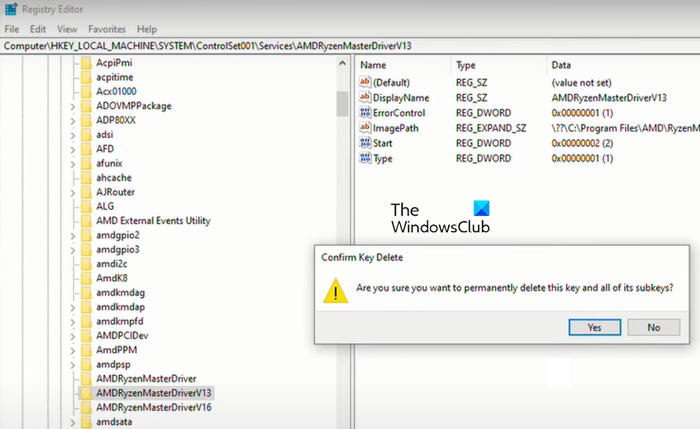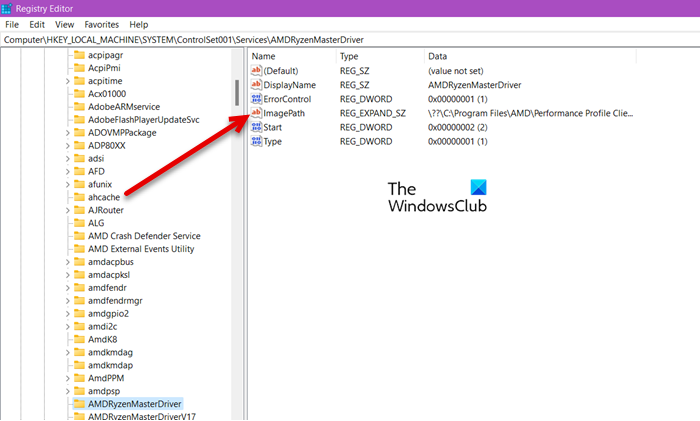AMD – известная компания, которая уделяет большое внимание качеству каждого своего продукта. Основанная в 1969 году, она существует уже 53 года и является лидером полупроводниковой промышленности во многих областях. Однако ошибкам подвержено любое программное и аппаратное обеспечение на этой планете, и AMD Ryzen Master в этом случае не является исключением. Недавно сообщалось об ошибке, связанной с драйверами, как о распространенной проблеме Windows, в которой говорится, что основной драйвер Ryzen не установлен. Вот как исправить ошибку главного драйвера Ryzen.
Эти типы ошибок обычно возникают из-за проблем несовместимости драйверов, поврежденного настроенного реестра и вмешательства стороннего программного обеспечения. Ее можно решить с помощью нескольких решений, которые мы нашли в Интернете.
После подробного изучения этой темы мы обнаружили несколько возможных причин неправильной работы Ryzen Master. Прежде всего, как следует из названия, ошибка Ryzen Master Driver Not Installed может быть связана с неправильной установкой драйверов набора микросхем, что приводит к возникновению проблемы несовместимости.
Во-вторых, настроенный файл реестра может быть поврежден, так как многие люди сообщают об этом как о основной причине проблемы. Другой причиной такой ошибки может быть стороннее программное обеспечение, нарушающее работу Ryzen Master. Типичным примером этого может быть антивирусное программное обеспечение, поскольку оно имеет полный контроль над тем, что блокировать, что запускать или какой драйвер останавливать и отключать. Ниже приведены исправления, которые помогут вам устранить ошибку Ryzen Master Driver Not Installed.
Исправление № 1 – Файл реестра может нуждаться в редактировании
Исправление ошибки в случае, когда причиной является повреждение настроенного файла реестра, запрашивает изменение значения реестра. Прежде всего, создайте резервную копию реестра, прежде чем выполнять описанные ниже действия.
- Нажмите «Пуск» и выполните поиск «regedit».
- Нажмите клавишу Enter и перейдите в раздел «Реестр».
- Нажмите кнопку «Да» в приглашении UAC.
- Найдите этот путь:
- ComputerHKEY_LOCAL_MACHINESYSTEMControlSet001Services
- Найдите папку AMDRyzenMasterDriverV13 и окончательно удалите ее.
- Нажмите «Да» в окне администратора.
- Затем найдите этот путь:
- ComputerHKEY_LOCAL_MACHINESYSTEMControlSet001 ServicesAMDRyzenMasterDriver
- С правой стороны дважды щелкните ImagePath.
- Удалите ‘??’ из значения данных.
- Нажмите “ОК” и перезапустите ваш компьютер.
Исправить# 2 – Чистая загрузка и проверка
Стороннее программное обеспечение, мешающее работе главного драйвера Ryzen, является еще одной причиной ошибки Ryzen Master Driver Not Installed в Windows. Удобно перезагружать компьютер и отключать приложения при запуске, что называется чистой загрузкой.
Чистая загрузка создаст чистый лист для работы AMD Ryzen Master без каких-либо помех и позволит Вы можете найти основную причину своей ошибки, включив программное обеспечение одно за другим.
- В меню «Пуск» найдите «Выполнить программу» или нажмите клавиши Win + R.
- Введите MSConfig в «Выполнить программу» и нажмите «ОК».
- Появится всплывающее окно, в котором найдите «Выборочный запуск» на вкладке «Общие».
- Перейдите на вкладку «Службы». и нажмите «Скрыть все службы Microsoft».
- Затем нажмите «Отключить все».
- Нажмите «Применить», а затем «ОК».
- Перезагрузите компьютер, чтобы применить новые настройки. После этого откройте AMD Ryzen Master и посмотрите, сохраняется ли ошибка по-прежнему или нет.
Исправить# 3 – Отключить сторонний антивирус
Обычно антивирус портит функции программного обеспечения, драйверы компонентов ПК, функции и другие процессы. Да, они необходимы по соображениям безопасности, но они также могут нанести ущерб программному обеспечению; путем удаления файлов, которые он считает вредоносными. Итак, попробуйте отключить антивирус, чтобы исправить ошибку Ryzen Master Driver Not Installed, и посмотрите, работает ли он.
- Нажмите значок со стрелкой вверх в нижней и правой части экрана.
- Щелкните правой кнопкой мыши на стороннем антивирусном программном обеспечении.
- Нажмите “Отключить” на 10 минут и проверьте, устранена ли ваша ошибка.
Если методы не помогли работал на вас, тогда браво! Однако, если это все еще не решено, попробуйте найти инструмент для ремонта такой проблемы. Restoro Repair Tool — это законное программное обеспечение для сканирования ваших файлов и выявления причин, по которым они пошли не так, что позволяет заменить поврежденные и отсутствующие файлы. Если вы сталкиваетесь с ошибками и проблемами, связанными с другими компьютерными играми или с вашим ПК, посетите наш центр часто встречающихся ошибок ПК и способов их устранения.
AMD Ryzen — очень популярный компьютерный процессор, который нашел значительную базу среди игровых ноутбуков. Однако несколько пользователей сообщили об ошибке «Синий экран смерти», связанной с файлом AmdRyzenMasterDriver.sys. Если вы столкнулись с этой ошибкой в своей системе, прочитайте эту статью, чтобы найти решения.
Эта ошибка в основном вызвана повреждением или отсутствием файла AmdRyzenMasterDriver.sys. Ошибка сопровождается рядом стоп-кодов, а именно:
Что такое AmdRyzenMasterDriver.sys?
Полное имя AmdRyzenMasterDriver.sys — AMD Ryzen Master Service Driver. Этот драйвер имеет решающее значение для работы процессора AMD. Если связанный файл отсутствует или поврежден, вы часто будете сталкиваться с ошибкой «Синий экран смерти» при работе в своей системе.
Если вы столкнулись с этой проблемой, попробуйте последовательно следующие решения, чтобы исправить синий экран с ошибкой AmdRyzenMasterDriver.sys:
- Запустите автоопределение драйвера AMD
- Запустите Центр обновления Windows, чтобы обновить драйверы
- Переустановите AMD Ryzen Master.
- Запуск и сканирование SFC и сканирование DISM
- Восстановите свою систему до предыдущей хорошей точки.
1]Запустите автоматическое определение драйвера AMD
Возможно, в вашей системе существует главный сервисный драйвер AMD Ryzen, но версия драйвера устарела. В этом случае вы можете либо загрузить набор драйверов с веб-сайта AMD, либо просто запустить инструмент AMD Driver AutoDetect. Последний предпочтительнее, так как он обновит все драйверы и устранит другие возможные проблемы с системой.
Исправлено: ошибки и проблемы установки драйвера AMD в Windows
2]Запустите Центр обновления Windows, чтобы обновить драйверы.
Лучший способ обновить все драйверы Windows одновременно — просто обновить Windows. Процесс обновления Windows будет отправлять все, от обновлений безопасности до обновлений драйверов. Однако иногда обновления драйверов могут быть частью дополнительных обновлений в Windows. В этом случае вам также придется установить дополнительные обновления для Windows. Процедура следующая:
- Щелкните правой кнопкой мыши кнопку «Пуск» и выберите «Настройки» в меню.
- В меню «Настройки» перейдите на вкладку «Центр обновления Windows» в списке слева.
- На правой панели выберите Дополнительные параметры.
- Выберите Дополнительные обновления.
- Установите любые необязательные обновления, которые вы заметите.
Читайте: Драйвер AMD продолжает давать сбой при игре в игры на ПК
3]Переустановите AMD Ryzen Master.
Если вы используете AMD Ryzen Master, загрузите и переустановите это программное обеспечение и посмотрите, поможет ли оно.
AMD Ryzen Master можно переустановить, как и любое другое приложение. Перейдите в окно «Программы и компоненты» и удалите приложение AMD Ryzen Master. Затем перезагрузите систему, чтобы завершить процедуру удаления. Наконец, вы можете переустановить его с amd.com. Драйверы будут работать только на совместимой системе.
4]Запуск и сканирование SFC и сканирование DISM
Поскольку основной причиной проблемы является отсутствие или повреждение файла AmdRyzenMasterDriver.sys, в первую очередь следует попытаться обновить существующий файл. Однако, если файл поврежден или отсутствует, единственным решением будет замена файла. Это можно сделать с помощью сканирования SFC. Процедура запуска сканирования SFC выглядит следующим образом:
- Найдите командную строку в строке поиска Windows.
- Нажмите «Запуск от имени администратора» на правой панели, чтобы открыть окно командной строки с повышенными привилегиями.
- Введите следующую команду в окне командной строки с повышенными привилегиями и нажмите Enter, чтобы запустить ее.
SFC/СКАНИРОВАНИЕ
Если сканирование SFC не может решить проблему, вы можете попробовать сканирование DISM. Сканирование DISM восстанавливает образ системы. Процедура запуска сканирования DISM выглядит следующим образом:
- Откройте окно командной строки с повышенными привилегиями, как указано ранее.
- В окне командной строки с повышенными привилегиями введите следующую команду и нажмите Enter, чтобы выполнить ее:
Dism /Online /Cleanup-Image /RestoreHealth
- Перезагрузите компьютер после завершения этих проверок.
Читайте: Windows продолжает устанавливать старые драйверы AMD
5]Восстановите систему до предыдущей точки восстановления.
Если вышеупомянутые решения не помогли, вы можете попробовать восстановить систему до ранее известной рабочей точки восстановления. Процедура восстановления системы следующая:
- Найдите Recovery в строке поиска Windows.
- Откройте окно «Восстановление» и выберите «Восстановление системы» из вариантов.
- Выберите точку восстановления и нажмите «Далее».
- Подтвердите точку восстановления и нажмите «Готово».
Если и процедура восстановления системы не поможет, то придется сбросить настройки системы на значения по умолчанию.
Читайте: Утилита AMD Cleanup помогает полностью удалить файлы драйверов AMD
Нужен ли мне AMD Ryzen Master?
AMD Ryzen Master — это приложение, и драйвер, который мы обсуждали, является частью этого приложения. Когда вы используете свою систему на процессоре AMD Ryzen, это приложение становится необходимым для повышения производительности. Серия AMD Ryzen более популярна среди геймеров, поскольку эта утилита предоставляет пользователям интерфейс для повышения параметров их системы.
A lot of AMD users have complained that Ryzen Master won’t work on their system. The app tends to give the following error message every time the utility is evoked.
Ryzen Master Driver not installed properly.
Driver Not installed!
Doesn’t matter how annoying the error is, it can be fixed, just like any other error. In this article, we are going to see how you can resolve the issue and get the app working. So, if Ryzen Master Driver is not installed properly check out the solutions mentioned hereinafter.
If you are seeing the “Ryzen Master Driver not installed properly” error message then these are the things you can do.
- Change Registry value
- Reinstall AMD Ryzen Master
- Troubleshoot in Clean Boot
Let us talk about them in detail.
1] Change Registry value
First of all, we need to edit the Registry Editor. This has worked for a lot of users and should do the trick for you as well. Open Registry Editor by searching it out of the Start Menu. Navigate to the following location.
ComputerHKEY_LOCAL_MACHINESYSTEMControlSet001Services
Look for the AMDRyzenMasterDriverV13 folder, right-click on it and select Delete. You will be asked to confirm your actions, click Yes when prompted.
If you can’t find the AMDRyzenMasterDriverV13 folder, then go to the following location.
ComputerHKEY_LOCAL_MACHINESYSTEMControlSet001ServicesAMDRyzenMasterDriver
Double-click on ImagePath, remove “??” that is written before C:Program Files, and click Ok.
Finally, restart your computer and check if the issue persists.
2] Reinstall AMD Ryzen Master
If changing the registry doesn’t work, then try reinstalling AMD Ryzen Master software. This is especially useful when the installation file was corrupted, as we are going to uninstall the program, you may lose some alteration that you have done in the utility. If you are all set to replace the corrupted file with a new one, follow the prescribed steps to uninstall the program.
- Open Settings.
- Go to Apps.
- Look for AMD Ryzen Master.
- For Windows 11: Click on the three vertical dots and click Uninstall.
- For Windows 10: Select the app and click Uninstall.
After uninstalling the utility, you should restart the system. Then go to amd.com, download the latest version of the program and install it on your system. Hopefully, this will resolve the issue for you.
3] Troubleshoot in Clean Boot
There are a ton of apps that can interfere with your program. Software like MSI Afterburner, Fan Control tools, are notorious for making some apps and games crash. However, we can not straightway delete an app based on speculation, you need to perform Clean Boot, find out the culprit and then remove it. This will fix the issue for you.
Do I need Ryzen Master installed?
Ryzen Master is more of a “want” than a “need”. It can help you adjust the system the way you want, but it is not mandatory. If your concern is how would you update the drivers, then you should know that there are various methods to do the same. Install Optional Updates , use AMD Driver Autodetect or just go to the manufacturer’s website and download the latest version of the driver for your system.
Can I delete AMD Ryzen Master?
Yes, AMD Ryzen Master can be deleted, there are going to be no consequences as such. If you are comfortable with the alternatives, and if Ryzen Master is giving you trouble, you can uninstall the program. To know how to remove the program check the second solution.
Hopefully, this guide has helped you in fixing your problem.
A lot of AMD users have complained that Ryzen Master won’t work on their system. The app tends to give the following error message every time the utility is evoked.
Ryzen Master Driver not installed properly.
Driver Not installed!
Doesn’t matter how annoying the error is, it can be fixed, just like any other error. In this article, we are going to see how you can resolve the issue and get the app working. So, if Ryzen Master Driver is not installed properly check out the solutions mentioned hereinafter.
If you are seeing the “Ryzen Master Driver not installed properly” error message then these are the things you can do.
- Change Registry value
- Reinstall AMD Ryzen Master
- Troubleshoot in Clean Boot
Let us talk about them in detail.
1] Change Registry value
First of all, we need to edit the Registry Editor. This has worked for a lot of users and should do the trick for you as well. Open Registry Editor by searching it out of the Start Menu. Navigate to the following location.
ComputerHKEY_LOCAL_MACHINESYSTEMControlSet001Services
Look for the AMDRyzenMasterDriverV13 folder, right-click on it and select Delete. You will be asked to confirm your actions, click Yes when prompted.
If you can’t find the AMDRyzenMasterDriverV13 folder, then go to the following location.
ComputerHKEY_LOCAL_MACHINESYSTEMControlSet001ServicesAMDRyzenMasterDriver
Double-click on ImagePath, remove “??” that is written before C:Program Files, and click Ok.
Finally, restart your computer and check if the issue persists.
2] Reinstall AMD Ryzen Master
If changing the registry doesn’t work, then try reinstalling AMD Ryzen Master software. This is especially useful when the installation file was corrupted, as we are going to uninstall the program, you may lose some alteration that you have done in the utility. If you are all set to replace the corrupted file with a new one, follow the prescribed steps to uninstall the program.
- Open Settings.
- Go to Apps.
- Look for AMD Ryzen Master.
- For Windows 11: Click on the three vertical dots and click Uninstall.
- For Windows 10: Select the app and click Uninstall.
After uninstalling the utility, you should restart the system. Then go to amd.com, download the latest version of the program and install it on your system. Hopefully, this will resolve the issue for you.
3] Troubleshoot in Clean Boot
There are a ton of apps that can interfere with your program. Software like MSI Afterburner, Fan Control tools, are notorious for making some apps and games crash. However, we can not straightway delete an app based on speculation, you need to perform Clean Boot, find out the culprit and then remove it. This will fix the issue for you.
Do I need Ryzen Master installed?
Ryzen Master is more of a “want” than a “need”. It can help you adjust the system the way you want, but it is not mandatory. If your concern is how would you update the drivers, then you should know that there are various methods to do the same. Install Optional Updates , use AMD Driver Autodetect or just go to the manufacturer’s website and download the latest version of the driver for your system.
Can I delete AMD Ryzen Master?
Yes, AMD Ryzen Master can be deleted, there are going to be no consequences as such. If you are comfortable with the alternatives, and if Ryzen Master is giving you trouble, you can uninstall the program. To know how to remove the program check the second solution.
Hopefully, this guide has helped you in fixing your problem.
-
#1
Автор темы
Обратите внимание, пользователь заблокирован на форуме. Не рекомендуется проводить сделки.
Просто не применяются профиля которые загружаю. Мб у кого-то была такая проблема. Кто как фиксил?
Пользователь
-
#2
Просто не применяются профиля которые загружаю. Мб у кого-то была такая проблема. Кто как фиксил?
да есть фикс, обратно на 10 винду
-
#3
Все воркает, но эта хуйня нестабильная.
-
#4
Автор темы
Обратите внимание, пользователь заблокирован на форуме. Не рекомендуется проводить сделки.
Все воркает, но эта хуйня нестабильная.
Посмотреть вложение 189553
Нихуя оно не воркает
да есть фикс, обратно на 10 винду
На 10 не вариант.
-
#5
процессоры не оптимизированны под неё,ставь 10 назад,у меня на моём ryzen 5 1600 вообще 11 не стартует
-
#6
Автор темы
Обратите внимание, пользователь заблокирован на форуме. Не рекомендуется проводить сделки.
процессоры не оптимизированны под неё,ставь 10 назад,у меня на моём ryzen 5 1600 вообще 11 не стартует
Так твоего процессора нету в списке поддерживаемых, а мой есть.
-
#8
Автор темы
Обратите внимание, пользователь заблокирован на форуме. Не рекомендуется проводить сделки.
Спасибо за совет, но я уже через биос вырубил буст и понизил вольтаж
-
- Mar 23, 2019
-
- 517
-
- 66
-
- 5,090
- 30
-
#1
Ryzen 7 2700 wt Wraith RGB cooler
GIGABYTE B450 AORUS PRO WIFI //
DEEPCOOL MATREXX 50 wt/ 5x CORSAIR iCUE SP140 RGB PRO + CORSAIR iCUE SP120 RGB PRO
MSI GeForce RTX 2070 Super Gaming X RGB 8GB @ 1800Mhz
XPG GAMMIX D10 32GB (4x8GB) DDR4 @ 3200Mhz
CORSAIR AX850 PSU
WD_Black SN750 1TB NVMe Internal Gaming SSD // HP S700 Pro 2.5″ 512GB SATA III SSD // SEAGATE BARRACUDA 1TB Internal HDD
Issue is this, I had issues with my pc and have now resolved those issues, I have completed a fresh reinstall of window 11, all seems to be working. When I attempt to install Ryzen Master, it does go through the process, leaves a shortcut on desktop etc. however when I attempt to run the program, I receive an error stating » Ryzen Master unable to initialize, kindly reinstall the program, hence aborting! I have tried the trouble shooting steps indicated online with changing the Registry values and making sure that there were no other installs listed in registry, none of that was successful, I have updated the chipset to the newest available from AMD, still I cannot load Ryzen Master. cleared CMOS etc (Same error each time) Pretty much went through all the troubleshooting available through Google regarding the error. nothing has worked I did have it working before, however when looking at the new version’s minimum requirements i notice it states it only supports «3rd Gen AMD Ryzen™ Desktop Processors on an AMD X570 motherboard. Windows 10 May 2019 Update (or newer). This version can be installed on top of an existing version of Ryzen™ Master, but it is recommended that you uninstall the previous version before installing 2.9.0.2093.» which I suppose is why I cannot get it working, I am a tad confused though on when this was changed and why was it working before? I do believe previously when first installed I was running windows 10, then updated to windows 11, this time I did a full clean install of windows 11, is this why it no longer works? Should I have installed windows 10, then whatever apps I wanted, then updated to windows 11? It seems no matter what I attempt I cannot get the software to load. Has any one else had this issue and was able to resolve it? any thoughts or help would be greatly appreciated. Thanks
-
- Aug 8, 2008
-
- 8,622
-
- 1,443
-
- 51,640
- 1,534
-
#2
Make sure your system drivers and chipset drivers are up to date.
Ryzen Master works fine on my Win 11 machine. Although I don’t use it.
-
- Mar 23, 2019
-
- 517
-
- 66
-
- 5,090
- 30
-
#3
| Thread starter | Similar threads | Forum | Replies | Date |
|---|---|---|---|---|
|
|
[SOLVED] Ryzen RAM to be overclocked with INTEL | Overclocking | 24 | Jan 21, 2023 |
|
|
Question Is it safe to overclock my RAM to 3200 mhz at 1.36v? | Overclocking | 11 | Jan 13, 2023 |
|
D
|
Question Ryzen 5700x overclocking help on b450 mobo | Overclocking | 5 | Jan 9, 2023 |
|
|
Question Overclocking results with my AMD Ryzen 7 2700X ? | Overclocking | 13 | Jan 9, 2023 |
|
M
|
Question CPU 12pin connector on ASUS Prime X570-P | Overclocking | 3 | Nov 29, 2022 |
|
T
|
Question I need help with overclocking my Ryzen 5 3600. | Overclocking | 13 | Nov 9, 2022 |
|
D
|
[SOLVED] Overclocking Ryzen 5 2600X, But then a Display cable died after a crash. | Overclocking | 5 | Nov 5, 2022 |
|
|
Question Ryzen Master, «last applied profile was not a stable profile», how get rid of this message? | Overclocking | 0 | Jun 21, 2022 |
|
A
|
Question Amd Ryzen Master not working | Overclocking | 2 | May 17, 2022 |
|
M
|
Question Help with 5800x Ryzen Master | Overclocking | 3 | Apr 23, 2022 |
- Advertising
- Cookies Policies
- Privacy
- Term & Conditions
- Topics
-
#1
ryzen 5 5600x, msi B550 A-pro windows 11
I can’t install ryzen master, it seemed to be installed the first time but don’t start, when i try to install latest ryzen master it more or less every time want’s to uninstall not install but failed to uninstall
I have tried in safe boote
I wanna try ryzen master to se ho much it underclocks or overclocks my cpu, since i heard the latest version is good at doing that, so i wanna see how effecient ryzen master is at that
I can install an older ryzen master but don’t work with ryzen 5600x and windows 11
-
#2
Have you tried manually uninstalling Ryzen Master, rather than updating it with a newer version? When I tried to update to 2.9.0.2093, the installation process showed an error at first, but it installed correctly with another try.
-
#3
yes i have tried uninstalling it
-
#4
Have you tried installing with antivirus disabled?
-
#5
no, shouldn’t be a problem
At moment i have Amd ryzen master sdk installed
[SOLVED] Windows won’t start after installing and ryzen master.
-
Thread startermeitou
-
Start dateDec 12, 2019
-
- May 2, 2011
-
- 144
-
- 0
-
- 18,680
- 0
-
#1
CPU:3800x
GPU EVGA 2070 super
Mobo: Aorus elite x570
-
- Jun 26, 2011
-
- 2,444
-
- 481
-
- 22,340
- 419
-
#3
To enter safe mode with Windows 10, you need to start the computer and hit the reset button or power button when it starts to load Windows. Do this three times so that on the fourth boot up it shows the automatic repair menu. Select advanced options, then click trouble shoot and then select advanced options. Click system restore to open system restore and click next to get to the available restore points.
Pray that you have a restore point within a couple days of installing Ryzen Master or you will have to do some deep digging in command prompt to fix the issue.
-
- Oct 31, 2015
-
- 31,862
-
- 2,510
-
- 137,990
- 8,021
-
#2
My windows wouldn’t start after installingandamd ryzen master. I am able to see the login screen, but after going to the login screen window and typing my password, the screen becomes black and clicking control alt delete causes an error saying there is an issue with Microsoft Windows. This happened right after I installedandamd ryzen master. I’m having to format reinstall my pc.CPU:3800x
GPU EVGA 2070 super
Mobo: Aorus elite x570
Can you start in safe mode ?
-
- Jun 26, 2011
-
- 2,444
-
- 481
-
- 22,340
- 419
-
#3
To enter safe mode with Windows 10, you need to start the computer and hit the reset button or power button when it starts to load Windows. Do this three times so that on the fourth boot up it shows the automatic repair menu. Select advanced options, then click trouble shoot and then select advanced options. Click system restore to open system restore and click next to get to the available restore points.
Pray that you have a restore point within a couple days of installing Ryzen Master or you will have to do some deep digging in command prompt to fix the issue.
-
- May 2, 2011
-
- 144
-
- 0
-
- 18,680
- 0
-
#4
| Thread starter | Similar threads | Forum | Replies | Date |
|---|---|---|---|---|
|
M
|
[SOLVED] Upgraded to Ryzen 9 5900x but Won’t Boot into Windows | CPUs | 6 | Jan 20, 2023 |
|
I
|
Question My new CPU won’t boot windows. | CPUs | 2 | Jan 14, 2023 |
|
S
|
Question How to install or update Drivers using Command Prompt in Windows 11 ??? | CPUs | 24 | Jan 6, 2023 |
|
|
Discussion Ryzen 3000 (Zen 2) TPM Causing BSOD In Windows 11 | CPUs | 1 | Dec 23, 2022 |
|
S
|
[SOLVED] Windows reinstall after CPU change? | CPUs | 9 | Dec 17, 2022 |
|
K
|
[SOLVED] Do Spectre/Meltdown patches for windows 10 affect me ? | CPUs | 4 | Dec 14, 2022 |
|
|
Question Visual glitching/tearing after installing new CPU | CPUs | 2 | Dec 13, 2022 |
|
|
Question Is the i5-6500 able to run Windows 11 ? | CPUs | 5 | Dec 13, 2022 |
|
|
Question PC freezing before windows | CPUs | 17 | Dec 8, 2022 |
|
|
[SOLVED] Upgrade CPU without changing Motherboard or reinstalling windows? | CPUs | 7 | Dec 4, 2022 |
- Advertising
- Cookies Policies
- Privacy
- Term & Conditions
- Topics