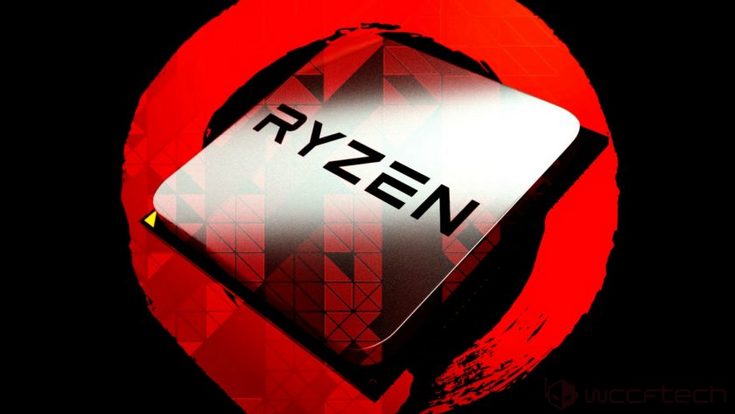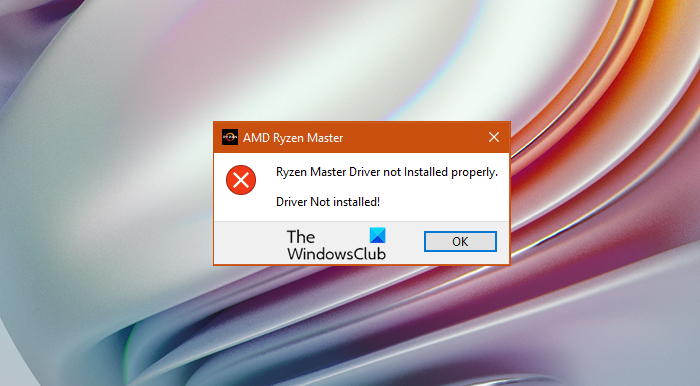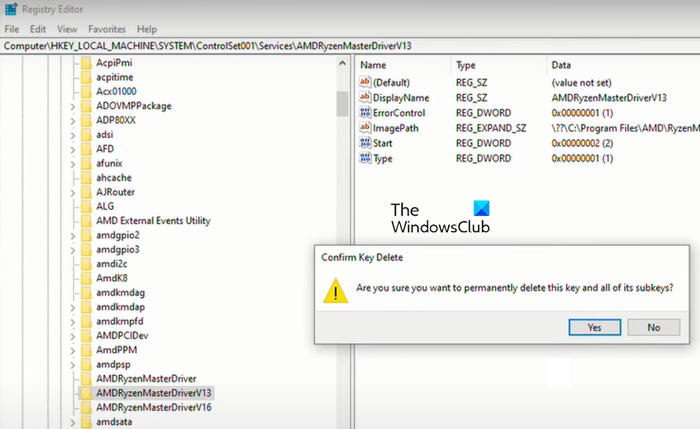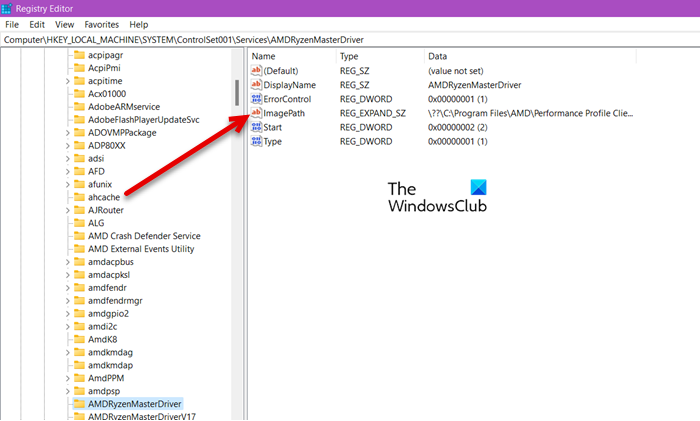Nope, we both overlooked a major item we all do and thanks to a troll posting about disabling DCOM, I realized there’s another thing to check for some weird issues. We turn certain Windows services off, at least I do to save resources, close potential backdoors, limit the «attack surface» for APT and zero day type things, and other seemingly useless items. One I turn off, because I don’t use «Home Group» or share a printer or files, is «Workstation».
I looked up what dependencies Ryzen Master needs to work and it smacked me in the face, because I then remembered. So I navigated to «Services» and enabled «Workstation» but only made it «manual». This allowed for Ryzen Master to work perfectly until it had to reboot to apply changes and auto-restart. Sigh, so I then went back to «Services» and enabled «Workstation» to «auto» and Ryzen Master will work any time.
Side note is all that to get it to work and this 5600x won’t boost much past stock limits, ~4.7ish. Doesn’t get hot, just locks and reboots or hard crashes depending on the voltage. I was trying for the under volt, PBO, Auto OC trick, but it’s a «unicorn». Ryzen Master did tell me which cores were best and I only have 2, to succeed you need at least 4.
One video brought up how AMD «grades» their CPU’s and silicon in general and why they feed them so much juice to start with. They liken the silicon wafers to «gold», «silver» or «bronze» in quality, so you get a mixed bag of all of that. «Life is like a box of chocolate’s» applies here. I got the one with mostly borderline die quality that barely makes the 4.6 non-PBO let alone much more. In my case I found it pretty impossible to even use the per core method of the «curve optimizer», running a negative 5 for starters, resulted in weird behavior and uhhg. I tried the all core version, turned PBO off, and set a negative 30 all core and it worked pretty good but still boosting to stock levels and scores were lower than expected, so were temps but it missed the mark.
So apon hours and now days, of trying every avenue to achieve the 4800 «unicorn», the efforts failed. Maybe I don’t have the patience for a solid per core under volt, because 2 out of 6 cores will do 4.85 and then some, or this silicon is borderline and no lottery here, lucky it even does what it does. AMD should take the «X» off these and call the CPU’s flat numbers because none to few are worthy of an «X» title. My former 3600X was one that broke the mold and was a simple PBO +200 and done. It did 4395 single core and 4.2 multi core heavy load, so it at least hit the mark of the +200 claims and could’ve done better if I had a way to run a negative offset with my AsRock board.
Final thoughts are 4.7 is doable with PBO, Motherboard, +100 as a maximum, safe OC. No voltage dropped, results in reboots. A solid all core isn’t worth a few points to run at 4700/1.4v due to heat under a multicore heavy load like Cinebench R23, where it will hit 95c quickly. Yes, I have an AIO. These run best at lower voltages or higher ones to get the clock you want on a single core boost. I also found the 2 best cores are the ones that go to 4.6 or boost in general more often for longer, the others seem to lay around base or near base clock speed of 3700. Core 5 is pathetic, it actually drops from time to time below stock speed at any voltage, under load. That alone could be a reason to RMA but the wait time for that, exceeds my patience.
I’m nearly ready to just switch teams, the competition is beating AMD due to the stability and consistent performance they have. I wouldn’t need to sit for hours or days «tweaking» anything and for $20 they give you an OC warranty for the life of the chip. Sadly, like my RX 6800 and I can’t afford to switch teams for a while. I mean who cares if AMD is faster if it can’t stay running at advertised speeds? Scattershot quality is why they came out with the «curve optimizer», it’s to make up for lower quality silicon and it does so in increments of 3-5MV per tick of «magnitude». What the bleep is that? «Let’s guess how many mv this negative 5 drops or gains». No hard values, the firmware decides, another «raffle» So one could literally spend 48 hours testing and rebooting until you really fine tune the CPU that should be mostly «click n go». Maybe I should take my mom’s advice and sell this CPU, go back to the 3600X for naow and try again but this time go to the 5900X for a more expensive mental beating. Then I’m guaranteed the 4.8, but back to the fight if I want any more. Insanity of it all!
«It worked before you broke it!»
-
Featured
-
Home
-
Forums
New posts
Trending
Search forums
-
What’s new
New posts
New profile posts
Latest activity
-
Members
Current visitors
New profile posts
Search profile posts
Billboard
Trophies
Ryzen Master doesn’t run!
-
Thread starterTechnoStyle
-
Start dateMay 7, 2017
Sidebar
-
-
Forums
-
Hardware
-
Systems
Previous
Next
Sort by votes
TechnoStyle
Honorable
-
- Feb 26, 2017
-
- 127
-
- 1
-
- 10,765
- 25
May 7, 2017
-
#1
I can’t run Ryzen Master right now. It says «Ryzen Master requires Windows 10 or greater OS.» bla bla…
But I already have Win 10 and didn’t have this problem yesterday.
Today I closed some services from services.msc, Did it cause this issue? What do you think?
0
TechnoStyle
Honorable
-
- Feb 26, 2017
-
- 127
-
- 1
-
- 10,765
- 25
May 7, 2017
-
#2
Do not disable the workstation service of windows from services.msc
Set auto and forget it.

If workstation service run, you can use Ryzen Master, otherwise you will get the problem which I had.
Reactions:
oobymach
0
TechnoStyle
Honorable
-
- Feb 26, 2017
-
- 127
-
- 1
-
- 10,765
- 25
May 7, 2017
-
#2
Do not disable the workstation service of windows from services.msc
Set auto and forget it.

If workstation service run, you can use Ryzen Master, otherwise you will get the problem which I had.
Reactions:
oobymach
You must log in or register to reply here.
Share:
Facebook
Twitter
Reddit
Tumblr
WhatsApp
Email
Link
| Thread starter | Similar threads | Forum | Replies | Date |
|---|---|---|---|---|
|
|
[SOLVED] CPU & GPU Upgrade Options — 2018 PC | Systems | 5 | Thursday at 3:23 AM |
|
N
|
Question Ryzen system artifacting only during BIOS/UEFI | Systems | 0 | Tuesday at 3:00 PM |
|
D
|
Build Advice New Build: Ryzen 7700X & RTX 4090 ? | Systems | 4 | Monday at 11:05 PM |
|
|
Question RED QLED ON ASUS MOTHERBOARD | Systems | 6 | Jan 26, 2023 |
|
L
|
[SOLVED] Intel i5-10400F + RTX 3060Ti vs Ryzen 5 5600x + RX 6700 XT ? | Systems | 9 | Jan 21, 2023 |
|
A
|
Question Asus B650E-E cannot go to sleep with EXPO RAM | Systems | 5 | Jan 20, 2023 |
|
|
Question Ryzen 7 7700x + 3070 — BSOD randomly and crashing when stress testing | Systems | 9 | Jan 19, 2023 |
|
M
|
Build Advice Assistance with building my first ever AMD-based rig ? | Systems | 39 | Jan 18, 2023 |
|
F
|
Question $600 GAMING BUILD — WOULD YOU CHANGE ANYTHING? | Systems | 4 | Oct 29, 2022 |
|
F
|
Question CPU power in Ryzen Master going into red ? | Systems | 2 | Jul 24, 2022 |
| Similar threads |
|---|
|
[SOLVED] CPU & GPU Upgrade Options — 2018 PC |
|
Question Ryzen system artifacting only during BIOS/UEFI |
|
Build Advice New Build: Ryzen 7700X & RTX 4090 ? |
|
Question RED QLED ON ASUS MOTHERBOARD |
|
[SOLVED] Intel i5-10400F + RTX 3060Ti vs Ryzen 5 5600x + RX 6700 XT ? |
|
Question Asus B650E-E cannot go to sleep with EXPO RAM |
|
Question Ryzen 7 7700x + 3070 — BSOD randomly and crashing when stress testing |
|
Build Advice Assistance with building my first ever AMD-based rig ? |
|
Question $600 GAMING BUILD — WOULD YOU CHANGE ANYTHING? |
|
Question CPU power in Ryzen Master going into red ? |
ASK THE COMMUNITY
-
Forum
-
Title
-
Message
TRENDING THREADS
-
News De-Bloated Windows 11 Build Runs on 2GB of RAM
- Started by Admin
- Yesterday at 11:30 AM
- Replies: 29
News Comments -
News AMD Announces Ryzen 7000X3D Pricing: $449 to $699 Starting Feb 28th
- Started by Admin
- Wednesday at 12:50 PM
- Replies: 107
News Comments -
News Samsung Issues Firmware Fix for 980 Pro SSD Failures
- Started by Admin
- Tuesday at 12:20 PM
- Replies: 60
News Comments -
News Puget Abandons Samsung 990 Pro SSDs Over Reliability Concerns
- Started by Admin
- Yesterday at 10:40 AM
- Replies: 16
News Comments -
Question ASUS ROG Crosshair X670E Hero — Hard Disks are not showning up in Windows 10 when connected to Sata6G_E1-2 ports
- Started by RafaDurso
- Yesterday at 9:42 PM
- Replies: 13
Motherboards -
Question My PC is underpreforming badly, Like really bad
- Started by blpmc694
- Today at 2:38 AM
- Replies: 3
Systems -
R
Question Motherboard NVME M2 Drive Detection Issues after new GPU Install- Started by rowleyfan3620
- Yesterday at 10:28 PM
- Replies: 5
Motherboards
Latest posts
-
P
Question Asus Sabertooth Z77 (LGA 1155) and NVME SSD Boot?
- Latest: Putridum
- A moment ago
Motherboards -
Question What can I do with this 15 years old PC ??
- Latest: Tac 25
- 2 minutes ago
Systems -
Y
Question pc lags while playing games
- Latest: youngrob
- 7 minutes ago
Systems -
Question Can’t find Desktop folder in explorer
- Latest: bignastyid
- 8 minutes ago
Windows 10 -
B
Question My PC is underpreforming badly, Like really bad
- Latest: Bob.B
- 10 minutes ago
Systems -
J
Question Strange texture patterns in One Piece Odyssey
- Latest: Julez2604
- 10 minutes ago
PC Gaming -
Question GTX 1080 mining for gaming?
- Latest: Tac 25
- 16 minutes ago
Graphics Cards
Moderators online
Share this page
Facebook
Twitter
Reddit
Tumblr
WhatsApp
Email
Link
-
-
Forums
-
Hardware
-
Systems

Tom’s Hardware is part of Future plc, an international media group and leading digital publisher. Visit our corporate site.
© Future Publishing Limited Quay House, The Ambury, Bath BA1 1UA. All rights reserved. England and Wales company registration number 2008885.
- Advertising
- Cookies Policies
- Privacy
- Term & Conditions
- Topics
Nope, we both overlooked a major item we all do and thanks to a troll posting about disabling DCOM, I realized there’s another thing to check for some weird issues. We turn certain Windows services off, at least I do to save resources, close potential backdoors, limit the «attack surface» for APT and zero day type things, and other seemingly useless items. One I turn off, because I don’t use «Home Group» or share a printer or files, is «Workstation».
I looked up what dependencies Ryzen Master needs to work and it smacked me in the face, because I then remembered. So I navigated to «Services» and enabled «Workstation» but only made it «manual». This allowed for Ryzen Master to work perfectly until it had to reboot to apply changes and auto-restart. Sigh, so I then went back to «Services» and enabled «Workstation» to «auto» and Ryzen Master will work any time.
Side note is all that to get it to work and this 5600x won’t boost much past stock limits, ~4.7ish. Doesn’t get hot, just locks and reboots or hard crashes depending on the voltage. I was trying for the under volt, PBO, Auto OC trick, but it’s a «unicorn». Ryzen Master did tell me which cores were best and I only have 2, to succeed you need at least 4.
One video brought up how AMD «grades» their CPU’s and silicon in general and why they feed them so much juice to start with. They liken the silicon wafers to «gold», «silver» or «bronze» in quality, so you get a mixed bag of all of that. «Life is like a box of chocolate’s» applies here. I got the one with mostly borderline die quality that barely makes the 4.6 non-PBO let alone much more. In my case I found it pretty impossible to even use the per core method of the «curve optimizer», running a negative 5 for starters, resulted in weird behavior and uhhg. I tried the all core version, turned PBO off, and set a negative 30 all core and it worked pretty good but still boosting to stock levels and scores were lower than expected, so were temps but it missed the mark.
So apon hours and now days, of trying every avenue to achieve the 4800 «unicorn», the efforts failed. Maybe I don’t have the patience for a solid per core under volt, because 2 out of 6 cores will do 4.85 and then some, or this silicon is borderline and no lottery here, lucky it even does what it does. AMD should take the «X» off these and call the CPU’s flat numbers because none to few are worthy of an «X» title. My former 3600X was one that broke the mold and was a simple PBO +200 and done. It did 4395 single core and 4.2 multi core heavy load, so it at least hit the mark of the +200 claims and could’ve done better if I had a way to run a negative offset with my AsRock board.
Final thoughts are 4.7 is doable with PBO, Motherboard, +100 as a maximum, safe OC. No voltage dropped, results in reboots. A solid all core isn’t worth a few points to run at 4700/1.4v due to heat under a multicore heavy load like Cinebench R23, where it will hit 95c quickly. Yes, I have an AIO. These run best at lower voltages or higher ones to get the clock you want on a single core boost. I also found the 2 best cores are the ones that go to 4.6 or boost in general more often for longer, the others seem to lay around base or near base clock speed of 3700. Core 5 is pathetic, it actually drops from time to time below stock speed at any voltage, under load. That alone could be a reason to RMA but the wait time for that, exceeds my patience.
I’m nearly ready to just switch teams, the competition is beating AMD due to the stability and consistent performance they have. I wouldn’t need to sit for hours or days «tweaking» anything and for $20 they give you an OC warranty for the life of the chip. Sadly, like my RX 6800 and I can’t afford to switch teams for a while. I mean who cares if AMD is faster if it can’t stay running at advertised speeds? Scattershot quality is why they came out with the «curve optimizer», it’s to make up for lower quality silicon and it does so in increments of 3-5MV per tick of «magnitude». What the bleep is that? «Let’s guess how many mv this negative 5 drops or gains». No hard values, the firmware decides, another «raffle» So one could literally spend 48 hours testing and rebooting until you really fine tune the CPU that should be mostly «click n go». Maybe I should take my mom’s advice and sell this CPU, go back to the 3600X for naow and try again but this time go to the 5900X for a more expensive mental beating. Then I’m guaranteed the 4.8, but back to the fight if I want any more. Insanity of it all!
«It worked before you broke it!»
Содержание
- Как пользоваться AMD Ryzen Master
- Содержание
- Содержание
- Разгон процессора на примере Zen 2 3900Х
- Плюсы и минусы разных способов разгона
- Ryzen Master против Диспетчера Windows: разное определение лучших ядер
- Видео
Содержание
Содержание
Утилита AMD Ryzen Master специально разработана для разгона процессоров Ryzen. Она поддерживает все процессоры семейства от Zen до Zen 2, а также серию Ryzen APU и процессоры Ryzen ThreadRipper. Скачать программу можно непосредственно с веб-сайта AMD.
Прежде чем приступать к обзору программы и разгону, вспомним теорию и строение архитектуры процессора Zen 2.
Процессоры семейства Zen2 состоят из чиплета с вычислительными ядрами CCD (Core Complex Die) и чиплета ввода/вывода (cIOD). ССD в свою очередь состоит из двух ССX (Core Complex), один CCX несет в себе до четырех процессорных ядер с поддержкой технологией SMT.
Каждое ядро в процессоре по-своему уникально, оно имеет собственную максимальную частоту и напряжение для стабильной работы. Лучшие и худшие ядра специально маркируются, эту маркировку можно посмотреть в программе Ryzen Master. Золотой звездой отмечено лучшее ядро в CCD, серебряной звездой — ядро чуть хуже. Кружочком обозначено наихудшее ядро.
Все процессоры AMD Ryzen имеют разблокированный множитель тактовой частоты, поэтому вы можете без труда увеличить частоту процессора либо через Bios материнской платы, либо c помощью программы Ryzen Master.
Разгон процессора на примере Zen 2 3900Х
На первом шаге установки программы нужно принять условия лицензионного соглашения о возможной потере гарантии.
После запуска программы нужно снова принять соглашение о риске разгона и потери гарантии в случае выхода процессора из строя.
При первом запуске программы нас встречает такое окно, это упрощенный вид программы.
После перехода в расширенный режим работы программа изобилует разного рода информацией и настройками, поэтому сначала разберемся с интерфейсом.
Интерфейс программы можно разделить на четыре части:
На панели информации расположены встроенные датчики, отображающие информацию о процессоре в режиме реального времени:
В программе предусмотрено четыре профиля, два из которых уже настроены — Creator Mode и Game Mode. Оба эти режима могут помочь решить проблемы с приложениями, не поддерживающими больше восьми ядер процессора. Проблемы могут проявиться в виде слишком низкой производительности, незапуске программ и игр или вылетов.
Если верить AMD, подобные проблемы наблюдались даже в таких свежих играх, как «Far Cry 5» и «Total War: Warhammer II».
В программе Ryzen Master предлагается на выбор 3 варианта разгона процессора:
Разберем каждый режим более подробно.
Precision Boost Overdrive или сокращенно PBO — функция разгона, которая позволяет процессору и материнской плате выходить за пределы спецификации AMD.
Дает возможность устанавливать собственные лимиты PPT, TDC и EDC.
Устанавливать максимально допустимое значение 1000 для всех трех параметров (PPT, TDC и EDC), чтобы отключить лимиты, смысла совершенно нет. Пользы это никакой не принесет, а только лишит материнскую плату системы защиты. Лучше всего подобрать лимиты под свои нужды или систему охлаждения.
Или просто воспользоваться наиболее оптимальными значениями (PPT, TDC, EDC) для конкретных процессоров.
Расширение лимитов положительно отразится на частоте процессора во время сильной нагрузки на все ядра при условии хорошего охлаждения.
Auto Overcloking — это функция разгона, которая работает совместно с Precision Boost Overdrive. Она должна добавлять дополнительное смещение максимальной частоты Boost процессора, работает в диапазоне от 0 до 200 МГц.
На деле производительность либо не увеличивается, либо увеличивается совсем незначительно, а нагрев усиливается примерно на 10 %.
Manual — ручной разгон процессора. Вы сами задаете максимальную частоту и напряжение процессора. Если выбран данный режим, установленные лимиты PPT, TDC и EDC игнорируются.
У ручного режима разгона процессора есть свои эксклюзивные особенности: разгон отдельных ядер внутри CCX, разгон отдельных CCX внутри CCD, разгон отдельных CCD внутри процессора, а также отдельное отключение ядер процессора внутри CCX, которое доступно только в программе Ryzen Master.
Какого-либо реального смысла в отключении ядер нет, даже если они не очень удачные, но для энтузиастов, которые хотят покорить более высокие частоты, данный способ может быть полезен.
Фиксированный разгон процессора по всем ядрам ограничен частотным потенциалом наихудшего ядра внутри процессора.
Помимо разгона процессора в Ryzen Master есть режим Eco Mode. Он снижает максимальные лимиты потребления процессоров Ryzen с TDP 105/95 Вт до 65 Вт, а процессоры с TDP 65 Вт — до уровня 35 Вт. Это положительно отражается на температуре процессора.
Плюсы и минусы разных способов разгона
Мы рассмотрели все возможности разгона процессоров с помощью программы Ryzen Master.
Но в действительности путей разгона всего два, и зависят они от степени удачности вашего процессора и того, как используется процессор (игры или рендеринг 24/7).
Первым делом проверяем, насколько удачен процессор. Выставляем напряжение 1,35-1,4V и фиксированную частоту 4400-4500 МГц. Если процессор стабилен, то подбираем минимальное напряжение для данной частоты, на этом все.
Плюсы использования ручного разгона:
Минусы использования ручного разгона:
Если процессор не очень удачен, и для разгона в ручном режиме по всем ядрам до частоты 4100-4200 МГц надо поднимать напряжение до 1,35-1,4V, то в данном случае более выгодно будет несколько расширить лимиты энергопотребления и установить отрицательное смещение напряжения. Это несколько увеличит частоту при нагрузке на все ядра, а уменьшение напряжения снизит рабочую температуру как в простое, так и нагрузке.
Коэффициент смещения (-offset) очень индивидуальный параметр и подбирается конкретно под ваш процессор. Слишком сильное смещение напряжения приведет либо к нестабильности работы компьютера, либо к уменьшению производительности.
Свежие партии процессором Zen 2 выпуска 2020 года разгоняются в ручном режиме значительно лучше, и частота 4400 МГц не кажется уже такой недосягаемой. Даже 12-ядерный процессор Ryzen 9 3900X 2007 SUT при фиксации частоты 4300 МГц и напряжении 1,287V остается полностью стабилен.
Плюсы использования расширенных лимитов:
А теперь небольшое тестирование различных режимов работы процессора и какое влияние они оказывают на производительность, энергопотребление и температуру.
Если вам попался не совсем удачный процессор не стоит сильно расставиться, разница между использованием ручного режима разгона не столь велика, даже по сравнению с режимом Auto (настройки по умолчанию).
Источник
Ryzen Master против Диспетчера Windows: разное определение лучших ядер

Причина простая: Диспетчер Windows разделяет однопоточные задачи по двум ядрам. Диспетчер переключает данную задачу между двумя ядрами, чтобы механизм Boost всегда достигал максимальной частоты Boost. В случае процессора Ryzen два данных ядра должны быть на одном CCX. Что позволяет предотвратить задержки при переключении ядер в разных кластерах CCX.
Но вопрос в том, почему Диспетчер Windows не выбирает самое быстрое и второе по скорости ядро в CCX? Роберт Халлок (Robert Hallock), технических PR-менеджер AMD, дал в Reddit следующий ответ:
«Let’s take a hypothetical 16-core AMD CPU and pick out a few cores. Core 0 and Core 1 in the first CCX on the first die can boost to 2.2GHz and 2.15GHz, respectively, for 2.175GHz average frequency. Core 13 and 15 in the second CCX on the other die can boost to 2.25GHz and 2.05GHz, respectively, for an average of 2.150GHz. Core 0 and 1 would be the CPPC preferred cores for Windows, but Ryzen Master would assign the gold star to Core 13. Core 13 might be the fastest core in the chip, but you can see it’s not the fastest overall selection for automated boosting. Pairing Core 13 to Core 0, theoretically the highest average frequency, would potentially be offset by crossing CCX boundaries.»
Таким образом, решающее значение имеет среднее значение частоты двух самых быстрых ядер в пределах CCX, а не самые быстрые ядра на всем процессоре. Самое быстрое ядро в другом CCX может сопровождаться не таким быстрым вторым ядром в том же CCX, что даст меньшую производительность. Не говоря о том, что переключать задачу между разными CCX нет смысла из-за задержек. Ryzen Master это не учитывает, поэтому просто отображает самые быстрые ядра. Но подобная маркировка не раскрывает всей картины.
AMD обещает обновить утилиту Ryzen Master в ближайшем будущем, чтобы она не только отображала самые быстрые ядра, но и указывала ядра, которые предпочитает диспетчер Windows.
Подписывайтесь на группы Hardwareluxx ВКонтакте и Facebook, а также на наш канал в Telegram (@hardwareluxxrussia).
Источник
Видео
FIX — Ryzen master: does not support current processor/driver not installed properly
Ryzen Master CPU Not Supported Error Message Fix
Как уменьшить температуру и убрать скачки вольтажа Ryzen 5 3600?
Fix Ryzen Master Driver Not Installed Properly Windows 10 & 11
AMD Ryzen Master — Driver not installed properly NEW FIX — 4/18/2022
Ryzen Master Does Not Support This CPU Fix!
Быстрый Разгон Ryzen 5 2600 через Ryzen Master
РЕШЕНИЕ.системные прерывания, процессор 100{45a235b406a91867cb23f552a8a1e13a6fde2d0f1e0b2244a7f05b50c91d5cbd}, майнер вирус.
Главный драйвер Ryzen установлен неправильно — ИСПРАВЛЕНИЕ
Amd ryzen master 5900x настройка
Содержание
- Drivers & Software
- Processors
- Оказывается, Windows 10 некорректно работает с процессорами AMD Ryzen, так что производительность последних может быть ещё выше
- Windows 10 не умеет правильно определять количество ядер процессоров AMD Ryzen
- Как пользоваться AMD Ryzen Master
- Содержание
- Содержание
- Разгон процессора на примере Zen 2 3900Х
- Плюсы и минусы разных способов разгона
Drivers & Software
- Subscribe to RSS Feed
- Mark Topic as New
- Mark Topic as Read
- Float this Topic for Current User
- Bookmark
- Subscribe
- Printer Friendly Page
Hi
I have a Ryzen 7 2700X and Windows Server 2016. When I try to run Ryzen Master I get the error:
Ryzen Master requires Windows 10 or greater.
Missing required OS!
—
How do I bypass this message or somehow get the software to run?
- Mark as New
- Bookmark
- Subscribe
- Subscribe to RSS Feed
- Permalink
- Email to a Friend
- Report Inappropriate Content
Reddit is your friend.
- Mark as New
- Bookmark
- Subscribe
- Subscribe to RSS Feed
- Permalink
- Email to a Friend
- Report Inappropriate Content
My guess, and it is a guess, is that Ryzen Master is not meant for a server OS ans is not supported. Typically running anything other than defaults on a server is a no no as stability is the goal. Someone I with more knowledge than me will likely confirm or correct my statement. Good Luck.
- Mark as New
- Bookmark
- Subscribe
- Subscribe to RSS Feed
- Permalink
- Email to a Friend
- Report Inappropriate Content
I’m not trying to overclock, i’m just trying to see the CPU temperature as AIDA64 is showing it incorrectly. It’s saying the CPU temp is 26 deg and the CPU Diode is 93 deg. In the BIOS is shows the CPU being 33 deg. So I wanted to check with Ryzen Master to see what the correct temperature is. Because 93 does not seem correct and also lots of people are complaining that the temperature reading they are getting is incorrect.
Processors
- Subscribe to RSS Feed
- Mark Topic as New
- Mark Topic as Read
- Float this Topic for Current User
- Bookmark
- Subscribe
- Printer Friendly Page
I have Windows 10 Pro x64 build 20H2 19042.804 and it installs but when I try to run it, it claims that I need Windows 10. I was hoping this newer version of Ryzen Master would’ve fixed this but I guess not. It’s not a preview build or anything.
Nope, we both overlooked a major item we all do and thanks to a troll posting about disabling DCOM, I realized there’s another thing to check for some weird issues. We turn certain Windows services off, at least I do to save resources, close potential backdoors, limit the «attack surface» for APT and zero day type things, and other seemingly useless items. One I turn off, because I don’t use «Home Group» or share a printer or files, is «Workstation».
I looked up what dependencies Ryzen Master needs to work and it smacked me in the face, because I then remembered. So I navigated to «Services» and enabled «Workstation» but only made it «manual». This allowed for Ryzen Master to work perfectly until it had to reboot to apply changes and auto-restart. Sigh, so I then went back to «Services» and enabled «Workstation» to «auto» and Ryzen Master will work any time.
Side note is all that to get it to work and this 5600x won’t boost much past stock limits,
4.7ish. Doesn’t get hot, just locks and reboots or hard crashes depending on the voltage. I was trying for the under volt, PBO, Auto OC trick, but it’s a «unicorn». Ryzen Master did tell me which cores were best and I only have 2, to succeed you need at least 4.
One video brought up how AMD «grades» their CPU’s and silicon in general and why they feed them so much juice to start with. They liken the silicon wafers to «gold», «silver» or «bronze» in quality, so you get a mixed bag of all of that. «Life is like a box of chocolate’s» applies here. I got the one with mostly borderline die quality that barely makes the 4.6 non-PBO let alone much more. In my case I found it pretty impossible to even use the per core method of the «curve optimizer», running a negative 5 for starters, resulted in weird behavior and uhhg. I tried the all core version, turned PBO off, and set a negative 30 all core and it worked pretty good but still boosting to stock levels and scores were lower than expected, so were temps but it missed the mark.
So apon hours and now days, of trying every avenue to achieve the 4800 «unicorn», the efforts failed. Maybe I don’t have the patience for a solid per core under volt, because 2 out of 6 cores will do 4.85 and then some, or this silicon is borderline and no lottery here, lucky it even does what it does. AMD should take the «X» off these and call the CPU’s flat numbers because none to few are worthy of an «X» title. My former 3600X was one that broke the mold and was a simple PBO +200 and done. It did 4395 single core and 4.2 multi core heavy load, so it at least hit the mark of the +200 claims and could’ve done better if I had a way to run a negative offset with my AsRock board.
Final thoughts are 4.7 is doable with PBO, Motherboard, +100 as a maximum, safe OC. No voltage dropped, results in reboots. A solid all core isn’t worth a few points to run at 4700/1.4v due to heat under a multicore heavy load like Cinebench R23, where it will hit 95c quickly. Yes, I have an AIO. These run best at lower voltages or higher ones to get the clock you want on a single core boost. I also found the 2 best cores are the ones that go to 4.6 or boost in general more often for longer, the others seem to lay around base or near base clock speed of 3700. Core 5 is pathetic, it actually drops from time to time below stock speed at any voltage, under load. That alone could be a reason to RMA but the wait time for that, exceeds my patience.
I’m nearly ready to just switch teams, the competition is beating AMD due to the stability and consistent performance they have. I wouldn’t need to sit for hours or days «tweaking» anything and for $20 they give you an OC warranty for the life of the chip. Sadly, like my RX 6800 and I can’t afford to switch teams for a while. I mean who cares if AMD is faster if it can’t stay running at advertised speeds? Scattershot quality is why they came out with the «curve optimizer», it’s to make up for lower quality silicon and it does so in increments of 3-5MV per tick of «magnitude». What the bleep is that? «Let’s guess how many mv this negative 5 drops or gains». No hard values, the firmware decides, another «raffle» So one could literally spend 48 hours testing and rebooting until you really fine tune the CPU that should be mostly «click n go». Maybe I should take my mom’s advice and sell this CPU, go back to the 3600X for naow and try again but this time go to the 5900X for a more expensive mental beating. Then I’m guaranteed the 4.8, but back to the fight if I want any more. Insanity of it all!
Оказывается, Windows 10 некорректно работает с процессорами AMD Ryzen, так что производительность последних может быть ещё выше
Windows 10 не умеет правильно определять количество ядер процессоров AMD Ryzen
Наше тестирование процессора Ryzen 7 1800X показало, что AMD наконец-то создала сильного конкурента для решений Intel. К сожалению, пока это лишь три CPU верхней ценовой категории, но выход более доступных моделей не за горами.
Но производительность Ryzen может быть ещё выше. Дело в том, что Windows 10, как оказалось, некорректно работает с новинками AMD. Для начала, самая современная операционная система Microsoft, по сути, не способна отличить виртуальные ядра Ryzen от реальных. Точнее, планировщик задач видит восьмиядерные процессоры AMD, которые поддерживают технологию SMT (Simultaneous Multi-Threading), как полноценные 16-ядерные модели. В идеале ОС должна изначально нагружать реальные ядра, а лишь затем, при возможности, отдавать часть нагрузки виртуальным потокам. В случае с Ryzen планировщик Windows 10 может загружать виртуальные потоки раньше физических, что приводит к падению производительности. В частности, тесты некоторых ресурсов показали, что отключение SMT положительным образом сказывается на производительности в играх. Собственно, в своё время аналогичные проблемы были и с технологией Intel Hyper-Threading, так что этот вопрос Microsoft точно решит.
Второй нюанс — планировщик Windows 10 неправильно определяет размер кэш-памяти новых процессоров AMD. Вместо 20 МБ кэш-памяти второго и третьего уровня суммарно планировщик видит сумасшедшие 136 МБ! Это также негативно влияет на производительность Ryzen.
Занятно то, что Windows 7 работает с Ryzen вполне корректно. Что же касается Windows 10, можно не сомневаться, что Microsoft выпустит обновления, которые решат описанные выше проблемы. Вероятно, тогда новые CPU AMD будет иметь смысл протестировать ещё раз, чтобы посмотреть, есть ли прирост производительности в реальных приложениях.
Как пользоваться AMD Ryzen Master
Содержание
Содержание
Утилита AMD Ryzen Master специально разработана для разгона процессоров Ryzen. Она поддерживает все процессоры семейства от Zen до Zen 2, а также серию Ryzen APU и процессоры Ryzen ThreadRipper. Скачать программу можно непосредственно с веб-сайта AMD.
Прежде чем приступать к обзору программы и разгону, вспомним теорию и строение архитектуры процессора Zen 2.
Процессоры семейства Zen2 состоят из чиплета с вычислительными ядрами CCD (Core Complex Die) и чиплета ввода/вывода (cIOD). ССD в свою очередь состоит из двух ССX (Core Complex), один CCX несет в себе до четырех процессорных ядер с поддержкой технологией SMT.
Каждое ядро в процессоре по-своему уникально, оно имеет собственную максимальную частоту и напряжение для стабильной работы. Лучшие и худшие ядра специально маркируются, эту маркировку можно посмотреть в программе Ryzen Master. Золотой звездой отмечено лучшее ядро в CCD, серебряной звездой — ядро чуть хуже. Кружочком обозначено наихудшее ядро.
Все процессоры AMD Ryzen имеют разблокированный множитель тактовой частоты, поэтому вы можете без труда увеличить частоту процессора либо через Bios материнской платы, либо c помощью программы Ryzen Master.
Разгон процессора на примере Zen 2 3900Х
На первом шаге установки программы нужно принять условия лицензионного соглашения о возможной потере гарантии.
После запуска программы нужно снова принять соглашение о риске разгона и потери гарантии в случае выхода процессора из строя.
При первом запуске программы нас встречает такое окно, это упрощенный вид программы.
После перехода в расширенный режим работы программа изобилует разного рода информацией и настройками, поэтому сначала разберемся с интерфейсом.
Интерфейс программы можно разделить на четыре части:
- 1 часть — панель информации о процессоре и его состоянии;
- 2 часть — отвечающая за процессорные ядра и напряжение;
- 3 часть — отвечает за частоту работы infinity fabric, оперативную память, тайминги и напряжение;
- 4 часть — панель слева содержит в себе настройки самой программы и профили с настройками.
На панели информации расположены встроенные датчики, отображающие информацию о процессоре в режиме реального времени:
- Temperature — текущая температура процессора и максимально допустимая;
- Peak Speed — текущая частота процессора;
- PPT— потребление энергии процессором в процентах, зависит от максимальных возможностей материнской платы;
- CPU Power — потребление энергии ядрами процессора в ваттах;
- SOC Power — потребление энергии контроллером памяти процессора в ваттах;
- TDC — сила тока в процентах при тяжелых нагрузках, ограничение тока, подаваемого на процессор. Зависит от характеристик VRM на материнской плате;
- EDC — сила тока в процентах при легких нагрузках, тоже ограничение тока, но этот параметр определяется эффективностью охлаждения VRM.
В программе предусмотрено четыре профиля, два из которых уже настроены — Creator Mode и Game Mode. Оба эти режима могут помочь решить проблемы с приложениями, не поддерживающими больше восьми ядер процессора. Проблемы могут проявиться в виде слишком низкой производительности, незапуске программ и игр или вылетов.
Если верить AMD, подобные проблемы наблюдались даже в таких свежих играх, как «Far Cry 5» и «Total War: Warhammer II».
В программе Ryzen Master предлагается на выбор 3 варианта разгона процессора:
- Precision Boost Overdrive;
- Auto Overcloking;
- Manual.
Разберем каждый режим более подробно.
Precision Boost Overdrive или сокращенно PBO — функция разгона, которая позволяет процессору и материнской плате выходить за пределы спецификации AMD.
Дает возможность устанавливать собственные лимиты PPT, TDC и EDC.
Устанавливать максимально допустимое значение 1000 для всех трех параметров (PPT, TDC и EDC), чтобы отключить лимиты, смысла совершенно нет. Пользы это никакой не принесет, а только лишит материнскую плату системы защиты. Лучше всего подобрать лимиты под свои нужды или систему охлаждения.
Или просто воспользоваться наиболее оптимальными значениями (PPT, TDC, EDC) для конкретных процессоров.
- 3900Х> 160 105 160;
- 3800X> 145 95 145;
- 3700X> 105 70 105;
- 3600X> 140 90 140;
- 3600> 105 70 105.
Расширение лимитов положительно отразится на частоте процессора во время сильной нагрузки на все ядра при условии хорошего охлаждения.
Auto Overcloking — это функция разгона, которая работает совместно с Precision Boost Overdrive. Она должна добавлять дополнительное смещение максимальной частоты Boost процессора, работает в диапазоне от 0 до 200 МГц.
На деле производительность либо не увеличивается, либо увеличивается совсем незначительно, а нагрев усиливается примерно на 10 %.
Manual — ручной разгон процессора. Вы сами задаете максимальную частоту и напряжение процессора. Если выбран данный режим, установленные лимиты PPT, TDC и EDC игнорируются.
У ручного режима разгона процессора есть свои эксклюзивные особенности: разгон отдельных ядер внутри CCX, разгон отдельных CCX внутри CCD, разгон отдельных CCD внутри процессора, а также отдельное отключение ядер процессора внутри CCX, которое доступно только в программе Ryzen Master.
Какого-либо реального смысла в отключении ядер нет, даже если они не очень удачные, но для энтузиастов, которые хотят покорить более высокие частоты, данный способ может быть полезен.
Фиксированный разгон процессора по всем ядрам ограничен частотным потенциалом наихудшего ядра внутри процессора.
Помимо разгона процессора в Ryzen Master есть режим Eco Mode. Он снижает максимальные лимиты потребления процессоров Ryzen с TDP 105/95 Вт до 65 Вт, а процессоры с TDP 65 Вт — до уровня 35 Вт. Это положительно отражается на температуре процессора.
Плюсы и минусы разных способов разгона
Мы рассмотрели все возможности разгона процессоров с помощью программы Ryzen Master.
Но в действительности путей разгона всего два, и зависят они от степени удачности вашего процессора и того, как используется процессор (игры или рендеринг 24/7).
Первым делом проверяем, насколько удачен процессор. Выставляем напряжение 1,35-1,4V и фиксированную частоту 4400-4500 МГц. Если процессор стабилен, то подбираем минимальное напряжение для данной частоты, на этом все.
Плюсы использования ручного разгона:
- Значительный рост многопоточной производительности при условии удачного экземпляра процессора;
- Уменьшение рабочего напряжения и как следствие потребления и температуры.
Минусы использования ручного разгона:
- Незначительное падение однопоточной производительности.
Если процессор не очень удачен, и для разгона в ручном режиме по всем ядрам до частоты 4100-4200 МГц надо поднимать напряжение до 1,35-1,4V, то в данном случае более выгодно будет несколько расширить лимиты энергопотребления и установить отрицательное смещение напряжения. Это несколько увеличит частоту при нагрузке на все ядра, а уменьшение напряжения снизит рабочую температуру как в простое, так и нагрузке.
Коэффициент смещения (-offset) очень индивидуальный параметр и подбирается конкретно под ваш процессор. Слишком сильное смещение напряжения приведет либо к нестабильности работы компьютера, либо к уменьшению производительности.
Свежие партии процессором Zen 2 выпуска 2020 года разгоняются в ручном режиме значительно лучше, и частота 4400 МГц не кажется уже такой недосягаемой. Даже 12-ядерный процессор Ryzen 9 3900X 2007 SUT при фиксации частоты 4300 МГц и напряжении 1,287V остается полностью стабилен.
Плюсы использования расширенных лимитов:
- Незначительный рост многопоточной производительности;
- Нет падения однопоточной производительности;
- Простота в использовании.
А теперь небольшое тестирование различных режимов работы процессора и какое влияние они оказывают на производительность, энергопотребление и температуру.
Если вам попался не совсем удачный процессор не стоит сильно расставиться, разница между использованием ручного режима разгона не столь велика, даже по сравнению с режимом Auto (настройки по умолчанию).
A lot of AMD users have complained that Ryzen Master won’t work on their system. The app tends to give the following error message every time the utility is evoked.
Ryzen Master Driver not installed properly.
Driver Not installed!
Doesn’t matter how annoying the error is, it can be fixed, just like any other error. In this article, we are going to see how you can resolve the issue and get the app working. So, if Ryzen Master Driver is not installed properly check out the solutions mentioned hereinafter.
If you are seeing the “Ryzen Master Driver not installed properly” error message then these are the things you can do.
- Change Registry value
- Reinstall AMD Ryzen Master
- Troubleshoot in Clean Boot
Let us talk about them in detail.
1] Change Registry value
First of all, we need to edit the Registry Editor. This has worked for a lot of users and should do the trick for you as well. Open Registry Editor by searching it out of the Start Menu. Navigate to the following location.
ComputerHKEY_LOCAL_MACHINESYSTEMControlSet001Services
Look for the AMDRyzenMasterDriverV13 folder, right-click on it and select Delete. You will be asked to confirm your actions, click Yes when prompted.
If you can’t find the AMDRyzenMasterDriverV13 folder, then go to the following location.
ComputerHKEY_LOCAL_MACHINESYSTEMControlSet001ServicesAMDRyzenMasterDriver
Double-click on ImagePath, remove “??” that is written before C:Program Files, and click Ok.
Finally, restart your computer and check if the issue persists.
2] Reinstall AMD Ryzen Master
If changing the registry doesn’t work, then try reinstalling AMD Ryzen Master software. This is especially useful when the installation file was corrupted, as we are going to uninstall the program, you may lose some alteration that you have done in the utility. If you are all set to replace the corrupted file with a new one, follow the prescribed steps to uninstall the program.
- Open Settings.
- Go to Apps.
- Look for AMD Ryzen Master.
- For Windows 11: Click on the three vertical dots and click Uninstall.
- For Windows 10: Select the app and click Uninstall.
After uninstalling the utility, you should restart the system. Then go to amd.com, download the latest version of the program and install it on your system. Hopefully, this will resolve the issue for you.
3] Troubleshoot in Clean Boot
There are a ton of apps that can interfere with your program. Software like MSI Afterburner, Fan Control tools, are notorious for making some apps and games crash. However, we can not straightway delete an app based on speculation, you need to perform Clean Boot, find out the culprit and then remove it. This will fix the issue for you.
Do I need Ryzen Master installed?
Ryzen Master is more of a “want” than a “need”. It can help you adjust the system the way you want, but it is not mandatory. If your concern is how would you update the drivers, then you should know that there are various methods to do the same. Install Optional Updates , use AMD Driver Autodetect or just go to the manufacturer’s website and download the latest version of the driver for your system.
Can I delete AMD Ryzen Master?
Yes, AMD Ryzen Master can be deleted, there are going to be no consequences as such. If you are comfortable with the alternatives, and if Ryzen Master is giving you trouble, you can uninstall the program. To know how to remove the program check the second solution.
Hopefully, this guide has helped you in fixing your problem.
Содержание
- Processors
- Processors
- Kunto anasta
- Amd Ryzen Master Windows 10 Os Missing : Still could have a nicer debug message.
- Uninstall and reinstall amd ryzen master utility.
- Silip tekrar yükledim fakat devam ediyor sorun.
- Msi gaming x gtx 1080 ti sound card:
- Drivers & Software
Processors
I have Windows 10 Pro x64 build 20H2 19042.804 and it installs but when I try to run it, it claims that I need Windows 10. I was hoping this newer version of Ryzen Master would’ve fixed this but I guess not. It’s not a preview build or anything.
Nope, we both overlooked a major item we all do and thanks to a troll posting about disabling DCOM, I realized there’s another thing to check for some weird issues. We turn certain Windows services off, at least I do to save resources, close potential backdoors, limit the «attack surface» for APT and zero day type things, and other seemingly useless items. One I turn off, because I don’t use «Home Group» or share a printer or files, is «Workstation».
I looked up what dependencies Ryzen Master needs to work and it smacked me in the face, because I then remembered. So I navigated to «Services» and enabled «Workstation» but only made it «manual». This allowed for Ryzen Master to work perfectly until it had to reboot to apply changes and auto-restart. Sigh, so I then went back to «Services» and enabled «Workstation» to «auto» and Ryzen Master will work any time.
Side note is all that to get it to work and this 5600x won’t boost much past stock limits,
4.7ish. Doesn’t get hot, just locks and reboots or hard crashes depending on the voltage. I was trying for the under volt, PBO, Auto OC trick, but it’s a «unicorn». Ryzen Master did tell me which cores were best and I only have 2, to succeed you need at least 4.
One video brought up how AMD «grades» their CPU’s and silicon in general and why they feed them so much juice to start with. They liken the silicon wafers to «gold», «silver» or «bronze» in quality, so you get a mixed bag of all of that. «Life is like a box of chocolate’s» applies here. I got the one with mostly borderline die quality that barely makes the 4.6 non-PBO let alone much more. In my case I found it pretty impossible to even use the per core method of the «curve optimizer», running a negative 5 for starters, resulted in weird behavior and uhhg. I tried the all core version, turned PBO off, and set a negative 30 all core and it worked pretty good but still boosting to stock levels and scores were lower than expected, so were temps but it missed the mark.
So apon hours and now days, of trying every avenue to achieve the 4800 «unicorn», the efforts failed. Maybe I don’t have the patience for a solid per core under volt, because 2 out of 6 cores will do 4.85 and then some, or this silicon is borderline and no lottery here, lucky it even does what it does. AMD should take the «X» off these and call the CPU’s flat numbers because none to few are worthy of an «X» title. My former 3600X was one that broke the mold and was a simple PBO +200 and done. It did 4395 single core and 4.2 multi core heavy load, so it at least hit the mark of the +200 claims and could’ve done better if I had a way to run a negative offset with my AsRock board.
Final thoughts are 4.7 is doable with PBO, Motherboard, +100 as a maximum, safe OC. No voltage dropped, results in reboots. A solid all core isn’t worth a few points to run at 4700/1.4v due to heat under a multicore heavy load like Cinebench R23, where it will hit 95c quickly. Yes, I have an AIO. These run best at lower voltages or higher ones to get the clock you want on a single core boost. I also found the 2 best cores are the ones that go to 4.6 or boost in general more often for longer, the others seem to lay around base or near base clock speed of 3700. Core 5 is pathetic, it actually drops from time to time below stock speed at any voltage, under load. That alone could be a reason to RMA but the wait time for that, exceeds my patience.
Источник
Processors
I have Windows 10 Pro x64 build 20H2 19042.804 and it installs but when I try to run it, it claims that I need Windows 10. I was hoping this newer version of Ryzen Master would’ve fixed this but I guess not. It’s not a preview build or anything.
Nope, we both overlooked a major item we all do and thanks to a troll posting about disabling DCOM, I realized there’s another thing to check for some weird issues. We turn certain Windows services off, at least I do to save resources, close potential backdoors, limit the «attack surface» for APT and zero day type things, and other seemingly useless items. One I turn off, because I don’t use «Home Group» or share a printer or files, is «Workstation».
I looked up what dependencies Ryzen Master needs to work and it smacked me in the face, because I then remembered. So I navigated to «Services» and enabled «Workstation» but only made it «manual». This allowed for Ryzen Master to work perfectly until it had to reboot to apply changes and auto-restart. Sigh, so I then went back to «Services» and enabled «Workstation» to «auto» and Ryzen Master will work any time.
Side note is all that to get it to work and this 5600x won’t boost much past stock limits,
4.7ish. Doesn’t get hot, just locks and reboots or hard crashes depending on the voltage. I was trying for the under volt, PBO, Auto OC trick, but it’s a «unicorn». Ryzen Master did tell me which cores were best and I only have 2, to succeed you need at least 4.
One video brought up how AMD «grades» their CPU’s and silicon in general and why they feed them so much juice to start with. They liken the silicon wafers to «gold», «silver» or «bronze» in quality, so you get a mixed bag of all of that. «Life is like a box of chocolate’s» applies here. I got the one with mostly borderline die quality that barely makes the 4.6 non-PBO let alone much more. In my case I found it pretty impossible to even use the per core method of the «curve optimizer», running a negative 5 for starters, resulted in weird behavior and uhhg. I tried the all core version, turned PBO off, and set a negative 30 all core and it worked pretty good but still boosting to stock levels and scores were lower than expected, so were temps but it missed the mark.
So apon hours and now days, of trying every avenue to achieve the 4800 «unicorn», the efforts failed. Maybe I don’t have the patience for a solid per core under volt, because 2 out of 6 cores will do 4.85 and then some, or this silicon is borderline and no lottery here, lucky it even does what it does. AMD should take the «X» off these and call the CPU’s flat numbers because none to few are worthy of an «X» title. My former 3600X was one that broke the mold and was a simple PBO +200 and done. It did 4395 single core and 4.2 multi core heavy load, so it at least hit the mark of the +200 claims and could’ve done better if I had a way to run a negative offset with my AsRock board.
Final thoughts are 4.7 is doable with PBO, Motherboard, +100 as a maximum, safe OC. No voltage dropped, results in reboots. A solid all core isn’t worth a few points to run at 4700/1.4v due to heat under a multicore heavy load like Cinebench R23, where it will hit 95c quickly. Yes, I have an AIO. These run best at lower voltages or higher ones to get the clock you want on a single core boost. I also found the 2 best cores are the ones that go to 4.6 or boost in general more often for longer, the others seem to lay around base or near base clock speed of 3700. Core 5 is pathetic, it actually drops from time to time below stock speed at any voltage, under load. That alone could be a reason to RMA but the wait time for that, exceeds my patience.
Источник
Kunto anasta
Amd Ryzen Master Windows 10 Os Missing : Still could have a nicer debug message.
I have windows 10 pro x64 build 20h2 19042.804 and it installs but when i try to run it, it claims that i need windows 10. Before you ask why i’m using it, it was provided as a free licence and psa: Ccleaner removed it by invoking the ryzen master uninstaller, then i used the registry tool part to. Relative to the overall usage of users who have this installed on their pcs, most are running windows 10 and windows 7 (sp1). Can not install amd ryzen master software.
Uninstall and reinstall amd ryzen master utility.
To fix the issue firstly, we will try uninstall and reinstalling the application. It says ryzen master requires windows 10 or greater os. bla bla. Msi gaming x gtx 1080 ti sound card: Disable the following windows components: How does the 10nm ice lake xeon compare? Windows 10 kullanıyorum hocam fakat ürün anahtarını etkinleştirmedim henüz, deneme sürümündeyim. This is the expected behavior since updates to ryzen. It’s showing missing operating system. Çözüldü amd ryzen master açılmıyor. Relative to the overall usage of users who have this installed on their pcs, most are running windows 10 and windows 7 (sp1). Hello everyone, the ryzen master software doesnt apply any settings after i reboot my system. Silip tekrar yükledim fakat devam ediyor sorun. Amd’s epyc milan breaks cinebench record.
It says ryzen master requires windows 10 or greater os. bla bla. Windows 10 pro x64 cpu: 16 gb g.skill trident z 3600 c15 graphics card: Now search for ryzen master program on the list as shown below and click on the uninstall button to uninstall and remove all files related to amd ryzen master utility. I have windows 10 pro x64 build 20h2 19042.804 and it installs but when i try to run it, it claims that i need windows 10.

Silip tekrar yükledim fakat devam ediyor sorun.
Windows 10 pro x64 cpu: It’s showing missing operating system. Ccleaner removed it by invoking the ryzen master uninstaller, then i used the registry tool part to. Msi gaming x gtx 1080 ti sound card: The only thing i enabled was auto overclocking and set the boost override cpu to 200. I was hoping this newer version always says missing required os! and quits. It says ryzen master requires windows 10 or greater os. bla bla. This is the expected behavior since updates to ryzen. Amd ryzen master is a software program developed by advanced micro devices. Hello everyone, the ryzen master software doesnt apply any settings after i reboot my system. Windows hypervisor platform virtual machine platform microsoft. Now search for ryzen master program on the list as shown below and click on the uninstall button to uninstall and remove all files related to amd ryzen master utility. Be it for tech enthusiasts, resident gamers, or simply with the may 2020 release of the ryzen master 2.2, you have all the features of the previous versions as well as support for the amd ryzen 3330x and 3100 processors.
It says ryzen master requires windows 10 or greater os. bla bla. Why windows 10 and ryzen master see two different things in the same cpu. Update since the original message was posted: The only thing i enabled was auto overclocking and set the boost override cpu to 200. How does the 10nm ice lake xeon compare?
Msi gaming x gtx 1080 ti sound card:
Why windows 10 and ryzen master see two different things in the same cpu. To fix the issue firstly, we will try uninstall and reinstalling the application. Amd’s epyc milan breaks cinebench record. I have windows 10 pro x64 build 20h2 19042.804 and it installs but when i try to run it, it claims that i need windows 10. I had disabled workstation (smb connections) in services.msc as i wasn’t using the features and ryzen master relies on it. Still could have a nicer debug message. The only thing i enabled was auto overclocking and set the boost override cpu to 200. I was hoping this newer version always says missing required os! and quits. Çözüldü amd ryzen master açılmıyor. Going forward, amd will adjust ryzen master so that it reports exactly the same information windows 10 does, eliminating this source of confusion. Uninstall and reinstall amd ryzen master utility. Attempting to run ryzen master with wsl2 enabled what’s wrong / what should be happening instead: After every restart i have to go into the software and enable the p.

Windows 10 pro x64 cpu: Amd ryzen master is a software program developed by advanced micro devices. Silip tekrar yükledim fakat devam ediyor sorun. Seems to be a missed os version on the validation check. Uninstall and reinstall amd ryzen master utility.
Source: www.techpowerup.com
Çözüldü amd ryzen master açılmıyor. Amd’s epyc milan breaks cinebench record. The amd ryzen microprocessors have become the norm these days. Ryzen master can only run with virtualization based security (vbs) disabled in the windows operating system. How does the 10nm ice lake xeon compare?

The amd ryzen microprocessors have become the norm these days. Msi gaming x gtx 1080 ti sound card: Going forward, amd will adjust ryzen master so that it reports exactly the same information windows 10 does, eliminating this source of confusion. It’s showing missing operating system. Update since the original message was posted:

Seems to be a missed os version on the validation check. Nowadays, advanced micro devices has develop this system utility app for pc. It’s showing missing operating system. Windows 10 kullanıyorum hocam fakat ürün anahtarını etkinleştirmedim henüz, deneme sürümündeyim. Learn how to remove amd ryzen master from your computer.

To fix the issue firstly, we will try uninstall and reinstalling the application. I saved the settings in a profile and applied it. Ryzen master’ı açmaya kalktığımda görseldeki hatayı alıyorum. Disable the following windows components: Nowadays, advanced micro devices has develop this system utility app for pc.

I have windows 10 pro x64 build 20h2 19042.804 and it installs but when i try to run it, it claims that i need windows 10. How does the 10nm ice lake xeon compare? Windows 10 doesn’t choose a single best cpu core. Amd ryzen master utility is designed to personalize ryzen processor performance to your taste. Learn how to remove amd ryzen master from your computer.
Be it for tech enthusiasts, resident gamers, or simply with the may 2020 release of the ryzen master 2.2, you have all the features of the previous versions as well as support for the amd ryzen 3330x and 3100 processors. I have windows 10 pro x64 build 20h2 19042.804 and it installs but when i try to run it, it claims that i need windows 10. Windows 10 doesn’t choose a single best cpu core. Attempting to run ryzen master with wsl2 enabled what’s wrong / what should be happening instead: Hello everyone, the ryzen master software doesnt apply any settings after i reboot my system.

But i already have win 10 and didn’t have. Seems to be a missed os version on the validation check. Windows 10 doesn’t choose a single best cpu core. Nowadays, advanced micro devices has develop this system utility app for pc. Amd ryzen master is a software program developed by advanced micro devices.


I have just built a new pc with amd ryzen 2600, msi carbon gaming pro b450 mb, wd 500gb sata hdd.

Seems to be a missed os version on the validation check.

Msi gaming x gtx 1080 ti sound card:

Amd ryzen master utility is designed to personalize ryzen processor performance to your taste.

But i already have win 10 and didn’t have.

Going forward, amd will adjust ryzen master so that it reports exactly the same information windows 10 does, eliminating this source of confusion.
To fix the issue firstly, we will try uninstall and reinstalling the application.

Windows 10 doesn’t choose a single best cpu core.

Saving that configuration when i am restarting pc.
The only thing i enabled was auto overclocking and set the boost override cpu to 200.

I have windows 10 pro x64 build 20h2 19042.804 and it installs but when i try to run it, it claims that i need windows 10.

Be it for tech enthusiasts, resident gamers, or simply with the may 2020 release of the ryzen master 2.2, you have all the features of the previous versions as well as support for the amd ryzen 3330x and 3100 processors.
Seems to be a missed os version on the validation check.
I was hoping this newer version always says missing required os! and quits.
Source: www.techpowerup.com
Be it for tech enthusiasts, resident gamers, or simply with the may 2020 release of the ryzen master 2.2, you have all the features of the previous versions as well as support for the amd ryzen 3330x and 3100 processors.

But i already have win 10 and didn’t have.

Uninstall and reinstall amd ryzen master utility.
Source: www.techpowerup.com
Ccleaner removed it by invoking the ryzen master uninstaller, then i used the registry tool part to.

Amd’s epyc milan breaks cinebench record.

Be it for tech enthusiasts, resident gamers, or simply with the may 2020 release of the ryzen master 2.2, you have all the features of the previous versions as well as support for the amd ryzen 3330x and 3100 processors.

Update since the original message was posted:

Seems to be a missed os version on the validation check.

Windows 10 kullanıyorum hocam fakat ürün anahtarını etkinleştirmedim henüz, deneme sürümündeyim.
Источник
Drivers & Software
All upgraded to Windows 11, chipset has been updated.. literally everything is up to date etc etc
No issues with the exception for Ryzen Master.
Have uninstalled and reinstalled but Cannot get it to open and keep getting this error message
I’ve seen other issues with people not being able to install it, but this installs without issue. Then I get this when I try to open it
Specs if it’s of any use
GPU: Red Devil Limited Edition RX 6800 XT
CPU: Ryzen 9 3900X
CPU Cooler: ARCTIC Liquid Freezer II 280
MB: Asus ROG Strix X570-E
MEM: Corsair Vengeance RGB Pro 32 GB (2 x 16 GB) DDR4-3200
PSU: Corsair HX Platinum 1000 W 80+ Platinum
CASE: Fractal Design Meshify S2
Mon1: MSI Optix MAG271C 27″ 1080p 144Hz
Mon2: DELL OMEN 27i 27″ 1440p 165Hz
I don’t see any Ryzen Master for Windows 11 to download yet from AMD download page.
In my case I had updated Ryzen Master before installing Windows 11. But I did a Ingrade Upgrade where Windows 11 was installed without losing any 3rd party apps or Windows configurations. Yet when I click on my Ryzen Master it opens without issue.
But I haven’t tried updating Ryzen Master with Windows 11 installed so it could be the Windows 10 Ryzen Master is not fully compatible with Windows 11 when being installed in a Windows 11 environment. just guessing though.
I guess we will need to wait and see when AMD will post a Windows 11 Ryzen Master to download.
But just in case it is a corrupt installation try using Microsoft Install/Uninstall App to uninstall the current Ryzen Master and install the program again. S ee if the same problem occurs.
Please consider that the internals have changed since Windows 10, thus some applications and programs will need to be changed. Some tools have made things easier to find base settings in my opinion, but something really should be done manually. If most will take note that there isn’t day when there’s an issue or another with Ryzen Master, mostly version changes in which registry edits are need in some cases. Do not take offense, but merely sharing an observation.
I’m just an old guy who got started playing with things since ASUS P5A motherboards, AMD-233’s and 100Mhz RAM with a 2.5 multiplier to run them at 250. I survived «Plug ‘n’ Pray» and made it through the «jumpers» ages ago with Windows 95.
This doesn’t have anything to do with the OP but I was curious about your Ryzen CPU and GPU if it bottle-necked or not.
From a Bottleneck Calculator website this is what comes up with your hardware configuration:
ArmA 3 UI doesn’t exactly scale to well, while Guild War 2 has no issue’s in 4k with SMART disabled/enabled. Please note that one can play without so much anti-aliasing, post-processing and a few other settings adjusted while playing in 4k. Now when dropping to 1080 one can make adjustments in the other direction so to speak.
I should state that I used to play Battlefield 3 with older hardware even for that time, yet I would get kicked as I was able to use the anti-aircraft vehicles fairly well. People didn’t realize what I made up for in system performance, was compensated by the fact I could spot and make out the aspect changes for OPFOR helicopters by using a 42″ display back then. They would cry that I was using an aimbot. If I go back farther I’d drop a running target at 500 meters with my M21 in Operation Flashpoint 10 years ago. Too me it’s just playing smarter, not harder. Situational awareness even helps when an opponent becomes overconfident and charges in Guild Wars 2 in which one can merely jump and glide off a cliff, yet they fall to their death.
So at the end of the day, I’ve never concerned myself with «bottlenecks». Yet I do record my base scores and temperatures in order to check them. This I do especially for temperatures as I may need to change my CPU or GPU’s thermal paste.
Источник
Содержание
- Оказывается, Windows 10 некорректно работает с процессорами AMD Ryzen, так что производительность последних может быть ещё выше
- Windows 10 не умеет правильно определять количество ядер процессоров AMD Ryzen
- AMD Ryzen и Windows 10 — это пока плохо совместимые понятия
- Как пользоваться AMD Ryzen Master
- Содержание
- Содержание
- Разгон процессора на примере Zen 2 3900Х
- Плюсы и минусы разных способов разгона
Оказывается, Windows 10 некорректно работает с процессорами AMD Ryzen, так что производительность последних может быть ещё выше
Windows 10 не умеет правильно определять количество ядер процессоров AMD Ryzen
Наше тестирование процессора Ryzen 7 1800X показало, что AMD наконец-то создала сильного конкурента для решений Intel. К сожалению, пока это лишь три CPU верхней ценовой категории, но выход более доступных моделей не за горами.
Но производительность Ryzen может быть ещё выше. Дело в том, что Windows 10, как оказалось, некорректно работает с новинками AMD. Для начала, самая современная операционная система Microsoft, по сути, не способна отличить виртуальные ядра Ryzen от реальных. Точнее, планировщик задач видит восьмиядерные процессоры AMD, которые поддерживают технологию SMT (Simultaneous Multi-Threading), как полноценные 16-ядерные модели. В идеале ОС должна изначально нагружать реальные ядра, а лишь затем, при возможности, отдавать часть нагрузки виртуальным потокам. В случае с Ryzen планировщик Windows 10 может загружать виртуальные потоки раньше физических, что приводит к падению производительности. В частности, тесты некоторых ресурсов показали, что отключение SMT положительным образом сказывается на производительности в играх. Собственно, в своё время аналогичные проблемы были и с технологией Intel Hyper-Threading, так что этот вопрос Microsoft точно решит.
Второй нюанс — планировщик Windows 10 неправильно определяет размер кэш-памяти новых процессоров AMD. Вместо 20 МБ кэш-памяти второго и третьего уровня суммарно планировщик видит сумасшедшие 136 МБ! Это также негативно влияет на производительность Ryzen.
Занятно то, что Windows 7 работает с Ryzen вполне корректно. Что же касается Windows 10, можно не сомневаться, что Microsoft выпустит обновления, которые решат описанные выше проблемы. Вероятно, тогда новые CPU AMD будет иметь смысл протестировать ещё раз, чтобы посмотреть, есть ли прирост производительности в реальных приложениях.
AMD Ryzen и Windows 10 — это пока плохо совместимые понятия
Новейший процессор должен работать под управлением самой свежей версии операционной системы — логика вроде бы проста и понятна. Именно наиболее новая операционная система должна «знать» все реализованные в процессоре инструкции и уметь максимально эффективно распределять нагрузку в случае наличия у процессора нескольких ядер, особенно с поддержкой технологий «одновременной многопоточности», когда процессор представляется операционной системе так, как будто у него вдвое больше ядер, чем на самом деле.
Реальность оказывается суровой: программное творение некоей корпорации с штаб-квартирой в Редмонде, известное как «операционная система Windows 10», формально хоть и является актуальным, на деле оказалось неспособно полноценно работать с новыми процессорами AMD. Согласно опубликованной на WCCTech статье, в этой ОС заложен целый веер недоработок, приводящий к тому, что процессоры AMD Ryzen просто не показывают весь свой потенциал производительности.

Во-первых, операционная система Windows 10 не умеет различать логические и физические ядра AMD Ryzen, как это происходит с процессорами Intel. Для планировщика задач Windows 10 AMD Ryzen R7 выглядит как полноценный 16-ядерный CPU и, соответственно, нагрузка распределяется равномерно, что приводит к конфликтным ситуациям, когда на одно физическое ядро приходится загрузка обоих логических ядер, а другое физическое ядро при этом простаивает. В результате, вместо прироста производительности на 20-30%, как в случае с процессорами Intel, здесь происходит падение быстродействия. Зачастую оказывается, что отключение SMT даже повышает производительность в тех случаях, когда приложение не умеет распараллеливаться на большое количество потоков, что подтверждено результатами испытаний целого ряда интернет-ресурсов.
Справедливости ради, надо сказать, что подобная проблема была в своё время и у Intel HyperThreading, но тогда реализация SMT была просто в новинку и с тех прошло, ни много ни мало, 15 лет (поддержка SMT была реализована в процессорах Intel Xeon в феврале 2002 года, а в ноябре того же года она вышла и на потребительский рынок в процессорах Pentium 4).
Во-вторых, как оказалось, Windows ещё и неправильно определяет объём кэшей L2 и L3 AMD Ryzen R7, считая, что он составляет аж 136 Мбайт, тогда как в реальности он почти в семь раз меньше — 20 Мбайт.
Windows 10 Scheduler Single Core Thread Mapping:
*————— Data Cache 0, Level 1, 32 KB, Assoc 8, LineSize 64
*————— Instruction Cache 0, Level 1, 64 KB, Assoc 4, LineSize 64
*————— Unified Cache 0, Level 2, 512 KB, Assoc 8, LineSize 64
*————— Unified Cache 1, Level 3, 16 MB, Assoc 16, LineSize 64
-*————— Data Cache 1, Level 1, 32 KB, Assoc 8, LineSize 64
-*————— Instruction Cache 1, Level 1, 64 KB, Assoc 4, LineSize 64
-*————— Unified Cache 2, Level 2, 512 KB, Assoc 8, LineSize 64
-*————— Unified Cache 3, Level 3, 16 MB, Assoc 16, LineSize 64
Подобное, так сказать, недоразумение, также приводит к проблемам и снижает общее быстродействие.
По неофициальным данным, соответствующее обновление от Microsoft уже готово и должно было выйти ещё в феврале, но в итоге релиз был перенесён. Новые сроки публикации программных заплаток для Windows 10 пока не называются.
Самое смешное и грустное в этой ситуации то, что Windows 7, которую Microsoft давно объявила устаревшей и так старательно хоронила любыми способами, в том числе, и откровенно грязными, прекрасно работает с AMD Ryzen, правильно определяя и SMT, и размер кэшей. Другое дело, что в ней нет, например, DirectX12.
Как пользоваться AMD Ryzen Master
Содержание
Содержание
Утилита AMD Ryzen Master специально разработана для разгона процессоров Ryzen. Она поддерживает все процессоры семейства от Zen до Zen 2, а также серию Ryzen APU и процессоры Ryzen ThreadRipper. Скачать программу можно непосредственно с веб-сайта AMD.
Прежде чем приступать к обзору программы и разгону, вспомним теорию и строение архитектуры процессора Zen 2.
Процессоры семейства Zen2 состоят из чиплета с вычислительными ядрами CCD (Core Complex Die) и чиплета ввода/вывода (cIOD). ССD в свою очередь состоит из двух ССX (Core Complex), один CCX несет в себе до четырех процессорных ядер с поддержкой технологией SMT.
Каждое ядро в процессоре по-своему уникально, оно имеет собственную максимальную частоту и напряжение для стабильной работы. Лучшие и худшие ядра специально маркируются, эту маркировку можно посмотреть в программе Ryzen Master. Золотой звездой отмечено лучшее ядро в CCD, серебряной звездой — ядро чуть хуже. Кружочком обозначено наихудшее ядро.
Все процессоры AMD Ryzen имеют разблокированный множитель тактовой частоты, поэтому вы можете без труда увеличить частоту процессора либо через Bios материнской платы, либо c помощью программы Ryzen Master.
Разгон процессора на примере Zen 2 3900Х
На первом шаге установки программы нужно принять условия лицензионного соглашения о возможной потере гарантии.
После запуска программы нужно снова принять соглашение о риске разгона и потери гарантии в случае выхода процессора из строя.
При первом запуске программы нас встречает такое окно, это упрощенный вид программы.
После перехода в расширенный режим работы программа изобилует разного рода информацией и настройками, поэтому сначала разберемся с интерфейсом.
Интерфейс программы можно разделить на четыре части:
- 1 часть — панель информации о процессоре и его состоянии;
- 2 часть — отвечающая за процессорные ядра и напряжение;
- 3 часть — отвечает за частоту работы infinity fabric, оперативную память, тайминги и напряжение;
- 4 часть — панель слева содержит в себе настройки самой программы и профили с настройками.
На панели информации расположены встроенные датчики, отображающие информацию о процессоре в режиме реального времени:
- Temperature — текущая температура процессора и максимально допустимая;
- Peak Speed — текущая частота процессора;
- PPT— потребление энергии процессором в процентах, зависит от максимальных возможностей материнской платы;
- CPU Power — потребление энергии ядрами процессора в ваттах;
- SOC Power — потребление энергии контроллером памяти процессора в ваттах;
- TDC — сила тока в процентах при тяжелых нагрузках, ограничение тока, подаваемого на процессор. Зависит от характеристик VRM на материнской плате;
- EDC — сила тока в процентах при легких нагрузках, тоже ограничение тока, но этот параметр определяется эффективностью охлаждения VRM.
В программе предусмотрено четыре профиля, два из которых уже настроены — Creator Mode и Game Mode. Оба эти режима могут помочь решить проблемы с приложениями, не поддерживающими больше восьми ядер процессора. Проблемы могут проявиться в виде слишком низкой производительности, незапуске программ и игр или вылетов.
Если верить AMD, подобные проблемы наблюдались даже в таких свежих играх, как «Far Cry 5» и «Total War: Warhammer II».
В программе Ryzen Master предлагается на выбор 3 варианта разгона процессора:
- Precision Boost Overdrive;
- Auto Overcloking;
- Manual.
Разберем каждый режим более подробно.
Precision Boost Overdrive или сокращенно PBO — функция разгона, которая позволяет процессору и материнской плате выходить за пределы спецификации AMD.
Дает возможность устанавливать собственные лимиты PPT, TDC и EDC.
Устанавливать максимально допустимое значение 1000 для всех трех параметров (PPT, TDC и EDC), чтобы отключить лимиты, смысла совершенно нет. Пользы это никакой не принесет, а только лишит материнскую плату системы защиты. Лучше всего подобрать лимиты под свои нужды или систему охлаждения.
Или просто воспользоваться наиболее оптимальными значениями (PPT, TDC, EDC) для конкретных процессоров.
- 3900Х> 160 105 160;
- 3800X> 145 95 145;
- 3700X> 105 70 105;
- 3600X> 140 90 140;
- 3600> 105 70 105.
Расширение лимитов положительно отразится на частоте процессора во время сильной нагрузки на все ядра при условии хорошего охлаждения.
Auto Overcloking — это функция разгона, которая работает совместно с Precision Boost Overdrive. Она должна добавлять дополнительное смещение максимальной частоты Boost процессора, работает в диапазоне от 0 до 200 МГц.
На деле производительность либо не увеличивается, либо увеличивается совсем незначительно, а нагрев усиливается примерно на 10 %.
Manual — ручной разгон процессора. Вы сами задаете максимальную частоту и напряжение процессора. Если выбран данный режим, установленные лимиты PPT, TDC и EDC игнорируются.
У ручного режима разгона процессора есть свои эксклюзивные особенности: разгон отдельных ядер внутри CCX, разгон отдельных CCX внутри CCD, разгон отдельных CCD внутри процессора, а также отдельное отключение ядер процессора внутри CCX, которое доступно только в программе Ryzen Master.
Какого-либо реального смысла в отключении ядер нет, даже если они не очень удачные, но для энтузиастов, которые хотят покорить более высокие частоты, данный способ может быть полезен.
Фиксированный разгон процессора по всем ядрам ограничен частотным потенциалом наихудшего ядра внутри процессора.
Помимо разгона процессора в Ryzen Master есть режим Eco Mode. Он снижает максимальные лимиты потребления процессоров Ryzen с TDP 105/95 Вт до 65 Вт, а процессоры с TDP 65 Вт — до уровня 35 Вт. Это положительно отражается на температуре процессора.
Плюсы и минусы разных способов разгона
Мы рассмотрели все возможности разгона процессоров с помощью программы Ryzen Master.
Но в действительности путей разгона всего два, и зависят они от степени удачности вашего процессора и того, как используется процессор (игры или рендеринг 24/7).
Первым делом проверяем, насколько удачен процессор. Выставляем напряжение 1,35-1,4V и фиксированную частоту 4400-4500 МГц. Если процессор стабилен, то подбираем минимальное напряжение для данной частоты, на этом все.
Плюсы использования ручного разгона:
- Значительный рост многопоточной производительности при условии удачного экземпляра процессора;
- Уменьшение рабочего напряжения и как следствие потребления и температуры.
Минусы использования ручного разгона:
- Незначительное падение однопоточной производительности.
Если процессор не очень удачен, и для разгона в ручном режиме по всем ядрам до частоты 4100-4200 МГц надо поднимать напряжение до 1,35-1,4V, то в данном случае более выгодно будет несколько расширить лимиты энергопотребления и установить отрицательное смещение напряжения. Это несколько увеличит частоту при нагрузке на все ядра, а уменьшение напряжения снизит рабочую температуру как в простое, так и нагрузке.
Коэффициент смещения (-offset) очень индивидуальный параметр и подбирается конкретно под ваш процессор. Слишком сильное смещение напряжения приведет либо к нестабильности работы компьютера, либо к уменьшению производительности.
Свежие партии процессором Zen 2 выпуска 2020 года разгоняются в ручном режиме значительно лучше, и частота 4400 МГц не кажется уже такой недосягаемой. Даже 12-ядерный процессор Ryzen 9 3900X 2007 SUT при фиксации частоты 4300 МГц и напряжении 1,287V остается полностью стабилен.
Плюсы использования расширенных лимитов:
- Незначительный рост многопоточной производительности;
- Нет падения однопоточной производительности;
- Простота в использовании.
А теперь небольшое тестирование различных режимов работы процессора и какое влияние они оказывают на производительность, энергопотребление и температуру.
Если вам попался не совсем удачный процессор не стоит сильно расставиться, разница между использованием ручного режима разгона не столь велика, даже по сравнению с режимом Auto (настройки по умолчанию).
I have got a new problem with Ryzen Master and it’s the same problem as others that I have seen on the Internet. I have a Ryzen 5 1500x and I have installed the newest CCC 15.11.1 on my Windows 10 64-bit version. I have then installed the Ryzen Master on Ryzen 5 1500x and it works as it should. I have then turned on my Ryzen 5 1500x and the Ryzen Master doesn’t even open anymore. I have searched for an answer for the same problem and I have found a great one. I had found a working solution:
One of my primary goals with this blog is to help people manage their software, hardware, and overall computing environment. That’s why I wrote “Fix Ryzen Master Won’t Work on Windows [2021 Epic Guide]” that outlines how to fix the Ryzen Master software.
Windows 10 is an operating system that works with devices with Intel processors, but not with AMD’s Ryzen chips. If you tried to use Ryzen Master on Windows 10 you will run into the following error: __________________________________________________________________________________________________________ | AMD Ryzen Master | Error: | | | | | Error: | | | | | ‘AMD Ryzen Master’ is an AMD Ryzen Master application which is intended to be used | | | | with AMD Ryzen processors. | | | | ‘AMD Ryzen Master’ is not compatible with Windows 10. | __________________________________________________________ | Application error: Error: ‘AMD Ryzen Master’ is not compatible with Windows 10. | | | | __________________________________________________________________________________________________________ | ‘AMD Ryzen Master’ may not be compatible with your. Read more about ryzen master does not work and let us know what you think.
Ryzen Master is a single-app tool that allows you to tune your CPU to its maximum potential and effectively monitor system operations. The software can assist you with anything from overclocking your processor to monitoring CPU use and other features.
However, the program may sometimes display faults or difficulties while in use. These difficulties may arise as a result of not upgrading Windows or as a result of driver issues that prevent the open process from running.
I can tell you that the software problems are simple to fix. You may solve your issues by just upgrading the app or using other simple fixes that I will provide.
Why isn’t my Ryzen master functioning properly?
If third-party applications prevent Ryzen master from starting, it will not work. To solve the problem, enable Third-party applications in Windows Defender and restart the program. Furthermore, geo-region blocking may be the source of this issue.
Continue reading because I’ll walk you through all you need to know about software problems and offer you with 100 percent simple remedies.
Download Ryzen Master & Efficiently monitor system processes in a single app.
Issues with Ryzen Master Software are a possibility.
Your issue may arise for a variety of causes. Typically, software fails to function correctly due to one or two problems that obstruct the program’s operations. As a consequence, the program displays various issues and detection failures when in use.
Here are some of the issues you may encounter when using the software:
The Ryzen Master will not open.
It’s possible that certain software problems are causing your program to not open. It may also be unable to open due to outdated drivers and third-party applications. This issue may also occur if you do not have the proper Windows version. This is the most common difficulty with the program. Other Razer applications may potentially interfere with the app’s ability to open.
Also, if your Razer Synapse isn’t working, see our separate post.
Ryzen master isn’t working.
This issue may arise as a result of misplaced settings or damaged data. This issue will occur if you have faulty files, since it requires proper files to install successfully.
It’s possible that the program won’t install because of the region settings. This problem may not arise if your region settings are set to the United States. If you’re experiencing trouble with other region settings, try it in the United States.
Error 2753 in Ryzen master
This issue may occur due to prior files that prevent the installation from taking place. If you have already installed the program, the new installation file may clash with the existing files, resulting in this problem.
Locate and delete any prior installation files you have for the program. It will put a stop to the files contradicting each other and resolve the problem.
The Ryzen Master driver was not correctly installed.
AMD’s Ryzen Master software is very dependable and efficient when it comes to PC monitoring, tweaking, and overclocking. The software fulfills many functional requirements, however it may be difficult to get it to start. The program does not always or properly install drivers, which may be an issue for users.
If your drivers are out of current or aren’t functioning, you’ll need to update them and solve the problem. If it still won’t install, stay reading because I’ll show you how to repair it.
If your Logitech Gaming Software isn’t working, see our dedicated article.
Fix the problem with Ryzen master not functioning.
The following are the methods to resolve the ryzen master not working issue:
1. Download and install the Ryzen master software again.
You may simply reinstall the program from the official website at any time. Many problems may be resolved simply reinstalling the program.
The following steps will help you reinstall the software:
- Locate the applications and features in the start menu.
- Uninstall the program by clicking on it.
- From the official website, download and install the most recent software.
2. Turn off any third-party antivirus software.
Third-party apps or antiviruses can cause your software to turn off or freeze. If you have your anti-virus software on or have any third-party app that can block the processes. 
- Go to the device manager and find the device you want to use.
- Expand the portion of software you wish to remove.
- Uninstall the program by selecting it and clicking the uninstall button.
Also, see our separate article on how to get MSI Afterburner to operate.
3. Ryzen Processes are being phased out.
Some results have shown that you can stop the software from freezing if you turn off the other Ryzen processes running in the background. 
- Select Task Manager by right-clicking the Taskbar.
- Then, under background processes, pick any Ryzen processes and click End task to terminate them.
- Close the task manager and examine the outcomes.
Also, see our separate article on how to repair a Logitech G Hub that isn’t functioning.
4. Make a Windows update
An Unupdated Windows can cause your software to freeze and detecting other issues. You can simply update your windows to the latest version and end the problems you are facing. 
- Open Cortana and type “windows update” in the search box.
- Check for and install any Windows updates that are required.
- Replace the current version with the right one.
5. Remove any applications that are incompatible with each other.
Many incompatible applications may stymie your software’s seamless operation. This issue may be easily resolved by removing or pausing the program. The program use the same Windows mechanisms that may obstruct the execution of Mystic Lights.
The methods to uninstalling the incompatible app are as follows:
- Press Windows + X keys and in the menu shown, select Apps & Features,
- After selecting the program, click the Uninstall option.
6. Modify the app’s user preferences.
Take ownership of the folder AMDRyzenMasterExtract through a right-click > properties > security. Add “USERS” with full control to all folders/files/subfolders.
- Choose Properties.
- Select Security from the drop-down menu.
- Select Advanced options.
- Next to the owner’s name, click “Change.”
- Select the Advanced tab.
- Select Find Now from the drop-down menu.
- Click OK after selecting your username.
- Go to C:AMDRyzenMasterExtractMSIFilesQt Dependencies and extract the dependencies.
- Look for the SETUP. EXE
- Complete the installation procedure.
Check out our most recent article for help with armoury crate problems.
Error 2753 on Ryzen master
Because of prior files loaded or left on your PC, your program may encounter error 2753.
The methods to repair ryzen master error 2753 are as follows:
- AMD’s latest Ryzen Master tool should be downloaded again.
- Run the Exe file for installation until you receive an error, and the contents will be extracted to the C drive.
- Open the folder C:AMDRyzenMasterExtractMSIFilesQt Dependencies by double-clicking on it.
- To install AMD Ryzen master without the problem, look for Setup.exe and execute it.
Fix a problem with the Ryzen master driver that won’t install
Your driver may not be installed correctly, causing problems with your software. If you’re having issues like this, try the following steps to resolve the ryzen master driver not installing issue:
- Search for Ryzen Master in Add or Remove Programs.
- To uninstall and delete any files connected to the Ryzen Master program, click the Uninstall option.
- Get the most recent version of AMD Ryzen Master Utility.
- Install it in a new directory and on a different disk than the old one.
Also, see our separate article on how to repair an MSI mysterious light that isn’t functioning.
FAQ
Is AMD Ryzen Master capable of monitoring systems?
With the Ryzen Master program, you can quickly monitor your device’s operations and systems. It has a pane that displays information such as CPU and GPU utilization, temperature, fan speed, and so on.
Is the Ryzen Master app suitable for gaming?
Answer: For gaming, the Ryzen master app is fantastic. It includes overclocking options to provide you the greatest gaming performance. It turns off unnecessary operations and provides you with acceptable frame rates and clock times.
Last Thoughts
Ryzen Master is a fantastic software to use, however it may sometimes create a slew of issues that are a pain to deal with. The problems are minor, and you can solve them all on your own.
You may quickly resolve your software’s problems and get a smooth performance. The answers I provided are simple and straightforward, and you may do them fast.
These issues may dampen your runtime mood, but I can promise you that if you follow the instructions, you will be able to swiftly resolve the issue with the program.
I just got a Ryzen 7 2700X, and with it came the Ryzen Master software. I was excited at first because I have been using the Intel overclocking software for years, but I soon realized that the Ryzen Master software does not work on Windows.. Read more about ryzen master not working with 5600x and let us know what you think.
{“@context”:”https://schema.org”,”@type”:”FAQPage”,”mainEntity”:[{“@type”:”Question”,”name”:”Why is Ryzen master not working?”,”acceptedAnswer”:{“@type”:”Answer”,”text”:”
Ryzen master is not compatible with your operating system.”}},{“@type”:”Question”,”name”:”How do I fix Ryzen Master Driver not installed properly?”,”acceptedAnswer”:{“@type”:”Answer”,”text”:”
If you have a Ryzen Master Driver installed, but it is not working properly, try the following steps to fix this issue.
1) Download and install the latest AMD drivers for your computer.
2) Restart your computer.
3) Re-install Beat Saber PS4 by downloading it from PlayStation Store again.”}},{“@type”:”Question”,”name”:”How do I fix Ryzen master unable to initialize?”,”acceptedAnswer”:{“@type”:”Answer”,”text”:”
The most common cause of this error is that the Ryzen master software has been updated to a newer version than what your computer can support. You will need to update your computer before you can use Ryzen master again.”}}]}
Frequently Asked Questions
Why is Ryzen master not working?
Ryzen master is not compatible with your operating system.
How do I fix Ryzen Master Driver not installed properly?
If you have a Ryzen Master Driver installed, but it is not working properly, try the following steps to fix this issue.
1) Download and install the latest AMD drivers for your computer.
2) Restart your computer.
3) Re-install Beat Saber PS4 by downloading it from PlayStation Store again.
How do I fix Ryzen master unable to initialize?
The most common cause of this error is that the Ryzen master software has been updated to a newer version than what your computer can support. You will need to update your computer before you can use Ryzen master again.
AMD – известная компания, которая уделяет большое внимание качеству каждого своего продукта. Основанная в 1969 году, она существует уже 53 года и является лидером полупроводниковой промышленности во многих областях. Однако ошибкам подвержено любое программное и аппаратное обеспечение на этой планете, и AMD Ryzen Master в этом случае не является исключением. Недавно сообщалось об ошибке, связанной с драйверами, как о распространенной проблеме Windows, в которой говорится, что основной драйвер Ryzen не установлен. Вот как исправить ошибку главного драйвера Ryzen.
Эти типы ошибок обычно возникают из-за проблем несовместимости драйверов, поврежденного настроенного реестра и вмешательства стороннего программного обеспечения. Ее можно решить с помощью нескольких решений, которые мы нашли в Интернете.
После подробного изучения этой темы мы обнаружили несколько возможных причин неправильной работы Ryzen Master. Прежде всего, как следует из названия, ошибка Ryzen Master Driver Not Installed может быть связана с неправильной установкой драйверов набора микросхем, что приводит к возникновению проблемы несовместимости.
Во-вторых, настроенный файл реестра может быть поврежден, так как многие люди сообщают об этом как о основной причине проблемы. Другой причиной такой ошибки может быть стороннее программное обеспечение, нарушающее работу Ryzen Master. Типичным примером этого может быть антивирусное программное обеспечение, поскольку оно имеет полный контроль над тем, что блокировать, что запускать или какой драйвер останавливать и отключать. Ниже приведены исправления, которые помогут вам устранить ошибку Ryzen Master Driver Not Installed.
Исправление № 1 – Файл реестра может нуждаться в редактировании
Исправление ошибки в случае, когда причиной является повреждение настроенного файла реестра, запрашивает изменение значения реестра. Прежде всего, создайте резервную копию реестра, прежде чем выполнять описанные ниже действия.
- Нажмите «Пуск» и выполните поиск «regedit».
- Нажмите клавишу Enter и перейдите в раздел «Реестр».
- Нажмите кнопку «Да» в приглашении UAC.
- Найдите этот путь:
- ComputerHKEY_LOCAL_MACHINESYSTEMControlSet001Services
- Найдите папку AMDRyzenMasterDriverV13 и окончательно удалите ее.
- Нажмите «Да» в окне администратора.
- Затем найдите этот путь:
- ComputerHKEY_LOCAL_MACHINESYSTEMControlSet001 ServicesAMDRyzenMasterDriver
- С правой стороны дважды щелкните ImagePath.
- Удалите ‘??’ из значения данных.
- Нажмите “ОК” и перезапустите ваш компьютер.
Исправить# 2 – Чистая загрузка и проверка
Стороннее программное обеспечение, мешающее работе главного драйвера Ryzen, является еще одной причиной ошибки Ryzen Master Driver Not Installed в Windows. Удобно перезагружать компьютер и отключать приложения при запуске, что называется чистой загрузкой.
Чистая загрузка создаст чистый лист для работы AMD Ryzen Master без каких-либо помех и позволит Вы можете найти основную причину своей ошибки, включив программное обеспечение одно за другим.
- В меню «Пуск» найдите «Выполнить программу» или нажмите клавиши Win + R.
- Введите MSConfig в «Выполнить программу» и нажмите «ОК».
- Появится всплывающее окно, в котором найдите «Выборочный запуск» на вкладке «Общие».
- Перейдите на вкладку «Службы». и нажмите «Скрыть все службы Microsoft».
- Затем нажмите «Отключить все».
- Нажмите «Применить», а затем «ОК».
- Перезагрузите компьютер, чтобы применить новые настройки. После этого откройте AMD Ryzen Master и посмотрите, сохраняется ли ошибка по-прежнему или нет.
Исправить# 3 – Отключить сторонний антивирус
Обычно антивирус портит функции программного обеспечения, драйверы компонентов ПК, функции и другие процессы. Да, они необходимы по соображениям безопасности, но они также могут нанести ущерб программному обеспечению; путем удаления файлов, которые он считает вредоносными. Итак, попробуйте отключить антивирус, чтобы исправить ошибку Ryzen Master Driver Not Installed, и посмотрите, работает ли он.
- Нажмите значок со стрелкой вверх в нижней и правой части экрана.
- Щелкните правой кнопкой мыши на стороннем антивирусном программном обеспечении.
- Нажмите “Отключить” на 10 минут и проверьте, устранена ли ваша ошибка.
Если методы не помогли работал на вас, тогда браво! Однако, если это все еще не решено, попробуйте найти инструмент для ремонта такой проблемы. Restoro Repair Tool — это законное программное обеспечение для сканирования ваших файлов и выявления причин, по которым они пошли не так, что позволяет заменить поврежденные и отсутствующие файлы. Если вы сталкиваетесь с ошибками и проблемами, связанными с другими компьютерными играми или с вашим ПК, посетите наш центр часто встречающихся ошибок ПК и способов их устранения.