Jerry Cook
- Updated on 2022-02-11 to Alternative
If you have an Apple product, you should be aware that after your device has been secured by activation lock, no one is supposed to be able to open it without the credentials. Even you! However, is that 100 percent true? Apple Tech 752 may not think so. If you find yourself in an embarrassing scenario where you forget your Apple ID or receive a locked device from a seller, don’t panic, as Apple Tech 752 can still help you bypass iCloud lock even without Apple ID and password. As a result, we are going to do an in-depth review of Apple Tech 752 to know how exactly does Apple Tech 752 work and is there better alternative tool.
- Part 1. What is Apple Tech 752?
- Part 2. Is Apple Tech 752 Legit?
- Part 3. Does Apple Tech 752 Work?
- Part 4. Reasons Why I Don’t Recommend Apple Tech 752
- Part 5. Safe & Cheaper Alternative to Apple Tech 752 — UltFone Activation UnlockerREC
Part 1. What is Apple Tech 752?
Apple Tech 752 is a well-known resource center for iCloud bypass. It has been in existence for almost 6 years. It has focused on one key purpose — iCloud bypassing development. Aside from this focus, the website also instructs users on how to perform MDM bypassing, jailbreak, and cure some exciting flaws in the Setup. app.
You should connect your locked Phone or iPad device to the tools and then follow the tutorials on appletech752.com to unlock your iPhone and other iOS devices. It also includes a number of instructions on how to control your device and consists of tutorials that will teach you how to find Apple ID password and access your device.
Part 2. Is Apple Tech 752 Legit?
Appletech752 unquestionably has the most potent iOS hacking tools for iOS devices. Its checkra1n tools have enabled customers to achieve significant success in the area of bypassing iCloud account. Setup is another utility created by the platform developer. The app does assist iOS device owners in gaining home screen access to their devices.
However, it’s important to remember that this website isn’t legal. Apple can easily designate the website as in violation of its policy rules. In that situation, you may lose access to iOS services as soon as Apple detects the unlocking operations and reports them to the site. You should also be aware that appletech752 is not secure. As a result, your data’s privacy may be jeopardized.
But Because Apple has not yet to kill checkra1n’s potential, the site developer is always dedicated his entire channel to the most recent methods of evading iCloud lock with checkra1n. As a result, Apple Tech 752 is a place to go if you need an iCloud bypass for your iPhone, iPad, or iPod.
Part 3. Does Apple Tech 752 Work?
Yes, downloading appletech752 can assist you in getting over iCloud lock. The platform provides three essential services, let’s look at each of them below.
1. iCloud Bypass (without signal)
Appletech 752 enables you to effortlessly bypass iCloud activation lock without using https, proxy, DNS, or FIREWALL connections.
2. Passcode Bypass (untethered + signal)
This approach enables you to bypass passcode on iPhone 5S/6/7/X utilizing both Windows and Mac software. But you need a good internet connection to carry on the activity here.
3. iCloud Bypass (untethered + signal)
You can quickly get around the goal utilizing Apple Tech tools if you will bypass your iCloud account setting. This is another important function for users on the platform.
Part 4. Reasons Why I Don’t Recommend Apple Tech 752
Below are some reasons why I don’t recommend you guys to use Apple Tech 752 to remove iCloud activation.
- Security vulnerability.
- The tools are expensive to get.
Part 3. Safe & Cheaper Alternative to Apple Tech 752 — UltFone Activation Unlocker
To be honest, Appletech752 isn’t the best tool for removing your device’s activation lock. And compared to Apple Tech 752 in terms of security and price, UltFone Activation Unlocker would be a better choice. It is well-known throughout the world for its dependability and performance. It distinguishes itself from other products on the market due to its efficient performance and fool-style operation.
It can bypass iCloud activation lock without harming anything on your iOS device. Furthermore, the tool does not violate Apple’s policies. After you unlock your device with UltFone Activation Unlocker, you will be able to effortlessly download apps in App Store using WiFi. Most importantly, we guarantee that it is virus-free and has a reliable performance!
The top-notch feature of UltFone Activation Unlocker includes:
- Remove iCloud activation lock without previous owner.
- Bypass iCloud lock without Apple ID or password.
- Turn off Find My iPhone/iPad/iPod touch without Apple ID/password.
- Support a wide range of iOS devices and versions from iPhone 5S-X.
Free Download
For PC
Secure Download
Free Download
For Mac
Secure Download
BUY NOW
BUY NOW
Now we know the features, let’s move on to how to remove the iCloud activation lock from your iOS device:
- Step 1 Launch UltFone Activation Unlocker on your computer. Then click and select Remove iCloud Activation Lock feature.
-
Step 2 Click on the Start and give your consent to the agreement to proceed.
-
Step 3 Connect your iPhone to the computer via a USB cable and then follow the on-screen instructions to jailbreak your device.
-
Step 4 After the jailbreak, confirm your device info and click Start Remove to finish.
-
Step 5 That’s it, now you have successfully removed iCloud activation lock from your device.
This is how you can remove the iCloud security lock from your iPhone/iPad/iPod touch using UltFone Activation Unlocker on your PC or Mac.
Conclusion
In summary, we have discussed not only Apple Tech 752 review in this post, but also introduced its perfect alternative-UltFone Activation Unlocker tool, which is absolutely safe and much more easy to operate. It has been tested by hundreds of thousands of users and never let them down, which proves that its performance and dependability are just excellent.
If you feel this article helpful, don’t forget to share it on your social media and let it help more people! We will be eternally grateful!
Free Download
For PC
Secure Download
Free Download
For Mac
Secure Download
BUY NOW
BUY NOW
Download & Updates
The links below are downloads for tools and programs for iCloud bypassing and iOS hacking. Share this around, it is free for anyone to access! Free and paid software easy to find and download, for iPhones and iPAds.
Also promo codes, giveaways to offer you a better price and experience for your iCloud locked device.
| Latest Downloads | Platform | Features | Developer | Link/Download |
|---|---|---|---|---|
| Checkm8.info | MacOS | MEID / GSM / CALLS Iphone 5S / 6, 6S, 6SPlus / 7, 7Plus / 8, 8Plus / X Untethered iCloud Bypass iOS 12 / 13 / 14 Untethered iCloud Bypass iOS 12 / 13 / 14 Carrier Unlock SIM iOS 12 / 13 / 14 MDM Bypass |
Checkm8.info | Checkm8.info V3 promocode discount: myicloudinfo |
| iRemove.tool | MAC Windows |
GSM / MEID iOS 12 / 13 / 14 Untethered iCloud Bypass iOS 12 / 13 / 14 Carrier Unlock SIM iOS 12 / 13 / 14 MDM Bypass |
iRemove.tool | iRemove.tool V6 promocode discount: myicloudinfo |
| purpleSLIVER | MacOS | Purple Mode iCloud Unlocking | Apple Tech 752 | V1.0 – Grand Release |
| BIGB033 AIO | Windows | FMI OFF / ICLOUD BYPASS GSM Signal / MEID Untethered |
DRMOE | Download |
| sliverPHP | Windows | iPad 2 Bypass / A5 FactoryActivation | Apple Tech 752 | Download |
| iPad3Bypasser | MacOS | iPad 3 (GSM/CDMA/WiFi) iCloud Bypass | Apple Tech 752 | Download |
| iPad2.4Bypasser | MacOS | iPad 2,4 iCloud Bypass | Apple Tech 752 | Download |
| MagicCFG | MacOS | A5 Unlocking after purpleSliver | Jan Fabel | Download |
| checkm8-a5 | Arduino | A5 Arduino Exploit | synackuk | Download |
| MinaUSB Patcher Tool | MacOS | Unlock to Use Accessories Fixer | Minacriss | Download |
| iPad 4 Bypass Package | MacOS | Manual iPad 4 iCloud Bypass | Apple Tech 752 | Download |
| iPhone 5/5c/iPad 4 Package | MacOS | Manual iPhone 5/5c/iPad 4 iCloud Bypass | Apple Tech 752 | Download |
| iPhone 4 Bypass Package | Windows | iPhone 4 iCloud Bypass | Apple Tech 752 | Download |
| Checkra1n iCloud Bypass Package | MacOS | iOS 13.0 – 13.2.3 / iOS 12.2 – 12.4.4 iCloud Bypass | Apple Tech 752 | Download |
| iCloudBypassCA | MacOS | iOS 13.0 – 13.2.3 / iOS 12.2 – 12.4.4 iCloud Bypass | CrazyMind / AjBboCydia | Download |
| LibiMobileDevice (MinGW) | Windows | Interact with iDevices on Windows | LibiMobileDevice Team | Download |
| Free IMEI Checker | Online | Check FMI ON/OFF Status | iFreeiCloud | Check Now |
| EtasonJB Direct (Revoked) | iOS | iOS 8.4.1 Untethered Jailbreak | Tihmstar | Install App |
| Checkra1n | MacOS | Checkra1n download iOS12 – 14.5 |
MACOS | Download |
| Older Downloads | Platform | Features | Developer | Links |
|---|---|---|---|---|
| 13.3.1 Bypass Package | MacOS | iOS 13.3.1 iCloud Bypass | Apple Tech 752 | Download |
| 13.3 Bypass Package V1 | MacOS | iOS 13.3 iCloud Bypass | Apple Tech 752 | Download |
| 13.3 Bypass Package V2 | MacOS | iOS 13.3 iCloud Bypass | Apple Tech 752 | Download |
| 13.3+ Bypass Tool (old) | Windows | iOS 13.3 iCloud Bypass | Apple Tech 752 | Download |
| checkra1n 0.9.2 (old) | MacOS | iOS 12 / iOS 13 Jailbreak | checkra1n team | Download |
| Succession deb file | iOS | iOS Downgrades | samg_is_a_ninja | Download |
| AT752 Bypass Tool V3 (old) | Windows | iPad 2 iCloud Bypass | Apple Tech 752 | Download |
| Dr Fone Switch | Windows | iOS 11 SpringBoard Glitch | DrFone Software | Download |
| Xampp Files | Windows | iTunes iCloud Bypass | Server Files | Download |
| Evasion7 | Windows | iOS 7.x Jailbreak | Unknown | Download |
| iDecryptit | Windows | Decrypt CFW files | Unknown | Download |
| Redsn0w | MacOS | Jailbreak old iOS versions | ih8sn0w | Download |
| DMG Extract/Build Tool | Windows | Decrypt iPSW DMG files | Unknown | Download |
| Geeksn0w | Windows | iPhone 4 iCloud Bypass | Unknown | Download |
| iPhone 4S CFW (old) | N/A | iPhone 4s iCloud Bypass | Apple Tech 752 | Download |
| CopyTrans Manager | Windows | iTunes Alternative | CopyTrans Team | Download |
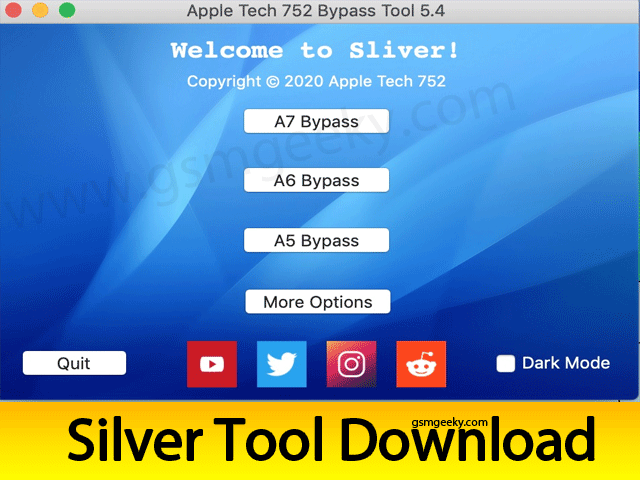
Appletech752 has contributed a lot of good tools for our Hac#ing and bypass community. There is Silver tools differents version , Purple Version , Ipad 2.4 Bypasser tool , Checkrain package , Evanson and lot more. The most popular among all is Silver tool which can Bypass Different CPU’s iPhone like A5, A6 and A7. To Bypass these listed devices you need Arduino + USB Host Sheild. Arduino will turn your iDevice on diag mode and you can perform bypass.
Also read : iPhone Passcode Bypass with Silver 5.4 which Fix Calls/iMessage/FaceTime (Mac and Windows Tool)
Supported Device which can be bypassed by Silver :
- Iphone 4s , Ipod Touch 5 , Ipad mini 1 , Ipad 2 , Ipad 3 (A5 Devices which need Arduino)
- Iphone 5 , Iphone 5c and Ipad 4 (A6 Devices which need Arduino)
- Iphone 5s , Ipad Air 1 (wifi) and iPad Mini 2 (A7 Devices No Need Arduino)
Some Highlights of Silver Tool by Appletech752 :
- It can be on Mac other which has many features like Bypass , Remove , MDM Lock remove etc
- Need Arudino + USB Host Sheild for A5 and A6 CPU iDevices.
- It has Silver Windows Version too but it only works for Passcode Bypass.
- There is Purple Silver tools which can be used to turn Purple Screen on iDevices for bypass and permanent unlock.
- Latest Version of Silver for mac is v5.5.
- It Support A5,A6 and A7 CPUs Devices.
- Passcode Bypass for ios 12 to 14 ios
- MDM Bypass for 12-14 ios
- Easy to use tool , just some click. No need coding and programming line of code.
Download Silver Tool :
Silver Tool for Mac OS
Silver M1 Version (update on September 2021)
Silver V6.1
Silver V6.0
Silver v5.5
Silver v5.4
Silver v5.3
Silver v5.2
Silver v5.1
Silver v5.0
Silver v4.5
Silver v4.4
Silver v4.3
Silver v4.2
Silver v4.1
Silver v4.0
Silver Tool for windows OS
Silver v5.0
Silver v4.2
PurpleSilver for Mac OS V1.0 Grand Release
It will be very easy for bypass if you can manage MacBook PC. There is not much features for Windows pc. Most of the tools run only in Mac OS which has higher version and latest OS version. Don’t forget to follow and subcribe Appletech752 on Youtube as He have every kinds of Solutuion.
Join Our Telegram group for latest updates : http://t.me/gsmgeeky1
Join Our Whatsapp group for latest updates : (Group 4) http://bit.ly/gsmgeekywhatsapp4
Also read :
Download SamFirm Tool for Easy FRP Bypass
Checkra1n 0.12.1 Official for Jailbreak ios 14.2
Bypass Icloud IOS 14 with iFrpFile Tool
FRPFILE Icloud Bypass All in One Tool (with Video Tutorial)
iActivation v4.2 ICloud Bypass Free Tool Windows
Icloud Bypass MEID Device with restart Fix (Untethered) Solution for Windows
XgRiNdA Icloud Bypass MEID Device with restart Fix (Untethered)
iPhone Passcode Bypass with Silver 5.4 which Fix Calls/iMessage/FaceTime (Mac and Windows Tool)
New Free Untethered bypass which fix restart and battery drain
How to Jailbreak Iphone with Checkrain on Windows Computer
Turn off FMI permanently on iphone, ipad locked passcode, disabled iphone, opened menu by dr. moe
You must be looking to bypass passcode on iPhone because you forgot iPhone passcode, you are at the perfect place. As you know, you cannot change iPhone passcode (personal identification number) until it is unlocked; Apple’s security is too tight to unlock it without knowing.
Did that ever happen to you? Or to your friends saying to you that, “I forgot my iPhone passcode“? And now the device is disabled to unlock?
What’s Covered Below?
- How To Bypass iPhone Passcode With EVERYTHING Working
- Can We Bypass iPhone Passcode Disabled?
- How To Unlock/Bypass Forgot iPhone Passcode On Windows [1st way]
- Step #1
- Step #2
- Step #3
- Step #4
- Step #5
- Step #6
- DFU Mode iPhone X & iPhone 8:
- DFU Mode iPhone 7 & 7 Plus:
- DFU Mode iPhone 6s, iPad, & iPod touch:
- Step #7
- Step #8
- Flash iOS Version With 3uTools For Bypass iPhone Passcode
- Step #9
- Step #10
- Step #11
- How To Unlock/Bypass iPhone Passcode On MAC [2nd way]
- Step #1
- Step #2
- Step #3
- Step #4
- Step #5
- Step #6
- Step #7
- Step #8
- Step #9
- Step #10
- Step #11
- Step #12
- Conclusion Bypass iPhone Passcode FREE
How To Bypass iPhone Passcode With EVERYTHING Working
I am showing you how to bypass iPhone passcode disabled for free; everything will work correctly, including Calls, Data, FaceTime, iMessage, Notifications, Siri, Signing in to iCloud, setting your own password without the Reboot Issue after the password restrictions are removed.
After completing this tutorial, you’ll be able to unlock iPhone without passcode (string of characters)and use that as a brand new device you have. Isn’t it something great? If yes, follow us below.
These are two methods of how to unlock forgot screen time passcode, you can bypass iPhone passcode on Windows and unlock forgot iPhone passcode on Mac.
Can We Bypass iPhone Passcode Disabled?
When you enter the incorrect passcode (string of characters) for a few times, first you get a warning, then iPhone will lock you for a short period of time from unlocking your phone. It’s behind the scenes is the same as your password or personal identification number that is a string of characters.
If you keep on entering the wrong passcode or (personal identification number), your iPhone will get locked permanently. However, no one will be able to unlock passcode locked iPhone even the security agency like the FBI have failed to unlock passcode locked iPhone.
Huge thanks to the checkra1n jailbreak, checkm8 exploit, before it was released, it was impossible to unlock forgot passcode disable iPhone. Now you can unlock forgot passcode iPhone disabled for free. We’ll show you how to bypass iPhone passcode.
If you forgot iPhone passcode and its disabled, this tutorial covers how you can remove the passcode restrictions on the disabled device. Everything will work perfectly, including Calls, Data, FaceTime, iMessage, Notifications, Siri, Signing in to iCloud, setting your own password without the Reboot Issue, all using your computer with checkra1n jailbreak, you’ll be able to unlock iPhone without passcode or personal identification number
How To Unlock/Bypass Forgot iPhone Passcode On Windows [1st way]
Step #1
To remove the passcode restrictions on your iPhone in case you forgot iPhone passcode. First, we need to download a few software, download the Sliver software (windows version), the credit goes to Apple Tech 752 for it. Then download the UNetbootin software (windows version) for dual booting.
The third one is Ubuntu, download the Ubuntu ISO file, place all the three files on your desktop as all these are required to bypass iPhone passcode.
Step #2
Open the Unetbootin; this is the Linux installer for us; on it, select the ISO image file of Ubuntu. After that, in the Type dropdown, select the Hard Disk and press OK to start the process. The drive you choose here will have the installation of Ubuntu Linux. This process will set up the boot loader for us to install Linux.
The reason we’re installing Linux is that checkra1n can’t be installed on windows yet, so we won’t be able to unlock passcode on iPhone without it.
Check out how you can iCloud Unlock with checkra1n jailbreak for FREE.
Step #3
Press exit as the installation is completed, then restart your computer. After that, you’ll see a screen asking to choose an operating system, like choosing windows or UNetBootin. Select the UNetBootin and continue, you’ll be booted into Linux OS.
Step #4
Connect the WiFi connection on Linux; you can connect from the top right corner of the screen. Open the Firefox browser from the left side menus and go to the checkra1n official website. Download the second file named as Download for Linux (CLI, X86_64) because we’ll use it in removing iPhone passcode restrictions.
Step #5
Now open the terminal and files in Linux; you can open both of these by searching after clicking the Show Applications button at the bottom left corner of the screen.
In the terminal, write this command below and drag and drop the downloaded checkra1n file in front of the command and press enter.
chmod +x (drag and drop checkra1n file)
Now write this command below and drag and drop the downloaded checkra1n file in front of the command and press enter. This will pop up the checkra1n jailbreak software on your screen.
sudo (drag and drop checkra1n file)
Step #6
Now power off your passcode locked iPhone and connect it with your computer through the cable and power it on in the recovery mode. On your computer, press on the start button and enter yourself in the DFU mode. Below we have mentioned different methods to enter into DFU mode based on devices.
The checkra1n will show a progress bar that shows you’re in the DFU mode. If it doesn’t show, repeat the process.
Want to jailbreak your device? Here is unc0ver jailbreak step by step tutorial.
DFU Mode iPhone X & iPhone 8:
- Press and hold the Side button for almost 6 seconds, and then release it.
- Now immediately press, and press and hold the volume down button and the side button together for approx 3 seconds.
- After 3 seconds, wait, release the side button only, keep pressing the volume down button for at least 5-8 seconds.
DFU Mode iPhone 7 & 7 Plus:
- Press and hold the side and volume down buttons together for almost 10 seconds.
- After 3 seconds, wait, release the side button only, keep pressing the volume down button for at least 5-8 seconds.
DFU Mode iPhone 6s, iPad, & iPod touch:
- Press and hold the Side and Home buttons together for approx 10 seconds.
- After 10 second wait, release the side button only, keep pressing the home button for at least 5-8 seconds.
Step #7
As the process is completed, exit the checkra1n and close the terminal and restart your computer. You can do it from the top right corner menus, press the power button, and then press the restart button. DO NOT DISCONNECT YOUR DEVICE, because an SSH session is opened through checkra1n; you’ll lose that if you disconnect your device. Restart the computer and boot back in the windows this time.
At this time, our process of how to bypass iPhone passcode for free is not done; follow the below steps.
Step #8
Now open the Sliver software folder, double click on the PasscodeBypass.exe, the software will be opened on your computer, press on the Dump Files button, and let the process complete.
A folder will be created inside the Sliver software folder with the name. For double-check necessary files are saved, open the folders and check the files inside.
Flash iOS Version With 3uTools For Bypass iPhone Passcode
Step #9
Now, you need to restore your device using the 3utools; It’s a long process to how to bypass iPhone passcode for free to remove passcode restrictions. But you need to continue with us if you want to unlock iPhone passcode or personal identification number. Open 3utools, if you don’t have it installed, download from here.
Open 3uTools, as it recognizes your device, click on Flash & JB from the main menus. Select the iOS version showing Downloaded status and press the Flash button. After this, your device will be back to the selected iOS version; let the process completed.
Step #10
Now restart your computer and boot back into Linux, disconnect your device from the computer as well. Now repeat these processes, connect the WiFi connection on Linux; you can connect from the top right corner of the screen. Open the Firefox browser from the left side menus and go to the checkra1n official website.
Now open the terminal and files in Linux; you can open both of these by searching after clicking the Show Applications button at the bottom left corner of the screen.
chmod +x (drag and drop checkra1n file)
Now write this command below and drag and drop the downloaded checkra1n file in front of the command and press enter. This will pop up the checkra1n jailbreak software on your screen.
sudo (drag and drop checkra1n file)
Now power off your device and connect it to your computer through cable power it on into recovery screen. Press the start button on the checkra1n screen and enter into DFU mode through the method you used already, methods are given above.
As the progress completes on the checkra1n, you’ll see the setup screen on your device. As you go on and complete setup, you’ll see the iCloud activation lock screen there; the forgot iPhone passcode screen wouldn’t show up till here. Do not disconnect your device and follow the next steps.
Step #11
Now close everything, restart the computer, and boot into windows again. We need to put back the magic files we saved through Sliver on the computer earlier.
Open the Sliver software again, this time click on the Activate iDevice button, let the process complete. As the process is completed, disconnect your device and restart it. You must see the setup screen, complete the setup steps, and you’ll be on your home screen; there won’t be any iCloud activation lock.
The below method focuses on how to passcode unlock iPhone on a Mac computer, so if you don’t have a windows computer, this is for you.
How To Unlock/Bypass iPhone Passcode On MAC [2nd way]
Important Note Before You Follow: This method is supported by the High Sierra and Mojave mac versions only. If you have Big Sur or any of the older Mac versions, you need to upgrade to High Sierra or Mojave to unlock iPhone passcode. Below is the process of how to unlock iPhone passcode on Mac.
Step #1
First, you need to download the Sliver bypass tool from this link. Huge thanks to Apple Tech 752 for making this great software in collaboration with iRemoval Pro to bypass passcode on iPhone for free. Put the downloaded file on your desktop.
Step #2
Now, double click the Sliver tool file, there you have two files, readme, and Sliver. You can open the readme file with any text editor for copying commands.
Go to the finder, then click on the file from the top menu, click on the New finder window. From there, tap on the Applications from the list given on the left side of the newly opened window. Drag and drop the Sliver file into the Applications folder, delete the file if you already have there with Sliver name.
Step #3
Now, right-click on the Sliver file from inside of the Applications folder and click on Show Package Contents -> Expand the Contents folder.
Step #4
Open the terminal, copy and paste the below-given command, press the space bar after 755. Then drag and drop the Resources folder from Sliver expanded folder onto the terminal and press enter. After that, if you’ve applied a computer password, it’ll ask you to enter that password and hit enter.
sudo chmod -R 755 (drag and drop resources folder)
Step #5
Now we can open the Sliver tool, close the opened windows, go to the launch pad, and there you’ll see Sliver tool. Double click it to open, and you will have it on your screen. Now we’ll dig into how to bypass iPhone passcode for free process; after completing, you’ll have a fully-functioning iPhone.
Step #6
Click on More Options -> Passcode Bypass -> Important Instructions on instructions you have info to follow.
Now, we need to run the checkra1n jailbreak on our device. Go to this checkra1n website, and download the checkra1n jailbreak Mac version. Open the downloaded checkra1n file; if you see your iOS version is not supported, click on options and then click on Allow untested iOS versions and click on the back button. After that, connect your device to the computer.
Step #7
Press the start button after connecting your device; installing checkra1n is an essential step in the process of how to bypass iPhone passcode for free.
In case you’re not able to install checkra1n from here, then go here for the step by step tutorial to install checkra1n jailbreak on the Mac computer. Because I am going quickly to install it so I can cover the main topic, that is how to unlock passcode iPhone.
Now after pressing the Start button, then click on the Next button, press the Start button again. Then you need to enter your device into recovery mode / DFU mode. Below are the methods to enter into DFU mode according to your iPhone model.
- DFU Mode iPhone X & iPhone 8
- DFU Mode iPhone 7 & 7 Plus
- DFU Mode iPhone 6s, iPad, & iPod touch
Press the Done button when the checkra1n installation is finished.
Step #8
Delete any folder with the name Activation on your desktop if you have any because the Sliver tool will create a folder named Activation having all the activation files of your iPhone. Here we will follow the bypass forgot iPhone passcode steps.
Go back to the unlock forgot iPhone passcode free Sliver tool, and click on Backup files and click on the OK in the popup. It will create an Activation folder on the desktop. You’ll see another popup stating Backup Complete, double click to open the Activation folder and verify the files in the folder and mentioned on the popup.
The important thing you need to verify in the Activation folder is, Go to FairPlay -> iTunes_Control -> iTunes -> check you have IC-Info.sisv. This file is really important to be there. Click on the OK to close the popup.
Step #9
Now click on the Erase iDevice button on the Sliver tool, and click on Erase on the popup that shows. This will erase your device; you’ll be on erase iPhone screen without having to restore. In case you see the device is stuck on the Apple logo with a progress bar, simply force reboot your device.
You may have to go through bootloop for a few times until you see Apple Logo with a progress bar after the reboot. While doing the force reboot, on the computer, you’ll see a popup stating I will run checkra1n again, leave that as that is until you’re on the setup screen.
If, after the reboot, you don’t see a progress bar, but you see only Apple Logo, you’re in the boot loop again. You need to force restart your iPhone again. After the progress bar is completed, you’ll see the Hello screen.
Now click on the I will run checkra1n again, run the checkra1n steps again here, go up and follow the instructions to checkra1n jailbreak your device. This is a great upgrade in the Sliver tool to unlock iPhone passcode; you don’t need iTunes or 3utools, unlike previous versions.
Step #10
After checkra1n installation is done, connect your device with the WiFi network. Run through the setup, and you’ll be on the Activation Lock screen. Here I bypass this iCloud activation lock screen with all the saved files in the Activation folder on the desktop.
Click on the Relay Device Info on Sliver; here on the popup, you have some instructions to bypass activation after the unlock forgot iPhone passcode steps.
Step #11
Open the terminal window, and type this command below, and hit enter.
killall python
Next, put this command below, press the space bar at the end, then drag and drop the Activation folder from the desktop on to the terminal and press enter.
chmod -R 755 (drag and drop activation folder)
After that, put in this command below and hit enter.
cd /Applications/Sliver.app/Contents/Resources/Python
Now the next command is below, put that in the terminal and hit enter.
./tcprelay.py -t 44:2222
After running the above command, if you see this message (see the screenshot), you are going perfectly. Minimize the terminal now; don’t close the terminal.
Press on the Got it button to close the popup.
Step #12
At this stage, you’ll be on the activation lock page on your device; click on the Activate iDevice. Your device will respring after clicking, and you’ll be on the Hello screen on your iPhone; just after a while, you’ll see a popup stating Process Completed.
Now the process of how to bypass iPhone passcode on mac for free is completed. You can verify that by restarting your iPhone. You’ll see Data & Privacy screen and the touch ID setup screen as well.
The full passcode bypass is done, you can put in the sim card to check everything like Calls, Data, FaceTime, iMessage, Notifications, Siri, Signing in to iCloud, setting your own password without the Reboot Issue. It’s a complete process to bypass forgot passcode iPhone with working sim and cellular data as well, all the passcode restrictions are removed, and you have your device like a new one.
Conclusion Bypass iPhone Passcode FREE
This is how to unlock iPhone passcode or iPad; this is the untethered way to bypass iPhone passcode with cellular data and calls and networks. Try entering your sim card, and you’ll see the service is recognized. As you know its a comprehensive step by step tutorial on how to unlock forgot iPhone passcode free on Windows as well as how to unlock iPhone passcode free on Mac.
Do share this tutorial with your friends or family members who forgot iPhone passcode. If you face any problems, please share them in the comments below.
Appletech752 is gaining the attention of people on the internet today. That’s likely triggered by some factors. Before you join the bandwagon of Appletech752 users, take time to read the analysis prepared for you here.
- Part 1: What is appletech752.com?
- Part 2: Is appletech752 Website Legit & Safe?
- Part 3: Does appletech752 Really Bypass iCloud Lock?
- Part 4: The Best Alternative of appletech752 in the Year of 2023
Part 1: What is appletech752.com?
Apple Tech 752 is a popular resource center for iCloud Bypassing activities. It has been in operation for over 6 years. It’s been focused on one main goal — iCloud Bypass development. Apart from such focus, the website also guides people on how to achieve MDM bypassing, jailbreaks, and fix some interesting bugs in Setup.app.
Furthermore, the platform provides you with the tools need to connect your locked iPhone or iPad device so you can unlock your iPhone and other iOS devices. It also contains a series of information about how you can manage your device. It features some videos which can teach you how to find a passcode to gain access to your device. If your device is yet to be activated, you can consider gaining some insights on how to get your device activated on appletech752.com.
Part 2: Is appletech752 Website Legit & Safe?
Without any doubt, appletech752 has the most powerful iOS hacking tool for iOS devices. Its tools known as checkra1n have help people achieve tremendous victory in the area of bypassing the iCloud account. Another tool created by the platform developer called Setup. app is indeed helping iOS device users to gain home screen access to their device.
Because Apple is yet to destroy the potentials of checkra1n, the site developer is continually dedicating his entire channel to the latest ways of bypassing iCloud Lock with checkra1n. If you ever need an iCloud bypass for your iPhone, iPad, or iPod, look no further than Apple Tech 752.
While you’re looking for an alternative on the platform, it’s good you also know that this site isn’t legal. Apple can easily flag the website for breaching its policy standards. In that case, you can lose access to iOS services the moment Apple traced the unlocking activities to the site. You should also know that appletech752 isn’t safe. You may lose privacy on your data.
Part 3: Does appletech752 Really Bypass iCloud Lock?
Yes, appletech752 helps bypass iCloud Lock. The three main services the platform offers include:
-
1. iCloud Bypass (without signal):
Appletech allows you to easily overcome the bypassing issue without any need for https, proxy, DNS, FIREWALL connections.
-
2. Passcode Bypass (untethered + signal):
This method ensures you bypass the passcode on iphone 5s, iPhone x by using windows and mac software bypassing icloud or apple id. Here you will need to have an internet connection to proceed with the activity.
-
3. iCloud Bypass (untethered + signal):
If you intend to bypass iCloud account configuration, you can easily get the objective accomplished by using Appletech tools. This is another major function the platform offers to users.
The pros of Appletech bypass tool include:
- Its software is easy to download
- It has a good support system
The cons include:
- Vulnerability to security issue
- The cost of getting the tools is high
Part 4: The Best Alternative of appletech752 in the Year of 2023
Appletech752 isn’t the best software you can use for removing the activation lock on your device. There are better tools you can always deploy for iCloud activation lock removal. The Tenorshare 4MeKey is among the exceptional tool you can ever consider for your activation lock removal task. It can resolve iCloud activation lock issue without destroying anything on your iOS device. Also, the tool doesn’t tamper with Apple’s policy. Once you unlock your device with 4MeKey, you will be able to easily log in to the device with a new Apple ID.
The distinct feature of Tenorshare 4MeKey includes the ability to :
-
1. Unlock iCloud without Apple ID/Password :
This tool can help you to remove activation lock under various circumstance. If you want to reset your device when you’ve forgotten your activation passcode, you can achieve the objective easily. If you also have a second-hand iPhone that doesn’t have an Apple Id, 4mekey can help you generate the ID quickly.
-
2. Remove previous iCloud activation lock :
This is another great function Tenorshare 4mekey serve. It ensures that your device can’t be traced by Apple company.
-
3. Compatible with iOS devices widely
The 4mekey tool is widely compatible with iPhone 5S and even iPhone X. Other model of the iOS device this tool support include the latest 13.5.1, excluding iOS 12.4.5 / 12.4.6 / 12.4.7.
A Video Tutorial: How to Remove iCloud Activation Lock with 4MeKey
To use this tool for unlocking your device, kindly follow the procedures below :
-
Kindly visit the software official website to download it. The size of 4mekey is less than 30 megabytes. It implies that you can get the software on your PC within few minutes. Once you’ve downloaded the file, kindly install the setup file and run it.
-
After a successful installation is made, kindly connect your iPhone/iPad to the computer with your USB cable.
-
The moment a connection is made, you need to start jailbreaking your device.
Please note that the process by which the connection is created varies between the iOS and window operating system. However, you don’t need to bother yourselves about it.
-
Then, just follow the construction to jailbreak your device. After that, confirm your device information and Click “start remove” button to complete the process.
-
Immediately you complete the confirmation process, wait for few minutes for the unlocking to be completed.
Summary
Appletech752 is a wonderful website for people who wanted to unlock their iOS device. However, it’s worth noting that it’s not a safe option for people. If you want peace of mind, you should consider using Tenorshare 4MeKey. This is the best alternative for you. It has diverse functionalities to solve your device unlocking needs.

how you can activate CALLS and CELLULAR DATA on your passcode locked/disabled iDevices using Apple Tech 752 Sliver 4.1, powerful iCloud Bypass tool for macOS High Sierra.
NOTE: Before you do anything we are not responsible for what you do with your device. This is still in beta, we still need to do more tests and make compatible to all devices, if this method doesn’t work you should wait for new update or try again step by step.
- jailbreak with checkra1n
- use the software to read your activation data
- restore your device to the latest iOS (ipsw)
- jailbreak again and bypass icloud using software
- relay device info and activate your device
- dine
Download FREE CELLULAR FIX for Passcode Locked & Disabled iPhone/iPad!
Follow the video tutorial, If it does not work on the first try, that’s normal. Just keep trying again and always click relay device info before activating the device. Eventually, you’ll get lucky, some devices took me 10 or more tries. For now, this method is only compatible with passcode locked/disabled devices. However, developers will always looking for ways to add features to Sliver and will continue to update and improve it.
alternative mac software:
How Disable Passcode and untethered Bypass iCloud with carrier
If this software doesn’t work with your macOS, you can try using the manual files with terminal, since this tool only supports Hight Sierra Mac OS you may want to try terminal files using command lines to activate your device. This method was created and developed by @hpegar from twitter.
How to Fix CELLULAR for Passcode Locked & Disabled iPhone/iPad!
MANUAL METHOD
- 1. DEVICE MUST BE PASSCODE OR DISABLED
- Download this files ( put the files into the desktop )
- 2.Connect device and jailbreak with checkra1n
- EXECUTE “IPROXY 2222 44” in new window or tcprelay
- Exec 1.sh ( new terminal window)
- RESTORE IPHONE Latest VERSION
- JAILBREAK AGAIN
- RUN THIS COMMAND – “scp -r -P 2222 /Users/YOURUSERNAME/Desktop/ssh files/3/Library/ root@127.0.0.1:/private/var/wireless/“
- EXEC 2.h and copy the GUID Example (86FA201C-9D8C-4DAF-BF6D-2AF8669F5ED0)
- REPLACE /00000-000/ THIS WITH RANDOM GUID PROVIDED ON 2.sh
- EXECUTE THIS “scp -r -P 2222 /Users/YOURUSERNAME/Desktop/ssh files/4/Library root@127.0.0.1:/private/var/containers/Data/System/0000000-0000000-000000/“
- done
- All thanks to @hpegar
- FREE CELLULAR FIX for Passcode Locked & Disabled windows tools
Download Apple Tech 752 Icloud Unlock Tools v4 Update
iCloud Bypass — это утилита, которая позволяет обходить блокировку на устройствах от Apple. Этот софт нельзя назвать «взломщиком». Помните, что программы подобного рода создаются не официальными разработчиками, которые не дают гарантий на свой продукт.
Установив iCloud Bypass, вы работаете с софтом без гарантий и инструкций для полноценной эксплуатации. Используя программное обеспечение подобного назначения, вы рискуете сломать своё устройство или повредить его. Утилита снимает блокировку на аппаратах iPhone и iPad. Основная функция софта — подмена серверов активации.
Принцип работы
По словам создателей программы, iCloud Bypass заменяет DNS-сервера, «отправляя» данные iPhone или iPad на сторонний сервер активации. В результате, когда вы введёте неправильный логин и пароль от iCloud, то аппарат получит ответ со страницы активации. Потом вы получите уведомление, перейдя по которому, вы откроете неполный доступ к системе.
Пользуясь софтом, вы столкнётесь с проблемой блокировки DNS — серверов. Некоторые провайдеры, которые предоставляют доступ к сети, запрещают смену DNS. Создатели софта создали переход на локальный сервер, чтобы убрать этот недостаток.
iCloud Bypass разрабатывается многие годы. Создатели приложения заметили блокировку уязвимостей, которые проникали в первые сборки утилиты. После чего они изменили структуру её работы.
Новая сборка iCloud Bypass обходит блокировку, используя новый метод «Captive Portal». Страницу с подобными возможностями вы увидите, подключившись в общественный Wi-Fi. Её назначение – отображение рекламы и авторизация пользователей, когда есть точка с платным входом.
При эксплуатации программы нужно помнить один аспект: устройство с запущенным локальным сервером должно быть «деактивировано» вместе с точкой доступа, подключенной ранее. Такая операция доступна в меню настроек. Потом вы вводите новые DNS для США, Азии и Европы.
Совместимость
Создатели софта сообщают о полноценной работоспособности, не давая гарантии, что этот способ работает на аппаратах с iOS 6.0 — 9.0. Введя специальные IP – адреса на аппарате, можно пользоваться сетью, а также играть в некоторые игры.
Ключевые особенности
- программа частично обходит блокировку iCloud;
- работает на iOS старого поколения;
- «создаёт» локальный DNS-сервер на компьютере;
- доступен ввод необходимых адресов, отключив путь к точку доступа;
- доступен бесплатно.

 Jerry Cook
Jerry Cook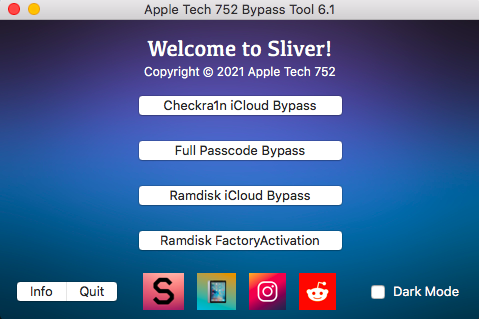
![How To Unlock / Bypass iPhone Passcode For FREE [Windows / Mac] 22 how to unlock iphone passcode](https://www.techacrobat.com/wp-content/uploads/2020/04/how-to-unlock-iphone-passcode.jpg)
![How To Unlock / Bypass iPhone Passcode For FREE [Windows / Mac] 23 how to bypass iphone passcode](https://www.techacrobat.com/wp-content/uploads/2020/04/how-to-bypass-iphone-passcode.jpg)
![How To Unlock / Bypass iPhone Passcode For FREE [Windows / Mac] 24 checkra1n linux](https://www.techacrobat.com/wp-content/uploads/2020/02/checkra1n-linux.jpg)
![How To Unlock / Bypass iPhone Passcode For FREE [Windows / Mac] 25 unlock iphone restrictions passcode](https://www.techacrobat.com/wp-content/uploads/2020/04/unlock-iphone-restrictions-passcode.jpg)
![How To Unlock / Bypass iPhone Passcode For FREE [Windows / Mac] 26 how to change passcode on iphone](https://www.techacrobat.com/wp-content/uploads/2020/04/how-to-change-passcode-on-iphone.jpg)
![How To Unlock / Bypass iPhone Passcode For FREE [Windows / Mac] 27 3utools iphone restore for bypass forgot passcode](https://www.techacrobat.com/wp-content/uploads/2020/04/3utools-iphone-restore-for-bypass-passcode.jpg)
![How To Unlock / Bypass iPhone Passcode For FREE [Windows / Mac] 28 forgot my iphone passcode](https://www.techacrobat.com/wp-content/uploads/2020/04/forgot-my-iphone-passcode.jpg)
![How To Unlock / Bypass iPhone Passcode For FREE [Windows / Mac] 29 sliver bypass iphone passcode tool](https://www.techacrobat.com/wp-content/uploads/2020/04/sliver-bypass-iphone-passcode-tool.jpg)
![How To Unlock / Bypass iPhone Passcode For FREE [Windows / Mac] 30 how to unlock iphone passcode](https://www.techacrobat.com/wp-content/uploads/2020/04/how-to-unlock-iphone-passcode-1.jpg)
![How To Unlock / Bypass iPhone Passcode For FREE [Windows / Mac] 31 forgot my iphone passcode](https://www.techacrobat.com/wp-content/uploads/2020/04/forgot-my-iphone-passcode-1.jpg)
![How To Unlock / Bypass iPhone Passcode For FREE [Windows / Mac] 32 how to change passcode on iphone](https://www.techacrobat.com/wp-content/uploads/2020/04/how-to-change-passcode-on-iphone-1.jpg)
![How To Unlock / Bypass iPhone Passcode For FREE [Windows / Mac] 33 icloud unlock checkra1n](https://www.techacrobat.com/wp-content/uploads/2019/11/icloud-unlock-checkra1n.jpg)
![How To Unlock / Bypass iPhone Passcode For FREE [Windows / Mac] 34 factory reset iphone without passcode or itunes](https://www.techacrobat.com/wp-content/uploads/2020/04/factory-reset-iphone-without-passcode-or-itunes.jpg)
![How To Unlock / Bypass iPhone Passcode For FREE [Windows / Mac] 35 how to unlock iPhone passcode free on Mac](https://www.techacrobat.com/wp-content/uploads/2020/04/how-to-unlock-iPhone-passcode-free-on-Mac.jpg)
![How To Unlock / Bypass iPhone Passcode For FREE [Windows / Mac] 36 how to unlock iphone without passcode](https://www.techacrobat.com/wp-content/uploads/2020/04/how-to-unlock-iphone-without-passcode-1.jpg)
![How To Unlock / Bypass iPhone Passcode For FREE [Windows / Mac] 37 change iphone passcode](https://www.techacrobat.com/wp-content/uploads/2020/04/change-iphone-passcode.jpg)
![How To Unlock / Bypass iPhone Passcode For FREE [Windows / Mac] 38 how to bypass iphone passcode](https://www.techacrobat.com/wp-content/uploads/2020/04/how-to-bypass-iphone-passcode-1.jpg)
![How To Unlock / Bypass iPhone Passcode For FREE [Windows / Mac] 39 how to bypass passcode on iphone](https://www.techacrobat.com/wp-content/uploads/2020/04/how-to-bypass-passcode-on-iphone-1.jpg)
![How To Unlock / Bypass iPhone Passcode For FREE [Windows / Mac] 40 forgot screen time passcode](https://www.techacrobat.com/wp-content/uploads/2020/04/forgot-screen-time-passcode.jpg)




