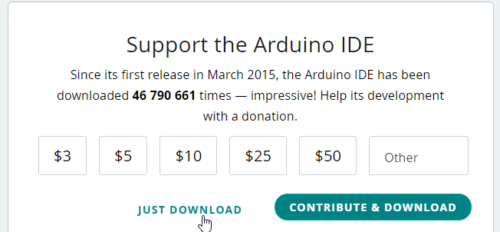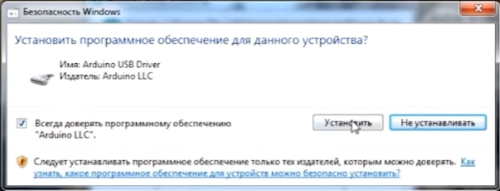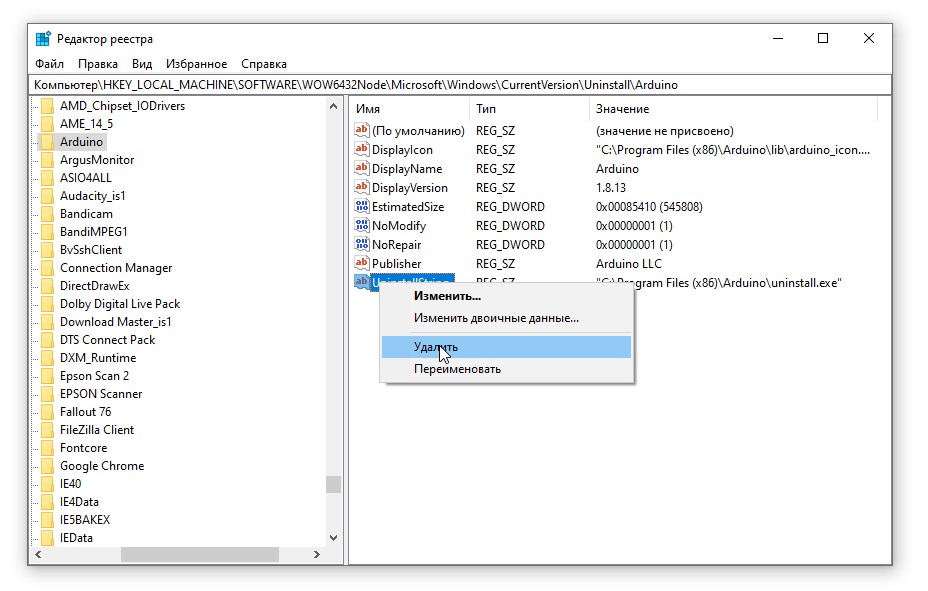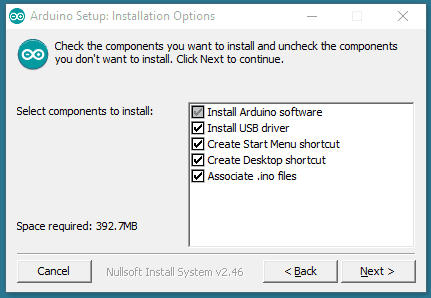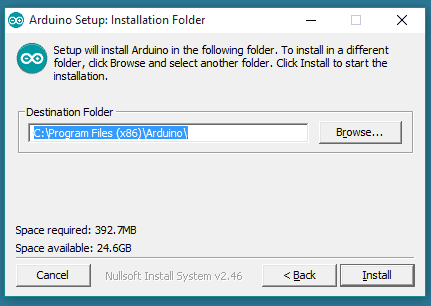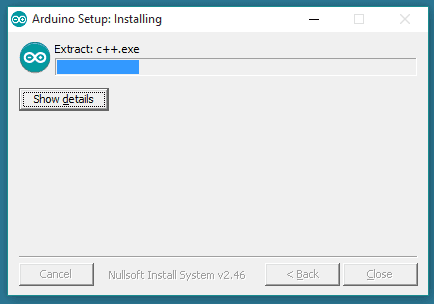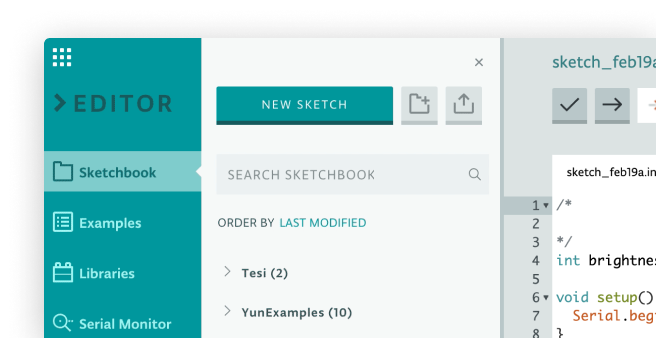2.0.3
Changed
- Switched from
arduino.window.zoomLeveltowindow.zoomLevelpreference (#1675) - Update Cortex-Debug to recent version (#246)
Fixed
- Fix editor widget resolving when creating new tab (#1718)
- Fix keybindings to switch between tabs on MacOs (#1685)
- Other ino files are not reflected in the window title (#1656)
- Debugger does not disconnect after stopping it (#995)
- Scrollbar covers bottom line of Serial Monitor output (#1602)
- Problem leaving «focus» mode (#1550)
editor.hover.delaysetting not used by new windows (#571)- Window title changes to «index.html» during reload (#999)
- Missing translation in Theia’s view-container context menu (#1498)
- Indentation guides are always visible (#1613)
- Rightmost tab is selected by default (#643)
- Selecting «New Remote Sketch» from File menu has no effect if «Remote Sketchbook» widget is not open (#1715)
- Serial Monitor sends spurious data (#375)
- Unable to start debugger when watch expressions are configured (#1582)
- Conditional breakpoint only stops the first time (#268)
Thanks to everyone who’s helping us improve the quality of the Arduino IDE:
- @asereq
- @palazzol
Full Changelog: 2.0.2…2.0.3
2.0.2
Added
- Create remote sketch (#1580)
Fixed
- Spurious IDE update notifications when using snapshot or nightly builds (#1440)
- Autoformat removes new-line before EOF (#1487)
- «Open Recent» menu missing after recent sketch is deleted (#1596)
- Additional sketches can’t be opened via file association/command line argument (#1590)
- «Built-in» examples fail to open with Linux AppImage (#1586)
- «Sketchbook» menu missing if sketch name is invalid regex (#1600)
- First time load of project with many files very slow (#1612)
Thanks to everyone who’s helping us improve the quality of the Arduino IDE:
- @kaysievers
- @nmzaheer
- @joshuag1000
- @FrightRisk
Full Changelog: 2.0.1…2.0.2
2.0.1
Added
- Make links to Boards Manager and Library Manager clickable inside the sketch (#1442)
- Message history in Serial Monitor (#1404)
- Create a custom sketch template for new sketches (#1559)
- Add a project contributor guide (#1419)
Changed
- Can send message to the monitor with
Enter(#572) - Show user fields dialog again if upload fails (#1386)
- Update translation files (#1462)
- Put Arduino libs on top of the Library Manager (#1541)
- Changed the daemon output from
jsontotext(#1544) - Make the «INSTALL» button always visible in Boards Manager and Library Manager (#1568)
Fixed
- Occasional «Unable to watch for file changes in this large workspace» warnings (#39)
- Label of unidentified port missing in «Board Selector» after opening new window (#1383)
- Bring existing Serial Plotter window to foreground when selected from IDE UI (#1346)
- UI unresponsive when sketch has a very long line (#1343)
- Align the primary button in all dialogs in IDE (#1368)
- Serial Monitor autoscroll only makes bottom line partially visible (#972)
- Dialogs UI scalability — Unexpected dialog layouts (#1350)
- Color contrast in the Firmware Updater dialog with the dark theme (#1441)
- Sketchbook folder not created on startup (#1445)
- 3rd party URLs dialog should not wrap text (#1470)
- Keyboard bindings do not work properly after change to different keyboard layouts (#989)
- Add missing translations (#1431)
- Spurious IDE update notifications when using snapshot or nightly builds (#1440)
- «Check for Arduino IDE Updates» operation fails when automatic update checks are disabled (#1437)
- Avoid intellisense widgets being covered by the bottom panel (#1479)
- When opening a dialog, set the focus inside it (#1373)
- Attempt to open deleted sketch from Sketchbook or Examples menus fails silently (#53)
- Serial Plotter requires
rnline endings (#1360) - IDE is non-functional if package index can’t be loaded (#1084)
- Only package indexes should updated after changing the «Additional Boards Manager URL» preference. (#1156)
- Application allows setting interface scaling interface past limits (#1384)
- Parts of the UI disappear when window is to small (#662 #1515)
- Incorrect spacing of the horizontal rules in the editor hover (#1503)
- Sort Board selection menus like as described in the platform’s
boards.txtconfiguration file (#802) - Intermittent failure to recognize ports (#573)
- The style of the buttons in the library installation dialog break when the labels are too long (#1314)
- Uploading disabled without port selection (#702 #770)
- Opening invalid sketch via file association/command line fails silently (#964)
Thanks to everyone who’s helping us improve the quality of the Arduino IDE:
- @aliphys
- @Chose99
- @dankeboy36
- @Edivad99
- @nbourre
- @nmzaheer
- @r3inbowari
- @plampix
- @tigoe
Full Changelog: 2.0.0…2.0.1
2.0.0
The moment you (and us) all have been waiting for has arrived.
Let’s all welcome the official, stable release of Arduino IDE 2.0
🎉🎉🎉
This new IDE provides a modern user interface thanks to its responsive interface, as well as a completely overhauled backend supplied by the Arduino CLI.
We hope you’ll enjoy it as much as we enjoy bringing it to you.
Yours truly,
Arduino Team
2.0.0-rc9.4
Fixed
- Leading zeros are stripped from Serial Monitor timestamps (#580)
- Fixed compile regression updating arduino-cli to 0.27.1
Full Changelog: 2.0.0-rc9.3…2.0.0-rc9.4
Thanks to everyone who’s helping us improve the quality of the Arduino IDE:
- @nmzaheer
2.0.0-rc9.3
Added
- Update translations (#1397, #1305)
- Filter Library and Boards Manager listings by category, type (#1361, #177)
- Updatable library and boards platform notifications, with «Update All» option (#1361, #1188)
- Communicate to user when upload is impossible due to no board selection (#1353, #845)
- Link compiler errors to editor (#1275, #118, arduino/Arduino#3383)
Changed
- Make error message from compiling without board selected more user friendly (#1353, #62)
- Remove File > Close Editor menu item (#1351, #660)
- Close compilation/upload error notifications on subsequent actions (#1275, #1154)
Fixed
- Ambiguous character check done inappropriately on «Output» panel text (#1375, #1210)
- «Built-in» libraries can have higher priority than platform bundled libraries (#1370, #1055)
- Incomplete Library and Boards Manager listings (#1361, #716)
- Hang during «Downloading index: …» process (#1358, arduino/arduino-cli#1804, arduino/arduino-cli#1828, #1330)
- Incorrect mouseover graphic for dirty indicator (#1351, #1034, #647)
- Unnecessary save confirmation dialog when closing unmodified temporary sketch (#1351, #1274, #1026)
- Inconsistent save confirmation dialogs on exit (#1351, #1016)
- Save as native file dialog pops when enabling auto-save on a temp sketch (#1351, #994)
- Missing internationalization for UI strings (#1341)
- Missing port labels (#1335, #1331, #567)
- Failure of OTA upload to ESP8266 boards (#1335, #740)
- Network ports not shown in «Board Selector» menu (#1332, #1327)
- Multiple boards/ports shown as selected in «Board Selector» menu (#1328, #928)
- Incorrect port selection after upload to native USB board (#1328, #710, #287)
- Port changes when board is unplugged (#1328, #180)
- No auto-update offer when using a nightly build (#1326, #1318)
- Dialogs UI scalability (#1311, #1309)
Full Changelog: 2.0.0-rc9.2…2.0.0-rc9.3
Thanks to everyone who’s helping us improve the quality of the Arduino IDE:
- @ben-qnimble
- @ckuethe
- @DeeEmm
- @GClairet
- @JAndrassy
- @KurtE
- @Lorandil
- @me-no-dev
- @Micahfriesen
- @mjs513
- @PaulStoffregen
- @pierrotm777
- @probonopd
- @RudraSen2
- @sellensr
- @Silver-Fang
- @sstaub
- @tigoe
- @toogooda
2.0.0-rc9.2
Added
- Live change of theme from Preferences dropdown (#1296 #1048)
- Add Auto Format item under the Edit menu (#1230)
Changed
- Replaced the splash screen with a preload (#1287)
Fixed
- Upload fails when Serial Monitor is open (#1278)
- Starting IDE creates an «undefined» folder in the current directory (#394)
- Auto Format configuration doesn’t match classic Arduino IDE (#42)
- IDE does not load until you return to the Arduino IDE screen and click on something (#193)
- Splash Screen Should not be Always on Top (#324)
- Application start-up is paused when the window is minimized (#327)
Full Changelog: 2.0.0-rc9.1…2.0.0-rc9.2
Thanks to everyone who’s helping us improve the quality of the Arduino IDE:
- @InstantMuffin
- @JayPi4c
- @Logicer16
- @tigoe
- @ggl
- @LordRafa
- @Master811129
- @MicSG-dev
- @80avin
2.0.0-rc9.1
Added
- Show progress indicator during verify/upload (#575 #1175)
Changed
- Improve the UX of the Arduino language server (#1255)
Fixed
- Wrong primary button color in info messages (#1227)
- Verbose output preferences are not applied correctly (#374)
- Incorrect theme shown on first start in settings (#1223)
- Settings dialog broken when scaling up the IDE (#1205)
- IDE2 might forget the selected language (#1219)
- Custom themes do not update correctly (#1225 #1257)
- High Contrast theme fixes (#1202)
- The address of the board is off from the board selection dropdown (#998)
- Quicker upload notification (#279)
- New file is opened using a quarter of the screen (#1244)
- SaveAs hangs with empty window (#1191)
Full Changelog: 2.0.0-rc9…2.0.0-rc9.1
Thanks to everyone who’s helping us improve the quality of the Arduino IDE:
- @tigoe
- @Wezz19
- @xinkiknix
- @finncat62
- @KurtE
2.0.0-rc9
Added
- New Toolbar UI (#1194)
- New Board Selector: show port protocol (#1193)
- Enable IDE translations: Italian, Russian, Spanish, Portuguese, Czech (#712 #1166)
Changed
- Improve UI, colors, and icons (#1095, #979, #1148, #1146, #1122, #1159 )
- Remove Editor tabs contextual menu (#1127)
Fixed
- Platform installation prompt only made for boards listed in oldest release (#979)
- Opening a sketch will not show the last state of the sidebar in the new window (#442)
- Remote sketchbook widget rendering empty (#1129)
- Sketchbook view can’t handle more than two tree levels (#1015)
- Platform installation only offered if port is selected (#854)
- Window minimum size is too small and content is not shown correctly when the size is small (#129 #662 #779)
- Package index is not downloaded after adding URL to preferences (#637 #906)
- Prevent overwriting existing libraries and platforms at first IDE start-up (#798 #1169)
- Default theme at first launch doesn’t match the OS theme (#530)
- Fall back to new sketch if opening failed (#1089)
- Board Selector only updates on board selection via other interfaces if associated port is selected (#1206)
- Avoid reindexing libraries on every single text document change event (#714)
Known Issues
- Themes: High Contrast is broken (#1202)
Full Changelog: 2.0.0-rc8…2.0.0-rc9
Thanks to everyone who’s helping us improve the quality of the Arduino IDE:
- @RussellAult
- @toogooda
- @dronecz
- @vielfarbig
- @KurtE
- @Wezz19
2.0.0-rc8
Added
- Reveal the error location after the failed verify (#1064 #608 #229)
- Survey notification (#1035)
- Can enable debug logging of the gRPC calls (#1065 #1056)
Changed
- Relaxed the error handling of the core client init (#1045 #1036)
- Output panel optimisation (#1058 #405 #68)
Fixed
- Restored the Settings UI. Deferred model loading. #1046 #1031
- Fix error in console when clicking in the editor, or output view (#1057 #977)
- Cleaned up
Filemenu (#1071 #1014) - UI fixes (#1088 #1092 #1097)
- Fixed widget lookup to eliminate duplicate tabs (#1085 #1054)
- Failing upload flag for monitor mgr (#1040 #1032)
- Disabled
MenuItemroleson macOS (#1022)
Full Changelog: 2.0.0-rc7…2.0.0-rc8
Мы решили сэкономить вам пару кликов и разместить у себя свежие версии среды разработки Arduino IDE, потому что на официальном сайте порой чёрт ногу сломит, пока найдёт нужную ссылку. Где скачать Arduino IDE — ваш выбор: файлы дистрибутивов абсолютно идентичны. Сейчас представлена финальная версия Arduino IDE 2.0.3 (релиз от 05.12.2022) и legacy-версия 1.8.19 (релиз от 20.12.2021).
Скачать для Windows
- Инсталлятор для Windows — Windows 10 (64 бита) и новее.
- Архив ZIP для Windows — установка без прав админа, портативная версия для флешки.
Скачать для macOS
- Приложение для macOS — macOS X 10.14 Mojave (64 бита) или новее.
Скачать для Linux
- AppImage для Linux (64 бита) — переносимое приложение для систем Linux x86-64.
- Архив Linux (64 бита) — версия для Linux-систем с архитектурой x86-64.
Для установки из архива в общем случае нужно выполнить следующие команды.
# Распаковываем архив и заходим в каталог
$ tar xvf arduino-latest-*.tar.xz
$ cd arduino-1.*
# Устанавливаем (только для текущего пользователя)
$ ./install.sh
# Добавляем себе права на пользование USB-портами
$ sudo usermod -a -G dialout $USER
В отдельных дистрибутивах Linux проще воспользоваться командой установки из пакетов.
# Arch Linux
$ sudo pacman -S arduino
# Fedora Linux
$ sudo dnf install arduino
# Debian, Ubuntu, Mint Linux
$ sudo apt-get install arduino
Как переключить язык
Arduino IDE при установке выбирает язык системы по умолчанию. Если вам понадобится переключить интерфейс на другой язык, это можно сделать в общих настройках программы.
- Заходим в главном меню в пункт «Файл → Параметры».
- Выбираем нужный язык в выпадающем списке «Язык редактора».
- Перезапускаем среду.
Прошлая версия 1.8.19
- Инсталлятор для Windows — Windows 7 и новее.
- Архив ZIP для Windows — установка из архива.
- Приложение для Windows 8.1/10 в Microsoft Store
- App для macOS — macOS X 10.8 Mountain Lion или новее.
- Linux x86 (64 бита)
- Linux x86 (32 бита)
- Linux ARM (64 бита)
- Linux ARM (32 бита)
Поддерживаемые платы
Arduino IDE из коробки работает со всеми оригинальными платами AVR-архитектуры и их прямыми аналогами.
- Оригинальные контроллеры Arduino
- Iskra Uno (аналог Uno)
- Iskra Neo (аналог Leonardo)
- Iskra Mega (аналог Mega 2560)
- Iskra Mini (аналог Mini)
- Uno Slot (гибрид Uno с платформой Troyka Slot)
- Strela (аналог Leonardo с драйверами моторов)
Также поддерживаются сторонние платы и контроллеры на других архитектурах: SAM, SAMD, Cortex-M. Они добавляются в среду отдельными пакетами. Ниже перечислены примеры установки некоторых таких плат.
- Arduino Due
- Arduino M0 Pro
- Arduino MKR GSM 1400
- Arduino MKR Vidor 4000
- Wi-Fi Slot
- Troyka-модуль Wi-Fi
- ESP32 DevKit v1
- ESP8266 (ESP-01)
- Контроллеры STM32
- Контроллеры Teensy
Полезные ссылки
- Как подключить Arduino к компьютеру
- Как добавить новую плату в Arduino IDE
Скачайте IDE Arduino
Программное обеспечение (ПО) Arduino с открытым исходным кодом (IDE) позволяет легко создавать программы и загружать их в память устройств на базе Arduino. Данное ПО работает в Windows, Mac OS X и Linux. Оболочка приложения написана на Java, и основана на открытом исходном коде.
Это программное обеспечение является БЕСПЛАТНЫМ и может использоваться с любой платой Arduino.
Бесплатно скачать последнюю версию программного обеспечения Arduino, Вы можете на официальной странице разработчика. Если вы видите сообщение о необходимости внести оплату, обратите внимание на то, что это добровольная помощь на развитие проекта Arduino. Чтобы не производить оплату и скачать приложение бесплатно, необходимо нажать на кнопку – JUST DOWNLOAD, как изображено на рисунке ниже:
Также на странице – Инструкция, Вы найдете подробную информацию об установке программного обеспечения Arduino для работы на Windows, Mac OS X и Linux
ARDUINO IDE последняя версия для Windows
ARDUINO IDE последняя версия для Mac OS X
ARDUINO IDE последняя версия для Linux
Драйвер для контроллера Arduino с чипом CH340G
Для подключения к компьютеру контроллера Arduino, на базе чипа CH340G, скачайте необходимый драйвер. Тут представлены драйверы Arduino для популярных операционных систем:
Windows
Mac OS
Linux
Библиотеки для работы с устройствами на базе Arduino
В этом разделе мы размещаем все необходимые библиотеки для программирования устройств на базе контроллера Arduino. Тут вы сможете найти и скачать библиотеки разработанные нами для собственных конструкторов, также наиболее популярные, для стандартных устройств, таких как:
- компьютерная мышь,
- клавиатура,
- USB,
- LED,
- TFT дисплей,
- модули WiFi и Bluetooth,
- и другие
Содержание
- Установка Arduino IDE
- Для компьютера
- Установка Arduino IDE
- Драйвер Arduino
- Обновление Arduino IDE (Windows)
- Решение других проблем
- Распаковка портативной версии
- Видео
- Для смартфона
- Arduino ide для windows xp 32 bit
- Install the Arduino Software (IDE) on Windows PCs
- Download the Arduino Software (IDE)
- Proceed with board specific instructions
- Downloads
- SOURCE CODE
- DOWNLOAD OPTIONS
- Hourly Builds
- DOWNLOAD OPTIONS
- Previous Releases
- DOWNLOAD OPTIONS
- Arduino with Chromebook
- Experimental Software
- SOURCE CODE
- DOWNLOAD OPTIONS
- Nightly Builds
- Other Downloads
- Easy Installation Procedure (recommended)
- Advanced Installation Procedure
- Terms of Service
- Скачать Arduino IDE бесплатно и на русском
- Arduino IDE
- Что такое Arduino IDE
- Как скачать и установить Arduino IDE
- Какую версию Ардуино IDE выбрать?
- Arduino на русском
- Скачать Arduino 1.8.7
- Версия Windows
- Версия Linux и Mac
- Изменения в версии 1.8.7
- Скачать Arduino 1.8.6
- Изменения в версии 1.8 6
- Версия Windows
- Загрузить Arduino IDE с официального сайта
- Версия 1.8.7
- Версия 1.8.6
- Версия 1.6.13
- Arduino IDE Online
Установка Arduino IDE
Для компьютера
Установка Arduino IDE
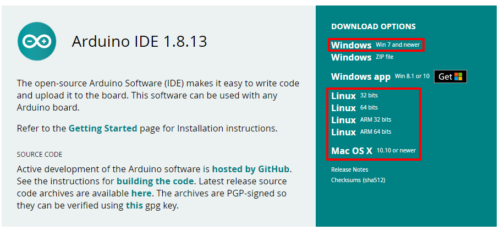
Для работы рекомендуется компьютер с Winodws 7 или выше, либо Linux/MacOS
Не рекомендуется устанавливать Arduino Windows app из магазина приложений Windows, так как с ней бывают проблемы
Не устанавливайте старые версии IDE, если нет на то весомых причин, а также beta и hourly-билды
Драйвер Arduino
Во время установки Arduino IDE программа попросит разрешения установить драйвера от неизвестного производителя, нужно согласиться на установку всего предложенного.
Обновление Arduino IDE (Windows)
Перед установкой новой версии нужно удалить старую. Ни в коем случае не удаляйте папку установленной IDE из Program Files, удалять нужно через “Установка и удаление программ“, либо запустив файл uninstall.exe из папки с установленной программой. Иначе установщик откажется устанавливать новую программу, так как в системе остались следы от старой. Решение этой проблемы описано в видео ниже. Вкратце о том, как удалить IDE вручную:
Удаляем следы из реестра:
Решение других проблем
Распаковка портативной версии
Вместо полной установки программы можно скачать архив с уже “установленной”, на странице загрузки он называется Windows ZIP file. Вот прямая ссылка на 1.8.13. Распаковав архив, получим портативную версию Arduino IDE, которую можно скинуть на флешку и использовать на любом компьютере без установки программы. Но понадобится установить драйвер для китайских плат, а также драйверы из папки с программой Arduino IDE (подробнее в следующем уроке). Возможно понадобится установить Java.
Для старых версий Arduino IDE, а также для некоторых других программ, которыми мы будем пользоваться, понадобится пакет Java JRE. Скачать можно с официального сайта для своей операционной системы.
Видео
Процесс установки и настройки полностью показан на этом видео:
Для смартфона
Источник
Arduino ide для windows xp 32 bit
Start coding online with the Arduino Web Editor, save your sketches in the cloud, and always have the most up-to-date version of the IDE, including all the contributed libraries and support for new Arduino boards.
Download the Beta Version of the Arduino IDE with experimental features. This version should NOT be used in production.
All the Arduino 00xx versions are also available for download. The Arduino IDE can be used on Windows, Linux (both 32 and 64 bits), and Mac OS X.
Active development of the Arduino software is hosted by GitHub. See the instructions for building the code.
The source code archives of the latest release are available here. The archives are PGP-signed so they can be verified using this gpg key.
Easy Installation Procedure (recommended): Download the Upgrade Image then please follow the steps in the Yún sysupgrade tutorial.
Advanced Installation Procedure: This procedure is only recommended to advanced users who wish to completely re-flash the Yún including its U-Boot bootloader. These instructions on reflashing the base images are for reference only. Following them will void your Yún’s warranty.
Packages List
The list of available packages for the Yún is available here.
See the list of changes.
By downloading the software from this page, you agree to the specified terms.
Источник
Install the Arduino Software (IDE) on Windows PCs
This document explains how to install the Arduino Software (IDE) on Windows machines
Download the Arduino Software (IDE)
Get the latest version from the download page. You can choose between the Installer (.exe) and the Zip packages. We suggest you use the first one that installs directly everything you need to use the Arduino Software (IDE), including the drivers. With the Zip package you need to install the drivers manually. The Zip file is also useful if you want to create a portable installation.
When the download finishes, proceed with the installation and please allow the driver installation process when you get a warning from the operating system.
Choose the components to install
Choose the installation directory (we suggest to keep the default one)
The process will extract and install all the required files to execute properly the Arduino Software (IDE)
Proceed with board specific instructions
When the Arduino Software (IDE) is properly installed you can go back to the Getting Started Home and choose your board from the list on the right of the page.
The text of the Arduino getting started guide is licensed under a Creative Commons Attribution-ShareAlike 3.0 License. Code samples in the guide are released into the public domain.
Источник
Downloads
The open-source Arduino Software (IDE) makes it easy to write code and upload it to the board. This software can be used with any Arduino board.
Refer to the Getting Started page for Installation instructions.
SOURCE CODE
Active development of the Arduino software is hosted by GitHub. See the instructions for building the code. Latest release source code archives are available here. The archives are PGP-signed so they can be verified using this gpg key.
DOWNLOAD OPTIONS
Hourly Builds
Download a preview of the incoming release with the most updated features and bugfixes.
DOWNLOAD OPTIONS
Previous Releases
Download the previous version of the current release, the classic 1.0.x, or old beta releases.
DOWNLOAD OPTIONS
Arduino with Chromebook
To program Arduino from a Chromebook, you can use the Arduino Web Editor on Arduino Cloud. The desktop version of the IDE is not available on Chrome OS.
Experimental Software
Arduino IDE 2.0 beta (2.0.0-beta.12)
The new major release of the Arduino IDE is faster and even more powerful! In addition to a more modern editor and a more responsive interface it features autocompletion, code navigation, and even a live debugger.
Note: this software is still in beta status, which means that it’s almost complete but there might be minor issues. Help us test it and report your feedback in the forum!
You can also find more information about the release here.
SOURCE CODE
The Arduino IDE 2.0 is open source and its source code is hosted on GitHub.
DOWNLOAD OPTIONS
Nightly Builds
Download a preview of the incoming release with the most updated features and bugfixes.
Other Downloads
Download the latest stable GNU/Linux OS for your Yún. It makes your Yún more stable and feature rich.
Easy Installation Procedure (recommended)
Advanced Installation Procedure
This procedure is only recommended to advanced users who wish to completely re-flash the Yún including its U-Boot bootloader. These instructions on reflashing the base images are for reference only. Following them will void your Yún’s warranty.
Terms of Service
By downloading the software from this page, you agree to the specified terms.
The Arduino software is provided to you «as is» and we make no express or implied warranties whatsoever with respect to its functionality, operability, or use, including, without limitation, any implied warranties of merchantability, fitness for a particular purpose, or infringement. We expressly disclaim any liability whatsoever for any direct, indirect, consequential, incidental or special damages, including, without limitation, lost revenues, lost profits, losses resulting from business interruption or loss of data, regardless of the form of action or legal theory under which the liability may be asserted, even if advised of the possibility or likelihood of such damages.
Источник
Скачать Arduino IDE бесплатно и на русском
На этой странице вы узнаете, как скачать программы и скетчи для работы с Ардуино. Мы поделимся с вами полезными ссылками на официальные ресурсы, последние стабильные версии Arduino IDE 1.8.7 на русском, подходящие для разных плат Arduino Uno, Nano, Mega. Большинство программ и библиотек распространяются по свободной лицензии, поэтому вы можете их скачать бесплатно как на нашем сайте, так и с официальных источников.
Arduino IDE

Давайте для начала коротко выясним, что такое IDE и получим ответы на наиболее часто возникающие вопросы. Если вы опытный разработчик, то можете смело перелететь в следующий раздел статьи со ссылками на скачивание.
Что такое Arduino IDE
Аббревиатура IDE расшифровывается как Integrated Development Environment, в переводе – интегрированная среда разработки. С помощью этой программы программисты пишут программы, причем делают это гораздо быстрее и удобнее, чем при использовании обычных текстовых редакторов.
В рамках платформы Ардуино программа Arduino IDE делает то же – помогает программистам писать программы. С ее помощью скетч, написанный на языке Arduino, проверяется, превращается в C++, компилируется, загружается в Arduino. Теоретически, вы можете обойтись без этой программы, но реально других вариантов начать работы с Ардуино для новичка практически не существует. Поэтому первое, что вы должны сделать – это найти и установить себе эту среду программирования. Это совершенно не трудно и абсолютно бесплатно.
Как скачать и установить Arduino IDE
Процедура скачивания и установки абсолютно традиционна. Вы загружаете файл, запускаете установку. На официальном сайте доступны версии c установщиком (exe) и обычных zip архивах. Вы можете найти версии Arduino IDE для всех основных операционных систем.
Процедура установки достаточно проста, вам нужно будет ответить на несколько вопросов. Важным этапом этого процесса является установка драйвера COM-порта. Для большинства «китайских» плат ардуино понадобится установить дополнительные драйвера.
После установки потребуется небольшая настройка среды – об этом мы поговорим в отдельной статье про установку и настройку Ардуино IDE.
Какую версию Ардуино IDE выбрать?
Первая версия среды разработки Ардуино официально появилась в августе 2005 года. С тех пор утекло много воды, программа несколько раз претерпевала революционные изменения. До 2011 года номера версий состояли из одной цифры (последней была 0023 – версия от 09.11.2011). Затем появилась более привычная запись с «минорными» и «мажорными» обновлениями. Так, Arduino 1.0.0 появилась 30.11.2011, а версия 1.0.1 – в мае 2012.
Ключевыми по количеству обновлений и связанных с ними проблем совместимости стали переходы с версии 1.0.7 и 1.5. Многие библиотеки, написанные под «старые версии» программы не могли компилироваться в новых из-за изменений в системных библиотеках и других внутренних механизмах сборки проекта. Особенно сильно это проявилось при переходе на 1.6 версию. Если в вашем проекте есть древние библиотеки, некорректно работающие с современными версиями IDE, вам придется изменять их самому, ждать, пока это сделают авторы или подчиниться обстоятельствам и установить ту версию, с которой будет работать библиотека.
Последней стабильной версией Arduino IDE на момент написания статьи является 1.8.7 (август 2018).
Arduino на русском
Еще один важный вопрос – русификация среды разработки. Давайте сразу разберемся с тем, как перевести Arduino IDE на русский. На самом деле, для этого не нужно искать или скачивать специальные версии. Вы загружаете и устанавливаете обычную версию, достаточно просто выбрать ваш язык в списке доступных языков в соответствующем пункте настроек.
Скачать Arduino 1.8.7
Версия 1.8.x Arduino IDE появилась 11 Сентября 2018 года и является последней стабильной на момент написания статьи. По сравнению с 1.8.6 вы не найдете существенных улучшений в интерфейсе – все изменения, в основном, касались исправления ошибок и повышения стабильности работы.
Версия Windows
Версия Linux и Mac
Изменения в версии 1.8.7
Из наиболее важных изменений данной версии можно выделить следующее:
Скачать Arduino 1.8.6
IDE 1.8.6 появилась в августе 2018 года. По сравнению с предыдущей версией, в 1.8.6 было добавлено много улучшений.
Изменения в версии 1.8 6
Список дополнений и улучшений:
Версия Windows
Загрузить Arduino IDE с официального сайта
Для загрузки программы с официального сайта Arduino.cc вам нужно найти в навигации сайта пункт Software – Downloads. Найдите на странице ссылки на последние версии программы (для Windows, Linux, Mac OS X). Щелкнув на ссылку вы попадете на страницу загрузки, на которой можете выбрать вариант загрузки:
Не зависимо от выбранного варианта, вы все равно загрузите одну и ту же версию, никаких ограничений для «бесплатной» версии нет. Но если у вас есть возможность, то постарайтесь пожертвовать команде, так много сделавшей для развития проекта.
Версия 1.8.7
| Windows Installer, 1.8.7 | https://www.arduino.cc/download_handler.php?f=/arduino-1.8.7-windows.exe |
| Windows – ZIP файл, 1.8.7 | https://www.arduino.cc/download_handler.php?f=/arduino-1.8.7-windows.zip |
| MAC OS X, 1.8.7 | https://www.arduino.cc/download_handler.php?f=/arduino-1.8.7-macosx.zip |
| Linux, 32-разрядная система, 1.8.7 | https://www.arduino.cc/download_handler.php?f=/arduino-1.8.7-linux32.tar.xz |
| Linux, 64-разрядная система, 1.8.7 | https://www.arduino.cc/download_handler.php?f=/arduino-1.8.7-linux64.tar.xz |
Версия 1.8.6
Версия 1.6.13
Arduino IDE Online
Если по каким-то причинам вы не можете или не хотите установить Arduino на свой компьютер, у вас есть возможность создавать скетчи в онлайн-версии. Для этого нужно открыть страницу онлайн-среды разработки на официальном сайте Ардуино. Перед началом работы нужно зарегистрироваться, после чего вы сможете открыть среду программирования. Этот подход в чем-то напоминает другие онлайн-эмуляторы Ардуино.
Источник
Downloads
Arduino IDE 2.0.0
The new major release of the Arduino IDE is faster and even more powerful! In addition to a more modern editor and a more responsive interface it features autocompletion, code navigation, and even a live debugger.
For more details, please refer to the Arduino IDE 2.0 documentation.
Nightly builds with the latest bugfixes are available through the section below.
SOURCE CODE
The Arduino IDE 2.0 is open source and its source code is hosted on GitHub.
DOWNLOAD OPTIONS
Nightly Builds
Download a preview of the incoming release with the most updated features and bugfixes.
Arduino with Chromebook
To program Arduino from a Chromebook, you can use the Arduino Web Editor on Arduino Cloud. The desktop version of the IDE is not available on Chrome OS.
Legacy IDE (1.8.X)
Arduino IDE 1.8.19
The open-source Arduino Software (IDE) makes it easy to write code and upload it to the board. This software can be used with any Arduino board.
Refer to the Getting Started page for Installation instructions.
SOURCE CODE
Active development of the Arduino software is hosted by GitHub. See the instructions for building the code. Latest release source code archives are available here. The archives are PGP-signed so they can be verified using this gpg key.
DOWNLOAD OPTIONS
Previous Releases
Download the previous version of the current release, the classic 1.0.x, or old beta releases.
DOWNLOAD OPTIONS
Terms of Service
By downloading the software from this page, you agree to the specified terms.
The Arduino software is provided to you «as is» and we make no express or implied warranties whatsoever with respect to its functionality, operability, or use, including, without limitation, any implied warranties of merchantability, fitness for a particular purpose, or infringement. We expressly disclaim any liability whatsoever for any direct, indirect, consequential, incidental or special damages, including, without limitation, lost revenues, lost profits, losses resulting from business interruption or loss of data, regardless of the form of action or legal theory under which the liability may be asserted, even if advised of the possibility or likelihood of such damages.
Источник
Среда разработки Arduino IDE
Мы решили сэкономить вам пару кликов и разместить у себя свежие версии среды разработки Arduino IDE, потому что на официальном сайте порой чёрт ногу сломит, пока найдёт нужную ссылку. Где скачать Arduino IDE — ваш выбор: файлы дистрибутивов абсолютно идентичны. Сейчас представлена финальная версия Arduino IDE 2.0 (релиз от 14.09.2022) и legacy-версия 1.8.19 (релиз от 20.12.2021).
Скачать для Windows
- Инсталлятор для Windows — Windows 10 (64 бита) и новее.
- Архив ZIP для Windows — установка без прав админа, портативная версия для флешки.
- Приложение для Windows 8.1/10 в Microsoft Store
Скачать для macOS
- Приложение для macOS — macOS X 10.14 Mojave (64 бита) или новее.
Скачать для Linux
- AppImage для Linux (64 бита) — переносимое приложение для систем Linux x86-64.
- Архив Linux (64 бита) — версия для Linux-систем с архитектурой x86-64.
Для установки из архива в общем случае нужно выполнить следующие команды.
В отдельных дистрибутивах Linux проще воспользоваться командой установки из пакетов.
Как переключить язык
Arduino IDE при установке выбирает язык системы по умолчанию. Если вам понадобится переключить интерфейс на другой язык, это можно сделать в общих настройках программы.
- Заходим в главном меню в пункт «Файл → Параметры».
- Выбираем нужный язык в выпадающем списке «Язык редактора».
- Перезапускаем среду.
Прошлая версия 1.8.19
- Инсталлятор для Windows — Windows 7 и новее.
- Архив ZIP для Windows — установка из архива.
- App для macOS — macOS X 10.8 Mountain Lion или новее.
- Linux x86 (64 бита)
- Linux x86 (32 бита)
- Linux ARM (64 бита)
- Linux ARM (32 бита)
Поддерживаемые платы
Arduino IDE из коробки работает со всеми оригинальными платами AVR-архитектуры и их прямыми аналогами.
Также поддерживаются сторонние платы и контроллеры на других архитектурах: SAM, SAMD, Cortex-M. Они добавляются в среду отдельными пакетами. Ниже перечислены примеры установки некоторых таких плат.
Источник
Все версии ардуино иде
ARDUINO 1.8.19 2021.12.20 SECURITY HOTFIX RELEASE
- Removed log4j from IDE. Fix CVE-2021-45105, CVE-2021-45046
ARDUINO 1.8.18 2021.12.14 SECURITY HOTFIX RELEASE
- Upgrade log4j to 2.16.0 — Extra hardening for CVE-2021-44228
ARDUINO 1.8.17 (not released superseded by 1.8.18)
- Upgrade log4j to 2.15.0 — CVE-2021-44228 (thanks @rhowe)
ARDUINO 1.8.16 2021.09.06
- Removed the very outdated off-line documentation.
- Do not crash if a malformed boards index URL is entered in preferences.
- Fixed font-resizing problem with multiple tabs open.
- Updated FTDI drivers to version 2.12.36.4
- Added latest firmwares (up to version 1.4.8) for NINA-based boards
ARDUINO 1.8.15 2021.05.13
- Fixed regression in library discovery (failing to compile bundled libs, like SD or Ethernet, on some platforms)
ARDUINO 1.8.14 2021.05.12
- Fix status bar custom board preferences disappearing (thanks @magedrifaat)
- Boards Manager bugfix: sometimes the «Install» button appeared instead of «Update» after entering a search term.
- Libraries/Boards Manager: the Type and Category filters are kept after install/uninstall.
- Added ‘deprecated’ label support in Boards Manager, platforms marked as deprecated are shown at the bottom of the list.
- Serial Plotter: line endings dropdown menu now comply with the global preference settings. (thanks @sceniclife)
- Libraries Manager: Maintainer is displayed instead of the Author.
- Firmware Updater: Added new firmwares and support for Nano RP2040 Connect.
- Boards Manager: cached 3rd party package_index.json are no more deleted if the origin URL is removed from preferences, this allows other tools (like arduino-cli), that may have different URLs configuration, to work properly.
- The board configuration submenus are now scrollable.
- New shortcut: Shift+click on Serial Monitor button will open the Serial Plotter. (thanks @n-elia)
- Fixed NPE if no board is selected. (thanks @matthijskooijman)
- Improved lib detection: check for matching name in library.properties
- Fix compile if invalid build.options.json is found (thanks @d-a-v)
- Improved error messages for .cpp/.h file in the sketch
ARDUINO 1.8.13 2020.06.16
- Fixed crash on MacOSX >=10.15 with multiple monitor setups.
- The boards in the boards list in the «Tools» menu are now grouped by platform. This should make the selection easier when there are lots of boards loaded in the IDE. (thanks @matthijskooijman)
- Fixed save of proxy username/password settings in «manual proxy» section.
- In «Tools / Programmers» menu only shows programmers related to the currently selected board. (thanks @matthijskooijman)
- Fixed: sketch window out-of-display if the IDE is restarted after removing an external monitor.
- Allow baudrate/config change when the Serial Monitor/Plotter is disabled. (thanks @matthijskooijman)
- Updated jmdns to 3.5.5. Should improve network board detection.
- Optimized libraries scanning during startup. (thanks @ricardojlrufino)
- Better vertical centering of file names in tabs. (thanks @ricardojlrufino)
- Better console rendering of progress bar during upload. (thanks @matthijskooijman)
- FIX REGRESSION: Fixed precompiled libraries containing «wrapper» code that has to be compiled together with the precompiled part.
- Removed automatic ‘—relax’ for compiles on Atmega2560 MCU
- Fixed skethbook+bootloader hex merger when the bootloader is in .bin format.
- Fixed relative path errors when traversing different partitions (in particular on macosx for larger sketches)
- Added #define variable during lib discovery phase
- Improved progress report from compile
- Updated AVR core to 1.8.3:
- Wire class now supports timeout
- Upgraded avr-gcc to 7.3.0-atmel3.6.1-arduino7
ARDUINO 1.8.12 2020.02.13
Reverted the bundled Java JRE to the latest freely redistributable Oracle JRE for all platforms except:
- macOS (due to notarization)
- aarch64 (due to missing graphical support)
Switching to AdoptJDK demonstrated to be more challenging than expected, bringing in some corner case bugs that were not being caught by our testing procedures:
To guarantee the best user experience we decided to revert to the latest working JRE until all the issues are resolved.
Improved visualization of compiler errors (@matthijskooijman)
Fixed: «Comparison method violates its original contract» error in library manager
Serial monitor is no more cleared during upload, so it can be copy/pasted (@PaulStoffregen)
- FIX REGRESSION: library priority selection for bundled libraries (like SD or Ethernet)
- FIX REGRESSION: use AVR core installed via Board Manager (when present) instead of the one bundled in the IDE
- Improved precompiled libraries handling
- FIX: paths with spaces are now correctly printed in compiler output
ARDUINO 1.8.11 2020.01.27
- FIX: Serial plotter do not hang if empty lines are received
- A lot of accessibility improvements in Libs and Board managers GUI for screen readers (thanks @joew46167)
- Sligtly improved support for themes in Libs and Board managers (thanks @matthijskooijman)
- Serial plotter: added serial input text field (thanks @cactorium)
- MacOSX: support for notarization (thanks @PaulStoffregen for the support)
- Fix wrong bracket match rectangle on auto format (thanks @magedrifaat)
- Pluggable discoveries: runtime.platform.path and runtime.hardware.path are now available as variables (thanks @PaulStoffregen)
- FIX: missed library-detection cache (forcing lib detection on each build)
- FIX: Windows: the build folder may reside on a different partition
- FIX: Segfault in arduino-builder with -dump-prefs if no sketch is specified
- FIX: Allow loading of global user-define platform.txt
- FIX: Fixed nil pointer exception on some rare case with multiple libs
- FIX: Print «multiple libraries found for header.h» message only when it really happens
- FIX: Fixed library priorities on some rare circumstances
- updated AVR core to 1.8.2
ARDUINO 1.8.10 2019.09.13
- Live font resize now applies to console and serial monitor too @Pieter12345
- Make it easier to build the IDE from sources on Windows @Pieter12345
- Smaller Preference window, suitable for supersmall screens
- Cache downloaded json and only retrieve them when changed @mattiabertorello
- Suspend serial monitor if the board gets disconnected abruptly
- Libraries can now declare dependencies that will be proposed during lib installation
- SerialPlotter: allow adding labels @chromhelm
- Support tar.xz archives for Board Manager @vowstar
- SerialMonitor: add command history (via arrow keys) @Pieter12345
- Accessibility: add checkbox to enable accessibility in Preferences @joew46167. This mode enables a plethora of improvements on voiceover and keyboard navigation. eg. links become accessible buttons, lists are scrollable via arrow keys without much pain
- Add latest NINA firmware
- Bundle new avr toolchain (fixes lto issue with 5.4.0 and 64bit compatibility with upcoming macOS Catalina)
- update to 1.4.7 (based on the new arduino-cli)
ARDUINO 1.8.9 2019.03.15
- New target! ARM64 boards are now fully supported (Nvidia Jetson and RaspberryPi3 with 64bit operating system)
- Fix UTF8 related bugs on Windows
- Fixed: can now compile again using OpenJDK (removed dependency on JavaFx)
- Fixed: only use touchBar on OSX 10.12 or higher
- PluggableDiscovery: easily add your own discoverer and make it available in Boards/Port menu (thanks @PaulStoffregen for the idea and the initial implementation)
- LibManager: reduce slowdown when searching
- Fixed: ensure a sketch line is visible when it contains an error and must be highlighted
- Linux: the installer now tries to install a symlink is /usr/local/bin (this doesn’t affect usual non-systemwide installation) Thanks @2E0PGS
- Fix firmware upgrade not being available for 3rd party WINC boards
- Use lexicographic distance as last chance to spot the right library (if every other tecnique failed)
- Fix some prototypes being inserted in the middle of a function
ARDUINO 1.8.8 2018.12.07
- Fixed: command line parsing of version parameters when installing cores/libraries
- Platform indexes are now downloaded using https
- Fixed: on some newer linux distrubitions, NPE when loading GTK look-and-feel without libgtk2 installed
- MacOSX: added touch bar support
- MacOSX: do not exit app after closing last window
- Fixed: serial monitor timestamps not always printed. Thanks @nitram509
- Kill active programmer if still alive after closing last IDE window
- Fixed: «Export compiled binary» now works also with unsaved sketches
- Improved automatic port re-selection after upload
- Added scroller to «INCOMPATIBLE» examples menu
- Added firmware upgrade for NINA-based boards
ARDUINO 1.8.7 2018.09.11
(bugfix service release)
- Fixed: IDE doesn’t start if library_index.json is corruped.
- Fixed: IDE doesn’t start if a library with invalid version is found.
- Fixed: Rare build errors in very complex sketches (like Marlin firmware).
- Fixed: Better dialog explaining that MacOSX 10.8 is now required. Thanks @PaulStoffregen
- Fixed: Slow «File» and «Tools» menus in MacOSX
- Fixed: Weird Board Manager behaviour if AVR core is downgraded to a version earlier than 1.6.22
- Improved first-use usability if the user don’t select the serial port. Thanks @PaulStoffregen
- Custom «Tools» menu now keeps the order as defined in boards.txt.
- AVR: Fixed EEPROM warnings. Thanks @bxparks
- AVR: Treat «narrowing conversion» as warning, not error. This will make some libraries to compile again. Thanks @PaulStoffregen
ARDUINO 1.8.6 2018.08.23
- Updated arduino-builder to 1.4.0:
- parallel build (improve compile speed)
- better reuse of already compiled files
- Windows: fixed build for sketch stored under OneDrive cloud folders
- Added translations for library types. Thanks @ReAlUA
- Added scroller in programmers menu.
- Added «accelerator» in scrollable menu, press «a» key while scrolling
- Keep «Board Manager» menu item always as first in the menu
- «Manage Libraries» is now also in the «Tools» menu. Thanks @feikname
- Compiler errors now have both column and line
- Serial monitor how has «Show Timestamp» option. Thanks @MichalSy
- Improved DPI detection for hi-resolution montior on Linux
- Added copy/paste contextual menu in Find/Replace text fields
- Fixed long IDE startup time when some virtual/not-connected network interfaces are present
- Fixed inconsistent line-endings when saving files on Windows
- mdns: Make board disappear via TTL instead of reachability. Thanks @kurtgo
- Library Manager: display install/remove buttons with mouse on-hover instead of mouse click
- Board Manager: fixed some rare case with corrupted index download
- Windows: removed some debug output when running the IDE from command line
- Support selectable user-defined themes. User’s theme are zip files inside the sketchbook «theme» folder
- Library Manager: library search now search also for headers (.h) declared by the library in library.properties
- Added «—version» to the CLI. Thanks @yohsuke
- Fixed Serial Plotter/Monitor permanently disabled if Plotter fails to open
- Fixed window title that sometimes is not updated on «Save as. «. Thanks @JxJxJxMxNxS
- Fixed keybindings for Increase/Decrease font size
- Improved accessibility in the Preferences dialog. Thanks @coreyknapp
- AVR: Set Optiboot as default bootloader for Nano. This is the bootloader installed on new Arduino Nano boards. If you have a Nano with the old bootloader you must select Tools > Processor > ATmega328P (Old Bootloader) to upload.
- AVR core has been moved to its own repository: https://github.com/arduino/ArduinoCore-avr
- Updated toolchain to gcc 5.4.0
- SECURITY FIX: Released fix for WPA2 KRACK vulnerability (latest WINC1500 firmware 19.5.2).
ARDUINO 1.8.5 2017.09.29
(bugfix service release)
- Added workaround for menu visibility bug in MacOSX 10.13 beta. Thanks @puybaret
- Fixed bug for negative-font-size.
- New/Rename tabs now allows names starting with a number.
ARDUINO 1.8.4 2017.08.23
- IDE Toolbar can now go full width on 4K display.
- Environment variable LIBRARY_INDEX_URL is now correctly parsed (LIBRARY_INDEX_URL_GZ can also be optinally specified). Thanks @xardael
- Added per-board generic option in config file boards.txt for disabling control of dtr+rts. Thanks @d-a-v
- CLI: fixed missing «runtime.platform.path» when running without the —board option
- Linux: fixed desktop icon not launching the IDE in certain Window Managers (thanks @herrold)
- Allow setting low values for console size (correctly applies console.lines=x in preferences.txt)
- Make Preference window fit 600px height displays
- Fix error when renaming an unsaved, newly added file. Thanks @matthijskooijman
- Added the ability to increase/decrease font size via keyboard + mouse shortcuts (Ctrl + MouseWheel)
- Sketch names starting with a digit are now allowed
- Serial monitor is opened on a default position if the multi-monitor setup change (this should fix cases when the serial monitor is opened outside of the visibile space)
- Fixed wrong folder name for «Adafruit Circuit Playground» library, now it can be updated cleanly.
- Fixed wrong include for «RobotIRRemote», now it should not interfere anymore with the real IRRemote.
ARDUINO 1.8.3 2017.05.31
(bugfix service release)
- Fixed RESOURCE_NAME in install.sh script
- Serial Monitor: added «Clear output» button. Thanks @MichaelSy
- added options in preferences.txt for: custom title, comment/uncomment shortcut, always show file extensions. Thanks @MichaelSy
- added options in preferences.txt to enable/disable typing assistance (auto close brace, auto indent)
- Enabling «Use external editor» option now requires to save all sketches.
- AVR: added availableForWrite() method in generic Stream class. Thanks @eric-wieser
- AVR: moved flush() method up in the class hierarchy from Stream to Print class. Thanks @matthijskooijman
- Update Wifi101 Firmware Updater plugin
ARDUINO 1.8.2 2017.03.22
- Fix command line: works again with relative paths (regression)
- Fix command line: «—save-prefs» works again (regression)
- AVR toolchain has been updated with a tentative fix for the ld-returned-5-exit-status bug
- Update arduino-builder to 1.3.25
- avoid name clashing for libraries
- cache core archives to speedup compilation consistently
- Allow BoardManager to fetch FreeBSD tools (thanks @kevans91)
- Serial monitor: the input string box is automatically focused when window is selected
- Serial monitor: now can not be opened during upload
- Serial monitor: now properly decodes UTF8 characters (thanks @aknrdureegaesr)
- Serial monitor: added 500k, 1M and 2M baudrates (thanks @dsstutts)
- Updated RSyntaxTextArea to 2.6.1 (textarea component)
- Updated jmdsn (mDNS discovery)
- Allow plugins to attach a listener to compile progress (thanks @tomneutens)
- Add Atmel-ICE and JTAGICE3 programmers for AVR chips (thanks @matthijskooijman)
- AVR: Set unused bits of extended fuse to 1, should remove some avrdude warning during burn bootloader (thanks @descampsa)
- AVR: USB: send ZLP when needed (allows full 64 bytes packets)
- AVR: USB: use IAD descriptors instead than Generic (thanks @cuitoldfish)
- SAM platform source code has been moved to its own repository (https://github.com/arduino/ArduinoCore-sam) — all PRs and issues have been moved as well
- Update Wifi101 Firmware Updater plugin
ARDUINO 1.8.1 — 2017.01.09
- Fixed font rendering not anti-aliased on Windows (regression)
- Increased number of colors on serial plotter to 8, thanks @cousteaulecommandant
- Fixed regression in SD library. Thanks @greiman
ARDUINO 1.8.0 — 2016.12.20
- Linux: running in command line mode doesn’t require an X11 display anymore
- «Save as» now clears the «modified» status
- builder: Paths with strange UTF8 chars are now correctly handled
- builder: .hpp and .hh file extensions are now considered valid sketch extension
- builder: core.a is not rebuild if not needed (improve build time in particular for big projects)
- Fixed swapped actions «Copy for Forum» and «Copy as HTML»
- Linux/osx: If an editor tab is a symbolic link it is no more replaced with a real file when saving (see #5478)
- Increased the upload timeout to 5 minutes (it was 2 min, but it may be not sufficient when uploading via UART a big sketch)
- Added Arduino.org boards
- Added Adafruit Circuit Playground board
- Added «-g» option to linker to keep debug information in the .elf file (see #5539)
- avrdude: Added fake configuration for EFUSE on atmega8 part. This solves a long standing issue with «Burn bootloader». Thanks @rigelinorion, @awatterott
ARDUINO 1.6.13 — 2016.11.22
- Improved robustness of Serial Plotter while dealing with malformed or partial data. Thanks @xloem.
- Fixed regression on command line upload.
- Bugifx installing libraries from command line: the IDE tries to update the libraries index but it didn’t use it straight away (this caused issues mainly on CI environments)
- Libraries and Boards Managers: if a download error happens (CRC error) the IDE tries to download the file again without the need to remove the corrupted file manually.
- Improved serial plotter with horizontal axis and grid. Thanks @duff2013
- Windows: Improved DPI detection
- Fixed a bunch of small bugs in the editor.
- avr: set default values for «upload.verify» and «program.verify» (allows compatibility with older IDE). Thanks @per1234
ARDUINO 1.6.12 — 2016.09.21
- Refactor Editor code, solving some long standing bugs and cleaning up everything. Thanks @matthijskooijman
- Add initial Cloud API integration. When plugging a new board, if an additional core is needed, the user will be prompted to install it
- Improved examples menu organization. Thanks @PaulStoffregen
- Recompiled arduino-builder with Go 1.7.1 to avoid crash on OSX Sierra
- avr: Add support for internal 2.56V and 2.56V ext. cap analog references on the ATtiny25/45/85. Thanks @mischnic
- Added String::toDouble(). Thanks @Ivan-Perez
- Update to avrdude 6.3 with patch to ignore unused fuses (burn bootloader works also wih outdated cores)
ARDUINO 1.6.11 — 2016.08.17
- Fixed a serious bug that prevented some 3rd party boards, installed through external index.json URL, to work correctly.
- Fixed a bug in boards manager that, in some rare circumstances, could lead to remove bundled tools when uninstalling a previously installed AVR core.
- builder: fixed regression about inclusion of files in subfolders of the sketch (see https://github.com/arduino/Arduino/issues/5186 for details)
- avrdude: reverted to version 6.0.1, until all discovered regressions are solved (see https://github.com/arduino/Arduino/issues?q=is%3Aissue+is%3Aopen+label%3A%22Component%3A+Avrdude+6.3%22 for details)
ARDUINO 1.6.10 — 2016.07.26
- A lot of bugfixes to builder: https://github.com/arduino/arduino-builder/issues?q=milestone%3A1.3.19+is%3Aclosed
- Libraries can now define the property «includes» in the library.properties to tell the IDE which #include lines should be added to the sketch when the «Include library» command is used. See: https://github.com/arduino/Arduino/wiki/Arduino-IDE-1.5:-Library-specification#libraryproperties-file-format
- Examples are now filtered by architecture
- Added more graceful handling of upload failures
- Solved a bug that crashed the IDE with some exotic serial devices
- avr: toolchain updated to latest Atmel release 3.5.3 http://distribute.atmel.no/tools/opensource/Atmel-AVR-GNU-Toolchain/3.5.3/. The updated tools are now binutils-2.26, gcc-4.9.2, avr-libc-2.0.0, gdb-7.8
- avr: avrdude updated to version 6.3
- fixed a small bug that caused a compile error on some 3rd party derivatives boards based on Leonardo
- sam: added snprintf_P to avr/pgmspace.h stub. Thanks @jantje
- avr: Fix TX buffer being overwritten by multiple Wire.write(. ) calls in slave mode. Thanks @kellerkindt
- Another small fix to String iterators. Thanks @Ivan-Perez @Chris—A
- Added getTimeout() method to Stream. Thanks @mattb5906
- avr: Fixed USB wakeup event handling, this solves some rare lockups of serial port on some linux distributions
- Speed and size improvement on Print::printFloat(..). Thanks @bblanchon
- avr: Added Serial.availableForWrite() for USB-CDC serial ports
- avr: Added PIN_* defines to all board variants
ARDUINO 1.6.9 2016.05.10
- Catch and report errors during parsing contributed index files
- Fixed IDE version color on about dialog box. Thanks @ivanebernal
- The «always-on-top update notification» popup is now less intrusive.
- Fixed untraslated string during IDE startup splash window. Thanks @ivanebernal
- New arduino-builder: better core library detection, faster operations when recompiling and more. See https://github.com/arduino/arduino-builder/compare/1.3.9. 1.3.15
- Fixed multitab error reporting
- Rework serial port discovery to be faster, less cpu intensive and FTDI friendly
- Avoid launching multiple concurrent compile and upload operation
- Use hi-res icons for Serial monitor and plotter
- Make http://librarymanager and http://boardmanager links clickable from the editor window
- Cut/Copy actions are disable when there is no text selected. Thanks @avargas-nearsoft
- Added more OSX native (emacs-like) keybindings. Thanks @nopdotcom
- Fixed Ctrl+Del: now deletes the word behind the cursor instead of the entire line. Thanks @avargas-nearsoft
- Fixed «Verify code after upload» option in preferences. Thanks @gh-megabit
- String class now supports iterators. Thanks @Chris—A
- sam: Allow 3rd party boards that depend on SAM core to use their own USB vid/pid and manufacturer/product strings. Thanks @philmanofsky.
- avr: Check at runtime if 32u4 boards are shipped with new bootloader; if so write bootloader magic value in an unproblematic RAM location
- avr, sam: Added «reciper.ar.pattern» to plaform.txt to allow compatibility with older version of Arduino IDE. Thanks @per1234
- Bridge / bridge.py: added support for SSL sockets (Yun firmware >=1.6.2 is needed).
ARDUINO 1.6.8 — 2016.03.09
- Added support for GUI interface scaling for UHD monitors. Thanks to all contributors and testers: https://github.com/arduino/Arduino/pull/4376https://github.com/arduino/Arduino/pull/2776
- Editor position is saved when closing with Alt+F4 or clicking on the «X» button. Thanks @willie68
- Fixed a NullPointerException when dealing with some rare combination of package_*.json files
- Fixed incorrect key bindings handling for changing tab. Thanks @matthijskooijman
- MacOSX: Fixed handling of add indent/remove indent shortcuts (CMD+ [ and CMD+] )
- Fixed incorrect update of available libraries in Library Manager. Thanks @vicnevicne
- Serial plotter now correctly resize graphs with negative values. Thanks @vicnevicne
- Improved sketch preprocessor when handling C++11 keywords. Thanks @matthijskooijman @igrr
- Updates to keyword pigmentation to match Create
- Fixed display of LITERAL1 keywords
- Added target board information when «Error compiling» message is displayed. Thanks @PaulStoffregen
- avr: fixed USB_SendControl(. ) for buffer with len > 64. Thanks @NicoHood
- avr: fixed yield() usage inside delay(). Thanks @vbextreme
- sam: fixed USB descriptor length
- avr: reduced boiler-plate for ISR declarations. Thanks @paulo-raca
- avr: added Timer3 support for atmega1284/1284p. Thanks @feilipu
- sam: added USB CDC send break support and readBreak API
- Added support for Arduino/Genuino 101 to: TFT, Ethernet, SD
- SD: the library is now board-agnostic. Thanks @feilipu
ARDUINO 1.6.7 — 2015.12.17
- New arduino-builder: faster, better prototype generation and library discovery logic, and more. See https://github.com/arduino/arduino-builder/compare/1.0.5. 1.3.9
- Serial plotter now allows to plot multiple values at once. Thanks @henningpohl
- New translations
- Added support to file:// protocol for boards manager URLs
- Portable sketchbook folder can now be any arbitrary location
- Fixed a bug that caused Boards Manager to install the same tool twice or more, thus wasting disk space, if other cores where using tools delivered by arduino
- Fixed various Boards manager glitches, in particular when removing a board
- Windows: Arduino IDE icon is now in high definition, bye bye that blurry icon
- Remote upload without SSH is now supported (allows OTA upload for many 3rd party boards). Thanks @me-no-dev.
- SPI: Added SPI.transfer16(. ) function to SAM core.
- Ethernet, WiFi, SoftwareSerial: Fixed flush() behaviour: the flush function is no more dropping the receive buffer, as per 1.0 API specification. Thanks @drmpf
- Fixed wrong timings for HardwareSerial::flush() in SAM core. Thanks @borisff
- Stream: Optional lookahead and skipChar options added to parseInt and parseFloat, parseFloat also support parsing floats without a leading 0, Stream::find(char) added to SAM. Thanks @Chris—A.
- Leonardo/Micro (and other atmega32u4 based boards) now have SerialUSB alias for Serial
- Leonardo now has LED_BUILTIN_RX/TX definitions in variant file. Thanks @NicoHood
ARDUINO 1.6.6 — 2015.11.03
- Switched to Java 8, which is now both bundled and needed for compiling the IDE
- Added link to unofficial boards support list in preferences
- Limit of possible new sketches in a day raised to 676. Thanks @Chris—A
- Windows: fixed a bug when running username had non ASCII chars
- Lots of fixes
- ArduinoISP examples moved under 11.ArduinoISP folder
- MacOSX: binary is now able to tell the IDE its current working directory. Eases life to those using the IDE from the CLI
- CLI: if specified board doesn’t exist, fail instead of using a default one
- Windows: IDE stores its stuff under %LOCALAPPDATA% instead of %APPDATA% (which was a roaming folder). %APPDATA% content is automatically migrated to new location
- Added 74880 baud rate to serial monitor. Thanks @Chris—A
- When changing tab, file name is shown in window title
- IDE groups compiled files into «libraries», «core» and «sketch» folders
- Added Serial Plotter. Thanks @henningpohl
- Editor: triple click selects whole line
- Windows: IDE startup feels faster
- Examples of libraries with a .development flag file in their root folder won’t get marked as read-only. See #2619
- Update notifications: when updates are available from either Library or Boards Managers, a popup will be shown
- Introducing arduino-builder, a command line tool that properly calls gcc. Fixes lots of issues about buggy preprocessing.
- Each open sketch gets built in its own folder, allowing the IDE to recycle previous compilations and being much faster
- «Go to line»: CTRL+L or Edit > Go to line. will open a dialog where you can type the line number where you want the editor to jump to
- Added boards.local.txt support: like platform.local.txt, allows to enrich a boards.txt definition without modifying the original file. Thanks @Wackerbarth
- Library to library dependencies: when your sketch imports a library, and that library uses another, the IDE will find out without you having to add a useless #include to your sketch
- Allow per-platform keywords.txt. Thanks @PaulStoffregen
- Allow spaces in IDE install path on Linux. Thanks @matthijskooijman
- Fixed a lot of documentation. Thanks to @per1234 @q2dg
- Fixed parsing for SystemProfiler when scanning for available serial ports on Macosx El Capitan
- Bridge: YunClient.connected() returns true if there are bytes available for read. Thanks @RobAtticus
- Bridge: YunClient.stop() now empties all buffers. Thanks @RobAtticus
- Ethernet: Added missing keywords. Thanks @per1234
- Ethernet: Fixed DNSClient.inet_aton() function. Thanks @jhorck
- Ethernet: Expose optional DHCP timout parameters to Ethernet:begin(). Thanks @chaveiro
- Wire: Implemented Wire.end().
- Wire: Fixed bug with repeated START for AVR. Thanks Nate Williams
- Wire: Resolved timing issues on AVR. See #2173 #1477.
- Wire: Fixed bug in repeated start in slave mode on SAM. See #3908
- SD: Change «char » to «const char » on methods accepting a string as a parameter. Thanks @Ivan-Perez
- Scheduler: Added support for cortex-M0. Thanks @PeterVH
- Added new PluggableUSB and HID support. This change introduces a more powerful API for libraries that wants use advanced features of USB-Device. Thanks to @obra @NicoHood @matthijskooijman @nospam2000 @weizenspreu
- AVR: fixed wrong turnOffPWM() for TIMER0B. Thanks @gonzoveliki
- AVR: added support for AtmegaXXu2. Thanks @NicoHood
- AVR: a bunch of USB Core bug fix. Thanks @NicoHood
- AVR: Expose serial setting from USB-CDC serial port. Thanks @matthijskooijman
- ArduinoISP is now compatible with every architecture (not only AVR) and is much more stable. Thanks @PeterVH
- Print not aborting on write() failure. Thanks @stickbreaker
- AVR: Faster interrupts patch. Thanks @xxxajk
- AVR: Fixed pulseInLong wrong measurements.
- AVR: Removed a bunch of compiler warnings. Thanks @NicoHood
- Improved variants files for Boards Gemma and Ethernet
ARDUINO 1.6.5-r5 — 2015.08.28
- Fixed a but preventing upload on boards that do not supply VID/PID. See #3738
ARDUINO 1.6.5-r4 — 2015.08.27
- Added support to Genuino boards
ARDUINO 1.6.5-r3 — 2015.07.20
- Fixed Mac signature for OSX >=10.10.4
ARDUINO 1.6.5-r2 — 2015.06.17
- Windows: fixed a problem that prevented opening the IDE when double clicking a .ino file
ARDUINO 1.6.5 — 2015.06.15
- File, Sketch and Tools menu items are properly handled when switching between different windows
- Sketch > Export compiled Binary: saves the compiled binary (hex, bin) into the sketch folder. Thanks @championswimmer
- New editor, based on RSyntaxTextArea. Thanks @ricardojlrufino
- New keywords. Thanks @Chris—A
- Easier «additional boards manager url» field: a wide text area opens by clicking the added button (right side of the text field)
- Rewritten code of Preferences window: its content is now correctly drawn on every OS
- Fixed a bug that made the IDE notify users of invalid libraries too many times. Thanks @Chris—A
- Removed JNA. Less native stuff and less chances of incurring into an UnsatisfiedLinkError
- Many new and old issues closed. Thanks to many, and @Chris—A in particular
- Faster libraries list update
- Serial monitor stays opened during upload, disabled. Thanks @avishorp and @Wackerbarth
- CLI: —get-pref can now be called without a pref name. If pref name is missing, IDE dumps all preferences
- Holding SHIFT when hovering the save icon will trigger a «Save As»
- Removed proxy settings from File > Preferences: IDE will use system settings
- Linux versions bundle the latest JVM, 1.8.0_45
- Local docs: if your sketch has a «docs» folder, you can add local links to it. For example file://./docs/index.html will use your browser to open file index.html from the «docs» folder of your sketch
- When using «external editor» mode, sketch code is updated when the IDE gets focused
- Added keyboard shortcuts to IDE menus: ALT+F for File, ALT+E for Edit and so on
- Added support for Dangerous Prototypes Bus Pirate as ISP
- Added «Close» button to Boards/Libs Managers, in order to help linux people with weird Window Managers
- Added File > Open Recent menu, showing the last 5 opened sketches
- Windows: added Arduino Zero drivers
- Tons of minor fixes
- LiquidCrystal fixes. Thanks @newbie15
- Added SPI Transactions to TFT lib
- Stepper: support for 5-phase/5-wires motors. Thanks @rdodesigns
- Stepper: increased precision in timing calculations. Thanks @ekozlenko
- Firmata and Temboo: dropped our vesions, tagged released are downloaded from their respective git repos
- AVR: delayMicroseconds(..) doesn’t hang if called with 0. Thanks @cano64
- AVR: delayMicroseconds(..), added support for 1Mhz, 12Mhz and 24Mhz. Thanks @cano64
- AVR: added missing case in detachInterrupt(). Thanks @leres, @vicatcu
- SAM: added watchdog routine for Due. Thanks @bobc
- AVR+SAM: reworked pulseIn() function to become GCC agnostic
- AVR+SAM: added pulseInLong() (based on micros()) to help getting good results in interrupt-prone environments
- AVR: fixed regression in HardwareSerial.flush(). Thanks @chromhelm
ARDUINO 1.6.4 — 2015.05.06
- Added support to Arduino Gemma
- Restored previous «error» colour in black lower part of the IDE
- Relaxed IDE checks against libraries versions
- Fixed colour of ‘char’ keyword. Thanks @mixania
- Tools submenu show selected subentry. Thanks @PaulStoffregen
- Boards and Libraries Managers command line (with contribs from @Lauszus): —install-board «arduino:Arduino SAM Boards (32-bits ARM Cortex-M3):1.6.3» and —install-library «Bridge:1.0.1». Version can be omitted: if omitted, latest version available is automatically picked
- Warning levels can be set in File > Preferences
- When compilation fails, editor highlights the reported row
- Windows and MacOSX: updated bunbled JVM to 1.8.0_45 (latest available atm)
- Disabled «uncertified» warning (requires avr core >= 1.6.6, sam core >= 1.6.4)
- Additional boards/cores can be listed specifying comma separated list of package_SOMETHING_index.json url in File > Preferences
- MacOSX: fixed wrong sketch opened when double clicking on a .ino file
- Boards and Libraries main files are downloaded directly (no proxy php script), fixing some glitches when using a proxy server
- Added notification if the bundled AVR core is newer than the one installed through Boards Manager (useful when upgrading the IDE)
- Fixed error when in Serial and Network discovery that was leaving the Ports menu greyed out
- IDE now deletes temporary files on exit. When using the CLI, —preserve-temp-files arguments skips deletion
- Bridge fixes
- SD: allow multiple SD instances (@squelched)
- SD: fix examples with Ethernet shield
ARDUINO 1.6.3 — 2015.04.02
- Fixed an ArchiveExtractor issue when dealing with native stuff, affecting some linuxes
- MacOSX: MACOSX_BUNDLED_JVM property is automatically set to JAVA_HOME if not provided
- New splashscreen image
- New editor theme
- MacOSX and Windows: https links were not working, fixed
- Upgraded toolchains: statically compiled, ship with Link Time Optimization plugin (disabled by default)
- Restored backward compatibility by providing a platform.txt in-memory rewrite: old values (eg: compiler.path) are converted to new values
- platform.txt rewriting can be disabled if target platform has a «rewriting=disabled» key/value pair set
- AVR bundle files (core files and toolchain) is again inside IDE «hardware» folder, instead of unpacked into user’s home folder at first IDE startup
- Advise of duplicate libraries after compiling. Thanks @PaulStoffregen
ARDUINO 1.6.2 — 2015.03.28
- Boards and libraries managers, for one click install of additional boards and libraries
- In platform.txt, pre and post build hooks can now be specified. Example: recipe.hooks.prebuild.0.pattern=echo «Hello «. Thanks @Wackerbarth
- Windows and MacOSX JVM Xmx halved to 512M
- Introduced starting splashscreen with progress status: will be used for notifying user of long running startup tasks
- Available ports list is now generated in background: hence «tools» menu is much faster
- MacOSX: appbundler merged our contribution, switching to upstream version https://bitbucket.org/infinitekind/appbundler/
- Stream: fixed bug in findUntil routine #2591 @Xuth
- EEPROM: Replaced existing library with more complete implementation @Chris—A
- SD: fixed endless timeout on 32bit core (Due) @Timmmm
- Ethernet: fixed headers include path
- SPI: do not influence state of SS pin if it’s already been set as output by user sketch @vicatcu
- Bridge: discard message if received length is bigger than rx buffer @arve0
ARDUINO 1.6.1 — 2015.03.10
- Improved Yun detection for upload via network (Ron Guest)
- In platforms.txt «objcopy» recipe is no more tied to the «hex» format (Arnav Gupta)
- /dev/cu.* serial ports are now filtered from the port list on MacOSX
- Ports in ports list are now grouped by type
- Upgraded avr-gcc toolchains to 3.4.5
- Fixed: wrong parsing of boards.txt when using submenu and boards id with underscores
- Windows: updated bundled JVM to latest 8u31
- Windows: JVM memory settings can be customized editing arduino.l4j.ini and arduino_debug.l4j.ini files
- «new» button now behaves as «File -> New. » menu: a new window with an empty sketch is created
- Windows: opening a lonely sketch caused the IDE to crash. Fixed with a bounty on bountysource @gerito1
- Bridge: fixed bug with multiple and failing YunClient.connect calls @sngl
- Translations updated
- Improved SoftSerial library and optimized its memory usage @matthijskooijman
- Fixed: status board was not changing when using custom menu @PaulStoffregen
- Fixed: better error message when using a busy serial device
- Fixed: missing bool operator on EthernetClient
- Fixed: missing bool operator on SoftSerial
- MacOSX: back to native file dialogs and buttons, when using experimental version
- MacOSX: command line interface now works also with java-latest version
- Improved library name matching @PaulStoffregen. Avoids conflicts with libraries that bundle files equally named
ARDUINO 1.6.0 — 2015.02.09
- Updated help with the latest docs
- Updated translations
ARDUINO 1.6.0rc3 — 2015.02.03
ARDUINO 1.6.0rc2 — 2015.01.20
- Reenabled speed of 38400 on serial monitor
- Improved Find/Replace dialog layout (Eberhard Fahle)
- Fixed missing .dll error on some Windows box
- Arduino «boolean» type is now mapped to «bool» instead of «uint8_t» (Christopher Andrews)
- sam: HardwareSerial now has buffered transmission (Collin Kidder)
- sam: HardwareSerial fixed modes (parity, data bits, stop bits) (bluesign2k)
- avr: Fixed regression in pulseIn() function accuracy
The following changes are included also in the Arduino IDE 1.0.7:
- Mitigated Serial Monitor resource exhaustion when the connected device sends a lot of data (Paul Stoffregen)
ARDUINO 1.6.0rc1
- IDE internals have been refactored and sorted out. (Claudio Indellicati) https://github.com/arduino/Arduino/pull/2328. The builder and the GUI now have clearly separated source code making it easier for IDE developers to maintain and propose patch. From a user point of view nothing changes and the IDE should behave exactly as before.
- Autosave on sketch Upload/Verify (Fulvio Ieva)
- Sketch build process: fixed full rebuild on windows even if not needed
- Sketch build process: core.a rebuild only if needed (Matthijs Kooijman)
- Updated AStyle formatter to v2.04: http://astyle.sourceforge.net/notes.html
- Improved avrdude verbose upload (Matthijs Kooijman)
- (Mac OSX) Add Exported UTI for ino files, allows quick look to view the content of the file and external editors to syntax highlight as C++ (Matt Lloyd)
- Updated libastyle to 2.05
- sam: added -MMD flag to let gcc produce dependency files (full rebuild on Arduino Due is now triggered only if needed)
- LiquidCrystal: added setRowOffsets function to support different LCD hardware configurations (Mark Sproul)
- LiquidCrystal: various improvements and optimizations (Matthijs Kooijman)
- Fixed PROGMEM error in Robot_Control/examples/explore/R06_Wheel_Calibration
- SD: Fixed SPI transaction mismatch (Paul Stoffregen)
The following changes are included also in the Arduino IDE 1.0.7:
- EthernetClien: use IANA recommended ephemeral port range, 49152-65535 (Jack Christensen, cifer-lee)
ARDUINO 1.5.8 BETA — 2014.10.01
- Find/Replace over multiple tabs (Erwin Ried, Fulvio Ieva)
- Fix wrong «Replace» behavior with empty «Find» field (Fulvio Ieva)
- A lot of command-line improvements (Matthijs Kooijman)
- Cursor is not moved when invoking autoformat
- SPI: added transaction API (Paul Stoffregen) https://github.com/arduino/Arduino/pull/2223https://groups.google.com/a/arduino.cc/forum/#!msg/developers/TuZLfjeZjDI/6deNjw3Y9m4J
- FileIO bridge: fixed wrong return value in File::size() for size >32768
- Updated Temboo to latest version
- Updates/Fix to various examples
- sam: «new» and «delete» do not bring in 50Kb of stdclib anymore
- Correct implementation of gcc specific internal functions (_cxa_guard*) (Alexey Guseynov)
- Fix for upload problems on Leonardo (and derivative boards based on mega32u4)
- Small improvements on String class (Matthijs Kooijman)
- Fixed size of available flash for mega2560 boards (Leonardo Milani, Arnav Gupta)
- sam: removed useless empty digitalPinToTimer(..) macro stub (Bill Perry)
The following changes are included also in the Arduino IDE 1.0.6:
- avr: Added replacement stub for cstdlib atexit() funciton (Christopher Andrews)
ARDUINO 1.5.7 BETA — 2014.07.07
- Upgraded AVR toolchain: gcc 4.8.1, avr-libc 1.8.0
- Upgraded ARM toolchain: gcc 4.8.3-2014q1
- Upgraded avrdude to version 6.0.1
- ARM gcc doesn’t require ia32-libs anymore on 64 bits linux systems
- avr: fixed typo in SerialEvent3 handling (Matthijs Kooijman)
- avr: HardwareSerial support for different size of TX and RX buffer sizes (Jan Baeyens)
- avr: HardwareSerial support for buffer sizes bigger than 256 bytes (Jan Baeyens)
- sam: Added configuration (parity, data bits, stop bits) to Serial1/2/3 of Arduino Due (bluesign2k)
- Removed a lot of compiler warnings from Arduino core
- avr: Fix EXTERNAL_NUM_INTERRUPTS for atmega128rfa1 and atmega256rfr2 (Matthijs Kooijman)
- sam: Fix to Wire::endTransmisson() return value (bluesign2k)
- sam: Fix to Wire usage of TWI status register (bluesign2k)
- avr: Fixed PROGMEM statements to be compatible with newer avr gcc (Scott Howard)
- Moved to appbundler for building releases for MacOSX. (Haavar Valeur). This should remove dependency from Java 1.6 on recent MacOSX.
- Added support for ‘-‘ and ‘.’ in filenames (Georg von Zengen)
- (re)Added ‘arduino_debug.exe’ in Windows build for debugging purposes
- Magic baudrate is no longer removed (it was a workaround for RXTX) (for more info see github issues: #1203 and #995)
- Allow overriding platform.txt using platform.local.txt (Matthijs Kooijman)
- Explicitly define compiler.path in avr/platform.txt (Matthijs Kooijman)
- Make the low available memory message a warning (Matt Robinson)
- Proceed with upload even if port can’t be found (David Mellis)
- Added support for ArduinoISP
- Windows: added board detection on serial port menu
- Updated SpaceBrew library
- Fixed HttpClient::running() function
- Fixed HttpClient::ready() function (Manuel Rabade)
- Added HttpClient::noCheckSSL() method
- Improved speed of YunSerialTerminal
- Fixed CRC of shutdown command on YunSerialTerminal example
- Updates/Fix to various examples
- Added Wire.setClock(..) method (Kristian Sloth Lauszus)
The following changes are included also in the Arduino IDE 1.0.6:
- avr: Improved USB-CDC write speed (Justin Rajewski)
- avr: Improved USB-CDC read code (Paul Brook)
- avr: Fixed race condition in USB-CDC transmit (Paul Brook)
- Fixed wrong NULL pointer handling in Stream class (Amulya Kumar Sahoo)
- Added initVariant() hook to allow 3rd party variant-specific initialization
- Fix toolchain command line to compile assembler files (Jimmy Hedman)
- If two libraries have the same header file use the lib with the same folder name (Paul Stoffregen)
- Robot_Control: removed duplicated SPI and Wire (Xun Yang)
- Robot_Control: fixed issue on motors being opposite (Xun Yang)
- Robot_Control: updated turning algorithm (Xun Yang)
- Esplora: added reading form Tinkerkit inputs
- SoftwareSerial: Fix idle level when initializing with inverted logic (Jens-Christian Skibakk)
- Wifishield: fixed paths on firmware upgrade scripts
ARDUINO 1.5.6 BETA — 2014.02.20
- Implemented 1.5 library specification Rev.2 (https://github.com/arduino/Arduino/wiki/Arduino-IDE-1.5:-Library-specification)
- Replaced RXTX library with JSSC (Alexey Sokolov) http://code.google.com/p/java-simple-serial-connector/
- If two libraries provides the same .h file prioritize the library with tha same folder name
- Improved command-line parsing (Matthijs Kooijman)
- Windows: added arduino_debug.exe to help debugging errors when launch4j fails to start IDE
- TFT: warning messages in PImage class and strings inside examples now stored in flash to save RAM.
- Ethernet: added operator == for EthernetClient class (Norbert Truchsess)
- Robot_Control: removed embedded copies of Wire and SPI to allow their use in sketch. Old sketches using Robot_Control now must include Wire.h and SPI.h.
- Robot_Control: fixed issues about motor turning algorithm
- Bridge: optimized FileIO.doBuffer() (bobh66)
- avr: Pile of HardwareSerial improvements (Matthijs Kooijman)
- Remove duplicate code from HardwareSerial::begin() methods
- Simplify HardwareSerial::begin() (Rob Tillaart)
- Use constants for register bit positions in HardwareSerial
- Fix HardwareSerial::flush() when interrupts are kept disabled for a while
- Fix lockup when writing to HardwareSerial with interrupts disabled
- Disable the UDRE interrupt sooner in HardwareSerial (Nathan Blackwell)
- Put each HardwareSerial instance in its own .cpp file in order to save memory for unused UARTS
- In HardwareSerial::write, bypass the queue when it’s empty in order to improve throughput when using high baudrates (KurtE)
- sam: Fixed wrap-around bug in delay() (Mark Tillotson)
- sam: Fixed regression in analogRead() (fails to read multiple channels) (Mark Tillotson)
- sam: Fixed loops in Reset.cpp (Matthijs Kooijman)
- sam: Optimized delayMicroseconds() (Rob Tillaart) #1121
- sam: added itoa() and related functions
- Optimized Print::print(String&) method, now uses internal string buffer to perform block write
- Improved portability of String class (maniacbug) #695
- Make some operators in IPAddress const (Matthijs Kooijman)
- Fix for compiling assembler files with newer gcc
ARDUINO 1.5.5-r2 BETA — 2014.01.10
- Signed drivers for Windows 8.1
- Fixed Windows drivers signature (that prevented installation on some Windows 8.x OS). Now the signature is timestamped and should not expire.
ARDUINO 1.5.5 BETA — 2013.11.28
NOTICE: The 1.5 library format is under heavy review on the Arduino Developers mailing list. We suggest to delay the adoption of the new format until a stable 1.5.x is released.
- Added missing keywords: YunServer, YunClient, pow
- Improved folder ignore: now hidden, starting with a dot, and SCCS folders are ignored
- Improved auto format: now handled by Artistic Style http://astyle.sourceforge.net/
- Improved SSH uploader (Arduino Yun): uses file
/.ssh/config if available. Allows public key only authentication and ssh servers listening on ports other than 22.
- Bridge: Fixed buffer overflow in File::doBuffer() (dreggy)
- Bridge: Fixed timeout in Bridge::transfer()
- Bridge: Fixed return value of Bridge::get(..) (returning 0 with valid data len >0)
- Bridge: Implemented multi-byte File::read(..)
- sam: Fixed SPI initialization (when using extended API and multiple CS)
- Partially fixed the behavior of EthernetClient::flush(), now it doesn’t discard incoming data BUT it doesn’t wait for outgoing data to be successfully transmitted.
- Esplora: Added support for display GREENTAB_L
- sam: Fixed wrong initialization for ADC timings (analogRead speed Arduino DUE improved by a factor x10) https://github.com/arduino/Arduino/issues/1418 (http://www.djerickson.com/arduino/)
- avr: Fixed wrong extended fuses on Arduino YГєn when using external programmer
- Added LED_BUILTIN metadata in variant files
- avr: Refactored Mega* variants definitions in boards.txt (Kristian Sloth Lauszus)
- avr: Removed File object destructor. In order to free memory allocated by a File object the safest way is to call its close() method
- Added digitalPinToInterrupt variant macro (Paul Stoffregen)
- avr: added variant file for Arduino Ethernet
- Added SERIAL_* metadata in variants files (Paul Stoffregen)
ARDUINO 1.5.4 BETA — 2013.09.10
- Revert to English locale if the system default is not available
- Added support for Arduino Yun
- Autodetect of boards connected to each serial port
- Network upload and discovery for Arduino Yun
- sam: fixed wrong SPI initialization (noblepepper)
- updated all instances of Adafruit_GFX to the latest version
- added libraries for Arduino Yun
- avr: fixed bug introduced with recent optimizations in HardwareSerial (atmega8 cpu) (darryl)
ARDUINO 1.5.3 BETA — 2013.08.30
- Removed useless baud rates from serial monitor
- Fixed some minor IDE UI bugs (Shigeru Kanemoto)
- Added support for new 1.5 Library format (https://github.com/arduino/Arduino/wiki/Arduino-IDE-1.5:-Library-specification)
- Pass board type from boards.txt (https://github.com/arduino/Arduino/issues/308)
- Display estimated RAM usage after compile (Loren M. Lang)
- Import library menu is now scrollable
- Scrollable menus can now be scrolled with the mouse wheel
- sam: Fixed delayMicrosecond() when interrupts are disabled (Paul Stoffregen)
- sam: Upgraded libsam, and added missing modules (CAN, ETH, etc.) (Thibaut Viard)
- sam: Added compatibility for avr/pgmspace.h (Paul Stoffregen)
- sam: Added serialEvent*() support
- sam: Fixed micros() to work with inside interrupts. (stimmer)
- avr: Added support for Flash strings on String class (Jantje)
- Added support for floating point numbers in String class (Tevin Zhang, SebiTimeWaster)
- sam: Fixed String buffer overflows (Paul Stoffregen)
- avr: Added recipe for assembly files (C. A. Church)
- avr: Use analogPinToChannel if it’s defined (Kristian Sloth Lauszus)
- avr: Optimized HardwareSerial buffer (Matthijs Kooijman)
- removed unused flags from String (free 1 byte of SRAM)
- sam: Removed CAN library, you can find an updated version here: https://github.com/collin80/due_can
- sam: Bugfix SPI library: begin() after end() now works (stimmer)
- sam: Bugfix SPI library: incorrent pin configuration in non-extended mode.
- Ported all libraries to new 1.5 format
- Updated Firmata to version 2.3.6 (Jeff Hoefs)
- Merged all improvements made in Arduino IDE 1.0.5
ARDUINO 1.5.2 BETA — 2013.02.06
- Scrollable editor tabs (Shigheru KANEMOTO)
- Scrollable menus
- Portable Arduino (Shigeru KANEMOTO)
- Default sketchbook folder for linux is now «Arduino»
- Fixed IDE startup bug «Menu has no enabled items»
- Command line build.
- Fixed some language strings (Shigeru KANEMOTO)
- Fix to boards.txt: added Micro and fixed Lilypad bootloader path
- Removed check for «.h» existence in libraries.
- Deleting tab from IDE does not delete from temporary folder
- Fixed NPE when unknown boards/platforms are selected in preferences
- Extended command line build flags
- Undo/Redo move cursor and focus to where the code has been undone/redone
- sam: attachInterrupt() now works also on pins that belongs to PORTD
- sam: portOutputRegister() is now writeable.
- sam: fixed issue on weak-symbol for some interrupt handlers
- sam: fixed BSoD on some Windows machine (louismdavis)
- sam: added CANRX1/CANTX1 pins 88/89 (same physical pin for 66/53)
- sam: fixed analogWrite when used in very thight write loops (V.Dorrich)
- sam: fixed SerialUSB.write() while sending big buffers (Bill Dreschel)
- sam: SerialUSB receive buffer size is now 512 (PeterVH)
- sam: Fixed SerialUSB data handshake when host sends a lot of data (PeterVH, stimmer)
- sam: Added Servo library
- sam: Added WiFi library
- Fixed USBHost MouseController example
- Merged all improvements made in Arduino IDE 1.0.3
- Merged all improvements made in Arduino IDE 1.0.4 (not yet released)
ARDUINO 1.5.1r2 BETA — 2012.11.06
- Fixed wrong release file for windows.
ARDUINO 1.5.1 BETA — 2012.11.05
- Merged changes coming from stable release of Arduino IDE 1.0.2.
- added support for yield() function in Arduino Core. This is a preliminar step for experimenting with cooperative Schedulers.
- Simplified boards menu selection. (new boards.txt file format with custom sub-menus).
- Fixed «FAT» (multi-platform) library detection. This bug caused many libraries to be detected as ‘invalid’.
[sam arduino core]
- attachInterrupt() and detachInterrupt() are now working.
- Fixed macros to query low level GPIO registers: digitalPinToBitMask(), digitalPinToTimer(), portOutputRegister, portInputRegister()
- Fixed analogWrite() on DAC0/1 when writing on both DACs (thanks to smay4finger)
- Added firmware for atmega16u2 on Due Board.
ARDUINO 1.5 BETA — 2012.10.22
- First release for the unified IDE for both AVR 8-bit and ARM 32-bit (SAM3 CPUs) architectures.
- This release include the SAM Arduino Core used in the Arduino Due Board.
- Everything is in beta, most features or libraries are still missing or incomplete.
- For more info refer to this press release: http://arduino.cc/blog/2012/10/22/arduino-1-5-support-for-the-due-and-other-processors-easier-library-installation-simplified-board-menu-etc/
ARDUINO 1.0.6 — 2014.09.16
- avr: Improved USB-CDC write speed (Justin Rajewski)
- avr: Improved USB-CDC read code (Paul Brook)
- avr: Fixed race condition in USB-CDC transmit (Paul Brook)
- avr: Added replacement stub for cstdlib atexit() funciton (Christopher Andrews)
- Fixed wrong NULL pointer handling in Stream class (Amulya Kumar Sahoo)
- Backported String class from IDE 1.5.x (Matt Jenkins)
- Backported Print class from IDE 1.5.x
- Backported digitalPinToInterrupt macro from IDE 1.5.x
- Added initVariant() hook to allow 3rd party variant-specific initialization
- Added replacement stub for cstdlib atexit() function (Christopher Andrews)
- Added compatibility for IDE 1.5.x libraries layout
- Fix toolchain command line to compile assembler files (Jimmy Hedman)
- If two libraries have the same header file use the lib with the same folder name (Paul Stoffregen)
- Robot_Control: removed duplicated SPI and Wire (Xun Yang)
- Robot_Control: fixed issue on motors being opposite (Xun Yang)
- Robot_Control: updated turning algorithm (Xun Yang)
- Esplora: added reading form Tinkerkit inputs
- SoftwareSerial: Fix idle level when initializing with inverted logic (Jens-Christian Skibakk)
- fixed a bunch of examples
- Wifishield: fixed paths on firmware upgrade scripts
ARDUINO 1.0.5-r2 — 2014.01.08
- Signed drivers for Windows 8.1
- Fixed Windows drivers signature (that prevented installation on some Windows 8.x OS). Now the signature is timestamped and should not expire.
ARDUINO 1.0.5 — 2013.05.15
- [avr] malloc bug: backported avr-libc 1.8.0 implementation
- [avr] removed deprecated interrupt handlers causing compiler issues with newer avr-gcc.
- [avr] added c_str() method to String
- [avr] Stream «_timeout» field and related methods are now protected
- Upgrades to WiFi library
- Fixed a bunch of examples
- Added Arduino Robot libraries
- Added TFT display library
- Upgrades to WiFi firmwares
- Backport from 1.5: install Library from .zip file or folder
- Updated windows drivers
- Added Windows installer
ARDUINO 1.0.4 — 2013.03.11
- Fixed malloc bug (Paul Stoffregen)
- Fixed memory leak when calling Ethernet.begin() multiple times.
- Fixed SD example listfiles.ino
- Fixed a lot of Esplora examples
- Added GSM library
- Sort entries in preferences.txt (Shigeru Kanemoto)
- Fixed some wrong translations
- Fixed NPE due to permissions IO error
- Updated drivers for Windows (all-in-one, signature for Win8)
ARDUINO 1.0.3 — 2012.12.10
- Added support for the Arduino Esplora
- Signed application for MacOSX 10.8
Fixed power-up-starts-bootloader in Leonardo (and derivative) bootloaders. (Kristian Lauszus) (https://github.com/arduino/Arduino/pull/118)
Fixed digital_pin_to_timer_PGM array in Leonardo variant.
Published updated Wifi firmware
Updated source code for atmega8 bootloader
ARDUINO 1.0.2 — 2012.11.05
Added support for the Arduino Micro.
Added support for the LilyPad Arduino USB.
For Arduino Mega, having avrdude use «wiring» not «stk500v2» for uploads (to improve auto-reset behavior). http://code.google.com/p/arduino/issues/detail?id=806
Find-In-Reference now works whether or not text is selected. http://code.google.com/p/arduino/issues/detail?id=940
Not generating prototypes for functions that already have them. (Lars J. Nielsen). http://code.google.com/p/arduino/issues/detail?id=973
Improved line numbers for error messages. (Paul Stoffregen) http://code.google.com/p/arduino/issues/detail?id=907
Automatically create libraries folder in the sketchbook. (Paul Stoffregen) http://code.google.com/p/arduino/issues/detail?id=986
Tutorial on installing libraries (linked from readme.txt in the libraries folder). (Limor Fried)
Fix to allow selection of Norwegian. (Rune Fauske)
Fix to race condition / occasional error in compilation. (gandrewstone) http://code.google.com/p/arduino/issues/detail?id=950
Included WiFi library and wifi shield firmware.
Added ability to specify serial configuration (data bits, stop bits and parity check) in Serial.begin(). (Alarus) http://code.google.com/p/arduino/issues/detail?id=770
Avoided overruns of the incoming serial (CDC) buffer on the Leonardo. (Peter Van Hoyweghen)
Avoided auto-reset of the Leonardo when opening serial port after upload without specifying a baud rate. (Peter Van Hoyweghen)
Added support for Leonardo interrupts 2 and 3. (Kristian Lauszus)
Serial.flush() waits for last byte to transmit. (michele.mazzucchi) http://code.google.com/p/arduino/issues/detail?id=871
Fix Linux arduino script when there are spaces in directory name.
Pass Linux command line arguments from arduino script through to the Java code. (Allows specifying sketch to open on command line.)
- Included examples for the starter kit.
ARDUINO 1.0.1 — 2012.05.21
The IDE has been internationalized and translated into multiple languages. Thanks to Shigeru Kanemoto for the internationalization and Japanese translation and many others for the other translations. For more information, see: http://arduino.cc/playground/Main/LanguagesIDE
Added preference for selecting the language in which to display the Arduino software. Defaults to the operating system locale.
New upload process for the Arduino Leonardo (ATmega32U4).
The editor font size preference now applies to the serial monitor and error / message console as well as the editor. (Paul Stoffregen) http://code.google.com/p/arduino/issues/detail?id=550
Compilation has been speeded up by only compiling changed files. (All files are recompiled when a new board is selected.) (Paul Stoffregen) http://code.google.com/p/arduino/issues/detail?id=638
Console log files (stdout.txt and stderr.txt) are now removed when the Arduino software exits. (Paul Stoffregen)
The minimum size for the Arduino software window has been reduced. http://code.google.com/p/arduino/issues/detail?id=52
Support for selecting words (on double-click) and lines (triple-click) in the Arduino software. (Peter Lewis) http://code.google.com/p/arduino/issues/detail?id=824
Don’t insert newline when using serial monitor keyboard shortcut. (Lars J. Nielsen) http://code.google.com/p/arduino/issues/detail?id=279
Added a preference for disabling verification on upload (for increased speed). (Nathan Seidle) http://code.google.com/p/arduino/issues/detail?id=842
Added the gcc toolchain to the Linux distribution. (To use the toolchain already installed on your system, simply delete the one that comes with the Arduino software.) (Paul Stoffregen) http://code.google.com/p/arduino/issues/detail?id=300
Updating Arduino Mini upload protocol to ‘arduino’ from ‘stk500’ (should fix problems with auto-reset not working).
Updated (and official) support for the Arduino Leonardo (ATmega32U4). Includes new bootloader and various fixes to the core.
Fixing delayMicroseconds() for 20 MHz clocks (Erdem U. Altinyurt) http://code.google.com/p/arduino/issues/detail?id=306
Support third external interrupt on ATmega1284P. (maniacbug) http://code.google.com/p/arduino/issues/detail?id=728
Update reference voltage constants for ATmega1284P. (maniacbug) http://code.google.com/p/arduino/issues/detail?id=728
Fixed DHCP hostname generation. (peter)
Simplifying microseconds to clock cycles conversions (Rob Tillaart) http://code.google.com/p/arduino/issues/detail?id=675
Fixed bug w/ repeated initial characters in findUntil(). (Jeffery.zksun) http://code.google.com/p/arduino/issues/detail?id=768
Added INPUT_PULLUP option for pinMode(). The INPUT mode now explicitly disables the pullup resistors. (Paul Stoffregen) http://code.google.com/p/arduino/issues/detail?id=246
Fixing bug in the receiving of multiple UDP packets. (dylan and peter) http://code.google.com/p/arduino/issues/detail?id=669
Added ability to generate repeated starts in the Wire library (in master mode). Extra boolean parameters to endTransmission() and requestFrom() control whether or not to send a stop (or a repeated start instead). (Todd Krein) http://code.google.com/p/arduino/issues/detail?id=663
Added Ethernet.maintain() to renew DHCP leases. (Peter Magnusson) http://code.google.com/p/arduino/issues/detail?id=716
Fix for CLOSE_WAIT bug that could cause Ethernet sketches to crash over time. (mr-russ and Johann Richard)
Fixed ArduinoISP sketch by lowering delay() in heartbeat.
ARDUINO 1.0 — 2011.11.30
The file extension for sketches has changed from .pde to .ino, to avoid conflicts with the Processing software («ino» are the last three letters in «Arduino»).
There are a new set of toolbar icons, including a checkmark icon to verify (compile) a sketch and an arrow for upload. The serial monitor icon has moved to the right of the toolbar. Also, shift-clicking the upload icon now uploads using a programmer (selected in the Tools menu). You can still enable verbose output in the preferences dialog. (Icons were designed by Nicholas Zambetti.)
There’s a new color scheme and about image for the IDE (by ToDo.to.it).
The name of the currently selected board and serial port are now shown at the bottom of the editor. (Code from Wiring.)
A progress bar is displayed during compilation and upload. (from Wiring.)
Serial transmission is now asynchronous — that is, calls to Serial.print(), etc. add data to an outgoing buffer which is transmitted in the background. Also, the Serial.flush() command has been repurposed to wait for outgoing data to be transmitted, rather than dropping received incoming data.
The behavior of Serial.print() on a byte has been changed to align it with the other numeric data types. In particular, it will now print the digits of its argument as separate ASCII digits (e.g. ‘1’, ‘2’, ‘3’) rather than a single byte. The BYTE keyword has been removed. To send a single byte of data, use Serial.write() (which is present in Arduino 0022 as well).
The Serial class (as well as other classes inheriting from Stream, like EthernetClient, SoftwareSerial, Wire and more) now contains functions for parsing incoming data, based on the TextFinder library by Michael Margolis. They include find() and findUntil() to search for data, parseInt() and parseFloat() for converting incoming characters into numeric values, and readBytes() and readBytesUntil() for reading multiple bytes into a buffer. They use a timeout that can be set with the new setTimeout().
The SoftwareSerial class has been reimplemented, using the code originally written for the NewSoftSerial library by Mikal Hart. This allows for multiple simultaneous instances, although only one can receive at a time.
Support has been added for printing strings stored in flash (program memory) rather than RAM. Wrap double-quoted strings in F() to indicate that they should be stored in flash, e.g. Serial.print(F(«hello world»)).
The String class has been reimplemented as well, by Paul Stoffregen. This new version is more memory-efficient and robust. Some functions which previously returned new string instances (e.g. trim() and toUpperCase()) have been changed to instead modify strings in place.
Support for DHCP and DNS has been added to the Ethernet library, thanks to integration by Adrian McEwen. Most classes in the Ethernet library have been renamed to add a «Ethernet» prefix and avoid conflicts with other networking libraries. In particular, «Client» is now «EthernetClient», «Server» is «EthernetServer», and «UDP» is «EthernetUDP». A new IPAddress class makes it easier to manipulate those values.
The UDP API has been changed to be more similar to other libraries. Outgoing packets are now constructed using calls to the standard write(), print(), and println() functions – bracketed by beginPacket() and endPacket(). The parsePacket() function checks for and parses an incoming packet, which can then be read using available(), read(), and peek(). The remoteIP() and remotePort() functions provide information about the packet’s origin. (Again, thanks to Adrian McEwen for the implementation.)
The Wire library has also been modified to use the standard read() and write() functions instead of send() and receive(). You can also use print() and println() for outgoing data.
The SD library now supports multiple simultaneous open files. It also provides the isDirectory(), openNextFile(), and rewindDirectory() functions for iterating through all the files in a directory. (Thanks to Limor Fried.)
Added the Arduino Mini w/ ATmega328.
Added Windows drivers (.inf files) and 16U2 firmware (.hex files) for the rev. 3 boards (Uno, Mega, and Mega ADK).
The WProgram.h file, which provides declarations for the Arduino API, has been renamed to Arduino.h. To create a library that will work in both Arduino 0022 and Arduino 1.0, you can use an #ifdef that checks for the ## ARDUINO constant, which was 22 and is now 100. For example:
#if defined(## ARDUINO) && ## ARDUINO >= 100 #include «Arduino.h» #else #include «WProgram.h» #endif
The write(), print(), and println() functions in Stream now return a size_t (instead of void). This indicates the number of bytes actually written by the function. Any classes that inherit from Stream will need to change accordingly. Additionally the write(str) function has been given a concrete implementation – it calls write(buf, len) — so sub-classes don’t need to (and shouldn’t) implement it.
There are new abstract base-classes for Client, Server, and UDP to provide portability across networking libraries.
The pin definitions for the Arduino boards (i.e. the mappings from pin numbers to port register / bit pairs) is now stored in a sub-folder of a new variants/ folder in the hardware folder. The variant to use for a given board is specified by the BOARD.build.variant preference in the boards.txt file.
The new, variant-specific pins_arduino.h files now provides additional macros with information about the characteristics of the board (e.g. the locations of the SPI and TWI pins, and the number of digital and analog pins).
The avrdude included with the Mac and Windows versions of the Arduino software has been upgraded to avrdude 5.11 (from an Arduino-specific version of avrdude 5.4). The software now uses the «arduino» programmer type in place of «stk500v1» for uploading to most Arduino boards.
ARDUINO 0023 — 2011.11.09
- Added .inf files for R3 boards.
- Updated to optiboot 4.4.
- Included combined firmwares for ATmega16U2.
ARDUINO 0022 — 2010.12.24
Adding an SD card library based on sdfatlib by Bill Greiman and the MemoryCard library by Philip Lindsay (follower) for SparkFun. http://arduino.cc/en/Reference/SD
Added character manipulation macros (from Wiring): isAlphaNumeric(), isAlpha(), isAscii(), isWhitespace(), isControl(), isDigit(), isGraph(), isLowerCase(), isPrintable(), isPunct(), isSpace(), isUpperCase(), isHexadecimalDigit(), toAscii(), toLowerCase(), toLowerCase(). http://code.google.com/p/arduino/issues/detail?id=418
Added String.toInt() function.
Modification of serial baud rate calculation to match bootloader and 8U2 firmware at 57600 baud. http://code.google.com/p/arduino/issues/detail?id=394
Applying the timeout parameter of pulseIn() during measurement of the pulse, not just while waiting for it.
Showing serial port selection dialog if serial port not found on upload.
Replaced oro.jar regular expressions with java.regex ones (patch by Eberhard Fahle and Christian Maglie). http://code.google.com/p/arduino/issues/detail?id=171
Building the user sketch before the core or libraries, so errors appear faster. Patch by William Westfield and Paul Stoffregen. http://code.google.com/p/arduino/issues/detail?id=393
Setting application icon under Windows.
ARDUINO 0021 — 2010.10.02
- Modifying VID / PID combination in 8U2 firmwares.
- Fixing analogWrite() bug on pins 9 and 10 (Arduino Uno).
- Patched RXTX to include /dev/ttyACM* on Linux.
ARDUINO 0020 — 2010.09.27
- Added support for the Arduino Uno and Arduino Mega 2560.
- Including ATmega8U2 firmware used by Uno and Mega 2560.
- Including source code to optiboot bootloader used by the Uno.
- Including source code to the stk500v2 bootloader used by Mega 2560.
- New application icon (by ToDo).
ARDUINO 0019 — 2010.09.03
- Revised Ethernet library (by Christian Maglie). This depends on the new SPI library, so existing sketches will need: #include added to the top of their code.
- Re-organized and numbered for easier access and better progression.
- Added tone() and noTone() functions for frequency generation.
- Added Serial.end() command.
- Added precision parameter for printing of floats / doubles.
- Incorporated latest version of Firmata.
- Fixed bug w/ disabling use of the RW pin in the LiquidCrystal library.
- No longer disabling interrupts in delayMicroseconds().
- Fixed bug w/ micros() returning incorrect values from within an interrupt.
- Fixed bug that broke use of analog inputs 8-15 on the Mega.
- Many new and revised examples from Tom Igoe.
- Updated LiquidCrystal library by Limor Fried. See reference for details.
- Updated Firmata library to version 2.1 (rev. 25).
- Replaced the Servo library with one (MegaServo) by Michael Margolis. Supports up to 12 servos on most Arduino boards and 48 on the Mega.
- Improving the accuracy of the baud rate calculations for serial communication (fixing double-speed problems on 8 MHz Arduino boards). Thanks to gabebear.
- Synchronized with the Processing 1.0.3 code base (rev. 5503), bringing many improvements (listed below).
- New icons and about image by Thomas Glaser (envis precisely).
- Support for multiple sketch windows.
- The serial monitor now has its own window.
- Comment / Uncomment menu item (in Edit) and keyboard shortcut.
- Increase and Decrease Indent menu items (in Edit) and keyboard shortcuts.
- Support for third-party libraries in the SKETCHBOOK/libraries folder.
- Libraries are now compiled with the sketch, eliminating the delay when switching boards and the need to delete .o files when changing library source code.
- Arduino now comes as an app file (in a dmg) on the Mac.
- Adding the Arduino Nano w/ ATmega328 to the Tools > Board menu.
- New communication examples (w/ corresponding Processing and Max/MSP code) by Tom Igoe.
- Adding support for the Arduino Pro and Pro Mini 3.3V / 8 MHz w/ ATmega328.
- Adding support for the LilyPad Arduino w/ ATmega328.
- Adding write(str) and write(buf, size) methods to Print, Serial, and the Ethernet library Client and Server classes. This allows for more efficient (fewer packet) Ethernet communication. (Thanks to mikalhart.)
- Improvements to the way the Ethernet library Client class connects and disconnects. Should reduce or eliminate failed connections and long timeouts. (Thanks to Bruce Luckcuck.)
- Optimizing the timer0 overflow interrupt handler (used for millis() and micros()). Thanks to westfw and mikalhart.
- Fixing bug that limited the bit() macro to 15 bits. Thanks to Paul Badger.
- Adding ## ARDUINO version constant (thanks to prodding from mikalhart).
- Ordering the items in the Tools > Board menu.
- Adding «Copy as HTML» command to the Tools menu.
- Eliminating (maybe) the occasional «Couldn’t determine program size» errors. Thanks to the Clever Monkey.
- Moving selection of Linux look-and-feel into the arduino script so it can be changed by users. Thanks to Eberhard Fahle.
- Adding automatic dependency generation to the Makefile. (Lars Immisch)
- Adding support for the Arduino Mega (ATmega1280).
- Reinstating use of core.a library in the build process, slightly shrinking compiled sketch sizes. (Thanks to William Westfield.)
- Fixing bug in copy for forum (thanks to eried).
- Fixing bug that prevented multiple outgoing Client connections with the ethernet library.
- Clarifying ATmega168 vs. ATmega328 in the Tools > Boards menu.
- Updating the Mac OS X AVR tools to AVR MacPack 20081213. This includes avr-gcc 4.3.2, which should fix problems with functions called from within interrupts.
- Adding examples for Parallax Ping Sensor and Memsic 2125 accelerometer.
- Adding support for the ATmega328. The upload speed is 57600 baud, so you may need to edit boards.txt or reburn your bootloader if you bought an ATmega328 w/ bootloader from adafruit or other supplier.
- Adding support for printing floats to Print class (meaning that it works in the Serial, Ethernet, and LiquidCrystal classes too). Includes two decimal places.
- Added word, word(), bitRead(), bitWrite(), bitSet(), bitClear(), bit(), lowByte(), and highByte(); see reference for details.
- Working around problem that caused PWM output on pins 5 and 6 to never go to 0 (causing, for example, an LED to continue to glow faintly).
- Removing cast macros, since function-style casts are a feature of C++. This should fix contributed libraries that broke in Arduino 0012.
- Modifying pulseIn() to wait for a transition to start timing (i.e. ignoring any pulse that had already started when the function was called).
- Fixing bug in random() that limited the ranges of values generated. Thanks to Mikal Hart.
- Modifying delay() to pause for at least the given number of milliseconds.
- Fixing bug in Ethernet library that interfered with use of pins 8 and 9.
- Originating each outgoing network connection from a different port (in the Client class of the Ethernet library). Thanks to Paul and joquer.
- Updating ATmega168 bootloader to work with standard distributions of avrdude (responding to signature requests made with the universal SPI command) and correctly store EEPROM data. Thanks to ladyada.
- Omitting unused functions from compiled sketches, reducing their size.
- Changing compilation process to allow for use of EEMEM directive (although not yet uploading EEPROM data).
Added a String class.
Updated version of Firmata supports Mega and capability querying.
Added Stream base class to Serial object (w/ available(), read() and the write(), print(), and println() functions from the Print class). http://code.google.com/p/arduino/issues/detail?id=60
Disabling interrupts while digitalWrite() and pinMode() write to pins. http://code.google.com/p/arduino/issues/detail?id=146
Replacing INTERNAL analog reference with INTERNAL1V1 AND INTERNAL2V56 on the Arduino Mega.
http://code.google.com/p/arduino/issues/detail?id=194
Added Arduino Fio to the boards menu.
Added Arduino Pro and Pro Mini (5V / 16 MHz) to the boards menu. http://code.google.com/p/arduino/issues/detail?id=81
Synchronized with the Processing 1.1 code base, bringing various changes.
Modified the parsing of avr-gcc / avr-g++ output and error messages.
Toggling RTS on upload for auto-reset with FTDI cables on Linux. http://code.google.com/p/arduino/issues/detail?id=309
Added drop-down for selecting line endings to the serial monitor. http://code.google.com/p/arduino/issues/detail?id=119
Fixed problem with tabs of the same name but different extensions. http://code.google.com/p/arduino/issues/detail?id=191
Allowing third-party hardware platforms to reference programmers defined in other platforms.
http://code.google.com/p/arduino/issues/detail?id=283
ARDUINO 0018 — 2010.01.29
Synchronized with the Processing 1.0.9 code base, bringing various fixes, including to a bug causing saving to fail when closing the last sketch.
Added support for third-party hardware in the SKETCHBOOK/hardware folder, mirroring the current structure of the hardware folder in Arduino.
Added Ctrl-Shift-M / Command-Shift-M shortcut for serial monitor.
Hold down shift when pressing the Verify / Compile or Upload toolbar buttons to generate verbose output (including command lines).
Moving build (on upload) from the applet/ sub-folder of the sketch to a temporary directory (fixing problems with uploading examples from within the Mac OS X disk image or a Linux application directory).
Fixed bug the prevented the inclusion of .cpp and .h (or .c and .h) files of the same name in a sketch.
Improved the Mac OS X disk image (.dmg): added a shortcut to the Applications folder, a background image with arrow, and new FTDI drivers.
ARDUINO 0017 — 2009.07.25
ARDUINO 0016 — 2009.05.30
ARDUINO 0015 — 2009.03.26
ARDUINO 0014 — 2009.03.07
ARDUINO 0013 — 2009.02.06
Источник
Содержание
- 1 Для компьютера
- 1.1 Установка Arduino IDE
- 1.2 Драйвер Arduino
- 1.3 Обновление Arduino IDE (Windows)
- 1.4 Решение других проблем
- 1.5 Распаковка портативной версии
- 1.6 Видео
- 2 Для смартфона
Для компьютера
Установка Arduino IDE
Arduino IDE – программа для написания и загрузки прошивки в плату, скачать можно на официальном сайте вот здесь. Перед загрузкой вам предложат пожертвовать на развитие проекта, можно отказаться и нажать JUST DOWNLOAD (только скачать). Либо открываем прямую ссылку на загрузку версии 1.8.13 и сразу качаем файл.
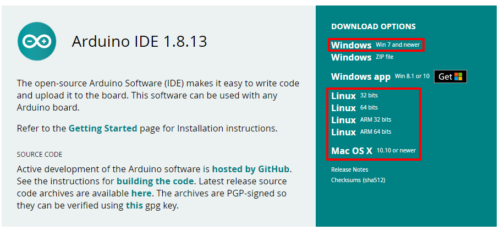
Для работы рекомендуется компьютер с Winodws 7 или выше, либо Linux/MacOS
- Если у вас Windows XP, придётся установить версию 1.6.13, более свежие версии будут очень сильно тормозить или не будут работать вообще. Есть ещё одна проблема: некоторые библиотеки не будут работать на старых версиях Arduino IDE, также не будет работать поддержка плат семейства esp8266, поэтому крайне рекомендуется обновить свой компьютер до Windows 7 или выше
- Установка на Linux из системного репозитория – читать тут
- Установка на MacOS – читать тут
Не рекомендуется устанавливать Arduino Windows app из магазина приложений Windows, так как с ней бывают проблемы
Не устанавливайте старые версии IDE, если нет на то весомых причин, а также beta и hourly-билды
Драйвер Arduino
Во время установки Arduino IDE программа попросит разрешения установить драйвера от неизвестного производителя, нужно согласиться на установку всего предложенного.
Обновление Arduino IDE (Windows)
Перед установкой новой версии нужно удалить старую. Ни в коем случае не удаляйте папку установленной IDE из Program Files, удалять нужно через “Установка и удаление программ“, либо запустив файл uninstall.exe из папки с установленной программой. Иначе установщик откажется устанавливать новую программу, так как в системе остались следы от старой. Решение этой проблемы описано в видео ниже, а также в полной версии гайда.
Решение других проблем
- Если перестала запускаться Arduino IDE – удаляем файлик preferences.txt из C:Пользователи (или Users)Ваш_пользовательAppDataLocalArduino15
Распаковка портативной версии
Вместо полной установки программы можно скачать архив с уже “установленной”, на странице загрузки он называется Windows ZIP file. Вот прямая ссылка на 1.8.13. Распаковав архив, получим портативную версию Arduino IDE, которую можно скинуть на флешку и использовать на любом компьютере без установки программы. Но понадобится установить драйвер для китайских плат, а также драйверы из папки с программой Arduino IDE (подробнее в следующем уроке). Возможно понадобится установить Java.
Видео
Процесс установки и настройки полностью показан на этом видео:
Для смартфона
Писать и загружать прошивку через смартфон тоже можно, понадобится смартфон на Android и приложение ArduinoDroid. Также для тренировки и удобного редактирования скетчей можно использовать CppDroid, но загружать в плату она не умеет.
Полезный пример?