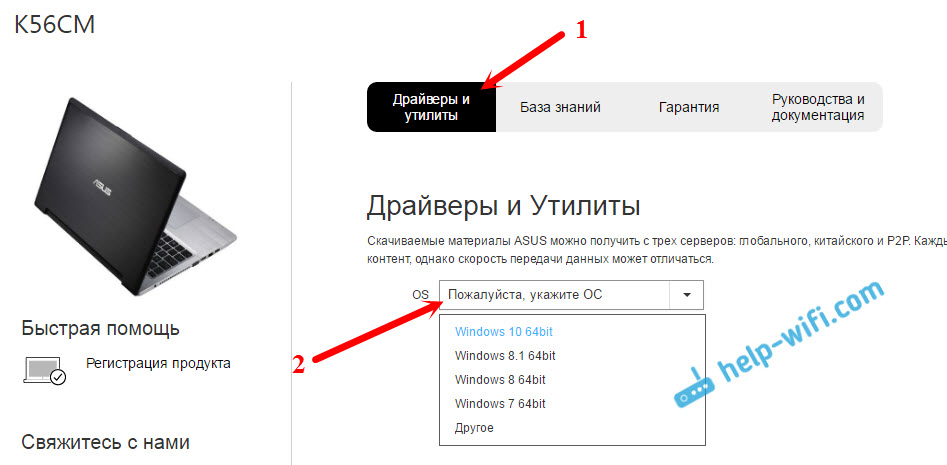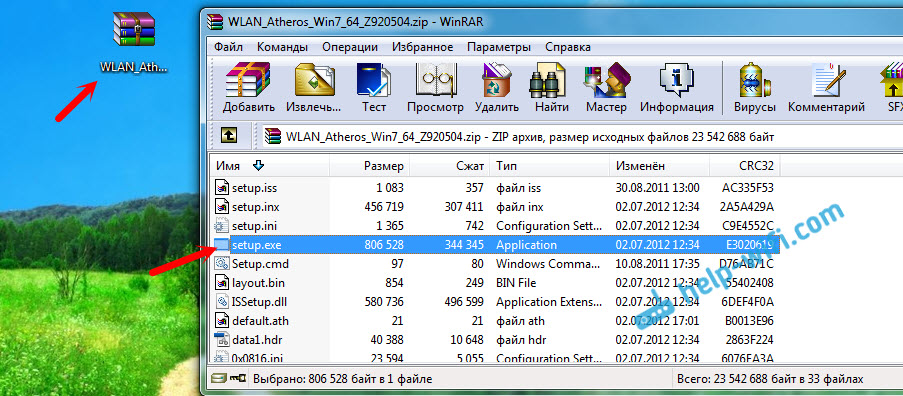-
32bit
64bitWindows 7 -
32bit
64bitWindows 8 -
32bit
64bitWindows 8.1 -
32bit
64bitWindows 10, Windows 11
20.53 MB
- 64bitWindows 10, Windows 11
- Microsoft
- NVidia
27.21.14.6259
2021-05-06
- Display adapters
- Mice and other pointing devices
- NvModuleTracker
И еще 4
This package includes NVIDIA Graphics Driver, to provide…
больше
791.01 MB
- 64bitWindows 10, Windows 11
- Microsoft
- NVidia
27.21.14.6231
2021-04-08
- Display adapters
- Mice and other pointing devices
- NvModuleTracker
И еще 4
This package includes NVIDIA Graphics Driver, to provide…
больше
787.74 MB
- 64bitWindows 10, Windows 11
- ICEpower
2.0.9.13
2020-02-07
- Extension
- SoftwareComponent
It is intelligent audio enhancement software that improves the audio qu…
больше
1.27 MB
- 64bitWindows 10, Windows 11
- Intel
26.20.100.7372
2019-10-25
- Display adapters
- Extension
- SoftwareComponent
И еще 1
367.72 MB
- 64bitWindows 10, Windows 11
- Intel
21.1050.0.2
2019-09-19
- Extension
- Network adapters
- SoftwareComponent
5.05 MB
- 64bitWindows 10, Windows 11
- Microsoft
- NVidia
26.21.14.3187
2019-08-28
- Display adapters
- Mice and other pointing devices
- SoftwareDevice
И еще 3
704.52 MB
- 64bitWindows 10, Windows 11
- Atheros
10.0.0.919
2019-08-27
- Bluetooth devices
523.73 KB
- 64bitWindows 10, Windows 11
- RealTek
1.0.8787.1
2019-08-27
- Extension
- SoftwareComponent
- Sound, video and game controllers
33.73 MB
- 64bitWindows 10, Windows 11
- Atheros
12.0.0.919
2019-08-27
- Network adapters
3.52 MB
- 64bitWindows 10, Windows 11
- Intel
20.70.12.5
2019-08-26
- Extension
- Network adapters
- SoftwareComponent
4.99 MB
- 64bitWindows 10, Windows 11
- Intel
26.20.100.7107
2019-08-07
- Display adapters
- Extension
- SoftwareComponent
И еще 1
353.85 MB
- 64bitWindows 10, Windows 11
- Intel
21.40.0.1
2019-08-01
- Bluetooth devices
- Extension
1.3 MB
- 64bitWindows 10, Windows 11
- Intel
17.5.2.1024
2019-07-08
- IDE ATA/ATAPI controllers
- SCSI and RAID controllers
8.18 MB
- 64bitWindows 10, Windows 11
- RealTek
1.7.1019.3002
2019-06-18
- Bluetooth devices
1.21 MB
- 64bitWindows 10, Windows 11
- ASIX
1.20.6.0
2019-05-09
- Network adapters
178.41 KB
- 64bitWindows 10, Windows 11
- Intel
8.6.10400.9366
2019-05-06
- System devices
6.33 MB
- 64bitWindows 10, Windows 11
- Microsoft
- NVidia
25.21.14.2546
2019-04-25
- Display adapters
- Mice and other pointing devices
- SoftwareDevice
И еще 3
760.79 MB
- 64bitWindows 10, Windows 11
- ASUS
11.0.0.30
2019-04-15
- Human Interface Devices (HID)
183.39 KB
- 64bitWindows 10, Windows 11
- ICEpower
6.1.22.226
2019-03-15
- Extension
- SoftwareComponent
It is intelligent audio enhancement software that improves the audio qu…
больше
1.23 MB
- 64bitWindows 10, Windows 11
- RealTek
1.0.0.8652
2019-03-12
- Extension
- SoftwareComponent
- Sound, video and game controllers
26.97 MB
- 64bitWindows 10, Windows 11
- Intel
25.20.100.6577
2019-02-07
- Display adapters
- Extension
- SoftwareComponent
И еще 1
326.61 MB
- 64bitWindows 10, Windows 11
- Intel
8.5.10103.7263
2018-12-12
- System devices
7.19 MB
- 64bitWindows 10, Windows 11
- Microsoft
- NVidia
25.21.14.1735
2018-12-11
- Display adapters
- Mice and other pointing devices
- Sound, video and game controllers
И еще 2
741.7 MB
- 64bitWindows 10, Windows 11
- ASUS
11.0.0.29
2018-11-30
- Human Interface Devices (HID)
181.98 KB
- 64bitWindows 10, Windows 11
- ICEpower
13.17.39.160
2018-10-29
- Extension
- SoftwareComponent
It is intelligent audio enhancement software that improves the audio qu…
больше
1.03 MB
- 64bitWindows 10, Windows 11
- Intel
09.21.00.3869
2018-10-25
- Sound, video and game controllers
- System devices
Intel® Smart Sound Technology is an integrated audio DSP (Digital Sig…
больше
99.62 MB
- 64bitWindows 10, Windows 11
- ASUS
11.0.0.27
2018-10-18
- Human Interface Devices (HID)
177.24 KB
- 64bitWindows 10, Windows 11
- RealTek
1.0.0.8522
2018-08-28
- Extension
- SoftwareComponent
- Sound, video and game controllers
26.08 MB
- 64bitWindows 10, Windows 11
- Intel
24.20.100.6287
2018-08-15
- Display adapters
- Extension
- SoftwareComponent
И еще 1
361.25 MB
- 64bitWindows 10, Windows 11
- Intel
1828.12.0.1152
2018-07-12
- Extension
- SoftwareComponent
- System devices
13.52 MB
- 64bitWindows 10, Windows 11
- Intel
16.7.0.1009
2018-07-06
- IDE ATA/ATAPI controllers
- SCSI and RAID controllers
3.43 MB
- 64bitWindows 10, Windows 11
- Intel
01.00.137.00
2018-07-05
- Sound, video and game controllers
- System devices
Intel® Smart Sound Technology is an integrated audio DSP (Digital Sig…
больше
96.18 MB
- 64bitWindows 10, Windows 11
- Intel
30.100.1823.1
2018-06-05
- System devices
172.87 KB
- 64bitWindows 10, Windows 11
- Intel
30.100.1823.1
2018-06-05
- System devices
224.92 KB
- 64bitWindows 10, Windows 11
- Intel
30.100.1823.1
2018-06-05
- System devices
179.69 KB
- 64bitWindows 10, Windows 11
- Intel
30.100.1823.1
2018-06-05
- System devices
154.93 KB
- 64bitWindows 10, Windows 11
- RealTek
2023.79.0525.2018
2018-05-28
- Extension
- Network adapters
3.53 MB
- 64bitWindows 10, Windows 11
- ELAN
4.5.1001.10401
2018-05-17
- Biometric
An application provides fingerprint authentication for Windows…
больше
1.39 MB
- 64bitWindows 10, Windows 11
- Intel
8.4.11000.6436
2018-04-27
- System devices
7 MB
- 64bitWindows 10, Windows 11
- Intel
20.60.0.0
2018-04-17
- Extension
- SoftwareComponent
46.85 MB
- 64bitWindows 10, Windows 11
- RealTek
1.5.1012.3
2018-03-30
- Bluetooth devices
873.97 KB
- 64bitWindows 10, Windows 11
- Intel
10.1.10.2
-0001-11-30
- SDHost
- System devices
180.82 KB
- 64bitWindows 10, Windows 11
This package includes the Intel Wi-Fi Controller Driver, to su…
больше
6.14 MB
- 64bitWindows 10, Windows 11
2.63 MB
- 64bitWindows 10, Windows 11
2.13 MB
- 64bitWindows 10, Windows 11
This package includes the Intel Bluetooth Driver, to supp…
больше
3.89 MB
- 64bitWindows 10, Windows 11
This package includes the Intel Bluetooth Driver, to supp…
больше
3.9 MB
- 64bitWindows 10, Windows 11
This package includes the Realtek Bluetooth Driver, to…
больше
3.95 MB
- 64bitWindows 10, Windows 11
It is intelligent audio enhancement software that improves the audio qu…
больше
6.34 MB
- 64bitWindows 10, Windows 11
571.77 MB
- 64bitWindows 10, Windows 11
It is intelligent audio enhancement software that improves the audio qu…
больше
6.32 MB
- 64bitWindows 10, Windows 11
This package includes the Realtek Wi…
больше
5.61 MB
- 64bitWindows 10, Windows 11
4.39 MB
- 64bitWindows 10, Windows 11
This package includes the Intel Bluetooth Driver, to supp…
больше
3.91 MB
- 64bitWindows 10, Windows 11
This package provides the driver for Intel Wireless LAN and h…
больше
4.48 MB
- 64bitWindows 10, Windows 11
This package includes the Qualcomm Bluetooth Driver, t…
больше
3.39 MB
- 64bitWindows 10, Windows 11
Realtek Wireless Lan Driver and Appl…
больше
3.83 MB
- 64bitWindows 10, Windows 11
This package includes the Realtek Bluetooth Driver, to…
больше
3.95 MB
- 64bitWindows 10, Windows 11
This package includes the Intel Wi-Fi Controller Driver, to su…
больше
6 MB
- 64bitWindows 10, Windows 11
Realtek BlueTooth driver
2.17 MB
- 64bitWindows 10, Windows 11
This package includes the Realtek Wi-Fi Controller Driver, t…
больше
5.61 MB
- 64bitWindows 10, Windows 11
2.19 MB
- 64bitWindows 10, Windows 11
This package includes the Intel Wi-Fi Controller Driver, to su…
больше
6.12 MB
- 64bitWindows 10, Windows 11
This package includes the Qualcomm Wi-Fi Controller Driver,…
больше
4.92 MB
- 64bitWindows 10, Windows 11
This package includes the Realtek Bluetooth Driver, to…
больше
3.72 MB
- 64bitWindows 10, Windows 11
This package includes the Qualcomm Wi-Fi Controller Driver,…
больше
4.92 MB
- 64bitWindows 10, Windows 11
This package includes the Qualcomm Bluetooth Driver, t…
больше
3.39 MB
- 64bitWindows 10, Windows 11
This package includes the Realtek Wi-Fi Controller Driver, t…
больше
5.61 MB
- 64bitWindows 10, Windows 11
It is intelligent audio enhancement software that improves the audio qu…
больше
6.28 MB
- Networking
- Chipset
- Audio
- Graphics
- Pointing Device
- Bluetooth
- Camera
- Software and Utility
- Biometric Authentication
- Chipset
Windows 10 64-bit
Networking
Realtek Ethernet Controller Driver V.V10.39.0518.2020 Date: 2021/04/26
This package contains the driver for Realtek Ethernet controller. This driver helps the system to connect to a wired Internet connection. [Device list : RTL8153CG/RTL8152/RTL8153VB/RTL8153B-VB-CG/RTL8153B]
Intel WLAN Driver V.V22.30.0.11 Date: 2021/04/26
This package includes the Intel Wi-Fi Controller Driver, to support the system to connect wireless network. [Device list : 9260/9560/9461/9462/AX200/AX201/TGL-UP3/UP4/HU_9461/TGL-UP3/UP4/HU_9462/TGL-H_9461/TGL-UP3/UP4/HU_9560/TGL-UP3/UP4/HU_AX201/TGL-H_9462/TGL-H_9560/TGL-H_AX201/CNL-H_AX201/CNL-H_9560/CNL-H_9462/CNL-H_9461/CFL-S/H_9461/CFL-S/H_9462/CFL-S/H_9560/CFL-S/H_AX201/CFL-U/Y_AX201/CFL-U/Y_9560/CFL-U/Y_9462/CFL-U/Y_9461/CNL-U/Y_9461/CNL-U/Y_9462/CNL-U/Y_9560/CNL-U/Y_AX201/WHL_AX201/WHL_9560/WHL_9462/WHL_9461/GLK_9461/GLK_9462/GLK_9560/GLK_AX201/CML-U/Y_AX201/CML-U/Y_9560/CML-U/Y_9462/CML-U/Y_9461/CML-H_9461/CML-H_9462/CML-H_9560/CML-H_AX201/ICL-U/Y_AX201/ICL-U/Y_9560/ICL-U/Y_9462/ICL-U/Y_9461/ICL-H_9461/ICL-H_9462/ICL-H_9560/ICL-H_AX201/JSL_AX201/JSL_9461/JSL_9462/JSL_9560/AX210]
MediaTek WLAN Driver V.V3.00.01.1006 Date: 2021/04/23
This package includes the MediaTek Wi-Fi Controller Driver, to support the system to connect wireless network. [Device list : AW-XB468NF/MT7921LEN]
Intel WLAN Driver V.V22.10.0.7 Date: 2021/04/23
This package includes the Intel Wi-Fi Controller Driver, to support the system to connect wireless network. [Device list : 9260/9560/9461/9462/AX200/AX201/TGL-UP3/UP4/HU_9461/TGL-UP3/UP4/HU_9462/TGL-H_9461/TGL-UP3/UP4/HU_9560/TGL-UP3/UP4/HU_AX201/TGL-H_9462/TGL-H_9560/TGL-H_AX201/CNL-H_AX201/CNL-H_9560/CNL-H_9462/CNL-H_9461/CFL-S/H_9461/CFL-S/H_9462/CFL-S/H_9560/CFL-S/H_AX201/CFL-U/Y_AX201/CFL-U/Y_9560/CFL-U/Y_9462/CFL-U/Y_9461/CNL-U/Y_9461/CNL-U/Y_9462/CNL-U/Y_9560/CNL-U/Y_AX201/WHL_AX201/WHL_9560/WHL_9462/WHL_9461/GLK_9461/GLK_9462/GLK_9560/GLK_AX201/CML-U/Y_AX201/CML-U/Y_9560/CML-U/Y_9462/CML-U/Y_9461/CML-H_9461/CML-H_9462/CML-H_9560/CML-H_AX201/ICL-U/Y_AX201/ICL-U/Y_9560/ICL-U/Y_9462/ICL-U/Y_9461/ICL-H_9461/ICL-H_9462/ICL-H_9560/ICL-H_AX201/JSL_AX201/JSL_9461/JSL_9462/JSL_9560/AX210]
Realtek WLAN Driver V.V2024.0.10.127 Date: 2021/04/23
This package includes the Realtek Wi-Fi Controller Driver, to support the system to connect wireless network. [Device list : AW-CB295NF/RTL8822BE/AW-CB295NF/RTL8822BE(SEA)/AW-CB304NF/RTL8821CE/AW-CB304NF/RTL8821CE(1ANT.)/WT86R1100/RTL8723DE(1ANT.)/WCT0QR1101/RTL8821CE(1ANT.)/WCT0QR1201/RTL8821CE/WCBN808L-AD/RTL8822BE/WCBN810L-AD/RTL8822CE/WCBN809L-AD/RTL8821CE-VC/WCBN809L-AD/RTL8821CE-VC(1ANT.)/AW-CB515NF/RTL8821CE-VC/AW-CB515NF/RTL8821CE-VC(1ANT.)]
Qualcomm WLAN Driver V.V12.0.0.953 Date: 2021/04/22
This package includes the Qualcomm Wi-Fi Controller Driver, to support the system to connect wireless network. [Device list : AW-CB231NF/QCA9377/AW-CB231NF/QCA9377(1ANT.)/WCBN808A-AD/QCA6174A/AW-CM251NF/QCA9377(1ANT.)/AW-CM251NF/QCA9377/AW-CB231NF/QCA9377(SEA)(1ANT.)/AW-CB231NF/QCA9377(SEA)/WCBN806A-AD/QCA9377/WCBN807A-AD/QCA6174A]
Intel WLAN Driver V.V21.110.2.1 Date: 2021/04/22
This package includes the Intel Wi-Fi Controller Driver, to support the system to connect wireless network. [Device list : 9260/9560/9461/9462/AX200/AX201/TGL-UP3/UP4/HU_9461/TGL-UP3/UP4/HU_9462/TGL-H_9461/TGL-UP3/UP4/HU_9560/TGL-UP3/UP4/HU_AX201/TGL-H_9462/TGL-H_9560/TGL-H_AX201/CNL-H_AX201/CNL-H_9560/CNL-H_9462/CNL-H_9461/CFL-S/H_9461/CFL-S/H_9462/CFL-S/H_9560/CFL-S/H_AX201/CFL-U/Y_AX201/CFL-U/Y_9560/CFL-U/Y_9462/CFL-U/Y_9461/CNL-U/Y_9461/CNL-U/Y_9462/CNL-U/Y_9560/CNL-U/Y_AX201/WHL_AX201/WHL_9560/WHL_9462/WHL_9461/GLK_9461/GLK_9462/GLK_9560/GLK_AX201/CML-U/Y_AX201/CML-U/Y_9560/CML-U/Y_9462/CML-U/Y_9461/CML-H_9461/CML-H_9462/CML-H_9560/CML-H_AX201/ICL-U/Y_AX201/ICL-U/Y_9560/ICL-U/Y_9462/ICL-U/Y_9461/ICL-H_9461/ICL-H_9462/ICL-H_9560/ICL-H_AX201]
ASIX Ethernet Controller Driver V.V1.20.7.0 Date: 2021/01/04
This package includes the ASIX Ethernet Controller Driver, to help your system to connect to wired network, Device list : AX88179
Realtek LAN Driver V.V10.34.0603.2019 Date: 2020/08/25
Realtek LAN Driver
ASIX USB Ethernet controller V.V1.20.6.0 Date: 2020/07/17
Intel Wireless Lan Driver and Application V.V21.90.2.1 Date: 2020/07/09
Qualcomm Atheros Wireless Lan Driver and Application V.V12.0.0.919 Date: 2020/07/03
Realtek Wireless Lan Driver and Application V.V2024.0.10.117 Date: 2020/05/06
Realtek Wireless Lan Driver and Application V.V2024.0.10.110 Date: 2020/01/07
Intel Wireless Lan Driver and Application V.V21.50.0.5 Date: 2019/11/06
Chipset
Intel Converged Security and Management Engine (CSME) Driver V.V2031.15.0.1743 Date: 2021/04/23
This package includes the Intel Converged Security and Management Engine (CSME) Driver, to provide your system to communicate with the Intel Management Engine firmware.
Intel Chipset Driver V.V10.1.12.3.01 Date: 2021/04/22
This package includes the Intel Chipset Driver, to provide your system the powerful computing experiences
Intel UART Driver V.V30.100.2010.1 Date: 2021/04/22
This package includes Intel UART Driver, to enable the UART controller
Intel SPI Driver V.V30.100.2010.1 Date: 2021/04/22
This package includes Intel SPI Driver, to enable the SPI controller
Intel I2C Driver V.V30.100.2010.1 Date: 2021/04/22
This package includes Intel I2C Driver, to enable the I2C controller
Intel GPIO Driver V.V30.100.2010.1 Date: 2021/04/22
This package includes Intel GPIO Driver, to enable the GPIO controller
Intel Dynamic Tuning Technology (DTT) Driver V.V8.7.10400.15556 Date: 2021/04/22
This package includes the Intel Dynamic Tuning Technology (DTT) Driver, to support your system to enable a coordinated control of the platform to achieve the power and thermal management
Intel Rapid Storage Technology (IRST) Driver V.V17.9.4.1017 Date: 2021/04/22
This package include the Intel Rapid Storage Technology (IRST) Driver, to accelerate your devices delivering amazing speed, responsiveness and provide the system powerful user experiences
Intel Converged Security and Management Engine (CSME) Driver V.V2021.14.0.1615 Date: 2021/04/22
This package includes the Intel Converged Security and Management Engine (CSME) Driver, to provide your system to communicate with the Intel Management Engine firmware.
Intel(R) Serial IO UART Driver V.V30.100.1947.1 Date: 2020/08/26
Intel® Dynamic Platform and Thermal Framework Driver V.V8.7.10200.12510 Date: 2020/07/17
Intel Rapid Storage Technology driver V.V17.8.8.1072 Date: 2020/07/10
Intel Rapid Storage Technology driver
Intel INF Update Driver V.V10.1.12.2 Date: 2019/12/26
Intel Rapid Storage Technology driver V.V17.7.0.1006 Date: 2019/10/30
Audio
Intel Smart Sound Technology (ISST) Driver V.V10.24.0.4706 Date: 2021/04/23
This package includes the driver for Intel Smart Sound Technology (ISST) Driver, ISST is an integrated audio DSP (Digital Signal Processor) built to handle audio, voice, and speech interactions. It allows your system to respond to your voice command quickly and offer high fidelity audio
Realtek Audio Driver V.V6.0.9008.1 Date: 2021/04/22
This package includes the driver for Reaktek Audio Driver, to provide your system to communicate with audio devices such as speakers, headphone, headset
Realtek Codec Console Application V.latest version at the MS store Date: 2021/03/11
This package includes the application for Realtek Codec Console, to provide your system to modify the audio realated function Volume, mute, Audio Jack setting, application and driver information
ICEpower ICEsound Audio Wizard Application V.latest version at the MS store Date: 2021/03/10
ICE sound for EQ control, Realtime show of Audio Stream; ASUS been provide default tuning of EQ, end user can modify the tuning what they want to hear.
ICEpower ICEsound APO Driver V.V2.9.200504 Date: 2021/02/26
This package includes the ICEpower ICEsound APO Driver. ICEsound is intelligent audio enhancement software to improve the overall audio quality on laptops, each audio profile has completely passed many tests by well-experienced engineers
Intel iSST V.V10.24.00.4027 Date: 2020/08/28
Intel® Smart Sound Technology is an integrated audio DSP (Digital Signal Processor) built to handle audio, voice, and speech interactions. It allows the latest Intel® Core™ and Intel® Atom™ processor-based PCs to respond to your voice command quickly and offer high fidelity audio without impacting system performance and battery life.
Realtek Audio Driver V.V6.0.8923.1 Date: 2020/07/10
Realtek Audio Driver
ICEsound V.V2.9.200113 Date: 2020/02/12
It is intelligent audio enhancement software that improves the audio quality in sound experiences on laptops
Graphics
Intel Graphics Driver V.V27.20.100.9365.01 Date: 2021/04/28
This package includes the Intel Graphics Driver, to provide your system the powerful graphic computing experiences.
Intel Graphics Driver V.V27.20.100.9268.01 Date: 2021/04/24
This package includes the Intel Graphics Driver, to provide your system the powerful graphic computing experiences.
NVIDIA Graphics Driver V.V27.21.14.5763 Date: 2021/04/22
This package includes NVIDIA Graphics Driver, to provide your system the powerful graphic computing experiences
NVIDIA Graphics Driver V.V27.21.14.5167 Date: 2021/04/22
This package includes NVIDIA Graphics Driver, to provide your system the powerful graphic computing experiences
NVIDIA Control Panel Application V.latest version at the MS store Date: 2021/03/11
This package includes NVIDIA Control Panel Application, to provide your system the powerful graphic computing experiences
Intel Graphic Command Center Application V.latest version at the MS store Date: 2021/03/10
This package includes the application for Intel Graphic Command Center Application, to provide your system the options to adjust display settings .
Intel Graphics Driver V.V26.20.100.7870.08 Date: 2020/08/28
Intel Graphics Driver
Pointing Device
ASUS Precision TouchPad Driver V.V11.0.0.37 Date: 2021/04/22
This package provides ASUS NumberPad Driver, to provide super-smooth and precise fingertip control with multi-touch gesture support.
ASUS Precision TouchPad Driver V.V11.0.0.34 Date: 2021/04/22
This package provides ASUS NumberPad Driver, to provide super-smooth and precise fingertip control with multi-touch gesture support.
Bluetooth
Intel Bluetooth Driver V.V22.30.0.4 Date: 2021/04/26
This package includes the Intel Bluetooth Driver, to support the system to connect to Bluetooth devices. [Device list : 9260/9560/9461/9462/AX200/AX201/AX210]
MediaTek Bluetooth Driver V.V1.3.12.94 Date: 2021/04/23
This package includes the MediaTek Bluetooth Driver, to support the system to connect to Bluetooth devices. [Device list : AW-XB468NF/MT7921LEN]
Realtek Bluetooth Driver V.V1.8.1030.3007 Date: 2021/04/23
This package includes the Realtek Bluetooth Driver, to support the system to connect to Bluetooth devices. [Device list : AW-CB295NF/RTL8822BE/AW-CB295NF/RTL8822BE(SEA)/AW-CB304NF/RTL8821CE/AW-CB304NF/RTL8821CE(1ANT.)/WT86R1100/RTL8723DE(1ANT.)/WCT0QR1201/RTL8821CE/WCT0QR1101/RTL8821CE(1ANT.)/WCBN808L-AD/RTL8822BE/WCBN810L-AD/RTL8822CE/WCBN809L-AD/RTL8821CE-VC(1ANT.)/WCBN809L-AD/RTL8821CE-VC/AW-CB515NF/RTL8821CE-VC(1ANT.)/AW-CB515NF/RTL8821CE-VC]
Qualcomm Bluetooth Driver V.V10.0.0.953 Date: 2021/04/22
This package includes the Qualcomm Bluetooth Driver, to support the system to connect to Bluetooth devices. [Device list : AW-CB231NF/QCA9377/AW-CB231NF/QCA9377(1ANT.)/WCBN808A-AD/QCA6174A/AW-CM251NF/QCA9377(1ANT.)/AW-CM251NF/QCA9377/AW-CB231NF/QCA9377(SEA)(1ANT.)/AW-CB231NF/QCA9377(SEA)/WCBN806A-AD/QCA9377/WCBN807A-AD/QCA6174A]
Intel Bluetooth Driver V.V22.10.0.2 Date: 2021/04/22
This package includes the Intel Bluetooth Driver, to support the system to connect to Bluetooth devices. [Device list : 9260/9560/9461/9462/AX200/AX201/AX210]
Intel Bluetooth Driver V.V21.110.0.3 Date: 2021/04/22
This package includes the Intel Bluetooth Driver, to support the system to connect to Bluetooth devices. [Device list : 9260/9560/9461/9462/AX200/AX201]
Intel BlueTooth driver V.V21.90.1.1 Date: 2020/07/10
Qualcomm Atheros BlueTooth driver V.V10.0.0.919 Date: 2020/07/03
Realtek BlueTooth driver V.V1.7.1022.3004 Date: 2020/05/06
Realtek BlueTooth driver V.V1.7.1019.3006 Date: 2020/01/07
Intel BlueTooth driver V.V21.50.0.1 Date: 2019/11/06
Camera
Realtek Camera Driver V.V10.0.19041.20152 Date: 2021/04/22
The package includes the Realtek Camera Driver, to help the system to enable Realtek Camera function.
Realtek Camera Driver V.V10.0.18362.20118 Date: 2020/07/17
Software and Utility
ASUS System Control Interface v3 V.V3.0.5.0 Date: 2021/05/05
Update ASUS System Control Interface v3 and dowload/update MyASUS via below link: https://www.microsoft.com/store/apps/9N7R5S6B0ZZH to enjoy complete MyASUS experience
ASUS System Control Interface V2 V.V3.0.4.0 Date: 2021/04/26
Update ASUS System Control Interface V2 and dowload/update MyASUS via below link: https://www.microsoft.com/store/apps/9N7R5S6B0ZZH to enjoy complete MyASUS experience
MyASUS_Splendid V.V4.0 Date: 2021/04/26
Install ICC profile to support MyASUS Splendid and Tru2Life feature
MyASUS (Windows Store App) V.latest version at the MS store Date: 2018/09/19
MyASUS gives you easy access to help you maintain your system, update your software, optimize your PC’s performance, and easily contact ASUS aftersales or customer support. You can also access AppDeals via MyASUS, for a huge range of popular apps and exclusive offers.
Biometric Authentication
ELAN Fingerprint Driver V.V4.5.11001.11101 Date: 2021/04/22
The package includes the ELAN Fingerprint Driver, to help the system to scan your fingerprint and authenticate your identity to login or launch application.
ELAN Fingerprint driver V.V4.5.11001.10804 Date: 2020/08/28
Chrome OS
Others
Chipset
Intel Serial IO SPI Driver V.V30.100.1947.1 Date: 2020/08/26
Intel(R) Serial IO I2C Driver V.V30.100.1947.1 Date: 2020/08/26
Intel(R) Serial IO GPIO Driver V.V30.100.1947.1 Date: 2020/08/26
Asus Vivobook 15 X512JA Drivers for Windows 10, User Manual, and Software Download – Asus Vivobook 15 X512JA Drivers Windows 10 64 Bit creates a valid connection between Asus Vivobook 15 X512JA hardware and Asus Vivobook 15 X512JA software. Users can easily install these drivers on their laptops. It is quite simple to install the Asus Vivobook 15 X512JA Drivers Windows 10 64 Bit, simply look for the latest software version simply click the “Download Link” below.
Did you have resolution problems or poor sound quality on your Asus Vivobook 15 X512JA? This may be due to obsolete graphics cards and a missing sound card drivers. You may need to update your Asus Vivobook 15 X512JA drivers and software components to optimize the performance of your laptop. All provided drivers come from the Asus official websites and have passed the Microsoft WHQL tests to ensure authority and security. It offers useful software to effectively solve common Windows 10 problems and some bugs. It also can repair a blue screen of death problems caused by driver update failures.
The screen is in a “NanoEdge” measurement that simply measures 5.7mm at the short edges. The top bezel, which houses the webcam, is slightly deeper at 8mm, while the bottom edge, which should be suitable for this ErgoLift mechanism, measures around 18mm. The overall impact is impressive. The screen itself is not satisfactory. Full HD resolution (1,920 x 1,080) is not the problem, nor is the matte surface. The problem is that the shades of the anti-glare IPS screen are fading. I found it unsatisfactory to read websites and also watch video clips, and touching the screen to finish the brightness did not help.
The complexion was often greenish and the most vivid colors seemed dull. If you’re trying to find a laptop for multimedia entertainment at home and for viewing or for presentations, you might want to look elsewhere. The speakers were also unsatisfactory. Two grids near the bottom make enough sound, but the result is small and lacking in bass. Overall, the VivoBook 15 X512 is not a fantastic laptop alternative for media enthusiasts. Every time the laptop was running, the tracker would light up.
Read also: Asus Vivobook 15 X512JP Drivers, Software for Windows 10 & User Manual Download
It’s not particularly loud and it didn’t interrupt my operations in a quiet office either, but it’s disturbing that opening just one video on YouTube gave fans reasons to do the job. The bottom was lukewarm unless the system was idle. There is an interesting mix of connections. The ideal side has a single USB 3.0 port, a USB-C port, a full-size HDMI adapter, a 3.5mm headphone jack, and also a MicroSD card slot. On the left edge, there are 2 USB 2.0 ports. Why do we see USB 2.0 below? USB 3.1 should definitely be the lowest common measure today. Also, the USB-C port is not Thunderbolt-compatible.
Here, we offer Direct Download Link for Asus Vivobook 15 X512JA Drivers and Software Windows 10 64-bit. All drivers are original, not repacked or modified by us anyway. Just simply click the “Download Link” below.
How to Install Asus Vivobook 15 X512JA DriversDrivers Download LinkUser Manual Download
Asus Vivobook 15 X512JA Drivers Setup for Windows 10 64-bit
How to install the Asus Vivobook 15 X512JA Drivers for Windows 10 64-bit
- Extract the downloaded file.
- Double click on .exe file.
- Install the driver.
- Select run if security warning popped up on your laptop / PC Screen.
- Asus Vivobook 15 X512JA Drivers Windows 10 64 Bit successfully installed.
Asus Vivobook 15 X512JA Windows 10 Drivers Download
Asus Vivobook 15 X512JA Audio Driver
Realtek Audio Driver
Download
Intel® Smart Sound Technology
Download
ICEsound
Download
Asus Vivobook 15 X512JA BIOS Update
BIOS 204 for ASUS EZ Flash Utility
Download
Asus Vivobook 15 X512JA Bluetooth Driver
Realtek BlueTooth driver
Download
Qualcomm Atheros BlueTooth driver
Download
Intel BlueTooth driver
Download
Asus Vivobook 15 X512JA Camera Driver
Realtek Camera Driver
Download
Asus Vivobook 15 X512JA Chipset Driver
Intel INF Update Driver
Download
ASUS System Control Interface V2(Driver)
Download
Intel® Dynamic Platform and Thermal Framework Driver
Download
Intel Management Engine Interface
Download
Intel Serial IO SPI Driver
Download
Intel(R) Serial IO I2C Host Controller driver
Download
Intel Serial IO UART driver
Download
Intel(R) Serial IO GPIO Driver
Download
Asus Vivobook 15 X512JA Fingerprint Driver
ELAN Fingerprint driver and utility
Download
Asus Vivobook 15 X512JA LAN Driver
Realtek LAN Driver
Download
ASIX LAN Driver
Download
Asus Vivobook 15 X512JA Storage Driver
Intel Rapid Storage Technology driver
Download
Asus Vivobook 15 X512JA Touchpad Driver
ASUS Precision Touchpad
Download
Asus Vivobook 15 X512JA VGA Driver
Intel Graphics Driver
Download
Asus Vivobook 15 X512JA Wireless Driver
Realtek Wireless Lan Driver and Application
Download
Qualcomm Atheros Wireless Lan Driver and Application
Download
Intel Wireless Lan Driver and Application
Download
Asus Vivobook 15 X512JA User Manual PDF Download
Asus Vivobook 15 X512JA User Manual PDF and Owners Manual PDF
Download
Если у вас ноутбук ASUS, на нем установлена Windows 7, Windows 8, или Windows 10, и вам нужно установить драйвер на Wi-Fi, но вы не знаете как это сделать, то вы зашли по адресу. Эта статья полностью посвящена установке драйвера Wi-Fi адаптера, именно на ноутбуках ASUS.
Почему инструкция только по ASUS? Ведь по сути без разницы, какой ноутбук, если на нем все ровно установлена например Windows 10, там же все одинаково. Дело в том, что сам процесс установки драйвера беспроводного адаптера, это пустяк, по сравнению с его поиском и загрузкой. Ведь очень важно, чтобы драйвер был именно для вашей модели, установленного адаптера, и операционной системы Windows, которая установлена на вашем ноутбуке. Проще говоря, у многих возникают проблемы именно с поиском правильного драйвера Wireless адаптера, а не с его установкой.
Работать будем по такой схеме:
- Проверка драйвера Wi-Fi адаптера в диспетчере устройств. Нужно убедится, что драйвер не установлен вообще. А если установлен, то посмотреть как он работает. В таком случае, вы скорее всего хотите переустановить драйвер из-за каких-то проблем с работой интернета по Wi-Fi на ноутбуке ASUS.
- Поиск и загрузка драйвера Wireless адаптера для вашей модели ноутбука ASUS и версии Windows (10, 8, 7).
- Установка драйвера на ноутбуке ASUS.
Переждем чем начать. Проверяем драйвер в диспетчере устройств
Сначала нам нужно зайти в диспетчер устройств, и посмотреть, как там обстоят дела с драйвером на беспроводной адаптер. Сразу могу сказать, что если у вас на ноутбуке установлена Windows 10, то драйвер скорее всего установлен. Да, он может не работать (или с кучей проблем), но «десятка» практически всегда ставит драйвера. У меня тоже ноутбук ASUS, да и довольно старый уже, но после установки Windows 10, Wi-Fi заработал сам, я драйвера не устанавливал.
Если же у вас Windows 7, или Windows 8, то после установки системы драйвер скорее всего придется скачивать и устанавливать вручную.
Зайдите в диспетчер устройств. Нажмите правой кнопкой на «Компьютер» (Этот компьютер), и в новом окне слева выберите «Диспетчер устройств».
Если на вкладке «Сетевые адаптеры» нет адаптера в названии которого есть «Wi-Fi», или «Wireless», значит драйвер на беспроводной адаптер не установлен. Его нужно скачать и установить.
Если же беспроводной адаптер есть (как правило в Windows 10), но Wi-Fi не работает, то можете переустановить драйвер по этой инструкции, или попробуйте советы из статьи: решение проблем с драйвером беспроводного Wi-Fi адаптера в Windows 10.
Важный момент. Многие не понимают, как скачать драйвер, если Wi-Fi не работает. Можно подключить интернет к ноутбук по кабелю, или скачать с другого компьютера, если есть такая возможность, а затем установить на ноутбуке. Или даже скачать через телефон (планшет). Иначе никак.
Возможно, с вашим ноутбуком был в комплекте диск с драйверами. В таком случае, можно попробовать установить с него.
Где и какой драйвер скачать на Wi-Fi для ноутбука ASUS?
Драйвера всегда нужно загружать с официального сайта. В нашем случае, это сайт компании ASUS. Там всегда самые новые драйвера, и такие как нужно. Главное, это на сайте найти драйвер для своей модели ноутбука.
1
Cначала нужно узнать модель нашего ноутбука. Если вы не знаете, какая у вас модель, то ее можно посмотреть снизу самого ноутбука, на наклейке. У меня, например, ASUS K56CM.
2
Переходим на сайт https://www.asus.com/. Должна открыться версия сайта на вашем языке. В зависимости от того, с какой вы страны. В строке поиска пишем модель нашего ноутбука (строго как на наклейке) и нажимаем кнопку поиска.
3
В результатах поиска либо переходим на страничку своего ноутбука и на вкладку «Поддержка», либо сразу нажимаем на ссылку «Поддержка».
4
Переходим на вкладку «Драйверы и утилиты», и выбираем свою операционную систему. У меня, например, Windows 7 64bit.
Может быть такое, что для вашей модели ноутбука, и выбранной системы просто не будет драйверов. Например, для моего ноутбука нет драйвера на Wi-Fi для Windows 10. Вот:
Но при этом, в моем случае, то драйвер который Windows 10 установила сама прекрасно работает. Мне скорее всего просто повезло.
5
Значит выбрали мы свою операционную систему, и видим список доступных драйверов. Они будут отсортированы по разделам. Нам нужен раздел «Wireless». Открываем его. Там вы увидите уже сами драйвера, которые можно скачивать. Но, есть еще один нюанс.
Как правило, в одну модель ноутбука производитель устанавливает беспроводные адаптеры разных производителей. Как правило, у ASUS это Intel, Atheros, и Broadcom. Поэтому, в списке будут драйвера типа «Intel WiFi Wireless LAN Driver», «Atheros Wireless Lan Driver and Application».
Нужно узнать, адаптер какого производителя установлен в вашем ноутбуке. Для этого скачиваем и запускаем маленькую программку HWVendorDetection. Скачать можно по этой ссылке. Запускаем ее, и смотрим результат.
Как видите, у меня адаптер Atheros.
Значит, скачиваем драйвер для адаптера Atheros.
Сохраняем архив на компьютер. Когда загрузится, будем устанавливать.
Установка драйвера Wireless адаптера на ноутбук ASUS
Самое сложное мы уже сделали, драйвер у нас на компьютере. Теперь его нужно установить. Для этого открываем архив, ищем в нем файл setup.exe, и запускаем его.
Начнется процесс установки драйвера. Появится окно установщика, в котором нужно просто следовать инструкциям. Нажимать кнопку «Далее». Драйвер будет установлен, в конце ноутбук попросит разрешение на перезагрузку. Перезагружаем и радуемся рабочему Wi-Fi.
Несколько полезных ссылок:
- Если у вас Windows 10, и по этой инструкции не получилось обновить драйвер, то смотрите статью: обновление (установка) драйвера на Wi-Fi в Windows 10.
- Статья по решению множества проблем, и инструкция по подключению к Wi-Fi в Windows 7. Когда ноутбук уже видит Wi-Fi сети, но не может к ним подключится.
- Подробная инструкция по подключению к Wi-Fi в Windows 10.
Возможно, у вас процесс установки драйвера на ноутбук ASUS прошел не так успешно, как я показал в статье. В таком случае, опишите проблему в комментариях. Обязательно укажите модель ноутбука, и какая версия Windows у вас установлена. Напишите на каком этапе, и какая проблема возникла.