Click the panel on the right. you can download ASUS Vivobook 15 X542UQ Drivers easily.
ASUS Vivobook 15 X542UQ Networking Drivers
- Qualcomm Atheros Wireless Lan Driver and Application V.V12.0.0.919 for Windows 10 64-bit (BIOS model: X542UQ)
- Realtek Wireless Lan Driver and Application V.V2024.0.4.105 for Windows 10 64-bit (BIOS model: X542UQ)
- Realtek Wireless Lan Driver and Application V.V2023.59.601.2017 for Windows 10 64-bit (BIOS model: X542UQ)
- Qualcomm Atheros Wireless Lan Driver and Application V.V12.0.0.448 for Windows 10 64-bit (BIOS model: X542UQ)
- Realtek Wireless Lan Driver and Application V.V2023.55.415.2017 for Windows 10 64-bit (BIOS model: X542UQ)
- Qualcomm Atheros Wireless Lan Driver and Application V.V10.0.0.352 for Windows 10 64-bit (BIOS model: X542UQ)
- Realtek LAN Driver V.V10.10.714.2016 for Windows 10 64-bit (BIOS model: X542UQ)
- Qualcomm WLAN Driver V.V12.0.0.1159 for Windows 11 64-bit (BIOS model: X542UQR)
- Qualcomm Atheros Wireless Lan Driver and Application V.V12.0.0.919 for Windows 11 64-bit (BIOS model: X542UQR)
- Realtek Wireless Lan Driver and Application V.V2024.0.4.208 for Windows 11 64-bit (BIOS model: X542UQR)
- Realtek Wireless Lan Driver and Application V.V2024.0.4.105 for Windows 11 64-bit (BIOS model: X542UQR)
- Realtek Wireless Lan Driver and Application V.V2023.69.1101.2017 for Windows 11 64-bit (BIOS model: X542UQR)
- Realtek Wireless Lan Driver and Application V.V2023.59.601.2017 for Windows 11 64-bit (BIOS model: X542UQR)
- Qualcomm Atheros Wireless Lan Driver and Application V.V12.0.0.448 for Windows 11 64-bit (BIOS model: X542UQR)
- Realtek LAN Driver V.V10.18.526.2017 for Windows 11 64-bit (BIOS model: X542UQR)
- Qualcomm Atheros Wireless Lan Driver and Application V.V10.0.0.352 for Windows 11 64-bit (BIOS model: X542UQR)
- Qualcomm WLAN Driver V.V12.0.0.1159 for Windows 10 64-bit (BIOS model: X542UQR)
- Qualcomm Atheros Wireless Lan Driver and Application V.V12.0.0.919 for Windows 10 64-bit (BIOS model: X542UQR)
- Realtek Wireless Lan Driver and Application V.V2024.0.4.208 for Windows 10 64-bit (BIOS model: X542UQR)
- Realtek Wireless Lan Driver and Application V.V2024.0.4.105 for Windows 10 64-bit (BIOS model: X542UQR)
- Realtek Wireless Lan Driver and Application V.V2023.69.1101.2017 for Windows 10 64-bit (BIOS model: X542UQR)
- Realtek Wireless Lan Driver and Application V.V2023.59.601.2017 for Windows 10 64-bit (BIOS model: X542UQR)
- Qualcomm Atheros Wireless Lan Driver and Application V.V12.0.0.448 for Windows 10 64-bit (BIOS model: X542UQR)
- Realtek LAN Driver V.V10.18.526.2017 for Windows 10 64-bit (BIOS model: X542UQR)
- Qualcomm Atheros Wireless Lan Driver and Application V.V10.0.0.352 for Windows 10 64-bit (BIOS model: X542UQR)
ASUS Vivobook 15 X542UQ Wireless Drivers
- ASUS Wireless Radio Control V.V1.0.0.6 for Windows 10 64-bit (BIOS model: X542UQ)
- ASUS Wireless Radio Control V.V1.0.0.8 for Windows 11 64-bit (BIOS model: X542UQR)
- ASUS Wireless Radio Control V.V1.0.0.7 for Windows 11 64-bit (BIOS model: X542UQR)
- ASUS Wireless Radio Control V.V1.0.0.8 for Windows 10 64-bit (BIOS model: X542UQR)
- ASUS Wireless Radio Control V.V1.0.0.7 for Windows 10 64-bit (BIOS model: X542UQR)
ASUS Vivobook 15 X542UQ Chipset Drivers
- Intel Management Engine Interface V.V11.6.0.1045 for Windows 10 64-bit (BIOS model: X542UQ)
- Intel Serial IO controller driver V.V30.100.1725.1 for Windows 10 64-bit (BIOS model: X542UQ)
- Intel Management Engine Interface V.V11.7.0.1043 for Windows 10 64-bit (BIOS model: X542UQ)
- Intel® Dynamic Platform and Thermal Framework Driver V.V8.2.11003.3588.01 for Windows 10 64-bit (BIOS model: X542UQ)
- Intel® Dynamic Platform and Thermal Framework Driver V.V8.2.11003.3588 for Windows 10 64-bit (BIOS model: X542UQ)
- Intel Rapid Storage Technology driver V.V15.2.7.1042 for Windows 10 64-bit (BIOS model: X542UQ)
- Intel Serial IO controller driver V.V30.100.1643.1 for Windows 10 64-bit (BIOS model: X542UQ)
- Intel INF Update Driver V.V10.1.1.38 for Windows 10 64-bit (BIOS model: X542UQ)
- Intel Rapid Storage Technology driver V.V15.7.0.1014 for Windows 11 64-bit (BIOS model: X542UQR)
- Intel Management Engine Interface V.V11.7.0.1043 for Windows 11 64-bit (BIOS model: X542UQR)
- Intel® Dynamic Platform and Thermal Framework Driver V.V8.3.10205.4743 for Windows 11 64-bit (BIOS model: X542UQR)
- Intel INF Update Driver V.V10.1.1.44 for Windows 11 64-bit (BIOS model: X542UQR)
- Intel Serial IO controller driver V.V30.100.1724.2 for Windows 11 64-bit (BIOS model: X542UQR)
- Intel Rapid Storage Technology driver V.V15.7.0.1014 for Windows 10 64-bit (BIOS model: X542UQR)
- Intel Management Engine Interface V.V11.7.0.1043 for Windows 10 64-bit (BIOS model: X542UQR)
- Intel® Dynamic Platform and Thermal Framework Driver V.V8.3.10205.4743 for Windows 10 64-bit (BIOS model: X542UQR)
- Intel INF Update Driver V.V10.1.1.44 for Windows 10 64-bit (BIOS model: X542UQR)
- Intel Serial IO controller driver V.V30.100.1724.2 for Windows 10 64-bit (BIOS model: X542UQR)
ASUS Vivobook 15 X542UQ Audio Drivers
- ICEsound V.V1.0.5.96 for Windows 10 64-bit (BIOS model: X542UQ)
- Realtek Audio Driver V.V6.0.1.8210 for Windows 10 64-bit (BIOS model: X542UQ)
- ICEsound V.V1.0.5.16 for Windows 10 64-bit (BIOS model: X542UQ)
- ICEsound V.V1.0.6.8 for Windows 11 64-bit (BIOS model: X542UQR)
- ICEsound V.V1.0.5.24 for Windows 11 64-bit (BIOS model: X542UQR)
- Realtek Audio Driver V.V6.0.1.8210 for Windows 11 64-bit (BIOS model: X542UQR)
- Realtek Audio Driver V.V6.0.1.8184 for Windows 11 64-bit (BIOS model: X542UQR)
- ICEsound V.V1.0.6.8 for Windows 10 64-bit (BIOS model: X542UQR)
- ICEsound V.V1.0.5.24 for Windows 10 64-bit (BIOS model: X542UQR)
- Realtek Audio Driver V.V6.0.1.8210 for Windows 10 64-bit (BIOS model: X542UQR)
- Realtek Audio Driver V.V6.0.1.8184 for Windows 10 64-bit (BIOS model: X542UQR)
ASUS Vivobook 15 X542UQ Graphics Drivers
- NVIDIA Graphics Driver V.V27.21.14.5167 for Windows 10 64-bit (BIOS model: X542UQ)
- Intel Graphics Driver V.V26.20.100.7325 for Windows 10 64-bit (BIOS model: X542UQ)
- nVidia Graphics Driver V.V23.21.13.8857 for Windows 10 64-bit (BIOS model: X542UQ)
- Intel Graphics Driver V.V22.20.16.4836.01 for Windows 10 64-bit (BIOS model: X542UQ)
- Intel Graphics Driver V.V22.20.16.4708.01 for Windows 10 64-bit (BIOS model: X542UQ)
- NVIDIA Graphics Driver V.V27.21.14.5167 for Windows 11 64-bit (BIOS model: X542UQR)
- Intel Graphics Driver V.V26.20.100.7325 for Windows 11 64-bit (BIOS model: X542UQR)
- nVidia Graphics Driver V.V23.21.13.8857 for Windows 11 64-bit (BIOS model: X542UQR)
- Intel Graphics Driver V.V22.20.16.4836.03 for Windows 11 64-bit (BIOS model: X542UQR)
- Intel Graphics Driver V.V22.20.16.4708.01 for Windows 11 64-bit (BIOS model: X542UQR)
- nVidia Graphics Driver V.V22.21.13.8253 for Windows 11 64-bit (BIOS model: X542UQR)
- Intel Graphics Driver V.V27.20.100.8477 for Windows 10 64-bit (BIOS model: X542UQR)
- NVIDIA Graphics Driver V.V27.21.14.5167 for Windows 10 64-bit (BIOS model: X542UQR)
- Intel Graphics Driver V.V26.20.100.7325 for Windows 10 64-bit (BIOS model: X542UQR)
- nVidia Graphics Driver V.V23.21.13.8857 for Windows 10 64-bit (BIOS model: X542UQR)
- Intel Graphics Driver V.V22.20.16.4836.03 for Windows 10 64-bit (BIOS model: X542UQR)
- Intel Graphics Driver V.V22.20.16.4708.01 for Windows 10 64-bit (BIOS model: X542UQR)
- nVidia Graphics Driver V.V22.21.13.8253 for Windows 10 64-bit (BIOS model: X542UQR)
ASUS Vivobook 15 X542UQ Card Reader Drivers
- Alcor SmartCard Reader V.V20.24.401.14520 for Windows 10 64-bit (BIOS model: X542UQ)
- Alcor Multi-Card Reader Driver V.V20.25.401.14526 for Windows 11 64-bit (BIOS model: X542UQR)
- Alcor Multi-Card Reader Driver V.V20.25.401.14526 for Windows 10 64-bit (BIOS model: X542UQR)
ASUS Vivobook 15 X542UQ Pointing Device Drivers
- ASUS Precision Touchpad V.V11.0.0.30 for Windows 10 64-bit (BIOS model: X542UQ)
- ASUS Precision Touchpad V.V11.0.22 for Windows 10 64-bit (BIOS model: X542UQ)
- ASUS Precision Touchpad V.V11.0.0.30 for Windows 11 64-bit (BIOS model: X542UQR)
- ASUS Precision Touchpad V.V11.0.18 for Windows 11 64-bit (BIOS model: X542UQR)
- ASUS Precision Touchpad V.V11.0.0.30 for Windows 10 64-bit (BIOS model: X542UQR)
- ASUS Precision Touchpad V.V11.0.18 for Windows 10 64-bit (BIOS model: X542UQR)
ASUS Vivobook 15 X542UQ ATK Drivers
- ATKPackage V.V1.0.0061 for Windows 10 64-bit (BIOS model: X542UQ)
- ATKPackage V.V1.0.0057 for Windows 10 64-bit (BIOS model: X542UQ)
- ATKPackage V.V1.0.0060 for Windows 10 64-bit (BIOS model: X542UQ)
- ATKPackage V.V1.0.0061 for Windows 10 64-bit (BIOS model: X542UQR)
- ATKPackage V.V1.0.0057 for Windows 10 64-bit (BIOS model: X542UQR)
- ATKPackage V.V1.0.0060 for Windows 10 64-bit (BIOS model: X542UQR)
- ATKPackage V.V1.0.0053 for Windows 10 64-bit (BIOS model: X542UQR)
ASUS Vivobook 15 X542UQ Bluetooth Drivers
- Qualcomm Atheros BlueTooth driver V.V10.0.0.919 for Windows 10 64-bit (BIOS model: X542UQ)
- Qualcomm Atheros BlueTooth driver V.V10.0.3.22 for Windows 10 64-bit (BIOS model: X542UQ)
- Realtek BlueTooth driver V.V1.5.1012.3003 for Windows 10 64-bit (BIOS model: X542UQ)
- Qualcomm Atheros BlueTooth driver V.V10.0.0.448 for Windows 10 64-bit (BIOS model: X542UQ)
- Realtek BlueTooth driver V.V1.4.1000.3001 for Windows 10 64-bit (BIOS model: X542UQ)
- Realtek BlueTooth driver V.V1.4.887.170518 for Windows 10 64-bit (BIOS model: X542UQ)
- Qualcomm Atheros BlueTooth driver V.V10.0.1.13 for Windows 10 64-bit (BIOS model: X542UQ)
- Qualcomm Bluetooth Driver V.V10.0.0.1159 for Windows 11 64-bit (BIOS model: X542UQR)
- Qualcomm Atheros BlueTooth driver V.V10.0.0.919 for Windows 11 64-bit (BIOS model: X542UQR)
- Qualcomm Atheros BlueTooth driver V.V10.0.3.22 for Windows 11 64-bit (BIOS model: X542UQR)
- Realtek BlueTooth driver V.V1.7.1019.3002 for Windows 11 64-bit (BIOS model: X542UQR)
- Realtek BlueTooth driver V.V1.5.1012.3003 for Windows 11 64-bit (BIOS model: X542UQR)
- Realtek BlueTooth driver V.V1.5.1006.3 for Windows 11 64-bit (BIOS model: X542UQR)
- Qualcomm Atheros BlueTooth driver V.V10.0.0.448 for Windows 11 64-bit (BIOS model: X542UQR)
- Realtek BlueTooth driver V.V1.4.1000.3001 for Windows 11 64-bit (BIOS model: X542UQR)
- Qualcomm Atheros BlueTooth driver V.V10.0.1.14 for Windows 11 64-bit (BIOS model: X542UQR)
- Qualcomm Bluetooth Driver V.V10.0.0.1159 for Windows 10 64-bit (BIOS model: X542UQR)
- Qualcomm Atheros BlueTooth driver V.V10.0.0.919 for Windows 10 64-bit (BIOS model: X542UQR)
- Qualcomm Atheros BlueTooth driver V.V10.0.3.22 for Windows 10 64-bit (BIOS model: X542UQR)
- Realtek BlueTooth driver V.V1.7.1019.3002 for Windows 10 64-bit (BIOS model: X542UQR)
- Realtek BlueTooth driver V.V1.5.1012.3003 for Windows 10 64-bit (BIOS model: X542UQR)
- Realtek BlueTooth driver V.V1.5.1006.3 for Windows 10 64-bit (BIOS model: X542UQR)
- Qualcomm Atheros BlueTooth driver V.V10.0.0.448 for Windows 10 64-bit (BIOS model: X542UQR)
- Realtek BlueTooth driver V.V1.4.1000.3001 for Windows 10 64-bit (BIOS model: X542UQR)
- Qualcomm Atheros BlueTooth driver V.V10.0.1.14 for Windows 10 64-bit (BIOS model: X542UQR)
ASUS Vivobook 15 X542UQ Utilities Drivers
- ASUS Live Update V.V3.6.13 for Windows 10 64-bit (BIOS model: X542UQ)
- ASUS Live Update V.V3.6.12 for Windows 10 64-bit (BIOS model: X542UQ)
- ASUS Live Update V.3.6.8 for Windows 10 64-bit (BIOS model: X542UQ)
- ASUS Battery Health Charging V.latest version at the MS store for Windows 10 64-bit (BIOS model: X542UQ)
- ASUS Battery Health Charging V.V1.00004 for Windows 10 64-bit (BIOS model: X542UQ)
- ASUS Touchpad Handwriting V.V2.0.2 for Windows 10 64-bit (BIOS model: X542UQ)
- ASUS USB Charger Plus V.V4.2.0 for Windows 10 64-bit (BIOS model: X542UQ)
- ASUS Live Update V.V3.4.3 for Windows 10 64-bit (BIOS model: X542UQ)
- ASUS Live Update V.V3.6.13 for Windows 11 64-bit (BIOS model: X542UQR)
- ASUS Live Update V.V3.6.12 for Windows 11 64-bit (BIOS model: X542UQR)
- ASUS Device Activation V.V1.0.7.0 for Windows 11 64-bit (BIOS model: X542UQR)
- ASUS Live Update V.3.6.8 for Windows 11 64-bit (BIOS model: X542UQR)
- ASUS GIFTBOX V.latest version at the MS store for Windows 11 64-bit (BIOS model: X542UQR)
- ASUS Battery Health Charging V.latest version at the MS store for Windows 11 64-bit (BIOS model: X542UQR)
- ASUS Live Update V.V3.5.2 for Windows 11 64-bit (BIOS model: X542UQR)
- ASUS Touchpad Handwriting V.V2.0.5 for Windows 11 64-bit (BIOS model: X542UQR)
- ASUS Live Update V.V3.4.4 for Windows 11 64-bit (BIOS model: X542UQR)
- ASUS Battery Health Charging V.V1.0.0004 for Windows 11 64-bit (BIOS model: X542UQR)
- ASUS Touchpad Handwriting V.V2.0.2 for Windows 11 64-bit (BIOS model: X542UQR)
- ASUS USB Charger Plus V.V4.2.0 for Windows 11 64-bit (BIOS model: X542UQR)
- ASUS Live Update V.V3.6.13 for Windows 10 64-bit (BIOS model: X542UQR)
- ASUS Live Update V.V3.6.12 for Windows 10 64-bit (BIOS model: X542UQR)
- ASUS Device Activation V.V1.0.7.0 for Windows 10 64-bit (BIOS model: X542UQR)
- ASUS Live Update V.3.6.8 for Windows 10 64-bit (BIOS model: X542UQR)
- ASUS GIFTBOX V.latest version at the MS store for Windows 10 64-bit (BIOS model: X542UQR)
- ASUS Battery Health Charging V.latest version at the MS store for Windows 10 64-bit (BIOS model: X542UQR)
- ASUS Live Update V.V3.5.2 for Windows 10 64-bit (BIOS model: X542UQR)
- ASUS Touchpad Handwriting V.V2.0.5 for Windows 10 64-bit (BIOS model: X542UQR)
- ASUS Live Update V.V3.4.4 for Windows 10 64-bit (BIOS model: X542UQR)
- ASUS Battery Health Charging V.V1.0.0004 for Windows 10 64-bit (BIOS model: X542UQR)
- ASUS Touchpad Handwriting V.V2.0.2 for Windows 10 64-bit (BIOS model: X542UQR)
- ASUS USB Charger Plus V.V4.2.0 for Windows 10 64-bit (BIOS model: X542UQR)
ASUS Vivobook 15 X542UQ Others Drivers
- ASUS Splendid Video Enhancement Technology V.V3.19.0004 for Windows 10 64-bit (BIOS model: X542UQ)
ASUS Vivobook 15 X542UQ BIOS-Utilities Drivers
- WinFlash V.V3.2.2 for Windows 10 64-bit (BIOS model: X542UQ)
- WinFlash V.V3.2.2 for Windows 10 64-bit (BIOS model: X542UQR)
ASUS Vivobook 15 X542UQ Biometric Authentication Drivers
- Focal Fingerprint driver and utility V.V1.0.0.13 for Windows 10 64-bit (BIOS model: X542UQ)
- Focal Fingerprint driver and utility V.V1.0.0.11 for Windows 10 64-bit (BIOS model: X542UQ)
- ELAN Fingerprint driver and utility V.V1.5.1.1 for Windows 10 64-bit (BIOS model: X542UQ)
- Focal Fingerprint driver and utility V.V1.0.0.13 for Windows 11 64-bit (BIOS model: X542UQR)
- Focal Fingerprint driver and utility V.V1.0.0.15 for Windows 11 64-bit (BIOS model: X542UQR)
- Focal Fingerprint driver and utility V.V1.0.0.10 for Windows 11 64-bit (BIOS model: X542UQR)
- Synaptics Fingerprint Driver V.V2.5.7.1101 for Windows 11 64-bit (BIOS model: X542UQR)
- Focal Fingerprint driver and utility V.V1.0.0.13 for Windows 10 64-bit (BIOS model: X542UQR)
- Focal Fingerprint driver and utility V.V1.0.0.15 for Windows 10 64-bit (BIOS model: X542UQR)
- Focal Fingerprint driver and utility V.V1.0.0.10 for Windows 10 64-bit (BIOS model: X542UQR)
- Synaptics Fingerprint Driver V.V2.5.7.1101 for Windows 10 64-bit (BIOS model: X542UQR)
Краткое содержание
Полный набор драйверов и приложений для мультимедийных ноутбуков Asus X542UQ, X542UR, X542UA и X542UN для операционных систем Windows 7, 8.1 и Windows 10.
Сведения о наборе драйверах и приложениях
Ниже вы найдете ссылки на все необходимые драйвера и утилиты для ноутбуков Asus X542UQ, X542UR, X542UA и X542UN для операционных систем Windows 7, 8.1 и Windows 10. Для уменьшения размера все файлы были упакованы в 7-Zip архивы. В названии файла указывается тип устройства, производитель микросхемы, время обновления и операционная система. Если возле ссылок на скачивание и в названии файла не указана версия Windows, то архив содержит драйвера для всех указанных выше операционных систем.
По данной серии ноутбуков есть отдельная тема на форуме: Asus X542 — Обсуждение и решение проблем. Там вы можете решить самые разные проблемы с вашим мобильным ПК, а также поделиться собственными впечатлениями об устройстве.
Комплект программ для ноутбуков
Набор приложений: скачать / скачать.
Содержимое набора описано в материале: Набор программ для ноутбука. Обратите внимание, что фирменные драйвера и утилиты Asus доступны отдельно по ссылкам ниже.
Важная информация по установке Windows
Перед установкой операционной системы рекомендуется заранее загрузить драйвера как минимум для сетевой карты и Wi-Fi-модуля. Windows скорее-всего не сможет сразу найти драйвера для сетевой карты или Wi-Fi и, как следствие, не получится подключиться к Интернету для их скачивания.
После загрузки всех необходимых драйверов и резервного копирования важной информации можно приступать непосредственно к установке операционной системы. Она подробно показана в серии руководств: Установка Windows 7, Установка Windows 8 или 8.1, Как установить Windows 8 или 8.1 с флешки и Установка Windows 10. Если у возникнут какие-либо вопросы, то смело обращайтесь за помощью на форум: Установка и настройка Windows.
Драйвера и утилиты для Asus X542UQ, X542UR, X542UA и X542UN
Порядок и особенности установки драйверов подробно описаны в статье: Как установить драйвера и утилиты на Asus.
Драйвер для чипсета и системных устройств Intel
Ссылки на скачивание: скачать / скачать (чипсет) скачать / скачать (MEI) скачать / скачать (DPTF и TXE) скачать / скачать (Serial IO)
Важные замечания и рекомендации по установке: в первую очередь важно установить драйвера на чипсет и Management Engine Interface (MEI). Они нужны для очень многих системных устройств и шин. Если этого не сделать, то ноутбук может сильнее греться и шуметь, возможны проблемы с переходом в режим сна и динамическим разгоном процессора. Еще одним обязательным к установке драйвером является Serial IO. Он необходим для нормальной работы последовательной I2C шины, по которой подключается тачпад и многие другие устройства.
Помимо всего указанного выше рекомендуется установить приложение Intel Rapid Storage (IRST), которое включает в себя утилиту для мониторинга жесткого диска и обновленные драйвера SATA/AHCI. Они позволяют немного ускорить работу жесткого диска и SSD-накопителя. Также в некоторых случаях рекомендуется установить DPTF и TXE, которые выполняют схожую с MEI функцию.
Драйвер для портов USB3.0
Ссылки на драйвер: скачать / скачать (Windows 7)
Краткие сведения: он нужен для полноценной работы портов USB 3.0 в Windows 7. Для Windows 8.1 и 10 его устанавливать не требуется. Для зарядки мобильных устройств через USB при выключенном ноутбуке нужно установить приложение Asus USB Charger Plus из комплекта утилит по ссылкам в конце статьи.
Драйвер для видеокарты
Драйвера для дискретной видеокарты nVidia: скачать / скачать (32-bit) скачать / скачать (64-bit)
Драйвер для встроенного в процессор видеочипа Intel: скачать / скачать
Описание и нюансы установки: во всех ноутбуках Asus X542UQ, X542UR, X542UA и X542UN присутствует встроенный в процессор видеочип Intel, через который выводится изображение. Во многих конфигурациях в дополнение к нему устанавливается дискретная видеокарта nVidia c поддержкой динамического переключения nVidia Optimus. Установку драйвера рекомендуется начинать с драйверов Intel. Если у вас процессор с графикой HD Graphics 6xx, то для установки драйвера в среде Windows 7 необходимо немного изменить файл igdlh64.inf. Это подробно показано на видео в первом сообщении темы Решение проблем с драйверами для видеокарты.
Драйвер для звукового чипа Realtek
Ссылки на аудиодрайвер: скачать / скачать
Описание и особенности: аудиодрайвер необходим для полноценной работы звука на ноутбуке. Вместе с ним инсталлируется приложение для настройки различных звуковых эффектов, подавления шума, настройки усиления микрофона и многое другое, а также добавляются дополнительные настройки звука в Панели управления. Для улучшения качества звука рекомендуется установить ICEsound из набора приложений ниже. В случае возникновения проблем обращайтесь на форум: Решение проблем с драйверами для звука.
Драйвер для сетевой карты Realtek
Ссылки на драйвер для Ethernet-адаптера: скачать / скачать
Сведения о драйвере: он нужен для нормального подключения к обычной проводной сети. Его установка подробна описана в первом сообщении темы форума: Решение проблем с драйверами для сетевой карты и Wi-Fi.
Драйвер для Wi-Fi-адаптера
Ссылки на драйвер для Wi-Fi: скачать / скачать (Intel) скачать / скачать (Atheros) скачать / скачать (Realtek) скачать / скачать (Ralink)
Описание и особенности установки: он нужен для подключения и полноценной работы с беспроводными Wi-Fi сетями. В ноутбуки из этой серии чаще всего устанавливаются адаптеры на основе чипов Atheros или Intel со встроенными Bluetooth-модулями, но иногда в некоторых конфигурациях можно встретить таковые на основе чипов Ralink и Realtek. Определить модель установленного адаптера можно по руководству в первом сообщении: Решение проблем с драйверами для сетевой карты и Wi-Fi.
Драйвер для Bluetooth
Ссылки на драйвер для Bluetooth-адаптера: скачать / скачать (Atheros) скачать / скачать (Ralink) скачать / скачать (Realtek) скачать / скачать (Intel)
Общие сведения и рекомендации: как уже говорилось выше, модуль Bluetooth встроен в Wi-Fi адаптер. Установку драйвера следует начинать с включения Bluetooth с помощью утилиты Wireless Console (Windows 7) или Wireless Control (Windows 8.1 и 10). Они входят в набор приложений: скачать / скачать. Дальше необходимо определить модель Bluetooth-адаптера по инструкции в первом сообщении: Решение проблем с драйверами и работой Bluetooth-адаптера и только после этого поставить нужный драйвер. Вместе с ним также устанавливается и соответствующее программное обеспечение.
Драйвер для картридера Alcor
Загрузить драйвер можно по ссылкам: скачать / скачать
Описание и другая информация: он требуется для полноценной работы устройства чтения карт памяти. Без установленных драйверов оно отображается в Диспетчере устройств как несколько Основных системных устройств.
Драйвер для Web-камеры
Набор драйверов для камеры: скачать / скачать
Описание и рекомендации по установке: он необходим для полноценной работы Web-камеры в ноутбуке. Кроме самого драйвера рекомендуется установить утилиту для работы с камерой — Asus LifeFrame или Pixel Master. Найти ее вы можете в архиве с утилитами Asus по ссылкам ниже. Подробное руководство по определению модели камеры и установке драйверов для нее находится в первом сообщении темы: Решение проблем с Web-камерами, а также в руководстве: Поиск и установка драйвера для веб-камеры.
Драйвер для тачпада
Ссылки на драйвер для сенсорной панели: скачать / скачать
Важные нюансы и особенности: перед установкой драйвера для тачпада очень важно сначала установить ATK Package из основного комплекта утилит Asus (скачать / скачать) и драйвер Serial IO (скачать / скачать). Это связано с тем, что компания Asus в своих устройствах использует особые тачпады, которые подключаются по внутренней шине I2C и требуют установки драйвера SmartGestue или Precision Touchpad. К сожалению, тачпады Asus не всегда хорошо работают в среде Windows 7, полностью решить эту проблему пока не удалось. Если у вас возникли проблемы с драйверами для сенсорной панели или хочется поделиться опытом, то добро пожаловать на форум: Драйвера для тачпадов и сенсорных панелей.
Набор фирменных утилит для Asus X542UQ, X542UR, X542UA и X542UN
Основной набор: скачать / скачать
Дополнительный набор: скачать / скачать
Описание приложений: они нужны для полноценной работы дополнительных кнопок, сочетаний клавиш с Fn, индикации на экране, для управления Wi-Fi и Bluetooth-адаптерами, для настройки профилей электропитания и многих других функций игровых ноутбуков Asus. Очень важно установить ATK Package из основного набора приложений. Дело в том, что вместе с этим приложением устанавливаются многие специфичные для устройств Asus драйвера и службы (Asus Generic Function Service, ATK0100, ATK Hotkey, ATK Media, ATK OSD и KBFilter). Больше информации об остальных утилитах вы можете найти в материале: Установка драйверов и утилит на ноутбуки Asus. Проблемы с установкой и работой утилит обсуждаются здесь: Решение проблем с утилитами Asus.
Если у вас возникнут вопросы, то ознакомьтесь сначала с ответами на частые вопросы, а потом с путеводителем по форуму для новичков.
-
32bit
64bitWindows 7 -
32bit
64bitWindows 8 -
32bit
64bitWindows 8.1 -
32bit
64bitWindows 10, Windows 11
20.53 MB
- 64bitWindows 10, Windows 11
- Microsoft
- NVidia
27.21.14.5763
2020-12-08
- Display adapters
- Mice and other pointing devices
- NvModuleTracker
И еще 4
This package includes NVIDIA Graphics Driver, to provide…
больше
608.76 MB
- 64bitWindows 10, Windows 11
- Intel
27.20.100.8477
2020-07-08
- Display adapters
- Extension
- Sound, video and game controllers
This package includes the Intel Graphics Driver, to provid…
больше
194.25 MB
- 64bitWindows 10, Windows 11
- Microsoft
- NVidia
26.21.14.4294
2020-04-08
- Display adapters
- Mice and other pointing devices
- SoftwareDevice
И еще 3
781.83 MB
- 64bitWindows 10, Windows 11
- Intel
26.20.100.7325
2019-10-07
- Display adapters
- Extension
- Sound, video and game controllers
361.99 MB
- 64bitWindows 10, Windows 11
- Atheros
10.0.3.22
2019-09-03
- Bluetooth devices
892.48 KB
- 64bitWindows 10, Windows 11
- Atheros
10.0.0.919
2019-08-27
- Bluetooth devices
523.73 KB
- 64bitWindows 10, Windows 11
- Atheros
12.0.0.919
2019-08-27
- Network adapters
3.52 MB
- 64bitWindows 10, Windows 11
- RealTek
1.7.1019.3002
2019-06-18
- Bluetooth devices
1.21 MB
- 64bitWindows 10, Windows 11
- RealTek
2024.0.4.208
2019-05-26
- Network adapters
3.39 MB
- 64bitWindows 10, Windows 11
- ASUS
11.0.0.30
2019-04-15
- Human Interface Devices (HID)
183.39 KB
- 64bitWindows 10, Windows 11
- RealTek
2024.0.5.103
2018-12-06
- Network adapters
3.29 MB
- 64bitWindows 10, Windows 11
- RealTek
2024.0.4.105
2018-12-04
- Network adapters
3.3 MB
- 64bitWindows 10, Windows 11
- RealTek
6.0.1.8564
2018-10-30
- Sound, video and game controllers
120.37 MB
- 64bitWindows 10, Windows 11
- ASUS
11.0.0.27
2018-10-18
- Human Interface Devices (HID)
177.24 KB
- 64bitWindows 10, Windows 11
- RealTek
1.5.1012.3003
2018-10-17
- Bluetooth devices
1.26 MB
- 64bitWindows 10, Windows 11
- RealTek
1.5.1014.3003
2018-10-17
- Bluetooth devices
775.67 KB
- 64bitWindows 10, Windows 11
- Atheros
10.0.0.725
2018-09-17
- Bluetooth devices
517.73 KB
- 64bitWindows 10, Windows 11
- Atheros
12.0.0.725
2018-09-16
- Network adapters
3.45 MB
- 64bitWindows 10, Windows 11
- Intel
24.20.100.6286
2018-08-15
- Display adapters
- Sound, video and game controllers
364.15 MB
- 64bitWindows 10, Windows 11
- QUALCOMM
10.0.3.458
2018-06-22
- Network adapters
8.15 MB
- 64bitWindows 10, Windows 11
- Microsoft
- NVidia
24.21.13.9835
2018-06-21
- Display adapters
- Mice and other pointing devices
- Sound, video and game controllers
И еще 2
764.68 MB
- 64bitWindows 10, Windows 11
- Intel
30.100.1823.1
2018-06-05
- System devices
172.87 KB
- 64bitWindows 10, Windows 11
- Intel
30.100.1823.1
2018-06-05
- System devices
154.93 KB
- 64bitWindows 10, Windows 11
- Intel
30.100.1823.1
2018-06-05
- System devices
224.92 KB
- 64bitWindows 10, Windows 11
- Intel
30.100.1823.1
2018-06-05
- System devices
179.69 KB
- 64bitWindows 10, Windows 11
- ASUS
12.1.0.12
2018-05-22
- Human Interface Devices (HID)
- Keyboards
2.9 MB
- 64bitWindows 10, Windows 11
- FocalTech Electronics(ShenZhen)Co.,Ltd
1.0.0.15
2018-04-29
- Biometric
616.75 KB
- 64bitWindows 10, Windows 11
- ASUS
1.0.0.9
2018-04-02
- System devices
A driver to make you switch Airplane mode(Wireless)…
больше
164.11 KB
- 64bitWindows 10, Windows 11
- ELAN
4.5.1001.10202
2018-03-16
- Biometric
An application provides fingerprint authentication for Windows…
больше
1.29 MB
- 64bitWindows 10, Windows 11
- Atheros
10.0.3.14
2018-03-12
- Bluetooth devices
7.74 MB
- 64bitWindows 10, Windows 11
- Intel
23.20.16.4973
2018-02-28
- Display adapters
- Sound, video and game controllers
328.19 MB
- 64bitWindows 10, Windows 11
- RealTek
2023.69.1101.2017
2017-12-20
- Network adapters
18.16 MB
- 64bitWindows 10, Windows 11
- Atheros
10.0.3.12
2017-12-18
- Bluetooth devices
7.73 MB
- 64bitWindows 10, Windows 11
- Microsoft
- NVidia
23.21.13.8857
2017-12-04
- Display adapters
- Mice and other pointing devices
- Sound, video and game controllers
И еще 2
595.34 MB
- 64bitWindows 10, Windows 11
- RealTek
1.5.1006.3
2017-11-24
- Bluetooth devices
19.65 MB
- 64bitWindows 10, Windows 11
- FocalTech Electronics(ShenZhen)Co.,Ltd
1.0.0.13
2017-11-21
- Biometric
617.16 KB
- 64bitWindows 10, Windows 11
- Intel
15.9.1.1018
2017-11-16
- IDE ATA/ATAPI controllers
- SCSI and RAID controllers
19.15 MB
- 64bitWindows 10, Windows 11
- Atheros
12.0.0.448
2017-11-01
- Network adapters
3.4 MB
- 64bitWindows 10, Windows 11
- Atheros
10.0.0.448
2017-11-01
- Bluetooth devices
474.18 KB
- 64bitWindows 10, Windows 11
- ASUS
1.0.0.8
2017-10-24
- System devices
A driver to make you switch Airplane mode(Wireless)…
больше
161.8 KB
- 64bitWindows 10, Windows 11
- Intel
22.20.16.4836
2017-10-17
- Display adapters
- Sound, video and game controllers
281.21 MB
- 64bitWindows 10, Windows 11
- Alcor
2.0.148.10102
2017-10-16
- Universal Serial Bus controllers
891.25 KB
- 64bitWindows 10, Windows 11
- RealTek
10.023.1003.2017
2017-10-03
- Network adapters
597.1 KB
- 32bit64bitWindows 7
- 64bitWindows 8
- 64bitWindows 10, Windows 11
- Intel
11.7.0.1045
2017-10-03
- System devices
(Note) Please update the latest BIOS for ME F…
больше
72.37 MB
- 64bitWindows 10, Windows 11
- Atheros
10.0.3.456
2017-09-20
- Network adapters
52.87 MB
- 64bitWindows 10, Windows 11
- RealTek
6.0.1.8248
2017-09-05
- Sound, video and game controllers
109.78 MB
- 64bitWindows 10, Windows 11
- RealTek
6.0.1.8216
2017-07-19
- Sound, video and game controllers
111.53 MB
- 32bit64bitWindows 7
- 64bitWindows 8
- 64bitWindows 10, Windows 11
- Intel
11.7.0.1040
2017-07-18
- Ports (COM and LPT)
- System devices
101.24 MB
- 64bitWindows 10, Windows 11
- Microsoft
- NVidia
22.21.13.8284
2017-07-16
- Display adapters
- Mice and other pointing devices
- Sound, video and game controllers
И еще 2
578.58 MB
- 64bitWindows 10, Windows 11
- RealTek
2023.59.0601.2017
2017-07-13
- Network adapters
32.52 MB
- 64bitWindows 10, Windows 11
- RealTek
1.4.1000.3001
2017-07-10
- Bluetooth devices
20.82 MB
- 64bitWindows 10, Windows 11
- Intel
22.20.16.4735
2017-07-07
- Display adapters
- Sound, video and game controllers
296.25 MB
- 64bitWindows 10, Windows 11
- Intel
30.100.1725.1
2017-06-23
- System devices
больше
3.5 MB
- 64bitWindows 10, Windows 11
- Intel
8.3.10205.4743
2017-06-22
- DPTF
7.96 MB
- 64bitWindows 10, Windows 11
- ELAN
2.5.7.1101
2017-06-21
- Biometric
To support biometric authentication application of…
больше
8.15 MB
- 64bitWindows 10, Windows 11
- Intel
30.100.1724.2
2017-06-14
- System devices
2.79 MB
- 64bitWindows 10, Windows 11
- Intel
15.7.0.1014
2017-06-06
- IDE ATA/ATAPI controllers
- SCSI and RAID controllers
17.56 MB
- 64bitWindows 10, Windows 11
- RealTek
10.018.0526.2017
2017-05-26
- Network adapters
10.16 MB
- 64bitWindows 10, Windows 11
- FocalTech Electronics(ShenZhen)Co.,Ltd
1.0.0.10
2017-05-11
- Biometric
1.04 MB
- 64bitWindows 10, Windows 11
- ASUS
1.0.0.7
2017-05-02
- System devices
A driver to make you switch Airplane mode(Wireless)…
больше
161.66 KB
- 64bitWindows 10, Windows 11
- Atheros
10.0.0.352
2017-04-16
- Network adapters
44.89 MB
- 64bitWindows 10, Windows 11
- Intel
11.7.0.1014
2017-04-04
- System devices
76.96 MB
- 64bitWindows 10, Windows 11
- Conexant
8.66.52.50
2016-10-11
- Sound, video and game controllers
103.5 MB
- 64bitWindows 10, Windows 11
- Intel
19.10.0.9
2016-08-21
- Network adapters
161.02 MB
- 64bitWindows 10, Windows 11
- Alcor
1.0.145.40103
2016-04-11
- Universal Serial Bus controllers
16.62 MB
- 64bitWindows 10, Windows 11
8.18 MB
- 64bitWindows 7
- 64bitWindows 10, Windows 11
3.05 MB
- 64bitWindows 10, Windows 11
6.31 MB
- 64bitWindows 10, Windows 11
This package includes the Intel Bluetooth Driver, to supp…
больше
4.16 MB
- 64bitWindows 10, Windows 11
This package includes the Intel Wi-Fi Controller Driver, to su…
больше
5.89 MB
- 64bitWindows 10, Windows 11
This package includes the Intel Wi-Fi Controller Driver, to su…
больше
7.12 MB
- 64bitWindows 10, Windows 11
2.63 MB
- 64bitWindows 10, Windows 11
1.71 MB
- 64bitWindows 10, Windows 11
This package includes the Realtek Bluetooth Driver, to…
больше
3.72 MB
- 64bitWindows 10, Windows 11
This package includes the Qualcomm Bluetooth Driver, t…
больше
3.39 MB
- 64bitWindows 10, Windows 11
This package includes the Realtek Bluetooth Driver, to…
больше
4.01 MB
- 64bitWindows 10, Windows 11
8.31 MB
- 64bitWindows 10, Windows 11
This package includes the Qualcomm Wi-Fi Controller Driver,…
больше
4.92 MB
- 64bitWindows 10, Windows 11
This package includes the Realtek Wi-Fi Controller Driver, t…
больше
5.24 MB
- 64bitWindows 10, Windows 11
It is intelligent audio enhancement software that improves the audio qu…
больше
6.14 MB
- 64bitWindows 10, Windows 11
This package includes the Intel Wi-Fi Controller Driver, to su…
больше
6 MB
- 64bitWindows 10, Windows 11
It is intelligent audio enhancement software that improves the audio qu…
больше
6.23 MB
- 64bitWindows 10, Windows 11
This package includes the Realtek Wi…
больше
5.61 MB
- 64bitWindows 10, Windows 11
This package includes the Intel Bluetooth Driver, to supp…
больше
3.89 MB
Notebooks-Center — Inspire Your Life
- English
- Portuguese
- Chinese
- French
- German
- Hindi
- Indonesian
- Japanese
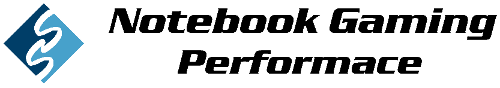
- Home
- Drivers
- Asus
- VivoBook Series
| OS | Category | Title | Version | Size | Date |
|---|
Drivers for laptops Asus:
- Asus VivoBook 15 X542UR
- Asus VivoBook 17 X705NA
- Asus VivoBook 17 X705NC








суббота, 31 августа 2019 г.
Home »
Driver
,
VIDEO
,
windows
,
XP
» Download Asus x542uq drivers for Windows
Download Asus x542uq drivers for Windows
Grut августа 31, 2019 Driver, VIDEO, windows, XP No comments
Operating System Versions: Windows XP — Windows 7 — Windows 8 — Windows 10 x64-x86
Category: laptops
Subcategory: Asus x542uq laptops
Available for free
Download Asus x542uq drivers for Windows
| Available drivers | All systems |
|---|---|
| Chipset drivers for Asus x542uq laptops | Download driver |
| Controller drivers for Asus x542uq laptops | Download driver |
| Video card drivers for Asus x542uq laptops | Download driver |
| Sound card drivers for Asus x542uq laptops | Download driver |
| Wi-Fi device drivers for Asus x542uq laptops | Download driver |
| Modem drivers for Asus x542uq laptops | Download driver |
| Network card drivers for Asus x542uq laptops | Download driver |
| Bluetooth Driver drivers for Asus x542uq laptops | Download driver |
| USB Device drivers for Asus x542uq laptops | Download driver |
| Card reader drivers Asus x542uq laptops | Download driver |
| Download all drivers Asus x542uq laptops | Download |
← Следующее
Предыдущее →
Главная страница
0
коммент.:
Отправить комментарий
Примечание. Отправлять комментарии могут только участники этого блога.
Asus X542UQ Drivers for Windows 10 – You maybe need a drivers for Asus system operation system Windows. On this article you can download free drivers windows for Asus. In Link bellow you will connected with official server of Asus.
We provide Asus X542UQ Drivers for windows 10 64bit to make your computer run functionally, select Asus X542UQ drivers like Audio driver, Bluetooth drivers, Chipset, VGA drivers, USB 3.0, LAN, Wireless Lan drivers and other utilities. see compatibility operating system before download. Report admin if any error links. Thanks you for downloading drivers in this website and see you next time.
Asus X542UQ Drivers Download
| Asus X542UQ Drivers |
Asus X542UQ Drivers Windows Compatibility
- Asus X542UQ Drivers For Windows 10 (64bit)
- Asus X542UQ Drivers For Windows 10 (32bit)
- Asus X542UQ Drivers For Windows 8.1 (64bit)
- Asus X542UQ Drivers For Windows 8.1 (32bit)
- Asus X542UQ Drivers For Windows 8 (64bit)
- Asus X542UQ Drivers For Windows 8 (32bit)
- Asus X542UQ Drivers For Windows 7 (64bit)
- Asus X542UQ Drivers For Windows 7 (32bit)
Go here for specific driver model for ASUS X542U Series :
- Asus F542UA Drivers Download
- Asus X542UA Drivers Download
- Asus X542UAR Drivers Download
- Asus X542UB Drivers Download
- Asus X542UF Drivers Download
- Asus X542UN Drivers Download
- Asus X542UR Drivers Download
- Asus X542URR Drivers Download
- Asus X542URV Drivers Download
- Asus X542UQ Drivers Download
- Asus X542UQR Drivers Download
if you want install to another lower windows series (like windows 7 or windows 8/8.1), you can install by using compatibility mode features on windows to install drivers for Asus X542UQ, but drivers only support 64-bit architecture.
Drivers Asus X542UQ for Windows 10 64-bit
Asus X542UQ VGA windows 10 64bit :
- NVidia Graphics Driver Download here
- Intel Graphics Driver Download here
- Intel Graphics Driver Download here
Asus X542UQ BIOS windows 10 64bit :
- BIOS 305 Download here
- BIOS 302 Download here
- BIOS 301 Download here
Asus X542UQ AUDIO windows 10 64bit :
- Realtek Audio Driver Download here
Asus X542UQ LAN windows 10 64bit :
- Realtek LAN Driver Download here
Asus X542UQ Card Reader windows 10 64bit :
- Alcor SmartCard Reader Download here
Asus X542UQ TouchPad windows 10 64bit :
- ASUS Precision Touchpad Download here
Asus X542UQ Others windows 10 64bit :
- ASUS Splendid Video Enhancement Technology Download here
- Focal Fingerprint driver and utility Download here
- Focal Fingerprint driver and utility Download here
- Intel Management Engine Interface Download here
- Intel Serial IO controller driver Download here
- Intel® Dynamic Platform and Thermal Framework Driver Download here
- Intel Management Engine Interface Download here
- Intel® Dynamic Platform and Thermal Framework Driver Download here
- Intel Rapid Storage Technology driver Download here
- Intel Serial IO controller driver Download here
- ELAN Fingerprint driver and utility Download here
Asus X542UQ Utilities windows 10 64bit :
- ASUS Battery Health Charging Download here
- ICEsound Download here
- ICEsound Download here
- ASUS Battery Health Charging Download here
- ASUS Touchpad Handwriting Download here
- ASUS USB Charger Plus Download here
- ASUS Live Update Download here
Asus X542UQ Wireless windows 10 64bit :
- Realtek Wireless Lan Driver and Application Download here
- Qualcomm Atheros Wireless Lan Driver and Application Download here
- Realtek Wireless Lan Driver and Application Download here
- Qualcomm Atheros Wireless Lan Driver and Application Download here
- ASUS Wireless Radio Control Download here
Asus X542UQ BIOS-Utilities windows 10 64bit :
- WinFlash Download here
Asus X542UQ Chipset windows 10 64bit :
- Intel INF Update Driver Download here
Asus X542UQ ATK windows 10 64bit :
- ATKPackage Download here
- ATKPackage Download here
Asus X542UQ BlueTooth windows 10 64bit :
- Qualcomm Atheros BlueTooth driver Download here
- Realtek BlueTooth driver Download here
- Realtek BlueTooth driver Download here
- Qualcomm Atheros BlueTooth driver Download here

