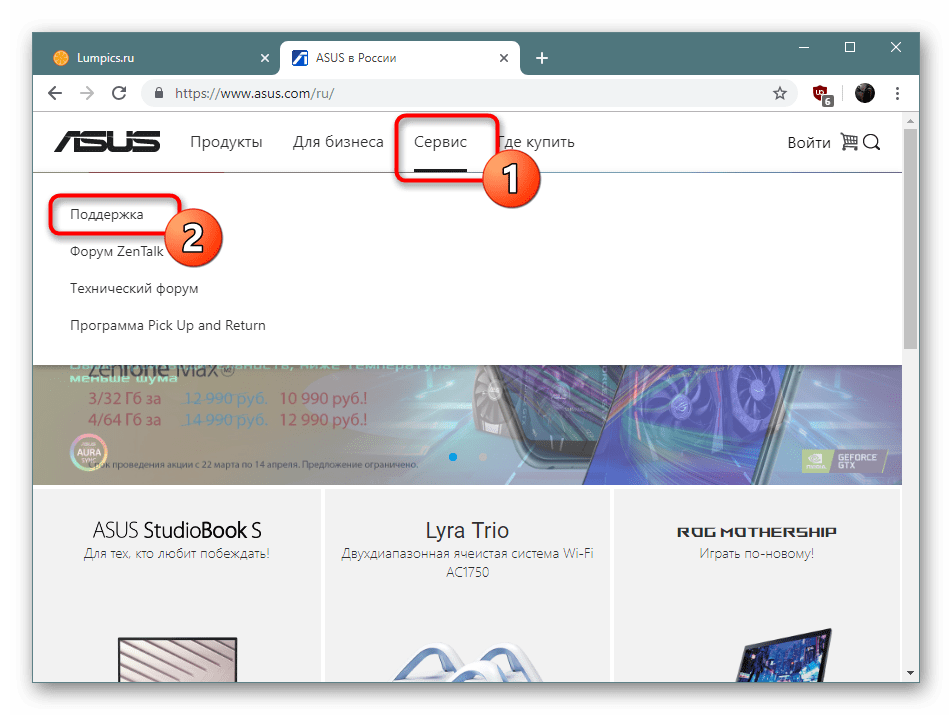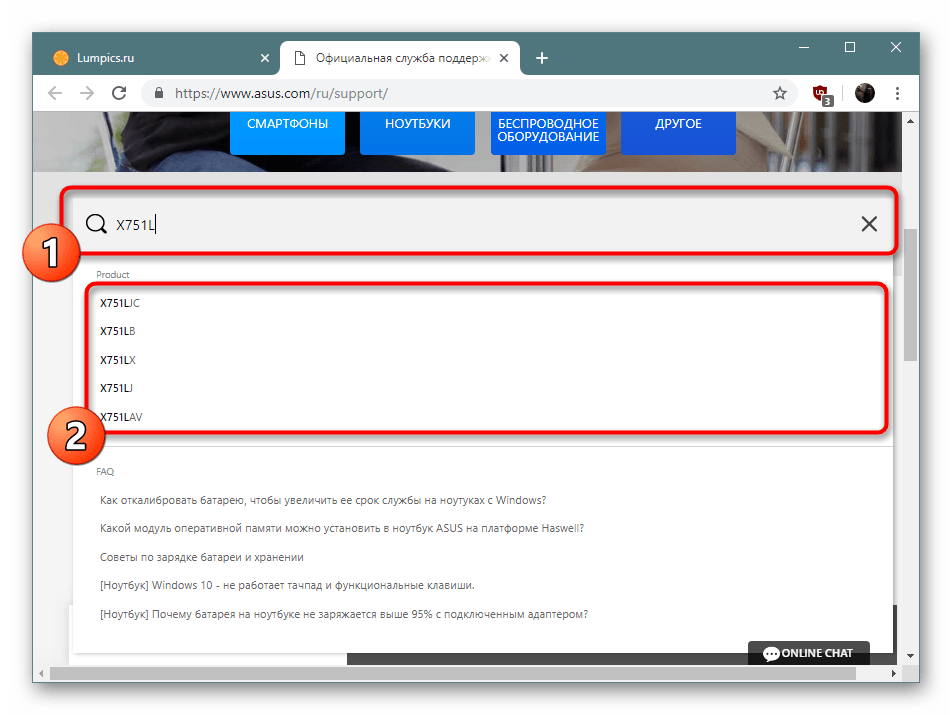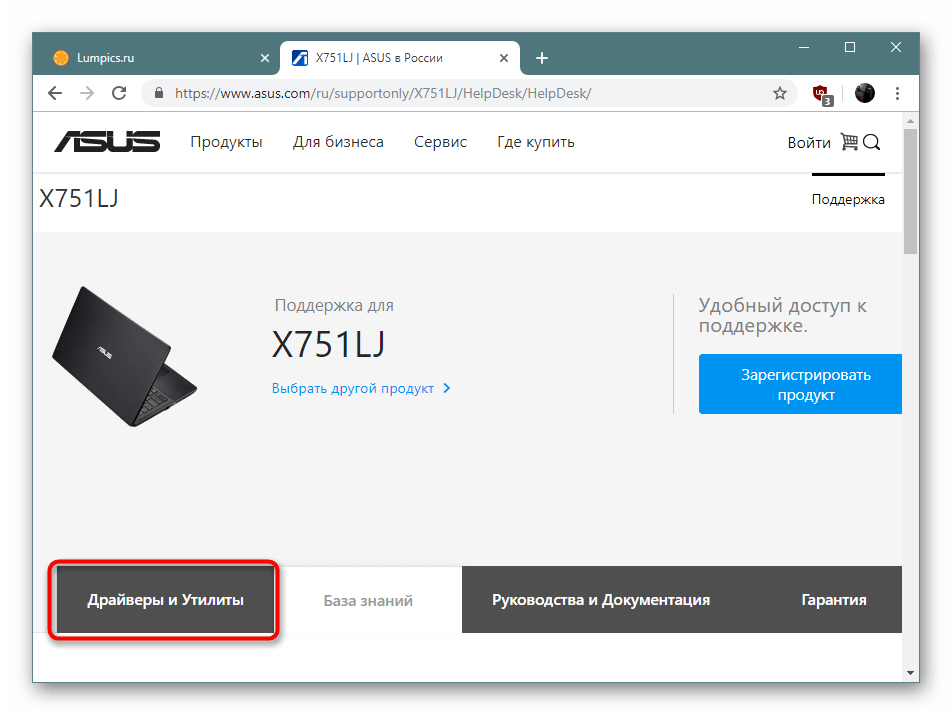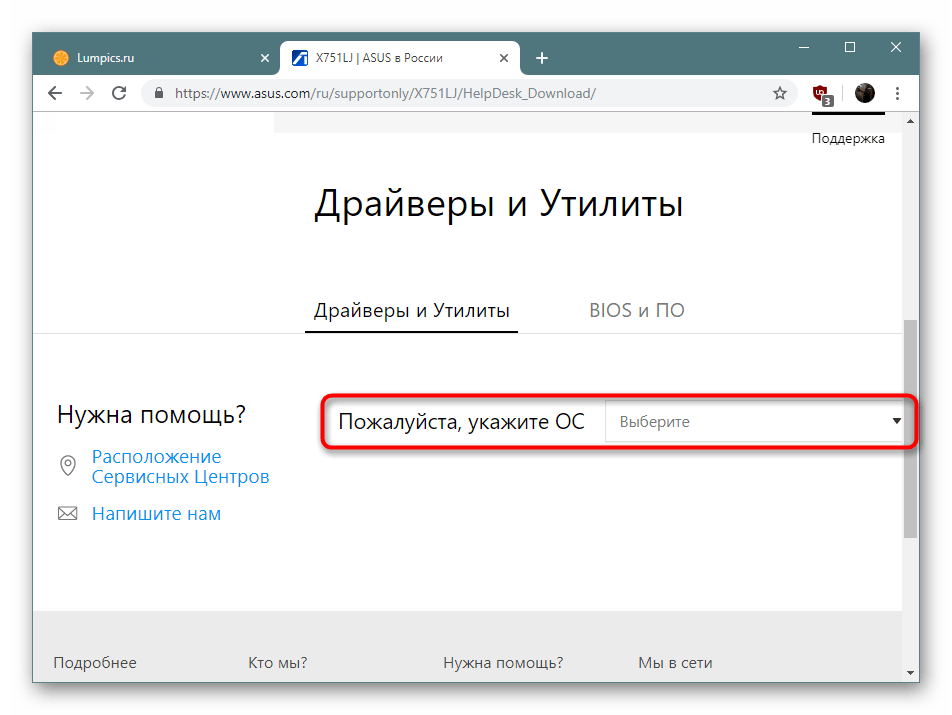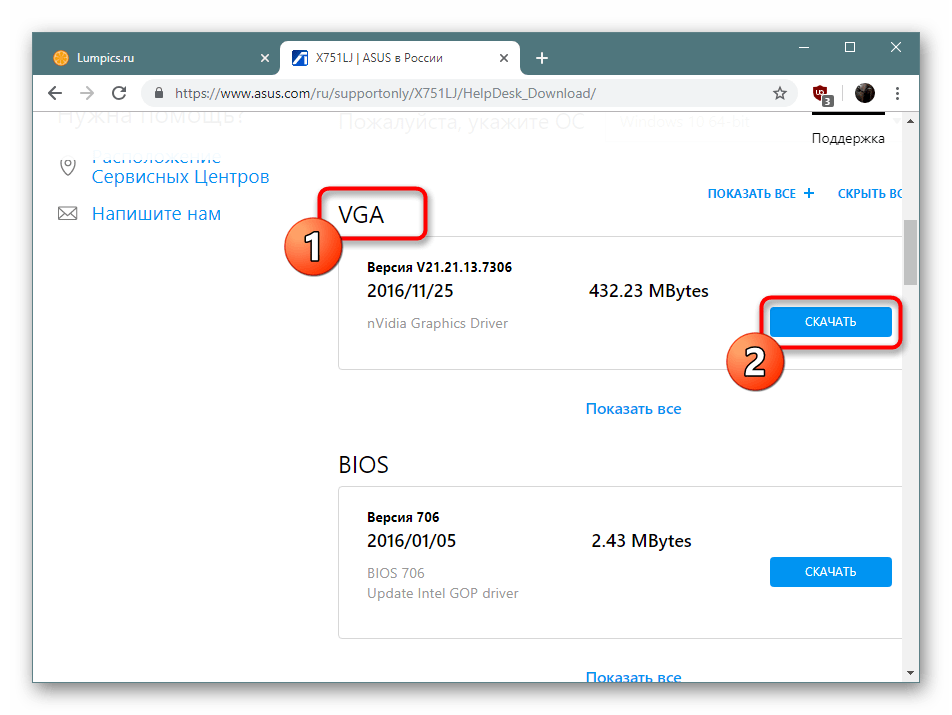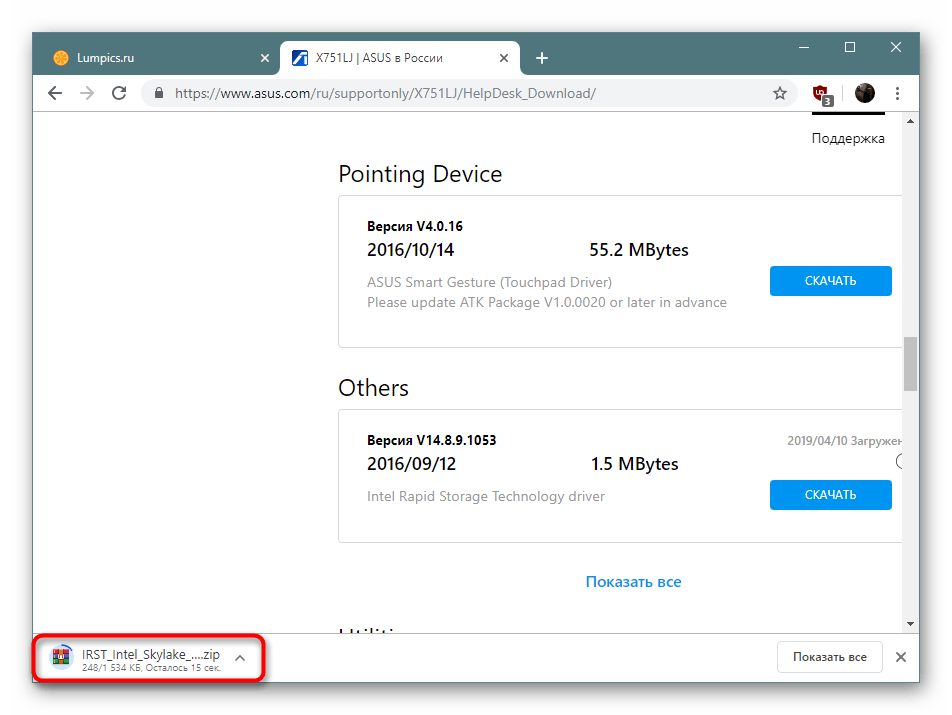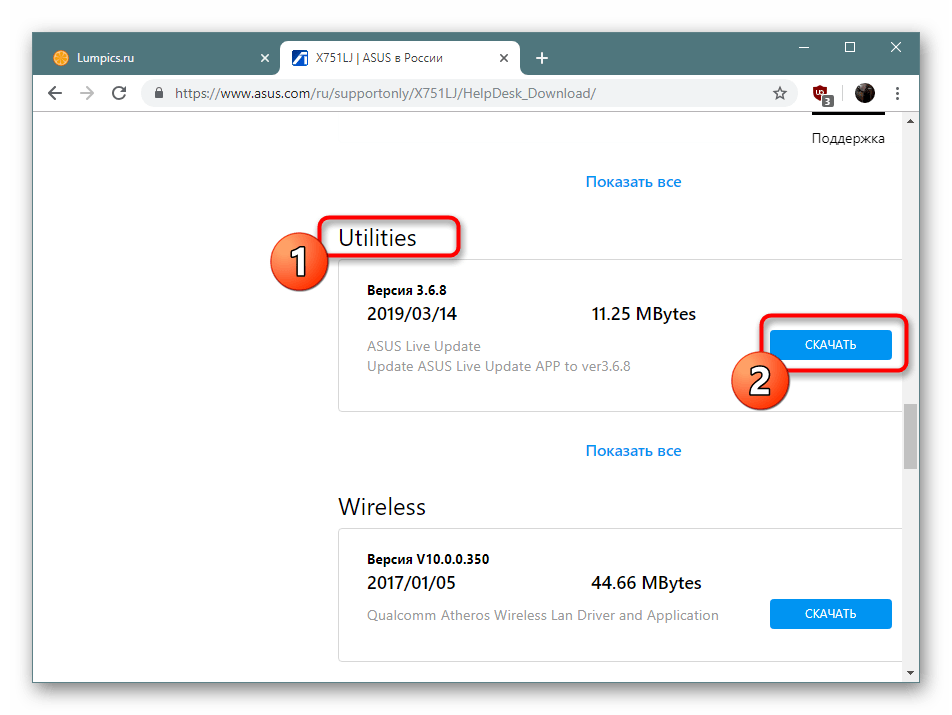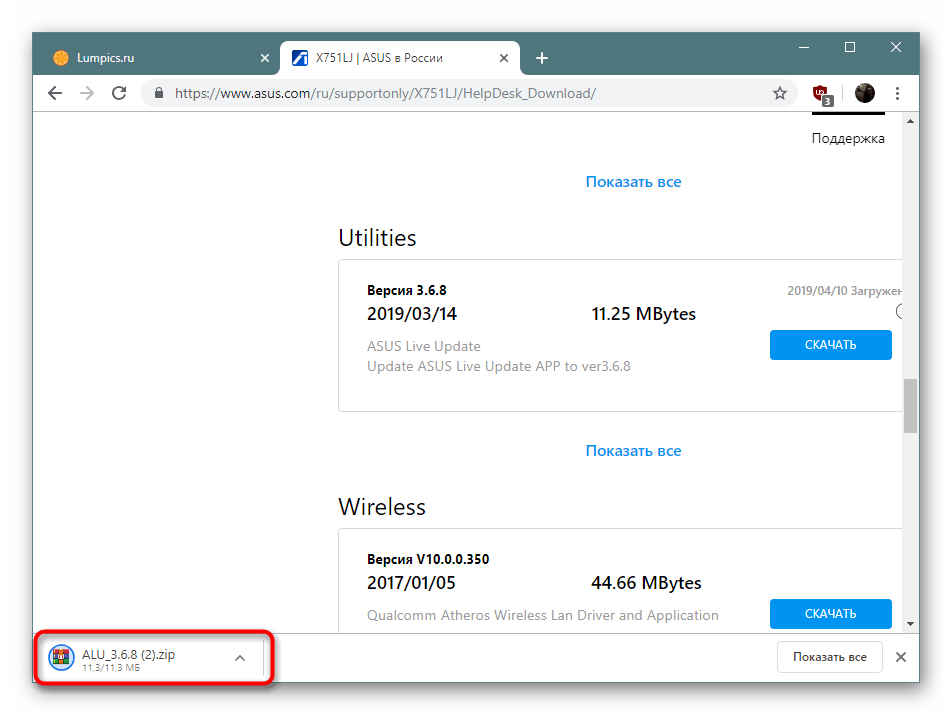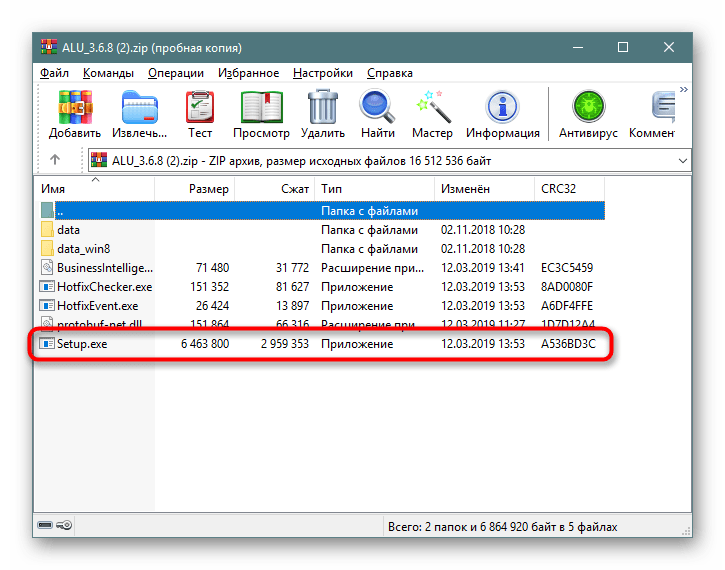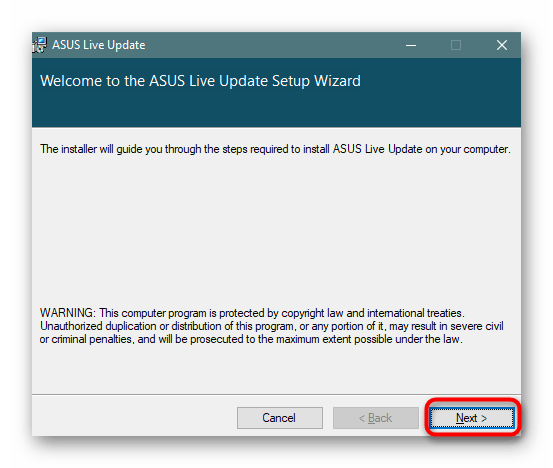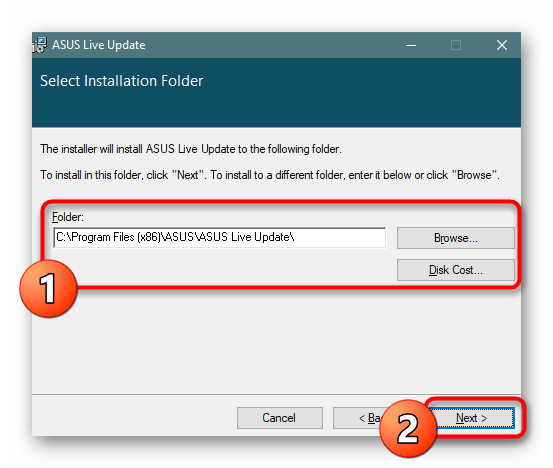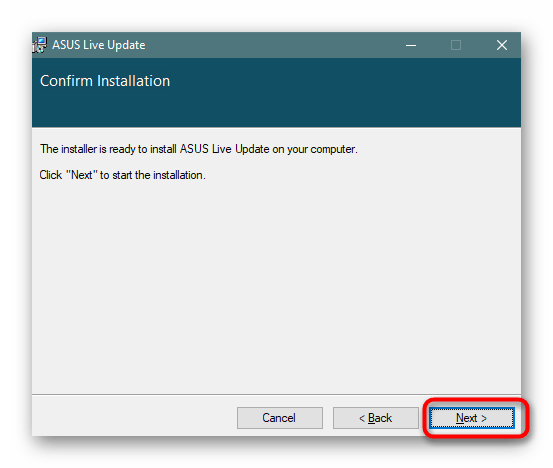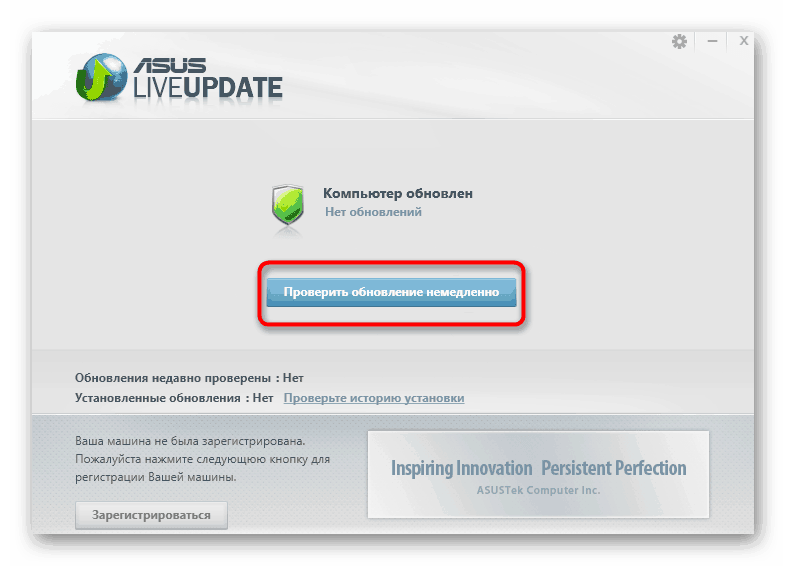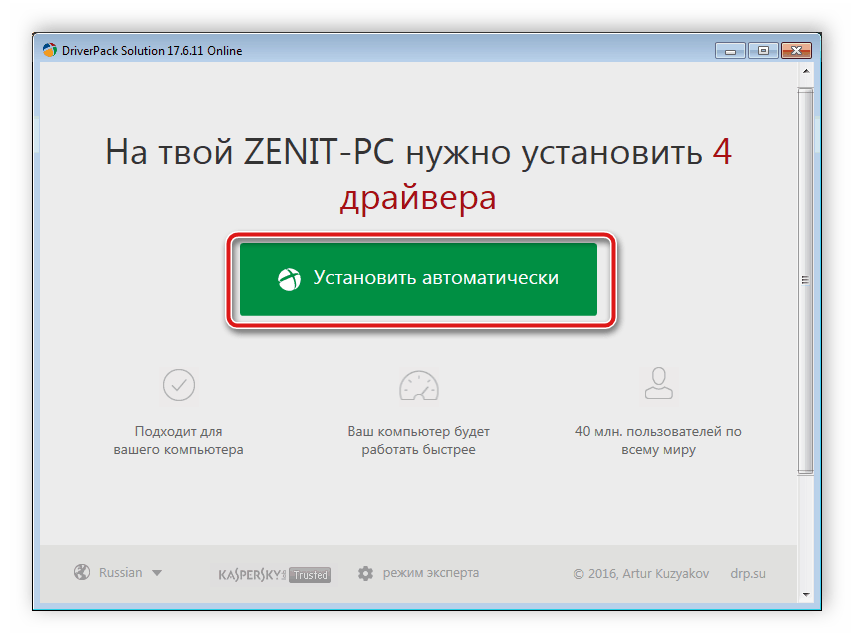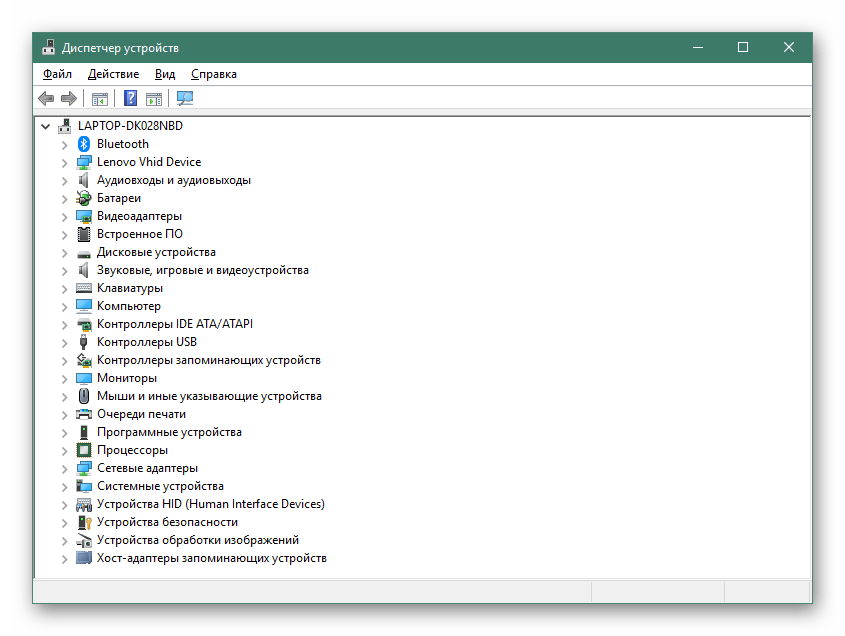- Networking
- Wireless
- Chipset
- Audio
- Graphics
- Card Reader
- Pointing Device
- ATK
- Bluetooth
- Software and Utility
- BIOS-Utilities
- Hotfix
- Software and Utility
Windows 10 64-bit
Networking
Realtek Wireless Lan Driver and Application V.V2024.0.4.208 Date: 2020/02/21
Realtek Wireless Lan Driver and Application V.V2024.0.4.105 Date: 2019/04/10
Realtek Wireless Lan Driver and Application V.V2023.67.925.2017 Date: 2017/12/27
Realtek Wireless Lan Driver and Application V.V2023.50.1229.2016 Date: 2017/04/12
Qualcomm Atheros Wireless Lan Driver and Application V.V10.0.0.349 Date: 2016/12/09
Realtek LAN Driver V.V10.10.714.2016 Date: 2016/10/12
Wireless
ASUS Wireless Radio Control V.V1.0.0.8 Date: 2018/02/11
A driver to make you switch Airplane mode(Wireless) On/Off
ASUS Wireless Radio Control V.V1.0.0.7 Date: 2017/06/26
A driver to make you switch Airplane mode(Wireless) On/Off.
Chipset
Intel(R) Trusted Execution Engine Interface V.V3.0.0.1115.03 Date: 2018/01/05
Intel Serial IO controller driver V.V30.100.1631.3 Date: 2016/11/24
Intel(R) Trusted Execution Engine Interface V.V3.0.0.1115 Date: 2016/11/24
Intel INF Update Driver V.V10.1.1.38 Date: 2016/11/16
Intel® Dynamic Platform and Thermal Framework Driver V.V8.2.11000.2996 Date: 2016/09/07
Audio
Realtek Audio Driver V.V6.0.1.8302 Date: 2018/02/06
ICEsound V.V1.0.3.26 Date: 2017/01/09
It is intelligent audio enhancement software that improves the audio quality in sound experiences on laptops.
Realtek Audio Driver V.V6.0.1.7989 Date: 2016/12/26
Graphics
NVIDIA Graphic V.V27.21.14.5167 Date: 2020/10/21
NVIDIA Graphic Driver is the software driver for NVIDIA GPU. OS uses the driver to communicate with a specific hardware device. This software is required in most cases for the hardware device to function properly. It provides superior performance and includes features such as accelerated graphics processing, faster 3D rendering and complex shading for increased realism.
Intel Graphics Driver V.V26.20.100.7325 Date: 2020/01/21
nVidia Graphics Driver V.V23.21.13.8857 Date: 2018/03/06
Intel Graphics Driver V.V21.20.16.4534.03 Date: 2017/04/14
nVidia Graphics Driver V.V21.21.13.7319 Date: 2016/12/02
Card Reader
Realtek Multi-Card Reader Driver V.V10.0.17763.31246 Date: 2019/07/18
Realtek Multi-Card Reader Driver V.V10.0.14393.31233 Date: 2017/04/05
Pointing Device
ASUS Smart Gesture (Touchpad Driver) V.V4.0.24 Date: 2019/10/28
Please update ATK Package V1.0.0020 or later in advance
ASUS Smart Gesture (Touchpad Driver) V.V4.0.23 Date: 2019/06/28
Please update ATK Package V1.0.0020 or later in advance
ASUS Smart Gesture (Touchpad Driver) V.V4.0.19 Date: 2019/03/27
Please update ATK Package V1.0.0020 or later in advance
ASUS Smart Gesture (Touchpad Driver) V.V4.0.21 Date: 2018/05/04
Please update ATK Package V1.0.0020 or later in advance
ATK
ATKPackage V.V1.0.0061 Date: 2019/09/20
ATKACPI driver and hotkey-related utilities
ATKPackage V.V1.0.0057 Date: 2019/03/27
driver and hotkey-related utilities
ATKPackage V.V1.0.0060 Date: 2018/02/11
ATKACPI driver and hotkey-related utilities
Bluetooth
Realtek BlueTooth driver V.V1.7.1019.3002 Date: 2019/08/09
Realtek BlueTooth driver V.V1.5.1012.3003 Date: 2019/04/10
Realtek BlueTooth driver V.V1.5.1004.3 Date: 2017/12/28
Qualcomm Atheros BlueTooth driver V.V10.0.1.11 Date: 2016/11/24
Realtek BlueTooth driver V.V1.4.887.091316 Date: 2016/10/21
Realtek BlueTooth driver
Software and Utility
ASUS Live Update V.V3.6.13 Date: 2021/06/07
Providing the latest drivers, applications and BIOS to keep your devices in the optimized state.
ASUS Live Update V.V3.6.12 Date: 2021/04/26
Providing the latest drivers, applications and BIOS to keep your devices in the optimized state.
ASUS Live Update V.3.6.8 Date: 2019/03/14
Update ASUS Live Update APP to ver3.6.8
ASUS Touchpad Handwriting V.V2.0.3 Date: 2017/12/04
To make handwriting input method better for using. ASUS Touchpad Handwriting was designed to enter words with touchpad.
ASUS Live Update V.V3.4.7 Date: 2017/10/13
Make the checking, download and installation program procedure more automatic and smart.
ASUS Touchpad Handwriting V.V2.0.2 Date: 2017/04/27
To make handwriting input method better for using. ASUS Touchpad Handwriting was designed to enter words with touchpad.
ASUS USB Charger Plus V.V4.2.0 Date: 2016/12/22
An application provides quick charger for your portable device.
ASUS HiPost V.V1.0.8 Date: 2016/11/07
Easily copy, sync and share texts, images and websites among devices
ASUS Live Update V.V3.4.3 Date: 2016/09/02
Make the checking, download and installation program procedure more automatic and smart.
BIOS-Utilities
WinFlash V.V3.2.5 Date: 2017/12/04
Windows BIOS Flash Utility
WinFlash V.V3.2.2 Date: 2016/09/02
Windows BIOS Flash Utility
Others
Hotfix
MEUpdate V.V2.0.0.4 Date: 2017/12/25
Software and Utility
ASUS Splendid Video Enhancement Technology V.3.19.0004 Date: 2020/10/22
ASUS Splendid Video Enhancement Technology
Asus X751L Drivers for Windows 10 – You maybe need a drivers for Asus system operation system Windows. On this article you can download free drivers windows for Asus. In Link bellow you will connected with official server of Asus.
We provide Asus X751L Drivers for windows 10 64bit to make your computer run functionally, select Asus X751L drivers like Audio driver, Bluetooth drivers, Chipset, VGA drivers, USB 3.0, LAN, Wireless Lan drivers and other utilities. see compatibility operating system before download. Report admin if any error links. Thanks you for downloading drivers in this website and see you next time.
Asus X751L Drivers Download
| Asus X751L Drivers |
Asus X751L Drivers Windows Compatibility
- Asus X751L Drivers For Windows 10 (64bit)
- Asus X751L Drivers For Windows 8.1 (64bit)
if you want install to another lower windows series (like windows 7 or windows 8/8.1), you can install by using compatibility mode features on windows to install drivers for Asus X751L, but drivers only support 64-bit architecture.
Asus X751L Drivers Download for Windows 10 64-bit
Asus X751L BIOS driver windows 10 64bit :
- Intel INF Update Driver Download here
Asus X751L ATK driver windows 10 64bit :
- ATKPackage Download here
Asus X751L Audio driver windows 10 64bit :
- Realtek LAN Driver Download here
Asus X751L Card Reader driver windows 10 64bit :
- Realtek Multi-Card Reader Driver Download here
Asus X751L TouchPad driver windows 10 64bit :
Asus X751L Drivers For Windows 10 64-Bit
Oleh
-
32bit
64bitWindows 7 -
32bit
64bitWindows 8 -
32bit
64bitWindows 8.1 -
32bit
64bitWindows 10, Windows 11
20.53 MB
- 64bitWindows 10, Windows 11
- Intel
26.20.100.7325
2019-10-07
- Display adapters
- Extension
- Sound, video and game controllers
361.99 MB
- 64bitWindows 10, Windows 11
- RealTek
1.7.1019.3002
2019-06-18
- Bluetooth devices
1.21 MB
- 64bitWindows 10, Windows 11
- RealTek
2024.0.4.208
2019-05-26
- Network adapters
3.39 MB
- 64bitWindows 10, Windows 11
- RealTek
10.0.17763.31246
2019-03-05
- Universal Serial Bus controllers
2.2 MB
- 64bitWindows 10, Windows 11
- RealTek
2024.0.4.105
2018-12-04
- Network adapters
3.3 MB
- 64bitWindows 10, Windows 11
- RealTek
1.5.1012.3003
2018-10-17
- Bluetooth devices
1.26 MB
- 64bitWindows 10, Windows 11
- Microsoft
- NVidia
23.21.13.8857
2017-12-04
- Display adapters
- Mice and other pointing devices
- Sound, video and game controllers
И еще 2
595.34 MB
- 64bitWindows 10, Windows 11
- RealTek
2023.67.0925.2017
2017-11-21
- Network adapters
28.02 MB
- 64bitWindows 10, Windows 11
- RealTek
6.0.1.8302
2017-11-14
- Sound, video and game controllers
111.23 MB
- 64bitWindows 10, Windows 11
- ASUS
1.0.0.8
2017-10-24
- System devices
A driver to make you switch Airplane mode(Wireless)…
больше
161.8 KB
- 64bitWindows 10, Windows 11
- RealTek
1.5.1004.3
2017-09-28
- Bluetooth devices
18.73 MB
- 64bitWindows 10, Windows 11
- ASUS
1.0.0.7
2017-05-02
- System devices
A driver to make you switch Airplane mode(Wireless)…
больше
161.66 KB
- 64bitWindows 10, Windows 11
- RealTek
2023.50.1229.2016
2017-02-20
- Network adapters
31.97 MB
- 64bitWindows 10, Windows 11
- RealTek
10.0.14393.31233
2017-01-19
- Universal Serial Bus controllers
16.07 MB
- 64bitWindows 10, Windows 11
- RealTek
6.0.1.7989
2016-11-15
- Sound, video and game controllers
235.96 MB
- 64bitWindows 10, Windows 11
- Atheros
10.0.0.349
2016-10-25
- Network adapters
45.05 MB
- 64bitWindows 10, Windows 11
- Microsoft
- NVidia
21.21.13.7319
2016-10-20
- Display adapters
- Mice and other pointing devices
- Sound, video and game controllers
И еще 1
487.87 MB
- 64bitWindows 10, Windows 11
- Intel
21.20.16.4534
2016-10-07
- Display adapters
- Sound, video and game controllers
240.43 MB
- 64bitWindows 10, Windows 11
- RealTek
1.4.887.3
2016-09-09
- Bluetooth devices
17.51 MB
- 64bitWindows 10, Windows 11
- Intel
8.2.11000.2996
2016-08-10
- DPTF
14.08 MB
- 64bitWindows 10, Windows 11
- Intel
30.100.1631.03
2016-07-27
- System devices
2.62 MB
- 64bitWindows 10, Windows 11
- Intel
3.0.0.1115
2016-07-23
- System devices
больше
85.19 MB
- 64bitWindows 10, Windows 11
- Intel
3.0.0.1115
2016-07-23
- System devices
70.46 MB
- 64bitWindows 10, Windows 11
- RealTek
10.010.0714.2016
2016-07-14
- Network adapters
10.1 MB
- 64bitWindows 10, Windows 11
- RealTek
6.0.1.7599
2015-09-01
- Sound, video and game controllers
327.23 MB
- 64bitWindows 10, Windows 11
- Intel
18.20.0.9
2015-08-23
- Network adapters
194.79 MB
- 64bitWindows 10, Windows 11
- Atheros
10.0.0.326
2015-08-14
- Network adapters
43.75 MB
- 64bitWindows 10, Windows 11
- Intel
10.18.15.4274
2015-08-13
- Display adapters
- Sound, video and game controllers
180.43 MB
- 64bitWindows 10, Windows 11
- Microsoft
- NVidia
10.18.13.5384
2015-08-07
- Display adapters
- Mice and other pointing devices
- Sound, video and game controllers
И еще 1
437.42 MB
- 64bitWindows 10, Windows 11
- Intel
11.0.0.1160
2015-07-28
- System devices
62.92 MB
- 64bitWindows 10, Windows 11
- Intel
14.6.0.1029
2015-07-27
- IDE ATA/ATAPI controllers
- SCSI and RAID controllers
2.24 MB
- 64bitWindows 10, Windows 11
- RealTek
10.003.0723.2015
2015-07-23
- Network adapters
9.27 MB
- 64bitWindows 10, Windows 11
- RealTek
10.0.10143.21278
2015-07-01
- Memory Technology Driver
12.66 MB
- 64bitWindows 10, Windows 11
- ASUS
1.0.0.4
2015-05-11
- System devices
больше
156.15 KB
- 64bitWindows 8
- 64bitWindows 8.1
- RealTek
6.0.1.7422
2015-01-06
- Sound, video and game controllers
Realtek Audio Driver
195.88 MB
- 64bitWindows 7
- 64bitWindows 8
- 64bitWindows 8.1
- Microsoft
- NVidia
9.18.13.4505
2014-12-24
- Display adapters
- Mice and other pointing devices
- Sound, video and game controllers
И еще 1
387.5 MB
- 64bitWindows 8
- 64bitWindows 8.1
- MediaTek (Ralink)
5.00.53.0000
2014-12-19
- Network adapters
22.8 MB
- 64bitWindows 8
- 64bitWindows 8.1
- Intel
17.13.11.5
2014-12-08
- Network adapters
138.89 MB
- 64bitWindows 8
- 64bitWindows 8.1
- MediaTek (Ralink)
2.9.28.0
2014-11-21
- Bluetooth Device
- Bluetooth Profiles
- Bluetooth devices
81.2 MB
- 64bitWindows 8
- 64bitWindows 8.1
- Intel
17.13.2.2
2014-11-17
- Network adapters
138.76 MB
- 64bitWindows 8
- 64bitWindows 8.1
- Broadcom
12.0.0.9980
2014-09-25
- Bluetooth devices
- BluetoothVirtual
- Human Interface Devices (HID)
И еще 1
172.77 MB
- 64bitWindows 8
- 64bitWindows 8.1
- Intel
10.18.10.3939
2014-09-08
- Display adapters
- Sound, video and game controllers
126.13 MB
- 64bitWindows 10, Windows 11
- Intel
1.0.0.1018
2014-09-04
- System devices
1.36 MB
- 64bitWindows 8
- 64bitWindows 8.1
- RealTek
6.3.9600.21260
2014-08-15
- Memory Technology Driver
8.8 MB
- 64bitWindows 8
- 64bitWindows 8.1
- Intel
17.1.1407.0474
2014-06-17
- Bluetooth devices
- BluetoothAuxiliary
- Human Interface Devices (HID)
И еще 1
32.21 MB
- 64bitWindows 8
- 64bitWindows 8.1
- RealTek
8.034.0617.2014
2014-06-17
- Network adapters
5.83 MB
- 64bitWindows 8
- 64bitWindows 8.1
- ASUS
1.0.0.3
2013-10-07
- System devices
больше
158.05 KB
- 64bitWindows 8
- 64bitWindows 8.1
- Intel
9.4.0.1027
2013-08-21
- IDE ATA/ATAPI controllers
- Ports (COM and LPT)
- Sensors
И еще 2
5.36 MB
- 64bitWindows 10, Windows 11
Please update ATK Package V1.0.0020 or late…
больше
55.35 MB
- 64bitWindows 8
- 64bitWindows 8.1
41.78 MB
- 64bitWindows 10, Windows 11
Please update ATK Package V1.0.0020 or late…
больше
55.61 MB
- 64bitWindows 10, Windows 11
Please update ATK Package V1.0.0020 or late…
больше
55.29 MB
- 64bitWindows 7
- 64bitWindows 8
- 64bitWindows 10, Windows 11
2.59 MB
- 64bitWindows 10, Windows 11
Please update ATK Package V1.0.0020 or late…
больше
55.6 MB
- 64bitWindows 10, Windows 11
It is intelligent audio enhancement software that improves the audio qu…
больше
5.65 MB
- 64bitWindows 10, Windows 11
8.16 MB
- 32bit64bitWindows 10, Windows 11
ASUS Smart Gesture (Touchpad Driver)…
больше
50.29 MB
- 64bitWindows 8
- 64bitWindows 8.1
Broadcom Wireless Lan Driver and Ap…
больше
15.4 MB
- 64bitWindows 8
- 64bitWindows 8.1
больше
33.04 MB
- 64bitWindows 10, Windows 11
5.96 MB
- 64bitWindows 7
- 64bitWindows 8
- 64bitWindows 10, Windows 11
ATKACPI driver and hotkey-related utilities
Fix Unquoted Service Path…
больше
11.27 MB
- 64bitWindows 8
- 64bitWindows 8.1
94.54 MB
- 32bit64bitWindows 7
- 64bitWindows 8
- 64bitWindows 10, Windows 11
2.68 MB
- 64bitWindows 10, Windows 11
7.74 MB
- 64bitWindows 8
- 64bitWindows 8.1
33.13 MB
- 64bitWindows 10, Windows 11
больше
5.74 MB
- 64bitWindows 10, Windows 11
NVIDIA Graphic Driver is the software driver for NVIDIA GPU. OS u…
больше
570.41 MB
Содержание
- Ищем и инсталлируем драйверы для ноутбука ASUS X751L
- Способ 1: Страница поддержки компании-разработчика
- Способ 2: Утилита ASUS Live Update
- Способ 3: Массовая установка через специальный софт
- Способ 4: Уникальные номера оборудования
- Способ 5: Стандартный инструмент ОС
- Вопросы и ответы
Каждое компьютерное устройство имеет свое программное обеспечение. Операционная система или другое оборудование обращается к нему посредством специализированных программ — драйверов. Часто они идут в комплекте с девайсом, например, на CD или DVD, однако доступны для скачивания и с других источников. Они обязательны к установке, и только после успешного добавления необходимых файлов ПК будет функционировать корректно. В рамках сегодняшней статьи мы затронем процедуру скачивания и инсталляции такого ПО для ноутбука ASUS X751L.
В выполнении поставленной задачи нет ничего сложного, от юзера требуется только отыскать оптимальный вариант, с помощью которого и будет производиться поиск и загрузка. В свою очередь, мы хотим наглядно продемонстрировать принцип действия каждого доступного метода.
Способ 1: Страница поддержки компании-разработчика
Большинство пользователей знают о существовании лицензионных дисков с драйверами для лэптопов, которые идут вместе с ними. Однако иногда они повреждаются или теряются, поэтому приходится прибегать к другим способам. Самым эффективным считается обращение к официальному сайту, который и является первоисточником всех файлов.
Перейти на официальный сайт ASUS
- Воспользуйтесь указанной выше ссылкой, чтобы попасть на необходимую страницу. Там выберите раздел «Сервис» и перейдите в «Поддержка».
- Через поиск задайте наименование продукции и выберите одну из существующих модификаций в результатах.
- На странице устройства будет отображено несколько категорий. Здесь необходимо переместиться в «Драйверы и утилиты».
- Первоочередно указывается активная операционная система, только после этого появятся совместимые драйверы.
- Файлы для каждого комплектующего загружаются отдельно, поэтому сначала отыщите его, а затем щелкните на «Скачать».
- Ожидайте окончания загрузки архива, после запустите его через удобное средство.
- В директории найдите исполняемый файл, откройте его и следуйте инструкциям. Иногда инсталляция проходит автоматически и вам не нужно ничего нажимать, окно закроется самостоятельно.
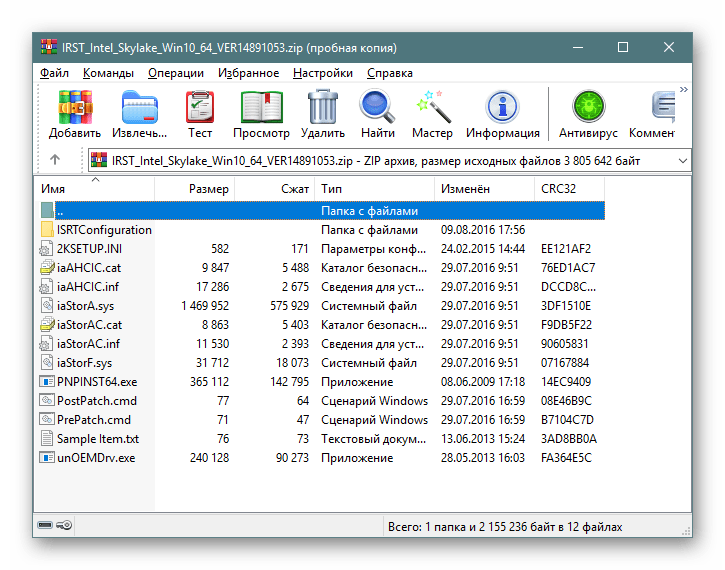
Эти действия придется производить для каждого комплектующего по очереди, выбирая при этом последнюю версию программного обеспечения. По завершении всей процедуры инсталляции обязательно перезагрузите ноутбук, чтобы изменения вступили в силу.
Способ 2: Утилита ASUS Live Update
Компании, занимающиеся производством комплектующих, компьютеров и ноутбуков, часто разрабатывают собственное решение по обновлению ПО и драйверов, и ASUS не стал исключением. Оно как раз и может пригодиться для загрузки требуемых файлов.
- Осуществите первые четыре шага из предыдущей инструкции. На странице с софтом опуститесь в раздел с утилитой и начните ее скачивание путем нажатия на соответствующую кнопку.
- Перейдите в загруженный архив.
- Запустите исполняемый файл Setup.exe.
- При открытии Мастера установки сразу же переходите к следующему шагу, кликнув на «Next».
- Укажите удобное расположение для сохранения файлов программы на логическом разделе жесткого диска или съемном носителе.
- Запустите процесс инсталляции.
- При первом запуске Live Update нажмите на специально отведенную кнопку для проверки обновлений.
- Если поиск завершился успешно и новые компоненты были найдены, кликните на «Установить», а после окончания инсталляции перезагрузите устройство.
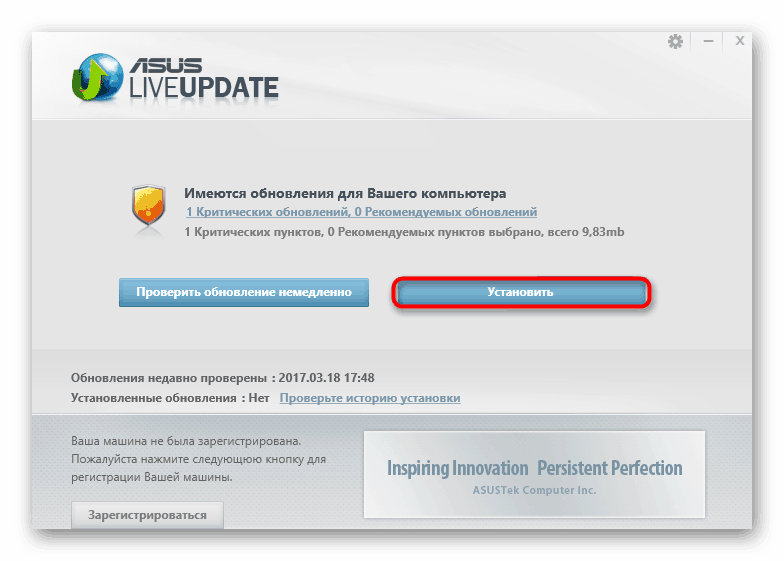
Способ 3: Массовая установка через специальный софт
Рассмотренная в предыдущем способе утилита не всегда корректно подбирает новые драйверы или же загружает их старые версии, поэтому есть смысл затронуть тему более совершенного решения. На просторах интернета присутствует огромное количество специальных программ, выполняющих функцию поиска и установки драйверов. От пользователя требуется только инсталлировать такое ПО, задать параметры для анализа и ожидать завершения операции. Каждое подобное решение обладает своими особенностями, с которыми вы можете ознакомиться, перейдя по ссылке ниже.
Подробнее: Лучшие программы для установки драйверов
Если юзер никогда не сталкивался с работой в перечисленных программах, она может показаться достаточно сложной. Именно таким пользователям мы рекомендуем ознакомиться с отдельным нашим материалом с разбором взаимодействия с DriverPack Solution.
Подробнее: Как обновить драйверы на компьютере с помощью DriverPack Solution
Способ 4: Уникальные номера оборудования
Рассматриваемая модель лэптопа ASUS X751L, как и все остальные ноутбуки, состоит из ряда комплектующих, образующих единую рабочую систему. Каждое такое железо создавалось отдельно определенной компанией, которая еще на стадии разработки присвоила ему уникальный идентификатор. Вы, воспользовавшись поиском в сети или через меню «Диспетчер устройств» в Windows, можете отыскать эти ID и с их помощью найти и загрузить драйверы. Этой теме посвящена другая наша статья далее.
Подробнее: Поиск драйверов по ID оборудования
Способ 5: Стандартный инструмент ОС
Если вы заинтересованы в том, чтобы обойтись без использования дополнительных средств, например, сайтов и программ, советуем обратить внимание на встроенный инструмент операционной системы Виндовс. Он осуществляет поиск и загрузку драйверов для указанного оборудования через интернет. Конечно, у такого метода есть и свои минусы — невозможность выполнить операцию, когда устройство не отображается в системе, и не всегда корректный поиск.
Подробнее: Установка драйверов стандартными средствами Windows
После ознакомления с приведенными вариантами поиска и инсталляции ПО вам остается только выбрать тот, что будет подходящим в определенной ситуации, и следовать приведенным инструкциям.
ASUS X751L Drivers Download
 |
| ASUS X751L Drivers |
Download Drivers ASUS X751L for Windows 10 64bit — We provide download link for ASUS X751L Drivers. Please select Drivers ASUS X751L to download like BIOS, Chipset, ATK, Audio, VGA, TouchPad USB, Lan, Bluetooth, Wireless Lan, Wi-Fi or Utilities, Camera and Other from below links.
ASUS X751L Support Driver for :
- Windows 8.1 x64 (64-bit)
- Windows 10 x64 (64-bit)
Asus X751L Drivers Windows 10 64 bit
Asus X751L BIOS :
- BIOS 604 Download
- BIOS 601 Download
- BIOS 600 Download
- BIOS 403 Download
- BIOS 402 Download
- BIOS 201 Download
- Windows BIOS Flash Utility Download
Asus X751L Chipset : Intel INF Update Driver Download
Asus X751L ATK : ATKPackage Download
Asus X751L Audio : Realtek Audio Driver Download
Asus X751L VGA Drivers :
- nVidia Display Download
- Intel Graphics Driver Download
Asus X751L LAN : Realtek LAN Driver Download
Asus X751L Card Reader : Realtek Multi-Card Reader Driver Download
Asus X751L TouchPad Driver : ASUS Smart Gesture Download
Asus X751L Utilities :
- ICEsound Download
- ASUS Splendid Download
- ExpressCache Download
- ASUS HiPost Download
- ASUS Live Update Utility Download
- ASUS Splendid Video Enhancement Technology Download
- ASUS USB Charger Plus Download
Asus X751L Wifi drivers :
- Realtek Wireless Lan Driver and Application Download
- Qualcomm Atheros Wireless Lan Driver and Application Download
- ASUS Wireless Radio Control Download
Asus X751L BlueTooth drivers :
- Qualcomm Atheros BlueTooth driver Download
- Realtek BlueTooth driver : Download
Others divers for Asus X751L :
- Intel® Dynamic Platform and Thermal Framework Driver Download
- Intel Rapid Storage Technology driver Download
- Intel Management Engine Interface Download
- Intel® Collaborative Processor Performance Control Driver Download
Asus X751LA laptop is an entry-level 17-inch device, not very easy to transport, but perfectly suitable for office or home tasks. On the big screen is much more pleasant to watch videos, more convenient to surf the Internet or work.
This notebook model with textured matte black plastic finish has a number of advantages, which attracts the attention of customers who need a functional notebook for everyday work in office applications and the Internet.
ASUS X751L notebook is based on a 1.6 GHz dual-core Intel Core i5 4200U processor (up to 2.6 GHz in Turbo Boost mode) and equipped with 8 GB of RAM, which allows the laptop to work without brakes with a huge number of open windows and programs simultaneously.
To access the Internet at maximum speed laptop has a Wi-Fi adapter with 802.11n data transmission, and for storing multimedia content and other useful information – HDD 750 GB.
You can buy a laptop ASUS X751L, which thanks to the large screen size of 17.3 inches, will be an excellent substitute for a desktop PC and allows you to solve a wide range of everyday problems.
How to install driver to Asus X751LA notebook
- Select the desired driver Asus X751LA in the table and download it;
- Open the downloads folder on your computer;
- Double-click on the downloaded file to run;
- Follow the prompts of the installer.;
Asus X751LA download drivers for Windows 10 X64 (64Bit)
| ASUS Smart Gesture (For Windows 10 Upgrade) ASUS Smart Gesture (Touchpad Driver) provides smoother and more intuitive touchpad experiences. To avoid losing ASUS customized gestures due to compatibility issue after upgrade to Windows 10, please update ASUS Smart Gesture to v4.0.5 or above. |
Download |
| ATKPackage ATKACPI driver and hotkey-related utilities Fix Unquoted Service Path issue. Thanks for Yunus YILDIRIM (@Th3GundY), CT-Zer0 Team (@CRYPTTECH) |
Download |
| ASUS Splendid (For Windows 10 Upgrade) ASUS Splendid gives you a great visual experience by different contextual modes. Please update ASUS Splendid to v3.11.0001 or newer to avoid compatibility problems caused by upgrading to Windows 10. |
Download |
Asus X751LA download drivers for Windows 8.1 X64 (64Bit)
| Realtek LAN Driver | Download |
| Ralink Wireless Lan Driver and Application | Download |
| Qualcomm Atheros Wireless Lan Driver and Application | Download |
| Realtek Wireless Lan Driver and Application | Download |
| Broadcom Wireless Lan Driver and Application | Download |
| ASUS Wireless Radio Control (A driver to make you switch Airplane mode(Wireless) On/Off) | Download |
| Chipset Intel INF Update Driver | Download |
| Realtek Audio Driver | Download |
| VGA Intel Graphics Driver | Download |
| VGA nVidia Graphics Driver | Download |
| Realtek Multi-Card Reader Driver | Download |
| ASUS Smart Gesture (Touchpad Driver) [Please update ATK Package V1.0.0020 or later in advance] | Download |
| ATKPackage ATKACPI driver and hotkey-related utilities Fix Unquoted Service Path issue. Thanks for Yunus YILDIRIM (@Th3GundY), CT-Zer0 Team (@CRYPTTECH) |
Download |
| Qualcomm Atheros BlueTooth driver | Download |
| Realtek BlueTooth driver | Download |
| Ralink BlueTooth driver | Download |
| Broadcom BlueTooth driver | Download |
| ASUS Liveupdate Update ASUS Live Update APP to ver3.6.8 |
Download |
| ASUS Backtracker (ASUS Backtracker helps you to back up and recover your system’s settings) | Download |
| ASUS Splendid Video Enhancement Technology | Download |
| ASUS USB Charger Plus | Download |
| Power4Gear Hybrid Utility | Download |
| Keyboard Device Filter Utility | Download |
| Intel Management Engine Interface | Download |
| Intel® Dynamic Platform and Thermal Framework Drive | Download |
| Intel Rapid Storage Technology driver | Download |
| Windows BIOS Flash Utility | Download |
Asus X751LA download drivers for Windows 8.1 X86 (32Bit)
| ASUS Liveupdate Update ASUS Live Update APP to ver3.6.8 |
Download |
Asus X751LA download drivers for Windows 8 X86 (32Bit)
| ASUS Liveupdate Update ASUS Live Update APP to ver3.6.8 |
Download |
Asus X751LA download drivers for Windows 8 X64 (64Bit)
| ASUS Liveupdate Update ASUS Live Update APP to ver3.6.8 |
Download |
Asus X751LA download drivers for Windows 7 X86 (32Bit)
| ASUS Liveupdate Update ASUS Live Update APP to ver3.6.8 |
Download |
Asus X751LA download drivers for Windows 7 X64 (64Bit)
| Realtek LAN Driver | Download |
| Ralink Wireless Lan Driver and Application | Download |
| Qualcomm Atheros Wireless Lan Driver and Application | Download |
| Realtek Wireless Lan Driver and Application | Download |
| Broadcom Wireless Lan Driver and Application | Download |
| Chipset Intel INF Update Driver | Download |
| Realtek Audio Driver | Download |
| VGA Intel Graphics Driver | Download |
| VGA nVidia Graphics Driver | Download |
| Realtek Multi-Card Reader Driver | Download |
| ASUS Smart Gesture (Touchpad Driver) [Please update ATK Package V1.0.0020 or later in advance] | Download |
| Intel USB3.0 Driver | Download |
| ATKPackage ATKACPI driver and hotkey-related utilities Fix Unquoted Service Path issue. Thanks for Yunus YILDIRIM (@Th3GundY), CT-Zer0 Team (@CRYPTTECH) |
Download |
| Qualcomm Atheros BlueTooth driver | Download |
| Realtek BlueTooth driver | Download |
| Broadcom BlueTooth driver | Download |
| Ralink BlueTooth driver | Download |
| ASUS Liveupdate Update ASUS Live Update APP to ver3.6.8 |
Download |
| ASUS Splendid Video Enhancement Technology | Download |
| ASUS USB Charger Plus | Download |
| ASUS Wireless Switch (Wireless Console3) Utility | Download |
| Power4Gear Hybrid Utility | Download |
| Keyboard Device Filter Utility If you want to upgrade your OS from Win 7 to Win 8,to prevent software compatibility issue, please uninstall the older version driver before install the newer version driver |
Download |
| Life Frame3 Utility If you want to upgrade your OS from Win 7 to Win 8,to prevent software compatibility issue, please uninstall the older version driver before install the newer version driver |
Download |
| Intel Management Engine Interface | Download |
| Intel® Dynamic Platform and Thermal Framework Drive | Download |
| Windows BIOS Flash Utility If you want to upgrade your OS from Win 7 to Win 8,to prevent software compatibility issue, please uninstall the older version driver before install the newer version driver |
Download |
Post Views: 1,170