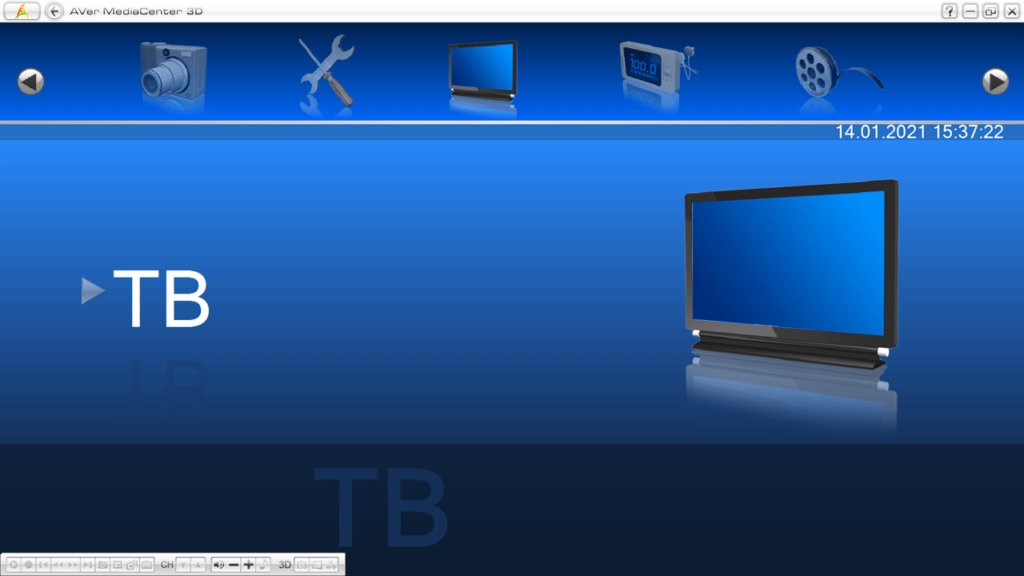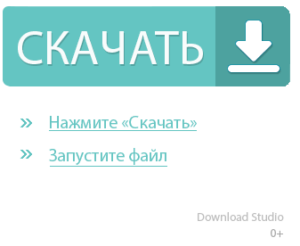Программа предназначена для использования с TV тюнером от производителя AVerMedia. Пользователи могут смотреть телевидение и слушать радио в прямом эфире.
Дата обновления:
14.01.2021
Разработчик:
AVerMedia Technologies, Inc.
Версия Windows:
Windows XP, Windows Vista, Windows 7, Windows 8, Windows 8.1, Windows 10
AVer MediaCenter – приложение для Windows, позволяющее смотреть и записывать телевизионные передачи, а также слушать радиостанции. Есть возможность управлять воспроизведением при помощи пульта. Для использования программы необходимо подключить к компьютеру TV тюнер.
Главное меню
После запуска утилиты пользователи могут выбрать один из следующих разделов:
- телевидение;
- радио;
- музыка;
- изображения;
- видео.
Поддерживается функция автоматического поиска и настройки телевизионных каналов. Для этого необходимо выбрать устройство захвата. Также есть возможность вручную выполнить сканирование всех доступных частот.
Телевидение
Приложение позволяет смотреть телепередачи в прямом эфире. Доступен режим предварительного просмотра. Есть возможность настроить параметры изображения, в том числе яркость и контрастность. Пользователи могут переименовывать каналы и разворачивать изображение на полный экран.
Утилита позволяет записывать передачи во время просмотра. Кроме того, программа содержит встроенный планировщик задач. С его помощью можно создать расписание записи.
Медиафайлы
Есть возможность смотреть ранее созданные видеозаписи и слушать музыку. Можно создавать плейлисты и выбирать порядок воспроизведения. Доступна функция просмотра изображений в режиме слайд шоу.
Особенности
- приложение распространяется бесплатно;
- утилита позволяет смотреть и записывать телепередачи;
- есть возможность слушать радио в прямом эфире;
- как и Behold TV, данная программа предназначена для использования с телевизионным тюнером;
- доступна программа передач;
- приложение совместимо с актуальными версиями Windows.
48,6 Мб (скачиваний: 3488)
Apple TV
Windows 11 Бесплатно
Сервис позволяет смотреть кино и сериалы, составлять списки любимых передач, а также подписываться на премиум каналы. Есть подборка контента для детей и подростков.
ver 1.0
Apple Music
Windows 11 Бесплатно
Приложение позволяет составлять плейлисты, прослушивать музыкальные треки и радиостанции в прямом эфире. Поддерживается функция синхронизации с другими устройствами.
ver 1.0
Pinnacle Studio Editor 10
Windows 7, Windows 8, Windows 8.1, Windows 10 Бесплатно
Программа позволяет обрабатывать и монтировать видео, а также звуковые дорожки. Присутствует большой набор инструментов и плагинов, а также встроенных шаблонов.
ver 1.0.0.162
Google Play Games
Windows 10, Windows 11 Бесплатно
Официальное приложение от крупнейшей транснациональной компании. Утилита является частью одноименной экосистемы и позволяет запускать на компьютере мобильные игры.
ver 1.0
Pinnacle Studio 10
Windows 7, Windows 8, Windows 8.1, Windows 10 Бесплатно
Программа используется для редактирования и монтажа видеозаписей. Утилита содержит большое количество инструментов для работы с роликами. Можно добавить аудио.
ver 1.0.0.162
MediaMonkey
Windows XP, Windows Vista, Windows 7, Windows 8, Windows 8.1, Windows 10 Бесплатная
С помощью приложения можно сортировать музыкальные треки и составлять плейлисты. Также доступен встроенный проигрыватель для воспроизведения песен и видео.
ver 4.1
DreamScenes Enabler
Windows Vista, Windows 7 Бесплатная
Приложение представляет собой расширение, которое позволяет устанавливать видеозаписи в качестве заставки рабочего стола. Присутствует поддержка формата WMV и MPG.
ver 1.2
Icecream Video Editor
Windows 7, Windows 8, Windows 8.1, Windows 10 Бесплатная
Приложение позволяет объединять изображения и видеоклипы. Доступны спецэффекты и фильтры. Есть возможность вырезать отдельные кадры и добавить звуковую дорожку.
ver 2.38
Version AVerMedia_Creator_Central_1.1.2.29 Beta
macOS 11.x, macOS 12.x, macOS 13.x
macOS 11.x and above (v2.0.16)
Firmware v1.5.10.42
1 Package update(System Resource, Clock, VoiceMod+)
2 Widget improvement: Multi-action, can support widget store packages
3 New widget: in OBS studio mode, the preview scene can turn to program
4 Fix some bugs
Version AVerMedia_Creator_Central_1.1.2.29 Beta
OS Windows 10 & 11
Driver Win (v1.0.64.32)
Firmware v1.5.10.42
1 Package update(System Resource, Clock, VoiceMod+)
2 Widget improvement: Multi-action, can support widget store packages
3 New widget: in OBS studio mode, the preview scene can turn to program
4 Fix some bugs
Version: AVerMedia CamEngine (Mac) v4.1.75.1
OS: macOS 13
Description:
1. Support macOS 13
Version: AVerMedia CamEngine (Mac) v4.1.75.1
OS: macOS 13
Description:
1. Support macOS 13
Version: AVerMedia CamEngine (Mac) v4.1.75.1
OS: macOS 13
Description:
1. Support macOS 13
Version: AVerMedia CamEngine (Mac) v4.1.75.1
OS: macOS 13
Description:
1. Support macOS 13
Version: AVerMedia CamEngine (Mac) v4.1.75.1
OS: macOS 13
Description:
1. Support macOS 13
Version: AVerMedia CamEngine (Mac) v4.1.75.1
OS: macOS 13
Description:
1. Support macOS 13
Date:11/16/2022
Version: [Application] VoiceEngine v1.0.22.1
OS:Win10, Win11
Description:
1. Fix VoiceEngien is unavliable when installing CamEngine and restart computer
Version AVerMedia_Creator_Central_1.1.2.18
OS macOS 11.x & macOS 12.x
Driver ; macOS 11.x and above (v2.0.13)
Firmware v1.5.10.37
Description
1 New Widget for Discord.
2 New Widget for VTube Studio.
3 Widgets can now be grouped and contained in a folder.
4 Spotify widget updated for better performance and the volume control widget supports ‘press & hold’.
5 Preset Profiles are available for download from Widget Store.
6 Added VTuber Starter Pack profile for quick and easy setup for VTuber streamers, please switch hotkey profile to Vtuber or download from the Widget Store.
7 Added preset settings for AM330, please restore the mixer profile for the newest version.
8 Creator Central window behaviour setting can be controlled in the general settings.
9 Widget Store user interface and user experience updated.
10 Minor bug fixes.
Version AVerMedia_Creator_Central_1.1.2.18
OS Windows 10 & 11
Driver Win (v1.0.64.30)
Firmware v1.5.10.37
Description
1 New Widget for Discord.
2 New Widget for VTube Studio.
3 Widgets can now be grouped and contained in a folder.
4 Spotify widget updated for better performance and the volume control widget supports ‘press & hold’.
5 Preset Profiles are available for download from Widget Store.
6 Added VTuber Starter Pack profile for quick and easy setup for VTuber streamers, please switch hotkey profile to Vtuber or download from the Widget Store.
7 Added preset settings for AM330, please restore the mixer profile for the newest version.
8 Creator Central window behaviour setting can be controlled in the general settings.
9 Widget Store user interface and user experience updated.
10 Minor bug fixes.
Version:AVerMedia CamEngine_v4.1.70.1_PW513_Firmware_0.0.8000.46_v1.0.0.16
OS:macOS 11, macOS 12
Description:
1. Fixed: while setting the Intel® Virtual Green Screen function to be on and off, CamEngine crashed at times.
2. Fixed: non-administrator users sometimes could not use virtual camera function of CamEngine.
Description:
Live Streamer CAM 513 Quick Installation & Troubleshooting Guide
Part 1. System Requirements (For dedicated streaming PC)
Part 2. Quick installation guide on AVerMedia CamEngine software application
Part 3. Troubleshooting guide — helps achieve better image quality
Description:
Tripod Quick Setup Guide
Version:[Application] Diagnosis Tool v2.0.1.13
OS:Win10 x64,Win11
Description:
New model GC551G2 support
Version:[Application] Diagnosis Tool v2.0.1.13
OS:Win10 x64,Win11
Description:
New model GC551G2 support
Version:[Application] Diagnosis Tool v2.0.1.13
OS:Win10 x64,Win11
Description:
New model GC551G2 support
Version:[Application] Diagnosis Tool v2.0.1.13
OS:Win10 x64,Win11
Description:
New model GC551G2 support
Version:[Application] Diagnosis Tool v2.0.1.13
OS:Win10 x64,Win11
Description:
New model GC551G2 support
Version:[Application] Diagnosis Tool v2.0.1.13
OS:Win10 x64,Win11
Description:
New model GC551G2 support
Version:[Application] Diagnosis Tool v2.0.1.13
OS:Win10 x64,Win11
Description:
New model GC551G2 support
Version:[Application] Diagnosis Tool v2.0.1.13
OS:Win10 x64,Win11
Description:
New model GC551G2 support
Version:[Application] Diagnosis Tool v2.0.1.13
OS:Win10 x64,Win11
Description:
New model GC551G2 support
Version:[Application] Diagnosis Tool v2.0.1.13
OS:Win10 x64,Win11
Description:
New model GC551G2 support
Version:AVerMedia CamEngine_v4.2.17.1_PW513_Firmware_0.0.8000.46_v1.0.0.16 (Win)
OS:Win10, Win11
Description:
1. New feature launched for two webcam models, PW315 and PW513:
CamEngine powered by VTubing functions added. For VTubers, please check the following beforehand:
1-1. An dependent video card, or called GPU, is a must.
1-2. VRM modules are supported.
1-3. Both virtual cameras, SeeFace camera and Avatar camera, can be utilized at the same time if needed.
Version: [Application] CamEngine v4.2.17.1
OS :Win10, Win11
Description:
1. New feature launched for two webcam models, PW315 and PW513:
CamEngine powered by VTubing functions added. For VTubers, please check the following beforehand:
1-1. An dependent video card, or called GPU, is a must.
1-2. VRM modules are supported.
1-3. Both virtual cameras, SeeFace camera and Avatar camera, can be utilized at the same time if needed.
Version:AVerMedia CamEngine (Win) v4.1.70.1
OS:Win10, Win11
Description:
1. GPU usage reduced by means of optimized performance.
2. Fixed: while setting the Intel® Virtual Green Screen function to be on and off, CamEngine crashed at times.
3. For PW513 and BU113 : AI noise reduction function got improved.
Version:AVerMedia CamEngine (Win) v4.1.70.1
OS:Win10, Win11
Description:
1. GPU usage reduced by means of optimized performance.
2. Fixed: while setting the Intel® Virtual Green Screen function to be on and off, CamEngine crashed at times.
3. For PW513 and BU113 : AI noise reduction function got improved.
Version:AVerMedia CamEngine (Win) v4.1.70.1
OS:Win10, Win11
Description:
1. GPU usage reduced by means of optimized performance.
2. Fixed: while setting the Intel® Virtual Green Screen function to be on and off, CamEngine crashed at times.
3. For PW513 and BU113 : AI noise reduction function got improved.
Version:AVerMedia CamEngine (Win) v4.1.70.1
OS:Win10, Win11
Description:
1. GPU usage reduced by means of optimized performance.
2. Fixed: while setting the Intel® Virtual Green Screen function to be on and off, CamEngine crashed at times.
3. For PW513 and BU113 : AI noise reduction function got improved.
Version:AVerMedia CamEngine (Win) v4.1.70.1
OS:Win10, Win11
Description:
1. GPU usage reduced by means of optimized performance.
2. Fixed: while setting the Intel® Virtual Green Screen function to be on and off, CamEngine crashed at times.
3. For PW513 and BU113 : AI noise reduction function got improved.
Version:AVerMedia CamEngine (Win) v4.1.70.1
OS:Win10, Win11
Description:
1. GPU usage reduced by means of optimized performance.
2. Fixed: while setting the Intel® Virtual Green Screen function to be on and off, CamEngine crashed at times.
3. For PW513 and BU113 : AI noise reduction function got improved.
Version: AVerMedia CamEngine (Mac) v4.1.70.1
OS: macOS 11, macOS 12
Description:
1. GPU usage reduced by means of optimized performance.
2. Fixed: while setting the Intel® Virtual Green Screen function to be on and off, CamEngine crashed at times.
3. Fixed: non-administrator users sometimes could not use virtual camera function.
4. For PW513 and BU113 : AI noise reduction function got improved.
Version: AVerMedia CamEngine (Mac) v4.1.70.1
OS: macOS 11, macOS 12
Description:
1. GPU usage reduced by means of optimized performance.
2. Fixed: while setting the Intel® Virtual Green Screen function to be on and off, CamEngine crashed at times.
3. Fixed: non-administrator users sometimes could not use virtual camera function.
4. For PW513 and BU113 : AI noise reduction function got improved.
Version: AVerMedia CamEngine (Mac) v4.1.70.1
OS: macOS 11, macOS 12
Description:
1. GPU usage reduced by means of optimized performance.
2. Fixed: while setting the Intel® Virtual Green Screen function to be on and off, CamEngine crashed at times.
3. Fixed: non-administrator users sometimes could not use virtual camera function.
4. For PW513 and BU113 : AI noise reduction function got improved.
Version: AVerMedia CamEngine (Mac) v4.1.70.1
OS: macOS 11, macOS 12
Description:
1. GPU usage reduced by means of optimized performance.
2. Fixed: while setting the Intel® Virtual Green Screen function to be on and off, CamEngine crashed at times.
3. Fixed: non-administrator users sometimes could not use virtual camera function.
4. For PW513 and BU113 : AI noise reduction function got improved.
Version: AVerMedia CamEngine (Mac) v4.1.70.1
OS: macOS 11, macOS 12
Description:
1. GPU usage reduced by means of optimized performance.
2. Fixed: while setting the Intel® Virtual Green Screen function to be on and off, CamEngine crashed at times.
3. Fixed: non-administrator users sometimes could not use virtual camera function.
4. For PW513 and BU113 : AI noise reduction function got improved.
Version: AVerMedia CamEngine (Mac) v4.1.70.1
OS: macOS 11, macOS 12
Description:
1. GPU usage reduced by means of optimized performance.
2. Fixed: while setting the Intel® Virtual Green Screen function to be on and off, CamEngine crashed at times.
3. Fixed: non-administrator users sometimes could not use virtual camera function.
4. For PW513 and BU113 : AI noise reduction function got improved.
Version: AVerMedia CamEngine (Mac) v4.1.70.1
OS: macOS 11, macOS 12
Description:
1. GPU usage reduced by means of optimized performance.
2. Fixed: while setting the Intel® Virtual Green Screen function to be on and off, CamEngine crashed at times.
3. Fixed: non-administrator users sometimes could not use virtual camera function.
4. For PW513 and BU113 : AI noise reduction function got improved.
Version:AVerMedia_Creator_Central_1.1.2.10 (FW: v1.5.10.33) Beta
OS:macOS 11.x & 12.x
Driver: macOS 11.x and above (v2.0.13)
Description:
Creator Central App controls all your Live Streamer Creator audio, control and hardware settings. Setup Creator widgets such as live chat, follower and viewer count; tweak your mic audio settings, even change your RGB lighting, background image and more !
Issues closed:
1. Support websocket connection for OBS Studio version 28
2. Optimize program stability
Version:AVerMedia_Creator_Central_1.1.2.10 (FW: v1.5.10.33) Beta
OS:Windows 10 & 11
Driver Win (v1.0.64.27)
Description:
Creator Central App controls all your Live Streamer Creator audio, control and hardware settings. Setup Creator widgets such as live chat, follower and viewer count; tweak your mic audio settings, even change your RGB lighting, background image and more !
Issues closed:
1. Support websocket connection for OBS Studio version 28
2. Optimize program stability
Version: AVerMedia CamEngine v0.0.0.6 (Chromebook)v0.0.0.6
OS: ChromeOS
Description : Release v0.0.0.6
Version: AVerMedia CamEngine v4.1.65.1 & PW513 Firmware 0.0.8000.46 w/ Tool v1.0.0.16(Mac)
OS: macOS 11, macOS 12
Description:
Issue fixed: PW513 firmware could not be updated on specific computers.
Version:AVerMedia CamEngine (Mac) v4.1.65.1
OS:macOS 11, macOS 12
Description:
1. Removed the pop-up window of CPU usage detection and efficiency alerts
2. Bug fixed: non-admin user could not activate CamEngine for lacking permission
3. Bug fixed: switching profiles caused CamEngine to crash randomly
Version:AVerMedia CamEngine (Mac) v4.1.65.1
OS:macOS 11, macOS 12
Description:
1. Removed the pop-up window of CPU usage detection and efficiency alerts
2. Bug fixed: non-admin user could not activate CamEngine for lacking permission
3. Bug fixed: switching profiles caused CamEngine to crash randomly
Version:AVerMedia CamEngine (Mac) v4.1.65.1
OS:macOS 11, macOS 12
Description:
1. Removed the pop-up window of CPU usage detection and efficiency alerts
2. Bug fixed: non-admin user could not activate CamEngine for lacking permission
3. Bug fixed: switching profiles caused CamEngine to crash randomly
Version:AVerMedia CamEngine (Mac) v4.1.65.1
OS:macOS 11, macOS 12
Description:
1. Removed the pop-up window of CPU usage detection and efficiency alerts
2. Bug fixed: non-admin user could not activate CamEngine for lacking permission
3. Bug fixed: switching profiles caused CamEngine to crash randomly
Version:AVerMedia CamEngine (Mac) v4.1.65.1
OS:macOS 11, macOS 12
Description:
1. Removed the pop-up window of CPU usage detection and efficiency alerts
2. Bug fixed: non-admin user could not activate CamEngine for lacking permission
3. Bug fixed: switching profiles caused CamEngine to crash randomly
Version:AVerMedia CamEngine (Mac) v4.1.65.1
OS:macOS 11, macOS 12
Description:
1. Removed the pop-up window of CPU usage detection and efficiency alerts
2. Bug fixed: non-admin user could not activate CamEngine for lacking permission
3. Bug fixed: switching profiles caused CamEngine to crash randomly
- Version:[Application] AssistCentral v1.2.0.13 Beta
- OS:Win10 x64 & Win11
- Description:
- For use with systems running Microsoft Windows 10 or 11 and equipped with AVerMedia discrete desktop capture card, USB capture card. Download and run directly onto the system you want to update. An internet connection is required. The related software and firmware will be downloaded and installed.
- Version:[Application] AssistCentral v1.2.0.13 Beta
- OS:Win10 x64 & Win11
- Description:
- For use with systems running Microsoft Windows 10 or 11 and equipped with AVerMedia discrete desktop capture card, USB capture card. Download and run directly onto the system you want to update. An internet connection is required. The related software and firmware will be downloaded and installed.
- Version:[Application] AssistCentral v1.2.0.13 Beta
- OS:Win10 x64 & Win11
- Description:
- For use with systems running Microsoft Windows 10 or 11 and equipped with AVerMedia discrete desktop capture card, USB capture card. Download and run directly onto the system you want to update. An internet connection is required. The related software and firmware will be downloaded and installed.
- Version:[Application] AssistCentral v1.2.0.13 Beta
- OS:Win10 x64 & Win11
- Description:
- For use with systems running Microsoft Windows 10 or 11 and equipped with AVerMedia discrete desktop capture card, USB capture card. Download and run directly onto the system you want to update. An internet connection is required. The related software and firmware will be downloaded and installed.
- Version:[Application] AssistCentral v1.2.0.13 Beta
- OS:Win10 x64 & Win11
- Description:
- For use with systems running Microsoft Windows 10 or 11 and equipped with AVerMedia discrete desktop capture card, USB capture card. Download and run directly onto the system you want to update. An internet connection is required. The related software and firmware will be downloaded and installed.
- Version:[Application] AssistCentral v1.2.0.13 Beta
- OS:Win10 x64 & Win11
- Description:
- For use with systems running Microsoft Windows 10 or 11 and equipped with AVerMedia discrete desktop capture card, USB capture card. Download and run directly onto the system you want to update. An internet connection is required. The related software and firmware will be downloaded and installed.
- Version:[Application] AssistCentral v1.2.0.13 Beta
- OS:Win10 x64 & Win11
- Description:
- For use with systems running Microsoft Windows 10 or 11 and equipped with AVerMedia discrete desktop capture card, USB capture card. Download and run directly onto the system you want to update. An internet connection is required. The related software and firmware will be downloaded and installed.
- Version:[Application] AssistCentral v1.2.0.13 Beta
- OS:Win10 x64 & Win11
- Description:
- For use with systems running Microsoft Windows 10 or 11 and equipped with AVerMedia discrete desktop capture card, USB capture card. Download and run directly onto the system you want to update. An internet connection is required. The related software and firmware will be downloaded and installed.
- Version:[Application] AssistCentral v1.2.0.13 Beta
- OS:Win10 x64 & Win11
- Description:
- For use with systems running Microsoft Windows 10 or 11 and equipped with AVerMedia discrete desktop capture card, USB capture card. Download and run directly onto the system you want to update. An internet connection is required. The related software and firmware will be downloaded and installed.
- Version:[Application] AssistCentral v1.2.0.13 Beta
- OS:Win10 x64 & Win11
- Description:
- For use with systems running Microsoft Windows 10 or 11 and equipped with AVerMedia discrete desktop capture card, USB capture card. Download and run directly onto the system you want to update. An internet connection is required. The related software and firmware will be downloaded and installed.
- Version:[Application] AssistCentral v1.2.0.13 Beta
- OS:Win10 x64 & Win11
- Description:
- For use with systems running Microsoft Windows 10 or 11 and equipped with AVerMedia discrete desktop capture card, USB capture card. Download and run directly onto the system you want to update. An internet connection is required. The related software and firmware will be downloaded and installed.
- Version:[Application] AssistCentral v1.2.0.13 Beta
- OS:Win10 x64 & Win11
- Description:
- For use with systems running Microsoft Windows 10 or 11 and equipped with AVerMedia discrete desktop capture card, USB capture card. Download and run directly onto the system you want to update. An internet connection is required. The related software and firmware will be downloaded and installed.
- Version:[Application] AssistCentral v1.2.0.13 Beta
- OS:Win10 x64 & Win11
- Description:
- For use with systems running Microsoft Windows 10 or 11 and equipped with AVerMedia discrete desktop capture card, USB capture card. Download and run directly onto the system you want to update. An internet connection is required. The related software and firmware will be downloaded and installed.
- Version:[Application] AssistCentral v1.2.0.13 Beta
- OS:Win10 x64 & Win11
- Description:
- For use with systems running Microsoft Windows 10 or 11 and equipped with AVerMedia discrete desktop capture card, USB capture card. Download and run directly onto the system you want to update. An internet connection is required. The related software and firmware will be downloaded and installed.
- Version:[Application] AssistCentral v1.2.0.13 Beta
- OS:Win10 x64 & Win11
- Description:
- For use with systems running Microsoft Windows 10 or 11 and equipped with AVerMedia discrete desktop capture card, USB capture card. Download and run directly onto the system you want to update. An internet connection is required. The related software and firmware will be downloaded and installed.
- Version:[Application] AssistCentral v1.2.0.13 Beta
- OS:Win10 x64 & Win11
- Description:
- For use with systems running Microsoft Windows 10 or 11 and equipped with AVerMedia discrete desktop capture card, USB capture card. Download and run directly onto the system you want to update. An internet connection is required. The related software and firmware will be downloaded and installed.
- Version:[Application] AssistCentral v1.2.0.13 Beta
- OS:Win10 x64 & Win11
- Description:
- For use with systems running Microsoft Windows 10 or 11 and equipped with AVerMedia discrete desktop capture card, USB capture card. Download and run directly onto the system you want to update. An internet connection is required. The related software and firmware will be downloaded and installed.
- Version:[Application] AssistCentral v1.2.0.13 Beta
- OS:Win10 x64 & Win11
- Description:
- For use with systems running Microsoft Windows 10 or 11 and equipped with AVerMedia discrete desktop capture card, USB capture card. Download and run directly onto the system you want to update. An internet connection is required. The related software and firmware will be downloaded and installed.
- Version:[Application] AssistCentral v1.2.0.13 Beta
- OS:Win10 x64 & Win11
- Description:
- For use with systems running Microsoft Windows 10 or 11 and equipped with AVerMedia discrete desktop capture card, USB capture card. Download and run directly onto the system you want to update. An internet connection is required. The related software and firmware will be downloaded and installed.
- Version:[Application] AssistCentral v1.2.0.13 Beta
- OS:Win10 x64 & Win11
- Description:
- For use with systems running Microsoft Windows 10 or 11 and equipped with AVerMedia discrete desktop capture card, USB capture card. Download and run directly onto the system you want to update. An internet connection is required. The related software and firmware will be downloaded and installed.
- Version:[Application] AssistCentral v1.2.0.13 Beta
- OS:Win10 x64 & Win11
- Description:
- For use with systems running Microsoft Windows 10 or 11 and equipped with AVerMedia discrete desktop capture card, USB capture card. Download and run directly onto the system you want to update. An internet connection is required. The related software and firmware will be downloaded and installed.
- Version:[Application] AssistCentral v1.2.0.13 Beta
- OS:Win10 x64 & Win11
- Description:
- For use with systems running Microsoft Windows 10 or 11 and equipped with AVerMedia discrete desktop capture card, USB capture card. Download and run directly onto the system you want to update. An internet connection is required. The related software and firmware will be downloaded and installed.
- Version:AVerMedia CamEngine (Win) v4.1.57.1 Beta
- OS:Win10, Win11
- Description:
- 1. New functions added: Perform four virtual cameras, support video recording…etc.
2. Optimize stability
- Version:AVerMedia CamEngine (Win) v4.1.57.1 Beta
- OS:Win10, Win11
- Description:
- 1. New functions added: Perform four virtual cameras, support video recording…etc.
2. Optimize stability
- Version:AVerMedia CamEngine (Win) v4.1.57.1 Beta
- OS:Win10, Win11
- Description:
- 1. New functions added: Perform four virtual cameras, support video recording…etc.
2. Optimize stability
- Version:AVerMedia CamEngine (Win) v4.1.57.1 Beta
- OS:Win10, Win11
- Description:
- 1. New functions added: Perform four virtual cameras, support video recording…etc.
2. Optimize stability
- Version:AVerMedia CamEngine (Win) v4.1.57.1 Beta
- OS:Win10, Win11
- Description:
- 1. New functions added: Perform four virtual cameras, support video recording…etc.
2. Optimize stability
- Version:AVerMedia CamEngine (Win) v4.1.57.1 Beta
- OS:Win10, Win11
- Description:
- 1. New functions added: Perform four virtual cameras, support video recording…etc.
2. Optimize stability
- Version:AVerMedia CamEngine (Mac) v4.1.55.2 Beta
- OS:macOS 11, macOS 12
- Description:
- 1. New functions added: Perform four virtual cameras, support video recording…etc.
2. Optimize stability
- Version:AVerMedia CamEngine (Mac) v4.1.55.2 Beta
- OS:macOS 11, macOS 12
- Description:
- 1. New functions added: Perform four virtual cameras, support video recording…etc.
2. Optimize stability
- Version:AVerMedia CamEngine (Mac) v4.1.55.2 Beta
- OS:macOS 11, macOS 12
- Description:
- 1. New functions added: Perform four virtual cameras, support video recording…etc.
2. Optimize stability
- Version:AVerMedia CamEngine (Mac) v4.1.55.2 Beta
- OS:macOS 11, macOS 12
- Description:
- 1. New functions added: Perform four virtual cameras, support video recording…etc.
2. Optimize stability
- Version:AVerMedia CamEngine (Mac) v4.1.55.2 Beta
- OS:macOS 11, macOS 12
- Description:
- 1. New functions added: Perform four virtual cameras, support video recording…etc.
2. Optimize stability
Version:
PowerDirector 14 DE
OS:Win10 x64, Win11 x64
Description:
PowerDirector can quickly convert your collection, edit your video files and do more functions. If your need a product key, please contact AVerMedia customer service.
https://www.AVerMedia.com/support/technical
*Please note that this version of PowerDirector 14 is not the retail version and some functionalities may be restricted or require paid upgrades.
Version:StreamEngine v2.0.0.58 beta
OS:Win10 x64,Win11
Description:
1. Fixed loading issue with stream engine.
2. Fixed compatibility problem while running NVidia Broadcast
3. Fixed audio issues with some platforms.
Version:StreamEngine v2.0.0.58 beta
OS:Win10 x64,Win11
Description:
1. Fixed loading issue with stream engine.
2. Fixed compatibility problem while running NVidia Broadcast
3. Fixed audio issues with some platforms.
Version:StreamEngine v2.0.0.58 beta
OS:Win10 x64,Win11
Description:
1. Fixed loading issue with stream engine.
2. Fixed compatibility problem while running NVidia Broadcast
3. Fixed audio issues with some platforms.
Version:StreamEngine v2.0.0.58 beta
OS:Win10 x64,Win11
Description:
1. Fixed loading issue with stream engine.
2. Fixed compatibility problem while running NVidia Broadcast
3. Fixed audio issues with some platforms.
Version:StreamEngine v2.0.0.58 beta
OS:Win10 x64,Win11
Description:
1. Fixed loading issue with stream engine.
2. Fixed compatibility problem while running NVidia Broadcast
3. Fixed audio issues with some platforms.
- Version:AVerMedia PW513 Firmware_0.0.8000.46 & CamEngine v4.0.64.1(Win)
- OS:Win10, Win11
- Description:
- Optimize the stability
- How can I know which CamEngine functions are supported by my webcam?
| CamEngine Specification | Windows System requirement | 1080 FULL HD | 4K UHD | ||
| PW313 | PW310P | PW315 | PW513 | ||
| ePTZ and AI framing | Windows® 10 CPU: Intel® Core® i5-6000 series or above GPU: NVIDIA® GeForce® GTX 1060 or above |
X | X | ✓ | ✓ |
| Face Effect | Windows® 10 CPU: Intel® Core® i5-6000 series or above GPU: NVIDIA® GeForce® GTX 1060 or above |
✓ | X | ✓ | ✓ |
| Video quality (e.g., Brightness) | Windows 10 | ✓ | ✓ | ✓ | ✓ |
- Version:AVerMedia PW513 Firmware 0.0.8000.46 & CamEngine v4.0.64.2(Mac)
- OS:macOS 11, macOS 12
- Description:
- Optimize the stability on the mac M1
- How can I know which CamEngine functions are supported by my webcam?
| CamEngine Specification | 1080 FULL HD | 4K UHD | ||
| PW310P | PW513 | |||
| ePTZ and AI framing | X | X | ✓(Max: 2 times) | ✓(Max: 4 times) |
| Face Effect | ✓ | X | ✓ | ✓ |
| Video quality (e.g., Brightness) | ✓ | ✓ | ✓ | ✓ |
- Version:[Application] AVerMedia Gaming Utility_v1.4.9 (Mac)
- OS:macOS 10.x ~ 12.x
- Description:
Support macOS 12.x
- Version:[Application] AVerMedia Gaming Utility_v1.4.9 (Mac)
- OS:macOS 10.x ~ 12.x
- Description:
Support macOS 12.x
Description:
PW313D Quick Guide
- Version:AVerMedia CamEngine (Mac) v4.0.63.2
- OS:macOS 11, macOS 12
- Description:
- Support macOS Monterey (version 12)
- Version:AVerMedia CamEngine (Mac) v4.0.63.2
- OS:macOS 11, macOS 12
- Description:
- Support macOS Monterey (version 12)
- Version:AVerMedia CamEngine (Mac) v4.0.63.2
- OS:macOS 11, macOS 12
- Description:
- Support macOS Monterey (version 12)
- Version:AVerMedia CamEngine (Mac) v4.0.63.2
- OS:macOS 11, macOS 12
- Description:
- Support macOS Monterey (version 12)
- Version:AVerMedia CamEngine (Mac) v4.0.63.2
- OS:macOS 11, macOS 12
- Description:
- Support macOS Monterey (version 12)
- Version:AVerMedia CamEngine (Mac) v4.0.63.2
- OS:macOS 11, macOS 12
- Description:
- Support macOS Monterey (version 12)
- Version:[Application] RECentral 4 v4.7.24.1
- OS:Win10 x64,Win 11
- Description:
1.Support Windows 11
2. Improving AVerMedia UVC device compatibility.
- Version:[Application] RECentral 4 v4.7.24.1
- OS:Win10 x64,Win 11
- Description:
1.Support Windows 11
2. Improving AVerMedia UVC device compatibility.
- Version:[Application] RECentral 4 v4.7.24.1
- OS:Win10 x64,Win 11
- Description:
1.Support Windows 11
2. Improving AVerMedia UVC device compatibility.
- Version:[Application] RECentral 4 v4.7.24.1
- OS:Win10 x64,Win 11
- Description:
1.Support Windows 11
2. Improving AVerMedia UVC device compatibility.
- Version:[Application] RECentral 4 v4.7.24.1
- OS:Win10 x64,Win 11
- Description:
1.Support Windows 11
2. Improving AVerMedia UVC device compatibility.
- Version:[Application] RECentral 4 v4.7.24.1
- OS:Win10 x64,Win 11
- Description:
1.Support Windows 11
2. Improving AVerMedia UVC device compatibility.
- Version:[Application] RECentral 4 v4.7.24.1
- OS:Win10 x64,Win 11
- Description:
1.Support Windows 11
2. Improving AVerMedia UVC device compatibility.
- Version:[Application] RECentral 4 v4.7.24.1
- OS:Win10 x64,Win 11
- Description:
1.Support Windows 11
2. Improving AVerMedia UVC device compatibility.
- Version:[Application] RECentral 4 v4.7.24.1
- OS:Win10 x64,Win 11
- Description:
1.Support Windows 11
2. Improving AVerMedia UVC device compatibility.
- Version:[Application] RECentral 4 v4.7.24.1
- OS:Win10 x64,Win 11
- Description:
1.Support Windows 11
2. Improving AVerMedia UVC device compatibility.
- Version:[Application] AVerMedia Gaming Utility_v1.4.8 (win)
- OS:Win10 x64, Win11
- Description:
1.Support Windows 11.
- Version:[Application] AVerMedia Gaming Utility_v1.4.8 (win)
- OS:Win10 x64, Win11
- Description:
1.Support Windows 11.
- Version:[Application] AVerMedia Gaming Utility_v1.4.8 (win)
- OS:Win10 x64, Win11
- Description:
1.Support Windows 11.
- Version:[Application] AVerMedia Gaming Utility_v1.4.8 (win)
- OS:Win10 x64, Win11
- Description:
1.Support Windows 11.
- Version:AVerMedia CamEngine (Mac) v4.0.58.4 & Firmware_0.0.8000.46
- OS:macOS 11.x
- Description:
- 1. New GUI and intuitive user experience
2. Light or dark theme
3. Set up camera resolution and frame rate
4. Picture in picture layout - How can I know which CamEngine functions are supported by my webcam?
| CamEngine Specification | 1080 FULL HD | 4K UHD | ||
| PW313 | PW310P | PW315 | PW513 | |
| ePTZ and AI framing | X | X | ✓(Max: 2 times) | ✓(Max: 4 times) |
| Face Effect | ✓ | X | ✓ | ✓ |
| Video quality (e.g., Brightness) | ✓ | ✓ | ✓ | ✓ |
- Version:AVerMedia CamEngine (Win) v4.0.58.4 & Firmware_0.0.8000.46
- OS:Win10 x64, Win11 x64(*Don’t support Windows 7)
- Description:
- 1. New GUI and intuitive user experience
2. Light or dark theme
3. Set up camera resolution and frame rate
4. Picture in picture layout - How can I know which CamEngine functions are supported by my webcam?
| CamEngine Specification | Windows System requirement | 1080 FULL HD | 4K UHD | ||
| PW313 | PW310P | PW315 | PW513 | ||
| ePTZ and AI framing | Windows® 10 CPU: Intel® Core® i5-6000 series or above GPU: NVIDIA® GeForce® GTX 1060 or above |
X | X | ✓ | ✓ |
| Face Effect | Windows® 10 CPU: Intel® Core® i5-6000 series or above GPU: NVIDIA® GeForce® GTX 1060 or above |
✓ | X | ✓ | ✓ |
| Video quality (e.g., Brightness) | Windows 10 | ✓ | ✓ | ✓ | ✓ |
<div id=»gtx-trans» absolute;=»» left:=»» 44px;=»» top:=»» -26px;»=»»>
- Version:AVerMedia CamEngine (Mac) v4.0.58.4
- OS:macOS 11.x
- Description:
- 1. New GUI and intuitive user experience
2. Light or dark theme
3. Set up camera resolution and frame rate
4. Picture in picture layout
- Version:AVerMedia CamEngine (Mac) v4.0.58.4
- OS:macOS 11.x
- Description:
- 1. New GUI and intuitive user experience
2. Light or dark theme
3. Set up camera resolution and frame rate
4. Picture in picture layout - How can I know which CamEngine functions are supported by my webcam?
| CamEngine Specification | 1080 FULL HD | 4K UHD | ||
| PW313 | PW310P | PW315 | PW513 | |
| ePTZ and AI framing | X | X | ✓(Max: 2 times) | ✓(Max: 4 times) |
| Face Effect | ✓ | X | ✓ | ✓ |
| Video quality (e.g., Brightness) | ✓ | ✓ | ✓ | ✓ |
- Version:AVerMedia CamEngine (Mac) v4.0.58.4
- OS:macOS 11.x
- Description:
- 1. New GUI and intuitive user experience
2. Light or dark theme
3. Set up camera resolution and frame rate
4. Picture in picture layout - How can I know which CamEngine functions are supported by my webcam?
| CamEngine Specification | 1080 FULL HD | 4K UHD | ||
| PW313 | PW310P | PW315 | PW513 | |
| ePTZ and AI framing | X | X | ✓(Max: 2 times) | ✓(Max: 4 times) |
| Face Effect | ✓ | X | ✓ | ✓ |
| Video quality (e.g., Brightness) | ✓ | ✓ | ✓ | ✓ |
- Version:AVerMedia CamEngine (Mac) v4.0.58.4
- OS:macOS 11.x
- Description:
- 1. New GUI and intuitive user experience
2. Light or dark theme
3. Set up camera resolution and frame rate
4. Picture in picture layout - How can I know which CamEngine functions are supported by my webcam?
| CamEngine Specification | 1080 FULL HD | 4K UHD | ||
| PW313 | PW310P | PW315 | PW513 | |
| ePTZ and AI framing | X | X | ✓(Max: 2 times) | ✓(Max: 4 times) |
| Face Effect | ✓ | X | ✓ | ✓ |
| Video quality (e.g., Brightness) | ✓ | ✓ | ✓ | ✓ |
- Version:AVerMedia CamEngine (Mac) v4.0.58.4
- OS:macOS 11.x
- Description:
- 1. New GUI and intuitive user experience
2. Light or dark theme
3. Set up camera resolution and frame rate
4. Picture in picture layout - How can I know which CamEngine functions are supported by my webcam?
| CamEngine Specification | 1080 FULL HD | 4K UHD | ||
| PW313 | PW310P | PW315 | PW513 | |
| ePTZ and AI framing | X | X | ✓(Max: 2 times) | ✓(Max: 4 times) |
| Face Effect | ✓ | X | ✓ | ✓ |
| Video quality (e.g., Brightness) | ✓ | ✓ | ✓ | ✓ |
- Version:AVerMedia CamEngine (Win) v4.0.58.4
- OS:Win10 x64, Win11 x64(*Don’t support Windows 7)
- Description:
- 1. New GUI and intuitive user experience
2. Light or dark theme
3. Set up camera resolution and frame rate
4. Picture in picture layout - How can I know which CamEngine functions are supported by my webcam?
| CamEngine Specification | Windows System requirement | 1080 FULL HD | 4K UHD | ||
| PW313 | PW310P | PW315 | PW513 | ||
| ePTZ and AI framing | Windows® 10 CPU: Intel® Core® i5-6000 series or above GPU: NVIDIA® GeForce® GTX 1060 or above |
X | X | ✓ | ✓ |
| Face Effect | Windows® 10 CPU: Intel® Core® i5-6000 series or above GPU: NVIDIA® GeForce® GTX 1060 or above |
✓ | X | ✓ | ✓ |
| Video quality (e.g., Brightness) | Windows 10 | ✓ | ✓ | ✓ | ✓ |
- Version:AVerMedia CamEngine (Win) v4.0.58.4
- OS:Win10 x64, Win11 x64(*Don’t support Windows 7)
- Description:
- 1. New GUI and intuitive user experience
2. Light or dark theme
3. Set up camera resolution and frame rate
4. Picture in picture layout - How can I know which CamEngine functions are supported by my webcam?
| CamEngine Specification | Windows System requirement | 1080 FULL HD | 4K UHD | ||
| PW313 | PW310P | PW315 | PW513 | ||
| ePTZ and AI framing | Windows® 10 CPU: Intel® Core® i5-6000 series or above GPU: NVIDIA® GeForce® GTX 1060 or above |
X | X | ✓ | ✓ |
| Face Effect | Windows® 10 CPU: Intel® Core® i5-6000 series or above GPU: NVIDIA® GeForce® GTX 1060 or above |
✓ | X | ✓ | ✓ |
| Video quality (e.g., Brightness) | Windows 10 | ✓ | ✓ | ✓ | ✓ |
- Version:AVerMedia CamEngine (Win) v4.0.58.4
- OS:Win10 x64, Win11 x64(*Don’t support Windows 7)
- Description:
- 1. New GUI and intuitive user experience
2. Light or dark theme
3. Set up camera resolution and frame rate
4. Picture in picture layout - How can I know which CamEngine functions are supported by my webcam?
| CamEngine Specification | Windows System requirement | 1080 FULL HD | 4K UHD | ||
| PW313 | PW310P | PW315 | PW513 | ||
| ePTZ and AI framing | Windows® 10 CPU: Intel® Core® i5-6000 series or above GPU: NVIDIA® GeForce® GTX 1060 or above |
X | X | ✓ | ✓ |
| Face Effect | Windows® 10 CPU: Intel® Core® i5-6000 series or above GPU: NVIDIA® GeForce® GTX 1060 or above |
✓ | X | ✓ | ✓ |
| Video quality (e.g., Brightness) | Windows 10 | ✓ | ✓ | ✓ | ✓ |
- Version:AVerMedia CamEngine (Win) v4.0.58.4
- OS:Win10 x64, Win11 x64(*Don’t support Windows 7)
- Description:
- 1. New GUI and intuitive user experience
2. Light or dark theme
3. Set up camera resolution and frame rate
4. Picture in picture layout - How can I know which CamEngine functions are supported by my webcam?
| CamEngine Specification | Windows System requirement | 1080 FULL HD | 4K UHD | ||
| PW313 | PW310P | PW315 | PW513 | ||
| ePTZ and AI framing | Windows® 10 CPU: Intel® Core® i5-6000 series or above GPU: NVIDIA® GeForce® GTX 1060 or above |
X | X | ✓ | ✓ |
| Face Effect | Windows® 10 CPU: Intel® Core® i5-6000 series or above GPU: NVIDIA® GeForce® GTX 1060 or above |
✓ | X | ✓ | ✓ |
| Video quality (e.g., Brightness) | Windows 10 | ✓ | ✓ | ✓ | ✓ |
- Version:[Application]VoiceEngine v1.0.12.1
- OS:Win10 x64,Win 11
- Description:
- 1. Fixed software failure installation problem on a system
2. Improved audio settings and functions
- Version:AVerMedia CamEngine (Mac) v3.4.12.1
- OS:macOS 11.x
- Description:
- Please unplug other UVC devices from the USB ports and close other apps before you execute the Firmware Update Tool
- How can I know which CamEngine functions are supported by my webcam?
| CamEngine Specification | Windows System requirement | 1080 FULL HD | 4K UHD | ||
| PW313 | PW310P | PW315 | PW513 | ||
| ePTZ and AI framing | Windows® 10 CPU: Intel® Core® i5-6000 series or above GPU: NVIDIA® GeForce® GTX 1060 or above |
X | X | ✓(Max: 2 times) | ✓(Max: 4 times) |
| Face Effect | Windows® 10 CPU: Intel® Core® i5-6000 series or above GPU: NVIDIA® GeForce® GTX 1060 or above |
✓ | X | ✓ | ✓ |
| Video quality (e.g., Brightness) | Windows 10 | ✓ | ✓ | ✓ | ✓ |
- Version:AVerMedia CamEngine (Win) v3.5.3.1
- OS:Win10 x64(*Don’t support Windows 7)
- Description:
- Please unplug other UVC devices from the USB ports and close other apps before you execute the Firmware Update Tool
- How can I know which CamEngine functions are supported by my webcam?
| CamEngine Specification | Windows System requirement | 1080 FULL HD | 4K UHD | ||
| PW313 | PW310P | PW315 | PW513 | ||
| ePTZ and AI framing | Windows® 10 CPU: Intel® Core® i5-6000 series or above GPU: NVIDIA® GeForce® GTX 1060 or above |
X | X | ✓(Max: 2 times) | ✓(Max: 4 times) |
| Face Effect | Windows® 10 CPU: Intel® Core® i5-6000 series or above GPU: NVIDIA® GeForce® GTX 1060 or above |
✓ | X | ✓ | ✓ |
| Video quality (e.g., Brightness) | Windows 10 | ✓ | ✓ | ✓ | ✓ |
- Version:AVerMedia CamEngine (Win) v3.5.3.1
- OS:Win10 x64(*Don’t support Windows 7)
- Description:
- 1. Improved the software stability
2. Optimize the language change in CamEngine default profile
3. Fix the decryption process when encountering a specific path - How can I know which CamEngine functions are supported by my webcam?
| CamEngine Specification | Windows System requirement | 1080 FULL HD | 4K UHD | ||
| PW313 | PW310P | PW315 | PW513 | ||
| ePTZ and AI framing | Windows® 10 CPU: Intel® Core® i5-6000 series or above GPU: NVIDIA® GeForce® GTX 1060 or above |
X | X | ✓(Max: 2 times) | ✓(Max: 4 times) |
| Face Effect | Windows® 10 CPU: Intel® Core® i5-6000 series or above GPU: NVIDIA® GeForce® GTX 1060 or above |
✓ | X | ✓ | ✓ |
| Video quality (e.g., Brightness) | Windows 10 | ✓ | ✓ | ✓ | ✓ |
- Version:AVerMedia CamEngine (Win) v3.5.3.1
- OS:Win10 x64(*Don’t support Windows 7)
- Description:
- 1. Improved the software stability
2. Optimize the language change in CamEngine default profile
3. Fix the decryption process when encountering a specific path - How can I know which CamEngine functions are supported by my webcam?
| CamEngine Specification | Windows System requirement | 1080 FULL HD | 4K UHD | ||
| PW313 | PW310P | PW315 | PW513 | ||
| ePTZ and AI framing | Windows® 10 CPU: Intel® Core® i5-6000 series or above GPU: NVIDIA® GeForce® GTX 1060 or above |
X | X | ✓(Max: 2 times) | ✓(Max: 4 times) |
| Face Effect | Windows® 10 CPU: Intel® Core® i5-6000 series or above GPU: NVIDIA® GeForce® GTX 1060 or above |
✓ | X | ✓ | ✓ |
| Video quality (e.g., Brightness) | Windows 10 | ✓ | ✓ | ✓ | ✓ |
- Version:AVerMedia CamEngine (Win) v3.5.3.1
- OS:Win10 x64(*Don’t support Windows 7)
- Description:
- 1. Improved the software stability
2. Optimize the language change in CamEngine default profile
3. Fix the decryption process when encountering a specific path - How can I know which CamEngine functions are supported by my webcam?
| CamEngine Specification | Windows System requirement | 1080 FULL HD | 4K UHD | ||
| PW313 | PW310P | PW315 | PW513 | ||
| ePTZ and AI framing | Windows® 10 CPU: Intel® Core® i5-6000 series or above GPU: NVIDIA® GeForce® GTX 1060 or above |
X | X | ✓(Max: 2 times) | ✓(Max: 4 times) |
| Face Effect | Windows® 10 CPU: Intel® Core® i5-6000 series or above GPU: NVIDIA® GeForce® GTX 1060 or above |
✓ | X | ✓ | ✓ |
| Video quality (e.g., Brightness) | Windows 10 | ✓ | ✓ | ✓ | ✓ |
- Version:AVerMedia CamEngine (Win) v3.5.1.2 Beta
- OS:Win10 x64
- Description:
- 1. Support Assist Central software
2. Support NVIDIA RTX remove background function - How can I know which CamEngine functions are supported by my webcam?
| CamEngine Specification | Windows System requirement | 1080 FULL HD | 4K UHD | ||
| PW313 | PW310P | PW315 | PW513 | ||
| ePTZ and AI framing | Windows® 10 CPU: Intel® Core® i5-6000 series or above GPU: NVIDIA® GeForce® GTX 1060 or above |
X | X | ✓(Max: 2 times) | ✓(Max: 4 times) |
| Face Effect | Windows® 10 CPU: Intel® Core® i5-6000 series or above GPU: NVIDIA® GeForce® GTX 1060 or above |
✓ | X | ✓ | ✓ |
| Video quality (e.g., Brightness) | Windows 10 | ✓ | ✓ | ✓ | ✓ |
- Version:AVerMedia CamEngine (Win) v3.5.1.2 Beta
- OS:Win10 x64
- Description:
- 1. Support Assist Central software
2. Support NVIDIA RTX remove background function - How can I know which CamEngine functions are supported by my webcam?
| CamEngine Specification | Windows System requirement | 1080 FULL HD | 4K UHD | ||
| PW313 | PW310P | PW315 | PW513 | ||
| ePTZ and AI framing | Windows® 10 CPU: Intel® Core® i5-6000 series or above GPU: NVIDIA® GeForce® GTX 1060 or above |
X | X | ✓(Max: 2 times) | ✓(Max: 4 times) |
| Face Effect | Windows® 10 CPU: Intel® Core® i5-6000 series or above GPU: NVIDIA® GeForce® GTX 1060 or above |
✓ | X | ✓ | ✓ |
| Video quality (e.g., Brightness) | Windows 10 | ✓ | ✓ | ✓ | ✓ |
- Version:AVerMedia CamEngine (Win) v3.5.1.2 Beta
- OS:Win10 x64
- Description:
- 1. Support Assist Central software
2. Support NVIDIA RTX remove background function - How can I know which CamEngine functions are supported by my webcam?
| CamEngine Specification | Windows System requirement | 1080 FULL HD | 4K UHD | ||
| PW313 | PW310P | PW315 | PW513 | ||
| ePTZ and AI framing | Windows® 10 CPU: Intel® Core® i5-6000 series or above GPU: NVIDIA® GeForce® GTX 1060 or above |
X | X | ✓(Max: 2 times) | ✓(Max: 4 times) |
| Face Effect | Windows® 10 CPU: Intel® Core® i5-6000 series or above GPU: NVIDIA® GeForce® GTX 1060 or above |
✓ | X | ✓ | ✓ |
| Video quality (e.g., Brightness) | Windows 10 | ✓ | ✓ | ✓ | ✓ |
- Version:AVerMedia CamEngine (Win) v3.4.15.1 Beta
- OS:Win10 x64
- Description:
- 1. Optimize the software performance when OBS and CamEngine AP are opened at the same time
2. Fix the decryption process when encountering a specific path
3.Solve the AI framing function failure. - How can I know which CamEngine functions are supported by my webcam?
| CamEngine Specification | Windows System requirement | 1080 FULL HD | 4K UHD | ||
| PW313 | PW310P | PW315 | PW513 | ||
| ePTZ and AI framing | Windows® 10 CPU: Intel® Core® i5-6000 series or above GPU: NVIDIA® GeForce® GTX 1060 or above |
X | X | ✓(Max: 2 times) | ✓(Max: 4 times) |
| Face Effect | Windows® 10 CPU: Intel® Core® i5-6000 series or above GPU: NVIDIA® GeForce® GTX 1060 or above |
✓ | X | ✓ | ✓ |
| Video quality (e.g., Brightness) | Windows 10 | ✓ | ✓ | ✓ | ✓ |
- Version:AVerMedia CamEngine (Win) v3.4.15.1 Beta
- OS:Win10 x64
- Description:
- 1. Optimize the software performance when OBS and CamEngine AP are opened at the same time
2. Fix the decryption process when encountering a specific path
3.Solve the AI framing function failure. - How can I know which CamEngine functions are supported by my webcam?
| CamEngine Specification | Windows System requirement | 1080 FULL HD | 4K UHD | ||
| PW313 | PW310P | PW315 | PW513 | ||
| ePTZ and AI framing | Windows® 10 CPU: Intel® Core® i5-6000 series or above GPU: NVIDIA® GeForce® GTX 1060 or above |
X | X | ✓(Max: 2 times) | ✓(Max: 4 times) |
| Face Effect | Windows® 10 CPU: Intel® Core® i5-6000 series or above GPU: NVIDIA® GeForce® GTX 1060 or above |
✓ | X | ✓ | ✓ |
| Video quality (e.g., Brightness) | Windows 10 | ✓ | ✓ | ✓ | ✓ |
- Version:AVerMedia CamEngine (Win) v3.4.15.1 Beta
- OS:Win10 x64
- Description:
- 1. Optimize the software performance when OBS and CamEngine AP are opened at the same time
2. Fix the decryption process when encountering a specific path
3.Solve the AI framing function failure. - How can I know which CamEngine functions are supported by my webcam?
| CamEngine Specification | Windows System requirement | 1080 FULL HD | 4K UHD | ||
| PW313 | PW310P | PW315 | PW513 | ||
| ePTZ and AI framing | Windows® 10 CPU: Intel® Core® i5-6000 series or above GPU: NVIDIA® GeForce® GTX 1060 or above |
X | X | ✓(Max: 2 times) | ✓(Max: 4 times) |
| Face Effect | Windows® 10 CPU: Intel® Core® i5-6000 series or above GPU: NVIDIA® GeForce® GTX 1060 or above |
✓ | X | ✓ | ✓ |
| Video quality (e.g., Brightness) | Windows 10 | ✓ | ✓ | ✓ | ✓ |
- Version:AVerMedia CamEngine (Mac) v3.4.12.1
- OS:macOS 10.15/11.0
- Description:
- CamEngine covers essential functions such as Brightness, Sharpness, Contrast, Saturation, and Hue adjustments.
*Due to macOS restriction of virtual device, some software could not use CamEngine as video source. - How can I know which CamEngine functions are supported by my webcam?
| CamEngine Specification | Mac(M1 chipset) system requirement | 1080 FULL HD | 4K UHD | ||
| PW313 | PW310P | PW315 | PW513 | ||
| ePTZ and AI framing | macOS10.14 or above | X | X | ✓(Max: 2 times) | ✓(Max: 4 times) |
| Face Effect | macOS10.14 or above | ✓ | X | ✓ | ✓ |
| Video quality (e.g., Brightness) | macOS10.14 or above | ✓ | ✓ | ✓ | ✓ |
- Version:AVerMedia CamEngine (Mac) v3.4.12.1
- OS:macOS 10.15/11.0
- Description:
- CamEngine covers essential functions such as Brightness, Sharpness, Contrast, Saturation, and Hue adjustments.
*Due to macOS restriction of virtual device, some software could not use CamEngine as video source. - Issues closed:
- 1. Enable Face Effect features.
- How can I know which CamEngine functions are supported by my webcam?
| CamEngine Specification | Mac(M1 chipset) system requirement | 1080 FULL HD | 4K UHD | ||
| PW313 | PW310P | PW315 | PW513 | ||
| ePTZ and AI framing | macOS10.14 or above | X | X | ✓(Max: 2 times) | ✓(Max: 4 times) |
| Face Effect | macOS10.14 or above | ✓ | X | ✓ | ✓ |
| Video quality (e.g., Brightness) | macOS10.14 or above | ✓ | ✓ | ✓ | ✓ |
- Version:AVerMedia CamEngine (Mac) v3.4.12.1
- OS:macOS 10.15/11.0
- Description:
- CamEngine Lite covers essential functions such as Brightness, Sharpness, Contrast, Saturation, and Hue adjustments.
*Due to macOS restriction of virtual device, some software could not use CamEngine as video source. - Issues closed:
- 1. Enable ePTZ, AI framing features.
2. Enable Face Effect features. - How can I know which CamEngine functions are supported by my webcam?
| CamEngine Specification | Mac(M1 chipset) system requirement | 1080 FULL HD | 4K UHD | ||
| PW313 | PW310P | PW315 | PW513 | ||
| ePTZ and AI framing | macOS10.14 or above | X | X | ✓(Max: 2 times) | ✓(Max: 4 times) |
| Face Effect | macOS10.14 or above | ✓ | X | ✓ | ✓ |
| Video quality (e.g., Brightness) | macOS10.14 or above | ✓ | ✓ | ✓ | ✓ |
- Version:[Application & FW] FW 1.4.7.3 (macOS)
- OS:macOS 11.1/11.2
- Description:
- 1.Modify default EDID 1440p60 to 1440p120.
- Version:AVerMedia CamEngine (Win) v3.4.11.1 Beta
- OS:Win10 x64
- Description:
- 1. Optimize the smooth of auto framing
2. PW315 supports zoom in X 2 in maximum
3. After adjusting the parameters, the values of Profile A and Profile B will be the same unless you execute the button «restore the default». - How can I know which CamEngine functions are supported by my webcam?
| CamEngine Specification | Windows System requirement | 1080 FULL HD | 4K UHD | ||
| PW313 | PW310P | PW315 | PW513 | ||
| ePTZ and AI framing | Windows® 10 CPU: Intel® Core® i5-6000 series or above GPU: NVIDIA® GeForce® GTX 1060 or above |
X | X | ✓(Max: 2 times) | ✓(Max: 4 times) |
| Face Effect | Windows® 10 CPU: Intel® Core® i5-6000 series or above GPU: NVIDIA® GeForce® GTX 1060 or above |
✓ | X | ✓ | ✓ |
| Video quality (e.g., Brightness) | Windows 10 | ✓ | ✓ | ✓ | ✓ |
- Version:AVerMedia CamEngine (Win) v3.4.11.1 Beta
- OS:Win10 x64
- Description:
- 1. Optimize the smooth of auto framing
2. PW315 supports zoom in X 2 in maximum
3. After adjusting the parameters, the values of Profile A and Profile B will be the same unless you execute the button «restore the default». - How can I know which CamEngine functions are supported by my webcam?
| CamEngine Specification | Windows System requirement | 1080 FULL HD | 4K UHD | ||
| PW313 | PW310P | PW315 | PW513 | ||
| ePTZ and AI framing | Windows® 10 CPU: Intel® Core® i5-6000 series or above GPU: NVIDIA® GeForce® GTX 1060 or above |
X | X | ✓(Max: 2 times) | ✓(Max: 4 times) |
| Face Effect | Windows® 10 CPU: Intel® Core® i5-6000 series or above GPU: NVIDIA® GeForce® GTX 1060 or above |
✓ | X | ✓ | ✓ |
| Video quality (e.g., Brightness) | Windows 10 | ✓ | ✓ | ✓ | ✓ |
- Version:AVerMedia CamEngine (Win) v3.4.11.1 Beta
- OS:Win10 x64
- Description:
- 1. Optimize the smooth of auto framing
2. PW315 supports zoom in X 2 in maximum
3. After adjusting the parameters, the values of Profile A and Profile B will be the same unless you execute the button «restore the default». - How can I know which CamEngine functions are supported by my webcam?
| CamEngine Specification | Windows System requirement | 1080 FULL HD | 4K UHD | ||
| PW313 | PW310P | PW315 | PW513 | ||
| ePTZ and AI framing | Windows® 10 CPU: Intel® Core® i5-6000 series or above GPU: NVIDIA® GeForce® GTX 1060 or above |
X | X | ✓(Max: 2 times) | ✓(Max: 4 times) |
| Face Effect | Windows® 10 CPU: Intel® Core® i5-6000 series or above GPU: NVIDIA® GeForce® GTX 1060 or above |
✓ | X | ✓ | ✓ |
| Video quality (e.g., Brightness) | Windows 10 | ✓ | ✓ | ✓ | ✓ |
- Version:AVerMedia CamEngine Lite(Mac) Beta v1.1.0.7 Beta
- OS:macOS 10.15/11.0
- Description:
- CamEngine Lite covers essential functions such as Brightness, Sharpness, Contrast, Saturation, and Hue adjustments.
*Due to macOS restriction of virtual device, some software could not use CamEngine as video source. - Issues closed:
- 1. Fix the Ap will crash while the computer is sleeping.
2. Support macOS with M1
- Version:AVerMedia CamEngine Lite(Mac) Beta v1.1.0.7 Beta
- OS:macOS 10.15/11.0
- Description:
- CamEngine Lite covers essential functions such as Brightness, Sharpness, Contrast, Saturation, and Hue adjustments.
*Due to macOS restriction of virtual device, some software could not use CamEngine as video source. - Issues closed:
- 1. Fix the Ap will crash while the computer is sleeping.
2. Support macOS with M1
- Version:AVerMedia CamEngine Lite(Mac) Beta v1.1.0.7 Beta
- OS:macOS 10.15/11.0
- Description:
- CamEngine Lite covers essential functions such as Brightness, Sharpness, Contrast, Saturation, and Hue adjustments.
*Due to macOS restriction of virtual device, some software could not use CamEngine as video source. - Issues closed:
- 1. Fix the Ap will crash while the computer is sleeping.
2. Support macOS with M1
- Version:AVerMediaGamingUtility_v1.4.7
- OS:macOS 11.1
- Description:
- 1.Support macOS 11.1
- Version:AVerMediaGamingUtility_v1.4.7
- OS:macOS 11.1
- Description:
- 1.Support macOS 11.1
- Version:[Application] AVerMedia Gaming Utility_v1.4.3_win
- OS:Win 10 x64
- Description:
- 1.Support GC570D (Live Gamer DUO)
2.Improved performance
3.Fixed some bugs
- Version:AVerMediaGamingUtility_v1.4.5
- OS:macOS 10.15
- Description:
- 1. Support GC555 (Live Gamer Bolt)
2. Improved performance
3. Fixed some bugs
- Version:AVerMediaGamingUtility_v1.3.1
- OS:Windows 10
- Description:
- 1. Support GC555 (Live Gamer BOLT)
2. Improved performance
3. Fixed some bugs
- Version:v2.0.1.5
- OS:Win10 x64
- Description:
1. Support software updates through internet.
2. Support sending test result for unknown platform.
- Version:v2.0.1.5
- OS:Win10 x64
- Description:
1. Support software updates through internet.
2. Support sending test result for unknown platform.
- Version:v2.0.1.5
- OS:Win10 x64
- Description:
1. Support software updates through internet.
2. Support sending test result for unknown platform.
- Version:v2.0.1.5
- OS:Win10 x64
- Description:
1. Support software updates through internet.
2. Support sending test result for unknown platform.
- Version:v2.0.1.5
- OS:Win10 x64
- Description:
1. Support software updates through internet.
2. Support sending test result for unknown platform.
- Version:v2.0.1.5
- OS:Win10 x64
- Description:
1. Support software updates through internet.
2. Support sending test result for unknown platform.
- Version:v2.0.1.5
- OS:Win10 x64
- Description:
1. Support software updates through internet.
2. Support sending test result for unknown platform.
- Version:v2.0.1.2
- OS:Win10 x64
- Description:
Detect the compatibility of capturing cards and platform.
- Version:v2.0.1.2
- OS:Win10 x64
- Description:
Detect the compatibility of capturing cards and platform.
- Version:v2.0.1.2
- OS:Win10 x64
- Description:
Detect the compatibility of capturing cards and platform.
- Version:v2.0.1.2
- OS:Win10 x64
- Description:
Detect the compatibility of capturing cards and platform.
- Version:v2.0.1.2
- OS:Win10 x64
- Description:
Detect the compatibility of capturing cards and platform.
- Version:v2.0.1.2
- OS:Win10 x64
- Description:
Detect the compatibility of capturing cards and platform.
- Version:v2.0.1.2
- OS:Win10 x64
- Description:
Detect the compatibility of capturing cards and platform.
- Version:StreamEngine v2.0.0.36
- OS:Win10 x64
- Description:
Modified localized strings.
Modified device name.
- Version:StreamEngine v2.0.0.36
- OS:Win10 x64
- Description:
Modified localized strings.
Modified device name.
- Version:StreamEngine v2.0.0.36
- OS:Win10 x64
- Description:
Modified localized strings.
Modified device name.
- Version:StreamEngine v2.0.0.36
- OS:Win10 x64
- Description:
Modified localized strings.
Modified device name.
- Version:StreamEngine v2.0.0.36
- OS:Win10 x64
- Description:
Modified localized strings.
Modified device name.
- Version:StreamEngine v2.0.0.36
- OS:Win10 x64
- Description:
Modified localized strings.
Modified device name.
- Version:StreamEngine v2.0.0.36
- OS:Win10 x64
- Description:
Modified localized strings.
Modified device name.
- Version:AVerMedia CamEngine/StreamEngine v2.0.0.35
- OS:Win10 x64
- Description:
Modified localized strings.
Tutorial Video(Click)
- Version:AVerMedia StreamEngine v2.0.0.35
- OS:Win10 x64
- Description:
Modified localized strings.
Tutorial Video(Click)
- Version:RECentral v4.3.1.71 (Beta)
- OS:Win10 x64
- Description:
Support RTMPS
Support Facebook API v3.2
Support adjusting application’s display windows size automatically by windows screen size
Support HTML5 in embedded web browser in multi-mode.
Support feedback issues through AVerMedia official website
Improve the response time of user interface
Improve the response time of recording
Modified video resolution of the recording profiles «Optimal», «Good» and «Normal».
Modified localized strings.
Used DirectX12 as video rendering engine.
Fixed audio noise in recorded files when capturing PS4 gameplay.
Removed photo sharing to Twitter and Facebook
Removed video sharing to Facebook
Removed video editing function which provided in previos version
- Version:RECentral v4.3.1.71 (Beta)
- OS:Win10 x64
- Description:
Support RTMPS
Support Facebook API v3.2
Support adjusting application’s display windows size automatically by windows screen size
Support HTML5 in embedded web browser in multi-mode.
Support feedback issues through AVerMedia official website
Improve the response time of user interface
Improve the response time of recording
Modified video resolution of the recording profiles «Optimal», «Good» and «Normal».
Modified localized strings.
Used DirectX12 as video rendering engine.
Fixed audio noise in recorded files when capturing PS4 gameplay.
Removed photo sharing to Twitter and Facebook
Removed video sharing to Facebook
Removed video editing function which provided in previos version
- Version:RECentral v4.3.1.71 (Beta)
- OS:Win10 x64
- Description:
Support RTMPS
Support Facebook API v3.2
Support adjusting application’s display windows size automatically by windows screen size
Support HTML5 in embedded web browser in multi-mode.
Support feedback issues through AVerMedia official website
Improve the response time of user interface
Improve the response time of recording
Modified video resolution of the recording profiles «Optimal», «Good» and «Normal».
Modified localized strings.
Used DirectX12 as video rendering engine.
Fixed audio noise in recorded files when capturing PS4 gameplay.
Removed photo sharing to Twitter and Facebook
Removed video sharing to Facebook
Removed video editing function which provided in previos version
- Version:RECentral v4.3.1.71 (Beta)
- OS:Win10 x64
- Description:
Support RTMPS
Support Facebook API v3.2
Support adjusting application’s display windows size automatically by windows screen size
Support HTML5 in embedded web browser in multi-mode.
Support feedback issues through AVerMedia official website
Improve the response time of user interface
Improve the response time of recording
Modified video resolution of the recording profiles «Optimal», «Good» and «Normal».
Modified localized strings.
Used DirectX12 as video rendering engine.
Fixed audio noise in recorded files when capturing PS4 gameplay.
Removed photo sharing to Twitter and Facebook
Removed video sharing to Facebook
Removed video editing function which provided in previos version
- Version:RECentral v4.3.1.71 (Beta)
- OS:Win10 x64
- Description:
Support RTMPS
Support Facebook API v3.2
Support adjusting application’s display windows size automatically by windows screen size
Support HTML5 in embedded web browser in multi-mode.
Support feedback issues through AVerMedia official website
Improve the response time of user interface
Improve the response time of recording
Modified video resolution of the recording profiles «Optimal», «Good» and «Normal».
Modified localized strings.
Used DirectX12 as video rendering engine.
Fixed audio noise in recorded files when capturing PS4 gameplay.
Removed photo sharing to Twitter and Facebook
Removed video sharing to Facebook
Removed video editing function which provided in previos version
- Version:RECentral v4.3.1.71 (Beta)
- OS:Win10 x64
- Description:
Support RTMPS
Support Facebook API v3.2
Support adjusting application’s display windows size automatically by windows screen size
Support HTML5 in embedded web browser in multi-mode.
Support feedback issues through AVerMedia official website
Improve the response time of user interface
Improve the response time of recording
Modified video resolution of the recording profiles «Optimal», «Good» and «Normal».
Modified localized strings.
Used DirectX12 as video rendering engine.
Fixed audio noise in recorded files when capturing PS4 gameplay.
Removed photo sharing to Twitter and Facebook
Removed video sharing to Facebook
Removed video editing function which provided in previos version
- Version:RECentral v4.3.1.71 (Beta)
- OS:Win10 x64
- Description:
Support RTMPS
Support Facebook API v3.2
Support adjusting application’s display windows size automatically by windows screen size
Support HTML5 in embedded web browser in multi-mode.
Support feedback issues through AVerMedia official website
Improve the response time of user interface
Improve the response time of recording
Modified video resolution of the recording profiles «Optimal», «Good» and «Normal».
Modified localized strings.
Used DirectX12 as video rendering engine.
Fixed audio noise in recorded files when capturing PS4 gameplay.
Removed photo sharing to Twitter and Facebook
Removed video sharing to Facebook
Removed video editing function which provided in previos version
- Version:RECentral v4.3.1.71 (Beta)
- OS:Win10 x64
- Description:
Support RTMPS
Support Facebook API v3.2
Support adjusting application’s display windows size automatically by windows screen size
Support HTML5 in embedded web browser in multi-mode.
Support feedback issues through AVerMedia official website
Improve the response time of user interface
Improve the response time of recording
Modified video resolution of the recording profiles «Optimal», «Good» and «Normal».
Modified localized strings.
Used DirectX12 as video rendering engine.
Fixed audio noise in recorded files when capturing PS4 gameplay.
Removed photo sharing to Twitter and Facebook
Removed video sharing to Facebook
Removed video editing function which provided in previos version
- Version:RECentral v4.3.1.71 (Beta)
- OS:Win10 x64
- Description:
Support RTMPS
Support Facebook API v3.2
Support adjusting application’s display windows size automatically by windows screen size
Support HTML5 in embedded web browser in multi-mode.
Support feedback issues through AVerMedia official website
Improve the response time of user interface
Improve the response time of recording
Modified video resolution of the recording profiles «Optimal», «Good» and «Normal».
Modified localized strings.
Used DirectX12 as video rendering engine.
Fixed audio noise in recorded files when capturing PS4 gameplay.
Removed photo sharing to Twitter and Facebook
Removed video sharing to Facebook
Removed video editing function which provided in previos version
- Version:RECentral v4.3.1.71 (Beta)
- OS:Win10 x64
- Description:
Support RTMPS
Support Facebook API v3.2
Support adjusting application’s display windows size automatically by windows screen size
Support HTML5 in embedded web browser in multi-mode.
Support feedback issues through AVerMedia official website
Improve the response time of user interface
Improve the response time of recording
Modified video resolution of the recording profiles «Optimal», «Good» and «Normal».
Modified localized strings.
Used DirectX12 as video rendering engine.
Fixed audio noise in recorded files when capturing PS4 gameplay.
Removed photo sharing to Twitter and Facebook
Removed video sharing to Facebook
Removed video editing function which provided in previos version
- Version:[Application] AVerMedia Gaming Utility_v1.1.1_win
- OS:Win10 x64
- Description:
1.Support extending resolution setting tool
2.Supports GC573/GC553 HDCP handshaking switch
3.Added a new GC573/GC553 firmware inspection mechanism
4.Added 3440×1440 resolution for GC573
- Version:[Application] AVerMedia Gaming Utility_v1.1.1_win
- OS:Win10 x64
- Description:
1. Supports GC573/GC553 HDCP handshaking switch
2. Added a new GC573/GC553 firmware inspection mechanism
3. Added 3440×1440 resolution for GC573
- Version:[Stream Engine] V1.3.0.17 (Beta)
- OS:Win7 x86, Win7 x64, Win8.1 x86, Win8.1 x64, Win10 x86, Win10 x64
- Description:
1. Support 64-bit streaming software (e.g. OBS, Streamlabs OBS…etc).
2. Add French UI support.
3. Remove the independent audio capture filter.
User manual: Link
- Version:[Application & Driver] RECentral:1.3.0.117 (Beta) Driver:3.7.x.39 StreamEngine:1.3.0.17 (Beta)
- OS:Win7 x86, Win7 x64, Win8.1 x86, Win8.1 x64, Win10 x86, Win10 x64
- Description:
-Package with Stream Engine* which can be supported by 64-bit streaming software (e.g. OBS, Streamlabs OBS…etc).
* Stream Engine’s user manual: Link
- Version:[Application & Driver] RECentral: v4.3.0.34 (Beta) & Driver: 3.0.x.115 (Beta)
- OS:Win10 x64
- Description:
1.Fix an issue that cannot stream to Facebook.
2.Fix an issue that cannot stream to Twitch.
3.Fix some other issues(https://www.AVerMedia.com/gaming/download/recentral4#ans_part).
4.Fix video freeze issue on some platforms.
5.Improve driver stability.
- Version:[Application & Driver] RECentral: v4.3.0.34 (Beta) & Driver: 3.0.x.115 (Beta)
- OS:Win10 x64
- Description:
1.Fix an issue that cannot stream to Facebook.
2.Fix an issue that cannot stream to Twitch.
3.Fix some other issues(https://www.AVerMedia.com/gaming/download/recentral4#ans_part).
4.Fix video freeze issue on some platforms.
5.Improve driver stability.
- Version:[Application] AVerMedia Gaming Utility_v1.0.2_win
- OS:Win10 x64
- Description:Support extending resolution setting tool
- Version:[Application] AVerMedia Gaming Utility_v1.0.2_win
- OS:Win10 x64
- Description:Support extending resolution setting tool
- Version:[Application] AVerMedia Gaming Utility_v1.0.2_mac
- OS:MacOS High Sierra 10.13
- Description:Support extending resolution setting tool
- Version:[Recentral Mac] Recentral Express: v 1.0.2
- OS:MacOS High Sierra 10.13
- Description:
1.IMPORTANT: Update your GC553 to firmware GC553FwUpdateTool_1.3.4.2 or later before using this software
2.Connect your GC553 using ONLY the official Apple Thunderbolt 3 (USB-C) Cable (0.8 m)
3.Close other applications to keep your CPU loading under 60% while using this software
4.Make sure to plug in your GC553 before opening this software, and close this software before unplugging GC553
5.Do NOT use Bluetooth headphones with this software
6.HDR recording not supported
7.Multi Mode maximum recording: 1920×1080@60fps
8.4K (3840×2160@30fps) and High Refresh Rate (1920×1080@120fps) recording are only supported in Single Mode
9.Improved overall stability
10.Improved navigation and flow
11.Fixed Audio Device anomaly while changing state
- Version:[Application] RECentral: v4.3.0.34 (Beta)
- OS:Win10 x64
- Description:
1.Fix an issue that cannot stream to Facebook.
2.Fix an issue that cannot stream to Twitch.
3.Fix some other issues(https://www.AVerMedia.com/gaming/download/recentral4#ans_part).
- Version:[Application] RECentral: v4.3.0.34 (Beta)
- OS:Win10 x64
- Description:
1.Fix an issue that cannot stream to Facebook.
2.Fix an issue that cannot stream to Twitch.
3.Fix some other issues(https://www.AVerMedia.com/gaming/download/recentral4#ans_part).
- Version:[Application] RECentral: v4.3.0.34 (Beta)
- OS:Win10 x64
- Description:
1.Fix an issue that cannot stream to Facebook.
2.Fix an issue that cannot stream to Twitch.
3.Fix some other issues(https://www.AVerMedia.com/gaming/download/recentral4#ans_part).
- Version:[Application] RECentral: v4.3.0.34 (Beta)
- OS:Win10 x64
- Description:
1.Fix an issue that cannot stream to Facebook.
2.Fix an issue that cannot stream to Twitch.
3.Fix some other issues(https://www.AVerMedia.com/gaming/download/recentral4#ans_part).
- Version:[Application] AVerMedia Gaming Utility_v0.0.13_win
- OS:Win10 x64
- Description:
Support extending resolution setting tool
- Version:[Application] AVerMedia Gaming Utility_v0.0.13_win
- OS:Win10 x64
- Description:
Support extending resolution setting tool
- Version:[Application] AVerMedia Diagnosis Tool 1.1810.26553.39
- OS:Win10 x64
- Description:
1.Check the platform’s compatibility with Live Gamer Ultra.
2. Check if the performance of the platform supports 4Kp30 video recording.
- Version:[Application] AVerMedia Diagnosis Tool 1.724.573.34
- OS:Win10 x64
- Description:
1.Check the platform’s compatibility with Live Gamer 4K.
2. Check if the performance of the platform supports 4K60 video recording.
- Version:v1.0.0.23
- OS: Win 7 x64, Win 8.1 x64, Win 10 x64
- Description:
•Add to show the OSD with new firmware version.
In order to make sure that firmware upgrade completes, please refer to https://www.AVerMedia.com/gaming/support_faq/live_gamer_hd_2#faq_part
- Version:[Application] RECentral 3_v3.0.0.69 (Beta)
- OS:Win 7 x86, Win 7 x64, Win 8.1 x86, Win 8.1 x64, Win 10 x86, Win 10 x64
- Description:•Support AVerMedia mic devices.
- Version:[Application & Driver] RECentral:1.3.0.115 Driver:3.3.x.52 (Beta)
- OS:Win7 x86, Win7 x64, Win8.1 x86, Win8.1 x64, Win10 x86, Win10 x64
- Description:1. Support AVerMedia mic devices.
- Version:[Application & Driver] RECentral:1.3.0.115 Driver:3.3.x.52 (Beta)
- OS:Win7 x86, Win7 x64, Win8.1 x86, Win8.1 x64, Win10 x86, Win10 x64
- Description:1. Support AVerMedia mic devices.
- Version:[Application & Driver] RECentral:1.3.0.115 Driver:1.0.x.87 (Beta)
- OS:Win7 x86, Win7 x64, Win8.1 x86, Win8.1 x64, Win10 x86, Win10 x64
- Description:1. Support AVerMedia mic devices.
- Version:[Application & Driver] RECentral:1.3.0.114 Driver:3.7.x.39 (Beta)
- OS:Win7 x86, Win7 x64, Win8.1 x86, Win8.1 x64, Win10 x86, Win10 x64
- Description:1. Support AVerMedia mic devices.
2. Fixed some issues.
- Version:[Driver] 1.0.28
- OS:Linux x86
- Description:0. Prerequisits
a. support linux kernel 2.6.29 or later.Note:
1. This package is tested with MythTV against Ubuntu 10.04
2. This package is tested with VLC v1.1.4 against Ubuntu 10.04, 10.10 and 11.04
3. This package is tested with mplayer and Kaffeine against Ubuntu 10.04 and 10.10b. make sure /lib/modules/`uname -r`/build exists
c. make sure ‘dvb_frontend.h’ exist in your Ubuntu.
d. kernel modules dependency: videodev, videobuf-core, v4l2-common, videobuf-vmalloc, dvb-core, i2c-core, tda18271, snd_pcm, snd_timer, snd_page_alloc, snd, soundcore 1. Install driver to system$ sudo ./xxx_LinuxDrv_x86_vxxx-beta_Install.sh
2. Known issue
a. No suspend allowed while device is streaming with any if analog or digital input.
b. Removal of device during streaming will defunction the driver.
c. No support FM.
d. No support Remote Control.
e. mplayer v1.0rc4 (ubuntu 10.10) has A/V sync issue in watching analog TV.3. Troubleshooting support
Please contact AVerMedia customer support and attach the install log file, $HOME/driver_install_log.txt, and describe the problem in detail. Thank you.
- Version:[Driver] 1.0.28
- OS:Linux x64
- Description:0. Prerequisits
a. support linux kernel 2.6.29 or later.Note:
1. This package is tested with MythTV against Ubuntu 10.04
2. This package is tested with VLC v1.1.4 against Ubuntu 10.04, 10.10 and 11.04
3. This package is tested with mplayer and Kaffeine against Ubuntu 10.04 and 10.10b. make sure /lib/modules/`uname -r`/build exists
c. make sure ‘dvb_frontend.h’ exist in your Ubuntu.
d. kernel modules dependency: videodev, videobuf-core, v4l2-common, videobuf-vmalloc, dvb-core, i2c-core, tda18271, snd_pcm, snd_timer, snd_page_alloc, snd, soundcore 1. Install driver to system$ sudo ./xxx_LinuxDrv_x86_vxxx-beta_Install.sh
2. Known issue
a. No suspend allowed while device is streaming with any if analog or digital input.
b. Removal of device during streaming will defunction the driver.
c. No support FM.
d. No support Remote Control.
e. mplayer v1.0rc4 (ubuntu 10.10) has A/V sync issue in watching analog TV.3. Troubleshooting support
Please contact AVerMedia customer support and attach the install log file, $HOME/driver_install_log.txt, and describe the problem in detail. Thank you.
- Version:[Application] AVer MediaCenter:1.7.9
- OS:WinXP x86, WinMCE2005, Vista x86, Vista x64, Win7 x86, Win7 x64
- Description:AVer MediaCenter Software
Обновлено 08.02.2021
Содержание
- Особенности
- Преимущества
- Вывод
- Скачать
Программа разработана для создания пользователям возможности просмотра телевизионных каналов с использованием ТВ-тюнера. Утилита позволяет оптимизировать картинку под конкретный размер экрана.
Особенности
Установка программы занимает мало времени. Благодаря ей на устройстве усиливается передача цвета. По отзывам пользователей, утилита не влияет на работу других приложений. Также не выявлено возникновения системных ошибок и сбоев.
Во время просмотра телепередач с использованием AVerTV 3D человек получает качественное изображение в формате HD. Ресурсы центрального процессора при работе не задействуются. Программа автоматически осуществляет поиск новых каналов, однако на это уходит большое количество времени. Если человек не любит один за другим листать каналы, он может воспользоваться предварительным просмотром. Благодаря этой функции по всему экрану в небольших окнах отразятся все передачи, которые идут по TV на данный момент времени. Пользователю останется лишь кликнуть по соответствующему разделу.
Функции позволяют изменять качество звука и изображения на определенных каналах, оставляя при этом другие нетронутыми. Перед выходом из меню необходимо сохранить изменения. Если этого не сделать, канал возвратиться к стандартным настройкам сразу же после переключения, которое, благодаря дополнительным функциям можно осуществить мышкой или заранее определенной комбинацией горячих клавиш.
Утилита позволяет не только просматривать изображение, но и сразу же записывать его на ПК. При наличии дополнительного оборудования смотреть фильмы можно формате 3D.
Преимущества
- возможность взаимодействия со всеми существующими видами ОС Windows;
- наличие опций, которые облегчают поиск новых каналов;
- возможность усилить цвет или оптимизировать картинку;
- лояльное отношение к работе других программ;
- возможность предварительно просматривать каналы, не переключаясь при этом на них.
Вывод
AVerTV 3D позволяет просматривать фильмы и телепередачи в более высоком чем обычно качестве. Она подойдет для любителей семейных посиделок перед экраном телевизора или проведения различных мероприятий.
Скачать
Скачивайте софт ниже по кнопке.
Download the latest drivers, software, firmware and user manuals.
*Please enter the model name here. e.g., CAM520, PTZ310
- bb
-
-
Шаги обновления драйвера устройства AVerTV 3D вручную:
Этот встроенный драйвер AVerTV 3D должен быть включен в операционную систему Windows® или доступен через обновление Windows®. Использование этих предустановленных драйверов может поддерживать основные функции вашего TV Tuner.
Нажмите здесь, чтобы ознакомиться с порядком установки встроенных драйверов.
Автоматическое обновление драйверов AVerTV 3D:
Рекомендация: Как правило, мы настоятельно рекомендуем большинству пользователей Windows (за исключением случаев, если они являются продвинутыми пользователями) для обновления драйверов Avermedia ТВ-тюнер скачать специальный инструмент , например DriverDoc [DriverDoc — Продукт от Solvusoft]. Данный инструмент выполнит всю работу за вас. Он автоматически скачает и обновит драйверы AVerTV 3D, предотвратив установку неправильных драйверов для вашей версии операционной системы.
Кроме того, DriverDoc гарантирует не только регулярное обновление драйверов ТВ-тюнер. Благодаря доступу к базе, содержащей более 2 150 000 драйверов (база данных ежедневно пополняется), данная утилита также гарантирует обновления всех прочих драйверов на вашем ПК.
Установить необязательные продукты — DriverDoc (Solvusoft) | Лицензия | Политика защиты личных сведений | Условия | Удаление
AVerTV 3D Часто задаваемые вопросы относительно обновления
Каковы риски и преимущества обновлений драйверов AVerTV 3D?
Основными преимуществами обновления драйверов AVerTV 3D являются повышение функциональности, скорости и общей производительности системы. Установка неправильных драйверов подвергает вашу систему риску нестабильной работы, возникновения случайных сбоев, а также снижению производительности Windows и ТВ-тюнер.
Драйверы AVerTV 3D работают на каких операционных системах?
AVerTV 3D полностью поддерживается Windows.
Как обновить драйверы AVerTV 3D?
Опытные пользователи ПК могут выполнить обновления драйверов AVerTV 3D устройства вручную с помощью Device Manager (Диспетчера устройств), а пользователи-новички могут выполнить их обновление автоматически с помощью утилиты для обновления драйверов.
Когда следует обновлять драйверы AVerTV 3D?
Большинство компьютерных специалистов рекомендуют обновлять драйверы устройств AVerTV 3D после крупных обновлений Windows.
Проблемы обновления драйверов
Сообщения об ошибках, связанные с AVerTV 3D, могут быть вызваны неэффективными или устаревшими драйверами устройств. Драйверы компьютерного оборудования выходят из строя без какой-либо видимой причины. Хорошей новостью является то, что вы часто можете обновить драйвер устройства, чтобы устранить проблему с ТВ-тюнер.
Это не просто, чтобы получить драйверы AVerTV 3D из-за большого и запутанного официального сайта Avermedia. Даже для тех, кто имеет опыт поиска, загрузки и ручного обновления драйверов AVerTV 3D, процесс все равно может быть исключительно утомительным и чрезвычайно раздражающим. Неточные версии драйверов могут негативно повлиять на производительность компьютера, часто создавая больше проблем.
Чтобы оставаться в курсе всех основных новых функций драйверов, мы предлагаем пойти с программой обновления драйверов. Хорошее программное обеспечение для обновления драйверов гарантирует, что у вас есть самый последний и лучший драйвер, поэтому вы никогда не останетесь с проблемой с вашим устройством снова. Резервное копирование драйверов обеспечивает мгновенный и безопасный способ восстановления драйвера до более ранней конфигурации, если это необходимо.
Поиск по моделям AVerTV 3D
- DVB-T
Всего страниц: 1
Всего элементов: 1
Топ драйверов AVerTV 3D (1 Драйверы)
-
USB (A867R 3D)