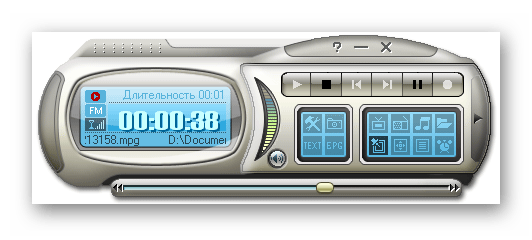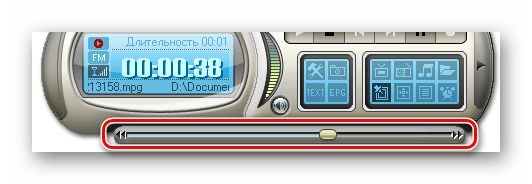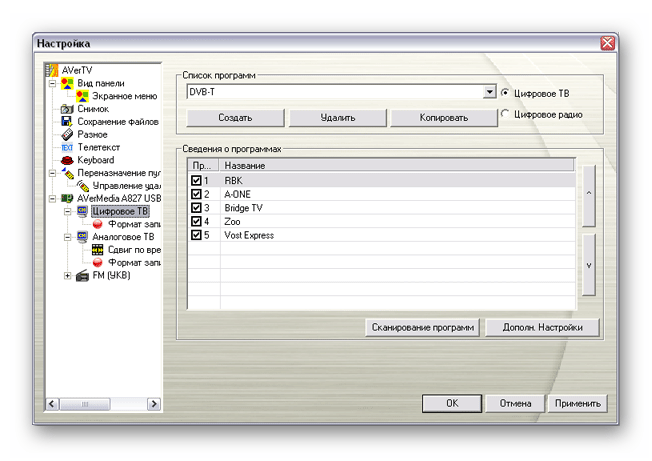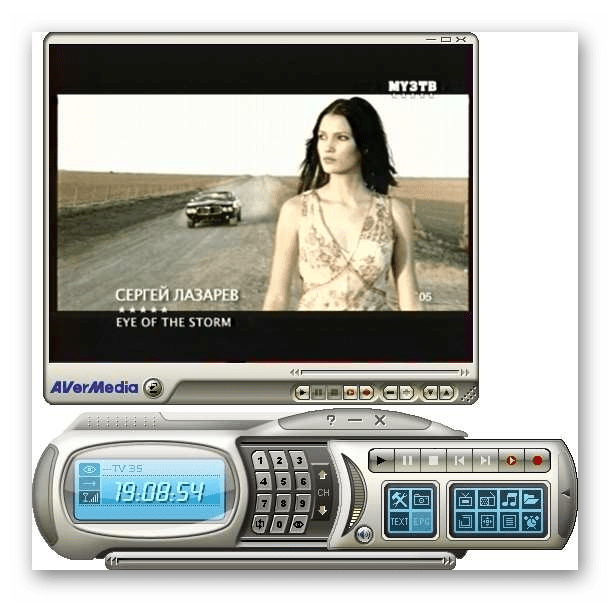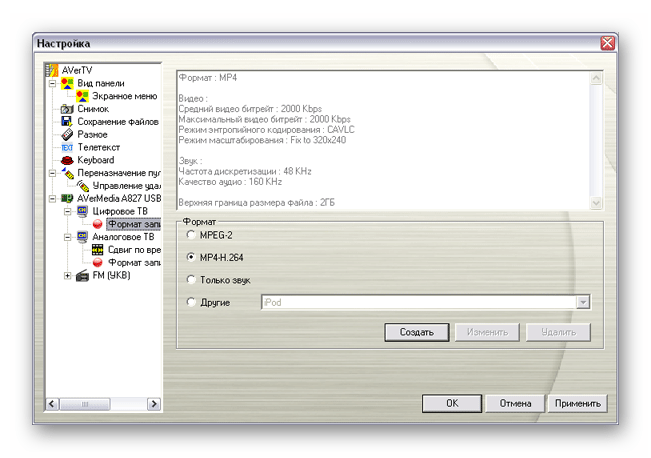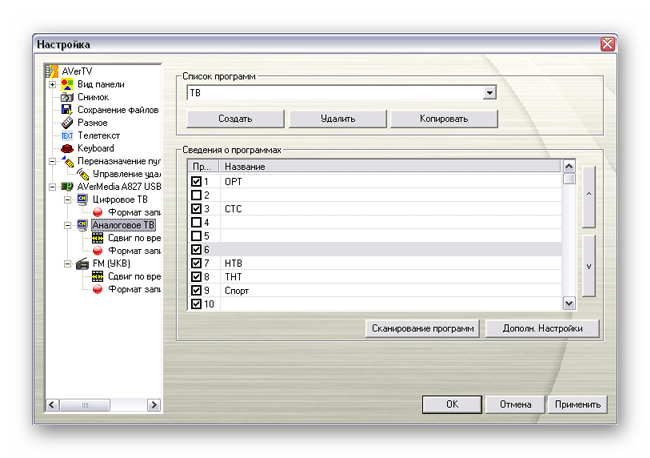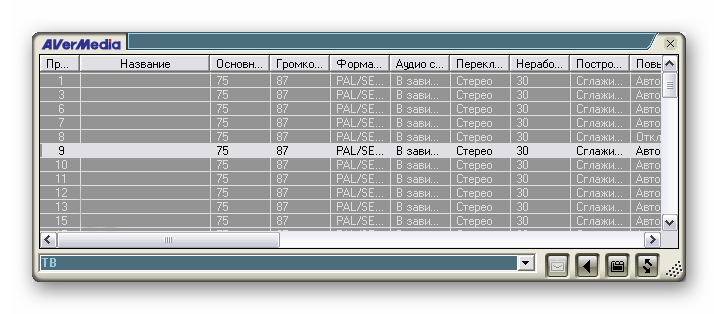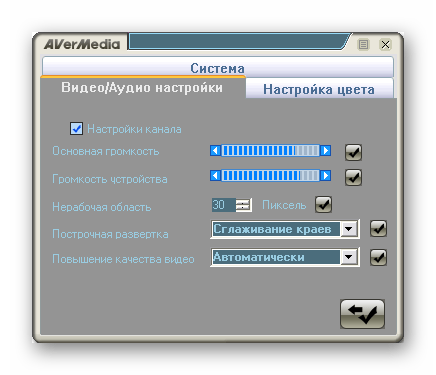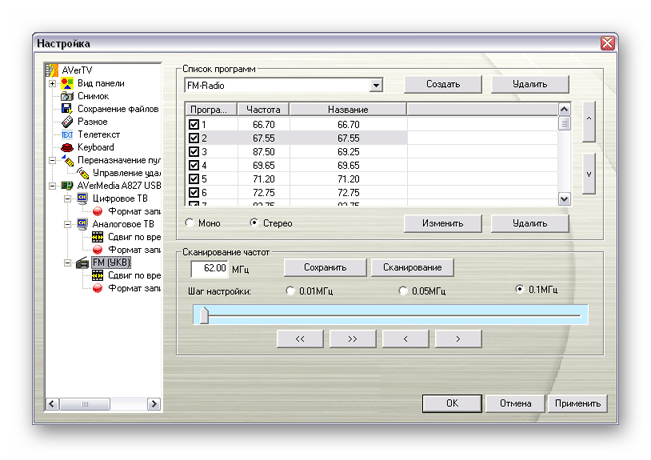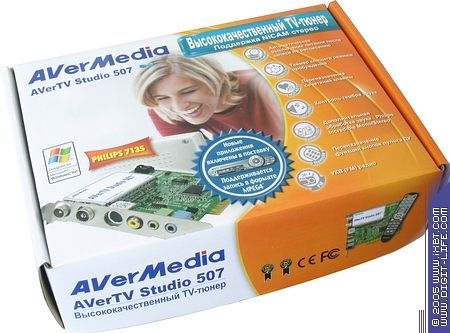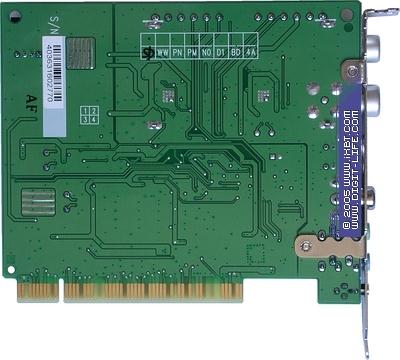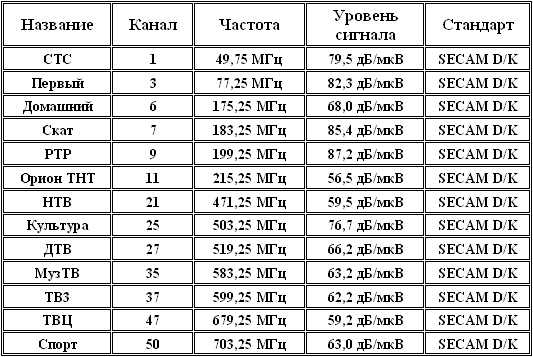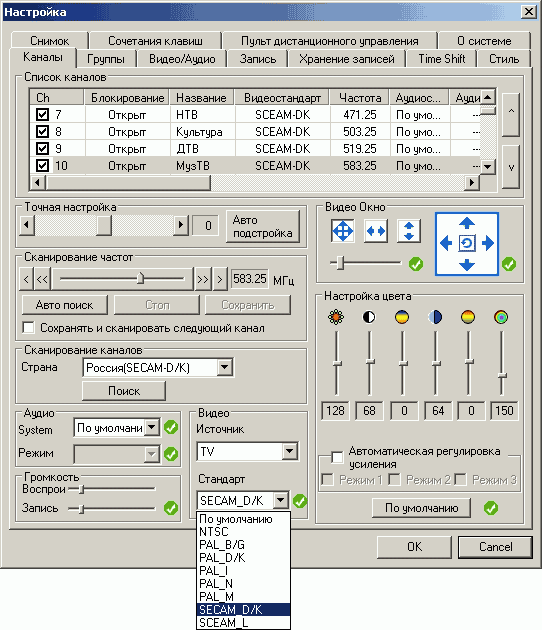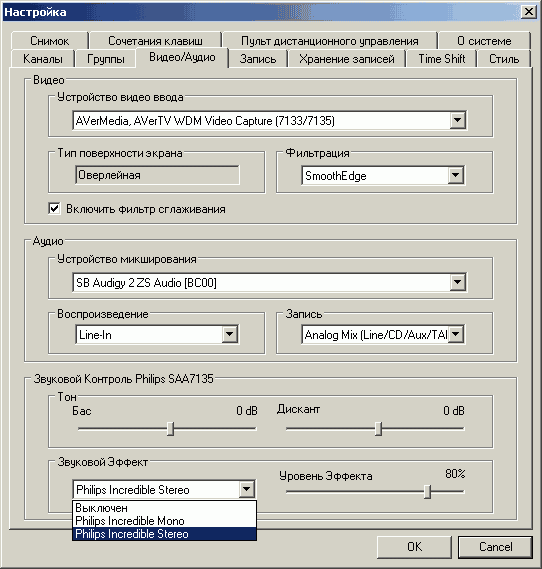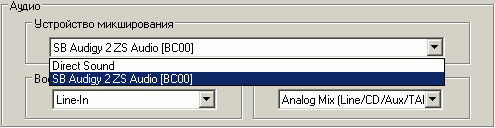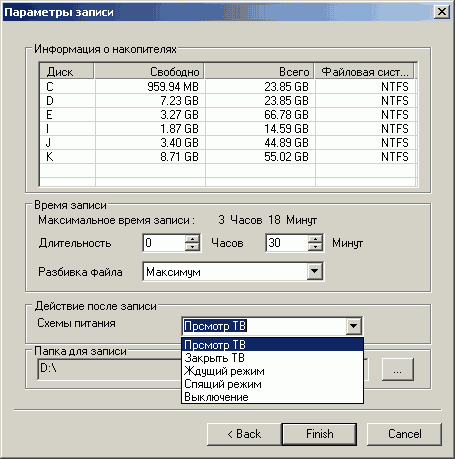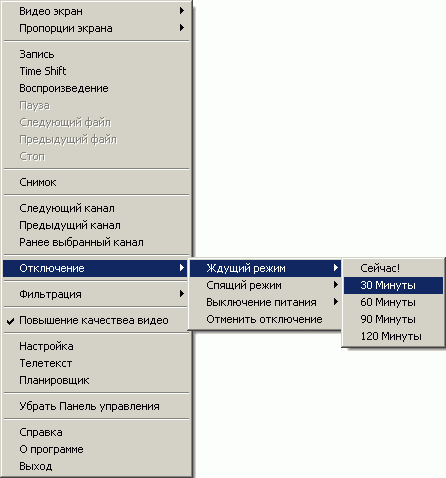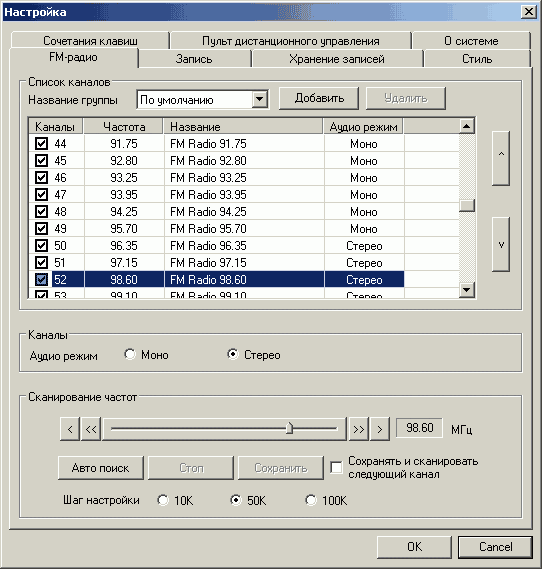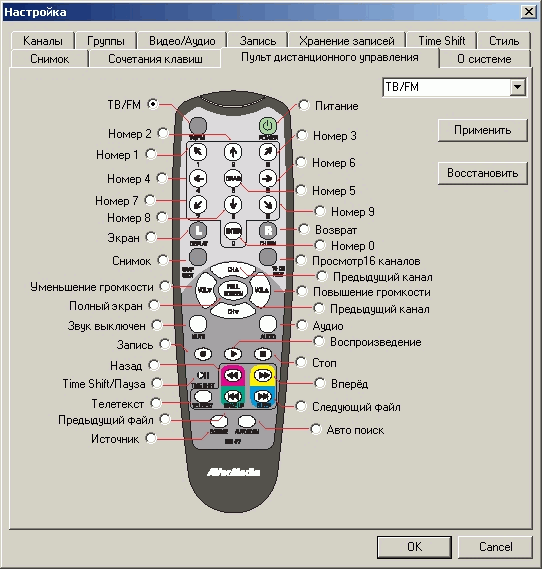This application allows you to watch television programs and movies with the help of a TV tuner device. There are flexible image enhancement instruments.
Developer:
AverMedia Technologies, Inc.
Windows version:
Windows XP, Windows Vista, Windows 7, Windows 8, Windows 8.1, Windows 10, Windows 11
AVerTV is a Windows utility for viewing TV shows and other content on the computer. There is support for various AverMedia hardware.
How it works
The main window contains standard playback controls and a volume slider. There are buttons for capturing the video to the hard drive. Like in PowerVCR II, users can schedule future recordings with the help of the included electronic program guide.
TV settings
This software offers you tools for improving the picture quality by adjusting the contrast and tuning the brightness. Additionally, there is an option to automatically boost up the colors.
Users can scan various frequencies to detect all available channels. It is possible to preview up to 64 broadcasts on the same screen. The picture-in-picture functionality is supported.
Advanced options
The Settings menu lets you change the visual appearance of the main interface by choosing one of the included themes. The text scrolling speed is configurable as well. Recording parameters include the maximum capture duration and filename format. You can change the default target directory as well.
Features
- lets you watch television shows and movies with the help of a compatible TV tuner;
- free to download and use;
- there is support for multiple AverMedia devices;
- it is possible to adjust various image quality parameters;
- users can capture TV programs to the hard drive and schedule future recordings;
- compatible with all modern versions of Windows.
VirtualDJ
Windows 7, Windows 8, Windows 8.1, Windows 10, Windows 11 Free
Using this software you can manage your music collection and play audio tracks. There are instruments for mixing two songs and applying various effects.
ver 2023.7388
PreForm
Windows 7, Windows 8, Windows 8.1, Windows 10, Windows 11 Free
This utility allows you to prepare complex 3D models for printing. It is possible to rotate and resize objects in the workspace to better fit the layout.
ver 3.28.1
Skanect
Windows 7, Windows 8, Windows 8.1, Windows 10, Windows 11 Free
This specialized software can help you create detailed 3D models of physical objects by scanning them with a consumer-grade depth sensor like Structure Core.
ver 1.11.0
VAS PC
Windows XP, Windows Vista, Windows 7, Windows 8, Windows 8.1, Windows 10, Windows 11 Free
This utility is oriented toward car mechanics. It allows users to diagnose technical issues with various electronic car modules such as transmission and airbags.
ver 19.01.01
Minitab
Windows 10, Windows 11 Free
This statistical software provides tools for data visualization and analysis. You can plan various business processes and evaluate product performance.
ver 21.3.1
Lightworks
Windows 10, Windows 11 Free
Using this utility you can edit video clips. There are instruments for marking and cutting individual segments. It is possible to increase the playback speed.
ver 2022.3.138939
Cisco Jabber
Windows 8, Windows 8.1, Windows 10, Windows 11 Free
This application allows you to safely exchange encrypted text messages as well as send and receive pictures, audio tracks, video clips and other files.
ver 14.1.4.57561
MicroStrategy
Windows 10, Windows 11 Free
This application provides instruments for analyzing various business processes. You can create detailed financial reports and investment presentations.
ver 11.3.8
Version:[Application] Connect v1.0.28.1
OS:macOS 12, macOS 13
Description:
New version release for function enhancements.
Version:[Application] Connect v1.0.28.1
OS:macOS 12, macOS 13
Description:
New version release for function enhancements.
Description:
PA511D Datasheet
Description:
PA511D Mingle Bar Optional Accessories
Version:[Application] Connect v1.0.28.1
OS:Win 10, Win 11
Description:
New version release for function enhancements.
Version:[Application] Connect v1.0.28.1
OS:Win 10, Win 11
Description:
New version release for function enhancements.
Description:
PA511D Quick Setup Guide
Description:
PA511D TV VESA Mount Installation Guide
Description:
PA511D User Manual
Version AVerMedia_Creator_Central_1.1.2.29 Beta
macOS 11.x, macOS 12.x, macOS 13.x
macOS 11.x and above (v2.0.16)
Firmware v1.5.10.42
1 Package update(System Resource, Clock, VoiceMod+)
2 Widget improvement: Multi-action, can support widget store packages
3 New widget: in OBS studio mode, the preview scene can turn to program
4 Fix some bugs
Version AVerMedia_Creator_Central_1.1.2.29 Beta
OS Windows 10 & 11
Driver Win (v1.0.64.32)
Firmware v1.5.10.42
1 Package update(System Resource, Clock, VoiceMod+)
2 Widget improvement: Multi-action, can support widget store packages
3 New widget: in OBS studio mode, the preview scene can turn to program
4 Fix some bugs
Version:[Application ] RECentralExpress v1.2.72 Beta
OS:macOS 12.5 & macOS 13.0
Description:
MacOS 13 is supported.
Version:[Application ] RECentralExpress v1.2.72 Beta
OS:macOS 12.5 & macOS 13.0
Description:
MacOS 13 is supported.
Version:[Application ] RECentralExpress v1.2.72 Beta
OS:macOS 12.5 & macOS 13.0
Description:
MacOS 13 is supported.
Version:[Application ] RECentralExpress v1.2.72 Beta
OS:macOS 12.5 & macOS 13.0
Description:
MacOS 13 is supported.
Version:[Application ] RECentralExpress v1.2.72 Beta
OS:macOS 12.5 & macOS 13.0
Description:
MacOS 13 is supported.
Version: AVerMedia CamEngine (Mac) v4.1.75.1
OS: macOS 13
Description:
1. Support macOS 13
Version: AVerMedia CamEngine (Mac) v4.1.75.1
OS: macOS 13
Description:
1. Support macOS 13
Version: AVerMedia CamEngine (Mac) v4.1.75.1
OS: macOS 13
Description:
1. Support macOS 13
Version: AVerMedia CamEngine (Mac) v4.1.75.1
OS: macOS 13
Description:
1. Support macOS 13
Version: AVerMedia CamEngine (Mac) v4.1.75.1
OS: macOS 13
Description:
1. Support macOS 13
Version: AVerMedia CamEngine (Mac) v4.1.75.1
OS: macOS 13
Description:
1. Support macOS 13
Date:11/16/2022
Version: [Application] VoiceEngine v1.0.22.1
OS:Win10, Win11
Description:
1. Fix VoiceEngien is unavliable when installing CamEngine and restart computer
Date :11/10/2022
Version: 2.2.64.95
OS : Win10 x64, Win11
Description
Improve Multi-App performance
Fix update FW error problem
Fix HDMI pass-through 3440×1440 problem
Version AVerMedia_Creator_Central_1.1.2.18
OS macOS 11.x & macOS 12.x
Driver ; macOS 11.x and above (v2.0.13)
Firmware v1.5.10.37
Description
1 New Widget for Discord.
2 New Widget for VTube Studio.
3 Widgets can now be grouped and contained in a folder.
4 Spotify widget updated for better performance and the volume control widget supports ‘press & hold’.
5 Preset Profiles are available for download from Widget Store.
6 Added VTuber Starter Pack profile for quick and easy setup for VTuber streamers, please switch hotkey profile to Vtuber or download from the Widget Store.
7 Added preset settings for AM330, please restore the mixer profile for the newest version.
8 Creator Central window behaviour setting can be controlled in the general settings.
9 Widget Store user interface and user experience updated.
10 Minor bug fixes.
Version AVerMedia_Creator_Central_1.1.2.18
OS Windows 10 & 11
Driver Win (v1.0.64.30)
Firmware v1.5.10.37
Description
1 New Widget for Discord.
2 New Widget for VTube Studio.
3 Widgets can now be grouped and contained in a folder.
4 Spotify widget updated for better performance and the volume control widget supports ‘press & hold’.
5 Preset Profiles are available for download from Widget Store.
6 Added VTuber Starter Pack profile for quick and easy setup for VTuber streamers, please switch hotkey profile to Vtuber or download from the Widget Store.
7 Added preset settings for AM330, please restore the mixer profile for the newest version.
8 Creator Central window behaviour setting can be controlled in the general settings.
9 Widget Store user interface and user experience updated.
10 Minor bug fixes.
Version:AVerMedia CamEngine_v4.1.70.1_PW513_Firmware_0.0.8000.46_v1.0.0.16
OS:macOS 11, macOS 12
Description:
1. Fixed: while setting the Intel® Virtual Green Screen function to be on and off, CamEngine crashed at times.
2. Fixed: non-administrator users sometimes could not use virtual camera function of CamEngine.
Description:
Live Streamer CAM 513 Quick Installation & Troubleshooting Guide
Part 1. System Requirements (For dedicated streaming PC)
Part 2. Quick installation guide on AVerMedia CamEngine software application
Part 3. Troubleshooting guide — helps achieve better image quality
Description:
Tripod Quick Setup Guide
Description:
GC551G2 User Manual
Version:[Driver ]1.1.5.1_macOS
OS:macOS 11.5 &12.4
Description:
1. Optimize program stability.
2. Please note: this driver is not compatible with M1
Version:[Application] Diagnosis Tool v2.0.1.13
OS:Win10 x64,Win11
Description:
New model GC551G2 support
Version:[Application] Diagnosis Tool v2.0.1.13
OS:Win10 x64,Win11
Description:
New model GC551G2 support
Version:[Application] Diagnosis Tool v2.0.1.13
OS:Win10 x64,Win11
Description:
New model GC551G2 support
Version:[Application] Diagnosis Tool v2.0.1.13
OS:Win10 x64,Win11
Description:
New model GC551G2 support
Version:[Application] Diagnosis Tool v2.0.1.13
OS:Win10 x64,Win11
Description:
New model GC551G2 support
Version:[Application] Diagnosis Tool v2.0.1.13
OS:Win10 x64,Win11
Description:
New model GC551G2 support
Version:[Application] Diagnosis Tool v2.0.1.13
OS:Win10 x64,Win11
Description:
New model GC551G2 support
Version:[Application] Diagnosis Tool v2.0.1.13
OS:Win10 x64,Win11
Description:
New model GC551G2 support
Version:[Application] Diagnosis Tool v2.0.1.13
OS:Win10 x64,Win11
Description:
New model GC551G2 support
Version:[Application] Diagnosis Tool v2.0.1.13
OS:Win10 x64,Win11
Description:
New model GC551G2 support
Version:AVerMedia CamEngine_v4.2.17.1_PW513_Firmware_0.0.8000.46_v1.0.0.16 (Win)
OS:Win10, Win11
Description:
1. New feature launched for two webcam models, PW315 and PW513:
CamEngine powered by VTubing functions added. For VTubers, please check the following beforehand:
1-1. An dependent video card, or called GPU, is a must.
1-2. VRM modules are supported.
1-3. Both virtual cameras, SeeFace camera and Avatar camera, can be utilized at the same time if needed.
Version: [Application] CamEngine v4.2.17.1
OS :Win10, Win11
Description:
1. New feature launched for two webcam models, PW315 and PW513:
CamEngine powered by VTubing functions added. For VTubers, please check the following beforehand:
1-1. An dependent video card, or called GPU, is a must.
1-2. VRM modules are supported.
1-3. Both virtual cameras, SeeFace camera and Avatar camera, can be utilized at the same time if needed.
Version:AVerMedia CamEngine (Win) v4.1.70.1
OS:Win10, Win11
Description:
1. GPU usage reduced by means of optimized performance.
2. Fixed: while setting the Intel® Virtual Green Screen function to be on and off, CamEngine crashed at times.
3. For PW513 and BU113 : AI noise reduction function got improved.
Version:AVerMedia CamEngine (Win) v4.1.70.1
OS:Win10, Win11
Description:
1. GPU usage reduced by means of optimized performance.
2. Fixed: while setting the Intel® Virtual Green Screen function to be on and off, CamEngine crashed at times.
3. For PW513 and BU113 : AI noise reduction function got improved.
Version:AVerMedia CamEngine (Win) v4.1.70.1
OS:Win10, Win11
Description:
1. GPU usage reduced by means of optimized performance.
2. Fixed: while setting the Intel® Virtual Green Screen function to be on and off, CamEngine crashed at times.
3. For PW513 and BU113 : AI noise reduction function got improved.
Version:AVerMedia CamEngine (Win) v4.1.70.1
OS:Win10, Win11
Description:
1. GPU usage reduced by means of optimized performance.
2. Fixed: while setting the Intel® Virtual Green Screen function to be on and off, CamEngine crashed at times.
3. For PW513 and BU113 : AI noise reduction function got improved.
Version:AVerMedia CamEngine (Win) v4.1.70.1
OS:Win10, Win11
Description:
1. GPU usage reduced by means of optimized performance.
2. Fixed: while setting the Intel® Virtual Green Screen function to be on and off, CamEngine crashed at times.
3. For PW513 and BU113 : AI noise reduction function got improved.
Version:AVerMedia CamEngine (Win) v4.1.70.1
OS:Win10, Win11
Description:
1. GPU usage reduced by means of optimized performance.
2. Fixed: while setting the Intel® Virtual Green Screen function to be on and off, CamEngine crashed at times.
3. For PW513 and BU113 : AI noise reduction function got improved.
Version: AVerMedia CamEngine (Mac) v4.1.70.1
OS: macOS 11, macOS 12
Description:
1. GPU usage reduced by means of optimized performance.
2. Fixed: while setting the Intel® Virtual Green Screen function to be on and off, CamEngine crashed at times.
3. Fixed: non-administrator users sometimes could not use virtual camera function.
4. For PW513 and BU113 : AI noise reduction function got improved.
Version: AVerMedia CamEngine (Mac) v4.1.70.1
OS: macOS 11, macOS 12
Description:
1. GPU usage reduced by means of optimized performance.
2. Fixed: while setting the Intel® Virtual Green Screen function to be on and off, CamEngine crashed at times.
3. Fixed: non-administrator users sometimes could not use virtual camera function.
4. For PW513 and BU113 : AI noise reduction function got improved.
Version: AVerMedia CamEngine (Mac) v4.1.70.1
OS: macOS 11, macOS 12
Description:
1. GPU usage reduced by means of optimized performance.
2. Fixed: while setting the Intel® Virtual Green Screen function to be on and off, CamEngine crashed at times.
3. Fixed: non-administrator users sometimes could not use virtual camera function.
4. For PW513 and BU113 : AI noise reduction function got improved.
Version: AVerMedia CamEngine (Mac) v4.1.70.1
OS: macOS 11, macOS 12
Description:
1. GPU usage reduced by means of optimized performance.
2. Fixed: while setting the Intel® Virtual Green Screen function to be on and off, CamEngine crashed at times.
3. Fixed: non-administrator users sometimes could not use virtual camera function.
4. For PW513 and BU113 : AI noise reduction function got improved.
Version: AVerMedia CamEngine (Mac) v4.1.70.1
OS: macOS 11, macOS 12
Description:
1. GPU usage reduced by means of optimized performance.
2. Fixed: while setting the Intel® Virtual Green Screen function to be on and off, CamEngine crashed at times.
3. Fixed: non-administrator users sometimes could not use virtual camera function.
4. For PW513 and BU113 : AI noise reduction function got improved.
Version: AVerMedia CamEngine (Mac) v4.1.70.1
OS: macOS 11, macOS 12
Description:
1. GPU usage reduced by means of optimized performance.
2. Fixed: while setting the Intel® Virtual Green Screen function to be on and off, CamEngine crashed at times.
3. Fixed: non-administrator users sometimes could not use virtual camera function.
4. For PW513 and BU113 : AI noise reduction function got improved.
Version: AVerMedia CamEngine (Mac) v4.1.70.1
OS: macOS 11, macOS 12
Description:
1. GPU usage reduced by means of optimized performance.
2. Fixed: while setting the Intel® Virtual Green Screen function to be on and off, CamEngine crashed at times.
3. Fixed: non-administrator users sometimes could not use virtual camera function.
4. For PW513 and BU113 : AI noise reduction function got improved.
Description:
AS315 User Manual
Description:
AS315 Datasheet.
Version:AVerMedia_Creator_Central_1.1.2.10 (FW: v1.5.10.33) Beta
OS:macOS 11.x & 12.x
Driver: macOS 11.x and above (v2.0.13)
Description:
Creator Central App controls all your Live Streamer Creator audio, control and hardware settings. Setup Creator widgets such as live chat, follower and viewer count; tweak your mic audio settings, even change your RGB lighting, background image and more !
Issues closed:
1. Support websocket connection for OBS Studio version 28
2. Optimize program stability
Version:AVerMedia_Creator_Central_1.1.2.10 (FW: v1.5.10.33) Beta
OS:Windows 10 & 11
Driver Win (v1.0.64.27)
Description:
Creator Central App controls all your Live Streamer Creator audio, control and hardware settings. Setup Creator widgets such as live chat, follower and viewer count; tweak your mic audio settings, even change your RGB lighting, background image and more !
Issues closed:
1. Support websocket connection for OBS Studio version 28
2. Optimize program stability
Version: [Application & FW]FW v 1.2.5.7(macOS)
OS:macOS 11.x & 12.x
Description: The new firmware improves resolution compatibility.
Version: [Application & FW]FW v 1.2.5.7(win)
OS: Win10, Win11
Description: The new firmware improves resolution compatibility.
Version:[Application ] RECentral4_v4.7.46.4 (win)
OS:Win10 x64, Win11
Description:
Support 1280×800 resolution
Version:[Application ] RECentral4_v4.7.46.4 (win)
OS:Win10 x64, Win11
Description:
Support 1280×800 resolution
Version: AVerMedia CamEngine v0.0.0.6 (Chromebook)v0.0.0.6
OS: ChromeOS
Description : Release v0.0.0.6
Version:[Application ] RECentralExpress v1.2.67
OS:macOS 11.6 &12.4
Description:
Support GC551 G2
Version:[Application ] RECentralExpress v1.2.67
OS:macOS 11.6 &12.4
Description:
Support GC551 G2
Version: AVerMedia CamEngine v4.1.65.1 & PW513 Firmware 0.0.8000.46 w/ Tool v1.0.0.16(Mac)
OS: macOS 11, macOS 12
Description:
Issue fixed: PW513 firmware could not be updated on specific computers.
Version :[Application & FW] 1.1.9.3
OS: N/A
Issues closed:
Add time on OSD snapshot information
How to update firmware
(1) First, extract the downloaded FW zip file. There will be the *.bin file in the folder.
(2) Make sure to copy the *.bin files to the root path of your USB HDD or Micro SD card(NTFS or exFAT).
(3) Plug the External USB HDD or Micro SD card onto EzRecorder 330, go to Settings to run the firmware update.
Version :1.4.9.7
OS: Windows
Description :Optimized for UVC auto select correct framerate
Version:[Application] RECentral4 v4.7.44.1
OS:Win10 x64,Win 11
Description:
Minor Bugs fix
Optimize program stability
Version:[Application] RECentral4 v4.7.44.1
OS:Win10 x64,Win 11
Description:
Minor Bugs fix
Optimize program stability
Version:[Application] RECentral4 v4.7.44.1
OS:Win10 x64,Win 11
Description:
Minor Bugs fix
Optimize program stability
Version:[Application] RECentral4 v4.7.44.1
OS:Win10 x64,Win 11
Description:
Minor Bugs fix
Optimize program stability
Version:[Application] RECentral4 v4.7.44.1
OS:Win10 x64,Win 11
Description:
Minor Bugs fix
Optimize program stability
Version:[Application] RECentral4 v4.7.44.1
OS:Win10 x64,Win 11
Description:
Minor Bugs fix
Optimize program stability
Version:[Application] RECentral4 v4.7.44.1
OS:Win10 x64,Win 11
Description:
Minor Bugs fix
Optimize program stability
Version:[Application] RECentral4 v4.7.44.1
OS:Win10 x64,Win 11
Description:
Minor Bugs fix
Optimize program stability
Version:[Application] RECentral4 v4.7.44.1
OS:Win10 x64,Win 11
Description:
Minor Bugs fix
Optimize program stability
Version:[Application] RECentral Express v1.2.65
OS:macOS 11.6 &12.4
Description:
Minor Bugs fix
Optimize program stability
Version:[Application] RECentral Express v1.2.65
OS:macOS 11.6 &12.4
Description:
Minor Bugs fix
Optimize program stability
Version:[Application] RECentral Express v1.2.65
OS:macOS 11.6 &12.4
Description:
Minor Bugs fix
Optimize program stability
Version:[Application] RECentral Express v1.2.65
OS:macOS 11.6 &12.4
Description:
Minor Bugs fix
Optimize program stability
Version:[Application] RECentral Express v1.2.65
OS:macOS 11.6 &12.4
Description:
Minor Bugs fix
Optimize program stability
Version:[Application]VoiceEngine v1.0.20.1
OS:Win10 x64,Win 11
Description:
Fixed the compatibility Problems with skype and Teams applications on Windows 11
Version:[Application & FW] FW 2.1.7.8
OS:N/A
Description:
1. Fix SD Card compatibility issue.
Firmware update instructions:
1) Switch the device to Card-Reader mode, insert the SD card into the device and plug in the USB cable.
2) Copy the «update» folder to the root directory of the Micro SD card (NTFS format is not supported), including the LGP2.bin file
3) Switch the device to PC-Free mode and wait for the device update to complete (do NOT interrupt the process)
4) During the update, the device’s LED will flash blue. Wait until the LED is turned off indicating the update is complete.
5) Unplug and re-plug the USB cable
Version:AVerMedia CamEngine (Mac) v4.1.65.1
OS:macOS 11, macOS 12
Description:
1. Removed the pop-up window of CPU usage detection and efficiency alerts
2. Bug fixed: non-admin user could not activate CamEngine for lacking permission
3. Bug fixed: switching profiles caused CamEngine to crash randomly
Version:AVerMedia CamEngine (Mac) v4.1.65.1
OS:macOS 11, macOS 12
Description:
1. Removed the pop-up window of CPU usage detection and efficiency alerts
2. Bug fixed: non-admin user could not activate CamEngine for lacking permission
3. Bug fixed: switching profiles caused CamEngine to crash randomly
Version:AVerMedia CamEngine (Mac) v4.1.65.1
OS:macOS 11, macOS 12
Description:
1. Removed the pop-up window of CPU usage detection and efficiency alerts
2. Bug fixed: non-admin user could not activate CamEngine for lacking permission
3. Bug fixed: switching profiles caused CamEngine to crash randomly
Version:AVerMedia CamEngine (Mac) v4.1.65.1
OS:macOS 11, macOS 12
Description:
1. Removed the pop-up window of CPU usage detection and efficiency alerts
2. Bug fixed: non-admin user could not activate CamEngine for lacking permission
3. Bug fixed: switching profiles caused CamEngine to crash randomly
Version:AVerMedia CamEngine (Mac) v4.1.65.1
OS:macOS 11, macOS 12
Description:
1. Removed the pop-up window of CPU usage detection and efficiency alerts
2. Bug fixed: non-admin user could not activate CamEngine for lacking permission
3. Bug fixed: switching profiles caused CamEngine to crash randomly
Version:AVerMedia CamEngine (Mac) v4.1.65.1
OS:macOS 11, macOS 12
Description:
1. Removed the pop-up window of CPU usage detection and efficiency alerts
2. Bug fixed: non-admin user could not activate CamEngine for lacking permission
3. Bug fixed: switching profiles caused CamEngine to crash randomly
Version:[Application & FW]FW v1.4.9.6 (win)
OS:Win10 x64, Win11
Description:
Optimizing input source compatibility
- Version:[Application & FW] FW 2.1.7.7
- OS:N/A
- Description:
- 1. Fix monitor compatibility issue.
- Version:[Application] AssistCentral v1.2.0.13 Beta
- OS:Win10 x64 & Win11
- Description:
- For use with systems running Microsoft Windows 10 or 11 and equipped with AVerMedia discrete desktop capture card, USB capture card. Download and run directly onto the system you want to update. An internet connection is required. The related software and firmware will be downloaded and installed.
- Version:[Application] AssistCentral v1.2.0.13 Beta
- OS:Win10 x64 & Win11
- Description:
- For use with systems running Microsoft Windows 10 or 11 and equipped with AVerMedia discrete desktop capture card, USB capture card. Download and run directly onto the system you want to update. An internet connection is required. The related software and firmware will be downloaded and installed.
- Version:[Application] AssistCentral v1.2.0.13 Beta
- OS:Win10 x64 & Win11
- Description:
- For use with systems running Microsoft Windows 10 or 11 and equipped with AVerMedia discrete desktop capture card, USB capture card. Download and run directly onto the system you want to update. An internet connection is required. The related software and firmware will be downloaded and installed.
- Version:[Application] AssistCentral v1.2.0.13 Beta
- OS:Win10 x64 & Win11
- Description:
- For use with systems running Microsoft Windows 10 or 11 and equipped with AVerMedia discrete desktop capture card, USB capture card. Download and run directly onto the system you want to update. An internet connection is required. The related software and firmware will be downloaded and installed.
- Version:[Application] AssistCentral v1.2.0.13 Beta
- OS:Win10 x64 & Win11
- Description:
- For use with systems running Microsoft Windows 10 or 11 and equipped with AVerMedia discrete desktop capture card, USB capture card. Download and run directly onto the system you want to update. An internet connection is required. The related software and firmware will be downloaded and installed.
- Version:[Application] AssistCentral v1.2.0.13 Beta
- OS:Win10 x64 & Win11
- Description:
- For use with systems running Microsoft Windows 10 or 11 and equipped with AVerMedia discrete desktop capture card, USB capture card. Download and run directly onto the system you want to update. An internet connection is required. The related software and firmware will be downloaded and installed.
- Version:[Application] AssistCentral v1.2.0.13 Beta
- OS:Win10 x64 & Win11
- Description:
- For use with systems running Microsoft Windows 10 or 11 and equipped with AVerMedia discrete desktop capture card, USB capture card. Download and run directly onto the system you want to update. An internet connection is required. The related software and firmware will be downloaded and installed.
- Version:[Application] AssistCentral v1.2.0.13 Beta
- OS:Win10 x64 & Win11
- Description:
- For use with systems running Microsoft Windows 10 or 11 and equipped with AVerMedia discrete desktop capture card, USB capture card. Download and run directly onto the system you want to update. An internet connection is required. The related software and firmware will be downloaded and installed.
- Version:[Application] AssistCentral v1.2.0.13 Beta
- OS:Win10 x64 & Win11
- Description:
- For use with systems running Microsoft Windows 10 or 11 and equipped with AVerMedia discrete desktop capture card, USB capture card. Download and run directly onto the system you want to update. An internet connection is required. The related software and firmware will be downloaded and installed.
- Version:[Application] AssistCentral v1.2.0.13 Beta
- OS:Win10 x64 & Win11
- Description:
- For use with systems running Microsoft Windows 10 or 11 and equipped with AVerMedia discrete desktop capture card, USB capture card. Download and run directly onto the system you want to update. An internet connection is required. The related software and firmware will be downloaded and installed.
- Version:[Application] AssistCentral v1.2.0.13 Beta
- OS:Win10 x64 & Win11
- Description:
- For use with systems running Microsoft Windows 10 or 11 and equipped with AVerMedia discrete desktop capture card, USB capture card. Download and run directly onto the system you want to update. An internet connection is required. The related software and firmware will be downloaded and installed.
- Version:[Application] AssistCentral v1.2.0.13 Beta
- OS:Win10 x64 & Win11
- Description:
- For use with systems running Microsoft Windows 10 or 11 and equipped with AVerMedia discrete desktop capture card, USB capture card. Download and run directly onto the system you want to update. An internet connection is required. The related software and firmware will be downloaded and installed.
- Version:[Application] AssistCentral v1.2.0.13 Beta
- OS:Win10 x64 & Win11
- Description:
- For use with systems running Microsoft Windows 10 or 11 and equipped with AVerMedia discrete desktop capture card, USB capture card. Download and run directly onto the system you want to update. An internet connection is required. The related software and firmware will be downloaded and installed.
- Version:[Application] AssistCentral v1.2.0.13 Beta
- OS:Win10 x64 & Win11
- Description:
- For use with systems running Microsoft Windows 10 or 11 and equipped with AVerMedia discrete desktop capture card, USB capture card. Download and run directly onto the system you want to update. An internet connection is required. The related software and firmware will be downloaded and installed.
- Version:[Application] AssistCentral v1.2.0.13 Beta
- OS:Win10 x64 & Win11
- Description:
- For use with systems running Microsoft Windows 10 or 11 and equipped with AVerMedia discrete desktop capture card, USB capture card. Download and run directly onto the system you want to update. An internet connection is required. The related software and firmware will be downloaded and installed.
- Version:[Application] AssistCentral v1.2.0.13 Beta
- OS:Win10 x64 & Win11
- Description:
- For use with systems running Microsoft Windows 10 or 11 and equipped with AVerMedia discrete desktop capture card, USB capture card. Download and run directly onto the system you want to update. An internet connection is required. The related software and firmware will be downloaded and installed.
- Version:[Application] AssistCentral v1.2.0.13 Beta
- OS:Win10 x64 & Win11
- Description:
- For use with systems running Microsoft Windows 10 or 11 and equipped with AVerMedia discrete desktop capture card, USB capture card. Download and run directly onto the system you want to update. An internet connection is required. The related software and firmware will be downloaded and installed.
- Version:[Application] AssistCentral v1.2.0.13 Beta
- OS:Win10 x64 & Win11
- Description:
- For use with systems running Microsoft Windows 10 or 11 and equipped with AVerMedia discrete desktop capture card, USB capture card. Download and run directly onto the system you want to update. An internet connection is required. The related software and firmware will be downloaded and installed.
- Version:[Application] AssistCentral v1.2.0.13 Beta
- OS:Win10 x64 & Win11
- Description:
- For use with systems running Microsoft Windows 10 or 11 and equipped with AVerMedia discrete desktop capture card, USB capture card. Download and run directly onto the system you want to update. An internet connection is required. The related software and firmware will be downloaded and installed.
- Version:[Application] AssistCentral v1.2.0.13 Beta
- OS:Win10 x64 & Win11
- Description:
- For use with systems running Microsoft Windows 10 or 11 and equipped with AVerMedia discrete desktop capture card, USB capture card. Download and run directly onto the system you want to update. An internet connection is required. The related software and firmware will be downloaded and installed.
- Version:[Application] AssistCentral v1.2.0.13 Beta
- OS:Win10 x64 & Win11
- Description:
- For use with systems running Microsoft Windows 10 or 11 and equipped with AVerMedia discrete desktop capture card, USB capture card. Download and run directly onto the system you want to update. An internet connection is required. The related software and firmware will be downloaded and installed.
- Version:[Application] AssistCentral v1.2.0.13 Beta
- OS:Win10 x64 & Win11
- Description:
- For use with systems running Microsoft Windows 10 or 11 and equipped with AVerMedia discrete desktop capture card, USB capture card. Download and run directly onto the system you want to update. An internet connection is required. The related software and firmware will be downloaded and installed.
Description:
PW515 Datasheet.
Description:
PW515 User Manual
Version:[Application]VoiceEngine v1.0.19.1
OS:Win10 x64,Win 11
Description:
Fixed the compatibility Problems with skype and Teams applications on Windows 11
- Version:AVerMedia CamEngine (Win) v4.1.57.1 Beta
- OS:Win10, Win11
- Description:
- 1. New functions added: Perform four virtual cameras, support video recording…etc.
2. Optimize stability
- Version:AVerMedia CamEngine (Win) v4.1.57.1 Beta
- OS:Win10, Win11
- Description:
- 1. New functions added: Perform four virtual cameras, support video recording…etc.
2. Optimize stability
- Version:AVerMedia CamEngine (Win) v4.1.57.1 Beta
- OS:Win10, Win11
- Description:
- 1. New functions added: Perform four virtual cameras, support video recording…etc.
2. Optimize stability
- Version:AVerMedia CamEngine (Win) v4.1.57.1 Beta
- OS:Win10, Win11
- Description:
- 1. New functions added: Perform four virtual cameras, support video recording…etc.
2. Optimize stability
- Version:AVerMedia CamEngine (Win) v4.1.57.1 Beta
- OS:Win10, Win11
- Description:
- 1. New functions added: Perform four virtual cameras, support video recording…etc.
2. Optimize stability
- Version:AVerMedia CamEngine (Win) v4.1.57.1 Beta
- OS:Win10, Win11
- Description:
- 1. New functions added: Perform four virtual cameras, support video recording…etc.
2. Optimize stability
- Version:AVerMedia CamEngine (Mac) v4.1.55.2 Beta
- OS:macOS 11, macOS 12
- Description:
- 1. New functions added: Perform four virtual cameras, support video recording…etc.
2. Optimize stability
- Version:AVerMedia CamEngine (Mac) v4.1.55.2 Beta
- OS:macOS 11, macOS 12
- Description:
- 1. New functions added: Perform four virtual cameras, support video recording…etc.
2. Optimize stability
- Version:AVerMedia CamEngine (Mac) v4.1.55.2 Beta
- OS:macOS 11, macOS 12
- Description:
- 1. New functions added: Perform four virtual cameras, support video recording…etc.
2. Optimize stability
- Version:AVerMedia CamEngine (Mac) v4.1.55.2 Beta
- OS:macOS 11, macOS 12
- Description:
- 1. New functions added: Perform four virtual cameras, support video recording…etc.
2. Optimize stability
- Version:AVerMedia CamEngine (Mac) v4.1.55.2 Beta
- OS:macOS 11, macOS 12
- Description:
- 1. New functions added: Perform four virtual cameras, support video recording…etc.
2. Optimize stability
- Version:[Application] RECentral v4.7.31.1 Beta
- OS:Win10 x64,Win 11
- Description:
- Updated Twitch API
- Version:[Application] RECentral v4.7.31.1 Beta
- OS:Win10 x64,Win 11
- Description:
- Updated Twitch API
- Version:[Application] RECentral v4.7.31.1 Beta
- OS:Win10 x64,Win 11
- Description:
- Updated Twitch API
- Version:[Application] RECentral v4.7.31.1 Beta
- OS:Win10 x64,Win 11
- Description:
- Updated Twitch API
- Version:[Application] RECentral v4.7.31.1 Beta
- OS:Win10 x64,Win 11
- Description:
- Updated Twitch API
- Version:[Application] RECentral v4.7.31.1 Beta
- OS:Win10 x64,Win 11
- Description:
- Updated Twitch API
- Version:[Application] RECentral v4.7.31.1 Beta
- OS:Win10 x64,Win 11
- Description:
- Updated Twitch API
- Version:[Application] RECentral v4.7.31.1 Beta
- OS:Win10 x64,Win 11
- Description:
- Updated Twitch API
- Version:[Application] RECentral v4.7.31.1 Beta
- OS:Win10 x64,Win 11
- Description:
- Updated Twitch API
- Version:[Application] RECentral v4.7.31.1 Beta
- OS:Win10 x64,Win 11
- Description:
- Updated Twitch API
- Version:[Application] RECentral Express v1.2.56 Beta
- OS:macOS 11.6 &12.2
- Description:
- Updated Twitch API
- Version:[Application] RECentral Express v1.2.56 Beta
- OS:macOS 11.6 &12.2
- Description:
- Updated Twitch API
- Version:[Application] RECentral Express v1.2.56 Beta
- OS:macOS 11.6 &12.2
- Description:
- Updated Twitch API
- Version:[Application] RECentral Express v1.2.56 Beta
- OS:macOS 11.6 &12.2
- Description:
- Updated Twitch API
- Version:[Application] RECentral Express v1.2.56 Beta
- OS:macOS 11.6 &12.2
- Description:
- Updated Twitch API
- Version:[Application] RECentral Express v1.2.56 Beta
- OS:macOS 11.6 &12.2
- Description:
- Updated Twitch API
- Version:[Application] RECentral 4 v4.7.26.1
- OS:Win10 x64,Win 11
- Description:
1. Fix GC513 recorded video is cut in and out when source is RGB full.
2. Add auto color range for GC513.
Description:
BA310Quick Guide
Description:
BA311Quick Guide
Version:[Driver] Driver v8.0.64.65
OS:Win10 x64,Win11
Description:
Improved performance when using multi apps
Version:
PowerDirector 14 DE
OS:Win10 x64, Win11 x64
Description:
PowerDirector can quickly convert your collection, edit your video files and do more functions. If your need a product key, please contact AVerMedia customer service.
https://www.avermedia.com/support/technical
*Please note that this version of PowerDirector 14 is not the retail version and some functionalities may be restricted or require paid upgrades.
Version:StreamEngine v2.0.0.58 beta
OS:Win10 x64,Win11
Description:
1. Fixed loading issue with stream engine.
2. Fixed compatibility problem while running NVidia Broadcast
3. Fixed audio issues with some platforms.
Version:StreamEngine v2.0.0.58 beta
OS:Win10 x64,Win11
Description:
1. Fixed loading issue with stream engine.
2. Fixed compatibility problem while running NVidia Broadcast
3. Fixed audio issues with some platforms.
Version:StreamEngine v2.0.0.58 beta
OS:Win10 x64,Win11
Description:
1. Fixed loading issue with stream engine.
2. Fixed compatibility problem while running NVidia Broadcast
3. Fixed audio issues with some platforms.
Version:StreamEngine v2.0.0.58 beta
OS:Win10 x64,Win11
Description:
1. Fixed loading issue with stream engine.
2. Fixed compatibility problem while running NVidia Broadcast
3. Fixed audio issues with some platforms.
Version:StreamEngine v2.0.0.58 beta
OS:Win10 x64,Win11
Description:
1. Fixed loading issue with stream engine.
2. Fixed compatibility problem while running NVidia Broadcast
3. Fixed audio issues with some platforms.
- Version:AVerMedia PW513 Firmware_0.0.8000.46 & CamEngine v4.0.64.1(Win)
- OS:Win10, Win11
- Description:
- Optimize the stability
- How can I know which CamEngine functions are supported by my webcam?
| CamEngine Specification | Windows System requirement | 1080 FULL HD | 4K UHD | ||
| PW313 | PW310P | PW315 | PW513 | ||
| ePTZ and AI framing | Windows® 10 CPU: Intel® Core® i5-6000 series or above GPU: NVIDIA® GeForce® GTX 1060 or above |
X | X | ✓ | ✓ |
| Face Effect | Windows® 10 CPU: Intel® Core® i5-6000 series or above GPU: NVIDIA® GeForce® GTX 1060 or above |
✓ | X | ✓ | ✓ |
| Video quality (e.g., Brightness) | Windows 10 | ✓ | ✓ | ✓ | ✓ |
- Version:AVerMedia PW513 Firmware 0.0.8000.46 & CamEngine v4.0.64.2(Mac)
- OS:macOS 11, macOS 12
- Description:
- Optimize the stability on the mac M1
- How can I know which CamEngine functions are supported by my webcam?
| CamEngine Specification | 1080 FULL HD | 4K UHD | ||
| PW310P | PW513 | |||
| ePTZ and AI framing | X | X | ✓(Max: 2 times) | ✓(Max: 4 times) |
| Face Effect | ✓ | X | ✓ | ✓ |
| Video quality (e.g., Brightness) | ✓ | ✓ | ✓ | ✓ |
- Version:[Application & FW] FW 1.1.9.2
- OS:N/A
- Issues closed:
- 1.Fixed the problem where Plasma TV interference with IR remote.
2.Fixed the problem where the file was lost when renaming and moving files.
3.Fixed bug for timezone server. - How to update firmware
(1) First, extract the downloaded FW zip file. There will be the *.bin file in the folder.
(2) Make sure to copy the *.bin files to the root path of your USB HDD or Micro SD card(NTFS or exFAT).
(3) Plug the External USB HDD or Micro SD card onto EzRecorder 330, go to Settings to run the firmware update.
- Version:[Application & FW] FW 2.2.4.7
- OS:macOS 10.x ~ 12.x
- Description:
Support macOS 12.x
- Version:[Application & FW] FW v1.0.5.1
- OS:macOS 10.x ~ 12.x
- Description:
Support macOS 12.x
- Version:[Application] AVerMedia Gaming Utility_v1.4.9 (Mac)
- OS:macOS 10.x ~ 12.x
- Description:
Support macOS 12.x
- Version:[Application] AVerMedia Gaming Utility_v1.4.9 (Mac)
- OS:macOS 10.x ~ 12.x
- Description:
Support macOS 12.x
- Version:[Application] RECentral 4 v4.7.26.1
- OS:Win10 x64,Win 11
- Description:
Fixed «Hot button» record fail issue for GC513
Fixed the bug for RGB color format.
Description:
PW315 Quick Guide
Description:
PW313D Quick Guide
Description:
PW313 Quick Guide
Description:
PW310P Quick Guide
Description:
AS311 Quick Guide
Description:
BU113 Quick Guide
- Version:AVerMedia CamEngine (Mac) v4.0.63.2
- OS:macOS 11, macOS 12
- Description:
- Support macOS Monterey (version 12)
- Version:AVerMedia CamEngine (Mac) v4.0.63.2
- OS:macOS 11, macOS 12
- Description:
- Support macOS Monterey (version 12)
- Version:AVerMedia CamEngine (Mac) v4.0.63.2
- OS:macOS 11, macOS 12
- Description:
- Support macOS Monterey (version 12)
- Version:AVerMedia CamEngine (Mac) v4.0.63.2
- OS:macOS 11, macOS 12
- Description:
- Support macOS Monterey (version 12)
- Version:AVerMedia CamEngine (Mac) v4.0.63.2
- OS:macOS 11, macOS 12
- Description:
- Support macOS Monterey (version 12)
- Version:AVerMedia CamEngine (Mac) v4.0.63.2
- OS:macOS 11, macOS 12
- Description:
- Support macOS Monterey (version 12)
- Version:[Application & FW] FW 2.2.4.7
- OS:Win10/11
- Description:
- 1. Fixed the video issue when you adjust the color range
2. Fixed the audio issue when you change the resolution
- Version:[Application] RECentral Express v1.2.50
- OS:macOS 11.6 &12.0
- Description:
- Support macOS Monterey (version 12)
- Version:[Application] RECentral Express v1.2.50
- OS:macOS 11.6 &12.0
- Description:
- Support macOS Monterey (version 12)
- Version:[Application] RECentral Express v1.2.50
- OS:macOS 11.6 &12.0
- Description:
- Support macOS Monterey (version 12)
- Version:[Application] RECentral Express v1.2.50
- OS:macOS 11.6 &12.0
- Description:
- Support macOS Monterey (version 12)
- Version:[Application] RECentral Express v1.2.50
- OS:macOS 11.6 &12.0
- Description:
- Support macOS Monterey (version 12)
- Version:[Application] RECentral Express v1.2.50
- OS:macOS 11.6 &12.0
- Description:
- Support macOS Monterey (version 12)
- Version:[Application] RECentral Express v1.2.50
- OS:macOS 11.6 &12.0
- Description:
- Support macOS Monterey (version 12)
- Version:[Application] RECentral Express v1.2.50
- OS:macOS 11.6 &12.0
- Description:
- Support macOS Monterey (version 12)
- Version:[Application & FW]FW 1.4.8.4 (Win)
- OS:Win10 x64, Win11 x64
- Description:
- 1. Fixed the black screen issue when launching the app between OBS and Discord.
- Version:[Application] PW315 FW Update Tool v2000
- OS:Win10 x64
- Description:
Optimize the application for various environments
- Version:[Application] PW315 FW Update Tool v2000
- OS:macOS 10.14
- Description:
Optimize the application for various environments
- Version:[Driver] v10.2801.86.103
- OS:Win10 x86
- Issues closed:
- 1.Solve the noise problem during preview.
- Version:[Driver ] v10.2801.64.103
- OS:Win10 x64,Win 11
- Issues closed:
- 1.Solve the noise problem during preview.
- Version:[Application & FW] FW 1.1.8.14
- OS:N/A
- Issues closed:
- 1. Optimize headset compatibility
2. Optimize for TV box compatibility (MOD-502A)
3. Optimize streaming stability
4. Schedule recording: Adding frequency options (Single/daily/weekly), and end date.
5. Add Chanel numbers into the file name
6. Add auto power off count down feature into OSD. - How to update firmware
(1) First, extract the downloaded FW zip file. There will be the *.bin file in the folder.
(2) Make sure to copy the *.bin files to the root path of your USB HDD or Micro SD card(NTFS or exFAT).
(3) Plug the External USB HDD or Micro SD card onto EzRecorder 330, go to Settings to run the firmware update.
- Version:[Application] RECentral 4 v4.7.24.1
- OS:Win10 x64,Win 11
- Description:
1.Support Windows 11
2. Improving AVerMedia UVC device compatibility.
- Version:[Application] RECentral 4 v4.7.24.1
- OS:Win10 x64,Win 11
- Description:
1.Support Windows 11
2. Improving AVerMedia UVC device compatibility.
- Version:[Application] RECentral 4 v4.7.24.1
- OS:Win10 x64,Win 11
- Description:
1.Support Windows 11
2. Improving AVerMedia UVC device compatibility.
- Version:[Application] RECentral 4 v4.7.24.1
- OS:Win10 x64,Win 11
- Description:
1.Support Windows 11
2. Improving AVerMedia UVC device compatibility.
- Version:[Application] RECentral 4 v4.7.24.1
- OS:Win10 x64,Win 11
- Description:
1.Support Windows 11
2. Improving AVerMedia UVC device compatibility.
- Version:[Application] RECentral 4 v4.7.24.1
- OS:Win10 x64,Win 11
- Description:
1.Support Windows 11
2. Improving AVerMedia UVC device compatibility.
- Version:[Application] RECentral 4 v4.7.24.1
- OS:Win10 x64,Win 11
- Description:
1.Support Windows 11
2. Improving AVerMedia UVC device compatibility.
- Version:[Application] RECentral 4 v4.7.24.1
- OS:Win10 x64,Win 11
- Description:
1.Support Windows 11
2. Improving AVerMedia UVC device compatibility.
- Version:[Application] RECentral 4 v4.7.24.1
- OS:Win10 x64,Win 11
- Description:
1.Support Windows 11
2. Improving AVerMedia UVC device compatibility.
- Version:[Application] RECentral 4 v4.7.24.1
- OS:Win10 x64,Win 11
- Description:
1.Support Windows 11
2. Improving AVerMedia UVC device compatibility.
- Version:[Application] AVerMedia Gaming Utility_v1.4.8 (win)
- OS:Win10 x64, Win11
- Description:
1.Support Windows 11.
- Version:[Application] AVerMedia Gaming Utility_v1.4.8 (win)
- OS:Win10 x64, Win11
- Description:
1.Support Windows 11.
- Version:[Application] AVerMedia Gaming Utility_v1.4.8 (win)
- OS:Win10 x64, Win11
- Description:
1.Support Windows 11.
- Version:[Application] AVerMedia Gaming Utility_v1.4.8 (win)
- OS:Win10 x64, Win11
- Description:
1.Support Windows 11.
- Version:FW 1.1.6.0
- OS:Win10 x64,Win 11
- Description:
Support Windows 11.
Please follow the steps below to install the update:
1. After the file is downloaded, unzip «GC513_FW_1.1.6.0_18.05.16.20.zip»
2. There will be two files in the folder:
— «update» folder, and
— «LiveGamerPortable2PlusUpdate_18.05.16.20.exe» file
3. Please use a Micro SD card to perform firmware updates.
Firmware update instructions:
1) Switch the device to Card-Reader mode, insert the SD card into the device and plug in the USB cable.
2) Copy the «update» folder to the root directory of the Micro SD card (NTFS format is not supported), including the LGP2.bin file
3) Switch the device to PC-Free mode and wait for the device update to complete (do NOT interrupt the process)
4) During the update, the device’s LED will flash blue. Wait until the LED is turned off indicating the update is complete.
5) Unplug and re-plug the USB cable
6) After completing the firmware update, switch LGP2 Plus (GC513) to PC mode, connect it to your PC, make sure it is detected correctly, and then run “LiveGamerPortable2PlusUpdate_18.05.16.20.exe”
- Version:[Application & FW]FW 1.4.7.3 (Win)
- OS:Win10 x64, Win11 x64
- Description:
- 1.Support Win11
- Version:[Application] RECentral 4 v4.7.19.1
- OS:Win10 x64
- Description:
The color shading issue is improved for AMD RX 5500 or above version when playing HDR video.
Improved GC311, GC513 video quality, and [optimal] option removed on RECentral 4.
- Version:[Application] RECentralExpress v1.2.42
- OS:macOS 10.15 & 11.5
- Description:
1. Improved the video detected time when the device is connected
- Version:AVerMedia CamEngine (Mac) v4.0.58.4 & Firmware_0.0.8000.46
- OS:macOS 11.x
- Description:
- 1. New GUI and intuitive user experience
2. Light or dark theme
3. Set up camera resolution and frame rate
4. Picture in picture layout - How can I know which CamEngine functions are supported by my webcam?
| CamEngine Specification | 1080 FULL HD | 4K UHD | ||
| PW313 | PW310P | PW315 | PW513 | |
| ePTZ and AI framing | X | X | ✓(Max: 2 times) | ✓(Max: 4 times) |
| Face Effect | ✓ | X | ✓ | ✓ |
| Video quality (e.g., Brightness) | ✓ | ✓ | ✓ | ✓ |
- Version:AVerMedia CamEngine (Win) v4.0.58.4 & Firmware_0.0.8000.46
- OS:Win10 x64, Win11 x64(*Don’t support Windows 7)
- Description:
- 1. New GUI and intuitive user experience
2. Light or dark theme
3. Set up camera resolution and frame rate
4. Picture in picture layout - How can I know which CamEngine functions are supported by my webcam?
| CamEngine Specification | Windows System requirement | 1080 FULL HD | 4K UHD | ||
| PW313 | PW310P | PW315 | PW513 | ||
| ePTZ and AI framing | Windows® 10 CPU: Intel® Core® i5-6000 series or above GPU: NVIDIA® GeForce® GTX 1060 or above |
X | X | ✓ | ✓ |
| Face Effect | Windows® 10 CPU: Intel® Core® i5-6000 series or above GPU: NVIDIA® GeForce® GTX 1060 or above |
✓ | X | ✓ | ✓ |
| Video quality (e.g., Brightness) | Windows 10 | ✓ | ✓ | ✓ | ✓ |
<div id=»gtx-trans» absolute;=»» left:=»» 44px;=»» top:=»» -26px;»=»»>
- Version:AVerMedia CamEngine (Mac) v4.0.58.4
- OS:macOS 11.x
- Description:
- 1. New GUI and intuitive user experience
2. Light or dark theme
3. Set up camera resolution and frame rate
4. Picture in picture layout
- Version:AVerMedia CamEngine (Mac) v4.0.58.4
- OS:macOS 11.x
- Description:
- 1. New GUI and intuitive user experience
2. Light or dark theme
3. Set up camera resolution and frame rate
4. Picture in picture layout - How can I know which CamEngine functions are supported by my webcam?
| CamEngine Specification | 1080 FULL HD | 4K UHD | ||
| PW313 | PW310P | PW315 | PW513 | |
| ePTZ and AI framing | X | X | ✓(Max: 2 times) | ✓(Max: 4 times) |
| Face Effect | ✓ | X | ✓ | ✓ |
| Video quality (e.g., Brightness) | ✓ | ✓ | ✓ | ✓ |
- Version:AVerMedia CamEngine (Mac) v4.0.58.4
- OS:macOS 11.x
- Description:
- 1. New GUI and intuitive user experience
2. Light or dark theme
3. Set up camera resolution and frame rate
4. Picture in picture layout - How can I know which CamEngine functions are supported by my webcam?
| CamEngine Specification | 1080 FULL HD | 4K UHD | ||
| PW313 | PW310P | PW315 | PW513 | |
| ePTZ and AI framing | X | X | ✓(Max: 2 times) | ✓(Max: 4 times) |
| Face Effect | ✓ | X | ✓ | ✓ |
| Video quality (e.g., Brightness) | ✓ | ✓ | ✓ | ✓ |
- Version:AVerMedia CamEngine (Mac) v4.0.58.4
- OS:macOS 11.x
- Description:
- 1. New GUI and intuitive user experience
2. Light or dark theme
3. Set up camera resolution and frame rate
4. Picture in picture layout - How can I know which CamEngine functions are supported by my webcam?
| CamEngine Specification | 1080 FULL HD | 4K UHD | ||
| PW313 | PW310P | PW315 | PW513 | |
| ePTZ and AI framing | X | X | ✓(Max: 2 times) | ✓(Max: 4 times) |
| Face Effect | ✓ | X | ✓ | ✓ |
| Video quality (e.g., Brightness) | ✓ | ✓ | ✓ | ✓ |
- Version:AVerMedia CamEngine (Mac) v4.0.58.4
- OS:macOS 11.x
- Description:
- 1. New GUI and intuitive user experience
2. Light or dark theme
3. Set up camera resolution and frame rate
4. Picture in picture layout - How can I know which CamEngine functions are supported by my webcam?
| CamEngine Specification | 1080 FULL HD | 4K UHD | ||
| PW313 | PW310P | PW315 | PW513 | |
| ePTZ and AI framing | X | X | ✓(Max: 2 times) | ✓(Max: 4 times) |
| Face Effect | ✓ | X | ✓ | ✓ |
| Video quality (e.g., Brightness) | ✓ | ✓ | ✓ | ✓ |
- Version:AVerMedia CamEngine (Win) v4.0.58.4
- OS:Win10 x64, Win11 x64(*Don’t support Windows 7)
- Description:
- 1. New GUI and intuitive user experience
2. Light or dark theme
3. Set up camera resolution and frame rate
4. Picture in picture layout - How can I know which CamEngine functions are supported by my webcam?
| CamEngine Specification | Windows System requirement | 1080 FULL HD | 4K UHD | ||
| PW313 | PW310P | PW315 | PW513 | ||
| ePTZ and AI framing | Windows® 10 CPU: Intel® Core® i5-6000 series or above GPU: NVIDIA® GeForce® GTX 1060 or above |
X | X | ✓ | ✓ |
| Face Effect | Windows® 10 CPU: Intel® Core® i5-6000 series or above GPU: NVIDIA® GeForce® GTX 1060 or above |
✓ | X | ✓ | ✓ |
| Video quality (e.g., Brightness) | Windows 10 | ✓ | ✓ | ✓ | ✓ |
- Version:AVerMedia CamEngine (Win) v4.0.58.4
- OS:Win10 x64, Win11 x64(*Don’t support Windows 7)
- Description:
- 1. New GUI and intuitive user experience
2. Light or dark theme
3. Set up camera resolution and frame rate
4. Picture in picture layout - How can I know which CamEngine functions are supported by my webcam?
| CamEngine Specification | Windows System requirement | 1080 FULL HD | 4K UHD | ||
| PW313 | PW310P | PW315 | PW513 | ||
| ePTZ and AI framing | Windows® 10 CPU: Intel® Core® i5-6000 series or above GPU: NVIDIA® GeForce® GTX 1060 or above |
X | X | ✓ | ✓ |
| Face Effect | Windows® 10 CPU: Intel® Core® i5-6000 series or above GPU: NVIDIA® GeForce® GTX 1060 or above |
✓ | X | ✓ | ✓ |
| Video quality (e.g., Brightness) | Windows 10 | ✓ | ✓ | ✓ | ✓ |
- Version:AVerMedia CamEngine (Win) v4.0.58.4
- OS:Win10 x64, Win11 x64(*Don’t support Windows 7)
- Description:
- 1. New GUI and intuitive user experience
2. Light or dark theme
3. Set up camera resolution and frame rate
4. Picture in picture layout - How can I know which CamEngine functions are supported by my webcam?
| CamEngine Specification | Windows System requirement | 1080 FULL HD | 4K UHD | ||
| PW313 | PW310P | PW315 | PW513 | ||
| ePTZ and AI framing | Windows® 10 CPU: Intel® Core® i5-6000 series or above GPU: NVIDIA® GeForce® GTX 1060 or above |
X | X | ✓ | ✓ |
| Face Effect | Windows® 10 CPU: Intel® Core® i5-6000 series or above GPU: NVIDIA® GeForce® GTX 1060 or above |
✓ | X | ✓ | ✓ |
| Video quality (e.g., Brightness) | Windows 10 | ✓ | ✓ | ✓ | ✓ |
- Version:AVerMedia CamEngine (Win) v4.0.58.4
- OS:Win10 x64, Win11 x64(*Don’t support Windows 7)
- Description:
- 1. New GUI and intuitive user experience
2. Light or dark theme
3. Set up camera resolution and frame rate
4. Picture in picture layout - How can I know which CamEngine functions are supported by my webcam?
| CamEngine Specification | Windows System requirement | 1080 FULL HD | 4K UHD | ||
| PW313 | PW310P | PW315 | PW513 | ||
| ePTZ and AI framing | Windows® 10 CPU: Intel® Core® i5-6000 series or above GPU: NVIDIA® GeForce® GTX 1060 or above |
X | X | ✓ | ✓ |
| Face Effect | Windows® 10 CPU: Intel® Core® i5-6000 series or above GPU: NVIDIA® GeForce® GTX 1060 or above |
✓ | X | ✓ | ✓ |
| Video quality (e.g., Brightness) | Windows 10 | ✓ | ✓ | ✓ | ✓ |
- Version:[Application]VoiceEngine v1.0.12.1
- OS:Win10 x64,Win 11
- Description:
- 1. Fixed software failure installation problem on a system
2. Improved audio settings and functions
- Version:AVerMedia CamEngine (Mac) v3.4.12.1
- OS:macOS 11.x
- Description:
- Please unplug other UVC devices from the USB ports and close other apps before you execute the Firmware Update Tool
- How can I know which CamEngine functions are supported by my webcam?
| CamEngine Specification | Windows System requirement | 1080 FULL HD | 4K UHD | ||
| PW313 | PW310P | PW315 | PW513 | ||
| ePTZ and AI framing | Windows® 10 CPU: Intel® Core® i5-6000 series or above GPU: NVIDIA® GeForce® GTX 1060 or above |
X | X | ✓(Max: 2 times) | ✓(Max: 4 times) |
| Face Effect | Windows® 10 CPU: Intel® Core® i5-6000 series or above GPU: NVIDIA® GeForce® GTX 1060 or above |
✓ | X | ✓ | ✓ |
| Video quality (e.g., Brightness) | Windows 10 | ✓ | ✓ | ✓ | ✓ |
- Version:AVerMedia CamEngine (Win) v3.5.3.1
- OS:Win10 x64(*Don’t support Windows 7)
- Description:
- Please unplug other UVC devices from the USB ports and close other apps before you execute the Firmware Update Tool
- How can I know which CamEngine functions are supported by my webcam?
| CamEngine Specification | Windows System requirement | 1080 FULL HD | 4K UHD | ||
| PW313 | PW310P | PW315 | PW513 | ||
| ePTZ and AI framing | Windows® 10 CPU: Intel® Core® i5-6000 series or above GPU: NVIDIA® GeForce® GTX 1060 or above |
X | X | ✓(Max: 2 times) | ✓(Max: 4 times) |
| Face Effect | Windows® 10 CPU: Intel® Core® i5-6000 series or above GPU: NVIDIA® GeForce® GTX 1060 or above |
✓ | X | ✓ | ✓ |
| Video quality (e.g., Brightness) | Windows 10 | ✓ | ✓ | ✓ | ✓ |
- Version:AVerMedia CamEngine (Win) v3.5.3.1
- OS:Win10 x64(*Don’t support Windows 7)
- Description:
- 1. Improved the software stability
2. Optimize the language change in CamEngine default profile
3. Fix the decryption process when encountering a specific path - How can I know which CamEngine functions are supported by my webcam?
| CamEngine Specification | Windows System requirement | 1080 FULL HD | 4K UHD | ||
| PW313 | PW310P | PW315 | PW513 | ||
| ePTZ and AI framing | Windows® 10 CPU: Intel® Core® i5-6000 series or above GPU: NVIDIA® GeForce® GTX 1060 or above |
X | X | ✓(Max: 2 times) | ✓(Max: 4 times) |
| Face Effect | Windows® 10 CPU: Intel® Core® i5-6000 series or above GPU: NVIDIA® GeForce® GTX 1060 or above |
✓ | X | ✓ | ✓ |
| Video quality (e.g., Brightness) | Windows 10 | ✓ | ✓ | ✓ | ✓ |
- Version:AVerMedia CamEngine (Win) v3.5.3.1
- OS:Win10 x64(*Don’t support Windows 7)
- Description:
- 1. Improved the software stability
2. Optimize the language change in CamEngine default profile
3. Fix the decryption process when encountering a specific path - How can I know which CamEngine functions are supported by my webcam?
| CamEngine Specification | Windows System requirement | 1080 FULL HD | 4K UHD | ||
| PW313 | PW310P | PW315 | PW513 | ||
| ePTZ and AI framing | Windows® 10 CPU: Intel® Core® i5-6000 series or above GPU: NVIDIA® GeForce® GTX 1060 or above |
X | X | ✓(Max: 2 times) | ✓(Max: 4 times) |
| Face Effect | Windows® 10 CPU: Intel® Core® i5-6000 series or above GPU: NVIDIA® GeForce® GTX 1060 or above |
✓ | X | ✓ | ✓ |
| Video quality (e.g., Brightness) | Windows 10 | ✓ | ✓ | ✓ | ✓ |
- Version:AVerMedia CamEngine (Win) v3.5.3.1
- OS:Win10 x64(*Don’t support Windows 7)
- Description:
- 1. Improved the software stability
2. Optimize the language change in CamEngine default profile
3. Fix the decryption process when encountering a specific path - How can I know which CamEngine functions are supported by my webcam?
| CamEngine Specification | Windows System requirement | 1080 FULL HD | 4K UHD | ||
| PW313 | PW310P | PW315 | PW513 | ||
| ePTZ and AI framing | Windows® 10 CPU: Intel® Core® i5-6000 series or above GPU: NVIDIA® GeForce® GTX 1060 or above |
X | X | ✓(Max: 2 times) | ✓(Max: 4 times) |
| Face Effect | Windows® 10 CPU: Intel® Core® i5-6000 series or above GPU: NVIDIA® GeForce® GTX 1060 or above |
✓ | X | ✓ | ✓ |
| Video quality (e.g., Brightness) | Windows 10 | ✓ | ✓ | ✓ | ✓ |
- Version:[Application & FW] FW 1.1.8.9
- OS:N/A
- Issues closed:
- 1. Modified recording time limit from 3 hours to 10 hours.
2. Add import and export NAS configuration.
3. Add network FW upgrade auto check.
4. Schedule can send 8 digits and OK now. - How to update firmware
(1) First, extract the downloaded FW zip file. There will be the *.bin file in the folder.
(2) Make sure to copy the *.bin files to the root path of your USB HDD or Micro SD card(NTFS or exFAT).
(3) Plug the External USB HDD or Micro SD card onto EzRecorder 330, go to Settings to run the firmware update.
- Version:[Application] RECentral 4 v4.7.17.1
- OS:Win10 x64
- Description:
1. Fixed the video capture problem on the AMD graphics card problem
2. Fixed the audio disappear problem on the preview screen
3. Fixed Youtube HDR streaming problem on AMD graphics card
4. Improved the HDR video quality in multi-mode capture
- Version:[Application] RECentral 4 v4.7.17.1
- OS:Win10 x64
- Description:
1. Fixed the video capture problem on the AMD graphics card problem
2. Fixed the audio disappear problem on the preview screen
3. Fixed Youtube HDR streaming problem on AMD graphics card
4. Improved the HDR video quality in multi-mode capture
- Version:[Application] RECentral 4 v4.7.17.1
- OS:Win10 x64
- Description:
1. Fixed the video capture problem on the AMD graphics card problem
2. Fixed the audio disappear problem on the preview screen
3. Fixed Youtube HDR streaming problem on AMD graphics card
4. Improved the HDR video quality in multi-mode capture
- Version:[Application] RECentral 4 v4.7.17.1
- OS:Win10 x64
- Description:
1. Fixed the video capture problem on the AMD graphics card problem
2. Fixed the audio disappear problem on the preview screen
3. Fixed Youtube HDR streaming problem on AMD graphics card
4. Improved the HDR video quality in multi-mode capture
- Version:[Application] RECentral 4 v4.7.17.1
- OS:Win10 x64
- Description:
1. Fixed the video capture problem on the AMD graphics card problem
2. Fixed the audio disappear problem on the preview screen
3. Fixed Youtube HDR streaming problem on AMD graphics card
4. Improved the HDR video quality in multi-mode capture
- Version:[Application] RECentral 4 v4.7.17.1
- OS:Win10 x64
- Description:
1. Fixed the video capture problem on the AMD graphics card problem
2. Fixed the audio disappear problem on the preview screen
3. Fixed Youtube HDR streaming problem on AMD graphics card
4. Improved the HDR video quality in multi-mode capture
- Version:[Application] RECentral 4 v4.7.17.1
- OS:Win10 x64
- Description:
1. Fixed the video capture problem on the AMD graphics card problem
2. Fixed the audio disappear problem on the preview screen
3. Fixed Youtube HDR streaming problem on AMD graphics card
4. Improved the HDR video quality in multi-mode capture
- Version:[Application] RECentral 4 v4.7.17.1
- OS:Win10 x64
- Description:
1. Fixed the video capture problem on the AMD graphics card problem
2. Fixed the audio disappear problem on the preview screen
3. Fixed Youtube HDR streaming problem on AMD graphics card
4. Improved the HDR video quality in multi-mode capture
- Version:[Application] RECentral 4 v4.7.17.1
- OS:Win10 x64
- Description:
1. Fixed the video capture problem on the AMD graphics card problem
2. Fixed the audio disappear problem on the preview screen
3. Fixed Youtube HDR streaming problem on AMD graphics card
4. Improved the HDR video quality in multi-mode capture
- Version:[Application] RECentral 4 v4.7.17.1
- OS:Win10 x64
- Description:
1. Fixed the video capture problem on the AMD graphics card problem
2. Fixed the audio disappear problem on the preview screen
3. Fixed Youtube HDR streaming problem on AMD graphics card
4. Improved the HDR video quality in multi-mode capture
- Description:
- AM330 Datasheet
- Description:
- AS311 User Manual.
- Version:[Application & FW] FW 1.1.8.2
- OS:N/A
- Issues closed:
- 1. Modify Nas’s bitrate, and it changes to the same as local recordings.
2. Add network upgrade FW supports.
3. Implement send no signal frame when lost signal during streaming to CDN.
4. Fix AV sync problem when the drop frame occurs. - How to update firmware
(1) First, extract the downloaded FW zip file. There will be the *.bin file in the folder.
(2) Make sure to copy the *.bin files to the root path of your USB HDD or Micro SD card(NTFS or exFAT).
(3) Plug the External USB HDD or Micro SD card onto EzRecorder 330, go to Settings to run the firmware update.
- Description:
- PW513 User Manual.
- Description:
- AX310 Datasheet
- Description:
- AM330 Quick Guide
- Description:
- AX310 Quick Guide
- Description:
- AX310 User Manual.
- Version:[Application]VoiceEngine v1.0.10.1 Beta
- OS:Win10 x64
- Description:
- Support Assist Central software
Support NVIDIA RTX noise removal
- Version:AVerMedia CamEngine (Win) v3.5.1.2 Beta
- OS:Win10 x64
- Description:
- 1. Support Assist Central software
2. Support NVIDIA RTX remove background function - How can I know which CamEngine functions are supported by my webcam?
| CamEngine Specification | Windows System requirement | 1080 FULL HD | 4K UHD | ||
| PW313 | PW310P | PW315 | PW513 | ||
| ePTZ and AI framing | Windows® 10 CPU: Intel® Core® i5-6000 series or above GPU: NVIDIA® GeForce® GTX 1060 or above |
X | X | ✓(Max: 2 times) | ✓(Max: 4 times) |
| Face Effect | Windows® 10 CPU: Intel® Core® i5-6000 series or above GPU: NVIDIA® GeForce® GTX 1060 or above |
✓ | X | ✓ | ✓ |
| Video quality (e.g., Brightness) | Windows 10 | ✓ | ✓ | ✓ | ✓ |
- Version:AVerMedia CamEngine (Win) v3.5.1.2 Beta
- OS:Win10 x64
- Description:
- 1. Support Assist Central software
2. Support NVIDIA RTX remove background function - How can I know which CamEngine functions are supported by my webcam?
| CamEngine Specification | Windows System requirement | 1080 FULL HD | 4K UHD | ||
| PW313 | PW310P | PW315 | PW513 | ||
| ePTZ and AI framing | Windows® 10 CPU: Intel® Core® i5-6000 series or above GPU: NVIDIA® GeForce® GTX 1060 or above |
X | X | ✓(Max: 2 times) | ✓(Max: 4 times) |
| Face Effect | Windows® 10 CPU: Intel® Core® i5-6000 series or above GPU: NVIDIA® GeForce® GTX 1060 or above |
✓ | X | ✓ | ✓ |
| Video quality (e.g., Brightness) | Windows 10 | ✓ | ✓ | ✓ | ✓ |
- Version:AVerMedia CamEngine (Win) v3.5.1.2 Beta
- OS:Win10 x64
- Description:
- 1. Support Assist Central software
2. Support NVIDIA RTX remove background function - How can I know which CamEngine functions are supported by my webcam?
| CamEngine Specification | Windows System requirement | 1080 FULL HD | 4K UHD | ||
| PW313 | PW310P | PW315 | PW513 | ||
| ePTZ and AI framing | Windows® 10 CPU: Intel® Core® i5-6000 series or above GPU: NVIDIA® GeForce® GTX 1060 or above |
X | X | ✓(Max: 2 times) | ✓(Max: 4 times) |
| Face Effect | Windows® 10 CPU: Intel® Core® i5-6000 series or above GPU: NVIDIA® GeForce® GTX 1060 or above |
✓ | X | ✓ | ✓ |
| Video quality (e.g., Brightness) | Windows 10 | ✓ | ✓ | ✓ | ✓ |
- Version:[Application] RECentral 4 v4.7.9.1 Beta
- OS:Win10 x64
- Description:
1. Improved the streaming stability problem on FaceBook
2. Improved the software compatibility problem
3. Adjusted the graphics card’s default profile settings
- Version:[Application] RECentral 4 v4.7.9.1 Beta
- OS:Win10 x64
- Description:
1. Improved the streaming stability problem on FaceBook
2. Improved the software compatibility problem
3. Adjusted the graphics card’s default profile settings
- Version:[Application] RECentral 4 v4.7.9.1 Beta
- OS:Win10 x64
- Description:
1. Improved the streaming stability problem on FaceBook
2. Improved the software compatibility problem
3. Adjusted the graphics card’s default profile settings
- Version:[Application] RECentral 4 v4.7.9.1 Beta
- OS:Win10 x64
- Description:
1. Improved the streaming stability problem on FaceBook
2. Improved the software compatibility problem
3. Adjusted the graphics card’s default profile settings
- Version:[Application] RECentral 4 v4.7.9.1 Beta
- OS:Win10 x64
- Description:
1. Improved the streaming stability problem on FaceBook
2. Improved the software compatibility problem
3. Adjusted the graphics card’s default profile settings
- Version:[Application] RECentral 4 v4.7.9.1 Beta
- OS:Win10 x64
- Description:
1. Improved the streaming stability problem on FaceBook
2. Improved the software compatibility problem
3. Adjusted the graphics card’s default profile settings
- Version:[Application] RECentral 4 v4.7.9.1 Beta
- OS:Win10 x64
- Description:
1. Improved the streaming stability problem on FaceBook
2. Improved the software compatibility problem
3. Adjusted the graphics card’s default profile settings
- Version:[Application] RECentral 4 v4.7.9.1 Beta
- OS:Win10 x64
- Description:
1. Improved the streaming stability problem on FaceBook
2. Improved the software compatibility problem
3. Adjusted the graphics card’s default profile settings
- Version:[Application] RECentral 4 v4.7.9.1 Beta
- OS:Win10 x64
- Description:
1. Improved the streaming stability problem on FaceBook
2. Improved the software compatibility problem
3. Adjusted the graphics card’s default profile settings
- Version:[Application & FW] FW 1.1.7.5
- OS:N/A
- Issues closed:
- 1. Composite signals do not support under gamming mode.
2. high-bitrate stream supported: 9 Mb/ sec, 6 Mb/ sec,3 Mb/ sec
3 Fix live stream login problems after the device reboot . - How to update firmware
(1) First, extract the downloaded FW zip file. There will be the *.bin file in the folder.
(2) Make sure to copy the *.bin files to the root path of your USB HDD or Micro SD card(NTFS or exFAT).
(3) Plug the External USB HDD or Micro SD card onto EzRecorder 330, go to Settings to run the firmware update.
- Version:[Application] RECentralExpress v1.2.39 Beta
- OS:macOS 10.15 &11.2
- Description:
- Keep commonly used special effects modes
- Version:[Application] RECentralExpress v1.2.39 Beta
- OS:macOS 10.15 &11.2
- Description:
- Keep commonly used special effects modes
- Version:[Application] RECentralExpress v1.2.39 Beta
- OS:macOS 10.15 &11.2
- Description:
- Keep commonly used special effects modes
- Version:[Application] RECentralExpress v1.2.39 Beta
- OS:macOS 10.15 &11.2
- Description:
- Keep commonly used special effects modes
- Version:[Application] RECentralExpress v1.2.39 Beta
- OS:macOS 10.15 &11.2
- Description:
- Keep commonly used special effects modes
- Version:AVerMedia CamEngine (Win) v3.4.15.1 Beta
- OS:Win10 x64
- Description:
- 1. Optimize the software performance when OBS and CamEngine AP are opened at the same time
2. Fix the decryption process when encountering a specific path
3.Solve the AI framing function failure. - How can I know which CamEngine functions are supported by my webcam?
| CamEngine Specification | Windows System requirement | 1080 FULL HD | 4K UHD | ||
| PW313 | PW310P | PW315 | PW513 | ||
| ePTZ and AI framing | Windows® 10 CPU: Intel® Core® i5-6000 series or above GPU: NVIDIA® GeForce® GTX 1060 or above |
X | X | ✓(Max: 2 times) | ✓(Max: 4 times) |
| Face Effect | Windows® 10 CPU: Intel® Core® i5-6000 series or above GPU: NVIDIA® GeForce® GTX 1060 or above |
✓ | X | ✓ | ✓ |
| Video quality (e.g., Brightness) | Windows 10 | ✓ | ✓ | ✓ | ✓ |
- Version:AVerMedia CamEngine (Win) v3.4.15.1 Beta
- OS:Win10 x64
- Description:
- 1. Optimize the software performance when OBS and CamEngine AP are opened at the same time
2. Fix the decryption process when encountering a specific path
3.Solve the AI framing function failure. - How can I know which CamEngine functions are supported by my webcam?
| CamEngine Specification | Windows System requirement | 1080 FULL HD | 4K UHD | ||
| PW313 | PW310P | PW315 | PW513 | ||
| ePTZ and AI framing | Windows® 10 CPU: Intel® Core® i5-6000 series or above GPU: NVIDIA® GeForce® GTX 1060 or above |
X | X | ✓(Max: 2 times) | ✓(Max: 4 times) |
| Face Effect | Windows® 10 CPU: Intel® Core® i5-6000 series or above GPU: NVIDIA® GeForce® GTX 1060 or above |
✓ | X | ✓ | ✓ |
| Video quality (e.g., Brightness) | Windows 10 | ✓ | ✓ | ✓ | ✓ |
- Version:AVerMedia CamEngine (Win) v3.4.15.1 Beta
- OS:Win10 x64
- Description:
- 1. Optimize the software performance when OBS and CamEngine AP are opened at the same time
2. Fix the decryption process when encountering a specific path
3.Solve the AI framing function failure. - How can I know which CamEngine functions are supported by my webcam?
| CamEngine Specification | Windows System requirement | 1080 FULL HD | 4K UHD | ||
| PW313 | PW310P | PW315 | PW513 | ||
| ePTZ and AI framing | Windows® 10 CPU: Intel® Core® i5-6000 series or above GPU: NVIDIA® GeForce® GTX 1060 or above |
X | X | ✓(Max: 2 times) | ✓(Max: 4 times) |
| Face Effect | Windows® 10 CPU: Intel® Core® i5-6000 series or above GPU: NVIDIA® GeForce® GTX 1060 or above |
✓ | X | ✓ | ✓ |
| Video quality (e.g., Brightness) | Windows 10 | ✓ | ✓ | ✓ | ✓ |
- Version:AVerMedia CamEngine (Mac) v3.4.12.1
- OS:macOS 10.15/11.0
- Description:
- CamEngine covers essential functions such as Brightness, Sharpness, Contrast, Saturation, and Hue adjustments.
*Due to macOS restriction of virtual device, some software could not use CamEngine as video source. - How can I know which CamEngine functions are supported by my webcam?
| CamEngine Specification | Mac(M1 chipset) system requirement | 1080 FULL HD | 4K UHD | ||
| PW313 | PW310P | PW315 | PW513 | ||
| ePTZ and AI framing | macOS10.14 or above | X | X | ✓(Max: 2 times) | ✓(Max: 4 times) |
| Face Effect | macOS10.14 or above | ✓ | X | ✓ | ✓ |
| Video quality (e.g., Brightness) | macOS10.14 or above | ✓ | ✓ | ✓ | ✓ |
- Version:AVerMedia CamEngine (Mac) v3.4.12.1
- OS:macOS 10.15/11.0
- Description:
- CamEngine covers essential functions such as Brightness, Sharpness, Contrast, Saturation, and Hue adjustments.
*Due to macOS restriction of virtual device, some software could not use CamEngine as video source. - Issues closed:
- 1. Enable Face Effect features.
- How can I know which CamEngine functions are supported by my webcam?
| CamEngine Specification | Mac(M1 chipset) system requirement | 1080 FULL HD | 4K UHD | ||
| PW313 | PW310P | PW315 | PW513 | ||
| ePTZ and AI framing | macOS10.14 or above | X | X | ✓(Max: 2 times) | ✓(Max: 4 times) |
| Face Effect | macOS10.14 or above | ✓ | X | ✓ | ✓ |
| Video quality (e.g., Brightness) | macOS10.14 or above | ✓ | ✓ | ✓ | ✓ |
- Version:AVerMedia CamEngine (Mac) v3.4.12.1
- OS:macOS 10.15/11.0
- Description:
- CamEngine Lite covers essential functions such as Brightness, Sharpness, Contrast, Saturation, and Hue adjustments.
*Due to macOS restriction of virtual device, some software could not use CamEngine as video source. - Issues closed:
- 1. Enable ePTZ, AI framing features.
2. Enable Face Effect features. - How can I know which CamEngine functions are supported by my webcam?
| CamEngine Specification | Mac(M1 chipset) system requirement | 1080 FULL HD | 4K UHD | ||
| PW313 | PW310P | PW315 | PW513 | ||
| ePTZ and AI framing | macOS10.14 or above | X | X | ✓(Max: 2 times) | ✓(Max: 4 times) |
| Face Effect | macOS10.14 or above | ✓ | X | ✓ | ✓ |
| Video quality (e.g., Brightness) | macOS10.14 or above | ✓ | ✓ | ✓ | ✓ |
- Version:[Application & FW] FW 1.4.7.3 (macOS)
- OS:macOS 11.1/11.2
- Description:
- 1.Modify default EDID 1440p60 to 1440p120.
- Version:AVerMedia CamEngine (Win) v3.4.11.1 Beta
- OS:Win10 x64
- Description:
- 1. Optimize the smooth of auto framing
2. PW315 supports zoom in X 2 in maximum
3. After adjusting the parameters, the values of Profile A and Profile B will be the same unless you execute the button «restore the default». - How can I know which CamEngine functions are supported by my webcam?
| CamEngine Specification | Windows System requirement | 1080 FULL HD | 4K UHD | ||
| PW313 | PW310P | PW315 | PW513 | ||
| ePTZ and AI framing | Windows® 10 CPU: Intel® Core® i5-6000 series or above GPU: NVIDIA® GeForce® GTX 1060 or above |
X | X | ✓(Max: 2 times) | ✓(Max: 4 times) |
| Face Effect | Windows® 10 CPU: Intel® Core® i5-6000 series or above GPU: NVIDIA® GeForce® GTX 1060 or above |
✓ | X | ✓ | ✓ |
| Video quality (e.g., Brightness) | Windows 10 | ✓ | ✓ | ✓ | ✓ |
- Version:AVerMedia CamEngine (Win) v3.4.11.1 Beta
- OS:Win10 x64
- Description:
- 1. Optimize the smooth of auto framing
2. PW315 supports zoom in X 2 in maximum
3. After adjusting the parameters, the values of Profile A and Profile B will be the same unless you execute the button «restore the default». - How can I know which CamEngine functions are supported by my webcam?
| CamEngine Specification | Windows System requirement | 1080 FULL HD | 4K UHD | ||
| PW313 | PW310P | PW315 | PW513 | ||
| ePTZ and AI framing | Windows® 10 CPU: Intel® Core® i5-6000 series or above GPU: NVIDIA® GeForce® GTX 1060 or above |
X | X | ✓(Max: 2 times) | ✓(Max: 4 times) |
| Face Effect | Windows® 10 CPU: Intel® Core® i5-6000 series or above GPU: NVIDIA® GeForce® GTX 1060 or above |
✓ | X | ✓ | ✓ |
| Video quality (e.g., Brightness) | Windows 10 | ✓ | ✓ | ✓ | ✓ |
- Version:AVerMedia CamEngine (Win) v3.4.11.1 Beta
- OS:Win10 x64
- Description:
- 1. Optimize the smooth of auto framing
2. PW315 supports zoom in X 2 in maximum
3. After adjusting the parameters, the values of Profile A and Profile B will be the same unless you execute the button «restore the default». - How can I know which CamEngine functions are supported by my webcam?
| CamEngine Specification | Windows System requirement | 1080 FULL HD | 4K UHD | ||
| PW313 | PW310P | PW315 | PW513 | ||
| ePTZ and AI framing | Windows® 10 CPU: Intel® Core® i5-6000 series or above GPU: NVIDIA® GeForce® GTX 1060 or above |
X | X | ✓(Max: 2 times) | ✓(Max: 4 times) |
| Face Effect | Windows® 10 CPU: Intel® Core® i5-6000 series or above GPU: NVIDIA® GeForce® GTX 1060 or above |
✓ | X | ✓ | ✓ |
| Video quality (e.g., Brightness) | Windows 10 | ✓ | ✓ | ✓ | ✓ |
- Description:
- PW315 User Manual
- Description:
- PW310P User Manual
- Description:
- PW315 Datasheet
- Description:
- PW310P Datasheet
- Version:[Application & FW] FW 1.1.7.3
- OS:N/A
-
- Issues closed:
- 1. Media Studio» function optimization
2. Optimizing a user interface on the unit
3. The preview function optimization on » Instant highlight.»
4. Fix continuous automatic restarts when the input source switch.
5. Fix video and audio are out of sync problem.
6. Create or edit the title on the Live stream file. - How to update firmware
(1) First, extract the downloaded FW zip file. There will be the *.bin file in the folder.
(2) Make sure to copy the *.bin files to the root path of your USB HDD or Micro SD card(NTFS or exFAT).
(3) Plug the External USB HDD or Micro SD card onto EzRecorder 330, go to Settings to run the firmware update.
- Version:AVerMedia CamEngine Lite(Mac) Beta v1.1.0.7 Beta
- OS:macOS 10.15/11.0
- Description:
- CamEngine Lite covers essential functions such as Brightness, Sharpness, Contrast, Saturation, and Hue adjustments.
*Due to macOS restriction of virtual device, some software could not use CamEngine as video source. - Issues closed:
- 1. Fix the Ap will crash while the computer is sleeping.
2. Support macOS with M1
- Version:AVerMedia CamEngine Lite(Mac) Beta v1.1.0.7 Beta
- OS:macOS 10.15/11.0
- Description:
- CamEngine Lite covers essential functions such as Brightness, Sharpness, Contrast, Saturation, and Hue adjustments.
*Due to macOS restriction of virtual device, some software could not use CamEngine as video source. - Issues closed:
- 1. Fix the Ap will crash while the computer is sleeping.
2. Support macOS with M1
- Version:AVerMedia CamEngine Lite(Mac) Beta v1.1.0.7 Beta
- OS:macOS 10.15/11.0
- Description:
- CamEngine Lite covers essential functions such as Brightness, Sharpness, Contrast, Saturation, and Hue adjustments.
*Due to macOS restriction of virtual device, some software could not use CamEngine as video source. - Issues closed:
- 1. Fix the Ap will crash while the computer is sleeping.
2. Support macOS with M1
- Version:[Application] RECentral 4 v4.7.4.1
- OS:Win10 x64
- Description:
REC-922 Single mode preview page HDR enable/disable icon was revert
REC-923 Remaining time not display correctly fix.
Support AMD RX 6800 and RX 6900 record HDR
Fix the RGB light display mode
- Version:[Application] RECentral 4 v4.7.4.1
- OS:Win10 x64
- Description:
REC-922 Single mode preview page HDR enable/disable icon was revert
REC-923 Remaining time not display correctly fix.
Support AMD RX 6800 and RX 6900 record HDR
Fix the RGB light display mode
- Version:[Application] RECentral 4 v4.7.4.1
- OS:Win10 x64
- Description:
REC-922 Single mode preview page HDR enable/disable icon was revert
REC-923 Remaining time not display correctly fix.
Support AMD RX 6800 and RX 6900 record HDR
Fix the RGB light display mode
- Version:[Application] RECentral 4 v4.7.4.1
- OS:Win10 x64
- Description:
REC-922 Single mode preview page HDR enable/disable icon was revert
REC-923 Remaining time not display correctly fix.
Support AMD RX 6800 and RX 6900 record HDR
Fix the RGB light display mode
- Version:[Application] RECentral 4 v4.7.4.1
- OS:Win10 x64
- Description:
REC-922 Single mode preview page HDR enable/disable icon was revert
REC-923 Remaining time not display correctly fix.
Support AMD RX 6800 and RX 6900 record HDR
Fix the RGB light display mode
- Version:[Application] RECentral 4 v4.7.4.1
- OS:Win10 x64
- Description:
REC-922 Single mode preview page HDR enable/disable icon was revert
REC-923 Remaining time not display correctly fix.
Support AMD RX 6800 and RX 6900 record HDR
Fix the RGB light display mode
- Version:[Application] RECentral 4 v4.7.4.1
- OS:Win10 x64
- Description:
REC-922 Single mode preview page HDR enable/disable icon was revert
REC-923 Remaining time not display correctly fix.
Support AMD RX 6800 and RX 6900 record HDR
Fix the RGB light display mode
- Version:[Application] RECentral 4 v4.7.4.1
- OS:Win10 x64
- Description:
REC-922 Single mode preview page HDR enable/disable icon was revert
REC-923 Remaining time not display correctly fix.
Support AMD RX 6800 and RX 6900 record HDR
Fix the RGB light display mode
- Version:[Application] RECentral 4 v4.7.4.1
- OS:Win10 x64
- Description:
REC-922 Single mode preview page HDR enable/disable icon was revert
REC-923 Remaining time not display correctly fix.
Support AMD RX 6800 and RX 6900 record HDR
Fix the RGB light display mode
- Version:[Driver] 1.1.2.1
- OS:macOS 10.15 / 11.2
- Description:
- 1. Support to customize LED pattern.
2. Fix some known issues.
3. Apple M1 is not supported.
- Version:[Application] RECentralExpress v1.2.35 Beta
- OS:macOS 10.15 &11.0
- Description:
- 1. Supports macOS 11
2. Supports Macs with M1 chip (Mac M1)
※Please note the current (Feb. 2021) restrictions listed below for the 4K capture boxes GC555 and GC553:
・GC555: Macs with M1 chip are not supported, only the ones with Intel CPU are supported
・GC553: 4K capture is not supported; the highest supported capture resolution is 1080p60.
If you want to capture 4K, please use a Mac or PC with Intel CPU.
3. Resolve YouTube login issue
4.Supports GC555 LED settings
- Version:[Application] RECentralExpress v1.2.35 Beta
- OS:macOS 10.15 &11.0
- Description:
- 1. Supports macOS 11
2. Supports Macs with M1 chip (Mac M1)
※Please note the current (Feb. 2021) restrictions listed below for the 4K capture boxes GC555 and GC553:
・GC555: Macs with M1 chip are not supported, only the ones with Intel CPU are supported
・GC553: 4K capture is not supported; the highest supported capture resolution is 1080p60.
If you want to capture 4K, please use a Mac or PC with Intel CPU.
3. Resolve YouTube login issue
4.Supports GC555 LED settings
- Version:[Application] RECentralExpress v1.2.35 Beta
- OS:macOS 10.15 &11.0
- Description:
- 1. Supports macOS 11
2. Supports Macs with M1 chip (Mac M1)
※Please note the current (Feb. 2021) restrictions listed below for the 4K capture boxes GC555 and GC553:
・GC555: Macs with M1 chip are not supported, only the ones with Intel CPU are supported
・GC553: 4K capture is not supported; the highest supported capture resolution is 1080p60.
If you want to capture 4K, please use a Mac or PC with Intel CPU.
3. Resolve YouTube login issue
4.Supports GC555 LED settings
- Version:[Application] RECentralExpress v1.2.35 Beta
- OS:macOS 10.15 &11.0
- Description:
- 1. Supports macOS 11
2. Supports Macs with M1 chip (Mac M1)
※Please note the current (Feb. 2021) restrictions listed below for the 4K capture boxes GC555 and GC553:
・GC555: Macs with M1 chip are not supported, only the ones with Intel CPU are supported
・GC553: 4K capture is not supported; the highest supported capture resolution is 1080p60.
If you want to capture 4K, please use a Mac or PC with Intel CPU.
3. Resolve YouTube login issue
4.Supports GC555 LED settings
- Version:[Application] RECentralExpress v1.2.35 Beta
- OS:macOS 10.15 &11.0
- Description:
- 1. Supports macOS 11
2. Supports Macs with M1 chip (Mac M1)
※Please note the current (Feb. 2021) restrictions listed below for the 4K capture boxes GC555 and GC553:
・GC555: Macs with M1 chip are not supported, only the ones with Intel CPU are supported
・GC553: 4K capture is not supported; the highest supported capture resolution is 1080p60.
If you want to capture 4K, please use a Mac or PC with Intel CPU.
3. Resolve YouTube login issue
4.Supports GC555 LED settings
- Version:[Driver & FW] Driver v8.0.64.61 & FW 1.1.1.6
- OS:Win10 x64,Win11
- Description:
- Fixed 1080P pixel dropped issue.
- Description:
- GC570D Quick Guide
- Description:
- ER330 Quick Guide
- Version:AVerMediaGamingUtility_v1.4.7
- OS:macOS 11.1
- Description:
- 1.Support macOS 11.1
- Version:AVerMediaGamingUtility_v1.4.7
- OS:macOS 11.1
- Description:
- 1.Support macOS 11.1
- Description:
- ER330 Datasheet
- Description:
- PW513 Datasheet
- Version:[Application] AVerMedia Gaming Utility_v1.4.3_win
- OS:Win 10 x64
- Description:
- 1.Support GC570D (Live Gamer DUO)
2.Improved performance
3.Fixed some bugs
- Version:[Driver & FW] Driver: 2.2.64.89 & FW: 2020.10.15
- OS:Win10 x64,Win11
- Description:
- Fix pass-through flashing during open RECentral
Fix AP can’t close
Fix memory management
Update EDID: remove 2560×1440@60, add 2560×1440@120
- Version:[Driver & FW] Driver v8.0.64.60 & FW 1.1.1.5(Beta)
- OS:Win10 x64
- Description:
- Fix pass-through flashing during open RECentral
Fix AP can’t close
Fix memory management
Update EDID: remove 2560×1440@60, add 2560×1440@120
- Version:[Driver & FW] Driver: 2.2.64.89 & FW: 1912.04.02
- OS:Win10 x64,Win11
- Description:
- Fix pass-through flashing during open RECentral
Fix AP can’t close
Fix memory management
Update EDID: remove 2560×1440@60, add 2560×1440@120
- Version:[Application] RECentral 4 v4.6.0.12 Beta
- OS:Win10 x64
- Description:
- Change sender to fix unstable problem
Fix when enable instant highlight function and plug-out device lets ap close issue
Fix instant highlight Ui bug.
- Version:[Application] RECentral 4 v4.6.0.12 Beta
- OS:Win10 x64
- Description:
- Change sender to fix unstable problem
Fix when enable instant highlight function and plug-out device lets ap close issue
Fix instant highlight Ui bug.
- Version:[Application] RECentral 4 v4.6.0.12 Beta
- OS:Win10 x64
- Description:
- Change sender to fix unstable problem
Fix when enable instant highlight function and plug-out device lets ap close issue
Fix instant highlight Ui bug.
- Version:[Application] RECentral 4 v4.6.0.12 Beta
- OS:Win10 x64
- Description:
- Change sender to fix unstable problem
Fix when enable instant highlight function and plug-out device lets ap close issue
Fix instant highlight Ui bug.
- Version:[Application] RECentral 4 v4.6.0.12 Beta
- OS:Win10 x64
- Description:
- Change sender to fix unstable problem
Fix when enable instant highlight function and plug-out device lets ap close issue
Fix instant highlight Ui bug.
- Version:[Application] RECentral 4 v4.6.0.12 Beta
- OS:Win10 x64
- Description:
- Change sender to fix unstable problem
Fix when enable instant highlight function and plug-out device lets ap close issue
Fix instant highlight Ui bug.
- Version:[Application] RECentral 4 v4.6.0.12 Beta
- OS:Win10 x64
- Description:
- Change sender to fix unstable problem
Fix when enable instant highlight function and plug-out device lets ap close issue
Fix instant highlight Ui bug.
- Version:[Application] RECentral 4 v4.6.0.12 Beta
- OS:Win10 x64
- Description:
- Change sender to fix unstable problem
Fix when enable instant highlight function and plug-out device lets ap close issue
Fix instant highlight Ui bug.
- Version:[Application] RECentral 4 v4.6.0.12 Beta
- OS:Win10 x64
- Description:
- Change sender to fix unstable problem
Fix when enable instant highlight function and plug-out device lets ap close issue
Fix instant highlight Ui bug.
- Version:[Application & FW] Application Beta 1.2.16
- OS:macOS 10.14/10.15
- Description:
- 1 Supporedt the newest version of Youtube API
2. Fixed bugs
- Version:[Application & FW] Application Beta 1.2.16
- OS:macOS 10.14/10.15
- Description:
- 1 Supporedt the newest version of Youtube API
2. Fixed bugs
- Version:[Driver & FW] Driver: 2.2.64.85 & FW: 2020.08.11
- OS:Win10 x64
- Description:
- Fixed passthrough port can’t output audio to some monitor.
Fixed error code 3.
Fixed updating firmware failed on AMD 395x.
- Version:[Application] Tool
- OS:macOS 10.14 & 10.15
- Description:
- 1. Fixed bugs
- GC513 Utility Tool for Mac
1. Selecting recording qualities
2. Adjusting audio mixing ratio
3. HDCP handshaking On/Off switch
- Version:[Application & FW] FW V2.2.4.3
- OS:macOS 10.14 & 10.15
- Description:
- 1. Fixed major/minor bug.
- Version:[Application] RECentral 4 v4.5.0.37
- OS:Win10 x64
- Description:
- 1. Fixed streaming issue to YouTube platform.
- Version:[Application] RECentral 4 v4.5.0.37
- OS:Win10 x64
- Description:
- 1. Fixed streaming issue to YouTube platform.
- Version:[Application] RECentral 4 v4.5.0.37
- OS:Win10 x64
- Description:
- 1. Fixed streaming issue to YouTube platform.
- Version:[Application] RECentral 4 v4.5.0.37
- OS:Win10 x64
- Description:
- 1. Fixed streaming issue to YouTube platform.
- Version:[Application] RECentral 4 v4.5.0.37
- OS:Win10 x64
- Description:
- 1. Fixed streaming issue to YouTube platform.
- Version:[Application] RECentral 4 v4.5.0.37
- OS:Win10 x64
- Description:
- 1. Fixed streaming issue to YouTube platform.
- Version:[Application] RECentral 4 v4.5.0.37
- OS:Win10 x64
- Description:
- 1. Fixed streaming issue to YouTube platform.
- Version:[Application] RECentral 4 v4.5.0.37
- OS:Win10 x64
- Description:
- 1. Fixed streaming issue to YouTube platform.
- Version:[Application] RECentral 4 v4.5.0.37
- OS:Win10 x64
- Description:
- 1. Fixed streaming issue to YouTube platform.
- Version:[Application & FW] RECentral Expres 1.2.16
- OS:macOS 10.14/10.15
- Description:
- 1. Fixed bugs
2. Performance improvement
- Version:[Application & FW] RECentral Expres 1.2.16
- OS:macOS 10.14/10.15
- Description:
- 1. Fixed bugs
2. Performance improvement
- Version:[Application] RECentral 4 v4.5.0.35
- OS:Win10 x64
- Description:
- 1. Removed Smashcast platform.
2. Improved the performance for decoding MJPEG 4K.
- Version:[Application] RECentral 4 v4.5.0.35
- OS:Win10 x64
- Description:
- 1. Removed Smashcast platform.
2. Improved the performance for decoding MJPEG 4K.
- Version:[Application] RECentral 4 v4.5.0.35
- OS:Win10 x64
- Description:
- 1. Removed Smashcast platform.
2. Improved the performance for decoding MJPEG 4K.
- Version:[Application] RECentral 4 v4.5.0.35
- OS:Win10 x64
- Description:
- 1. Removed Smashcast platform.
2. Improved the performance for decoding MJPEG 4K.
- Version:[Application] RECentral 4 v4.5.0.35
- OS:Win10 x64
- Description:
- 1. Removed Smashcast platform.
2. Improved the performance for decoding MJPEG 4K.
- Version:[Application] RECentral 4 v4.5.0.35
- OS:Win10 x64
- Description:
- 1. Removed Smashcast platform.
2. Improved the performance for decoding MJPEG 4K.
- Version:[Application] RECentral 4 v4.5.0.35
- OS:Win10 x64
- Description:
- 1. Removed Smashcast platform.
2. Improved the performance for decoding MJPEG 4K.
- Version:[Application] RECentral 4 v4.5.0.35
- OS:Win10 x64
- Description:
- 1. Removed Smashcast platform.
2. Improved the performance for decoding MJPEG 4K.
- Version:StreamEngine v2.0.0.52
- OS:Win10 x64,Win11
- Description:
- 1. Fixed GC311 recording failed on Win10 20H1.
- Version:StreamEngine v2.0.0.52
- OS:Win10 x64,Win11
- Description:
- 1. Fixed GC311 recording failed on Win10 20H1.
- Version:StreamEngine v2.0.0.52
- OS:Win10 x64,Win11
- Description:
- 1. Fixed GC311 recording failed on Win10 20H1.
- Version:StreamEngine v2.0.0.52
- OS:Win10 x64,Win11
- Description:
- 1. Fixed GC311 recording failed on Win10 20H1.
- Version:StreamEngine v2.0.0.52
- OS:Win10 x64,Win11
- Description:
- 1. Fixed GC311 recording failed on Win10 20H1.
- Version:[Application] RECentral 4 Beta v4.5.0.34
- OS:Win10 x64
- Description:
- 1. Remove Smashcast platform.
- Version:[Application] RECentral 4 Beta v4.5.0.34
- OS:Win10 x64
- Description:
- 1. Remove Smashcast platform.
- Version:[Driver & FW] Driver v8.0.64.55 & FW 1.1.1.5
- OS:Win10 x64
- Description:
- 1. Fixed the issue that HDMI-2 is not compatible with Panasonic series cameras.
2. Fixed the HDMI input2 can’t be turn off HDCP setting.
- Version:[Driver & FW] Driver: 2.2.64.84 & FW: 2020.08.11
- OS:Win10 x64
- Description:
- Fixed passthrough port can’t output audio to some monitor.
Fixed system crashed on some i9 system.
- Version:[Application & FW] RECentral Express 1.2.10
- OS:macOS 10.15
- Description:
- 1. Fixed bugs 2. Performance improvement
- Version:[Driver] 1.0.1.0
- OS:macOS 10.15
- Description:
- 1. Fixed bugs
- Version:[Application] RECentral 4 Beta v4.5.0.28
- OS:Win10 x64
- Description:
- 1. Support AfreecaTV platform.
2. Support RTMP streaming to Periscope platform.
3. Remove mixer platform.
4. Fixed audio volume is decreased when input audio source is 5.1/7.1 channels.
- Version:[Application] RECentral 4 Beta v4.5.0.28
- OS:Win10 x64
- Description:
- 1. Support AfreecaTV platform.
2. Support RTMP streaming to Periscope platform.
3. Remove mixer platform.
4. Fixed audio volume is decreased when input audio source is 5.1/7.1 channels.
- Version:[Application] RECentral 4 Beta v4.5.0.28
- OS:Win10 x64
- Description:
- 1. Support AfreecaTV platform.
2. Support RTMP streaming to Periscope platform.
3. Remove mixer platform.
4. Fixed audio volume is decreased when input audio source is 5.1/7.1 channels.
- Version:[Application] RECentral 4 Beta v4.5.0.28
- OS:Win10 x64
- Description:
- 1. Support AfreecaTV platform.
2. Support RTMP streaming to Periscope platform.
3. Remove mixer platform.
4. Fixed audio volume is decreased when input audio source is 5.1/7.1 channels.
- Version:[Application] RECentral 4 Beta v4.5.0.28
- OS:Win10 x64
- Description:
- 1. Support AfreecaTV platform.
2. Support RTMP streaming to Periscope platform.
3. Remove mixer platform.
4. Fixed audio volume is decreased when input audio source is 5.1/7.1 channels.
- Version:[Application] RECentral 4 Beta v4.5.0.28
- OS:Win10 x64
- Description:
- 1. Support AfreecaTV platform.
2. Support RTMP streaming to Periscope platform.
3. Remove mixer platform.
4. Fixed audio volume is decreased when input audio source is 5.1/7.1 channels.
- Version:[Driver & FW] Driver v8.0.64.52 & FW 1.1.1.5
- OS:Win10 x64
- Description:
- Bug fixed, set last status of HDCP on/off when run InitializeObjects routine.
- Description:
-
GC555 Quick Guide
- Description:
-
GC555 Datasheet
- Description:
- PW313 setup on Windows
- Description:
- PW313 Skype for Mac guide
- Description:
- PW313 MacOS setup guide
- Description:
- PW313 ZOOM setup guide
- Version:[Application] RECentral 4 v4.5.0.25
- OS:Win10 x64
- Description:
- 1. Support Thai language.
2. Support HDR preview with HDR monitor.
3. Support audio recording up to 5.1 channels
4. Support capturing hardware accelerated application on Win10 1903
5. Fixed login failure of mixer platform.
6.Improved application performance
7.Fixed installation failed on some platforms.
- Version:[Application] RECentral 4 v4.5.0.25
- OS:Win10 x64
- Description:
- 1. Support Thai language.
2. Support HDR preview with HDR monitor.
3. Support audio recording up to 5.1 channels
4. Support capturing hardware accelerated application on Win10 1903
5. Fixed login failure of mixer platform.
6.Improved application performance
7.Fixed installation failed on some platforms.
- Version:[Application] RECentral 4 v4.5.0.25
- OS:Win10 x64
- Description:
- 1. Support Thai language.
2. Support HDR preview with HDR monitor.
3. Support audio recording up to 5.1 channels
4. Support capturing hardware accelerated application on Win10 1903
5. Fixed login failure of mixer platform.
6.Improved application performance
7.Fixed installation failed on some platforms.
- Version:[Application] RECentral 4 v4.5.0.25
- OS:Win10 x64
- Description:
- 1. Support Thai language.
2. Support HDR preview with HDR monitor.
3. Support audio recording up to 5.1 channels
4. Support capturing hardware accelerated application on Win10 1903
5. Fixed login failure of mixer platform.
6.Improved application performance
7.Fixed installation failed on some platforms.
- Version:[Application] RECentral 4 v4.5.0.25
- OS:Win10 x64
- Description:
- 1. Support Thai language.
2. Support HDR preview with HDR monitor.
3. Support audio recording up to 5.1 channels
4. Support capturing hardware accelerated application on Win10 1903
5. Fixed login failure of mixer platform.
6.Improved application performance
7.Fixed installation failed on some platforms.
- Version:[Application] RECentral 4 v4.5.0.25
- OS:Win10 x64
- Description:
- 1. Support Thai language.
2. Support HDR preview with HDR monitor.
3. Support audio recording up to 5.1 channels
4. Support capturing hardware accelerated application on Win10 1903
5. Fixed login failure of mixer platform.
6.Improved application performance
7.Fixed installation failed on some platforms.
- Version:[Application] RECentral 4 v4.5.0.25
- OS:Win10 x64
- Description:
- 1. Support Thai language.
2. Support HDR preview with HDR monitor.
3. Support audio recording up to 5.1 channels
4. Support capturing hardware accelerated application on Win10 1903
5. Fixed login failure of mixer platform.
6.Improved application performance
7.Fixed installation failed on some platforms.
- Version:[Application] RECentral 4 v4.5.0.25
- OS:Win10 x64
- Description:
- 1. Support Thai language.
2. Support HDR preview with HDR monitor.
3. Support audio recording up to 5.1 channels
4. Support capturing hardware accelerated application on Win10 1903
5. Fixed login failure of mixer platform.
6.Improved application performance
7.Fixed installation failed on some platforms.
- Version:[Application] RECentral 4 v4.5.0.25
- OS:Win10 x64
- Description:
- 1. Support Thai language.
2. Support HDR preview with HDR monitor.
3. Support audio recording up to 5.1 channels
4. Support capturing hardware accelerated application on Win10 1903
5. Fixed login failure of mixer platform.
6.Improved application performance
7.Fixed installation failed on some platforms.
- Version:[Application] RECentral Express 1.2.8(Beta)
- OS:macOS 10.14/10.15
- Description:
- 1. Support GC555
2. Support HEVC codec for record
- Version:[Driver] 1.0.0.11
- OS:macOS 10.15
- Description:
- 1. First release
- Version:AVerMediaGamingUtility_v1.4.5
- OS:macOS 10.15
- Description:
- 1. Support GC555 (Live Gamer Bolt)
2. Improved performance
3. Fixed some bugs
- Description:
-
PW313 Datasheet
- Version:[Driver] v3.2803.64.132
- OS:Win10 x64
- Description:
- 1.Fix the audio problem on Windows 10 2004 version.(The driver has shared with the device Live Gamer Extreme2 GC551)
- Version:[Driver & FW] Driver: 2.2.64.83 & FW: 2019.12.05
- OS:Win10 x64
- Description:
- Fix audio crackling on Win10 2004.
- Version:[Driver] v3.2803.64.132
- OS:Win10 x64,Win11
- Description:
- 1.Fix the audio problem on Windows 10 2004 version.
2.Improve compatibility.
3.Solve the drop frames or no image problem.
- Version:[Application & FW] RECentral Express 1.1.24
- OS:macOS 10.14/10.15
- Description:
- 1. Fixed bugs
2. Performance improvement
- Version:[Application & FW] RECentral Express 1.1.24
- OS:macOS 10.14/10.15
- Description:
- 1. Fixed bugs
2. Performance improvement
- Version:[Application & FW] RECentral Express 1.1.24
- OS:macOS 10.14/10.15
- Description:
- 1. Fixed bugs
2. Performance improvement
- Version:[Driver] v3.2802.64.132
- OS:Win10 x64
- Description:
- 1. Improve compatibility.
- Version:[Driver] v3.2800.64.132
- OS:Win10 x64
- Description:
- 1. Solve the problem of drop frames or no images.
- Version:AVerMediaGamingUtility_v1.3.1
- OS:Windows 10
- Description:
- 1. Support GC555 (Live Gamer BOLT)
2. Improved performance
3. Fixed some bugs
- Version:[Driver & FW] Driver: 2.2.64.81 & FW: 1912.04.02
- OS:Win10 x64
- Description:
- First release.
- Version:[Application] RECentral 4 Beta v4.5.0.15
- OS:Win10 x64
- Description:
- 1. Support Thai language.
2. Support HDR preview with HDR monitor.
3. Support audio recording up to 5.1 channels
4. Support capturing hardware accelerated application on Win10 1903
5. Fixed login failure of mixer platform.
6.Improved application performance
- Version:[Application & FW] RECentral Express 1.1.19
- OS:macOS 10.14/10.15
- Description:
- 1. Fixed bugs
2. Performance improvement
- Version:[Application & FW] RECentral Express 1.1.19
- OS:macOS 10.14/10.15
- Description:
- 1. Fixed bugs
2. Performance improvement
- Version:[Application & FW] RECentral Express 1.1.19
- OS:macOS 10.14/10.15
- Description:
- 1. Fixed bugs
2. Performance improvement
- Version:[Application & FW] RECentral Express 1.1.19
- OS:macOS 10.14/10.15
- Description:
- 1. Fixed bugs
2. Performance improvement
- Version:[Application] RECentral 4 Beta v4.3.1.87
- OS:Win10 x64
- Description:
- 1. Fixed YouTube Live Streaming issue.
2. Modified uploading file to YouTube work flow.
3. Fixed Windows WMI CPU utility is high on some platforms.
- Version:[Application] RECentral 4 Beta v4.3.1.87
- OS:Win10 x64
- Description:
- 1. Fixed YouTube Live Streaming issue.
2. Modified uploading file to YouTube work flow.
3. Fixed Windows WMI CPU utility is high on some platforms.
- Version:[Application] RECentral 4 Beta v4.3.1.87
- OS:Win10 x64
- Description:
- 1. Fixed YouTube Live Streaming issue.
2. Modified uploading file to YouTube work flow.
3. Fixed Windows WMI CPU utility is high on some platforms.
- Version:[Application] RECentral 4 Beta v4.3.1.87
- OS:Win10 x64
- Description:
- 1. Fixed YouTube Live Streaming issue.
2. Modified uploading file to YouTube work flow.
3. Fixed Windows WMI CPU utility is high on some platforms.
- Version:[Application] RECentral 4 Beta v4.3.1.87
- OS:Win10 x64
- Description:
- 1. Fixed YouTube Live Streaming issue.
2. Modified uploading file to YouTube work flow.
3. Fixed Windows WMI CPU utility is high on some platforms.
- Version:[Application] RECentral 4 Beta v4.3.1.87
- OS:Win10 x64
- Description:
- 1. Fixed YouTube Live Streaming issue.
2. Modified uploading file to YouTube work flow.
3. Fixed Windows WMI CPU utility is high on some platforms.
- Version:[Application] RECentral 4 Beta v4.3.1.87
- OS:Win10 x64
- Description:
- 1. Fixed YouTube Live Streaming issue.
2. Modified uploading file to YouTube work flow.
3. Fixed Windows WMI CPU utility is high on some platforms.
- Version:[Application] RECentral 4 Beta v4.3.1.87
- OS:Win10 x64
- Description:
- 1. Fixed YouTube Live Streaming issue.
2. Modified uploading file to YouTube work flow.
3. Fixed Windows WMI CPU utility is high on some platforms.
- Version:[Application] RECentral 4 Beta v4.3.1.87
- OS:Win10 x64
- Description:
- 1. Fixed YouTube Live Streaming issue.
2. Modified uploading file to YouTube work flow.
3. Fixed Windows WMI CPU utility is high on some platforms.
- Version:[Application] RECentral 4 Beta v4.3.1.87
- OS:Win10 x64
- Description:
- 1. Fixed YouTube Live Streaming issue.
2. Modified uploading file to YouTube work flow.
3. Fixed Windows WMI CPU utility is high on some platforms.
- Version:[Application & FW] RECentral Express 1.1.17 Beta
- OS:macOS 10.15
- Description:
- 1. Add Post-Editing Feature
2. Audio Mixer supports add/remove audio source
3. Provide system performance test
4. Support Facebook live broadcast
5. Scenes support screen, window & multi-window capture mode
6. Scenes provide resolution & framerate setting
7. System performance improvement
8. SW release notification
- Version:[Application & FW] RECentral Express 1.1.17 Beta
- OS:macOS 10.15
- Description:
- 1. Add Post-Editing Feature
2. Audio Mixer supports add/remove audio source
3. Provide system performance test
4. Support Facebook live broadcast
5. Scenes support screen, window & multi-window capture mode
6. Scenes provide resolution & framerate setting
7. System performance improvement
8. SW release notification
- Version:[Application & FW] RECentral Express 1.1.17 Beta
- OS:macOS 10.15
- Description:
- 1. Add Post-Editing Feature
2. Audio Mixer supports add/remove audio source
3. Provide system performance test
4. Support Facebook live broadcast
5. Scenes support screen, window & multi-window capture mode
6. Scenes provide resolution & framerate setting
7. System performance improvement
8. SW release notification
- Version:[Application & FW] RECentral Express 1.1.14 Beta
- OS:macOS 10.14
- Description:
- 1. Add Post-Editing Feature
2. Audio Mixer supports add/remove audio source
3. Provide system performance test
4. Support Facebook live broadcast
5. Scenes support screen, window & multi-window capture mode
6. Scenes provide resolution & framerate setting
7. System performance improvement
8. SW release notification
- Version:[Application & FW] RECentral Express 1.1.14 Beta
- OS:macOS 10.14
- Description:
- 1. Add Post-Editing Feature
2. Audio Mixer supports add/remove audio source
3. Provide system performance test
4. Support Facebook live broadcast
5. Scenes support screen, window & multi-window capture mode
6. Scenes provide resolution & framerate setting
7. System performance improvement
8. SW release notification
- Version:[Application & FW] RECentral Express 1.1.14 Beta
- OS:macOS 10.14
- Description:
- 1. Add Post-Editing Feature
2. Audio Mixer supports add/remove audio source
3. Provide system performance test
4. Support Facebook live broadcast
5. Scenes support screen, window & multi-window capture mode
6. Scenes provide resolution & framerate setting
7. System performance improvement
8. SW release notification
- Version:RECentral v4.3.1.83
- OS:Win10 x64
- Description:
1. Use system’s AAC encoder, support audio bitrate 96Kbps, 128Kbps, 160Kbps and 192Kbps
2. Support AMD RX5700 4Kp60 HDR recording
3. Fixed login failure of Mixer platform.
4. Fixed captured application can’t be overlayed by other application.
- Version:RECentral v4.3.1.83
- OS:Win10 x64
- Description:
1. Use system’s AAC encoder, support audio bitrate 96Kbps, 128Kbps, 160Kbps and 192Kbps
2. Support AMD RX5700 4Kp60 HDR recording
3. Fixed login failure of Mixer platform.
4. Fixed captured application can’t be overlayed by other application.
- Version:RECentral v4.3.1.83
- OS:Win10 x64
- Description:
1. Use system’s AAC encoder, support audio bitrate 96Kbps, 128Kbps, 160Kbps and 192Kbps
2. Support AMD RX5700 4Kp60 HDR recording
3. Fixed login failure of Mixer platform.
4. Fixed captured application can’t be overlayed by other application.
- Version:RECentral v4.3.1.83
- OS:Win10 x64
- Description:
1. Use system’s AAC encoder, support audio bitrate 96Kbps, 128Kbps, 160Kbps and 192Kbps
2. Support AMD RX5700 4Kp60 HDR recording
3. Fixed login failure of Mixer platform.
4. Fixed captured application can’t be overlayed by other application.
- Version:RECentral v4.3.1.83
- OS:Win10 x64
- Description:
1. Use system’s AAC encoder, support audio bitrate 96Kbps, 128Kbps, 160Kbps and 192Kbps
2. Support AMD RX5700 4Kp60 HDR recording
3. Fixed login failure of Mixer platform.
4. Fixed captured application can’t be overlayed by other application.
- Version:RECentral v4.3.1.83
- OS:Win10 x64
- Description:
1. Use system’s AAC encoder, support audio bitrate 96Kbps, 128Kbps, 160Kbps and 192Kbps
2. Support AMD RX5700 4Kp60 HDR recording
3. Fixed login failure of Mixer platform.
4. Fixed captured application can’t be overlayed by other application.
- Version:RECentral v4.3.1.83
- OS:Win10 x64
- Description:
1. Use system’s AAC encoder, support audio bitrate 96Kbps, 128Kbps, 160Kbps and 192Kbps
2. Support AMD RX5700 4Kp60 HDR recording
3. Fixed login failure of Mixer platform.
4. Fixed captured application can’t be overlayed by other application.
- Version:RECentral v4.3.1.83
- OS:Win10 x64
- Description:
1. Use system’s AAC encoder, support audio bitrate 96Kbps, 128Kbps, 160Kbps and 192Kbps
2. Support AMD RX5700 4Kp60 HDR recording
3. Fixed login failure of Mixer platform.
4. Fixed captured application can’t be overlayed by other application.
- Version:RECentral v4.3.1.83
- OS:Win10 x64
- Description:
1. Use system’s AAC encoder, support audio bitrate 96Kbps, 128Kbps, 160Kbps and 192Kbps
2. Support AMD RX5700 4Kp60 HDR recording
3. Fixed login failure of Mixer platform.
4. Fixed captured application can’t be overlayed by other application.
- Version:RECentral v4.3.1.83
- OS:Win10 x64
- Description:
1. Use system’s AAC encoder, support audio bitrate 96Kbps, 128Kbps, 160Kbps and 192Kbps
2. Support AMD RX5700 4Kp60 HDR recording
3. Fixed login failure of Mixer platform.
4. Fixed captured application can’t be overlayed by other application.
- Version:v2.0.1.5
- OS:Win10 x64
- Description:
1. Support software updates through internet.
2. Support sending test result for unknown platform.
- Version:v2.0.1.5
- OS:Win10 x64
- Description:
1. Support software updates through internet.
2. Support sending test result for unknown platform.
- Version:v2.0.1.5
- OS:Win10 x64
- Description:
1. Support software updates through internet.
2. Support sending test result for unknown platform.
- Version:v2.0.1.5
- OS:Win10 x64
- Description:
1. Support software updates through internet.
2. Support sending test result for unknown platform.
- Version:v2.0.1.5
- OS:Win10 x64
- Description:
1. Support software updates through internet.
2. Support sending test result for unknown platform.
- Version:v2.0.1.5
- OS:Win10 x64
- Description:
1. Support software updates through internet.
2. Support sending test result for unknown platform.
- Version:v2.0.1.5
- OS:Win10 x64
- Description:
1. Support software updates through internet.
2. Support sending test result for unknown platform.
- Version:1.2.3.4 Beta
- OS:Win10 x64,Win11
- Description:
Fixes capture device system compatibility issue.
- Version:v2.0.1.2
- OS:Win10 x64
- Description:
Detect the compatibility of capturing cards and platform.
- Version:v2.0.1.2
- OS:Win10 x64
- Description:
Detect the compatibility of capturing cards and platform.
- Version:v2.0.1.2
- OS:Win10 x64
- Description:
Detect the compatibility of capturing cards and platform.
- Version:v2.0.1.2
- OS:Win10 x64
- Description:
Detect the compatibility of capturing cards and platform.
- Version:v2.0.1.2
- OS:Win10 x64
- Description:
Detect the compatibility of capturing cards and platform.
- Version:v2.0.1.2
- OS:Win10 x64
- Description:
Detect the compatibility of capturing cards and platform.
- Version:v2.0.1.2
- OS:Win10 x64
- Description:
Detect the compatibility of capturing cards and platform.
- Version:RECentral v1.3.0.118
- OS:Win7 x86, Win7 x64, Win10 x86, Win10 x64
- Description:
Fixed Twitch login failed issue
- Version:[Application & FW] FW 1.3.6.2
- OS:Win10 x64
- Description:
1. Improved compatibility with monitor.
2. Improved stability on communication with Utility tool.
- Description:
-
C039 Quick Guide
- Version:
-
PowerDirector 10 DE
- Description:
-
PowerDirector can quickly convert your collection, edit your video files and more functions.
- CyberLink FAQ:https://www.cyberlink.com/support/search-product-faq.do
-
*Please note that this version of PowerDirector 10 DE is not the retail version and some functionalities may be restricted or require paid upgrades.
- Version:RECentral v4.3.1.74
- OS:Win10 x64
- Description:
Modified button position of face sticker configuration.
Fixed the effect of color adjustment isn’t linear for Live Gamer ULTRA.
Fixed there is no audio output when GC551 is removed and plugged in multi-mode.
Fixed resizing windows size is slow in multi-mode.
Improved memory usage during recording
Improved chroma key default value and algorithm.
- Version:RECentral v4.3.1.74
- OS:Win10 x64
- Description:
Modified button position of face sticker configuration.
Fixed the effect of color adjustment isn’t linear for Live Gamer ULTRA.
Fixed there is no audio output when GC551 is removed and plugged in multi-mode.
Fixed resizing windows size is slow in multi-mode.
Improved memory usage during recording
Improved chroma key default value and algorithm.
- Version:RECentral v4.3.1.74
- OS:Win10 x64
- Description:
Modified button position of face sticker configuration.
Fixed the effect of color adjustment isn’t linear for Live Gamer ULTRA.
Fixed there is no audio output when GC551 is removed and plugged in multi-mode.
Fixed resizing windows size is slow in multi-mode.
Improved memory usage during recording
Improved chroma key default value and algorithm.
- Version:RECentral v4.3.1.74
- OS:Win10 x64
- Description:
Modified button position of face sticker configuration.
Fixed the effect of color adjustment isn’t linear for Live Gamer ULTRA.
Fixed there is no audio output when GC551 is removed and plugged in multi-mode.
Fixed resizing windows size is slow in multi-mode.
Improved memory usage during recording
Improved chroma key default value and algorithm.
- Version:RECentral v4.3.1.74
- OS:Win10 x64
- Description:
Modified button position of face sticker configuration.
Fixed the effect of color adjustment isn’t linear for Live Gamer ULTRA.
Fixed there is no audio output when GC551 is removed and plugged in multi-mode.
Fixed resizing windows size is slow in multi-mode.
Improved memory usage during recording
Improved chroma key default value and algorithm.
- Version:RECentral v4.3.1.74
- OS:Win10 x64
- Description:
Modified button position of face sticker configuration.
Fixed the effect of color adjustment isn’t linear for Live Gamer ULTRA.
Fixed there is no audio output when GC551 is removed and plugged in multi-mode.
Fixed resizing windows size is slow in multi-mode.
Improved memory usage during recording
Improved chroma key default value and algorithm.
- Version:RECentral v4.3.1.74
- OS:Win10 x64
- Description:
Modified button position of face sticker configuration.
Fixed the effect of color adjustment isn’t linear for Live Gamer ULTRA.
Fixed there is no audio output when GC551 is removed and plugged in multi-mode.
Fixed resizing windows size is slow in multi-mode.
Improved memory usage during recording
Improved chroma key default value and algorithm.
- Version:RECentral v4.3.1.74
- OS:Win10 x64
- Description:
Modified button position of face sticker configuration.
Fixed the effect of color adjustment isn’t linear for Live Gamer ULTRA.
Fixed there is no audio output when GC551 is removed and plugged in multi-mode.
Fixed resizing windows size is slow in multi-mode.
Improved memory usage during recording
Improved chroma key default value and algorithm.
- Version:RECentral v4.3.1.74
- OS:Win10 x64
- Description:
Modified button position of face sticker configuration.
Fixed the effect of color adjustment isn’t linear for Live Gamer ULTRA.
Fixed there is no audio output when GC551 is removed and plugged in multi-mode.
Fixed resizing windows size is slow in multi-mode.
Improved memory usage during recording
Improved chroma key default value and algorithm.
- Version:RECentral v4.3.1.74
- OS:Win10 x64
- Description:
Modified button position of face sticker configuration.
Fixed the effect of color adjustment isn’t linear for Live Gamer ULTRA.
Fixed there is no audio output when GC551 is removed and plugged in multi-mode.
Fixed resizing windows size is slow in multi-mode.
Improved memory usage during recording
Improved chroma key default value and algorithm.
- Description:
-
GC311 Quick Guide
- Description:
-
AM310 Quick Guide
- Description:
-
AM310 Quick Guide
- Description:
-
Quick Guide
- Version:StreamEngine v2.0.0.36
- OS:Win10 x64
- Description:
Modified localized strings.
Modified device name.
- Version:StreamEngine v2.0.0.36
- OS:Win10 x64
- Description:
Modified localized strings.
Modified device name.
- Version:StreamEngine v2.0.0.36
- OS:Win10 x64
- Description:
Modified localized strings.
Modified device name.
- Version:StreamEngine v2.0.0.36
- OS:Win10 x64
- Description:
Modified localized strings.
Modified device name.
- Version:StreamEngine v2.0.0.36
- OS:Win10 x64
- Description:
Modified localized strings.
Modified device name.
- Version:StreamEngine v2.0.0.36
- OS:Win10 x64
- Description:
Modified localized strings.
Modified device name.
- Version:StreamEngine v2.0.0.36
- OS:Win10 x64
- Description:
Modified localized strings.
Modified device name.
- Description:
-
PW313 Quick Guide
- Description:
-
PW313 Quick Guide
- Version: 1.0
- Description:
User Manual(AW315C)
- Version: 1.0
- Description:
User Manual(AW315)
- Version:FW 1.1.6.0
- OS:macOS Mojave 10.14
- Description:
1.First release.
Please follow the steps below to install the update:
1. After the file is downloaded, unzip and there will be two files in the folder:
— «update» folder, and
— » LiveGamerPortable2PlusUpdate_18.05.16.20.dmg » file2. Please use a Micro SD card to perform firmware updates.
Firmware update instructions:
1) Switch the device to Card-Reader mode, insert the SD card into the device and plug in the USB cable.
2) Copy the «update» folder to the root directory of the Micro SD card (NTFS format is not supported), including the LGP2.bin file
3) Switch the device to PC-Free mode and wait for the device update to complete (do NOT interrupt the process)
4) During the update, the device’s LED will flash blue. Wait until the LED is turned off indicating the update is complete.
5) Unplug and re-plug the USB cable3. After completing the firmware update, switch LGP2 Plus (GC513) to PC mode, connect it to your PC, make sure it is detected correctly, and then run “LiveGamerPortable2PlusUpdate_18.05.16.20.dmg”
- Version:AVerMedia CamEngine/StreamEngine v2.0.0.35
- OS:Win10 x64
- Description:
Modified localized strings.
Tutorial Video(Click)
- Version:AVerMedia StreamEngine v2.0.0.35
- OS:Win10 x64
- Description:
Modified localized strings.
Tutorial Video(Click)
- Version: 1.0
- Description:
Product Datasheet(BO311)
- Version:RECentral v4.3.1.71 (Beta)
- OS:Win10 x64
- Description:
Support RTMPS
Support Facebook API v3.2
Support adjusting application’s display windows size automatically by windows screen size
Support HTML5 in embedded web browser in multi-mode.
Support feedback issues through AVerMedia official website
Improve the response time of user interface
Improve the response time of recording
Modified video resolution of the recording profiles «Optimal», «Good» and «Normal».
Modified localized strings.
Used DirectX12 as video rendering engine.
Fixed audio noise in recorded files when capturing PS4 gameplay.
Removed photo sharing to Twitter and Facebook
Removed video sharing to Facebook
Removed video editing function which provided in previos version
- Version:RECentral v4.3.1.71 (Beta)
- OS:Win10 x64
- Description:
Support RTMPS
Support Facebook API v3.2
Support adjusting application’s display windows size automatically by windows screen size
Support HTML5 in embedded web browser in multi-mode.
Support feedback issues through AVerMedia official website
Improve the response time of user interface
Improve the response time of recording
Modified video resolution of the recording profiles «Optimal», «Good» and «Normal».
Modified localized strings.
Used DirectX12 as video rendering engine.
Fixed audio noise in recorded files when capturing PS4 gameplay.
Removed photo sharing to Twitter and Facebook
Removed video sharing to Facebook
Removed video editing function which provided in previos version
- Version:RECentral v4.3.1.71 (Beta)
- OS:Win10 x64
- Description:
Support RTMPS
Support Facebook API v3.2
Support adjusting application’s display windows size automatically by windows screen size
Support HTML5 in embedded web browser in multi-mode.
Support feedback issues through AVerMedia official website
Improve the response time of user interface
Improve the response time of recording
Modified video resolution of the recording profiles «Optimal», «Good» and «Normal».
Modified localized strings.
Used DirectX12 as video rendering engine.
Fixed audio noise in recorded files when capturing PS4 gameplay.
Removed photo sharing to Twitter and Facebook
Removed video sharing to Facebook
Removed video editing function which provided in previos version
- Version:RECentral v4.3.1.71 (Beta)
- OS:Win10 x64
- Description:
Support RTMPS
Support Facebook API v3.2
Support adjusting application’s display windows size automatically by windows screen size
Support HTML5 in embedded web browser in multi-mode.
Support feedback issues through AVerMedia official website
Improve the response time of user interface
Improve the response time of recording
Modified video resolution of the recording profiles «Optimal», «Good» and «Normal».
Modified localized strings.
Used DirectX12 as video rendering engine.
Fixed audio noise in recorded files when capturing PS4 gameplay.
Removed photo sharing to Twitter and Facebook
Removed video sharing to Facebook
Removed video editing function which provided in previos version
- Version:RECentral v4.3.1.71 (Beta)
- OS:Win10 x64
- Description:
Support RTMPS
Support Facebook API v3.2
Support adjusting application’s display windows size automatically by windows screen size
Support HTML5 in embedded web browser in multi-mode.
Support feedback issues through AVerMedia official website
Improve the response time of user interface
Improve the response time of recording
Modified video resolution of the recording profiles «Optimal», «Good» and «Normal».
Modified localized strings.
Used DirectX12 as video rendering engine.
Fixed audio noise in recorded files when capturing PS4 gameplay.
Removed photo sharing to Twitter and Facebook
Removed video sharing to Facebook
Removed video editing function which provided in previos version
- Version:RECentral v4.3.1.71 (Beta)
- OS:Win10 x64
- Description:
Support RTMPS
Support Facebook API v3.2
Support adjusting application’s display windows size automatically by windows screen size
Support HTML5 in embedded web browser in multi-mode.
Support feedback issues through AVerMedia official website
Improve the response time of user interface
Improve the response time of recording
Modified video resolution of the recording profiles «Optimal», «Good» and «Normal».
Modified localized strings.
Used DirectX12 as video rendering engine.
Fixed audio noise in recorded files when capturing PS4 gameplay.
Removed photo sharing to Twitter and Facebook
Removed video sharing to Facebook
Removed video editing function which provided in previos version
- Version:RECentral v4.3.1.71 (Beta)
- OS:Win10 x64
- Description:
Support RTMPS
Support Facebook API v3.2
Support adjusting application’s display windows size automatically by windows screen size
Support HTML5 in embedded web browser in multi-mode.
Support feedback issues through AVerMedia official website
Improve the response time of user interface
Improve the response time of recording
Modified video resolution of the recording profiles «Optimal», «Good» and «Normal».
Modified localized strings.
Used DirectX12 as video rendering engine.
Fixed audio noise in recorded files when capturing PS4 gameplay.
Removed photo sharing to Twitter and Facebook
Removed video sharing to Facebook
Removed video editing function which provided in previos version
- Version:RECentral v4.3.1.71 (Beta)
- OS:Win10 x64
- Description:
Support RTMPS
Support Facebook API v3.2
Support adjusting application’s display windows size automatically by windows screen size
Support HTML5 in embedded web browser in multi-mode.
Support feedback issues through AVerMedia official website
Improve the response time of user interface
Improve the response time of recording
Modified video resolution of the recording profiles «Optimal», «Good» and «Normal».
Modified localized strings.
Used DirectX12 as video rendering engine.
Fixed audio noise in recorded files when capturing PS4 gameplay.
Removed photo sharing to Twitter and Facebook
Removed video sharing to Facebook
Removed video editing function which provided in previos version
- Version:RECentral v4.3.1.71 (Beta)
- OS:Win10 x64
- Description:
Support RTMPS
Support Facebook API v3.2
Support adjusting application’s display windows size automatically by windows screen size
Support HTML5 in embedded web browser in multi-mode.
Support feedback issues through AVerMedia official website
Improve the response time of user interface
Improve the response time of recording
Modified video resolution of the recording profiles «Optimal», «Good» and «Normal».
Modified localized strings.
Used DirectX12 as video rendering engine.
Fixed audio noise in recorded files when capturing PS4 gameplay.
Removed photo sharing to Twitter and Facebook
Removed video sharing to Facebook
Removed video editing function which provided in previos version
- Version:RECentral v4.3.1.71 (Beta)
- OS:Win10 x64
- Description:
Support RTMPS
Support Facebook API v3.2
Support adjusting application’s display windows size automatically by windows screen size
Support HTML5 in embedded web browser in multi-mode.
Support feedback issues through AVerMedia official website
Improve the response time of user interface
Improve the response time of recording
Modified video resolution of the recording profiles «Optimal», «Good» and «Normal».
Modified localized strings.
Used DirectX12 as video rendering engine.
Fixed audio noise in recorded files when capturing PS4 gameplay.
Removed photo sharing to Twitter and Facebook
Removed video sharing to Facebook
Removed video editing function which provided in previos version
- Version:[Application] RECentral Express v1.0.32 (Beta)
- OS:macOS 10.13.6 & 10.14.5
- Description:
1. First Launch for GC513 with Mac Express.
2. MPORTANT: Update your GC513 to firmware v1.1.6.0 or later before using this software
- Version:Stream Engine v2.0.0.34 (Beta)
- OS:Win 10 x86, Win 10 x64
- Description:
1. Improved video latency.
2. Fixed some minor issues.
- Version:[Application] RECentral: v4.3.1.57 (Beta)
- OS:Win 10 x64
- Description:
1. Fixed a/v not sync issue.
2. Remove Facebook streaming platform supporting temporarily.
3. Support quality adjustment for NVIDIA hardware encoder.
4. Support RTMPS.
5. Fixed some minor issues.
- Version:[Application & FW] RECentralExpress v1.0.31(Beta)
- OS:macOS 10.13.6/10.14.4
- Description:
1. Fixed hang issues.
2. Fixed compatibility issue for macOS 10.14.4
3. mproved user experience.
4. Fixed major/minor bug.
- Version:[Application & FW] RECentralExpress v1.0.31(Beta)
- OS:macOS 10.13.6/10.14.4
- Description:
1. Fixed hang issues.
2. Fixed compatibility issue for macOS 10.14.4
3. mproved user experience.
4. Fixed major/minor bug.
- Version:[Application] RECentral: v4.3.1.57 (Beta)
- OS:Win10 X64
- Description:
First launch for new product(Live Streamer CAM 313).
- Version: 1.2
- Description:
Product Datasheet(AW315)
- Version: 1.2
- Description:
Product Datasheet(AW315 Kit)
- Version:[Recentral Mac] Recentral Express: v 1.0.25_Beta
- OS:MacOS High Sierra 10.13/macOS Mojave 10.14
- Description:
1. First Lanuch for GC311 with Mac Express.
- Version:v1.3.5.0
- OS:macOS Mojave 10.14
- Description:
Support macOS Mojave 10.14
- Version:[Driver] v3.0.64.126
- OS:Win10 x64
- Description:
1. Fix the problem of probabilistic video freeze.
2. Fix no signal issue when switch resolution.
3. Improve driver stability.
4. Power saving for S3.
- Version:[Recentral Mac] Recentral Express: v 1.0.19_Beta
- OS:macOS Mojave 10.14
- Description:
1.IMPORTANT: Update your GC553 to firmware GC553FwUpdateTool_1.3.5.0 or later before using this software
2.Connect your GC553 using ONLY the official Apple Thunderbolt 3 (USB-C) Cable (0.8 m)
3.Close other applications to keep your CPU loading under 60% while using this software
4.Make sure to plug in your GC553 before opening this software, and close this software before unplugging GC553
5.Do NOT use Bluetooth headphones with this software
6.HDR recording not supported
7.Multi Mode maximum recording: 1920×1080@60fps
8.4K (3840×2160@30fps) and High Refresh Rate (1920×1080@120fps) recording are only supported in Single Mode
9.Improved overall stability
10.Improved navigation and flow
11.Fixed Audio Device anomaly while changing state
- Description:
Product Datasheet
- Description:
Quick Guide
- Version:Stream Engine v2.0.0.18 (Beta)
- OS:Win 10 x86, Win 10 x64
- Description:
First Launch for GC311.
- Version:[Application] RECentral: v4.3.1.43 (Beta)
- OS:Win 10 x64
- Description:
First Launch for GC311.
- Version:[Application] RECentral: v3.0.0.95
- OS:Win7 x86, Win7 x64, Win8.1 x86, Win8.1 x64, Win10 x86, Win10 x64
- Description:
Fix stream to FB issue.
Remark:
This version isn’t compatible with RECentral 4, so please remove RECentral 4 before the installation.
If you are facing the compatible issue, please try to remove RECentral 4 on control panel. It may show the installing steps when removing, please finish the installation and then it can be fully removed.
- Version:v1.3.5.0
- OS:Win10 x64
- Description:
1.Improved video latency
2.Fixed some bugs with Utility tool.
3.Added HDCP and audio sample rate states report.
4.Fixed change resolution maybe show «No Signal» image.
- Version:[Driver] Driver: 1.0.x.14
- OS:Win7 x86
- Description:
1. Improve compatibility issues.
- Version:[Application] RECentral: v4.2.0.30
- OS:Win 7 x64, Win 8.1 x64, Win 10 x64
- Description:
Fixed some minor issues.
- Version:[Application] RECentral: v4.3.0.41 (Beta)
- OS:Win 10 x64
- Description:
1. Fix an issue that RECentral crashes when changing extended screen resolution.
2. Fix an issue that GC510/GC513 hot button cannot close RECentral.
3. Fix some minor issues.
- Version:[Application] RECentral: v4.3.0.41 (Beta)
- OS:Win 10 x64
- Description:
1. Fix an issue that RECentral crashes when changing extended screen resolution.
2. Fix an issue that GC510/GC513 hot button cannot close RECentral.
3. Fix some minor issues.
- Version:v3.0.0.16
- OS:Win 7 x86, Win 7 x64, Win 8.1 x86, Win 8.1 x64, Win 10 x86, Win 10 x64
- Description:
1. Fix capture video right side had vertical black line issue.
Firmware update instructions:
1) Switch the device to Card-Reader mode, insert the SD card into the device and plug in the USB cable.
2) Copy the «update» folder to the root directory of the Micro SD card (NTFS format is not supported), including the LGP2.bin file
3) Switch the device to PC-Free mode and wait for the device update to complete (do NOT interrupt the process)
4) During the update, the device’s LED will flash blue. Wait until the LED is turned off indicating the update is complete.
5) Unplug and re-plug the USB cable
6) After completing the firmware update, switch LGP2 (GC510) to PC mode, connect it to your PC, make sure it is detected correctly,
- Version:[Application] RECentral: v1.3.0.116
- OS:Win7 x86, Win7 x64, Win8.1 x86, Win8.1 x64, Win10 x86, Win10 x64
- Description:
1. Fix an issue that cannot stream to Twitch.
- Version:v1.1.5.0
- OS: Win 7 x64, Win 8.1 x64, Win 10 x64, Win11
- Description:
1. Fix display error (picture enlargement) upon input resolution change
2. Fix black screen issue upon pressing «Alt+Tab» in connected computer’s PC game
3. Fix pass-through monitor compatibility issue.
4. Fix platform compatibility issue when running firmware upgrade.
- Version:[Application] RECentral: v1.3.0.116
- OS:Win7 x86, Win7 x64, Win8.1 x86, Win8.1 x64, Win10 x86, Win10 x64
- Description:
1. Fix an issue that cannot stream to Twitch.
- Version:[Driver] v3.3.x.52
- OS:Win7 x86, Win7 x64, Win8.1 x86, Win8.1 x64, Win10 x86, Win10 x64
- Description:
1. Fix some minor issues.
- Version:[Driver] v3.3.x.52
- OS:Win7 x86, Win7 x64, Win8.1 x86, Win8.1 x64, Win10 x86, Win10 x64
- Description:
1. Fix some minor issues.
- Version:[Application] RECentral: v1.3.0.117
- OS:Win7 x86, Win7 x64, Win8.1 x86, Win8.1 x64, Win10 x86, Win10 x64
- Description:
1. Fix some minor issues.
- Version:[Driver] v3.7.x.39
- OS:Win7 x86, Win7 x64, Win8.1 x86, Win8.1 x64, Win10 x86, Win10 x64
- Description:
1. Fix some minor issues.
- Version:[Application] RECentral: v1.3.0.116
- OS:Win7 x86, Win7 x64, Win8.1 x86, Win8.1 x64, Win10 x86, Win10 x64
- Description:
1. Fix an issue that cannot stream to Twitch.
- Version:[Driver] Driver: 3.0.64.118(Beta)
- OS:Win10 x64
- Description:
1.Support Windows 10 version 1809.
- Version:[Application] RECentral: v4.3.0.34
- OS:Win10 x64
- Description:
1.Fix an issue that cannot stream to Facebook.
2.Fix an issue that cannot stream to Twitch.
- Version:[Driver] v3.0.64.115
- OS:Win10 x64, Win8.1 x64, Win7 x64
- Description:
1.Fix video freeze issue on some platforms.
2.Improve driver stability.
- Version:[Application & Driver] RECentral: v4.3.0.41 & Driver: 3.0.x.120
- OS:Win 10 x64
- Description:
1. Support “auto” mode for color range adjustment.
2. Fix an issue that RECentral crashes when changing extended screen resolution.
3. Improve audio latency.
- Version:[Driver] v3.0.64.120
- OS:Win10 x64
- Description:
Improve audio latency.
- Version:[Application] RECentral: v4.3.0.41
- OS:Win10 x64
- Description:
1. Support “auto” mode for color range adjustment.
2. Fix an issue that RECentral crashes when changing extended screen resolution. .
- Version:1.2.5
- OS:
- Description:
1. Fix correction time via network.
- Version:[Application] RECentral: v4.3.0.40
- OS:Win10 x64
- Description:
1. Support 3440×1440 video resolution.
2. Fix an issue that recorded HDR file info was not correct.
3. Fix an issue that RECentral crashes when changing extended screen resolution.
4. Support 2560×1440 120FPS video resolution even if the end user doesn’t have a pass-through monitor for XBOX ONE X. (The end user need to modify EDID by gaming utility tool.)
5. Reduce cpu usage.
6. Fix memory leak issue when recording RGB24 by NVIDIA GPU Encoder.
- Version:[Application] AVerMedia Gaming Utility_v1.1.1_win
- OS:Win10 x64
- Description:
1.Support extending resolution setting tool
2.Supports GC573/GC553 HDCP handshaking switch
3.Added a new GC573/GC553 firmware inspection mechanism
4.Added 3440×1440 resolution for GC573
- Version:[Application] AVerMedia Gaming Utility_v1.1.1_win
- OS:Win10 x64
- Description:
1. Supports GC573/GC553 HDCP handshaking switch
2. Added a new GC573/GC553 firmware inspection mechanism
3. Added 3440×1440 resolution for GC573
- Version:1.1.5.3
- OS:Win10 x64
- Description:
•Improved video quality.
•Fixed audio monophonic issue in PC-Free mode.Please follow the steps below to install the update:
1. After the file is downloaded, unzip «GC513_FW_1.1.5.3_18.05.16.20.zip»
2. There will be two files in the folder:
— «update» folder, and
— «LiveGamerPortable2PlusUpdate_18.05.16.20.exe» file
3. Please use a Micro SD card to perform firmware updates.Firmware update instructions:
1) Switch the device to Card-Reader mode, insert the SD card into the device and plug in the USB cable.
2) Copy the «update» folder to the root directory of the Micro SD card (NTFS format is not supported), including the LGP2.bin file
3) Switch the device to PC-Free mode and wait for the device update to complete (do NOT interrupt the process)
4) During the update, the device’s LED will flash blue. Wait until the LED is turned off indicating the update is complete.
5) Unplug and re-plug the USB cable
6) After completing the firmware update, switch LGP2 Plus (GC513) to PC mode, connect it to your PC, make sure it is detected correctly, and then run “LiveGamerPortable2PlusUpdate_18.05.16.20.exe”
- Description: Product Datasheet
- Version:[Application] RECentral: v4.3.0.35
- OS:Win 10 x64
- Description:
1. Fixed some minor issues.
- Version:[Driver] Driver: 1.0.x.14
- OS:Win7 x64
- Description:
1. Improve compatibility issues.
- Version:[Driver] v1.0.x.87
- OS:Win7 x86, Win7 x64, Win8.1 x86, Win8.1 x64, Win10 x86, Win10 x64
- Description:
1. Fix some minor issues.
- Version:[Stream Engine] V1.3.0.17 (Beta)
- OS:Win7 x86, Win7 x64, Win8.1 x86, Win8.1 x64, Win10 x86, Win10 x64
- Description:
1. Support 64-bit streaming software (e.g. OBS, Streamlabs OBS…etc).
2. Add French UI support.
3. Remove the independent audio capture filter.
User manual: Link
- Version:[Application & Driver] RECentral:1.3.0.117 (Beta) Driver:3.7.x.39 StreamEngine:1.3.0.17 (Beta)
- OS:Win7 x86, Win7 x64, Win8.1 x86, Win8.1 x64, Win10 x86, Win10 x64
- Description:
-Package with Stream Engine* which can be supported by 64-bit streaming software (e.g. OBS, Streamlabs OBS…etc).
* Stream Engine’s user manual: Link
- Version:[Application & Driver] RECentral: v4.3.0.34 (Beta) & Driver: 3.0.x.115 (Beta)
- OS:Win10 x64
- Description:
1.Fix an issue that cannot stream to Facebook.
2.Fix an issue that cannot stream to Twitch.
3.Fix some other issues(https://www.avermedia.com/gaming/download/recentral4#ans_part).
4.Fix video freeze issue on some platforms.
5.Improve driver stability.
- Version:[Application & Driver] RECentral: v4.3.0.34 (Beta) & Driver: 3.0.x.115 (Beta)
- OS:Win10 x64
- Description:
1.Fix an issue that cannot stream to Facebook.
2.Fix an issue that cannot stream to Twitch.
3.Fix some other issues(https://www.avermedia.com/gaming/download/recentral4#ans_part).
4.Fix video freeze issue on some platforms.
5.Improve driver stability.
- Version:1.2.4
- OS:
- Description:
1.Fix the device is unresponsive when connected to internet.
2.Fix long time file editing issues.
3.Improve Playback performance.
- Version:[Application] AVerMedia Gaming Utility_v1.0.2_win
- OS:Win10 x64
- Description:Support extending resolution setting tool
- Version:[Application] AVerMedia Gaming Utility_v1.0.2_win
- OS:Win10 x64
- Description:Support extending resolution setting tool
- Version:[Application] AVerMedia Gaming Utility_v1.0.2_mac
- OS:MacOS High Sierra 10.13
- Description:Support extending resolution setting tool
- Version:v1.3.4.2
- OS:MacOS High Sierra 10.13
- Description:Support Mac OS
- Version:[Recentral Mac] Recentral Express: v 1.0.2
- OS:MacOS High Sierra 10.13
- Description:
1.IMPORTANT: Update your GC553 to firmware GC553FwUpdateTool_1.3.4.2 or later before using this software
2.Connect your GC553 using ONLY the official Apple Thunderbolt 3 (USB-C) Cable (0.8 m)
3.Close other applications to keep your CPU loading under 60% while using this software
4.Make sure to plug in your GC553 before opening this software, and close this software before unplugging GC553
5.Do NOT use Bluetooth headphones with this software
6.HDR recording not supported
7.Multi Mode maximum recording: 1920×1080@60fps
8.4K (3840×2160@30fps) and High Refresh Rate (1920×1080@120fps) recording are only supported in Single Mode
9.Improved overall stability
10.Improved navigation and flow
11.Fixed Audio Device anomaly while changing state
- Version:v1.3.4.2
- OS:Win10 x64
- Description:
Fixed firmware upgrade failed.
- Version:[Application] RECentral: v4.3.0.34 (Beta)
- OS:Win10 x64
- Description:
1.Fix an issue that cannot stream to Facebook.
2.Fix an issue that cannot stream to Twitch.
3.Fix some other issues(https://www.avermedia.com/gaming/download/recentral4#ans_part).
- Version:[Application] RECentral: v4.3.0.34 (Beta)
- OS:Win10 x64
- Description:
1.Fix an issue that cannot stream to Facebook.
2.Fix an issue that cannot stream to Twitch.
3.Fix some other issues(https://www.avermedia.com/gaming/download/recentral4#ans_part).
- Version:[Application] RECentral: v4.3.0.34 (Beta)
- OS:Win10 x64
- Description:
1.Fix an issue that cannot stream to Facebook.
2.Fix an issue that cannot stream to Twitch.
3.Fix some other issues(https://www.avermedia.com/gaming/download/recentral4#ans_part).
- Version:[Application] RECentral: v4.3.0.34 (Beta)
- OS:Win10 x64
- Description:
1.Fix an issue that cannot stream to Facebook.
2.Fix an issue that cannot stream to Twitch.
3.Fix some other issues(https://www.avermedia.com/gaming/download/recentral4#ans_part).
- Version:[Application] RECentral: v4.3.0.34 (Beta)
- OS:Win10 x64
- Description:
1. Fix an issue that cannot stream to Facebook.
2. Fix an issue that cannot stream to Twitch.
3. Add privacy permission detection mechanism.
4. Fix some microphone compatibility issues.
5. Increase maximum mp4 file size.
6. Fix some minor issues.
- Version:[Application] AVerMedia Gaming Utility_v0.0.13_win
- OS:Win10 x64
- Description:
Support extending resolution setting tool
- Version:[Application] AVerMedia Gaming Utility_v0.0.13_win
- OS:Win10 x64
- Description:
Support extending resolution setting tool
- Version:[Application] AVerMedia Diagnosis Tool 1.1810.26553.39
- OS:Win10 x64
- Description:
1.Check the platform’s compatibility with Live Gamer Ultra.
2. Check if the performance of the platform supports 4Kp30 video recording.
- Version:[Application] AVerMedia Diagnosis Tool 1.724.573.34
- OS:Win10 x64
- Description:
1.Check the platform’s compatibility with Live Gamer 4K.
2. Check if the performance of the platform supports 4K60 video recording.
- Version:[Application] RECentral: v4.2.0.35
- OS:Win10 x64
- Description:
1. Fixed an issue that some functional descriptions were wrong.
2. Fixed an issue that the frame rate was unstable when recording 240Mbps.
- Version:[Application] RECentral: v4.2.0.35 & Driver 3.0.x.112
- OS:Win 10 x64
- Description:
1. Fixed an issue that some functional descriptions were wrong.
2. Fixed an issue that the frame rate was unstable when recording 240Mbps.
3. Fixed some audio issues.
4. Fixed EDID Merge issue.
5. Fixed some minor issues.
- Description:
Product Datasheet
- Description:
RECentral 4 User Manual
- Description:
RECentral 4 User Manual
- Description:
Quick Guide
- Description:
Quick Guide
- Description:
Product Datasheet
- Version:v1.2.3.0 Beta
- OS:Win 10 x64
- Description:
Improve update tool compatibility
- Version:[Application] RECentral: v4.3.0.14
- OS:Win 10 x64
- Description:
1. Support «always on top» mode.
2. Remove «tridef smart cam» background removal function.
3. Show USB controller info in setting page.
4. Shorten the transition time between scenes.
5. Improve the performance of recording when uses NVIDIA GPU encoder.
6. Fixed an issue that cannot upload an image with «png» format to twitter.
7. Support ESC/Delete hotkey on the keyboard.
8. Fixed wrong description of HDCP detection.
9. Fixed some minor issues.
- Version:[Application] RECentral: v4.2.0.35 beta
- OS:Win 10 x64
- Description:
1. Fixed an issue that some functional descriptions were wrong.
2. Fixed an issue that the frame rate was unstable when recording 240Mbps.
- Version:v1.0.5.0
- OS:Mac OS X 10.12, Mac OS X 10.13
- Description:
1. First release firmware ISP tool for MAC version.
- Version:v1.0.5.0
- OS:Win 7 x64, Win 10 x64,Win11
- Description:
1. Fixed some medium issues.
2. Speed up firmware upgrade. (Firmware needs to upgrade as 1.0.5.0 first, then it will be speed up.
- Version:[Application & Driver] RECentral:4.2.0.30 Driver:3.0.x.99
- OS:Win 7 x64, Win 8.1 x64, Win 10 x64
- Description:
Fixed some minor issues.
- Version:[Application] RECentral: v4.2.0.30 & Driver 3.0.x.106
- OS:Win 10 x64
- Description:
Fixed some minor issues.
- Version:[Application] RECentral: v4.2.0.30
- OS:Win 7 x64, Win 8.1 x64, Win 10 x64
- Description:
Fixed some minor issues.
- Version:[Application] RECentral: v4.2.0.30
- OS:Win 7 x64, Win 8.1 x64, Win 10 x64
- Description:
Fixed some minor issues.
- Version:[Application] RECentral: v4.2.0.30
- OS:Win 7 x64, Win 8.1 x64, Win 10 x64
- Description:
Fixed some minor issues.
- Version:[Application] RECentral: v4.2.0.30
- OS:Win 7 x64, Win 8.1 x64, Win 10 x64
- Description:
Fixed some minor issues.
- Version:[Application] RECentral: v4.2.0.28
- OS: Win10 x64
- Description:
First Launch for New product. (GC553)
- Version:[Driver] 3.0.x.108 (Beta)
- OS:Win7 x86, Win7 x64, Win8.1 x86, Win8.1 x64, Win10 x86, Win10 x64
- Description:
Fix can’t display 1080p resolution on some platforms
- Version:[Driver] 3.3.x.78 (Beta)
- OS:Win7 x64, Win7 x86, Win8.1 x64, Win8.1 x86, Win 10 x86, Win 10 x64
- Description:
Fix 720p60fps not available at 3rd party applications (XSplit, OBS)
- Version:[Driver] 3.3.x.78 (Beta)
- OS:Win7 x64, Win7 x86, Win8.1 x64, Win8.1 x86, Win 10 x86, Win 10 x64
- Description:
Fix 720p60fps not available at 3rd party applications (XSplit, OBS)
- Version:[Application] RECentral: v4.2.0.29 Beta & Driver:3.0.x.99
- OS:Win 7 x64, Win 8.1 x64, Win 10 x64
- Description:
- Fixed an audio static noise issue.
- Fixed an issue that webcam’s H.264 format may not preview correctly on Win10 (build 1803).
- Fixed an issue that some webcam’s resolution list was incorrect.
- Fixed an issue that hot button was ineffective to launch RECentral with GC510/GC513.
- Use single mode page as default page.
- Support hiding cursor and control bar when changing to full-screen mode.
- Support HEVC record if the graphics card supports HEVC hardware encoder.
- Fixed some minor issues.
- Version:[Application] RECentral: v4.2.0.29 Beta & Driver 3.0.x.106
- OS:Win 10 x64
- Description:
- Fixed an audio static noise issue.
- Fixed an issue that webcam’s H.264 format may not preview correctly on Win10 (build 1803).
- Fixed an issue that some webcam’s resolution list was incorrect.
- Fixed an issue that hot button was ineffective to launch RECentral with GC510/GC513.
- Use single mode page as default page.
- Support hiding cursor and control bar when changing to full-screen mode.
- Support HEVC record if the graphics card supports HEVC hardware encoder.
- Fixed some minor issues.
- Version:3.0.0.15
- OS:
- Description:
•Improved video & audio quality.
•Minor bug fixes and other improvements.Firmware Upgrade Instruction
1) Copy the “LGP2.bin” into your Micro SD card and put it into «update» folder (create by self)
2) Remove the USB cable, switch the mode to PC-Free mode
3) Re-plug the USB cable, waiting for the update (DO NOT OPERATING ANYTHING)
4) The led will going to flashing (updating) and going OFF after updated
5) Re-plug the USB cable, enjoy the new firmware
- Description:
Product Datasheet
- Version: [Application & Driver] MCS1.7.9.98 Beta, Drv 10.2.x.103
- OS:Win7 x86, Win7 x64, Win8 x86, Win8 x64, Win8.1 x86, Win8.1 x64, Win10 x86, Win10 x64
- Description:
Minor bug fixes and other improvements
- Version:PowerDirector_15.0.4016.0
- OS: Win 10 x64
- Description:
Editing software for Live Gamer EXTREME 2
- Description: RECentral 4 User Manual
- Description: Quick Guide
- Version:[Application & Driver] RECentral:4.1.0.18 Beta & Driver:3.0.x.106
- OS:Win 10 x64
- Description:
New software for Live Gamer EXTREME 2 (GC551)
- Version:[Application] RECentral: v4.1.0.18 Beta
- OS:Win 7 x64, Win 8.1 x64, Win 10 x64
- Description:1.Fixed some audio issues when recording.
2.Fixed multiple streaming issues on its profile page.
3.Improve platform compatibility of GC550.
4.Add a full-screen display setting to keep/extend aspect ratio.
5.Fixed some minor issues.
- Version:[Application] RECentral: v4.1.0.18 Beta
- OS:Win 7 x64, Win 8.1 x64, Win 10 x64
- Description:1.Fixed some audio issues when recording.
2.Fixed multiple streaming issues on its profile page.
3.Improve platform compatibility of GC550.
4.Add a full-screen display setting to keep/extend aspect ratio.
5.Fixed some minor issues.
- Version:[Application] RECentral: v4.1.0.18 Beta
- OS:Win 7 x64, Win 8.1 x64, Win 10 x64
- Description:1.Fixed some audio issues when recording.
2.Fixed multiple streaming issues on its profile page.
3.Improve platform compatibility of GC550.
4.Add a full-screen display setting to keep/extend aspect ratio.
5.Fixed some minor issues.
- Version:[Application] RECentral: v4.1.0.18 Beta
- OS:Win 7 x64, Win 8.1 x64, Win 10 x64
- Description:1.Fixed some audio issues when recording.
2.Fixed multiple streaming issues on its profile page.
3.Improve platform compatibility of GC550.
4.Add a full-screen display setting to keep/extend aspect ratio.
5.Fixed some minor issues.
- Version:[Application & Driver] RECentral:4.1.0.18 Beta Driver:3.0.x.99
- OS:Win 7 x64, Win 8.1 x64, Win 10 x64
- Description:1. Fixed some audio issues when recording.
2. Fixed multiple streaming issues on its profile page.
3. Improve platform compatibility of GC550.
4. Add a full-screen display setting to keep/extend aspect ratio.
5. Fixed some minor issues.
- Description: Product Datasheet
- Version:[Application] RECentral: v4.1.0.12 Beta
- OS:Win 7 x64, Win 8.1 x64, Win 10 x64
- Description:1. Fixed a synchronous issue with audio and video.
2. Fixed an issue that installer might be frozen on some Win7 platforms.
3. Fixed an issue that clip feature didn’t work after enabled face beauty feature.
4. Improve preview quality.
5. Improve stability.
6. Fixed some audio issues.
7. Support streaming to multiple CDNs at the same time.8. Fixed minor issues
- Version:[Application] RECentral: v4.1.0.12 Beta
- OS:Win 7 x64, Win 8.1 x64, Win 10 x64
- Description:1. Fixed a synchronous issue with audio and video.
2. Fixed an issue that installer might be frozen on some Win7 platforms.
3. Fixed an issue that clip feature didn’t work after enabled face beauty feature.
4. Improve preview quality.
5. Improve stability.
6. Fixed some audio issues.
7. Support streaming to multiple CDNs at the same time.8. Fixed minor issues
- Version:[Application] RECentral: v4.1.0.12 Beta
- OS:Win 7 x64, Win 8.1 x64, Win 10 x64
- Description:1. Fixed a synchronous issue with audio and video.
2. Fixed an issue that installer might be frozen on some Win7 platforms.
3. Fixed an issue that clip feature didn’t work after enabled face beauty feature.
4. Improve preview quality.
5. Improve stability.
6. Fixed some audio issues.
7. Support streaming to multiple CDNs at the same time.8. Fixed minor issues
- Version:[Application] RECentral: v4.1.0.12 Beta
- OS:Win 7 x64, Win 8.1 x64, Win 10 x64
- Description:1. Fixed a synchronous issue with audio and video.
2. Fixed an issue that installer might be frozen on some Win7 platforms.
3. Fixed an issue that clip feature didn’t work after enabled face beauty feature.
4. Improve preview quality.
5. Improve stability.
6. Fixed some audio issues.
7. Support streaming to multiple CDNs at the same time.8. Fixed minor issues
- Version:[Application & Driver] RECentral:4.1.0.12 Beta Driver:3.0.x.99
- OS:Win 7 x64, Win 8.1 x64, Win 10 x64
- Description:1. Fixed a synchronous issue with audio and video.
2. Fixed an issue that installer might be frozen on some Win7 platforms.
3. Fixed an issue that clip feature didn’t work after enabled face beauty feature.
4. Improve preview quality.
5. Improve stability.
6. Fixed some audio issues.
7. Support streaming to multiple CDNs at the same time.8. Fixed minor issues
- Version:[Recentral Beta Mac] RECentral:v1.2.21 (Beta)
- OS:Mac OSX 10.13 High Sierra
- Description:Fixed inverted icon issue
- Version:3.0.0.14
- OS:
- Description:•Improved video & audio quality.
•Minor bug fixes and other improvements.Firmware Upgrade Instruction
1) Copy the “LGP2.bin” into your Micro SD card and put it into «update» folder (create by self)
2) Remove the USB cable, switch the mode to PC-Free mode
3) Re-plug the USB cable, waiting for the update (DO NOT OPERATING ANYTHING)
4) The led will going to flashing (updating) and going OFF after updated
5) Re-plug the USB cable, enjoy the new firmware
- Version:v1.0.0.23
- OS: Win 7 x64, Win 8.1 x64, Win 10 x64
- Description:
•Add to show the OSD with new firmware version.
In order to make sure that firmware upgrade completes, please refer to https://www.avermedia.com/gaming/support_faq/live_gamer_hd_2#faq_part
- Version:GC513 Live Gamer Portable 2 Plus Setup Tool _BETA
- OS:macOS 10.13 (High Sierra)/ macOS 10.14 (Mojave)
- Description:
GC513 Utility Tool for Mac
1. Selecting recording qualities
2. Adjusting audio mixing ratio
3. HDCP handshaking On/Off switch
- Version:[Recentral Mac] RECentral:v1.2.21 Driver:1.0.23 (BETA)
- OS:Mac OSX 10.13 High Sierra
- Description:Support Mac OSX 10.13, fixes reverted icon issue.
- Description: Product Datasheet
- Description: Product Datasheet
- Description: Product Datasheet
- Description: English, Español, Magyar, 繁體中文, Deutsch, Português, Polski, 简体中文, Français Pусский, Türkçe, 한국의, Italiano, Čeština, Nederlands
- Description: English, Español, Magyar, 繁體中文, Deutsch, Português, Polski, 简体中文, Français Pусский, Türkçe, 한국의, Italiano, Čeština, Nederlands
- Description: English, Español, Magyar, 繁體中文, Deutsch, Português, Polski, 简体中文, Français Pусский, Türkçe, 한국의, Italiano, Čeština, Nederlands
- Version:Firmware ver 1.1.9
- OS:
- Description:1. Firmware upgrade notice
(1) First extract the downloaded FW zip file, there will be the *.bin file in the folder.
(2) Make sure to copy the *.bin files to the root path of your USB Flash drive.
(3) Plug the USB Flash drive on to EzRecorder 130, go to Settings to run firmware upgrade.2. Release note
Support GPT partition.
- Version:1.2.3
- OS:
- Description:• Support GPT partition.
Firmware Upgrade Instruction
(1) Extract the downloaded *.zip file and copy the enclosed *.bin file to the root path of your USB Flash drive.
(2) Plug the USB Flash drive on to Game Capture HD II, go to Menu>>Settings>>Firmware Update.
(3) Follow the on-screen instruction to complete the upgrade.* Game Capture HD II firmware 1.2.3 requires latest GameMate on Apple store (V 1.0.25) and Google play (V 1.0.25).
- Description: RECentral 4 User Manual
- Description: RECentral 4 User Manual
- Description: RECentral 4 User Manual
- Description: RECentral 4 User Manual
- Version:[Application & Driver] RECentral:4.0.0.78 Driver:3.0.x.99
- OS:Win 7 x64, Win 8.1 x64, Win 10 x64
- Description:RECentral 4
- Version:[Application] RECentral: v4.0.0.78
- OS:Win 7 x64, Win 8.1 x64, Win 10 x64
- Description:RECentral 4
- Version:[Application] RECentral: v4.0.0.78
- OS:Win 7 x64, Win 8.1 x64, Win 10 x64
- Description:RECentral 4
- Version:[Application] RECentral: v4.0.0.78
- OS:Win 7 x64, Win 8.1 x64, Win 10 x64
- Description:RECentral 4
- Version:[Application & Driver] RECentral:4.0.0.77 Driver:3.0.x.99
- OS:Win 7 x64, Win 8.1 x64, Win 10 x64
- Description:RECentral 4
- Version:[Application] RECentral: v4.0.0.67
- OS:Win 7 x64, Win 8.1 x64, Win 10 x64
- Description:RECentral 4 supports BU110.
- Description:
GC513 Live Gamer Portable 2 Plus User Manual
- Version:[Application & Driver] RECentral:3.0.0.95 Driver:3.0.x.99 (Beta)
- OS:Win7 x86, Win7 x64, Win8.1 x86, Win8.1 x64, Win10 x86, Win10 x64
- Description:•Fixed video freeze issue.
•Fix stream to FB issue.
Remark:
This version isn’t compatible with RECentral 4, so please remove RECentral 4 before the installation.
If you are facing the compatible issue, please try to remove RECentral 4 on control panel. It may show the installing steps when removing, please finish the installation and then it can be fully removed.
- Version:[Application] RECentral:v3.0.0.93 (Beta)
- OS:Win 7 x86, Win 7 x64, Win 8.1 x86, Win 8.1 x64, Win 10 x86, Win 10 x64
- Description:•Fix stream to FB issue.
Remark:
This version isn’t compatible with RECentral 4, so please remove RECentral 4 before the installation.
If you are facing the compatible issue, please try to remove RECentral 4 on control panel. It may show the installing steps when removing, please finish the installation and then it can be fully removed.
- Version:[Application] RECentral 3_v3.0.0.93 (Beta)
- OS:Win 7 x86, Win 7 x64, Win 8.1 x86, Win 8.1 x64, Win 10 x86, Win 10 x64
- Description:•Fix stream to FB issue.
Remark:
This version isn’t compatible with RECentral 4, so please remove RECentral 4 before the installation.
If you are facing the compatible issue, please try to remove RECentral 4 on control panel. It may show the installing steps when removing, please finish the installation and then it can be fully removed.
- Version:[Application] RECentral: v4.0.0.65
- OS:Win 7 x64, Win 8.1 x64, Win 10 x64
- Description:RECentral 4
- Version:[Application] RECentral:v3.0.0.90
- OS:Win 7 x86, Win 7 x64, Win 8.1 x86, Win 8.1 x64, Win 10 x86, Win 10 x64
- Description:•Improved audio quality.
•Minor bug fixes and other improvements.
- Version:3.0.0.6
- OS:
- Description:•Improved audio quality.
•Minor bug fixes and other improvements.Firmware Upgrade Instruction
1) Copy the “LGP2.bin” into your Micro SD card and put it into «update» folder (create by self)
2) Remove the USB cable, switch the mode to PC-Free mode
3) Re-plug the USB cable, waiting for the update (DO NOT OPERATING ANYTHING)
4) The led will going to flashing (updating) and going OFF after updated
5) Re-plug the USB cable, enjoy the new firmware
- Description: Product Datasheet
- Description: Product Datasheet
- Description: Product Datasheet
- Version:[Application & Driver] RECentral:3.0.0.95 Driver:3.0.x.99 (Beta special version)
- OS:Win7 x64, Win8.1 x64, Win10 x64
- Description:Special version. Install ONLY if encounter one of below listed issues:
•Fixed «on some platforms receive Device is busy error»
•Fixed «on some platforms AP crashes due to file management page failure»
•Fix stream to FB issue
- Version:[Application] RECentral 3_v3.0.0.88 (Beta special version)
- OS:Win7 x64, Win8.1 x64, Win10 x64
- Description:Special version. Install ONLY if encounter one of below listed issues:
•Fixed «on some platforms receive Device is busy error»
•Fixed «on some platforms AP crashes due to file management page failure»
•Fix stream to FB issue
- Version:[Application] RECentral 3_v3.0.0.88 (Beta special version)
- OS:Win7 x64, Win8.1 x64, Win 10 x64
- Description:Special version. Install ONLY if encounter one of below listed issues:
•Fixed «on some platforms receive Device is busy error»
•Fixed «on some platforms AP crashes due to file management page failure»
•Fix stream to FB issue
- Version:[Driver] V1.0.x.13
- OS:Win 7 x86
- Description:•Fixed some compatibility issues.
- Version:[Driver] V1.0.x.13
- OS:Win 7 x64
- Description:•Fixed some compatibility issues.
- Version:[Application] RECentral 3_v3.0.0.79
- OS:Win 7 x86, Win 7 x64, Win 8.1 x86, Win 8.1 x64, Win 10 x86, Win 10 x64
- Description:•Fixed some compatibility issues.
- Version:[Application & Driver] RECentral:3.0.0.78 Driver:3.0.x.95 (Beta special version)
- OS:Win7 x86, Win7 x64, Win8.1 x86, Win8.1 x64, Win10 x86, Win10 x64
- Description:1. Fixed Video freeze with few platforms. (Special version)
- Version:[Application] RECentral 3_v3.0.0.78 (Beta)
- OS:Win 7 x86, Win 7 x64, Win 8.1 x86, Win 8.1 x64, Win 10 x86, Win 10 x64
- Description:The official release for ExtremeCap UVC.
- Version:[Driver] 1.0.X.13
- OS:Win 7 x86
- Description:The official release for ExtremeCap UVC.
- Version:[Driver] 1.0.X.13
- OS:Win 7 x64
- Description:The official release for ExtremeCap UVC.
- Description: English, Español, Deutsch, Português, Français, Pусский, Italiano, 繁體中文
- Description: English, Polski, Deutsch, Türkçe, Español, Magyar, Français, Pусский, Italiano, Ελληνικά, Português, 한국어, Čeština, 繁體中文, Nederlands, 简体中文,
- Description: English, Français, Italiano, Deutsch, Español, Português, Português do Brasil, Français canadien, 繁體中文, 简体中文
- Description: English, Français canadien, Deutsch, Français, Italiano, Español, Português
- Description: English, Hrvatski, ภาษาไทย, Română, Türkçe, Polski, Česky, Magyar
- Version:[Application] RECentral 3_v3.0.0.78 (Beta)
- OS:Win 7 x86, Win 7 x64, Win 8.1 x86, Win 8.1 x64, Win 10 x86, Win 10 x64
- Description:1. Fixed Twitch crash issue.
2. Fixed YouTube couldn’t login.
3. Fixed some minor issues.
- Version:[Application] RECentral:v3.0.0.78 (Beta)
- OS:Win 7 x86, Win 7 x64, Win 8.1 x86, Win 8.1 x64, Win 10 x86, Win 10 x64
- Description:1. Fixed Twitch crash issue.
2. Fixed YouTube couldn’t login.
3. Fixed some minor issues.
- Version:[Application & Driver] RECentral:3.0.0.78 Driver:3.0.x.95 (Beta)
- OS:Win7 x86, Win7 x64, Win8.1 x86, Win8.1 x64, Win10 x86, Win10 x64
- Description:1. Fixed Twitch crash issue.
2. Fixed YouTube couldn’t login.
3. Fixed some minor issues.
- Version:[Application & Driver] RECentral:1.3.0.116 Driver:3.7.x.39 (Beta)
- OS:Win7 x86, Win7 x64, Win8.1 x86, Win8.1 x64, Win10 x86, Win10 x64
- Description:1. Fixed Twitch crash issue.
- Version:[Application & Driver] RECentral:1.3.0.116 Driver:1.0.x.87 (Beta)
- OS:Win7 x86, Win7 x64, Win8.1 x86, Win8.1 x64, Win10 x86, Win10 x64
- Description:1. Fixed Twitch crash issue.
- Version:[Application & Driver] RECentral:1.3.0.116 Driver:3.3.x.52 (Beta)
- OS:Win7 x86, Win7 x64, Win8.1 x86, Win8.1 x64, Win10 x86, Win10 x64
- Description:1. Fixed Twitch crash issue.
- Version:[Application & Driver] RECentral:1.3.0.116 Driver:3.3.x.52 (Beta)
- OS:Win7 x86, Win7 x64, Win8.1 x86, Win8.1 x64, Win10 x86, Win10 x64
- Description:1. Fixed Twitch crash issue.
- Version:[Recentral Beta Mac] RECentral:v1.2.21 (Beta)
- OS:Mac OS 10.8 / 10.12
- Description:Fixed bug : Can’t record 720p60 file
- Version:[Driver] V1.0.X.10 (Beta)
- OS:Win 7 x64
- Description:•Minor bug fixes and other improvements.
- Version:[Driver] V1.0.X.10 (Beta)
- OS:Win 7 x86
- Description:•Minor bug fixes and other improvements.
- Version:[Application] RECentral 3_v3.0.0.69 (Beta)
- OS:Win 7 x86, Win 7 x64, Win 8.1 x86, Win 8.1 x64, Win 10 x86, Win 10 x64
- Description:•Support AVerMedia mic devices.
- Version:[Application & Driver] RECentral:1.3.0.115 Driver:3.3.x.52 (Beta)
- OS:Win7 x86, Win7 x64, Win8.1 x86, Win8.1 x64, Win10 x86, Win10 x64
- Description:1. Support AVerMedia mic devices.
- Version:[Application & Driver] RECentral:1.3.0.115 Driver:3.3.x.52 (Beta)
- OS:Win7 x86, Win7 x64, Win8.1 x86, Win8.1 x64, Win10 x86, Win10 x64
- Description:1. Support AVerMedia mic devices.
- Version:[Application & Driver] RECentral:1.3.0.115 Driver:1.0.x.87 (Beta)
- OS:Win7 x86, Win7 x64, Win8.1 x86, Win8.1 x64, Win10 x86, Win10 x64
- Description:1. Support AVerMedia mic devices.
- Version:Firmware ver 1.1.7
- OS:
- Description:1. Firmware upgrade notice
(1) First extract the downloaded FW zip file, there will be the *.bin file in the folder.
(2) Make sure to copy the *.bin files to the root path of your USB Flash drive.
(3) Plug the USB Flash drive on to EzRecorder 130, go to Settings to run firmware upgrade.2. Release note
Minor bug fixes and other improvements
- Version:1.2.1
- OS:
- Description:(1) Minor bug fixes and other improvements
Firmware Upgrade Instruction
(1) Extract the downloaded *.zip file and copy the enclosed *.bin file to the root path of your USB Flash drive.
(2) Plug the USB Flash drive on to Game Capture HD II, go to Menu>>Settings>>Firmware Update.
(3) Follow the on-screen instruction to complete the upgrade.* Game Capture HD II firmware 1.2.1 requires latest GameMate on Apple store (V 1.0.25) and Google play (V 1.0.25).
- Version:[Application & Driver] RECentral:1.3.0.114 Driver:3.7.x.39 (Beta)
- OS:Win7 x86, Win7 x64, Win8.1 x86, Win8.1 x64, Win10 x86, Win10 x64
- Description:1. Support AVerMedia mic devices.
2. Fixed some issues.
- Version:[Application & Driver] RECentral:3.0.0.69 Driver:3.0.x.95
- OS:Win7 x86, Win7 x64, Win8.1 x86, Win8.1 x64, Win10 x86, Win10 x64
- Description:Minor bug fixes and other improvements.
- Version:3.0.0.3
- OS:
- Description:•Better visual experience.
•Improved video quality.
•Reduces platform CPU loading.Firmware Upgrade Instruction
1) Copy the “LGP2.bin” into your Micro SD card and put it into «update» folder (create by self)
2) Remove the USB cable, switch the mode to PC-Free mode
3) Re-plug the USB cable, waiting for the update (DO NOT OPERATING ANYTHING)
4) The led will going to flashing (updating) and going OFF after updated
5) Re-plug the USB cable, enjoy the new firmware
- Version:[Application] RECentral:v3.0.0.69
- OS:Win 7 x86, Win 7 x64, Win 8.1 x86, Win 8.1 x64, Win 10 x86, Win 10 x64
- Description:•Better visual experience.
•Improved video quality.
•Reduces platform CPU loading.
- Version:[Driver] 3.0.x.95 (Beta)
- OS:Win7 x86, Win7 x64, Win8.1 x86, Win8.1 x64, Win10 x86, Win10 x64
- Description:1. Fix video freeze issue with some platforms
- Version:[Application] RECentral 3_v3.0.0.65
- OS:Win 7 x86, Win 7 x64, Win 8.1 x86, Win 8.1 x64, Win 10 x86, Win 10 x64
- Description:•Minor bug fixes and other improvements.
- Version:[Driver] V1.0.x.9
- OS:Win 7 x64
- Description:•Minor bug fixes and other improvements.
- Version:[Driver] V1.0.x.9
- OS:Win 7 x86
- Description:•Minor bug fixes and other improvements.
- Description: RECentral 3 User Manual
- Version:[Application & Driver] RECentral:3.0.0.64 Driver:3.0.x.95 (Beta)
- OS:Win7 x86, Win7 x64, Win8.1 x86, Win8.1 x64, Win10 x86, Win10 x64
- Description:1. Support LIVEhouse.in streaming.
2. Support Facebook streaming «EVENT», «CLUB», «GROUP».
3. Bugs fix.
- Version:[Application & Driver] RECentral:1.3.0.112 Driver:1.0.x.87 (Beta)
- OS:Win7 x86, Win7 x64, Win8.1 x86, Win8.1 x64, Win10 x86, Win10 x64
- Description:1. Fixed windows desktop black screen when Open/Close setting wizard.
- Version:[Application & Driver] RECentral:1.3.0.112 Driver:3.3.x.52 (Beta)
- OS:Win7 x86, Win7 x64, Win8.1 x86, Win8.1 x64, Win10 x86, Win10 x64
- Description:1. Fixed windows desktop black screen when Open/Close setting wizard.
- Version:[Application & Driver] RECentral:1.3.0.112 Driver:3.3.x.52 (Beta)
- OS:Win7 x86, Win7 x64, Win8.1 x86, Win8.1 x64, Win10 x86, Win10 x64
- Description:1. Fixed windows desktop black screen when Open/Close setting wizard.
- Version:[Application & Driver] RECentral:1.3.0.112 Driver:3.7.x.39 (Beta)
- OS:Win7 x86, Win7 x64, Win8.1 x86, Win8.1 x64, Win10 x86, Win10 x64
- Description:1. Fixed windows desktop black screen when Open/Close setting wizard.
- Description: Product Datasheet
- Version:1.0.10
- OS:Mac 10.13/10.12/10.11/10.10/10.9
- Description:•Support Mac 10.12/10.13 OS.
The installation may appear to stall during the first firmware update. Do NOT close the program. Please wait for about 3 minutes for the installation to continue.
In order to run update successfully after downloading firmware tool, open the file in Finder and from Finder drag it to your desktop then click on it to start firmware upgrade.
- Version:[Recentral Mac] RECentral:v1.2.19 Driver:1.0.23
- OS:Mac 10.12/10.11/10.10/10.9
- Description:•Support Mac 10.12 OS.
- Version:[Application] RECentral 3_v3.0.0.48
- OS:Win 7 x86, Win 7 x64, Win 8.1 x86, Win 8.1 x64, Win 10 x86, Win 10 x64
- Description:•For New Product “Live Gamer HD 2” (GC570)
- Version:[Driver] V1.0.64.9
- OS:Win 7 x64
- Description:•For Windows 7 x64 USB Host Driver used
- Version:[Driver] V1.0.0.9
- OS:Win 7 x86
- Description:•For Windows 7 x86 USB Host Driver used
- Version:v1.1.D09 (Beta)
- OS:
- Description:• Fix Youtube upload failure issue.
Note:
after firmware upgrade you need to reset device to factory settings to confirm that it will function properly.Firmware Upgrade Instruction
(1) Extract the downloaded *.zip file and copy the enclosed *.bin file to the root path of your USB Flash drive.
(2) Plug the USB Flash drive on to Game Capture HD II, go to Menu>>Settings>>Firmware Update.
(3) Follow the on-screen instruction to complete the upgrade.
* Game Capture HD II firmware 1.1. D09_Beta requires latest GameMate on Apple store (V 1.0.25) and Google play (V 1.0.25).
- Version:[Application] RECentral:v3.0.0.56 (Beta)
- OS:Win 7 x86, Win 7 x64, Win 8.1 x86, Win 8.1 x64, Win 10 x86, Win 10 x64
- Description:•Minor bug fixes and other improvements.
- Version:[Application & Driver] RECentral:v1.3.0.110 Driver:v1.0.x.87
- OS:Win 7 x86, Win 7 x64, Win 8.1 x86, Win 8.1 x64, Win 10 x86, Win 10 x64
- Description:•Update win10 logo driver.
•Minor bug fixes and other improvements.
- Version:ISP Tool v1.0.64
- OS:Win7 x86, Win7 x64, Win8 x86, Win8 x64, Win8.1 x86, Win8.1 x64, Win10 x86, Win10 x64
- Description:Release note:
1. Minor bug fixes and other improvements.*If you are using Win7 for PCs, please first install .NET Framework 4.5 and above to make sure that the system works.
- Version:[Driver] 10.2.0.103
- OS:Win 10 x86
- Description:Got Win10 logo.
- Version:[Driver] 10.2.64.103
- OS:Win 10 x64,Win11
- Description:Got Win10 logo.
- Version:[Application & Driver] RECentral:v1.3.0.110 Driver:v1.0.x.87
- OS:Win 7 x86, Win 7 x64, Win 8.1 x86, Win 8.1 x64, Win 10 x86, Win 10 x64
- Description:Minor bug fixes and other improvements.
- Description: RECentral 3 User Manual
- Description: RECentral 3 User Manual
- Version:[Application & Driver] RECentral:3.0.0.38 Driver:3.0.x.95
- OS:Win7 x86, Win7 x64, Win8.1 x86, Win8.1 x64, Win10 x86, Win10 x64
- Description:1. Update driver to 3.0.x.95.
2. Fixed crash issues for Twitch and NicoNico streaming.
3. Support low latency setting for YouTube streaming.
4. Stability improvement.
5. Fix BSOD when switching interface to component.
6. Fix framerate check bug & add resolution discrimination tolerance.
7. Fix driver total support 59.94 fps.
8. Fix BSOD issue.
- Version:1.2.0
- OS:
- Description:(1) Minor bug fixes and other improvements
Firmware Upgrade Instruction
(1) Extract the downloaded *.zip file and copy the enclosed *.bin file to the root path of your USB Flash drive.
(2) Plug the USB Flash drive on to Game Capture HD II, go to Menu>>Settings>>Firmware Update.
(3) Follow the on-screen instruction to complete the upgrade.* Game Capture HD II firmware 1.2.0 requires latest GameMate on Apple store (V 1.0.25) and Google play (V 1.0.25).
- Version:[Mac]LGP2 Setup Tool_v1.07_20161021_Beta
- OS:macOS 10.12/10.13/10.14
- Description:
GC510 Utility Tool for Mac
1. Selecting recording qualities
2. Adjusting audio mixing ratio
3. HDCP handshaking On/Off switch
- Version:1.1.5.0
- OS:
- Description:Minor bug fixes and other improvements
Firmware Upgrade Instruction
1) Copy the “LGP2.bin” into your Micro SD card and put it into «update» folder (create by self)
2) Remove the USB cable, switch the mode to PC-Free mode
3) Re-plug the USB cable, waiting for the update (DO NOT OPERATING ANYTHING)
4) The led will going to flashing (updating) and going OFF after updated
5) Re-plug the USB cable, enjoy the new firmware
- Version:Firmware ver 1.1.6
- OS:
- Description:1. Firmware upgrade notice
(1) First extract the downloaded FW zip file, there will be the *.bin file in the folder.
(2) Make sure to copy the *.bin files to the root path of your USB Flash drive.
(3) Plug the USB Flash drive on to EzRecorder 130, go to Settings to run firmware upgrade.2. Release note
Minor bug fixes and other improvements
- Version:[Application & Driver] RECentral:v1.3.0.109 (Beta) Driver:v3.3.x.52 (Beta)
- OS:Win7 x64, Win7 x86, Win8.1 x64, Win8.1 x86, Win 10 x86, Win 10 x64
- Description:A. update win10 logo driver
B. fixed youtube streaming fail if title or discription include Chinese
- Version:[Application & Driver] RECentral:v1.3.0.109 (Beta) Driver:v3.3.x.52 (Beta)
- OS:Win7 x64, Win7 x86, Win8.1 x64, Win8.1 x86, Win 10 x86, Win 10 x64
- Description:A. update win10 logo driver
B. fixed youtube streaming fail if title or discription include Chinese
- Version:[Application & Driver] RECentral:v1.3.0.109 (Beta) Driver:v1.0.x.84 (Beta)
- OS:Win 7 x86, Win 7 x64, Win 8.1 x86, Win 8.1 x64, Win 10 x86, Win 10 x64
- Description:A. update win10 logo driver
B. fixed youtube streaming fail if title or discription include Chinese
- Version:[Application & Driver] RECentral:3.0.0.34 Driver:3.0.x.93
- OS:Win7 x86, Win7 x64, Win8.1 x86, Win8.1 x64, Win10 x86, Win10 x64
- Description:A. update win10 logo driver
B. fixed youtube streaming fail if title or discription include Chinese
C. RECentral V34 version only supports to 60/59.94 fps, if you want to use 25/30/50 fps, please use “RECentral:3.0.0.10 Driver:3.0.x.90 (Beta version)
- Version:[Application] RECentral:v3.0.0.38
- OS:Win 7 x86, Win 7 x64, Win 8.1 x86, Win 8.1 x64, Win 10 x86, Win 10 x64
- Description:•Minor bug fixes and other improvements.
- Version:[Application & Driver] RECentral:v1.3.0.109 (Beta) Driver:v3.3.x.52 (Beta)
- OS:Win7 x64, Win7 x86, Win8.1 x64, Win8.1 x86, Win 10 x86, Win 10 x64
- Description:1. Fixed youtube streaming fail with specific youtube user account
2. Fixed crash issue if «ASUS virtual camera» has been installed
3. Fixed sometimes recording or streaming be interrupted issue
4. Fixed twitch streaming fail issue
5. Fixed recording crash if mix mic at current pc mode
6. Fixed recorded file audio mute if change source audio sample rate when recording
7. Fixed sometimes crash when streaming
- Version:[Application & Driver] RECentral:v1.3.0.109 (Beta) Driver:v1.0.x.84 (Beta)
- OS:Win 7 x86, Win 7 x64, Win 8.1 x86, Win 8.1 x64, Win 10 x86, Win 10 x64
- Description:1. Fixed youtube streaming fail with specific youtube user account
2. Fixed crash issue if «ASUS virtual camera» has been installed
3. Fixed sometimes recording or streaming be interrupted issue
4. Fixed twitch streaming fail issue
5. Fixed recording crash if mix mic at current pc mode
6. Fixed recorded file audio mute if change source audio sample rate when recording
7. Fixed sometimes crash when streaming
8. Support 59.94 fps record/stream (only for CV710)
- Version:[Application & Driver] RECentral:v1.3.0.109 (Beta) Driver:v3.3.x.52 (Beta)
- OS:Win7 x64, Win7 x86, Win8.1 x64, Win8.1 x86, Win 10 x86, Win 10 x64
- Description:1. Fixed youtube streaming fail with specific youtube user account
2. Fixed crash issue if «ASUS virtual camera» has been installed
3. Fixed sometimes recording or streaming be interrupted issue
4. Fixed twitch streaming fail issue
5. Fixed recording crash if mix mic at current pc mode
6. Fixed recorded file audio mute if change source audio sample rate when recording
7. Fixed sometimes crash when streaming
- Version:[Application & Driver] RECentral:3.0.0.34 Driver:3.0.x.93 (Beta)
- OS:Win7 x86, Win7 x64, Win8.1 x86, Win8.1 x64, Win10 x86, Win10 x64
- Description:1. Fixed cannot stream to Twitch.
2. Support 59.94 fps.
3. GUI improvement.
4. Stability improvement.
5. Minor bugs fixes.
* RECentral V34 version only supports to 60/59.94 fps, if you want to use 25/30/50 fps, please use “RECentral:3.0.0.10 Driver:3.0.x.90 (Beta version)
- Version:[Application & Driver] RECentral:v1.3.0.109 Driver:v3.7.x.39
- OS:Win7 x86, Win x64, Win8.1 x86, Win8.1 x64, Win10 x86, Win10 x64
- Description:— Improve stability
— Fixed audio wasn’t recorded if changing audio sample rate while recording
— Support new Twitch API
— Fixed sometimes record was stopped unexpectedly
— Fixed capture device can’t be detected if system has installed ASUS virtual camera
— Fixed some YouTube account cannot start streaming
— Update win10 logo driver
- Description: English、Deutsch、Español、Français、Italiano、Português、Čeština、Nederlands、Polski、Magyar、Русский、Ελληνικά、한국어、简体中文、繁體中文
- Version:[Application] RECentral:v3.0.0.33
- OS:Win 7 x86, Win 7 x64, Win 8.1 x86, Win 8.1 x64, Win 10 x86, Win 10 x64
- Description:The official release for Live Gamer Portable 2.
- Version:[Application & Driver] RECentral:3.0.0.10 Driver:3.0.x.90 (Beta)
- OS:Win 7 x64, Win 8 x64, Win 8.1 x64, Win 10 x64
- Description:1. Web Page Overlay Support (you can embed TwitchAlerts)
2. Text Overlay Support
3. Video Overlay Support
4. Webcam Background Removal by Chroma Key
5. Webcam Background Removal by TriDef SmartCam (without Green-Screen)
6. Source Video Clip/Rotate Support
7. GUI and UI Update
8. Minor Bug Fixes and Other Improvements.
*only for X64 version.
- Version:[Driver] 3.0.x.90 (Beta)
- OS:Win 7 x86, Win 7 x64, Win 8 x86, Win 8 x64, Win 8.1 x86, Win 8.1 x64, Win 10 x86, Win 10 x64
- Description:1. Fix OBS Studio no audio issue.
2. Improve A/V sync issue.
- Version:[Recentral Mac] RECentral:v1.2.18 Driver:v1.0.23
- OS:Mac 10.9 / 10.10 / 10.11
- Description:•Minor bug fixes and other improvements.
Please note that the firmware needs to be updated to the latest version (1.0.9_160506 or later) in order to be used on Mac OS X 10.11 El Capitan.
- Version:[Application & Driver] RECentral:v1.3.0.106 Driver:v1.0.x.82
- OS:Win 7 x86, Win 7 x64, Win 8.1 x86, Win 8.1 x64, Win 10 x86, Win 10 x64
- Description:•Minor bug fixes and other improvements.
- Version:ISP Tool v1.0.63
- OS:Win7 x86, Win7 x64, Win8 x86, Win8 x64, Win8.1 x86, Win8.1 x64, Win10 x86, Win10 x64
- Description:Release note:
1. Minor bug fixes and other improvements.*If you are using Win7 for PCs, please first install .NET Framework 4.5 and above to make sure that the system works.
- Version:[Application & Driver] RECentral:2.1.0.5 Driver:3.0.x.83(Closed Beta)
- OS:Win 7 x86, Win 7 x64, Win 8 x86, Win 8 x64, Win 8.1 x86, Win 8.1 x64, Win 10 x86, Win 10 x64
- Description:1. Web Page Overlay Support (you can embed TwitchAlerts)
2. Text Overlay Support
3. Video Overlay Support
4. Webcam Background Removal by Chroma Key
5. Webcam Background Removal by TriDef SmartCam (without Green-Screen)
6. Minor bug fixes and other improvements.
Downloads: https://goo.gl/hQxE8G
- Version:[Application & Driver] RECentral:v1.3.0.104 Driver:v3.7.x.39
- OS:Win 7 x86, Win 7 x64, Win 8.1 x86, Win 8.1 x64, Win 10 x86, Win 10 x64
- Description:•Minor bug fixes and other improvements.
- Version:[Application & Driver] Mac_v1.0.7, Driver_v1.1.2
- OS:Mac 10.11/10.12
- Description:This new version can be installed on Mac 10.11/10.12 OS. (Can’t work on Mac 10.10 (or lower)OS).
- Version:[Application & Driver] Mac_v1.0.7, Driver_v1.1.2
- OS:Mac 10.11/10.12
- Description:This new version can be installed on Mac 10.11/10.12 OS. (Can’t work on Mac 10.10 (or lower)OS).
- Version:[Driver] 3.0.x.81(Beta)
- OS:Win 7 x86, Win 7 x64, Win 8 x86, Win 8 x64, Win 8.1 x86, Win 8.1 x64, Win 10 x86, Win 10 x64
- Description:1. Fixed the crash issue after twitch account logged in.
2. Fixed cannot add webcam to the 3rd template under «Scene».
- Version:[Application] RECentral:2.0.0.58(Beta)
- OS:Win 7 x86, Win 7 x64, Win 8 x86, Win 8 x64, Win 8.1 x86, Win 8.1 x64, Win 10 x86, Win 10 x64
- Description:1. Fixed the crash issue after twitch account logged in.
2. Fixed cannot add webcam to the 3rd template under «Scene».
- Version:[Application & Driver] RECentral:2.0.0.58 Driver:3.0.x.81(Beta)
- OS:Win 7 x86, Win 7 x64, Win 8 x86, Win 8 x64, Win 8.1 x86, Win 8.1 x64, Win 10 x86, Win 10 x64
- Description:1. Fixed the crash issue after twitch account logged in.
2. Fixed cannot add webcam to the 3rd template under «Scene».
- Version:[Driver] 3.7.x.39 (Beta)
- OS:Win 7 x86, Win 7 x64, Win 8.1 x86, Win 8.1 x64, Win 10 x86, Win 10 x64
- Description:•Minor bug fixes and other improvements.
- Version:[Application & Driver] RECentral:v1.3.0.104 (Beta) Driver:v3.7.x.39 (Beta)
- OS:Win 7 x86, Win 7 x64, Win 8.1 x86, Win 8.1 x64, Win 10 x86, Win 10 x64
- Description:•Minor bug fixes and other improvements.
- Version:[Driver] 1.0.x.33 (Beta)
- OS:Win 7 x86, Win 7 x64, Win 8.1 x86, Win 8.1 x64, Win 10 x86, Win 10 x64
- Description:•Minor bug fixes and other improvements.
- Version:[Application & Driver] RECentral:v1.3.0.104 (Beta) Driver:v1.0.x.33 (Beta)
- OS:Win 7 x86, Win 7 x64, Win 8.1 x86, Win 8.1 x64, Win 10 x86, Win 10 x64
- Description:•Minor bug fixes and other improvements.
- Version:[Driver] 3.3.x.52(Beta)
- OS:Win7 x64, Win7 x86, Win8.1 x64, Win8.1 x86, Win 10 x86, Win 10 x64
- Description:•Minor bug fixes and other improvements.
- Version:[Application & Driver] RECentral:v1.3.0.104 (Beta) Driver:v3.3.x.52(Beta)
- OS:Win7 x64, Win7 x86, Win8.1 x64, Win8.1 x86, Win 10 x86, Win 10 x64
- Description:•Minor bug fixes and other improvements.
- Version:[Driver] 3.0.x.81(Beta)
- OS:Win 7 x86, Win 7 x64, Win 8 x86, Win 8 x64, Win 8.1 x86, Win 8.1 x64
- Description:1. Support webcam resolution adjustment.
2. Support webcam background removal.
3. Support DXVA setting.
4. Support new CDN, Hitbox.
5. Display the response state of Twitch/Hitbox server.
6. Display streaming speed.
7. Handle network disconnected when streaming.
8. Show correct error code when login failed.
9. Support PIP disable feature.
10. Minor bug fixes and other improvements.
11. Known issue: Cannot add webcam to the 3rd template under «Scene».
- Version:[Application] RECentral:2.0.0.57(Beta)
- OS:Win 7 x86, Win 7 x64, Win 8 x86, Win 8 x64, Win 8.1 x86, Win 8.1 x64
- Description:1. Support webcam resolution adjustment.
2. Support webcam background removal.
3. Support DXVA setting.
4. Support new CDN, Hitbox.
5. Display the response state of Twitch/Hitbox server.
6. Display streaming speed.
7. Handle network disconnected when streaming.
8. Show correct error code when login failed.
9. Support PIP disable feature.
10. Minor bug fixes and other improvements.
11. Known issue: Cannot add webcam to the 3rd template under «Scene».
- Version:[Application & Driver] RECentral:2.0.0.57 Driver:3.0.x.81(Beta)
- OS:Win 7 x86, Win 7 x64, Win 8 x86, Win 8 x64, Win 8.1 x86, Win 8.1 x64
- Description:1. Support webcam resolution adjustment.
2. Support webcam background removal.
3. Support DXVA setting.
4. Support new CDN, Hitbox.
5. Display the response state of Twitch/Hitbox server.
6. Display streaming speed.
7. Handle network disconnected when streaming.
8. Show correct error code when login failed.
9. Support PIP disable feature.
10. Minor bug fixes and other improvements.
11. Known issue: Cannot add webcam to the 3rd template under «Scene».
- Version:[Application] RECentral:2.0.0.43(Beta)
- OS:Win 7 x86, Win 7 x64, Win 8 x86, Win 8 x64, Win 8.1 x86, Win 8.1 x64
- Description:Minor bug fixes and other improvements.
- Version:[Driver] 3.0.x.79(Beta)
- OS:Win 7 x86, Win 7 x64, Win 8 x86, Win 8 x64, Win 8.1 x86, Win 8.1 x64
- Description:Minor bug fixes and other improvements.
- Description: Product Datasheet
- Description: User Manual
- Description: HomeFree User Manual
- Description: User Manual
- Description: Product Datasheet
- Description: Product Datasheet
- Description: User Manual
- Description: Product Datasheet
- Description: User Manual
- Description: Product Datasheet
- Description: Product Datasheet
- Description: User Manual
- Description: Product Datasheet
- Description: Product Datasheet
- Description: Product Datasheet
- Description: Product Datasheet
- Version:Stream Engine v1.3.0.13 (Beta)
- OS:Win7 x86, Win7 x64, Win8.1 x86, Win8.1 x64, Win10 x86, Win10 x64
- Description:•The Live Gamer HD Stream Engine makes Live Gamer HD compatible with DirectShow compliant software (e.g., OBS, WireCast, FME…) by creating a virtual device called Live Gamer HD Stream Engine”.
•Simultaneously record the Live Gamer HD video source while streaming.* Live Gamer HD driver must be pre-installed before running the Live Gamer HD Stream Engine.
- Version:Stream Engine v1.3.0.13 (Beta)
- OS:Win7 x86, Win7 x64, Win8.1 x86, Win8.1 x64, Win10 x86, Win10 x64
- Description:•The Live Gamer HD Stream Engine makes Live Gamer HD compatible with DirectShow compliant software (e.g., OBS, WireCast, FME…) by creating a virtual device called Live Gamer HD Stream Engine”.
•Simultaneously record the Live Gamer HD video source while streaming.* Live Gamer HD driver must be pre-installed before running the Live Gamer HD Stream Engine.
- Version:Stream Engine v1.3.0.13 (Beta)
- OS:Win7 x86, Win7 x64, Win8.1 x86, Win8.1 x64, Win10 x86, Win10 x64
- Description:•The LGP Stream Engine makes LGP compatible with DirectShow compliant software (e.g., OBS, WireCast, FME…) by creating a virtual device called “LGP Stream Engine”.
•Simultaneously record the LGP video source while streaming.* LGP driver must be pre-installed before running the LGP Stream Engine.
- Description: Product Datasheet
- Description: English, Português, Türkçe, Deutsch, Polski, ﺍﻟﻌﺮﺑﻴﺔ, Español, Čeština, Français, Nederlands, Italiano, Magyar
- Description: Product Datasheet
- Version:ISP Tool v1.0.62
- OS:Win7 x86, Win7 x64, Win8 x86, Win8 x64, Win8.1 x86, Win8.1 x64, Win10 x86, Win10 x64
- Description:Release note:
1. Minor bug fixes and other improvements.*If you are using Win7 for PCs, please first install .NET Framework 4.5 and above to make sure that the system works.
- Version:[Driver] 10.2.x.103
- OS:Win7 x86, Win7 x64, Win8 x86, Win8 x64, Win8.1 x86, Win8.1 x64, Win10 x86, Win10 x64
- Description:Windows 10 Support.
- Version:[Application] MCS1.7.9.91
- OS:Win7 x86, Win7 x64, Win8 x86, Win8 x64, Win8.1 x86, Win8.1 x64, Win10 x86, Win10 x64
- Description:Windows 10 Support.
- Version:[Application & Driver] MCS1.7.9.91, Drv 10.2.x.103
- OS:Win7 x86, Win7 x64, Win8 x86, Win8 x64, Win8.1 x86, Win8.1 x64, Win10 x86, Win10 x64
- Description:Windows 10 Support.
- Version:[Driver] 10.2.x.103
- OS:Win7 x64, Win7 x86, Win8.1 x64, Win8.1 x86, Win 10 x86, Win 10 x64
- Description:Windows 10 Support.
- Version:[Driver] Driver v1.0.x.32
- OS:Win 7 x86, Win 7 x64, Win 8.1 x86, Win 8.1 x64, Win 10 x86, Win 10 x64
- Description:For VLC media player & Flash Media Live Encoder
Audio format support: 44.1K, 48K
Windows 10 Support.
- Version:ISP Tool v1.0.61
- OS:Win7 x86, Win7 x64, Win8 x86, Win8 x64, Win8.1 x86, Win8.1 x64, Win10 x86, Win10 x64
- Description:Release note:
1. Windows 10 Support.*If you are using Win7 for PCs, please first install .NET Framework 4.5 and above to make sure that the system works.
- Description: Open Source Code Notice
- Description: English, Français, Deutsch, Italiano, Español, Português, Pусский, Magyar, Česky, 한국어, Türkçe, Română, Polski
- Description: Datasheet
- Description: User Manual
- Description: RECentral User Manual for Windows
- Version:[Driver] 3.7.0.33
- OS:Win7 x86, Win8 x86, Win8.1 x86, Win10 x86
- Description:Contains Utility Tool (Dashboard) : v2.0.0.6
*If you are using Win7 for PCs, please first install .NET Framework 4.5 and above to make sure that the system works.
- Version:[Driver] 3.7.64.33
- OS:Win7 x64, Win8 x64, Win8.1 x64, Win10 x64
- Description:Contains Utility Tool (Dashboard) : v2.0.0.6
*If you are using Win7 for PCs, please first install .NET Framework 4.5 and above to make sure that the system works.
- Version: ISP Tool v1.0.57
- OS:Win7 x86, Win7 x64, Win8 x86, Win8 x64, Win8.1 x86, Win8.1 x64
- Description:First release for update firmware.
Release note:
1. Optimization of voice recording from HDMI or 3.5mm audio-in*If you are using Win7 for PCs, please first install .NET Framework 4.5 and above to make sure that the system works.
- Version:TS-to-MP4 Utility 1.0.0.9 (Windows);1.0.1 (Mac)
- OS:Win7 x86, Win7 x64, Win8 x86, Win8 x64, Mac 10.7, Mac 10.8, Mac 10.9
- Description:This utility helps you quickly convert the TS format files into MP4 format.
- Version:[Driver] 10.2.x.103
- OS:WinXP x86, WinXP x64, Vista x86, Vista x64, Win7 x86, Win7 x64, Win8 x86, Win8 x64, Win8.1 x86, Win8
- Description:Windows Driver Software
- Version:[Application & Driver] Mac_v1.0.5, Driver_v1.1.1
- OS:Mac 10.8, Mac 10.9, Mac 10.10
- Description:AVerStudio software for Mac
- Version:[Driver] 1.0.28
- OS:Linux x86
- Description:0. Prerequisits
a. support linux kernel 2.6.29 or later.Note:
1. This package is tested with MythTV against Ubuntu 10.04
2. This package is tested with VLC v1.1.4 against Ubuntu 10.04, 10.10 and 11.04
3. This package is tested with mplayer and Kaffeine against Ubuntu 10.04 and 10.10b. make sure /lib/modules/`uname -r`/build exists
c. make sure ‘dvb_frontend.h’ exist in your Ubuntu.
d. kernel modules dependency: videodev, videobuf-core, v4l2-common, videobuf-vmalloc, dvb-core, i2c-core, tda18271, snd_pcm, snd_timer, snd_page_alloc, snd, soundcore 1. Install driver to system$ sudo ./xxx_LinuxDrv_x86_vxxx-beta_Install.sh
2. Known issue
a. No suspend allowed while device is streaming with any if analog or digital input.
b. Removal of device during streaming will defunction the driver.
c. No support FM.
d. No support Remote Control.
e. mplayer v1.0rc4 (ubuntu 10.10) has A/V sync issue in watching analog TV.3. Troubleshooting support
Please contact AVerMedia customer support and attach the install log file, $HOME/driver_install_log.txt, and describe the problem in detail. Thank you.
- Version:[Driver] 1.0.28
- OS:Linux x64
- Description:0. Prerequisits
a. support linux kernel 2.6.29 or later.Note:
1. This package is tested with MythTV against Ubuntu 10.04
2. This package is tested with VLC v1.1.4 against Ubuntu 10.04, 10.10 and 11.04
3. This package is tested with mplayer and Kaffeine against Ubuntu 10.04 and 10.10b. make sure /lib/modules/`uname -r`/build exists
c. make sure ‘dvb_frontend.h’ exist in your Ubuntu.
d. kernel modules dependency: videodev, videobuf-core, v4l2-common, videobuf-vmalloc, dvb-core, i2c-core, tda18271, snd_pcm, snd_timer, snd_page_alloc, snd, soundcore 1. Install driver to system$ sudo ./xxx_LinuxDrv_x86_vxxx-beta_Install.sh
2. Known issue
a. No suspend allowed while device is streaming with any if analog or digital input.
b. Removal of device during streaming will defunction the driver.
c. No support FM.
d. No support Remote Control.
e. mplayer v1.0rc4 (ubuntu 10.10) has A/V sync issue in watching analog TV.3. Troubleshooting support
Please contact AVerMedia customer support and attach the install log file, $HOME/driver_install_log.txt, and describe the problem in detail. Thank you.
- Version:[Driver] 10.2.x.103
- OS:WinXP x86, WinXP x64, Vista x86, Vista x64, Win7 x86, Win7 x64, Win8 x86, Win8 x64, Win8.1 x86, Win8
- Description:Windows Driver Software
- Version:[Application & Driver] Mac_v1.0.5, Driver_v1.1.1
- OS:Mac 10.8, Mac 10.9, Mac 10.10
- Description:AVerStudio software for Mac
- Version:[Driver] 1.54.0.2
- OS:Win8 x86
- Description:Windows Driver Software
- Version:[Driver] 1.54.64.2
- OS:Win8 x64
- Description:Windows Driver Software
- Version:[Driver] 1.54.0.2
- OS:Win7 x86
- Description:Windows Driver Software
- Version:[Driver] 1.54.64.2
- OS:Win7 x64
- Description:Windows Driver Software
- Version:[Application] RECentral 1.3.0.42
- OS:Win7 x86, Win7 x64, Win8 x86, Win8 x64
- Description:
- Version:[Application] AVer MediaCenter:1.7.9
- OS:WinXP x86, WinMCE2005, Vista x86, Vista x64, Win7 x86, Win7 x64
- Description:AVer MediaCenter Software
- Version:[Application & Driver] RECentral 1.3.0.42, Drv 1.54.x.2
- OS:Win7 x86, Win7 x64, Win8 x86, Win8 x64
- Description:
- Version:[Driver] 10.2.0.103
- OS:Win8.1 x86
- Description:Windows Driver Software
- Version:[Driver] 10.2.64.103
- OS:Win8.1 x64
- Description:Windows Driver Software
- Version:[Driver] 10.2.0.103
- OS:Win8 x86
- Description:Windows Driver Software
- Version:[Driver] 10.2.64.103
- OS:Win8 x64
- Description:Windows Driver Software
- Version:[Driver] 10.2.0.103
- OS:Win7 x86
- Description:Windows Driver Software
- Version:[Driver] 10.2.64.103
- OS:Win7 x64
- Description:Windows Driver Software
- Version:[Application] MCS 1.7.9
- OS:Win7 x86, Win7 x64, Win8 x86, Win8 x64, Win8.1 x86, Win8.1 x64
- Description:Windows 8.1 Support.
- Version:HomeFree TV Service 1.0.21
- OS:Win7 x86, Win7 x64, Win8 x86, Win8 x64, Win8.1 x86, Win8.1 x64
- Description:Minor bug fixes and other improvements.
CPU :
For HD TV : Intel i3-530 or above
For SD TV : Intel Pentium E5300 or aboveRAM: 2G RAM
Device:
Android 4.0 phone/tablet : Samsung Galaxy S4, Asus memo, Google Nexus 7iPhone 4S, 5,5S,5C/iPad 2,3,4,air /iPad mini and newer (iOS 7 and newer)
- Version: [Application & Driver] MCS 1.7.9,DRV 10.2.x.103
- OS:Win7 x86, Win7 x64, Win8 x86, Win8 x64, Win8.1 x86, Win8.1 x64
- Description:Windows 8.1 Support.
- Version:firmware_mac v61
- OS:Mac OS 10.9 / 10.10
- Description:•Improve preview quality.
•Modify the maximum record bitrate to 60Mbps.
•Minor bug fixes and other improvements.
- Version:AdobePremiereProV2.3.5.8 SonyVegasV2.1.4.9
- OS:Win7 x64, Win7 x86, Win8 x64; Win8 x86, Win8.1 x64; Win8.1 x86
- Description:AdobePremierePro Plugin v2.3.5.8
SonyVegas Plugin v2.1.4.9
- Version:v1.0.x.22
- OS:Win7 x64, Win7 x86, Win8 x64; Win8 x86
- Description:Adobe Premiere Pro Plugin: 2.3.5.6
Sony Vegas Plugin: 2.1.4.6
Driver:v1.0.x.22
- Description: RECentral User Manual for Windows and Mac
- Description: RECentral User Manual
- Version:v61
- OS:Win 7 x86, Win 7 x64, Win 8 x86, Win 8 x64, Win 8.1 x86, Win 8.1 x64
- Description:
- With VIA* & ASMedia** USB 3.0 host controller support, USB 3.0 compatibility is enhanced
* With VIA or ASMedia chipset, CV710?? firmware must be upgraded to v61, and driver to v1.0.x.33
** With ASMedia chipset, 1080p 60 FPS recording is only supported when running Windows 8.1 / 8 with
Microsoft?? built-in USB 3.0 driver
- Description: RECentral User Manual
- Version:v22
- OS:Win 7 x86, Win 7 x64, Win 8 x86, Win 8 x64
- Description:•Support HDMI Color Range selection.
•Compatibility improved.
- Description: English, Français, Deutsch, Italiano, Español, Português
- Version:Stream Engine V1.0.0.3
- OS:Win 7 x86, Win 7 x64, Win 8 x86, Win 8 x64
- Description:•The Live Gamer HD Stream Engine makes Live Gamer HD compatible with DirectShow compliant software (e.g., OBS, WireCast, FME…) by creating a virtual device called ??ive Gamer HD Stream Engine??
•Simultaneously record the Live Gamer HD video source while streaming.* Live Gamer HD driver must be pre-installed before running the Live Gamer HD Stream Engine.
- Description: RECentral User Manual
- Version:v22
- OS:Win 7 x86, Win 7 x64, Win 8 x86, Win 8 x64
- Description:•Support HDMI Color Range selection.
•Compatibility improved.
- Version:firmware_mac v20
- OS:Mac OS 10.7 and above
- Description:The official release for Live Gamer Portable.
- Version:1.0.0.9 (Windows) 1.0.1 (Mac)
- OS:Win 7 x86, Win 7 x64, Win 8 x86, Win 8 x64
Mac OS 10.7 and above - Description:This utility helps you quickly convert the TS format files into MP4 format.
- Version:1.0.0.9
- OS:Win 7 x86, Win 7 x64, Win 8 x86, Win 8 x64
- Description:This utility helps you quickly convert the TS format files into MP4 format.
- Version:Stream Engine V1.0.0.35
- OS:Win 7 x86, Win 7 x64, Win 8 x86, Win 8 x64
- Description:•The LGP Stream Engine makes LGP compatible with DirectShow compliant software (e.g., OBS, WireCast, FME…) by creating a virtual device called ??GP Stream Engine??
•Simultaneously record the LGP video source while streaming.* LGP driver must be pre-installed before running the LGP Stream Engine.
- Description: English, Français, Español
- Description: RECentral User Manual for Mac
- Description: RECentral User Manual for Windows and Mac
- Description: RECentral User Manual
- Version:v21
- OS:Win 7 x86, Win 7 x64, Win 8 x86, Win 8 x64
- Description:•Fixed the alterations in input source resolution that occur in PC-Free mode.
•Fixed compatibility with some LG Monitors.
•Fixed the no audio issue that occurred randomly with HDMI pass-through.
•Minor bug fixes and other improvements.
- Version:v9
- OS:Win 7 x86, Win 7 x64, Win 8 x86, Win 8 x64
- Description:•Minor bug fixes and other improvements.
- Version:v7
- OS:Win 7 x86, Win 7 x64, Win 8 x86, Win 8 x64
- Description:•PC-Free mode now support 1080p / 16Mbps.
•Support HDMI Color Range selection.
•Compatibility improved.
- Description: Open Source Code Notice
Содержание
- Кнопки управления
- Сдвиг во времени
- Сканирование каналов
- Качество потока
- Запись
- Аналоговый сигнал
- Редактирование каналов
- Поддержка FM
- Достоинства
- Недостатки
- Вопросы и ответы
Производитель мультимедийного оборудования AVerMedia предоставляет ПО для просмотра ТВ на компьютере. Программа AverTV6 для отображения видео использует подключение тюнера к ПК. Предустановленный драйвер определяет устройство, после чего воспроизводит видео. Ряд настроек позволит вам отредактировать найденные объекты, а также отсортировать их исходя из ваших соображений. В интерфейсе данного софта предоставляется функция записи трансляций, а запечатлённые моменты вы сможете просмотреть в любое время.
Кнопки управления
Панель, из которой осуществляется контроль, имеет вид пульта. На нёй происходит переключение между телепрограммами, воспроизведение/остановка потока, а также его запись в отдельный файл. Кроме того, есть функция, позволяющая делать снимки нужных фрагментов. Отображение времени в цифровом формате находится на экране блока. Пульт представлен в отдельном окне, а поэтому перемещается в любую область монитора.
Кнопки цифр разработчики посчитали нужным убрать из компактного положения данной панели. Таким образом, перейти в такой режим можно благодаря соответствующей кнопке с изображением стрелки.
Сдвиг во времени
Полоса прокрутки в нижней области позволяет проматывать рекламные моменты или находить нужные вам. К перемотке добавлены две кнопки по обе стороны, но также присутствует ручной режим, с помощью курсора.
Сканирование каналов
Поиск каналов осуществляется в параметрах на вкладке «Цифровое ТВ». Софт сам определит ТВ-потоки, установив их наименования. В верхнем рядке будет указано название устройства, с которого транслируется изображение.
Качество потока
Качество приема является высоким, так как в интерфейсе AverTV6 мы получаем цифровую передачу картинки.
Запись
Управлять опциями записи можно в настройках. Это касается выбора формата, в среду которых добавлены различные варианты, сюда включается и воспроизведение на таких устройствах, как iPod. В окне будут выводиться данные о воспроизводимом качестве аудио и видео, а также ограниченные значения объема. При этом, вариантом источника в данном случае служит не только видео и аудио, но и исключительно звук.
Аналоговый сигнал
Кроме цифровой передачи присутствует и аналоговая. Естественно, в таком случае сканирование объектов предоставляет большее их количество, но здесь дело касается непосредственно качества.
Редактирование каналов
В рассматриваемом софте присутствует поддержка изменения различных опций телеканалов. В таком случае, каждый отдельный из них может быть настроен пользователем, а уж основываться он будет на своих предпочтениях. Среди опций есть такие, как нумерация, наименование, параметры аудио и многие другие.
Для проведения таких операций, запустится несколько окон, из которых первое – это сам список, а все остальные – параметры. При таком раскладе редактирование объекта происходит в окне настроек, а его выбор — в области с отображением списка.
Поддержка FM
AverTV6 позволяет принимать радиостанции, диапазон частот которых 62-108 МГц. Процесс сканирования FM аналогичен проверке каналов, а поэтому вы увидите нумерованный список. Необходимо отметить, что принимаются радиостанции в режиме стерео.
Достоинства
- Множество параметров;
- Функция записи эфира;
- Русскоязычный интерфейс.
Недостатки
- Не поддерживается разработчиком.
Благодаря такому решению как AverTV6, вы сможете просматривать телепрограммы в цифровом и аналоговом качестве. Кроме всего прочего, в программном продукте реализована функция FM-радио, которое поддерживает множество станций. Таким образом, подключенное медиаустройство к вашему ПК, позволит вам использовать его как полноценный телевизор.
Похожие программы и статьи:
AverTV6
Рейтинг:
3.90 из 5
(107 голосов)
Система: Windows 7, XP, Vista
Категория: Обзоры программ
Размер: 50 MB
Язык: Русский
Версия: 6.3.1
AverTV6 — программа предназначенная для воспроизведения телевидения на компьютере. Функционал позволяет применять различные изменения к каждому отдельному каналу.
Содержание
- Драйвер для ТВ-тюнера AVerMedia AVerTV Studio 305 / 307 / 505 / 507 / 703 / 707 / 809
- Avertv studio 507 драйвер windows 10 64 bit официальный сайт
- Драйвера и утилиты ᐅ для ТВ-Тюнеров ᐅ AVerMedia ᐅ AVerTV 507 / AVerTV Studio 507 (M15H)
- Список драйверов, утилит и других файлов для ТВ-Тюнера AVerMedia AVerTV 507 / AVerTV Studio 507 (M15H)
- Программное обеспечение, которое может оказаться полезным
- Утилита для автоматического поиска драйверов
- Программа для оптимизации и ускорения Windows
- HARDWARE НОВОСТИ
- TV- и FM-тюнер AVerTV Studio Model 507 — продукт конкуренции на российском рынке
- Комплект поставки
- Конструкция и спецификации
- Конфигурация тестового компьютера
- Список эфирных каналов при тестировании
- Подключение
- Настройка
- Качество
- FM-тюнер
- Пульт ДУ
- Выводы
- Плюсы
- Минусы
 Windows Windows |
AVerMedia AVerTV |  |
 |
 |
 |
| 7 / Vista / XP | 305 / 307 |  |
6.3.1 | 58.7 [MB] | Скачать |
| 505 / 507 |  |
6.3.1 | 57.1 [MB] | Скачать | |
| 703 / 707 |  |
6.0.18 | 70,9 [MB] | Скачать | |
| 7 (x32) | 809 |  |
2.1.0.48 | 3.27 [MB] | Скачать |
| 7 (x64) |  |
2.1.64.48 | 3.48 [MB] | Скачать | |
| Vista (x64) |  |
2.1.64.48 | 3.71 [MB] | Скачать |
Драйверы к ТВ-тюнерам фирмы AVerMedia AVerTV Studio:
под Windows 7 — XP с поддержкой русского языка.
На AVerTV Studio 307 драйвер не работает.
Win10 его не поставил.
Здравствуйте, Иван.
Спасибо за информацию. К сожалению, более свежих драйверов нет.
Все предлагаемые драйвера не подходят. И приложения не помогают. Об рекламе даже говорю.
Здравствуйте. Какая у вас модель ТВ-тюнера?
Доброго времени суток, тв тюнер Avermedia avertv usb 2.0 plus model m036 id устройства USBVID_07CA&PID_0036&REV_0001&MI_00
очень нужны драйвера на windows7 64bit, SOS=(
Здравствуйте, Максим. К сожалению на оф. сайте производителя нет драйверов, которые Вам нужны. И этой модели тюнера тоже. Возможно, она уже снята с производства и больше не поддерживается.
AVerTV Studio 305 драйвер не работает
Все бегут вперед, забывая, что «старая» техника нуждается в поддержке (сбои в системе, в подаче электричества и т.д.). Жаль быстро бегущих, можно упасть и потерять «бизнес»…
Спасибо, выручили. К 505-ому (Win7-64) пошёл норм.
Источник
Avertv studio 507 драйвер windows 10 64 bit официальный сайт
Legal Policy and Terms of this Web site:
The information on this Web site is provided by AVerMedia Technologies Inc. (hereinafter called AVerMedia) as a service to our customers. Customers may download information provided on this Web site within a reasonable range for non-commercial purposes; however, they must comply with the Terms of Use stipulated below. Downloading information from this Web site constitutes agreement with following terms and conditions. If you do not agree to the following terms and conditions, please do not use this Web site.
1. Privacy
(1) User Compliance
All information users have provided on this Web site will be regarded as non-confidential information and AVerMedia is not under obligation to ensure communication security. It is prohibited for users to provide material that is illegal, threatening, defamatory, obscene, pornographic or which otherwise violates laws, statutes and regulations in the territory where users locate.
(2) Personal Information
User’s personal information is highly valuable to AVerMedia. We will not disclose personal information and any personal information you have provided will only be used on this Web site. AVerMedia will keep your information and save a backup in the Web site database. However, AVerMedia will not disseminate the contents of the information database to other individuals or companies.
2. Terms of Use
(1)Trademarks
AVerMedia,圓剛, AVer, AVer TV, RECentral and 液晶精靈 are trademarks or registered trademarks of AVerMedia. The absence of any trademarks or registered trademarks of AVerMedia in this policy statement or other parts of this web does not constitute a waiver of any rights or interests that AVerMedia has established.
The trademarks of AVerMedia may not be used without express permission. If you have any demand for using AVerMedia’s trademarks, the prior written consent of AVerMedia is required. Appropriately reference to source and proper acknowledgement therein are also required, such as to make a statement «AVerMedia is the registered trademark of AVerMedia Technologies Inc.». You may obtain the License for the use of product imagines, trademarks and logos of AVerMedia via contacting AVerMedia for detailed information.
All other products and brand names posted on this website are registered trademarks of the relevant companies, such as «Microsoft» and «Windows» of Microsoft Corporation of the United States and «Intel» of Intel Corporation of the United States.
(2)General Information
AVerMedia may from time to time revise legal information without notice to conform to new company policies. Please visit this website periodically to review the current Terms of use. The continued use of this website will mean user accept any change.
(3)Downloading Software
AVerMedia provides original drivers and related software on this Web site that can be downloaded by customers. (You may download one driver software related to the product you purchased to update your PC’s driver software.) However, unauthorized use of this company’s software for commercial purposes is prohibited.
It is acknowledged that the original software drivers AVerMedia provides may be modified by various hardware manufacturers for the purpose of different hardware optimization. AVerMedia does not guarantee that all the drivers provided from this website will meet requirements of the users» current equipments or devices and in no events shall AVerMedia bear any liability, whether express, implied or stipulated by related laws and regulations. If you have any technical problems after downloading the software, AVerMedia recommends users to ask for help directly from your PC manufacturers or distributors who sell the equipment or devices.
(4)Policy Scope
This policy is applicable to all AVerMedia’s global Websites, and versions of these Websites in various languages. AVerMedia Technologies Inc. All rights reserved. No reproduction. AVerMedia Technologies Inc.
Источник
Список драйверов, утилит и других файлов
для ТВ-Тюнера AVerMedia AVerTV 507 / AVerTV Studio 507 (M15H)
В приведенном ниже списке представлены драйвера, утилиты, программное обеспечение, обновления, а также инструкции и руководства пользователя для ТВ-Тюнера AVerMedia AVerTV 507 / AVerTV Studio 507 (M15H). Любой из перечисленных ниже файлов, вы можете скачать с наших серверов абсолютно бесплатно.
Для перехода к странице с драйвером или другим файлом, пожалуйста, выберите один из пунктов ниже.
Программное обеспечение, которое может оказаться полезным
Утилита для автоматического поиска драйверов
Программа для поиска и установки новых драйверов и обновления уже установленных на компьютере под управлением операционных систем Windows. Поиск драйверов для любых неопознанных системой устройств, полностью автоматизированное скачивание и установка драйверов для Windows 10, 8.1, 8, 7, Vista и XP.
Программа для оптимизации и ускорения Windows
Программа, которая позволит значительно повысить скорость работы компьютера путем исправления системных ошибок, очистки записей реестра, оставшихся после удаления программ, удаления дубликатов файлов, больших неиспользуемых и временных файлов. Совместима с Windows 10, 8.1, 8, 7, Vista и XP
* Данное программное обеспечение, предоставляется компанией Carambis, как условно бесплатное. Это означает, что бесплатно вы можете: загрузить его с нашего сайта или сайта компании партнера, установить на свой компьютер, использовать некоторые функции, которые доступны в бесплатной версии. Например, в программе Driver Updater вы можете просканироват компьютер на предмет устаревших и отсутствующих драйверов для оборудования. Однако, только в платной версии доступно обновление и автоматическое скачивание драйверов. Все вопросы, касаемые работы программы, покупки лицензионного ключа, поддержки и тд., решаются исключительно с компанией, которая предоставляет данное программное обеспечение.
HARDWARE НОВОСТИ
P9222-R позволяет производителям дополнять свои небольшие устройства с батарейным пи
Совсем недавно, ведущий производитель системных плат и графических карт GIGABYTE TEC
Ведущий производитель материнских плат и видеокарт компания GIGABYTE TECHNOLOGY Co.,
Шведский разработчик компьютерных компонентов Fractal Design продолжает расширять ас
Источник
TV- и FM-тюнер AVerTV Studio Model 507 — продукт конкуренции на российском рынке
Следи за своими врагами, ибо они
первыми замечают твои ошибки.
Антисфен
В начале этого материала мне хочется немного отступить от традиционной схемы. Для того чтобы лучше представить себе причины появления описываемого устройства, придётся сделать небольшой исторический экскурс. В конце 2003 года российские пользователи получили долгожданную смену морально устаревших тюнеров AverTV 103/203 — AVerTV Studio Model 305. По стечению обстоятельств выпуск модели без поддержки декодирования стерео совпал с началом телевизионного вещания со стереозвуком двумя российскими эфирными каналами. Тем не менее, совсем неудачным AVerTV 305 назвать было сложно, не в последнюю очередь из-за качественного ВЧ-блока от Philips Electronics, чем могли похвастаться далеко не все конкуренты. Менее чем через полгода компания исправила свою оплошность выпуском AVerTV Studio Model 307, достойно принявшим из дрогнувших рук предшественника корону верхней модели в линейке TV-тюнеров с интерфейсом PCI от AVerMedia Technologies Inc. Известность бренда на российском рынке и неплохие технические характеристики привели к закономерной популярности этой модели, производителю оставалось только подсчитывать прибыль. И всё было бы хорошо, если бы не конкуренты. Причём конкуренты неожиданные. Речь идёт об отечественных брендах — GOTVIEW и Beholder, выпустивших в первой половине 2004 года тюнеры на базе Philips SAA7135HL. Этот АЦП принадлежит к тому же поколению, что и популярный SAA7134HL. Основным его отличием является поддержка декодирования всех существующих стандартов стереовещания и дополнительные возможности звуковой обработки. Современные ВЧ-модули классического типа, как правило, выпускаются с одновременной поддержкой двух форматов, PAL/SECAM или PAL/NTSC, что послужило причиной относительно узкого применения этого АЦП — в основном, он использовался в TV-тюнерах с мультистандартными полупроводниковыми селекторами. Почти одновременный выход GOTVIEW PCI 7135 и Behold TV 409 FM позволил предложить пользователям частоты дискретизации 48 кГц (в том числе при передаче звука по шине PCI), регулировку высоких/низких частот и баланса, а также дополнительную обработку звука (эффекты Philips Incredible Sound (Incredible Mono, Incredible Stereo) и Virtual Dolby Surround). При незначительной разнице в цене с тюнерами на базе SAA7134HL эти модели быстро приобрели популярность. Мало того, использование этими производителями приёмников от Philips лишило AVerTV 307 и этого преимущества. Неудивительно, что такая ситуация не могла быть оставлена без внимания. Симметричный ответ AVerMedia Technologies получил «пятёрку» в индексе и две новых модели — AVerTV Model 505 и AVerTV Model 507. AVerTV 505, по сути, является реинкарнацией AVerTV 305 с обновлённым пультом ДУ (Philips SAA7130HL и отсутствие декодирования стереозвука прилагаются), в связи с чем, интереса для нас не представляет. Напомним, что Studio в названии модели означает наличие FM-режима.
Комплект поставки
Спортивные сюжеты на коробке, оформленной в фирменно оранжево-белых тонах, сменила улыбающаяся девушка. Не обошлось и без указания нововведений, начиная, конечно, с надписи PHILIPS 7135.
Комплект поставки не изменился, в коробке находятся:
К сожалению, дополнительное программное обеспечение в комплекте, по-прежнему, отсутствует.
Конструкция и спецификации
Существенных изменений в дизайне платы, по сравнению с предыдущей моделью, не наблюдается. Использование керамических конденсаторов стало традицией в дизайне PCI-тюнеров от AVerMedia.
За приём сигнала отвечает ВЧ-модуль Philips FM1256/IH-3.
Как мы уже говорили выше, Philips SAA7134HL сменил SAA7135HL.
Конфигурация тестового компьютера
Список эфирных каналов при тестировании
Подключение
Компоновка разъёмов не изменилась по сравнению с предыдущими моделями. Следует отметить небольшое расстояние от края планки до разъёма FM-антенны.
Кроме стандартного линейного выхода, возможно подключение к звуковой карте через дополнительный разъём. Увы, соответствующий кабель в комплект не входит.
Настройка
Язык установочного меню выбирается в зависимости от языка операционной системы.
DirectX на установочном диске, наконец-то, обновился до 9 версии.
При тестировании использовались драйвер 2.3.5.50 и программа AVerTV версии 5.5.0.12.
После установки получаем следующие устройства
и иконку программы Quick TV в системном трее.
Основные возможности программы AVerTV рассматривались в обзорах AVerTV Studio Model 305 и AVerTV Studio Model 307.
Поговорим о появившихся в новой версии отличиях.
Меню каналов вызывает стойкое ощущение deja vu у любого, знакомого с программами FLY 2000 TV/Behold TV. Логика интерфейса этих программ прослеживается в реализации настроек яркости, контраста, оттенка, насыщенности, чёткости и уровня усиления, сохраняемых для каждого канала отдельно.
Кроме того, появились настройки масштабирования и положения видеоокна для каждого канала, индивидуальные настройки громкости и параметров стереозвука. Возможность поканальной установки стандарта цветности избавила AVerTV 5.5 от невозможности одновременного существования каналов с различными поднесущими звука в пределах одного списка. Странно, что в настройках отсутствует SECAM B/G, впрочем, это можно списать на малую распространённость такого сочетания. Напомним, что настройки Режим 1, Режим 2 и Режим 3 представляют собой контроль порога яркости, контроль порога цветности и длинную паузу АРУ.
В разделе Видео/Аудио в очередной раз произошла смена параметров деинтерлейсинга. На смену многообразию вариантов пришёл алгоритм SmoothEdge. Появился знакомый, опять же, по FLY 2000 TV антиалиас фильтр (фильтр сглаживания).
Дополнительные аудиовозможности Philips SAA7135HL не имеют поканальной установки параметров. Режим Virtual Dolby Surround отсутствует, доступны только Philips Incredible Mono/Incredible Stereo (с регулировкой стереобазы), а также настройки тембра.
Реализован и вывод звука по шине PCI. Для этого в разделе Устройство микширования необходимо выбрать опцию Direct Sound.
Раздел Сочетания клавиш позволяет перенастраивать клавиатурные комбинации для управления программой.
Неудивительно, что одна из надписей на коробке относится к работе планировщика. Как говорится, лучше поздно, чем никогда. В данном случае это относится к возможности отключения компьютера, либо перехода в ждущий/спящий режим после окончания записи.
Новой возможностью стал таймер отключения, настраиваемый при помощи контекстного меню.
Здесь же находится опция включения/отключения достаточно эффективной программной системы шумоподавления, замаскированной под словосочетание Повышение качества видео.
Нельзя не упомянуть о большом количестве разного рода ошибок в русском варианте интерфейса — от SCEAM в списке каналов до пресловутого качествеа видео. Неприятная небрежность для производителя уровня AVerMedia.
Впрочем, продвинутые пользователи могут вернуть английский язык, закомментировав строчку 0419=RCRUS.LNG в файле AVerTV.ini, находящемся в директории Windows. Например, так — ;0419=RCRUS.LNG.
Качество
В связи с использованием ВЧ-блока Philips серии Mk3, нареканий на качество приёма всех моих каналов не возникло.
Появление системы борьбы с шумом и используемый алгоритм деинтерлейсинга привели к хорошему качеству изображения, как минимум, не уступающему конкурирующим моделям.








Что касается звука, то в этой части не всё так хорошо, как хотелось бы. Так, при передаче звука по PCI обрезаются высокие частоты. Возможно, программисты AVerMedia реализовали вывод по PCI в сочетании с каким-то вариантом режима совместимости. Отказаться от использования этой возможности пользователям со звуковыми картами семейства Audigy от Creative сложно, потому что при использовании звукового кабеля возникают проблемы с нормальным функционированием режима отложенного просмотра Time Shift. Как минимум, на тестовой Audigy 2 ZS этот эффект наблюдался. Кроме того, при попытке отключения звукового эффекта настройка по непонятным причинам возвращается на Incredible Mono, разницы в качестве при этом не зафиксировано.
Хотелось бы упомянуть о заметной задержке (около 2 секунд) при переключении каналов. Объяснить это явление работой автоопределения системы цветности в данном случае не представляется возможным, принудительная установка стандарта никакого влияния не оказывает. Отметим также, что загрузка ЦП при переключении каналов на тестовой системе составляла 40-65% (!).
В общем, как ни печально это сознавать, но текущая версия AVerTV по количеству шероховатостей отличается от программ основных российских конкурентов не в лучшую сторону.
FM-тюнер
В отличие от AVerTV Studio Model 307, на этот раз обошлось без существенных претензий к работе автопоиска, лишних станций обнаружилось немного.
Дополнительная обработка звука для FM-радио настраивается для всех каналов/станций только в TV-режиме, что создаёт определённое неудобство. При использовании Direct Sound, кроме вышеописанного среза высоких частот при записи FM-контента независимо от формата добавляется треск (скачать 20-секундный фрагмент, MP3, 477 КБ). Таким образом, для FM-режима рекомендуется работа через звуковую карту. В этих условиях тюнер демонстрирует хорошее качество звука (скачать 20-секундный фрагмент, MP3, 468 КБ).
Рабочий диапазон составляет 62-108 МГц.
AVerTV поддерживает запись в MP3 с параметрами до 320 Кбит/c 48 кГц.
Пульт ДУ
Свершилось. В новых моделях используется пульт, которым комплектуются AVerTV USB2.0 Plus и PCMCIA-тюнеры компании. Эргономика пульта нареканий не вызывает, нажатие кнопок информативно. Пульт поддерживает эмуляцию мыши. На цифровые кнопки нанесены изображения стрелок (цифры подписаны рядом), что может создать определённые неудобства при использовании их для переключения каналов. Питание от двух батареек типоразмера AAA.
В AVerTV 5.5 реализовано переназначение кнопок пульта ДУ.
Выводы
Плюсы
Минусы
Непривычно видеть производителя такого уровня в статусе догоняющего. Тем не менее, с задачей удержания конкурентного паритета AVerTV Studio Model 507 справляется. Однако, несмотря на устойчивую положительную репутацию компании на российском рынке и хорошие технические характеристики, отмеченные проблемы не позволяют на данный момент говорить о каком-либо лидерстве. Пожалуй, этот тюнер можно порекомендовать только стойким приверженцам продукции AVerMedia, так как аналогичные модели конкурентов при схожей элементной базе способны предложить более стабильное ПО с большим количеством возможностей. Так что, для успешного противостояния на отечественном рынке требуется, как минимум, начать с исправления замеченных ошибок.
Источник