The OpenVPN community project team is proud to release OpenVPN 2.6.0. This is a new stable release with some major new features.
For details see: Changes.rst
The Changes document also contains a section with workarounds for common problems encountered when using OpenVPN with OpenSSL 3.
New features and improvements in 2.6.0 compared to 2.5.8:
- Data Channel Offload (DCO) kernel acceleration support for Windows, Linux, and FreeBSD.
- OpenSSL 3 support.
- Improved handling of tunnel MTU, including support for pushable MTU.
- Outdated cryptographic algorithms disabled by default, but there are options to override if necessary.
- Reworked TLS handshake, making OpenVPN immune to replay-packet state exhaustion attacks.
- Added —peer-fingerprint mode for a more simplistic certificate setup and verification.
- Added Pre-Logon Access Provider support to OpenVPN GUI for Windows.
- Improved protocol negotiation, leading to faster connection setup.
- Included openvpn-gui updated to 11.36.0.0. See CHANGES.rst.
- Updated easy-rsa3 bundled with the installer on Windows.
- Various bug fixes.
Windows 64-bit MSI installer |
GnuPG Signature | OpenVPN-2.6.0-I003-amd64.msi |
Windows ARM64 MSI installer |
GnuPG Signature | OpenVPN-2.6.0-I003-arm64.msi |
Windows 32-bit MSI installer |
GnuPG Signature | OpenVPN-2.6.0-I003-x86.msi |
Source zip |
GnuPG Signature | openvpn-2.6.0.tar.gz |
The OpenVPN community project team is proud to release OpenVPN 2.5.4. This release include a number of fixes and small improvements. One of the fixes is to password prompting on windows console when stderr redirection is in use — this breaks 2.5.x on Win11/ARM, and might also break on Win11/amd64. Windows executable and libraries are now built natively on Windows using MSVC, not cross-compiled on Linux as with earlier 2.5 releases. Windows installers include updated OpenSSL and new OpenVPN GUI. The latter includes several improvements, the most important of which is the ability to import profiles from URLs where available. Installer version I602 fixes loading of pkcs11 files on Windows. Installer version I603 fixes a bug in the version number as seen by Windows (was 2.5..4, not 2.5.4). Installer I604 fixes some small Windows issues.
Source tarball (gzip) |
GnuPG Signature | openvpn-2.5.4.tar.gz |
Source tarball (xz) |
GnuPG Signature | openvpn-2.5.4.tar.xz |
Source zip |
GnuPG Signature | openvpn-2.5.4.zip |
Windows 32-bit MSI installer |
GnuPG Signature | OpenVPN-2.5.4-I604-x86.msi |
Windows 64-bit MSI installer |
GnuPG Signature | OpenVPN-2.5.4-I604-amd64.msi |
Windows ARM64 MSI installer |
GnuPG Signature | OpenVPN-2.5.4-I604-arm64.msi |
Overview of changes since OpenVPN 2.4
Faster connections
Crypto specific changes
- ChaCha20-Poly1305 cipher in the OpenVPN data channel (Requires OpenSSL 1.1.0 or newer)
- Improved TLS 1.3 support when using OpenSSL 1.1.1 or newer
- Client-specific tls-crypt keys (—tls-crypt-v2)
- Improved Data channel cipher negotiation
- Removal of BF-CBC support in default configuration (see below for possible incompatibilities)
Server-side improvements
- HMAC based auth-token support for seamless reconnects to standalone servers or a group of servers.
- Asynchronous (deferred) authentication support for auth-pam plugin
- Asynchronous (deferred) support for client-connect scripts and plugins
Network-related changes
- Support IPv4 configs with /31 netmasks now
- 802.1q VLAN support on TAP servers
- IPv6-only tunnels
- New option —block-ipv6 to reject all IPv6 packets (ICMPv6)
Linux-specific features
- VRF support
- Netlink integration (OpenVPN no longer needs to execute ifconfig/route or ip commands)
Windows-specific features
- Wintun driver support, a faster alternative to tap-windows6
- Setting tun/tap interface MTU
- Setting DHCP search domain
- Allow unicode search string in —cryptoapicert option
- EasyRSA3, a modern take on OpenVPN CA management
- MSI installer
Important notices
BF-CBC cipher is no longer the default
Cipher handling for the data channel cipher has been significantly changed between OpenVPN 2.3/2.4 and v2.5, most notably there are no «default cipher BF-CBC» anymore because it is no longer considered a reasonable default. BF-CBC is still available, but it needs to be explicitly configured now.
For connections between OpenVPN 2.4 and v2.5 clients and servers, both ends will be able to negotiate a better cipher than BF-CBC. By default they will select one of the AES-GCM ciphers, but this can be influenced using the —data-ciphers setting.
Connections between OpenVPN 2.3 and v2.5 that have no —cipher setting in the config (= defaulting to BF-CBC and not being negotiation-capable) must be updated. Unless BF-CBC is included in —data-ciphers or there is a «—cipher BF-CBC» in the OpenVPN 2.5 config, a v2.5 client or server will refuse to talk to a v2.3 server or client, because it has no common data channel cipher and negotiating a cipher is not possible. Generally, we recommend upgrading such setups to OpenVPN 2.4 or v2.5. If upgrading is not possible we recommend adding data-ciphers AES-256-GCM:AES-128-GCM:AES-128-CBC (for v2.5+) or cipher AES-128-CBC (v2.4.x and older) to the configuration of all clients and servers.
If you really need to use an unsupported OpenVPN 2.3 (or even older) release and need to stay on BF-CBC (not recommended), the OpenVPN 2.5 based client will need a config file change to re-enable BF-CBC. But be warned that BF-CBC and other related weak ciphers will be removed in coming OpenVPN major releases.
Connectivity to some VPN service provider may break
Connecting with an OpenVPN 2.5 client to at least one commercial VPN service that
implemented their own cipher negotiation method that always reports back that it is using BF-CBC to the client is broken in v2.5. This has always caused warning about mismatch ciphers. We have been in contact with some service providers and they are looking into it. This is not something the OpenVPN community can fix. If your commercial VPN does not work with a v2.5 client, complain to the VPN service provider.
More details on these new features as well as a list of deprecated features and user-visible changes are available in Changes.rst.
The OpenVPN community project team is proud to release OpenVPN 2.5.3. Besides a number of small improvements and bug fixes, this release fixes a possible security issue with OpenSSL config autoloading on Windows (CVE-2021-3606). Updated OpenVPN GUI is also included in Windows installers.
Source tarball (gzip) |
GnuPG Signature | openvpn-2.5.3.tar.gz |
Source tarball (xz) |
GnuPG Signature | openvpn-2.5.3.tar.xz |
Source zip |
GnuPG Signature | openvpn-2.5.3.zip |
Windows 32-bit MSI installer |
GnuPG Signature | OpenVPN-2.5.3-I601-x86.msi |
Windows 64-bit MSI installer |
GnuPG Signature | OpenVPN-2.5.3-I601-amd64.msi |
Windows ARM64 MSI installer |
GnuPG Signature | OpenVPN-2.5.3-I601-arm64.msi |
Overview of changes since OpenVPN 2.4
Faster connections
- Connections setup is now much faster
Crypto specific changes
- ChaCha20-Poly1305 cipher in the OpenVPN data channel (Requires OpenSSL 1.1.0 or newer)
- Improved TLS 1.3 support when using OpenSSL 1.1.1 or newer
- Client-specific tls-crypt keys (—tls-crypt-v2)
- Improved Data channel cipher negotiation
- Removal of BF-CBC support in default configuration (see below for possible incompatibilities)
Server-side improvements
- HMAC based auth-token support for seamless reconnects to standalone servers or a group of servers.
- Asynchronous (deferred) authentication support for auth-pam plugin
- Asynchronous (deferred) support for client-connect scripts and plugins
Network-related changes
- Support IPv4 configs with /31 netmasks now
- 802.1q VLAN support on TAP servers
- IPv6-only tunnels
- New option —block-ipv6 to reject all IPv6 packets (ICMPv6)
Linux-specific features
- VRF support
- Netlink integration (OpenVPN no longer needs to execute ifconfig/route or ip commands)
Windows-specific features
- Wintun driver support, a faster alternative to tap-windows6
- Setting tun/tap interface MTU
- Setting DHCP search domain
- Allow unicode search string in —cryptoapicert option
- EasyRSA3, a modern take on OpenVPN CA management
- MSI installer
Important notices
BF-CBC cipher is no longer the default
Cipher handling for the data channel cipher has been significantly changed between OpenVPN 2.3/2.4 and v2.5, most notably there are no «default cipher BF-CBC» anymore because it is no longer considered a reasonable default. BF-CBC is still available, but it needs to be explicitly configured now.
For connections between OpenVPN 2.4 and v2.5 clients and servers, both ends will be able to negotiate a better cipher than BF-CBC. By default they will select one of the AES-GCM ciphers, but this can be influenced using the —data-ciphers setting.
Connections between OpenVPN 2.3 and v2.5 that have no —cipher setting in the config (= defaulting to BF-CBC and not being negotiation-capable) must be updated. Unless BF-CBC is included in —data-ciphers or there is a «—cipher BF-CBC» in the OpenVPN 2.5 config, a v2.5 client or server will refuse to talk to a v2.3 server or client, because it has no common data channel cipher and negotiating a cipher is not possible. Generally, we recommend upgrading such setups to OpenVPN 2.4 or v2.5. If upgrading is not possible we recommend adding data-ciphers AES-256-GCM:AES-128-GCM:AES-128-CBC (for v2.5+) or cipher AES-128-CBC (v2.4.x and older) to the configuration of all clients and servers.
If you really need to use an unsupported OpenVPN 2.3 (or even older) release and need to stay on BF-CBC (not recommended), the OpenVPN 2.5 based client will need a config file change to re-enable BF-CBC. But be warned that BF-CBC and other related weak ciphers will be removed in coming OpenVPN major releases.
Connectivity to some VPN service provider may break
Connecting with an OpenVPN 2.5 client to at least one commercial VPN service that
implemented their own cipher negotiation method that always reports back that it is using BF-CBC to the client is broken in v2.5. This has always caused warning about mismatch ciphers. We have been in contact with some service providers and they are looking into it. This is not something the OpenVPN community can fix. If your commercial VPN does not work with a v2.5 client, complain to the VPN service provider.
More details on these new features as well as a list of deprecated features and user-visible changes are available in Changes.rst.
The OpenVPN community project team is proud to release OpenVPN 2.5.2. It fixes two related security vulnerabilities (CVE-2020-15078) which under very specific circumstances allow tricking a server using delayed authentication (plugin or management) into returning a PUSH_REPLY before the AUTH_FAILED message, which can possibly be used to gather information about a VPN setup. In combination with «—auth-gen-token» or a user-specific token auth solution it can be possible to get access to a VPN with an otherwise-invalid account. OpenVPN 2.5.2 also includes other bug fixes and improvements. Updated OpenSSL and OpenVPN GUI are included in Windows installers.
Source tarball (gzip) |
GnuPG Signature | openvpn-2.5.2.tar.gz |
Source tarball (xz) |
GnuPG Signature | openvpn-2.5.2.tar.xz |
Source zip |
GnuPG Signature | openvpn-2.5.2.zip |
Windows 32-bit MSI installer |
GnuPG Signature | OpenVPN-2.5.2-I601-x86.msi |
Windows 64-bit MSI installer |
GnuPG Signature | OpenVPN-2.5.2-I601-amd64.msi |
Overview of changes since OpenVPN 2.4
Faster connections
- Connections setup is now much faster
Crypto specific changes
- ChaCha20-Poly1305 cipher in the OpenVPN data channel (Requires OpenSSL 1.1.0 or newer)
- Improved TLS 1.3 support when using OpenSSL 1.1.1 or newer
- Client-specific tls-crypt keys (—tls-crypt-v2)
- Improved Data channel cipher negotiation
- Removal of BF-CBC support in default configuration (see below for possible incompatibilities)
Server-side improvements
- HMAC based auth-token support for seamless reconnects to standalone servers or a group of servers.
- Asynchronous (deferred) authentication support for auth-pam plugin
- Asynchronous (deferred) support for client-connect scripts and plugins
Network-related changes
- Support IPv4 configs with /31 netmasks now
- 802.1q VLAN support on TAP servers
- IPv6-only tunnels
- New option —block-ipv6 to reject all IPv6 packets (ICMPv6)
Linux-specific features
- VRF support
- Netlink integration (OpenVPN no longer needs to execute ifconfig/route or ip commands)
Windows-specific features
- Wintun driver support, a faster alternative to tap-windows6
- Setting tun/tap interface MTU
- Setting DHCP search domain
- Allow unicode search string in —cryptoapicert option
- EasyRSA3, a modern take on OpenVPN CA management
- MSI installer
Important notices
BF-CBC cipher is no longer the default
Cipher handling for the data channel cipher has been significantly changed between OpenVPN 2.3/2.4 and v2.5, most notably there are no «default cipher BF-CBC» anymore because it is no longer considered a reasonable default. BF-CBC is still available, but it needs to be explicitly configured now.
For connections between OpenVPN 2.4 and v2.5 clients and servers, both ends will be able to negotiate a better cipher than BF-CBC. By default they will select one of the AES-GCM ciphers, but this can be influenced using the —data-ciphers setting.
Connections between OpenVPN 2.3 and v2.5 that have no —cipher setting in the config (= defaulting to BF-CBC and not being negotiation-capable) must be updated. Unless BF-CBC is included in —data-ciphers or there is a «—cipher BF-CBC» in the OpenVPN 2.5 config, a v2.5 client or server will refuse to talk to a v2.3 server or client, because it has no common data channel cipher and negotiating a cipher is not possible. Generally, we recommend upgrading such setups to OpenVPN 2.4 or v2.5. If upgrading is not possible we recommend adding data-ciphers AES-256-GCM:AES-128-GCM:AES-128-CBC (for v2.5+) or cipher AES-128-CBC (v2.4.x and older) to the configuration of all clients and servers.
If you really need to use an unsupported OpenVPN 2.3 (or even older) release and need to stay on BF-CBC (not recommended), the OpenVPN 2.5 based client will need a config file change to re-enable BF-CBC. But be warned that BF-CBC and other related weak ciphers will be removed in coming OpenVPN major releases.
Connectivity to some VPN service provider may break
Connecting with an OpenVPN 2.5 client to at least one commercial VPN service that
implemented their own cipher negotiation method that always reports back that it is using BF-CBC to the client is broken in v2.5. This has always caused warning about mismatch ciphers. We have been in contact with some service providers and they are looking into it. This is not something the OpenVPN community can fix. If your commercial VPN does not work with a v2.5 client, complain to the VPN service provider.
More details on these new features as well as a list of deprecated features and user-visible changes are available in Changes.rst.
The OpenVPN community project team is proud to release OpenVPN 2.5.1. It includes several bug fixes and improvements as well as updated OpenSSL and OpenVPN GUI for Windows.
Source tarball (gzip) |
GnuPG Signature | openvpn-2.5.1.tar.gz |
Source tarball (xz) |
GnuPG Signature | openvpn-2.5.1.tar.xz |
Source zip |
GnuPG Signature | openvpn-2.5.1.zip |
Windows 32-bit MSI installer |
GnuPG Signature | OpenVPN-2.5.1-I601-x86.msi |
Windows 64-bit MSI installer |
GnuPG Signature | OpenVPN-2.5.1-I601-amd64.msi |
Overview of changes since OpenVPN 2.4
Faster connections
- Connections setup is now much faster
Crypto specific changes
- ChaCha20-Poly1305 cipher in the OpenVPN data channel (Requires OpenSSL 1.1.0 or newer)
- Improved TLS 1.3 support when using OpenSSL 1.1.1 or newer
- Client-specific tls-crypt keys (—tls-crypt-v2)
- Improved Data channel cipher negotiation
- Removal of BF-CBC support in default configuration (see below for possible incompatibilities)
Server-side improvements
- HMAC based auth-token support for seamless reconnects to standalone servers or a group of servers.
- Asynchronous (deferred) authentication support for auth-pam plugin
- Asynchronous (deferred) support for client-connect scripts and plugins
Network-related changes
- Support IPv4 configs with /31 netmasks now
- 802.1q VLAN support on TAP servers
- IPv6-only tunnels
- New option —block-ipv6 to reject all IPv6 packets (ICMPv6)
Linux-specific features
- VRF support
- Netlink integration (OpenVPN no longer needs to execute ifconfig/route or ip commands)
Windows-specific features
- Wintun driver support, a faster alternative to tap-windows6
- Setting tun/tap interface MTU
- Setting DHCP search domain
- Allow unicode search string in —cryptoapicert option
- EasyRSA3, a modern take on OpenVPN CA management
- MSI installer
Important notices
BF-CBC cipher is no longer the default
Cipher handling for the data channel cipher has been significantly changed between OpenVPN 2.3/2.4 and v2.5, most notably there are no «default cipher BF-CBC» anymore because it is no longer considered a reasonable default. BF-CBC is still available, but it needs to be explicitly configured now.
For connections between OpenVPN 2.4 and v2.5 clients and servers, both ends will be able to negotiate a better cipher than BF-CBC. By default they will select one of the AES-GCM ciphers, but this can be influenced using the —data-ciphers setting.
Connections between OpenVPN 2.3 and v2.5 that have no —cipher setting in the config (= defaulting to BF-CBC and not being negotiation-capable) must be updated. Unless BF-CBC is included in —data-ciphers or there is a «—cipher BF-CBC» in the OpenVPN 2.5 config, a v2.5 client or server will refuse to talk to a v2.3 server or client, because it has no common data channel cipher and negotiating a cipher is not possible. Generally, we recommend upgrading such setups to OpenVPN 2.4 or v2.5. If upgrading is not possible we recommend adding data-ciphers AES-256-GCM:AES-128-GCM:AES-128-CBC (for v2.5+) or cipher AES-128-CBC (v2.4.x and older) to the configuration of all clients and servers.
If you really need to use an unsupported OpenVPN 2.3 (or even older) release and need to stay on BF-CBC (not recommended), the OpenVPN 2.5 based client will need a config file change to re-enable BF-CBC. But be warned that BF-CBC and other related weak ciphers will be removed in coming OpenVPN major releases.
Connectivity to some VPN service provider may break
Connecting with an OpenVPN 2.5 client to at least one commercial VPN service that
implemented their own cipher negotiation method that always reports back that it is using BF-CBC to the client is broken in v2.5. This has always caused warning about mismatch ciphers. We have been in contact with some service providers and they are looking into it. This is not something the OpenVPN community can fix. If your commercial VPN does not work with a v2.5 client, complain to the VPN service provider.
More details on these new features as well as a list of deprecated features and user-visible changes are available in Changes.rst.
The OpenVPN community project team is proud to release OpenVPN 2.5.0 which is a new major release with many new features.
Source tarball (gzip) |
GnuPG Signature | openvpn-2.5.0.tar.gz |
Source tarball (xz) |
GnuPG Signature | openvpn-2.5.0.tar.xz |
Source zip |
GnuPG Signature | openvpn-2.5.0.zip |
Windows 32-bit MSI installer |
GnuPG Signature | OpenVPN-2.5.0-I601-x86.msi |
Windows 64-bit MSI installer |
GnuPG Signature | OpenVPN-2.5.0-I601-amd64.msi |
Overview of changes since OpenVPN 2.4
Faster connections
- Connections setup is now much faster
Crypto specific changes
- ChaCha20-Poly1305 cipher in the OpenVPN data channel (Requires OpenSSL 1.1.0 or newer)
- Improved TLS 1.3 support when using OpenSSL 1.1.1 or newer
- Client-specific tls-crypt keys (—tls-crypt-v2)
- Improved Data channel cipher negotiation
- Removal of BF-CBC support in default configuration (see below for possible incompatibilities)
Server-side improvements
- HMAC based auth-token support for seamless reconnects to standalone servers or a group of servers.
- Asynchronous (deferred) authentication support for auth-pam plugin
- Asynchronous (deferred) support for client-connect scripts and plugins
Network-related changes
- Support IPv4 configs with /31 netmasks now
- 802.1q VLAN support on TAP servers
- IPv6-only tunnels
- New option —block-ipv6 to reject all IPv6 packets (ICMPv6)
Linux-specific features
- VRF support
- Netlink integration (OpenVPN no longer needs to execute ifconfig/route or ip commands)
Windows-specific features
- Wintun driver support, a faster alternative to tap-windows6
- Setting tun/tap interface MTU
- Setting DHCP search domain
- Allow unicode search string in —cryptoapicert option
- EasyRSA3, a modern take on OpenVPN CA management
- MSI installer
Important notices
BF-CBC cipher is no longer the default
Cipher handling for the data channel cipher has been significantly changed between OpenVPN 2.3/2.4 and v2.5, most notably there are no «default cipher BF-CBC» anymore because it is no longer considered a reasonable default. BF-CBC is still available, but it needs to be explicitly configured now.
For connections between OpenVPN 2.4 and v2.5 clients and servers, both ends will be able to negotiate a better cipher than BF-CBC. By default they will select one of the AES-GCM ciphers, but this can be influenced using the —data-ciphers setting.
Connections between OpenVPN 2.3 and v2.5 that have no —cipher setting in the config (= defaulting to BF-CBC and not being negotiation-capable) must be updated. Unless BF-CBC is included in —data-ciphers or there is a «—cipher BF-CBC» in the OpenVPN 2.5 config, a v2.5 client or server will refuse to talk to a v2.3 server or client, because it has no common data channel cipher and negotiating a cipher is not possible. Generally, we recommend upgrading such setups to OpenVPN 2.4 or v2.5. If upgrading is not possible we recommend adding data-ciphers AES-256-GCM:AES-128-GCM:AES-128-CBC (for v2.5+) or cipher AES-128-CBC (v2.4.x and older) to the configuration of all clients and servers.
If you really need to use an unsupported OpenVPN 2.3 (or even older) release and need to stay on BF-CBC (not recommended), the OpenVPN 2.5 based client will need a config file change to re-enable BF-CBC. But be warned that BF-CBC and other related weak ciphers will be removed in coming OpenVPN major releases.
Connectivity to some VPN service provider may break
Connecting with an OpenVPN 2.5 client to at least one commercial VPN service that
implemented their own cipher negotiation method that always reports back that it is using BF-CBC to the client is broken in v2.5. This has always caused warning about mismatch ciphers. We have been in contact with some service providers and they are looking into it. This is not something the OpenVPN community can fix. If your commercial VPN does not work with a v2.5 client, complain to the VPN service provider.
More details on these new features as well as a list of deprecated features and user-visible changes are available in Changes.rst.
The OpenVPN community project team is proud to release OpenVPN 2.4.11. It fixes two related security vulnerabilities (CVE-2020-15078) which under very specific circumstances allow tricking a server using delayed authentication (plugin or management) into returning a PUSH_REPLY before the AUTH_FAILED message, which can possibly be used to gather information about a VPN setup. This release also includes other bug fixes and improvements. The I602 Windows installers fix a possible security issue with OpenSSL config autoloading on Windows (CVE-2021-3606). Updated OpenSSL and OpenVPN GUI are included in Windows installers.
Source Tarball (gzip) |
GnuPG Signature | openvpn-2.4.11.tar.gz |
Source Tarball (xz) |
GnuPG Signature | openvpn-2.4.11.tar.xz |
Source Zip |
GnuPG Signature | openvpn-2.4.11.zip |
Windows 7/8/8.1/Server 2012r2 installer (NSIS) |
GnuPG Signature | openvpn-install-2.4.11-I602-Win7.exe |
Windows 10/Server 2016/Server 2019 installer (NSIS) |
GnuPG Signature | openvpn-install-2.4.11-I602-Win10.exe |
A summary of the changes is available in Changes.rst, and a full list of changes is available here.
Please note that LibreSSL is not a supported crypto backend. We accept patches and we do test on OpenBSD 6.0 which comes with LibreSSL, but if newer versions of LibreSSL break API compatibility we do not take responsibility to fix that.
Also note that Windows installers have been built with NSIS version that has been patched against several NSIS installer code execution and privilege escalation problems. Based on our testing, though, older Windows versions such as Windows 7 might not benefit from these fixes. We thus strongly encourage you to always move NSIS installers to a non-user-writeable location before running them.
Please note that OpenVPN 2.4 installers will not work on Windows XP. The last OpenVPN version that supports Windows XP is 2.3.18, which is downloadable as 32-bit and 64-bit versions.
If you find a bug in this release, please file a bug report to our Trac bug tracker. In uncertain cases please contact our developers first, either using the openvpn-devel mailinglist or the developer IRC channel (#openvpn-devel at irc.libera.chat). For generic help take a look at our official documentation, wiki, forums, openvpn-users mailing list and user IRC channel (#openvpn at irc.libera.chat).
Important: you will need to use the correct installer for your operating system. The Windows 10 installer works on Windows 10 and Windows Server 2016/2019. The Windows 7 installer will work on Windows 7/8/8.1/Server 2012r2. This is because of Microsoft’s driver signing requirements are different for kernel-mode devices drivers, which in our case affects OpenVPN’s tap driver (tap-windows6).
This is primarily a maintenance release with bugfixes and small improvements. Windows installers include the latest OpenSSL version (1.1.1i) which includes security fixes.
A summary of the changes is available in Changes.rst, and a full list of changes is available here.
Please note that LibreSSL is not a supported crypto backend. We accept patches and we do test on OpenBSD 6.0 which comes with LibreSSL, but if newer versions of LibreSSL break API compatibility we do not take responsibility to fix that.
Also note that Windows installers have been built with NSIS version that has been patched against several NSIS installer code execution and privilege escalation problems. Based on our testing, though, older Windows versions such as Windows 7 might not benefit from these fixes. We thus strongly encourage you to always move NSIS installers to a non-user-writeable location before running them.
Please note that OpenVPN 2.4 installers will not work on Windows XP. The last OpenVPN version that supports Windows XP is 2.3.18, which is downloadable as 32-bit and 64-bit versions.
If you find a bug in this release, please file a bug report to our Trac bug tracker. In uncertain cases please contact our developers first, either using the openvpn-devel mailinglist or the developer IRC channel (#openvpn-devel at irc.libera.chat). For generic help take a look at our official documentation, wiki, forums, openvpn-users mailing list and user IRC channel (#openvpn at irc.libera.chat).
Important: you will need to use the correct installer for your operating system. The Windows 10 installer works on Windows 10 and Windows Server 2016/2019. The Windows 7 installer will work on Windows 7/8/8.1/Server 2012r2. This is because of Microsoft’s driver signing requirements are different for kernel-mode devices drivers, which in our case affects OpenVPN’s tap driver (tap-windows6).
Source Tarball (gzip) |
GnuPG Signature | openvpn-2.4.10.tar.gz |
Source Tarball (xz) |
GnuPG Signature | openvpn-2.4.10.tar.xz |
Source Zip |
GnuPG Signature | openvpn-2.4.10.zip |
Windows 7/8/8.1/Server 2012r2 installer (NSIS) |
GnuPG Signature | openvpn-install-2.4.10-I601-Win7.exe |
Windows 10/Server 2016/Server 2019 installer (NSIS) |
GnuPG Signature | openvpn-install-2.4.10-I601-Win10.exe |
Instructions for verifying the signatures are available here.
This release is also available in our own software repositories for Debian and Ubuntu, Supported architectures are i386 and amd64. For details. look here.
The Windows installers are bundled with OpenVPN-GUI — its source code is available on its project page and as tarballs on our alternative download server.
This is primarily a maintenance release with bugfixes and improvements. This release also fixes a security issue (CVE-2020-11810, trac #1272) which allows disrupting service of a freshly connected client that has not yet not negotiated session keys. The vulnerability cannot be used to inject or steal VPN traffic.
A summary of the changes is available in Changes.rst, and a full list of changes is available here.
Please note that LibreSSL is not a supported crypto backend. We accept patches and we do test on OpenBSD 6.0 which comes with LibreSSL, but if newer versions of LibreSSL break API compatibility we do not take responsibility to fix that.
Also note that Windows installers have been built with NSIS version that has been patched against several NSIS installer code execution and privilege escalation problems. Based on our testing, though, older Windows versions such as Windows 7 might not benefit from these fixes. We thus strongly encourage you to always move NSIS installers to a non-user-writeable location before running them. We are moving to MSI installers in OpenVPN 2.5, but OpenVPN 2.4.x will remain NSIS-only.
Compared to OpenVPN 2.3 this is a major update with a large number of new features, improvements and fixes. Some of the major features are AEAD (GCM) cipher and Elliptic Curve DH key exchange support, improved IPv4/IPv6 dual stack support and more seamless connection migration when client’s IP address changes (Peer-ID). Also, the new —tls-crypt feature can be used to increase users’ connection privacy.
OpenVPN GUI bundled with the Windows installer has a large number of new features compared to the one bundled with OpenVPN 2.3. One of major features is the ability to run OpenVPN GUI without administrator privileges. For full details, see the changelog. The new OpenVPN GUI features are documented here.
Please note that OpenVPN 2.4 installers will not work on Windows XP. The last OpenVPN version that supports Windows XP is 2.3.18, which is downloadable as 32-bit and 64-bit versions.
If you find a bug in this release, please file a bug report to our Trac bug tracker. In uncertain cases please contact our developers first, either using the openvpn-devel mailinglist or the developer IRC channel (#openvpn-devel at irc.libera.chat). For generic help take a look at our official documentation, wiki, forums, openvpn-users mailing list and user IRC channel (#openvpn at irc.libera.chat).
Important: you will need to use the correct installer for your operating system. The Windows 10 installer works on Windows 10 and Windows Server 2016/2019. The Windows 7 installer will work on Windows 7/8/8.1/Server 2012r2. This is because of Microsoft’s driver signing requirements are different for kernel-mode devices drivers, which in our case affects OpenVPN’s tap driver (tap-windows6).
Source Tarball (gzip) |
GnuPG Signature | openvpn-2.4.9.tar.gz |
Source Tarball (xz) |
GnuPG Signature | openvpn-2.4.9.tar.xz |
Source Zip |
GnuPG Signature | openvpn-2.4.9.zip |
Windows 7/8/8.1/Server 2012r2 installer (NSIS) |
GnuPG Signature | openvpn-install-2.4.9-I601-Win7.exe |
Windows 10/Server 2016/Server 2019 installer (NSIS) |
GnuPG Signature | openvpn-install-2.4.9-I601-Win10.exe |
NOTE: the GPG key used to sign the release files has been changed since OpenVPN 2.4.0. Instructions for verifying the signatures, as well as the new GPG public key are available here.
We also provide static URLs pointing to latest releases to ease automation. For a list of files look here.
This release is also available in our own software repositories for Debian and Ubuntu, Supported architectures are i386 and amd64. For details. look here.
You can use EasyRSA 2 or EasyRSA 3 for generating your own certificate authority. The former is bundled with Windows installers. The latter is a more modern alternative for UNIX-like operating systems.
The Windows installers are bundled with OpenVPN-GUI — its source code is available on its project page and as tarballs on our alternative download server.
This is primarily a maintenance release with bugfixes and improvements. The Windows installers (I601) have several improvements compared to the previous release:
- New tap-windows6 driver (9.24.2) which fixes some suspend and resume issues
- Latest OpenVPN-GUI
- Considerable performance boost due to new compiler optimization flags
A summary of the changes is available in Changes.rst, and a full list of changes is available here.
Please note that LibreSSL is not a supported crypto backend. We accept patches and we do test on OpenBSD 6.0 which comes with LibreSSL, but if newer versions of LibreSSL break API compatibility we do not take responsibility to fix that.
Also note that Windows installers have been built with NSIS version that has been patched against several NSIS installer code execution and privilege escalation problems. Based on our testing, though, older Windows versions such as Windows 7 might not benefit from these fixes. We thus strongly encourage you to always move NSIS installers to a non-user-writeable location before running them. We are moving to MSI installers in OpenVPN 2.5, but OpenVPN 2.4.x will remain NSIS-only.
Compared to OpenVPN 2.3 this is a major update with a large number of new features, improvements and fixes. Some of the major features are AEAD (GCM) cipher and Elliptic Curve DH key exchange support, improved IPv4/IPv6 dual stack support and more seamless connection migration when client’s IP address changes (Peer-ID). Also, the new —tls-crypt feature can be used to increase users’ connection privacy.
OpenVPN GUI bundled with the Windows installer has a large number of new features compared to the one bundled with OpenVPN 2.3. One of major features is the ability to run OpenVPN GUI without administrator privileges. For full details, see the changelog. The new OpenVPN GUI features are documented here.
Please note that OpenVPN 2.4 installers will not work on Windows XP. The last OpenVPN version that supports Windows XP is 2.3.18, which is downloadable as 32-bit and 64-bit versions.
If you find a bug in this release, please file a bug report to our Trac bug tracker. In uncertain cases please contact our developers first, either using the openvpn-devel mailinglist or the developer IRC channel (#openvpn-devel at irc.libera.chat). For generic help take a look at our official documentation, wiki, forums, openvpn-users mailing list and user IRC channel (#openvpn at irc.libera.chat).
Important: you will need to use the correct installer for your operating system. The Windows 10 installer works on Windows 10 and Windows Server 2016/2019. The Windows 7 installer will work on Windows 7/8/8.1/Server 2012r2. This is because of Microsoft’s driver signing requirements are different for kernel-mode devices drivers, which in our case affects OpenVPN’s tap driver (tap-windows6).
Source Tarball (gzip) |
GnuPG Signature | openvpn-2.4.8.tar.gz |
Source Tarball (xz) |
GnuPG Signature | openvpn-2.4.8.tar.xz |
Source Zip |
GnuPG Signature | openvpn-2.4.8.zip |
Windows 7/8/8.1/Server 2012r2 installer (NSIS) |
GnuPG Signature | openvpn-install-2.4.8-I602-Win7.exe |
Windows 10/Server 2016/Server 2019 installer (NSIS) |
GnuPG Signature | openvpn-install-2.4.8-I602-Win10.exe |
NOTE: the GPG key used to sign the release files has been changed since OpenVPN 2.4.0. Instructions for verifying the signatures, as well as the new GPG public key are available here.
We also provide static URLs pointing to latest releases to ease automation. For a list of files look here.
This release is also available in our own software repositories for Debian and Ubuntu, Supported architectures are i386 and amd64. For details. look here.
You can use EasyRSA 2 or EasyRSA 3 for generating your own certificate authority. The former is bundled with Windows installers. The latter is a more modern alternative for UNIX-like operating systems.
The Windows installers are bundled with OpenVPN-GUI — its source code is available on its project page and as tarballs on our alternative download server.
This is primarily a maintenance release with bugfixes and improvements. One of the big things is enhanced TLS 1.3 support. A summary of the changes is available in Changes.rst, and a full list of changes is available here.
Please note that LibreSSL is not a supported crypto backend. We accept patches and we do test on OpenBSD 6.0 which comes with LibreSSL, but if newer versions of LibreSSL break API compatibility we do not take responsibility to fix that.
Also note that Windows installers have been built with NSIS version that has been patched against several NSIS installer code execution and privilege escalation problems. Based on our testing, though, older Windows versions such as Windows 7 might not benefit from these fixes. We thus strongly encourage you to always move NSIS installers to a non-user-writeable location before running them. We are moving to MSI installers in OpenVPN 2.5, but OpenVPN 2.4.x will remain NSIS-only.
Compared to OpenVPN 2.3 this is a major update with a large number of new features, improvements and fixes. Some of the major features are AEAD (GCM) cipher and Elliptic Curve DH key exchange support, improved IPv4/IPv6 dual stack support and more seamless connection migration when client’s IP address changes (Peer-ID). Also, the new —tls-crypt feature can be used to increase users’ connection privacy.
OpenVPN GUI bundled with the Windows installer has a large number of new features compared to the one bundled with OpenVPN 2.3. One of major features is the ability to run OpenVPN GUI without administrator privileges. For full details, see the changelog. The new OpenVPN GUI features are documented here.
Please note that OpenVPN 2.4 installers will not work on Windows XP. The last OpenVPN version that supports Windows XP is 2.3.18, which is downloadable as 32-bit and 64-bit versions.
If you find a bug in this release, please file a bug report to our Trac bug tracker. In uncertain cases please contact our developers first, either using the openvpn-devel mailinglist or the developer IRC channel (#openvpn-devel at irc.libera.chat). For generic help take a look at our official documentation, wiki, forums, openvpn-users mailing list and user IRC channel (#openvpn at irc.libera.chat).
Important: you will need to use the correct installer for your operating system. The Windows 10 installer will not work on Windows 7/8/8.1/Server 2012r2. This is because Microsoft’s driver signing requirements and tap-windows6. For the same reason you need to use an older installer with Windows Server 2016. This older installer has a local privilege escalation vulnerability issue which we cannot resolve for Windows Server 2016 until tap-windows6 passes the HLK test suite on that platform. In the meanwhile we recommend Windows Server 2016 users to avoid installing OpenVPN/tap-windows6 driver on hosts where all users can’t be trusted. Users of Windows 7-10 and Server 2012r2 are recommended to update to latest installers as soon as possible.
Source Tarball (gzip) |
GnuPG Signature | openvpn-2.4.7.tar.gz |
Source Tarball (xz) |
GnuPG Signature | openvpn-2.4.7.tar.xz |
Source Zip |
GnuPG Signature | openvpn-2.4.7.zip |
Windows 7/8/8.1/Server 2012r2 installer (NSIS) |
GnuPG Signature | openvpn-install-2.4.7-I607-Win7.exe |
Windows 10 installer (NSIS) |
GnuPG Signature | openvpn-install-2.4.7-I607-Win10.exe |
Windows Server 2016 installer (NSIS) |
GnuPG Signature | openvpn-install-2.4.7-I603.exe |
NOTE: the GPG key used to sign the release files has been changed since OpenVPN 2.4.0. Instructions for verifying the signatures, as well as the new GPG public key are available here.
We also provide static URLs pointing to latest releases to ease automation. For a list of files look here.
This release is also available in our own software repositories for Debian and Ubuntu, Supported architectures are i386 and amd64. For details. look here.
You can use EasyRSA 2 or EasyRSA 3 for generating your own certificate authority. The former is bundled with Windows installers. The latter is a more modern alternative for UNIX-like operating systems.
The Windows installers are bundled with OpenVPN-GUI — its source code is available on its project page and as tarballs on our alternative download server.
This is primarily a maintenance release with minor bugfixes and improvements, and one security relevant fix for the Windows Interactive Service. Windows installer includes updated OpenVPN GUI and OpenSSL. Installer I601 included tap-windows6 driver 9.22.1 which had one security fix and dropped Windows Vista support. However, in installer I602 we had to revert back to tap-windows 9.21.2 due to driver getting reject on freshly installed Windows 10 rev 1607 and later when Secure Boot was enabled. The failure was due to the new, more strict driver signing requirements. The 9.22.1 version of the driver is in the process of getting approved and signed by Microsoft and will be bundled in an upcoming Windows installer.
Please note that LibreSSL is not a supported crypto backend. We accept patches and we do test on OpenBSD 6.0 which comes with LibreSSL, but if newer versions of LibreSSL break API compatibility we do not take responsibility to fix that.
Also note that Windows installers have been built with NSIS version that has been patched against several NSIS installer code execution and privilege escalation problems. Based on our testing, though, older Windows versions such as Windows 7 might not benefit from these fixes. We thus strongly encourage you to always move NSIS installers to a non-user-writeable location before running them. Our long-term plan is to migrate to using MSI installers instead.
Compared to OpenVPN 2.3 this is a major update with a large number of new features, improvements and fixes. Some of the major features are AEAD (GCM) cipher and Elliptic Curve DH key exchange support, improved IPv4/IPv6 dual stack support and more seamless connection migration when client’s IP address changes (Peer-ID). Also, the new —tls-crypt feature can be used to increase users’ connection privacy.
A summary of the changes is available in Changes.rst, and a full list of changes is available here.
OpenVPN GUI bundled with the Windows installer has a large number of new features compared to the one bundled with OpenVPN 2.3. One of major features is the ability to run OpenVPN GUI without administrator privileges. For full details, see the changelog. The new OpenVPN GUI features are documented here.
Please note that OpenVPN 2.4 installers will not work on Windows XP.
If you find a bug in this release, please file a bug report to our Trac bug tracker. In uncertain cases please contact our developers first, either using the openvpn-devel mailinglist or the developha er IRC channel (#openvpn-devel at irc.libera.chat). For generic help take a look at our official documentation, wiki, forums, openvpn-users mailing list and user IRC channel (#openvpn at irc.libera.chat).
Source Tarball (gzip) |
GnuPG Signature | openvpn-2.4.6.tar.gz |
Source Tarball (xz) |
GnuPG Signature | openvpn-2.4.6.tar.xz |
Source Zip |
GnuPG Signature | openvpn-2.4.6.zip |
Windows installer (NSIS) |
GnuPG Signature | openvpn-install-2.4.6-I602.exe |
NOTE: the GPG key used to sign the release files has been changed since OpenVPN 2.4.0. Instructions for verifying the signatures, as well as the new GPG public key are available here.
We also provide static URLs pointing to latest releases to ease automation. For a list of files look here.
This release is also available in our own software repositories for Debian and Ubuntu, Supported architectures are i386 and amd64. For details. look here.
You can use EasyRSA 2 or EasyRSA 3 for generating your own certificate authority. The former is bundled with Windows installers. The latter is a more modern alternative for UNIX-like operating systems.
The Windows installers are bundled with OpenVPN-GUI — its source code is available on its project page and as tarballs on our alternative download server.
You can download Windows developments snapshots (MSI installers) from here (Index of /downloads/snapshots/github-actions/openvpn2/ ). Those are automatically built from commits to OpenVPN master branch and include functionality which will be available in the next release. Development snapshots are less stable than releases, so use at your own risk.
- Windows
- MacOS
- Linux
- Android
- iOS
- ChromeOS
Connect to any compatible server
Connect to Access Server, OpenVPN Cloud or any OpenVPN protocol-compatible server or service.
Superior Authentication
Supports 2FA and SAML authentication. Authenticate prior to profile download and connection.
Instant Connection
Easily import connection configuration by just opening a URL.
Frequently asked questions
How do I connect to OpenVPN?
In order to connect to the VPN server or service, you need to obtain a file that contains the specifics needed for the connection. Such a configuration file is called a profile and has an .ovpn file extension.
If your business is using Access Server or OpenVPN Cloud and your IT department has provided you a URL, you can directly import the profile by entering the URL.
However, if you have received the profile as a file from your IT department or from some other OpenVPN compatible service, you can import the profile by selecting the file.
How do I connect if the OpenVPN client is integrated into my router?
In order to connect to the VPN server or service, you need to obtain a file that contains the specifics needed for the connection. Such a configuration file is called a profile and has an .ovpn file extension.
After receiving the .ovpn file from you IT department, you need to follow instructions specific to the router to extract specific information from the file and use it for configuration. We have made guides for some of the common firmware used in hardware routers and for pfSense:
pfSense
OpenWrt
DD-WRT
OpenVPN
для Windows
OpenVPN — кроссплатформенный инструмент для безопасного туннелирования IP-сетей через единственный UDP или TCP-порт с поддержкой аутентификации сессий и обмена ключами на основе SSL/TLS, шифрования, аутентификации и сжатия пакетов. Поддерживается широкий спектр конфигураций, динамических IP-адресов и NAT, присутствует возможность настраивать удаленный доступ, VPN-соединения типа «точка-точка» и пр.
Основные возможности OpenVPN:
- Поддержка прокси серверов, включая HTTP, SOCKS, NAT и сетевые фильтры.
- Сетевые операции через TCP или UDP транспорт.
- Туннелирования IP-сетей через единственный UDP или TCP-порт с поддержкой аутентификации сессий.
- Эффективное сжатие трафика.
- Поддержка нескольких протоколов шифрования (MD5-HMAC, RSA) и 2048-битного ключа.
- Возможность настраивать удаленный доступ.
- Поддержка динамических IP-адресов и NAT.
- VPN-соединения типа «точка-точка».
ТОП-сегодня раздела «Анонимайзеры, VPN»
Tor Browser 12.0.2
Предоставляет надежную защиту персональной информации и конфиденциальности, которая…
Windscribe 2.5.17
Удобное решение, которое представляет собой набор инструментов, которые работают вместе…
AdGuard VPN 2.0.1
Удобный инструмент для интернет-безопасности и защиты конфиденциальности в Сети,…
Planet VPN 1.4.05.01
Бесплатный VPN с возможностями, функционалом и защищенностью на уровне топовых платных…
DNS Jumper 2.2
DNS Jumper — небольшое бесплатное приложение для быстрого переключения DNS на ПК для повышения уровня безопасности или увеличения скорости работы в Интернете…
Отзывы о программе OpenVPN
Сергей про OpenVPN 2.5.7 [12-07-2022]
OpenVPN-2.5.7-I602-arm64 Win10 очень классная программа, бесплатная и работает на все100%
4 | 6 | Ответить
Валерий про OpenVPN 2.5.6 [24-03-2022]
Хрень, полная ни фига эта прога не меняет ваш регион и ип. Зря качал.
4 | 33 | Ответить
Алексей в ответ Валерий про OpenVPN 2.5.7 [18-01-2023]
Ну если не знать для чего существует данная программа, то хаять конечно же проще.
Свою задачу она выполняет на все 100%
| | Ответить

Если у вас так и не получилось создать VPN-подключение для Windows 10, то велика вероятность что ваш провайдер блокирует протокол PPTP, который широко используется на всех операционных системах.
В этом случае, чтобы обойти блокировку провайдера лучше всего использовать бесплатный OpenVPN клиент для Windows 10. Эта программа с открытым исходным кодом и считается самой безопасной из подобных ей программ.
Для использования данной программы также понадобится готовая конфигурация и комплект сертификатов, которые помогут подключаться к VPN через протоколы TCP и UDP. Также необходимо будет установить виртуальный Tun/Tap сетевой адаптер, который использует OpenVPN в Windows 10.
Скачать данную программу, Tap-драйвер и комплект сертификатов можно бесплатно. О том, где это сделать, и как настроить бесплатный OpenVPN для Windows 10 я постараюсь подробно рассказать и показать на скриншотах в данной статье.
Содержание статьи
- 1 Где скачать бесплатный OpenVPN для Windows 10? И как его установить?
- 2 Установка виртуального Tun/Tap сетевого адаптера
- 3 Пошаговое руководство по настройке OpenVPN в Windows 10
- 4 Видео. Бесплатный OpenVPN клиент для Windows 10. Поможет если ваш VPN блокирует Провайдер!
OpenVPN – это лучшее и наиболее рекомендуемое во всем мире программное обеспечение VPN с открытым исходным кодом, которое обеспечивает безопасное соединение VPN.
Для того, чтобы скачать клиент OpenVPN, необходимо зайти в браузер, в котором уже работает VPN, так как сайт, о котором дальше пойдет речь заблокирован в России по понятным причинам.
Я рекомендую вам на время установить расширение «Avira Phantom VPN», позволяющие использовать VPN в Яндекс Браузере или Google Chrome. Это позволит вам зайти на сайт «VPNBOOK» и скачать оттуда клиент OpenVPN и комплект сертификатов для настройки подключения.
После того как вы подключили VPN в своем браузере, перейдите на страницу сайта VPNBOOK: https://www.vpnbook.com/freevpn и кликните по ссылке «OpenVPN Client» во втором рекомендуемом вертикальном разделе.
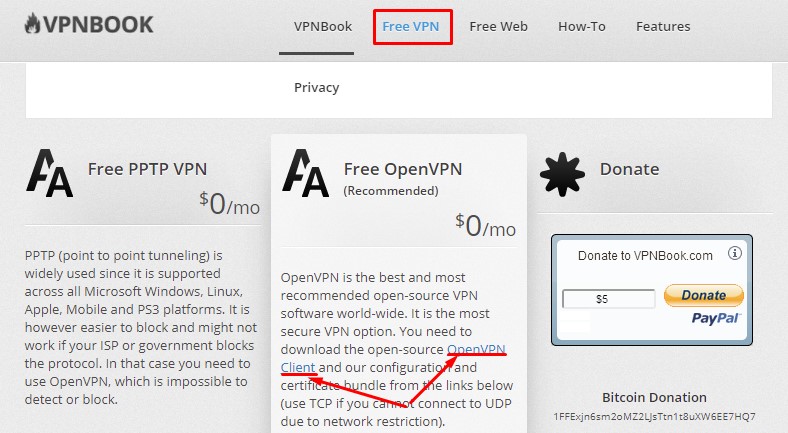
На открывшейся странице перейдите по ссылке «How to set up OpenVPN on Windows 10».
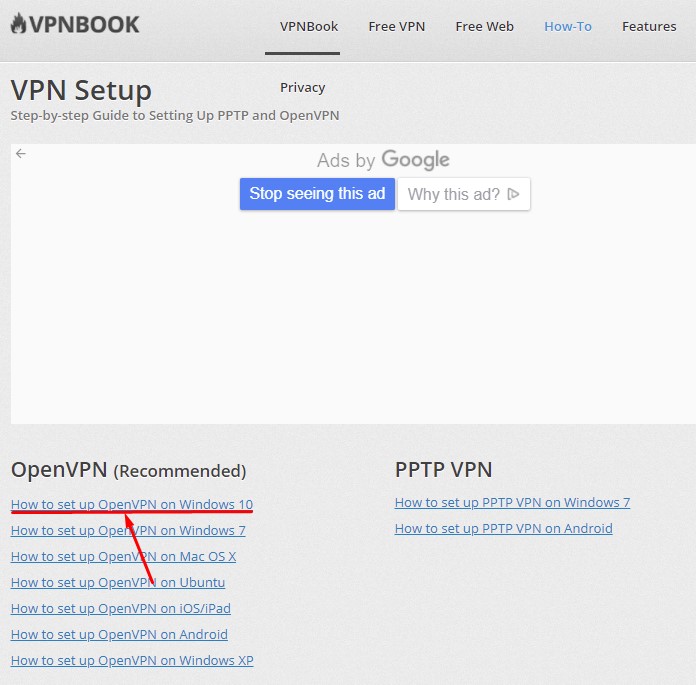
У вас откроется страница в виде слайдов на английском языке, где вы увидите пошаговую инструкцию по скачиванию, установке и настройке клиента OpenVPN. Вы можете ей воспользоваться и сами все настроить. Но если вам что-то не понятно, то читайте дальше я все подробно расскажу.
Кликните на стрелочку вправо на слайдере.
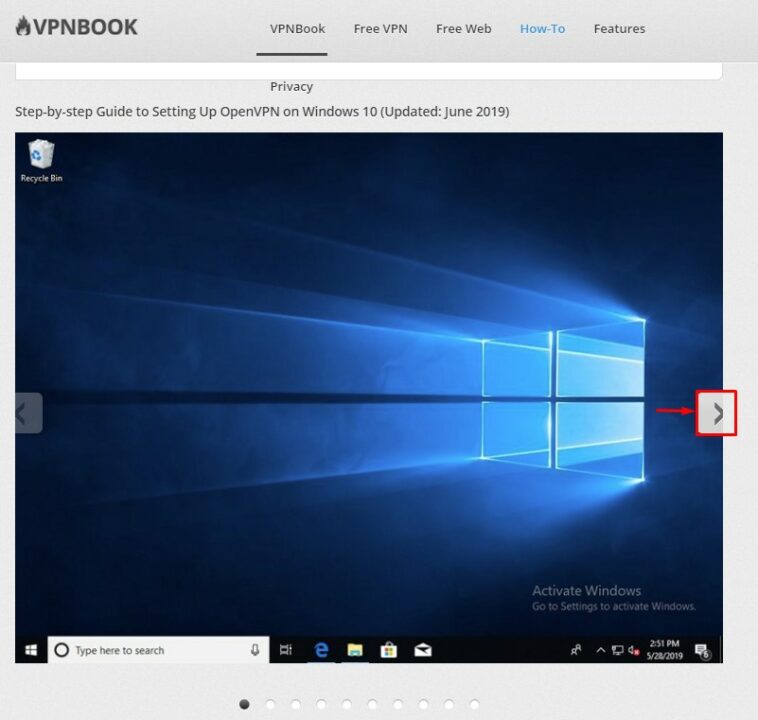
На слайде 1-го шага вы увидите ссылку для скачивания клиента OpenVPN для Windows 10. Кликните по данной ссылке.
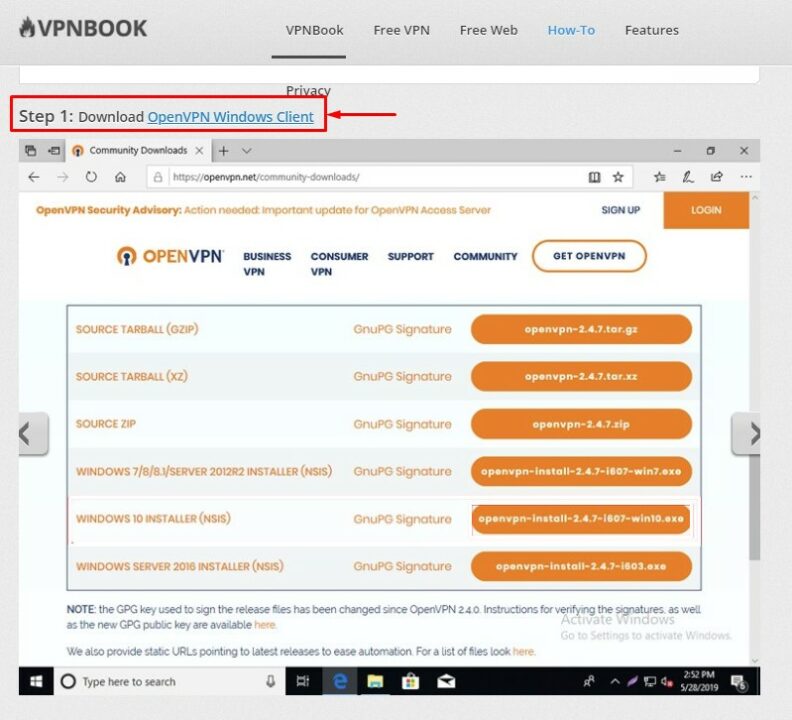
Внимание! После первого перехода по данной ссылке у вас может открыться страница конфиденциальности. В этом случае вернитесь назад стрелочкой в браузере и снова перейдите по данной ссылке.
У вас откроется страница сайта, где можно будет скачать клиент OpenVPN. В зависимости от разрядности вашей системы выберите установочный пакет.
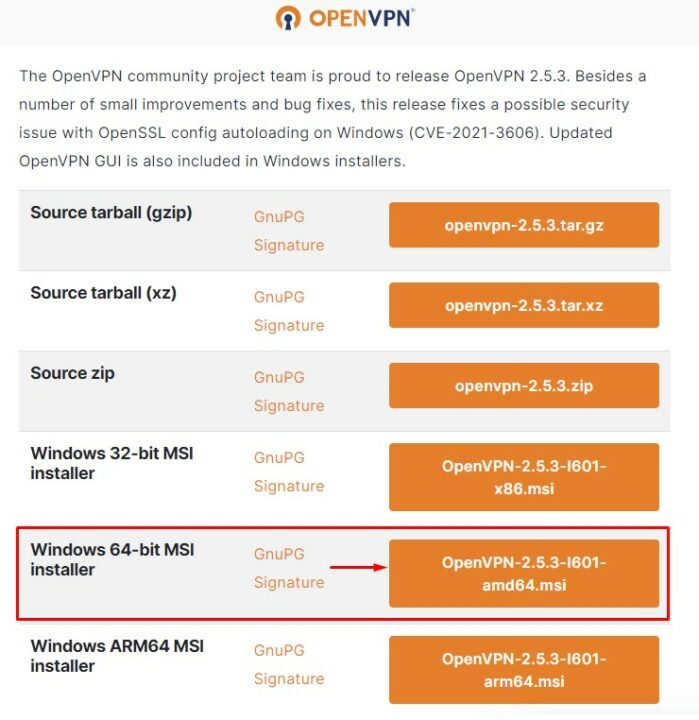
Сохраните файл в удобное для вас место. (я сохранил в папку «Загрузки»). Затем запустите двойным кликом левой кнопки мыши данный установщик и в открывшемся окне нажмите кнопку «Install Now».
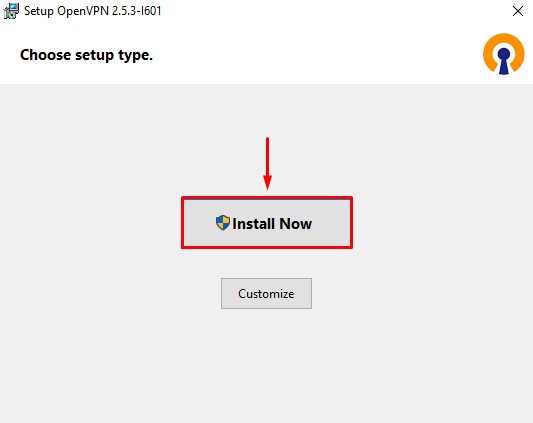
Дождитесь завершения установки и закройте окно, нажав на кнопку «Close». После этого у вас запуститься окно и появится сообщение, в котором будет написано, что файлы конфигурации не найдены.
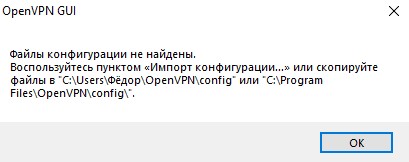
Это те самые сертификаты, которые необходимо скачать и добавить в папку с файлами конфигурации.
Закройте это окно, и переходите ко второй части инструкции. Скачиванию и установке Tap-драйвера.
Установка виртуального Tun/Tap сетевого адаптера
Для того, чтобы установить виртуальный Tun/Tap сетевой адаптер, который необходим для работы программы OpenVPN, необходимо скачать Tap-драйвер с официального репозитория OpenVPN и запустить его установку с правами администратора.
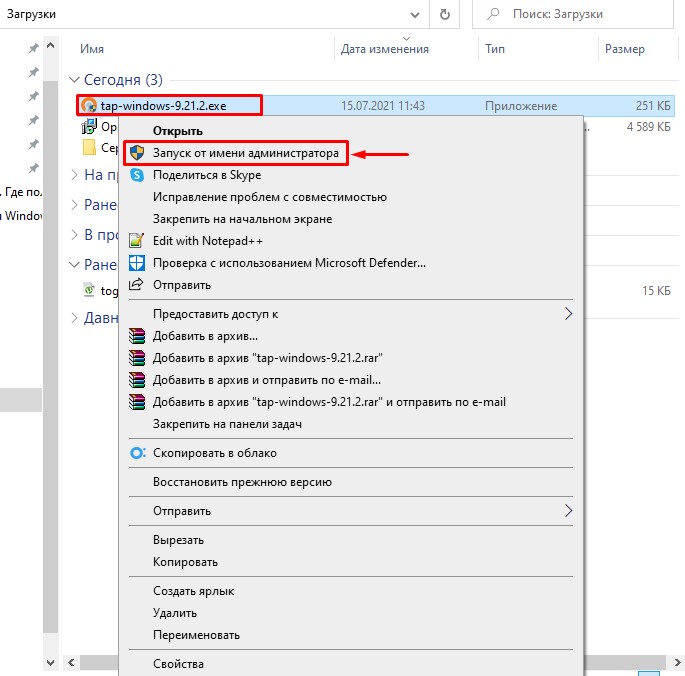
При установке ничего не меняйте и со всем соглашайтесь.
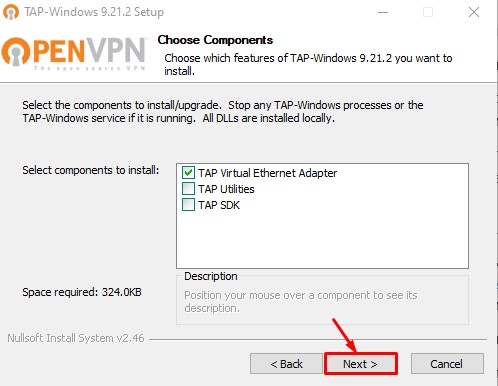
В конце нажмите «Finish». И на этом установка Tap-драйвера будет завершена.
Теперь переходите к третьей завершающей части инструкции в которой необходимо будет скачать сертификаты с VPN, установить их и подключиться к VPN.
Пошаговое руководство по настройке OpenVPN в Windows 10
Для того, чтобы настроить OpenVPN в Windows 10 необходимо скачать комплекты сертификатов, а также выписать в блокнот логин и пароль для их подключения.
Вернитесь на страницу сайта VPNBOOK на вкладку меню Free VPN. И поочередно скачайте сертификаты с VPN тех стран, которыми вы планируете пользоваться.
К примеру, я выбрал для себя: Польшу, Германию и Францию. Также скопируйте или выпишите в блокнот логин и пароль, который подходит для всех VPN-подключений.
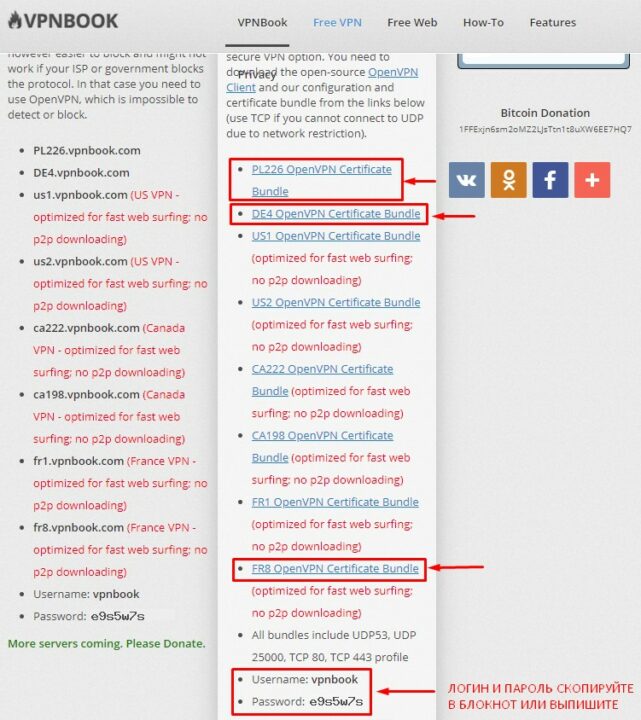
После скачивания архивов с комплектами сертификатов, извлеките их из архива, а сами архивы можете удалить. Затем выделите их все, кликните по ним правой кнопкой мыши и выберите «Копировать» или «Вырезать».
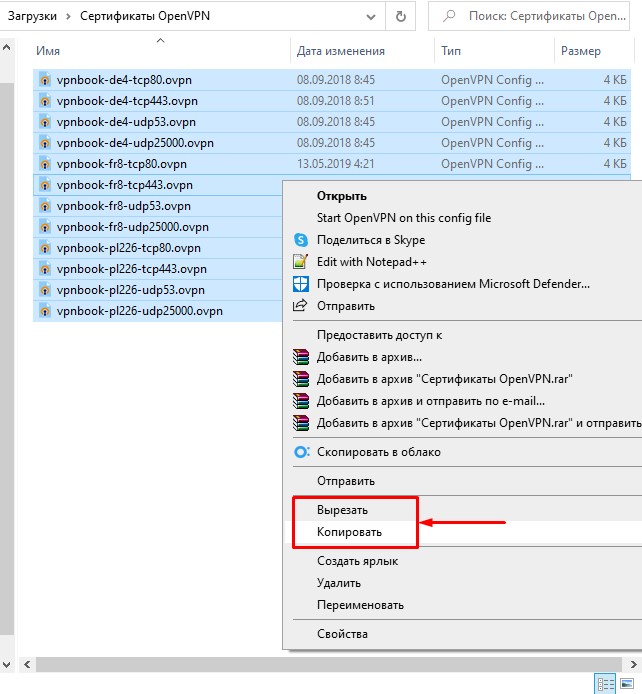
Откройте папку «config» там, где установилась программа OpenVPN, и кликнув правой кнопкой мыши, выберите «Вставить». У меня это выглядит так.
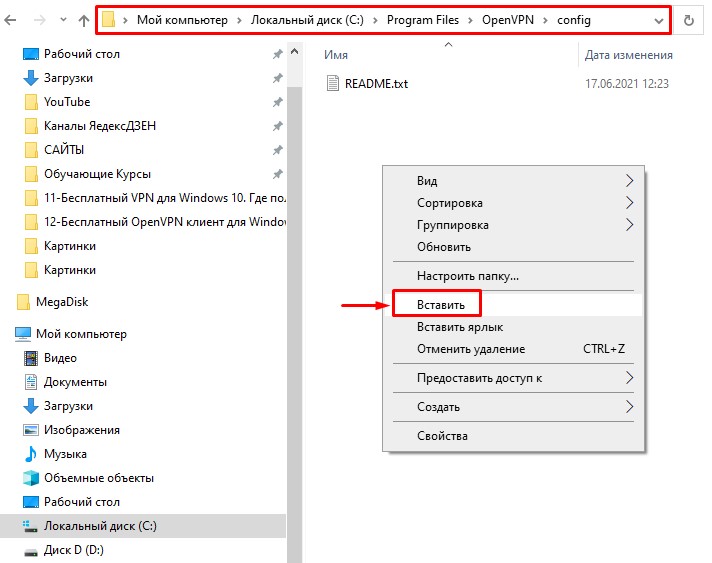
Если у вас откроется окошко, требующее прав администратора, то поставьте галочку «Выполнить для всех текущих элементов» и нажмите «Продолжить».
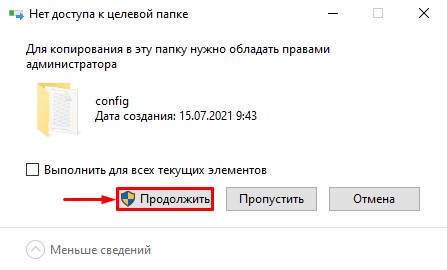
После установки программы OpenVPN, и если она запущена, нажмите на стрелочку «Отображать скрытые значки» и кликните правой кнопкой мыши по иконке программы (монитор с замочком). Выберите любое подключение и нажмите «Подключиться».
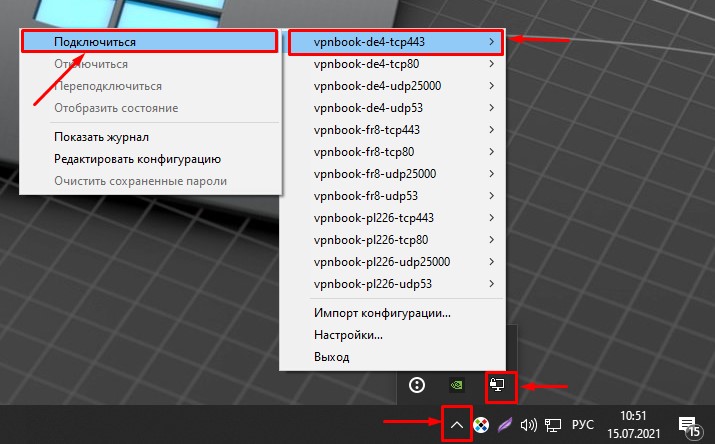
В открывшемся окне введите, ранее выписанные логин и пароль, установите галочку «Запомнить», и нажмите «ОК».
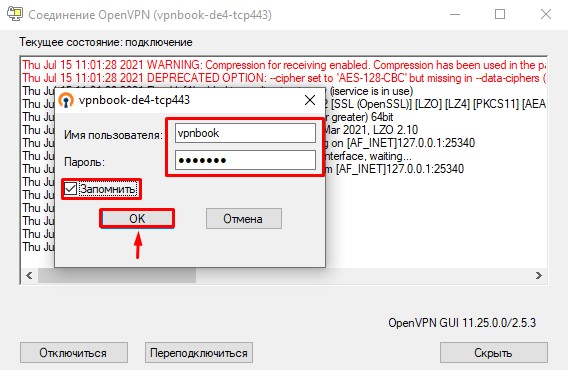
Если вы все сделали правильно и нигде не ошиблись, то у вас выйдет сообщение об успешном подключении, а иконка приобретет светло-зеленый цвет.
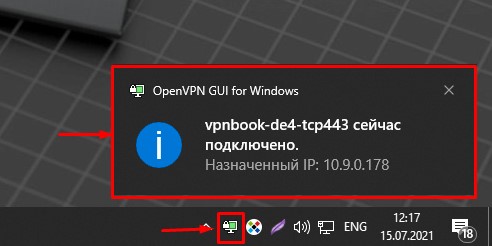
Чтобы отключиться, кликните по этой же иконке правой кнопки мыши, выберите ваше VPN-подключение и нажмите «Отключиться».
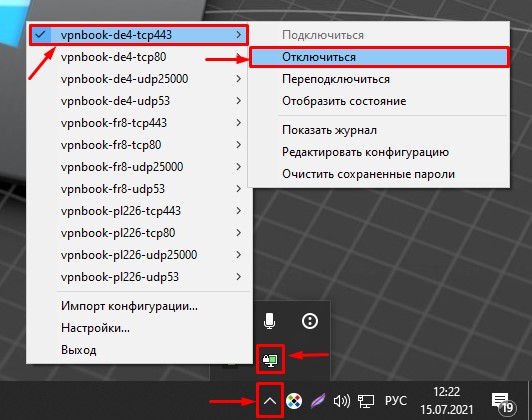
Видео. Бесплатный OpenVPN клиент для Windows 10. Поможет если ваш VPN блокирует Провайдер!
На этом все! Ваш бесплатный OpenVPN клиент для Windows 10 установлен и настроен. Теперь можете проверить свой ip-адрес и убедиться, что он изменился. Все заблокированные в России сайты доступны для вас.
Надеюсь вам помогла данная статья. Буду вам очень благодарен если вы поделитесь ей в социальных сетях и оставите свой отзыв в комментариях.
OpenVPN — это полнофункциональное SSL VPN решение с открытым исходным кодом, которое предоставляет доступ к широкому спектру всевозможных конфигураций, предназначенных для создания виртуальных сетей между компьютерами, получения удалённого доступа к другим ПК, а также защиты передаваемых данных.
Описание OpenVPN:
Эта программа предлагает лёгкую и экономичную альтернативу прочим VPN-сервисам и предназначена, в первую очередь, для малого и среднего бизнеса. Тем не менее, она прекрасно найдет себе применение и при использовании простыми пользователями. Главными особенностями программы можно назвать относительную простоту настройки и использования, высокую стабильность и масштабируемость для огромного количества клиентов.
Программа позволяет создавать зашифрованные каналы двух типов: «Сервер-Клиент» и «Точка-Точка». Первый тип подразумевает подключение к удалённому серверу для работы в сети, а второй — создание прямого виртуального частного туннеля между определёнными машинами. При этом, ОпенВПН позволит установить соединение между компьютерами, находящимися за NAT и сетевым экраном, без необходимости изменения их настроек.
Поддерживаемые методы аутентификации:
- Предустановленный ключ.
- Сертификатная аутентификация.
- При помощи логина и пароля.
Возможно, вас также заинтересует OpenVPN Connect для Android и OpenVPN Connect для iOS.
С нашего сайта вы можете скачать OpenVPN бесплатно, на высокой скорости.

Отечественный браузер, включающий в себя все современные достижения в области

Торрент-клиент, предназначенный для загрузки медиа, документов и

(Туннель бир) VPN-сервис, создающий надежную точку доступа для анонимного серфинга в

Бесплатная программа для записи видео и организации прямых трансляций.

Бесплатный лаунчер, разработанный одноименной компанией. Все игры от Epic

Утилита для дистанционного доступа к другим компьютерам, которая позволяет

Бесплатная клиентская программа, предназначенная для работы с рядом протоколов,

Частично бесплатный VPN-сервис, который позволяет анонимно пользоваться

Утилита для просмотра тв-каналов через интернет или с

Бесплатный веб-браузер, оптимизированный для операционной системы Windows. Основан на

Бесплатный веб-браузер с открытым исходным кодом. Является вольной

Приложение с открытым кодом, предназначенное для голосового общения в сети.

Бесплатный сервис с открытым кодом для создания зашифрованных каналов доступа. Позволяет

Бесплатный файлообменник, предназначенный для передачи документов, аудио, видео и других

Бесплатное облачное хранилище, разработанное российской компанией Mail.ru Group.

Условно-бесплатное офисное приложение для создания, редактирования и хранения заметок. С

Бесплатная утилита, предназначенная для изменения голоса с микрофона в режиме реального

Менеджер закачек, обеспечивающий быструю загрузку файлов из

Проигрыватель, предназначенный для воспроизведения программам

Программа для прослушивания радиопередач в интернете. Обеспечивает

Браузер на движке WebKit, обеспечивает ускоренную загрузку страниц и высокую

Это продвинутый майнер, отличающийся простым и понятным интерфейсом и

Программное обеспечение, позволяющее мониторить весь http-трафик между

Программа, обеспечивающая взаимодействие с одноименным облачным

Это мультивалютный официальный кошелек сети Bitcoin, позволяющий

Консольный клиент, предназначенный для майнинга криптовалюты. Позволяет управлять

Программа, обеспечивающая доступ к облачному хранилищу с тем же названием.

Бесплатная утилита для организации раздачи Wi-Fi с ПК или

Браузер, созданный на движке Chromium. Корректно отображает любые веб-страницы,

Свободно распространяемый графический клиент SFTP, предназначенный для установки на

Бесплатная утилита для создания беспроводных сетей Wi-Fi. Формирует защищенную

Бесплатная программа, предназначенная для видеообщения в режиме реального времени.

Браузерный плагин, предназначенный запуска приложений с элементами

Программа, позволяющая скачать видео с YouTube бесплатно. Проста в установке и

Программное обеспечение, предназначенное для организации точки доступа Wi-Fi

Бесплатное кроссплатформенное программное обеспечение, предназначенное для

Бесплатный мультиплатформенный BitTorrent-клиент. В приложении реализован собственный

Бесплатный кроссплатформенный браузер, работающий на движке Webkit или Trident

Менеджер загрузок для компьютеров,

Программа для поиска и скачивания торрент-файлов. Подходит для работы со множеством различных

Интернет-браузер, работающий на движке Blink от Google. Дизайн приложения

Программа для доступа и администрирования одной или нескольких удаленных машин.

Клиент для мгновенного обмена сообщениями. Позиционируется разработчиками как решение,

Бесплатное программное обеспечение, предназначенное для навигации по городу. В

Бесплатный мессенджер для обмена текстовыми и голосовыми сообщениями, а также

Почтовый клиент с широкими возможностями автоматизации действий.

Программа, которая предназначена для организации виртуальной частной

Бесплатный почтовый клиент от компании Mozilla.

Игровой движок, позволяющий играть в браузерные 3D-игры,

Программа для сохранения аудио- и видеозаписей из ВКонтакте. Отличается

Бесплатная программа, позволяющая обмениваться файлами по сети и общаться с

Бесплатный клиент для многопользовательских игр в онлайн-режиме. Программа

Бесплатный клиент для сети Direct Connect, позволяющий обмениваться музыкой,

Первое торрент-приложение, позволяющее пользователям обмениваться файлами

Легкий браузер для операционной системы Windows, основанный на движках

Программа для организации группового голосового общения. Применяется в

Бесплатная программа, позволяющая найти и скачать музыку и видеофайлы из

Официальный клиент для обмена текстовыми сообщениями и файлами посредством сети интернет.

Удобный и простой мессенджер, составляющий реальную конкуренцию популярному ICQ. Программа

Программное обеспечение, предназначенное для голосового общения в реальном

Интернет-браузер, установленный по умолчанию в операционных системах от компании

Интернет-браузер от компании Mail.Ru Group. Разрабатывается с использованием открытого

Удобный бесплатный FTP-клиент, распространяемый по лицензии GNU GPL.

Программа от корпорации Google, которая представляет собой

Утилита, выполняющая функции файрвола для почтовых серверов и прокси. Работа
Браузер для Windows, работающий сразу после установки
Что вы узнаете:
- О программе
- Ключевые особенности
- Достоинства и недостатки
- Видеообзор: инструкции, как установить VPN
- Системные требования
- Схожие программы по функционалу
- Скачать OpenVPN
- Win 7, 8, 10, Vista
- Win XP 32-bit
- Win XP 64-bit
- Win ARM64 MSI installer
О программе
OpenVPN – бесплатная программа для Windows с полнофункциональной реализацией VPN. Отличается открытым исходным кодом, поддержкой SSL-соединения и продвинутыми настройками для опытных пользователей. С помощью данного софта можно организовать безопасное и конфиденциальное пребывание в Сети.
Для обеспечения безопасности управляющего канала и потока данных OpenVPN использует библиотеку OpenSSL. Это позволяет задействовать весь набор алгоритмов шифрования, доступных в данной библиотеке. Также может использоваться пакетная аутентификация HMAC для обеспечения большей безопасности, и аппаратное ускорение для улучшения производительности шифрования. Эта библиотека использует OpenSSL, а точнее — протоколы SSLv3/TLSv1.2. OpenVPN используется в операционных системах Solaris, OpenBSD, FreeBSD, NetBSD, GNU/Linux, Apple Mac OS X, QNX, Microsoft Windows, Android, iOS.
Поддержка широкого спектра конфигураций, большое число настроек и возможность удалённого доступа являются огромными преимуществами перед другими аналогами, распространяющимися на бесплатной основе. Поэтому есть смысл скачать OpenVPN на Windows 7, 8, 10, 11, если имеется потребность в расширенном функционале.
OpenVPN — свободная реализация технологии виртуальной частной сети (VPN) с открытым исходным кодом для создания зашифрованных каналoв типа точка-точка или сервер-клиенты между компьютерами. Она позволяет устанавливать соединения между компьютерами, находящимися за NAT и сетевым экраном, без необходимости изменения их настроек. OpenVPN была создана Джеймсом Йонаном (James Yonan) и распространяется под лицензией GNU GPL.
Ключевые особенности
Программное обеспечение позволяет обеспечивать подключение следующим образом: компьютерный клиент -> прокси-сервер -> интернет. Благодаря данному алгоритму удалось добиться:
- высокой стабильности подключения;
- анонимности в интернете;
- безопасности.
В частности, безопасность активного подключения при условии корректной работы прокси-сервера гарантируется и при использовании общедоступных точек доступа.
Отдельного внимания заслуживают каналы, подразумевающие два вида передачи данных:
- Точка – точка.
- Сервер – клиенты.
За счёт данного механизма обеспечиваются: предельно простое взаимодействие пользователя с софтом, высочайшая защита не только получаемых, но и передаваемый пакетов.
Принцип работы простой – создаются защищённые каналы, через которые осуществляется передача и получение данных, каждый с уникальным шифром, что делает взлом хакерами крайне затруднительным.
Поэтому платная версия пользуется большой популярностью в небольших компаниях и фирмах.
Бесплатная – применяется частными пользователями для обеспечения доступа к заблокированным ресурсам в большей мере, и для защиты в меньшей.
Дополнительно следует отметить наличие возможности объединения нескольких рабочих станций в виртуальную сеть, защищённую встроенными в программное обеспечение средствами.
Задействоваться могут не только персональные компьютеры, находящиеся в офисе и соединённые между собой посредством LAN, но и ПК, находящиеся в других странах – для удалённого доступа.
Если вы хотите оценить функционал, советуем скачать OpenVPN на Windows 7, 8, 10 и только при наличии необходимости приобретать полную версию, так как большинству будет достаточно «базы», доступной без премиум-пакета.
Достоинства и недостатки
Время более подробно остановиться на преимуществах и недостатках OpenVPN для Windows 7, 8, 10. Сразу отметим, что плюсов значительно больше и мы упомянули лишь наиболее весомые из них.
Преимущества:
- Безопасный серфинг в интернете. Инструменты браузеров не используются.
- Подмена IP-адреса на выбранный самостоятельно или в автоматическом режиме. Местоположение пользователя и его настоящий IP останутся конфиденциальными.
- Обеспечение дополнительной защиты за счёт идентификации каждой из сторон, участвующей в обмене информацией. Вмешательство посредника становится невозможным – в том числе, недоступны прослушивание, искажение и передача, удаление данных.
- Осуществление конфиденциального и защищённого обмена информацией внутри созданной сети. Для осуществления передачи приложением используется UDP либо TCP протокол.
- Защита информации обеспечивается за счёт её шифрования. Используется протокол TLS и библиотека OpenSSL. В последних версиях программного обеспечения применяется библиотека PolarSSL, обеспечивающая большую надёжность системы защиты.
- Доступ к различным веб-ресурсам, заблокированным ранее.
- Возможность масштабирования системы с подключением к сети сотен, тысяч клиентов при необходимости.
Недостатки:
- платная версия стоит слишком дорого для рядовых пользователей;
- необходимость установки клиента;
- сложности с настройками ПО.
Если вы считаете себя уверенным пользователем ПК, разбираетесь в тонкостях работы VPN – советуем попробовать данный сервис с собственным клиентом. Он позволяет добиться и анонимности в Сети, и повышенной защиты, и имеет место быть в коммерческих проектах. На нашем сайте вы сможете подобрать «под себя» оптимальный VPN на компьютер.
Видеообзор: инструкции, как установить VPN
Системные требования
- Windows 10, 8.1, 8, 7, Vista 32|64-bit (последняя версия)
- Windows XP 32|64-bit (только для версии 2.3.16)
Схожие программы по функционалу
- ZenMate VPN
- NordVPN
- Windscribe VPN
Скачивая OpenVPN на компьютер с ОС Windows 7, 8, 10, можно получить не только доступ к заблокированным ресурсам, но и полноценный многофункциональный комбайн, позволяющий использовать ПО, в том числе, и в коммерческих целях.
Программа позволяет создать сеть для более удобной работы сотрудников внутри офиса и далеко за его пределами – при наличии фрилансеров или работников вне штата, связанных с вами рабочими обязательствами.
Win 7, 8, 10, Vista
Win XP 32-bit
Win XP 64-bit
Win ARM64 MSI installer
Советуем скачать OpenVPN бесплатно по официальной ссылке в этом обзоре. Проверить можно с помощью бесплатных антивирусных программ.
1. Установите клиентское приложение OpenVPN
Windows: OpenVPN Windows Installer
Linux: Используйте версию из репозитория
MacOS: Tunnelblick
Android: OpenVPN Connect (Android 4.0 и выше)
iOS (iPhone, iPod, iPad): OpenVPN Connect
2. Скачайте и импортируйте файлы конфигурации
Выберите из таблицы на странице со списком VPN серверов интересующую вас страну и скачайте файлы конфигурации OpenVPN (UDP | TCP). Для тех, кто не владеет информацией, поясним: UDP и TCP — это протоколы подключения. UDP является более скоростным протоколом, но и потребляет больше энергии на мобильных устройствах, к тому же может быть недоступен в некоторых сетях. TCP может работать немного медленнее, но позволяет подключиться через прокси-серверы и имеет широкую доступность. Далее вам следует импортировать скачанные файлы конфигурации в систему:
Windows: скопируйте файлы .ovpn в папку C:Program FilesOpenVPNconfig;
Android, iOS, Mac OS: нажмите на файлы .ovpn в файловом менеджере и они импортируются самостоятельно.
3. Запустите клиентское приложение OpenVPN
Перед первым запуском приложения в ОС Windows, нажмите правой кнопкой мыши на ярлык OpenVPN, выберите «Свойства», откройте вкладку «Совместимость» и установите флажок у пункта «Запускать от имени администратора». После запуска, в трее появится иконка OpenVPN, нажмите на нее правой кнопкой, выберите в списке нужный вам файл конфигурации и установите соединение нажатием левой кнопки мыши.
В Linux запускайте OpenVPN командой: sudo openvpn /путь до файла конфигурации .ovpn
В других операционных системах используйте графическую утилиту.





