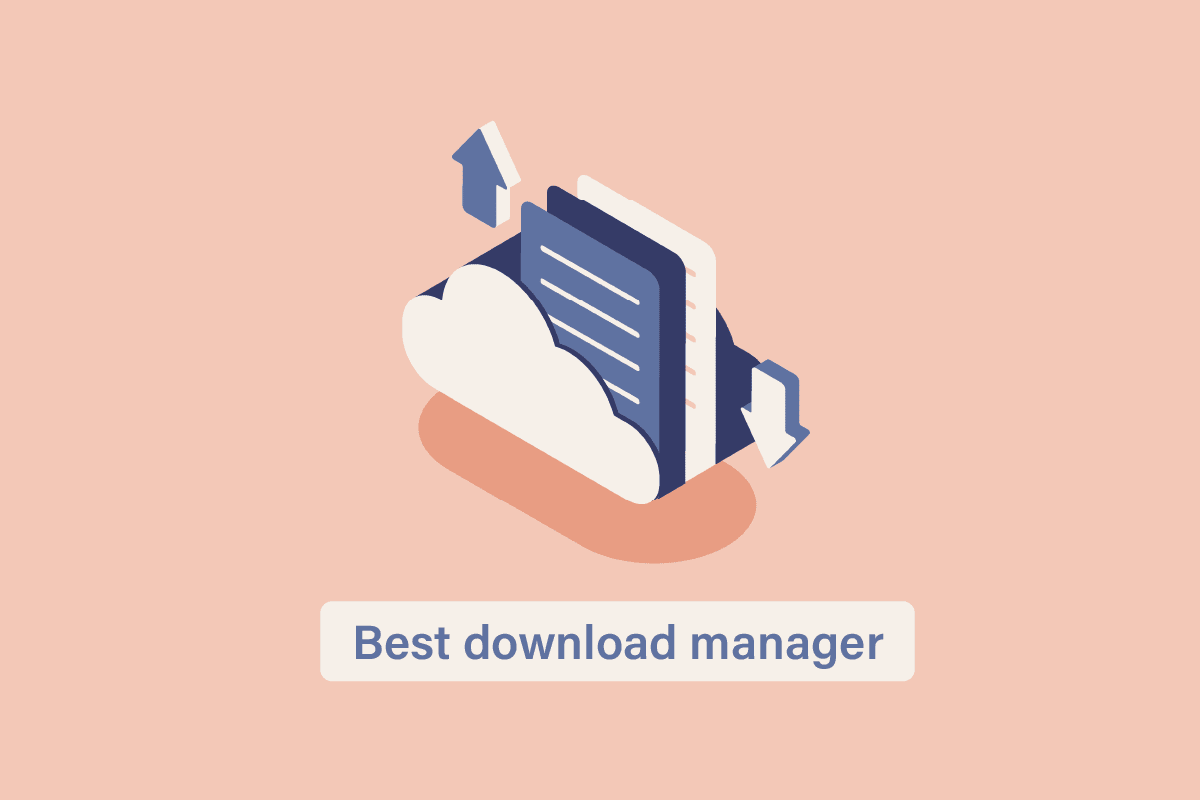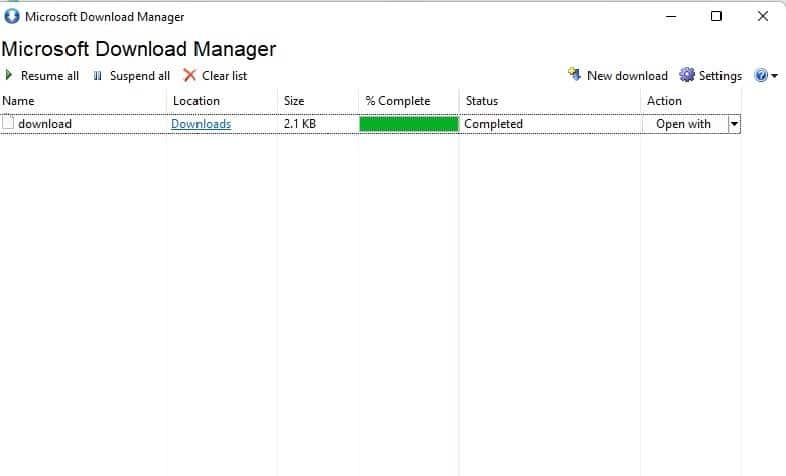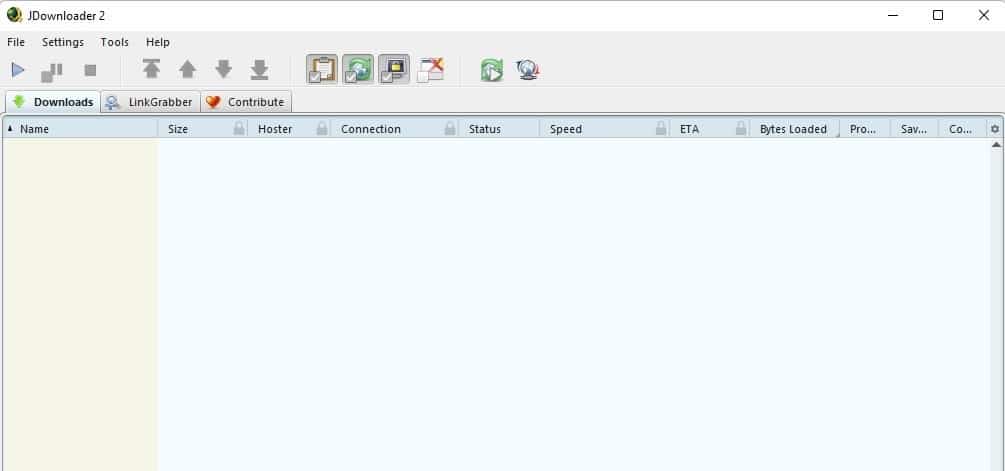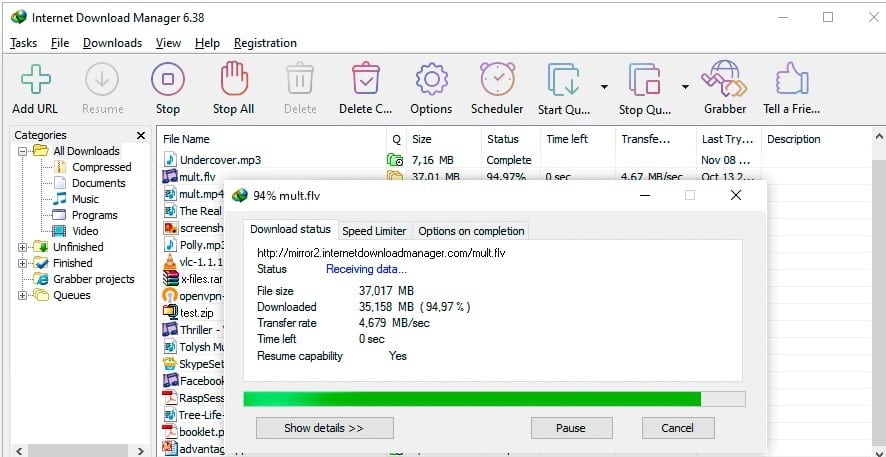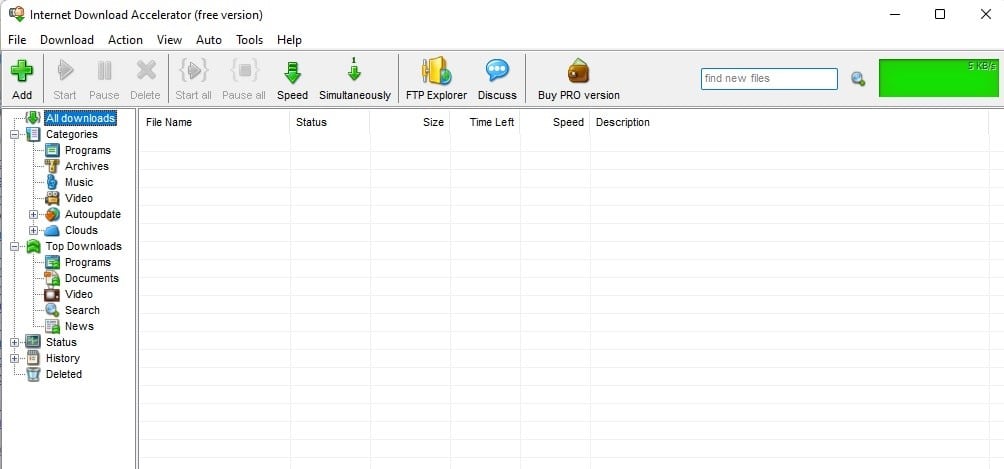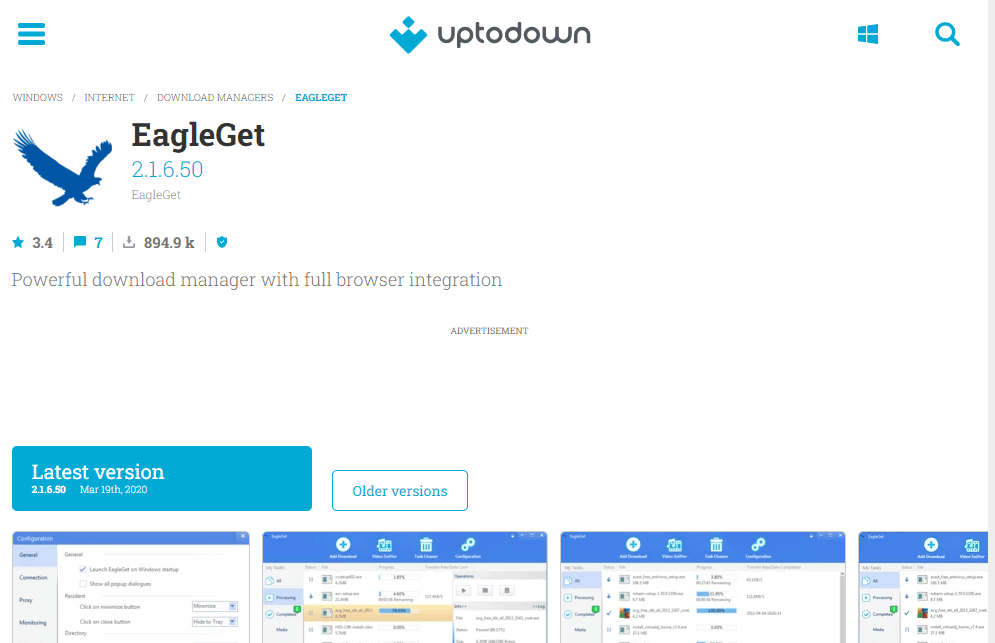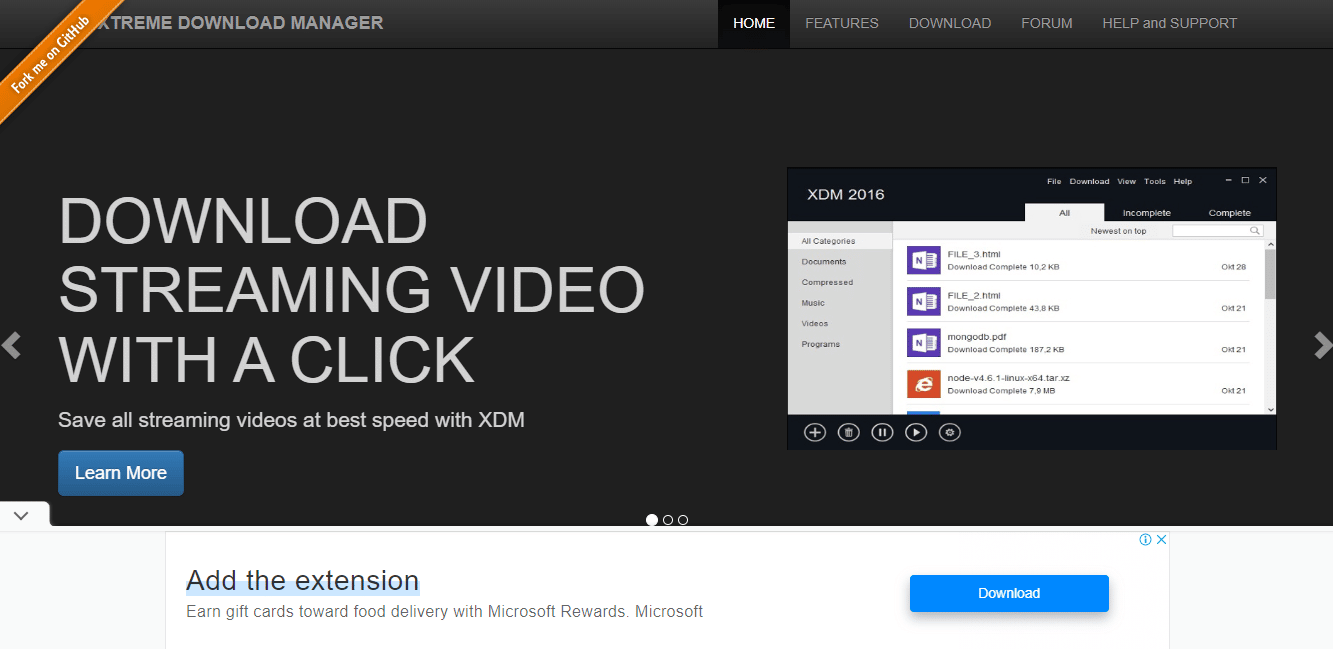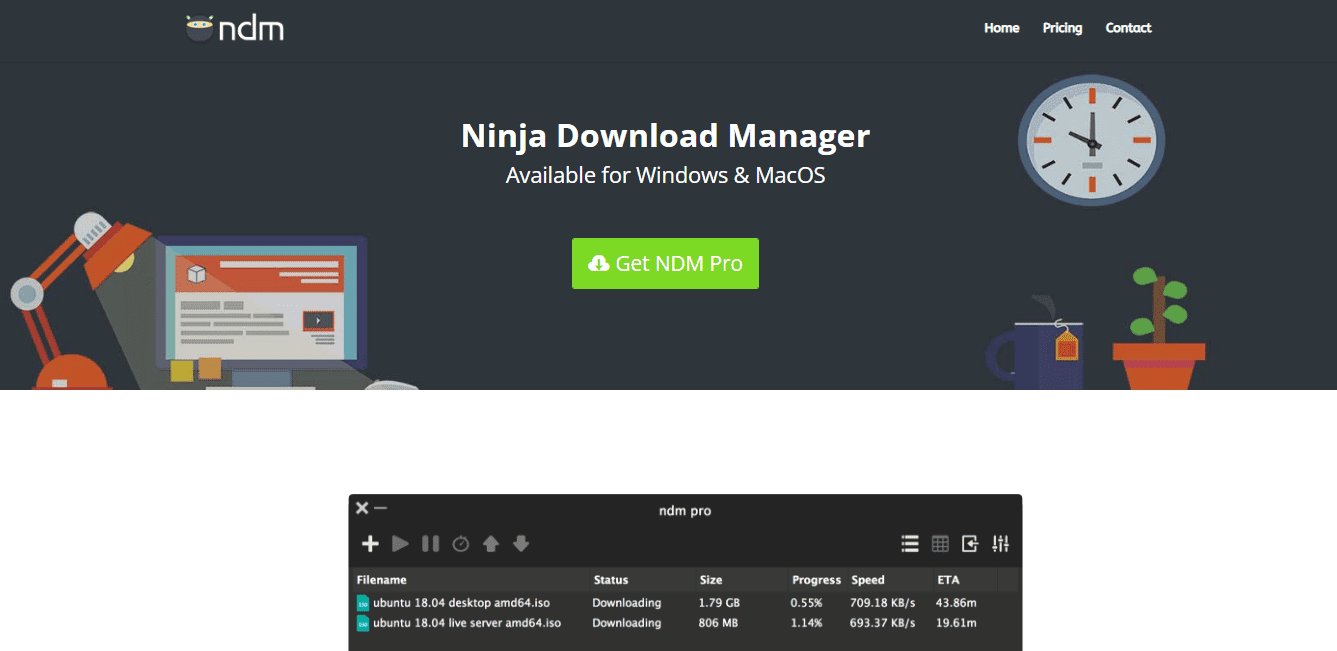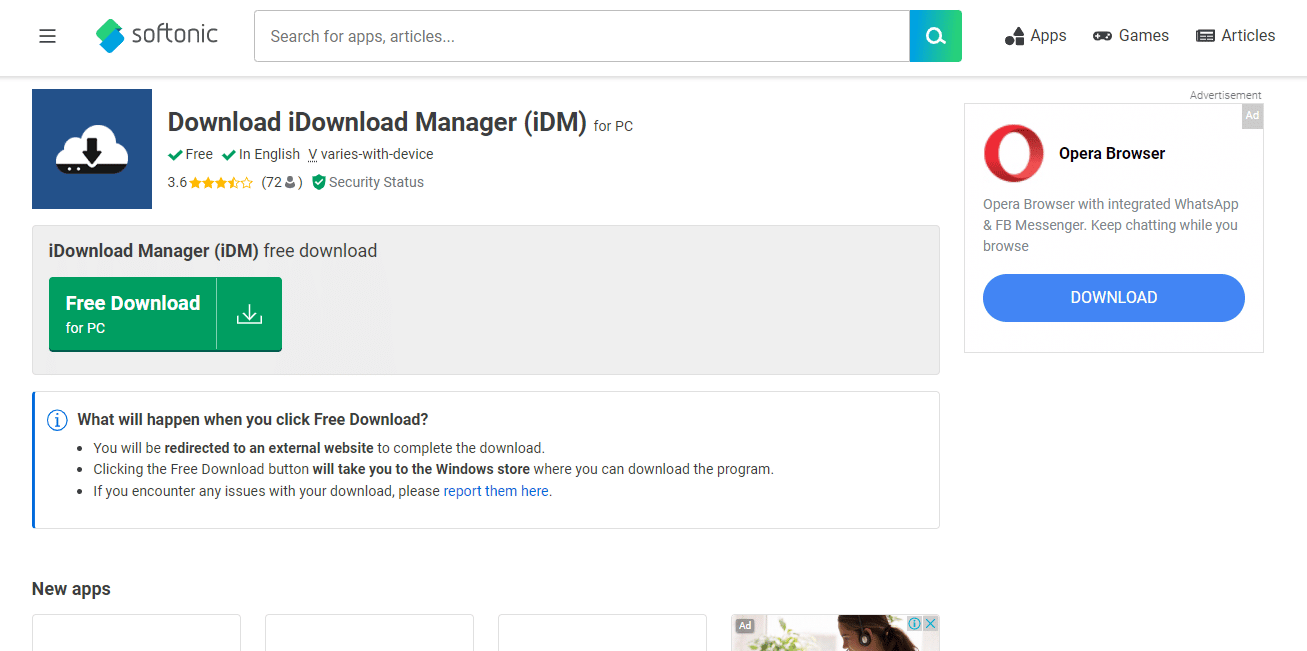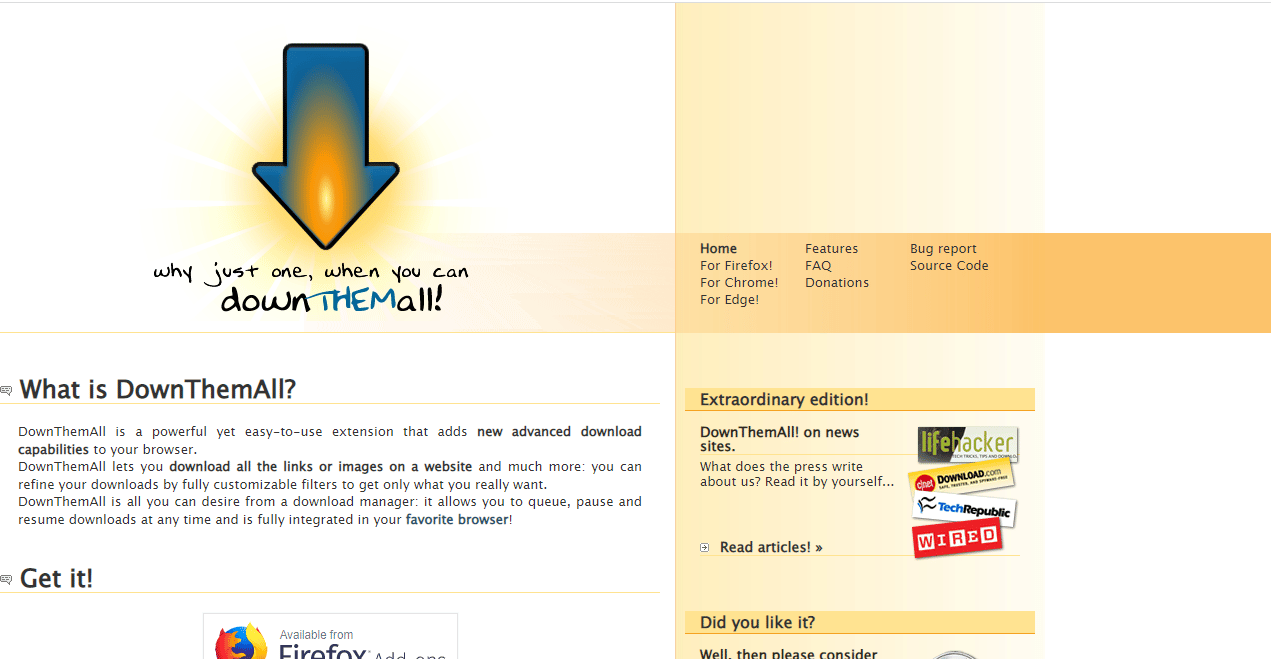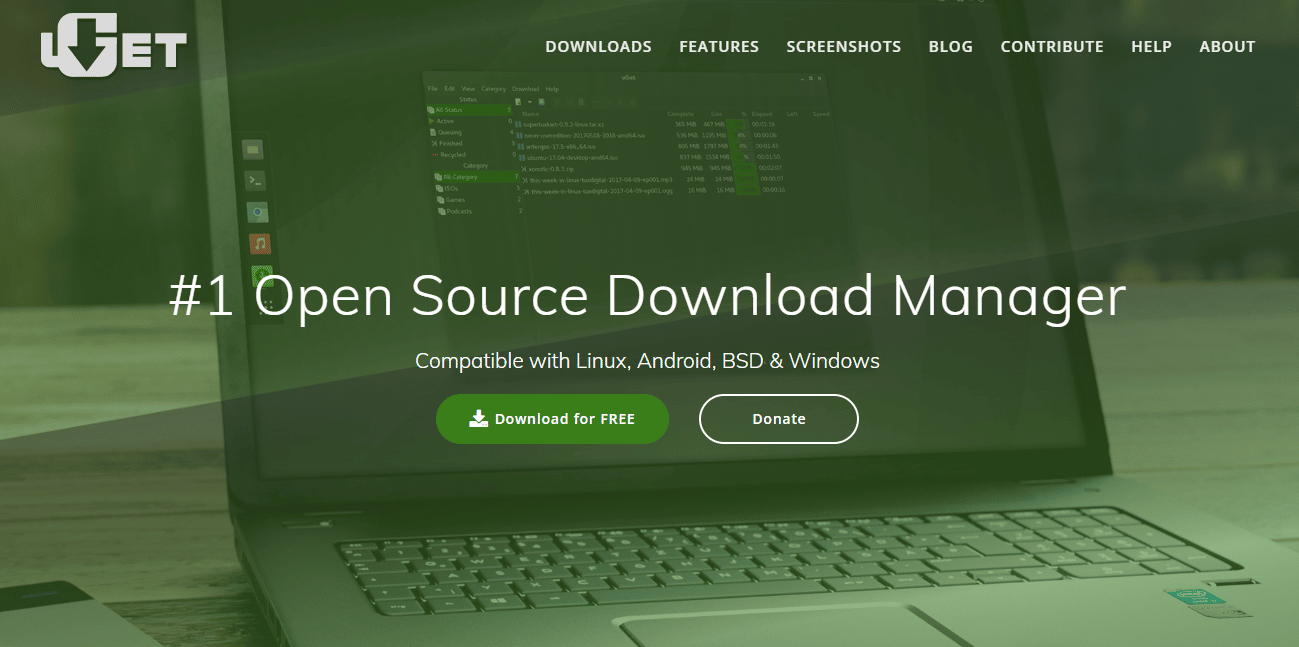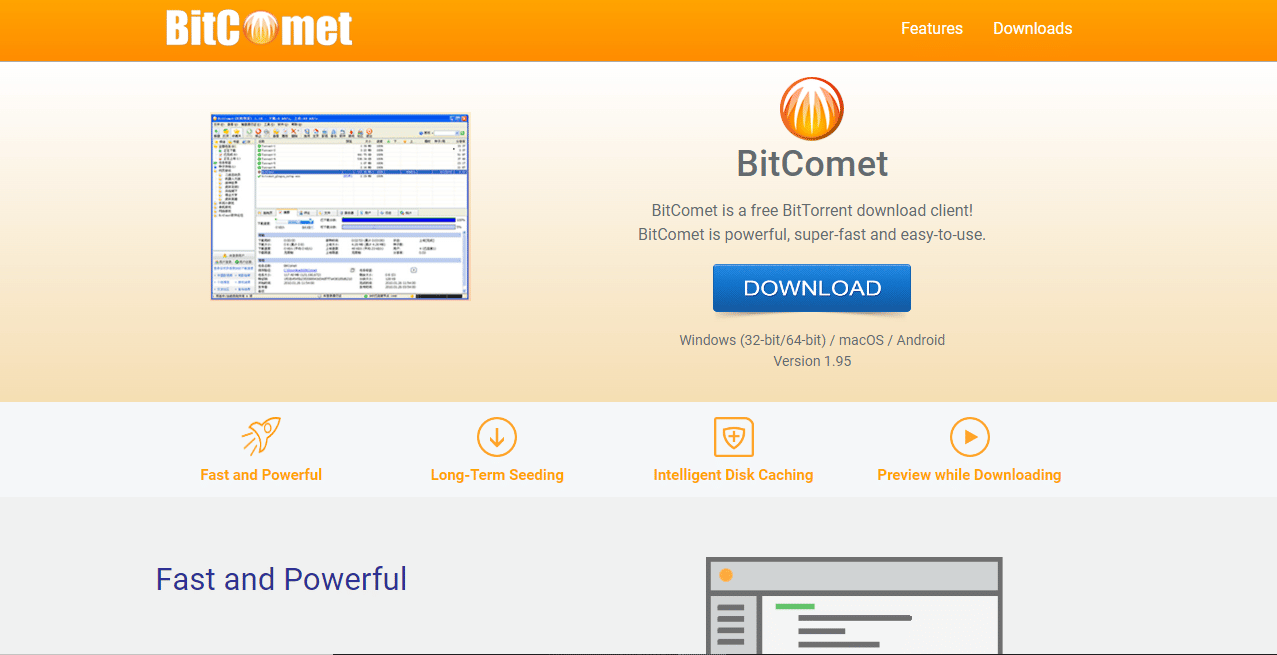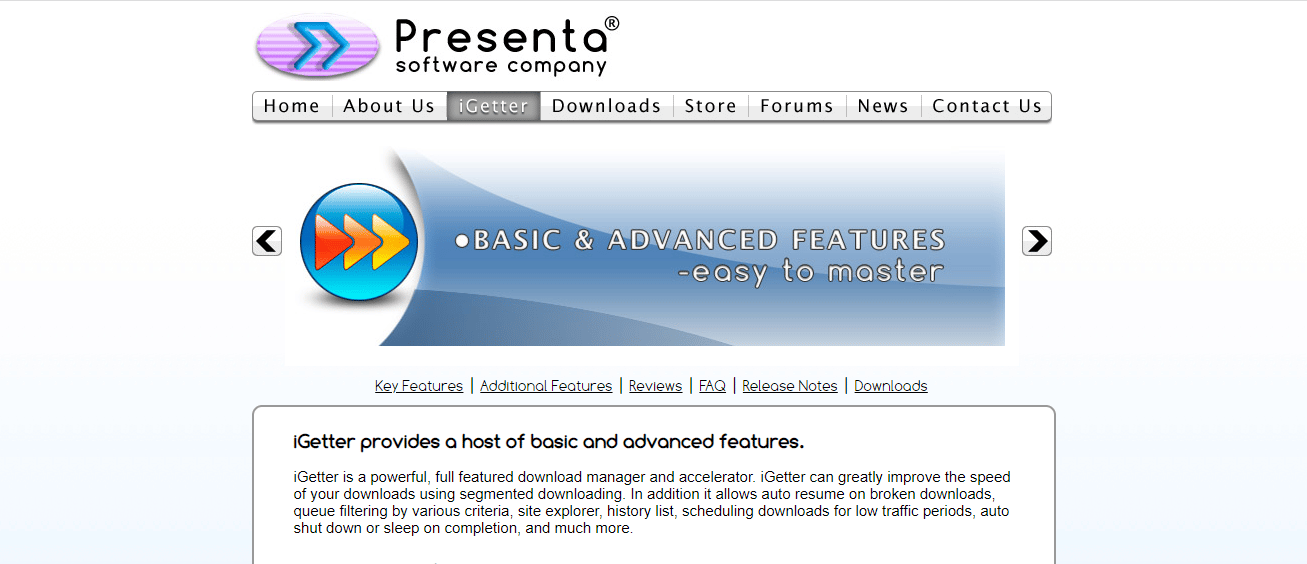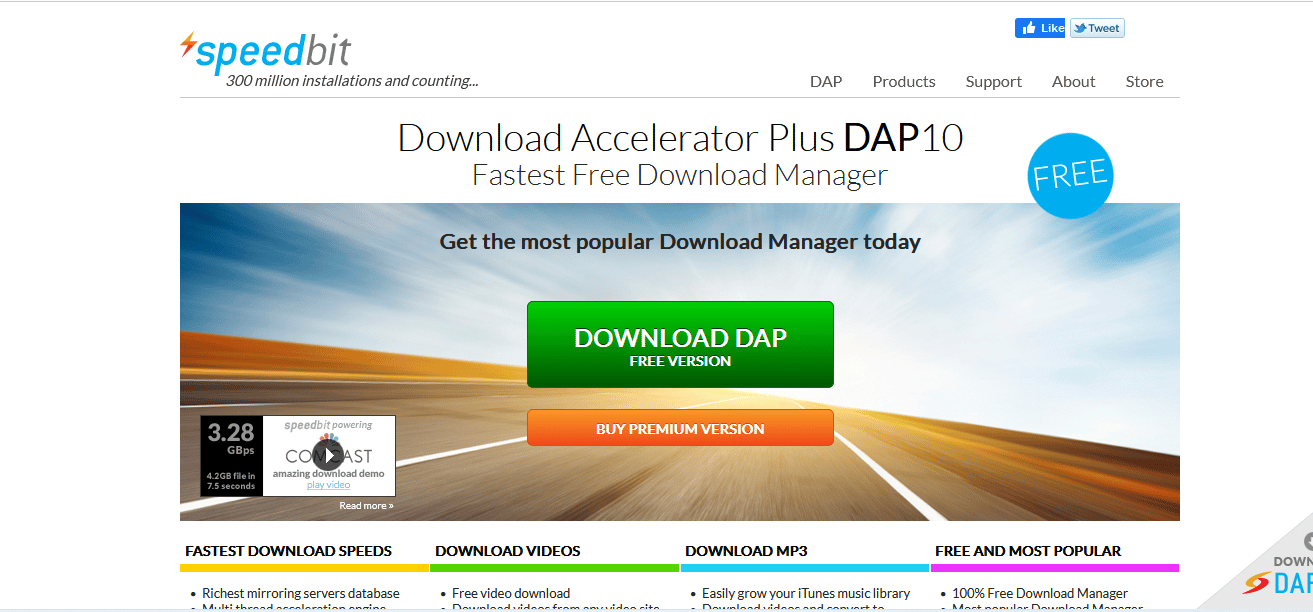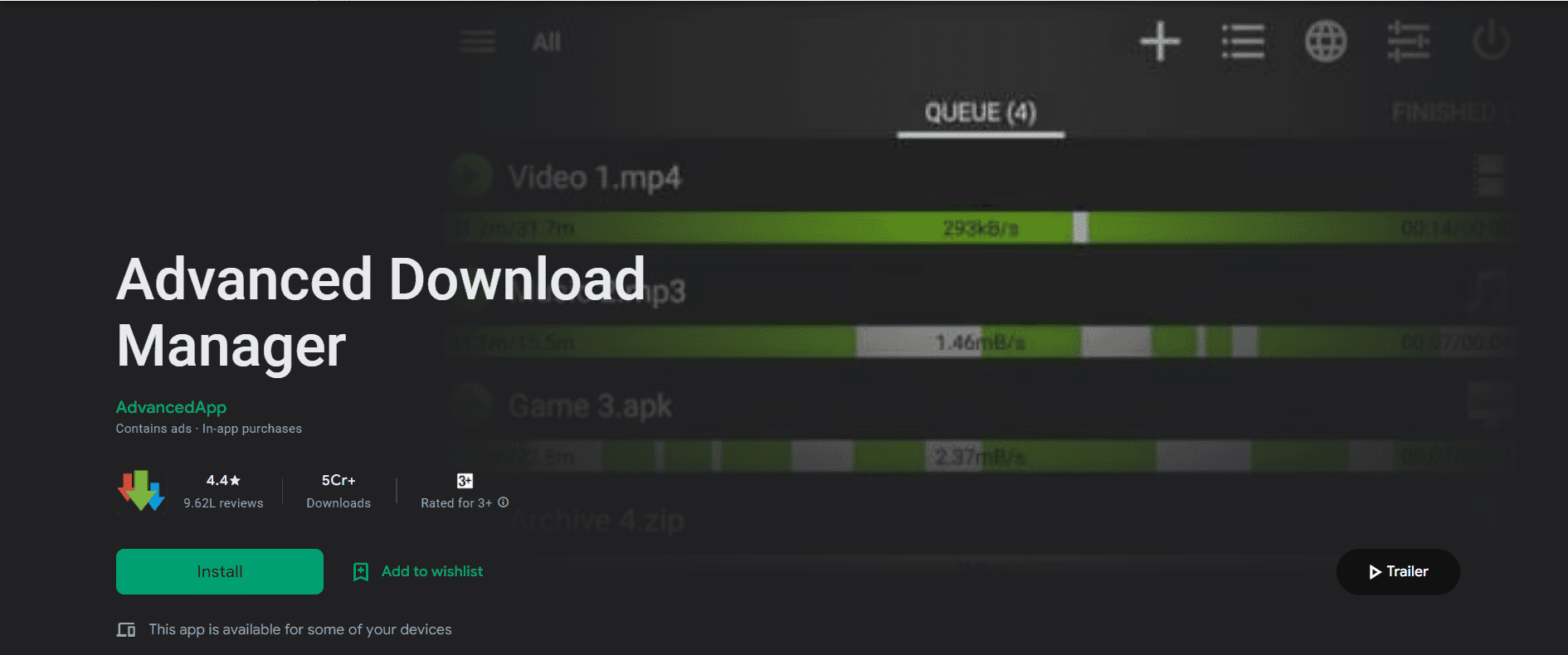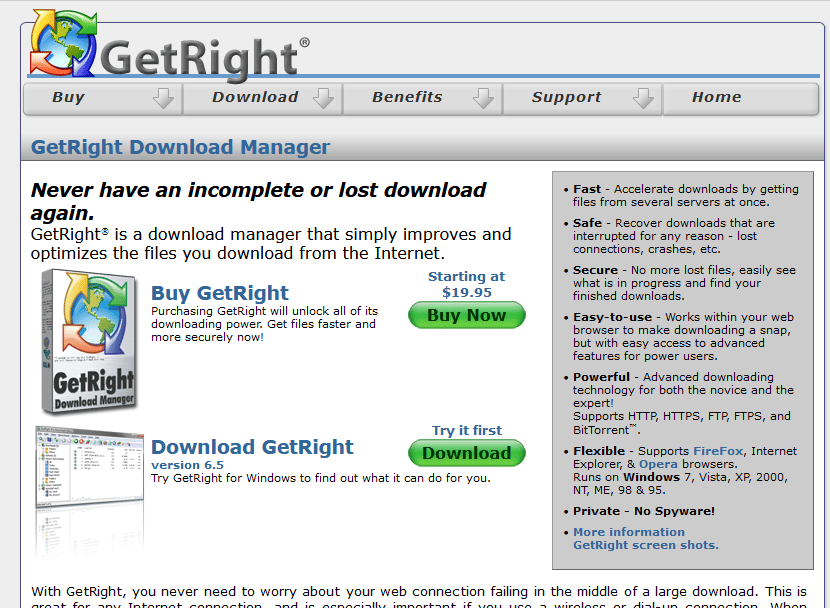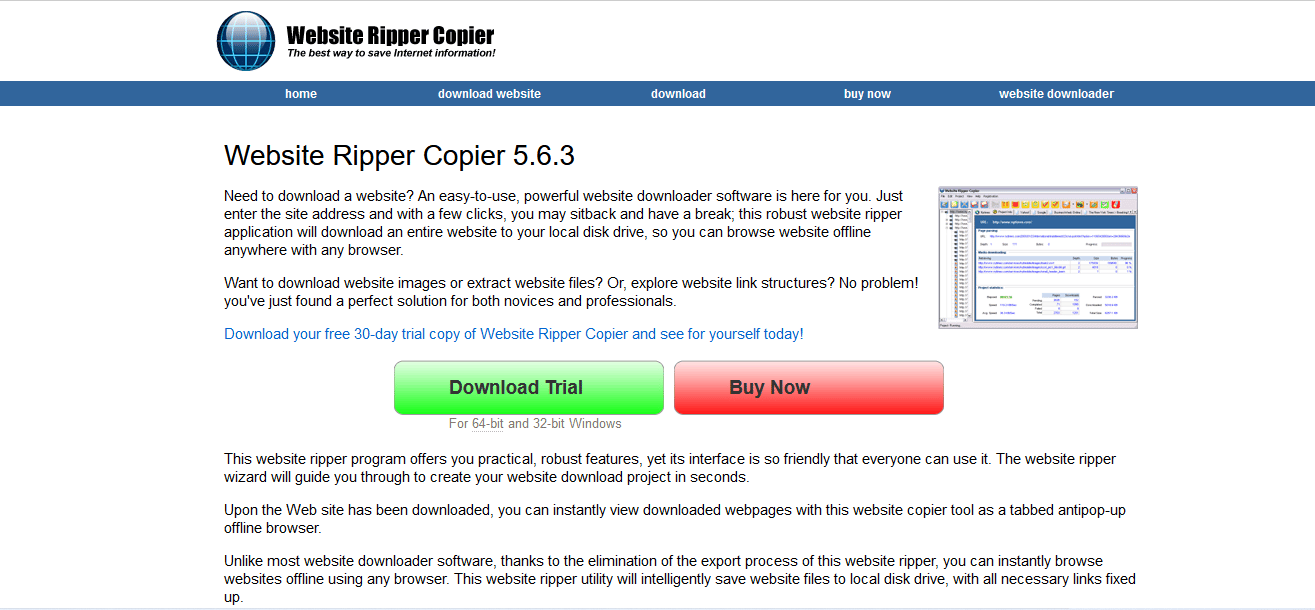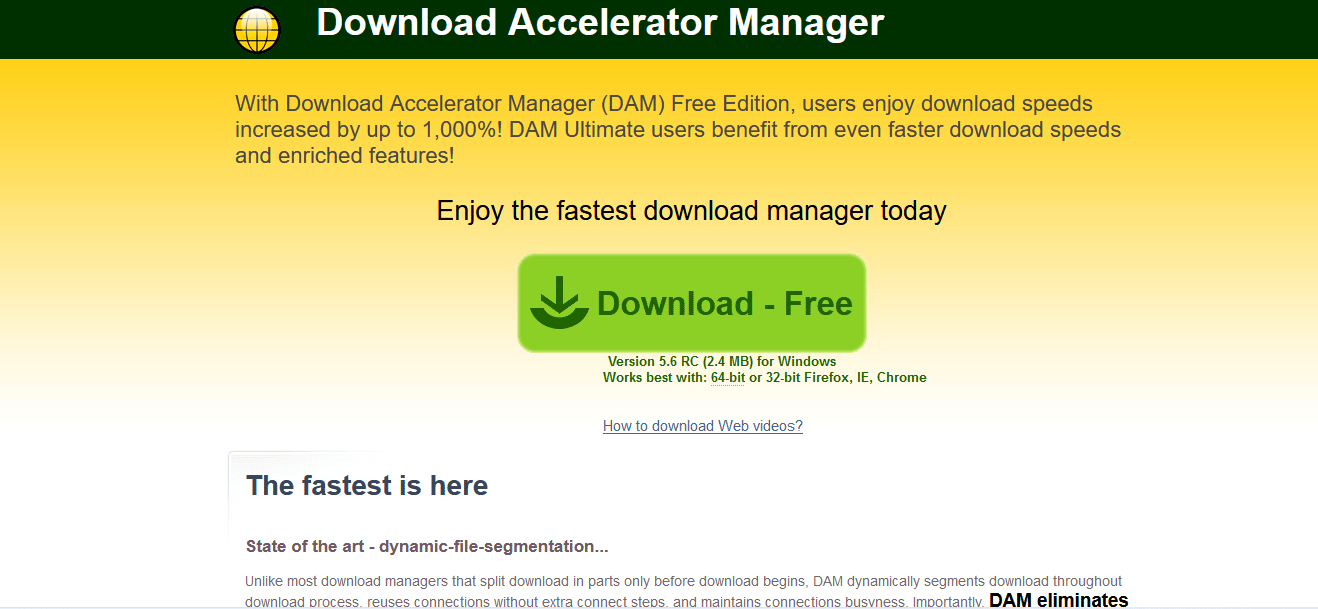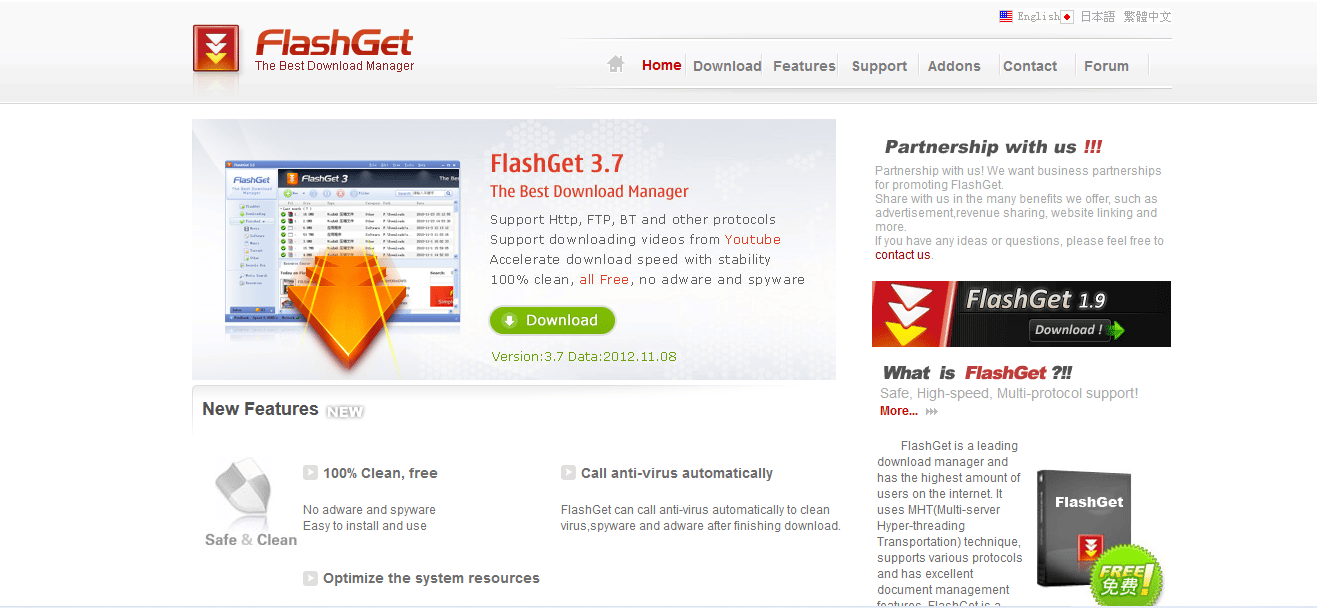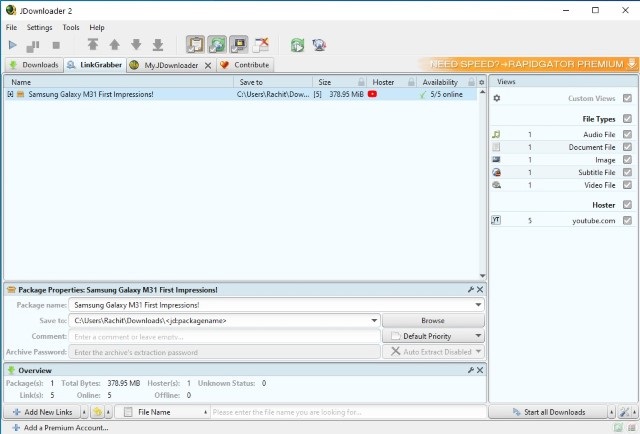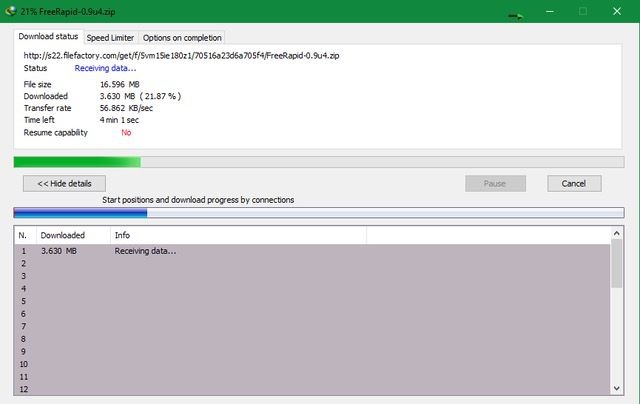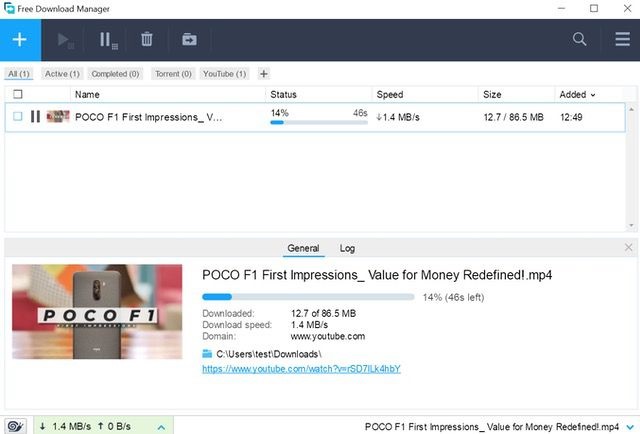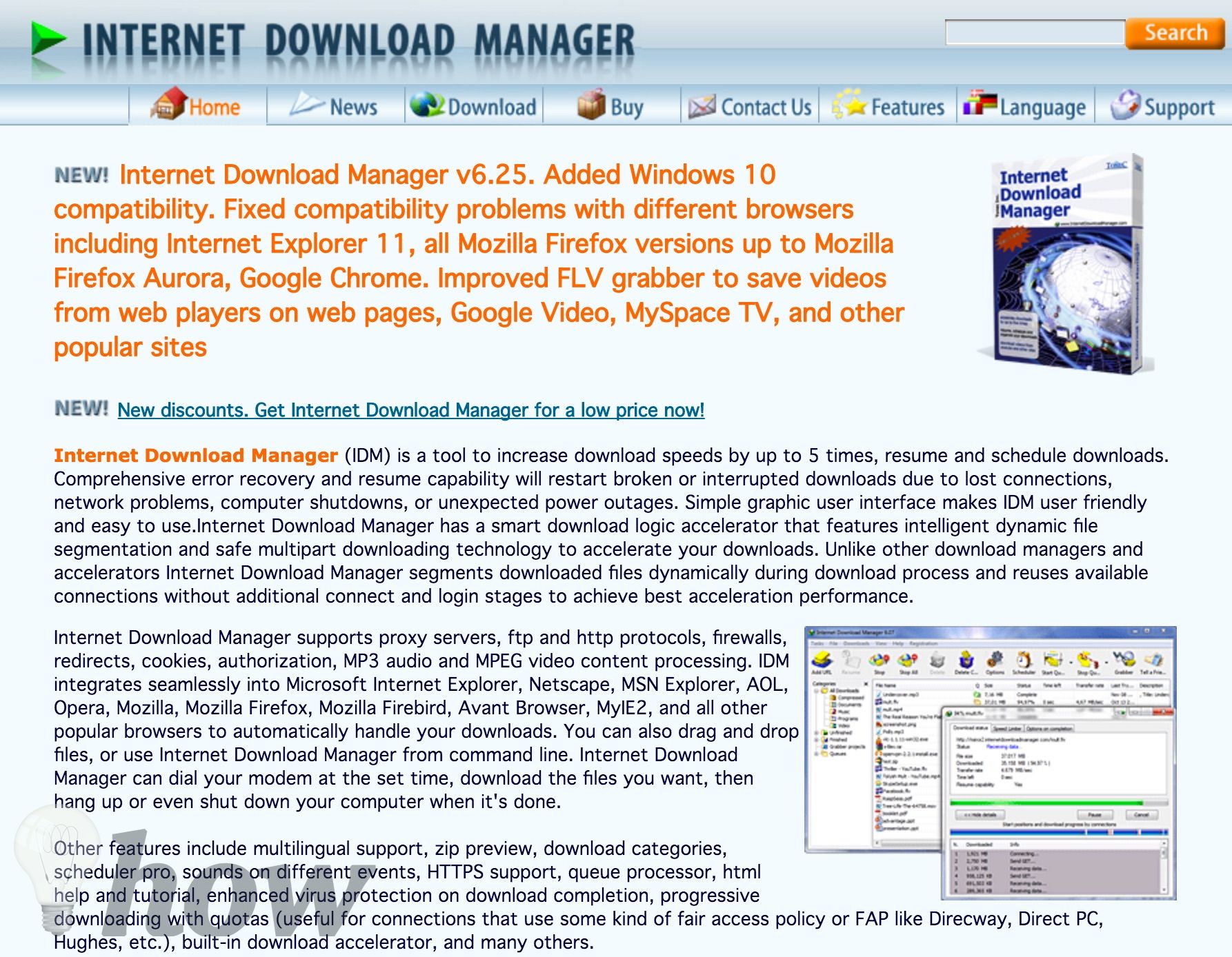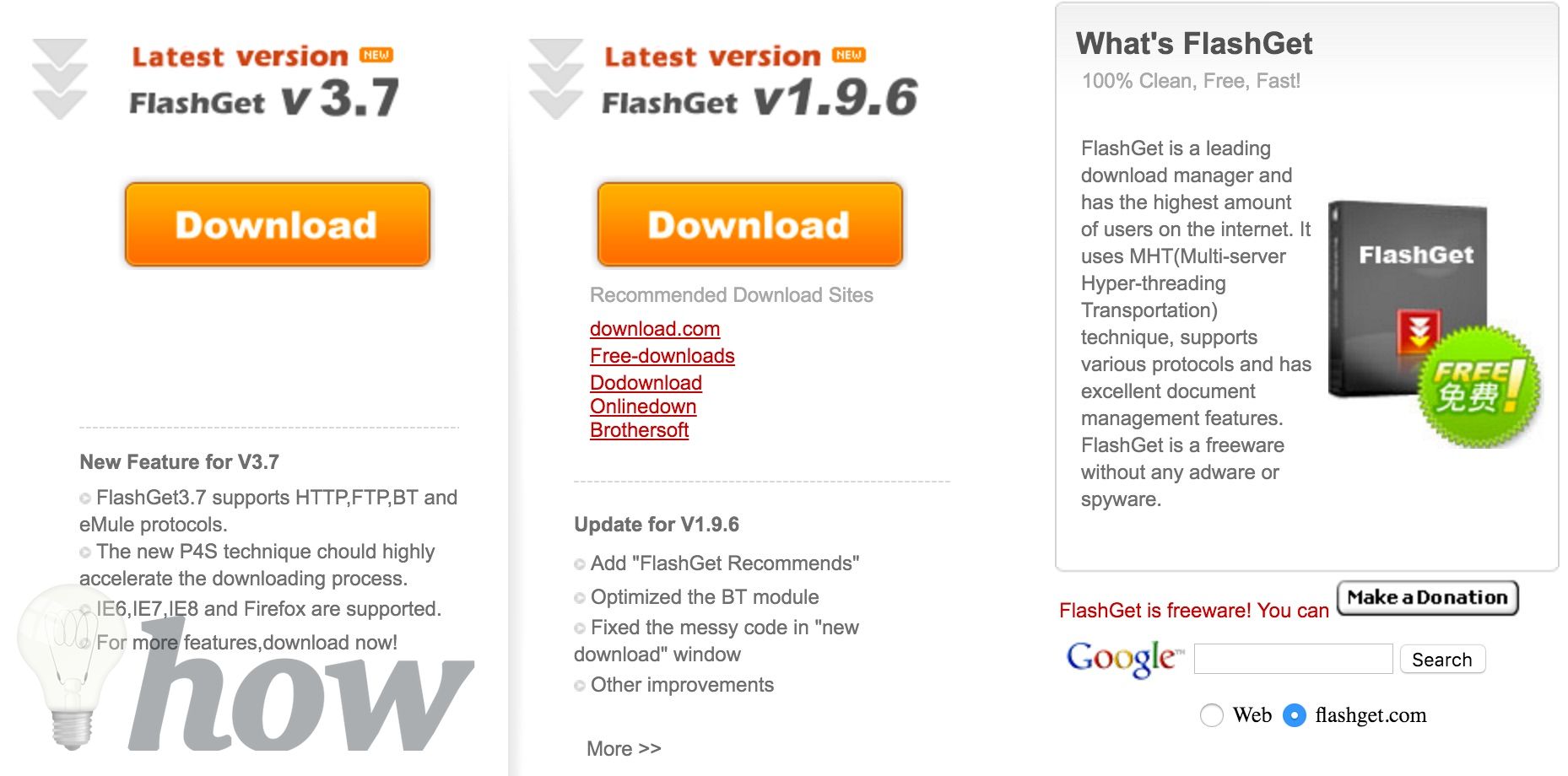A download manager is a software that helps you to prioritize your downloads, faster download speeds, automatic antivirus checking, support for pausing and resuming downloads, and also offers built in scheduler. This software may be built into a web browser or as a stand-alone manager.
Following is a handpicked list of Top Download Manager for Windows PC, Mac, and Linux with their popular features and website links. The list contains both open source (free) and commercial (paid) software.
Best Downloader Software for PC: Top Picks
1) Free Download Manager
Free Download Manager is a tool that helps you to adjust traffic usage, organize downloads. It is one of the best download manager for PC which helps you to control file torrents priorities, and download large files, and resume broken downloads.
Features:
- It offers BitTorrent Support.
- It helps you to splits files into several sections and downloads them simultaneously.
- It allows you to create new downloads or view the list of active and completed downloads.
- You can enhance audio/video file support.
- Smart file management and powerful scheduler.
- This free downloader app for PC allows you to resume broken downloads from where it was interrupted.
Link: https://www.freedownloadmanager.org/
2) Internet Download Manager
Internet Download Manager, also known as IDM, is a tool that helps you to increase download speeds by up to 5 times. You can also resume and schedule downloads.
Features:
- Easy to use graphic user interface makes IDM user friendly and easy to use Internet
- IDM allows you to resume unfinished download from the place where they left off.
- You can download scheduler with queues.
- Multi-threaded downloads.
- Info rich download dashboard.
- Chrome, Firefox, Edge browser integration.
- High-speed background downloading.
- Download speed acceleration.
- It is one of the best free download manager that supports advanced Browser Integration.
- Dynamic segmentation.
Link: https://www.internetdownloadmanager.com/
3) Ninja Download Manager
Ninja download manage is a simple, fast, and elegant tool. It is one of the best download software for PC that offers total download control to you. This download manager allows you to download using HTTP, Socks4, or Socks5 proxy servers.
Features:
- Increase download speeds by up to 20 times faster with the help of multiple simultaneous connections.
- It helps you to manger your downloads in queues by setting specific download limits and schedules.
- Allows you to schedule downloads.
- It offers sequential file writing.
- Pause and resume downloads.
Link: https://ninjadownloadmanager.com/
4) Download Accelerator Plus (DAP)
Download Accelerator Plus also called DAP, is the fastest free download Accelerator tool. It is one of the best software downloader that allows you to download files in the fastest possible way easily.
Features:
- Offers the richest mirroring servers’ database.
- A multi-thread acceleration engine.
- Free video download.
- Download videos from any video site.
- Easily grow your iTunes music library.
- Download videos and convert them to MP3 music files
- 100% Free download manager.
Link: http://www.speedbit.com/
5) Downthemall
DownThemAll is an easy-to-use extension that adds new advanced download capabilities to your browser.
This download manager PC lets you download all the links or images on a website and much more.
Features:
- Complete integration with Mozilla Firefox.
- It offers options for advanced auto-renaming.
- You can customize the time-out interval, as well as the maximum number of simultaneous downloads.
- Pause and resume your downloads.
- It allows you to downloads the files of a page using the last renaming mask and filters.
Link: https://www.downthemall.org/
6) GetGo Download Manager
GetGo is a browser extension to detect and download the files from the web browser. It works with Firefox and Chrome browser. This download manager is also integrated with a web video downloader.
Features:
- It helps you to detect and download web videos.
- It provides a flexible Download Scheduler.
- Multi-Threaded download engine.
- It allows you to pause and resume broken downloads.
Link: http://www.getgosoft.com/
7) uGet
The uGet Project started back as UrlGet and, throughout the years, has had a few name variations until we settled on uGet. It is one of the best download manager for Windows 10 that works distributions that, but users will also need to add the GTK+3 packages to their system.
Features:
- It allows you to download files in segments to increase the speed of download.
- Browser integration for Firefox, Google Chrome, Chromium, Opera, and Vivaldi.
- It allows the user to add an unlimited amount of files.
- uGet download manager APK offers the ability to download videos from YouTube.
- uGet offers the ability to use the command-line (via a terminal) to download files.
- Pause and resume downloads.
- Supports downloading from anonymous FTP.
Link: https://ugetdm.com/
 Advanced Download Manager
Advanced Download Manager
ADM is an (android download manager) is a software that allows you to download up to three files simultaneously from the Internet. This download manager app helps you to accelerate downloading by using multithreading.
Features:
- This download manager in Android allows you to download three files simultaneously.
- Smart algorithm for increased speed of downloading.
- This file download manager helps you to download files in the background and resume after failure.
- You can change the maximum speed in real time.
- Video downloader and music downloader.
- Resuming of interrupted downloads.
- Support files more than 2 Giga byte.
Link: https://play.google.com/store/apps/details?id=com.dv.adm&hl=en_IN
9) Internet Download Accelerator
Internet Download Accelerator effectively solves two of the major problems while downloading files for the Internet. It helps you to speed-up, resume broken downloads.
Features:
- Offers site manager for password and downloads folders management.
- Helps you control, automatic mode for the most comfortable browsing on the Web.
- Dial for dial-up connection
- Search for files, programs, games, and music.
Link: https://westbyte.com/ida/
10) Xtreme Download Manager
Xtreme is another useful Download Manager tool. It helps you to increase download speed. It allows you to save streaming videos from Facebook, YouTube, DailyMotion, and Google.
Features:
- It allows you to download any streaming video.
- This download manager can accelerate downloads by up to 5 times using intelligent dynamic file segmentation technology.
- Support for the proxy server, authentication, and other advanced features.
Link: https://subhra74.github.io/xdm/
11) JDownloader
JDownloader is an easy-to-use and open-source download management tool with a huge community of developers that makes downloading easy.
Features:
- Completely Open-Source (GPL).
- Download several files at once with multiple connections.
- It offers automatic extractor (including password list search).
- It offers theme and multilingual Support.
- This downloader app for PC allows you to reconnect with JDLiveHeaderScripts.
Link: https://jdownloader.org/jdownloader2
12) Getright
GetRight is a fast download manager that helps you to optimize the files you download from the Internet. It accelerates downloads by getting data from several servers at once.
Features:
- It helps you to recover downloads files that are interrupted for any reason.
- Works within your web browser.
- It offers advanced downloading technology for both the novice and the experts.
- This download manager tool supports HTTPS, HTTP, FTP, FTPS, and BitTorrent files.
Link: http://getright.com/
13) Website Ripper Copier
Website Ripper Copier is an all-purpose, high-speed website downloader software to save website data. It helps you to extract website files of a specific size and type.
Features:
- Download an entire website or copy a website partially to a local drive for offline browsing.
- Enjoy instant offline viewing of retrieved sites with your preferred Web browser.
- Automate and schedule archiving of websites at any time.
- It allows you to save time, no more clicking page by page, to download website data.
- Browse Web pages at the fastest speeds.
- It helps you to lower your risk of getting viruses or being spied.
- You can burn website data to DVDs, CDs, etc.
Link: https://www.tensons.com/products/websiterippercopier/
14) iGetter
iGetter is a full-featured download manager and accelerator. This download manager can significantly improve the speed of your downloads using segmented downloading. It helps you to auto resume on broken downloads.
Features:
- Help you to schedule your download.
- It allows exploration of the entire web or FTP sites.
- You can use queue filters to sort your downloads by folder, type, and status.
- Helps you to accelerated Downloading.
Link: https://www.igetter.net/iGetter.html
FAQ:
❓ What is a Download manager software?
A download manager is a software that helps you to manage the downloading of files from the Internet. This software may be built into a web browser or as a stand-alone manager.
💻 Which are the Best Download Manager for PC?
Following are some of the best download manager for PC:
- Free Download Manager
- Internet Download Manager
- Ninja Download Manager
- Download Accelerator Plus (DAP)
- DownThemAll
- GetGo Download Manager
- uGet
- Advanced Download Manager
🏅 What are the important features of the download manager?
Here, are important features of Download manager:
- It supports popular browsers
- It should allow download with a single click.
- Offers fast download speed
- Download can be resumed.
- Simple installation wizard.
- Automatic Antivirus checking.
- Advanced Browser Integration.
- Built-in Scheduler.
- Fast, secure downloads
- Easy-to-use interface
- Helps you to prioritize queued downloads
- Interrupted download resumption
- Support for pausing and resuming downloads
- Support for proxy server configuration
⚡ How does download manager work?
Download management tool divides your file into a number of parts and downloads them simultaneously on your PC.
These downloaded parts are saved temporarily on your hard disk. Later on, when you try to play them, the software combines all the parts and brings back the original file which you have downloaded.
❗ When to use to download manager?
Here, are some situation when you should use download manager:
- It is helpful when you have multiple people sharing the same connection.
- Download managers help you to overcome bandwidth controls.
- IDM gives you the option of capturing any media playing on a webpage.
7 лучших менеджеров загрузок для Windows, macOS, Linux и Android
Скачивайте файлы, торренты и видео всего в пару кликов.
1. Free Download Manager
- Поддерживаемые платформы: Windows, macOS, Linux, Android.
- Цена: бесплатно.
Бесплатный кросс‑платформенный загрузчик с современным дизайном и русифицированным интерфейсом. Free Download Manager умеет скачивать не только обычные файлы, но и торренты, видео и музыку. При этом можно просматривать медиафайлы ещё в процессе загрузки и преобразовывать их в другие форматы по её окончании.
Программа поддерживает разделение файлов на части для ускорения загрузки, возобновление прерванных передач, а также интеграцию в браузер, планирование действий и гибкую настройку использования трафика.
Скачать с официального сайта →
2. uGet
- Поддерживаемые платформы: Windows, Linux, Android.
- Цена: бесплатно.
Ещё одно кросс‑платформенное приложение с открытым исходным кодом, которое встраивается во все популярные браузеры, поддерживает многопоточное скачивание и умеет подхватывать ссылки из буфера обмена. Кроме того, в uGet есть планировщик, автоматические действия по окончании загрузки, разделение файлов на категории и пакетный режим.
Скачать с официального сайта →
Приложение не найдено
3. Ninja Download Manager
- Поддерживаемые платформы: Windows, macOS, Linux.
- Цена: 19 долларов.
Удобный менеджер загрузок с лаконичным интерфейсом и массой полезных функций. Как и аналоги, он ускоряет скачивание за счёт разделения файла на фрагменты и одновременной работы с несколькими сегментами.
В Ninja Download Manager много настроек по части планирования, очереди передачи контента и управления трафиком. Также есть проверка целостности файлов по окончании загрузки и предварительный просмотр, благодаря которому можно ознакомиться с видео уже через несколько секунд после начала скачивания.
Скачать с официального сайта →
4. Persepolis
- Поддерживаемые платформы: Windows, macOS, Linux.
- Цена: бесплатно.
Минималистичный загрузчик, в основе которого лежит известная консольная программа для скачивания Aria2. Несмотря на аскетичный внешний вид, Persepolis не уступает в возможностях конкурентам. Здесь есть многопоточное скачивание, планировщик и настраиваемая очередь, а также интеграция с браузерами, поддержка загрузки видео с YouTube, Vimeo и других платформ.
Скачать с официального сайта →
5. Download Master
- Поддерживаемая платформа: Windows.
- Цена: бесплатно.
Один из самых известных и старых менеджеров загрузок для Windows, который до сих пор развивается и регулярно обновляется. Download Master умеет скачивать данные с обычных сайтов, FTP, файлообменников и практически с любых видеосервисов, в числе которых YouTube.
Из ключевых особенностей можно выделить возможность просмотра файлов внутри архивов и их выборочной загрузки, умное управление скоростью, а также интеграцию с буфером обмена и браузерами, автоматическое назначение категорий и настраиваемые сценарии после выполнения всех заданий.
Скачать с официального сайта →
6. EagleGet
- Поддерживаемая платформа: Windows.
- Цена: бесплатно.
Сбалансированное приложение с поддержкой тем оформления и гибко настраиваемыми уведомлениями. EagleGet разделяет файлы для ускорения скачивания, умеет подхватывать ссылки из браузера, а также позволяет назначать приоритеты, управлять использованием канала и добавлять задачи в очередь загрузки. Кроме того, в программе есть встроенное средство проверки вредоносного ПО и целостности данных.
Скачать с официального сайта →
7. Folx
- Поддерживаемая платформа: macOS.
- Цена: бесплатно / 20 долларов.
Универсальный инструмент для скачивания любых данных, который несмотря на обманчиво простой интерфейс имеет множество функций. Folx интегрируется в браузеры и распознаёт ссылки из буфера обмена, позволяя сохранять файлы, видео с YouTube и торренты. Последние можно искать прямо внутри приложения.
Программа разбивает загрузки на несколько потоков, повышая скорость. Кроме того, Folx умеет автоматически сортировать файлы в зависимости от типа и присваивать им теги. Также есть поддержка прокси, загрузка по расписанию и встроенный менеджер паролей для сайтов.
Скачать с официального сайта →
Читайте также 📎⚙️💻
- 8 удобных сервисов для быстрого расшаривания файлов
- Как скачать видео с YouTube на любое устройство
- 8 альтернативных файл-менеджеров для Windows, которые стоит попробовать
- Как искать в интернете малоизвестные и непопулярные файлы
- Как обмениваться файлами по воздуху между Windows, macOS, Linux, iOS и Android
When it comes to essential Windows apps, one can’t deny the importance of a good and fast download manager. If you know, some years ago, even Microsoft made an unknown and somewhat failed attempt with their software called Microsoft Download Manager.
Mostly third-party, a download manager, download accelerator, file downloader, or whatever you call it, makes the files download faster by downloading them in parts – a process known as parallel downloading.
Why A Download Manager?
Various free download manager software come with features that are nowhere to be found in the built-in download management components in web browsers. For instance, scheduling file downloads, exporting download list, and more.
Moreover, download managers also come with browser extensions to capture download links directly from web browsers. So, with all that said, here are some of the best download manager software for Windows 10/11 and earlier versions.
But before reading further, if you’re using on an Android device, you might want to check out our list of 8 best Android video downloaders.
Note: This list is not arranged in any order of preference.
Best Download Manager For Windows 10/11 (2021)
- 1. Free Download Manager – the best free file downloader
- 2. Internet Download Manager – the best downloader if you can pay
- 3. EagleGet Download Accelerator – a simple file downloader for Windows
- 4. Ninja Internet Download Manager
- 5. BitComet – free download manager + torrent downloader
- 6. JDownloader2 – an open source file downloader
- 7. Internet Download Accelerator
- 8. Xtreme Download Manager (XDM)
- 9. uGet
- 10. aria2
1. Free Download Manager – the best free file downloader
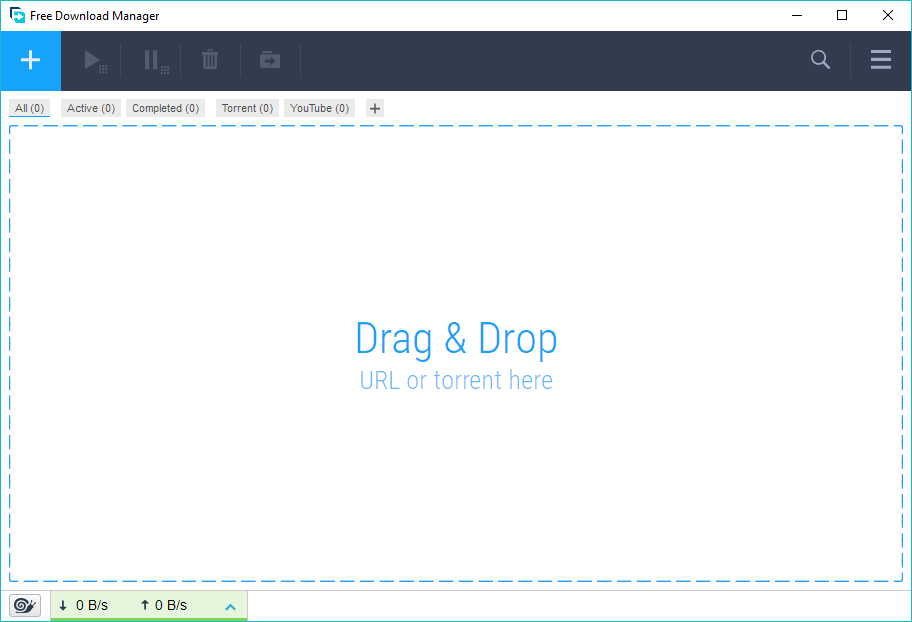
Also known by the abbreviation FDM, it has stood as a reliable Internet Download Manager alternative. It’s available for macOS and Windows operating systems.
Free Download Manager provides seamless integration with web browsers, including Chrome, Firefox, Edge, etc. It’s loaded with a variety of download management features to schedule downloads easily, limit connections speeds, and more. FDM has different modes for light, medium, heavy downloading, as well as, a snail mode which frees up bandwidth for other apps on the machine.
Many things make FDM one of the best download manager software for Windows. It also doubles up as a BitTorrent client. Users can easily drag and drop URLs and torrents into FDM’s window to get the downloads running. For instance, users can directly add YouTube videos URLs to FDM and download them.
Pros:
- Easy to use interface
- Easy organization tools for downloaded files
- Also acts as a torrent client
- Free to use
Cons:
- Takes time while parsing links
- Minor app glitches
Download FDM
2. Internet Download Manager – the best downloader if you can pay
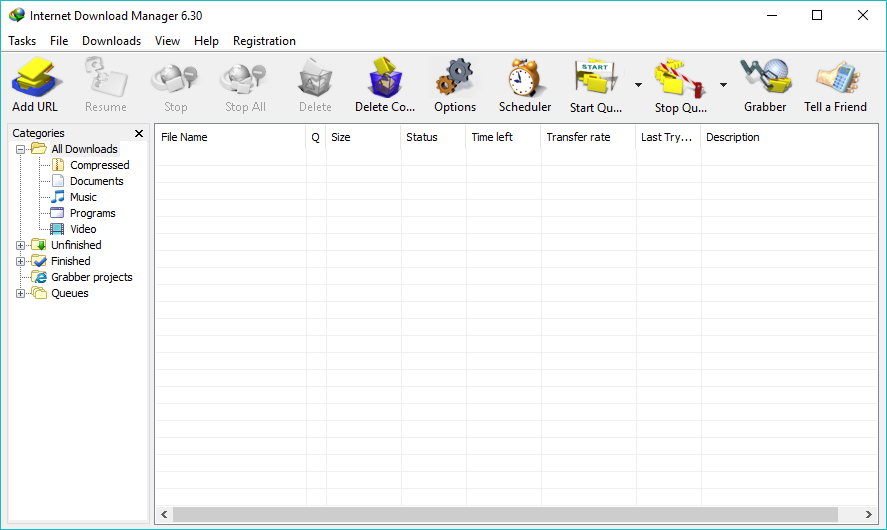
Probably, it’s because of IDM that so many people are familiar with the term download manager. It’s 2021, there might exist many powerful free download manager software, but it’s still hard to defeat IDM. It can boost the file download speed on people’s machines by up to five times. And this shouldn’t be confused with the available bandwidth.
IDM can efficiently manage batch downloads, provides different options for download queues, fetch download links from web pages, and video streaming sites. One thing the users feel assured about is the reliability; I can remember resuming downloads on my desktop even after it accidentally shut down.
Even with all the good things it has to offer, one of the reasons why users might not want to prefer IDM is because it comes at a price. But it offers a 30-day trial offer. So, you can get your hands on it before buying it.
Pros:
- Great download speeds at all times
- Efficient parallel downloads
- Supports downloading from popular video hosting websites
- Supports proxy servers, FTP and SFTP protocols as well
Cons:
- High price
- Not-so-modern looking user interface
Download IDM
3. EagleGet Download Accelerator – a simple file downloader for Windows
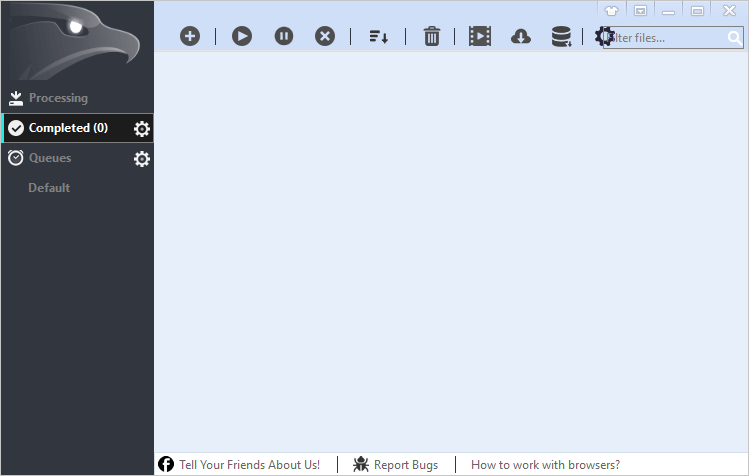
The one featuring its minimalistic user interface is the download manager we know by the name EagleGet. You can customize the theme with solid colors or some custom image as the background.
The file downloader for Windows 10/11 can fetch videos from various streaming sites, including YouTube using its Media Grabber. There is a Video Sniffer tool that can be used to download videos for which a download link is not there. After the downloads get completed, you can also configure the free download manager to check for malware using the installed AV software on your system.
The reason why EagleGet counts among the best download manager software for Windows is because of the ease-of-access it offers to the users. It isn’t bloated with features that are mostly of no use to everyday users.
Pros:
- Efficient download handling
- Built-in malware checker tool
- Support for sequential downloads
Cons:
- Displays ads
- Doesn’t offer many browser tools
Download EagleGet
4. Ninja Internet Download Manager
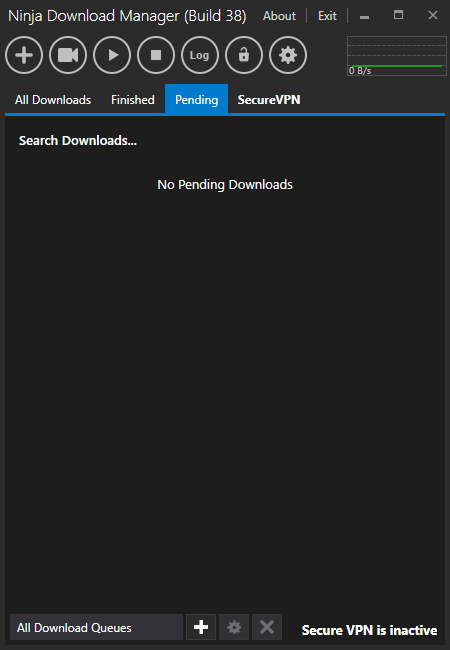
If the appearance of software matters to you more than anything else, be prepared to get pleased by the modern UI of Ninja Download Manager.
And it’s not just the appearance, this excellent IDM alternative stuffs tons of powerful features under the hood to be a ninja when it comes to downloading files faster. NDM for short, in addition to its robust download accelerator, it comes with the built-in media converter and can download streaming videos in up to 1080p quality if available.
Ninja downloader supports sequential file writing, allowing users to preview an audio or video file before the download finishes on their machine. Users can limit the download speed and also control the number of simultaneous connections for a file download.
As per the latest updates, only the Pro version of Ninja Downloader exists now which can be purchased for $19.
Pros:
- Easy to use interface
- Supports parallel downloads
- Offers download scheduling
- Has sequential downloads feature
Cons:
- Parsing of media on non-popular websites is not supported
- No free version
Download Ninja
Also Read: 10 Best Free Password Manager Software
5. BitComet – free download manager + torrent downloader
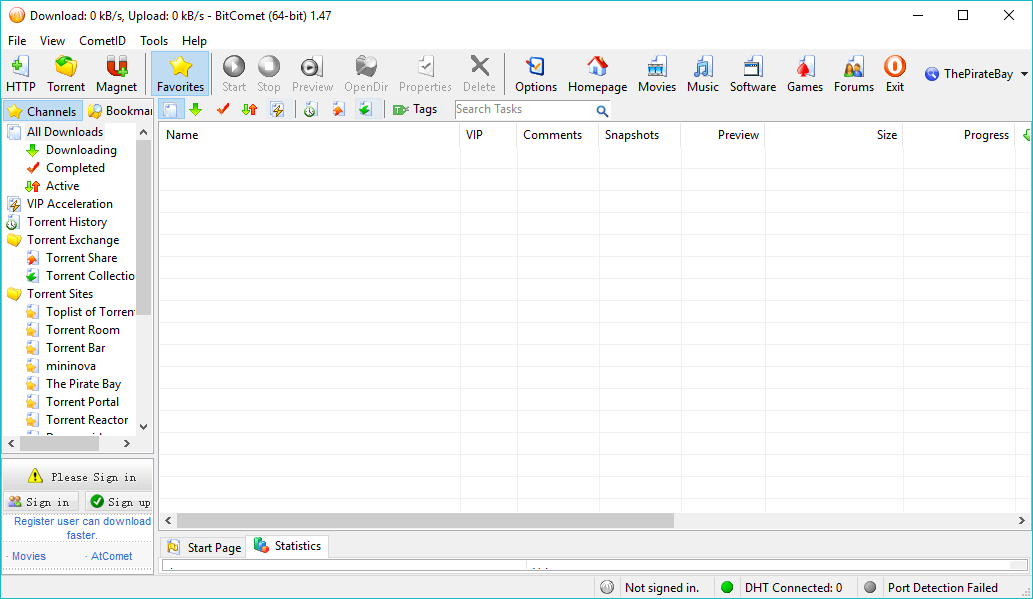
Talking about BitComet, you might have heard of it more when referring to torrent downloader software. But BitComet also comes with support for HTTP and FTP protocols, allowing it to act as a download manager.
It might not have a visual appearance as pleasing as other top download manager software, BitComet comes with all the essential file downloader features.
BitComet offers seamless integration with web browsers, remote file download, virus scan post download, download scheduling, etc. Also, this downloader for PC comes with capabilities to resume downloads even if you restart your PC or use a different internet connection, similar to IDM and other apps.
Pros:
- Efficient file downloads
- Offers browser integration
- Also acts as a torrent client
Cons:
- Outdated user interface
- Minor app glitches
Download BitComet
6. JDownloader2 – an open source file downloader
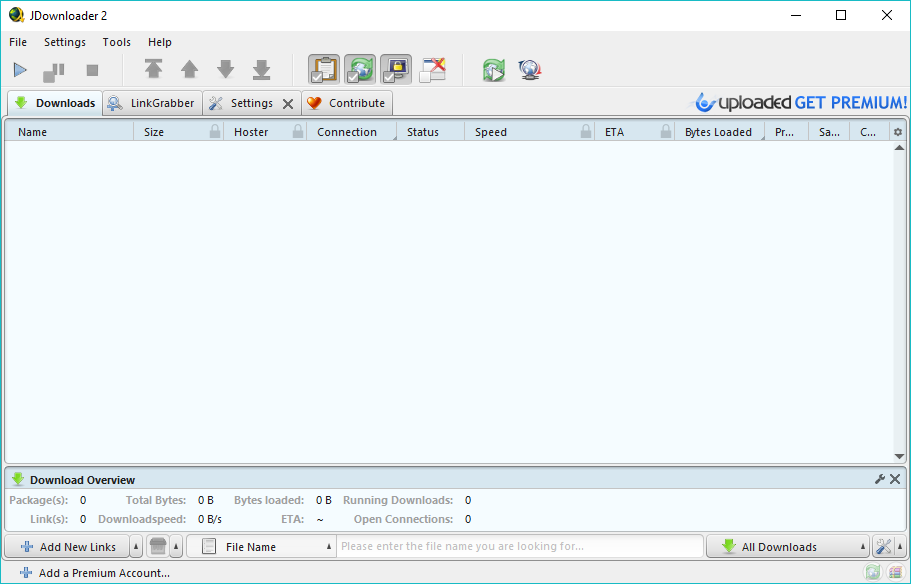
If you’re in search of an open source download manager for Windows 10/11, then, JDownloader2 could be the answer for you. The free download manager is a rejuvenated version of the original software which had to shut down after legal actions.
JDownloader2 includes an optical character recognition to solve CAPTCHA you usually encounter on download sites. It can automatically extract RAR files after download, comes with a link grabber tool to fetch all the downloadable links on a web page, and support for around 300 decryption plugins.
The download accelerator can be controlled remotely via the JDownloader web interface and apps for mobile platforms. All of these features make JDownloader2 a worthy choice for the best free download manager.
Pros:
- Completely free app
- Supports multiple parallel downloads
- Support for video hosting websites
- Can add any plugin from a large library
Cons:
- Outdated user interface
- Confusing tools
Download JDownloader 2
7. Internet Download Accelerator
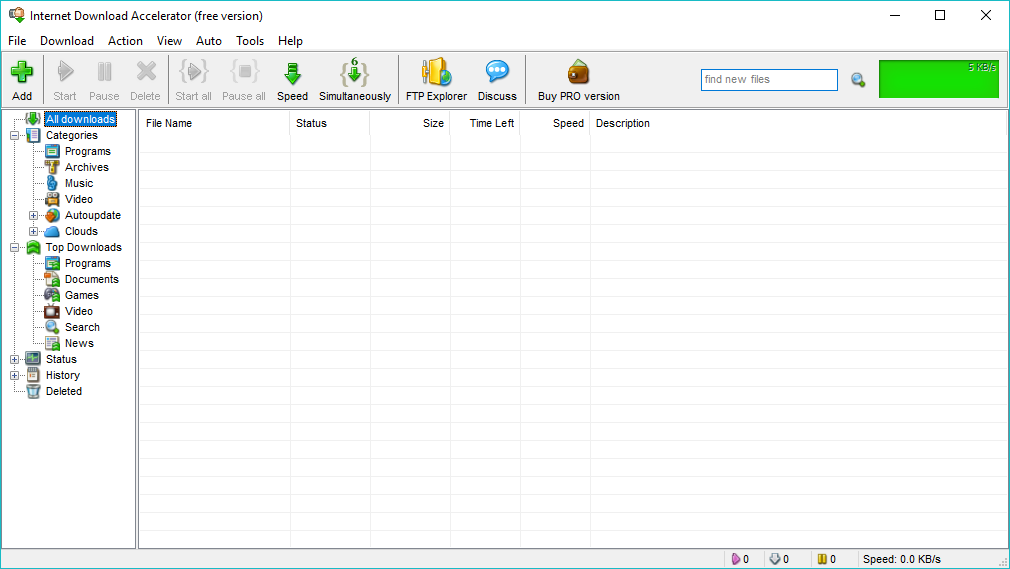
Also known as IDA, it’s a free download manager developed by a Ukranian company called WestByte. It comes with support for HTTP, HTTPS, and FTP protocols and provides integration for Chrome, Edge, Firefox, Opera, Safari, etc. web browsers.
IDA has a built-in site manager to save the username and passwords of websites. Users can preview the contents of a RAR file before downloading it. One of the things I like about IDA is its quick update schedule.
Recent updates to the free download accelerator have added support for downloading videos from popular video services and the ability to play a video while it’s being downloaded, cool, right? The download manager reminds you of its existence on your PC via a floating window, which could be sometimes annoying as it stays on top of other windows.
Apart from the free, IDA also comes in a paid family version, it adds technical support, removes annoying ads, provides 3 lifetime licenses. You can get it for $24.95.
Pros:
- Supports browser integration
- Can resume stopped downloads
- Easy management of downloaded files
Cons:
- Mediocre download features
- Limited multi-threading capability
Download IDA
8. Xtreme Download Manager (XDM)
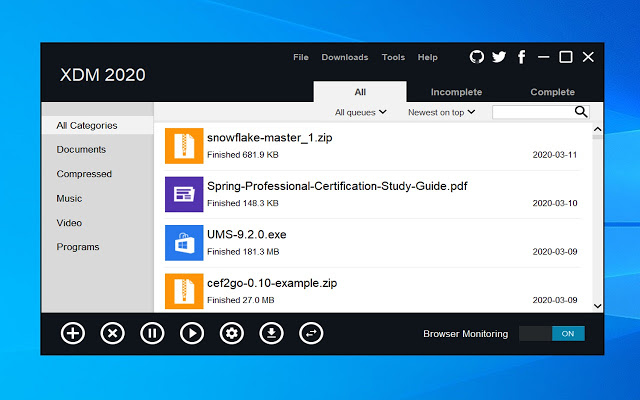
Xtreme Download Manager is a renowned download manager. It is one of the oldest and and popular download managers available for Windows, Linux, and macOS users. The app downloads video content from major video platforms efficiently and has great sorting options.
XDM works with all file formats and can perform paraller downloads at maximum speeds efficiently. Moreover, the app is completely free to use.
Pros:
- Supports downloading from all websites with browser integration
- Supports downloading entire playlists
- Offers scheduling downloads
Cons:
- Mediocre user interface
- Minor app glitches
Download XDM
9. uGet
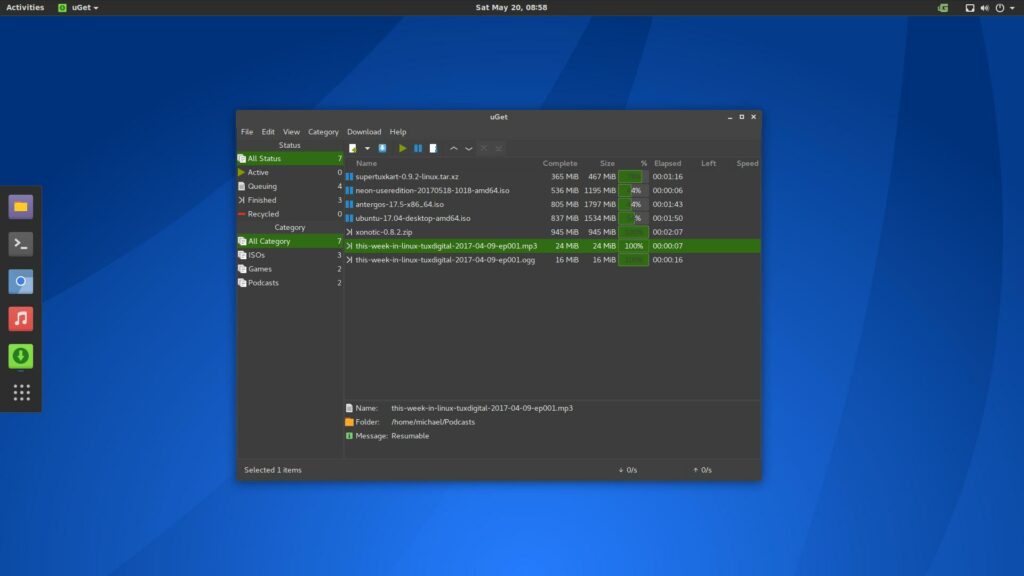
There exist more open-sourced apps than you could think of. uGet is another free download manager for Windows which offers a variety of features. It houses multi-connection downloads, batch downloads, and the ability to resume stopped downloads.
Even better, the app has a built-in dark mode. uGet can download files from supported links that you copy. The download speeds are great and it works as it should. Again, the app is completely free for all users.
Pros:
- Dark mode feature
- Offers browser integration
- Support for batch downloads
Cons:
- Issues while installation
Download uGet
10. aria2
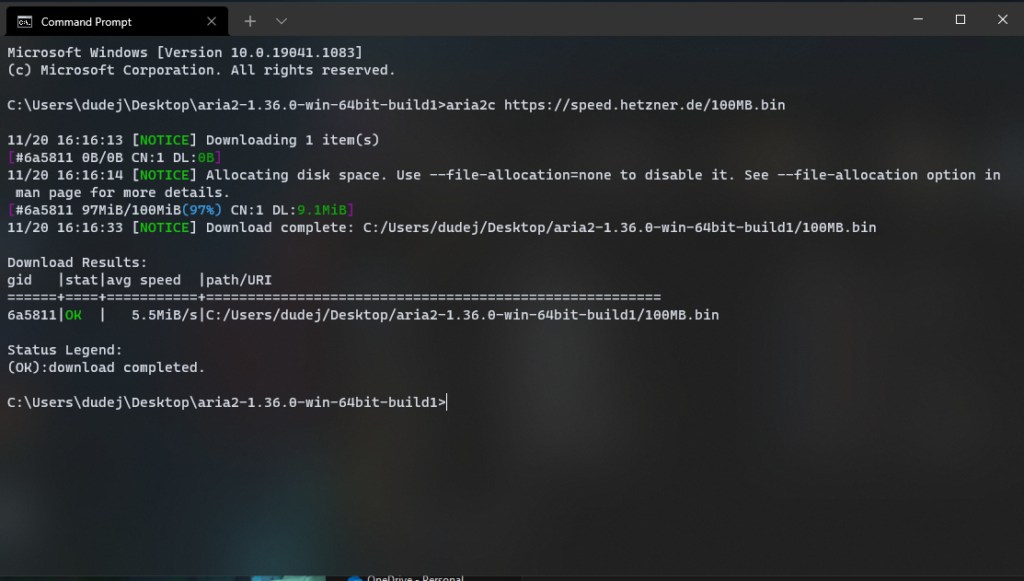
Unlike all the others on this list, aria2 is a command line download tool. It supports all internet protocols including BitTorrent and Metalink. The aria2 utility handles file downloads of large files very efficiently and offers a ton of other features for advanced users.
You can make use of it as a full-fledged torrent client while using other features as batch downloads, parallel downloading, and more. It is the most lightweight, yet the most powerful free download utility that you can use.
Pros:
- Lightweight
- Efficient download management
- Open source
Cons:
- No GUI
- Not suitable for all users
Get aria2
Editor’s Choice
Apparently, it would be pretty hard to suggest one for the best download manager for Windows 10/11. But you can go for FDM, Ninja free, and EagleGet if you aren’t in the mood to spend money.
Otherwise, IDM and Ninja would be a choice while choosing a top paid download manager. For the user’s who want the best of both worlds, BitComet can fulfill their torrent and file download needs efficiently.
What features to look for in a download manager?
The answer is simple – you want a download manager that captures downloads from your browser and downloads the files at maximum speeds possible and has good sorting options. Among the list of the provided download managers, most of them offer all these features.
Although, you should try a few to pick a final choice. A download manager with batch downloads, segment downloads, download resume feature, and good browser integration is all that you need.
Если вы думаете об установке менеджера загрузок, то вы попали в нужное место. Выбор правильного менеджера загрузки облегчит вашу жизнь. Это упростит управление вашими загрузками, увеличив скорость загрузки, а также помогая вам приостанавливать и перезапускать загрузку. Проведя очень тщательное исследование, а также сравнив все функции этих программ, мы выбрали один из лучших менеджеров загрузок для Windows 10. Кроме того, вы можете узнать о лучшем менеджере загрузок для Windows 7. Эта статья облегчит вам задачу. вам выбрать правильный менеджер загрузок. Продолжайте читать, чтобы узнать о лучшем бесплатном менеджере загрузок для Windows.
В этой статье мы привели список лучших менеджеров загрузок для Windows 10. Это также охватывает лучший бесплатный менеджер загрузок для Windows, а также лучший менеджер загрузок для Windows 7.
Что такое менеджер загрузки?
Прежде чем выбрать правильный менеджер загрузок, важно понять, что такое менеджер загрузок. Менеджер загрузок — это программное обеспечение, которое упрощает организацию загрузок, их отслеживание, а также увеличивает скорость загрузки ваших файлов. Они могут быть особенно полезны, когда вы регулярно загружаете файлы, особенно большие файлы, так как вам нужно будет правильно организовать и запланировать их загрузку. Иногда вам также может потребоваться приостановить и перезапустить загрузку. Вот почему в этой статье также рассматриваются некоторые из лучших загрузок для ПК с расширенным менеджером загрузок.
1. Диспетчер загрузки Майкрософт
Microsoft попыталась решить проблему поиска лучшего менеджера загрузок для Windows 10, выпустив Диспетчер загрузки Майкрософт в 2011 году. Это также один из лучших менеджеров загрузок для Windows 7. Это программное обеспечение является одним из самых легких программ, которые мы рассмотрели в поисках лучшего бесплатного менеджера загрузок для Windows. Последняя версия программного обеспечения, выпущенного в ноябре 2011 г., — 1.2.1.2044.
Функции:
- Это на 100% бесплатно для всех пользователей.
- Надежная и быстрая загрузка файлов.
- Работает на Windows 7 и выше.
-
Многоязычная поддержка, включая английский, китайский, чешский, датский, голландский, французский, финский, итальянский, японский, корейский, немецкий, норвежский, португальский, испанский и русский.
- Предлагает возможность возобновить загрузку, если она ранее не удалась.
Плюсы:
- Легче по сравнению с другими доступными менеджерами загрузки.
- Вы можете загружать несколько файлов одновременно.
- Простой в использовании интерфейс.
- Возможность синхронизации загрузки между несколькими компьютерными системами.
- Поддерживает несколько серверов и прокси-серверов.
Минусы:
- Нет интеграции с браузером.
- Часто не удается завершить загрузку.
- Отсутствие инструмента мониторинга буфера обмена.
- Нет плавающего окна.
2. Менеджер загрузки GetGo 6
Если вы искали программное обеспечение для многопоточной загрузки, вам нужно получить Менеджер загрузок GetGo. Это один из лучших вариантов, который удобен в использовании и имеет простой, но современный интерфейс.
Функции:
- Его можно использовать бесплатно.
- Предназначен для работы с Web 2.0.
- Поддерживает легкую загрузку больших пакетов файлов.
-
Автоматическое переименование файлов при загрузке.
- Предлагает встроенный веб-браузер.
- Загрузите поддержку протоколов HTTP и FTP, прокси-серверов, брандмауэров и т. д.
- Он может управлять размером загрузки до 31,23 МБ.
- Можно загружать видео в форматах WMV, AVI и MP4 с Dailymotion и YouTube.
- Работает на Windows 7, Windows 10 и Windows 8.
Плюсы:
-
Автоматическое возобновление прерванных загрузок.
- Повышает общую скорость загрузки до пяти раз.
- Предлагает автоматическую загрузку веб-видео через встроенный веб-браузер.
- Браузерное расширение для Chrome и Firefox.
- Гибкий планировщик загрузки.
Минусы:
- Он не поддерживает некоторые из наиболее распространенных веб-сайтов для загрузки видео.
- GetGo доступен только на английском языке.
3. JDownloader 2
JDownloader 2 это менеджер загрузок с открытым исходным кодом, который доступен бесплатно и не имеет платных версий, не зависит от ОС и работает для Linux, Windows и Mac. JDownloader 2 — один из лучших менеджеров загрузок для Windows 10, который поддерживает высокоскоростные загрузки. Это лучший менеджер загрузок для загрузки больших файлов на ПК, который может автоматически сохранять загруженные файлы в предварительно настроенных местах назначения (папках).
Функции:
- Работает с Windows 7,8,10,11 и Windows Vista.
-
Полностью открытый исходный код и огромное сообщество.
- Поддерживается одновременная загрузка нескольких файлов.
- Вы можете скачать его с несколькими соединениями.
- Запуск Java 1.5 или выше.
- Автоматическая поддержка экстрактора.
- Размер установки 244 МБ.
Плюсы:
- Автоматическая распаковка загруженных файлов.
-
Лучшее управление файлами с помощью усовершенствованной системы упаковки.
- Любая платформа, работающая под управлением Java, поддерживает JDownloader 2.
-
Поддерживается пакетная загрузка файлов.
Минусы:
- Установка менеджера загрузки иногда облегчает установку рекламного ПО.
-
Конфиденциальность вызывает беспокойство из-за слежки за браузером во время разгадывания капчи.
- Требуется совместимая среда выполнения Java.
- Уязвим к вредоносным программам.
4. Интернет-менеджер загрузки
Internet Download Manager — это платная загрузка для ПК с расширенным менеджером загрузок, которую можно сначала использовать бесплатно в течение 30 дней. Этот менеджер загрузок премиум-класса может быть интегрирован практически со всеми популярными браузерами, такими как Internet Explorer, Mozilla Firefox, Chrome, Safari и т. д. Это лучший продвинутый менеджер загрузок для ПК с настраиваемым интерфейсом по вашему вкусу. Это один из лучших менеджеров загрузок для Windows 7.
Функции:
- Размер установки 13,8 МБ.
- Предлагает встроенный планировщик загрузки.
- Работает в Windows 11, Windows 10, Windows 8, Windows Vista, Windows 7 и Windows XP.
- Выберите все необходимые файлы и загрузите их одним щелчком мыши.
-
Синхронизируйте загрузку файлов с помощью встроенного планировщика.
Плюсы:
- Предназначен для организации ваших загрузок по разным категориям.
- Помимо английского, он поддерживает многие другие языки, такие как французский, бенгальский, албанский, китайский, иврит, каталанский, голландский, шведский и т. д.
Минусы:
- Имеет только 30-дневный бесплатный пробный период, после чего вам необходимо заплатить за 1-летнюю или пожизненную лицензию.
5. Ускоритель загрузки из Интернета
Ускоритель загрузки из Интернета это расширенный менеджер загрузок для ПК, который можно интегрировать практически со всеми популярными интернет-браузерами, такими как Chrome, Internet Explorer, Netscape, Opera, Safari и т. д. Хотя вы можете получить доступ к этому менеджеру загрузок бесплатно, платную версию можно получить за 9,95 долларов США. Internet Download Accelerator — лучший менеджер загрузок для Windows 7 для загрузки больших файлов на ПК, который работает в Windows 11/8/10/7/XP/Vista/2000/NT.
Функции:
- Поддержка протоколов HTTP, HTTPS и FTP.
-
Обнаруживает URL-адреса в буфере обмена.
- Поддерживает загрузку и сохранение видео с популярных видеосайтов.
- Загружаемый файл разделен и все части загружены одновременно.
- Доступны как стандартная установка IDA, так и переносные версии.
- Размер установки 6828 КБ.
- Имеет возможность загрузки позже.
Плюсы:
- Увеличена скорость загрузки файлов.
- Эффективное использование пропускной способности интернета.
- Поддержка нескольких языков, кроме английского.
- Возобновляет прерванные загрузки.
- Может получить доступ к одному и тому же файлу с разных веб-сайтов для увеличения скорости загрузки.
Минусы:
- Бесплатная версия содержит рекламные акции.
- Портативные версии имеют меньший функционал по сравнению со стандартной установкой IDA.
6. Бесплатный быстрый загрузчик
Бесплатный быстрый загрузчик является одним из лучших менеджеров загрузок для Windows 10, который доступен для загрузки и использования любым пользователем. Системные требования для установки этого менеджера загрузки Windows: Windows 7/8/10. Это бесплатное программное обеспечение, используемое для загрузки из Интернета, также работает на Mac OS и Linux. Помимо английского, этот лучший бесплатный менеджер загрузок для Windows также поддерживает португальский, финский, венгерский, болгарский и другие языки.
Функции:
- Менеджер загрузки на основе Java.
- Чистый и быстрый интерфейс.
- Может загружать целые веб-сайты.
- Предназначен для обработки больших размеров файлов, нескольких файлов и нескольких источников веб-сайтов.
- Размер установочного файла составляет 17,4 МБ для Windows и 23,37 МБ для Mac OS.
Плюсы:
- Эффективная обработка капчи.
- Обходит время ожидания загрузки файла на многих популярных веб-сайтах, таких как YouTube, RapidShare, FileFactory и т. д.
- Более быстрая загрузка из HTTP-местоположений.
- Меньше битых загрузок.
Минусы:
- Старомодный пользовательский интерфейс.
- Загружает файлы по одному.
7. Бесплатный менеджер загрузок
Бесплатный менеджер загрузок является одним из лучших бесплатных менеджеров загрузок для Windows 10. С этим менеджером загрузки для Windows вы можете пользоваться большинством функций, предлагаемых платными менеджерами загрузки. Free Download Manager имеет интуитивно понятный интерфейс, который помогает сделать поиск и загрузку файлов более эффективными.
Функции:
- Обеспечивает удобный и современный интерфейс использования
- Размер загрузки для Windows составляет 34 МБ.
- Поддержка HTTPS, HTTP, FTP и BitTorrent.
- Браузерные расширения для Mozilla Firefox и Chrome
Плюсы:
- Обеспечивает более быструю, безопасную и эффективную загрузку файлов
- Вы можете получить доступ и скачать видео с популярных сайтов
- Ускоренная загрузка файлов путем разделения и одновременной загрузки
- Предназначен для возобновления прерванных загрузок
-
Поддержка нескольких языков, кроме английского
Минусы:
- Поддержка по умолчанию только для Internet Explorer и требует расширения для Chrome.
8. ОрелПолучить
EagleGet — один из лучших менеджеров загрузок для Windows 10. Он разработан исключительно для Windows и предоставляет пользователям огромный набор функций. Этот менеджер загрузки поможет вам легко и быстро загружать и использовать файлы. Говорят, что EagleGet в шесть раз быстрее, чем другие менеджеры загрузки.
Функции:
- EagleGet позволяет пользователям иметь настраиваемый пользовательский интерфейс, изменяя тему, цвета и фоновое изображение.
- Он предлагает функцию перетаскивания, которая помогает выровнять файлы для загрузки.
- Вы можете сортировать файлы, используя такие фильтры, как дата, время, имя и размер.
- Его можно использовать совершенно бесплатно.
- EagleGet использует многопоточную технологию для загрузки файлов, что означает, что несколько подключений увеличивают скорость загрузки.
- Этот продвинутый менеджер загрузки для ПК поддерживает массовую загрузку различных типов файлов.
- Он совместим со всеми популярными веб-браузерами.
Плюсы:
- Он поддерживает различные протоколы, такие как HTTP, HTTPS, FTP и другие.
- Он может автоматически обновлять ссылки для скачивания, срок действия которых истек.
- Он имеет различные режимы, такие как беззвучный режим, спящий режим или спящий режим после завершения задачи.
- EagleGet имеет встроенный детектор вредоносных программ, который гарантирует, что загружаемые файлы не содержат вирусов и шпионского ПО.
Минусы:
- Загрузчик имеет некоторые системные ошибки, которые прерывают загрузку.
- Процедура выравнивания видео для загрузки немного сложна.
- Вы найдете рекламу при использовании EagleGet.
9. Экстремальный менеджер загрузок
Экстремальный менеджер загрузок — лучший бесплатный менеджер загрузок для Windows 10. Это один из старейших менеджеров загрузок. Он очень быстро интегрируется со всеми популярными веб-браузерами, включая Chrome, Firefox, Opera, Quantum и т. д. Он ускоряет процесс загрузки благодаря мощной технологии сегментации файлов.
Функции:
- Xtreme Download Manager поддерживает все прокси-серверы.
- Это совершенно бесплатно.
- Он включает в себя ограничитель скорости и планировщик загрузки.
- Здесь вы можете выстроить файлы для скачивания.
- Он также имеет тенденцию возобновлять прерванные или прерванные загрузки.
- Xtreme Download Manager поддерживает загрузку потокового видео.
- Он включает в себя встроенный конвертер файлов.
- Этот менеджер загрузок можно использовать через USB-накопитель без установки.
Плюсы:
- Пользовательский интерфейс минимален и прост в использовании.
- Он свободен от рекламы.
- Вы можете просмотреть файлы, прежде чем они будут полностью загружены.
- Он также совместим с Windows, Mac и Linux.
Минусы:
- В нем отсутствуют некоторые функции, присутствующие в других менеджерах загрузок.
10. Менеджер загрузки ниндзя
Ниндзя Менеджер загрузки — один из лучших менеджеров загрузок для Windows 10. Он имеет очень впечатляющий и современный пользовательский интерфейс. Считается лучшим менеджером загрузок для загрузки больших файлов на ПК из-за его скорости загрузки. Этот менеджер загрузок безопасен и защищен для использования, поскольку имеет встроенное антивирусное программное обеспечение.
Функции:
- Он ускоряет процесс загрузки в 20 раз благодаря мощной технологии сегментации файлов.
- Вы можете выстроить файлы для скачивания.
- Это позволяет вам увидеть предварительный просмотр файла до его полной загрузки.
- Ninja Download Manager также работает как встроенный менеджер паролей.
- Этот менеджер загрузки возобновляет загрузку приостановленных, прерванных или прерванных загрузок.
- Интерфейс интуитивно понятен, настраивается и прост в использовании.
- Он автоматически отбрасывает старые и ненужные файлы.
Плюсы:
- Скорость загрузки действительно высокая.
- Он состоит из встроенного видео конвертера.
- Он позволяет загружать файлы напрямую с сайтов социальных сетей YouTube, Soundcloud, Vimeo и т. д.
Минусы:
- Найти загруженные файлы и поместить их в категории немного сложно.
-
Опция перетаскивания недоступна, в отличие от других менеджеров загрузок.
11. Менеджер iDownload
iDownload Manager — один из лучших менеджеров загрузок для Windows 10. Он прост и удобен в использовании. Утверждается, что он в 10 раз быстрее, чем обычные веб-браузеры. Этот менеджер загрузок считается продвинутым менеджером загрузки для ПК, поскольку он обеспечивает быструю пакетную загрузку. Он работает в зависимости от скорости сети и соответствующим образом контролирует загрузку.
Функции:
- Пользовательский интерфейс прост и удобен в навигации.
- Для получения URL-адресов можно использовать расширения iDownload Manager.
- Процедура загрузки очень проста.
- Он состоит из экрана предварительного просмотра, где вы можете увидеть ход загрузки и другие подробности.
- Отображение менеджера можно настроить соответствующим образом.
- Это позволяет пользователям изменять свойства файла перед загрузкой.
Плюсы:
- Он имеет простой в использовании и настраиваемый интерфейс.
- Он работает со многими веб-браузерами.
- Это программное обеспечение является полностью бесплатным.
Минусы:
- Процесс установки достаточно сложен.
12. Загрузить их все
DownThemAll это менеджер загрузок для Windows 10. Это расширенный менеджер загрузок для ПК, который выбирает ссылки для загрузки на основе памяти предыдущих загрузок. С Download Them All пользователи могут ставить в очередь список загрузки и соответствующим образом расставлять приоритеты для файлов. Он также считается лучшим менеджером загрузок для Windows 7.
Функции:
- DownThemAll — это бесплатное программное обеспечение для управления загрузками.
- Это простое в использовании расширение для популярных веб-браузеров, таких как Chrome, Firefox, Edge и т. д.
- С помощью этого менеджера загрузки вы можете соответствующим образом настроить фильтры.
- Он состоит из трекеров ошибок.
- Этот менеджер загрузки возобновляет загрузку приостановленных, прерванных или прерванных загрузок.
- Вы можете одновременно загружать несколько видео и планировать время.
Плюсы:
- Это относительно быстрый менеджер загрузок.
- Есть расширенная функция автопереименования.
Минусы:
- Он не имеет встроенного детектора вирусов или шпионского ПО.
- Он имеет набор процедур для загрузки полноразмерных изображений.
13. получить
uGet — один из лучших менеджеров загрузок для Windows 10. Ранее он был известен как UrlGet. Говорят, что это лучший бесплатный менеджер загрузок для Windows. Его скорость загрузки очень высока, поскольку он загружает файлы во многих сегментах. Он поддерживает несколько подключений одновременно. Он легко интегрируется с другими браузерами и обеспечивает бесперебойную загрузку.
Функции:
- Это автономный менеджер загрузок, позволяющий загружать напрямую с YouTube и других сайтов без использования API.
- Он состоит из активного монитора клавиатуры, который предлагает предложения, связанные с предыдущими загрузками.
- Он позволяет загружать несколько файлов одновременно.
- uGet позволяет пользователям приостанавливать и возобновлять загрузку.
- Вы можете использовать менеджер загрузок с помощью сочетаний клавиш.
Плюсы:
- Он включает в себя встроенный планировщик загрузки.
- uGet позволяет загружать файлы по различным протоколам, таким как HTTP, HTTPS, FTP, Bit Torrent и т. д.
- Он включает в себя задачи после завершения, такие как выключение, сон, гибернация и т. д.
Минусы:
-
Для использования всех преимуществ требуется вспомогательное программное обеспечение.
14. Биткомет
Бит Комета это менеджер загрузок для Windows. Он также считается лучшим менеджером загрузок для Windows 7. Это быстрый и мощный менеджер загрузок. Это продвинутая загрузка менеджера загрузки для ПК, поскольку она содержит такие функции, как долгосрочная раздача. Это снизило риск повреждения жесткого диска за счет интеллектуального кэширования диска.
Функции:
- Он относительно быстрый и простой в использовании.
- Bit Comet позволяет пользователям просматривать файл во время загрузки.
- Этот менеджер загрузок позволяет загружать кросс-протокол.
- Файлы могут быть загружены в соответствии с приоритетом.
- Это позволяет несколько загрузок одновременно.
- Этот менеджер загрузки возобновляет загрузку приостановленных, прерванных или прерванных загрузок.
Плюсы:
- Bit Comet — бесплатный менеджер загрузок.
- Он имеет панель поиска, которая упрощает поиск загруженных файлов.
- Он свободен от рекламы.
- Процесс установки прост.
Минусы:
- Пользовательский интерфейс сложен.
15. айгеттер
iGetter еще один менеджер загрузок для Windows. Он быстрый и известен как лучший менеджер загрузок для загрузки больших файлов на ПК. Он повышает скорость загрузки благодаря свойству динамической сегментированной загрузки. Выгодно автоматически возобновлять прерванные загрузки.
Функции:
- Такие функции, как фильтры очереди, позволяют пользователям сортировать загруженные файлы по дате, времени, размеру и т. д.
- Вы можете запланировать загрузку файлов соответствующим образом.
- Пользовательский интерфейс прост и удобен в навигации.
- iGetter предлагает дополнительные возможности, такие как запись компакт-диска, предварительный просмотр файла и т. д.
Плюсы:
- Его можно использовать бесплатно.
-
Легко интегрируется с различными веб-браузерами.
Минусы:
- Процедура работы немного сложна.
16. Загрузите Accelerator Plus (DAP)
Скачать Ускоритель Плюс , также известный как DAP, является одним из лучших менеджеров загрузки для Windows 10. Он также значительно увеличивает скорость загрузки. Это совершенно бесплатный менеджер загрузок с более чем 300 миллионами установок.
Функции:
- Вы получаете бесплатную загрузку видео.
- Он позволяет скачивать видео с любого сайта.
- DAP позволяет воспроизводить аудио- и видеофайлы по мере их загрузки.
- Получите безопасную загрузку данных путем сканирования с помощью ведущих антивирусов.
- Он ищет самые быстрые источники загрузки и переключается на более быстрые зеркальные сайты во время загрузки.
Плюсы:
- DAP предлагает механизм многопоточного ускорения для повышения скорости.
- Проверка ссылок DAP.
- В нем используется передовая запатентованная технология.
- Надстройка DAP 10 Multi Antivirus Security.
- Доступно на 40+ языках.
- Вы можете просмотреть видео перед загрузкой файлов.
- Поддерживает Internet Explorer, Google Chrome, Mozilla Firefox, Safari и Opera.
Минусы:
- Устанавливает сторонние дополнения.
- Ненужная реклама.
17. Расширенный менеджер загрузок
Расширенный менеджер загрузок, также известный как ADM, — это менеджер загрузок для Android. Это мощный загрузчик с расширенными настройками и чистым интерфейсом. Это приложение использует многопоточность для ускорения загрузки.
Функции:
- Это позволяет вам загружать 3 файла одновременно из Интернета.
- Он поддерживает загрузку видео и музыки.
- Имеет буст-алгоритм для увеличения скорости загрузки.
- Это позволяет настраивать интерфейс и темы.
- Есть турбо-режим для ускорения загрузки.
Плюсы:
- 100% бесплатно.
-
Многопоточная загрузка.
- Поддержка файлов размером 2 ГБ+
Минусы:
-
2,99 € за удаление рекламы.
- Частые сбои и ошибки.
18. Поступай правильно
Быть правым — еще один отличный инструмент, если вы загружаете большие файлы. Это один из лучших менеджеров загрузок для загрузки больших файлов на ПК. Этот инструмент также является одним из лучших менеджеров загрузок для Windows 7. Одной из лучших особенностей этого приложения является то, что вам никогда не придется перезапускать загрузку после загрузки сотен мегабайт.
Функции:
- Это позволяет возобновлять загрузки, ускорять и планировать загрузки и многое другое.
- Это позволяет легко найти загруженные файлы.
- Он имеет инструмент, который позволяет загружать несколько файлов с веб-сайта.
- Это позволяет загружать очень большие файлы.
- Это позволяет загружать BitTorrent.
- Он позволяет автоматически загружать подкасты, а также добавлять файлы в списки воспроизведения в iTunes или Windows.
Плюсы:
- Поддерживает файлы HTTPS, HTTP, FTP, FTPS и BitTorrent.
- Возобновляет загрузки.
- Подходит для файлов большого размера.
- Синхронизация сервера.
- Поддерживает браузеры FireFox, Internet Explorer и Opera.
- хорошо работает с Windows 7, Vista, XP, 2000, NT, ME, 98 и 95.
Минусы:
- Не особенно известен своей производительностью.
- Доступно только на английском языке.
19. Копир веб-сайта Ripper
копировщик веб-сайтов Ripper уникален тем, что позволяет вам загружать весь веб-сайт на локальный диск, чтобы вы могли просматривать его, когда находитесь в автономном режиме. Он также позволяет загружать все изображения и файлы с веб-сайта. Это один из лучших бесплатных менеджеров загрузок для Windows, но есть и платная версия с дополнительными функциями. Он предлагает различные функции, а также имеет удобный интерфейс.
Функции:
- Он позволяет загружать сотни тысяч файлов.
- Он также позволяет загружать веб-сайты, защищенные паролем.
- Он позволяет извлекать изображения, видео, mp3-файлы и PDF-файлы с веб-сайтов.
- Он позволяет создавать зеркала веб-сайтов.
Плюсы:
- Он предлагает поддержку нескольких загрузок.
- Позволяет загружать полные веб-сайты со всеми компонентами одновременно.
- Он позволяет запускать несколько приложений для загрузки веб-сайтов.
- Хорошо работает с веб-прокси-серверами.
Минусы:
- Это платный менеджер загрузок.
20. Скачать менеджер ускорителей (DAM)
Скачать менеджер ускорителей также известный как DAM, является одним из лучших менеджеров загрузки для Windows 10, поскольку он увеличивает скорость загрузки на 1000%. Если вы используете версию Ultimate, вы получите еще более высокую скорость загрузки, а также некоторые дополнительные функции. В целом, это отличный инструмент для загрузки различных файлов с разных веб-сайтов.
Функции:
- Он позволяет загружать видео и музыку с YouTube и Facebook.
- Он поддерживается в таких браузерах, как Chrome и Firefox.
- Это позволяет вам управлять, планировать, возобновлять и ускорять ваши загрузки.
- Это очень быстро.
- Это полностью безопасно; без вредоносных программ, шпионского ПО, рекламного ПО и т. д.
Плюсы:
- Эффективная динамическая сегментация файлов на протяжении всего процесса загрузки.
- Он поддерживает несколько распространенных браузеров, таких как Chrome, IE и Firefox.
-
Восстанавливает загрузки с того места, где они были прерваны из-за резких отключений электроэнергии и ошибок.
- DAM поддерживает все Windows начиная с XP (10/8/7/Vista/XP)
Минусы:
- Поддерживает только английский язык
21. FlashGet
FlashGet является одним из крупнейших менеджеров загрузок с наибольшим количеством пользователей. Другие менеджеры загрузки используют так называемую многопоточность для увеличения скорости загрузки, тогда как FlashGet использует многосерверную транспортировку с гиперпоточностью (MHT). У этого есть различные протоколы и отличная функция для управления документами.
Функции:
- Он автоматически вызывает антивирус для очистки вредоносных программ, рекламного ПО, шпионского ПО и т. д.
- Загрузите программное обеспечение, предназначенное для оптимального использования ресурсов и предотвращения замедления работы системы.
- Это увеличивает скорость загрузки до 6-10 раз.
- Это безопасное приложение, так как в нем нет рекламного или шпионского ПО.
- Вы можете разделить загружаемые файлы на разделы, а затем загружать их одновременно.
Плюсы:
-
Удобный для начинающих процесс установки, облегчающий работу для всех.
-
Никакой рекламы или вредоносных программ, чтобы сделать ваш опыт менее раздражающим и более приятным.
-
Многосерверная транспортировка Hyper-Threading для параллельного выполнения большего объема работы.
-
Технология Ultra-Disk Cache Tech защищает ваш жесткий диск от частых ошибок.
- Имеет поддержку протоколов BitTorrent, HTTP, eMule и FTP.
- Интегрируется с Internet Explorer.
Минусы:
- Иногда не удается завершить загрузку.
- Не работает автоматически с Mozilla Firefox и требует установки дополнений.
***
Менеджеры загрузки предлагают эффективное управление как временем, так и пропускной способностью Интернета. Наличие большого количества таких менеджеров загрузки затрудняет выбор лучшего менеджера загрузки для Windows 10 или Windows 7. Эта статья о лучшем бесплатном менеджере загрузки для Windows, несомненно, поможет вам определить функции менеджеров загрузки, которые важны для ваша повседневная работа, поэтому сделайте лучший выбор для этого типа программного обеспечения.
by Ivan Jenic
Passionate about all elements related to Windows and combined with his innate curiosity, Ivan has delved deep into understanding this operating system, with a specialization in drivers and… read more
Updated on May 30, 2022
- If you want to speed up and make it easier to download files to your PC, you need the best download manager for Windows 10.
- We offer you a popular download manager optimized to download at a rate of 500%.
- You’ll also find here a tool suitable for downloading videos from streaming sites like YouTube and Vimeo.
- Another program is compatible on both Windows desktops/laptops (10/8.1/8/7/Vista/XP) and macOS.
XINSTALL BY CLICKING THE DOWNLOAD FILE
This software will repair common computer errors, protect you from file loss, malware, hardware failure and optimize your PC for maximum performance. Fix PC issues and remove viruses now in 3 easy steps:
- Download Restoro PC Repair Tool that comes with Patented Technologies (patent available here).
- Click Start Scan to find Windows issues that could be causing PC problems.
- Click Repair All to fix issues affecting your computer’s security and performance
- Restoro has been downloaded by 0 readers this month.
Download managers are essential computer applications, which are specially designed for speeding up and making file download easier. In this article, we’ll be looking at some of the best download manager software solutions for Windows 10 computers.
Every browser comes with a built-in downloader. However, most times, these downloaders are not ideal for downloading huge files. To improve download speed and download huge files with ease, download managers are the ultimate solutions. Hence, today, download managers now serve as the perfect alternatives to conventional browser downloaders.
So, if you are the type who regularly download files (videos, music, apps, and the likes), a download manager is essential for you. And for your convenience, we’ll be outlining some of the best download managers for Windows 10 PC in this article.
There are quite a number of download manager Windows 10 programs in the market. However, many (if not majority) of these programs are no different from the conventional “browser downloaders”. In light of this, we have curated a list of the 5 best download managers for Windows 10. Read on!
5 best download managers for Windows 10/11
Internet Download Manager
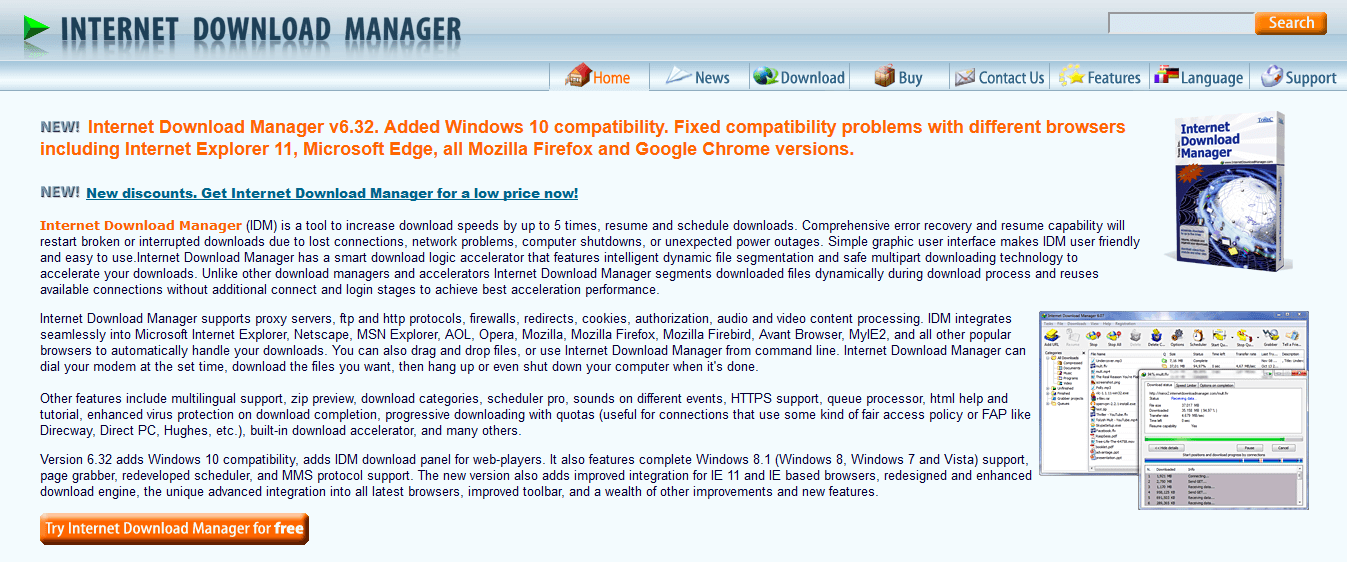
Internet Download Manager is arguably the most popular download manager out there, and it has been heralded by its users as the most durable download manager of Windows 10 software. Aside from Windows 10, Internet Download Manager is also compatible with other notable Windows OS (Windows Vista and later).
Also, Internet Download Manager, conveniently tagged IDM, integrates conveniently with virtually all known internet browsers, including Google Chrome, Mozilla Firefox, Microsoft Edge, Internet Explorer, MSN, Opera, and more. It also supports proxy servers, FTP/HTTP protocols, and more.
Internet Download Manager is optimized to download at a 500% rate, compared to the normal browser downloaders. Also, it performs a set of unique functions like download resume and schedule, error recovery & resume, and others.
These functions are there to ensure your downloads are not terminated by unexpected interruptions like power outages, system shutdown, disrupted internet connection, and the likes.
Some of the key features of IDM include scheduler pro, download accelerator, download categories, zip preview, multilingual support, multiplatform support, enhanced security (against the virus), download panel (for web-players), multiple simultaneous downloads, user-friendly GUI, MMS protocol support, reliable customer support and many more.
Internet Download Manager offers an initial 30-day free trial, after which users are to subscribe to the paid plan, which is offered at a starting price of $29.95.
⇒ Get Internet Download Manager
Free Download Manager
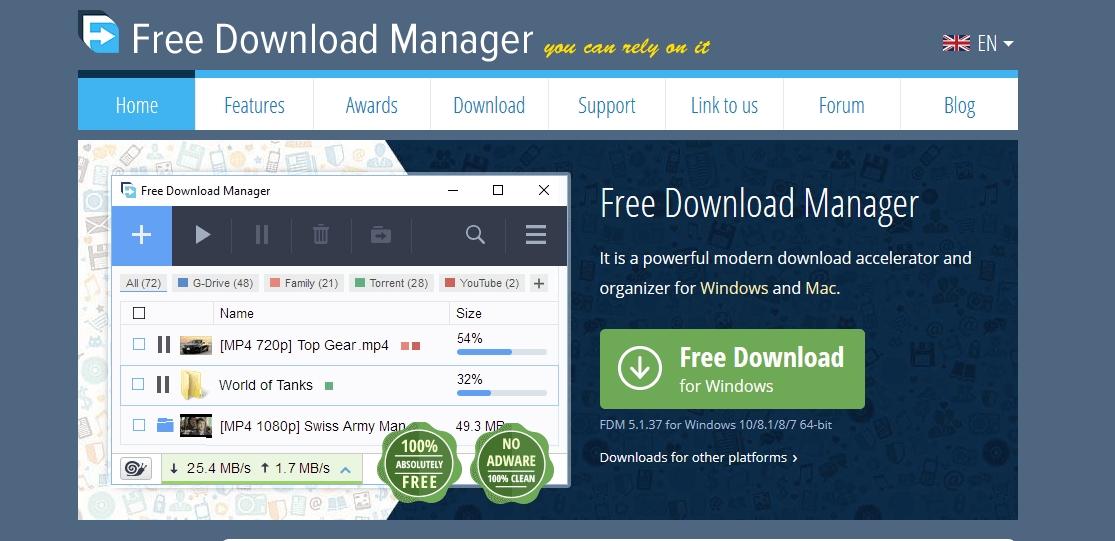
Free Download Manager, conveniently tagged FDM, is one of the most widely used download managers across the globe. It is supported on both Windows (10/8.1/8/7/Vista/XP) and macOS desktops/laptops.
In addition, it is able to integrate seamlessly with prominent web browsers, including Microsoft Edge, Google Chrome, Internet Explorer and others.
FDM offers a variety of downloading modes, depending on the type and size of the file you want to download. It can also schedule and run multiple simultaneous downloads. And in case of internet or power disruption, FDM automatically resumes download(s) upon internet/power restoration.
Key features of Free Download Manager include:
- Accelerated downloads
- File preview
- BitTorrent supportPowerful download scheduler
- Adjustable trafficMultilingual support (30+)
- Spyware & Adware protection, Download resumption (on disrupted downloads)
- Cross-platform compatibility and more.
Free Download Manager, as the name implies, is free software. It is licensed under GNU’s General Public License; hence, it can easily be downloaded for free.
⇒ Get Free Download Manager
JDownloader

JDownloader is one of the leading download manager of Windows 10 applications in the market. It is an open-source program, which is a product of many developers from far and wide. The program is not exclusive to only Windows OS computers; it is also compatible with macOS and Linux systems.
Some PC issues are hard to tackle, especially when it comes to corrupted repositories or missing Windows files. If you are having troubles fixing an error, your system may be partially broken.
We recommend installing Restoro, a tool that will scan your machine and identify what the fault is.
Click here to download and start repairing.
The most striking feature of JDownloader, surprisingly, is not its speed. Although it typically runs faster than all conventional browser downloaders, its “scheduler” is what actually catches the eye.
This “download scheduler” (a plugin function) allows you to preset when to download (or terminate) a particular file(s). This enables you to automate your download process while focusing on other important things.
Other noteworthy features of JDownloader include multiple simultaneous downloads, integrated package manager, multilingual support, multiple connections support, cross-platform support, pause and resume, video-hosting sites support (YouTube, Vimeo and the likes), and many more.
JDownloader, as stated earlier, is an open-source application licensed under the General Public License (GPL). Hence, it is offered to the general public free of charge.
⇒ Get JDownloader
Ninja Download Manager
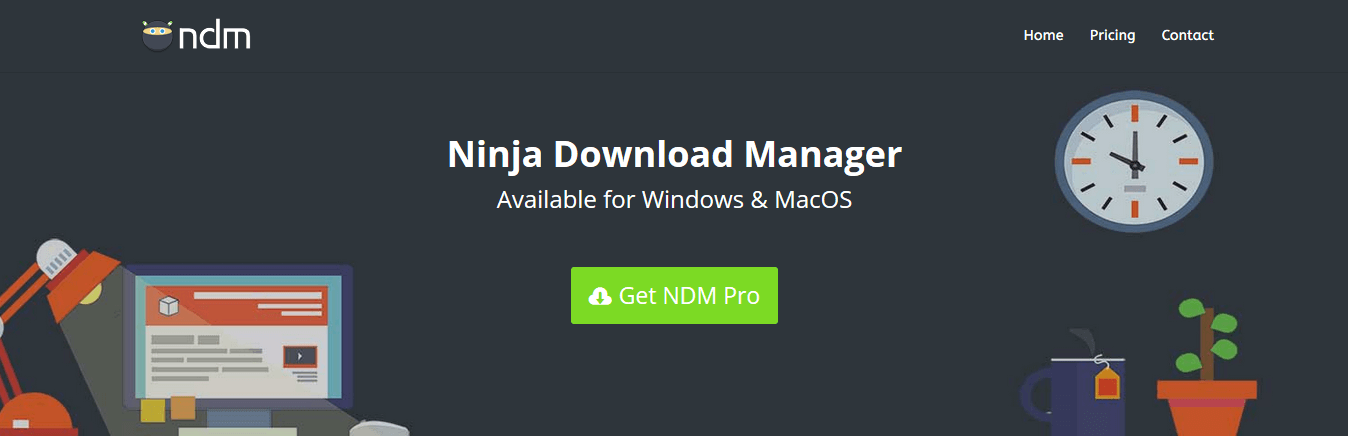
Ninja Download Manager is one of the best download manager Windows 10 software, which is renowned for its creative GUI design. It is compatible with both Windows OS and macOS.
This download manager runs multiple simultaneous connections, dividing large files into smaller parts during the download process. As such, a 500 MB could take as low as 10 seconds to download. In simpler terms, you can increase your download speed by up to 2000% (compared to standard browsers) with Ninja Download Manager.
Ninja hosts some of the best obtainable features in the industry, in terms of speed and other management features (scheduling, organizer, and the likes). It is arguably the fastest download manager out there.
Some of its key features include Download scheduler (auto-download/terminate at a later time), drag & drop download, multiple file download, multiple simultaneous connections, password manager, download queues, clipboard monitor, proxy support, pause & Resume and many more.
Ninja Download Manager is available in three pricing models, with respect to the number of users. The lowest plan is available at the rate of $19/year (for one user), while the two remaining plans are offered at $29/year (for 3 users) and $49/year (for 6 users) respectively.
⇒ Get Ninja Download Manager
EagleGet
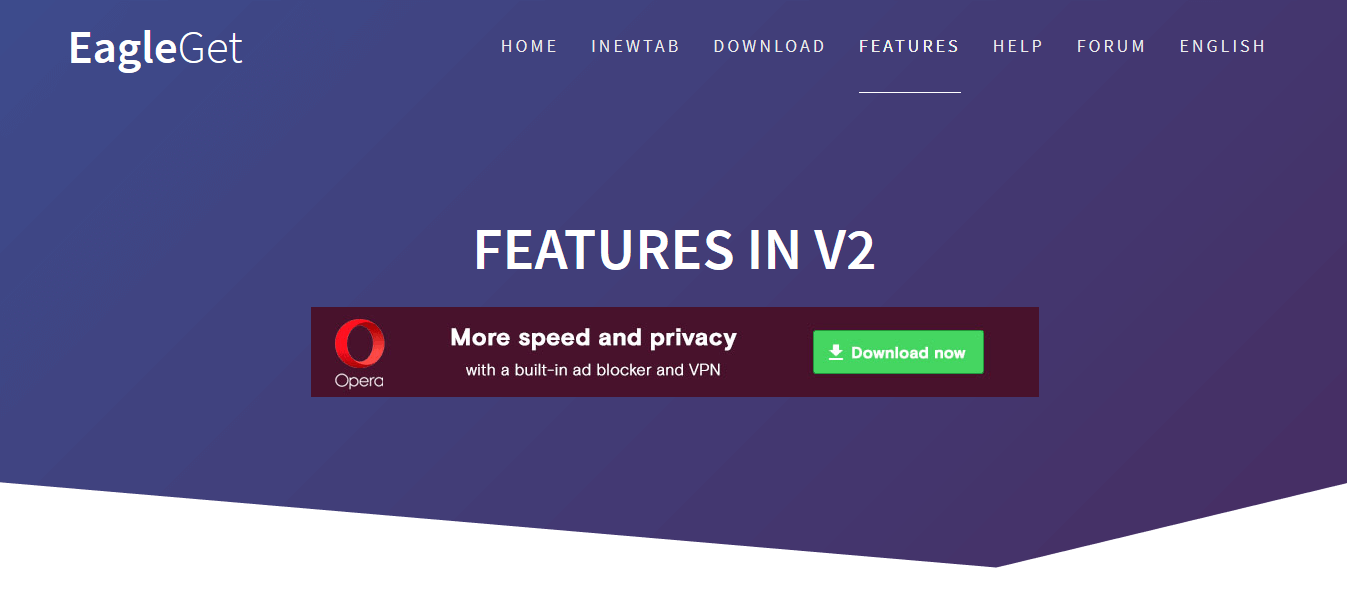
EagleGet download manager is one of the leading Windows-compatible download managers out there. It is basically designed to speed up the file download process and ensure every downloaded file is free from any form of malware or virus.
This program is supported on every modern Windows OS (Windows 10/8.1/8/7/Vista/XP). And it is equipped to work perfectly with all standard web browsers like Mozilla Firefox, Chrome, Opera, Internet Explorer, and more.
EagleGet is especially suitable for downloading videos from notable streaming sites like YouTube and Vimeo. It houses a feature known as “Video Sniffer”, which can be used to download videos from sites lacking direct download links. Another noteworthy feature is the “Media Grabber”, which is designed to download videos directly from streaming sites.
Other key features of EagleGet include optimized download speed (with multi-threaded technology), multiple language support (30+ languages), customizable UI (with themes), auto-malware checker (with system Antivirus), smart scheduler, automatic virus scan, proxy server and HTTP/HTTPS/FTP support, task monitor and many more.
EagleGet stands out as one of the most reliable download managers of Windows 10 programs, with respect to its relative speed and convenience of use.
⇒ Get EagleGet
Conclusion
We have looked at five of the best download manager Windows 10 apps in this article. These apps were selected and ranked on the basis of their relative download speed, download management features, compatibility, and of course, affordability.
Hence, if you are looking for a durable download manager for your Windows 10 PC, this article has recommended five of the most reliable ones.
Newsletter
If you download files from the internet a lot on daily basis, then download managers can help you in speedy downloading. No one can deny the importance of high speeds downloader when it comes to downloading TV shows, movies, and games.
Some fast download managers speed up downloads of files by breaking them into manageable blocks. It also allows you to pause and resume the downloading.
These fast file downloaders or download managers also work best with flaky internet connections.
What does a download manager do?
A download manager is a software program that lets you download files from the Internet for offline storage or execution. Whereas some download managers can also be used to speed up the download of files from multiple sources at once.
Do you need a download manager?
If you download many files regularly, a download manager will help you to save significant amounts of keystrokes and time as well. Especially, If you are living in a rural area with very slow and flaky Internet service, a download manager will make the best use of scarce resources you have.
Some download manager apps even know to convert media file formats automatically without bugging you. However, some best video downloaders will allow you to play an audio or video file before the completion of downloading.
In today’s post, you will get to know about the best download managers. we are sharing the list, so have a look.
1. JDownloader:
JDownloader is considered to be one of the best download managers for Windows PC. You can use it absolutely free. You don’t need to pay a penny for it. JDownloader provides you everything for free and you won’t see any add as some others play.
Features:
- Platform independent. (Windows, Linux, Mac, ..)
- Runs on Java 1.5 or higher
- Complete Open-Source (GPL)
- 24-hour support
- Download several files at once
- Download with multiple connections
- JD has its own powerful OCR module
- Automatic extractor (including password list search) (Rar archives)
- Theme Support
- Multilingual
- About 110 hoster and over 300 decrypt plug-ins
- Reconnect with JDLiveHeaderScripts: (1400 router supported)
- Web update
- The integrated package manager for additional modules (eg. Web interface, Shutdown)
The Jdownloader manager lets you start, stop or pause downloads, set bandwidth limitations, auto-extract archives, and much more. A very interesting feature of the Jdownloader manager is multiple file downloads. With this fast download manager, you can download anything from any site.
To Download: Click Here
2. Internet Download Manager:
Internet Download Manager is one of the most popular fast download managers for Windows. It is also known as IDM. The best feature of Internet Download Manager is that it can easily integrate with all the major browsers. It is only available for the Microsoft Windows operating system. It facilities you in saving, resuming, scheduling, etc.
When you install IDM, the plugins will automatically be installed and integrated into the browser. These plugins will popup the “download now” window whenever it finds any media file playing in the web browser. You will be able to download YouTube videos without installing separately any YouTube Downloader.
- It divides downloads into multiple streams for faster downloading.
- It offers video downloading from streaming video sites
- It increases download speeds up to 5 times
- It can download flv videos from Youtube and from other sites too
- It has a user-friendly and simple interface,
- It can schedule downloads
- It maintains a constant speed
- Internet Download Manager ( IDM ) supports many web browsers including Internet Explorer, Opera, Flock, Google Chrome, Netscape Navigator, Apple Safari, Mozilla Firefox, and many others.
- Supports proxy servers, FTP & HTTP protocols, and more
To Download: Click Here
Read Also: How To Add IDM Extension in Google Chrome
3. Ninja Download Manager:
Ninja Download Manager is one of the best downloaders for Windows. It is the best looking to download managers out there. Ninja Download Manager is one of the fastest download managers. It has a modern, compact, and trendy interface. It is packed with a lot of features.
Some of the features of Ninja Download Manager are mentioned below:
- Pause/Resume Download: You can pause and resume any download in this app. It can even pause those links the others can’t do.
- Limit Download Speed: You can limit the download speed to maintain the browsing speed. Ninja Download Manager has the option to do so.
- Download YouTube video: You can download videos online using this free download manager without the support of any third-party web app. More interestingly, with the help of this app, you can convert the video into different formats after downloading.
- Multiple tabs for different statuses: Most of the download managers have only one tab, where you can find finished, pending, paused, etc. downloads. However, Ninja Download Manager can categorize downloads based on the current status.
- Browser integration: You can integrate this download manager in all popular browsers such as Google Chrome, Mozilla Firefox, Opera, Internet Explorer, etc. However, you need to install an extension for Chrome, Firefox, and Opera.
- Whitelist website: You may find a download sign on every whitelisted website, if you have installed a browser add-on, such as YouTube, DailyMotion, Vimeo, etc. However, you can remove the website from the whitelist. You can also add a new site to the list.
- Login Manager: The most interesting thing is that you can use this tool as a password manager. You can keep your login details securely in this app.
To Download: Click Here
4. Free Download Manager:
Free Download Manager is also an open-source download manager app for Windows. It is very powerful. This app is also known as FDM. Free Download Manager helps you to download the same file from multiple sources. For example, if one particular server is slow then it can change to the fastest available one instead. This app is an easy-to-use and absolutely free download accelerator and manager.
We download stuff daily. The internet is full of amazing stuff movies, books, Youtube videos, life advice, photo albums, songs and much more. A lot of these things is worthy of saving for a long term. If you are a guy like me who download GBs of data daily including movies, videos, and books, you might need a good download manager program.
Download Manager Program can help manage your downloads. It speeds up the links, channelizes the data packets and transforms the data channels into data inlets based on peers and network connection.
You cannot download stuff efficiently using the native browser based downloaders because it literally takes ages to download a single file in the browser. We will mention a few great download managers for Windows 10, and you can pick any one of them according to your choice.
Top 6 Best Download Manager For Windows (Free and Paid)
Internet Download Manger
HomePage: https://www.internetdownloadmanager.com/
Nothing beats Internet Download Manager or IDM. This powerful software puts a fire under the downloads thus making them very speedy. This is possible because of the amazing algorithm of this software. It uses the optimal routes for data packets.
Feature
- You can download a lot of things at a time, and the software allocates an entirely different channel for each data item. It also supports for downloading any media files and schedule downloads.
- IDM’s browser integration is peerless. You can download Youtube videos and documents very quickly.
- Support for pausing and resume download at your discretion.
System Requirements
- OS: Windows XP, Windows 8.1, Windows 10
- HDD: 10 MB of free hard disk space
- Language: The software is available in more than 40+ languages.
IDM is free software which available with a trial version of 30 days, but I would suggest buying this software. It costs only $29, but it is worth it. It’s a one-time spending.
Free Download Manager
HomePage: http://www.freedownloadmanager.org/
Free Download Manger is one of the best download managers for Windows. It supports direct downloads over HTTP, HTTPS, and FTP channels. But apart from this, you can also download torrent files. FDM also has media viewer which kills the need of any other tool to view the downloaded media. It can also manage the downloaded items in the form of smart files and folders. The best part of this software is that it is full of features, and yet it is free.
FlashGet (Free)
HomePage: http://www.flashget.com/index_en.html
FlashGet is another great download manager for Windows. It supports all the protocols like HTTP, FTP, and BT. It also lets you schedule downloads and handle them remotely. This software is also free of cost.
Download Accelerator Plus
HomePage: http://www.speedbit.com/dap/
DAP is one of the best and oldest download managers for Windows. It was launched decades ago and is still one of the leading software in the industry.
The feature which makes it stand out is its ability to accelerate the downloads. It does so by finding the most unique and optimized paths to the file being downloaded. This download manager has an impeccable browser integration which lets you download videos from all internet sources. You can convert a Youtube video to MP3 and download it using this fantastic tool.
There is a free version of this software, but if you want to unlock the complete power of this amazing software, you will have to spend around $24 to buy it.
JDownloader
HomePage: http://jdownloader.org/
Jdownloader 2 is an excellent download manager for Windows. It has the ability to grab data from Internet sources in a single click. It supports a lot of formats including RSDF, DLC and much more. You can schedule the downloads and allocate resources to the link of your choice. JDownloader also speeds up downloads pretty smartly.
Orbit Downloader
HomePage: http://www.orbitdownloader.com/
Orbit Downloader is one of the best download manager Windows. It has a great and straightforward interface using which you can handle all the files and folders. It also has integration with Youtube and Pandora. It also allocates speed and data rates according to the file size and optimization rate.
You can also set difference proxies in the settings of this software to unlock the data download feature based on locations. This software is also free, so you can enjoy all the amazing features without spending a dime.
Conclusion
These are some of the best download managers for Windows 10, Windows 8.1 and Windows 7. You can download any one of them according to your choice. In case of feedback or questions, feel free to comment on this post and we will get back to you.
[Update 2020] Internet Download Manger is my favorite app which I have using on my PC for 2 years.
Read more: Best Download Manager Apps for Mac








 Advanced Download Manager
Advanced Download Manager