Они идеально подойдут для домашнего использования.
1. Kaspersky Security Cloud Free
Бесплатная версия российского антивируса, неизменно занимавшего высокие позиции во всевозможных рейтингах. Хотя это урезанный продукт, здесь есть всё для комфортного домашнего использования.
Преимущества: мощный антивирусный сканер и сетевая защита, простой интерфейс, отличная преграда от фишинга.
Недостатки: высокая нагрузка на систему, довольно медленное сканирование, прилагаемая бесплатная версия Kaspersky Secure Connection VPN имеет ограничения по трафику.
Скачать Kaspersky Security Cloud Free для Windows →
2. 360 Total Security
Бесплатная программа от китайских разработчиков. Включает в себя аж три антивирусных движка: от Bitdefender, Avira и свой, Qihoo. Кроме сканера вредоносных программ, содержит инструмент проверки Wi‑Fi‑сетей и «песочницу».
Преимущества: настраиваемые режимы защиты.
Недостатки: множество функций сомнительной полезности вроде «Оптимизации» и «Очистки».
Скачать 360 Total Security для Windows →
Скачать 360 Total Security для macOS →
3. Malwarebytes Free
Программа с эффективным эвристическим механизмом работы определяет неизвестные угрозы и нейтрализует их даже в случае её блокировки. В Malwarebytes Free есть браузерное расширение, которое защитит от вирусов, отслеживающих скриптов и мошеннических сайтов, избавит от рекламы. На бесплатном тарифе доступен поиск опасных программ с инструментом борьбы с фишингом, но, к сожалению, нет действия в реальном времени.
Преимущества: простой интерфейс, хороший антивирусный сканер.
Недостатки: фоновый мониторинг только в премиум‑версии.
Скачать Malwarebytes Free для Windows или macOS →
4. Comodo Internet Security
Антивирус от компании Comodo — это настоящий комбайн, в котором, помимо защиты от вредоносных программ, есть и файервол, и антируткит, и облачный сканер, и «песочница». А ещё предусмотрена возможность активировать игровой режим, в котором уведомления об угрозах отключены.
Преимущества: универсальность, широкие возможности (бесплатный антивирус Comodo содержит в себе те же функции, что и платные аналоги других разработчиков).
Недостатки: излишняя параноидальность файервола, навязывание продуктов вроде Comodo GeekBuddy и Comodo Dragon Web Browser.
Скачать Comodo Internet Security для Windows →
Скачать Comodo Antivirus для macOS →
Скачать Comodo Antivirus для Linux →
5. Dr. Web CureIt
Эта утилита пригодится на случай, если вы считаете, что с вашей системой происходит что‑то подозрительное. Dr. Web CureIt не мониторит её в фоновом режиме постоянно, а работает только при условии целенаправленного запуска пользователем. Программа проводит тщательную проверку, может сканировать все накопители, включая внешние и память мобильных устройств, подключённых к компьютеру.
Преимущества: эффективное сканирование системы и устранение уязвимостей, простой интерфейс.
Недостатки: отсутствие автоматических обновлений, нет фонового мониторинга, долгий процесс проверки ОС.
Скачать Dr. Web CureIt для Windows →
6. Trend Micro
В бесплатной версии Trend Micro предлагает утилиту HouseCall для сканирования системы и удаления вирусов. По принципу действия программа очень похожа на Dr. Web CureIt. Помимо вариантов для Windows и macOS разработчики предлагают также приложение для Android.
Преимущества: хороший показатель обнаружения и нейтрализации вредоносного ПО, простой интерфейс.
Недостатки: отсутствие постоянного мониторинга системы и функции автообновления.
Скачать Trend Micro HouseCall для Windows или macOS →
7. Защитник Windows
Стоит ли вообще устанавливать сторонние решения, если есть Microsoft Defender? Это стандартный антивирус, включённый в актуальные версии Windows. Если вы пользуетесь ОС более раннего выпуска, вы можете загрузить утилиту Security Essentials отдельно.
Преимущества: довольно‑таки неплохая защита, совершенно не влияющая на работу системы.
Недостатки: небогатая функциональность.
Скачать «Защитник Windows» →
Этот материал впервые был опубликован в марте 2018 года. В августе 2022‑го мы обновили текст.
Читайте также 🦠🖥🛡
- 9 лучших антивирусов для Android
- 4 антивируса для Linux, которые помогут защитить ваши данные
- Почему вам стоит пользоваться брандмауэром
- Как отключить антивирус: инструкции для 10 самых популярных программ
- Как защитить родителей в интернете
Вопрос заключается не в том, можете ли вы себе позволить установить антивирус. Главное, можете ли вы позволить себе не устанавливать его? Что, если банковский троян украдёт ваши деньги? Что, если приложение-вымогатель зашифрует ваши файлы? Чтобы такого не произошло, требуется установить бесплатный антивирус.
Этот антивирус должен уметь удалять уже попавшие на компьютер вредоносные программы, а также предотвращать попадание программ-вымогателей, ботнетов, троянов и прочих типов вирусов. Все антивирусы из этой статьи обеспечивают защиту в реальном времени. Некоторые из них защищают вас в браузере, чтобы вы не зашли на вредоносные сайты или не ввели свои логины и пароли на фишинговых сайтах.
Бесплатные антивирусы против платных
Если бесплатные антивирусы такие хорошие, зачем существуют платные? Во-первых, многие антивирусы бесплатные только для некоммерческого применения. Если вы захотите защитить компьютеры в своей компании, нужно будет приобретать платную версию.
Даже для личного использования большинство платных антивирусов предлагают больше возможностей, чем бесплатные, иногда намного. Например, платная версия ZoneAlarm предлагает защиту против вредоносных и поддельных программ, которой нет у бесплатной версии. Panda даёт некоторые возможности только платным пользователям, в том числе брандмауэр, контроль приложений, кроссплатформенную поддержку и защиту от небезопасных подключений Wi-Fi.
Многие компании не предлагают полноценную техподдержку пользователям бесплатных версий антивируса. Вы можете пожалеть об этом, если столкнётесь со сложным вирусом, от которого не получается избавиться.
Результаты тестирования независимых антивирусных лабораторий
По всему миру исследователи из независимых тестовых лабораторий анализируют различные антивирусные инструменты. Некоторые из них регулярно публикуют отчёты. Среди них можно назвать AV-Comparatives, MRG-Effitas, SE Labs, AV-Test Institute. Также у разработчиков могут быть сертификаты ICSA Labs и West Coast Labs.
Компании обычно платят за то, чтобы их антивирусы протестировали. За это лаборатории выдают дополнительные отчёты о том, что можно улучшить в продуктах. Число лабораторий, которые тестируют антивирус, влияет на его репутацию. Это означает, что лаборатория считает антивирус достаточно важным, чтобы тратить время на его тестирование. Лаборатории необязательно тестируют бесплатные антивирусы. И всё же, большинство производителей включают в бесплатные продукты полную защиту, а в платные дополнительные функциональные возможности.
Тестирование антивирусной защиты
Для тестирования антивирусам дают образцы вредоносного кода разных типов, чтобы посмотреть на их реакцию. Обычно антивирус способен удалить большинство подобных образцов и обнаружить остальные при попытке их запуска. Оценка за блокировку вредоносных приложений варьируется от 0 до 10.
Поскольку одинаковые образцы используются месяц за месяцем, этот тест не показывает возможности антивируса блокировать новые угрозы. В отдельном тесте скачиваются вредоносные приложения из 100 новых подозрительных адресов от лондонской тестовой лаборатории MRG-Effitas. Обычно этим адресам всего пара дней. Анализируется, может ли антивирус блокировать доступ к этому адресу, стереть вредоносный код во время скачивания или он ничего не замечает. В последнем подобном тесте 100% набрали Sophos Home Free, McAfee и Vipre.
Полезная функциональность
Почти все антивирусы могут сканировать файлы при доступе к ним, чтобы вредоносный код не запустился. Также они умеют сканировать всю систему по запросу или по расписанию. Когда такая очистка завершена, другим хорошим способом избежать проблем является блокировка вредоносных URL-адресов. Многие продукты расширяют эту защиту, чтобы не пустить пользователей на поддельные сайты, где пытаются украсть ваши логин и пароль от реальных сайтов. Некоторые антивирусы оценивают ссылки в результатах поисковых запросов, помечая опасные.
Распознавание на основе поведения является палкой о двух концах. С одной стороны, так антивирус может распознать вредоносное приложение, которое никогда прежде не видел. С другой стороны, если он ошибётся, могут пострадать приличные программы.
Любой антивирус должен уметь находить шпионы и другие типы вредоносных приложений. Некоторые антивирусы включают в себя функции специально для защиты от шпионов. Возможности вроде шифрования для защиты данных и контроля веб-камеры для предотвращения незаметного доступа к ней есть в платных продуктах. Некоторые бесплатные антивирусы включают в себя функции вроде экранной клавиатуры, чтобы противостоять кейлоггерам.
Один простой способ защиты компьютера заключается в установке обновлений безопасности Windows, браузеров и других приложений. Windows 10 позволяет легко оставаться защищённым, но в старых версиях Windows есть немало уязвимостей, как и в популярных приложениях и расширениях. Сканирование на предмет уязвимостей в виде отсутствующих обновлений есть в платных антивирусах, но не в бесплатных.
Чего не хватает
В этой статье участвуют только те бесплатные антивирусы, которые получили в обзорах как минимум 3 звезды. Недавно в их число вошёл Центр безопасности защитника Microsoft Windows с результатом 3,5 звезды. Это встроенный компонент Windows, а не отдельный продукт. Лучшие бесплатные антивирусы предлагают больше уровней защиты, но защитник Windows позволяет не думать об установке сторонних приложений.
Несколько бесплатных антивирусов умеют защищать от приложений-вымогателей, которые в последние годы широко распространились. Среди них Bitdefender Anti-Ransomware, Cybereason RansomFree, CyberSight RansomStopper. Их нельзя назвать полномасштабными антивирусными утилитами.
Существует множество бесплатных утилит, которые нужны только для очистки уже случившегося заражения. К ним прибегают, когда вирус пробрался на компьютер. Когда от вируса избавились, от таких программ нет пользы, поскольку они не предлагают защиту в реальном времени. В этой категории одним из лучших является Malwarebytes Anti-Malware. Впрочем, поскольку другие приложения тоже бесплатные, вы можете попробовать любое из них. Затем нужно поставить антивирус с защитой в реальном времени.
Десятка лучших бесплатных антивирусов
Лучший по результатам тестирования: Kaspersky Security Cloud Free
Kaspersky Security Cloud Free предлагает полномасштабную защиту от вредоносных приложений и дополнительные функции. В независимых тестах программа получает высокие оценки и не будет стоить вам ничего.
Плюсы:
- Близкие к идеальным оценки в тестах четырёх независимых лабораторий
- Оценка в тесте на защиту от фишинга
- Хорошие оценки в тестах блокировки вирусов и вредоносных URL
- Поддержка Android и iOS
Может не понравиться:
- Явных не обнаружено
Сайт разработчика
Kaspersky Anti-Virus
Лучший по дополнительным функциям: Avast Free Antivirus
Avast Free Antivirus сочетает в себе антивирусный движок и большой набор бонусных функциональных возможностей.
Плюсы:
- Хорошие оценки в независимых тестах
- Инспектор сетевой безопасности
- Менеджер паролей
- Независимая от браузеров защита от опасных URL
- Множество полезных дополнительных функций безопасности
Может не понравиться:
- Полная защита от вредоносных угроз только в Chrome и Firefox
- Менеджер паролей имеет ограниченную функциональность и не требует мастер-пароля
- Некоторые функции требуют отдельной покупки
Сайт разработчика
Лучший для быстрой защиты: AVG AntiVirus Free
AVG AntiVirus Free предлагает тот же антивирусный движок, что и Avast Free Antivirus. Правда, здесь нет его впечатляющей коллекции бонусов.
Плюсы:
- Хорошие результаты в независимых тестах
Может не понравиться:
- Первоначальное сканирование медленнее среднего
- Больше не предлагает расширений для браузера
Сайт разработчика
Лучший для защиты «настроил и забыл»: Bitdefender Antivirus Free Edition
Bitdefender Antivirus Free Edition включает в себя те же ключевые антивирусные технологии, что и в платной версии. Здесь акцент делается на базовую антивирусную защиту с минимальными дополнениями.
Плюсы:
- Защита как в платном Bitdefender
- Отличные результаты в тестах
- Хорошие оценки за блокировку фишинговых и вредоносных URL
Может не понравиться:
- Отсутствует продвинутая защита коммерческого антивируса
Сайт разработчика
Лучший за продукты-компаньоны: Avira Antivirus
Avira набирает превосходные оценки в независимых тестах, но не в защите от фишинга. Расширения работают только в браузерах Chrome и Firefox.
Плюсы:
- Отличные результаты в независимых тестах
- Хорошая оценка в тесте блокировки вирусов
- Можно установить связанные продукты Avira
Может не понравиться:
- Медленное сканирование по запросу
- Защита только в браузерах Chrome и Firefox
- Посредственные оценки за защиту от фишинга
- Защита в реальном времени помечает некоторые обычные программы в качестве вредоносных
Сайт разработчика
Лучший для семейной защиты: Sophos Home Free
Sophos Home Free даёт антивирусную защиту для бизнеса, включаю дистанционное управление. Также здесь высокие результаты в тестах.
Плюсы:
- Отличные результаты в тестах независимых лабораторий
- Качественная защита от фишинга
- Дистанционное управление
Может не понравиться:
- Поставить можно максимум на три устройства
Сайт разработчика
Лучший для Windows: Microsoft Windows Defender Security Center
Защита системы Windows 10, если не ставить на неё сторонний антивирус. В последние годы оценка независимых лабораторий здесь заметно выросла.
Плюсы:
- Встроена в Windows 10
- Хорошие лабораторные результаты
- Отличная защита от вредоносных приложений
- Базовая защита от приложений-вымогателей
- Всегда включён, если нет других антивирусов
Может не понравиться:
- Слабая защита от фишинга
- Странное расписание сканирования
- SmartScreen Filter работает только с браузерами Microsoft
Сайт разработчика
Лучший за простоту: adaware antivirus free 12
Этот антивирус был переработан и получил новое название. Правда, результаты тестирования не лучшие и конкуренты могут предложить больше.
Плюсы:
- Полное сканирование помечает безопасные программы, ускоряя последующие сканирования
Может не понравиться:
- Смешанные результаты в независимых тестах
- Нет защиты от вредоносных и фальшивых URL
- Не хватает функциональности конкурентов
Сайт разработчика
Лучший с персональным брандмауэром: Check Point ZoneAlarm Free Antivirus+
Здесь сочетается защита на основе антивируса Касперского с эффективным брандмауэром. Однако, отсутствует защита против вредоносных и фальшивых сайтов, некоторая дополнительная функциональность не работает.
Плюсы:
- Антивирусная защита от лаборатории Касперского
- Эффективный двусторонний брандмауэр
- Дополнительная функциональность
Может не понравиться:
- Нет результатов тестирования независимыми лабораториями
- Отсутствуют некоторые антивирусные функции
- Нет защиты от вредоносных и поддельных сайтов
- Путает хорошие и плохие программы
- Слабая защита персональных данных
Сайт разработчика
Лучший для семейной защиты: Qihoo 360 Total Security 8.6
Этот антивирус обладает множеством дополнительных инструментов, но основная защита у него не на уровне лучших.
Плюсы:
- Приложение для смартфона 360 Connect позволяет дистанционно помогать друзьям и членам семьи пользоваться продуктом
- Очистка, настройка, сканирование на предмет уязвимостей и множество других дополнительных утилит
Может не понравиться:
- Посредственные результаты за блокировку вредоносных приложений и адресов URL
- Плохой результат в тесте защиты от фишинга
- Настройки по умолчанию не лучшие для безопасности
Сайт разработчика
Malwarebytes Free
Malwarebytes Free, не является антивирусным программным обеспечением. Это очень полезный инструмент для удаления вирусов. В отличие от антивирусного программного обеспечения, Malwarebytes Free не может предотвратить заражение ПК. Но он отлично справляется с удалением вредоносного ПО, которое уже есть в вашей системе, а также с удалением рекламного ПО и потенциально нежелательных программ, которые антивирусное программное обеспечение часто игнорирует. Мы рекомендуем Malwarebytes Free в качестве дополнения к любой из лучших антивирусных программ, бесплатных или платных.
Сайт разработчика
TrashExpert Staff
Над статьей работал не только один автор, но и другие члены команды TrashExpert: администратор, редакторы или коллектив авторов.
Если вы задумываетесь о приобретении дорогостоящего антивирусного средства, то рекомендую сначала ознакомиться с рейтингом бесплатных программ для защиты компьютера. С помощью него вы узнаете о том, что не обязательно что-то покупать, чтобы получить высококачественный продукт.
Антивирус – это то средство, которое необходимо каждому пользователю независимо от того, насколько он опытен в работе с компьютером. Если вы никогда не пользовались средством защиты ПК, то я рекомендую загрузить его сразу же после прочтения статьи. Это обезопасит ваше устройство и предоставит такие преимущества, как обнаружение компьютерных вирусов, восстановление зараженных файлов и программ и предотвращение модификации файловой системы.
Пока вы в раздумьях, стоит ли покупать или загружать бесплатный антивирус, я расскажу вам о 12 лучших бесплатных программ для защиты компьютера в 2021 году. Поехали!
См. также: Лучшие антивирусы для Windows 10
Adaware Antivirus Free
Первый антивирус в рейтинге – это Adaware Antivirus Free. Он работает на базе лицензионного движка Bitdefender, который должен эффективно защищать компьютер. Однако не все так хорошо, как хотелось бы. С выходом 12 версии он лишился важной функции – веб-компаньона, который отвечал за блокировку вредоносных и мошеннических сайтов. Таким образом, Adaware защищает систему только от загрузок из Интернета.
Бесплатная защита в реальном времени под присмотром Adaware Antivirus
Достоинства:
- функциональный игровой режим,
- возможна установка с другими антивирусными продуктами.
Недостатки:
- плохая защита от вредоносных и мошеннических сайтов.
ZoneAlarm Free Antivirus+
ZoneAlarm присвоил себе хорошую репутацию, которая нарабатывалась годами. Если вы не доверяете роутеру или встроенному брандмауэру Windows, то ZoneAlarm будет отличным решением. Данный антивирус функционирует на лицензионном движке «Лаборатории Касперского», но он редко попадает на тестирование в саму лабораторию. Несмотря на это, продукт очень простой в освоении и является практически единственным бесплатным средством пакетного решения антивируса и файрвола.
ZoneAlarm работает на движке «Лаборатории Касперского»
Достоинства:
- встроенный файрвол и защита личных данных,
- высокоточный спам-фильтр.
Недостатки:
- медленная установка программы,
- установка ПО от Yahoo.
360 Total Security
360 Total Security – это одна из самых популярных антивирусных программ Рунета. Она представляет собой специальный комплекс, состоящий сразу из трех антивирусных средств: Bitdefender, Avira и собственной разработки Qihoo. Также в него включены такие дополнительные функции, как защита от фишинга и контроль нескольких систем в мобильном приложении Qihoo.
Защита веб-серфинга с антивирусом 360 Total Security
Достоинства:
- настройка режимов защиты.
Недостатки:
- такие функции как «Оптимизация» и «Очистка» практически бесполезны,
- содержит рекламу.
Panda Free Antivirus
Panda Free Antivirus – это многофункциональный бесплатный антивирус с красивейшим дизайном. Он является больше дополнительным средством, чем защитной программой от вирусов. Связано это с тем, что Panda Antivirus сильно нагружает процессор при установке программ, копировании файлов и других повседневных задачах.
Как-никак это довольно большой минус в использовании антивирусной программы. Однако в нем также присутствует и специальный игровой режим, улучшающий производительность компьютера, когда требуются ресурсы процессора. Также есть функция вакцинации USB-устройств, позволяющая предотвращать заражение устройства.
Panda Free Antivirus позволяет создавать загрузочные диски для уничтожения вирусов
Достоинства:
- мощный инструмент USB-защиты,
- создание загрузочных дисков.
Недостатки:
- медлительность и большое потребление ресурсов.
AVG AntiVirus Free
AVG AntiVirus Free – это популярный антивирусный инструмент от компании AVG Technologies, принадлежащей Avast. Пакет включает в себя все функции, которые вы ожидаете – антивирусное ядро, загрузку в режиме реального времени и сканирование электронной почты, веб-фильтрацию для блокировки вредоносных ссылок. При этом антивирус не содержит рекламы или значительных ограничений, предназначенных для принудительного обновления.
Бесплатный продукт с автоматическим игровым режимом
Достоинства:
- автоматический игровой режим,
- возможна установка с другими антивирусными продуктами.
Недостатки:
- очень медленное сканирование системы,
- защита от фишинга (но она не эффективна).
Avira Free Antivirus
Avira Free Antivirus – это очень простой и в то же время функциональный антивирус, обладающий всеми важными компонентами, которые нужны пользователю для защиты своего устройства. Вы можете запускать с бесплатным антивирусом такие функции безопасности, как защиту от фишинга, защиту от шифровальщиков или VPN-подключение с ограничением в 500 мегабайт трафика в месяц.
Антивирус поддерживает встроенную функцию VPN-подключения
Достоинства:
- быстрый антивирусный сканер,
- сетевой экран и защита от фишинга.
Недостатки:
- непонятные дополнительные продукты, расположенные в программе: инструменты для сравнения цен в интернет-магазине.
Kaspersky Free
Касперский – это одна из самых популярных антивирусных программ на территории Рунета. Хоть это и урезанная версия, но она все равно включается в себя некоторые расширенные функции. Например, эффективную веб-защиту и облачную технологию Kaspersky Security Network. Сам же Касперский очень прост в использовании и предлагает защиту различных типов.
Сканирование компьютера с Касперским проходит намного быстрее, чем с другими антивирусными средствами
Достоинства:
- быстрый антивирусный сканер,
- сетевая защита,
- отличная защита от фишинга.
Недостатки:
- в бесплатной версии VPN Connection имеет ограничения по трафику.
Sophos Home
Мало кто слышал о Sophos Home, но этот продукт предлагает гораздо больше возможностей, чем большинство бесплатных антивирусов. С ним вы получаете стандартную защиту от вирусов и других вредоносных программ, компоненты веб-защиты, защиту от фишинга и фильтрацию контента. Вдобавок ко всему его можно подключить на 10 устройств одновременно, что может быть большим плюсом, если вы используете не один компьютер.
Sophos Home защитит ваших детей от нежелательного контента
Достоинства:
- защита от фишинга,
- родительский контроль с фильтрацией веб-страниц.
Недостатки:
- ограниченные возможности для опытных пользователей.
Avast Free Antivirus
Об антивирусном средстве Avast слышал, наверное, даже самый не опытный пользователь. Но мало кто знает, что Avast и AVG (рассмотренный ранее продукт) являются братьями, что говорит о практически аналогичном функционале. Однако есть несколько моментов, по которым стоит лучше загрузить Avast, нежели AVG.
Avast Free Antivirus получил автоматический игровой режим, позволяющий блокировать уведомления и снижать нагрузку на системные ресурсы. Также был переработан и интерфейс программы, который надежно защищен пользовательским паролем.
Самый популярный бесплатный продукт для защиты компьютера
Достоинства:
- функциональность бесплатного продукта на высоте,
- продвинутое облачное хранение,
- защита от руткитов и фишинга.
Недостатки:
- постоянные предложения о покупке платной версии.
Bitdefender Antivirus Free Edition
Десятое место занимает антивирусник Bitdefender Antivirus Free Edition. Он работает на модуле, который официально используется в платной версии, а это означает, что Bitdefender дает высокоэффективную защиту. Сам антивирус работает в автоматическом режиме, поэтому вмешательство пользователя почти не требуется. И, само собой, он включает основные функции защиты: защищает при поиске, покупках и банкинге, а также мгновенно блокирует подозрительные программы.
Лучшее бесплатное антивирусное средство для нахождения вредоносных ПО на компьютере
Достоинства:
- лучшие показатели по нахождению вредоносных ПО,
- минимальный расход ресурсов.
Недостатки:
- бесплатная версия заметно уменьшает возможности продукта.
Comodo Internet Security
Comodo Internet Security – это программное обеспечение для безопасности домашних и деловых пользователей. Корпоративная версия также поддерживает Android. Основная же его особенность – это умение создавать аварийный диск, который представляет собой образ загрузочного диска, позволяющий пользователям запускать сканирование на вирусы в предзагрузочной среде. Образ включает в себя очиститель вирусов, шпионских программ и руткитов.
Создавайте специальные загрузочные диски для устранения угрозы с антивирусом Comodo Internet Security
Достоинства:
- бесплатная версия содержит практически такой же функционал, что и платные аналоги других продуктов,
Недостатки:
- навязывание продуктов Comodo GeekBuddy и Comodo Dragon Web Browser.
Защитник Windows
Последнее антивирусное средство, о котором стоит упомянуть – это предустановленная программа «Защитник Windows» на операционной системе Windows. Безусловно, это не такой мощный инструмент по сравнению с вышеперечисленными программами, но он также может хорошо защитить ваш компьютер. Особенно если вы используете Windows 10, потому как он проходит постоянные обновления баз.
«Защитник Windows» автоматически установлен на операционной системе Windows
Достоинства:
- предустановленный продукт в ОС Windows,
- неплохая защита, которая практически не влияет на загруженность системы.
Недостатки:
- скудный функционал по сравнению с другими средствами защиты.
Подытожив, стоит сказать, что все вышерассмотренные программные продукты имеют практически одинаковый защитный инструмент. Но если вы начинающий пользователь, то я советую вам остановиться на таких антивирусах как Avast, Kaspersky и AVG Antivirus Free. Они имеют довольно простой интерфейс для освоения и мощный защитный компонент.
Post Views: 1 974
Оцените программу
(1 788 оценок, среднее: 4,52 из 5)
Загрузка…
Антивирус – утилита для обнаружения вредоносных объектов, проникающих в систему компьютера через интернет и съемные носители информации.В период чрезмерной активности хакерских атак и постоянного появления новых вирусов и шпионов, разработчики антивирусных программ усовершенствуют и оптимизируют свои продукты для безопасности устройств и защищенного веб-сёрфинга в интернете.Конкуренция на рынке антивирусов высока.
Одни утилиты создают защиту всей системы и автоматически распознают и отправляют вирусы в карантин, другие защищают отдельные компоненты ПК, обеспечивают безопасное пребывание в интернете, а некоторые проводят единоразовое сканирование с целью выявления «вредителей» и являются портативными.В статье мы рассмотрим самые популярные и достойные антивирусные уилиты с различным функционалом и защитой компьютера.
| Программы | Русский язык | Лицензия | Постоянная защита | Рейтинг | Онлайн обновления | Защита Wi-Fi |
| Kaspersky Free | Да | Бесплатная | Да | 10 | Да | Да |
| Norton Antivirus | Да | Бесплатная | Да | 10 | Да | Да |
| Avast Free | Да | Бесплатная | Да | 10 | Да | Да |
| BitDefender | Нет | Бесплатная | Да | 10 | Нет | Нет |
| Avira Free | Да | Бесплатная | Да | 9 | Да | Да |
| ESET NOD32 | Да | Пробная | Да | 9 | Да | Нет |
| McAfee Security Scan | Да | Бесплатная | Да | 6 | Да | Нет |
| AVG AntiVirus | Да | Бесплатная | Да | 8 | Да | Нет |
| USB Disk Security | Да | Бесплатная | Нет | 5 | Да | Нет |
| Comodo Antivirus | Да | Бесплатная | Да | 7 | Да | Да |
| 360 Total Security | Да | Бесплатная | Да | 8 | Да | Да |
| Anti-Malware | Да | Бесплатная | Да | 6 | Да | Нет |
| AdwCleaner | Да | Бесплатная | Нет | 5 | Да | Нет |
| Panda Free | Да | Бесплатная | Да | 8 | Да | Да |
| Microsoft Security | Да | Бесплатная | Да | 7 | Да | Да |
| Dr.Web CureIt! | Да | Бесплатная | Да | 8 | Да | Нет |
Avira Free Antivirus скачать
Качественная антивирусная утилита с большой защитной базой от более 200 000 видов вирусов. Модуль программы отслеживает перемещение подозрительных файлов, инновационный метод проверки защищает от неизвестных ранее макровирусов, а поздние версии антивируса блокируют рекламный спам и шпионские объекты.
Avast Free Antivirus скачать
Популярный антивирус, поклонниками которого стали более 230 млн. пользователей. Работает на Linux, Windows, Mac OS, для КПК на платформе Android, Windows CE, Palm. Инструментарии программы защищают сеть Wi-Fi в мобильных устройствах с сохранением паролей и конфиденциальностью. Четыре типа сканирования быстро обнаруживают и реагируют на внедренный вредоносный «мусор». Защитные экраны проводят разностороннюю проверку неизвестных сайтов, открываемых файлов, P2P-соединений и получаемых сообщений.
ESET NOD32 скачать
Популярная программа, сканирующая не только систему компьютера, но и съемные носители, подключаемые к ПК. Утилита показывает статистику спама и вредоносного проникновения, проводит мониторинг системы файлов, имеет режим «родительского контроля», блокирует опасные веб-сайты и проверяет электронную почту.
Kaspersky Free скачать
Утилита от известной компании «Лаборатория Касперского» с базовым инструментарием для надежной защиты компьютера. Блокирует неизвестные сайты, приложения и вредоносные скрипты. Имеет быструю, полную, выборочную и проверку внешних устройств. Совместно может работать с Kaspersky Security Network. Не обеспечивает защиту персональных данных, поэтому для финансовой и конфиденциальной работы антивируса будет недостаточно.
McAfee Security Scan Plus скачать
Программа, которая за несколько минут сканирует систему с предоставлением развернутого отчета о найденных угрозах и их пути расположения. Возможно планирование очередной проверки с указанием дня недели и времени начала. «Родительский контроль» блокирует неуместный контент.
AVG AntiVirus Free скачать
Конкурентоспособный антивирус, выполняющий слаженную и достойную защиту компьютера без нагрузки на систему. Модули программы обнаруживают и ликвидируют рекламных троллей, руткиты и шпионов, обеспечивают защиту электронной почты и выявление опасных ссылок. Кража личной информации сведена к минимуму.
Norton Antivirus скачать
Мощная утилита, обеспечивающая защиту компьютера в реальном времени. Имеет настраиваемые опции для безопасности сети, проверяет загружаемые файлы и сканирует стену в Фейсбук перед загрузкой неизвестных ссылок из неё. Антивирус проверяет письма и может защищаться паролем.
USB Disk Security скачать
Антивирусный сканер для проверки объектов, попадающих на компьютер со съемных носителей информации. Автоматически проверяет флешки, планшеты, мультимедийные плееры, SD-карты, смартфоны и цифровые камеры на наличие угроз, и в случае их выявления, предлагает отправку вирусов в карантин или удаление. Имеет принудительную проверку и гарантирует защиту конфиденциальных данных от перехвата. К дополнительным возможностям относится сканирование потенциально опасных URL, удаление опасных и временных файлов и восстановление поврежденных объектов.
Comodo Antivirus скачать
Мощная утилита, защищающая систему даже в свернутом режиме. Имеет полную, выборочную, быструю и рейтинговую проверки. Возможно планирование сканирования и установка глубины проверки файлов. Проверяет съемные носители, защищает электронную почту и постоянно обновляет версии для актуальной защиты устройства.
360 Total Security скачать
Мощный бесплатный антивирус с пятью оптимизированными движками и защитой от различного рода вирусов. Программа защищает веб-сёрфинг, проверяет Wi-Fi и бесследно удаляет программы. В оффлайн-режиме происходит включение двух движков и антивирус продолжает свою работу. Также осуществлена возможность проверки ПО, восстановление системы после атак и сбоев, анализ носителей и защита веб-камеры. Антивирусный продукт анализирует работу подозрительных файлов и имеет антивирусную песочницу.
Malwarebytes Anti-Malware скачать
Антивирусная программа с уникальным эвристическим механизмом, выявляющим неизвестные угрозы и активирующим утилиту даже в случае её блокировки. Блокирует вредоносные сайты, антируткиты и шпионские атаки. Не конфликтует с другими программами и антивирусами и постоянно обновляет базу.
AdwCleaner скачать
Программа, выявляющая рекламные приложения, вредоносные плагины и нежелательный софт на веб-сайтах. Обнаруживает объекты, «залетевшие» в систему при установке каких-то программ, блокирует нежелательные тулбары и «вредителей», меняющих домашнюю страницу в браузере. Не требует установки на компьютер и может использоваться портативно со съемных носителей.
Panda Free Antivirus скачать
Облачная антивирусная программа с минимальной нагрузкой на систему. Основная нагрузка утилиты находится на специальных серверах, где и происходит анализ выявленных вирусов. «Коллективный разум» анализирует все угрозы, с которыми сталкиваются обладатели данного продукта, и создает методы для борьбы с новейшими угрозами. Блокирует фишинговые сайты и гарантирует защиту от внедрения руткитов и опасных объектов. Работает при подключении к интернету.
Microsoft Security Essentials скачать
Антивирусный продукт компании Майкрософт, имеющий мощный инструментарий для обнаружения и защиты компьютера. Проверяет съемные устройства и внешние накопители, архивные файлы и создает точку восстановления системы. Пользователь может управлять исключениями при сканировании, выбирать и планировать проверку.
Dr.Web CureIt! скачать
Антивирусный продукт от Dr.Web, который сканирует, лечит и чистит от вредоносных объектов. Программа не устанавливается на ПК, а запускается и делает единоразовую проверку, после чего удаляется. Сканировать можно не только всю систему, но и отдельные объекты. Проверку можно приостанавливать, а по завершении ознакомиться с предоставляемым отчетом.
BitDefender Antivirus скачать
Комплексная антивирусная утилита для всесторонней защиты от вредоносного ПО, назойливого спама, шпионов, перехватчиков данных через Wi-Fi, взломщиков и опасных вирусных объектов. Позволяет обезопасить информацию при совершении платежей в сети, а проактивная защита в комплексе с интегрированным фаерволом гарантируют стабильную и качественную защиту системы.
Рейтинг программы для удаления троянов и червей
| Программы | Русский язык | Лицензия | Быстрое сканирование | Рейтинг | Защита от программ-вымогателей | Анализ сети |
| IObit Malware Fighter | Да | Бесплатная | Да | 10 | Да | Да |
| Kaspersky Virus Removal Tool | Да | Бесплатная | Да | 10 | Да | Да |
| UnHackMe | Да | Бесплатная | Да | 9 | Нет | Нет |
| Malwarebytes | Да | Бесплатная | Нет | 10 | Да | Да |
| Dr.Web CureIt! | Да | Бесплатная | Да | 9 | Да | Нет |
| Spybot Search and Destroy | Да | Бесплатная | Нет | 8 | Нет | Нет |
| USB Disk Security | Да | Бесплатная | Да | 8 | Да | Да |
| Ad Muncher | Да | Бесплатная | Нет | 5 | Нет | Нет |
| Ad-Aware | Да | Бесплатная | Да | 7 | Нет | Да |
| AVZ | Да | Бесплатная | Нет | 8 | Нет | Да |
Похожие программы для компьютера
Загрузка…
Avast Free Antivirus
What We Like
-
Add-ons allow you to increase protection.
-
Great customizability.
What We Don’t Like
-
Password manager and some other tools included are trial only.
-
Additional features require purchase.
Avast is used by hundreds of millions of people and ranks high in nearly every «best list» of antivirus programs, and for good reason. If you want a solid program that’s sure to block new threats but is still easy enough to customize, you should consider using it.
Avast’s free AV software works a bit like some of the others in this list; supplemental modules enhance the virus shield and provide additional services related to security and privacy.
The antivirus portion has lots of options you can change, but it’s still easy enough for anyone to use since there are information blurbs next to most items so you’re not left wondering what will happen if you enable them.
Plus, both definition and program updates are performed automatically (a manual option is available, too), meaning you can install Avast and let it do its thing without worrying whether you’re running the latest and greatest version.
Avast is customizable and lets you make changes to everything from whether to make a sound when threats are detected and how long notifications should remain on the screen, to the kinds of file extensions that should be scanned.
Here are some more features supported in this program: scheduled scans, custom scans that can check only the memory, rootkits, auto-start programs, etc., checking all files or just certain file extensions, protecting against ransomware, identifying files by their content instead of their suffix, fine-tuned heuristics sensitivity, scanning for potentially unwanted programs, follows shortcuts to scan the real file, scan archives like self-extracting DOS and Win32 executables and 7Z and RAR, Windows Explorer context menu integration, exclusions for folders, HDDs, and URLs (but not specific files), custom scans that are easy to save for use in the future, a Rescue Disk utility lets you use the Avast scanner even if you can’t start your computer, particular areas of the program can be protected with a password, and Do Not Disturb Mode.
Before Avast is installed, you have the option to include over a dozen different tools: file, behavior, web, and mail shields; software updater, browser cleaner, rescue disk, Wi-Fi inspector, security and SafePrice browser extensions; password manager; junk file cleaner; and Game Mode.
Wi-Fi Inspector scans the network for devices that could be vulnerable to attacks. For instance, it might identify that a computer is running a file sharing service that has been known to facilitate the spread of a certain kind of worm.
You can install these tools (it takes less than five minutes) and then disable or completely remove them later. Or, you can ignore them during setup and just install them later, or not at all.
However, the password manager and Cleanup tools are only trial versions that will expire after a time-limited trial. There’s also a firewall, file shredder, and sandbox feature that’s unusable in this free version.
Avast Free Antivirus is compatible with Windows 11, 10, 8, and 7. There’s also a version for macOS, Android, and iOS.
Download Avast Free Antivirus
Kaspersky Free
What We Like
-
Clean user interface that’s easy to understand.
-
Unique features not found in other programs.
-
Protect your email.
-
Lots of options you can customize.
-
Supports idle and scheduled scanning.
-
Extremely simple setup.
What We Don’t Like
-
Must create a user account to activate the software.
-
Slow installation.
-
Must renew the free license every year.
Kaspersky Free is a good choice if you want a simple program that boasts lots of features. It’s easy to use and offers many advanced options if you care to look into them.
It’s also useful if your computer is low on system resources because it can automatically postpone scans and reduce display animations if the CPU runs too high. Also, it supports idle scans for when you’re away and lets you favor performance over protection by altering the overall security level.
A feature called Self-Defense is included, which blocks all attempts to change or delete Kaspersky’s processes, registry items, and installation files.
Other details worth mentioning include the ability to search for rootkits and can delete malicious tools, adware, auto-dialers, and suspicious packages; password protect the program to protect its settings from being changed or to stop it from being uninstalled or shut down; use a file and web scanner as well as Network Attack Blocker, AMSI Protection, Mail Anti-Virus, and Safe Browsing; enable gaming mode to suppress notifications while using any program in full-screen mode; auto-pause the scanner when specific applications start up or during certain times of the day; choose what happens when a threat is detected: notify, disinfect, delete if disinfect doesn’t work, or delete; auto-scan external drives or prompt you to scan them when they’re inserted; and schedule quick or full scans as frequently as every minute or at a specified time, or after every update or app startup; choose what gets scanned; skip items if the scan takes too long; speed up antivirus scans by checking only new and changed files; exclude files and folders from scans, and even prevent the scanning of specific threats; see if your email address has been involved in a data leak; and define trusted applications so that they’re not scanned.
It runs on Windows 11, 10, 8, and 7. There’s also an app for Android and iOS that goes by the same name.
Download Kaspersky Free
Adaware Antivirus Free
What We Like
-
Lightweight antivirus program.
-
Can run as a supplement to other antivirus programs.
-
Silent mode mutes notifications and limits resource use.
What We Don’t Like
-
Some useful features are only usable with paid version.
-
Limited configurability.
-
Real-time email scanning not included.
Adaware Antivirus installs in minutes, is light on system resources, and can be used in one of two ways. The first is in regular mode where it checks for threats as they happen, but the other lets you use it in addition to your primary antivirus program.
What this so-called «second line of defense» does is disable real-time protection, but still lets you use Adaware Antivirus to manually scan for existing threats. This feature is helpful if your primary AV software doesn’t seem to find malware that you know is infecting your computer.
Whichever way you use it, this software provides a defense against ransomware, spyware, viruses, and other forms of malicious software. You can find those threats through a quick, full, or custom scan.
Daily, weekly, and monthly scheduled scans are supported, and you can even run a scan to just check certain things, like only rootkits or just tracking cookies and boot sector viruses, for example.
Adaware Antivirus also lets you choose a custom performance setting to use more system resources to run the scan (to make it faster), exclude files/folders/file extensions from scans, and decide how often to check for new definition updates (every 1/3/6/12/24 hours).
For real-time protection, you can toggle on or off the following options: scan archive files, scan email databases, deep scan that checks CHM files and executable files, smart scan that skips previously checked files, scan boot sectors, scan files as they move throughout the network, and skip scanning files that exceed a custom file size (e.g., 10 MB to skip video files).
You can also protect the program’s settings with a PIN, as well as enable gaming/silent mode to suppress notifications.
Adware Antivirus definitely has its advantages, but because there’s also a non-free version you can upgrade to, many additional options are not supported.
For example, parental controls and advanced network, web, and email protection are only available in Adaware Antivirus Pro. These options are visible within the free edition, but they’re not actually clickable/usable until you enter a Pro license key.
The official list of compatible operating systems include Windows 10, Windows 8, and Windows 7.
Download Adaware Antivirus Free
Avira Free Security
What We Like
-
Password manager included.
-
Optional additional downloadable protection layers.
-
In-the-cloud antivirus process.
What We Don’t Like
-
Additional features can be annoying.
-
Add-on components often require fee to be fully functional.
Our Review of Avira Free Security
The main component in Avira’s free software suite that makes it stand out is the optional «in-the-cloud detection» feature called Protection Cloud. This scanning method lets Avira’s antivirus tool identify and stop threats before they get out of hand.
This is how it works: When a suspicious file is detected on any computer running Avira, a fingerprint of that specific file is generated and uploaded anonymously to Avira so that they can scan it and report its status (whether it’s safe or dangerous) back to every Avira user so that the program can take appropriate action.
Avira can scan and remove existing threats, as well as automatically detect and stop new ones. It protects you against ransomware, Trojans, spyware, and other kinds of malware. You can even choose which ones to actively watch out for, and disable others (though it’s not recommended) like dialers, jokes, adware, etc.
This software can also scan on a schedule, check files with any file extension or just the ones you manually choose from, disable the ability to stop active scans (so that viruses can not stop the program from finding them), adjust the scanner’s priority level, scan primary boot sectors, follow symbolic links to scan the actual files, search for rootkits before starting a scan, scan the Windows Registry, ignore files on network drives, automatically repair, rename, quarantine, delete, or ignore threats when they’re found, use heuristic scanning, add files, folders, and processes to the ignore list, manage Windows Firewall settings, password protect the program’s settings, block autorun on removable devices, and make the hosts file read-only.
This program offers more than just a very extensive antivirus application. It includes several other «layers» of security that will install automatically, and they might take a while to download since there are several. However, you don’t have to use them, and they won’t bother you unless you open them.
These separate modules include a VPN that encrypts all your traffic (up through the first 500 MB each month), a password manager to securely store complex passwords, and a software updater that identifies outdated programs and gives you the download links to update them.
In addition, Avira can speed up your computer and reduce boot time with its tune-up tool, help you find the best deals as you shop online, and warn you of malicious websites or software bundles before you download them.
These extra features can be annoying if you’re strictly after an antivirus solution, but again, you don’t have to use them; just keep them tucked away where they are, and you won’t have to worry about them.
Avira Free Security is intended to run on computers with Windows 7 and newer; this includes Windows 11, 10, and 8. There’s also a version for macOS, plus a special Windows XP edition.
Download Avira Free Security
Panda Free Antivirus
What We Like
-
Light impact on system resources.
-
Minimal, uncomplicated design.
-
Security news about the latest reports of breaches and threats.
What We Don’t Like
-
Tries to install another program during setup.
-
Contains advertisements.
Panda Security’s free antivirus program installs in minutes and has a minimal design. However, even though it’s not a CPU or memory hog, and doesn’t appear to be customizable, all of its many options are tucked away in the program’s settings.
From there, you can do things like set up both on-demand and automatic scans to check compressed files and scan for potentially unwanted programs.
The automatic, permanent scanner includes some additional options, too, like behavioral and analysis scanning options, the ability to ask you before neutralizing a virus, and blocking files from running for so-many seconds until results on whether it’s safe or harmful are obtained from the cloud.
Something entirely unique to Panda Free Antivirus is its security news and alerts sections that can show you critical, warning, and informational messages like when a popular vendor experiences a data breach that could affect your personal information. You can, however, turn those off if you want to.
Complete a scan in just a few minutes if you only want to check for actively running threats, like browser cookies, processes, and things currently loaded in memory. However, there’s also, of course, an option for a full system scan or a custom scan.
Here are some other things you can do: password protect the entire application, have the quarantine emptied every so often, disable notifications when in full screen, exclude files/folders/extensions from scans, enable USB protection to scan removable devices as they’re attached, monitor running processes as well as any URLs accessed by them, record everything in event reports that you can browse through and print or export to a TXT or CSV file, use Panda Safe Web to protect from malicious websites, and use their free VPN for limited daily traffic.
This software does a fantastic job at keeping the important buttons up front and hiding the additional options within menus so that you’re not constantly bombarded with options or alerts.
The minimum OS requirement for installing this program is that you have Windows XP, so it works with Windows 11, 10, 8, etc. There’s also an Android antivirus app from this company, and one for macOS, though it’s free only during a trial.
Download Panda Free Antivirus
AVG AntiVirus Free
What We Like
-
Installs in a few minutes.
-
Choose what to enable during setup.
-
Updates automatically (definitions and the program).
-
You have full control over how things work.
What We Don’t Like
-
Shows features you can’t enable in the free version.
-
Always advertises AVG Internet Security.
-
Doesn’t officially support Windows Vista or XP.
AVG’s free antivirus program is easy on the eyes and even easier to use. The scan button is right in the middle of the screen, turning features off is dead-simple, and all the advanced options are tucked away from view in the settings.
Like most antivirus tools, this one lets you schedule scans, check for threats in archives, remove viruses right when they’re found, scan USB drives, exclude files/folders/websites from scans, and run boot-time scans.
AVG AntiVirus Free is highly customizable. You can either install it and leave the settings alone to have regular protection, or go into the settings and make adjustments to nearly anything.
Choose how to scan files— include only content that might include malware (like executable data), only files that use a file extension considered potentially dangerous (like EXE), or all files regardless of content type or file extension.
Enable rootkit detection, hardcore mode, and CyberCapture technology, which helps detect threats in unrecognized files.
During setup, you have full control over which components should be enabled or disabled after AVG is installed. Options include File Shield, Behavior Shield, Web Shield, Email Shield, SafePrice browser extension, File Shredder, Cleanup, and Do Not Disturb Mode.
A file shredder tool is included as well, which you can use from the right-click context menu to overwrite files using a few different data sanitization methods.
Windows 11, 10, 8, 7, and XP are the official minimum OS system requirements. It also runs on Mac (10.10 Yosemite and newer), Android, and iOS.
You’re asked during setup to also install AVG’s web browser, AVG Secure Browser, but you can uncheck that option if you want.
Download AVG AntiVirus Free
Immunet Antivirus
What We Like
-
Tons of customizable options.
-
No ads.
-
Automatic updates.
-
Helpful information built-in.
-
Small setup file; installs fast.
What We Don’t Like
-
Runs on Windows only, and probably only newer editions (nothing before Windows 7).
Our Review of Immunet AntiVirus
Immunet offers real-time protection for Windows. It has a bit of an outdated interface but the software is still current and even connects directly to the cloud for updates.
There are lots of options you can toggle on or off to customize how the software works, but you can also leave all the defaults and it will still check your computer for threats in real time.
Here are some other features you get with Immunet: detects and removes bots, viruses, worms, Trojans, keyloggers, and spyware; three scan modes let you check just running processes (Flash Scan), any location of your choosing (Custom Scan), or the entire computer (Full Scan); schedule any scan type daily, weekly, or monthly; start scans directly from Explorer on any folder or file; run a FlashScan right after installation to check the registry and running processes for threats; use a special blocking mode that prevents all programs from being installed unless they first pass a security scan; prevent notifications from the program while you watch movies or play games; automatically exclude certain folders and file types from scans, including temp folders and certain system32 folders; manually exclude any file, folder, or threat (by its name); toggle scanning for archives and packed files.
There’s also a handy timeline that shows the history of threats on the computer, to 30 days in the past. The extremely detailed history of events that have happened in the program can be filtered by date, keyword, and type (such as quarantines, cleanings, blocked processes, etc.).
This program runs alongside many other antivirus programs, such as security software from Comodo, Avira, AVG, and Norton.
Immunet AntiVirus has been tested on Windows 11, Windows 10, Windows 8, and Windows 7, as well as Windows Server 2022/2019/2016/2012/2008 R2.
Download Immunet AntiVirus
COMODO Antivirus
What We Like
-
User interface can conform to your comfort level.
-
Lots of settings can be customized.
-
Run programs virtually.
-
Automatic updates for the program and virus definitions.
What We Don’t Like
-
Settings sometimes don’t save after editing them.
-
Includes other programs and tools you might not want.
-
The software itself is outdated.
Our Review of COMODO Antivirus
COMODO Antivirus excels in a few ways: it can be as simple or as complex as you want it to be depending on your experience level with antivirus tools, it supports cloud-based scans to detect new threats, and the built-in sandbox technology can isolate programs so that they can’t affect your files even if they do turn out to be malicious.
Right after installing this free antivirus program from COMODO, a scan starts to make sure your computer is safe. You can also run scans at any time, either quick scans, full scans, scans of commonly infected areas, and custom scans.
A custom scan in COMODO Antivirus lets you choose which files or folders to scan and enables a host of other customizations like whether to decompress and scan archives, use cloud scanning, automatically delete threats, enable heuristics scanning, check for threats running in memory, skip files over a maximum size, run the scan with full system resources, delete PuPs, and more.
The basic view for the program’s settings runs scans, unblock applications, updates the program, and runs software in a virtual mode, while the advanced view reports more details about those areas of the program and displays logs as well as toggles various things like HIPS and VirusScope.
Check out the virtualization feature in COMODO Antivirus. You can run any program you want in a virtual space completely separate from the rest of your files. It’s an opportunity to test out an application to ensure that it’s real and not just a trick to get you to install a virus. Launch programs in this protected container from inside the COMODO program, or by right-clicking an executable file and choosing the option in the menu.
Here are some other features worth mentioning: password protect the program, show a floating desktop widget, hide the upgrade advertisement, choose which archive file types to unpack and scan, enable real-time scanning of files on the network, define heuristics scanning level (low, medium, high), schedule scans as frequently as every hour to as infrequently as once a month, customize the HIPS rules, turn on Silent Mode, force the auto-containment of suspicious or malicious files, and use a unique password for the Virtual Desktop feature.
The program is officially compatible with Windows 10, Windows 8, and Windows 7.
Download COMODO Antivirus
COMODO’s web browser automatically installs during setup unless you tell it not to. After installation, pay close attention to the options you’re given—you can change your DNS servers to be the COMODO Secure DNS servers (which presumably improve security and speed up browsing), enable Cloud Based Behavior Analysis, send anonymous program usage to COMODO, and change the home page and default search engine to Yahoo.
ZoneAlarm Free Antivirus
What We Like
-
Updates automatically.
-
Includes a free firewall.
-
Can run scheduled scans.
What We Don’t Like
-
Heavy on system resources.
-
Slow installation.
ZoneAlarm Free Antivirus, also called ZoneAlarm Security and ZoneAlarm Free Antivirus + Firewall, is just what you think: antivirus software with a firewall tool built-in. You not only have protection against threats like spyware, viruses, Trojan horses, and bots but there are also firewall shields to block intruders from reaching your computer files.
Here are some other important features in this free antivirus tool: real-time, cloud-based security updates that rely on millions of other users to stop threats quickly; Gamer Mode blocks interruptions while gaming, such as scans, updates, and alerts; you can set all alerts to be automatically denied or allowed; lock down ZoneAlarm’s configuration with a password to protect its settings from being changed; back up the program’s security settings and restore them later; run quick or full scans on a schedule; a network firewall that can screen every single program with «suspicious behavior» alerts that you have to explicitly allow or deny; and set up notifications for suspicious credit activity.
The firewall lets you block fragments, trusted servers, and public servers, as well as enable ARP protection, filter IP traffic over port 1394, allow/block VPN protocols, and lock the hosts file.
ZoneAlarm Free Antivirus + Firewall is said to work on Windows 11, Windows 10, and Windows 7.
Download ZoneAlarm Free Antivirus
In today’s digital age, reliable and efficient antivirus software is crucial for protecting your computer and personal information from malicious attacks. With the increasing number of cyber threats such as viruses, malware, and ransomware, it is important to have a robust defense system to keep your computer and data safe.
This blog post will discuss the 8 best free antivirus options for Windows 10//8/1 and 11 users. We will be comparing the top options available in the market and evaluating their features and performance. We will also discuss the pros and cons of free antivirus and guide you on choosing the best option for your needs in 2023 for home and business PCs.
We mentioned the unique features of each Anti-virus solution with Pros and Cons that would help you to decide on the correct PC protection software.
Installing a 3rd party anti-virus software on your Windows laptop or desktop is essential to protect against viruses and online attacks. Installing the best antivirus for Windows Operating Systems can improve the system’s performance and guarantee maximum protection against nasty viruses, spyware, malware, hackers, and phishing sites. Everyone wants their system to be safe, but most are reluctant to use paid services or pay the renewal fees.
Here is a quick list of our recommended best free Antivirus solutions for Windows 10/11 and 8.1:
- Avast Free Antivirus
- Avira Free Antivirus
- AVG AntiVirus Free
- Bitdefender Antivirus Free Edition
- Comodo Antivirus
- Sophos Home Free Antivirus
- Panda Free Antivirus
- Microsoft Defender Antivirus
Since Microsoft has recommended installing third-party antivirus software on your Windows 10 to fight against advanced virus attacks, selecting and installing one of the best free Antivirus software is always better. You can disable or remove the Windows defender, as explained here.

The solutions below are fully compatible with Windows 10 with their unique features, making it easy to select the right choice for your Windows.
1) Avast Free Antivirus for Windows 10:
Avast is one of the most preferred full-featured internet security solutions. It’s not difficult to see why this is one of the top choices for Windows 10 or 8.1. It’s incredibly easy to install, and simple UI and lightning-fast virus scans make it a perfect choice for everyone.
The best part is that it uses minimal system resources, meaning it won’t bog down the user’s PC, a major reason why people with old PCs depend on Avast for their virus protection needs. It includes an updated menu from where the latest updates can easily be downloaded and a built-in firewall to improve protection from cyber-attacks further.
One of the key features of Avast Free Antivirus is its real-time threat detection. The software utilizes advanced algorithms to detect and block malware, viruses, and other cyber threats in real-time, providing users with near-instant protection against new and emerging threats. Additionally, Avast Free Antivirus includes a built-in firewall, which helps to protect your computer from unauthorized access and hacking attempts.
In addition to the common security tools, such as Anti-malware Protection, Anti-spam, Software Updater, and SafeZone, Avast includes some exciting features;
- Browser Cleanup utility to clean up the browser from unwanted software
- Intelligent Antivirus, which uses new DynaGen technology to protect the PC
- Silent Firewall to protect the PC from hackers
Pros
Easy to install
Do Not Track technology
Verify unpatched applications
Cons
Difficulty in removing the right software from the list of blocked programs
2) Avira Free Antivirus:
Next up on the list is Avira Antivirus. Avira is the top-rated and popular security solution to protect your PC from viruses, adware, spyware, or malware. The decent scanning speed, excellent usability score, and ability to deal with the most significant threats are some of the highlighted features of Avira Antivirus.
Moreover, the antivirus uses only limited resources, making it easy to load and use other applications without lag. Before installing any new software, ensures that the software is compatible with your PC and helps avoid crashes.
Like Avast, Avira includes built-in firewall protection but also has a bonus. It has a child monitoring service that allows you to monitor what your children do on social networking sites, automatically flagging friends who appear to be adults and identifying possible profanity, drug or alcohol references, or depression-warning signs. There is, however, one downside to Avira, if you have a PC with less-than-stellar specs, it will slow down during scanning.
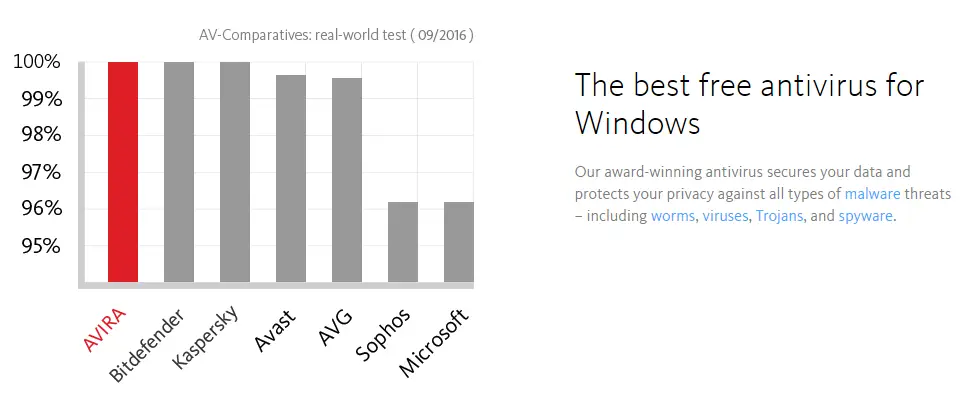
Ease of use
Simple UI
Continuously monitors the PC
Automatically scans for compatibility with software
Quick Scan
Least impact on the performance of the system
Cons:
Frequent pop-ups from the Avira Notifier
Can Antivirus software slow down the modem computers? Let’s find out from the below video.
3) AVG AntiVirus Free
AVG antivirus is a heavy hitter against malware, but that is primarily true for the paid version. The AVG antivirus has incorporated many useful features which can make you safe while surfing the internet. The smart and simple user interface makes things much easy for the users to carry out the operations with a few clicks. The advanced settings and good localization have taken it far ahead of its rivals.
The free version is no slouch either; it’s enough for most of our malware removal needs thanks to its superb virus detection engine. AVG’s UI is rather clunky; some users might struggle to navigate it. It is best suitable for people who have a better understanding of how Antivirus programs work.
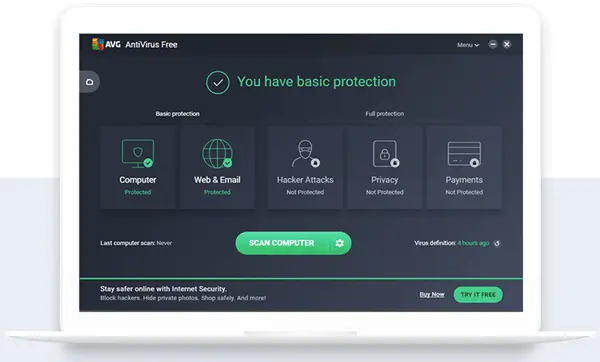
Pros
Best rating from almost all independent labs
Very effective in removing threats from malware-infested test systems
Do Not Track technology
PC tune-up analysis
Cons
Resource Hog
4) Bitdefender Antivirus Free Edition
The latest Bitdefender Free Edition is a complete suite in itself. It offers basic protection from the latest viruses and security from malware and phishing scripts; Bitdefender provides real-time protection, antiphishing, autopilot, and anti-malware protection.
You can install free Bitdefender software on any number of devices independent of platform type. You can download antivirus on Windows, Android, and Mac devices for free. Once you download and run the installer, it will scan the system for any active malware that could hinder the installation process. The Bitdefender user interface is simply offering you many options to choose from on a single screen.
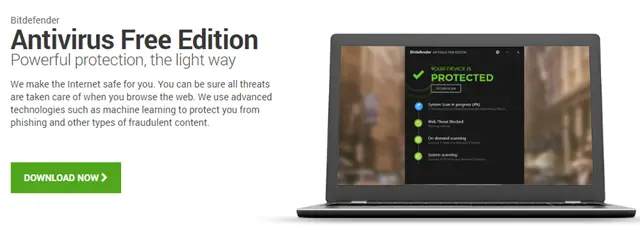
The best feature of Bitdefender is its auto-pilot mode which is always ‘On’ by default. The autopilot will silently secure your PC, laptop, smartphone, or tablet from all malware and phishing attacks so that you can do your financial transactions or save your data without any threat of being hacked.
Among all the free anti-malware products, Bitdefender is a strong contender to be on the top, considering its all-around performance.
Pros
Centralized interface to manage all the devices
Protects devices silently
Simple User Interface
Quick and Easy Installation
Outstanding Lab results
Cons
Some threats can be eliminated only in rescue mode.
5) Comodo Antivirus
The Comodo version is a “feature-filled antivirus software” that is free. Comodo offers a nice-looking interface. It offers a number of themes like classic, modern, Lycia, and much more. The main screen consists of a large block showing the current protection status.
If everything is protected, the block will appear green in the case of some cyber-attack, or if some of the components are disabled, the rectangular block will become red. On the right side of the screen are other components that include manual scan, updates, Run Virtual, and unblocking applications (from the sandbox).

The installation of Comodo is tricky. You have to be careful and read the installation screens carefully before clicking yes or next since any laxity during installation will install Yahoo as a home page in all browsers.
Similarly, after the installation is complete, a Geekbuddy service will pop up asking for remote scanning and remedy of malware. If you accept the offer, thus Geekbuddy will later ask you to pay for remote services. So I don’t recommend paying for any of their services since the Comodo 10 free antivirus software is perfect for overall protection from any cyber-attacks.
The best part of this free antivirus is the sandbox virtualization feature. It can easily create a virtual desktop and all your applications and browser run in a sandbox. Any changes done to files by malware or phishing attacks are temporary and can be reset by clearing the sandbox.
Pros
Premium features like HIPS and Sandbox in the free edition
Option to create a rescue disk
Safe Comodo Dragon (Chromium-based) browser
Good-looking user interface
Cons
Not convincing lab test reports
6) Sophos Home Free Antivirus
Sophos Home possess business-class features to protect Mac and Windows-based devices at Home and for noncommercial purpose. It can protect the systems from ransomware, viruses, and malware. The interface is clean and simple to use. Apart from a local interface, Sophos has a user-friendly management console to control the settings and analyze the reports of multiple systems.
The installation is quite easy; you need to register and add the computers irrespective of their locations. Unlike many free antivirus software, Sophos does not ask for any credit card details. Above all, there are no irritating pop-ups or ads.
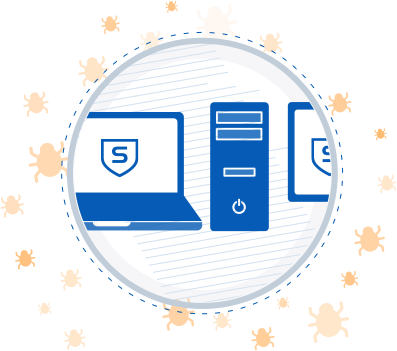
Sophos automatically blocks your devices from phishing websites, malware, and fake sites. This free antivirus also offers web filtering to block content inappropriate for kids and families. The advanced proactive protection protects devices from known malware and real-time threats by analyzing the behaviour of files and programs.
Pros
Sophos Home has won awards from AV comparatives, Softonic, Softpedia, and Tom’s guide for the best protection.
Free protection for up to 10 computers
Simple yet effective UI
Parental control
Cons
UAC security asks for user credentials each time while opening the UI
7) Panda Free Antivirus
Panda is one of the lightest antiviruses regarding consuming device resources. It has a simple and attractive interface with various useful utility buttons. The interface is beautiful, with natural landscaping in the background. Panda is a great companion for your device, protecting it silently from exponentially increasing malware, phishing, and virus attacks.
Installation is easy and lets you customize the settings during installation, but you can also alter these settings later after installation. Panda has developed an improved safe web component that provides a robust shield against online phishing and fraudulent sites that attempt to steal vital information related to financial transactions or email accounts.

Panda free edition offers many bonus features, including USB protection which scans USB drives automatically when inserted, Process Monitor to view a comprehensive list of all the processes executed on the device, and Rescue Kit to weed out malicious programs that hinder the booting of your system.
Pros
Quick and Lightweight
Premium features like USB vaccination and rescue disk included in the free edition
Overwhelming independent lab tests reports
Cons
Pop-ups to register for a paid version
Overall a good and lightweight antivirus, and if you have access to the internet all the time, it is a recommended option in the year 2023.
We highly recommend reviewing and installing one of the above free AntiVirus software on your computer. The built-in Windows Defender could be very basic antivirus protection that can’t fight against all the latest viruses and threats attacks.
 Microsoft Defender Antivirus
Microsoft Defender Antivirus
Microsoft Defender, previously known as Windows Defender, is a built-in antivirus software with Windows 10 and 11. It is a free and lightweight antivirus solution that protects against common threats like viruses, malware, and ransomware.
Microsoft Defender Antivirus has some distinct advantages compared to other free antivirus options, such as Avast Free Antivirus, AVG AntiVirus Free, and Avira Free Antivirus. One of the main advantages is that it is built into the Windows operating system. It is always up-to-date with the latest security patches and updates and does not require separate installation or maintenance.
Also, Windows defender can work with low system configuration, which makes it well-suited for older or low-end computers. Additionally, Microsoft Defender Antivirus offers tight integration with existing Windows 10/11 security features, such as the SmartScreen filter, which alerts users when they are about to visit a harmful website.
In terms of protection, it is well-known that Microsoft Defender Antivirus is not as feature-rich as other free antivirus options. But it is still proven effective in detecting and blocking common threats and is constantly updated with the latest security updates.
Pros
It is built-in into the Windows operating system.
It uses minimal system resources.
It is good enough to provide basic protection against common threats.
Cons
It does not include additional tools.
It may not be as effective in detecting and blocking new and emerging threats.
Pros and Cons of Using a Free Antivirus
Now let’s discuss the pros and cons of using free Antivirus software on your Windows computers.
Pros:
- Cost: One of the main advantages of free antivirus is that it is typically free to download and use. This can be a significant cost-saving measure for individuals and small businesses.
- Basic protection: Free antivirus software can protect against common threats such as viruses, malware, and ransomware. This can be a good option for users who want to protect their computers from the most common threats.
- Easy to use: Many free antivirus software is designed to be easy to use, with simple and intuitive interfaces that make it easy for users to navigate and customize settings.
- Regular updates: Free antivirus software is updated to protect against new and emerging threats.
- Try Before Purchase: If you plan to get a paid version, it is better to try a few free products before deciding on the final product. Even you can try (simulate) against specific virus attacks and see how each antivirus works in a sandboxed environment.
Cons:
- Lack of advanced features: Free antivirus software typically has fewer features and capabilities than paid options. This means that free antivirus software may not provide the same level of protection as paid options.
- Limited customer support: Since there is no direct customer support, you may have to rely on online forums or documentation for help.
- Potential for false positives: Free antivirus software may have a higher rate of false positives, which means it may flag legitimate programs or files as malicious.
- Limited real-time protection: Some free antivirus software may not provide real-time protection, meaning they only scan the computer when prompted.
Alternatives for Free AntiVirus for Windows 10: Paid Software
Each of the above companies has its paid version with advanced features and network protection. They work better as firewall protection and block network/online threats while you surf online. If you are looking for alternatives to free antivirus software, the next option is to buy the paid version of your favorite PC protection software.
Other than the above three antivirus software such as Avast, Avira and AVG paid versions, you can consider this below-paid antivirus software. Most of them provide 30 days trial period with full options. You can download them for free and try them on your PC. Assess the performance of your Windows 10 computer during the trial period and then decide on the purchase.
- Kaspersky: A famous and powerful antivirus software for your PC. They are good at researching and fighting against new viruses and threats.
- BitDefender: Their famous suite for home users is a great deal for the money. It works smoothly on any computer and doesn’t require more resources from your computer.
- MacAfee: Their suite is also famous for virus protection. The software can fight against the number of threats that a PC can have. Their network and firewall protection are super powerful.
Final Thoughts
Antivirus programs are fantastic at what they are designed, which removes malware, and with them being free, it would be foolish not to install one.
Whether you want a program with a low footprint, a heavy hitter that can detect the most well-hidden malware, or one that can do both, my list has you covered. Go ahead and select one of the best free antivirus software for Windows 10/11 and download them for free.
Additionally, it is essential to keep your operating system and software up to date, be cautious of suspicious emails and websites, and use a reputable anti-malware program. Regularly backing up important files can also protect you against malware and ransomware.
Do not miss trying the trial versions of paid software if you are looking for more protection at a cost.


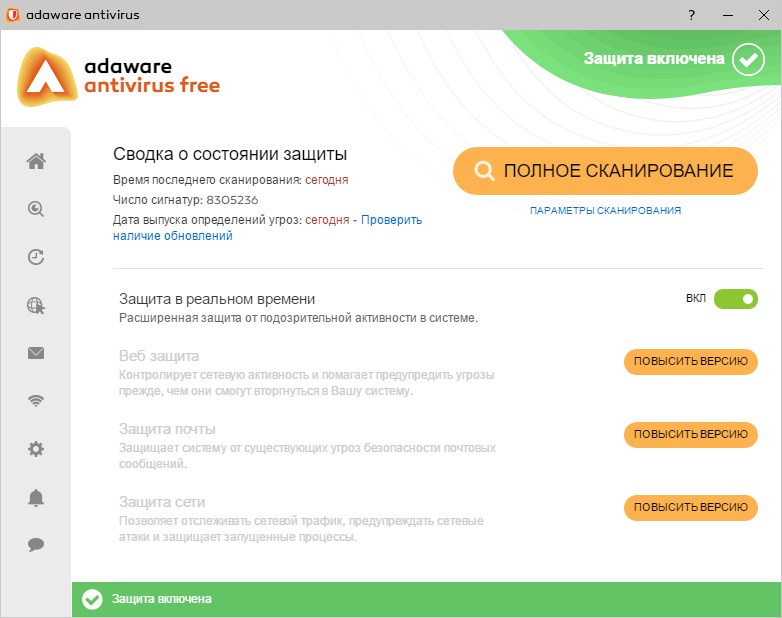
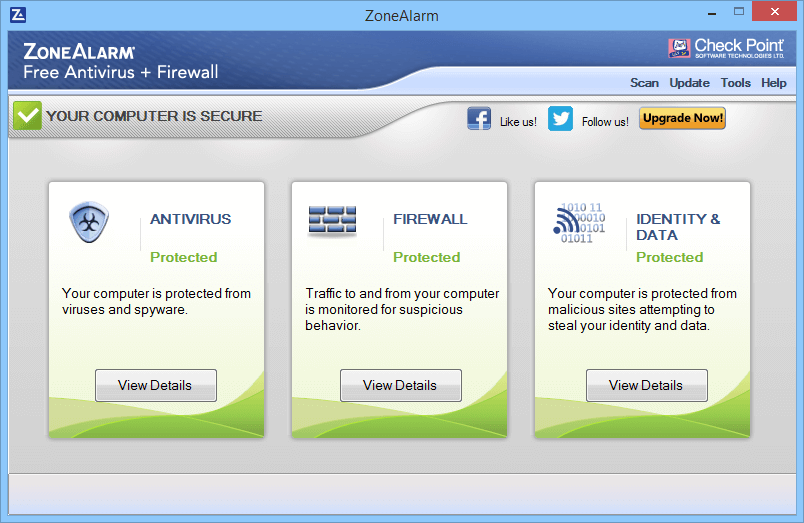
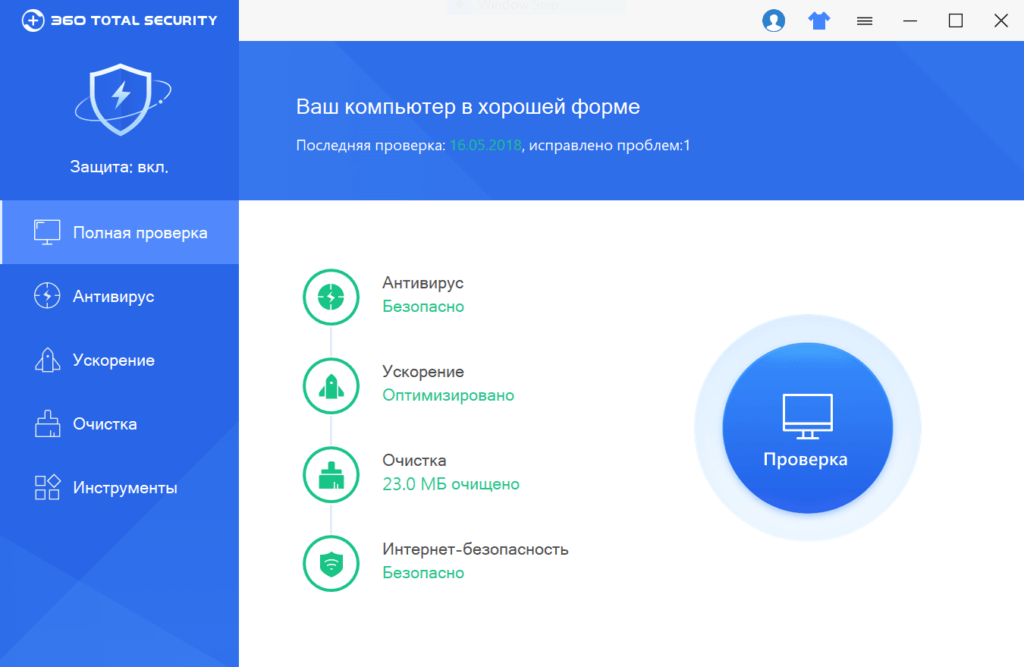
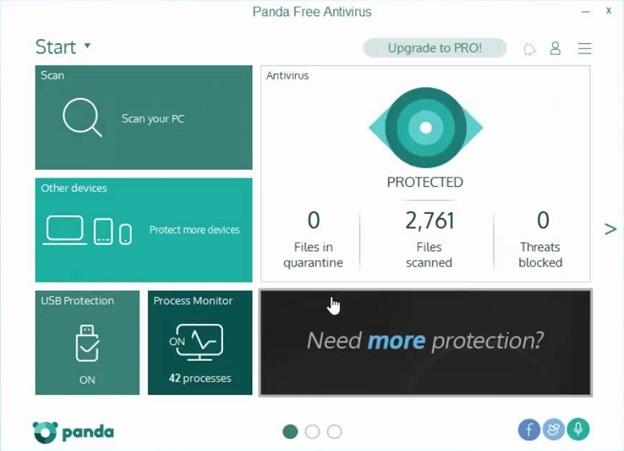
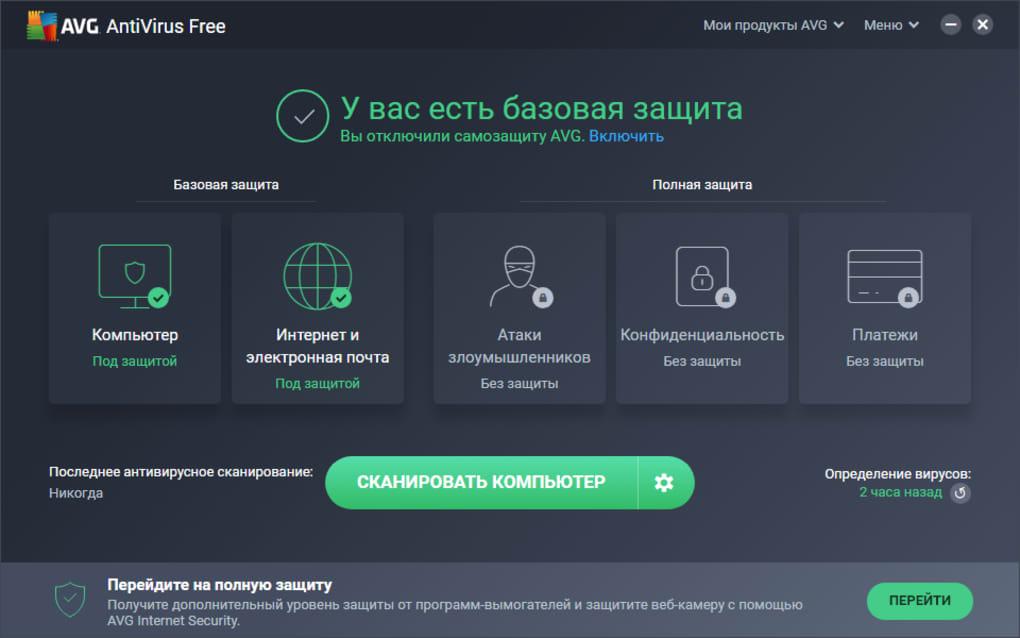
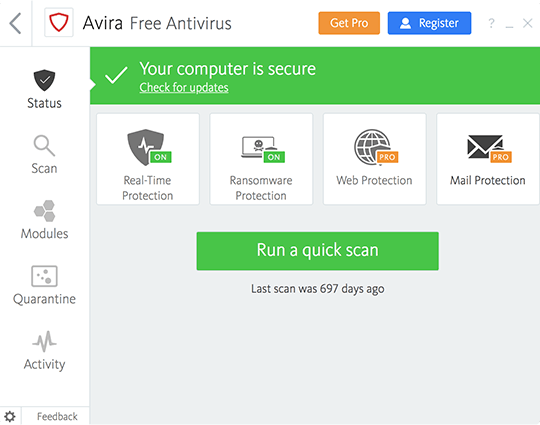
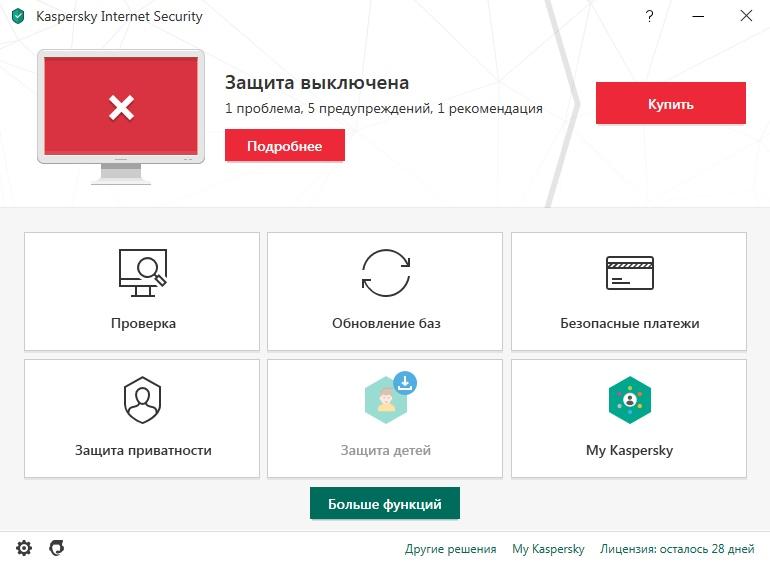

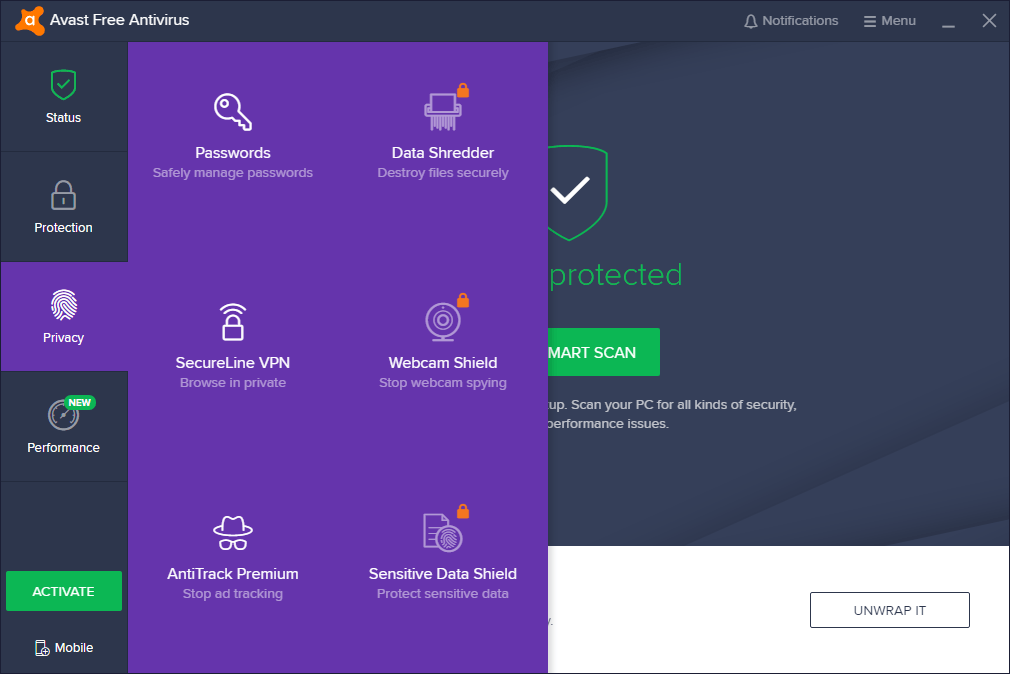
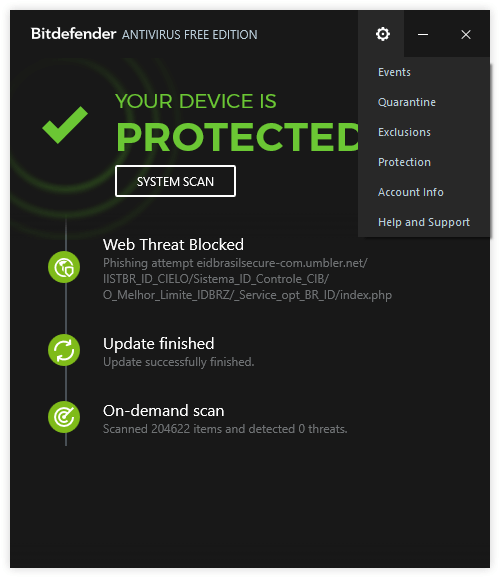
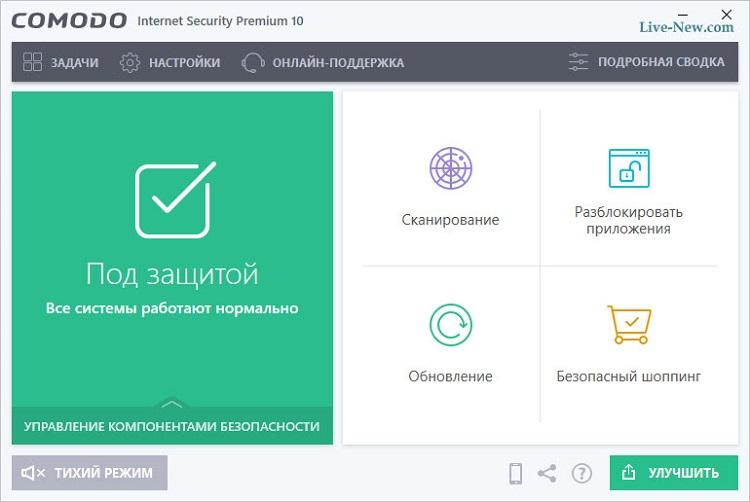
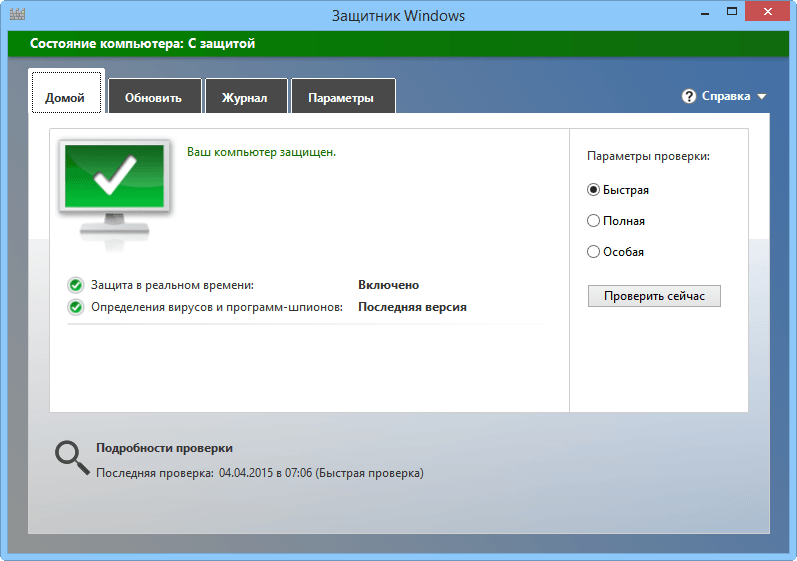


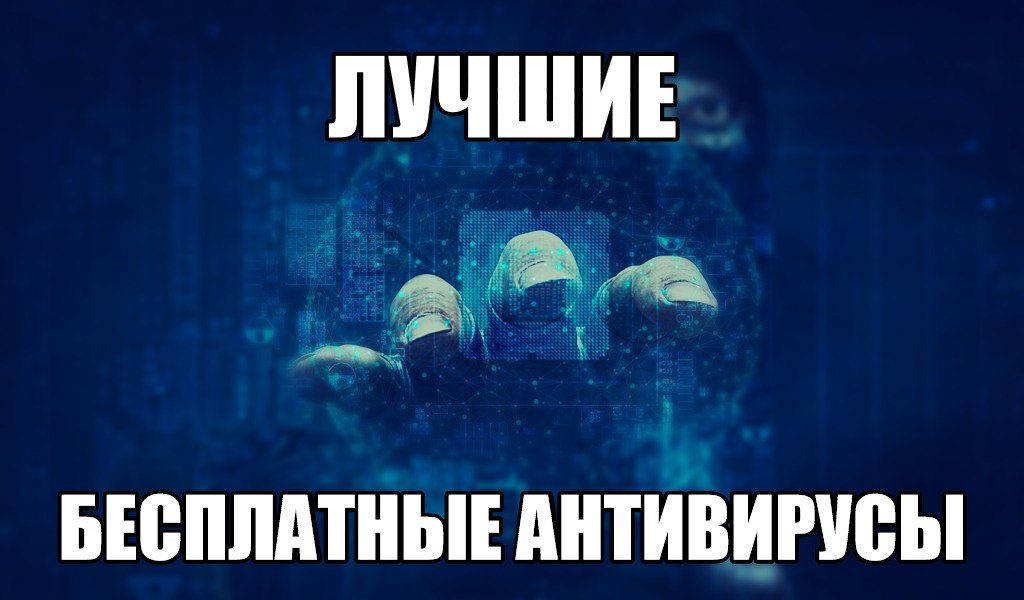

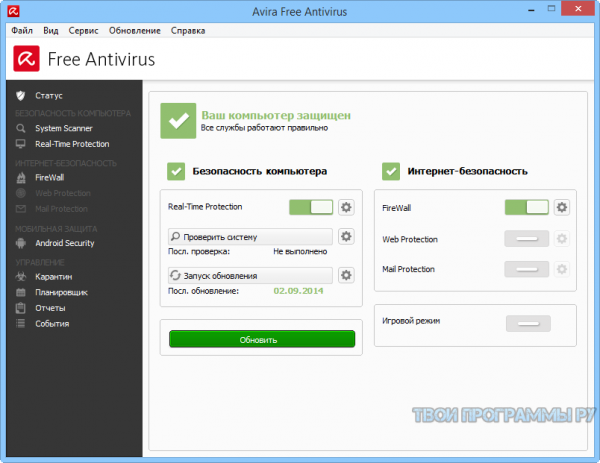

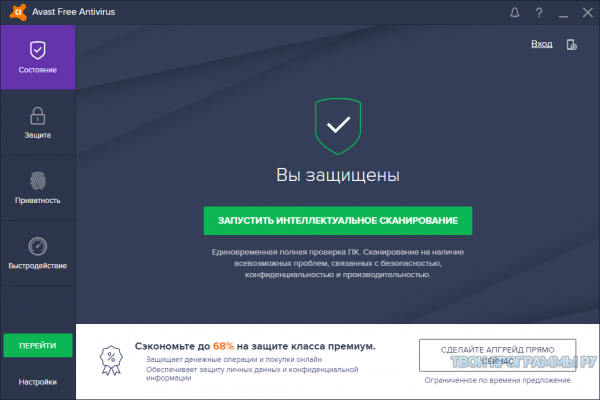

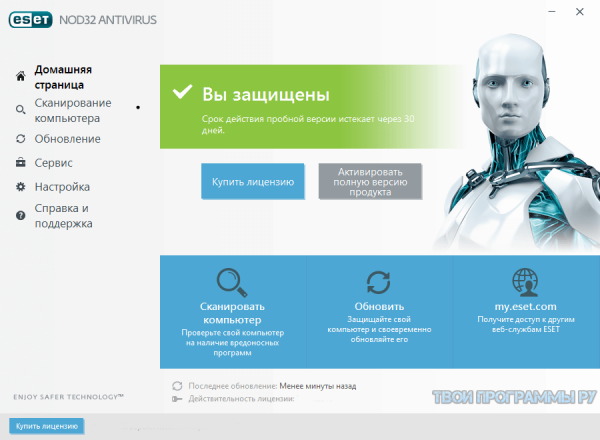

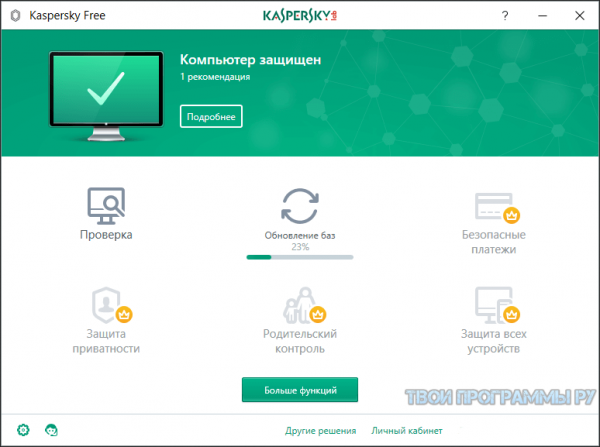

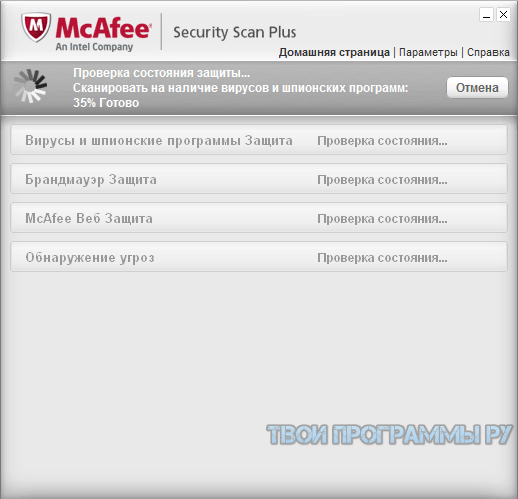

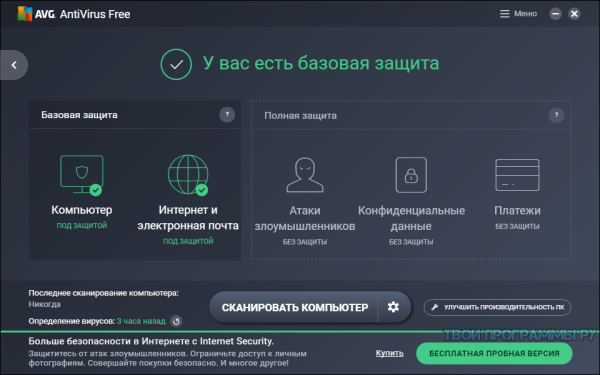

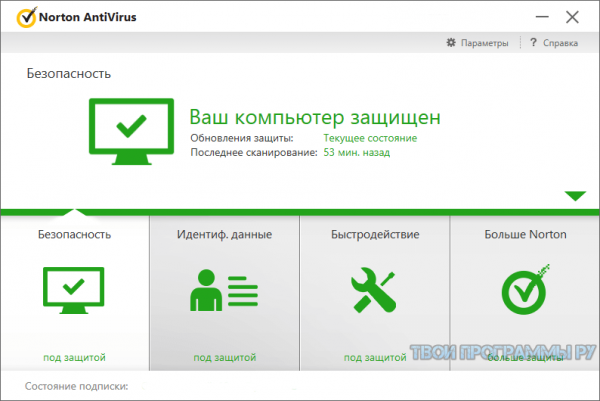

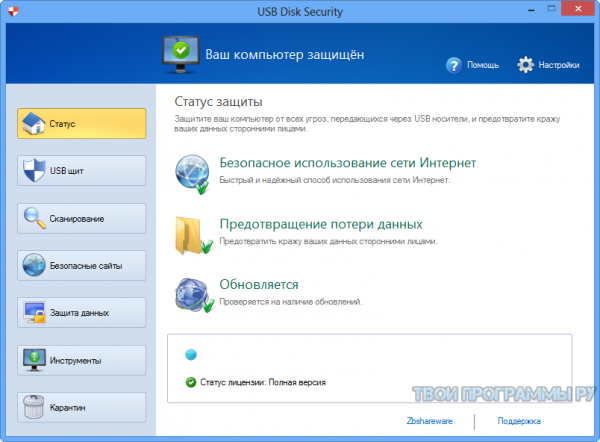

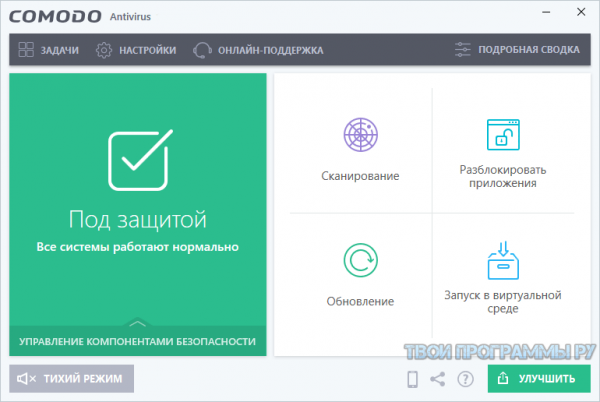

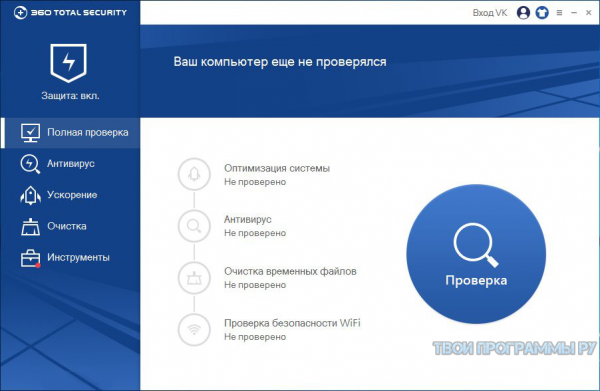

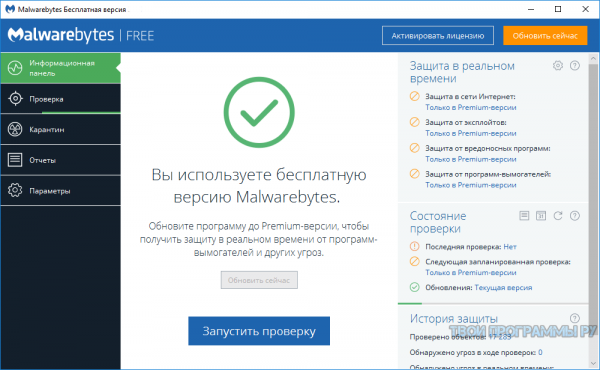

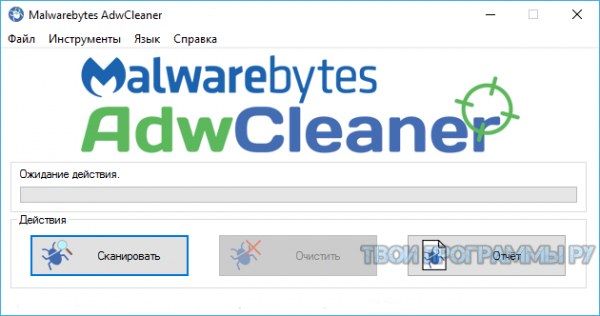

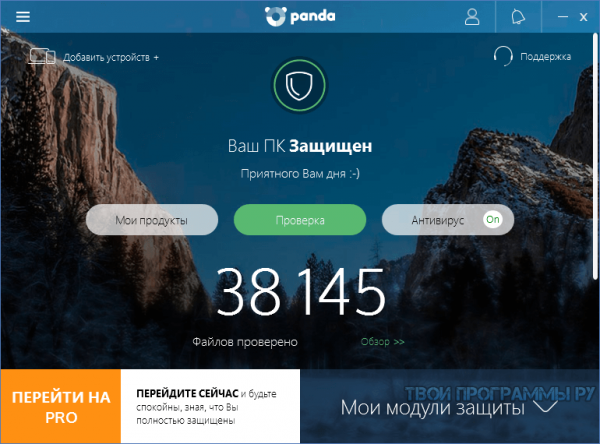

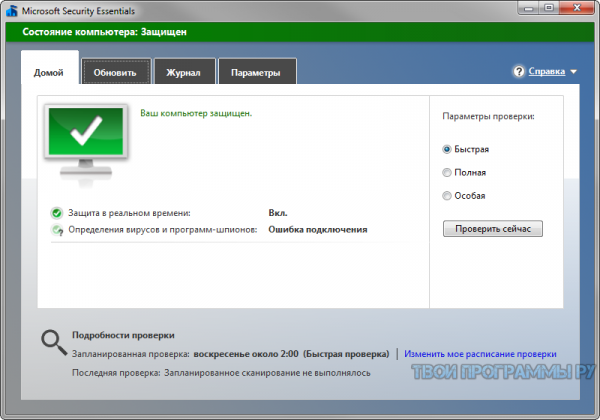

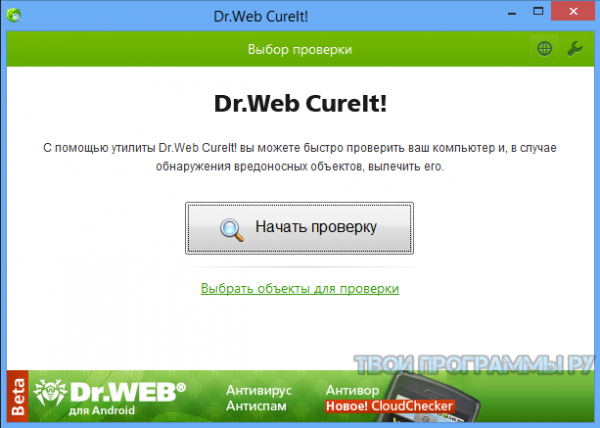

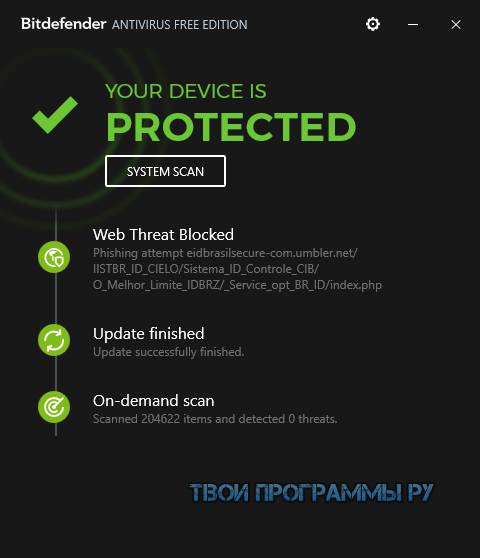
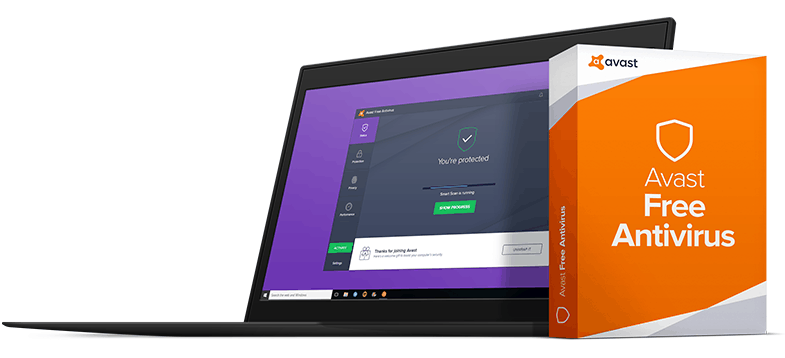
 Microsoft Defender Antivirus
Microsoft Defender Antivirus