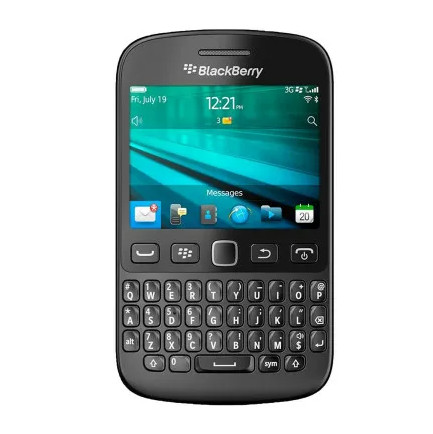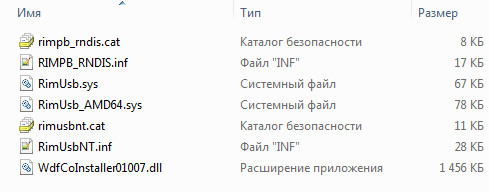Blackberry USB Drivers allows you to connect Blackberry mobile phone or tablet to Windows 11 or Windows 10 or Windows 7 computer. If you’re looking for Blackberry drivers for your Blackberry Android phone, then you can download them from below.
Blackberry USB Driver for mobile phone helps in establishing a proper connection between your Blackberry Smartphone and a computer. It allows you to flash Blackberry Stock Firmware, Stock Recovery and other files to your Blackberry mobile phone or tablet.
Blackberry Android USB Driver also allows you to pass ADB and Fastboot commands from computer to your phone. Here on this page, we have managed to share the official Blackberry USB Driver for all Blackberry devices.
The Blackberry mobile drivers shared here are compatible with both 32-bit and 64-bit versions of Windows 11, Windows 10, Windows 7, Windows 8, Windows 8.1/8, and Windows XP.
Download Blackberry Mobile USB Drivers
Select an appropriate Blackberry Device Model from the below list to download the suitable Blackberry USB Drivers for mobile phone.
Поиск по ID
BlackBerry Smartphone USB драйвер v.4.2.0.19 Windows XP / Vista / 7 / 8 / 8.1 32-64 bits
Подробнее о пакете драйверов:Тип: драйвер |
Драйверы USB версии 4.2.0.32 для смартфонов от компании BlackBerry. Предназначены для ручной установки на Windows XP, Windows Vista, Windows 7, Windows 8 и Windows 8.1 32-64 бита.
Версии драйверов:
- RimUsbNT.inf — 4.2.0.32 от 16.04.2014
- RIMPB_RNDIS.inf — v.2.0.0.33 от 16.05.2013
- RimUsbNT.inf — v.4.2.0.19 от 21.12.2012
- rimpb_rndis.inf — v.2.0.0.32 от 27.06.2012
Внимание! Перед установкой драйвера BlackBerry Smartphone USB Drivers рекомендутся удалить её старую версию. Удаление драйвера особенно необходимо — при замене оборудования или перед установкой новых версий драйверов для видеокарт. Узнать об этом подробнее можно в разделе FAQ.
Скриншот файлов архива
Файлы для скачивания (информация)
Поддерживаемые устройства (ID оборудований):
| USBVID_0fca&PID_0006 | Research In Motion, Ltd. Blackberry Pearl |
| USBVID_0fca&PID_0004&MI_00 | Research In Motion, Ltd. Blackberry Handheld |
| USBVID_0fca&PID_0001 | Research In Motion, Ltd. Blackberry Handheld |
| USBVID_0fca&PID_0007&MI_00 | BlackBerry Smartphone |
| USBVID_0fca&PID_0008&MI_00 | Research In Motion, Ltd. Blackberry Pearl |
| USBVID_0fca&PID_000A&MI_00 | BlackBerry Smartphone |
| USBVID_0fca&PID_8006 | BlackBerry Smartphone |
| USBVID_0fca&PID_8004&MI_00 | Research In Motion, Ltd. Blackberry |
| USBVID_0fca&PID_8001 | Research In Motion, Ltd. Blackberry Handheld |
| USBVID_0fca&PID_8007&MI_00 | Research In Motion, Ltd. Blackberry Handheld |
| USBVID_0fca&PID_8008&MI_00 | BlackBerry Smartphone |
| USBVID_0fca&PID_800A&MI_00 | BlackBerry Smartphone |
| USBVID_0fca&PID_800B&MI_02 | BlackBerry Smartphone |
| USBVID_0fca&PID_8020 | Research In Motion, Ltd. Blackberry Playbook (CD-Rom mode) |
| USBVID_0fca&PID_8012&MI_02 | BlackBerry Device |
| USBVID_0fca&PID_8016&MI_02 | BlackBerry Device |
| USBVID_0fca&PID_8017&MI_04 | BlackBerry Device |
| USBVID_0fca&PID_8010&MI_00 | Research In Motion, Ltd. Blackberry Playbook (Connect to Windows mode) |
| USBVID_0fca&PID_8012&MI_00 | BlackBerry Device |
Другие драйверы от Other
Сайт не содержит материалов, защищенных авторскими правами. Все файлы взяты из открытых источников.
© 2012-2023 DriversLab | Каталог драйверов, новые драйвера для ПК, скачать бесплатно для Windows
kamtizis@mail.ru
Страница сгенерирована за 0.043206 секунд
-
Главная -
Драйверы
-
Другие устройства
-
Другие устройства BlackBerry
- BlackBerry BlackBerry
-
BlackBerry BlackBerry
Версия:
4.2.0.37
(21 авг 2015)
Файл *.inf:
rimusbnt.inf
Windows Vista, 7, 8, 8.1, 10
В каталоге нет драйверов для BlackBerry BlackBerry под Windows.
Скачайте DriverHub для автоматического подбора драйвера.
Драйверы для BlackBerry BlackBerry собраны с официальных сайтов компаний-производителей и других проверенных источников.
Официальные пакеты драйверов помогут исправить ошибки и неполадки в работе BlackBerry BlackBerry (другие устройства).
Скачать последние версии драйверов на BlackBerry BlackBerry для компьютеров и ноутбуков на Windows.
Версия: 1.3.7.1452 для Windows 7, 8, 10 и 11
Бесплатное ПО
В комплекте идет опциональное ПО
- Yandex Browser
- Opera Browser
- Avast Free Antivirus
- World of Tanks
- World of Warships
You are probably wondering why you would need Blackberry USB drivers. No matter what types of Blackberry devices you have, you want to make sure that you have chosen the right driver to help you manage and arrange your mobile devices. So, what’s the deal about the driver, anyway? What’s the function and the handy tips to use it?
The matter of a USB driver is crucial when you want to connect your mobile device to your phone. Using the USB enables you to do several things, such as viewing your files and folders in your laptop or computer, transferring the data to your computer, backing up important data from the mobile devices to the computer, or synchronizing the data, files, and folders. Of course, you can always send those files away with Bluetooth or other wireless options, but connecting your mobile devices physically to your computers will be so much easier and also faster.
Here we have provided Blackberry USB drivers for all models based on their model numbers.
Download Latest Blackberry USB Drivers For All Devices
Software Name: BlackBerry USB and Modem Drivers ENG (DM4.5 B13)
File Name: BlackBerry USB and Modem Drivers ENG (DM4.5 B13).msi
File Size: 12 MB
Published Date: 06/24/2008
Download: Get Driver
Android USB Driver For Windows 7 Free Download
In the event that you can’t manage the manual download and installation, feel free to use DriverTalent. It is an app that can manage everything automatically. With this app alone, you don’t have to worry about the manual method because DriverTalent will do it for you! Pretty handy, huh?
Download Buy Now
Watch Video Tutorial About Android USB Driver
How do I install Blackberry USB drivers?
The steps shown above are the general steps to install Blackberry USB drivers. However, some of the beginner users are probably confused with the detailed step-by-step procedures. Not all users are familiar with the basic systems of how the software works – or how to manage the installation. So, here it goes!
- Although there are many website sources that you can consult for the download link, you can always go to the official Blackberry website.
- Find your device’s name or number in the event that you don’t really know your device’s numbers or numbers. They DO provide the search option so you can check about your device
- Once you know your device’s name and number, you need to check for the operating system’s information so you know which drivers will be suitable for your operation. If you already find it, you will find the EXE button in the right-side area. You can click on it.
- You will see a popup window with the ‘Global Download Center’ title on it. Click on the SEND button.
- You will see the downloaded popup window. Go with SAVE and then install the process.
- Run it. Simply follow the provided directions until the process completes.
- Restart your computer. By this time, you should be able to use the driver and manage it between the mobile device and your computer.
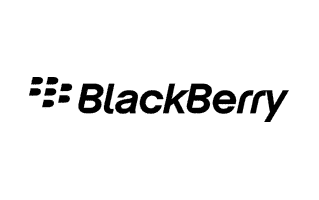
On this page, we have managed to share the official USB driver of the BlackBerry Keyone Device. If you were already searching for the USB driver of the device, then this page will help you out.
There are 2 USB drivers available for the device, i.e., Qualcomm Driver and ADB Driver. The Qualcomm Driver is compatible with all the Flash Tool, and the ADB Driver can be useful for establishing a connection between the mobile and the computer.
BlackBerry Keyone Qualcomm Driver
The Qualcomm USB Driver is compatible with the Qualcomm Flash Tool and the Qualcomm IMEI Tool and can be helpful if you are trying to install firmware (ROM) on the device.
Driver Name: Qualcomm Mobile Driver
Package Name: Qualcomm_USB_Driver_v1.0.zip
Driver Size: 19.50 MB
How to Install: Follow Guidelines
Get Driver
BlackBerry Keyone ADB Driver
You can use the ADB Driver to connect the mobile (powered by android) to the computer and transfer data between the mobile and the computer.
Driver Name: Android ADB Driver
Package Name: usb_driver_r13-windows.zip
Driver Size: 8.27 MB
How to Install: Follow Guidelines
Get Driver
How to Install any USB Driver Manually
- Download and extract the USB driver on the computer.
- Open Device Manager (devmgmt.msc) and Click on the Computer Name > Action Menu > Add Legacy Hardware.
- Click on the Next button.
- Select the Install the hardware that I manually Select from a list checkbox and Click on the Next button.
- Again, Click on the Next button.
- Click on the Have Disk > Browse > Locate the .inf file (found in the extracted driver folder) and Click on Open Button.
- Click on the Finish button to complete the installation.
Follow Complete Guidelines
Readme Once:
[*] Driver Signature Error: If you are facing Driver Signature Error while installing the USB Driver, then head over to How to Fix Driver Signature Error page.
[*] Driver Easy: We recommend you to use Driver Easy application to update all the computer drivers in a Single Click.
[*] BlackBerry Keyone Stock Firmware: If you are looking for the BlackBerry Keyone Stock Firmware, then head over to the Stock Firmware page.
Скачать Android drivers USB для BLACKBERRY
Hexamob | Maikel Alonso
02/7/2018
Здесь вы найдете достпные USB-драйверы для вашего телефона или планшета на Android BlackBerry. В этом обновленном разделе мы постарались помочь вам найти все типы файлов для скачивания, ссылки и описания того как подключить ваше устройство на Android к компьютеру.
Какие здесь есть кнопки?
В разделе ниже можно найти кнопки для скачивания различных ресурсов, для перехода на официальные сайты производителей или для чтения описаний установки драйверов Android-устройства на компьютер.
Мы использовали разные цвета для кнопок, чтобы вам было понятно их назначение.
Ниже описано, что означает каждый цвет. Вы сможете получить всю нужную информацию, чтобы скачать драйвера для вашего телефона или планшета на Android.
ДОСТУПНЫЕ ОПЦИИ СКАЧИВАНИЯ
Синие кнопки: Скачать локальные драйвера
Автоматическое скачивание с нашего сервера. При нажатии на кнопку будет автоматически скачан установщик драйвера для вашего устройства на Android. Подробнее об этих драйверах вы можете узнать в разделе “Описания”.
Зеленые кнопки: Перейти на официальный сайт для скачивания
Обратите внимание, что на этом сайте нужно искать вашу конкретную модель, а не общий пакет. Для этого вам понадобится номер модели или номер товара, который вы можете узнать в разделе НАСТРОЙКИ / О ТЕЛЕФОНЕ / НОМЕР МОДЕЛИ.
Оранжевые кнопки: Драйвера, разработанные сторонними лицами
Желтые кнопки: Описания
Желтые кнопки – это обучающие тексты, которые помогут вам установить драйвера, если у вас есть сомнения или если вы никогда их не устанавливали. Мы рекомендуем прочитать их перед установкой.
Интересные статьи о драйверах
УВЕДОМЛЕНИЕ
Перед использованием любых скачанных файлов прочтите Официальное уведомление и Политику конфиденциальности