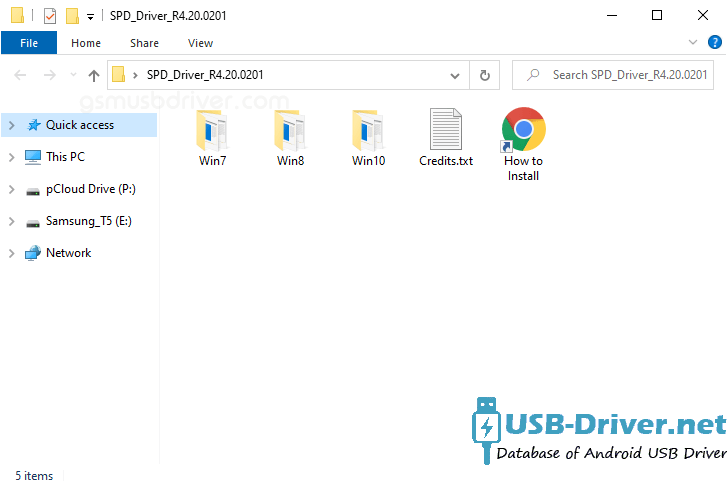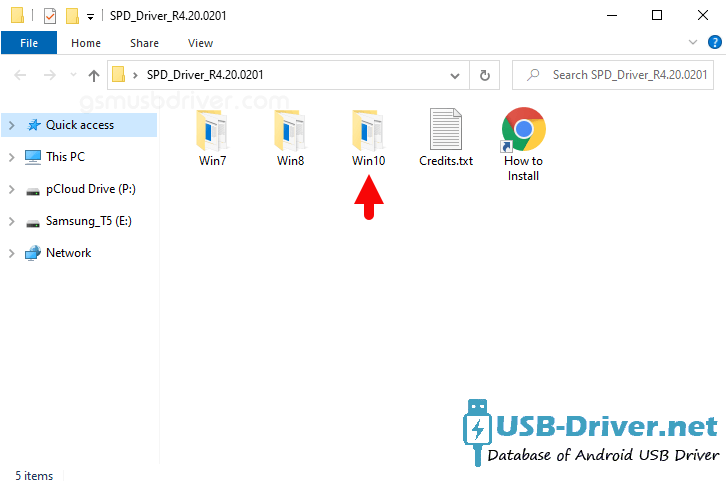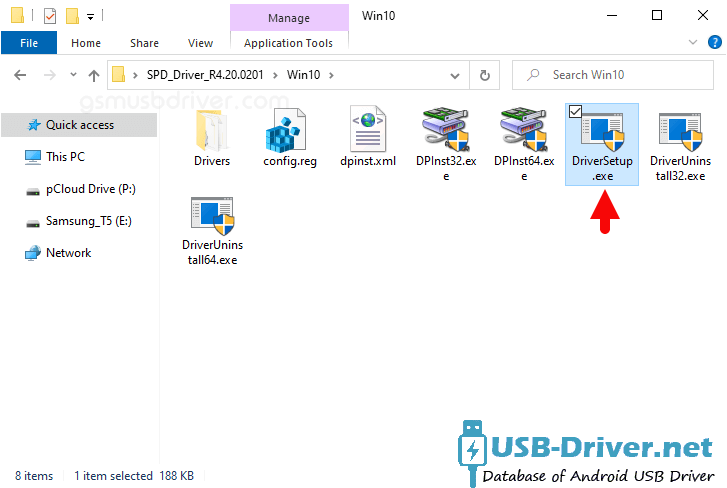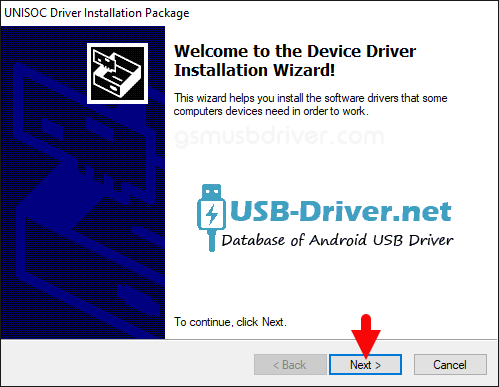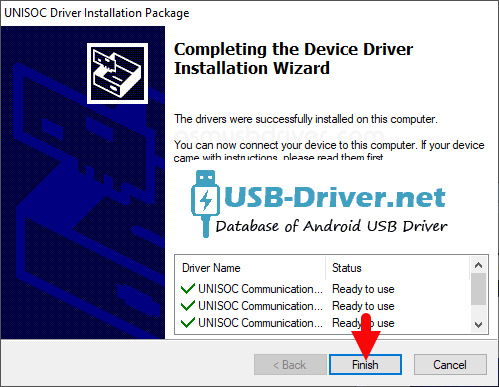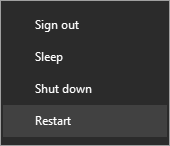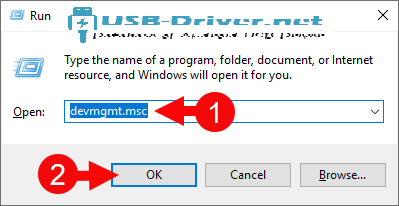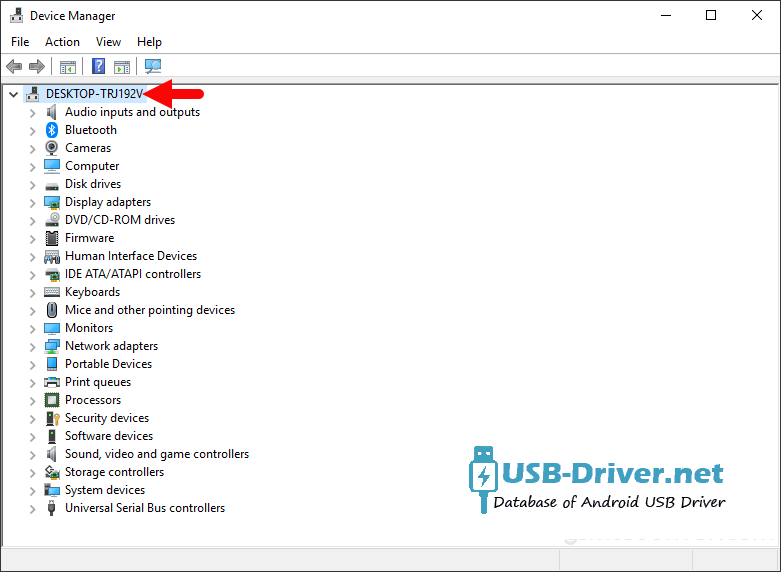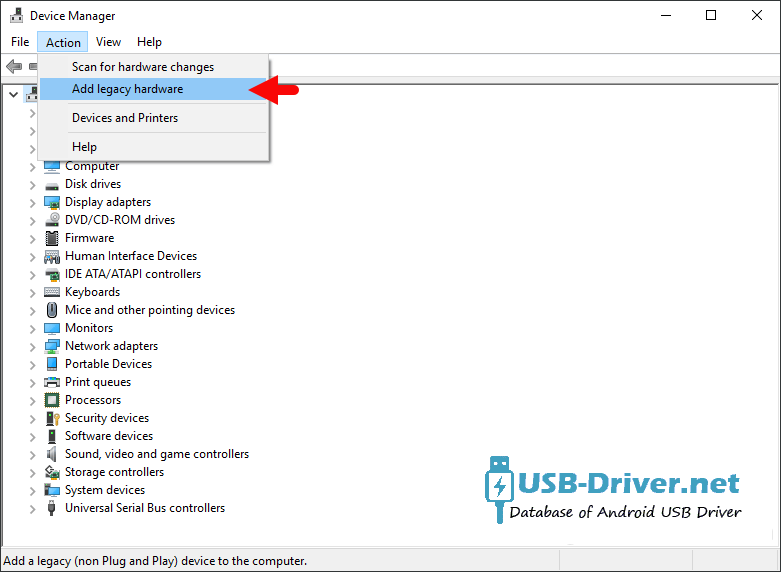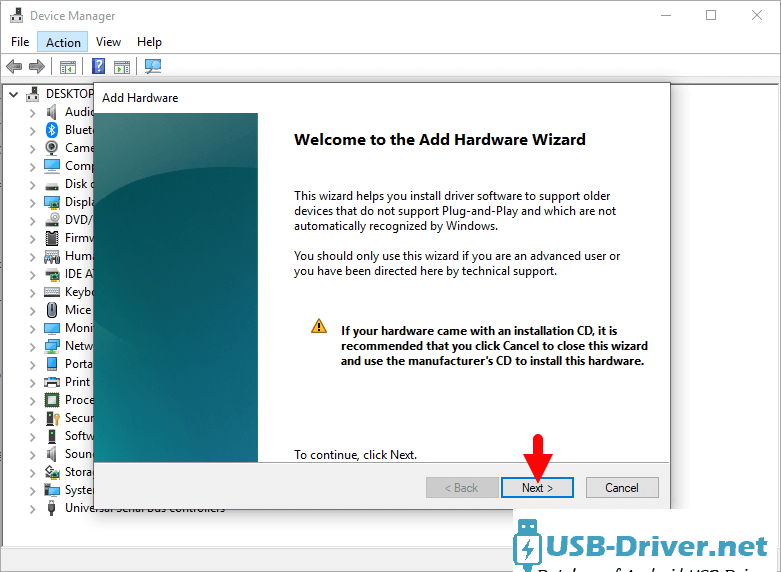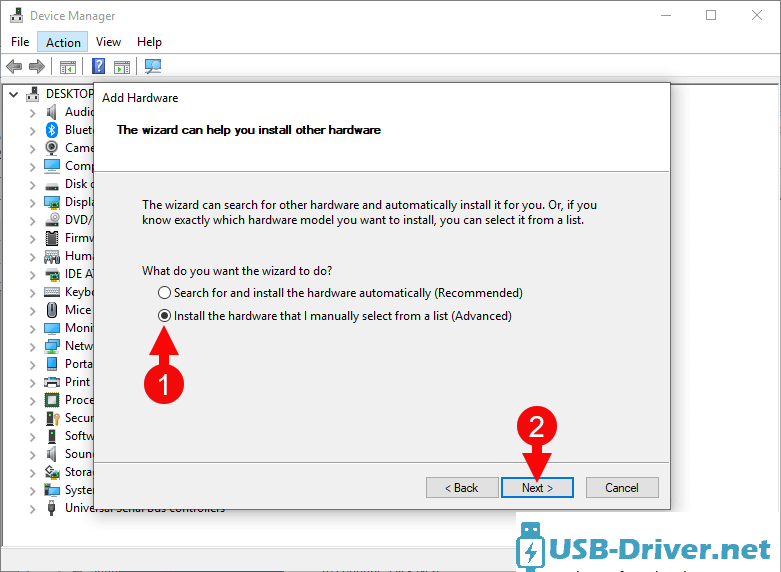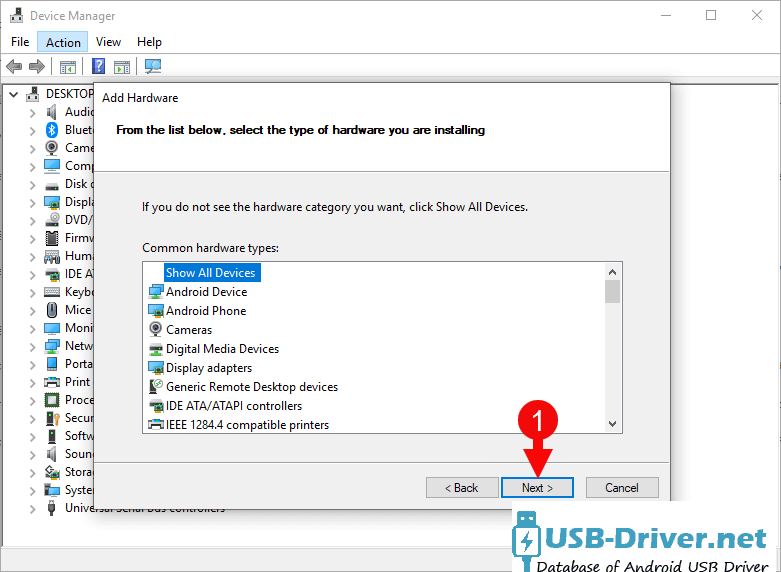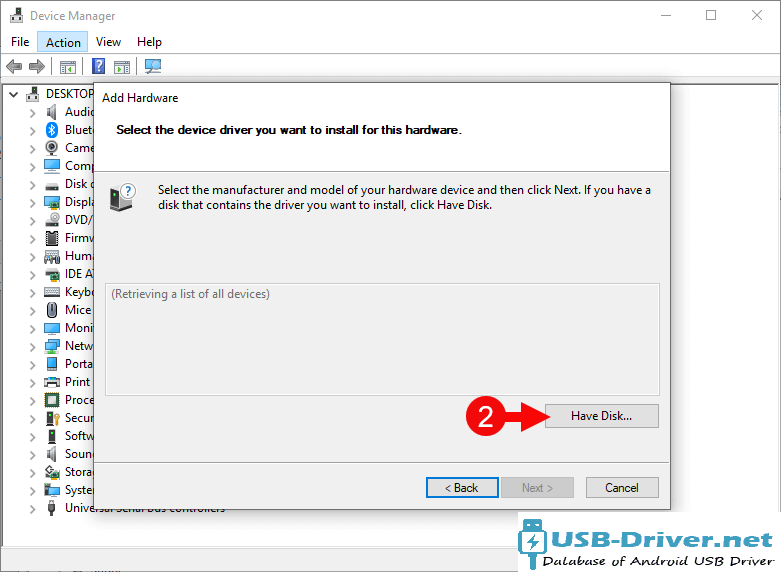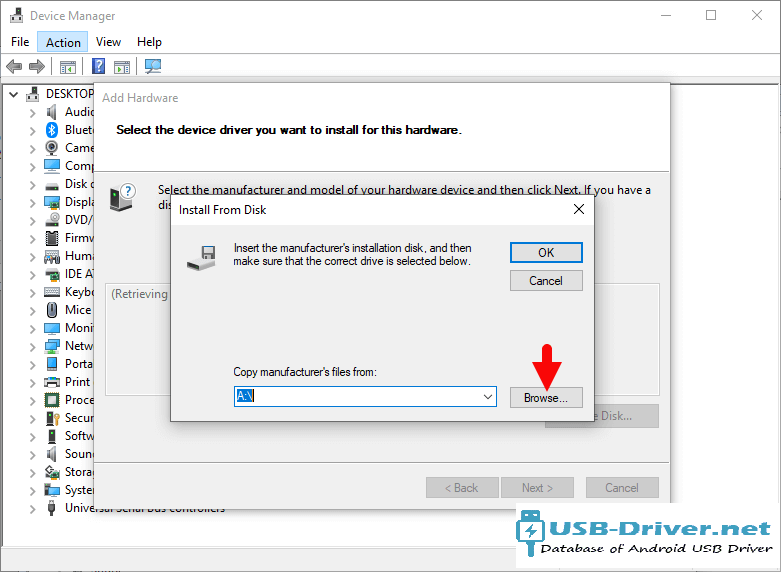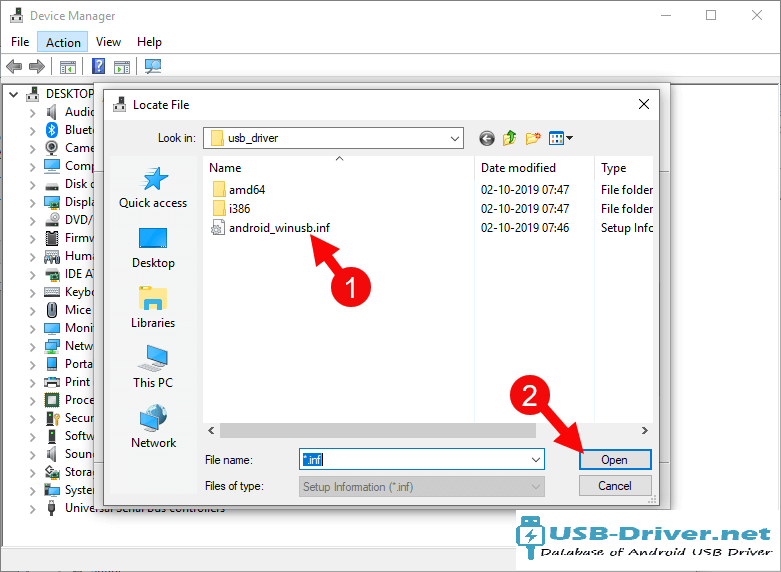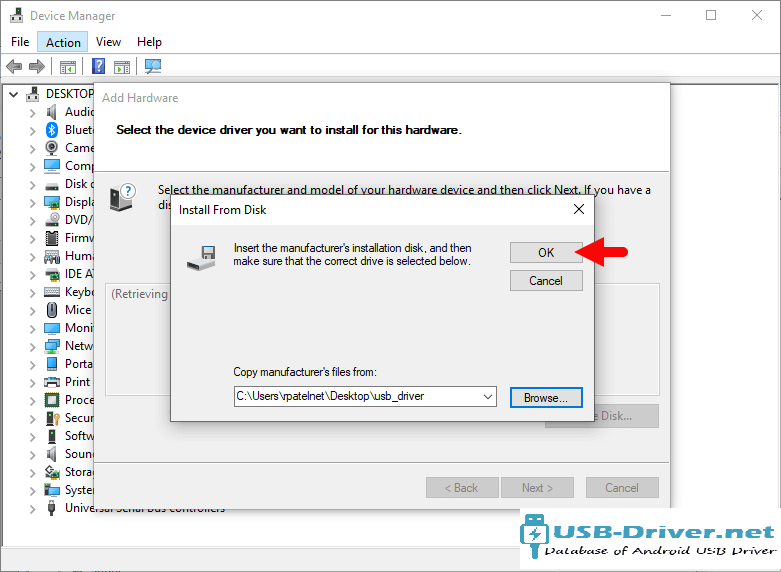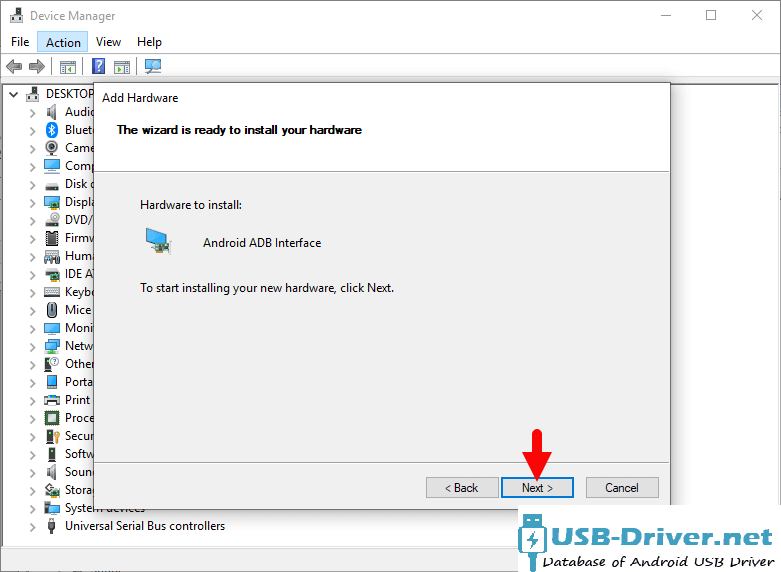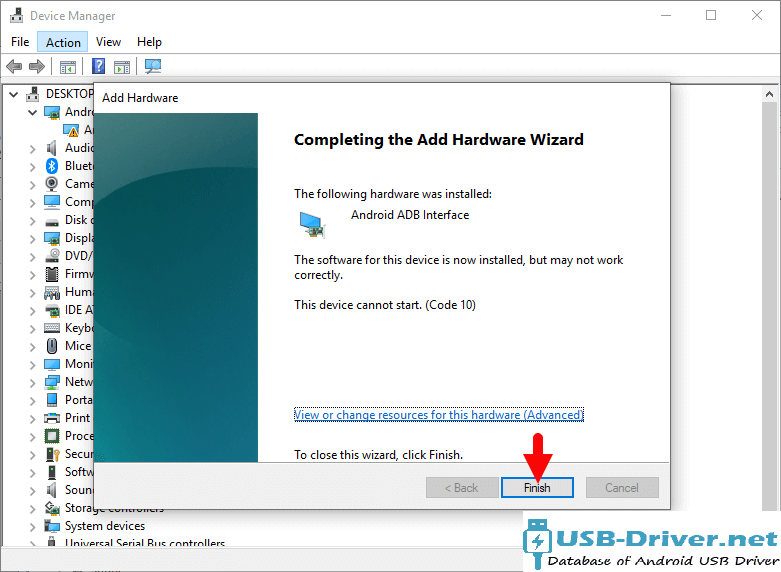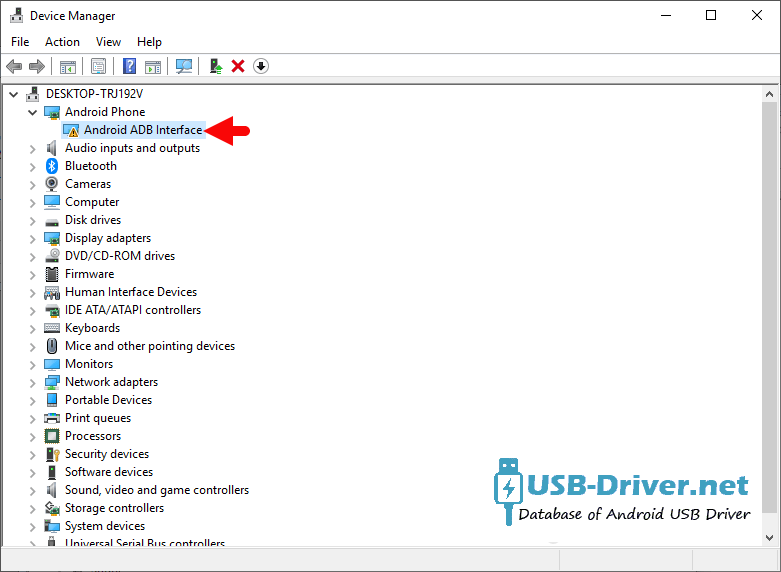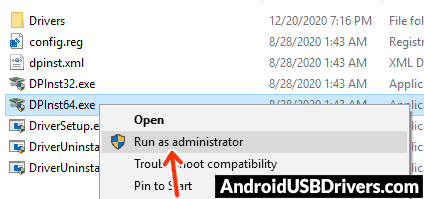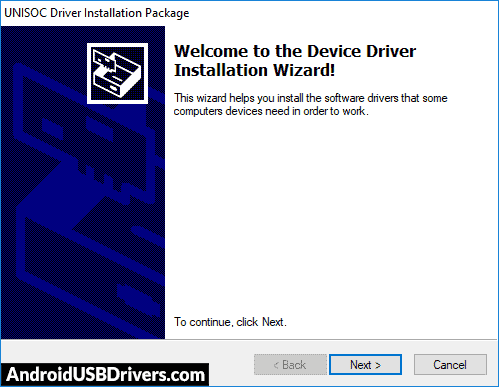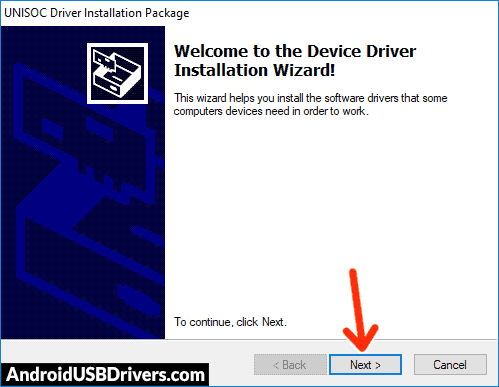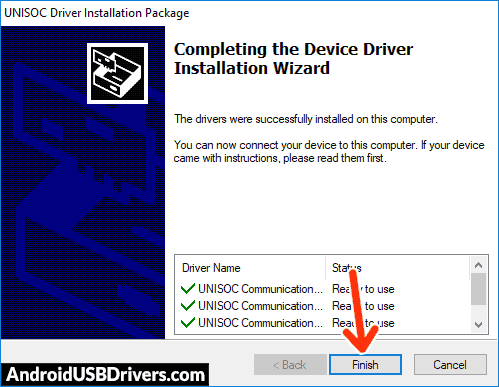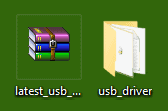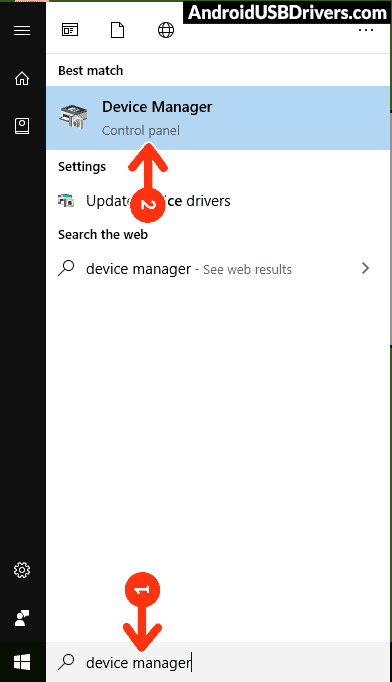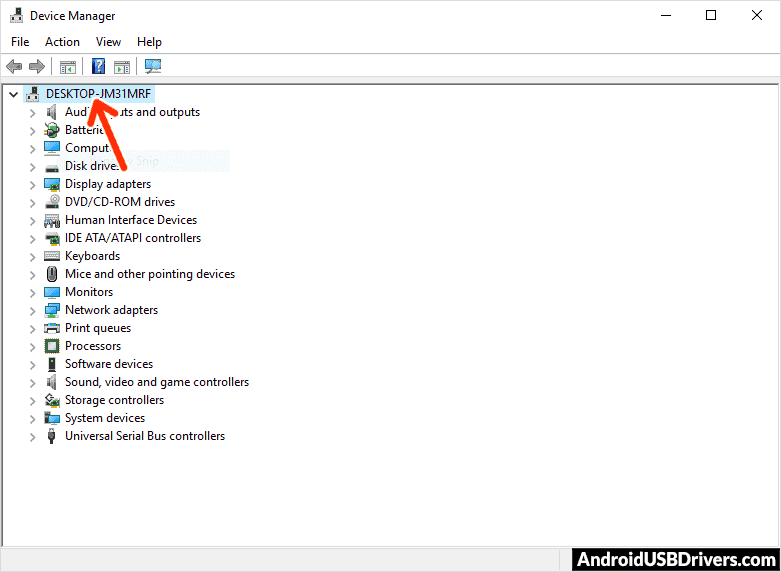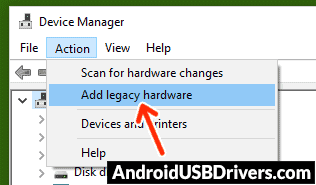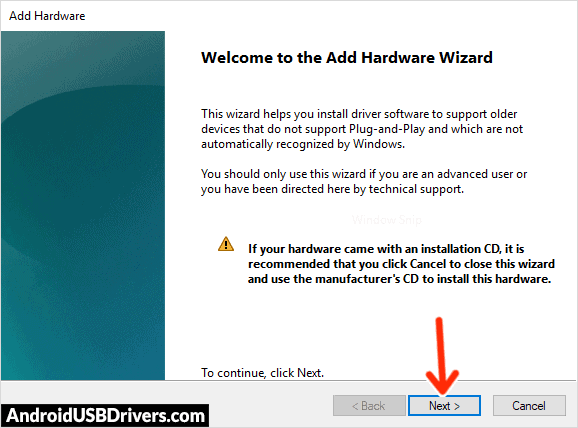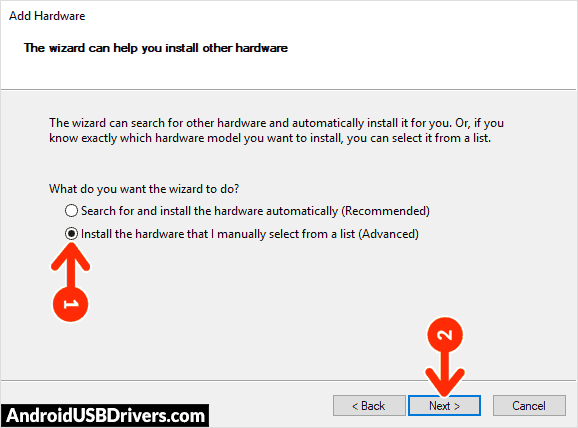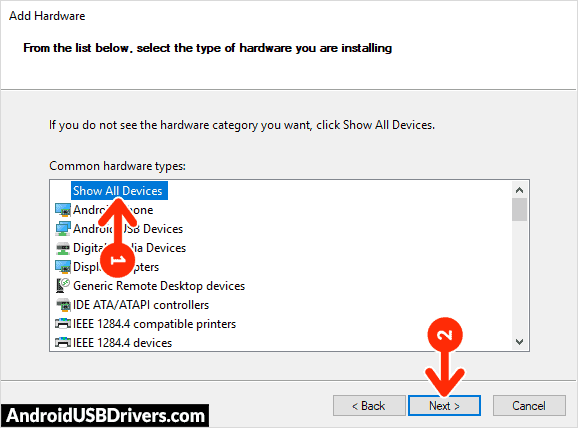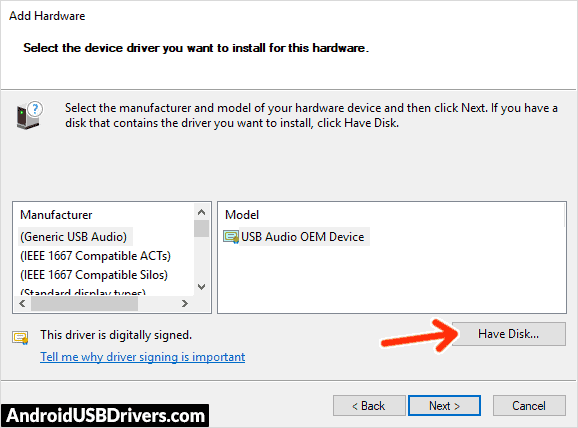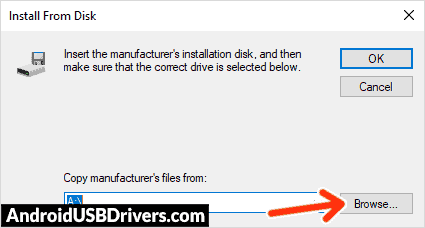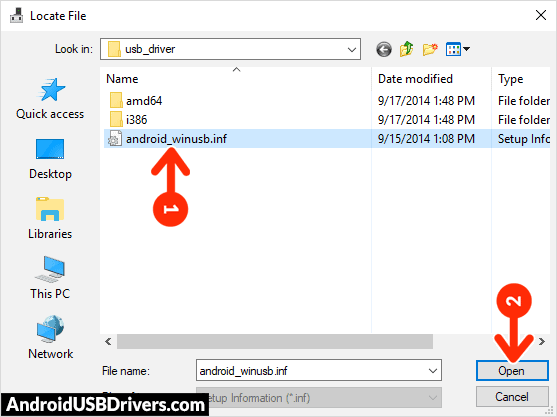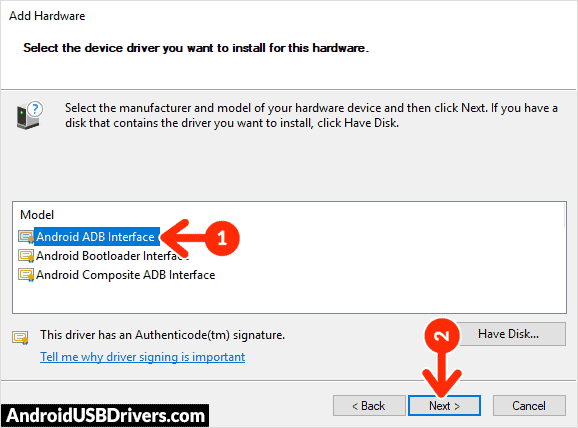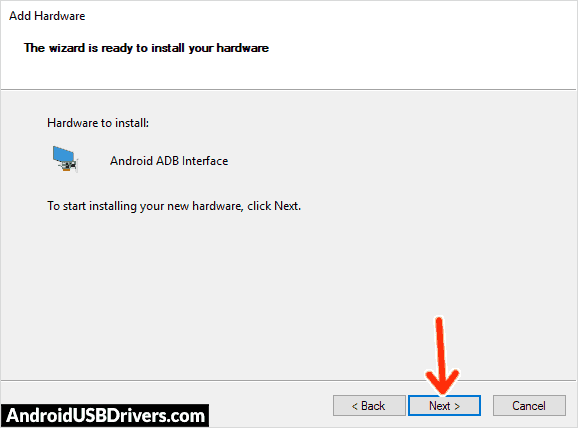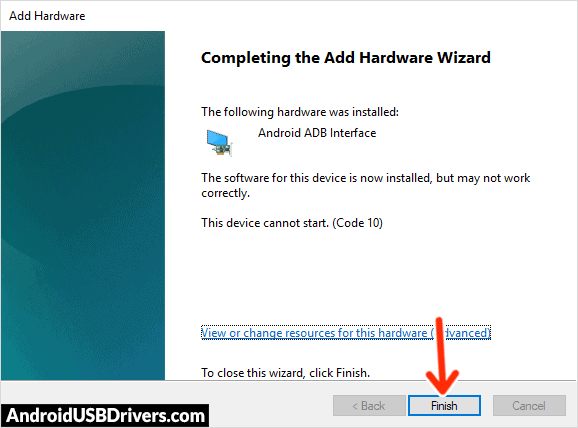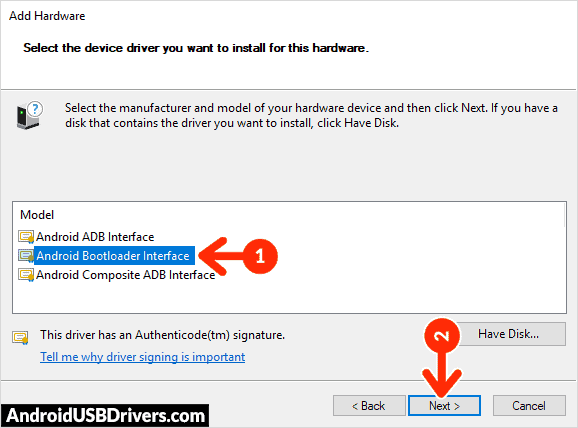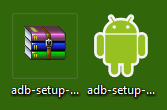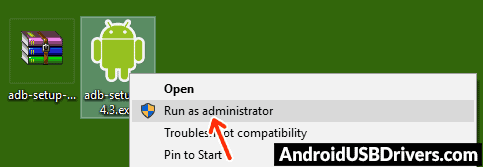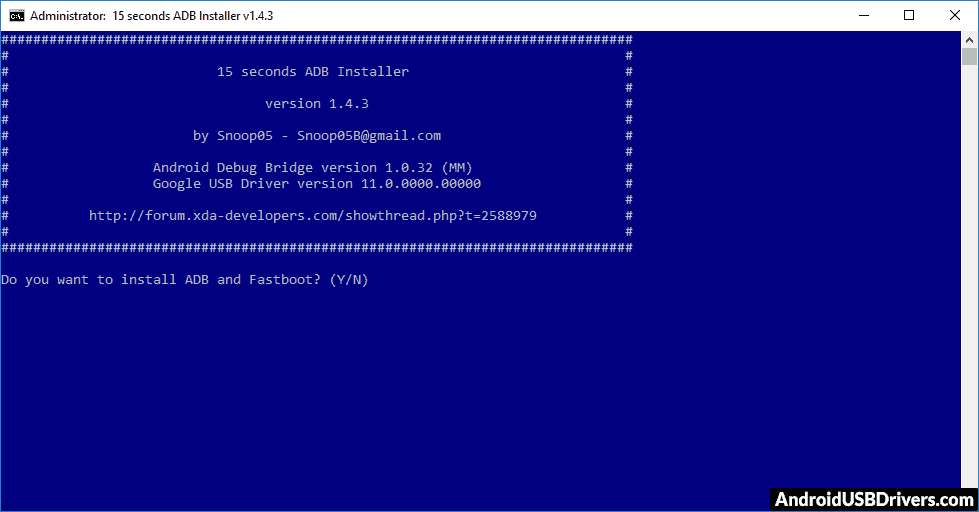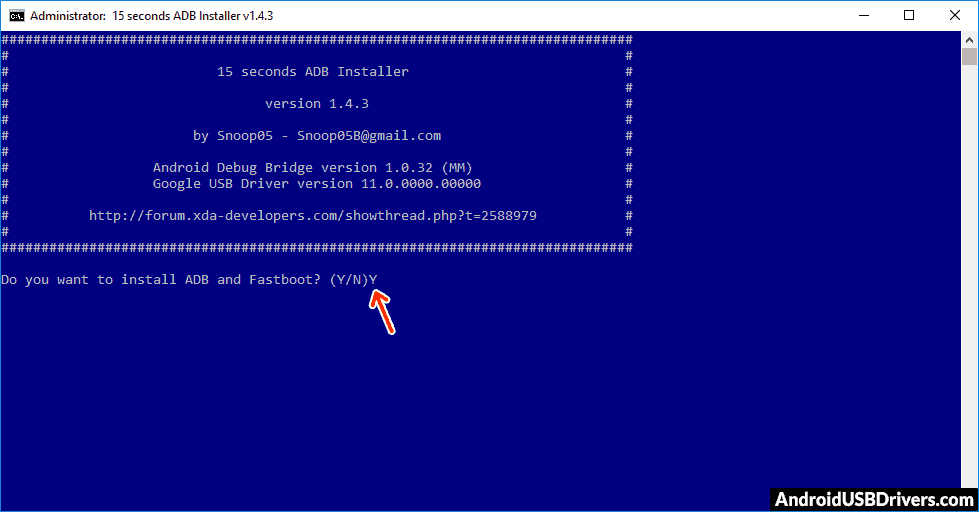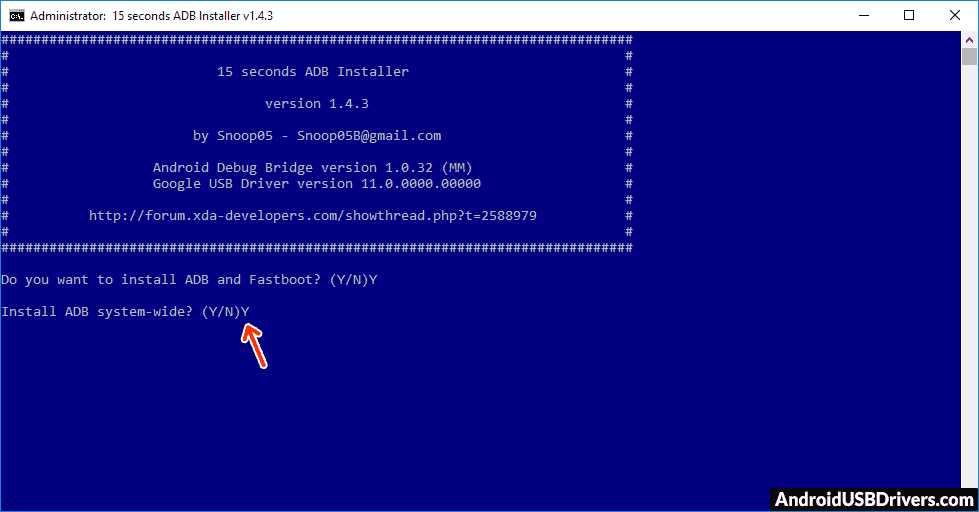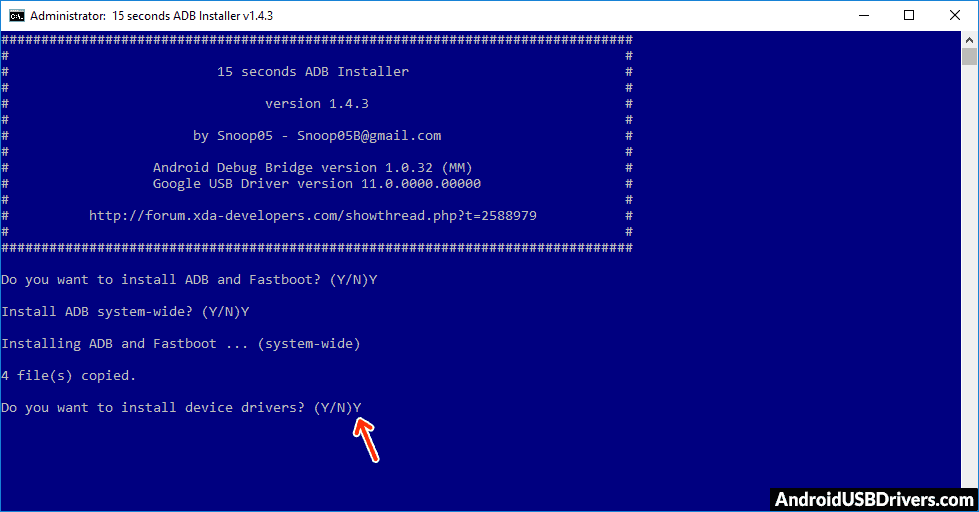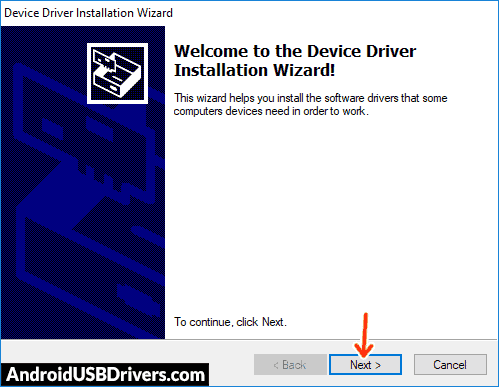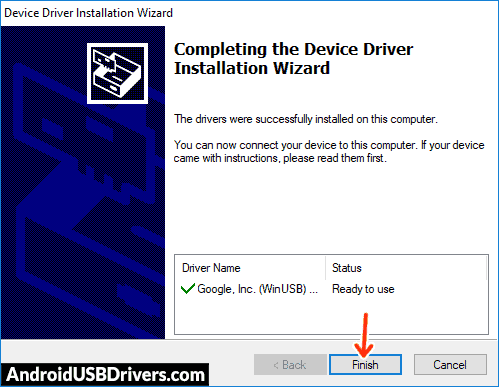On this page, we have managed to share the official USB driver of the BQ Mobile BQ-1085L Hornet Max Pro Device. If you were already searching for the USB driver of the device, then this page will help you out.
There are 2 USB drivers available for the device, i.e., SPD/Unisoc Driver and ADB Driver. The SPD/Unisoc Driver is compatible with all the Flash Tool, and the ADB Driver can be useful for establishing a connection between the mobile and the computer.
BQ Mobile BQ-1085L Hornet Max Pro SPD/Unisoc Driver
The Spreadtrum/Unisoc Driver is compatible with the SPD/Unisoc Flash Tool and the WriteIMEI Tool and can be helpful if you are trying to install firmware (ROM) on the device.
Driver Name: SPD/Unisoc Driver
Package Name: SPD_Driver_R4.20.0201.zip
Driver Size: 20.45 MB
How to Install: Follow Guidelines
Get Driver
BQ Mobile BQ-1085L Hornet Max Pro ADB Driver
You can use the ADB Driver to connect the mobile (powered by android) to the computer and transfer data between the mobile and the computer.
Driver Name: Android ADB Driver
Package Name: usb_driver_r13-windows.zip
Driver Size: 8.27 MB
How to Install: Follow Guidelines
Get Driver
How to Install any USB Driver Manually
- Download and extract the USB driver on the computer.
- Open Device Manager (devmgmt.msc) and Click on the Computer Name > Action Menu > Add Legacy Hardware.
- Click on the Next button.
- Select the Install the hardware that I manually Select from a list checkbox and Click on the Next button.
- Again, Click on the Next button.
- Click on the Have Disk > Browse > Locate the .inf file (found in the extracted driver folder) and Click on Open Button.
- Click on the Finish button to complete the installation.
Follow Complete Guidelines
Readme Once:
[*] Driver Signature Error: If you are facing Driver Signature Error while installing the USB Driver, then head over to How to Fix Driver Signature Error page.
[*] Driver Easy: We recommend you to use Driver Easy application to update all the computer drivers in a Single Click.
[*] Stock Firmware: If you are looking for the BQ Mobile BQ-1085L Hornet Max Pro Stock Firmware, then head over to the Stock Firmware page.
BQ Mobile BQ-1085L Hornet Max Pro USB Driver for Windows Computer
BQ Mobile BQ-1085L Hornet Max Pro USB Driver helps you to connect your BQ Device to the Windows Computer and transfer data between the device and the computer. It also allows you to Flash BQ Mobile BQ-1085L Hornet Max Pro Stock Firmware on your BQ Device using the preloader drivers. Here on this page, we have managed to share the official BQ Mobile BQ-1085L Hornet Max Pro USB Driver.
It is very necessary to have BQ Mobile BQ-1085L Hornet Max Pro USB drivers whenever you have to connect BQ Mobile BQ-1085L Hornet Max Pro to the Pc for the purpose of transferring data or important files. Also, when it comes to updating your BQ Mobile BQ-1085L Hornet Max Pro manually, it’s necessary to have them on your PC. While you are installing or flashing Fastboot firmware on the device, then BQ USB Drivers are required. Check out the download links given in this post to simply keep up the pace in this matter.
BQ Mobile BQ-1085L Hornet Max Pro SPD/Unisoc Driver for Windows (11,10,8,7,XP)
Driver Package Name : SPD/Unisoc Driver for windows
Package File Name: SPD_Driver_R4.20.0201_(USB-Driver.NET).zip
Driver File Size: 20.45 MB
Download Driver File Now
How to install BQ Mobile BQ-1085L Hornet Max Pro SPD/Unisoc Driver official on Windows
The BQ Mobile BQ-1085L Hornet Max Pro Driver is compatible with the SPD/Unisoc Flash Tool, and the WriteIMEI Tool and can be useful if you are trying to install firmware (ROM) on the device.
Step 1 : Download and extract the BQ Mobile BQ-1085L Hornet Max Pro driver package on the Computer (The link is above). If in case, you have already downloaded and extracted the driver package, then SKIP this step.
Step 2 : Once the driver package is extracted on the computer, you will be able to see the following files:
Step 3 : Open the BQ Mobile BQ-1085L Hornet Max Pro Driver Folder as per your Computer OS (example: we are using Windows 10, therefore we are going to Open Win10 folder).
Step 4 : Once the folder is Opened, Double Click on the DriverSetup.exe to Launch the Setup Window:
Step 5 : Click on the Next button to begin the installation process:
Step 6 : Once the installation process is completed, Click on the Finish button to exit the Setup.
Step 7 : Restart the Computer.
Step 8 : Once the Computer is restarted, you can easily connect your BQ Mobile BQ-1085L Hornet Max Pro SPD/Unisoc to the computer without facing any issue.
BQ Mobile BQ-1085L Hornet Max Pro ADB Driver for Windows (11,10,8,7,XP)
Driver Package Name : Android ADB Driver for windows
Package File Name: usb_driver_r13-windows_(USB-Driver.NET).zip
Driver File Size: 8.27 MB
Download Driver File Now
[•] Download Stock Firmware: If you are looking for the BQ Mobile BQ-1085L Hornet Max Pro Stock Firmware, then head over to the Stock Firmware page.
How4 to install BQ Mobile BQ-1085L Hornet Max Pro USB drivers
The BQ Mobile BQ-1085L Hornet Max Pro USB driver makes almost every task that needs to be performed by connecting the device to PC easier. All the files can be transferred in no time without worrying about anything. Also, there are certain benefits to having it. Before you proceed to download, it is suggested to you to remove the previously installed BQ Mobile BQ-1085L Hornet Max Pro from your PC in case you have installed it. Once you are done, click the below link to download BQ USB Drivers on your PC.
How to install BQ Mobile BQ-1085L Hornet Max Pro ADB Driver on Windows
BQ ADB Driver can be used to connect the BQ to the computer and transfer data between the mobile and the computer.
Step 1 : Download and extract BQ Mobile BQ-1085L Hornet Max Pro ADB Driver (.inf based) (The link is above) on the Computer. If in case, you have already downloaded and extracted the driver, then SKIP this step.
Step 2 : Open Device Manager on the Computer. Press Win + R key from the keyboard and type devmgmt.msc and Click on OK Button:
Step 3 : Once the Device Manager is Launched, Click on the Computer Name (name can vary from the image below):
Step 4 : Click on the Action Menu and Select Add Legacy Hardware option:
Step 5 : Under Add hardware Dialog Box, Click on the Next Button:
Step 6 : Tick on the Install the hardware that I manually select from a list checkbox and Click on the Next Button:
Step 7 : Click on the Next Button:
Step 8 : Then Click on the Have Disk Button:
Step 9 : Click on the Browse Button:
Step 10 : Locate the .inf file from the computer (this file can be found in the extracted driver folder).
Step 11 : Click on the OK Button:
Step 12 : Click on the Next button:
Step 13 : Again Click on the Next button:
Step 14 : Click on the Finish button to complete the installation process (ignore Code 10; it will be gone post restarting the computer).
Step 15 : Your BQ Mobile BQ-1085L Hornet Max Pro driver is listed in the Device Manager.
Step 16 : Now, Restart the Computer. Once the computer is restarted, you can easily connect your BQ Mobile BQ-1085L Hornet Max Pro device to the computer.
[•] Driver Signature Error: If you got Driver Signature Error While installing the BQ Mobile BQ-1085L Hornet Max Pro Driver then See this Video to fix this problem.
[•] Request BQ Driver: If you are looking for any specific BQ drivers that is not listed above, then you can request it through the comment box below (do not request driver from the contact page, or else it will be ignored).
Home ›› BQ ›› BQ Mobile BQ-1085L Hornet Max Pro
BQ Mobile BQ-1085L Hornet Max Pro phone not connecting to PC only charging? Or BQ Mobile BQ-1085L Hornet Max Pro phone not showing up on the computer? It may be caused by the missing BQ Mobile BQ-1085L Hornet Max Pro USB drivers or corrupted drivers. To fix the problem of the BQ Mobile BQ-1085L Hornet Max Pro phone won’t connect to a computer, download the BQ Mobile BQ-1085L Hornet Max Pro USB driver, and install it on your computer.
To properly connect BQ Mobile BQ-1085L Hornet Max Pro to a Computer or Laptop using a USB cable, BQ USB drivers must be installed on your Windows computer. If you’re wondering where you can download the BQ Mobile BQ-1085L Hornet Max Pro USB driver for Windows 11, Windows 10, Windows 7, Windows 8.1, or Windows 8, then we have got you covered. Here on this page, we have shared the official USB driver for BQ Mobile BQ-1085L Hornet Max Pro and the ADB interface drivers, and Fastboot drivers.
Once the BQ Mobile BQ-1085L Hornet Max Pro Android USB Driver is installed, you’ll be able to connect BQ Mobile BQ-1085L Hornet Max Pro to a computer as an MTP USB device (MTP Transfer Protocol). When connected as an MTP device, you can transfer images, videos, documents, and other files to and from your phone to your computer.
If you have installed the BQ Mobile BQ-1085L Hornet Max Pro ADB driver and Fastboot driver on your computer, then you can pass ADB commands and Fastboot commands to perform certain operations on your phone from your computer.
Table of Contents
- 1 Download BQ Mobile BQ-1085L Hornet Max Pro USB Driver
- 1.1 BQ Mobile BQ-1085L Hornet Max Pro SPD Unisoc Driver for Flashing Firmware
- 1.2 BQ Mobile BQ-1085L Hornet Max Pro USB Driver for normal connecting to PC
- 1.3 BQ Mobile BQ-1085L Hornet Max Pro ADB and Fastboot Drivers
- 2 How to Install BQ Mobile BQ-1085L Hornet Max Pro SPD Unisoc Drivers
- 3 How to Install BQ Mobile BQ-1085L Hornet Max Pro USB Drivers Manually
- 4 How to Install BQ Mobile BQ-1085L Hornet Max Pro ADB and Fastboot Drivers
The BQ Mobile Phone drivers shared here can be used to flash stock firmware, stock recovery, TWRP recovery, CWM recovery, unlocking bootloader, etc. It can also be used for general purposes like transferring media, documents, and other files from phone to computer and vice versa.
BQ Mobile BQ-1085L Hornet Max Pro SPD Unisoc Driver for Flashing Firmware
Download Now
How to install: Follow Tutorial
BQ Mobile BQ-1085L Hornet Max Pro USB Driver for normal connecting to PC
Download Now
How to install: Follow Tutorial
The BQ Mobile BQ-1085L Hornet Max Pro Fastboot and ADB drivers can be downloaded below.
BQ Mobile BQ-1085L Hornet Max Pro ADB and Fastboot Drivers
Download Now
How to install: Follow Tutorial
[!] Note: If you face Driver Signature Error while installing the USB Driver, then watch this video to fix the problem.
Also Download: BQ Mobile BQ-1084L Hornet Max USB Drivers
How to Install BQ Mobile BQ-1085L Hornet Max Pro SPD Unisoc Drivers
- Download the latest Spreadtrum SPD Unisoc USB Driver and extract it on your computer.
- After extracting the drivers, open the Win7, Win8, or Win10 folder depending on your Windows OS version.
- If you have a 64-bit system, right-click on the DPInst64.exe; otherwise, right-click on the DPInst32.exe and select Run as administrator. You can check your System Type by pressing Windows and Pause keys together.
- The UNISOC Driver Installation Package wizard window should open on your computer.
- To continue with the SPD Unisoc Driver installation, click on the Next button.
- When the drivers are installed, click on the Finish button.
- Now, reboot your computer.
How to Install BQ Mobile BQ-1085L Hornet Max Pro USB Drivers Manually
- Download the latest_usb_driver_windows.zip file on your computer and extract it on Desktop.
- Open the Device Manager on your computer by searching device manager from Windows Start Menu.
- Now click on your Computer name in the Device Manager window.
- Now click on Action and then select Add legacy hardware.
- Add Hardware Wizard window should open, click on Next to continue.
- Now select Install the hardware that I manually select from a list (Advanced) option and click on Next.
- Select Show All Devices from the list and click on Next.
- On the next screen, click on Have Disk… to open the Install From Disk window.
- Click on Browse… and navigate to the folder where you have extracted the drivers in Step #1.
- Now select android_winusb.inf file and click on Open and then on OK.
- Select the Android ADB Interface driver from the list and click on Next.
- Confirm the Hardware driver to install and click on Next to begin the installation process.
- Once installed, click on Finish.
- Follow Steps #3 to #13 again and install the Android Bootloader Interface driver and Android Composite ADB Interface driver.
- Once all the listed drivers are installed, restart your computer.
How to Install BQ Mobile BQ-1085L Hornet Max Pro ADB and Fastboot Drivers
- Download and extract 15 seconds ADB installer on your computer.
- Now right click on the adb driver installer setup file (adb-setup.exe) and click on Run as administrator.
- Now a command prompt window with a blue background and white text should open.
- It should ask whether you want to install ADB and Fastboot? Press the Y key on your keyboard and hit Enter.
- Now, it should ask whether you want to install ADB system-wide? Again press the Y key and hit Enter.
- Now, the ADB driver and Fastboot driver installation process should begin.
- When finished, it should ask whether you want to install device drivers? Press the Y key and hit Enter.
- Now the «Device Driver Installation Wizard» window should open.
- Click on Next to continue installing the Google USB Drivers (WinUSB).
- Once installed, click on Finish and reboot your computer.
Important Notes:
[*] Driver Signature Error: If you got Driver Signature Error While installing the Driver then See this Video to fix this problem.
[*] Broken link: Report here.
[*] Have we missed any device model? Let us know by contacting us via Contact Us page.
Reader Interactions
Home » BQ » BQ Mobile BQ-1085L Hornet Max Pro USB Driver
If you are an owner of BQ Mobile BQ-1085L Hornet Max Pro and looking out for usb drivers to connect your device to the computer, then you have landed on the right page. Download BQ Mobile BQ-1085L Hornet Max Pro USB driver from here, install it on your computer, and connect your device with PC or Laptop successfully.
Here, we have provided two usb drivers for your BQ Mobile BQ-1085L Hornet Max Pro.
USB Driver Type: SPD Driver
USB Driver Purpose: For flashing Stock firmware on your device.
File Size: 97 KB
Download Now
USB Driver Type: ADB Driver
USB Driver Purpose: For connecting your device to a computer.
File Size: 8.3 MB
Download Now
Steps To Install BQ Mobile BQ-1085L Hornet Max Pro SPD Driver In Computer
Video Tutorial
If you don’t like this video tutorial or if you would like to get more instructions, then continue reading.
Step 1: To get started, download the driver and extract it on your desktop.
Step 2: Now, open Device Manager > Action > Add Legacy Hardware.
Step 3: Next, click “Next” in the Add legacy hardware wizard.
Step 4: Now choose “Install the hardware that I manually select from the list (Advanced)” and click “Next“.
Step 5: Once done choose “Show all devices“, click “Next” and choose “Have a disk” to select the extracted file manually from your computer.
Step 6: Then, select “x64” setup for a 64 bit OS or select “x32” setup for a 32 bit OS.
Step 7: Now to start installing your new hardware, click “Next” again.
Step 8: Click “Install this driver software anyway” in the Windows security prompt window.
Step 9: Next, click “Finish” to complete installation.
You are done. Your device driver is now successfully installed on your computer.
Steps To Install BQ Mobile BQ-1085L Hornet Max Pro ADB Driver In Computer
If you don’t like this video tutorial or if you would like to get more instructions, then continue reading.
Step 1: To get started, download the driver and extract it on your desktop.
Step 2: Now, open Device Manager > Action > Add legacy hardware.
Step 3: Next, click “Next” in the Add legacy hardware wizard.
Step 4: Now choose “Install the hardware that I manually select from the list (Advanced)” and click “Next“.
Step 5: Once done choose “Show all devices“, click “Next” and select the extracted file manually from your computer.
Step 6: Now to start installing your new hardware, click “Next” again.
Step 7: Click “Install” in the Windows security prompt window.
Step 8: Next, click “Finish” to complete installation.
That’s it. Now you have successfully finished installing ADB driver on your computer. If you encounter any issues while following this tutorial, do let me know via comments.
Note: If you have corrupted your BQ Mobile BQ-1085L Hornet Max Pro, download BQ Mobile BQ-1085L Hornet Max Pro Stock ROM and flash it on your device using an Android flash tool.
Rajarajacholan Kulothungan is a tech nerd and an Android enthusiast working for AllUSBDrivers.com from 2020. He has a knack for finding the right Windows USB driver for Android devices, and he shares his experiences here.
Reader Interactions
Декларация связи смартфон BQ 5016G Choice
Декларация связи
Декларация связи смартфон BQ-5203 Vision
Декларация связи
Декларация связи смартфон BQ-5517L TWIN PRO
Декларация связи
Декларация связи телефон BQ 2449 Hammer
Декларация связи
Декларация связи телефон BQ 2800G Online
Декларация связи
Декларация связи телефона BQ 2819 Tank Quattro
Декларация связи
Декларации связи стационарный GSM-телефон BQD-2051 Rome
Декларация связи
Декларация BQM-1802 Arlon
Декларация связи
Декларация BQ 1008G Grace
Декларация связи
Декларация BQ 2451 Daze
Декларация связи
Декларация BQ 2842 Disco Boom
Декларация связи
Декларация BQ 7008G Clarion
Декларация связи
Декларация BQ 7063G Disco
Декларация связи
Декларация BQ 7064 Fusion
Декларация связи
Декларация BQ 9011 Vision
Декларация связи
Декларация BQ-1054L NEXION
Декларация связи
Декларация BQ-4026 UP!
Декларация связи
Декларация BQ-5022 BOND
Декларация связи
Декларация BQ-6050 Jumbo
Декларация Jumbo
Декларация BQD
Декларация BQD
Декларация BQM
Декларация BQM
Декларация BQM 1405 Phoenix
Декларация связи
Декларация BQM 2800 Alexandria
Декларация связи
Декларация BQM-1830 Step
Декларация связи
Декларация BQM-1831 Step+
Декларация связи
Декларация BQM-2000 Baden — Baden
Декларация связи
Декларация BQM-2300 Comfort
Декларация связи
Декларация BQS
Декларация BQS
Декларация BQS 4504 Nice
Декларация связи
Декларация BQS 4560 Golf
Декларация связи
Декларация BQS 5020-Strike
Декларация связи
Декларация BQS 5505-Amsterdam
Декларация связи
Декларация BQS-5025 HighWay
Декларация HighWay
Декларация BQS-5502 Hammer
Декларация Hammer
Декларация BQS-5520 Mercury
Декларация связи
Декларация Fitness Tracker-Smart Watch
декларация связи
Декларация ЕАЭС 37 регламент. Электрощипцы и пр.
Декларация ЕАЭС 37 регламент. Электрощипцы и пр.
Декларация ЕАЭС. Сетевые адаптеры
Декларация ЕАЭС. Сетевые адаптеры
Декларация модель -BQ -1828
Декларация связи
Декларация модель BQ-5032 ELEMENT
Декларация связи
Декларация модель BQ-5052 SENSE
Декларация связи
Декларация модель BQ-5071 BELIEF
Декларация связи
Декларация модель BQ1053 L HELION
Декларация связи
Декларация на телефон BQ-1800 Respect
Декларация связи
Декларация связи смартфон BQ 6051G Soul
декларация связи
Декларация связи смартфон BQ 6051G Soul 2+32
Декларация связи смартфон BQ 6645L Element
декларация связи
Декларация связи смартфон BQ 5560L Trend
декларация связи
Декларация связи телефон BQ 1852 One
декларация связи
Декларация связи телефон BQ 1868 Art+
декларация связи
Декларация связи телефон BQ 2005 Disco
декларация связи
Декларация связи телефон BQ 2447 Sharky
декларация связи
Декларация связи телефон BQ 2450 Fortune
декларация связи
Декларация связи телефон BQ 2826 Boom Power
декларация связи
декларация связи
Декларация связи телефон BQ 2840 Fantasy
декларация связи
Декларация связи BQ 1853 Life
Декларация связи
Декларация связи BQ 2446 Dream Duo
Декларация связи
Декларация связи BQ 6868L Wide
Декларация связи
Декларация связи BQ-2431 Step L+
Декларация связи
Декларация связи BQ-2823 Elegant
декларация связи
Декларация связи BQ-5057 Strike 2
Декларация связи
Декларация связи BQS-5040 Force
Декларация связи
Декларация связи BQS-5050 Strike Selfie
Декларация связи
Декларация связи BQ 2006 Comfort
Декларация связи
Декларация связи BQ 2445 Dream
Декларация связи
Декларация связи BQ 2448 Art L+
Декларация связи
Декларация связи BQ 2452 Energy
Декларация связи
Декларация связи BQ 2454 Ray
Декларация связи
Декларация связи BQ 2820 Step XL+
Декларация связи
Декларация связи BQ 2838 Art XL+
Декларация связи
Декларация связи BQ 2841 Fantasy Duo
Декларация связи
Декларация связи BQ 4030G Nice Mini
декларация связи
Декларация связи BQ 5031G Fun
Декларация связи
Декларация связи BQ 5533G Fresh
Декларация связи
Декларация связи BQ-1045G Orion
Декларация связи
Декларация связи BQ-1862 Talk
декларация связи
Декларация связи BQ-2405 Dream
Декларация связи
Декларация связи BQ-2831 Step XL+
Декларация связи
Декларация связи BQ-4526 Fox
Декларация связи
Декларация связи BQ-5033 Shark
Декларация связи
Декларация связи BQ-5058 Strike Power Easy
Декларация связи
Декларация связи BQ-5059 Strike Power
Декларация связи
Декларация связи BQ-5060L Basic
декларация связи
Декларация связи BQ-5565L Fest
декларация связи
Декларация связи BQ-5765L Clever
декларация связи
Декларация связи BQ-6061L Slim
декларация связи
Декларация связи BQ-6353L Joy
декларация связи
Декларация связи BQ-7022G Canion
Декларация связи
Декларация связи BQ-9745G Exion
Декларация связи
Декларация связи BQ-W009
Декларация связи
Декларация связи BQM-1401 Monza.
Декларация связи
Декларация связи BQM-1410 Flower
Декларация связи
Декларация связи BQM-2267 Nokianvirta
Декларация связи
Декларация связи BQS-3503 Bombay
Декларация связи
Декларация связи BQS-4800 Blade
Декларация связи
Декларация связи BQS-5030 Fresh
Декларация связи
Декларация связи BQS-5040 Force
Декларация связи
Декларация связи BQS-5045 Fast
Декларация связи
Декларация связи BQS-5065 Choice
Декларация связи
Декларация связи BQS-5515 Wide
Декларация связи
Декларация связи Sport Bracelet BQ-W008
Декларация связи
Декларация связи на планшет BQ-7010 Max
Декларация связи
Декларация связи на планшет BQ-7021G Hit
Декларация связи
Декларация связи на смартфон BQS-5060 Slim
Декларация связи
Декларация связи на смартфон BQS-5070 Magic
Декларация связи
Декларация связи планшет BQ-1056L Exion
Декларация связи
Декларация связи планшет BQ-8068L Hornet Plus Pro
Декларация связи
Декларация связи планшет BQ 1022L Armor PRO LTE+
Декларация связи
Декларация связи планшет BQ 1081G Grace
Декларация связи
Декларация связи планшет BQ 7040G Сharm Plus
Декларация связи
Декларация связи планшет BQ 7098G Armor Power
Декларация связи
Декларация связи планшет BQ-1024L Exion Pro
Декларация связи
Декларация связи планшет BQ-1057L Passion
Декларация связи
Декларация связи планшет BQ-1077L Armor PRO LTE
Декларация связи
Декларация связи планшет BQ-1082G Armor PRO
Декларация связи
Декларация связи планшет BQ-1083G Armor PRO PLUS
Декларация связи
Декларация связи планшет BQ-1084L Hornet Max
Декларация связи
Декларация связи планшет BQ-1085L Hornet Max Pro
Декларация связи
Декларация связи планшет BQ-7000G Charm
Декларация связи
Декларация связи планшет BQ-7036L Hornet
Декларация связи
Декларация связи планшет BQ-7038G Light Plus
Декларация связи
Декларация связи планшет BQ-7081G Charm
Декларация связи
Декларация связи планшет BQ-7082G Armor
Декларация связи
Декларация связи планшет BQ-7083G Light
Декларация связи
Декларация связи планшет BQ-7084G Simple
Декларация связи
Декларация связи планшет BQ-8041L Art
Декларация связи
Декларация связи планшет BQ-8067L Hornet Plus
Декларация связи
Декларация связи планшет BQ-8077L Exion Plus
Декларация связи
Декларация связи смартфон BQ 5745L Clever
Декларация связи
Декларация связи смартфон BQ 6430L Aurora
декларация связи
Декларация связи смартфон BQ-4583 Fox Power
Декларация связи
Декларация связи смартфон BQ-5058 Strike Power Easy SE
Декларация связи
Декларация связи смартфон BQ-5702 Spring
Декларация связи
Декларация связи смартфон BQ 5035 Velvet
Декларация связи
Декларация связи смартфон BQ 5047L Like
декларация связи
Декларация связи смартфон BQ 5047L Like
декларация связи
Декларация связи смартфон BQ 5204 Strike Selfie
Декларация связи
Декларация связи смартфон BQ 5211 Strike
Декларация связи
Декларация связи смартфон BQ 5504 Strike Selfie Max
Декларация связи
Декларация связи смартфон BQ 5522 Next
Декларация связи
Декларация связи смартфон BQ 5540L Fast Pro
декларация связи
Декларация связи смартфон BQ 5540L Fast Pro
Декларация связи
Декларация связи смартфон BQ 5541L Shark Rush
Декларация связи
Декларация связи смартфон BQ 5730L MAGIC C
Декларация связи
Декларация связи смартфон BQ 5732L Aurora SE
Декларация связи
Декларация связи смартфон BQ 5740G Spring
декларация связи
Декларация связи смартфон BQ 6030G Practic
декларация связи
Декларация связи смартфон BQ 6042L Magic E
Декларация связи
Декларация связи смартфон BQ 6424L Magic O
Декларация связи
Декларация связи смартфон BQ 6630L Magic L
декларация связи
Декларация связи смартфон BQ 6631G Surf
декларация связи
Декларация связи смартфон BQ 6631G Surf
декларация связи
Декларация связи смартфон BQ-1805 Step
Декларация связи
Декларация связи смартфон BQ-1807 Step +
Декларация связи
Декларация связи смартфон BQ-1840 Energy
Декларация связи
Декларация связи смартфон BQ-1850 LIFE
Декларация связи
Декларация связи смартфон BQ-2002 Trust
Декларация связи
Декларация связи смартфон BQ-2406 Toledo
Декларация связи
Декларация связи смартфон BQ-2411 Swift L
Декларация связи
Декларация связи смартфон BQ-2412 Quattro
Декларация связи
Декларация связи смартфон BQ-2425 Charger
Декларация связи
Декларация связи смартфон BQ-2426 Energy L
Декларация связи
Декларация связи смартфон BQ-2427 BOOM L
Декларация связи
Декларация связи смартфон BQ-2428 Tank
Декларация связи
Декларация связи смартфон BQ-2805 BOOM XL
Декларация связи
Декларация связи смартфон BQ-2806 Energy XL
Декларация связи
Декларация связи смартфон BQ-2811 Swift XL
Декларация связи
Декларация связи смартфон BQ-4001G Cool
Декларация связи
Декларация связи смартфон BQ-4028 UP!
Декларация связи
Декларация связи смартфон BQ-4072 Strike Mini
Декларация связи
Декларация связи смартфон BQ-4077 Shark Mini
Декларация связи
Декларация связи смартфон BQ-4500L Fox LTE
Декларация связи
Декларация связи смартфон BQ-4501G Fox Easy
Декларация связи
Декларация связи смартфон BQ-4585 Fox View
Декларация связи
Декларация связи смартфон BQ-5000G Velvet Easy
Декларация связи
Декларация связи смартфон BQ-5000L Trend
Декларация связи
Декларация связи смартфон BQ-5001L Contact
Декларация связи
Декларация связи смартфон BQ-5002G Fun
Декларация связи
Декларация связи смартфон BQ-5003L Shark Pro
Декларация связи
Декларация связи смартфон BQ-5004G Fox
Декларация связи
Декларация связи смартфон BQ-5005L Intense
Декларация связи
Декларация связи смартфон BQ-5007L Iron
Декларация связи
Декларация связи смартфон BQ-5009L Trend
Декларация связи
Декларация связи смартфон BQ-5010G Spot
Декларация связи
Декларация связи смартфон BQ-5011G Fox View
Декларация связи
Декларация связи смартфон BQ-5012L Rich
Декларация связи
Декларация связи смартфон BQ-5015L First
Декларация связи
Декларация связи смартфон BQ-5037 Strike Power 4G
Декларация связи
Декларация связи смартфон BQ-5044 Strike LTE
Декларация связи
Декларация связи смартфон BQ-5045L Wallet
Декларация связи смартфон BQ-5046L Choice LTE
декларация связи
Декларация связи смартфон BQ-5056 Fresh
Декларация связи
Декларация связи смартфон BQ-5082 Sense2
Декларация связи
Декларация связи смартфон BQ-5201 Space
Декларация связи
Декларация связи смартфон BQ-5202 Space Lite
Декларация связи
Декларация связи смартфон BQ-5203 Vision
Декларация связи
Декларация связи смартфон BQ-5206L Balance
Декларация связи
Декларация связи смартфон BQ-5209L Strike LTE
Декларация связи
Декларация связи смартфон BQ-5300G Velvet View
Декларация связи
Декларация связи смартфон BQ-5302G VELVET 2
Декларация связи
Декларация связи смартфон BQ-5340 Choice
Декларация связи
Декларация связи смартфон BQ-5500L Advance
Декларация связи
Декларация связи смартфон BQ-5500L Advance Spartak Edition
Декларация связи
Декларация связи смартфон BQ-5503 Nice 2
Декларация связи
Декларация связи смартфон BQ-5507L Iron Max
Декларация связи
Декларация связи смартфон BQ-5508L Next LTE
Декларация связи
Декларация связи смартфон BQ-5510 Strike Power Max 4G
Декларация связи
Декларация связи смартфон BQ-5511L Bliss
Декларация связи
Декларация связи смартфон BQ-5514G Strike Power
Декларация связи
Декларация связи смартфон BQ-5514L Strike Power 4G
Декларация связи
Декларация связи смартфон BQ-5515L Fast
Декларация связи
Декларация связи смартфон BQ-5518G Jeans
Декларация связи
Декларация связи смартфон BQ-5519L Fast Plus
Декларация связи
Декларация связи смартфон BQ-5520L Silk
Декларация связи
Декларация связи смартфон BQ-5521L Rich Max
Декларация связи
Декларация связи смартфон BQ-5528L Strike Forward
Декларация связи
Декларация связи смартфон BQ-5530L Intense
Декларация связи
Декларация связи смартфон BQ-5535L Strike Power Plus
Декларация связи
Декларация связи смартфон BQ-5590 Spring
Декларация связи
Декларация связи смартфон BQ-5591 Jeans
Декларация связи
Декларация связи смартфон BQ-5594 Strike Power Max
Декларация связи
Декларация связи смартфон BQ-5700L Space X
Декларация связи
Декларация связи смартфон BQ-5707G Next Music
Декларация связи
Декларация связи смартфон BQ-6000L Aurora
Декларация связи
Декларация связи смартфон BQ-6001L Jumbo
Декларация связи
Декларация связи смартфон BQ-6010G Practic
Декларация связи
Декларация связи смартфон BQ-6015L Universe
Декларация связи
Декларация связи смартфон BQ-6016L Mercury
Декларация связи
Декларация связи смартфон BQ-6040L Magic
Декларация связи
Декларация связи смартфон BQ-6200L Aurora
Декларация связи
Декларация связи смартфон BQS-5020 Strike SE
Декларация связи
Декларация связи смартфон BQS-5040 Force
Декларация связи
Декларация связи смартфон Декларация BQ-6035L Strike Power Max
Декларация связи
Декларация связи Телевизоры BQ
Декларация связи
Декларация связи телефон BQ 1842 Tank Mini
Декларация связи
Декларация связи телефон BQ 2822 Dragon
Декларация связи
Декларация связи телефон BQ 2824 Tank T
декларация связи
Декларация связи телефон BQ-2815 Only
Декларация связи
Декларация связи телефон BOM-2803 Munich
Декларация связи
Декларация связи телефон BQ 2301 Comfort
Декларация связи
Декларация связи телефон BQ 2400L Voice 20
Декларация связи
Декларация связи телефон BQ 2410 Point
Декларация связи
Декларация связи телефон BQ 2432 Tank SE
Декларация
Декларация связи телефон BQ 2440 Step L+
Декларация связи
Декларация связи телефон BQ 2444 Flash
Декларация связи
Декларация связи телефон BQ 2445 Dream
Декларация связи телефон BQ 2814 Shell Duo
Декларация связи
Декларация связи телефон BQ 2817 Tank Quattro Power
Декларация связи
Декларация связи телефон BQ 3586 Tank Max
Декларация связи
Декларация связи телефон BQ 3587 Disco Boom
Декларация связи
Декларация связи телефон BQ 3590 Step XXL+
Декларация связи
Декларация связи телефон BQ 6045L Nice
декларация связи
Декларация связи телефон BQ-1411 Nano
Декларация связи
Декларация связи телефон BQ-1413 Start
Декларация связи
Декларация связи телефон BQ-1414 Start+
Декларация связи
Декларация связи телефон BQ-1415 Nano
Декларация связи
Декларация связи телефон BQ-1806 ART +
Декларация связи
Декларация связи телефон BQ-1810 Pixel
Декларация связи
Декларация связи телефон BQ-1840 Energy
Декларация связи
Декларация связи телефон BQ-1841 Play
Декларация связи
Декларация связи телефон BQ-1844 One
Декларация связи
Декларация связи телефон BQ-1845 One+
Декларация связи
Декларация связи телефон BQ-1846 One Power
Декларация связи
Декларация связи телефон BQ-1848 Step+
Декларация связи
Декларация связи телефон BQ-1851 Respect
Декларация связи
Декларация связи телефон BQ-2052 Point
Декларация связи
Декларация связи телефон BQ-2205 Ruffe
Декларация связи
Декларация связи телефон BQ-2429 Touch
Декларация связи
Декларация связи телефон BQ-2430 Tank Power
Декларация связи
Декларация связи телефон BQ-2433 Dream DUO
Декларация связи
Декларация связи телефон BQ-2434 Sharky
Декларация связи
Декларация связи телефон BQ-2435 Slide
Декларация связи
Декларация связи телефон BQ-2436 Fortune P
Декларация связи
Декларация связи телефон BQ-2437 Daze
Декларация связи
Декларация связи телефон BQ-2438 ART L+
Декларация связи
Декларация связи телефон BQ-2439 Bobber
Декларация связи
Декларация связи телефон BQ-2441 Comfort
Декларация связи
Декларация связи телефон BQ-2442 One L+
Декларация связи
Декларация связи телефон BQ-2807 Wonder
Декларация связи
Декларация связи телефон BQ-2808 Telly
Декларация связи
Декларация связи телефон BQ-2809 Fantasy
Декларация связи
Декларация связи телефон BQ-2810 Boom XL
Декларация связи
Декларация связи телефон BQ-2812 Quattro Power
Декларация связи
Декларация связи телефон BQ-2818 Art XL+
Декларация связи
Декларация связи телефон BQ-2825 Disco Boom
Декларация связи
Декларация связи телефон BQ-3201 Option
Декларация связи
Декларация связи телефон BQ-5008L Brave
Декларация связи
Декларация связи телефон BQ-5301 Strike View
Декларация связи
Декларация связи телефон BQ-5701L Slim
Декларация связи
Декларация связи телефон BQ-5707G Next Music
Декларация связи
Декларация связи телефон BQM-1402 Lyon
Декларация связи
Декларация связи телефон BQM-1404 Beijing,
Декларация связи
Декларация связи телефон BQM-1406 Vitre
Декларация связи
Декларация связи телефон BQM-1577 Phantom.
Декларация связи
Декларация связи телефон BQM-1801 Bangkok
Декларация связи
Декларация связи телефон BQM-2001 Sofia
Декларация связи
Декларация связи телефон BQM-2406 Toledo
Декларация связи
Декларация связи телефон BQM-2802 Kyoto
Декларация связи телефона BQ 2004 Ray
Декларация связи
Декларация связи телефона BQ 2816 Shell
Декларация связи
Декларация связи телефона BQ 3595 Elegant
Декларация связи
Декларация связи телефона BQ 6022G Aura
Декларация связи
Декларация смартфон BQ 5731L Magic S
Декларация связи
Декларация Смартфон BQ-5512L Strike Forward
Декларация связи
Декларация Смартфон BQ-5516L Twin
Декларация связи
Декларация ТР ТС 020. Весы
Декларация ТР ТС 020. Весы
Декларация ТР ТС 020. смарт-часы
Декларация ТР ТС 020. смарт-часы
Декларация ТР ТС 020. Телефоны, смартфоны
Декларация ТР ТС 020. Телефоны, смартфоны
Декларация ТР ТС 037. Беспроводные наушники
Декларация ТР ТС 037. Беспроводные наушники
Декларация ТР ТС 037. Блендеры, миксеры
Декларация ТР ТС 037. Блендеры, миксеры
Декларация ТР ТС 037. Микроволновые печи
Декларация ТР ТС 037. Микроволновые печи
Декларация ТР ТС 037. Мобильные телефоны, смартфоны
Декларация ТР ТС 037. Микроволновые печи
Декларация ТР ТС 037. Мобильные телефоны, смартфоны
Декларация ТР ТС 037. Мобильные телефоны, смартфоны
Декларация ТР ТС 037. Печи электрические
Декларация ТР ТС 037. Печи электрические
Декларация ТР ТС 037. Планшеты
Декларация ТР ТС 037. Планшеты
Декларация ТР ТС 037. Плиты электрические
Декларация ТР ТС 037. Плиты электрические
Декларация ТР ТС 037. Пылесос
Декларация ТР ТС 037. Пылесос
Декларация ТР ТС 037. Роутер
Декларация ТР ТС 037. Роутер
Декларация ТР ТС 037. Сетевые адаптеры
Декларация ТР ТС 037. Сетевые адаптеры
Декларация ТР ТС 037. Смарт-часы
Декларация ТР ТС 037. Смарт-часы
Декларация ТР ТС 037. телефоны, смартфоны (36 листов)
Декларация ТР ТС 037. телефоны, смартфоны (36 листов)
Декларация ТР ТС 037. Фен
Декларация ТР ТС 037. Фен
Декларация ТР ТС 037. Чайники, термопоты
Декларация ТР ТС 037. Чайники, термопоты
Декларация ТР ТС на фитнес-браслеты
Декларация ТР ТС на фитнес-браслеты
Декларация ТР ТС смартфоны, телефоны_2016
Декларация ТР ТС смартфоны, телефоны_2016
Декларация. Планшет BQ
Декларация. Планшет BQ
Зарядные устройства. Сертификат Таможенного союза
Зарядные устройства. Сертификат Таможенного союза
Планшеты. Декларация Таможенного союза
Планшеты. Декларация Таможенного союза
Сертификат ТР ТС бьюти
Сертификат ТР ТС бьюти
Сертификат ТР ТС микроволновые печи
Сертификат ТР ТС микроволновые печи
Сертификат ТР ТС наушники
Сертификат ТР ТС наушники
Сертификат ТР ТС печи электрические
Сертификат ТР ТС печи электрические
Сертификат ТР ТС планшеты
Сертификат ТР ТС планшеты
Сертификат ТР ТС плиты электрические
Сертификат ТР ТС плиты электрические
Сертификат ТР ТС сетевые адаптеры
Сертификат ТР ТС сетевые адаптеры
Сертификат ТР ТС тостеры, грили
Сертификат ТР ТС тостеры, грили
Сертификат ТР ТС фены
Сертификат ТР ТС фены
Сертификат ТР ТС чайники, термопоты
Сертификат ТР ТС чайники, термопоты
Сертификат ТР ТС чехлы для наушников
Сертификат ТР ТС чехлы для наушников
Сертификат ТР ТС. Блендеры, миксеры
Сертификат ТР ТС. Блендеры, миксеры
Сертификат ТР ТС. Блендеры, чопперы, кофемолки
Сертификат ТР ТС. Блендеры, чопперы, кофемолки
Сертификат ТР ТС. Кофеварки
Сертификат ТР ТС. Кофеварки
Сертификат ТР ТС. Кофемолки
Сертификат ТР ТС. Кофемолки
Сертификат ТР ТС. Паровые швабры
Сертификат ТР ТС. Паровые швабры
Сертификат ТР ТС. Пылесосы
Сертификат ТР ТС. Пылесосы
Сертификат ТР ТС. Увлажнители
Сертификат ТР ТС. Увлажнители
Телефоны, смартфоны. Декларация Таможенного союза
Телефоны, смартфоны. Декларация Таможенного союза
Электронная книга. Сертификат Таможенного союза
Электронная книга. Сертификат Таможенного союза
Last Updated on June 17, 2020 by Boopathy Sundaramoorthy 8 Comments
Are you using a BQ smartphone or tablet? If yes, are you looking for a way to connect your device to the computer? If yes is your answer again, you are on the right page. Download BQ USB drivers given here based on your model number, install it on your computer and connect your BQ device with PC or Laptop successfully.
Since BQ doesn’t offer PC Suite software, downloading and installing the USB driver on your computer is the only way to connect your BQ smartphone or tablet with your PC or Laptop computer.
Download BQ USB Drivers
| BQ Models | Download USB Driver |
|---|---|
| BQ Aquaris X | Download Driver |
| BQ Aquaris X2 Pro | Download Driver |
| BQ Aquaris X2 | Download Driver |
| BQ Aquaris VS | Download Driver |
| BQ Aquaris VS Plus | Download Driver |
| BQ Aquaris U2 Lite | Download Driver |
| BQ Aquaris V | Download Driver |
| BQ Aquaris U2 | Download Driver |
| BQ Mobile BQS-4010 | Download Driver |
| BQ BQS-5025 | Download Driver |
| BQ BQS-4510 | Download Driver |
| BQ BQS-4501 | Download Driver |
| BQ Aquaris W70 | Download Driver |
| BQ 7056G | Download Driver |
| BQ 1051G | Download Driver |
| BQ Mobile BQ 5730L Magic C | Download Driver |
| BQ Mobile BQ-5057 Strike 2 | Download Driver |
| BQ Mobile BQ-5012L | Download Driver |
| BQ Mobile BQ-6035L Strike Power Max | Download Driver |
| BQ Mobile BQ-5535L Strike Power Plus | Download Driver |
| BQ Mobile BQ-5518G Jeans | Download Driver |
| BQ Mobile BQ-7098G Armor Power | Download Driver |
| BQ Mobile BQ-5528L | Download Driver |
| BQ Mobile BQ-6040L Magic | Download Driver |
| BQ Mobile BQ-5004G Fox | Download Driver |
| BQ Mobile BQ-4001G Cool | Download Driver |
| BQ Mobile BQ-5010G Spot | Download Driver |
| BQ Mobile BQ-5521L Rich Max | Download Driver |
| BQ Mobile BQ-6010G Practic | Download Driver |
| BQ Mobile BQ-5011G Fox View | Download Driver |
| BQ Mobile BQ-5519L Fast Plus | Download Driver |
| BQ Mobile BQ-1085L Hornet Max Pro | Download Driver |
| BQ Mobile BQ-1084L Hornet Max | Download Driver |
| BQ Mobile BQ-7036L Hornet | Download Driver |
| BQ Mobile BQ-8067L Hornet Plus | Download Driver |
| BQ Mobile BQ-8068L Hornet Plus Pro | Download Driver |
| BQ Mobile BQ-5302G Velvet 2 | Download Driver |
| BQ Mobile BQ-5015L First | Download Driver |
| BQ 5057 | Download Driver |
| BQ Aquaris V Plus | Download Driver |
| BQ Strike 5211 | Download Driver |
| BQ 5515L | Download Driver |
| BQ 5507L | Download Driver |
| BQ 5007L | Download Driver |
| BQ 5516L | Download Driver |
| BQ Aquaris Q6 | Download Driver |
| BQ Aquaris Q8 | Download Driver |
| BQ BQS-5007 | Download Driver |
| BQ Florence BQS 4510 | Download Driver |
| BQ 5005L | Download Driver |
| BQ Aquaris X5 Plus | Download Driver |
| BQ Aquaris E4 | Download Driver |
| BQ Aquaris E5 FHD | Download Driver |
| BQ Aquaris U Lite | Download Driver |
| BQ Aquaris U | Download Driver |
| BQ Aquaris U Plus | Download Driver |
| BQ Aquaris E5s | Download Driver |
| BQ Aquaris X5 | Download Driver |
| BQ Aquaris M5 | Download Driver |
| BQ Aquaris M5.5 | Download Driver |
| BQ Aquaris M10 | Download Driver |
| BQ Aquaris A4.5 | Download Driver |
| BQ S60 | Download Driver |
| BQ S50 | Download Driver |
| BQ S40 | Download Driver |
| BQ S39 | Download Driver |
| BQ S38 | Download Driver |
| BQ S36 | Download Driver |
| BQ S35 | Download Driver |
| BQ S37 | Download Driver |
| BQ N2 | Download Driver |
| BQ i90 | Download Driver |
| BQ F100 | Download Driver |
| BQ E3 | Download Driver |
| BQ E2 | Download Driver |
| BQ E1 | Download Driver |
| BQ Aquaris M4.5 | Download Driver |
| BQ Aquaris E4.5 | Download Driver |
| BQ Aquaris X Pro | Download Driver |
| BQ S37 Plus | Download Driver |
| BQ N3 | Download Driver |
| BQ Aquaris M8 | Download Driver |
| BQ 5590 Spring | Download Driver |
| BQ Mobile BQ-5044 | Download Driver |
| BQ 7000 | Download Driver |
| BQ-5054 | Download Driver |
| BQ 5201 | Download Driver |
| BQ 5058 | Download Driver |
| BQ 4026 | Download Driver |
| BQ BQM-1828 | Download Driver |
| BQ Mobile BQ-5035 Velvet | Download Driver |
| BQ- 5057 | Download Driver |
| BQ 1045G Orion | Download Driver |
| BQ Mobile BQ-5056 | Download Driver |
| BQ Mobile BQ-5211 | Download Driver |
| BQ Mobile BQ-4072 | Download Driver |
| BQ Mobile BQ-5517L | Download Driver |
| BQ Mobile BQ-6042L Magic E | Download Driver |
Points To Remember:
1) BQ Mobile officially provides all the USB drivers given here. So, if you encounter any issues while using these drivers contact their support team.
2) All these USB drivers are Windows-based drivers. So, don’t try to install them on Mac or Linux-based computers.
3) If you can’t find the USB driver for your BQ smartphone or tablet on this page, drop a comment below. We will add it here as soon as possible.
4) If you own another brand’s smartphone or tablet, you can download USB drivers for the same by visiting our USB drivers page.
Related Posts
About Boopathy Sundaramoorthy
Boopathy Sundaramoorthy is a tech and Android enthusiast working for RootMyDevice.com from 2018. He specializes in testing new Android rooting methods, and he shares his experiences here. He also provides stock ROM installation tutorials and custom recovery installation tutorials here.