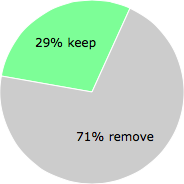DtsApo4Service.exe is part of DTS APO4 Service and developed by DTS Inc. according to the DtsApo4Service.exe version information.
DtsApo4Service.exe’s description is «Controls the DTS audio processing object.«
DtsApo4Service.exe is digitally signed by DTS, Inc..
DtsApo4Service.exe is usually located in the ‘C:WindowsSystem32DTSPCAPO4x’ folder.
None of the anti-virus scanners at VirusTotal reports anything malicious about DtsApo4Service.exe.
If you have additional information about the file, please share it with the FreeFixer users by posting a comment at the bottom of this page.
Vendor and version information [?]
The following is the available information on DtsApo4Service.exe:
| Property | Value |
|---|---|
| Product name | DTS APO4 Service |
| Company name | DTS Inc. |
| File description | Controls the DTS audio processing object. |
| Internal name | DtsApo4Service |
| Original filename | DtsApo4Service.exe |
| Legal copyright | Copyright (C) 2018 |
| Product version | 1.0.0.0 |
| File version | 1.0.0.0 |
Here’s a screenshot of the file properties when displayed by Windows Explorer:
| Product name | DTS APO4 Service |
| Company name | DTS Inc. |
| File description | Controls the DTS audio processing ob.. |
| Internal name | DtsApo4Service |
| Original filename | DtsApo4Service.exe |
| Legal copyright | Copyright (C) 2018 |
| Product version | 1.0.0.0 |
| File version | 1.0.0.0 |
Digital signatures [?]
DtsApo4Service.exe has a valid digital signature.
| Property | Value |
|---|---|
| Signer name | DTS, Inc. |
| Certificate issuer name | DigiCert EV Code Signing CA (SHA2) |
| Certificate serial number | 03e0c8744cf01a0f2ca303e29417671c |
VirusTotal report
None of the 70 anti-virus programs at VirusTotal detected the DtsApo4Service.exe file.
Sandbox Report
The following information was gathered by executing the file inside Cuckoo Sandbox.
Summary
Successfully executed process in sandbox.
Generic
[
{
"process_path": "C:\Windows\System32\lsass.exe",
"process_name": "lsass.exe",
"pid": 476,
"summary": {},
"first_seen": 1571035986.3438,
"ppid": 376
}
]
Signatures
[
{
"markcount": 1,
"families": [],
"description": "This executable has a PDB path",
"severity": 1,
"marks": [
{
"category": "pdb_path",
"ioc": "C:\XPERI_Git\APO_4x_Service-UD-DCHU\x64\Release\DtsApo4Service.pdb",
"type": "ioc",
"description": null
}
],
"references": [],
"name": "has_pdb"
}
]
Yara
The Yara rules did not detect anything in the file.
Network
{
"tls": [],
"udp": [
{
"src": "192.168.56.101",
"dst": "192.168.56.255",
"offset": 546,
"time": 3.0783162117004,
"dport": 137,
"sport": 137
},
{
"src": "192.168.56.101",
"dst": "224.0.0.252",
"offset": 4570,
"time": 3.0118391513824,
"dport": 5355,
"sport": 51001
},
{
"src": "192.168.56.101",
"dst": "224.0.0.252",
"offset": 4898,
"time": 1.0359342098236,
"dport": 5355,
"sport": 53595
},
{
"src": "192.168.56.101",
"dst": "224.0.0.252",
"offset": 5226,
"time": 3.019079208374,
"dport": 5355,
"sport": 53848
},
{
"src": "192.168.56.101",
"dst": "224.0.0.252",
"offset": 5554,
"time": 1.5360701084137,
"dport": 5355,
"sport": 54255
},
{
"src": "192.168.56.101",
"dst": "224.0.0.252",
"offset": 5882,
"time": -0.096380949020386,
"dport": 5355,
"sport": 55314
},
{
"src": "192.168.56.101",
"dst": "239.255.255.250",
"offset": 6210,
"time": 1.5627570152283,
"dport": 1900,
"sport": 1900
},
{
"src": "192.168.56.101",
"dst": "239.255.255.250",
"offset": 14892,
"time": 1.0688650608063,
"dport": 3702,
"sport": 49152
},
{
"src": "192.168.56.101",
"dst": "239.255.255.250",
"offset": 19084,
"time": 3.1252841949463,
"dport": 1900,
"sport": 53598
}
],
"dns_servers": [],
"http": [],
"icmp": [],
"smtp": [],
"tcp": [],
"smtp_ex": [],
"mitm": [],
"hosts": [],
"pcap_sha256": "1f87c24e4cca0a851e9ec8b2b28f62c0e0f383f679118927bec40f31b227ce2f",
"dns": [],
"http_ex": [],
"domains": [],
"dead_hosts": [],
"sorted_pcap_sha256": "7ee820f364350af615496c541f43f56cff1190d5021422058a592e0bea5d1a1b",
"irc": [],
"https_ex": []
}
Screenshots
Hashes [?]
| Property | Value |
|---|---|
| MD5 | c7c59c19ff2ec5b5aef1bf1943b945f6 |
| SHA256 | 963726c392ebb243a788a637dae3174286a57bf26c574ec719a018ecf7f29f8f |
Error Messages
These are some of the error messages that can appear related to dtsapo4service.exe:
dtsapo4service.exe has encountered a problem and needs to close. We are sorry for the inconvenience.
dtsapo4service.exe — Application Error. The instruction at «0xXXXXXXXX» referenced memory at «0xXXXXXXXX». The memory could not be «read/written». Click on OK to terminate the program.
Controls the DTS audio processing object. has stopped working.
End Program — dtsapo4service.exe. This program is not responding.
dtsapo4service.exe is not a valid Win32 application.
dtsapo4service.exe — Application Error. The application failed to initialize properly (0xXXXXXXXX). Click OK to terminate the application.
What will you do with the file?
To help other users, please let us know what you will do with the file:
What did other users do?
The poll result listed below shows what users chose to do with the file. 71% have voted for removal. Based on votes from 66 users.
NOTE: Please do not use this poll as the only source of input to determine what you will do with the file.
Malware or legitimate?
If you feel that you need more information to determine if your should keep this file or remove it, please read this guide.
And now some shameless self promotion 

If you have questions, feedback on FreeFixer or the freefixer.com website, need help analyzing FreeFixer’s scan result or just want to say hello, please contact me. You can find my email address at the contact page.
Неправильный путь приложения: C:WindowsSystem32SearchIndexer.exe
Неправильный путь приложения: C:Windowsexplorer.exe
Привет всем! Помогите! Перезагружается проводник. Описание Stopped working Неправильный путь.
Неправильный путь приложения
Описание Неправильный путь приложения: C:RstrLinkWebBinAppMIWSLauncherHighest.exe Сигнатура.
ошибка 0xc000000f windows/system32/osloader.exe при запуске. HELP
При запуске пк выходит эта надпись, но пк можно запустить. Хотел переустановить винду, но при.
Поврежден важный для загрузки файл C:/windows/system32/xntkrnl.exe
Доброго времени суток. Только что столкнулся с проблемой, обозначенной в названии темы, но найти.
Что-то надо делать, всё жарче и жарче — поэтому заёрзал, искал выход. Картинка ниже на 14:00 мск — сегодня.
По рекомендации ScrollLock (Модератор) попытался сделать отчёт. Скачал и запустил файл GetSystemInfo5.0.exe., пользовался алгоритмом от Dragokas:
Для создания максимально подробного отчета перетащите ползунок «Settings» в верхнее положение «Maximum».
Нажмите «ОК» для закрытия окна настройки параметров.
(Как сделать исследование утилитой GetSystemInfo)
Вложения
 |
GetSystemInfo_ADMIN-ПК_admin_2016_05_26_15_02_07.zip (432.5 Кб, 4 просмотров) |
ScrollLock!
Спасибо, что откликнулись. Горю — как швед под Полтавой. За сегодня уже 8 критических ошибок.
Воспользовался этим ‘Microsoft Fixit’ ещё 26.05.2016 г. около 23:00 мск — мёртвому припарки, толку ноль!
Искал причину:
1) Вначале, 26.05.2016 г., в 20:20 мск удалил 360 Total Security, а в 23:20 мск полностью удалил Comodo Firewall. На компьютере никаких улучшений.
2) Вчера, 27.05.2016 года, около 22:00 мск удалил из ‘Program Files’ — папку ‘Visual Basic 6.0’ (276 Mb). Если посмотреть на картинки «Монитора стабильности системы», выше — то явное падение началось с 16.05.2016 года.
А критические события «Индексатора службы Microsoft» (SearchIndexer.exe) посыпались как горох также с 16.05.2016 года — именно в этот день установил обновления для Visual Basic 6.0. Вот эти обновления SP6 с установщика Майкрософт ‘Vs6sp6B.exe’ (27 165 kb) почему-то считаются очень опасными в среде программистов.
3) Встретил статью в Интернете: «Windows 7: как отключить индексирование? » http://netler.ru/ikt/windows7-disable-indexing.htm
У меня обратный процесс — как подключить? При запуске она почти сразу отключается. Сегодня утром, около 09:08 мск, убрал галочку с пункта «включить действия для остановок с ошибками». Не знаю, насколько верно поступил. Сейчас 10:35 мск посмотрел «Монитор стабильности» — удаление «галочки» нисколько не помогло!
Кто сможет, подскажите, пожалуйста. Картинки ниже.
Почему останавливается «Индексатор службы Microsoft Windows Search»? За последние три дня в среднем до 100 критических ошибок — ежедневно!
Источник
Неправильный путь приложения
Описание
Неправильный путь приложения: C:RstrLinkWebBinAppMIWSLauncherHighest.exe
Сигнатура проблемы
Имя проблемного события: BEX
Имя приложения: AppMIWSLauncherHighest.exe
Версия приложения: 5.2.16.0
Отметка времени приложения: 4f6189e2
Имя модуля с ошибкой: NtWebClientLog.dll
Версия модуля с ошибкой: 5.2.4.16384
Отметка времени модуля с ошибкой: 4d6c9176
Смещение исключения: 000029aa
Код исключения: c0000417
Данные исключения: 00000000
Версия ОС: 6.1.7601.2.1.0.256.48
Код языка: 1049
Дополнительные сведения 1: 83ad
Дополнительные сведения 2: 83ad44744f71f4fe0005ace3fc3f8de2
Дополнительные сведения 3: 7067
Дополнительные сведения 4: 7067dfd3e5e5f97cbcecc424406f3eb7
Дополнительные сведения о проблеме
Код черпака: 3031647488
Проверял куррентом, реестр чистил ссклинером (сам не лезу тк нету нужных знаний), систему откатывал.
Проблема не уходит, за день до этого ставил паленый софт, но после перезагрузки с уже поставленным софтом
программа (которая в ошибке) работала. также после удаления всего того что поставил и чистки всевозможных мест пребывания его остатков никаких изменений не последовало.
P.S переустановить ту прогу которая не запускается не могу, тк в ней же менеджер лицензий который так же не запускается, а мне нужно сначала деактивировать свою лицензию.
Неправильный путь приложения: C:Windowsexplorer.exe
Привет всем! Помогите! Перезагружается проводник. Описание Stopped working Неправильный путь.
Неправильный путь приложения: C:WindowsSystem32SearchIndexer.exe
Здравствуйте! Помогите, пожалуйста, кто — чем сможет. Ещё не сталкивался с таким. За сегодня уже.
Источник
Неправильный путь приложения: C:Windowsexplorer.exe
Привет всем! Помогите!
Перезагружается проводник.
Описание
Stopped working
Неправильный путь приложения: C:Windowsexplorer.exe
Сигнатура проблемы
Имя проблемного события: APPCRASH
Application Name: explorer.exe
Application Version: 6.1.7601.17567
Application Timestamp: 4d672ee4
Fault Module Name: ntdll.dll
Fault Module Version: 6.1.7601.17725
Fault Module Timestamp: 4ec4aa8e
Exception Code: c0000005
Exception Offset: 00000000000532d0
Версия ОС: 6.1.7601.2.1.0.768.3
Код языка: 1049
Дополнительные сведения о проблеме
Код черпака: 52534511
Неправильный путь приложения: C:WindowsSystem32SearchIndexer.exe
Здравствуйте! Помогите, пожалуйста, кто — чем сможет. Ещё не сталкивался с таким. За сегодня уже.
Неправильный путь приложения
Описание Неправильный путь приложения: C:RstrLinkWebBinAppMIWSLauncherHighest.exe Сигнатура.
Windows 7 + explorer.exe
Всем привет. Надеюсь на помощь в решении следующей проблемы: Windows 7 (x86), постоянно после.

Подскажите, при выходе из windows 7,появляется explorer.exe какая то ошибка со звуком,и потом идет.
Причиной сбоя могут быть несовместимые с Windows 7 версии браузера Mozilla Firefox. Позже выяснилось, что некоторые другие несовместимые с Windows 7 программы вызывают эту же ошибку. После удаления несовместимой программы (или программ) все ошибки модуля ntdll.dll исчезают.
Таким образом, единственное решение: выявить и деинсталлировать несовместимую программу.
Чтобы выявить проблемную программу, нужно деинсталлировать все программы, оставить только ОС. Затем на «чистую» систему устанавливать в день по одной программе и внимательно следить за работой системы (активно ей пользоваться). Если проводник начинает перезапускаться, то установленная программа несовместима с Windows 7.
1) драйверы тоже являются программами и тоже могут быть несовместимы с Windows 7. Следовательно, драйверы тоже могут приводить к сбою проводника;
2) если производитель программы утверждает, что его продукт полностью совместим с Windows 7, это не является гарантией совместимости.
3) разные версии одних и тех же программ могут быть как совместимы с Windows 7, так и несовместимы. Более новая версия – не всегда значит «более совместимая». Яркий пример, когда старая версия программы работала в Windows 7 корректно, а новая вызывала ошибки – Firefox (ошибку вызывал Firefox 3.5.x, а предыдущие версии 3.0.x работали в Windows 7 корректно).
Этот способ выявления несовместимой программы займет несколько суток или даже недель. Но другого способа нет.
Да,лежит именно в том месте (в папке C:Windows)
Источник
-
11-15-2020 06:04 AM
#1
ROG Member
Array
fatalhalt PC Specsfatalhalt PC Specs Motherboard ROG Strix B550-I Gaming 2003 BIOS Processor Ryzen 7 5800X Memory (part number) G.SKILL F4-3200C14-16GTRS Graphics Card #1 Nvidia GeForce RTX 2070 Super Storage #1 Firecuda 520 1TB PCIe NVMe 4.0 Power Supply Corsair SF750 B550-I Ryzen 5800X: DtsApo4Service.exe crashes (Sonic Studio 3 effects not working)
Hello guys,
I have a following new build:
AMD Ryzen 7 5800X
ROG Strix B550-I Gaming
Windows 10 20H2 (19042.630)I have been fighting with trying to get Sonic Studio 3 effects working and the experience so far has been unbearable and painful.
— the audio doesn’t work unless I check «Disable All Sound Effects» in Realtek Audio Console, but when I do this then I can’t use Sonic Studio 3 effects…
— I have tried clean reinstalling Asus audio drivers without any luck, still can’t get Sonic Studio 3 effects working
— I have tried clean installing MoKiChU’s AUDIO_Realtek_UAD_ASUS_ROG_SS3-DTS_MB_v6.0.9047.1.7z which at least made my sound continue working without needing to «Disable All Sound Effects», but any changes made to EQ/effects in Sonic Studio 3 are taking any effect. While MoKiChU driver pack worked for a moment , soon I have been back to square one with sound not working again unless I check «Disable All Sound Effects»I’m trying to understand if my problems are related to DTS APO4x not being fully functional (the DtsApo4Service.exe is unable to start). I know that Sonic Studio 3 depends on Nahimic service/driver, but is that true with DTS APO4x?
DtsApo4Service.exe crashes whenever Windows 10 starts, or whenever I try to manually start it:
Code:
Faulting application name: DtsApo4Service.exe, version: 1.3.3.0, time stamp: 0x5e4f3765 Faulting module name: dtscnt64.dll, version: 4.2.7.0, time stamp: 0x5ea9603d
or
Code:
The DtsApo4Service service terminated unexpectedly.
I have tried to manually start:
> cd C:WindowsSystem32DTSPCAPO4x
> DtsApo4Service.exe -console
it crashed and prints:
CPUBITS 0x3ff
AVX HITCode:
C:WindowsSystem32DTSPCAPO4x>DtsApo4Service.exe -console 4: Running in console mode. Press enter to start. 4: Starting Rpc Server.. 4: DtsApoService in OnStart 4: Press enter to stop the server and exit. CPUBITS 0x3ff AVX HIT C:WindowsSystem32DTSPCAPO4x>
Has anyone experienced crashing DtsApo4Service.exe? Could this be related to AVX instruction on Ryzen 7 5800X?
-
11-27-2020 11:09 PM
#2
ROG Enthusiast
Array
huppra PC Specshuppra PC Specs Motherboard Crosshair X670e Hero Processor 7950x Memory (part number) F5-6000J3038F16GX2-TZ5NR Graphics Card #1 Nvidia 4090 FE Sound Card Go XLR Monitor Acer X34 GS, XCB271HU Storage #1 Samsung 980 Pro, WDS100T3X0C, 2xMP510 Storage #2 Samsung 850×3 CPU Cooler EK 360 AIO Case PC-O11 D XL ROG Power Supply Corsair ax1600i Keyboard Dygma Raise Mouse Glorious Model D- Headset Sennheiser HD 6XX Headset/Speakers JBL LSR305 OS Windows 11 Pro 2H22 Accessory #1 Elgato Ring Light Accessory #2 Elgato Stream Deck Accessory #3 Logitech Brio I’m on not Ryzen but a 10900k with the Asus Maximus XII Hero /Wifi and have started having this error pop up as of today, which is 2 days after a complete clean install without this error. I’ve tried completely reinstalling the realtek drivers, uninstalling and even disabling it bios after removing the drivers and I’m still getting this error.
-
03-06-2021 04:53 PM
#3
ROG Junior Member
Array
Same problem with a 10850k and Maximus XII Hero
-
03-06-2021 07:41 PM
#4
ROG Guru: Green Belt
Array
MoKiChU PC SpecsMoKiChU PC Specs Motherboard ASUS ROG Strix Z370-F Gaming Processor Intel Core i7-8700K Memory (part number) Corsair Vengeance RGB DDR4 2666MHz CL16 — 16GB (2 x 8GB) Graphics Card #1 ASUS ROG Strix GTX 1080 Ti OC Monitor ASUS ROG Strix XG35VQ Storage #1 SSD NVMe Samsung 970 EVO Plus 500GB Storage #2 SSD NVMe Samsung 960 EVO 250GB | SSD NVMe Corsair Force MP510 240GB | SSHD AHCI Seagate FireCuda 2TB CPU Cooler Cooler Master ML240L RGB Case BitFenix Enso Power Supply Corsair TX850M (850W) Keyboard Logitech G413 Mouse Logitech G502 Headset/Speakers Logitech Z333 OS Windows 11 Pro 22H2 Hi,
Cleanup your audio drivers then install the latest drivers package.
You have an ASUS ROG SS3|DTS Sound Unbound motherboard, so :
You need Realtek Audio Drivers (UAD — ASUS ROG SS3-DTS MB) from the first post of this thread : [DRIVERS] Realtek Audio (MB | Intel 2xx/3xx/4xx/5xx & AMD 3xx/4xx/5xx).
Follow scrupulously your CLEANUP process then your INSTALL process, for the next drivers packages that I would release, you will can directly follow your UPDATE process.
Last edited by MoKiChU; 12-13-2021 at 10:18 PM.
-
#1
DTS:X [APO4] + DTS Interactive
Download: https://www.mediafire.com/folder/t56tbrq4bv6r6/DTS+Ultra+Pack
Apps: https://www.mediafire.com/folder/tk7ola8b5j6xt/DTS+UWP+Appx
—-
1: Double click install. 2: Edit the .reg files in /SETUP/ to setup the each output.
To setup the .reg files (which are read-only and will ask you to save them), open FX Configurator, and select the output you want, HDMI in my case, then copy its ID.
Paste the ID replacing {DEVICE-ID} on both lines, then save it, give it name. You will need to repeat this step each time a new driver is installed.
If you are using a custom driver with other APO’s, you will need to enter the keys in ‘Class ID’s.txt’ manually using FX Config.
Normally the standard DTS FX’s go first (depends), and the encoder must always go last in the list for EFX.
Some devices might use LFX/GFX, delete or move these lines, LFX to SFX, GFX to MFX.
You will still need to use the .reg files, when setting up a custom, simply delete the ‘FxProperties’ section, enter the ID and restore.
—-
If you do not have an active Realtek device on the system, you will need to edit ‘dtsapo4xext.inf’ and disable driver signing.
====
Known issues: Some digital output devices are not detected properly with Ultra when in stereo mode.
Workaround: Switch to speakers-headphones then back each startup (or use VB cable).
Some VPN’s software may block the APO4 service, and need configuring.
—-
To uninstall, stop the APO4 service, delete «C:WindowsSystem32DTSPCAPO4x», run a registry cleaner.
Also backup the devices settings using FX Config, so you can restore them easily.
-
4.png
3.4 MB · Views: 1,986
-
5.png
3.4 MB · Views: 1,532
-
6.png
3.4 MB · Views: 1,478
-
7.png
2.8 MB · Views: 1,451
-
8.png
2.8 MB · Views: 1,454
-
9.png
2.9 MB · Views: 2,023
Last edited by a moderator: Jan 29, 2022
-
#2
In my PC when I activate DTS Interactive there is no audio. Any fix ?
-
#3
Is HDMI set to 5.1-7.1 or stereo? Interactive on HDMI requires stereo mode, if you would like to use multichannel PCM, use the Multichannel.reg (not the Interactive one).
The receiver might also need to be set to bitstream mode, my extractor for example, is set to bitstream, which accepts digital compressed, and analogue.
Edit: With my extractor, if I set it to 5.1, then select DTS Interactive from the drop-down, it puts HDMI into stereo automatically.
Last edited: Jun 30, 2021
-
#4
Also note, the composite (multi-line) boxes should be the only boxes with keys in ‘FX Config’, the exclusive (one-line) boxes override the composite ones.
-
#5
same thing with stereo no thing happen
apo4 stoped all time cant active it ??
-
Capture d’écran 2021-07-19 204209.jpg
213.7 KB · Views: 297
-
#6
What is the sound device?
-
#8
You have to program a custom manually, as I mentioned in post one. I cant really explain fully what you need to do as each custom has its own FX and processing keys.
I can say the default Microsoft driver (no actual driver installed) does not support end point (EFX) processing, and you will need to remove endpoint.
There is two possible reasons it does not work, not programmed correctly, or a VPN or other software is blocking the service.
If you would like to use TeamViewer to help you, message me.
====
Updated: https://www.mediafire.com/file/iex7du4aisxgp6b/DTS-X_Ultra.7z/file
—-
@Bruhimnoob, this should work strait away with your conexant chip, although you might need to use FX to remove-move any LFX-GFX keys to composite.
In the Windows settings, right click the device, disable it, restore the edited .reg file with the device ID, then enable the device.
If you have a Realtek device on the system, you can use the ‘DTS Settings’ provided with the DTS DCH driver.
Last edited: Jul 20, 2021
-
#9
this my endpoint and what step to program custom !! need to edit ‘dtsapo4xext.inf’ ?
-
Capture d’écran 2021-07-20 182937.jpg
157.7 KB · Views: 305
-
#10
Ok all looks good from here, you simply need to add the DTS FX (SFX, MFX, EFX) to the correct composite boxes.
DTS_SFX_CLSID = «{07531B73-E4CA-4B94-9D0E-D3C9A7825FE5}»
DTS_MFX_CLSID = «{FCDD3010-BB3F-4B24-8074-A18FC7D558F7}»
DTS_EFX_CLSID = «{599C2638-CC15-4FFE-B16A-9246260D2DF7}»
Check these keys are not already preset, add them if not, usually DTS MFX should be first in the list for detection.
DTS Interactive must always be last in EFX, else it might not work properly (digital out).
DTS_Encoder_CLSID = «{A515262A-68B3-441A-A310-0D145362EE87}»
Last edited: Jul 20, 2021
-
#11
I found them like that !
but now have new realtek console not for msi !! but dts still disabled !!
-
Capture d’écran 2021-07-20 192459.jpg
134.9 KB · Views: 310
-
Capture d’écran 2021-07-20 185123.jpg
95.7 KB · Views: 282
-
#12
By DTS disabled you mean the service is not running? Or do you mean the app, the app needs be installed if not already.
If you found it that way there could be an issue with past drivers.
Last edited: Jul 20, 2021
-
#13
yes apo4 is stopped why !!!
but when I delete this file apo4 work but dts not !!
tested DJ Urko Driver DTS old version work and apo4 is activated but with this new dts no
-
Capture d’écran 2021-07-20 213053.jpg
126 KB · Views: 184
Last edited: Jul 20, 2021
-
#14
I dont know, all I know is somehow you have mixed up drivers and extensions, probably the reason it does not work.
Its also possible those other modded drivers have done something to the system, Windows.
DTS DCH is fully OEM, and works perfectly when the system is correct, I am yet to get an issue.
—-
@popm, I can book you in for TeamViewer tomorrow if you want, and I can help you as much as I can with the install and setup.
Last edited: Jul 20, 2021
-
#15
make video to explain how to make clean install or how to use fxconfigurator plz
what mean mod continue and multi channel is on auto configured
-
#16
So its working now? What was causing the issue? your last sentence is a little wonky
—-
Here is something that might help some of you with the same issue, where presets fail to load for unknown reasons. To the reg files add:
«{7A8B74C8-FA66-4460-8542-D6119C59E9D4},2″=»C:WindowsSystem32DTSPCAPO4xdts_apo4_oem_config_1025133B.xml»
to
[HKEY_LOCAL_MACHINESOFTWAREMicrosoftWindowsCurrentVersionMMDevicesAudioRender{DEVICE-ID}Properties]
result:
[HKEY_LOCAL_MACHINESOFTWAREMicrosoftWindowsCurrentVersionMMDevicesAudioRender{DEVICE-ID}Properties]
«{7A8B74C8-FA66-4460-8542-D6119C59E9D4},2″=»C:WindowsSystem32DTSPCAPO4xdts_apo4_oem_config_1025133B.xml»
—Plus the other settings
Last edited: Jul 21, 2021
-
#17
in my case it is showing conexant smartaudio hd for laptop and another source high definition audio device under lg tv it is converting laptop audio to digital and sending to lgtv now what to do.Dts sound unbound installation failed
-
dts not playing test tone.PNG
98.4 KB · Views: 218
Last edited: Jul 21, 2021
-
#18
I see thanks, one is GPU (HDMI), the other is the internal sound card. Which device are trying to program?
If you like, I can guide you via TeamViewer (no need to install, you can run no install).
Edit: Im guessing internal since your TV does not support DTS.
Last edited: Jul 21, 2021
-
#19
I posted screenshot it is saying dts interactive present but not able to play test tone in playback properties and dts sound unbound installation failed in powershell giving some red line error , can i directly send you the conexant driver ??
-
#20
Would you like me to guide you via Teamviewer, its not ideal to text type. If you are trying it with the TV, I can see it does not support DTS and will not work.
-
#21
i installed teamviewer im dming you id
yes can you please make a new meeting in teamviewer
-
#22
Please note, the Microsoft driver does not support endpoint processing, and you will end up with fail to play.
The device should be using a vendor driver, to get EFX (endpoint) support (Interactive, other).
-
#23
if nothing works i might try to stream audio from my other pc in which your driver is working to the laptop and to tv through icecast
-
#24
Shame about the TV not supporting DTS, and the Microsoft driver. You did everything correctly, if you need any further help simply ask.
-
#25
will it auto install if i use driver booster
-
Main page -
Drivers
-
Other devices
-
Other devices DTS
- DTS APO4x Service
-
DTS APO4x Service
Version:
1.10.21.0
(11 Oct 2022)
*.inf file:
dtsapo4xservice.inf
Windows Vista x64, 7 x64, 8 x64, 8.1 x64, 10 x64
There are no drivers for DTS APO4x Service for Windows.
Download DriverHub to find drivers automatically.
DTS APO4x Service drivers were collected from official websites of manufacturers and other trusted sources.
Official driver packages will help you to restore your DTS APO4x Service(other devices).
Download latest drivers for DTS APO4x Service on Windows.
Version: 1.3.7.1452 for Windows 7, 8, 10 and 11
Free software
Optional software included
- Yandex Browser
- Opera Browser
- Avast Free Antivirus
- World of Tanks
- World of Warships
Hi @javak810i
Welcome to the HP Support Community.
I’d suggest try updating the computer using these steps —
Step 1 Windows Updates troubleshooter —
Click on this link to run Windows Updates troubleshooter.
Step 2 Windows Updates —
1) In the search box, type and open Windows Updates.
2) Check for updates.
3) If the updates are available, click on install and restart the computer.
Step 3 HP Support Assistant Updates —
1) In the search box, type and open HP Support Assistant.
2) Check for updates.
3) If the updates are available, click on install and restart the computer.
Also, try a BIOS update — HP Consumer Notebook PCs — Updating the BIOS (Basic Input Output System)
Hope this helps! Keep me posted.
Please click “Accept as Solution” if you feel my post solved your issue, it will help others find the solution.
Click the “Kudos, Thumbs Up» on the bottom right to say “Thanks” for helping!
Have a great day!
Asmita
I am an HP Employee