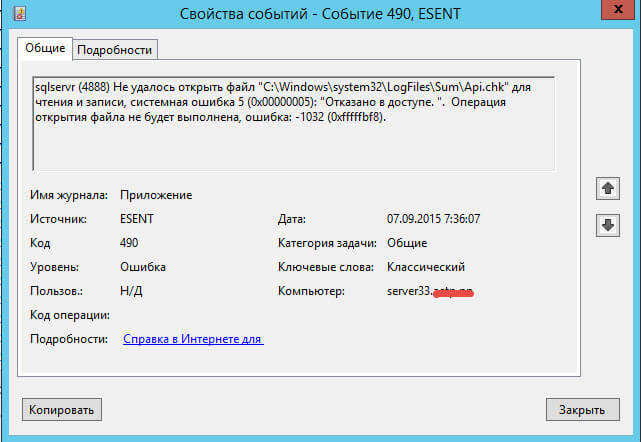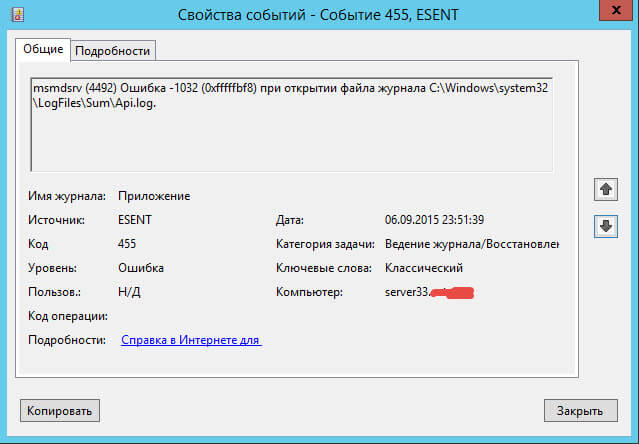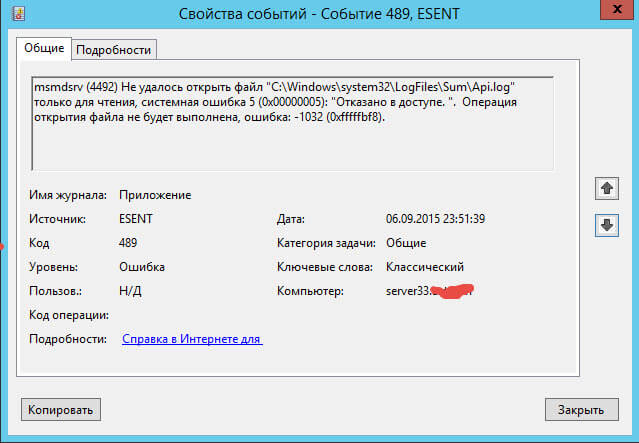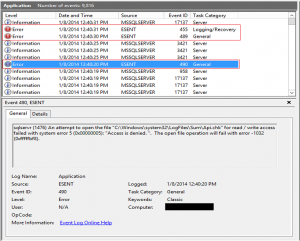SQL Server 2012 Analysis Services SQL Server 2012 Developer SQL Server 2012 Enterprise SQL Server 2012 Standard Еще…Меньше
Симптомы
Рассмотрим следующий сценарий:
-
Microsoft SQL Server 2012 или служб аналитики SQL Server 2012 устанавливается на компьютере под управлением Windows Server 2012.
-
Используется учетная запись по умолчанию учетная запись службы для этих приложений во время установки.
-
Установка выполнена успешно.
-
После завершения установки успешно запустить службы для этих программ.
В этом случае может оказаться сообщения об ошибке в журнале приложений, будет выглядеть следующим образом:
Для экземпляров SQL Server (SQLServr.exe)
sqlservr (3472) при попытке открытия файла «C:Windowssystem32LogFilesSumApi.log» для чтения только произошла системная ошибка 5 (0x00000005): «Доступ запрещен.». Операция открытия файла завершится к ошибке -1032 (0xfffffbf8).
sqlservr (3472) -1032 (0xfffffbf8) Ошибка при открытии файла журнала C:Windowssystem32LogFilesSumApi.log.
Для экземпляров SQL Server Служб analysis Services (Msmdsrv.exe)
msmdsrv (4680) при попытке открыть файл «C:Windowssystem32LogFilesSumApi.chk» для чтения / записи доступа произошла системная ошибка 5 (0x00000005): «Доступ запрещен.». Операция открытия файла завершится к ошибке -1032 (0xfffffbf8).
msmdsrv (4680) -1032 (0xfffffbf8) Ошибка при открытии файла журнала C:Windowssystem32LogFilesSumApi.log.
Причина
Эта проблема возникает из-за недостаточных разрешений для учетных записей службы запуска для SQL Server и службы SQL Server Analysis Services при служб доступ к папке для записи в журнал как часть компонента показатели использования программного обеспечения:
C:WindowsSystem32LogFilesSum
Временное решение
Чтобы обойти эту проблему, вручную добавьте разрешения на чтение и запись для учетных записей служб, которые используются SQL Server (sqlservr.exe) и SQL Server Analysis Services (msmdsrv.exe) для доступа к папке WindowsSystem32LogFilesSum.
Статус
Корпорация Майкрософт подтверждает, что это проблема продуктов Майкрософт, перечисленных в разделе «Относится к».
Дополнительные сведения
Показатели использования программного обеспечения функция использует службу ведения журнала доступа пользователя в Windows Server 2012. Для получения дополнительных сведений см. Обзор ведения журнала доступа пользователя.
Нужна дополнительная помощь?
Permalink
Cannot retrieve contributors at this time
| title | description | ms.date | ms.reviewer | ms.custom | ms.prod |
|---|---|---|---|---|---|
|
Error 1032 in the application log |
This article provides a workaround for the problem that occurs when you try to run instances of SQL Server or SQL Server Analysis Services on a computer that is running Windows Server 2012. |
11/04/2020 |
ramakoni |
sap:Analysis Services |
sql |
Error 1032 messages in the application log in Windows Server 2012
This article helps you resolve the problem that occurs when you try to run instances of SQL Server or SQL Server Analysis Services on a computer that is running Windows Server 2012.
Original product version: SQL Server Analysis Services, SQL Server
Original KB number: 2811566
Symptoms
Consider the following scenario:
- You install Microsoft SQL Server or SQL Server Analysis Services on a computer that is running Windows Server 2012.
- You use the default account as a service account for these applications during the installation.
- The installation is successful.
- After the installation, the services for these programs start successfully.
In this scenario, you may find error messages in the Application log that resemble the following:
-
For instances of SQL Server (SQLServr.exe)
sqlservr (3472) An attempt to open the file «C:Windowssystem32LogFilesSumApi.log» for read only access failed with system error 5 (0x00000005): «Access is denied. «. The open file operation will fail with error -1032 (0xfffffbf8).
sqlservr (3472) Error -1032 (0xfffffbf8) occurred while opening logfile C:Windowssystem32LogFilesSumApi.log. -
For instances of SQL Server Analysis Services (Msmdsrv.exe)
msmdsrv (4680) An attempt to open the file «C:Windowssystem32LogFilesSumApi.chk» for read / write access failed with system error 5 (0x00000005): «Access is denied. «. The open file operation will fail with error -1032 (0xfffffbf8).
msmdsrv (4680) Error -1032 (0xfffffbf8) occurred while opening logfile C:Windowssystem32LogFilesSumApi.log.
Cause
This problem occurs because of insufficient permissions for the service startup accounts for SQL Server and for SQL Server Analysis Services when the services access the following folder for logging as a part of the Software Usage Metrics feature:
C:WindowsSystem32LogFilesSum
Workaround
To work around this problem, add read/write permissions manually to the service accounts that are used by SQL Server (sqlservr.exe) and SQL Server Analysis Services (msmdsrv.exe) to access the WindowsSystem32LogFilesSum folder.
More information
The Software Usage Metrics feature uses the User Access Logging Service in Windows Server 2012. For more information, see User Access Logging Overview.
The SQL error 1032 is generally listed in the Event Viewer in the Application Log due to the use of a default account as a service account.
As a part of our Server Management Services, we help our Customers to fix SQL related errors regularly.
Let us today discuss the possible causes and fixes for this error.
What is SQL error 1032?
As we discussed earlier the 1032 SQL error triggers when we install Microsoft SQL Server or SQL Server Analysis Services. It happens when we use the default account as a service account for these applications. The services start fine but we see several errors listed in the Event Viewer in the Application Log that relates to Error 1032.
There are at least 3 events logged for Error 1032 from source ESENT with Event ID 455, 489, and 490. For instances of SQL Server (SQLServr.exe),
It logs the Event ID 489, 455, and 490 with the respective descriptions given below.
sqlservr (3472) An attempt to open the file "C:Windowssystem32LogFilesSumApi.log" for read only access failed with system error 5 (0x00000005): "Access is denied. ". The open file operation will fail with error -1032 (0xfffffbf8).Error 1032sqlservr (3472) Error -1032 (0xfffffbf8) occurred while opening logfile C:Windowssystem32LogFilesSumApi.log.sqlservr (1932) An attempt to open the file “C:Windowssystem32LogFilesSumApi.chk” for read / write access failed with system error 5 (0x00000005): “Access is denied. “. The open file operation will fail with error -1032 (0xfffffbf8).The instances of SQL Server Analysis Services (Msmdsrv.exe), logs the error as:
msmdsrv (4680) An attempt to open the file "C:Windowssystem32LogFilesSumApi.chk" for read / write access failed with system error 5 (0x00000005): "Access is denied. ". The open file operation will fail with error -1032 (0xfffffbf8).
msmdsrv (4680) Error -1032 (0xfffffbf8) occurred while opening logfile C:Windowssystem32LogFilesSumApi.log.
The system is unable to read Api.chk and Api.log files in C:Windowssystem32LogFilesSum folder. This is a known issue in SQL Server 2012.
Causes for SQL error 1032?
The most common reason for the SQL error 1032 is insufficient permissions for the service startup accounts for SQL Server and Analysis Services. It triggers the error messages that we saw earlier while they access the following folder for logging as a part of the Software Usage Metrics feature:
C:WindowsSystem32LogFilesSum
How to fix the SQL error 1032?
We can fix the 1032 error by providing read and write permission to the service accounts. This need to be provided for the accounts running SQL Server (sqlservr.exe) and Analysis Services (msmdsrv.exe) on the folder C: WindowsSystem32LogFilesSum.
We don’t generally provide full permission for these accounts. This folder is for the Software Usage Metrics (SUM) feature. SUM uses the User Access Logging Service in Windows Server 2012. We need to add the Network Service account to this folder with modify permissions.
If the service account is a Virtual Account “NT SERVICEMSSQLSERVER”, here is the process:
1.Right-click the file or folder you want to set permissions.
2.Click Properties.
3.Click the Security tab.
4.Click Edit.
5.Click Add.
6.Type NT SERVICEMSSQLSERVER in the object name box.
7.Click OK.
8.If you get a window to choose from multiple objects that match the name entered, choose MSSQLSERVER account.
9.Add permissions that are needed to the MSSQLSERVER account.For named instances, the virtual account that needs the folder permissions depends on the named instance name. For example if the named instance is Test, add permissions to following virtual account:
"NT SERVICEMSSQL$TEST"[Need any further assistance in fixing SQL errors? – We’re available 24*7]
Conclusion
In short, the SQL error 1032 triggers due to insufficient permission of the service accounts during the installation of Microsoft SQL Server or SQL Server Analysis Services. Today, we saw how our Support Engineers fix this error.
PREVENT YOUR SERVER FROM CRASHING!
Never again lose customers to poor server speed! Let us help you.
Our server experts will monitor & maintain your server 24/7 so that it remains lightning fast and secure.
GET STARTED
var google_conversion_label = «owonCMyG5nEQ0aD71QM»;
Обновлено 18.08.2016
Как решается ошибка 490, ошибка 455, ошибка 489 в Windows Server 2012 R2-01
Всем привет сегодня расскажу как решается ошибка 490, ошибка 455, ошибка 489 в Windows Server 2012 R2. По сути каждая их этих ошибок сводится к одному решению. Давайте более детально рассмотрим текст ошибок.
Код события 455: sqlservr (5216) Ошибка -1032 (0xfffffbf8) при открытии файла журнала C:Windowssystem32LogFilesSumApi.log
Код события 489: sqlservr (5216) Не удалось открыть файл «C:Windowssystem32LogFilesSumApi.log» только для чтения, системная ошибка 5 (0x00000005): «Отказано в доступе. «. Операция открытия файла не будет выполнена, ошибка: -1032 (0xfffffbf8).
Код события 490: sqlservr (5216) Не удалось открыть файл «C:Windowssystem32LogFilesSumApi.chk» для чтения и записи, системная ошибка 5 (0x00000005): «Отказано в доступе. «. Операция открытия файла не будет выполнена, ошибка: -1032 (0xfffffbf8).
Вот скриншоты данных ошибок.
Как решается ошибка 490, ошибка 455, ошибка 489 в Windows Server 2012 R2-02
Как решается ошибка 490, ошибка 455, ошибка 489 в Windows Server 2012 R2-03
Как решается ошибка 490, ошибка 455, ошибка 489 в Windows Server 2012 R2-04
Видим что в каждом из случаев MS SQL 2012 не может попасть в папку C:Windowssystem32LogFilesSum. Тут два решения отключить UAC для той учетной записи от имени которой запускается Microsoft SQL 2012 и более правильный дать права доступа на данную папку для учетной записи от имени которой запускается сиквел.
Вот так вот просто решается ошибка 490, ошибка 455, ошибка 489 в Windows Server 2012 R2.
Материал сайта pyatilistnik.org
Авг 18, 2016 23:01
- Remove From My Forums
-
Вопрос
-
На сервере Windows Server 2016 в журнале событий периодически регистрируется ошибка.
Источник: ESENT
Категория: Ведение журнала и восстановление
ID: 455
svchost (592) Ошибка -1032 (0xfffffbf8) при открытии файла журнала C:Windowssystem32LogFilesSumApi.log.
Ранее встречал такую ошибку на серверах с sql server. Необходимо было дать разрешение на папку для учетной записи, от имени которой закускается служба sql.
Но данном случае значится svchost. И не знаю, какое разрешение следует предоставить.
Ответы
-
Он может быть открыт временами, а не постоянно.
Слава России!
-
Помечено в качестве ответа
16 октября 2017 г. 12:09
-
Помечено в качестве ответа
When you install Microsoft SQL Server 2012 or SQL Server 2012 Analysis Services and use the default account as a service account for these applications during the installation, the services start fine but you see several errors listed in the Event Viewer in the Application Log that are related to Error 1032. There are at least 3 events logged for Error 1032 from source ESENT with Event ID 455, 489, and 490.
Event ID 455 is logged with the following description.
sqlservr (1476) Error -1032 (0xfffffbf8) occurred while opening logfile C:Windowssystem32LogFilesSumApi.log.
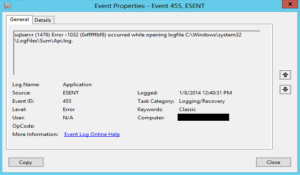
Event ID 489 is logged with the following description.
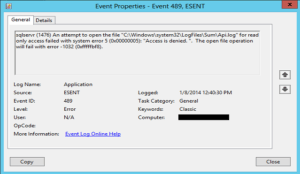
sqlservr (1476) An attempt to open the file “C:Windowssystem32LogFilesSumApi.log” for read only access failed with system error 5 (0x00000005): “Access is denied. “. The open file operation will fail with error -1032 (0xfffffbf8).
Event ID 490 is logged with the following description.
sqlservr (1932) An attempt to open the file “C:Windowssystem32LogFilesSumApi.chk” for read / write access failed with system error 5 (0x00000005): “Access is denied. “. The open file operation will fail with error -1032 (0xfffffbf8).
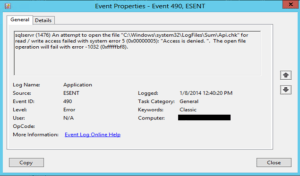
As you can see, the system is unable to read Api.chk and Api.log files in C:Windowssystem32LogFilesSum folder. According to Microsoft KB article 2811566, this is a known issue in SQL Server 2012 and Microsoft doesn’t have a solution quite yet.
Workaround
As a workaround, you can manually set permissions for the service accounts that are used by SQL Server (sqlservr.exe) and SQL Server Analysis Services (msmdsrv.exe) to access the C:WindowsSystem32LogFilesSum folder. The sum folder is for the Software Usage Metrics (SUM) feature that uses the User Access Logging Service in Windows Server 2012.
Copyright ©2014 Zubair Alexander. All rights reserved.
This div height required for enabling the sticky sidebar
We use cookies on our website to give you the most relevant experience by remembering your preferences and repeat visits. By clicking “Accept”, you consent to the use of ALL the cookies.