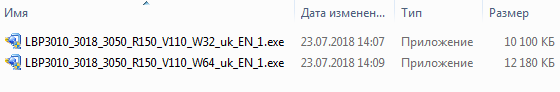Выберите категорию материалов поддержки
-
Поиск драйверов последней версии для вашего продукта
-
ПО для удобства использования наших продуктов
-
Полезные руководства для эффективного использования продукта
-
Обзор приложений для вашего продукта
-
Поиск встроенного ПО последней версии для вашего продукта
-
Нужна помощь? Посмотрите раздел часто задаваемых вопросов
-
Посмотрите последние новости о вашем продукте
-
Технические характеристики
Ознакомьтесь с техническими характеристиками вашего продукта
Left Right
Полезные ссылки
Вам также может понадобиться…

Свяжитесь с нами
Свяжитесь со службой поддержки продукции для дома по телефону или электронной почте

Canon ID
Регистрация продукта и управление аккаунтом Canon ID

Ремонт
Поиск центров по ремонту оборудования, полезная информация по процессу ремонта
или

Canon i-SENSYS LBP3010
Windows XP / Vista / 7 / 8 / 8.1 / 10 / 2000 / 2003 / 2008 / 2012
Размер: 9.86 MB (x32) 11.8 MB (x64)
Версия: CAPT
Разрядность: 32/64
Ссылки:
- 32 bit: i-SENSYS LBP3100-x32
- 64 bit: i-SENSYS LBP3100-x64
Рекомендуем к прочтению: «Как узнать разрядность системы в разных версиях Windows». Этот драйвер подойдет к аппарату F151300. Просим писать в комментариях — получилось ли установить драйвер.
Установка драйвера в Windows 10
Первое, что необходимо сделать после покупки принтера Canon i-SENSYS LBP 3010 – это поставить на свой компьютер или ноутбук его драйвера. Если вы не умеете этого делать, то просто воспользуйтесь инструкцией ниже.
Для начала скачайте архив с драйвером с нашего сайта. Далее откройте архив и после этого появится папка (в том же месте где архив). Зайдите в нее. Найдите файл «Setup» и двойным щелчком мыши по нему запустите установку драйвера.
Откроется окно установки, в котором необходимо будет нажать кнопку «Next>».
Следующее окно будет содержать в себе информацию о лицензионном соглашении. Здесь нажмите «Yes».
Теперь выберите пункт «Install with USB Connection» и нажмите «Next>».
Перед вами появится небольшое окно, сообщающее, что установку нельзя будет прервать. В нем также нужно будет нажать кнопку «Да».
Начнется непосредственно установка драйвера, которая продлиться несколько секунд. Когда драйвер будет установлен, возможно, вам надо будет сделать перезагрузку компьютера. Если после установки устройство не будет распечатывать, то в этом случае сделайте перезапуск системы.
Теперь можете начинать работу с аппаратом!
Просим Вас оставить комментарий к этой статье, потому что нам нужно знать – помогла ли Вам статья. Спасибо большое!

Windows XP / Vista / 7 / 8 / 8.1 / 10
Драйвер также подходит для серверных версий Windows 2000 / 2003 / 2016.
Варианты разрядности: x32/x64
Размер драйвера: 10 MB (x32) и 12 MB (x64)
Нажмите для скачивания (x32): Canon i-SENSYS LBP3010
Нажмите для скачивания (x64): Canon i-SENSYS LBP3010
Как узнать Вашу разрядность (тут).
Как установить драйвер в Windows 10
Для установки драйвера Canon i-SENSYS LBP3010 не нужно обладать какими-то особыми компьютерными знаниями, так как мы для вас подготовили инструкцию, которая позволит быстро установить этот драйвер на ваш компьютер. Чтобы сделать установку драйвера достаточно просто внимательно следовать представленной ниже инструкции:
Итак, первым делом необходимо скачать архив с установщиком. Откуда? Либо с официального сайта Canon, либо с нашего сайта по ссылкам ниже. Когда скачаете, распакуйте и зайдите в папку, которая у вас появилась после распаковки.
Найдите файл «Setup» и двойным щелчком мыши запустите его.
Далее в открывшемся окне нажмите кнопку «Next>».
Затем примите лицензионное соглашение, нажав на кнопку «Yes».
В очередном окошке выберите пункт «Install with USB Connection» и кликните по кнопке «Next>».
Выскочит окошко-предупреждение, в котором говорится, что при старте установки отменить ее уже будет невозможно. Нажмите здесь «Да». Теперь перед вами будет окно с полосой загрузки. Дождитесь, пока индикатор заполнится на 100%, после подключите свой принтер USB кабелем к компьютеру и включите питание.
Можете себя поздравить – вы отлично справились с установкой драйверов и теперь смело можете пользоваться своим устройством Canon i-SENSYS LBP3010 по его прямому назначению.
Загрузка…
Setup instruction
*Precaution When Using a USB Connection
Disconnect the USB cable that connects the device and computer before installing the driver.
Connect the USB cable after installing the driver.
Driver and application software files have been compressed.
The following instructions show you how to download the compressed files and decompress them.
1. To download files, click the file link, select [Save], and specify the directory where you want to save the file.The download will start automatically.
2. Downloaded files are saved in the specified folder in a self-extracting format (.exe format).
3. Double-click the files to decompress them. A new folder will be created in the same folder.The new folder will have the same name as the compressed file.
4. Double-click the decompressed Setup.exe file to start installation.
Disclaimer
All software, programs (including but not limited to drivers), files, documents, manuals, instructions or any other materials (collectively, “Content”) are made available on this site on an «as is» basis.
Canon Marketing (Malaysia) Sdn Bhd., and its affiliate companies (“Canon”) make no guarantee of any kind with regard to the Content, expressly disclaims all warranties, expressed or implied (including, without limitation, implied warranties of merchantability, fitness for a particular purpose and non-infringement) and shall not be responsible for updating, correcting or supporting the Content.
Canon reserves all relevant title, ownership and intellectual property rights in the Content. You may download and use the Content solely for your personal, non-commercial use and at your own risks. Canon shall not be held liable for any damages whatsoever in connection with the Content, (including, without limitation, indirect, consequential, exemplary or incidental damages).
You shall not distribute, assign, license, sell, rent, broadcast, transmit, publish or transfer the Content to any other party. You shall also not (and shall not let others) reproduce, modify, reformat, disassemble, decompile or otherwise reverse engineer or create derivative works from the Content, in whole or in part.
You agree not to send or bring the Content out of the country/region where you originally obtained it to other countries/regions without any required authorization of the applicable governments and/or in violation of any laws, restrictions and regulations.
By proceeding to downloading the Content, you agree to be bound by the above as well as all laws and regulations applicable to your download and use of the Content.
Специальное предложение. См. дополнительную информацию о Outbyte и unistall инструкции. Пожалуйста, просмотрите Outbyte EULA и Политика Конфиденциальности
Canon LBP3010/LBP3018/LBP3050
Windows XP, XP 64-bit, Vista, Vista 64-bit, 7, 7 64-bit, 11, 10, 8, 8.1
Canon LBP3010/LBP3018/LBP3050
- Тип Драйвера:
- Принтеры
- Версия:
- 1.10.0.0 (29 Oct 2012)
- Продавец:
- Canon
- *.inf file:
- CNAB8STD.INF
Windows XP 64-bit, XP 64-bit, Vista 64-bit, 7 64-bit, 8 64-bit, 8.1 64-bit
Hardware IDs (1)
- USBPRINTCANONLBP3010/LBP30188748
Canon LBP3010/LBP3018/LBP3050 Windows для устройств собирались с сайтов официальных производителей и доверенных источников. Это программное обеспечение позволит вам исправить ошибки Canon LBP3010/LBP3018/LBP3050 или Canon LBP3010/LBP3018/LBP3050 и заставить ваши устройства работать. Здесь вы можете скачать все последние версии Canon LBP3010/LBP3018/LBP3050 драйверов для Windows-устройств с Windows 11, 10, 8.1, 8 и 7 (32-бит/64-бит). Все драйверы можно скачать бесплатно. Мы проверяем все файлы и тестируем их с помощью антивирусного программного обеспечения, так что скачать их можно на 100% безопасно. Получите последние WHQL сертифицированные драйверы, которые хорошо работают.
Эта страница доступна на других языках:
English |
Deutsch |
Español |
Italiano |
Français |
Indonesia |
Nederlands |
Nynorsk |
Português |
Українська |
Türkçe |
Malay |
Dansk |
Polski |
Română |
Suomi |
Svenska |
Tiếng việt |
Čeština |
العربية |
ไทย |
日本語 |
简体中文 |
한국어
-
32bit
64bitWindows 7 -
32bit
64bitWindows 8 -
32bit
64bitWindows 8.1 -
32bit
64bitWindows 10, Windows 11
20.53 MB
- 64bitWindows XP
- 64bitWindows Server 2003
- 64bitWindows Vista
- 64bitWindows 7
- 64bitWindows 8
- 64bitWindows 8.1
- 64bitWindows 10, Windows 11
- Canon
1.10.0.0
2012-10-29
- Printer
11.89 MB
- 32bitWindows 2000
- 32bitWindows XP
- 32bitWindows Server 2003
- 32bitWindows Vista
- 32bitWindows 7
- 32bitWindows 8
- 32bitWindows 8.1
- 32bitWindows 10, Windows 11
- Canon
1.10.0.0
2012-10-29
- Printer
9.86 MB
- 64bitWindows XP
- 32bit64bitWindows Vista
- 32bitWindows 7
- Canon
1.01.0.0
2008-10-02
- Printer
больше
10.5 MB
- 64bitWindows XP
- 32bit64bitWindows Vista
- 32bitWindows 7
- Canon
1.01.0.0
2008-10-02
- Printer
больше
10.64 MB
- 64bitWindows XP
- 32bit64bitWindows Vista
- 32bitWindows 7
- Canon
1.01.0.0
2008-10-02
- Printer
больше
10.61 MB
- 64bitWindows XP
- 32bit64bitWindows Vista
- 32bitWindows 7
- Canon
1.01.0.0
2008-10-02
- Printer
больше
10.5 MB
- 32bitWindows 2000
- 32bitWindows XP
- 32bitWindows Vista
- 32bitWindows 7
- Canon
1.01.0.0
2008-10-02
- Printer
больше
8.92 MB
- 32bitWindows 2000
- 32bitWindows XP
- 32bitWindows Vista
- 32bitWindows 7
- Canon
1.01.0.0
2008-10-02
- Printer
больше
8.96 MB
- 32bitWindows 2000
- 32bitWindows XP
- 32bitWindows Vista
- 32bitWindows 7
- Canon
1.01.0.0
2008-10-02
- Printer
больше
8.89 MB
- 32bitWindows 2000
- 32bitWindows XP
- 32bitWindows Vista
- 32bitWindows 7
- Canon
1.01.0.0
2008-10-02
- Printer
больше
8.78 MB
- 32bitWindows 2000
- 32bitWindows XP
- 32bitWindows Vista
- 32bitWindows 7
- Canon
1.01.0.0
2008-10-02
- Printer
больше
8.78 MB
- 64bitWindows XP
- 32bit64bitWindows Vista
- 32bitWindows 7
- Canon
1.01.0.0
2008-10-02
- Printer
больше
10.5 MB
- 64bitWindows XP
- 32bit64bitWindows Vista
- 32bitWindows 7
- Canon
1.01.0.0
2008-10-02
- Printer
больше
10.66 MB
- 64bitWindows XP
- 32bit64bitWindows Vista
- 32bitWindows 7
- Canon
1.01.0.0
2008-10-02
- Printer
больше
10.68 MB
- 64bitWindows XP
- 32bit64bitWindows Vista
- 32bitWindows 7
- Canon
1.01.0.0
2008-10-02
- Printer
больше
10.51 MB
- 64bitWindows XP
- 32bit64bitWindows Vista
- 32bitWindows 7
- Canon
1.01.0.0
2008-10-02
- Printer
больше
10.59 MB
- 32bitWindows 2000
- 32bitWindows XP
- 32bitWindows Vista
- 32bitWindows 7
- Canon
1.01.0.0
2008-10-02
- Printer
больше
8.93 MB
- 64bitWindows XP
- 32bit64bitWindows Vista
- 32bitWindows 7
- Canon
1.01.0.0
2008-10-02
- Printer
больше
10.63 MB
- 32bitWindows 2000
- 32bitWindows XP
- 32bitWindows Vista
- 32bitWindows 7
- Canon
1.01.0.0
2008-10-02
- Printer
больше
8.87 MB
- 32bitWindows 2000
- 32bitWindows XP
- 32bitWindows Vista
- 32bitWindows 7
- Canon
1.01.0.0
2008-10-02
- Printer
больше
8.94 MB
- 32bitWindows 2000
- 32bitWindows XP
- 32bitWindows Vista
- 32bitWindows 7
- Canon
1.01.0.0
2008-10-02
- Printer
больше
8.79 MB
- 32bitWindows 2000
- 32bitWindows XP
- 32bitWindows Vista
- 32bitWindows 7
- Canon
1.01.0.0
2008-10-02
- Printer
больше
8.91 MB
- 32bitWindows 2000
- 32bitWindows XP
- 32bitWindows Vista
- 32bitWindows 7
- Canon
1.01.0.0
2008-10-02
- Printer
больше
8.78 MB
- 64bitWindows XP
- 32bit64bitWindows Vista
- 32bitWindows 7
- Canon
1.01.0.0
2008-10-02
- Printer
больше
10.65 MB
- 32bitWindows 2000
- 32bitWindows XP
- 32bitWindows Server 2003
- 32bitWindows Vista
- Canon
1.01.0.0
2008-09-27
- Printer
8.7 MB
- 32bit64bitWindows XP
- 32bitWindows Server 2003
- 32bit64bitWindows Vista
- 32bitWindows 7
- Canon
1.01.0.0
2008-09-27
- Printer
больше
10.48 MB
- 32bitWindows 2000
- 32bitWindows XP
- 32bitWindows Server 2003
- 32bitWindows Vista
- 32bitWindows 7
- Canon
1.01.0.0
2008-09-27
- Printer
больше
8.76 MB
- 64bitWindows XP
- 32bitWindows Server 2003
- 64bitWindows Vista
- Canon
1.01.0.0
2008-09-27
- Printer
10.42 MB
Поиск по ID
Canon i-SENSYS LBP3010 (3010B) R1.50V1.10 Windows XP / Vista / 7 / 8 / 8.1 /10 32-64 bits
Подробнее о пакете драйверов:Тип: драйвер |
Драйверы и ПО для черно-белого лазерного принтера Canon i-SENSYS LBP3010 и LBP3010B. Предназначены для автоматической установки на Windows XP, Windows Vista, Windows 7, Windows 8, Windows 8.1 и Windows 10 32-64 бита.
USB-шнур принтера необходимо подключать только после установки драйвера.
Для установки запустите установочный файл — LBP3010_3018_3050_R150_V110_W32_uk_EN_1.exe или LBP3010_3018_3050_R150_V110_W64_uk_EN_1.exe в зависимости от разрядности системы.
Внимание! Перед установкой драйвера Canon i-SENSYS LBP3010 (3010B) рекомендутся удалить её старую версию. Удаление драйвера особенно необходимо — при замене оборудования или перед установкой новых версий драйверов для видеокарт. Узнать об этом подробнее можно в разделе FAQ.
Скриншот файлов архива
Скриншоты с установкой Canon i-SENSYS LBP3010 (3010B)
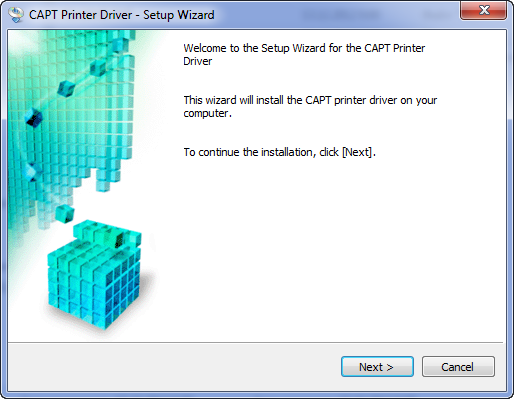
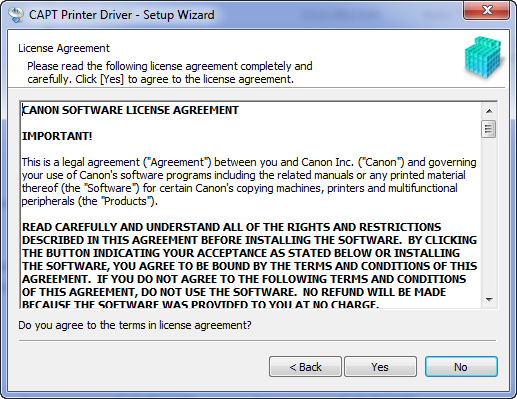
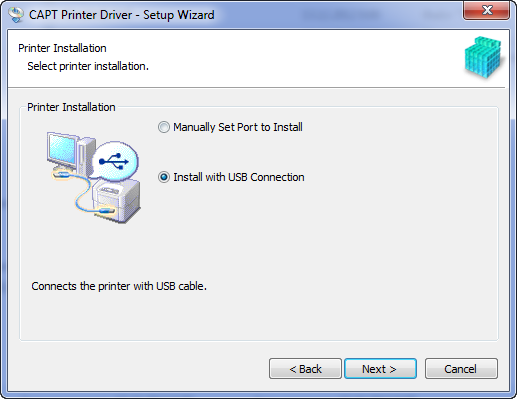
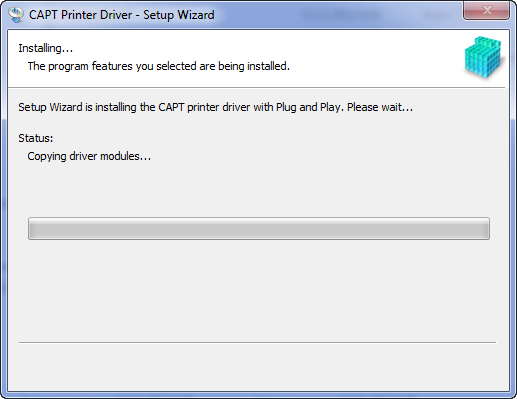
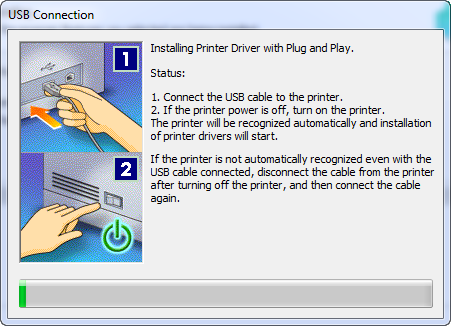
Файлы для скачивания (информация)
Поддерживаемые устройства (ID оборудований):
Другие драйверы от Canon
Сайт не содержит материалов, защищенных авторскими правами. Все файлы взяты из открытых источников.
© 2012-2023 DriversLab | Каталог драйверов, новые драйвера для ПК, скачать бесплатно для Windows
kamtizis@mail.ru
Страница сгенерирована за 0.030016 секунд