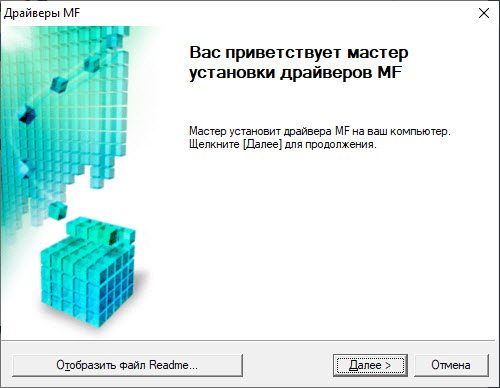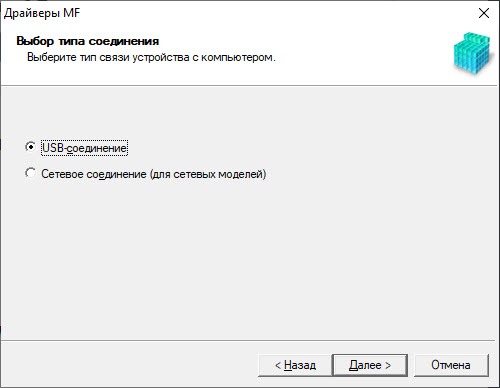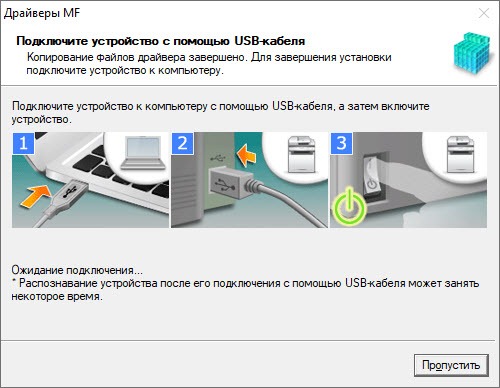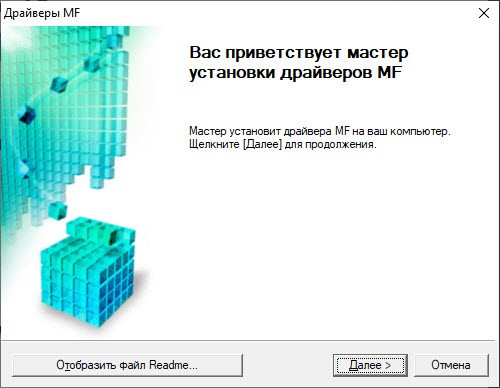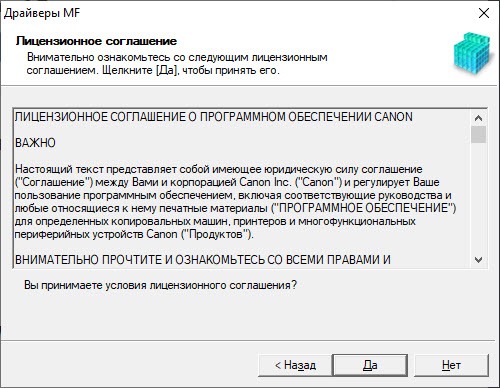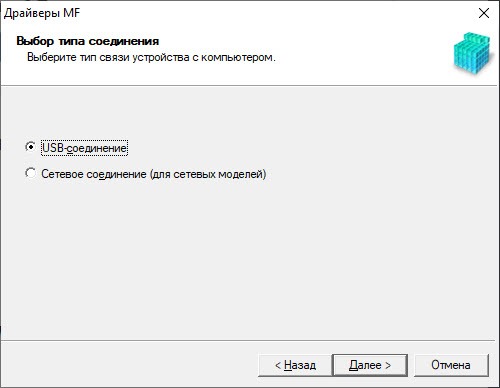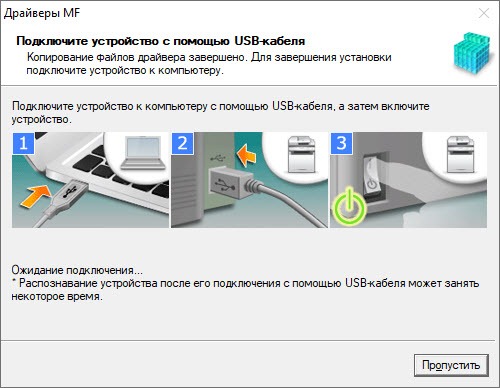Лицензионное соглашение
Драйверы для принтеров Canon i-SENSYS MF231, MF232w, MF237w, MF244dw, MF247dw, MF249dw для Windows и Mac OS X на русском или английском языках.
Windows 10 — Vista
Версия: 21.75,
Дата: 16 сентября 2016
- Драйвер MF (принтер, сканер, факс):
- MF230
- x32 — MF230SeriesMFDriverV2175W32RU.exe — 147 [MB];
- x64 — MF230SeriesMFDriverV2175W64RU.exe — 147 [MB].
- MF240
- x32 — MF240SeriesMFDriverV2175W32RU.exe — 194 [MB];
- x64 — MF240SeriesMFDriverV2175W64RU.exe — 194 [MB].
- MF230
Разрядность системы нужно знать (как узнать) для верного выбора файла для скачивания.
Mac OS X 10.15 — 10.9
Язык:
Дата: 26.11.2019
- Для печати (v10.11.3) — macmf-v1011300.dmg — 22.2 [MB];
- Для сканера (v2.15.1) — macscan-v215100.dmg — 84.4 [MB];
- Для факса (v4.15.3) — macfax-v415300.dmg — 15.3 [MB].
Утилиты
- MF Scan Utility
Инструкция
Формат: HTML
Язык:
Дата: 2018
- MF244/232/231 — USRMA-1413-zz-SS-ruRU/frame_htmls/home.html
- MF249/247/237 — USRMA-1378-zz-SS-ruRU/frame_htmls/home.html
Печатайте с удовольствием.
Canon i-SENSYS MF230
Windows Vista/7/8/8.1/10
Размер: 147 MB (x32) и 147 (x64)
Разрядность: 32/64
Ссылки:
- x32: Canon i-SENSYS MF230
- x64: Canon i-SENSYS MF230
Для уточнения версии Windows, читайте статьи «Как узнать разрядность системы в разных версиях Windows».
Установка драйвера в Windows 10
Установка драйвера для принтера Canon i-SENSYS MF230 – необходимый этап для его правильной работы. Вы можете дать возможность системе самой распознать устройство и подобрать в интернете драйвер, но такой способ эффективен только для простых устройств, например, для мышки или клавиатуры. Когда речь идет о более сложном оборудовании, подбирать программное обеспечение надо самостоятельно. Загрузить себе дистрибутив для указанной модели принтера вы можете на этой страницы. Вверху есть ссылка. Чтобы скачать драйвер Canon i-SENSYS MF230, на нее надо нажать.
Запустите сохраненную утилиту двойным щелчком мышки. Откроется первое окно. В нем надо просто нажать «Далее».
Нажмите «Да».
Нажмите по кружочку перед фразой «USB-соединение», потом на «Далее».
С помощью проводов, которые находятся в комплекте, соедините принтер с компьютером и подключите его к сети. В новом окне показано, как это надо сделать. Потом найдите на корпусе оборудования кнопку и нажмите на нее, чтобы включить принтер. Остается немного подождать, чтобы система «увидела» устройство и завершила установку. Нажимать никуда не надо, окно само закроется, и вы сможете печатать.
Просим Вас оставить комментарий к этой статье, потому что нам нужно знать – помогла ли Вам статья. Спасибо большое!
-
Canon MF230
Версия:
11.3.0.0
(08 мая 2016)
Файл *.inf:
mf55scn.inf
Windows Vista x86, 7 x86, 8 x86, 8.1 x86, 10 x86
-
Canon MF230
Версия:
11.3.0.0
(08 мая 2016)
Файл *.inf:
mf55scn.inf
Windows Vista x64, 7 x64, 8 x64, 8.1 x64, 10 x64
В каталоге нет драйверов для Canon MF230 под Windows.
Скачайте DriverHub для автоматического подбора драйвера.
Драйверы для Canon MF230 собраны с официальных сайтов компаний-производителей и других проверенных источников.
Официальные пакеты драйверов помогут исправить ошибки и неполадки в работе Canon MF230 (камеры и сканеры).
Скачать последние версии драйверов на Canon MF230 для компьютеров и ноутбуков на Windows.

Windows Vista / 7 / 8 / 8.1 / 10
Варианты разрядности: x32/x64
Размер драйвера: 147 MB (x32) и 147 MB (x64)
Нажмите для скачивания (x32): Canon i-SENSYS MF230
Нажмите для скачивания (x64): Canon i-SENSYS MF230
Как узнать Вашу разрядность (тут).
Как установить драйвер в Windows 10
Чтобы работало любое устройство, в том числе принтер Canon i-SENSYS MF230, необходимо установить на компьютере драйвер, который был написал специально для вашего оборудования. Глубокие знания для этой работы не потребуются. Разработчики все продумали, и от вас требуется только загрузить к себе нужный дистрибутив, запустить его и следовать инструкции установщика. Скачать драйвер Canon i-SENSYS MF230 вы можете на этой странице. Нажмите на ссылку, которую найдете выше, выберете место сохранения и нажмите «Сохранить».
Кликните дважды по файлу, чтобы начать установку. В первом окне нажмите «Далее».
Если вы впервые видите лицензионное соглашение, прочитайте его. Нажмите «Да».
Теперь надо выбрать тип соединение. Мы будем подключать принтер USB-кабелем, поэтому нажимаем по первому типу. Нажмите «Далее».
Надо подключить принтер к компьютеру. Для этого возьмите кабель с плоским разъемом (USB), и им соедините устройства. Потом подключите оборудование к розетке и нажмите на кнопку включения. В окне нажимать никуда не надо. Система сама обнаружит принтер и завершит настройки. Когда окно закроется, можете печатать. Если не получается, перезагрузите компьютер.
Загрузка…
Caution
*Support OS
ScanGear : Windows Server is not supported.
Setup instruction
Driver Version : UFR II Printer Driver — V21.75, Fax Driver — V10.20 (MF237w), ScanGear — V11.3
*Precaution When Using a USB Connection
Disconnect the USB cable that connects the device and computer before installing the driver.
Connect the USB cable after installing the driver.
Drivers and applications are compressed.
Download the file.
* When clicking [Run] on the file download screen (file is not saved to disk)
1. If the User Account Control prompt is displayed, click [Yes], and then click [Run] on the subsequent Security Alert screen.
2. The Setup Wizard will start.
3. After the Setup Wizard has started, follow the instructions on the screen to perform installation.
* When clicking [Save] on the file download screen (file is saved to disk at specified location)
1. Save the file to an apporopriate location, and then double-click the file (double-clicking the file will create a new folder in the same location).
2. If the User Account Control prompt is displayed, click [Yes].
3. The Setup Wizard will start.
4. After the Setup Wizard has started, follow the instructions on the screen to perform installation.
Disclaimer
All software, programs (including but not limited to drivers), files, documents, manuals, instructions or any other materials (collectively, “Content”) are made available on this site on an «as is» basis.
Canon Marketing (Malaysia) Sdn Bhd., and its affiliate companies (“Canon”) make no guarantee of any kind with regard to the Content, expressly disclaims all warranties, expressed or implied (including, without limitation, implied warranties of merchantability, fitness for a particular purpose and non-infringement) and shall not be responsible for updating, correcting or supporting the Content.
Canon reserves all relevant title, ownership and intellectual property rights in the Content. You may download and use the Content solely for your personal, non-commercial use and at your own risks. Canon shall not be held liable for any damages whatsoever in connection with the Content, (including, without limitation, indirect, consequential, exemplary or incidental damages).
You shall not distribute, assign, license, sell, rent, broadcast, transmit, publish or transfer the Content to any other party. You shall also not (and shall not let others) reproduce, modify, reformat, disassemble, decompile or otherwise reverse engineer or create derivative works from the Content, in whole or in part.
You agree not to send or bring the Content out of the country/region where you originally obtained it to other countries/regions without any required authorization of the applicable governments and/or in violation of any laws, restrictions and regulations.
By proceeding to downloading the Content, you agree to be bound by the above as well as all laws and regulations applicable to your download and use of the Content.
Выберите категорию материалов поддержки
-
Поиск драйверов последней версии для вашего продукта
-
ПО для удобства использования наших продуктов
-
Полезные руководства для эффективного использования продукта
-
Обзор приложений для вашего продукта
-
Поиск встроенного ПО последней версии для вашего продукта
-
Нужна помощь? Посмотрите раздел часто задаваемых вопросов
-
Посмотрите последние новости о вашем продукте
-
Технические характеристики
Ознакомьтесь с техническими характеристиками вашего продукта
Left Right
Полезные ссылки
Вам также может понадобиться…

Свяжитесь с нами
Свяжитесь со службой поддержки продукции для дома по телефону или электронной почте

Canon ID
Регистрация продукта и управление аккаунтом Canon ID

Ремонт
Поиск центров по ремонту оборудования, полезная информация по процессу ремонта
или

Canon MF230 Driver for Windows 7/8/10. You can download driver Canon MF230 for Windows and Mac OS X and Linux.
The Canon MF230 is small desktop mono laser multifunction printer for office or home business, it works as printer, copier, scanner (All in One Printer). It has a lot to live up to, it’s packed with convenient features, it offers 600×600 dpi print resolution at superfast speeds 23 ppm.
Canon i-sensys MF230 Compatible with the following OS:
- Windows 10 (32bit/64bit)
- Windows 8.1 (32bit/64bit)
- Windows 8 (32bit/64bit)
- Windows 7 (32bit/64bit)
- Windows XP (32bit/64bit)
- Windows Vista (32bit/64bit)
- Mac Os X
- Linux
Download Driver Canon MF230 for Windows 32-bit
Canon MF230 series Full Driver & Software Package
Driver for windows 10 Download
Driver for windows 8 Download
Driver for windows 7 Download
Driver for windows Vista Download
Driver for windows XP Download
Download Driver Canon MF230 for Windows 64-bit
Canon MF230 series Full Driver & Software Package
Download Driver Canon MF230 for Mac OS X
Canon MF230 series Full Features MFDriver Download
About Canon:
Canon Inc. is a Japanese multinational corporation specialized in the manufacture of imaging and optical products, including printers, scanners, binoculars, compact digital cameras, film SLR and digital SLR cameras, lenses and video camcorders.
Canon mf230 Printers Drivers
Special offer. See more information about Outbyte and unistall instrustions. Please review Outbyte EULA and Privacy Policy
Windows XP, XP 64-bit, Vista, Vista 64-bit, 7, 7 64-bit, 11, 10, 8, 8.1
Canon mf230 Windows drivers were collected from official vendor’s websites and trusted sources. This software will let you to fix Canon mf230 or Canon mf230 errors and make your stuff work. Here you can download all latest versions of Canon mf230 drivers for Windows devices with Windows 11, 10, 8.1, 8, and 7 (32-bit/64-bit). You can download all drivers for free. We check all files and test them with antivirus software, so it’s 100% safe to download. Get the latest WHQL certified drivers that works well.
This page is available in other languages:
Deutsch |
Español |
Italiano |
Français |
Indonesia |
Nederlands |
Nynorsk |
Português |
Русский |
Українська |
Türkçe |
Malay |
Dansk |
Polski |
Română |
Suomi |
Svenska |
Tiếng việt |
Čeština |
العربية |
ไทย |
日本語 |
简体中文 |
한국어