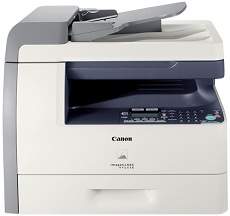-
32bit
64bitWindows 7 -
32bit
64bitWindows 8 -
32bit
64bitWindows 8.1 -
32bit
64bitWindows 10, Windows 11
20.53 MB
- 32bitWindows XP
- 32bitWindows Vista
- Canon
2.00.0.0
2007-04-12
- Imaging devices
- Printer
23.17 MB
- 64bitWindows XP
- 64bitWindows Vista
- 64bitWindows 7
- Canon
2.00.0.0
2007-04-12
- Imaging devices
- Printer
56.57 MB
- 32bitWindows XP
- 32bitWindows Vista
- Canon
2.00.0.0
2007-04-12
- Imaging devices
- Printer
23.17 MB
- 64bitWindows XP
- 64bitWindows Vista
- 64bitWindows 7
- Canon
2.00.0.0
2007-04-12
- Imaging devices
- Printer
56.58 MB
- 64bitWindows XP
- 64bitWindows Vista
- 64bitWindows 7
- Canon
2.00.0.0
2007-04-12
- Imaging devices
- Printer
56.51 MB
- 64bitWindows XP
- 64bitWindows Vista
- 64bitWindows 7
- Canon
2.00.0.0
2007-04-12
- Imaging devices
- Printer
56.61 MB
- 32bitWindows XP
- 32bitWindows Vista
- Canon
2.00.0.0
2007-04-12
- Imaging devices
- Printer
23.17 MB
- 32bitWindows XP
- 32bitWindows Vista
- Canon
2.00.0.0
2007-04-12
- Imaging devices
- Printer
23.18 MB
- 32bitWindows XP
- 32bitWindows Vista
- Canon
2.00.0.0
2007-04-12
- Imaging devices
- Printer
23.18 MB
- 32bitWindows XP
- 32bitWindows Vista
- Canon
2.00.0.0
2007-04-12
- Imaging devices
- Printer
23.15 MB
- 32bitWindows XP
- 32bitWindows Vista
- Canon
2.00.0.0
2007-04-12
- Imaging devices
- Printer
23.16 MB
- 64bitWindows XP
- 64bitWindows Vista
- 64bitWindows 7
- Canon
2.00.0.0
2007-04-12
- Imaging devices
- Printer
56.53 MB
- 64bitWindows XP
- 64bitWindows Vista
- 64bitWindows 7
- Canon
2.00.0.0
2007-04-12
- Imaging devices
- Printer
56.63 MB
- 64bitWindows XP
- 64bitWindows Vista
- 64bitWindows 7
- Canon
2.00.0.0
2007-04-12
- Imaging devices
- Printer
56.59 MB
- 32bit64bitWindows XP
- 32bit64bitWindows Vista
- Canon
5.00.0.0
2007-03-20
- Imaging devices
- Printer
23.12 MB
- 64bitWindows XP
- 64bitWindows Vista
- 64bitWindows 7
- 64bitWindows 8
- 64bitWindows 8.1
- Canon
5.00.0.0
2007-03-20
- Imaging devices
- Printer
23.51 MB
- 32bit64bitWindows XP
- 32bitWindows Server 2003
- 32bit64bitWindows Vista
- 32bit64bitWindows 7
- Canon
5.00.0.0
2007-03-20
- Imaging devices
- Printer
56.37 MB
- 32bitWindows 2000
- 32bitWindows XP
- 32bitWindows Vista
- Canon
2.00.0.0
2007-03-13
- Imaging devices
- Printer
21.05 MB
- 32bitWindows 2000
- 32bitWindows XP
- 32bitWindows Vista
- Canon
2.00.0.0
2007-03-13
- Imaging devices
- Printer
21.05 MB
- 32bitWindows 2000
- 32bitWindows XP
- 32bitWindows Vista
- Canon
2.00.0.0
2007-03-13
- Imaging devices
- Printer
21.03 MB
- 32bitWindows 2000
- 32bitWindows XP
- 32bitWindows Vista
- 32bitWindows 7
- Canon
2.00.0.0
2007-03-13
- Imaging devices
- Printer
31.82 MB
- 32bitWindows 2000
- 32bitWindows XP
- 32bitWindows Vista
- 32bitWindows 7
- Canon
2.00.0.0
2007-03-13
- Imaging devices
- Printer
31.87 MB
- 32bitWindows 2000
- 32bitWindows XP
- 32bitWindows Vista
- 32bitWindows 7
- Canon
2.00.0.0
2007-03-13
- Imaging devices
- Printer
31.87 MB
- 32bitWindows Vista
- Canon
2.00.0.0
2007-02-28
- Imaging devices
- Printer
21.03 MB
- 32bitWindows Vista
- Canon
2.00.0.0
2007-02-28
- Imaging devices
- Printer
21.04 MB
- 32bitWindows 2000
- 32bitWindows XP
- 32bitWindows Vista
- 32bitWindows 7
- Canon
2.00.0.0
2007-02-28
- Imaging devices
- Printer
31.84 MB
- 32bitWindows 2000
- 32bitWindows XP
- 32bitWindows Vista
- 32bitWindows 7
- Canon
2.00.0.0
2007-02-28
- Imaging devices
- Printer
31.86 MB
- 32bitWindows 2000
- 32bitWindows XP
- 32bitWindows Vista
- 32bitWindows 7
- Canon
2.00.0.0
2007-02-28
- Imaging devices
- Printer
31.82 MB
- 32bitWindows 2000
- 32bitWindows XP
- 32bitWindows Vista
- 32bitWindows 7
- Canon
2.00.0.0
2007-02-28
- Imaging devices
- Printer
31.85 MB
- 32bitWindows Vista
- Canon
2.00.0.0
2007-02-28
- Imaging devices
- Printer
21.04 MB
- 32bitWindows Vista
- Canon
2.00.0.0
2007-02-28
- Imaging devices
- Printer
21.04 MB
- 32bitWindows Vista
- Canon
11.3.0.0
2007-02-08
- Imaging devices
- Printer
20.99 MB
- 32bitWindows 2000
- 32bitWindows XP
- 32bitWindows Server 2003
- 32bitWindows Vista
- 32bitWindows 7
- Canon
11.3.0.0
2007-02-08
- Imaging devices
- Printer
31.74 MB
- 32bitWindows 2000
- 32bitWindows XP
- 32bitWindows Vista
- 32bitWindows 7
- 32bitWindows 8
- 32bitWindows 8.1
- Canon
11.3.0.0
2007-02-08
- Imaging devices
- Printer
21.4 MB
- 32bitWindows 98
- 32bitWindows ME
- Canon
11.2.0.0
2005-10-12
- Imaging devices
- Universal Serial Bus controllers
LaserBase MF6580PL
23.88 MB
- 32bit64bitWindows 7
- 32bit64bitWindows 8
- 64bitWindows 8.1
- 32bit64bitWindows 10, Windows 11
больше
3.09 MB
- 32bitWindows 2000
- 32bitWindows XP
- 32bitWindows Server 2003
- 32bitWindows Vista
- 32bitWindows 7
4.52 MB
- 32bitWindows 2000
- 32bitWindows XP
- 32bitWindows Vista
- 32bitWindows 7
5.83 MB
- 32bitWindows 98
- 32bitWindows ME
- 32bitWindows 2000
- 32bitWindows XP
- 32bitWindows Server 2003
- 32bitWindows Vista
6.96 MB
- 32bitWindows 2000
- 32bitWindows XP
- 32bitWindows Server 2003
- 32bitWindows Vista
- 32bitWindows 7
4.66 MB
- 32bitWindows 2000
- 32bitWindows XP
- 32bitWindows Vista
- 32bitWindows 7
5.61 MB
- 32bitWindows 2000
- 32bitWindows XP
- 32bitWindows Vista
- 32bitWindows 7
5.75 MB
- 32bitWindows 98
- 32bitWindows ME
- 32bitWindows 2000
- 32bitWindows XP
- 32bitWindows Vista
8.44 MB
- 32bit64bitWindows 7
- 32bit64bitWindows 8
- 32bit64bitWindows 8.1
- 32bit64bitWindows 10, Windows 11
больше
7.72 MB
- 32bitWindows 2000
- 32bitWindows XP
- 32bitWindows Server 2003
- 32bitWindows Vista
- 32bitWindows 7
4.53 MB
- 32bit64bitWindows 7
- 32bit64bitWindows 8
3.38 MB
- 32bit64bitWindows XP
- 32bit64bitWindows Vista
- 32bit64bitWindows 7
- 32bit64bitWindows 8
- 32bit64bitWindows 8.1
10.05 MB
The Canon imageCLASS MF6530 model can produce a high quality of production through printing and copying features. Its main paper tray can hold up to 500 sheets of plain paper in addition to the 100 sheets of paper through the multipurpose tray. The necessary paper types include bond, plain, color, transparent films, labels, and envelopes. Black document printing also has a rate of 23 pages per minute (ppm) when using the letter-sized paper.
Canon imageCLASS MF6530 driver Downloads for Microsoft Windows 32-bit – 64-bit and Macintosh Operating System.
Toner Cartridge Details: 106 Toner Cartridge – Upto Yield 5,000 pages
Driver for Windows
| Supported OS: Windows 10 32-bit, Windows 10 64-bit, Windows 8.1 32-bit, Windows 8.1 64-bit, Windows 8 32-bit, Windows 8 64-bit, Windows 7 32-bit, Windows 7 64-bit, Windows Vista 32-bit, Windows Vista 64-bit, Windows XP 32-bit, Windows XP 64-bit | ||
| Filename | Size | Download |
| MF Drivers for Windows 32 bit.exe | 20.60 MB | |
| MF Drivers for Windows 64 bit.exe | 22.50 MB | |
| Patch for Network Scan and USB Scan for Windows 8 8.1 and 10 32 bit.exe | 4.02 MB | |
| Patch for Network Scan and USB Scan for Windows 8 8.1 and 10 64 bit.exe | 4.19 MB | |
| Service Pack for Printer Driver for Windows 7 8 8.1 and 10.exe | 3.09 MB |
Driver for Mac OS
| Supported OS: Mac OS Monterey 12.x, Mac OS Big Sur 11.x, Mac OS Catalina 10.15.x, Mac OS Mojave 10.14.x, macOS High Sierra 10.13.x, macOS Sierra 10.12.x, Mac OS X El Capitan 10.11.x, Mac OS X Yosemite 10.10.x, Mac OS X Mavericks 10.9.x, Mac OS X Mountain Lion 10.8.x, Mac OS X Lion 10.7.x, Mac OS X Snow Leopard 10.6.x, Mac OS X Leopard 10.5.x | ||
| Filename | Size | Download |
| UFR II – UFRII LT Printer Driver and Utilities for Mac OS X 10.12 to 12.dmg | 98.68 MB | |
| UFR II – UFRII LT Printer Driver and Utilities for Mac OS X 10.11.dmg | 63.26 MB | |
| UFR II – UFRII LT Printer Driver and Utilities for Mac OS X 10.10.dmg | 61.34 MB | |
| UFR II – UFRII LT Printer Driver and Utilities for Mac OS X 10.9.dmg | 60.13 MB | |
| UFR II UFRII LT Printer Driver and Utilities for Mac OS X 10.8.dmg | 53.95 MB | |
| UFR II – UFRII LT Printer Driver and Utilities for Mac OS X 10.7.dmg | 52.06 MB | |
| UFR II – UFRII LT Printer Driver and Utilities for Mac OS X 10.6.dmg | 85.16 MB | |
| UFR II – UFRII LT Printer Driver and Utilities for Mac OS X 10.5.dmg | 74.38 MB | |
| UFR II Printer Driver for Mac OS X 10.5.dmg | 55.99 MB |
Driver for Linux
Linux (32-bit), Linux (64-bit)
| Supported OS: Debian os, SUSE Linux os, Linux Mint os, Boss os, Red Hat Enterprise Linux os, cent os, Fedora os, Ubuntu os | ||
| Filename | Size | Download |
| UFR II – UFRII LT Printer Driver for Linux | 68.88 MB |
https://www.youtube.com/watch?v=NS90x_jGvVw
Specifications
Besides, the average resolution when printing is about 600 x 600 dots per inch (dpi). However, the maximum print resolution reaches 1200 x 600 dpi for the highest quality. It is also compatible with the Canon carriage model 106, producing up to 5000 pages before exhaustion. On the other hand, this device will create up to 15000 pages in a single month, according to the 5% coverage document. It also has 256 levels of halftones to maintain the gradient.
The resolution for the copying process is about 600 x 600 dpi. But for exceptional quality, the machine may rank up to a rate of 1200 x 600 dpi. It also zooms in or out of the image within reach of 50 and 200% in 1% gradual increments. At the same time, it has up to 256 halftones and takes less than 8 seconds to produce the first copy out time. Besides, the copy feature supports an internally shared memory of up to 64 MB of RAM.
Furthermore, when scanning, the process takes a contact image sensor (CIS) to scan color documents. This feature can produce an optical resolution of 600 x 600 dpi. However, the interpolated resolution reaches 9600 x 9600 dpi. It can also support a maximum document size of 8.5 x 14 inches through both the platen glass and the ADF components. Download Canon imageCLASS MF6530 driver from Canon Website
У Вас есть МФУ Canon i-SENSYS MF6530? Вы ищете
драйвер для МФУ Canon i-SENSYS MF6530? Вы на
правильном пути. Только на нашем сайте Вы сможете найти и скачать требуемый в этом случае
системой драйвер. Ниже Вы увидите список имеющихся у нас в каталоге драйверов для
МФУ Canon i-SENSYS MF6530. Вам осталось выбрать
подходящий для вашей операционной системы драйвер. Скорее всего, ваша операционная
система — Windows 7.
Цветом выделены рекомендованные Вам драйвера, на основе определения Вашей операционной системы.
Драйвер для печати
Драйвера для печати на МФУ Canon i-SENSYS MF6530. Выберите подходящий вам и скачайте его бесплатно.
| Версия | Обновление | Операционная система | Описание | |
|---|---|---|---|---|
| 3.10 | 09.09.2016 | Linux 32-bit / 64-bit | Драйвер принтера UFRII/UFRII LT для Linux |
Скачать |
| 10.10.0 | 09.09.2016 | Mac OS X 10.6 / X 10.7 / X 10.8 / X 10.9 / X 10.10 / X 10.11 | Драйвер и утилиты принтера UFR II/UFRII LT для Macintosh [Intel] |
Скачать |
| Версия | Обновление | Операционная система | Описание | |
|---|---|---|---|---|
| 2.00 | 09.09.2016 | Windows XP x64 / Vista x64 / 7 x64 / 8 x64 / 8.1 x64 / 10 x64 | Драйверы MF (UFR II / FAX / ScanGear) |
Скачать |
| 2.00 | 09.09.2016 | Windows XP / 2000 / Vista / 7 / 8 / 8.1 / 10 | Драйверы MF (UFR II / FAX / ScanGear) |
Скачать |
Не нашли нужный тип драйвера для МФУ Canon i-SENSYS MF6530?
В списке нет драйвера с поддержкой нужной вам операционной системы?
Мы вам поможем!
Запросить поиск файла
Настоятельно рекомендуется всегда использовать драйвер Canon i-SENSYS MF6530 самой последней
версии из доступных. Не забывайте время от времени проверять наличие обновлений на нашем сайте.
Официальные драйвера для похожих моделей МФУ Canon
Рынок аудио-решений сегодня разросся настолько сильно, что простому обывателю, желающему получить качественный звук за приемлемые деньги приходится несладко.
18.04.2009
Пользователи, относящиеся к категории моддеров, то есть тех, кто с удовольствием модифицирует внешний вид своих ПК, используют массу непривычных материалов и комплектующих, для создания уникальных компьютеров.
18.04.2009
Компьютеры, Интернет, мобильная связь – эти понятия крепко вошли в нашу повседневную жизнь и сейчас уже невозможно представить, как мы раньше без них обходились.
18.04.2009