CmosPwd decrypts password stored in cmos used to access BIOS SETUP.
Works with the following BIOSes
- ACER/IBM BIOS
- AMI BIOS
- AMI WinBIOS 2.5
- Award 4.5x/4.6x/6.0
- Compaq (1992)
- Compaq (New version)
- IBM (PS/2, Activa, Thinkpad)
- Packard Bell
- Phoenix 1.00.09.AC0 (1994), a486 1.03, 1.04, 1.10 A03, 4.05 rev 1.02.943, 4.06 rev 1.13.1107
- Phoenix 4 release 6 (User)
- Gateway Solo — Phoenix 4.0 release 6
- Toshiba
- Zenith AMI
With CmosPwd, you can also backup, restore and erase/kill cmos.
CmosPwd Download
CmosPwd is free, it’s distributed under GPL
Cmos password recovery tools 5.0
- DOS/Windows 9x and Windows NT/W2K/XP/2003/… versions, zip
- Source only tar.bz2
CmosPwd works and compiles under
- Dos-Win9x
- Windows NT/W2K/XP/2003/…
- Linux
- FreeBSD and NetBSD
CmosPwd Development
To get information about new CmosPwd release or development, subscribe to cmospwd.
Hints for various manufacturers
Unlock code generator
Check http://dogber1.blogspot.com/2009/05/table-of-reverse-engineered-bios.html
it contains programs to unlock some
- Compaq
- Dell
- Fujitsu-Siemens
- Hewlett-Packard
- Insyde H20
- Phoenix
- Sony
- Samsung
EEPROM on laptops
On laptops, the password is usually stored in an eeprom on the motherboard and not in the cmos. You need an eeprom programmer/eeprom reader (electronic device) to retrieve the password.
If you erase the cmos (ie. cmospwd /k) and if the password is really stored in an eeprom, you won’t be able to boot anymore.
You can get/buy eeprom programmer in electronic shops or labs, you need another PC to use it.
You can desolder the eeprom with hot air or you can try to «clip» the eeprom. With the eeprom programmer, backup your eeprom and run cmospwd /d /l eeprom_backup. If you don’t see the password, you can try
to fill the eeprom with zero or FF, don’t forget the reset the cmos.
Acer
- Acer 630: eeprom 93c56 ?
- Acer Aspire 1522: Under the keyboard, search for switch SW1 on the left of the fan jack, switch the pin 1 to on, turn on the notebook, press F2 and set a new supervisor password, turn off and switch back SW1.
- Acer Travelmate 280: search for SW1 switch on the motherboard and enable the switch 3 to disable the password request.
- Acer Travelmate 6592g: Disconnect the yellow cmos battery (near the DVD bay but hard to access) and reconnect it after a few hours , hold F2 during first boot.
Award BIOS
- AWARD 4.50 have a backdoor, a generic password : AWARD_SW
- SOYO motherboard have «SY_MB» as master password for Award 4.51.
- CmosPwd give equivalent passwords for Award BIOS, not original one.
Dell
The official method is to contact Dell Technical Support. Dell Technical Support will request the Service Tag and Express Service Code from the bottom of the Latitude. If the current user is not the original Latitude owner, Dell will transfer the used Latitude’s registration from the original owner with only the Service Tag and Express Service Code from the tag on the laptop.
- Dell Inspiron 5100: eeprom 93lc46, password in scan code at 0x310
- Dell Inspiron 7500: eeprom 24c164
- Dell Inspiron 8100: eeprom 24c02
- Dell Latitude C600: eeprom 24c02, password in scan code at 0x00, 0x10 and 0x90
- Dell Latitude C610: eeprom 24c02, password in scan code at 0x00, 0x10, 0x80 and 0x90
- Dell Latitude C640: eeprom 24c04, password in scan code at 0x100 and 0x180
- Dell Latitude CPI: eeprom 24c02, password in scan code at 0x00, 0x10, 0x80
- Dell D600: eeprom 24c04, password in scan code at 0x110
- Dell Optiplex: Remove the PSWD jumper
- For most Dell Dimension desktops, the steps to reset a BIOS password and clear all CMOS settings are:
- Locate the 3-pin CMOS password reset jumper on the system board.
- Remove the jumper plug from pins 1 and 2.
- Place the jumper plug on pins 2 and 3 and wait approximately 5 seconds.
- Replace the jumper plug on pins 1 and 2.
HP / Compaq
- Compaq M700: eeprom 24C02
- HP NX9010 24C02
- HP Omnibook 900,2100,4150,7150: eeprom AT24c164, 0x6D-0x7F area, unknow algo
put a 00 at 0x7F to clear admin password
- HP Omnibook 6000: eeprom 24c08 or 24c164 0x50-0xBF area (maybe 0x50-0x6F only), unknow algo
- HP Omnibook 6100: eeprom 24c08
- HP Omnibook XE3: eeprom 24c16
- HP Omnibook 770x: eeprom 24c01
- HP Pavilion ze4455ea: eeprom 24c08
IBM
- IBM Thinkpad X20: eeprom 24RFC08CN, password in scan code at 0x338
- IBM TP 240: eeprom ?, password in scan code at 0x338.
- IBM TP 380Z: eeprom 24c01, password in scan code at 0x38 and 0x40
- IBM TP 390: eeprom 24c03 (be carrefull, there are two eeprom)
- IBM TP 560X: eeprom 24c01, password in scan code at 0x38 and 0x40
- IBM TP 570: eeprom ?, password in scan code at 0x338 and 0x3B8.
- IBM TP 750C,755CX,760C,765D: eeprom 93c46, password in scan code at 0x38 and 0x40
OKI M811b may be written on the chip. Search near pcmcia slot or adjacent the floppy connector on the top side of the board
- IBM TP 770: eeprom 24c01
- IBM TP 600E, T21, T23: 14 PIN 24RF08
- IBM TP T20,X20,X30: 24RF08, password in scan code at 0x338 and 0x340
- http://www.thinkwiki.org/wiki/Maintenance
Sony
- Sony pcg-fx950: eeprom 93c46 ?
- VAIO 641: eeprom 24c02 write zero at 0x0
Be careful, there are two eeprom you must unsolder one to the pci controller it is in the down side of the board
- VAIO 8851: eeprom 24c02 (ic 903) write zero at address 0x0, the down side of the board
- VAIO srx 87: eeprom 2408 write zero at 0x0. The ic is behind the modem in the top side of the board
- VAIO PCG-FX150, eeprom 24c04 near the reference IC1103
- VAIO PCG-GRX560, eeprom 24c04 near the reference IC1001
- VAIO PCG-FR415S, «cmospwd /k» removes the password.
Toshiba
- To reset the password of a very old Toshiba, you can use KeyDisk.
- If the keydisk doesn’t work, you can try to build the Toshiba Parallel loopback.
To make a simple device that you connect to your parallel port, a lot of Toshiba computers remove the password when you boot it up. The device, named «loopback» by some, could be made out of any parallell wire with 25pins connectors (db25). You should connect these pins: 1-5-10, 2-11, 3-17, 4-12, 6-16, 7-13, 8-14, 9-15, 18-25
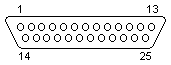
- Toshiba 74600C: eeprom 93c56
- Toshiba Satellite A100: The BIOS password can be removed by erasing the cmos content with
cmospwd /k.
Links
- Toshiba Linux Utilities
CmosPwd — утилита, с помощью которой вы сможете расшифровывать хранящиеся в CMOS вашего компьютера пароли и используемые для работы с BIOS. Программа поддерживает восстановление следующих паролей — AMI BIOS, ACER/IBM BIOS, AMI WinBIOS 2.5, Compaq, Award 4.5x/4.6x/6.0, IBM (PS/2, Activa, Thinkpad), Phoenix, Packard Bell, Toshiba и Zenith AMI. Также с помощью CmosPwd вы сможете создавать резервные копии данных CMOS, восстанавливать или стирать их.
| Системы: |
Windows |
| Размер: |
106 Кб |
| Автор: |
Christophe GRENIER ( |
| Языки: |
Английский |
| Лицензия: |
Freeware
(Бесплатная)
|
| Обновление: | 19.08.2012 |
| Версия: | 5.0 |
| Имя файла: |
CmosPwd.zip |
Подписка на обновления
December 12th, 2022 — Free — 100% Safe
CmosPwd allows you to recover lost passwords that enable you to easily access your CMOS or BIOS configurations, as it acts as a CLI utility tool.
When setting up your computer, you will eventually have to access the BIOS and your motherboard’s CMOS modes. While it might seem like these two are the same, they’re quite different. CMOS contains crucial information about your computer, the date, time, and more. BIOS, however, has boot operating instructions that are crucial for your PC.
These two modes are very important for your computer. That’s why a password often protects them that either the manufacturer or you set. If you don’t know the password, forget it, or can’t remember it, then you can use a tool like CmosPwd to help you find it again.
It will decrypt the password or forcefully remove it altogether so that you can also access the BIOS or CMOS.
Supports a Variety of CMOS Chips
Another important thing to mention about this tool is that it covers the majority of CMOS chips available.
Even though it does not cover all of them, there are some important ones you’ll find covered. It covers ACER, IBM, AMI, Award, Compaq, Packard Bell, Phoenix, Toshiba BIOSes, and CMOS systems.
Run it from a Floppy Disk
It works from a floppy disk you enter in the DOS mode. It is not the most convenient choice for everyone, although it should be good enough for most users. However, many users have run this tool straight from the Windows session and had no problems.
You can also select to clear the CMOS of your PC, which will clean all of the information, including the CMOS password. It is helpful if you want to wipe the password and access it that way.
Conclusion
CmosPwd is a tool that helps you recover passwords for your CMOS and BIOS systems.
С помощью утилиты пользователи могут восстановить пароль, который хранится в памяти CMOS. Также есть возможность создавать резервные копии и уничтожать данные.
Дата обновления:
08.03.2021
Разработчик:
Christophe GRENIER
Версия Windows:
Windows XP, Windows Vista
CmosPwd – приложение для Windows, позволяющее восстановить пароль BIOS. Утилита представляет собой инструмент для работы с памятью CMOS, в которой хранятся все основные параметры аппаратной конфигурации компьютера. С помощью программы пользователи могут удалить все данные или создать резервную копию.
Восстановление пароля
CMOS память представляет собой специальную микросхему, расположенную на материнской плате. В ней хранится информация о параметрах работы компьютера и данные, которые требуются для работы BIOS.
Для того, чтобы получить доступ к настройкам, необходимо знать пароль. В случае его утраты утилита поможет восстановить информацию. Программа работает с AMI BIOS, Compaq, Zenith AMI, Packard Bell, Phoenix 4 release 6 и некоторыми другими версиями.
Приложение не имеет графического интерфейса и запускается из командной строки от имени администратора. Далее утилита автоматически выполнить поиск и восстановление пароля.
Работа с памятью
Еще одной функцией программы является полное удаление всех данных, хранящихся в CMOS памяти. Во время следующего запуска компьютера информация о его аппаратной конфигурации будет записана заново. Кроме того, есть возможность вернуть настройки BIOS по умолчанию и создать их резервную копию.
Особенности
- приложение можно скачать и использовать бесплатно;
- как и CMOS De Animator, данная утилита предназначена для восстановления пароля BIOS;
- для запуска требуются права администратора;
- есть возможность стереть данные, хранящиеся в CMOS памяти;
- утилита не имеет графического интерфейса и не требует установки;
- программа совместима с актуальными версиями Windows.
Apple Devices
Windows 11 Бесплатно
Официальное приложение от компании Apple позволяет управлять своими устройствами и делать резервные копии. Также можно восстановить прошивку и скачать обновления.
ver 1.0
PC Manager Microsoft
Windows 10, Windows 11 Бесплатно
Приложение содержит набор инструментов для оптимизации работы компьютера. Пользователи могут удалить ненужные программы и временные файлы, а также очистить память.
ver 2.3
Алиса
Windows XP, Windows Vista, Windows 7, Windows 8, Windows 8.1, Windows 10 Бесплатно
Приложение является голосовым помощником, встроенным в браузер. Можно искать информацию в сети, узнавать новости и вести диалоги. Доступны подборки навыков.
ver 22.1.3.850
SmartThings
Windows 10 Бесплатно
Приложение предназначено для управления смарт телевизорами, кондиционерами, холодильниками и другими приборами от Samsung. Можно контролировать статус устройств.
ver 1.21192.2.0
ShellExView
Windows XP, Windows Vista, Windows 7, Windows 8, Windows 8.1, Windows 10 Бесплатная
С помощью приложения можно узнать, какие расширения зарегистрированы в системе. Поддерживается функция блокировки отдельных оболочек и просмотра их свойств.
ver 2.01
UltraDefrag
Windows XP, Windows Vista, Windows 7, Windows 8, Windows 8.1, Windows 10 Бесплатная
Программа позволяет выполнить дефрагментацию жестких дисков с целью повышения скорости чтения и записи данных. Можно создавать скрипты для автоматизации работы.
ver 7.1.4
HP USB Disk Storage Format Tool
Windows XP, Windows Vista, Windows 7, Windows 8, Windows 8.1, Windows 10 Бесплатная
Утилита предназначена для удаления всей информации с флешки путем ее форматирования. Также есть возможность создавать загрузочные носители и задавать метку тома.
ver 2.2.3
DiskGenius
Windows XP, Windows Vista, Windows 7, Windows 8, Windows 8.1, Windows 10 Бесплатная
Приложение позволяет сканировать носители с целью восстановления ранее удаленной информации. Есть возможность создавать, удалять и форматировать разделы.
ver 5.4.1.1178
CMOSPwd — очень полезная утилита для восстановления позабытого пароля для CMOS BIOS. Проста в использовании, бесплатна, работает под Dos-Win9x, Windows NT, Linux и FreeBSD.
Works with the following BIOSes
— ACER/IBM BIOS
— AMI BIOS
— AMI WinBIOS 2.5
— Award 4.5x/4.6x/6.0
— Compaq (1992)
— Compaq (New version)
— IBM (PS/2, Activa, Thinkpad)
— Packard Bell
— Phoenix 1.00.09.AC0 (1994), a486 1.03, 1.04, 1.10 A03, 4.05 rev 1.02.943, 4.06 rev 1.13.1107
— Phoenix 4 release 6 (User)
— Gateway Solo — Phoenix 4.0 release 6
— Toshiba
— Zenith AMI
|
Ссылки на загрузку CMOSPwd под Windows |
Комментарии и обсуждение программы CMOSPwd
Есть мнение, пожелание или комментарий?
Will recover BIOS password in case you forget it»
It is rare when you need to modify something in BIOS or CMOS. These are essential sequences of computer configuration and start-up. But if you set a password and you forget it, this handy utility will save you.
it is common knowledge that CMOS helps to maintain information which does not need a manual input yet you also need an update on time and date. On the other hand, BIOS works on the default control and operations. A crush on any of them means a total cush on the system to an extent in which you will not recover them. This is where CmosPwd comes in handy to allow you gain access to these two parts of the system.
It unlocks the functions meant for the computer administrator. It does this through unrestricted access to the setup utility of a computer system. However, it comes with limitations, it is a tool which does not function on all computers. The ones we tested include Toshiba, IBM, ACER, AMI, Phoenix among others.
This is a tool which works on a DOS command prompt although some experts know how to crack it on a Windows platform. Once you open the interface to gain entry, unlike a single password you will have an option of multiple passwords for your users to have access. This is a tool which needs some knowledge of programming to work on it. Beginners. may no find it intuitive. It is also a very sensitive function because it works on the executable system files.
CmosPwd is licensed as freeware for PC or laptop with Windows 32 bit and 64 bit operating system. It is in decrypting & decoding category and is available to all software users as a free download.
| Share |
| Give a rating |
|
|
| Author |
|
Christophe GRENIER
|
| Last Updated On |
| March 16, 2022 |
| Runs on |
| Windows 10 / Windows 8 / Windows 7 / Windows Vista / XP |
| Total downloads |
| 2,418 |
| License |
|
Free |
| File size |
| 106,68 KB |
| Filename |
|
cmospwd-5.0.zip |
Licensed as freeware for Windows 32-bit and 64-bit operating system, CmosPwd can be available to software users without restrictions, as a free software download or freeware. CmosPwd is a CMOS/bios password recovery application. CmosPwd (for Windows) helps users recover passwords embedded inside of their Bios systems. While there are many password retrieval applications, CmosPwd (for Windows) comes highly recommended. This program sometimes tests positive for virus tests, however, most people do not view the program as malware or as a virus. There could just be some system modifications or toolbars involved. The application was tested with over 28 different malware and anti-virus systems, and CmosPwd (for Windows) tested clean every time, 100 percent of the time. The system is compatible with most Windows 10, 8, 8.1, 7, Vista, and XP operating systems. There is also a CGS x64 setup available separately if needed. It is filed under Open source GPL software, freeware software, and is highly praised in reviews. It received over 4 and 1/5 stars and has a user rating of «very good».
Features:
- Freeware
- Phoenix 4 release 6 (User)
- Packard Bell
- IBM (PS/2, Activa, Thinkpad)
- Compaq (New version)
- Compaq (1992)
- Award 4.5x/4.6x/6.0
- AMI WinBIOS 2.5
- AMI BIOS
- ACER/IBM BIOS
- CmosPWD download
- Freeware password software
- Open Source and GPL software
- Highly rated
CmosPwd (for Windows) helps users recover passwords embedded inside of their Bios systems. It is generally recommended for more advanced users but has an overall user rating of «very good» and is recommended by beginner and advanced users, alike. It has been vigorously tested for malware and has come back clean 100 percent of the time.
CmosPwd (for Windows) is a free and open source application.
Cmos is free to download, works with DOS/Windows 9x and Windows NT/W2K/XP/2003/… versions, Linux, and FreeBSD and NetBSD.
USER REVIEWS AND COMMENTS
image/svg+xmlBotttsPablo Stanleyhttps://bottts.com/Florian Körner
Brian Gollmer
Use of a CMOS password is not very common these days. However, if you are a power user who thinks that computer security is important, you probably use a CMOS password as one layer of your computer security practices. Should you forget your CMOS password, Softradar’s CMOSPWD application will be able to help you rest the CMOS password.
I have also used the CMOS password utility after purchasing a used computer. The original owner had a CMOS password and did not disclose it during the sale.
image/svg+xmlBotttsPablo Stanleyhttps://bottts.com/Florian Körner
Ewan
The utilization of a CMOS secret word isn’t extremely normal nowadays. Notwithstanding, assuming that you are a power client who believes that PC security is significant, you presumably utilize a CMOS secret key as one layer of your PC security rehearses. Would it be advisable for you to fail to remember your CMOS secret word, Softradar’s CMOSPWD application will actually want to assist you with resting the CMOS secret key. I have likewise utilized the CMOS secret phrase utility subsequent to buying a pre-owned PC. The first proprietor had a CMOS secret key and didn’t reveal it during the deal.
image/svg+xmlBotttsPablo Stanleyhttps://bottts.com/Florian Körner
Ben
It’s a program that makes it really easy to manipulate passwords and generally manage them. Not only can you use CmosPwd for backups, but you can also bring back passwords that you thought you deleted previously and use it to get rid of CMOs. The utility of this program is really endless, which I appreciate.
image/svg+xmlBotttsPablo Stanleyhttps://bottts.com/Florian Körner
Archie
This is the software that is used to decrypt the password that is stored in the CMOS. They are also used for the erasing, killing the various cmos and also the backup process is also done for the Windows operating systems. This is mainly used for the highly secured files that are very cautious in all the changes that can be done immediately.
image/svg+xmlBotttsPablo Stanleyhttps://bottts.com/Florian Körner
Connor
CMOSPWD IS A RECOVERY TOOL.ONLY USED EXPERIENCED USERS ,FREE OPENSOURCE SOFTWARE…CMOSPWD IS A SOFTWARE IS DESIGNED TO REPEAT OR RECOVER THE PASSWORD TO ACCESS THE BIOS SETUP…PASSWORD STORED IN CMOS…
image/svg+xmlBotttsPablo Stanleyhttps://bottts.com/Florian Körner
Caleb P*******e
CmosPwd is a free and open source software application which can be used to recover or reset a computer’s BIOS (Basic Input/Output System) password. It works by reading the stored data from the CMOS memory chip, which is where the BIOS stores its settings and password information. The software is available for both Windows and Linux operating systems.
image/svg+xmlBotttsPablo Stanleyhttps://bottts.com/Florian Körner
Kyle Chumley
1. CmosPwd is a great tool for resetting forgotten computer passwords.
2. It is easy to use and provides a straightforward method for recovering lost passwords.
3. It supports a wide range of BIOS manufacturers, making it suitable for most users.
4. The software is free to download and use, and is regularly updated.
5. The user interface is user-friendly and the instructions are clear.
6. The process of recovering passwords is quick and reliable.
7. The software also has a handy backup and restore feature which is useful for restoring passwords if something goes wrong.
8. The only downside to CmosPwd is that it does not always work for all BIOS versions, but it is still worth a try.
9. Overall, CmosPwd is a great, free choice for resetting forgotten computer passwords.
10. It is a reliable and user-friendly way to regain access to a locked computer.
LEAVE A COMMENT ABOUT THIS PRODUCT


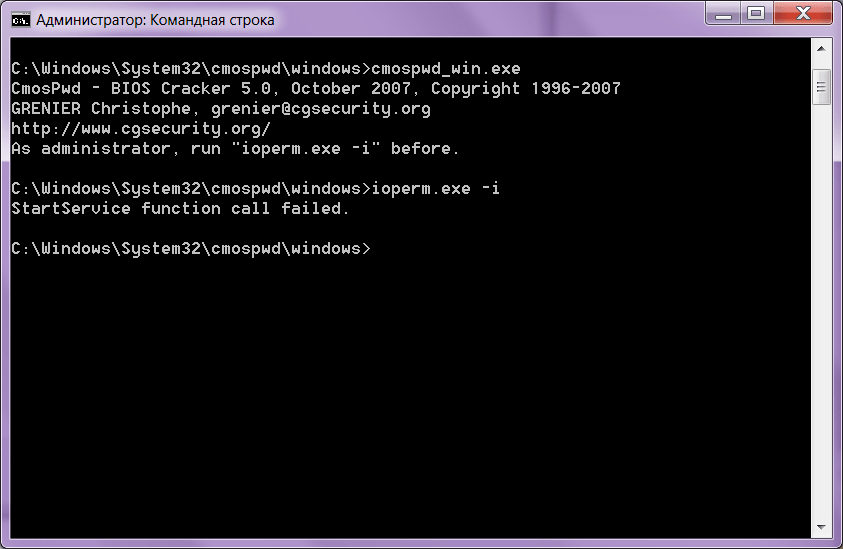


 (9 votes, average: 4.00 out of 5)
(9 votes, average: 4.00 out of 5)