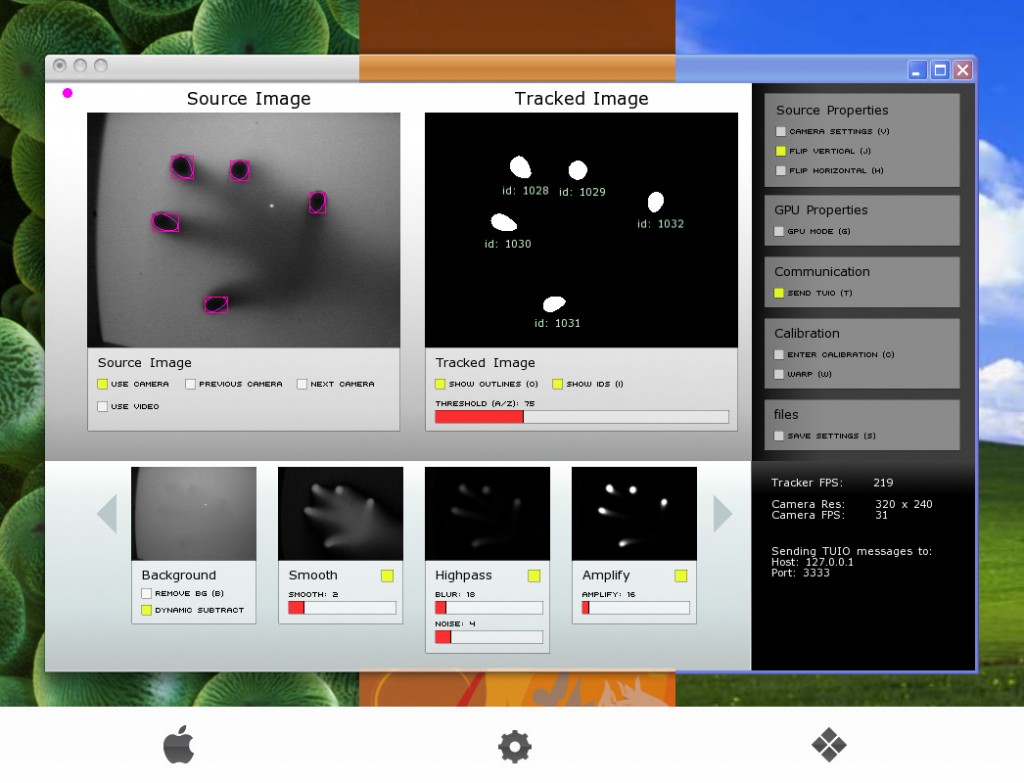Overview
Community Core Vision (CCV for short) is an open-source/cross-platform solution for computer vision and machine sensing, specifically blob tracking.
View videos and learn more at: http://ccv.nuigroup.com
It takes an video input stream and outputs tracking data (e.g. coordinates and blob size) and events (e.g. finger down, moved and released) that are used in building NUI-aware applications.
CCV can interface with various web cameras and video devices as well as connect to various TUIO/OSC/XML enabled applications and supports many multi-touch lighting techniques including:
FTIR, DI, DSI, and LLP with expansion planned for the future vision applications (custom modules/filters) in CCV 2.0.
Compiling instructions
This page aims to provide more information about the compiling procedures for the Community Core Vision.
Windows — Microsoft Visual Studio 2008
Compiling Instructions
- Open the VS 2008
- File -> Open -> Project/Solution
- Then , go to : «appsaddonsExamplesVS2008»
- You may choose to open the project : «Community Core Vision.vcproj» or the «Community Core Vision.sln»
- Press F7 or click Build-> Build Solution or Build -> Build Community Core Vision
- You may press the green arrow besides «Release/Debug» to Run , or press F5
Known Issues
Error Message : fatal error C1900: Il mismatch between ‘P1’ version ‘20080116’ and ‘P2’ version ‘20070207’
LINK : fatal error LNK1257: code generation failed
Solution: *Install the Service Pack 1 for Visual Studio 2008
Ubuntu (32-bit) — Codeblocks
Compiling Instructions
- In the scripts folder, run the «install_codeblocks.sh»
- Run the «install_dependencies.sh» script
- Open Codeblocks, and you can find the project in «Linux/apps/addonsExamples/Codeblocks_8_linux/»
- Named as «Community Core Vision.cbp»
- Then Build and run
Known Issues
libfmodex.so Error
Solution: Rename libfmodex-4.22.00.so to libfmodex.so, or make a symlink between both: ln -s libfmodex-4.22.00.so libfmodex.so
Ubuntu (64-bit) — Codeblocks
Known Issues
libfmodex.so Error
Solution: enter the libs directory and make the following symlink: ln -s libfmodex64.so.4.10.03 libfmodex.so
Overview
Community Core Vision (CCV for short) is the software used to build multitouch surfaces,the MTmini and the MTbiggie.
CCV, is an open-source computer vision framework for multitouch and other emerging interaction types. I co-founded and developed CCV for Google Summer of Code in 2008. It has since been downloaded over 250,000 times and utilized by companies, researchers, and hobbyists around the world. Community Core Vision is currently maintained by the NUI Group community.
System Requirements
- Hardware:
- Pentium 4+ (Recommended Core 2 Duo+)
- 512MB+ RAM (Recommended 1024+)
- Web Camera (for live interaction)
- Software:
- Windows:
- Quicktime
- VS2005 Redist x86
- Mac:
- Quicktime
- Linux:
- libpoco
- Windows:
CCV Download Link
- Main Website: http://ccv.nuigroup.com
- Alternative Link 1: http://nuicode.com/projects/ccv/files
- Alternative Links 2
CCV Linux 32-bit 1.4 (3357 downloads)
CCV Windows 1.4 (22185 downloads)
CCV Linux 64-bit 1.4 (2260 downloads)
CCV Mac 1.4 (2767 downloads)
Installation and Configuration Guide
- http://sethsandler.com/multitouch/community-core-vision-installation-configuration/
Calibration Guide
- http://sethsandler.com/multitouch/community-core-vision-calibration/
Changing Camera and Video Resolution, Frame Rate, Communication, Video, and Blob Settings
- coming soon…
Flash Application Setup Guide
- http://sethsandler.com/multitouch/community-core-vision-flash-setup
attributed source: nuigroup.com
Finally the summer is over. Google Summer of Code made this summer one of the most amazing summers I have had. There are many people I need to thank for the successful completion of my project including Pawel Solyga(Mentor), Christian Moore, Jimmy Hertz, Sharath Patali and many other users who took time to test and give feedback for the test version of CCV-COT.
Its a great pleasure for me to announce that my work will be integrated into CCV mainstream development and will be released with this release (1.4).
Note : There has been some major changes in this release, so please read this fully before trying CCV-1.4a. Also if you have not tried out CCV-COT , you may want to read this post prior to reading this.
Changelog (After CCV-COT):
- Complete Fiducial Support (Integration of ofxFiducialFinder addon by Alain Ramos).
- TUIO XML messages bug solved.
- CCV Debug mode
- Different Filter chain and controls for Fiducial and Object/Fingers.
- Fiducial settings on config.xml file.
- Object acceleration calculations included.
- removal and inclusion of some keyboard controls.
- Closing of application from the “X” button,minimizing the application.
- Changes in GUI
- Blob counter for Finger, Fiducials and Objects respectively.
- Sample AS3 app to test Custom Object Tracker(COT) added.
Community Core Vision v 1.4a
- For Fingers + Objects – You can follow the post regarding CCV-COT and get started. The blob counter in the information window shows the count of finger blobs, object blobs and fiducial blobs respectively.
- For Fingers + Fiducial –
- Start the application. Configure(Adjust the filter and calibrate) it for Finger. Enable Fiducials mode in the “Track” Panel.
- Press “i”. This will take you to the Fiducial Control Mode. “i” is the filter toggle key. In the debug window you will see The “Filter” tag changing to “Fiducial” from “Finger/Object” (See the screenshot below).
- Now you can adjust the filters so that you can see clear fiducials on the Binary Image. Note : If Fiducial mode is not enabled in the “Track” panel , you will see either a blank image or a still image.
- For better understanding , think of it like this. The camera image is copied into two images, one of them is analyzed for Finger/Objects and other for fiducials. Initially (when Filter is “Finger/Object”), all the sliders and controls are used to control the image that is analyzed for “Finger/Object”. When you press “i”, now all the sliders and controls are used to control the image that is analyzed for fiducials.
- The blob counter in the information window shows the count of finger blobs, object blobs and fiducial blobs respectively.
- For Fingers+Objects+Fiducials- (**Not recommended for all**) This was something which was disabled initially because Fiducial tracking solves the problem of Object tracking. But again , we decided to give the user the freedom to choose what they have to track. In this mode, most likely Objects and Fiducial will be confused (e.g. the image below)
But of course you need to be very lucky to get this mode working. A lot of adjustment will be required. But it is worth trying ;).
Tests :
Thanks to jimmy hertz, he has tested this version of CCV with his DI setup. Here are some images from his test.
In case of any doubts/suggestions get back to me by mail/comment/twitter/Facebook or by whatever mean you can. :-). It is now released on NUIGroup. Grab your own copy here :
DOWNLOAD : CCV-1.4.0-win-bin-preview.zip
DOWNLOAD : CCV-1.4.0-win-bin-final.zip
DOWNLOAD : CCV-1.4.0-lin-32-bin.tar.gz
DOWNLOAD CCV 1.4.0 For your own Platform
Or
Compile it yourself from LATEST SOURCE CODE
Published
September 2, 2010August 6, 2018
Community Core Vision, CCV for short is a open source/cross-platform solution for blob tracking with computer vision. It takes an video input stream and outputs tracking data (e.g. coordinates and blob size) and events (e.g. finger down, moved and released) that are used in building multi-touch applications. CCV can interface with various web cameras and video devices as well as connect to various TUIO/OSC/XML enabled applications and supports many multi-touch lighting techniques including: FTIR, DI, DSI, and LLP with expansion planned for the future vision applications (custom modules/filters). This project is developed and maintained by the NUI Group Community.
Notes
http://ccv.nuigroup.com/
- Addeddate
- 2015-12-09 06:01:27
- Identifier
- Community.Core.Vision
- Scanner
- Internet Archive Python library 0.9.8
comment
Reviews
There are no reviews yet. Be the first one to
write a review.
Modular computer vision framework for natural user interfaces
View the Project on GitHub nuigroup/ccv2
- Download ZIP File
- Download TAR Ball
- View On GitHub
Community Core Vision 2.0
Introduction
Community Core Vision 2.0 is build on the nuiFramework — A cross platform/cross device framework for rapidly creating and testing interaction scenarios in natural user interfaces. It allows for general purpose signal processing from multiple sensor sources and processing them into global events and actions.
Each platform will have its own specific runtime and communication methods dependent on best available options.
Our first implementation will be focused on Computer Vision (CV).
Components
- Core Engine — Pure C++ portable module engine.
- CV Module Library — Base Modules for vision related applications.
- Chrome Extension — Used for testing (TDD) of the JSON RPC API. (Requires Chrome Canary)
- Example Client — An example client API implementation in C#.
Compiling
We currently recommend using VS2010 to compile. The following solutions are provided:
- nuiServerApplication (Compiles main server engine executable)
-
nuiCVModuleLibrary (Compiles associated CV modules)
- Dependencies: nuiModule.lib/nuiSystem.lib
Changelog
View CHANGES.md for latest updates.
Links
- http://nuigroup.com — NUI Group Community Homepage
- http://ccv.nuigroup.com — CCV 1.* Homepage
- http://gsoc.nuigc.com/about/projects — GSoC Projects
GSoC 2012 project
Students: Anatoly Lushnikov (@genesis39), Scott Halstvedt (@shalstvedt)
Mentors: Jimbo Zhang, Christian Moore (@naturalui)
Обзор Community Core Vision (автоматический перевод)Community Core Vision, CCV, если коротко, является открытым исходным кодом/cross-platform решение для обнаружения машины и машинного зрения. Это берет поток ввода видео и выводы, отслеживающие данные (например, координаты и размер блоба) и события (например. палец вниз, перемещенный и выпущенный), которые используются в создавании мультисенсорных приложений. CCV может взаимодействовать через интерфейс с различными веб-камерами и видеоустройствами, а также подключение к различному TUIO/OSC/XML включило приложения и поддерживает много мультикасаний, освещающих методы включая: FTIR, DI, DSI и LLP с расширением, запланированным будущие приложения видения (пользовательские модули/фильтры). |
Обнови Софт рекомендует использовать программу Community Core Vision в соответствии с правилами интеллектуальной собственности. Обнови Софт не рекомендует использовать кряк, серийник, ключ, keygen, crack, serial для Community Core Vision
Самые популярные программы категории Разработка / Разное