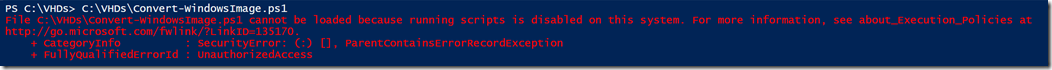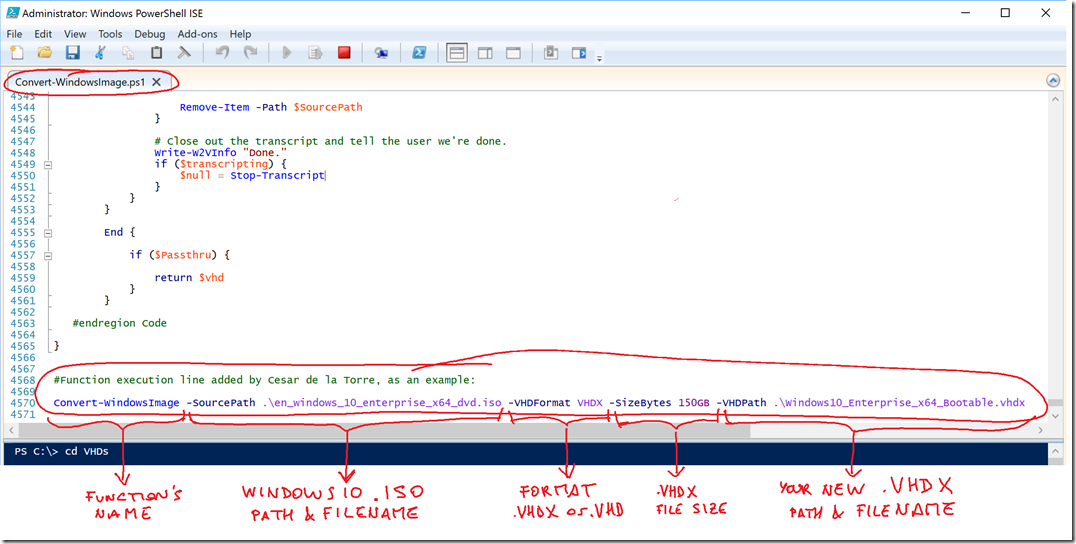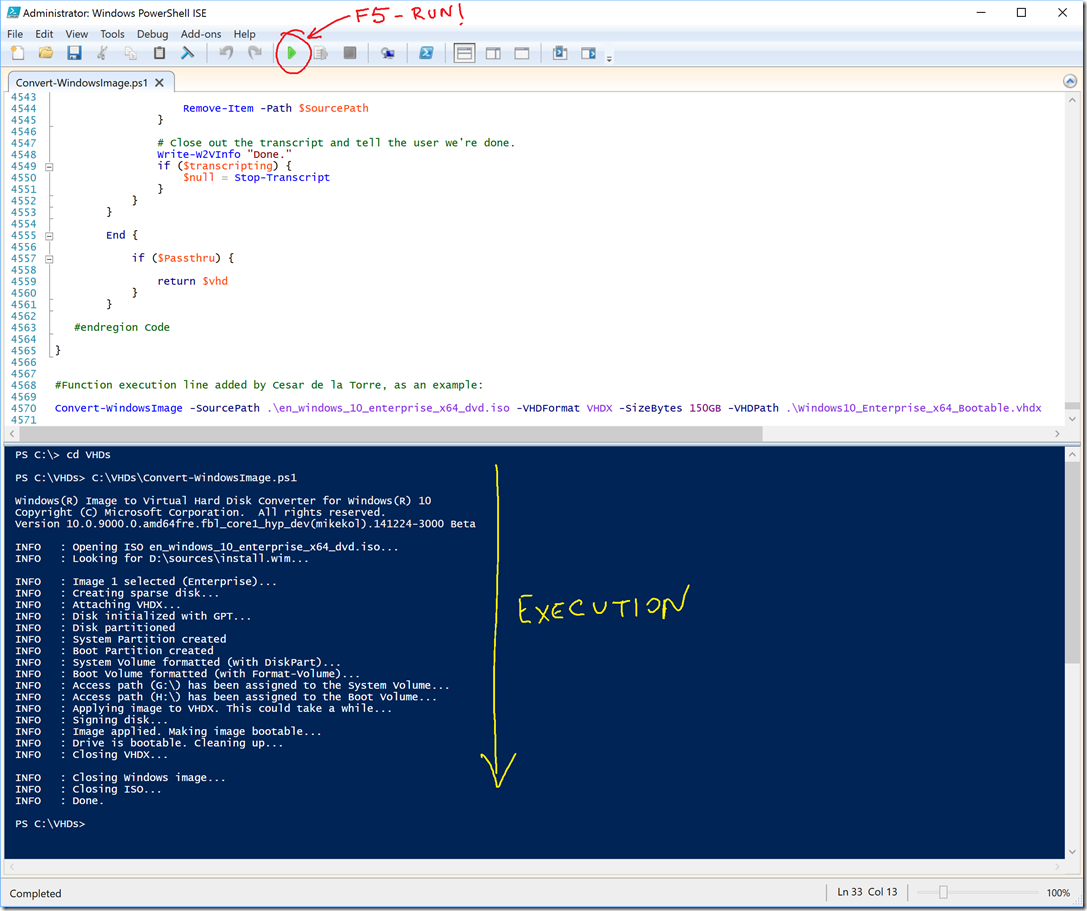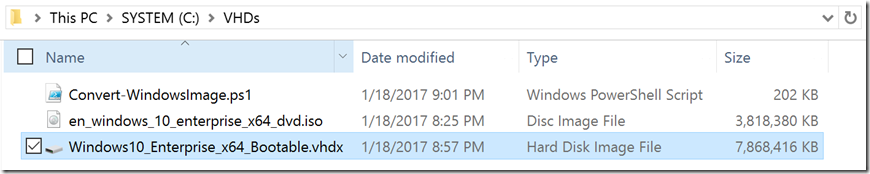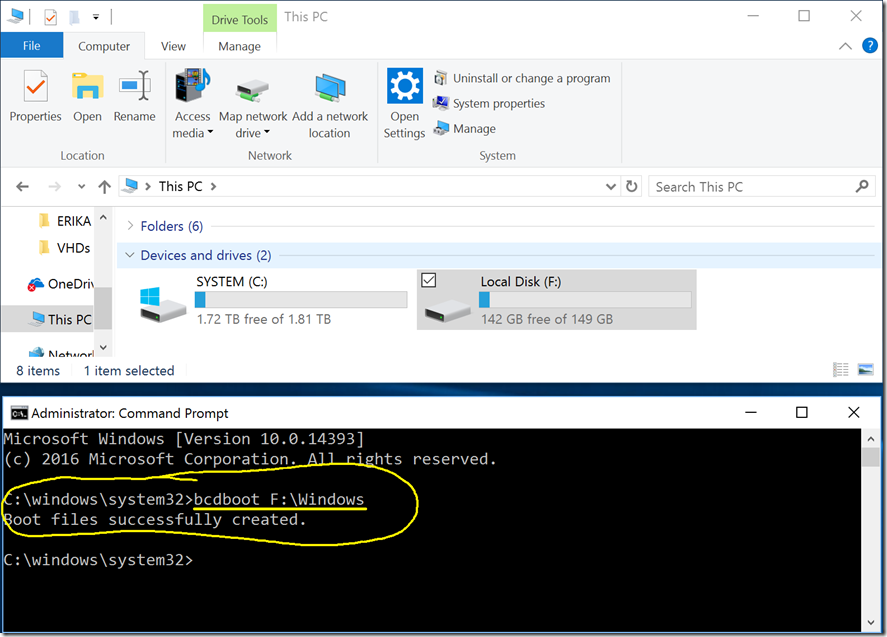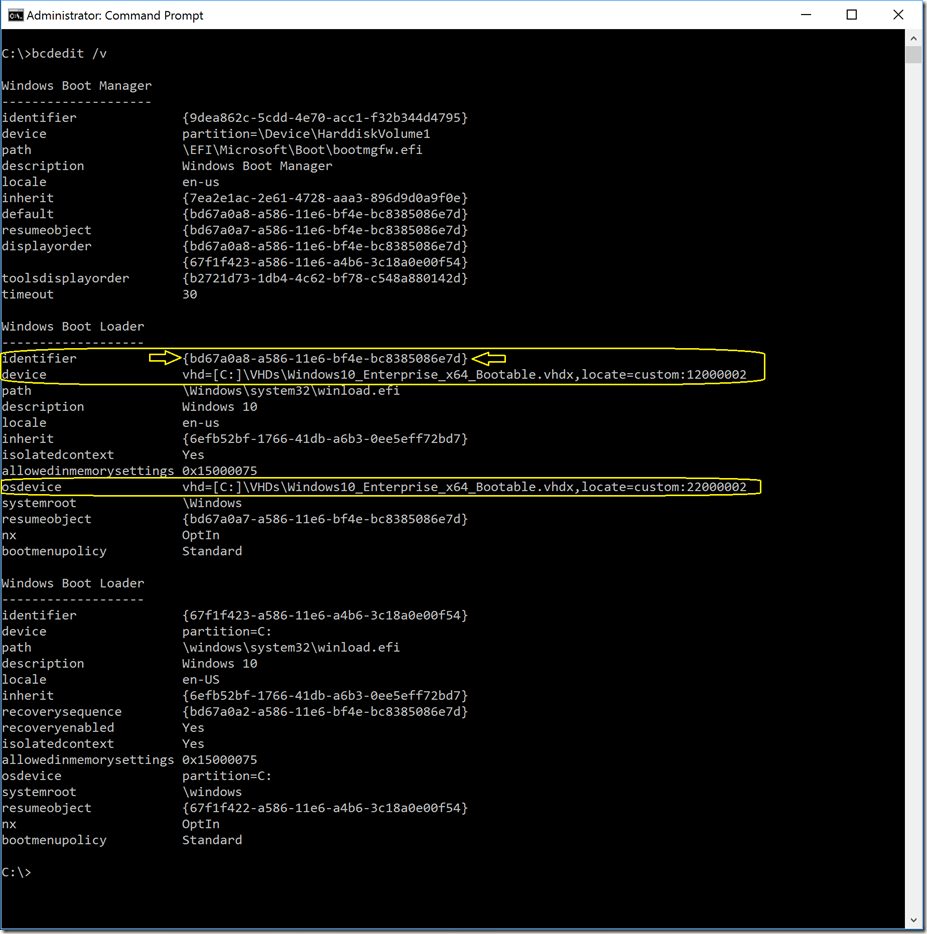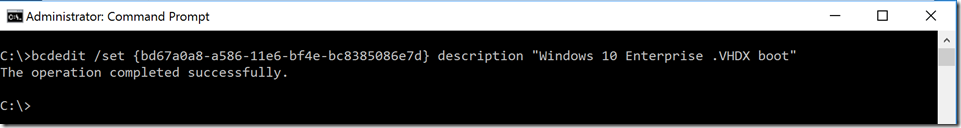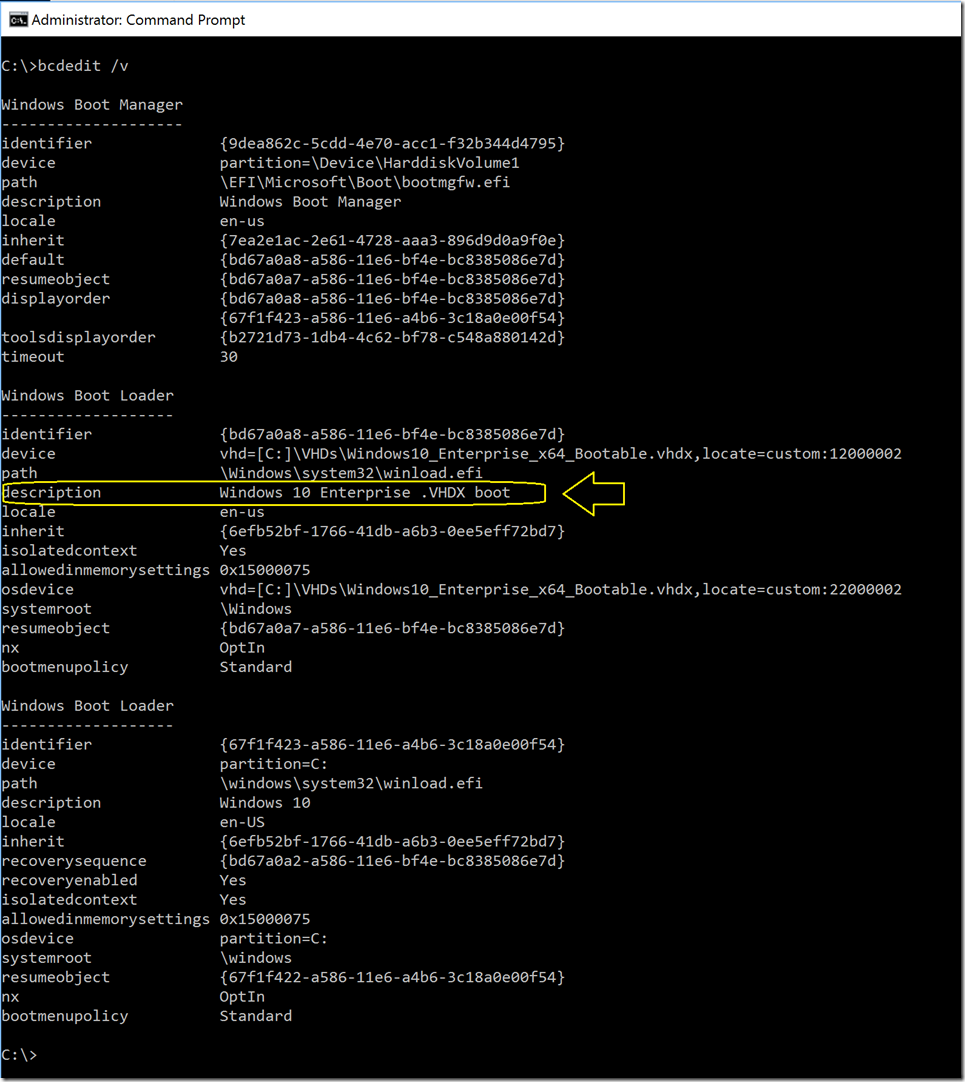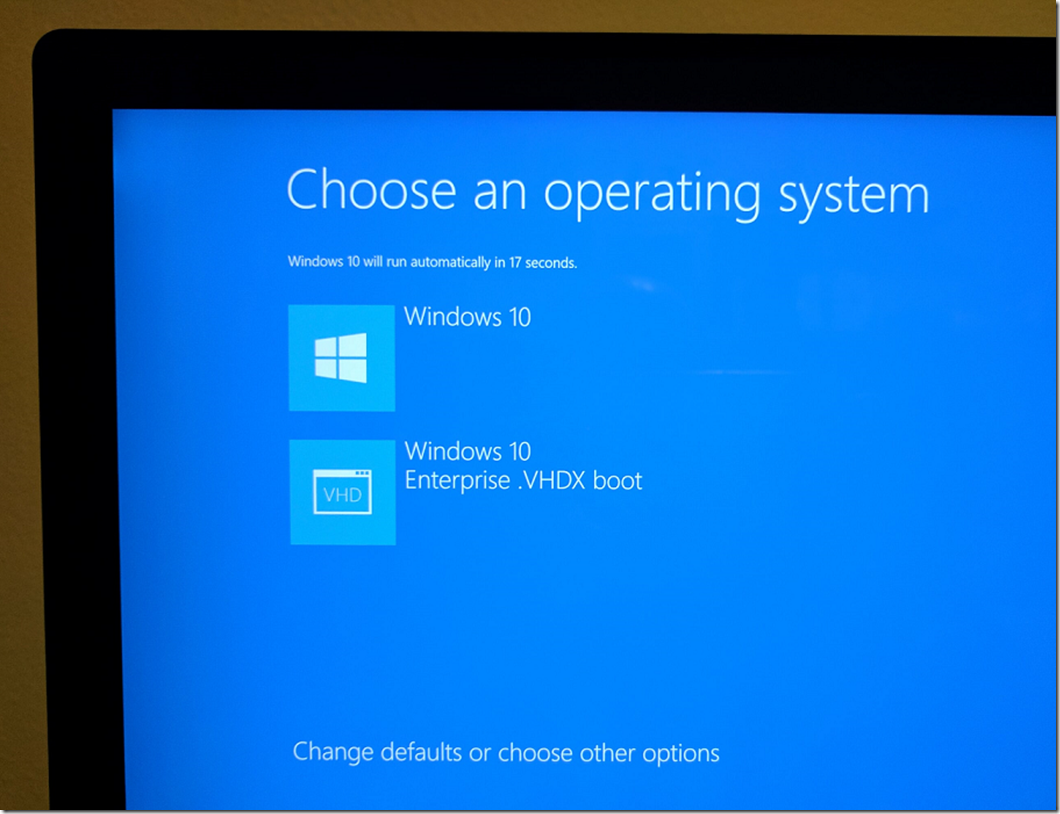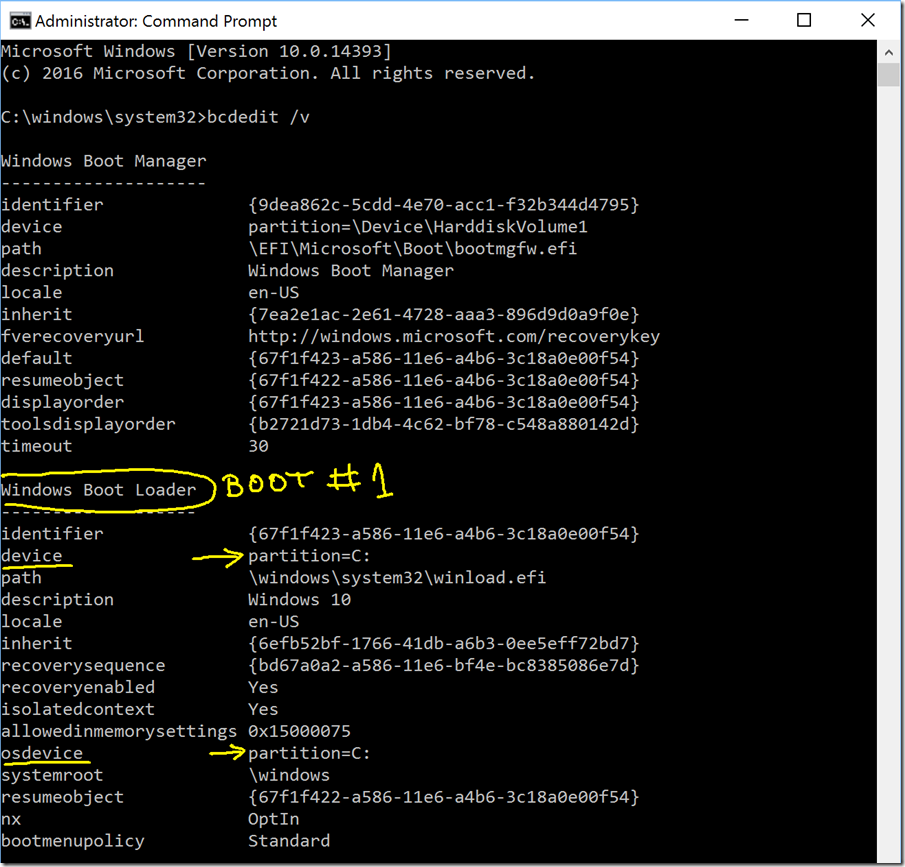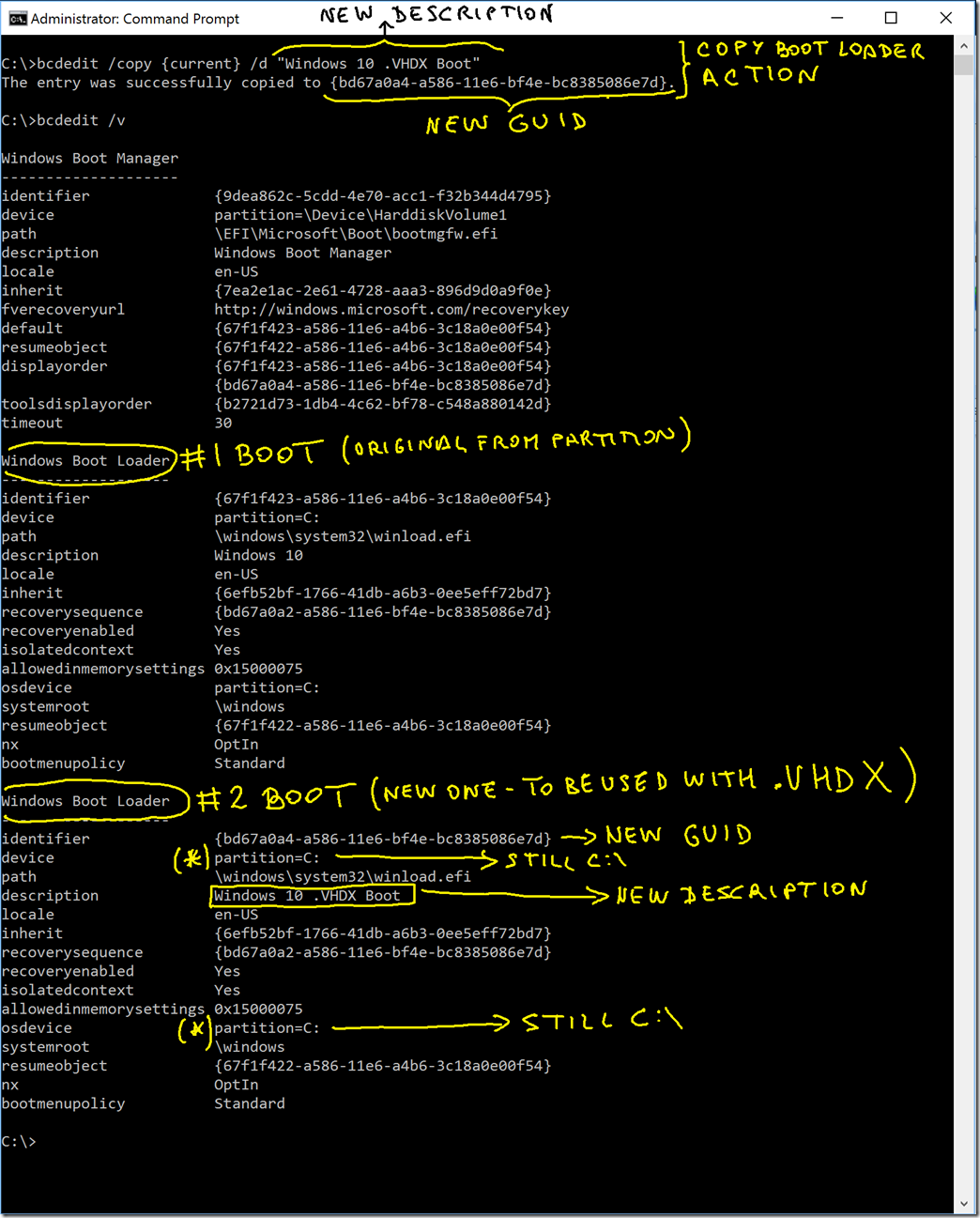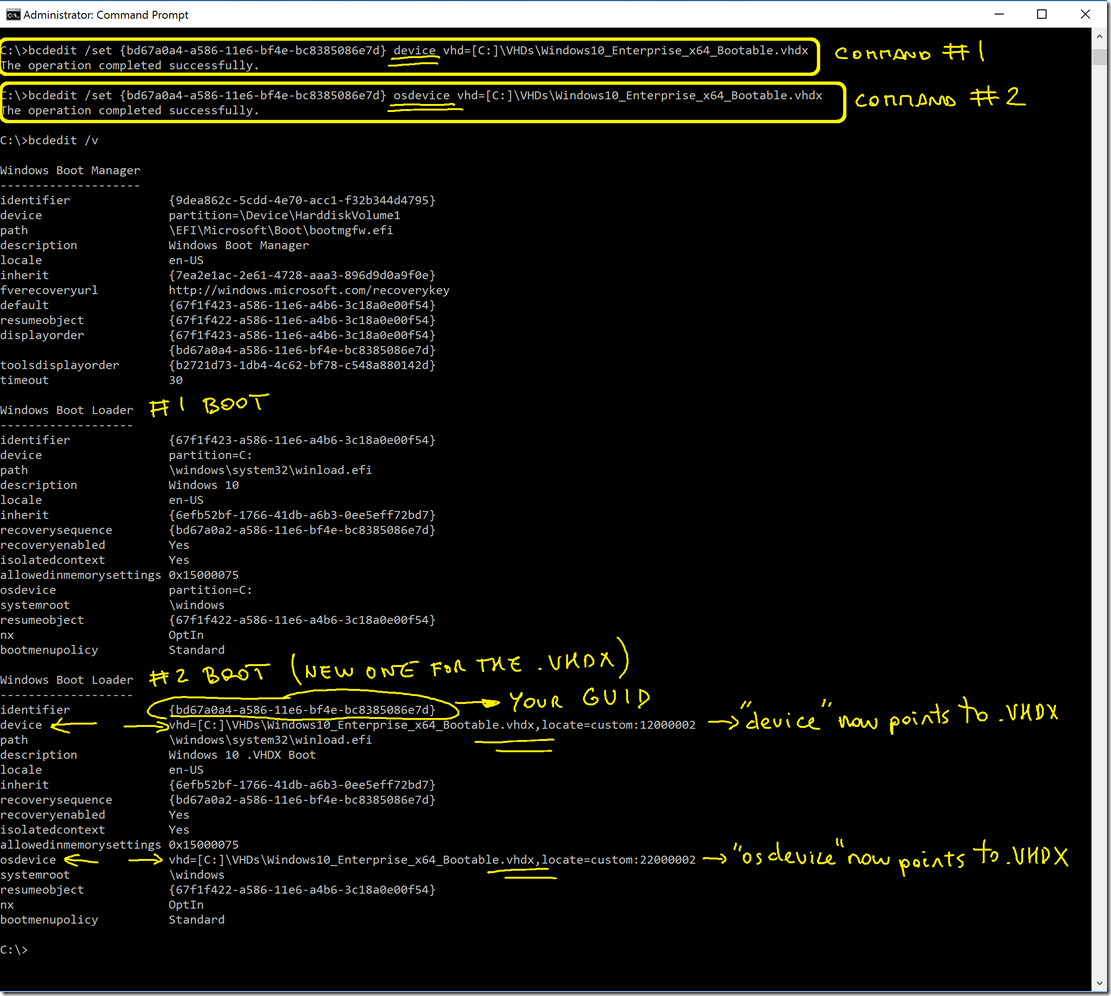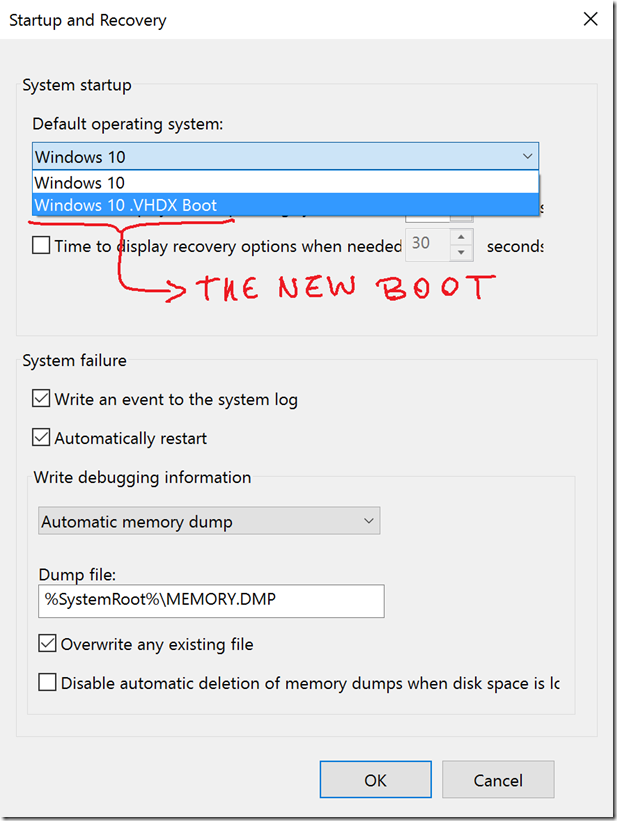|
function |
|
Convert-WindowsImage |
|
{ |
|
<# |
|
.NOTES |
|
Version: 21H2-20211020 |
|
|
|
License: GPLv3 or any later |
|
MIT for all microsoft commits |
|
|
|
Convert-WindowsImage — Creates a bootable VHD(X) based on Windows 7,8, 10, 11 or Windows Server 2012, 2012R2, 2016, 2019, 2022 installation media. |
|
|
|
Copyright (c) 2019 x0nn |
|
|
|
This program is free software: you can redistribute it and/or modify |
|
it under the terms of the GNU General Public License as published by |
|
the Free Software Foundation, either version 3 of the License, or |
|
(at your option) any later version. |
|
|
|
This program is distributed in the hope that it will be useful, |
|
but WITHOUT ANY WARRANTY; without even the implied warranty of |
|
MERCHANTABILITY or FITNESS FOR A PARTICULAR PURPOSE. See the |
|
GNU General Public License for more details. |
|
|
|
You should have received a copy of the GNU General Public License |
|
along with this program. If not, see <https://www.gnu.org/licenses/>. |
|
|
|
MIT License |
|
|
|
Copyright (c) Microsoft Corporation. All rights reserved. |
|
|
|
Permission is hereby granted, free of charge, to any person obtaining a copy |
|
of this software and associated documentation files (the «Software»), to deal |
|
in the Software without restriction, including without limitation the rights |
|
to use, copy, modify, merge, publish, distribute, sublicense, and/or sell |
|
copies of the Software, and to permit persons to whom the Software is |
|
furnished to do so, subject to the following conditions: |
|
|
|
The above copyright notice and this permission notice shall be included in all |
|
copies or substantial portions of the Software. |
|
|
|
THE SOFTWARE IS PROVIDED «AS IS», WITHOUT WARRANTY OF ANY KIND, EXPRESS OR |
|
IMPLIED, INCLUDING BUT NOT LIMITED TO THE WARRANTIES OF MERCHANTABILITY, |
|
FITNESS FOR A PARTICULAR PURPOSE AND NONINFRINGEMENT. IN NO EVENT SHALL THE |
|
AUTHORS OR COPYRIGHT HOLDERS BE LIABLE FOR ANY CLAIM, DAMAGES OR OTHER |
|
LIABILITY, WHETHER IN AN ACTION OF CONTRACT, TORT OR OTHERWISE, ARISING FROM, |
|
OUT OF OR IN CONNECTION WITH THE SOFTWARE OR THE USE OR OTHER DEALINGS IN THE |
|
SOFTWARE. |
|
|
|
.SYNOPSIS |
|
Creates a bootable VHD(X) based on Windows 7,8, 10, 11 or Windows Server 2012, 2012R2, 2016, 2019, 2022 installation media. |
|
|
|
.DESCRIPTION |
|
Creates a bootable VHD(X) based on Windows 7,8, 10, 11 or Windows Server 2012, 2012R2, 2016, 2019, 2022 installation media. |
|
|
|
.PARAMETER SourcePath |
|
The complete path to the WIM or ISO file that will be converted to a Virtual Hard Disk. |
|
The ISO file must be valid Windows installation media to be recognized successfully. |
|
|
|
.PARAMETER CacheSource |
|
If the source WIM/ISO was copied locally, we delete it by default. |
|
Pass $true to cache the source image from the temp directory. |
|
|
|
.PARAMETER VHDPath |
|
The name and path of the Virtual Hard Disk to create. |
|
Omitting this parameter will create the Virtual Hard Disk is the current directory, (or, |
|
if specified by the -WorkingDirectory parameter, the working directory) and will automatically |
|
name the file in the following format: |
|
|
|
<build>.<revision>.<architecture>.<branch>.<timestamp>_<skufamily>_<sku>_<language>.<extension> |
|
i.e.: |
|
9200.0.amd64fre.winmain_win8rtm.120725-1247_client_professional_en-us.vhd(x) |
|
|
|
.PARAMETER WorkingDirectory |
|
Specifies the directory where the VHD(X) file should be generated. |
|
If specified along with -VHDPath, the -WorkingDirectory value is ignored. |
|
The default value is the current directory ($pwd). |
|
|
|
.PARAMETER TempDirectory |
|
Specifies the directory where the logs and ISO files should be placed. |
|
The default value is the temp directory ($env:Temp). |
|
|
|
.PARAMETER SizeBytes |
|
The size of the Virtual Hard Disk to create. |
|
For fixed disks, the VHD(X) file will be allocated all of this space immediately. |
|
For dynamic disks, this will be the maximum size that the VHD(X) can grow to. |
|
The default value is 40GB. |
|
|
|
.PARAMETER VHDFormat |
|
Specifies whether to create a VHD or VHDX formatted Virtual Hard Disk. |
|
The default is AUTO, which will create a VHD if using the BIOS disk layout or |
|
VHDX if using UEFI or WindowsToGo layouts. |
|
|
|
.PARAMETER IsFixed |
|
Specifies to create a fixed (fully allocated) VHD(X) instead of dynamic (quick allocation of space) VHD(X). |
|
|
|
.PARAMETER DiskLayout |
|
Specifies whether to build the image for BIOS (MBR), UEFI (GPT), or WindowsToGo (MBR). |
|
Generation 1 VMs require BIOS (MBR) images. Generation 2 VMs require UEFI (GPT) images. |
|
Windows To Go images will boot in UEFI or BIOS but are not technically supported (upgrade |
|
doesn’t work) |
|
|
|
.PARAMETER UnattendPath |
|
The complete path to an unattend.xml file that can be injected into the VHD(X). |
|
|
|
.PARAMETER Edition |
|
The name or image index of the image to apply from the ESD/WIM. If omitted and more than one image is available, all images are listed. |
|
|
|
.PARAMETER Passthru |
|
Specifies that the full path to the VHD(X) that is created should be |
|
returned on the pipeline. |
|
|
|
.PARAMETER BCDBoot |
|
By default, the version of BCDBOOT.EXE that is present in WindowsSystem32 |
|
is used by Convert-WindowsImage. If you need to specify an alternate version, |
|
use this parameter to do so. |
|
|
|
.PARAMETER MergeFolder |
|
Specifies additional MergeFolder path to be added to the root of the VHD(X) |
|
|
|
.PARAMETER BCDinVHD |
|
Specifies the purpose of the VHD(x). Use NativeBoot to skip cration of BCD store |
|
inside the VHD(x). Use VirtualMachine (or do not specify this option) to ensure |
|
the BCD store is created inside the VHD(x). |
|
|
|
.PARAMETER Driver |
|
Full path to driver(s) (.inf files) to inject to the OS inside the VHD(x). |
|
|
|
.PARAMETER ExpandOnNativeBoot |
|
Specifies whether to expand the VHD(x) to its maximum suze upon native boot. |
|
The default is True. Set to False to disable expansion. |
|
|
|
.PARAMETER RemoteDesktopEnable |
|
Enable Remote Desktop to connect to the OS inside the VHD(x) upon provisioning. |
|
Does not include Windows Firewall rules (firewall exceptions). The default is False. |
|
|
|
.PARAMETER Feature |
|
Enables specified Windows Feature(s). Note that you need to specify the Internal names |
|
understood by DISM and DISM CMDLets (e.g. NetFx3) instead of the «Friendly» names |
|
from Server Manager CMDLets (e.g. NET-Framework-Core). |
|
|
|
.PARAMETER Package |
|
Injects specified Windows Package(s). Accepts path to either a directory or individual |
|
CAB or MSU file. |
|
|
|
.PARAMETER ShowUI |
|
Specifies that the Graphical User Interface should be displayed. |
|
|
|
.PARAMETER EnableDebugger |
|
Configures kernel debugging for the VHD(X) being created. |
|
EnableDebugger takes a single argument which specifies the debugging transport to use. |
|
Valid transports are: None, Serial, 1394, USB, Network, Local. |
|
|
|
Depending on the type of transport selected, additional configuration parameters will become |
|
available. |
|
|
|
Serial: |
|
-ComPort — The COM port number to use while communicating with the debugger. |
|
The default value is 1 (indicating COM1). |
|
-BaudRate — The baud rate (in bps) to use while communicating with the debugger. |
|
The default value is 115200, valid values are: |
|
9600, 19200, 38400, 56700, 115200 |
|
|
|
1394: |
|
-Channel — The 1394 channel used to communicate with the debugger. |
|
The default value is 10. |
|
|
|
USB: |
|
-Target — The target name used for USB debugging. |
|
The default value is «debugging». |
|
|
|
Network: |
|
-IPAddress — The IP address of the debugging host computer. |
|
-Port — The port on which to connect to the debugging host. |
|
The default value is 50000, with a minimum value of 49152. |
|
-Key — The key used to encrypt the connection. Only [0-9] and [a-z] are allowed. |
|
-nodhcp — Prevents the use of DHCP to obtain the target IP address. |
|
-newkey — Specifies that a new encryption key should be generated for the connection. |
|
|
|
.PARAMETER DismPath |
|
Full Path to an alternative version of the Dism.exe tool. The default is the current OS version. |
|
|
|
.PARAMETER ApplyEA |
|
Specifies that any EAs captured in the WIM should be applied to the VHD. |
|
The default is False. |
|
|
|
.EXAMPLE |
|
Convert-WindowsImage -SourcePath D:fooinstall.wim -Edition Professional -WorkingDirectory D:foo |
|
|
|
This command will create a 40GB dynamically expanding VHD in the D:foo folder. |
|
The VHD will be based on the Professional edition from D:fooinstall.wim, |
|
and will be named automatically. |
|
|
|
.EXAMPLE |
|
Convert-WindowsImage -SourcePath D:fooWin7SP1.iso -Edition Ultimate -VHDPath D:fooWin7_Ultimate_SP1.vhd |
|
|
|
This command will parse the ISO file D:fooWin7SP1.iso and try to locate |
|
sourcesinstall.wim. If that file is found, it will be used to create a |
|
dynamically-expanding 40GB VHD containing the Ultimate SKU, and will be |
|
named D:fooWin7_Ultimate_SP1.vhd |
|
|
|
.EXAMPLE |
|
Convert-WindowsImage -SourcePath «D:fooWindowsServer2019.iso» -VHDFormat «VHDX» -Edition «Windows Server 2019 Standard» -SizeBytes 30GB -isFixed -DiskLayout «UEFI» -VHDPath «D:fooWindowsServer2019.vhdx» |
|
|
|
This command will create a fixed size VHDX for Windows Server with the Edition set to Standard. It will use modern UEFI layout for the disk. |
|
|
|
.EXAMPLE |
|
Convert-WindowsImage -SourcePath D:fooinstall.wim -Edition Professional -EnableDebugger Serial -ComPort 2 -BaudRate 38400 |
|
|
|
This command will create a VHD from D:fooinstall.wim of the Professional SKU. |
|
Serial debugging will be enabled in the VHD via COM2 at a baud rate of 38400bps. |
|
|
|
.OUTPUTS |
|
System.IO.FileInfo |
|
#> |
|
#Requires -Version 3.0 |
|
[CmdletBinding(DefaultParameterSetName=«SRC«, |
|
HelpURI=«https://github.com/x0nn/Convert-WindowsImage#readme«)] |
|
|
|
param( |
|
[Parameter(ParameterSetName=«SRC«, Mandatory=$true, ValueFromPipeline=$true)] |
|
[Alias(«WIM«)] |
|
[string] |
|
[ValidateNotNullOrEmpty()] |
|
[ValidateScript({ Test-Path $(Resolve-Path $_) })] |
|
$SourcePath, |
|
|
|
[Parameter(ParameterSetName=«SRC«)] |
|
[switch] |
|
$CacheSource = $false, |
|
|
|
[Parameter(ParameterSetName=«SRC«)] |
|
[Alias(«SKU«)] |
|
[string[]] |
|
[ValidateNotNullOrEmpty()] |
|
$Edition, |
|
|
|
[Parameter(ParameterSetName=«SRC«)] |
|
[Alias(«WorkDir«)] |
|
[string] |
|
[ValidateNotNullOrEmpty()] |
|
[ValidateScript({ Test-Path $_ })] |
|
$WorkingDirectory = $pwd, |
|
|
|
[Parameter(ParameterSetName=«SRC«)] |
|
[Alias(«TempDir«)] |
|
[string] |
|
[ValidateNotNullOrEmpty()] |
|
$TempDirectory = $env:Temp, |
|
|
|
[Parameter(ParameterSetName=«SRC«)] |
|
[Alias(«VHD«)] |
|
[string] |
|
[ValidateNotNullOrEmpty()] |
|
$VHDPath, |
|
|
|
[Parameter(ParameterSetName=«SRC«)] |
|
[Alias(«Size«)] |
|
[UInt64] |
|
[ValidateNotNullOrEmpty()] |
|
[ValidateRange(512MB, 64TB)] |
|
$SizeBytes = 25GB, |
|
|
|
[Parameter(ParameterSetName=«SRC«)] |
|
[Alias(«Format«)] |
|
[string] |
|
[ValidateNotNullOrEmpty()] |
|
[ValidateSet(«VHD«, «VHDX«, «AUTO«)] |
|
$VHDFormat = «AUTO«, |
|
|
|
[Parameter(ParameterSetName=«SRC«)] |
|
[Parameter(ParameterSetName=«UI«)] |
|
[switch] |
|
$IsFixed = $false, |
|
|
|
[Parameter(ParameterSetName=«SRC«)] |
|
[Alias(«MergeFolder«)] |
|
[string] |
|
[ValidateScript({ Test-Path $(Resolve-Path $_) })] |
|
$MergeFolderPath = $null, |
|
|
|
[Parameter(ParameterSetName=«SRC«, Mandatory=$true)] |
|
[Alias(«Layout«)] |
|
[string] |
|
[ValidateNotNullOrEmpty()] |
|
[ValidateSet(«BIOS«, «UEFI«, «WindowsToGo«)] |
|
$DiskLayout, |
|
|
|
[Parameter(ParameterSetName=«SRC«)] |
|
[string] |
|
[ValidateNotNullOrEmpty()] |
|
[ValidateSet(«NativeBoot«, «VirtualMachine«)] |
|
$BCDinVHD = «VirtualMachine«, |
|
|
|
[Parameter(ParameterSetName=«SRC«)] |
|
[Parameter(ParameterSetName=«UI«)] |
|
[string] |
|
$BCDBoot = «bcdboot.exe«, |
|
|
|
[Parameter(ParameterSetName=«SRC«)] |
|
[Parameter(ParameterSetName=«UI«)] |
|
[string] |
|
[ValidateNotNullOrEmpty()] |
|
[ValidateSet(«None«, «Serial«, «1394«, «USB«, «Local«, «Network«)] |
|
$EnableDebugger = «None«, |
|
|
|
[Parameter(ParameterSetName=«SRC«)] |
|
[string[]] |
|
[ValidateNotNullOrEmpty()] |
|
$Feature, |
|
|
|
[Parameter(ParameterSetName=«SRC«)] |
|
[string[]] |
|
[ValidateNotNullOrEmpty()] |
|
[ValidateScript({ Test-Path $(Resolve-Path $_) })] |
|
$Driver, |
|
|
|
[Parameter(ParameterSetName=«SRC«)] |
|
[string[]] |
|
[ValidateNotNullOrEmpty()] |
|
[ValidateScript({ Test-Path $(Resolve-Path $_) })] |
|
$Package, |
|
|
|
[Parameter(ParameterSetName=«SRC«)] |
|
[switch] |
|
$ExpandOnNativeBoot = $true, |
|
|
|
[Parameter(ParameterSetName=«SRC«)] |
|
[switch] |
|
$RemoteDesktopEnable = $false, |
|
|
|
[Parameter(ParameterSetName=«SRC«)] |
|
[Alias(«Unattend«)] |
|
[string] |
|
[ValidateNotNullOrEmpty()] |
|
[ValidateScript({ Test-Path $(Resolve-Path $_) })] |
|
$UnattendPath = $null, |
|
|
|
[Parameter(ParameterSetName=«SRC«)] |
|
[Parameter(ParameterSetName=«UI«)] |
|
[switch] |
|
$Passthru, |
|
|
|
[Parameter(ParameterSetName=«SRC«)] |
|
[string] |
|
[ValidateNotNullOrEmpty()] |
|
[ValidateScript({ Test-Path $(Resolve-Path $_) })] |
|
$DismPath, |
|
|
|
[Parameter(ParameterSetName=«SRC«)] |
|
[switch] |
|
$ApplyEA = $false, |
|
|
|
[Parameter(ParameterSetName=«UI«)] |
|
[switch] |
|
$ShowUI |
|
) |
|
#region Code |
|
|
|
# Begin Dynamic Parameters |
|
# Create the parameters for the various types of debugging. |
|
DynamicParam |
|
{ |
|
# Get rid of the Windows ShortName mess |
|
$SourcePath = (Get-Item —LiteralPath $SourcePath).FullName |
|
|
|
if (![String]::IsNullOrWhiteSpace($WorkingDirectory)) {$WorkingDirectory = (Get-Item —LiteralPath $WorkingDirectory).FullName} |
|
if (![String]::IsNullOrWhiteSpace($TempDirectory)) { $TempDirectory = (Get-Item —LiteralPath $TempDirectory).FullName} |
|
if (![String]::IsNullOrWhiteSpace($MergeFolderPath)) { $MergeFolderPath = (Get-Item —LiteralPath $MergeFolderPath).FullName} |
|
if (![String]::IsNullOrWhiteSpace($UnattendPath)) { $UnattendPath = (Get-Item —LiteralPath $UnattendPath).FullName} |
|
|
|
# Since we use the VHDFormat in output, make it uppercase. |
|
# We’ll make it lowercase again when we use it as a file extension. |
|
if (![String]::IsNullOrWhiteSpace($VHDFormat)) {$VHDFormat = $VHDFormat.ToUpper()} |
|
|
|
Set-StrictMode —version 3 |
|
|
|
# Set up the dynamic parameters. |
|
# Dynamic parameters are only available if certain conditions are met, so they’ll only show up |
|
# as valid parameters when those conditions apply. Here, the conditions are based on the value of |
|
# the EnableDebugger parameter. Depending on which of a set of values is the specified argument |
|
# for EnableDebugger, different parameters will light up, as outlined below. |
|
|
|
$parameterDictionary = New-Object System.Management.Automation.RuntimeDefinedParameterDictionary |
|
|
|
if (!(Test-Path Variable:Private:EnableDebugger)) |
|
{ |
|
return $parameterDictionary |
|
} |
|
|
|
switch ($EnableDebugger) |
|
{ |
|
«Serial« |
|
{ |
|
#region ComPort |
|
|
|
$ComPortAttr = New-Object System.Management.Automation.ParameterAttribute |
|
$ComPortAttr.ParameterSetName = «__AllParameterSets« |
|
$ComPortAttr.Mandatory = $false |
|
|
|
$ComPortValidator = New-Object System.Management.Automation.ValidateRangeAttribute( |
|
1, |
|
10 # Is that a good maximum? |
|
) |
|
|
|
$ComPortNotNull = New-Object System.Management.Automation.ValidateNotNullOrEmptyAttribute |
|
|
|
$ComPortAttrCollection = New-Object System.Collections.ObjectModel.Collection[System.Attribute] |
|
$ComPortAttrCollection.Add($ComPortAttr) |
|
$ComPortAttrCollection.Add($ComPortValidator) |
|
$ComPortAttrCollection.Add($ComPortNotNull) |
|
|
|
$ComPort = New-Object System.Management.Automation.RuntimeDefinedParameter( |
|
«ComPort«, |
|
[UInt16], |
|
$ComPortAttrCollection |
|
) |
|
|
|
# By default, use COM1 |
|
$ComPort.Value = 1 |
|
$parameterDictionary.Add(«ComPort«, $ComPort) |
|
#endregion ComPort |
|
|
|
#region BaudRate |
|
$BaudRateAttr = New-Object System.Management.Automation.ParameterAttribute |
|
$BaudRateAttr.ParameterSetName = «__AllParameterSets« |
|
$BaudRateAttr.Mandatory = $false |
|
|
|
$BaudRateValidator = New-Object System.Management.Automation.ValidateSetAttribute( |
|
9600, 19200,38400, 57600, 115200 |
|
) |
|
|
|
$BaudRateNotNull = New-Object System.Management.Automation.ValidateNotNullOrEmptyAttribute |
|
|
|
$BaudRateAttrCollection = New-Object System.Collections.ObjectModel.Collection[System.Attribute] |
|
$BaudRateAttrCollection.Add($BaudRateAttr) |
|
$BaudRateAttrCollection.Add($BaudRateValidator) |
|
$BaudRateAttrCollection.Add($BaudRateNotNull) |
|
|
|
$BaudRate = New-Object System.Management.Automation.RuntimeDefinedParameter( |
|
«BaudRate«, |
|
[UInt32], |
|
$BaudRateAttrCollection |
|
) |
|
|
|
# By default, use 115,200. |
|
$BaudRate.Value = 115200 |
|
$parameterDictionary.Add(«BaudRate«, $BaudRate) |
|
#endregion BaudRate |
|
|
|
break |
|
} |
|
|
|
«1394« |
|
{ |
|
$ChannelAttr = New-Object System.Management.Automation.ParameterAttribute |
|
$ChannelAttr.ParameterSetName = «__AllParameterSets« |
|
$ChannelAttr.Mandatory = $false |
|
|
|
$ChannelValidator = New-Object System.Management.Automation.ValidateRangeAttribute( |
|
0, |
|
62 |
|
) |
|
|
|
$ChannelNotNull = New-Object System.Management.Automation.ValidateNotNullOrEmptyAttribute |
|
|
|
$ChannelAttrCollection = New-Object System.Collections.ObjectModel.Collection[System.Attribute] |
|
$ChannelAttrCollection.Add($ChannelAttr) |
|
$ChannelAttrCollection.Add($ChannelValidator) |
|
$ChannelAttrCollection.Add($ChannelNotNull) |
|
|
|
$Channel = New-Object System.Management.Automation.RuntimeDefinedParameter( |
|
«Channel«, |
|
[UInt16], |
|
$ChannelAttrCollection |
|
) |
|
|
|
# By default, use channel 10 |
|
$Channel.Value = 10 |
|
$parameterDictionary.Add(«Channel«, $Channel) |
|
break |
|
} |
|
|
|
«USB« |
|
{ |
|
$TargetAttr = New-Object System.Management.Automation.ParameterAttribute |
|
$TargetAttr.ParameterSetName = «__AllParameterSets« |
|
$TargetAttr.Mandatory = $false |
|
|
|
$TargetNotNull = New-Object System.Management.Automation.ValidateNotNullOrEmptyAttribute |
|
|
|
$TargetAttrCollection = New-Object System.Collections.ObjectModel.Collection[System.Attribute] |
|
$TargetAttrCollection.Add($TargetAttr) |
|
$TargetAttrCollection.Add($TargetNotNull) |
|
|
|
$Target = New-Object System.Management.Automation.RuntimeDefinedParameter( |
|
«Target«, |
|
[string], |
|
$TargetAttrCollection |
|
) |
|
|
|
# By default, use target = «debugging» |
|
$Target.Value = «Debugging« |
|
$parameterDictionary.Add(«Target«, $Target) |
|
break |
|
} |
|
|
|
«Network« |
|
{ |
|
#region IP |
|
$IpAttr = New-Object System.Management.Automation.ParameterAttribute |
|
$IpAttr.ParameterSetName = «__AllParameterSets« |
|
$IpAttr.Mandatory = $true |
|
|
|
$IpValidator = New-Object System.Management.Automation.ValidatePatternAttribute( |
|
«b(?:(?:25[0-5]|2[0-4][0-9]|[01]?[0-9][0-9]?).){3}(?:25[0-5]|2[0-4][0-9]|[01]?[0-9][0-9]?)b« |
|
) |
|
$IpNotNull = New-Object System.Management.Automation.ValidateNotNullOrEmptyAttribute |
|
|
|
$IpAttrCollection = New-Object System.Collections.ObjectModel.Collection[System.Attribute] |
|
$IpAttrCollection.Add($IpAttr) |
|
$IpAttrCollection.Add($IpValidator) |
|
$IpAttrCollection.Add($IpNotNull) |
|
|
|
$IP = New-Object System.Management.Automation.RuntimeDefinedParameter( |
|
«IPAddress«, |
|
[string], |
|
$IpAttrCollection |
|
) |
|
|
|
# There’s no good way to set a default value for this. |
|
$parameterDictionary.Add(«IPAddress«, $IP) |
|
#endregion IP |
|
|
|
#region Port |
|
$PortAttr = New-Object System.Management.Automation.ParameterAttribute |
|
$PortAttr.ParameterSetName = «__AllParameterSets« |
|
$PortAttr.Mandatory = $false |
|
|
|
$PortValidator = New-Object System.Management.Automation.ValidateRangeAttribute( |
|
49152, |
|
50039 |
|
) |
|
|
|
$PortNotNull = New-Object System.Management.Automation.ValidateNotNullOrEmptyAttribute |
|
|
|
$PortAttrCollection = New-Object System.Collections.ObjectModel.Collection[System.Attribute] |
|
$PortAttrCollection.Add($PortAttr) |
|
$PortAttrCollection.Add($PortValidator) |
|
$PortAttrCollection.Add($PortNotNull) |
|
|
|
|
|
$Port = New-Object System.Management.Automation.RuntimeDefinedParameter( |
|
«Port«, |
|
[UInt16], |
|
$PortAttrCollection |
|
) |
|
|
|
# By default, use port 50000 |
|
$Port.Value = 50000 |
|
$parameterDictionary.Add(«Port«, $Port) |
|
#endregion Port |
|
|
|
#region Key |
|
$KeyAttr = New-Object System.Management.Automation.ParameterAttribute |
|
$KeyAttr.ParameterSetName = «__AllParameterSets« |
|
$KeyAttr.Mandatory = $true |
|
|
|
$KeyValidator = New-Object System.Management.Automation.ValidatePatternAttribute( |
|
«b([A-Z0-9]+).([A-Z0-9]+).([A-Z0-9]+).([A-Z0-9]+)b« |
|
) |
|
|
|
$KeyNotNull = New-Object System.Management.Automation.ValidateNotNullOrEmptyAttribute |
|
|
|
$KeyAttrCollection = New-Object System.Collections.ObjectModel.Collection[System.Attribute] |
|
$KeyAttrCollection.Add($KeyAttr) |
|
$KeyAttrCollection.Add($KeyValidator) |
|
$KeyAttrCollection.Add($KeyNotNull) |
|
|
|
$Key = New-Object System.Management.Automation.RuntimeDefinedParameter( |
|
«Key«, |
|
[string], |
|
$KeyAttrCollection |
|
) |
|
|
|
# Don’t set a default key. |
|
$parameterDictionary.Add(«Key«, $Key) |
|
#endregion Key |
|
|
|
#region NoDHCP |
|
$NoDHCPAttr = New-Object System.Management.Automation.ParameterAttribute |
|
$NoDHCPAttr.ParameterSetName = «__AllParameterSets« |
|
$NoDHCPAttr.Mandatory = $false |
|
|
|
$NoDHCPAttrCollection = New-Object System.Collections.ObjectModel.Collection[System.Attribute] |
|
$NoDHCPAttrCollection.Add($NoDHCPAttr) |
|
|
|
$NoDHCP = New-Object System.Management.Automation.RuntimeDefinedParameter( |
|
«NoDHCP«, |
|
[switch], |
|
$NoDHCPAttrCollection |
|
) |
|
|
|
$parameterDictionary.Add(«NoDHCP«, $NoDHCP) |
|
#endregion NoDHCP |
|
|
|
#region NewKey |
|
$NewKeyAttr = New-Object System.Management.Automation.ParameterAttribute |
|
$NewKeyAttr.ParameterSetName = «__AllParameterSets« |
|
$NewKeyAttr.Mandatory = $false |
|
|
|
$NewKeyAttrCollection = New-Object System.Collections.ObjectModel.Collection[System.Attribute] |
|
$NewKeyAttrCollection.Add($NewKeyAttr) |
|
|
|
$NewKey = New-Object System.Management.Automation.RuntimeDefinedParameter( |
|
«NewKey«, |
|
[switch], |
|
$NewKeyAttrCollection |
|
) |
|
|
|
# Don’t set a default key. |
|
$parameterDictionary.Add(«NewKey«, $NewKey) |
|
#endregion NewKey |
|
|
|
break |
|
} |
|
|
|
# There’s nothing to do for local debugging. |
|
# Synthetic debugging is not yet implemented. |
|
|
|
default |
|
{ |
|
break |
|
} |
|
} |
|
|
|
return $parameterDictionary |
|
} |
|
|
|
Begin |
|
{ |
|
########################################################################################## |
|
# Constants and Pseudo-Constants |
|
########################################################################################## |
|
$PARTITION_STYLE_MBR = 0x00000000 # The default value |
|
$PARTITION_STYLE_GPT = 0x00000001 # Just in case… |
|
|
|
# Version information that can be populated by timebuild. |
|
$ScriptVersion = DATA |
|
{ |
|
ConvertFrom-StringData —StringData @» |
|
Major = 10 |
|
Minor = 0 |
|
Build = 14278 |
|
Qfe = 1000 |
|
Branch = rs1_es_media |
|
Timestamp = 160201-1707 |
|
Flavor = amd64fre |
|
«@ |
|
} |
|
|
|
$myVersion = «$($ScriptVersion.Major).$($ScriptVersion.Minor).$($ScriptVersion.Build).$($ScriptVersion.QFE).$($ScriptVersion.Flavor).$($ScriptVersion.Branch).$($ScriptVersion.Timestamp)« |
|
$scriptName = «Convert-WindowsImage« # Name of the script, obviously. |
|
$sessionKey = [Guid]::NewGuid().ToString() # Session key, used for keeping records unique between multiple runs. |
|
$logFolder = «$($TempDirectory)$($scriptName)$($sessionKey)« # Log folder path. |
|
$vhdMaxSize = 2040GB # Maximum size for VHD is ~2040GB. |
|
$vhdxMaxSize = 64TB # Maximum size for VHDX is ~64TB. |
|
$lowestSupportedVersion = New-Object Version «6.1« # The lowest supported *image* version; making sure we don’t run against Vista/2k8. |
|
$lowestSupportedBuild = 9200 # The lowest supported *host* build. Set to Win8 CP. |
|
$transcripting = $false |
|
|
|
########################################################################################## |
|
# Here Strings |
|
########################################################################################## |
|
|
|
# Banner text displayed during each run. |
|
$header = @» |
|
|
|
Windows(R) Image to Virtual Hard Disk Converter for Windows(R) |
|
Copyright (C) Microsoft Corporation. All rights reserved. |
|
Copyright (C) 2019 x0nn |
|
Version $myVersion |
|
|
|
«@ |
|
|
|
# Text used as the banner in the UI. |
|
$uiHeader = @» |
|
You can use the fields below to configure the VHD or VHDX that you want to create! |
|
«@ |
|
|
|
#region Helper Functions |
|
|
|
########################################################################################## |
|
# Helper Functions |
|
########################################################################################## |
|
|
|
<# |
|
Functions to mount and dismount registry hives. |
|
These hives will automatically be accessible via the HKLM: registry PSDrive. |
|
|
|
It should be noted that I have more confidence in using the RegLoadKey and |
|
RegUnloadKey Win32 APIs than I do using REG.EXE — it just seems like we should |
|
do things ourselves if we can, instead of using yet another binary. |
|
|
|
Consider this a TODO for future versions. |
|
#> |
|
Function Mount-RegistryHive |
|
{ |
|
[CmdletBinding()] |
|
param( |
|
[Parameter(Mandatory = $true, ValueFromPipeline = $true, Position = 0)] |
|
[System.IO.FileInfo] |
|
[ValidateNotNullOrEmpty()] |
|
[ValidateScript({ $_.Exists })] |
|
$Hive |
|
) |
|
|
|
$mountKey = [System.Guid]::NewGuid().ToString() |
|
$regPath = «REG.EXE« |
|
|
|
if (Test-Path HKLM:$mountKey) |
|
{ |
|
throw «The registry path already exists. I should just regenerate it, but I’m lazy.« |
|
} |
|
|
|
$regArgs = ( |
|
«LOAD«, |
|
«HKLM$mountKey«, |
|
$Hive.Fullname |
|
) |
|
try |
|
{ |
|
|
|
Run—Executable —Executable $regPath —Arguments $regArgs |
|
|
|
} |
|
catch |
|
{ |
|
throw |
|
} |
|
|
|
# Set a global variable containing the name of the mounted registry key |
|
# so we can unmount it if there’s an error. |
|
$global:mountedHive = $mountKey |
|
|
|
return $mountKey |
|
} |
|
|
|
########################################################################################## |
|
|
|
Function Dismount-RegistryHive |
|
{ |
|
[CmdletBinding()] |
|
param( |
|
[Parameter(Mandatory = $true, ValueFromPipeline = $true, Position = 0)] |
|
[string] |
|
[ValidateNotNullOrEmpty()] |
|
$HiveMountPoint |
|
) |
|
|
|
$regPath = «REG.EXE« |
|
|
|
$regArgs = ( |
|
«UNLOAD«, |
|
«HKLM$($HiveMountPoint)« |
|
) |
|
|
|
Run—Executable —Executable $regPath —Arguments $regArgs |
|
|
|
$global:mountedHive = $null |
|
} |
|
|
|
function |
|
Test-Admin |
|
{ |
|
<# |
|
.SYNOPSIS |
|
Short function to determine whether the logged-on user is an administrator. |
|
|
|
.EXAMPLE |
|
Do you honestly need one? There are no parameters! |
|
|
|
.OUTPUTS |
|
$true if user is admin. |
|
$false if user is not an admin. |
|
#> |
|
[CmdletBinding()] |
|
param() |
|
|
|
$currentUser = New-Object Security.Principal.WindowsPrincipal $([Security.Principal.WindowsIdentity]::GetCurrent()) |
|
$isAdmin = $currentUser.IsInRole([Security.Principal.WindowsBuiltinRole]::Administrator) |
|
Write-LogMessage «isUserAdmin? $isAdmin« —logType Debug |
|
|
|
return $isAdmin |
|
} |
|
|
|
function |
|
Get-WindowsBuildNumber |
|
{ |
|
$os = Get-WmiObject —Class Win32_OperatingSystem |
|
return [int]($os.BuildNumber) |
|
} |
|
|
|
function |
|
Test-WindowsVersion |
|
{ |
|
$isWin8 = ((Get-WindowsBuildNumber) -ge [int]$lowestSupportedBuild) |
|
|
|
Write-LogMessage «is Windows 8 or Higher? $isWin8« —logType Debug |
|
return $isWin8 |
|
} |
|
|
|
|
|
function |
|
Run—Executable |
|
{ |
|
<# |
|
.SYNOPSIS |
|
Runs an external executable file, and validates the error level. |
|
|
|
.PARAMETER Executable |
|
The path to the executable to run and monitor. |
|
|
|
.PARAMETER Arguments |
|
An array of arguments to pass to the executable when it’s executed. |
|
|
|
.PARAMETER SuccessfulErrorCode |
|
The error code that means the executable ran successfully. |
|
The default value is 0. |
|
#> |
|
|
|
[CmdletBinding()] |
|
param( |
|
[Parameter(Mandatory=$true)] |
|
[string] |
|
[ValidateNotNullOrEmpty()] |
|
$Executable, |
|
|
|
[Parameter(Mandatory=$true)] |
|
[string[]] |
|
[ValidateNotNullOrEmpty()] |
|
$Arguments, |
|
|
|
[Parameter()] |
|
[int] |
|
[ValidateNotNullOrEmpty()] |
|
$SuccessfulErrorCode = 0 |
|
|
|
) |
|
|
|
Write-LogMessage «Running $Executable $(($Arguments | Out-String).Replace(«`r`n«,« «))« —logType Debug |
|
$ret = Start-Process ` |
|
—FilePath $Executable ` |
|
—ArgumentList $Arguments ` |
|
—NoNewWindow ` |
|
—Wait ` |
|
—RedirectStandardOutput «$($TempDirectory)$($scriptName)$($sessionKey)$($Executable)-StandardOutput.txt« ` |
|
—RedirectStandardError «$($TempDirectory)$($scriptName)$($sessionKey)$($Executable)-StandardError.txt« ` |
|
—Passthru |
|
|
|
Write-LogMessage «Return code was $($ret.ExitCode).« —logType Debug |
|
|
|
if ($ret.ExitCode -ne $SuccessfulErrorCode) |
|
{ |
|
throw «$Executable failed with code $($ret.ExitCode)!« |
|
} |
|
} |
|
|
|
########################################################################################## |
|
Function Test-IsNetworkLocation |
|
{ |
|
<# |
|
.SYNOPSIS |
|
Determines whether or not a given path is a network location or a local drive. |
|
|
|
.DESCRIPTION |
|
Function to determine whether or not a specified path is a local path, a UNC path, |
|
or a mapped network drive. |
|
|
|
.PARAMETER Path |
|
The path that we need to figure stuff out about, |
|
#> |
|
|
|
[CmdletBinding()] |
|
param( |
|
[Parameter(ValueFromPipeLine = $true)] |
|
[string] |
|
[ValidateNotNullOrEmpty()] |
|
$Path |
|
) |
|
|
|
$result = $false |
|
|
|
if ([bool]([URI]$Path).IsUNC) |
|
{ |
|
$result = $true |
|
} |
|
else |
|
{ |
|
$driveInfo = [IO.DriveInfo]((Resolve-Path $Path).Path) |
|
|
|
if ($driveInfo.DriveType -eq «Network«) |
|
{ |
|
$result = $true |
|
} |
|
} |
|
|
|
return $result |
|
} |
|
########################################################################################## |
|
|
|
#endregion Helper Functions |
|
} |
|
|
|
Process |
|
{ |
|
Write-Host $header |
|
|
|
$disk = $null |
|
$openWim = $null |
|
$openIso = $null |
|
$vhdFinalName = $null |
|
$vhdFinalPath = $null |
|
$mountedHive = $null |
|
$isoPath = $null |
|
$tempSource = $null |
|
|
|
if (Get-Command Get-WindowsOptionalFeature —ErrorAction SilentlyContinue) |
|
{ |
|
try |
|
{ |
|
$hyperVEnabled = $((Get-WindowsOptionalFeature —Online —FeatureName Microsoft—Hyper—V).State -eq «Enabled«) |
|
} |
|
catch |
|
{ |
|
# WinPE DISM does not support online queries. This will throw on non-WinPE machines |
|
$winpeVersion = (Get-ItemProperty —Path ‘HKLM:SoftwareMicrosoftWindows NTCurrentVersionWinPE‘).Version |
|
|
|
Write-LogMessage «Running WinPE version $winpeVersion« —logType Verbose |
|
|
|
$hyperVEnabled = $false |
|
} |
|
} |
|
else |
|
{ |
|
$hyperVEnabled = $false |
|
} |
|
|
|
$vhd = @() |
|
|
|
try |
|
{ |
|
# Create log folder |
|
if (Test-Path $logFolder) |
|
{ |
|
$null = rd $logFolder —Force —Recurse |
|
} |
|
|
|
$null = md $logFolder —Force |
|
|
|
# Try to start transcripting. If it’s already running, we’ll get an exception and swallow it. |
|
try |
|
{ |
|
$null = Start-Transcript —Path (Join-Path $logFolder «Convert-WindowsImageTranscript.txt«) —Force —ErrorAction SilentlyContinue |
|
$transcripting = $true |
|
} |
|
catch |
|
{ |
|
Write-LogMessage «Transcription is already running. No Convert-WindowsImage-specific transcript will be created.« —logType Warning |
|
$transcripting = $false |
|
} |
|
|
|
# |
|
# Add types |
|
# |
|
Add-WindowsImageTypes |
|
|
|
# Check to make sure we’re running as Admin. |
|
if (!(Test-Admin)) |
|
{ |
|
throw «Images can only be applied by an administrator. Please launch PowerShell elevated and run this script again.« |
|
} |
|
|
|
# Check to make sure we’re running on Win8. |
|
if (!(Test-WindowsVersion)) |
|
{ |
|
throw «$scriptName requires Windows 8 Consumer Preview or higher. Please use WIM2VHD.WSF (http://code.msdn.microsoft.com/wim2vhd) if you need to create VHDs from Windows 7.« |
|
} |
|
|
|
# Resolve the path for the unattend file. |
|
if (![string]::IsNullOrEmpty($UnattendPath)) |
|
{ |
|
$UnattendPath = (Resolve-Path $UnattendPath).Path |
|
} |
|
|
|
if ($ShowUI) |
|
{ |
|
|
|
Write-LogMessage «Launching UI…« —logType Verbose |
|
Add-Type —AssemblyName System.Drawing,System.Windows.Forms |
|
|
|
#region Form Objects |
|
$frmMain = New-Object System.Windows.Forms.Form |
|
$groupBox4 = New-Object System.Windows.Forms.GroupBox |
|
$btnGo = New-Object System.Windows.Forms.Button |
|
$groupBox3 = New-Object System.Windows.Forms.GroupBox |
|
$txtVhdName = New-Object System.Windows.Forms.TextBox |
|
$label6 = New-Object System.Windows.Forms.Label |
|
$btnWrkBrowse = New-Object System.Windows.Forms.Button |
|
$cmbVhdSizeUnit = New-Object System.Windows.Forms.ComboBox |
|
$numVhdSize = New-Object System.Windows.Forms.NumericUpDown |
|
$cmbVhdFormat = New-Object System.Windows.Forms.ComboBox |
|
$label5 = New-Object System.Windows.Forms.Label |
|
$txtWorkingDirectory = New-Object System.Windows.Forms.TextBox |
|
$label4 = New-Object System.Windows.Forms.Label |
|
$label3 = New-Object System.Windows.Forms.Label |
|
$label2 = New-Object System.Windows.Forms.Label |
|
$label7 = New-Object System.Windows.Forms.Label |
|
$txtUnattendFile = New-Object System.Windows.Forms.TextBox |
|
$btnUnattendBrowse = New-Object System.Windows.Forms.Button |
|
$groupBox2 = New-Object System.Windows.Forms.GroupBox |
|
$cmbSkuList = New-Object System.Windows.Forms.ComboBox |
|
$label1 = New-Object System.Windows.Forms.Label |
|
$groupBox1 = New-Object System.Windows.Forms.GroupBox |
|
$txtSourcePath = New-Object System.Windows.Forms.TextBox |
|
$btnBrowseWim = New-Object System.Windows.Forms.Button |
|
$openFileDialog1 = New-Object System.Windows.Forms.OpenFileDialog |
|
$openFolderDialog1 = New-Object System.Windows.Forms.FolderBrowserDialog |
|
$InitialFormWindowState = New-Object System.Windows.Forms.FormWindowState |
|
|
|
#endregion Form Objects |
|
|
|
#region Event scriptblocks. |
|
|
|
$btnGo_OnClick = { |
|
$frmMain.Close() |
|
} |
|
|
|
$btnWrkBrowse_OnClick = { |
|
$openFolderDialog1.RootFolder = «Desktop« |
|
$openFolderDialog1.Description = «Select the folder you’d like your VHD(X) to be created in.« |
|
$openFolderDialog1.SelectedPath = $WorkingDirectory |
|
|
|
$ret = $openFolderDialog1.ShowDialog() |
|
|
|
if ($ret -ilike «ok«) |
|
{ |
|
$WorkingDirectory = $txtWorkingDirectory = $openFolderDialog1.SelectedPath |
|
Write-LogMessage «Selected Working Directory is $WorkingDirectory…« —logType Verbose |
|
} |
|
} |
|
|
|
$btnUnattendBrowse_OnClick = { |
|
$openFileDialog1.InitialDirectory = $pwd |
|
$openFileDialog1.Filter = «XML files (*.xml)|*.XML|All files (*.*)|*.*« |
|
$openFileDialog1.FilterIndex = 1 |
|
$openFileDialog1.CheckFileExists = $true |
|
$openFileDialog1.CheckPathExists = $true |
|
$openFileDialog1.FileName = $null |
|
$openFileDialog1.ShowHelp = $false |
|
$openFileDialog1.Title = «Select an unattend file…« |
|
|
|
$ret = $openFileDialog1.ShowDialog() |
|
|
|
if ($ret -ilike «ok«) |
|
{ |
|
$UnattendPath = $txtUnattendFile.Text = $openFileDialog1.FileName |
|
} |
|
} |
|
|
|
$btnBrowseWim_OnClick = { |
|
$openFileDialog1.InitialDirectory = $pwd |
|
$openFileDialog1.Filter = «All compatible files (*.ISO, *.WIM)|*.ISO;*.WIM|All files (*.*)|*.*« |
|
$openFileDialog1.FilterIndex = 1 |
|
$openFileDialog1.CheckFileExists = $true |
|
$openFileDialog1.CheckPathExists = $true |
|
$openFileDialog1.FileName = $null |
|
$openFileDialog1.ShowHelp = $false |
|
$openFileDialog1.Title = «Select a source file…« |
|
|
|
$ret = $openFileDialog1.ShowDialog() |
|
|
|
if ($ret -ilike «ok«) |
|
{ |
|
|
|
if (([IO.FileInfo]$openFileDialog1.FileName).Extension -ilike «.iso«) |
|
{ |
|
|
|
if (Test-IsNetworkLocation $openFileDialog1.FileName) |
|
{ |
|
Write-LogMessage «Copying ISO $(Split-Path $openFileDialog1.FileName —Leaf) to temp folder…« —logType Verbose |
|
Write-LogMessage «The UI may become non-responsive while this copy takes place…« —logType Warning |
|
Copy-Item —Path $openFileDialog1.FileName —Destination $TempDirectory —Force |
|
$openFileDialog1.FileName = «$($TempDirectory)$(Split-Path $openFileDialog1.FileName —Leaf)« |
|
} |
|
|
|
$txtSourcePath.Text = $isoPath = (Resolve-Path $openFileDialog1.FileName).Path |
|
Write-LogMessage «Opening ISO $(Split-Path $isoPath —Leaf)…« —logType Verbose |
|
|
|
Mount-DiskImage —ImagePath $isoPath —StorageType ISO |
|
Get-PSDrive —PSProvider FileSystem | Out-Null #Bugfix to refresh the Drive-List |
|
# Refresh the DiskImage object so we can get the real information about it. I assume this is a bug. |
|
$openIso = Get-DiskImage —ImagePath $isoPath |
|
$driveLetter = (Get-Volume —DiskImage $openIso).DriveLetter |
|
|
|
# Check to see if there’s a WIM file we can muck about with. |
|
Write-LogMessage «Looking for $($SourcePath)…« —logType Verbose |
|
|
|
if (Test-Path —Path «$($driveLetter):sourcesinstall.wim«) { |
|
$SourcePath = «$($driveLetter):sourcesinstall.wim« |
|
} |
|
elseif (Test-Path —Path «$($driveLetter):sourcesinstall.esd«) |
|
{ |
|
$SourcePath = «$($driveLetter):sourcesinstall.esd« |
|
} |
|
else |
|
{ |
|
throw «The specified ISO does not appear to be valid Windows installation media.« |
|
} |
|
|
|
} |
|
else |
|
{ |
|
$txtSourcePath.Text = $SourcePath = $openFileDialog1.FileName |
|
} |
|
|
|
# Check to see if the WIM is local, or on a network location. If the latter, copy it locally. |
|
if (Test-IsNetworkLocation $SourcePath) |
|
{ |
|
Write-LogMessage «Copying WIM $(Split-Path $SourcePath —Leaf) to temp folder…« —logType Verbose |
|
Write-LogMessage «The UI may become non-responsive while this copy takes place…« —logType Warning |
|
Copy-Item —Path $SourcePath —Destination $TempDirectory —Force |
|
$txtSourcePath.Text = $SourcePath = «$($TempDirectory)$(Split-Path $SourcePath —Leaf)« |
|
} |
|
|
|
$SourcePath = (Resolve-Path $SourcePath).Path |
|
|
|
Write-LogMessage «Scanning WIM metadata…« —logType Verbose |
|
|
|
$tempOpenWim = $null |
|
|
|
try |
|
{ |
|
$tempOpenWim = New-Object WIM2VHD.WimFile $SourcePath |
|
|
|
# Let’s see if we’re running against an unstaged build. If we are, we need to blow up. |
|
if ($tempOpenWim.ImageNames.Contains(«Windows Longhorn Client«) -or |
|
$tempOpenWim.ImageNames.Contains(«Windows Longhorn Server«) -or |
|
$tempOpenWim.ImageNames.Contains(«Windows Longhorn Server Core«)) |
|
{ |
|
[Windows.Forms.MessageBox]::Show( |
|
«Convert-WindowsImage cannot run against unstaged builds. Please try again with a staged build.«, |
|
«WIM is incompatible!«, |
|
«OK«, |
|
«Error« |
|
) |
|
|
|
return |
|
} |
|
else |
|
{ |
|
$tempOpenWim.Images | %{ $cmbSkuList.Items.Add($_.ImageFlags) } |
|
$cmbSkuList.SelectedIndex = 0 |
|
} |
|
|
|
} |
|
catch |
|
{ |
|
throw «Unable to load WIM metadata!« |
|
} |
|
finally |
|
{ |
|
$tempOpenWim.Close() |
|
Write-LogMessage «Closing WIM metadata…« —logType Verbose |
|
} |
|
} |
|
} |
|
|
|
$OnLoadForm_StateCorrection = { |
|
|
|
# Correct the initial state of the form to prevent the .Net maximized form issue |
|
$frmMain.WindowState = $InitialFormWindowState |
|
} |
|
|
|
#endregion Event scriptblocks |
|
|
|
# Figure out VHD size and size unit. |
|
$unit = $null |
|
switch ([Math]::Round($SizeBytes.ToString().Length / 3)) |
|
{ |
|
3 { $unit = «MB«; break } |
|
4 { $unit = «GB«; break } |
|
5 { $unit = «TB«; break } |
|
default { $unit = ««; break } |
|
} |
|
|
|
$quantity = Invoke-Expression —Command «$($SizeBytes) / 1$($unit)« |
|
|
|
#region Form Code |
|
#region frmMain |
|
$frmMain.DataBindings.DefaultDataSourceUpdateMode = 0 |
|
$System_Drawing_Size = New-Object System.Drawing.Size |
|
$System_Drawing_Size.Height = 579 |
|
$System_Drawing_Size.Width = 512 |
|
$frmMain.ClientSize = $System_Drawing_Size |
|
$frmMain.Font = New-Object System.Drawing.Font(«Segoe UI«,10,0,3,1) |
|
$frmMain.FormBorderStyle = 1 |
|
$frmMain.MaximizeBox = $False |
|
$frmMain.MinimizeBox = $False |
|
$frmMain.Name = «frmMain« |
|
$frmMain.StartPosition = 1 |
|
$frmMain.Text = «Convert-WindowsImage UI« |
|
#endregion frmMain |
|
|
|
#region groupBox4 |
|
$groupBox4.DataBindings.DefaultDataSourceUpdateMode = 0 |
|
$System_Drawing_Point = New-Object System.Drawing.Point |
|
$System_Drawing_Point.X = 10 |
|
$System_Drawing_Point.Y = 498 |
|
$groupBox4.Location = $System_Drawing_Point |
|
$groupBox4.Name = «groupBox4« |
|
$System_Drawing_Size = New-Object System.Drawing.Size |
|
$System_Drawing_Size.Height = 69 |
|
$System_Drawing_Size.Width = 489 |
|
$groupBox4.Size = $System_Drawing_Size |
|
$groupBox4.TabIndex = 8 |
|
$groupBox4.TabStop = $False |
|
$groupBox4.Text = «4. Make the VHD!« |
|
|
|
$frmMain.Controls.Add($groupBox4) |
|
#endregion groupBox4 |
|
|
|
#region btnGo |
|
$btnGo.DataBindings.DefaultDataSourceUpdateMode = 0 |
|
$System_Drawing_Point = New-Object System.Drawing.Point |
|
$System_Drawing_Point.X = 39 |
|
$System_Drawing_Point.Y = 24 |
|
$btnGo.Location = $System_Drawing_Point |
|
$btnGo.Name = «btnGo« |
|
$System_Drawing_Size = New-Object System.Drawing.Size |
|
$System_Drawing_Size.Height = 33 |
|
$System_Drawing_Size.Width = 415 |
|
$btnGo.Size = $System_Drawing_Size |
|
$btnGo.TabIndex = 0 |
|
$btnGo.Text = «&Make my VHD« |
|
$btnGo.UseVisualStyleBackColor = $True |
|
$btnGo.DialogResult = «OK« |
|
$btnGo.add_Click($btnGo_OnClick) |
|
|
|
$groupBox4.Controls.Add($btnGo) |
|
$frmMain.AcceptButton = $btnGo |
|
#endregion btnGo |
|
|
|
#region groupBox3 |
|
$groupBox3.DataBindings.DefaultDataSourceUpdateMode = 0 |
|
$System_Drawing_Point = New-Object System.Drawing.Point |
|
$System_Drawing_Point.X = 10 |
|
$System_Drawing_Point.Y = 243 |
|
$groupBox3.Location = $System_Drawing_Point |
|
$groupBox3.Name = «groupBox3« |
|
$System_Drawing_Size = New-Object System.Drawing.Size |
|
$System_Drawing_Size.Height = 245 |
|
$System_Drawing_Size.Width = 489 |
|
$groupBox3.Size = $System_Drawing_Size |
|
$groupBox3.TabIndex = 7 |
|
$groupBox3.TabStop = $False |
|
$groupBox3.Text = «3. Choose configuration options« |
|
|
|
$frmMain.Controls.Add($groupBox3) |
|
#endregion groupBox3 |
|
|
|
#region txtVhdName |
|
$txtVhdName.DataBindings.DefaultDataSourceUpdateMode = 0 |
|
$System_Drawing_Point = New-Object System.Drawing.Point |
|
$System_Drawing_Point.X = 25 |
|
$System_Drawing_Point.Y = 150 |
|
$txtVhdName.Location = $System_Drawing_Point |
|
$txtVhdName.Name = «txtVhdName« |
|
$System_Drawing_Size = New-Object System.Drawing.Size |
|
$System_Drawing_Size.Height = 25 |
|
$System_Drawing_Size.Width = 418 |
|
$txtVhdName.Size = $System_Drawing_Size |
|
$txtVhdName.TabIndex = 10 |
|
|
|
$groupBox3.Controls.Add($txtVhdName) |
|
#endregion txtVhdName |
|
|
|
#region txtUnattendFile |
|
$txtUnattendFile.DataBindings.DefaultDataSourceUpdateMode = 0 |
|
$System_Drawing_Point = New-Object System.Drawing.Point |
|
$System_Drawing_Point.X = 25 |
|
$System_Drawing_Point.Y = 198 |
|
$txtUnattendFile.Location = $System_Drawing_Point |
|
$txtUnattendFile.Name = «txtUnattendFile« |
|
$System_Drawing_Size = New-Object System.Drawing.Size |
|
$System_Drawing_Size.Height = 25 |
|
$System_Drawing_Size.Width = 418 |
|
$txtUnattendFile.Size = $System_Drawing_Size |
|
$txtUnattendFile.TabIndex = 11 |
|
|
|
$groupBox3.Controls.Add($txtUnattendFile) |
|
#endregion txtUnattendFile |
|
|
|
#region label7 |
|
$label7.DataBindings.DefaultDataSourceUpdateMode = 0 |
|
$System_Drawing_Point = New-Object System.Drawing.Point |
|
$System_Drawing_Point.X = 23 |
|
$System_Drawing_Point.Y = 180 |
|
$label7.Location = $System_Drawing_Point |
|
$label7.Name = «label7« |
|
$System_Drawing_Size = New-Object System.Drawing.Size |
|
$System_Drawing_Size.Height = 23 |
|
$System_Drawing_Size.Width = 175 |
|
$label7.Size = $System_Drawing_Size |
|
$label7.Text = «Unattend File (Optional)« |
|
|
|
$groupBox3.Controls.Add($label7) |
|
#endregion label7 |
|
|
|
#region label6 |
|
$label6.DataBindings.DefaultDataSourceUpdateMode = 0 |
|
$System_Drawing_Point = New-Object System.Drawing.Point |
|
$System_Drawing_Point.X = 23 |
|
$System_Drawing_Point.Y = 132 |
|
$label6.Location = $System_Drawing_Point |
|
$label6.Name = «label6« |
|
$System_Drawing_Size = New-Object System.Drawing.Size |
|
$System_Drawing_Size.Height = 23 |
|
$System_Drawing_Size.Width = 175 |
|
$label6.Size = $System_Drawing_Size |
|
$label6.Text = «VHD Name (Optional)« |
|
|
|
$groupBox3.Controls.Add($label6) |
|
#endregion label6 |
|
|
|
#region btnUnattendBrowse |
|
$btnUnattendBrowse.DataBindings.DefaultDataSourceUpdateMode = 0 |
|
$System_Drawing_Point = New-Object System.Drawing.Point |
|
$System_Drawing_Point.X = 449 |
|
$System_Drawing_Point.Y = 199 |
|
$btnUnattendBrowse.Location = $System_Drawing_Point |
|
$btnUnattendBrowse.Name = «btnUnattendBrowse« |
|
$System_Drawing_Size = New-Object System.Drawing.Size |
|
$System_Drawing_Size.Height = 25 |
|
$System_Drawing_Size.Width = 27 |
|
$btnUnattendBrowse.Size = $System_Drawing_Size |
|
$btnUnattendBrowse.TabIndex = 9 |
|
$btnUnattendBrowse.Text = «…« |
|
$btnUnattendBrowse.UseVisualStyleBackColor = $True |
|
$btnUnattendBrowse.add_Click($btnUnattendBrowse_OnClick) |
|
|
|
$groupBox3.Controls.Add($btnUnattendBrowse) |
|
#endregion btnUnattendBrowse |
|
|
|
#region btnWrkBrowse |
|
$btnWrkBrowse.DataBindings.DefaultDataSourceUpdateMode = 0 |
|
$System_Drawing_Point = New-Object System.Drawing.Point |
|
$System_Drawing_Point.X = 449 |
|
$System_Drawing_Point.Y = 98 |
|
$btnWrkBrowse.Location = $System_Drawing_Point |
|
$btnWrkBrowse.Name = «btnWrkBrowse« |
|
$System_Drawing_Size = New-Object System.Drawing.Size |
|
$System_Drawing_Size.Height = 25 |
|
$System_Drawing_Size.Width = 27 |
|
$btnWrkBrowse.Size = $System_Drawing_Size |
|
$btnWrkBrowse.TabIndex = 9 |
|
$btnWrkBrowse.Text = «…« |
|
$btnWrkBrowse.UseVisualStyleBackColor = $True |
|
$btnWrkBrowse.add_Click($btnWrkBrowse_OnClick) |
|
|
|
$groupBox3.Controls.Add($btnWrkBrowse) |
|
#endregion btnWrkBrowse |
|
|
|
#region cmbVhdSizeUnit |
|
$cmbVhdSizeUnit.DataBindings.DefaultDataSourceUpdateMode = 0 |
|
$cmbVhdSizeUnit.FormattingEnabled = $True |
|
$cmbVhdSizeUnit.Items.Add(«MB«) | Out-Null |
|
$cmbVhdSizeUnit.Items.Add(«GB«) | Out-Null |
|
$cmbVhdSizeUnit.Items.Add(«TB«) | Out-Null |
|
$System_Drawing_Point = New-Object System.Drawing.Point |
|
$System_Drawing_Point.X = 409 |
|
$System_Drawing_Point.Y = 42 |
|
$cmbVhdSizeUnit.Location = $System_Drawing_Point |
|
$cmbVhdSizeUnit.Name = «cmbVhdSizeUnit« |
|
$System_Drawing_Size = New-Object System.Drawing.Size |
|
$System_Drawing_Size.Height = 25 |
|
$System_Drawing_Size.Width = 67 |
|
$cmbVhdSizeUnit.Size = $System_Drawing_Size |
|
$cmbVhdSizeUnit.TabIndex = 5 |
|
$cmbVhdSizeUnit.Text = $unit |
|
|
|
$groupBox3.Controls.Add($cmbVhdSizeUnit) |
|
#endregion cmbVhdSizeUnit |
|
|
|
#region numVhdSize |
|
$numVhdSize.DataBindings.DefaultDataSourceUpdateMode = 0 |
|
$System_Drawing_Point = New-Object System.Drawing.Point |
|
$System_Drawing_Point.X = 340 |
|
$System_Drawing_Point.Y = 42 |
|
$numVhdSize.Location = $System_Drawing_Point |
|
$numVhdSize.Name = «numVhdSize« |
|
$System_Drawing_Size = New-Object System.Drawing.Size |
|
$System_Drawing_Size.Height = 25 |
|
$System_Drawing_Size.Width = 63 |
|
$numVhdSize.Size = $System_Drawing_Size |
|
$numVhdSize.TabIndex = 4 |
|
$numVhdSize.Value = $quantity |
|
|
|
$groupBox3.Controls.Add($numVhdSize) |
|
#endregion numVhdSize |
|
|
|
#region cmbVhdFormat |
|
$cmbVhdFormat.DataBindings.DefaultDataSourceUpdateMode = 0 |
|
$cmbVhdFormat.FormattingEnabled = $True |
|
$cmbVhdFormat.Items.Add(«VHD«) | Out-Null |
|
$cmbVhdFormat.Items.Add(«VHDX«) | Out-Null |
|
$System_Drawing_Point = New-Object System.Drawing.Point |
|
$System_Drawing_Point.X = 25 |
|
$System_Drawing_Point.Y = 42 |
|
$cmbVhdFormat.Location = $System_Drawing_Point |
|
$cmbVhdFormat.Name = «cmbVhdFormat« |
|
$System_Drawing_Size = New-Object System.Drawing.Size |
|
$System_Drawing_Size.Height = 25 |
|
$System_Drawing_Size.Width = 136 |
|
$cmbVhdFormat.Size = $System_Drawing_Size |
|
$cmbVhdFormat.TabIndex = 0 |
|
$cmbVhdFormat.Text = $VHDFormat |
|
|
|
$groupBox3.Controls.Add($cmbVhdFormat) |
|
#endregion cmbVhdFormat |
|
|
|
#region label5 |
|
$label5.DataBindings.DefaultDataSourceUpdateMode = 0 |
|
$System_Drawing_Point = New-Object System.Drawing.Point |
|
$System_Drawing_Point.X = 23 |
|
$System_Drawing_Point.Y = 76 |
|
$label5.Location = $System_Drawing_Point |
|
$label5.Name = «label5« |
|
$System_Drawing_Size = New-Object System.Drawing.Size |
|
$System_Drawing_Size.Height = 23 |
|
$System_Drawing_Size.Width = 264 |
|
$label5.Size = $System_Drawing_Size |
|
$label5.TabIndex = 8 |
|
$label5.Text = «Working Directory« |
|
|
|
$groupBox3.Controls.Add($label5) |
|
#endregion label5 |
|
|
|
#region txtWorkingDirectory |
|
$txtWorkingDirectory.DataBindings.DefaultDataSourceUpdateMode = 0 |
|
$System_Drawing_Point = New-Object System.Drawing.Point |
|
$System_Drawing_Point.X = 25 |
|
$System_Drawing_Point.Y = 99 |
|
$txtWorkingDirectory.Location = $System_Drawing_Point |
|
$txtWorkingDirectory.Name = «txtWorkingDirectory« |
|
$System_Drawing_Size = New-Object System.Drawing.Size |
|
$System_Drawing_Size.Height = 25 |
|
$System_Drawing_Size.Width = 418 |
|
$txtWorkingDirectory.Size = $System_Drawing_Size |
|
$txtWorkingDirectory.TabIndex = 7 |
|
$txtWorkingDirectory.Text = $WorkingDirectory |
|
|
|
$groupBox3.Controls.Add($txtWorkingDirectory) |
|
#endregion txtWorkingDirectory |
|
|
|
#region label4 |
|
$label4.DataBindings.DefaultDataSourceUpdateMode = 0 |
|
$System_Drawing_Point = New-Object System.Drawing.Point |
|
$System_Drawing_Point.X = 340 |
|
$System_Drawing_Point.Y = 21 |
|
$label4.Location = $System_Drawing_Point |
|
$label4.Name = «label4« |
|
$System_Drawing_Size = New-Object System.Drawing.Size |
|
$System_Drawing_Size.Height = 27 |
|
$System_Drawing_Size.Width = 86 |
|
$label4.Size = $System_Drawing_Size |
|
$label4.TabIndex = 6 |
|
$label4.Text = «VHD Size« |
|
|
|
$groupBox3.Controls.Add($label4) |
|
#endregion label4 |
|
|
|
#region label3 |
|
$label3.DataBindings.DefaultDataSourceUpdateMode = 0 |
|
$System_Drawing_Point = New-Object System.Drawing.Point |
|
$System_Drawing_Point.X = 176 |
|
$System_Drawing_Point.Y = 21 |
|
$label3.Location = $System_Drawing_Point |
|
$label3.Name = «label3« |
|
$System_Drawing_Size = New-Object System.Drawing.Size |
|
$System_Drawing_Size.Height = 27 |
|
$System_Drawing_Size.Width = 92 |
|
$label3.Size = $System_Drawing_Size |
|
$label3.TabIndex = 3 |
|
$label3.Text = «VHD Type« |
|
|
|
$groupBox3.Controls.Add($label3) |
|
#endregion label3 |
|
|
|
#region label2 |
|
$label2.DataBindings.DefaultDataSourceUpdateMode = 0 |
|
$System_Drawing_Point = New-Object System.Drawing.Point |
|
$System_Drawing_Point.X = 25 |
|
$System_Drawing_Point.Y = 21 |
|
$label2.Location = $System_Drawing_Point |
|
$label2.Name = «label2« |
|
$System_Drawing_Size = New-Object System.Drawing.Size |
|
$System_Drawing_Size.Height = 30 |
|
$System_Drawing_Size.Width = 118 |
|
$label2.Size = $System_Drawing_Size |
|
$label2.TabIndex = 1 |
|
$label2.Text = «VHD Format« |
|
|
|
$groupBox3.Controls.Add($label2) |
|
#endregion label2 |
|
|
|
#region groupBox2 |
|
$groupBox2.DataBindings.DefaultDataSourceUpdateMode = 0 |
|
$System_Drawing_Point = New-Object System.Drawing.Point |
|
$System_Drawing_Point.X = 10 |
|
$System_Drawing_Point.Y = 169 |
|
$groupBox2.Location = $System_Drawing_Point |
|
$groupBox2.Name = «groupBox2« |
|
$System_Drawing_Size = New-Object System.Drawing.Size |
|
$System_Drawing_Size.Height = 68 |
|
$System_Drawing_Size.Width = 490 |
|
$groupBox2.Size = $System_Drawing_Size |
|
$groupBox2.TabIndex = 6 |
|
$groupBox2.TabStop = $False |
|
$groupBox2.Text = «2. Choose a SKU from the list« |
|
|
|
$frmMain.Controls.Add($groupBox2) |
|
#endregion groupBox2 |
|
|
|
#region cmbSkuList |
|
$cmbSkuList.DataBindings.DefaultDataSourceUpdateMode = 0 |
|
$cmbSkuList.FormattingEnabled = $True |
|
$System_Drawing_Point = New-Object System.Drawing.Point |
|
$System_Drawing_Point.X = 25 |
|
$System_Drawing_Point.Y = 24 |
|
$cmbSkuList.Location = $System_Drawing_Point |
|
$cmbSkuList.Name = «cmbSkuList« |
|
$System_Drawing_Size = New-Object System.Drawing.Size |
|
$System_Drawing_Size.Height = 25 |
|
$System_Drawing_Size.Width = 452 |
|
$cmbSkuList.Size = $System_Drawing_Size |
|
$cmbSkuList.TabIndex = 2 |
|
|
|
$groupBox2.Controls.Add($cmbSkuList) |
|
#endregion cmbSkuList |
|
|
|
#region label1 |
|
$label1.DataBindings.DefaultDataSourceUpdateMode = 0 |
|
$System_Drawing_Point = New-Object System.Drawing.Point |
|
$System_Drawing_Point.X = 23 |
|
$System_Drawing_Point.Y = 21 |
|
$label1.Location = $System_Drawing_Point |
|
$label1.Name = «label1« |
|
$System_Drawing_Size = New-Object System.Drawing.Size |
|
$System_Drawing_Size.Height = 71 |
|
$System_Drawing_Size.Width = 464 |
|
$label1.Size = $System_Drawing_Size |
|
$label1.TabIndex = 5 |
|
$label1.Text = $uiHeader |
|
|
|
$frmMain.Controls.Add($label1) |
|
#endregion label1 |
|
|
|
#region groupBox1 |
|
$groupBox1.DataBindings.DefaultDataSourceUpdateMode = 0 |
|
$System_Drawing_Point = New-Object System.Drawing.Point |
|
$System_Drawing_Point.X = 10 |
|
$System_Drawing_Point.Y = 95 |
|
$groupBox1.Location = $System_Drawing_Point |
|
$groupBox1.Name = «groupBox1« |
|
$System_Drawing_Size = New-Object System.Drawing.Size |
|
$System_Drawing_Size.Height = 68 |
|
$System_Drawing_Size.Width = 490 |
|
$groupBox1.Size = $System_Drawing_Size |
|
$groupBox1.TabIndex = 4 |
|
$groupBox1.TabStop = $False |
|
$groupBox1.Text = «1. Choose a source« |
|
|
|
$frmMain.Controls.Add($groupBox1) |
|
#endregion groupBox1 |
|
|
|
#region txtSourcePath |
|
$txtSourcePath.DataBindings.DefaultDataSourceUpdateMode = 0 |
|
$System_Drawing_Point = New-Object System.Drawing.Point |
|
$System_Drawing_Point.X = 25 |
|
$System_Drawing_Point.Y = 24 |
|
$txtSourcePath.Location = $System_Drawing_Point |
|
$txtSourcePath.Name = «txtSourcePath« |
|
$System_Drawing_Size = New-Object System.Drawing.Size |
|
$System_Drawing_Size.Height = 25 |
|
$System_Drawing_Size.Width = 418 |
|
$txtSourcePath.Size = $System_Drawing_Size |
|
$txtSourcePath.TabIndex = 0 |
|
|
|
$groupBox1.Controls.Add($txtSourcePath) |
|
#endregion txtSourcePath |
|
|
|
#region btnBrowseWim |
|
$btnBrowseWim.DataBindings.DefaultDataSourceUpdateMode = 0 |
|
$System_Drawing_Point = New-Object System.Drawing.Point |
|
$System_Drawing_Point.X = 449 |
|
$System_Drawing_Point.Y = 24 |
|
$btnBrowseWim.Location = $System_Drawing_Point |
|
$btnBrowseWim.Name = «btnBrowseWim« |
|
$System_Drawing_Size = New-Object System.Drawing.Size |
|
$System_Drawing_Size.Height = 25 |
|
$System_Drawing_Size.Width = 28 |
|
$btnBrowseWim.Size = $System_Drawing_Size |
|
$btnBrowseWim.TabIndex = 1 |
|
$btnBrowseWim.Text = «…« |
|
$btnBrowseWim.UseVisualStyleBackColor = $True |
|
$btnBrowseWim.add_Click($btnBrowseWim_OnClick) |
|
|
|
$groupBox1.Controls.Add($btnBrowseWim) |
|
#endregion btnBrowseWim |
|
|
|
$openFileDialog1.FileName = «openFileDialog1« |
|
$openFileDialog1.ShowHelp = $True |
|
|
|
#endregion Form Code |
|
|
|
# Save the initial state of the form |
|
$InitialFormWindowState = $frmMain.WindowState |
|
|
|
# Init the OnLoad event to correct the initial state of the form |
|
$frmMain.add_Load($OnLoadForm_StateCorrection) |
|
|
|
# Return the constructed form. |
|
$ret = $frmMain.ShowDialog() |
|
|
|
if (!($ret -ilike «OK«)) |
|
{ |
|
throw «Form session has been cancelled.« |
|
} |
|
|
|
if ([string]::IsNullOrEmpty($SourcePath)) |
|
{ |
|
throw «No source path specified.« |
|
} |
|
|
|
# VHD Format |
|
$VHDFormat = $cmbVhdFormat.SelectedItem |
|
|
|
# VHD Size |
|
$SizeBytes = Invoke-Expression «$($numVhdSize.Value)$($cmbVhdSizeUnit.SelectedItem)« |
|
|
|
# Working Directory |
|
$WorkingDirectory = $txtWorkingDirectory.Text |
|
|
|
# VHDPath |
|
if (![string]::IsNullOrEmpty($txtVhdName.Text)) |
|
{ |
|
$VHDPath = «$($WorkingDirectory)$($txtVhdName.Text)« |
|
} |
|
|
|
# Edition |
|
if (![string]::IsNullOrEmpty($cmbSkuList.SelectedItem)) |
|
{ |
|
$Edition = $cmbSkuList.SelectedItem |
|
} |
|
|
|
# Because we used ShowDialog, we need to manually dispose of the form. |
|
# This probably won’t make much of a difference, but let’s free up all of the resources we can |
|
# before we start the conversion process. |
|
|
|
$frmMain.Dispose() |
|
} |
|
|
|
if ($VHDFormat -ilike «AUTO«) |
|
{ |
|
switch (([IO.FileInfo]$VHDPath).Extension.ToUpper()) |
|
{ |
|
«.VHD« { $VHDFormat = «VHD« } |
|
«.VHDX« { $VHDFormat = «VHDX« } |
|
} |
|
} |
|
|
|
# |
|
# Choose smallest supported block size for dynamic VHD(X) |
|
# |
|
$BlockSizeBytes = 1MB |
|
|
|
# There’s a difference between the maximum sizes for VHDs and VHDXs. Make sure we follow it. |
|
if («VHD« -ilike $VHDFormat) |
|
{ |
|
if ($SizeBytes -gt $vhdMaxSize) |
|
{ |
|
Write-LogMessage «For the VHD file format, the maximum file size is ~2040GB. We’re automatically setting the size to 2040GB for you.« —logType Warning |
|
$SizeBytes = 2040GB |
|
} |
|
|
|
$BlockSizeBytes = 512KB |
|
} |
|
|
|
# Check if -VHDPath and -WorkingDirectory were both specified. |
|
if ((![String]::IsNullOrEmpty($VHDPath)) -and (![String]::IsNullOrEmpty($WorkingDirectory))) |
|
{ |
|
if ($WorkingDirectory -ne $pwd) |
|
{ |
|
# If the WorkingDirectory is anything besides $pwd, tell people that the WorkingDirectory is being ignored. |
|
Write-LogMessage «Specifying -VHDPath and -WorkingDirectory at the same time is contradictory.« —logType Warning |
|
Write-LogMessage «Ignoring the WorkingDirectory specification.« —logType Warning |
|
|
|
$WorkingDirectory = Split-Path $VHDPath —Parent |
|
} |
|
} |
|
|
|
if ($VHDPath) |
|
{ |
|
# Check to see if there’s a conflict between the specified file extension and the VHDFormat being used. |
|
$extension = ([IO.FileInfo]$VHDPath).Extension.ToUpper() |
|
|
|
if (!($extension -ilike «.$($VHDFormat)«)) |
|
{ |
|
throw «There is a mismatch between the VHDPath file extension ($($extension.ToUpper())), and the VHDFormat (.$($VHDFormat)). Please ensure that these match and try again.« |
|
} |
|
|
|
if (Test-Path $VHDPath) |
|
{ |
|
$VHDPathInUse = (Join-Path $WorkingDirectory $VHDPath) |
|
Write-LogMessage «A file «»$VHDPathInUse«» already exists and will be overwritten.« —logType Warning |
|
|
|
if (Get-Disk | Where-Object {$_.Location -eq $VHDPathInUse}) |
|
{ |
|
try |
|
{ |
|
Write-LogMessage «Trying to dismount «»$VHDPathInUse«».« —logType Warning |
|
Dismount-DiskImage —ImagePath $VHDPathInUse |
|
} |
|
catch |
|
{ |
|
Write-LogMessage «The file «»$VHDPathInUse«» is already mounted and cannot be dismounted. Dismount manually and try again.« —logType Error |
|
throw |
|
} |
|
|
|
} |
|
} |
|
} |
|
|
|
# Create a temporary name for the VHD(x). We’ll name it properly at the end of the script. |
|
if ([String]::IsNullOrEmpty($VHDPath)) |
|
{ |
|
$VHDPath = Join-Path $WorkingDirectory «$($sessionKey).$($VHDFormat.ToLower())« |
|
} |
|
else |
|
{ |
|
# Since we can’t do Resolve-Path against a file that doesn’t exist, we need to get creative in determining |
|
# the full path that the user specified (or meant to specify if they gave us a relative path). |
|
# Check to see if the path has a root specified. If it doesn’t, use the working directory. |
|
if (![IO.Path]::IsPathRooted($VHDPath)) |
|
{ |
|
$VHDPath = Join-Path $WorkingDirectory $VHDPath |
|
} |
|
|
|
$vhdFinalName = Split-Path $VHDPath —Leaf |
|
$VHDPath = Join-Path (Split-Path $VHDPath —Parent) «$($sessionKey).$($VHDFormat.ToLower())« |
|
} |
|
|
|
Write-LogMessage «Temporary $VHDFormat path is : $VHDPath« —logType Verbose |
|
|
|
# If we’re using an ISO, mount it and get the path to the WIM file. |
|
if (([IO.FileInfo]$SourcePath).Extension -ilike «.ISO«) |
|
{ |
|
# If the ISO isn’t local, copy it down so we don’t have to worry about resource contention |
|
# or about network latency. |
|
if (Test-IsNetworkLocation $SourcePath) |
|
{ |
|
Write-LogMessage «Copying ISO $(Split-Path $SourcePath —Leaf) to temp folder…« —logType Verbose |
|
robocopy $(Split-Path $SourcePath —Parent) $TempDirectory $(Split-Path $SourcePath —Leaf) | Out-Null |
|
$SourcePath = «$($TempDirectory)$(Split-Path $SourcePath —Leaf)« |
|
|
|
$tempSource = $SourcePath |
|
} |
|
|
|
$isoPath = (Resolve-Path $SourcePath).Path |
|
|
|
Write-LogMessage «Opening ISO $(Split-Path $isoPath —Leaf)…« —logType Verbose |
|
Mount-DiskImage —ImagePath $isoPath —StorageType ISO | Out-Null |
|
Get-PSDrive —PSProvider FileSystem | Out-Null #Bugfix to refresh the Drive-List |
|
# Refresh the DiskImage object so we can get the real information about it. I assume this is a bug. |
|
$openIso = Get-DiskImage —ImagePath $isoPath |
|
$driveLetter = (Get-Volume —DiskImage $openIso).DriveLetter |
|
|
|
# Check to see if there’s a WIM file we can muck about with. |
|
Write-LogMessage «Looking for $($SourcePath)…« —logType Verbose |
|
|
|
if (Test-Path —Path «$($driveLetter):sourcesinstall.wim«) { |
|
$SourcePath = «$($driveLetter):sourcesinstall.wim« |
|
} |
|
elseif (Test-Path —Path «$($driveLetter):sourcesinstall.esd«) |
|
{ |
|
$SourcePath = «$($driveLetter):sourcesinstall.esd« |
|
} |
|
else |
|
{ |
|
throw «The specified ISO does not appear to be valid Windows installation media.« |
|
} |
|
} |
|
|
|
# Check to see if the WIM is local, or on a network location. If the latter, copy it locally. |
|
if (Test-IsNetworkLocation $SourcePath) |
|
{ |
|
Write-LogMessage «Copying WIM $(Split-Path $SourcePath —Leaf) to temp folder…« —logType Verbose |
|
robocopy $(Split-Path $SourcePath —Parent) $TempDirectory $(Split-Path $SourcePath —Leaf) | Out-Null |
|
$SourcePath = «$($TempDirectory)$(Split-Path $SourcePath —Leaf)« |
|
|
|
$tempSource = $SourcePath |
|
} |
|
|
|
$SourcePath = (Resolve-Path $SourcePath).Path |
|
|
|
#################################################################################################### |
|
# QUERY WIM INFORMATION AND EXTRACT THE INDEX OF TARGETED IMAGE |
|
#################################################################################################### |
|
|
|
Write-LogMessage «Looking for the requested Windows image in the WIM/ESD file…« —logType Verbose |
|
|
|
try |
|
{ |
|
[Microsoft.Dism.Commands.BasicImageInfoObject[]]$WindowsImages = Get-WindowsImage —ImagePath $SourcePath |
|
} |
|
catch |
|
{ |
|
Write-LogMessage «‘$SourcePath‘ does not seem a valid WindowsImage« —logType Error |
|
throw |
|
} |
|
|
|
$EditionIndex = 0; |
|
|
|
if ([Int32]::TryParse($Edition, [ref]$EditionIndex) -and $WindowsImages.Count -ge $EditionIndex) |
|
{ |
|
$EditionIndex — |
|
$WindowsImage = $WindowsImages[$EditionIndex] |
|
} |
|
elseif ([String]::IsNullOrWhiteSpace($Edition) -and $WindowsImages.Count -eq 1) |
|
{ |
|
$WindowsImage = $WindowsImages[0] |
|
Write-LogMessage «No Edition was chosen, but selected the only WindowsImage (Edition) available in the file…« —logType Warning |
|
List—WindowsImages $WindowsImage |
|
} |
|
else |
|
{ |
|
[Microsoft.Dism.Commands.BasicImageInfoObject[]]$filteredImages = $WindowsImages | Where-Object {$_.ImageName -ilike «*$($Edition)*«} |
|
|
|
if ($null -ne $filteredImages) |
|
{ |
|
if ($filteredImages.Count -gt 1) |
|
{ |
|
List—WindowsImages $filteredImages |
|
throw «There is more than one WindowsImage (Edition) available. Choose with -Edition using Name oder Index from the list above.« |
|
} |
|
else |
|
{ |
|
$WindowsImage = $filteredImages[0] |
|
} |
|
} |
|
else |
|
{ |
|
List—WindowsImages $WindowsImages |
|
throw «The filter did not find any WindowsImages (Edition). Choose with -Edition using Name or Index from the list above.« |
|
} |
|
} |
|
|
|
Write-LogMessage «Image $($WindowsImage.ImageIndex) selected «»$($WindowsImage.ImageName)«»« —logType Verbose |
|
|
|
if ($hyperVEnabled) |
|
{ |
|
if (!$IsFixed) |
|
{ |
|
Write-LogMessage «Creating sparse disk…« —logType Verbose |
|
$newVhd = New-VHD —Path $VHDPath —SizeBytes $SizeBytes —BlockSizeBytes $BlockSizeBytes —Dynamic |
|
} |
|
else |
|
{ |
|
Write-LogMessage «Creating fixed disk…« —logType Verbose |
|
$newVhd = New-VHD —Path $VHDPath —SizeBytes $SizeBytes —BlockSizeBytes $BlockSizeBytes —Fixed |
|
} |
|
|
|
Write-LogMessage «Mounting $VHDFormat…« —logType Verbose |
|
$disk = $newVhd | Mount-VHD —PassThru | Get-Disk |
|
} |
|
else |
|
{ |
|
<# |
|
Create the VHD using the VirtDisk Win32 API. |
|
So, why not use the New-VHD cmdlet here? |
|
|
|
New-VHD depends on the Hyper-V Cmdlets, which aren’t installed by default. |
|
Installing those cmdlets isn’t a big deal, but they depend on the Hyper-V WMI |
|
APIs, which in turn depend on Hyper-V. In order to prevent Convert-WindowsImage |
|
from being dependent on Hyper-V (and thus, x64 systems only), we’re using the |
|
VirtDisk APIs directly. |
|
#> |
|
|
|
Write-LogMessage «Creating VHD disk…« —logType Verbose |
|
[WIM2VHD.VirtualHardDisk]::CreateVHDDisk( |
|
$VHDFormat, |
|
$VHDPath, |
|
$SizeBytes, |
|
$true, |
|
$IsFixed |
|
) |
|
|
|
# Attach the VHD. |
|
Write-LogMessage «Attaching $VHDFormat…« —logType Verbose |
|
$disk = Mount-DiskImage —ImagePath $VHDPath —PassThru | Get-DiskImage | Get-Disk |
|
} |
|
|
|
switch ($DiskLayout) |
|
{ |
|
«BIOS« |
|
{ |
|
Write-LogMessage «Initializing disk…« —logType Verbose |
|
Initialize-Disk —Number $disk.Number —PartitionStyle MBR |
|
|
|
# |
|
# Create the Windows/system partition |
|
# |
|
Write-LogMessage «Creating single partition…« —logType Verbose |
|
$systemPartition = New-Partition —DiskNumber $disk.Number —UseMaximumSize —MbrType IFS —IsActive |
|
$windowsPartition = $systemPartition |
|
|
|
Write-LogMessage «Formatting windows volume…« —logType Verbose |
|
$systemVolume = Format-Volume —Partition $systemPartition —FileSystem NTFS —Force —Confirm:$false |
|
$windowsVolume = $systemVolume |
|
} |
|
|
|
«UEFI« |
|
{ |
|
Write-LogMessage «Initializing disk…« —logType Verbose |
|
Initialize-Disk —Number $disk.Number —PartitionStyle GPT |
|
|
|
if ((Get-WindowsBuildNumber) -ge 10240) |
|
{ |
|
# |
|
# Create the system partition. Create a data partition so we can format it, then change to ESP |
|
# |
|
Write-LogMessage «Creating EFI system partition…« —logType Verbose |
|
$systemPartition = New-Partition —DiskNumber $disk.Number —Size 200MB —GptType ‘{ebd0a0a2-b9e5-4433-87c0-68b6b72699c7}‘ |
|
|
|
Write-LogMessage «Formatting system volume…« —logType Verbose |
|
$systemVolume = Format-Volume —Partition $systemPartition —FileSystem FAT32 —Force —Confirm:$false |
|
|
|
Write-LogMessage «Setting system partition as ESP…« —logType Verbose |
|
$systemPartition | Set-Partition —GptType ‘{c12a7328-f81f-11d2-ba4b-00a0c93ec93b}‘ |
|
$systemPartition | Add-PartitionAccessPath —AssignDriveLetter |
|
} |
|
else |
|
{ |
|
# |
|
# Create the system partition |
|
# |
|
Write-LogMessage «Creating EFI system partition (ESP)…« —logType Verbose |
|
$systemPartition = New-Partition —DiskNumber $disk.Number —Size 200MB —GptType ‘{c12a7328-f81f-11d2-ba4b-00a0c93ec93b}‘ —AssignDriveLetter |
|
|
|
Write-LogMessage «Formatting ESP…« —logType Verbose |
|
$formatArgs = @( |
|
«$($systemPartition.DriveLetter):«, # Partition drive letter |
|
«/FS:FAT32«, # File system |
|
«/Q«, # Quick format |
|
«/Y« # Suppress prompt |
|
) |
|
|
|
Run—Executable —Executable format —Arguments $formatArgs |
|
} |
|
|
|
# |
|
# Create the reserved partition |
|
# |
|
Write-LogMessage «Creating MSR partition…« —logType Verbose |
|
$reservedPartition = New-Partition —DiskNumber $disk.Number —Size 128MB —GptType ‘{e3c9e316-0b5c-4db8-817d-f92df00215ae}‘ |
|
|
|
# |
|
# Create the Windows partition |
|
# |
|
Write-LogMessage «Creating windows partition…« —logType Verbose |
|
$windowsPartition = New-Partition —DiskNumber $disk.Number —UseMaximumSize —GptType ‘{ebd0a0a2-b9e5-4433-87c0-68b6b72699c7}‘ |
|
|
|
Write-LogMessage «Formatting windows volume…« —logType Verbose |
|
$windowsVolume = Format-Volume —Partition $windowsPartition —FileSystem NTFS —Force —Confirm:$false |
|
} |
|
|
|
«WindowsToGo« |
|
{ |
|
Write-LogMessage «Initializing disk…« —logType Verbose |
|
Initialize-Disk —Number $disk.Number —PartitionStyle MBR |
|
|
|
# |
|
# Create the system partition |
|
# |
|
Write-LogMessage «Creating system partition…« —logType Verbose |
|
$systemPartition = New-Partition —DiskNumber $disk.Number —Size 350MB —MbrType FAT32 —IsActive |
|
|
|
Write-LogMessage «Formatting system volume…« —logType Verbose |
|
$systemVolume = Format-Volume —Partition $systemPartition —FileSystem FAT32 —Force —Confirm:$false |
|
|
|
# |
|
# Create the Windows partition |
|
# |
|
Write-LogMessage «Creating windows partition…« —logType Verbose |
|
$windowsPartition = New-Partition —DiskNumber $disk.Number —UseMaximumSize —MbrType IFS |
|
|
|
Write-LogMessage «Formatting windows volume…« —logType Verbose |
|
$windowsVolume = Format-Volume —Partition $windowsPartition —FileSystem NTFS —Force —Confirm:$false |
|
} |
|
} |
|
|
|
# |
|
# Assign drive letter to Windows partition. This is required for bcdboot |
|
# |
|
|
|
$attempts = 1 |
|
$assigned = $false |
|
|
|
do |
|
{ |
|
$windowsPartition | Add-PartitionAccessPath —AssignDriveLetter |
|
$windowsPartition = $windowsPartition | Get-Partition |
|
if($windowsPartition.DriveLetter -ne 0) |
|
{ |
|
$assigned = $true |
|
} |
|
else |
|
{ |
|
#sleep for up to 10 seconds and retry |
|
Get-Random —Minimum 1 —Maximum 10 | Start-Sleep |
|
|
|
$attempts++ |
|
} |
|
} |
|
while ($attempts -le 100 -and -not($assigned)) |
|
|
|
if (-not($assigned)) |
|
{ |
|
throw «Unable to get Partition after retry« |
|
} |
|
|
|
$windowsDrive = $(Get-Partition —Volume $windowsVolume).AccessPaths[0].substring(0,2) |
|
Write-LogMessage «Windows path ($windowsDrive) has been assigned.« —logType Verbose |
|
Write-LogMessage «Windows path ($windowsDrive) took $attempts attempts to be assigned.« —logType Verbose |
|
|
|
# |
|
# Refresh access paths (we have now formatted the volume) |
|
# |
|
$systemPartition = $systemPartition | Get-Partition |
|
$systemDrive = $systemPartition.AccessPaths[0].trimend(««).replace(«?«, «??«) |
|
Write-LogMessage «System volume location: $systemDrive« —logType Verbose |
|
|
|
#################################################################################################### |
|
# APPLY IMAGE FROM WIM TO THE NEW VHD |
|
#################################################################################################### |
|
|
|
Write-LogMessage «Applying image to $VHDFormat. This could take a while…« —logType Verbose |
|
if ((Get-Command Expand-WindowsImage —ErrorAction SilentlyContinue) -and ((-not $ApplyEA) -and ([string]::IsNullOrEmpty($DismPath)))) |
|
{ |
|
Expand-WindowsImage —ApplyPath $windowsDrive —ImagePath $SourcePath —Index $WindowsImage.ImageIndex —LogPath «$($logFolder)DismLogs.log« | Out-Null |
|
} |
|
else |
|
{ |
|
if (![string]::IsNullOrEmpty($DismPath)) |
|
{ |
|
$dismPath = $DismPath |
|
} |
|
else |
|
{ |
|
$dismPath = $(Join-Path (get-item env:windir).value «system32dism.exe«) |
|
} |
|
|
|
$applyImage = «/Apply-Image« |
|
if ($ApplyEA) |
|
{ |
|
$applyImage = $applyImage + « /EA« |
|
} |
|
|
|
$dismArgs = @(«$applyImage /ImageFile:`»$SourcePath`» /Index:$($WindowsImage.ImageIndex) /ApplyDir:$windowsDrive /LogPath:`»$($logFolder)DismLogs.log`»«) |
|
Write-LogMessage «Applying image: $dismPath $dismArgs« —logType Verbose |
|
$process = Start-Process —Passthru —Wait —NoNewWindow —FilePath $dismPath ` |
|
—ArgumentList $dismArgs ` |
|
|
|
if ($process.ExitCode -ne 0) |
|
{ |
|
throw «Image Apply failed! See DismImageApply logs for details« |
|
} |
|
} |
|
Write-LogMessage «Image was applied successfully. « —logType Verbose |
|
|
|
# |
|
# Here we copy in the unattend file (if specified by the command line) |
|
# |
|
Get-PSDrive —PSProvider FileSystem | Out-Null |
|
if (![string]::IsNullOrEmpty($UnattendPath)) |
|
{ |
|
Write-LogMessage «Applying unattend file ($(Split-Path $UnattendPath —Leaf))…« —logType Verbose |
|
Copy-Item —Path $UnattendPath —Destination (Join-Path $windowsDrive «unattend.xml«) —Force |
|
} |
|
|
|
if (![string]::IsNullOrEmpty($MergeFolderPath)) |
|
{ |
|
Write-LogMessage «Applying merge folder ($MergeFolderPath)…« —logType Verbose |
|
Copy-Item —Recurse —Path (Join-Path $MergeFolderPath «*«) —Destination $windowsDrive —Force #added to handle merge folders |
|
} |
|
|
|
if ( $BcdInVhd -ne «NativeBoot« ) |
|
{ |
|
if (Test-Path «$($systemDrive)bootbcd«) |
|
{ |
|
Write-LogMessage «Image already has BIOS BCD store…« —logType Verbose |
|
} |
|
elseif (Test-Path «$($systemDrive)efimicrosoftbootbcd«) |
|
{ |
|
Write-LogMessage «Image already has EFI BCD store…« —logType Verbose |
|
} |
|
else |
|
{ |
|
$BcdEdit = «BCDEDIT.EXE« |
|
|
|
If (Test-Path —Path «$($env:WINDIR)sysnative«) |
|
{ |
|
Write-Verbose —Message «Powershell is not running as native, switching to sysnative paths for native tools« |
|
$BcdEdit = Join-Path —Path «$($env:WINDIR)sysnative« —ChildPath $BcdEdit |
|
|
|
# Update bcdboot parameter only if not specified by caller |
|
If (-Not $PSBoundParameters.ContainsKey(‘BcdBoot‘)) |
|
{ |
|
$BcdBoot = Join-Path —Path «$($env:WINDIR)sysnative« —ChildPath $BcdBoot |
|
} |
|
} |
|
|
|
Write-LogMessage «Making image bootable…« —logType Verbose |
|
$bcdBootArgs = @( |
|
«$($windowsDrive)Windows«, # Path to the Windows on the VHD |
|
«/s $systemDrive«, # Specifies the volume letter of the drive to create the BOOT folder on. |
|
«/v« # Enabled verbose logging. |
|
) |
|
|
|
switch ($DiskLayout) |
|
{ |
|
«BIOS« |
|
{ |
|
$bcdBootArgs += «/f BIOS« # Specifies the firmware type of the target system partition |
|
} |
|
|
|
«UEFI« |
|
{ |
|
$bcdBootArgs += «/f UEFI« # Specifies the firmware type of the target system partition |
|
} |
|
|
|
«WindowsToGo« |
|
{ |
|
# Create entries for both UEFI and BIOS if possible |
|
if (Test-Path «$($windowsDrive)WindowsbootEFIbootmgfw.efi«) |
|
{ |
|
$bcdBootArgs += «/f ALL« |
|
} |
|
} |
|
} |
|
|
|
Run—Executable —Executable $BCDBoot —Arguments $bcdBootArgs |
|
|
|
# The following is added to mitigate the VMM diff disk handling |
|
# We’re going to change from MBRBootOption to LocateBootOption. |
|
|
|
if ($DiskLayout -eq «BIOS«) |
|
{ |
|
Write-LogMessage «Fixing the Device ID in the BCD store on $($VHDFormat)…« —logType Verbose |
|
Run—Executable —Executable $BcdEdit —Arguments ( |
|
«/store $($systemDrive)bootbcd«, |
|
«/set `{bootmgr`} device locate« |
|
) |
|
Run—Executable —Executable $BcdEdit —Arguments ( |
|
«/store $($systemDrive)bootbcd«, |
|
«/set `{default`} device locate« |
|
) |
|
Run—Executable —Executable $BcdEdit —Arguments ( |
|
«/store $($systemDrive)bootbcd«, |
|
«/set `{default`} osdevice locate« |
|
) |
|
} |
|
} |
|
|
|
Write-LogMessage «Drive is bootable. Cleaning up…« —logType Verbose |
|
|
|
# Are we turning the debugger on? |
|
if ($EnableDebugger -inotlike «None«) |
|
{ |
|
$bcdEditArgs = $null; |
|
|
|
# Configure the specified debugging transport and other settings. |
|
switch ($EnableDebugger) |
|
{ |
|
«Serial« |
|
{ |
|
$bcdEditArgs = @( |
|
«/dbgsettings SERIAL«, |
|
«DEBUGPORT:$($ComPort.Value)«, |
|
«BAUDRATE:$($BaudRate.Value)« |
|
) |
|
} |
|
|
|
«1394« |
|
{ |
|
$bcdEditArgs = @( |
|
«/dbgsettings 1394«, |
|
«CHANNEL:$($Channel.Value)« |
|
) |
|
} |
|
|
|
«USB« |
|
{ |
|
$bcdEditArgs = @( |
|
«/dbgsettings USB«, |
|
«TARGETNAME:$($Target.Value)« |
|
) |
|
} |
|
|
|
«Local« |
|
{ |
|
$bcdEditArgs = @( |
|
«/dbgsettings LOCAL« |
|
) |
|
} |
|
|
|
«Network« |
|
{ |
|
$bcdEditArgs = @( |
|
«/dbgsettings NET«, |
|
«HOSTIP:$($IP.Value)«, |
|
«PORT:$($Port.Value)«, |
|
«KEY:$($Key.Value)« |
|
) |
|
} |
|
} |
|
|
|
$bcdStores = @( |
|
«$($systemDrive)bootbcd«, |
|
«$($systemDrive)efimicrosoftbootbcd« |
|
) |
|
|
|
foreach ($bcdStore in $bcdStores) |
|
{ |
|
if (Test-Path $bcdStore) |
|
{ |
|
Write-LogMessage «Turning kernel debugging on in the $($VHDFormat) for $($bcdStore)…« —logType Verbose |
|
Run—Executable —Executable $BcdEdit —Arguments ( |
|
«/store $($bcdStore)«, |
|
«/set `{default`} debug on« |
|
) |
|
|
|
$bcdEditArguments = @(«/store $($bcdStore)«) + $bcdEditArgs |
|
|
|
Run—Executable —Executable $BcdEdit —Arguments $bcdEditArguments |
|
} |
|
} |
|
} |
|
} |
|
else |
|
{ |
|
# Don’t bother to check on debugging. We can’t boot WoA VHDs in VMs, and |
|
# if we’re native booting, the changes need to be made to the BCD store on the |
|
# physical computer’s boot volume. |
|
|
|
Write-LogMessage «Image applied. It is not bootable.« —logType Verbose |
|
} |
|
|
|
if ($RemoteDesktopEnable -or (-not $ExpandOnNativeBoot)) |
|
{ |
|
$hive = Mount-RegistryHive —Hive (Join-Path $windowsDrive «WindowsSystem32ConfigSystem«) |
|
|
|
if ($RemoteDesktopEnable) |
|
{ |
|
Write-LogMessage «Enabling Remote Desktop« —logType Verbose |
|
Set-ItemProperty —Path «HKLM:$($hive)ControlSet001ControlTerminal Server« —Name «fDenyTSConnections« —Value 0 |
|
} |
|
|
|
if (-not $ExpandOnNativeBoot) |
|
{ |
|
Write-LogMessage «Disabling automatic $VHDFormat expansion for Native Boot« —logType Verbose |
|
Set-ItemProperty —Path «HKLM:$($hive)ControlSet001ServicesFsDependsParameters« —Name «VirtualDiskExpandOnMount« —Value 4 |
|
} |
|
|
|
Dismount-RegistryHive —HiveMountPoint $hive |
|
} |
|
|
|
if ($Driver) |
|
{ |
|
Write-LogMessage «Adding Windows Drivers to the Image« —logType Verbose |
|
$Driver | ForEach-Object —Process { |
|
Write-LogMessage «Driver path: $PSItem« —logType Verbose |
|
Add-WindowsDriver —Path $windowsDrive —Recurse —Driver $PSItem —Verbose | Out-Null |
|
} |
|
} |
|
|
|
If ($Feature) |
|
{ |
|
Write-LogMessage «Installing Windows Feature(s) $Feature to the Image« —logType Verbose |
|
$FeatureSourcePath = Join-Path —Path «$($driveLetter):« —ChildPath «sourcessxs« |
|
Write-LogMessage «From $FeatureSourcePath« —logType Verbose |
|
Enable-WindowsOptionalFeature —FeatureName $Feature —Source $FeatureSourcePath —Path $windowsDrive —All | Out-Null |
|
} |
|
|
|
if ($Package) |
|
{ |
|
Write-LogMessage «Adding Windows Packages to the Image« —logType Verbose |
|
|
|
$Package | ForEach-Object —Process { |
|
Write-LogMessage «Package path: $PSItem« —logType Verbose |
|
Add-WindowsPackage —Path $windowsDrive —PackagePath $PSItem | Out-Null |
|
} |
|
} |
|
|
|
# |
|
# Remove system partition access path, if necessary |
|
# |
|
if ($DiskLayout -eq «UEFI«) |
|
{ |
|
$systemPartition | Remove-PartitionAccessPath —AccessPath $systemPartition.AccessPaths[0] |
|
} |
|
|
|
if ([String]::IsNullOrEmpty($vhdFinalName)) |
|
{ |
|
# We need to generate a file name. |
|
Write-LogMessage «Generating name for $($VHDFormat)…« —logType Verbose |
|
$hive = Mount-RegistryHive —Hive (Join-Path $windowsDrive «WindowsSystem32ConfigSoftware«) |
|
|
|
$buildLabEx = (Get-ItemProperty «HKLM:$($hive)MicrosoftWindows NTCurrentVersion«).BuildLabEx |
|
$installType = (Get-ItemProperty «HKLM:$($hive)MicrosoftWindows NTCurrentVersion«).InstallationType |
|
$editionId = (Get-ItemProperty «HKLM:$($hive)MicrosoftWindows NTCurrentVersion«).EditionID |
|
$skuFamily = $null |
|
|
|
Dismount-RegistryHive —HiveMountPoint $hive |
|
|
|
# Is this ServerCore? |
|
# Since we’re only doing this string comparison against the InstallType key, we won’t get |
|
# false positives with the Core SKU. |
|
if ($installType.ToUpper().Contains(«CORE«)) |
|
{ |
|
$editionId += «Core« |
|
} |
|
|
|
# What type of SKU are we? |
|
if ($installType.ToUpper().Contains(«SERVER«)) |
|
{ |
|
$skuFamily = «Server« |
|
} |
|
elseif ($installType.ToUpper().Contains(«CLIENT«)) |
|
{ |
|
$skuFamily = «Client« |
|
} |
|
else |
|
{ |
|
$skuFamily = «Unknown« |
|
} |
|
|
|
# |
|
# ISSUE — do we want VL here? |
|
# |
|
$vhdFinalName = «$($buildLabEx)_$($skuFamily)_$($editionId)_$($WindowsImage[0].ImageDefaultLanguage).$($VHDFormat.ToLower())« |
|
Write-LogMessage «$VHDFormat final name is : $vhdFinalName« —logType Debug |
|
} |
|
|
|
if ($hyperVEnabled) |
|
{ |
|
Write-LogMessage «Dismounting $VHDFormat…« —logType Verbose |
|
Dismount-VHD —Path $VHDPath |
|
} |
|
else |
|
{ |
|
Write-LogMessage «Closing $VHDFormat…« —logType Verbose |
|
Dismount-DiskImage —ImagePath $VHDPath |
|
} |
|
|
|
$vhdFinalPath = Join-Path (Split-Path $VHDPath —Parent) $vhdFinalName |
|
Write-LogMessage «$VHDFormat final path is : $vhdFinalPath« —logType Debug |
|
|
|
if (Test-Path $vhdFinalPath) |
|
{ |
|
Write-LogMessage «Deleting pre-existing $VHDFormat : $(Split-Path $vhdFinalPath —Leaf)…« —logType Verbose |
|
Remove-Item —Path $vhdFinalPath —Force |
|
} |
|
|
|
Write-LogMessage «Renaming $VHDFormat at $VHDPath to $vhdFinalName« —logType Debug |
|
Rename-Item —Path (Resolve-Path $VHDPath).Path —NewName $vhdFinalName —Force |
|
$vhd += Get-DiskImage —ImagePath $vhdFinalPath |
|
|
|
$vhdFinalName = $null |
|
} |
|
catch |
|
{ |
|
Write-LogMessage $_ —logType Error |
|
Write-LogMessage «Log folder is $logFolder« —logType Verbose |
|
} |
|
finally |
|
{ |
|
# If we still have a registry hive mounted, dismount it. |
|
if ($mountedHive -ne $null) |
|
{ |
|
Write-LogMessage «Closing registry hive…« —logType Verbose |
|
Dismount-RegistryHive —HiveMountPoint $mountedHive |
|
} |
|
|
|
# If VHD is mounted, unmount it |
|
if (Test-Path $VHDPath) |
|
{ |
|
if ($hyperVEnabled) |
|
{ |
|
if ((Get-VHD —Path $VHDPath).Attached) |
|
{ |
|
Dismount-VHD —Path $VHDPath |
|
} |
|
} |
|
else |
|
{ |
|
Dismount-DiskImage —ImagePath $VHDPath |
|
} |
|
} |
|
|
|
# If we still have an ISO open, close it. |
|
if ($openIso -ne $null) |
|
{ |
|
Write-LogMessage «Closing ISO…« —logType Verbose |
|
Dismount-DiskImage $ISOPath | Out-Null |
|
} |
|
|
|
if (-not $CacheSource) |
|
{ |
|
if ($tempSource -and (Test-Path $tempSource)) |
|
{ |
|
Remove-Item —Path $tempSource —Force |
|
} |
|
} |
|
|
|
# Close out the transcript and tell the user we’re done. |
|
Write-LogMessage «Done.« —logType Verbose |
|
if ($transcripting) |
|
{ |
|
$null = Stop-Transcript |
|
} |
|
} |
|
} |
|
|
|
End |
|
{ |
|
if ($Passthru) |
|
{ |
|
return $vhd |
|
} |
|
} |
|
#endregion Code |
|
|
|
} |
|
|
|
function List-WindowsImages |
|
{ |
|
[cmdletBinding()] |
|
param ( |
|
[Parameter(Position=0,Mandatory=$True, ValueFromPipeline)][Microsoft.Dism.Commands.BasicImageInfoObject[]]$windowsImages |
|
) |
|
Write-LogMessage «The following images are in the image:« —logType Warning |
|
$windowsImages | ForEach-Object {Write-LogMessage «Name: «»$($_.ImageName)«» (Index: $($_.ImageIndex))« —logType Warning} |
|
|
|
} |
|
|
|
|
|
function Write-LogMessage |
|
{ |
|
[cmdletBinding()] |
|
param ( |
|
[Parameter(Position=0,Mandatory=$True, ValueFromPipeline)][String]$message, |
|
[Parameter(Position=1,Mandatory=$False)] |
|
[ValidateSet(‘Verbose‘, ‘Debug‘, ‘Error‘, ‘Output‘, ‘Warning‘, ‘Host‘)][String]$logType = «Output« |
|
) |
|
$message = «{0:s} [{1}] $($message.Replace(«{«,«{{«).Replace(«}«,«}}«))« -f [DateTime]::UtcNow, $env:computername |
|
switch ($logType) { |
|
«Verbose« { $message | Write-Verbose} |
|
«Debug« { $message | Write-Debug} |
|
«Error« { $message | Write-Error} |
|
«Warning« { $message | Write-Warning} |
|
«Host« { $message | Write-Host} |
|
default { $message | Write-Output} |
|
} |
|
} |
|
|
|
function |
|
Add-WindowsImageTypes |
|
{ |
|
$code = @» |
|
using System; |
|
using System.Collections.Generic; |
|
using System.Collections.ObjectModel; |
|
using System.ComponentModel; |
|
using System.Globalization; |
|
using System.IO; |
|
using System.Linq; |
|
using System.Runtime.InteropServices; |
|
using System.Security; |
|
using System.Text; |
|
using System.Text.RegularExpressions; |
|
using System.Threading; |
|
using System.Xml.Linq; |
|
using System.Xml.XPath; |
|
using Microsoft.Win32.SafeHandles; |
|
|
|
namespace WIM2VHD |
|
{ |
|
|
|
/// <summary> |
|
/// P/Invoke methods and associated enums, flags, and structs. |
|
/// </summary> |
|
public class |
|
NativeMethods |
|
{ |
|
|
|
#region Delegates and Callbacks |
|
#region WIMGAPI |
|
|
|
///<summary> |
|
///User-defined function used with the RegisterMessageCallback or UnregisterMessageCallback function. |
|
///</summary> |
|
///<param name=»MessageId»>Specifies the message being sent.</param> |
|
///<param name=»wParam»>Specifies additional message information. The contents of this parameter depend on the value of the |
|
///MessageId parameter.</param> |
|
///<param name=»lParam»>Specifies additional message information. The contents of this parameter depend on the value of the |
|
///MessageId parameter.</param> |
|
///<param name=»UserData»>Specifies the user-defined value passed to RegisterCallback.</param> |
|
///<returns> |
|
///To indicate success and to enable other subscribers to process the message return WIM_MSG_SUCCESS. |
|
///To prevent other subscribers from receiving the message, return WIM_MSG_DONE. |
|
///To cancel an image apply or capture, return WIM_MSG_ABORT_IMAGE when handling the WIM_MSG_PROCESS message. |
|
///</returns> |
|
public delegate uint |
|
WimMessageCallback( |
|
uint MessageId, |
|
IntPtr wParam, |
|
IntPtr lParam, |
|
IntPtr UserData |
|
); |
|
|
|
public static void |
|
RegisterMessageCallback( |
|
WimFileHandle hWim, |
|
WimMessageCallback callback) |
|
{ |
|
|
|
uint _callback = NativeMethods.WimRegisterMessageCallback(hWim, callback, IntPtr.Zero); |
|
int rc = Marshal.GetLastWin32Error(); |
|
if (0 != rc) |
|
{ |
|
// Throw an exception if something bad happened on the Win32 end. |
|
throw |
|
new InvalidOperationException( |
|
string.Format( |
|
CultureInfo.CurrentCulture, |
|
«Unable to register message callback.» |
|
)); |
|
} |
|
} |
|
|
|
public static void |
|
UnregisterMessageCallback( |
|
WimFileHandle hWim, |
|
WimMessageCallback registeredCallback) |
|
{ |
|
|
|
bool status = NativeMethods.WimUnregisterMessageCallback(hWim, registeredCallback); |
|
int rc = Marshal.GetLastWin32Error(); |
|
if (!status) |
|
{ |
|
throw |
|
new InvalidOperationException( |
|
string.Format( |
|
CultureInfo.CurrentCulture, |
|
«Unable to unregister message callback.» |
|
)); |
|
} |
|
} |
|
|
|
#endregion WIMGAPI |
|
#endregion Delegates and Callbacks |
|
|
|
#region Constants |
|
|
|
#region VDiskInterop |
|
|
|
/// <summary> |
|
/// The default depth in a VHD parent chain that this library will search through. |
|
/// If you want to go more than one disk deep into the parent chain, provide a different value. |
|
/// </summary> |
|
public const uint OPEN_VIRTUAL_DISK_RW_DEFAULT_DEPTH = 0x00000001; |
|
|
|
public const uint DEFAULT_BLOCK_SIZE = 0x00080000; |
|
public const uint DISK_SECTOR_SIZE = 0x00000200; |
|
|
|
internal const uint ERROR_VIRTDISK_NOT_VIRTUAL_DISK = 0xC03A0015; |
|
internal const uint ERROR_NOT_FOUND = 0x00000490; |
|
internal const uint ERROR_IO_PENDING = 0x000003E5; |
|
internal const uint ERROR_INSUFFICIENT_BUFFER = 0x0000007A; |
|
internal const uint ERROR_ERROR_DEV_NOT_EXIST = 0x00000037; |
|
internal const uint ERROR_BAD_COMMAND = 0x00000016; |
|
internal const uint ERROR_SUCCESS = 0x00000000; |
|
|
|
public const uint GENERIC_READ = 0x80000000; |
|
public const uint GENERIC_WRITE = 0x40000000; |
|
public const short FILE_ATTRIBUTE_NORMAL = 0x00000080; |
|
public const uint CREATE_NEW = 0x00000001; |
|
public const uint CREATE_ALWAYS = 0x00000002; |
|
public const uint OPEN_EXISTING = 0x00000003; |
|
public const short INVALID_HANDLE_VALUE = -1; |
|
|
|
internal static Guid VirtualStorageTypeVendorUnknown = new Guid(«00000000-0000-0000-0000-000000000000»); |
|
internal static Guid VirtualStorageTypeVendorMicrosoft = new Guid(«EC984AEC-A0F9-47e9-901F-71415A66345B»); |
|
|
|
#endregion VDiskInterop |
|
|
|
#region WIMGAPI |
|
|
|
public const uint WIM_FLAG_VERIFY = 0x00000002; |
|
public const uint WIM_FLAG_INDEX = 0x00000004; |
|
|
|
public const uint WM_APP = 0x00008000; |
|
|
|
#endregion WIMGAPI |
|
|
|
#endregion Constants |
|
|
|
#region Enums and Flags |
|
|
|
#region VDiskInterop |
|
|
|
/// <summary> |
|
/// Indicates the version of the virtual disk to create. |
|
/// </summary> |
|
public enum CreateVirtualDiskVersion : int |
|
{ |
|
VersionUnspecified = 0x00000000, |
|
Version1 = 0x00000001, |
|
Version2 = 0x00000002 |
|
} |
|
|
|
public enum OpenVirtualDiskVersion : int |
|
{ |
|
VersionUnspecified = 0x00000000, |
|
Version1 = 0x00000001, |
|
Version2 = 0x00000002 |
|
} |
|
|
|
/// <summary> |
|
/// Contains the version of the virtual hard disk (VHD) ATTACH_VIRTUAL_DISK_PARAMETERS structure to use in calls to VHD functions. |
|
/// </summary> |
|
public enum AttachVirtualDiskVersion : int |
|
{ |
|
VersionUnspecified = 0x00000000, |
|
Version1 = 0x00000001, |
|
Version2 = 0x00000002 |
|
} |
|
|
|
public enum CompactVirtualDiskVersion : int |
|
{ |
|
VersionUnspecified = 0x00000000, |
|
Version1 = 0x00000001 |
|
} |
|
|
|
/// <summary> |
|
/// Contains the type and provider (vendor) of the virtual storage device. |
|
/// </summary> |
|
public enum VirtualStorageDeviceType : int |
|
{ |
|
/// <summary> |
|
/// The storage type is unknown or not valid. |
|
/// </summary> |
|
Unknown = 0x00000000, |
|
/// <summary> |
|
/// For internal use only. This type is not supported. |
|
/// </summary> |
|
ISO = 0x00000001, |
|
/// <summary> |
|
/// Virtual Hard Disk device type. |
|
/// </summary> |
|
VHD = 0x00000002, |
|
/// <summary> |
|
/// Virtual Hard Disk v2 device type. |
|
/// </summary> |
|
VHDX = 0x00000003 |
|
} |
|
|
|
/// <summary> |
|
/// Contains virtual hard disk (VHD) open request flags. |
|
/// </summary> |
|
[Flags] |
|
public enum OpenVirtualDiskFlags |
|
{ |
|
/// <summary> |
|
/// No flags. Use system defaults. |
|
/// </summary> |
|
None = 0x00000000, |
|
/// <summary> |
|
/// Open the VHD file (backing store) without opening any differencing-chain parents. Used to correct broken parent links. |
|
/// </summary> |
|
NoParents = 0x00000001, |
|
/// <summary> |
|
/// Reserved. |
|
/// </summary> |
|
BlankFile = 0x00000002, |
|
/// <summary> |
|
/// Reserved. |
|
/// </summary> |
|
BootDrive = 0x00000004, |
|
} |
|
|
|
/// <summary> |
|
/// Contains the bit mask for specifying access rights to a virtual hard disk (VHD). |
|
/// </summary> |
|
[Flags] |
|
public enum VirtualDiskAccessMask |
|
{ |
|
/// <summary> |
|
/// Only Version2 of OpenVirtualDisk API accepts this parameter |
|
/// </summary> |
|
None = 0x00000000, |
|
/// <summary> |
|
/// Open the virtual disk for read-only attach access. The caller must have READ access to the virtual disk image file. |
|
/// </summary> |
|
/// <remarks> |
|
/// If used in a request to open a virtual disk that is already open, the other handles must be limited to either |
|
/// VIRTUAL_DISK_ACCESS_DETACH or VIRTUAL_DISK_ACCESS_GET_INFO access, otherwise the open request with this flag will fail. |
|
/// </remarks> |
|
AttachReadOnly = 0x00010000, |
|
/// <summary> |
|
/// Open the virtual disk for read-write attaching access. The caller must have (READ | WRITE) access to the virtual disk image file. |
|
/// </summary> |
|
/// <remarks> |
|
/// If used in a request to open a virtual disk that is already open, the other handles must be limited to either |
|
/// VIRTUAL_DISK_ACCESS_DETACH or VIRTUAL_DISK_ACCESS_GET_INFO access, otherwise the open request with this flag will fail. |
|
/// If the virtual disk is part of a differencing chain, the disk for this request cannot be less than the readWriteDepth specified |
|
/// during the prior open request for that differencing chain. |
|
/// </remarks> |
|
AttachReadWrite = 0x00020000, |
|
/// <summary> |
|
/// Open the virtual disk to allow detaching of an attached virtual disk. The caller must have |
|
/// (FILE_READ_ATTRIBUTES | FILE_READ_DATA) access to the virtual disk image file. |
|
/// </summary> |
|
Detach = 0x00040000, |
|
/// <summary> |
|
/// Information retrieval access to the virtual disk. The caller must have READ access to the virtual disk image file. |
|
/// </summary> |
|
GetInfo = 0x00080000, |
|
/// <summary> |
|
/// Virtual disk creation access. |
|
/// </summary> |
|
Create = 0x00100000, |
|
/// <summary> |
|
/// Open the virtual disk to perform offline meta-operations. The caller must have (READ | WRITE) access to the virtual |
|
/// disk image file, up to readWriteDepth if working with a differencing chain. |
|
/// </summary> |
|
/// <remarks> |
|
/// If the virtual disk is part of a differencing chain, the backing store (host volume) is opened in RW exclusive mode up to readWriteDepth. |
|
/// </remarks> |
|
MetaOperations = 0x00200000, |
|
/// <summary> |
|
/// Reserved. |
|
/// </summary> |
|
Read = 0x000D0000, |
|
/// <summary> |
|
/// Allows unrestricted access to the virtual disk. The caller must have unrestricted access rights to the virtual disk image file. |
|
/// </summary> |
|
All = 0x003F0000, |
|
/// <summary> |
|
/// Reserved. |
|
/// </summary> |
|
Writable = 0x00320000 |
|
} |
|
|
|
/// <summary> |
|
/// Contains virtual hard disk (VHD) creation flags. |
|
/// </summary> |
|
[Flags] |
|
public enum CreateVirtualDiskFlags |
|
{ |
|
/// <summary> |
|
/// Contains virtual hard disk (VHD) creation flags. |
|
/// </summary> |
|
None = 0x00000000, |
|
/// <summary> |
|
/// Pre-allocate all physical space necessary for the size of the virtual disk. |
|
/// </summary> |
|
/// <remarks> |
|
/// The CREATE_VIRTUAL_DISK_FLAG_FULL_PHYSICAL_ALLOCATION flag is used for the creation of a fixed VHD. |
|
/// </remarks> |
|
FullPhysicalAllocation = 0x00000001 |
|
} |
|
|
|
/// <summary> |
|
/// Contains virtual disk attach request flags. |
|
/// </summary> |
|
[Flags] |
|
public enum AttachVirtualDiskFlags |
|
{ |
|
/// <summary> |
|
/// No flags. Use system defaults. |
|
/// </summary> |
|
None = 0x00000000, |
|
/// <summary> |
|
/// Attach the virtual disk as read-only. |
|
/// </summary> |
|
ReadOnly = 0x00000001, |
|
/// <summary> |
|
/// No drive letters are assigned to the disk’s volumes. |
|
/// </summary> |
|
/// <remarks>Oddly enough, this doesn’t apply to NTFS mount points.</remarks> |
|
NoDriveLetter = 0x00000002, |
|
/// <summary> |
|
/// Will decouple the virtual disk lifetime from that of the VirtualDiskHandle. |
|
/// The virtual disk will be attached until the Detach() function is called, even if all open handles to the virtual disk are closed. |
|
/// </summary> |
|
PermanentLifetime = 0x00000004, |
|
/// <summary> |
|
/// Reserved. |
|
/// </summary> |
|
NoLocalHost = 0x00000008 |
|
} |
|
|
|
[Flags] |
|
public enum DetachVirtualDiskFlag |
|
{ |
|
None = 0x00000000 |
|
} |
|
|
|
[Flags] |
|
public enum CompactVirtualDiskFlags |
|
{ |
|
None = 0x00000000, |
|
NoZeroScan = 0x00000001, |
|
NoBlockMoves = 0x00000002 |
|
} |
|
|
|
#endregion VDiskInterop |
|
|
|
#region WIMGAPI |
|
|
|
[FlagsAttribute] |
|
internal enum |
|
WimCreateFileDesiredAccess : uint |
|
{ |
|
WimQuery = 0x00000000, |
|
WimGenericRead = 0x80000000 |
|
} |
|
|
|
public enum WimMessage : uint |
|
{ |
|
WIM_MSG = WM_APP + 0x1476, |
|
WIM_MSG_TEXT, |
|
///<summary> |
|
///Indicates an update in the progress of an image application. |
|
///</summary> |
|
WIM_MSG_PROGRESS, |
|
///<summary> |
|
///Enables the caller to prevent a file or a directory from being captured or applied. |
|
///</summary> |
|
WIM_MSG_PROCESS, |
|
///<summary> |
|
///Indicates that volume information is being gathered during an image capture. |
|
///</summary> |
|
WIM_MSG_SCANNING, |
|
///<summary> |
|
///Indicates the number of files that will be captured or applied. |
|
///</summary> |
|
WIM_MSG_SETRANGE, |
|
///<summary> |
|
///Indicates the number of files that have been captured or applied. |
|
///</summary> |
|
WIM_MSG_SETPOS, |
|
///<summary> |
|
///Indicates that a file has been either captured or applied. |
|
///</summary> |
|
WIM_MSG_STEPIT, |
|
///<summary> |
|
///Enables the caller to prevent a file resource from being compressed during a capture. |
|
///</summary> |
|
WIM_MSG_COMPRESS, |
|
///<summary> |
|
///Alerts the caller that an error has occurred while capturing or applying an image. |
|
///</summary> |
|
WIM_MSG_ERROR, |
|
///<summary> |
|
///Enables the caller to align a file resource on a particular alignment boundary. |
|
///</summary> |
|
WIM_MSG_ALIGNMENT, |
|
WIM_MSG_RETRY, |
|
///<summary> |
|
///Enables the caller to align a file resource on a particular alignment boundary. |
|
///</summary> |
|
WIM_MSG_SPLIT, |
|
WIM_MSG_SUCCESS = 0x00000000, |
|
WIM_MSG_ABORT_IMAGE = 0xFFFFFFFF |
|
} |
|
|
|
internal enum |
|
WimCreationDisposition : uint |
|
{ |
|
WimOpenExisting = 0x00000003, |
|
} |
|
|
|
internal enum |
|
WimActionFlags : uint |
|
{ |
|
WimIgnored = 0x00000000 |
|
} |
|
|
|
internal enum |
|
WimCompressionType : uint |
|
{ |
|
WimIgnored = 0x00000000 |
|
} |
|
|
|
internal enum |
|
WimCreationResult : uint |
|
{ |
|
WimCreatedNew = 0x00000000, |
|
WimOpenedExisting = 0x00000001 |
|
} |
|
|
|
#endregion WIMGAPI |
|
|
|
#endregion Enums and Flags |
|
|
|
#region Structs |
|
|
|
[StructLayout(LayoutKind.Sequential, CharSet = CharSet.Unicode)] |
|
public struct CreateVirtualDiskParameters |
|
{ |
|
/// <summary> |
|
/// A CREATE_VIRTUAL_DISK_VERSION enumeration that specifies the version of the CREATE_VIRTUAL_DISK_PARAMETERS structure being passed to or from the virtual hard disk (VHD) functions. |
|
/// </summary> |
|
public CreateVirtualDiskVersion Version; |
|
|
|
/// <summary> |
|
/// Unique identifier to assign to the virtual disk object. If this member is set to zero, a unique identifier is created by the system. |
|
/// </summary> |
|
public Guid UniqueId; |
|
|
|
/// <summary> |
|
/// The maximum virtual size of the virtual disk object. Must be a multiple of 512. |
|
/// If a ParentPath is specified, this value must be zero. |
|
/// If a SourcePath is specified, this value can be zero to specify the size of the source VHD to be used, otherwise the size specified must be greater than or equal to the size of the source disk. |
|
/// </summary> |
|
public ulong MaximumSize; |
|
|
|
/// <summary> |
|
/// Internal size of the virtual disk object blocks. |
|
/// The following are predefined block sizes and their behaviors. For a fixed VHD type, this parameter must be zero. |
|
/// </summary> |
|
public uint BlockSizeInBytes; |
|
|
|
/// <summary> |
|
/// Internal size of the virtual disk object sectors. Must be set to 512. |
|
/// </summary> |
|
public uint SectorSizeInBytes; |
|
|
|
/// <summary> |
|
/// Optional path to a parent virtual disk object. Associates the new virtual disk with an existing virtual disk. |
|
/// If this parameter is not NULL, SourcePath must be NULL. |
|
/// </summary> |
|
public string ParentPath; |
|
|
|
/// <summary> |
|
/// Optional path to pre-populate the new virtual disk object with block data from an existing disk. This path may refer to a VHD or a physical disk. |
|
/// If this parameter is not NULL, ParentPath must be NULL. |
|
/// </summary> |
|
public string SourcePath; |
|
|
|
/// <summary> |
|
/// Flags for opening the VHD |
|
/// </summary> |
|
public OpenVirtualDiskFlags OpenFlags; |
|
|
|
/// <summary> |
|
/// GetInfoOnly flag for V2 handles |
|
/// </summary> |
|
public bool GetInfoOnly; |
|
|
|
/// <summary> |
|
/// Virtual Storage Type of the parent disk |
|
/// </summary> |
|
public VirtualStorageType ParentVirtualStorageType; |
|
|
|
/// <summary> |
|
/// Virtual Storage Type of the source disk |
|
/// </summary> |
|
public VirtualStorageType SourceVirtualStorageType; |
|
|
|
/// <summary> |
|
/// A GUID to use for fallback resiliency over SMB. |
|
/// </summary> |
|
public Guid ResiliencyGuid; |
|
} |
|
|
|
[StructLayout(LayoutKind.Sequential, CharSet = CharSet.Unicode)] |
|
public struct VirtualStorageType |
|
{ |
|
public VirtualStorageDeviceType DeviceId; |
|
public Guid VendorId; |
|
} |
|
|
|
[StructLayout(LayoutKind.Sequential, CharSet = CharSet.Unicode)] |
|
public struct SecurityDescriptor |
|
{ |
|
public byte revision; |
|
public byte size; |
|
public short control; |
|
public IntPtr owner; |
|
public IntPtr group; |
|
public IntPtr sacl; |
|
public IntPtr dacl; |
|
} |
|
|
|
#endregion Structs |
|
|
|
#region VirtDisk.DLL P/Invoke |
|
|
|
[DllImport(«virtdisk.dll», CharSet = CharSet.Unicode)] |
|
public static extern uint |
|
CreateVirtualDisk( |
|
[In, Out] ref VirtualStorageType VirtualStorageType, |
|
[In] string Path, |
|
[In] VirtualDiskAccessMask VirtualDiskAccessMask, |
|
[In, Out] ref SecurityDescriptor SecurityDescriptor, |
|
[In] CreateVirtualDiskFlags Flags, |
|
[In] uint ProviderSpecificFlags, |
|
[In, Out] ref CreateVirtualDiskParameters Parameters, |
|
[In] IntPtr Overlapped, |
|
[Out] out SafeFileHandle Handle); |
|
|
|
#endregion VirtDisk.DLL P/Invoke |
|
|
|
#region Win32 P/Invoke |
|
|
|
[DllImport(«advapi32», SetLastError = true)] |
|
public static extern bool InitializeSecurityDescriptor( |
|
[Out] out SecurityDescriptor pSecurityDescriptor, |
|
[In] uint dwRevision); |
|
|
|
#endregion Win32 P/Invoke |
|
|
|
#region WIMGAPI P/Invoke |
|
|
|
#region SafeHandle wrappers for WimFileHandle and WimImageHandle |
|
|
|
public sealed class WimFileHandle : SafeHandle |
|
{ |
|
|
|
public WimFileHandle( |
|
string wimPath) |
|
: base(IntPtr.Zero, true) |
|
{ |
|
|
|
if (String.IsNullOrEmpty(wimPath)) |
|
{ |
|
throw new ArgumentNullException(«wimPath»); |
|
} |
|
|
|
if (!File.Exists(Path.GetFullPath(wimPath))) |
|
{ |
|
throw new FileNotFoundException((new FileNotFoundException()).Message, wimPath); |
|
} |
|
|
|
NativeMethods.WimCreationResult creationResult; |
|
|
|
this.handle = NativeMethods.WimCreateFile( |
|
wimPath, |
|
NativeMethods.WimCreateFileDesiredAccess.WimGenericRead, |
|
NativeMethods.WimCreationDisposition.WimOpenExisting, |
|
NativeMethods.WimActionFlags.WimIgnored, |
|
NativeMethods.WimCompressionType.WimIgnored, |
|
out creationResult |
|
); |
|
|
|
// Check results. |
|
if (creationResult != NativeMethods.WimCreationResult.WimOpenedExisting) |
|
{ |
|
throw new Win32Exception(); |
|
} |
|
|
|
if (this.handle == IntPtr.Zero) |
|
{ |
|
throw new Win32Exception(); |
|
} |
|
|
|
// Set the temporary path. |
|
NativeMethods.WimSetTemporaryPath( |
|
this, |
|
Environment.ExpandEnvironmentVariables(«%TEMP%») |
|
); |
|
} |
|
|
|
protected override bool ReleaseHandle() |
|
{ |
|
return NativeMethods.WimCloseHandle(this.handle); |
|
} |
|
|
|
public override bool IsInvalid |
|
{ |
|
get { return this.handle == IntPtr.Zero; } |
|
} |
|
} |
|
|
|
public sealed class WimImageHandle : SafeHandle |
|
{ |
|
public WimImageHandle( |
|
WimFile Container, |
|
uint ImageIndex) |
|
: base(IntPtr.Zero, true) |
|
{ |
|
|
|
if (null == Container) |
|
{ |
|
throw new ArgumentNullException(«Container»); |
|
} |
|
|
|
if ((Container.Handle.IsClosed) || (Container.Handle.IsInvalid)) |
|
{ |
|
throw new ArgumentNullException(«The handle to the WIM file has already been closed, or is invalid.», «Container»); |
|
} |
|
|
|
if (ImageIndex > Container.ImageCount) |
|
{ |
|
throw new ArgumentOutOfRangeException(«ImageIndex», «The index does not exist in the specified WIM file.»); |
|
} |
|
|
|
this.handle = NativeMethods.WimLoadImage( |
|
Container.Handle.DangerousGetHandle(), |
|
ImageIndex); |
|
} |
|
|
|
protected override bool ReleaseHandle() |
|
{ |
|
return NativeMethods.WimCloseHandle(this.handle); |
|
} |
|
|
|
public override bool IsInvalid |
|
{ |
|
get { return this.handle == IntPtr.Zero; } |
|
} |
|
} |
|
|
|
#endregion SafeHandle wrappers for WimFileHandle and WimImageHandle |
|
|
|
[DllImport(«Wimgapi.dll», CharSet = CharSet.Unicode, SetLastError = true, EntryPoint = «WIMCreateFile»)] |
|
internal static extern IntPtr |
|
WimCreateFile( |
|
[In, MarshalAs(UnmanagedType.LPWStr)] string WimPath, |
|
[In] WimCreateFileDesiredAccess DesiredAccess, |
|
[In] WimCreationDisposition CreationDisposition, |
|
[In] WimActionFlags FlagsAndAttributes, |
|
[In] WimCompressionType CompressionType, |
|
[Out, Optional] out WimCreationResult CreationResult |
|
); |
|
|
|
[DllImport(«Wimgapi.dll», CharSet = CharSet.Unicode, SetLastError = true, EntryPoint = «WIMCloseHandle»)] |
|
[return: MarshalAs(UnmanagedType.Bool)] |
|
internal static extern bool |
|
WimCloseHandle( |
|
[In] IntPtr Handle |
|
); |
|
|
|
[DllImport(«Wimgapi.dll», CharSet = CharSet.Unicode, SetLastError = true, EntryPoint = «WIMLoadImage»)] |
|
internal static extern IntPtr |
|
WimLoadImage( |
|
[In] IntPtr Handle, |
|
[In] uint ImageIndex |
|
); |
|
|
|
[DllImport(«Wimgapi.dll», CharSet = CharSet.Unicode, SetLastError = true, EntryPoint = «WIMGetImageCount»)] |
|
internal static extern uint |
|
WimGetImageCount( |
|
[In] WimFileHandle Handle |
|
); |
|
|
|
[DllImport(«Wimgapi.dll», CharSet = CharSet.Unicode, SetLastError = true, EntryPoint = «WIMGetImageInformation»)] |
|
[return: MarshalAs(UnmanagedType.Bool)] |
|
internal static extern bool |
|
WimGetImageInformation( |
|
[In] SafeHandle Handle, |
|
[Out] out StringBuilder ImageInfo, |
|
[Out] out uint SizeOfImageInfo |
|
); |
|
|
|
[DllImport(«Wimgapi.dll», CharSet = CharSet.Unicode, SetLastError = true, EntryPoint = «WIMSetTemporaryPath»)] |
|
[return: MarshalAs(UnmanagedType.Bool)] |
|
internal static extern bool |
|
WimSetTemporaryPath( |
|
[In] WimFileHandle Handle, |
|
[In] string TempPath |
|
); |
|
|
|
[DllImport(«Wimgapi.dll», CharSet = CharSet.Unicode, SetLastError = true, EntryPoint = «WIMRegisterMessageCallback», CallingConvention = CallingConvention.StdCall)] |
|
internal static extern uint |
|
WimRegisterMessageCallback( |
|
[In, Optional] WimFileHandle hWim, |
|
[In] WimMessageCallback MessageProc, |
|
[In, Optional] IntPtr ImageInfo |
|
); |
|
|
|
[DllImport(«Wimgapi.dll», CharSet = CharSet.Unicode, SetLastError = true, EntryPoint = «WIMUnregisterMessageCallback», CallingConvention = CallingConvention.StdCall)] |
|
[return: MarshalAs(UnmanagedType.Bool)] |
|
internal static extern bool |
|
WimUnregisterMessageCallback( |
|
[In, Optional] WimFileHandle hWim, |
|
[In] WimMessageCallback MessageProc |
|
); |
|
|
|
|
|
#endregion WIMGAPI P/Invoke |
|
} |
|
|
|
#region WIM Interop |
|
|
|
public class WimFile |
|
{ |
|
|
|
internal XDocument m_xmlInfo; |
|
internal List<WimImage> m_imageList; |
|
|
|
private static NativeMethods.WimMessageCallback wimMessageCallback; |
|
|
|
#region Events |
|
|
|
/// <summary> |
|
/// DefaultImageEvent handler |
|
/// </summary> |
|
public delegate void DefaultImageEventHandler(object sender, DefaultImageEventArgs e); |
|
|
|
///<summary> |
|
///ProcessFileEvent handler |
|
///</summary> |
|
public delegate void ProcessFileEventHandler(object sender, ProcessFileEventArgs e); |
|
|
|
///<summary> |
|
///Enable the caller to prevent a file resource from being compressed during a capture. |
|
///</summary> |
|
public event ProcessFileEventHandler ProcessFileEvent; |
|
|
|
///<summary> |
|
///Indicate an update in the progress of an image application. |
|
///</summary> |
|
public event DefaultImageEventHandler ProgressEvent; |
|
|
|
///<summary> |
|
///Alert the caller that an error has occurred while capturing or applying an image. |
|
///</summary> |
|
public event DefaultImageEventHandler ErrorEvent; |
|
|
|
///<summary> |
|
///Indicate that a file has been either captured or applied. |
|
///</summary> |
|
public event DefaultImageEventHandler StepItEvent; |
|
|
|
///<summary> |
|
///Indicate the number of files that will be captured or applied. |
|
///</summary> |
|
public event DefaultImageEventHandler SetRangeEvent; |
|
|
|
///<summary> |
|
///Indicate the number of files that have been captured or applied. |
|
///</summary> |
|
public event DefaultImageEventHandler SetPosEvent; |
|
|
|
#endregion Events |
|
|
|
private |
|
enum |
|
ImageEventMessage : uint |
|
{ |
|
///<summary> |
|
///Enables the caller to prevent a file or a directory from being captured or applied. |
|
///</summary> |
|
Progress = NativeMethods.WimMessage.WIM_MSG_PROGRESS, |
|
///<summary> |
|
///Notification sent to enable the caller to prevent a file or a directory from being captured or applied. |
|
///To prevent a file or a directory from being captured or applied, call WindowsImageContainer.SkipFile(). |
|
///</summary> |
|
Process = NativeMethods.WimMessage.WIM_MSG_PROCESS, |
|
///<summary> |
|
///Enables the caller to prevent a file resource from being compressed during a capture. |
|
///</summary> |
|
Compress = NativeMethods.WimMessage.WIM_MSG_COMPRESS, |
|
///<summary> |
|
///Alerts the caller that an error has occurred while capturing or applying an image. |
|
///</summary> |
|
Error = NativeMethods.WimMessage.WIM_MSG_ERROR, |
|
///<summary> |
|
///Enables the caller to align a file resource on a particular alignment boundary. |
|
///</summary> |
|
Alignment = NativeMethods.WimMessage.WIM_MSG_ALIGNMENT, |
|
///<summary> |
|
///Enables the caller to align a file resource on a particular alignment boundary. |
|
///</summary> |
|
Split = NativeMethods.WimMessage.WIM_MSG_SPLIT, |
|
///<summary> |
|
///Indicates that volume information is being gathered during an image capture. |
|
///</summary> |
|
Scanning = NativeMethods.WimMessage.WIM_MSG_SCANNING, |
|
///<summary> |
|
///Indicates the number of files that will be captured or applied. |
|
///</summary> |
|
SetRange = NativeMethods.WimMessage.WIM_MSG_SETRANGE, |
|
///<summary> |
|
///Indicates the number of files that have been captured or applied. |
|
/// </summary> |
|
SetPos = NativeMethods.WimMessage.WIM_MSG_SETPOS, |
|
///<summary> |
|
///Indicates that a file has been either captured or applied. |
|
///</summary> |
|
StepIt = NativeMethods.WimMessage.WIM_MSG_STEPIT, |
|
///<summary> |
|
///Success. |
|
///</summary> |
|
Success = NativeMethods.WimMessage.WIM_MSG_SUCCESS, |
|
///<summary> |
|
///Abort. |
|
///</summary> |
|
Abort = NativeMethods.WimMessage.WIM_MSG_ABORT_IMAGE |
|
} |
|
|
|
///<summary> |
|
///Event callback to the Wimgapi events |
|
///</summary> |
|
private |
|
uint |
|
ImageEventMessagePump( |
|
uint MessageId, |
|
IntPtr wParam, |
|
IntPtr lParam, |
|
IntPtr UserData) |
|
{ |
|
|
|
uint status = (uint) NativeMethods.WimMessage.WIM_MSG_SUCCESS; |
|
|
|
DefaultImageEventArgs eventArgs = new DefaultImageEventArgs(wParam, lParam, UserData); |
|
|
|
switch ((ImageEventMessage)MessageId) |
|
{ |
|
|
|
case ImageEventMessage.Progress: |
|
ProgressEvent(this, eventArgs); |
|
break; |
|
|
|
case ImageEventMessage.Process: |
|
if (null != ProcessFileEvent) |
|
{ |
|
string fileToImage = Marshal.PtrToStringUni(wParam); |
|
ProcessFileEventArgs fileToProcess = new ProcessFileEventArgs(fileToImage, lParam); |
|
ProcessFileEvent(this, fileToProcess); |
|
|
|
if (fileToProcess.Abort == true) |
|
{ |
|
status = (uint)ImageEventMessage.Abort; |
|
} |
|
} |
|
break; |
|
|
|
case ImageEventMessage.Error: |
|
if (null != ErrorEvent) |
|
{ |
|
ErrorEvent(this, eventArgs); |
|
} |
|
break; |
|
|
|
case ImageEventMessage.SetRange: |
|
if (null != SetRangeEvent) |
|
{ |
|
SetRangeEvent(this, eventArgs); |
|
} |
|
break; |
|
|
|
case ImageEventMessage.SetPos: |
|
if (null != SetPosEvent) |
|
{ |
|
SetPosEvent(this, eventArgs); |
|
} |
|
break; |
|
|
|
case ImageEventMessage.StepIt: |
|
if (null != StepItEvent) |
|
{ |
|
StepItEvent(this, eventArgs); |
|
} |
|
break; |
|
|
|
default: |
|
break; |
|
} |
|
return status; |
|
|
|
} |
|
|
|
/// <summary> |
|
/// Constructor. |
|
/// </summary> |
|
/// <param name=»wimPath»>Path to the WIM container.</param> |
|
public |
|
WimFile(string wimPath) |
|
{ |
|
if (string.IsNullOrEmpty(wimPath)) |
|
{ |
|
throw new ArgumentNullException(«wimPath»); |
|
} |
|
|
|
if (!File.Exists(Path.GetFullPath(wimPath))) |
|
{ |
|
throw new FileNotFoundException((new FileNotFoundException()).Message, wimPath); |
|
} |
|
|
|
Handle = new NativeMethods.WimFileHandle(wimPath); |
|
|
|
// Hook up the events before we return. |
|
//wimMessageCallback = new NativeMethods.WimMessageCallback(ImageEventMessagePump); |
|
//NativeMethods.RegisterMessageCallback(this.Handle, wimMessageCallback); |
|
} |
|
|
|
/// <summary> |
|
/// Closes the WIM file. |
|
/// </summary> |
|
public void |
|
Close() |
|
{ |
|
foreach (WimImage image in Images) |
|
{ |
|
image.Close(); |
|
} |
|
|
|
if (null != wimMessageCallback) |
|
{ |
|
NativeMethods.UnregisterMessageCallback(this.Handle, wimMessageCallback); |
|
wimMessageCallback = null; |
|
} |
|
|
|
if ((!Handle.IsClosed) && (!Handle.IsInvalid)) |
|
{ |
|
Handle.Close(); |
|
} |
|
} |
|
|
|
/// <summary> |
|
/// Provides a list of WimImage objects, representing the images in the WIM container file. |
|
/// </summary> |
|
public List<WimImage> |
|
Images |
|
{ |
|
get |
|
{ |
|
if (null == m_imageList) |
|
{ |
|
|
|
int imageCount = (int)ImageCount; |
|
m_imageList = new List<WimImage>(imageCount); |
|
for (int i = 0; i < imageCount; i++) |
|
{ |
|
|
|
// Load up each image so it’s ready for us. |
|
m_imageList.Add( |
|
new WimImage(this, (uint)i + 1)); |
|
} |
|
} |
|
|
|
return m_imageList; |
|
} |
|
} |
|
|
|
/// <summary> |
|
/// Provides a list of names of the images in the specified WIM container file. |
|
/// </summary> |
|
public List<string> |
|
ImageNames |
|
{ |
|
get |
|
{ |
|
List<string> nameList = new List<string>(); |
|
foreach (WimImage image in Images) |
|
{ |
|
nameList.Add(image.ImageName); |
|
} |
|
return nameList; |
|
} |
|
} |
|
|
|
/// <summary> |
|
/// Indexer for WIM images inside the WIM container, indexed by the image number. |
|
/// The list of Images is 0-based, but the WIM container is 1-based, so we automatically compensate for that. |
|
/// this[1] returns the 0th image in the WIM container. |
|
/// </summary> |
|
/// <param name=»ImageIndex»>The 1-based index of the image to retrieve.</param> |
|
/// <returns>WinImage object.</returns> |
|
public WimImage |
|
this[int ImageIndex] |
|
{ |
|
get { return Images[ImageIndex — 1]; } |
|
} |
|
|
|
/// <summary> |
|
/// Indexer for WIM images inside the WIM container, indexed by the image name. |
|
/// WIMs created by different processes sometimes contain different information — including the name. |
|
/// Some images have their name stored in the Name field, some in the Flags field, and some in the EditionID field. |
|
/// We take all of those into account in while searching the WIM. |
|
/// </summary> |
|
/// <param name=»ImageName»></param> |
|
/// <returns></returns> |
|
public WimImage |
|
this[string ImageName] |
|
{ |
|
get |
|
{ |
|
return |
|
Images.Where(i => ( |
|
i.ImageName.ToUpper() == ImageName.ToUpper() || |
|
i.ImageFlags.ToUpper() == ImageName.ToUpper() )) |
|
.DefaultIfEmpty(null) |
|
.FirstOrDefault<WimImage>(); |
|
} |
|
} |
|
|
|
/// <summary> |
|
/// Returns the number of images in the WIM container. |
|
/// </summary> |
|
internal uint |
|
ImageCount |
|
{ |
|
get { return NativeMethods.WimGetImageCount(Handle); } |
|
} |
|
|
|
/// <summary> |
|
/// Returns an XDocument representation of the XML metadata for the WIM container and associated images. |
|
/// </summary> |
|
internal XDocument |
|
XmlInfo |
|
{ |
|
get |
|
{ |
|
|
|
if (null == m_xmlInfo) |
|
{ |
|
StringBuilder builder; |
|
uint bytes; |
|
if (!NativeMethods.WimGetImageInformation(Handle, out builder, out bytes)) |
|
{ |
|
throw new Win32Exception(); |
|
} |
|
|
|
// Ensure the length of the returned bytes to avoid garbage characters at the end. |
|
int charCount = (int)bytes / sizeof(char); |
|
if (null != builder) |
|
{ |
|
// Get rid of the unicode file marker at the beginning of the XML. |
|
builder.Remove(0, 1); |
|
builder.EnsureCapacity(charCount — 1); |
|
builder.Length = charCount — 1; |
|
|
|
// This isn’t likely to change while we have the image open, so cache it. |
|
m_xmlInfo = XDocument.Parse(builder.ToString().Trim()); |
|
} |
|
else |
|
{ |
|
m_xmlInfo = null; |
|
} |
|
} |
|
|
|
return m_xmlInfo; |
|
} |
|
} |
|
|
|
public NativeMethods.WimFileHandle Handle |
|
{ |
|
get; |
|
private set; |
|
} |
|
} |
|
|
|
public class |
|
WimImage |
|
{ |
|
|
|
internal XDocument m_xmlInfo; |
|
|
|
public |
|
WimImage( |
|
WimFile Container, |
|
uint ImageIndex) |
|
{ |
|
|
|
if (null == Container) |
|
{ |
|
throw new ArgumentNullException(«Container»); |
|
} |
|
|
|
if ((Container.Handle.IsClosed) || (Container.Handle.IsInvalid)) |
|
{ |
|
throw new ArgumentNullException(«The handle to the WIM file has already been closed, or is invalid.», «Container»); |
|
} |
|
|
|
if (ImageIndex > Container.ImageCount) |
|
{ |
|
throw new ArgumentOutOfRangeException(«ImageIndex», «The index does not exist in the specified WIM file.»); |
|
} |
|
|
|
Handle = new NativeMethods.WimImageHandle(Container, ImageIndex); |
|
} |
|
|
|
public enum |
|
Architectures : uint |
|
{ |
|
x86 = 0x0, |
|
ARM = 0x5, |
|
IA64 = 0x6, |
|
AMD64 = 0x9, |
|
ARM64 = 0xC |
|
} |
|
|
|
public void |
|
Close() |
|
{ |
|
if ((!Handle.IsClosed) && (!Handle.IsInvalid)) |
|
{ |
|
Handle.Close(); |
|
} |
|
} |
|
|
|
public NativeMethods.WimImageHandle |
|
Handle |
|
{ |
|
get; |
|
private set; |
|
} |
|
|
|
internal XDocument |
|
XmlInfo |
|
{ |
|
get |
|
{ |
|
|
|
if (null == m_xmlInfo) |
|
{ |
|
StringBuilder builder; |
|
uint bytes; |
|
if (!NativeMethods.WimGetImageInformation(Handle, out builder, out bytes)) |
|
{ |
|
throw new Win32Exception(); |
|
} |
|
|
|
// Ensure the length of the returned bytes to avoid garbage characters at the end. |
|
int charCount = (int)bytes / sizeof(char); |
|
if (null != builder) |
|
{ |
|
// Get rid of the unicode file marker at the beginning of the XML. |
|
builder.Remove(0, 1); |
|
builder.EnsureCapacity(charCount — 1); |
|
builder.Length = charCount — 1; |
|
|
|
// This isn’t likely to change while we have the image open, so cache it. |
|
m_xmlInfo = XDocument.Parse(builder.ToString().Trim()); |
|
} |
|
else |
|
{ |
|
m_xmlInfo = null; |
|
} |
|
} |
|
|
|
return m_xmlInfo; |
|
} |
|
} |
|
|
|
public string |
|
ImageIndex |
|
{ |
|
get { return XmlInfo.Element(«IMAGE»).Attribute(«INDEX»).Value; } |
|
} |
|
|
|
public string |
|
ImageName |
|
{ |
|
get { return XmlInfo.XPathSelectElement(«/IMAGE/NAME»).Value; } |
|
} |
|
|
|
public string |
|
ImageEditionId |
|
{ |
|
get { return XmlInfo.XPathSelectElement(«/IMAGE/WINDOWS/EDITIONID»).Value; } |
|
} |
|
|
|
public string |
|
ImageFlags |
|
{ |
|
get |
|
{ |
|
string flagValue = String.Empty; |
|
|
|
try |
|
{ |
|
flagValue = XmlInfo.XPathSelectElement(«/IMAGE/FLAGS»).Value; |
|
} |
|
catch |
|
{ |
|
|
|
// Some WIM files don’t contain a FLAGS element in the metadata. |
|
// In an effort to support those WIMs too, inherit the EditionId if there |
|
// are no Flags. |
|
|
|
if (String.IsNullOrEmpty(flagValue)) |
|
{ |
|
flagValue = this.ImageEditionId; |
|
|
|
// Check to see if the EditionId is «ServerHyper». If so, |
|
// tweak it to be «ServerHyperCore» instead. |
|
|
|
if (0 == String.Compare(«serverhyper», flagValue, true)) |
|
{ |
|
flagValue = «ServerHyperCore»; |
|
} |
|
} |
|
|
|
} |
|
|
|
return flagValue; |
|
} |
|
} |
|
|
|
public string |
|
ImageProductType |
|
{ |
|
get { return XmlInfo.XPathSelectElement(«/IMAGE/WINDOWS/PRODUCTTYPE»).Value; } |
|
} |
|
|
|
public string |
|
ImageInstallationType |
|
{ |
|
get { return XmlInfo.XPathSelectElement(«/IMAGE/WINDOWS/INSTALLATIONTYPE»).Value; } |
|
} |
|
|
|
public string |
|
ImageDescription |
|
{ |
|
get { return XmlInfo.XPathSelectElement(«/IMAGE/DESCRIPTION»).Value; } |
|
} |
|
|
|
public ulong |
|
ImageSize |
|
{ |
|
get { return ulong.Parse(XmlInfo.XPathSelectElement(«/IMAGE/TOTALBYTES»).Value); } |
|
} |
|
|
|
public Architectures |
|
ImageArchitecture |
|
{ |
|
get |
|
{ |
|
int arch = -1; |
|
try |
|
{ |
|
arch = int.Parse(XmlInfo.XPathSelectElement(«/IMAGE/WINDOWS/ARCH»).Value); |
|
} |
|
catch { } |
|
|
|
return (Architectures)arch; |
|
} |
|
} |
|
|
|
public string |
|
ImageDefaultLanguage |
|
{ |
|
get |
|
{ |
|
string lang = null; |
|
try |
|
{ |
|
lang = XmlInfo.XPathSelectElement(«/IMAGE/WINDOWS/LANGUAGES/DEFAULT»).Value; |
|
} |
|
catch { } |
|
|
|
return lang; |
|
} |
|
} |
|
|
|
public Version |
|
ImageVersion |
|
{ |
|
get |
|
{ |
|
int major = 0; |
|
int minor = 0; |
|
int build = 0; |
|
int revision = 0; |
|
|
|
try |
|
{ |
|
major = int.Parse(XmlInfo.XPathSelectElement(«/IMAGE/WINDOWS/VERSION/MAJOR»).Value); |
|
minor = int.Parse(XmlInfo.XPathSelectElement(«/IMAGE/WINDOWS/VERSION/MINOR»).Value); |
|
build = int.Parse(XmlInfo.XPathSelectElement(«/IMAGE/WINDOWS/VERSION/BUILD»).Value); |
|
revision = int.Parse(XmlInfo.XPathSelectElement(«/IMAGE/WINDOWS/VERSION/SPBUILD»).Value); |
|
} |
|
catch { } |
|
|
|
return (new Version(major, minor, build, revision)); |
|
} |
|
} |
|
|
|
public string |
|
ImageDisplayName |
|
{ |
|
get { return XmlInfo.XPathSelectElement(«/IMAGE/DISPLAYNAME»).Value; } |
|
} |
|
|
|
public string |
|
ImageDisplayDescription |
|
{ |
|
get { return XmlInfo.XPathSelectElement(«/IMAGE/DISPLAYDESCRIPTION»).Value; } |
|
} |
|
} |
|
|
|
///<summary> |
|
///Describes the file that is being processed for the ProcessFileEvent. |
|
///</summary> |
|
public class |
|
DefaultImageEventArgs : EventArgs |
|
{ |
|
///<summary> |
|
///Default constructor. |
|
///</summary> |
|
public |
|
DefaultImageEventArgs( |
|
IntPtr wideParameter, |
|
IntPtr leftParameter, |
|
IntPtr userData) |
|
{ |
|
|
|
WideParameter = wideParameter; |
|
LeftParameter = leftParameter; |
|
UserData = userData; |
|
} |
|
|
|
///<summary> |
|
///wParam |
|
///</summary> |
|
public IntPtr WideParameter |
|
{ |
|
get; |
|
private set; |
|
} |
|
|
|
///<summary> |
|
///lParam |
|
///</summary> |
|
public IntPtr LeftParameter |
|
{ |
|
get; |
|
private set; |
|
} |
|
|
|
///<summary> |
|
///UserData |
|
///</summary> |
|
public IntPtr UserData |
|
{ |
|
get; |
|
private set; |
|
} |
|
} |
|
|
|
///<summary> |
|
///Describes the file that is being processed for the ProcessFileEvent. |
|
///</summary> |
|
public class |
|
ProcessFileEventArgs : EventArgs |
|
{ |
|
///<summary> |
|
///Default constructor. |
|
///</summary> |
|
///<param name=»file»>Fully qualified path and file name. For example: c:file.sys.</param> |
|
///<param name=»skipFileFlag»>Default is false — skip file and continue. |
|
///Set to true to abort the entire image capture.</param> |
|
public |
|
ProcessFileEventArgs( |
|
string file, |
|
IntPtr skipFileFlag) |
|
{ |
|
|
|
m_FilePath = file; |
|
m_SkipFileFlag = skipFileFlag; |
|
} |
|
|
|
///<summary> |
|
///Skip file from being imaged. |
|
///</summary> |
|
public void |
|
SkipFile() |
|
{ |
|
byte[] byteBuffer = |
|
{ |
|
0 |
|
}; |
|
int byteBufferSize = byteBuffer.Length; |
|
Marshal.Copy(byteBuffer, 0, m_SkipFileFlag, byteBufferSize); |
|
} |
|
|
|
///<summary> |
|
///Fully qualified path and file name. |
|
///</summary> |
|
public string |
|
FilePath |
|
{ |
|
get |
|
{ |
|
string stringToReturn = «»; |
|
if (m_FilePath != null) |
|
{ |
|
stringToReturn = m_FilePath; |
|
} |
|
return stringToReturn; |
|
} |
|
} |
|
|
|
///<summary> |
|
///Flag to indicate if the entire image capture should be aborted. |
|
///Default is false — skip file and continue. Setting to true will |
|
///abort the entire image capture. |
|
///</summary> |
|
public bool Abort |
|
{ |
|
set { m_Abort = value; } |
|
get { return m_Abort; } |
|
} |
|
|
|
private string m_FilePath; |
|
private bool m_Abort; |
|
private IntPtr m_SkipFileFlag; |
|
|
|
} |
|
|
|
#endregion WIM Interop |
|
|
|
#region VHD Interop |
|
// Based on code written by the Hyper-V Test team. |
|
/// <summary> |
|
/// The Virtual Hard Disk class provides methods for creating and manipulating Virtual Hard Disk files. |
|
/// </summary> |
|
public class |
|
VirtualHardDisk |
|
{ |
|
#region Static Methods |
|
|
|
#region VHD Disks |
|
|
|
/// <summary> |
|
/// Abbreviated signature of CreateVHDDisk so it’s easier to use it. |
|
/// </summary> |
|
/// <param name=»virtualStorageDeviceType»>The type of disk to create, VHD or VHDX.</param> |
|
/// <param name=»path»>The path of the disk to create.</param> |
|
/// <param name=»size»>The maximum size of the disk to create.</param> |
|
/// <param name=»overwrite»>Overwrite the VHD if it already exists.</param> |
|
/// <param name=»isFixed»>If set Flag NativeMethods.CreateVirtualDiskFlags.FullPhysicalAllocation is used.</param> |
|
public static void |
|
CreateVHDDisk( |
|
NativeMethods.VirtualStorageDeviceType virtualStorageDeviceType, |
|
string path, |
|
ulong size, |
|
bool overwrite, |
|
bool isFixed) |
|
{ |
|
|
|
CreateVHDDisk( |
|
path, |
|
size, |
|
overwrite, |
|
isFixed, |
|
null, |
|
IntPtr.Zero, |
|
(virtualStorageDeviceType == NativeMethods.VirtualStorageDeviceType.VHD) |
|
? NativeMethods.DEFAULT_BLOCK_SIZE |
|
: 0, |
|
virtualStorageDeviceType, |
|
NativeMethods.DISK_SECTOR_SIZE); |
|
} |
|
|
|
/// <summary> |
|
/// Creates a new virtual hard disk (.vhd). Supports both sync and async modes. |
|
/// The VHD image file uses only as much space on the backing store as needed to store the actual data the VHD currently contains, except if IsFixed is true. Then u need the full space on disk. |
|
/// </summary> |
|
/// <param name=»path»>The path and name of the VHD to create.</param> |
|
/// <param name=»size»>The size of the VHD to create in bytes. |
|
/// When creating this type of VHD, the VHD API does not test for free space on the physical backing store based on the maximum size requested, |
|
/// therefore it is possible to successfully create a dynamic VHD with a maximum size larger than the available physical disk free space. |
|
/// The maximum size of a dynamic VHD is 2,040 GB. The minimum size is 3 MB.</param> |
|
/// <param name=»source»>Optional path to pre-populate the new virtual disk object with block data from an existing disk |
|
/// This path may refer to a VHD or a physical disk. Use NULL if you don’t want a source.</param> |
|
/// <param name=»overwrite»>If the VHD exists, setting this parameter to ‘True’ will delete it and create a new one.</param> |
|
/// <param name=»isFixed»>If set Flag NativeMethods.CreateVirtualDiskFlags.FullPhysicalAllocation is used.</param> |
|
/// <param name=»overlapped»>If not null, the operation runs in async mode</param> |
|
/// <param name=»blockSizeInBytes»>Block size for the VHD.</param> |
|
/// <param name=»virtualStorageDeviceType»>VHD format version (VHD1 or VHD2)</param> |
|
/// <param name=»sectorSizeInBytes»>Sector size for the VHD.</param> |
|
/// <exception cref=»ArgumentOutOfRangeException»>Thrown when an invalid size is specified</exception> |
|
/// <exception cref=»FileNotFoundException»>Thrown when source VHD is not found.</exception> |
|
/// <exception cref=»SecurityException»>Thrown when there was an error while creating the default security descriptor.</exception> |
|
/// <exception cref=»Win32Exception»>Thrown when an error occurred while creating the VHD.</exception> |
|
public static void |
|
CreateVHDDisk( |
|
string path, |
|
ulong size, |
|
bool overwrite, |
|
bool isFixed, |
|
string source, |
|
IntPtr overlapped, |
|
uint blockSizeInBytes, |
|
NativeMethods.VirtualStorageDeviceType virtualStorageDeviceType, |
|
uint sectorSizeInBytes) |
|
{ |
|
|
|
// Validate the virtualStorageDeviceType |
|
if (virtualStorageDeviceType != NativeMethods.VirtualStorageDeviceType.VHD && virtualStorageDeviceType != NativeMethods.VirtualStorageDeviceType.VHDX) |
|
{ |
|
|
|
throw ( |
|
new ArgumentOutOfRangeException( |
|
«virtualStorageDeviceType», |
|
virtualStorageDeviceType, |
|
«VirtualStorageDeviceType must be VHD or VHDX.» |
|
)); |
|
} |
|
|
|
// Validate size. It needs to be a multiple of DISK_SECTOR_SIZE (512)… |
|
if ((size % NativeMethods.DISK_SECTOR_SIZE) != 0) |
|
{ |
|
|
|
throw ( |
|
new ArgumentOutOfRangeException( |
|
«size», |
|
size, |
|
«The size of the virtual disk must be a multiple of 512.» |
|
)); |
|
} |
|
|
|
if ((!String.IsNullOrEmpty(source)) && (!System.IO.File.Exists(source))) |
|
{ |
|
|
|
throw ( |
|
new System.IO.FileNotFoundException( |
|
«Unable to find the source file.», |
|
source |
|
)); |
|
} |
|
|
|
if ((overwrite) && (System.IO.File.Exists(path))) |
|
{ |
|
|
|
System.IO.File.Delete(path); |
|
} |
|
|
|
NativeMethods.CreateVirtualDiskParameters createParams = new NativeMethods.CreateVirtualDiskParameters(); |
|
|
|
// Select the correct version. |
|
createParams.Version = (virtualStorageDeviceType == NativeMethods.VirtualStorageDeviceType.VHD) |
|
? NativeMethods.CreateVirtualDiskVersion.Version1 |
|
: NativeMethods.CreateVirtualDiskVersion.Version2; |
|
|
|
createParams.UniqueId = Guid.NewGuid(); |
|
createParams.MaximumSize = size; |
|
createParams.BlockSizeInBytes = blockSizeInBytes; |
|
createParams.SectorSizeInBytes = sectorSizeInBytes; |
|
createParams.ParentPath = null; |
|
createParams.SourcePath = source; |
|
createParams.OpenFlags = NativeMethods.OpenVirtualDiskFlags.None; |
|
createParams.GetInfoOnly = false; |
|
createParams.ParentVirtualStorageType = new NativeMethods.VirtualStorageType(); |
|
createParams.SourceVirtualStorageType = new NativeMethods.VirtualStorageType(); |
|
|
|
// |
|
// Create and init a security descriptor. |
|
// Since we’re creating an essentially blank SD to use with CreateVirtualDisk |
|
// the VHD will take on the security values from the parent directory. |
|
// |
|
|
|
NativeMethods.SecurityDescriptor securityDescriptor; |
|
if (!NativeMethods.InitializeSecurityDescriptor(out securityDescriptor, 1)) |
|
{ |
|
|
|
throw ( |
|
new SecurityException( |
|
«Unable to initialize the security descriptor for the virtual disk.» |
|
)); |
|
} |
|
|
|
NativeMethods.VirtualStorageType virtualStorageType = new NativeMethods.VirtualStorageType(); |
|
virtualStorageType.DeviceId = virtualStorageDeviceType; |
|
virtualStorageType.VendorId = NativeMethods.VirtualStorageTypeVendorMicrosoft; |
|
|
|
SafeFileHandle vhdHandle; |
|
|
|
uint returnCode = NativeMethods.CreateVirtualDisk( |
|
ref virtualStorageType, |
|
path, |
|
(virtualStorageDeviceType == NativeMethods.VirtualStorageDeviceType.VHD) |
|
? NativeMethods.VirtualDiskAccessMask.All |
|
: NativeMethods.VirtualDiskAccessMask.None, |
|
ref securityDescriptor, |
|
(isFixed ? NativeMethods.CreateVirtualDiskFlags.FullPhysicalAllocation : NativeMethods.CreateVirtualDiskFlags.None), |
|
0, |
|
ref createParams, |
|
overlapped, |
|
out vhdHandle); |
|
|
|
vhdHandle.Close(); |
|
|
|
if (NativeMethods.ERROR_SUCCESS != returnCode && NativeMethods.ERROR_IO_PENDING != returnCode) |
|
{ |
|
|
|
throw ( |
|
new Win32Exception( |
|
(int)returnCode |
|
)); |
|
} |
|
} |
|
|
|
#endregion VHD Disks |
|
|
|
#endregion Static Methods |
|
|
|
} |
|
#endregion VHD Interop |
|
} |
|
«@ |
|
|
|
Add-Type —TypeDefinition $code —ReferencedAssemblies «System.Xml«,«System.Linq«,«System.Xml.Linq« —ErrorAction SilentlyContinue |
|
} |

![Ответить с цитатой [Цитировать]](data:image/svg+xml,%3Csvg%20xmlns='http://www.w3.org/2000/svg'%20viewBox='0%200%200%200'%3E%3C/svg%3E)
 Отправлено: 12-Авг-2018 19:52
Отправлено: 12-Авг-2018 19:52
![Ответить с цитатой [Цитировать]](data:image/svg+xml,%3Csvg%20xmlns='http://www.w3.org/2000/svg'%20viewBox='0%200%200%200'%3E%3C/svg%3E)
 Отправлено: 13-Авг-2018 00:18
Отправлено: 13-Авг-2018 00:18
![Ответить с цитатой [Цитировать]](data:image/svg+xml,%3Csvg%20xmlns='http://www.w3.org/2000/svg'%20viewBox='0%200%200%200'%3E%3C/svg%3E)
 Отправлено: 13-Авг-2018 06:45
Отправлено: 13-Авг-2018 06:45
![Ответить с цитатой [Цитировать]](data:image/svg+xml,%3Csvg%20xmlns='http://www.w3.org/2000/svg'%20viewBox='0%200%200%200'%3E%3C/svg%3E)
 Отправлено: 13-Авг-2018 11:58
Отправлено: 13-Авг-2018 11:58
![Ответить с цитатой [Цитировать]](data:image/svg+xml,%3Csvg%20xmlns='http://www.w3.org/2000/svg'%20viewBox='0%200%200%200'%3E%3C/svg%3E)
 Отправлено: 13-Авг-2018 22:34
Отправлено: 13-Авг-2018 22:34
![Ответить с цитатой [Цитировать]](data:image/svg+xml,%3Csvg%20xmlns='http://www.w3.org/2000/svg'%20viewBox='0%200%200%200'%3E%3C/svg%3E)
 Отправлено: 13-Авг-2018 23:31
Отправлено: 13-Авг-2018 23:31
![Ответить с цитатой [Цитировать]](data:image/svg+xml,%3Csvg%20xmlns='http://www.w3.org/2000/svg'%20viewBox='0%200%200%200'%3E%3C/svg%3E)
 Отправлено: 14-Авг-2018 11:26
Отправлено: 14-Авг-2018 11:26
![Ответить с цитатой [Цитировать]](data:image/svg+xml,%3Csvg%20xmlns='http://www.w3.org/2000/svg'%20viewBox='0%200%200%200'%3E%3C/svg%3E)
 Отправлено: 14-Авг-2018 20:21
Отправлено: 14-Авг-2018 20:21
![Ответить с цитатой [Цитировать]](data:image/svg+xml,%3Csvg%20xmlns='http://www.w3.org/2000/svg'%20viewBox='0%200%200%200'%3E%3C/svg%3E)
 Отправлено: 14-Авг-2018 23:13
Отправлено: 14-Авг-2018 23:13
![Ответить с цитатой [Цитировать]](data:image/svg+xml,%3Csvg%20xmlns='http://www.w3.org/2000/svg'%20viewBox='0%200%200%200'%3E%3C/svg%3E)
 Отправлено: 15-Авг-2018 04:31
Отправлено: 15-Авг-2018 04:31
![Ответить с цитатой [Цитировать]](data:image/svg+xml,%3Csvg%20xmlns='http://www.w3.org/2000/svg'%20viewBox='0%200%200%200'%3E%3C/svg%3E)
 Отправлено: 15-Авг-2018 21:24
Отправлено: 15-Авг-2018 21:24
![Ответить с цитатой [Цитировать]](data:image/svg+xml,%3Csvg%20xmlns='http://www.w3.org/2000/svg'%20viewBox='0%200%200%200'%3E%3C/svg%3E)
 Отправлено: 16-Авг-2018 04:25
Отправлено: 16-Авг-2018 04:25
![Ответить с цитатой [Цитировать]](data:image/svg+xml,%3Csvg%20xmlns='http://www.w3.org/2000/svg'%20viewBox='0%200%200%200'%3E%3C/svg%3E)
 Отправлено: 16-Авг-2018 04:40
Отправлено: 16-Авг-2018 04:40
![Ответить с цитатой [Цитировать]](data:image/svg+xml,%3Csvg%20xmlns='http://www.w3.org/2000/svg'%20viewBox='0%200%200%200'%3E%3C/svg%3E)
 Отправлено: 16-Авг-2018 19:52
Отправлено: 16-Авг-2018 19:52


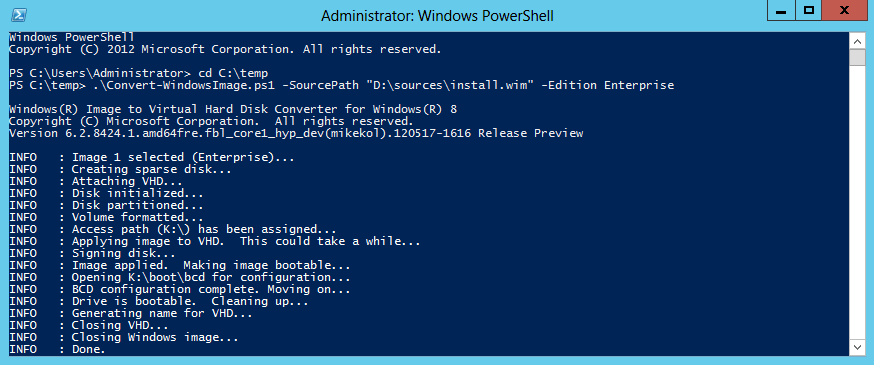
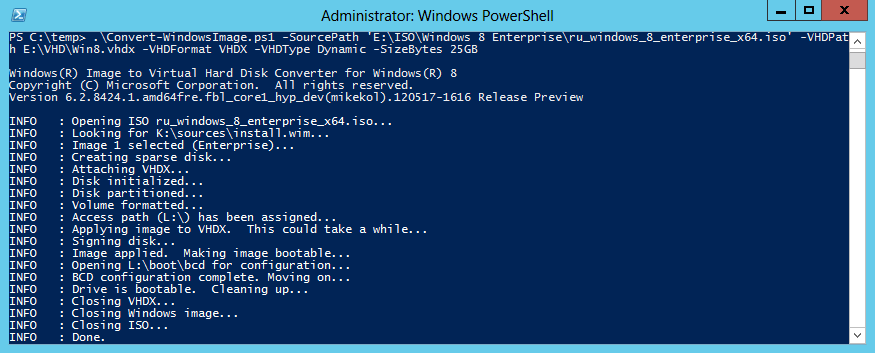
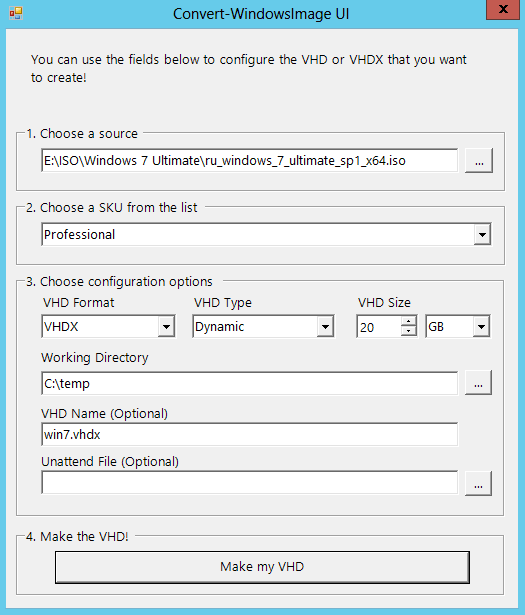

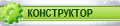
 ,
,