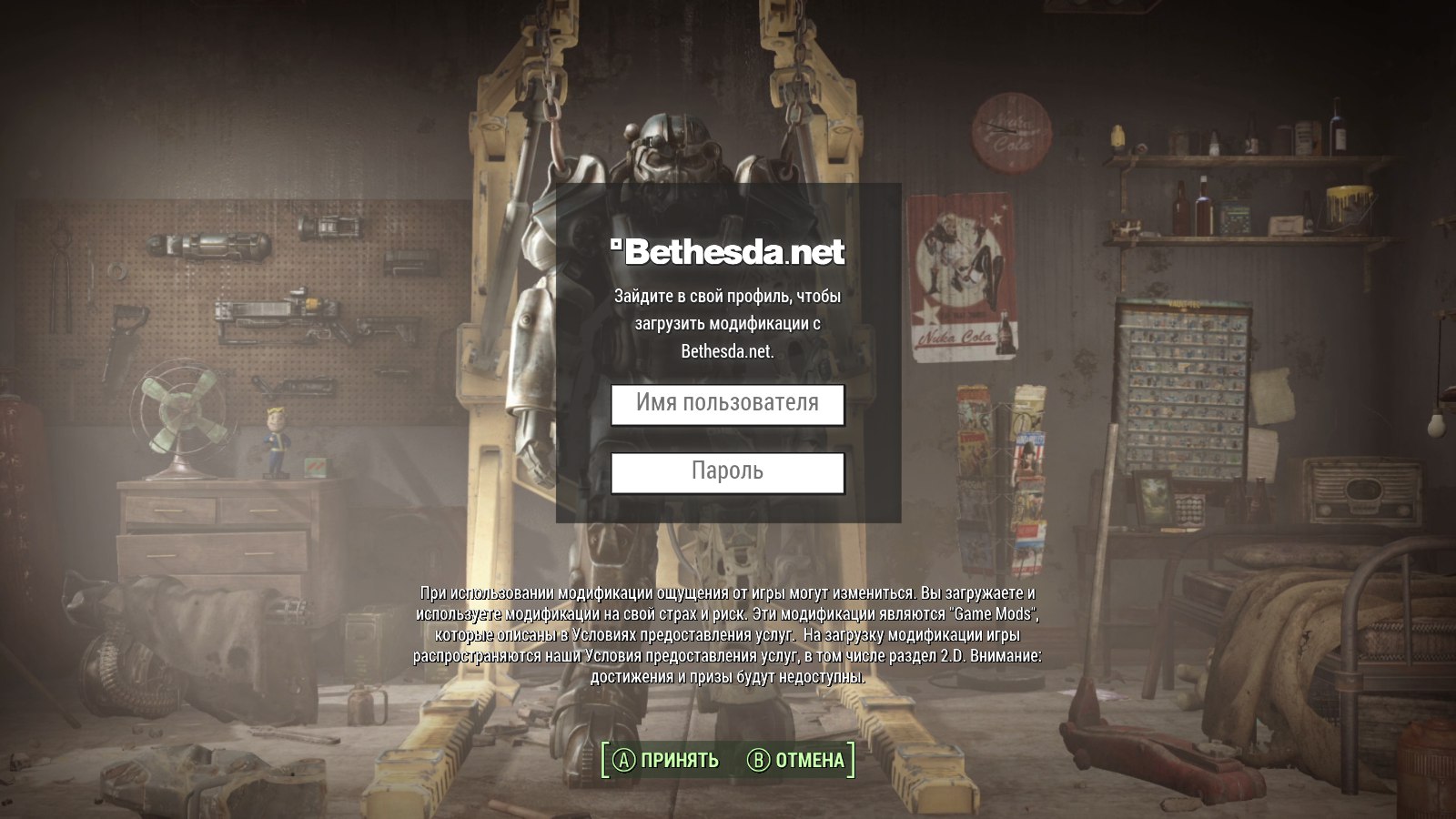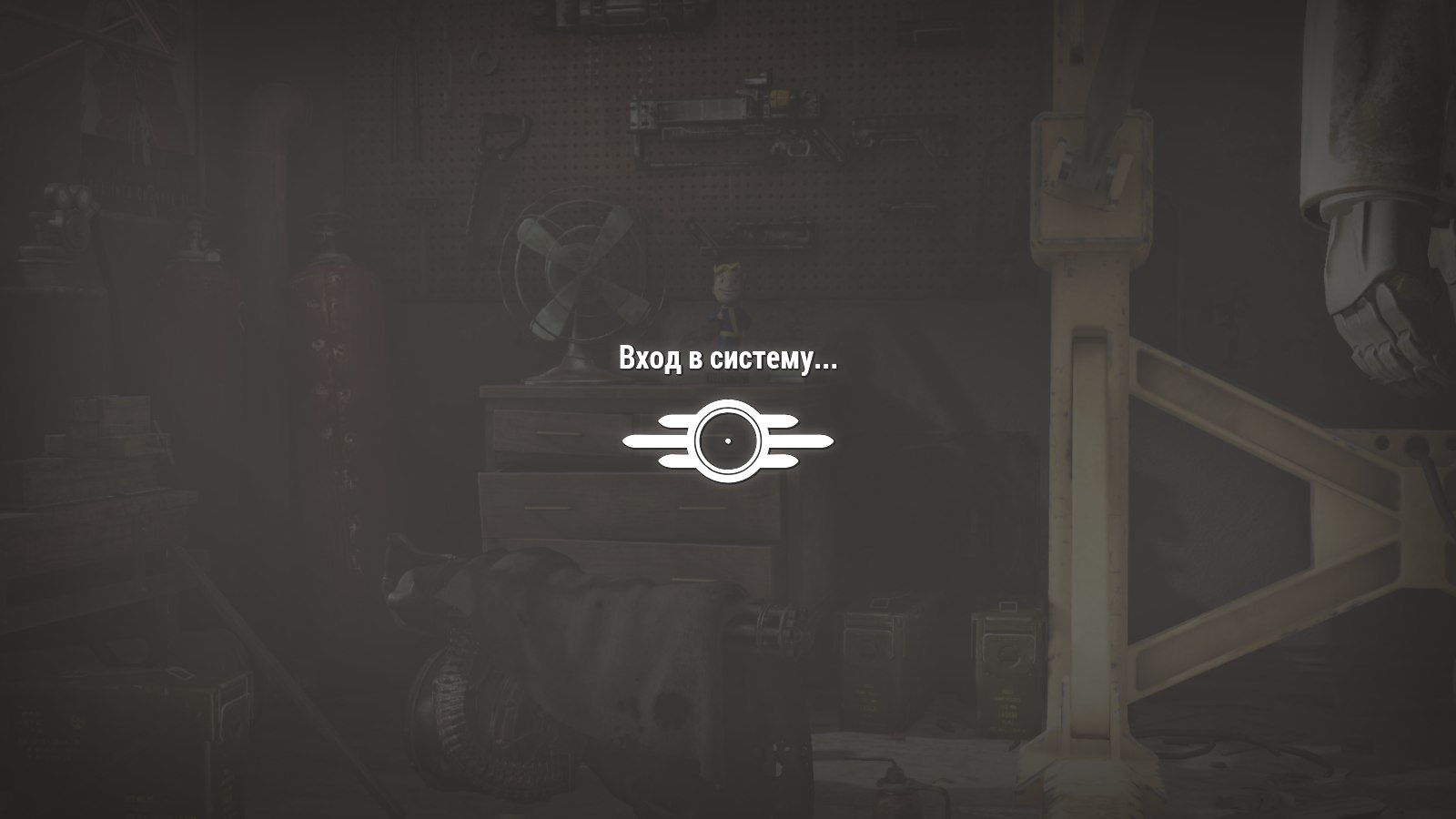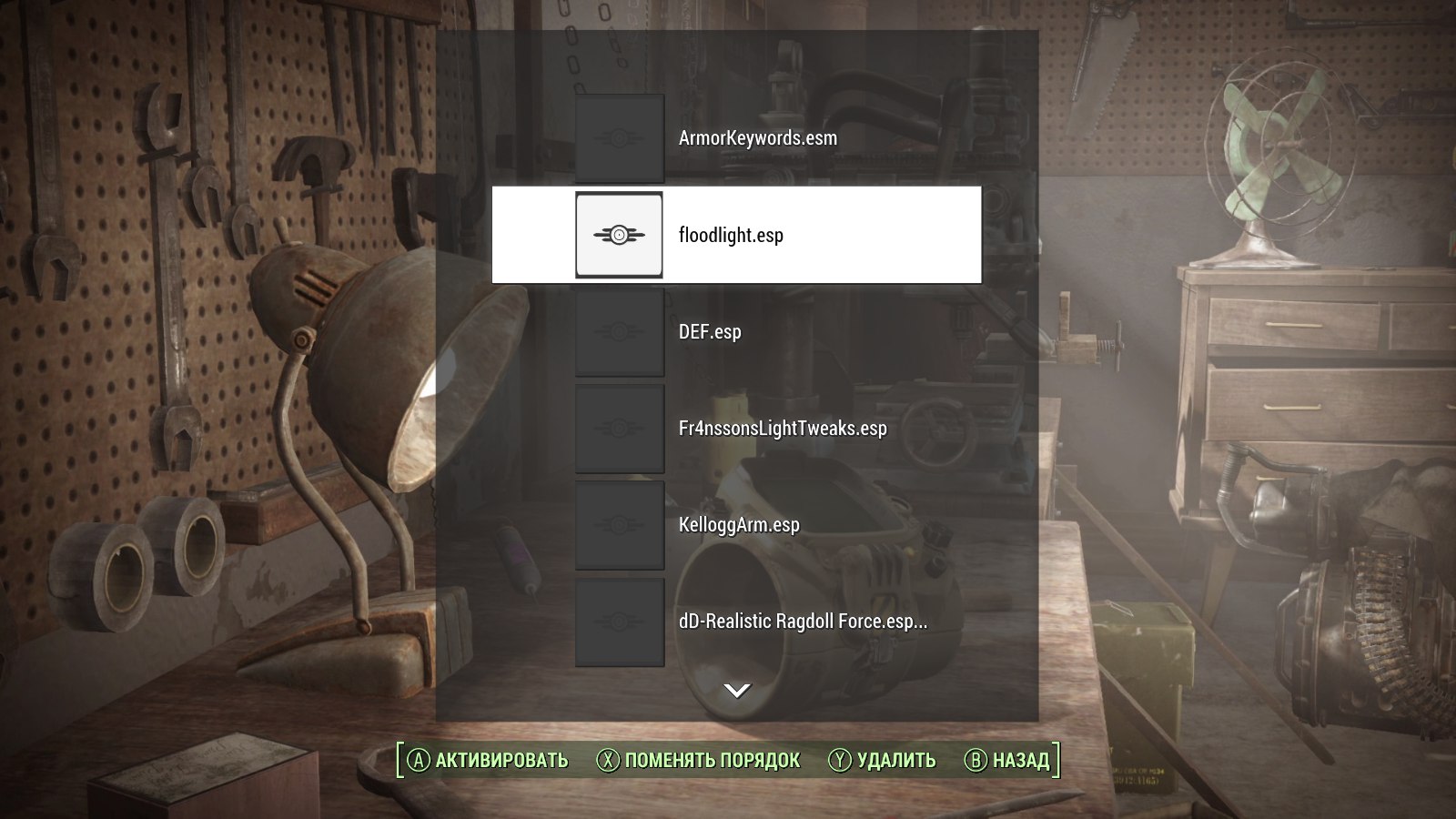Creation kit зависает на initializing windows
System specs
MacOS X Mountain Lion 10.8.3 (Playing through wine 1.7.0 I’m guessing that might have something to do with the error)
Memory 8 GB 1600 MHz DDR3
256 gig hard drive
2.4 GHz Intel Core i7
Graphics: Nividia GeForce GT 650M 1024 MB
Problem: After much messing around I finally got the creation kit to half open (huge pain in the ass in and of itself) but after clicking away they error messages (Streaming SIMD extension not supported and XAudio2 error) I always gets stuck on initializing windows I usually wait anywhere from 5-15 min for it to open, but have waited as long as an hour, perhaps a bit over, with no results, just that watch thing.
What I have tried (If I can even remember it all):
Downloading the porting teams bottled app for opening a no-steam crack of the creation kit (only way I could get it to open at all, otherwise consistently got either a ‘not enough memory for application’ error or the version control error even though version control was already set to 0 in the SkrimEditor ini. or it just kept trying to get me to install iVidi plugin 1.3 over and over again, where it would install but never finish the post installation)
Tried setting the code up to use a local network for version control (and created the directories necessary (i.e. creating a /merging in the
/Skyrim/ folder folder with ConstructionSetNetwok containing [WhoCanMerge] *return* 1=EASCH *return* EASCH=1 a copy of the data folder containing the elms and a /VersionBackup folder) created a SkyrimEditorPrefs.ini containing [WhoCanMerge] return EASCH=1)
Tried doing the mac update and restarting
Checked whether wine had Direct X components installed (it has d3dx9_#.dll’s which is Direct X 9) tried terminal command line reinstallation of the drivers via winetricks (having seperate issues with that, my newer version of wine doesn’t come with winetricks, and I installed wget command line without too much trouble which is working but «sudo cp wine tricks /usr/bin» is still returning an error message on DYLD environment. (use/bin/sudo) sudo is setuid or setgid, so if anyone has any advice on fixing this terminal error that might assist me in either solving the problem or narrowing down my options) (have also tried installing XCode 4.something and the sperate command line tools, with no affect on the sudo error). hence currently unable or rather unaware of how to reinstall or update Direct X drivers on wine 1.7.0. I have an older version of wine that came with winetricks and tried updating the direct X drivers and opening the creation kit with that version of wine to no avail
tried installing and unistalling TESVEditor
tried adding the code for multiple masters just in case that was the issue
in SkyrimEditor.ini under Papyrus (same editations where recommended to fix a memory error with skyrim itself so thought I’d try them in the Editor ini)
changed iMinMemoryPageSize to 10000
changed iMaxMemoryPageSize to 500000
changed iMaxAllocatedMemoryBytes to 180000000
All of these to no avail
Any help would be greatly appreciated, thanks all for reading.
Источник
Creation kit зависает на initializing windows
Q-2: Ставлю галочку у плагина в Data Files, но она сразу пропадает или не сохраняется.
A: Чаще всего это происходит по нескольким причинам(чаще всего 3-я и 2-я):
1) путь к игре в реестре, редко, но бывает:
Нажимаем Пуск->Выполнить(CTRL+R), вводим regedit, нажимаем Enter.
Откроется редактор рееста, идем по пути:
[HKEY_LOCAL_MACHINE/SOFTWARE/Bethesda Softworks/Skyrim/]Находим значение в Installed Path, проверяем актуальность для нашей папки с игрой, здесь бывает не верный путь.
Если не нашли значение по данному пути, попробуйте найти здесь
[HKEY_LOCAL_MACHINESOFTWAREWow6432NodeBethesda SoftworksSkyrim]
2) В Мои Документы в My Games->Skyrim в файле SkyrimPrefs.ini в секции [Launcher] нужно указать:
bEnableFileSelection=1
или так
bEnableFileSelection=1
bShowAllResolutions=1
uLastAspectRatio=1
3) Банально из-за русских названий файла плагина/русских букв в нём, здесь достаточно сменить название файла на латиницу.
Q-5: У созданного NPC темное лицо, что делать (темная текстура лица, сделанная в CK не сохраняется).
A: Распространенный баг!
1) Выберите в списке Actors окна Object Window всех NPC, которых вы добавили в плагине (у которых темное лицо)
2) нажмите CTRL + F4, вас спросят об экспорте face gen data. На процедуру может уйти какое-то время, в зависимости от количества актеров. После выполнения процедуры, в окошке появится статус Done.
3) Теперь у мода появятся свои nif и dds файлы, которые, при публикации мода нужно загружать вместе с esp файлом. Если мод для себя, то нет проблем)
Текстуры будут в папке: DatatexturesactorsCharacterFaceGenDataFaceTintназвание_мода.esp
модели в папке: DatameshesactorsCharacterFaceGenDataFaceTintназвание_мода.esp
Внимание! Категория должна быть выбрана именно Actors, т.к. в категории All данные горячие клавиши не работают.
Q-6: При компиляции скриптов и фрагментов скриптов — может появляться ошибка вроде:
Cannot use import folder
В новой версии редактора, скрипты были помещены в архив Scripts.rar, поэтому в Creation Kit не может найти исходники для компиляции.
Добрый день товарищи модостроители!
Я такой же, как и вы — любитель модмейкер, строитель и просто безумец желающий создать свой плагин на базе TES Skyrim.
До этого работал и интересовался TES Oblivion вполне успешно :thumbsup: , но вот пожелал создать свой мир в TES Skyrim.
Но вот беда.
Даже не начав погружение в мир создателей миров и могущественных плагинов, я не могу его создать! =(
Долго думал, почему НИЧЕГО не происходит при сохранении и наконец в 20 раз пересмотрев Creator.ini файл прописал в графе MESSAGES нули, чтобы ошибки были видны.
И вот такая картина у меня получается:
хотя никаких диалоговых окон у меня нет. Прошу помочь пожалуйста уважаемые, мне очень хочется создать свой плагин))
я могу через скайп или TeamViewer показать вам свой монитор и вы сами всё увидите. Помогите пожалуйста кто знает, что нужно сделать, чтобы закрыть эти диалоговые окна? Реально всё перепробовал.
Поставил репак от R.G механики!
Источник
Creation Kit stuck on «initializing windows», please help!
#1


I posted this on the steam community forums more than a week ago, and still no replies, hopefully someone here can help:
System specs
MacOS X Mountain Lion 10.8.3 (Playing through wine 1.7.0 I’m guessing that might have something to do with the error)
Memory 8 GB 1600 MHz DDR3
256 gig hard drive
2.4 GHz Intel Core i7
Graphics: Nividia GeForce GT 650M 1024 MB
Problem: After much messing around I finally got the creation kit to half open (huge pain in the ♥♥♥ in and of itself) but after clicking away they error messages (Streaming SIMD extension not supported and XAudio2 error) I always gets stuck on initializing windows I usually wait anywhere from 5-15 min for it to open, but have waited as long as an hour, perhaps a bit over, with no results, just that watch thing.
What I have tried (If I can even remember it all):
Downloading the porting teams bottled app for opening a no-steam crack of the creation kit (only way I could get it to open at all, otherwise consistently got either a ‘not enough memory for application’ error or the version control error even though version control was already set to 0 in the SkrimEditor ini. or it just kept trying to get me to install iVidi plugin 1.3 over and over again, where it would install but never finish the post installation)
Tried setting the code up to use a local network for version control (and created the directories necessary (i.e. creating a /merging in the
/Skyrim/ folder folder with ConstructionSetNetwok containing [WhoCanMerge] *return* 1=EASCH *return* EASCH=1 a copy of the data folder containing the elms and a /VersionBackup folder) created a SkyrimEditorPrefs.ini containing [WhoCanMerge] return EASCH=1)
Tried doing the mac update and restarting
Checked whether wine had Direct X components installed (it has d3dx9_#.dll’s which is Direct X 9) tried terminal command line reinstallation of the drivers via winetricks (having seperate issues with that, my newer version of wine doesn’t come with winetricks, and I installed wget command line without too much trouble which is working but «sudo cp wine tricks /usr/bin» is still returning an error message on DYLD environment. (use/bin/sudo) sudo is setuid or setgid, so if anyone has any advice on fixing this terminal error that might assist me in either solving the problem or narrowing down my options) (have also tried installing XCode 4.something and the sperate command line tools, with no affect on the sudo error). hence currently unable or rather unaware of how to reinstall or update Direct X drivers on wine 1.7.0. I have an older version of wine that came with winetricks and tried updating the direct X drivers and opening the creation kit with that version of wine to no avail
tried installing and unistalling TESVEditor
tried adding the code for multiple masters just in case that was the issue
in SkyrimEditor.ini under Papyrus (same editations where recommended to fix a memory error with skyrim itself so thought I’d try them in the Editor ini)
changed iMinMemoryPageSize to 10000
changed iMaxMemoryPageSize to 500000
changed iMaxAllocatedMemoryBytes to 180000000
All of these to no avail
Oh and I’ve tried reenabling and redisabling dwrite.dll in WineConfig (disabling it was necessary to view the text of any steam windows, but I ran it with dwrite enabled just to check if disabling it had somehow messed up the creation kit, but no, that wasn’t it either)
Final note: my wireless network is highly censored (I’m in something called a sober living, long story) anyway, just about any program other than safari/firefox/google chrome are unable to access the internet. Steam is able to view webpages through it for very basic functions like accessing the workshop and uploading my achievements, but otherwise is blocked. THis is highly frustrating, but since I’m using the no-steam crack for the creation kit, I would highly doubt that this is affecting my creation kit. but you never know, just incase it somehow requires internet, thought that I’d post that detail.
Any help would be greatly appreciated, thanks all for reading.
Источник
Содержание
- Creation kit initializing windows
- Creation kit initializing windows
- Creation kit initializing windows
- The Creation Kit not starting.
- Creation Kit stuck on «initializing windows», please help!
Creation kit initializing windows
System specs
MacOS X Mountain Lion 10.8.3 (Playing through wine 1.7.0 I’m guessing that might have something to do with the error)
Memory 8 GB 1600 MHz DDR3
256 gig hard drive
2.4 GHz Intel Core i7
Graphics: Nividia GeForce GT 650M 1024 MB
Problem: After much messing around I finally got the creation kit to half open (huge pain in the ass in and of itself) but after clicking away they error messages (Streaming SIMD extension not supported and XAudio2 error) I always gets stuck on initializing windows I usually wait anywhere from 5-15 min for it to open, but have waited as long as an hour, perhaps a bit over, with no results, just that watch thing.
What I have tried (If I can even remember it all):
Downloading the porting teams bottled app for opening a no-steam crack of the creation kit (only way I could get it to open at all, otherwise consistently got either a ‘not enough memory for application’ error or the version control error even though version control was already set to 0 in the SkrimEditor ini. or it just kept trying to get me to install iVidi plugin 1.3 over and over again, where it would install but never finish the post installation)
Tried setting the code up to use a local network for version control (and created the directories necessary (i.e. creating a /merging in the
/Skyrim/ folder folder with ConstructionSetNetwok containing [WhoCanMerge] *return* 1=EASCH *return* EASCH=1 a copy of the data folder containing the elms and a /VersionBackup folder) created a SkyrimEditorPrefs.ini containing [WhoCanMerge] return EASCH=1)
Tried doing the mac update and restarting
Checked whether wine had Direct X components installed (it has d3dx9_#.dll’s which is Direct X 9) tried terminal command line reinstallation of the drivers via winetricks (having seperate issues with that, my newer version of wine doesn’t come with winetricks, and I installed wget command line without too much trouble which is working but «sudo cp wine tricks /usr/bin» is still returning an error message on DYLD environment. (use/bin/sudo) sudo is setuid or setgid, so if anyone has any advice on fixing this terminal error that might assist me in either solving the problem or narrowing down my options) (have also tried installing XCode 4.something and the sperate command line tools, with no affect on the sudo error). hence currently unable or rather unaware of how to reinstall or update Direct X drivers on wine 1.7.0. I have an older version of wine that came with winetricks and tried updating the direct X drivers and opening the creation kit with that version of wine to no avail
tried installing and unistalling TESVEditor
tried adding the code for multiple masters just in case that was the issue
in SkyrimEditor.ini under Papyrus (same editations where recommended to fix a memory error with skyrim itself so thought I’d try them in the Editor ini)
changed iMinMemoryPageSize to 10000
changed iMaxMemoryPageSize to 500000
changed iMaxAllocatedMemoryBytes to 180000000
All of these to no avail
Any help would be greatly appreciated, thanks all for reading.
Источник
Creation kit initializing windows
The «Archive» part of your SkyrimEditor.ini should look like this, depending on which DLC’s you have installed:
You will still get some errors when loading, but those can be ignored by setting in the «Message» sector the «bBlockMessageBoxes=1» to one «1» like here.
You also may want to edit the «Papyrus» section to look like this in the first line:
[Papyrus]
sScriptSourceFolder = «DataScriptsSource, DataScriptsSourceDawnguard, DataScriptsSource
(Note: all goes in one line, to make the C-Kit being able to load the DLC scripts too. )
Is anyone still looking at this thread, as it’s 2 years later? I’m out-of-the-blue having this problem too. CK worked just fine yesterday as I was working in it on a mod, and today it just freezes on starting up. I’ve already tried restarting the computer, and validating cache, and then adjusted the SkyrimEditor.ini for allowing multiple masters, the archive, and even the Papyrus edit above (which I never needed before). Nothing has worked, still freezes on startup. Everything is legally purchased.
Incidentally at the same time my FNIS for Users stopped working too. I was going through the tutorial for making an FNIS mod, I hit Generate for Modders, it worked, then hit Generate for Users, it worked too, then I realized I had missed something so went to do it again, and then it refused to work, saying an error that «generator not run from a legal (Steam) Skyrim installation directory. If you use SKSE, this can be fixed by starting Skyrim once through Steam.» I repeat, IT WORKED JUST A MOMENT BEFORE. It’s all legal. And I cannot start Skyrim either, not from Steam, not from shortcut, won’t start. Already tried validating cache. Any suggestions? I’d really appreciate it.
Edit: Just tried completely re-installing Skyrim and the Creation Kit. No change, CK STLL freezes upon starting up. I really really really do NOT want to have to reinstall the entire Skyrim folder if it can be avoided, since I literally was up ALL last night installing my mods, as this was a fresh computer installation of everything. I don’t understand why it would work fine one day and freeze the next.
Is anyone still looking at this thread, as it’s 2 years later? I’m out-of-the-blue having this problem too. CK worked just fine yesterday as I was working in it on a mod, and today it just freezes on starting up. I’ve already tried restarting the computer, and validating cache, and then adjusted the SkyrimEditor.ini for allowing multiple masters, the archive, and even the Papyrus edit above (which I never needed before). Nothing has worked, still freezes on startup. Everything is legally purchased.
Incidentally at the same time my FNIS for Users stopped working too. I was going through the tutorial for making an FNIS mod, I hit Generate for Modders, it worked, then hit Generate for Users, it worked too, then I realized I had missed something so went to do it again, and then it refused to work, saying an error that «generator not run from a legal (Steam) Skyrim installation directory. If you use SKSE, this can be fixed by starting Skyrim once through Steam.» I repeat, IT WORKED JUST A MOMENT BEFORE. It’s all legal. And I cannot start Skyrim either, not from Steam, not from shortcut, won’t start. Already tried validating cache. Any suggestions? I’d really appreciate it.
Edit: Just tried completely re-installing Skyrim and the Creation Kit. No change, CK STLL freezes upon starting up. I really really really do NOT want to have to reinstall the entire Skyrim folder if it can be avoided, since I literally was up ALL last night installing my mods, as this was a fresh computer installation of everything. I don’t understand why it would work fine one day and freeze the next.
Did you ever get a solution to this issue? what was the answer?
Ok. Do think I did see one post about the similar issue at one other site.
Do think it was one update for windows involved.
Dont remember the solution for that now, but if you use W10 you can check CFC111 nice guide for settings.
Good that the game and CK works now for you.
Hard to survive and not have Skyrim working.
K, yep reinstalling everything worked, Ran Skyrim once before launching creation kit, woked on the Windows 7 machine after a quick «Cannot be installed» error when trying to install the creation kit, just ran it again and it worked.. gonna try moving all my files and see if I can continue..maybe find out what file was causing that. Thanks everyone.
Wow. it was the D3D9.dll file from my newest ENB (0.315). when I transferred all my files back to the skyrim folder the issue returned, removed that ONE file and it starts completely normal..sorry to waste everyones time. If anyone else has the issue of Creation kit crashing during «Initiliazing windows» etc, that could be the reason.
Источник
Creation kit initializing windows
Q-1: Загружаю в редактор/вижу в игре часть объектов из плагина, остальные пропали, почему?
A: После первичного сохранения плагина, до его следующей загрузки, необходимо выбрать Ваш плагин и задать его, как активный (тот, куда будут сохраняться все изменения). Для этого выберите Ваш плагин и нажмите кнопку «Set as Active File». Либо произведите двойной щелчок правой кнопкой мышки по плагину в списке. Только затем нажмите ОК.
Объекты пропадают потому, что каждый раз происходит сохранение новых изменений в новый файл, если вы перезаписываете старый, то теряете все изменения, сделанные в нём до этого.
Для объединения плагинов можно воспользоваться специальным скриптом
http://www.nexusmods.com/skyrim/mods/37981/?
Или объединять данные, используя TES5Edit
http://www.youtube.com/watch?v=BqDVDrsdPC8
Q-2: Ставлю галочку у плагина в Data Files, но она сразу пропадает или не сохраняется.
A: Чаще всего это происходит по нескольким причинам(чаще всего 3-я и 2-я):
1) путь к игре в реестре, редко, но бывает:
Нажимаем Пуск->Выполнить(CTRL+R), вводим regedit, нажимаем Enter.
Откроется редактор рееста, идем по пути:
[HKEY_LOCAL_MACHINE/SOFTWARE/Bethesda Softworks/Skyrim/]
Находим значение в Installed Path, проверяем актуальность для нашей папки с игрой, здесь бывает не верный путь.
Если не нашли значение по данному пути, попробуйте найти здесь
[HKEY_LOCAL_MACHINESOFTWAREWow6432NodeBethesda SoftworksSkyrim]
2) В Мои Документы в My Games->Skyrim в файле SkyrimPrefs.ini в секции [Launcher] нужно указать:
bEnableFileSelection=1
или так
bEnableFileSelection=1
bShowAllResolutions=1
uLastAspectRatio=1
3) Банально из-за русских названий файла плагина/русских букв в нём, здесь достаточно сменить название файла на латиницу.
Q-5: У созданного NPC темное лицо, что делать (темная текстура лица, сделанная в CK не сохраняется).
A: Распространенный баг!
1) Выберите в списке Actors окна Object Window всех NPC, которых вы добавили в плагине (у которых темное лицо)
2) нажмите CTRL + F4, вас спросят об экспорте face gen data. На процедуру может уйти какое-то время, в зависимости от количества актеров. После выполнения процедуры, в окошке появится статус Done.
3) Теперь у мода появятся свои nif и dds файлы, которые, при публикации мода нужно загружать вместе с esp файлом. Если мод для себя, то нет проблем)
Текстуры будут в папке: DatatexturesactorsCharacterFaceGenDataFaceTintназвание_мода.esp
модели в папке: DatameshesactorsCharacterFaceGenDataFaceTintназвание_мода.esp
Внимание! Категория должна быть выбрана именно Actors, т.к. в категории All данные горячие клавиши не работают.
В новой версии редактора, скрипты были помещены в архив Scripts.rar, поэтому в Creation Kit не может найти исходники для компиляции.
хотя никаких диалоговых окон у меня нет. Прошу помочь пожалуйста уважаемые, мне очень хочется создать свой плагин))
я могу через скайп или TeamViewer показать вам свой монитор и вы сами всё увидите. Помогите пожалуйста кто знает, что нужно сделать, чтобы закрыть эти диалоговые окна? Реально всё перепробовал.
Поставил репак от R.G механики!
Источник
The Creation Kit not starting.
I know it’s not been out very long but I managed to download the Creation Kit last night but it wouldn’t start, I thought it was because I was downloading the HD Texture pack, so I let that finish, and the CK finished downloading, I double clicked on The Creation Kit, it came up but at the bottom where it tells you what it’s doing, it goes through:
«initializing Archive»
then
«Initializing Facegen»
then «initializing Windows. » and when it reaches that point, it crashs. Just shuts itself down.
I thought to myself well maybe it downloaded wrong, so I uninstalled it, then reinstalled i, started it up and it reaches the same thing «initializing Windows» and crashs. I’ve tried verifying the integral files of both the Creation Kit and Skyrim but it’s still the same.
I don’t know why it keeps going wrong, perhaps some of you know or maybe you’re getting the same problem.
Any idea of how to start it up?.
yours sincerely.
Darryl.
I registered just to comment here. I have the exact same problem. This has been the ONLY PLACE I have found anyone mentioning it. It crashes right on launch with «Creation Kit has stopped working» right when it is Initializing Windows.
Glad to see it’s not my computer specifically and potentially a bug.
I have yet to find ANY INFORMATION on this and it’s highly frustrating as everyone else seems to have no issues.
Windows 7 64-bit
64 Bit i7-2600K proc
16 GB RAM
2 GB nVidia card
This thread is the first place I’ve been able to find note of this bug. Hopefully a cause is unearthed soon.
Windows 7, 64-bit
2.2GHz quad-core
1GB Radeon 6600 HD
4GB RAM
Are you clicking on the CK when it goes into «loading so much crud that it looks like it froze mode»? That can cause windows to think to broke when it really didn’t.
If your crashing while its loading and not touching anything, not sure what the problem would be there. I’ve had crashes AFTER loading but not during. so far.
If windows is saying «I think this program stopped working, should I shut it down?» tell it no and give it an extra 2-3min.
Windows 7 64-bit
8gigs of ram
2.6 Quad Core AMD
2x 2g Raedon HD 6950
(Dual Screening in crossfire mode)
Are you clicking on the CK when it goes into «loading so much crud that it looks like it froze mode»? That can cause windows to think to broke when it really didn’t.
If your crashing while its loading and not touching anything, not sure what the problem would be there. I’ve had crashes AFTER loading but not during. so far.
If windows is saying «I think this program stopped working, should I shut it down?» tell it no and give it an extra 2-3min.
Windows 7 64-bit
8gigs of ram
2.6 Quad Core AMD
2x 2g Raedon HD 6950
(Dual Screening in crossfire mode)
I am not sure about the OP, but his description is PRECISELY what mine is doing. It all occurs on launching CK. There is absolutely nothing we are doing besides booting it up. I have tried through Steam, I have tried using the Shortcut on my desktop.
There are no options to continue. It gives the classic Windows 7 «Creation Kit has stopped working.» and your only option is the Close button.
It crashes PRECISELY when it is launching during the «Initializing Windows.» The actual program window appears along with the CK splash logo. But it does not load fully.
There are several now with this same problem, so it is becoming more of an issue than I had thought.
I really wish there was an Official Forums for Skyrim that we could address the devs and not Nexusmods.
Are you clicking on the CK when it goes into «loading so much crud that it looks like it froze mode»? That can cause windows to think to broke when it really didn’t.
If your crashing while its loading and not touching anything, not sure what the problem would be there. I’ve had crashes AFTER loading but not during. so far.
If windows is saying «I think this program stopped working, should I shut it down?» tell it no and give it an extra 2-3min.
On the bright side I’ve read of a similar bug that also makes the CK crash AND Skyrim unplayable, so it could be worse.
Источник
Creation Kit stuck on «initializing windows», please help!
I posted this on the steam community forums more than a week ago, and still no replies, hopefully someone here can help:
System specs
MacOS X Mountain Lion 10.8.3 (Playing through wine 1.7.0 I’m guessing that might have something to do with the error)
Memory 8 GB 1600 MHz DDR3
256 gig hard drive
2.4 GHz Intel Core i7
Graphics: Nividia GeForce GT 650M 1024 MB
Problem: After much messing around I finally got the creation kit to half open (huge pain in the ♥♥♥ in and of itself) but after clicking away they error messages (Streaming SIMD extension not supported and XAudio2 error) I always gets stuck on initializing windows I usually wait anywhere from 5-15 min for it to open, but have waited as long as an hour, perhaps a bit over, with no results, just that watch thing.
What I have tried (If I can even remember it all):
Downloading the porting teams bottled app for opening a no-steam crack of the creation kit (only way I could get it to open at all, otherwise consistently got either a ‘not enough memory for application’ error or the version control error even though version control was already set to 0 in the SkrimEditor ini. or it just kept trying to get me to install iVidi plugin 1.3 over and over again, where it would install but never finish the post installation)
Tried setting the code up to use a local network for version control (and created the directories necessary (i.e. creating a /merging in the
/Skyrim/ folder folder with ConstructionSetNetwok containing [WhoCanMerge] *return* 1=EASCH *return* EASCH=1 a copy of the data folder containing the elms and a /VersionBackup folder) created a SkyrimEditorPrefs.ini containing [WhoCanMerge] return EASCH=1)
Tried doing the mac update and restarting
Checked whether wine had Direct X components installed (it has d3dx9_#.dll’s which is Direct X 9) tried terminal command line reinstallation of the drivers via winetricks (having seperate issues with that, my newer version of wine doesn’t come with winetricks, and I installed wget command line without too much trouble which is working but «sudo cp wine tricks /usr/bin» is still returning an error message on DYLD environment. (use/bin/sudo) sudo is setuid or setgid, so if anyone has any advice on fixing this terminal error that might assist me in either solving the problem or narrowing down my options) (have also tried installing XCode 4.something and the sperate command line tools, with no affect on the sudo error). hence currently unable or rather unaware of how to reinstall or update Direct X drivers on wine 1.7.0. I have an older version of wine that came with winetricks and tried updating the direct X drivers and opening the creation kit with that version of wine to no avail
tried installing and unistalling TESVEditor
tried adding the code for multiple masters just in case that was the issue
in SkyrimEditor.ini under Papyrus (same editations where recommended to fix a memory error with skyrim itself so thought I’d try them in the Editor ini)
changed iMinMemoryPageSize to 10000
changed iMaxMemoryPageSize to 500000
changed iMaxAllocatedMemoryBytes to 180000000
All of these to no avail
Oh and I’ve tried reenabling and redisabling dwrite.dll in WineConfig (disabling it was necessary to view the text of any steam windows, but I ran it with dwrite enabled just to check if disabling it had somehow messed up the creation kit, but no, that wasn’t it either)
Final note: my wireless network is highly censored (I’m in something called a sober living, long story) anyway, just about any program other than safari/firefox/google chrome are unable to access the internet. Steam is able to view webpages through it for very basic functions like accessing the workshop and uploading my achievements, but otherwise is blocked. THis is highly frustrating, but since I’m using the no-steam crack for the creation kit, I would highly doubt that this is affecting my creation kit. but you never know, just incase it somehow requires internet, thought that I’d post that detail.
Any help would be greatly appreciated, thanks all for reading.
Источник
#2
Azazellz
Отправлено 17 января 2023 — 12:33
Пользуюсь Skyrim Special Edition со стима, creation kit, соответственно, тоже стимовский. Запускается прога нормально. После того, как я выбрала плагины и мастер файлы, идет загрузка файлов=>инициализация референс=>validating forms и…всё. На этом моменте CK встает намертво и больше не грузит. Будь это даже просто skyrim.esm. ВСЁ. Не грузит. Помогите, пожалуйста. Я всего лишь хотела создать своего компаньона

Не используй СК со стима.
Без патчей, что ЛЕ версия, что СЕ версия — практически не работают.
Посмотри в стиме гайды на установку СК, там могут быть подробные, в которых необходимые патчи и настройки будут показаны.
Можешь еще в интернете поискать отдельные версии, уже пропатченные и исправленные.
- Dar’Djula это нравится
- Наверх
Дамы и Господа! Наконец-то, свершилось! Сегодня, 26 апреля Bethesda на своём официально сайте объявила о выходе открытой беты редактора модов для Fallout 4 — Creation Kit !
Если вы хотите прочитать саму статью на сайте Bethesda.net перейдите по ссылке на неё, кликнув на картинку:
Цитата:
Еще начиная с Morrowind и его редактора The Elder Scrolls Construction Set мы старались всячески поддерживать модификации наших игр и игроков, которые вложили в них свой труд. Мы считаем, что наши игры становятся по-настоящему особенными, когда у вас появляется возможность создавать что-то свое. Новые задания, карты, персонажи, диалоги, костюмы, оружие и многое другое – список модификаций действительно бесконечен, с их помощью вы сможете улучшить игру самыми удивительными и неожиданными способами.
Видео со статьи:
Creation Kit
Если вы хотите попробовать создать модификацию самолично, то можете скачать с сайта Bethesda.net бесплатный редактор (Creation Kit) – тот же инструмент, которым пользовалась Bethesda во время работы над Fallout 4.
Для этого наведите мышкой на значок загрузки в верхней части сайта Bethesda.net и выберете в выпавшем «меню» строку «Скачать программу запуска Bethesda.net». Или по прямой ссылке ТУТ.
Чтобы узнать больше о редакторе, Bethesda советует прочитать документацию и советы на вики, посвященную редактору (увы всё на английском).
Официальная поддержка модов
Так же в статье упоминается и бета обновление 1.5 для Fallot 4, которое могут беспрепятственно загрузить себе все обладатели лицензии игры. Оно добавляет (Внимание!) Официальную Поддержку Модификаций!!! Добавлен отдельный пункт в главном меню, нажав на который, вы войдёте в органайзер модов, в котором вы сможете не только настраивать порядок загрузки установленных модификаций, но и загружать новые с mods.Bethesda.net! Как вы уже поняли они открыли свой собственный Nexus, на основе которого, как я полагаю, и будет построен плацдарм для наступления модов в мае на Xbox One и июне на Playstation 4.
(Учтите, что эта функция работает, только после того, как вы залогинетесь на Bethesda.net ПРЯМО ИЗ ИГРЫ, так что пираты, возможно, могут оказаться в пролёте. Но это не точно, только предположение)
Далее представлены скриншоты нового внутриигрового мод-органайзера от Bethesd’ы:
Если вдруг кто не знает как получить бета-обновление в Steam’е:
- Зайдите в Steam
- Щелкните правой кнопкой мыши по Fallout 4 в библиотеке
- Выберите «Свойства»
- Выберите вкладку «Бета-версии»
- Появится выпадающее меню. В нем выберите «Бета-обновление»
- Нажмите «Закрыть»
- Подождите несколько минут, пока Fallout 4 обновляется
- После обновления Fallout 4 в вашей библиотеке должен называться «Fallout 4 [Beta]»
UPD 2: Для тех, у кого не запускается Creation Kit
(найден простой способ заставить его работать)
Как вы понимаете, это хоть и открытая, но БЕТА, так что и тут не обошлось без недоработок.
Когда вы пытаетесь запустить редактор на русской версии игры и открыть какой либо esp/esm файл вы получаете вылет без каких либо объяснений «Прекращена работа программы creation kit 2.0». Тут большинство, возможно, скажет: «тюю, беседка ничего не может, выпустила не рабочий редактор» и т.п., НО, тут всё несколько сложнее.
Для того, что бы заставить работать редактор нужно:
- Перейти зайти в корневую папку с Fallout4 (именно туда должен быть установлен Creation Kit)
- В файле CreationKit.ini в разделе [General] добавить строку «sLanguage=ru» (без кавычек).
- Сохранить.
- Готово! Вы восхитительны!
Теперь ваш редактор может открывать esp/esm файлы, но в имени стандартных предметов (из Fallout4.esm и всех переведённых DLC) вместо нормальных «10mm» будут «10-РјРј» и тому подобное.
Как решение проблемы, подходит скачивание англ. локализации игры. Скачать можно ОТСЮДА (ссылка на нексус).
Что же, друзья, поздравляю вас с официальным вступлением в эру модов для великолепной игры Fallout 4 ! Ура! Ура! Ура!
Как обычно жду ваших мнений в комментариях! Удачи на пустошах!