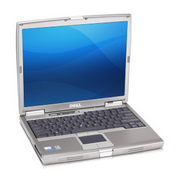-
32bit
64bitWindows 7 -
32bit
64bitWindows 8 -
32bit
64bitWindows 8.1 -
32bit
64bitWindows 10, Windows 11
20.53 MB
- 32bit64bitWindows XP
- 32bit64bitWindows Vista
- 32bit64bitWindows 7
- Dell
1.0.0.0
2011-06-29
- Monitors
124.43 KB
- 32bit64bitWindows XP
- 32bit64bitWindows Vista
- 32bit64bitWindows 7
- Dell
1.0
2011-06-16
- Monitors
This package provides the Dell P2312H Monitor Driver…
more
126.66 KB
- 32bit64bitWindows XP
- 32bit64bitWindows Vista
- 32bit64bitWindows 7
- Dell
1.0
2011-06-16
- Monitors
Dell-Driver
125.05 KB
- 32bit64bitWindows XP
- 32bit64bitWindows Vista
- 32bit64bitWindows 7
- Dell
1.0
2011-04-26
- Monitors
This package provides the Dell P2412Hb Monitor Drive…
more
126.27 KB
- 32bitWindows XP
- Intel
12.4.4.5
2009-10-26
- Network Transport
- Network adapters
33.27 MB
- 32bit64bitWindows XP
- 32bit64bitWindows Vista
- Dell
1.0.0.4
2007-05-24
- Human Interface Devices (HID)
32.98 MB
- 32bitWindows Vista
- ATI
8.360.0.0000
2007-03-14
- Display adapters
59.83 MB
- 32bitWindows 2000
- 32bitWindows XP
- 32bitWindows Vista
- Intel
11.1.0.86
2007-02-25
- Network Transport
- Network adapters
78.54 MB
- 32bitWindows XP
- Broadcom
4.100.15.5
2006-10-12
- Network adapters
52.2 MB
- 32bitWindows 2000
- 32bitWindows XP
- 32bitWindows Vista
- Broadcom
4.100.15.5
2006-10-12
- Network adapters
52.21 MB
- 32bitWindows 2000
- 32bitWindows XP
- 32bitWindows Vista
- Gemplus
- Texas Instruments
2.0.0.6
2006-10-05
- Disk drives
- Memory Technology Driver
- Smart card reader
6.18 MB
- 32bitWindows 2000
- 32bitWindows XP
- Intel
6.14.10.4693
2006-09-15
- Display adapters
4.43 MB
- 32bitWindows 2000
- 32bitWindows XP
- Broadcom
9.52.0.0
2006-05-15
- Network adapters
5.02 MB
- 32bit64bitWindows XP
- 32bitWindows Server 2003
- Dell
1.0
2006-02-27
- Monitors
Dell-Application
119.96 KB
- 32bitWindows 2000
- 32bitWindows XP
- Cambridge Silicon Radio
- Toshiba
4.0.1227.0
2005-12-27
- BLUETOOTH
- Human Interface Devices (HID)
- Network adapters
and 5 more
26.86 MB
- 32bitWindows XP
- Logicool
- Logitech
2.50
2005-12-20
- Human Interface Devices (HID)
- Keyboards
- Mice and other pointing devices
44.88 MB
- 64bitWindows XP
- Dell
2005-12-09
- Printer
This package provides the Dell 725 Inkjet Printer…
more
36.18 MB
- 32bitWindows 2000
- 32bitWindows XP
- Broadcom
4.10.40.0
2005-11-02
- Network adapters
48.62 MB
- 32bitWindows 2000
- 32bitWindows XP
- 32bitWindows Vista
- Alps
5.4.104.4
2005-10-19
- Mice and other pointing devices
2.63 MB
- 32bitWindows 2000
- 32bit64bitWindows XP
- 32bitWindows Vista
- Intel
7.2.2.1002
2005-09-30
- IDE ATA/ATAPI controllers
- System devices
- Universal Serial Bus controllers
1.33 MB
- 32bitWindows 2000
- 32bitWindows XP
- Dell
2005-09-09
- Imaging devices
- Printer
more
36.07 MB
- 32bitWindows 2000
- 32bit64bitWindows XP
- Dell
2005-09-09
- Imaging devices
- Printer
This package provides Dell 944 All-in-O…
more
55.41 MB
- 32bitWindows 2000
- Intel
3.2
2005-08-18
- System devices
4.95 MB
- 32bitWindows 2000
- 32bitWindows XP
- ATI
6.14.10.6568
2005-07-06
- Display adapters
25.14 MB
- 32bitWindows 2000
- 32bitWindows XP
- Conexant
7.23.01.00
2005-05-03
- Modem
1.58 MB
- 32bitWindows 3.0
- 32bitWindows 2000
- 32bitWindows XP
- 32bitWindows Vista
- SigmaTel
5.10.00.4255
2005-03-11
- Sound, video and game controllers
4.46 MB
- 32bitWindows 2000
- 32bitWindows XP
- ATI
6.14.10.6483
2005-01-11
- Display adapters
22.73 MB
- 32bitWindows 2000
- 32bitWindows XP
- Alps
5.4.102.12
2004-11-16
- Mice and other pointing devices
Dell-Driver
2.32 MB
- 32bitWindows 2000
- 32bitWindows XP
- 32bitWindows Vista
- Broadcom
7.86.0.0
2004-08-23
- Network adapters
8.46 MB
- 32bitWindows 2000
- 32bitWindows XP
- Broadcom
1.0.0.25
2004-07-16
- System devices
26.6 MB
- 32bitWindows 2000
- 32bitWindows XP
- Dell
1.0
2004-01-10
- Monitors
Dell-Driver
118.83 KB
- 32bitWindows 2000
- SMC
5.1.3600.3
2002-12-11
- IrDA devices
1.89 MB
- 32bitWindows 2000
- 32bitWindows XP
- 32bit64bitWindows Vista
412.87 KB
- 32bitWindows 2000
- 32bitWindows XP
256.73 KB
- 32bitWindows 2000
- 32bitWindows XP
- 32bitWindows Vista
6.74 MB
- 32bitWindows XP
This…
more
6.73 MB
- 32bitWindows 2000
- 32bit64bitWindows XP
- 32bit64bitWindows Vista
569.88 KB
- 32bitWindows 2000
- 32bitWindows XP
213.16 KB
- 32bitWindows XP
- 32bitWindows Vista
- 32bitWindows 7
DELL-Application
15.35 MB
- 32bitWindows 95
- 32bitWindows 98
- 32bitWindows 2000
- 32bit64bitWindows XP
- 32bitWindows Vista
280.96 KB
- 32bitWindows 2000
- 32bitWindows XP
459.79 KB
- 32bitWindows 2000
- 32bit64bitWindows XP
200.68 KB
- 32bitWindows XP
349.34 KB
- 32bitWindows 2000
- 32bitWindows XP
552.92 KB
- 32bitWindows 2000
- 32bitWindows XP
749.77 KB
- 32bitWindows 2000
- 32bitWindows XP
641.1 KB
- 32bitWindows 2000
- 32bitWindows XP
9.02 MB
- 32bitWindows 2000
- 32bitWindows XP
3.46 MB
- 32bitWindows 2000
- 32bit64bitWindows XP
- 32bit64bitWindows Vista
507.25 KB
- 32bitWindows 2000
- 32bitWindows XP
11.71 MB
- 32bitWindows 2000
- 32bit64bitWindows XP
- 32bit64bitWindows Vista
694.36 KB
- 32bitWindows 2000
- 32bit64bitWindows XP
- 32bit64bitWindows Vista
- 64bitWindows 7
24.75 MB
- 32bitWindows 2000
- 32bitWindows XP
- 32bit64bitWindows Vista
255.83 KB
- 32bitWindows 2000
- 32bitWindows XP
661.39 KB
- 32bitWindows 2000
- 32bitWindows XP
- 32bit64bitWindows Vista
509 KB
- 32bit64bitWindows XP
- 32bit64bitWindows Vista
- 32bit64bitWindows 7
104.89 KB
- 32bitWindows 2000
- 32bitWindows XP
- 32bit64bitWindows Vista
577.62 KB
- 32bitWindows 2000
- 32bitWindows XP
- 32bitWindows Vista
13.62 MB
- 32bitWindows 2000
- 32bitWindows XP
560.72 KB
- 32bitWindows 2000
- 32bitWindows XP
- 32bit64bitWindows Vista
2.64 MB
- 32bitWindows 2000
- 32bitWindows XP
752.74 KB
- 32bitWindows 2000
- 32bitWindows XP
1.15 MB
- 32bitWindows 2000
- 32bitWindows XP
DELL-Application
32.45 MB
- 32bitWindows 95
- 32bitWindows 95
- 32bitWindows 98
- 32bitWindows ME
- 32bitWindows 2000
- 32bit64bitWindows XP
- 32bit64bitWindows Server 2003
- 32bit64bitWindows Vista
- 32bit64bitWindows 7
- 32bit64bitWindows 8
- 32bit64bitWindows 10, Windows 11
AcerModem 56 Surf IV (AME-AE01)
20.78 KB
- 32bitWindows 2000
860.62 KB
- 32bitWindows 2000
- 32bitWindows XP
8.47 MB
- 32bitWindows 2000
4.54 MB
- 32bitWindows 2000
- 32bitWindows XP
5.85 MB
- 32bitWindows 2000
- 32bitWindows XP
1.35 MB
- 32bitWindows 2000
- 32bit64bitWindows XP
8.7 MB
- 32bitWindows 2000
- 32bitWindows XP
- 32bitWindows Vista
2.4 MB
- 32bitWindows 2000
- 32bitWindows XP
9.72 MB
- 32bit64bitWindows XP
- 32bit64bitWindows Vista
798.44 KB
- 32bit64bitWindows XP
- 32bit64bitWindows Vista
- 32bit64bitWindows 7
DELL-Application
12.65 MB
- 32bitWindows 2000
- 32bitWindows XP
742.74 KB
- 32bit64bitWindows XP
- 32bit64bitWindows Vista
- 32bit64bitWindows 7
697.9 KB
- 32bitWindows 2000
- 32bitWindows XP
- 32bit64bitWindows Vista
913.54 KB
- 32bitWindows 95
This package provides the SystemSoft PCMCIA…
more
2.49 MB
- 32bitWindows 2000
- 32bit64bitWindows XP
- 32bit64bitWindows Vista
911.64 KB
- 32bitWindows XP
This package…
more
7.14 MB
- 32bitWindows XP
809.44 KB
- 32bitWindows 2000
- 32bitWindows XP
5.02 MB
- 32bitWindows 2000
- 32bitWindows XP
3.37 MB
- 32bitWindows 2000
- 32bitWindows XP
- 32bitWindows Vista
7.15 MB
- 32bitWindows 2000
- 32bitWindows XP
6.67 MB
- 32bitWindows XP
222.47 KB
- 32bitWindows 2000
- 32bitWindows XP
699.28 KB
Устройства
ОС
ID
Inf
Ссылка
4.0.6
Windows XP SP2 x86
Windows XP x86
*PNP0501
ACPIPNP0501
ACPIVEN_PNP&DEV_0501
1.2.28.0
Windows 10 x64
Windows 8.1 x64
*PNP0C0A
ACPIPNP0C0A
ACPIVEN_PNP&DEV_0C0A
7.00.0000.08
Windows XP x86
LPTENUMMICROSOFTRAWPORT
LPTENUMMICROSOFTRAWPORT958A
MICROSOFTRAWPORT958A
8.723.0.0000
Windows XP x86
PCIVEN_1002&DEV_5460&CC_0300
PCIVEN_1002&DEV_5460&CC_030000
PCIVEN_1002&DEV_5460&SUBSYS_20061028
PCIVEN_1002&DEV_5460&SUBSYS_20061028&REV_00
PCIVEN_1002&DEV_5460&SUBSYS_20061028&REV_00&SUBSYS_20061028
PCIVEN_1002&DEV_5460&SUBSYS_20061028&REV_00&SUBSYS_20061028&REV_00
1.0.1.22
Windows XP x64
PCIVEN_104C&DEV_8038&CC_0780
PCIVEN_104C&DEV_8038&CC_078000
PCIVEN_104C&DEV_8038&SUBSYS_01821028
PCIVEN_104C&DEV_8038&SUBSYS_01821028&REV_00
PCIVEN_104C&DEV_8038&SUBSYS_01821028&REV_00&SUBSYS_01821028
PCIVEN_104C&DEV_8038&SUBSYS_01821028&REV_00&SUBSYS_01821028&REV_00
214.0.0.0
Windows 10 x64
Windows 8 x64
Windows 8.1 x64
PCIVEN_14E4&DEV_1677&CC_0200
PCIVEN_14E4&DEV_1677&CC_020000
PCIVEN_14E4&DEV_1677&SUBSYS_01821028
PCIVEN_14E4&DEV_1677&SUBSYS_01821028&REV_01
PCIVEN_14E4&DEV_1677&SUBSYS_01821028&REV_01&SUBSYS_01821028
PCIVEN_14E4&DEV_1677&SUBSYS_01821028&REV_01&SUBSYS_01821028&REV_01
7.0.1.1011
Windows XP x64
PCIVEN_8086&DEV_2448&SUBSYS_00000000
PCIVEN_8086&DEV_2448&SUBSYS_00000000&REV_D3
PCIVEN_8086&DEV_2448&SUBSYS_00000000&REV_D3&SUBSYS_00000000
PCIVEN_8086&DEV_2448&SUBSYS_00000000&REV_D3&SUBSYS_00000000&REV_D3
7.0.1.1011
Windows XP x64
PCIVEN_8086&DEV_2448&CC_0604
PCIVEN_8086&DEV_2448&CC_060401
PCIVEN_8086&DEV_2448&SUBSYS_01821028
PCIVEN_8086&DEV_2448&SUBSYS_01821028&REV_D3
9.1.9.1005
Windows XP SP2 x86
PCIVEN_8086&DEV_2590&SUBSYS_00000000
PCIVEN_8086&DEV_2590&SUBSYS_00000000&REV_03
PCIVEN_8086&DEV_2590&SUBSYS_00000000&REV_03&SUBSYS_00000000
PCIVEN_8086&DEV_2590&SUBSYS_00000000&REV_03&SUBSYS_00000000&REV_03
9.1.9.1005
Windows XP SP2 x86
PCIVEN_8086&DEV_2590&CC_0600
PCIVEN_8086&DEV_2590&CC_060000
PCIVEN_8086&DEV_2590&SUBSYS_01821028
PCIVEN_8086&DEV_2590&SUBSYS_01821028&REV_03
10.3.1.1550
Windows XP x86
PCIVEN_8086&DEV_2592&CC_0300
PCIVEN_8086&DEV_2592&CC_030000
PCIVEN_8086&DEV_2592&SUBSYS_01821028
PCIVEN_8086&DEV_2592&SUBSYS_01821028&REV_03
PCIVEN_8086&DEV_2592&SUBSYS_01821028&REV_03&SUBSYS_01821028
PCIVEN_8086&DEV_2592&SUBSYS_01821028&REV_03&SUBSYS_01821028&REV_03
9.1.9.1005
Windows XP SP2 x86
PCIVEN_8086&DEV_2641&SUBSYS_00000000
PCIVEN_8086&DEV_2641&SUBSYS_00000000&REV_03
PCIVEN_8086&DEV_2641&SUBSYS_00000000&REV_03&SUBSYS_00000000
PCIVEN_8086&DEV_2641&SUBSYS_00000000&REV_03&SUBSYS_00000000&REV_03
9.1.9.1005
Windows XP SP2 x86
PCIVEN_8086&DEV_2641&CC_0601
PCIVEN_8086&DEV_2641&CC_060100
PCIVEN_8086&DEV_2641&SUBSYS_01821028
PCIVEN_8086&DEV_2641&SUBSYS_01821028&REV_03
9.1.9.1005
Windows 7 x86
Windows 8 x86
Windows 8.1 x86
Windows Vista x86
Windows XP SP2 x86
Windows XP x86
PCIVEN_8086&DEV_2653&CC_0101
PCIVEN_8086&DEV_2653&CC_010180
PCIVEN_8086&DEV_2653&SUBSYS_01821028
PCIVEN_8086&DEV_2653&SUBSYS_01821028&REV_03
PCIVEN_8086&DEV_2653&SUBSYS_01821028&REV_03&SUBSYS_01821028
PCIVEN_8086&DEV_2653&SUBSYS_01821028&REV_03&SUBSYS_01821028&REV_03
9.1.9.1006
Windows XP SP2 x86
PCIVEN_8086&DEV_2658&CC_0C03
PCIVEN_8086&DEV_2658&CC_0C0300
PCIVEN_8086&DEV_2658&SUBSYS_01821028
PCIVEN_8086&DEV_2658&SUBSYS_01821028&REV_03
PCIVEN_8086&DEV_2658&SUBSYS_01821028&REV_03&SUBSYS_01821028
PCIVEN_8086&DEV_2658&SUBSYS_01821028&REV_03&SUBSYS_01821028&REV_03
9.1.9.1006
Windows XP SP2 x86
PCIVEN_8086&DEV_2659&CC_0C03
PCIVEN_8086&DEV_2659&CC_0C0300
PCIVEN_8086&DEV_2659&SUBSYS_01821028
PCIVEN_8086&DEV_2659&SUBSYS_01821028&REV_03
PCIVEN_8086&DEV_2659&SUBSYS_01821028&REV_03&SUBSYS_01821028
PCIVEN_8086&DEV_2659&SUBSYS_01821028&REV_03&SUBSYS_01821028&REV_03
9.1.9.1006
Windows XP SP2 x86
PCIVEN_8086&DEV_265A&CC_0C03
PCIVEN_8086&DEV_265A&CC_0C0300
PCIVEN_8086&DEV_265A&SUBSYS_01821028
PCIVEN_8086&DEV_265A&SUBSYS_01821028&REV_03
PCIVEN_8086&DEV_265A&SUBSYS_01821028&REV_03&SUBSYS_01821028
PCIVEN_8086&DEV_265A&SUBSYS_01821028&REV_03&SUBSYS_01821028&REV_03
9.1.9.1006
Windows XP SP2 x86
PCIVEN_8086&DEV_265B&CC_0C03
PCIVEN_8086&DEV_265B&CC_0C0300
PCIVEN_8086&DEV_265B&SUBSYS_01821028
PCIVEN_8086&DEV_265B&SUBSYS_01821028&REV_03
PCIVEN_8086&DEV_265B&SUBSYS_01821028&REV_03&SUBSYS_01821028
PCIVEN_8086&DEV_265B&SUBSYS_01821028&REV_03&SUBSYS_01821028&REV_03
9.1.9.1006
Windows XP SP2 x86
PCIVEN_8086&DEV_265C&CC_0C03
PCIVEN_8086&DEV_265C&CC_0C0320
PCIVEN_8086&DEV_265C&SUBSYS_01821028
PCIVEN_8086&DEV_265C&SUBSYS_01821028&REV_03
PCIVEN_8086&DEV_265C&SUBSYS_01821028&REV_03&SUBSYS_01821028
PCIVEN_8086&DEV_265C&SUBSYS_01821028&REV_03&SUBSYS_01821028&REV_03
9.1.9.1005
Windows 7 x86
Windows 8 x86
Windows 8.1 x86
Windows Vista x86
Windows XP SP2 x86
Windows XP x86
PCIVEN_8086&DEV_2660
PCIVEN_8086&DEV_2660&CC_0604
PCIVEN_8086&DEV_2660&CC_060400
PCIVEN_8086&DEV_2660&REV_03
PCIVEN_8086&DEV_2660&SUBSYS_00000000
PCIVEN_8086&DEV_2660&SUBSYS_00000000&REV_03
PCIVEN_8086&DEV_2660&SUBSYS_00000000&REV_03&SUBSYS_00000000
PCIVEN_8086&DEV_2660&SUBSYS_00000000&REV_03&SUBSYS_00000000&REV_03
Category:Notebooks
Device:Dell Latitude D610
Name:Drivers for OS Deployment
Version:A00-00
Released:18 Dec 2012
System:Windows 7Windows 7 64-bitWindows VistaWindows Vista 64-bitWindows XPWindows XP 64-bit
Size:126.2Kb
Description:Drivers for OS Deployment for Dell Latitude D610
Initial Release Dell P2312H Monitor
Category:Notebooks
Device:Dell Latitude D610
Name:Static Inventory Collector
Version:1.0.17, A01
Released:07 Feb 2012
System:Windows 7Windows 7 64-bitWindows VistaWindows Vista 64-bitWindows XPWindows XP 64-bit
Size:104.89Kb
Description:Static Inventory Collector driver for Dell Latitude D610
Static Inventory Collector(StaticIC) for Dell Client Systems is a 32-bit command line tool to gather system specific inventory from a target systems. When executed on the command line, it will gather information from 5 standard locations — WMI, Registry, PCI Device Information, Plug-n-play, CIM. This tool will be used to capture system inventory data like service tag, os installed, service pack installed and the hardware specific information
Category:Notebooks
Device:Dell Latitude D610
Name:OpenManage Client Instrumentation
Version:8.0.1.150, A00
Released:24 Jul 2012
System:Windows 7Windows VistaWindows XP
Size:15.35Mb
Description:OpenManage Client Instrumentation driver for Dell Latitude D610
This is the 32-bit release.
The Dell OpenManage Client Instrumentation (OMCI) software enables remote management application programs to access information about the client system, monitor the status of the client system, or change the state of the system, such as shutting it down remotely. OMCI exposes, through standard interfaces, key system parameters that allow administrators to manage, inventory, monitor the system health of, and gather information on deployed Dell client systems.
Category:Notebooks
Device:Dell Latitude D610
Name:Client Configuration Utility
Version:3.1.1230, A00
Released:30 May 2011
System:Windows 7Windows 7 64-bitWindows VistaWindows Vista 64-bitWindows XPWindows XP 64-bitWindows Server 2003
Size:10.52Mb
Description:Client Configuration Utility driver for Dell Latitude D610
Dell® Client Configuration Utility lets you create a stand-alone package that you can manually run on a Dell client computer to configure a BIOS, update a BIOS, or capture BIOS settings inventory data.
Category:Notebooks
Device:Dell Latitude D610
Name:32 Bit Diagnostics (Graphical User Interface version)
Version:A1284/0432
Released:28 May 2011
System:Windows VistaWindows XP
Size:5.35Mb
Description:32 Bit Diagnostics (Graphical User Interface version) driver for Dell Latitude D610
ISO Image
Category:Notebooks
Device:Dell Latitude D610
Name:32 Bit Diagnostics (Graphical User Interface version)
Version:A1284/0432
Released:28 May 2011
System:Windows VistaWindows XP
Size:2.4Mb
Description:32 Bit Diagnostics (Graphical User Interface version) driver for Dell Latitude D610
Hard-Drive
Category:Notebooks
Device:Dell Latitude D610
Name:Driver
Version:A00
Released:05 Nov 2006
System:Windows VistaWindows XP
Size:119.96Kb
Description:Driver for Dell Latitude D610
Displays: Dell E177FPm, Driver, Multi OS, Multi Language, Multi System, A00-00
Category:Notebooks
Device:Dell Latitude D610
Name:USB Memory Key Bootability tool
Version:1.2.4.17, A02
Released:30 May 2011
System:Firmware
Size:548.59Kb
Description:USB Memory Key Bootability tool driver for Dell Latitude D610
M-Systems HS 128/256/512MB Dell USB Memory Key Bootability tool rev 1.2.4.17. *** For advanced users only ****
Category:Notebooks
Device:Dell Latitude D610
Name:Drivers for OS Deployment
Version:A00
Released:21 Jun 2012
System:Windows 7Windows 7 64-bitWindows VistaWindows Vista 64-bitWindows XPWindows XP 64-bit
Size:125.05Kb
Description:Drivers for OS Deployment for Dell Latitude D610
P2312H A-rev release
Category:Notebooks
Device:Dell Latitude D610
Name:Drivers for OS Deployment
Version:A00-00
Released:19 Apr 2012
System:Windows 7Windows 7 64-bitWindows VistaWindows Vista 64-bitWindows XPWindows XP 64-bit
Size:124.43Kb
Description:Drivers for OS Deployment for Dell Latitude D610
Dell P2212H Monitor
Category:Notebooks
Device:Dell Latitude D610
Name:Client Management Pack for Microsoft System Center Operations Manager
Version:A00 4.1
Released:06 Oct 2011
System:Windows 7Windows 7 64-bitWindows VistaWindows Vista 64-bitWindows XPWindows XP 64-bit
Size:697.9Kb
Description:Client Management Pack for Microsoft System Center Operations Manager driver for Dell Latitude D610
The Dell Client Management Pack v4.1 for Microsoft System Center Operations Manager 2007 R2/SP1 and System Center Essentials 2007 SP1/2010 integrates monitoring of Dell Business Client Computers into Operations Manager. The Management Packs provide a list of Dell-specific views that you can use to observe and drill down the system status in a network.
The version 4.1 release consists of:
Management Pack:
1) (Dell.WindowsClient.mp) — Dell Client… more
Category:Notebooks
Device:Dell Latitude D610
Name:Application
Version:8.3.11, A47
Released:28 Sep 2010
System:Windows XPWindows 2000
Size:9.73Mb
Description:Application for Dell Latitude D610
Dell QuickSet
Category:Notebooks
Device:Dell Latitude D610
Name:Utility
Version:A1264
Released:03 May 2006
System:Windows
Size:5.35Mb
Description:Utility for Dell Latitude D610
Dell 32 Bit Diagnostics (Graphical User Interface version)
ISO Image
Category:Notebooks
Device:Dell Latitude D610
Name:Utility
Version:A1264
Released:03 May 2006
System:Windows
Size:2.24Mb
Description:Utility for Dell Latitude D610
Dell 32 Bit Diagnostics (Graphical User Interface version)
Category:Notebooks
Device:Dell Latitude D610
Name:Utility
Version:A1257
Released:31 Oct 2005
System:Windows
Size:3.52Mb
Description:Utility for Dell Latitude D610
Dell 32 Bit Diagnostics (Graphical User Interface version)
Category:Notebooks
Device:Dell Latitude D610
Name:Utility
Version:A1257
Released:31 Oct 2005
System:Windows
Size:2.48Mb
Description:Utility for Dell Latitude D610
Dell 32 Bit Diagnostics (Graphical User Interface version)
Category:Notebooks
Device:Dell Latitude D610
Name:Utility
Version:A1257
Released:31 Oct 2005
System:Windows
Size:2.18Mb
Description:Utility for Dell Latitude D610
Dell 32 Bit Diagnostics (Graphical User Interface version)
Category:Notebooks
Device:Dell Latitude D610
Name:Application
Version:A03
Released:22 Feb 2008
System:Windows VistaWindows Vista 64-bitWindows XPWindows XP 64-bit
Size:32.98Mb
Description:Application for Dell Latitude D610
Dell Premium Optical Mouse
Category:Notebooks
Device:Dell Latitude D610
Name:Wireless LAN Driver
Version:5.10.79.14, A14
Released:12 Nov 2007
System:Windows VistaWindows Vista 64-bit
Size:21.53Mb
Description:Wireless LAN Driver for Dell Latitude D610
Dell Wireless (Japan) WLAN Card
Category:Notebooks
Device:Dell Latitude D610
Name:DVD Firmware
Version:D.AD, A02
Released:28 Apr 2006
System:Firmware
Size:255.83Kb
Description:DVD Firmware for Dell Latitude D610
TEAC CD-224E-N Slim CDROM ULD
- Found — 89 drivers at 5 pages
- 1
- 2
- 3
- 4
- 5
42 thoughts on “Latitude D610 – Windows 7 32 Bit”
-
The link to AMD Legacy Video Driver is down. I was successful with both sp34749.exe (HP) and R153383.EXE (Dell, from the D610 ftp driver site).
-
-
I recently wiped 6 Dell Latitude D610 and installed Windows 7. (Corporate Volume Licensing in case anyone cares).
Somehow I managed to install the Microsoft Catalogue driver on two of them. (8.561.0.0) The others ended up with drive version 6.14.10.6568.
I noticed the older driver rated a Windows Experience Index of 1.0.
The Microsoft Catalogue driver was achieving a score of 2.0.The difference was notable.
I went back to the other machines and attempted to install the newer Catalogue driver.
I had to extract them from the cab file and use device manager to install. Windows recognized the drivers as newer and attempted to install them but failed.I installed the Dell R153383 package. It installed successfully. I re-ran the assessment and it also achieved and WEI score of 2.0. Good enough!
-
Is this a list of everything needed that is needed for a clean installation of windows 7 pro on the dell latitude d610, I’m trying to find all the drivers and files that are necessary for a standard clean installation of windows 7 pro for this laptop with no extras, just what is needed to run windows itself and have everything working, video (aero), audio and all, along with the dell system files for this install, I’m also wanting the BIOS and daignostic utilitiesfor this system that is compatible with windows 7 pro and how to install all system files, various drivers, and files needed manually instead of automated since this system was not meant to run win 7 pro, I’ve found the info I need to patch this system to run the video and audio properly, I want to get this thing wiped clean and freshly installed and setup with ONLY the drivers and files needed, I know that these driver packs are going to install a lot of unnecessary drivers and files, I would appreciate assisstance in finding and uninstalling or deleting anything that is not necessary that comes with the install of windows 7, in other words if what comes standard does not run win 7 on this system and an alternate driver or file is needed in its place then I would prefer to remove the uneeded driver or file, I have experience from the military with pc systems but it has been a few years, any assisstance in getting this system running clean with win 7 pro and all components working properly with NO EXTRAS for optimum performance would be very much appreciated, thank you to anyone that is willing to share their knowledge
-
This is the best to a complete driver set you are going to get. That system is not worth the cost of a Windows 7 license however and it scrapes minimum system requirements.
-
-
I’m perfectly willing to do any hardware upgrades myself, are there any h/w upgrades that I can do that would bring it up to par besides adding another gig of RAM? I plan on upgrading RAM, I’m considering a h/w upgrade for the video compnents so that the video works better with 7, I’ve found post about using alternate drivers and installing them in XP compatibility mode so that aero works as it should, I’ve found patches for the audio also, parts for this are cheap enough to be worth it to me so any known possible h/w upgrades that can be suggested would be appreciated, my only purpose for this system is to go online and to service, flash, debug and program mobile and android devices, that’s it so any suggestions appreciated, thanks
-
I have win7pro on it when I got it, I’ve located the product key for 7 that it already has, that’s why I’m trying to start fresh with a clean win 7 install to get as close to new and smooth as possible. I should be able to do this without spending anything, its only going to cost me time and doing the work myself, I’m just looking for direction from those that are familiar with this system so I can find the correct resources
-
My main problem right now is I can’t diagnostic utility or the utility update to install, is this a win 7 driver problem, is there a compatible diag utility for for win 7?
-
If you are looking for a program like MyDell its likely too old a system but you can try it.
If you want the Dell diagnostics its better for you just to burn this to CD and boot to it:
http://dellwindowsreinstallationguide.com/f12-preboot-diagnostics/Once the diagnostics partition is removed from the hard drive its gone and you likely removed it during installation. The only way I found to re-create it reliably was with a Media Direct DVD and even then its more hassle than its worth in most cases when you can boot from CD or USB. You would completely need to reinstall to recreate it and get a Media Direct ,iso.
-
-
Thanks, I didn’t install win 7 though, this dinosaur was given to me and I’m just trying to clean the mess up and make it right again, thanks for the help
-
Ok, I’ve got my drivers for everything installed and working properly except for «teredo tunneling pseudo-interface» what is this and which driver does it need for this system and OS? I didn’t do a clean install, I just cleaned up the junk and installed drivers, what other steps in the links at the top of this page do you suggest or would be good for me to do, I’ve only got about 8Gb of free space left on a 40Gb hard drive, any suggestions on making room?
-
-
Thanks, I’ve gone about as far as I can go software wise, I am going to upgrade the RAM though, I found compatible matched sets of 1Gb and even a matched set of 2Gb that would leave me around 3.3 Gb usable,I’ve also read some posts on how to integrate them, I’ve found quite a few inexpensive upgrades that all totalled at completion will still be cheaper than buying something comparable, and I’ll have more than what I need by a long shot, trust me, I’m not hardcore tech I just know how to use what I have wisely. Thanks a lot for your help.
-
I’ve not tried more than 2 GB of RAM in that model so don’t know whether it’ll work. Please post back your findings.
-
-
That link you gave me, how do I just get rid of that whole device instead of just disabling it? If I’m never gonna use it then i don’t even want it there at all, can I get a diagram of the whole tree with only the standard install and the files that are in this instructional? The whole thing, after going through all the links provided, everything is so spread out and there are so many posts about other fixes, I’m looking for the standard install and nothing extra so I can keep it as small as possible and then go from there removing what I know I’m never gonna use, including going through the drivers and taking out the ones that aren’t needed or are obsolete, space is limited and with the purposes I have in mind are gonna need the space for all the utilities, I will be doing no gaming or videos with this system so hardware specs other than hard drive space don’t really matter, I don’t need anything superfast, just reasonably usable. I’m getting it together though.
-
I did both cmd prompt actions described in the link you gave me and in the other link in the thread you linked me to, still getting the error, what must be uninstalled and deleted to get rid of teredo period or at least the parts that aren’t necessary? I’m pretty determined to trim as much as absolutely possible but I’m not wanting to mess with what is important, I only want yo keep the newest IE available and one after market browser that is recommended,one that is efficient but not very demanding on the system and isn’t so big on install. I don’t even need printer, fax, or any of the office stuff, I don’t need any media players other than what is required for my browsers to work, I’m not doing any music or video on this system, no gaming just a few utilities with usb function, ethernet (maybe), wifi, bluetooth, cd, and maybe a few accessories of my choice. If you can think of anything that comes in the win7 install that fall in to the things that I am not wanting to keep let me know how to get rid of it or uninstall it without causing a problem, I’m trying to trim it down to where it only takes up about 25% of the hard drive, I need the room and I’m trying to do it without upgrading the hard drive or wiping and clean installing, everything is in working order, all drivers functioning, all video up to speed, audio is straight, I’ve got the e: partition still in place and functioning normally for the reserve drive and its still 71% clear, now I’m trying to just trim hard drive space and ugrade RAM and maybe CPU as high as I can go. Thanks, truly sorry if you think I’m asking a lot, I’m willing to do all the footwork to grt it myself, I’m just looking for a general direction, I’ll find my way there
-
This set of drivers sets was intended for clean installation. The Windows 7 upgrade isn’t recommended for this PC although it will run the 32 Bit version at minimum requirements. This driver set was put together closer to 2009 when the hardware was worth a bit more than it is now. Now the systems price is worth less than the shipping value and my phone is more powerful in terms of raw computing power. In terms of Dell Latitudes I would say its not worth running anything less than the Latitude Dx20 series, I have a D820 and have upgraded it with a SSD (which is the only reason its still in use and this is not possible for the Dx10 series) but will replace it soon. I’m a Desktop user so my D820 has just been a backup but I am using it now travelling and I’m severely feeling its limitation.
The hardware is not worth the price of the Windows 7 license especially with the low capacity HDD. I had the Inspiron 1300 which of a similar vintage and capability and I tested a lot of things out on it back when Vista was released and it was lying around so I tested Windows 7 on it, it has now failed.
You seem determined and can try optimising to trim the install but to be honest its far more bother than its worth especially given that time is money. The unknown device, its part of the chipset/soldered on the motherboard I think so the best you can do is disable it in the device manager. Putting things into perspective you can get a 32 GB USB flash drive for $15 and a 64 GB USB flash drive for $20 on Amazon which are superior to the systems hard drive in terms of speed.
If you’ve got a tight budget I would advise tossing the system and buying a second hand ex-business Dell Desktop such as the OptiPlex 760 or 780 with a Windows 7 license off eBay or since you already have a Windows 7 license an OptiPlex 745/755 opposed to feeding so much time into an old system. You could also look for a second hand ex-business Latitude E Series. Its only a matter of time until that system fails completely. In addition in the long term there are also the issues of lack of battery lifetime and the amount of heat (and hence energy utilisation) that will make continuing to run that laptop less value than its worth. All newer laptops of the same screen size should also be considerably lighter. If you buy new, even the cheapest new Dell systems (cheapest Inspiron) will run rings round this Latitude (and the D820 I’m using).
-
-
Yeah, I’m going to get another system, this is mainly because I’ve been out of the game almost 20 years, haven’t messed with any systems in all that time, not even just normal use or even going online, I didn’t start using tech again until about 8-9 months ago, I’m not so much into pc systems anymore, I’ve moved on to modding and customising mobile phones and tablets, that’s what this dinosaur is being set up for, just as a utility to service and flash these devices without having to invest in a machine to do it with, I’ll just have windows and linux, I don’t need a lot of processor power, I’ll only be doing coding and flashing, I’m looking into an external drive to store on and leave the system just to be the brain, I’m going to be doing more with what I connect to this system, the external stuff is where my power is gonna be, not this system itself, this system is just to power and drive my externals. Its not the best fastest or most powerful but it will serve its purpose, it doesn’t need to be a beast, just work properly. Also getting this system straight and set up is more about refamiliarizing myself with systems after all these years, refreshing my memory and knocking out the cobwebs to get back where I was at when I did Comm in military, I was into global networking and server building then, ill never be back at that level again because I won’t need that kind of skill anymore but I do want to learn more modern systems, with mobile devices like phones and tablets advancing the way they are then pc’s and systems as we know them now are going to become a thing of the past very soon, by then desktops will only be in business(where needed) and in industry, the laptop will disappear and tablet-like devices will render them a waste of time, I agree, my phone has way more power than this notebook, in fact a lot of the stuff I’ve done to set it up has been done through my phone, if It were possible to run the utilities I use through my phone or tab then I would but the tools and utilities I use only run on pc or Mac (don’t like mac) so like I said the dell is just to implement the things I do or create with my other devices and hardware, that’s why I’m stripping this down as much as possible to make it function in that capacity smoothly, not really worried about speed, just function. Thanks though, its more for the challenge than anything, I love a goid challenge.
-
Well, just to update, I’ve turned this thing into a solid usable system for the children now as I’ve just been given a HP pavilion a000, I’m in the midst of investigating what I can do with it instead, I’m sure its far more capable at a reasonable price, thanks for your help along the way, reading and doing everything here has taught me a lot of things I had forgotten I even knew how to do, I’m finding all that and skill once again, just trying to adapt it to more modern technology, a lot has changed in systems and networks in 20 years but its all basically the same, method hasn’t changed much just the parts and functions.
-
Its a useful skill to have, for me its mainly a hobby but I may use it more later on.
Right now I’m a PhD student at the moment however in the lab my Windows installation skills and ability to diagnose Windows OS have came in handy in the lab. I just done a 2 month intern in industry and they were pleasantly surprised to have someone who knew Dell hardware and the Windows OS as well as I do.
Also nice blog, I got a notification of pingback, just one typo 2 MB of RAM should be 2 GB. I also failed to get the video to work on Windows 8.
-
-
Man, I’ve decided to start fresh with this d610 because ive read that the order in which everything is installed effects performance, I have tried going through this guide and all the links on top of this page to figure out the order of installation of the various drivers and files in a step by step process of what to start with and what is the next step from start to finish but it is too spread out, there are notes everywhere saying that this needs to be installed before this and to install this you need this or that installed first, is there a more clear guide for the order of install for everything involved for installing the OS, drivers and their updates, additional applications and their updates, service packs, system files, and all, I’m looking for a step by step from start to finish, where can I find what I’m looking for, this installation requires so many things to be worked manually to get everything working properly and everything here is just too spread out and out of order that I can’t make clear sense of it, is there any help you can provide or a list that I can use instead of trying to bounce back and forth from link to link trying to get the order right, if I can’t find a ckear list then I’m not going to try this because this thing runs ok and I don’t want to start with a fresh install and then get confused or lost to the point that I can’t get it going again, I would really lime to get this thing clean installed properly so I can get the optimum performance, you’ve been very helpful and I’m grateful, I was hoping I could ask you for just one more favor in this process, thanks
-
Theres Dell documentation for driver installation order however I prefer my own. I give details for driver installation order are given here:
http://dellwindowsreinstallationguide.com/downloading-drivers-checking-hardware-ids-and-downloading-and-installing-dell-system-drivers-in-the-correct-order/driver-installation/
Of course its hard to write a generic driver installation order and things change with time. This is why my guides have alot of «ifs» because not everything applies to all configurations. The main importance is:
For Windows XP/Vista/7 the most important install order is the Service Packs (better covered by the WSUS Offline Update), Dell System Software and Intel Chipset then the rest.
For Windows XP, the conexant modem had to be installed before the audio otherwise audio didn’t work and a complete reinstall was required.
For Windows 8.1 there is no Dell System Software required and its best to directly install Windows 8.1 (opposed to the hassles of Windows 8.0 and updating it). Windows 8.1 doesn’t work well on this system.
You have used an unofficial driver set of mine so if you have installed the way I listed then this is already in the correct install order. It would be better if Dell also listed drivers in this order and we have requested this multiple times.
-
-
Ok, what I mean by needing it to be more clear what goes when is, for example, do I use the unofficial driver set that you put together or the dell set or both? Does the wsus offline update cover the SP1, IE11, Net framework, silverlight and security essentials, or do I do those myself? It mentions needing 5 things(2 optional) installed before IE11 will install, what five things are these? When do I install update catalog? I try to follow each section but each has links that say do this first, when I click that link it takes me to another page explaining how to do what is there so that what was on theprevious page can be installed but even that page has a link going to another page saying that it needs to be done before what the page before it is done even though that page is also something that has to be done before another thing, I’m getting turned around in the maze that you have created, my mind obviously doesn’t work like yours so what you have put together is not linear enough for me. It would have been better to make ONE page with all the steps listed in order with links to a page explaining each step then back to page one for the next step with a link to its explanation then back to page one for the next step and so on and so forth, im getting turned around and mislead having to jump from page to page having to piece together the order for each thing. So what I’m looking for as far as an outline of each step is like;
1) DBAN
2) Install windows
3) Wsus? Drivers? What step after windows install? Where does service pack and IE11 and the other things fall in?
4) drivers?
5) update catalog?I have the intel 915 so I won’t need the AMD drivers correct? All I’m going to be using is wifi, bluetooth, usb ports, and cd drive. I won’t be faxing or printing, using ethernet, I don’t have the insertable network card(can’t remember what its called) because the one this one came with is gone and I’m not concerned with replacing it unless you think it will give it some kind of benefit. Things like this that I listed will not be necessary for me, what in your list can be taken out since I won’t need them, I don’t know what drivers to keep and which ones to omit since I won’t be using the devices they are for.
Can you please help give me a better idea of the order of installation? I plan on starting with DBAN then install windows, then so on. You say to do the wsus for service packs ( what is included in the service packs and what isn’t?) then the Dell system software ( what is included in that?) Then the chipset ( what is in that?) Then the rest (what is the rest?) Basically as I’m trying to follow each of your links I’m not only getting lost on which step goes where but I’m also losing what is included in each step and what isn’t. I’ve been going through it for a day and a half trying to work out an itinerary of each file step by step, not just this set before this set, but I’m no closer to getting an understandable outline of each step because of the circles that all these links carry me in. If I can’t get a sensible progression of this file by file then I’m not even going to attempt installing anything. Youve been very helpful answering my questions on the minor things I was fixing before now but your explanation of the whole process from start to finish isn’t clear enough for someone unfamiliar or hasn’t done it yet, you understand it because you wrote it and you’ve done the install but I’m not finding specific enough answers trying to bounce around the pages trying to make sense of EXACTLY what goes where and when or what is included in each set and ehat isn’t. I’m sorry for my confusion but its been along time and your guide is starting to read like complicated stereo instructions or like a lawbook with sections, subsections and part this and part that and line this and line that and item this and item that. Sorry but I’m a perfectionist and I tend think along logical straight lines and this guide is a bit convoluted.
-
Don’t worry I like this type of feedback as I cannot understand my own writing as a end user, its actually helpful for me to see where users get lost and then improve the guide.
My guides used to recommend installation of the Service Packs manually. This got hard due to the terrible deployment of Windows 8.1 – Windows 8 Service Pack via the Microsoft Store. If available its always recommended to get media which contains the Service Pack which leads to a cleaner installation and Microsoft thankfully made the Windows 8.1 .iso available although would have liked such a downloader 2 years earlier. The Windows 7 SP1 .iso is available from Digital River. Users will however attempt to follow my guides using a Windows 7 without SP1 or Windows 8.0 Reinstallation DVD however so notes on installing the service packs have to be present (as I said theres many different scenarios and configurations which these guides try to cover and hence many «if you have this… » which leads to it not being as clear as I’d like).
Because the installation media is not updated regularly (last update for WIndows 7 media about 2011, its now 2015) the media doesn’t always contain preinstallation drivers for newer models hence Windows cannot find the hard drive or configure itself on it. Your model is far older than Windows 7 so Windows 7 media has these and you do not need to bother loading these.
I found the WSUS Offline Update about half a year ago, it is better then installing the Service Pack manually as it applies all the Windows Updates including the Service Packs, updates required for Internet Explorer 11, Internet Explorer and options such as Microsoft.net. For a Windows 7 and Office 2010 installation these updates can be close to about 200, probably more now. Microsoft should have released Windows 7 SP2 but likely never will.
I left the other pages as people like to be able to quickly find links to download the Service Packs. The WSUS Offline Update guide is not as popular as I’d like it to be and its a really hidden gem of a utility which few IT pros seem to use or know about.
Through my own experience and on the forums I’ve found that installing the Service Packs after the drivers can severely crash the overall performance. If you look around you will see most if not all other Windows guides simply recommending factory settings and then Windows Updates which will just repeat these problems.
So in short:
DBAN – Securely wipes the system gives a through format unlike the windows Format
Windows 7
Preinstallation SATA drivers, load during the Windows 7 setup (not necessary for your system)
Office 2010 (if you are installing Office 2010)
WSUS Offline Update – Patches Windows and Office to the time the updates were downloaded
System Drivers (Dell System Software, Intel Chipset first)
All of these should be downloaded in ,iso format (DBAN, Windows 7) or as a folder (WSUS offline Update, Preinstallation SATA drivers, system drivers)The Microsoft Update Catalog is just another location for some drivers. e.g. the ATI video variants of this model which you don’t have, you don’t need to bother with it.
The Hardware IDs guide you only need to check to identify variants, in your case the Intel video. The only other variation in your system will be the wireless card.
-
-
I’m starting with DBAN. Then I’m installing Win7pro, which set of files is next and what is included in that set, then the next set and what files are in that set, the next step and what files in that set, a step by step of file sets and what is in each step would be more understandable and helpful for me because I’m not understanding what is in each set because as I’m reading how to install a certain set, some of the steps say that something else must be done first but even that something else needs something done before it and it doesn’t explain very well which set it goes with or not.
1) DBAN
2) WIN7PRO
3)next set and the files in the set?
4) next set and the files in the set?
5) next set and files included?I’m not even sure I have all the files I need or even if I’ve got something dowlnloaded that I don’t need, remember that all I need is wifi, bluetooth, cd drive, and usb ports with wireless mouse, I can handle downloading and installing the files and doing the manual edits and installing the drivers for video and audio in the compatability that is required, I’m sorry if I have gotten on your nerves or seemed like an idiot but as I’ve said, I’ve been out of the game for a long time as this is the first thing I’ve messed with in all that time so I’m just a little lost and my unfamiliarity with process and terminology isn’t helping, lol. Its so unclear I’m ready to say nevermind.
-
Ok, so DBAN then win 7, then wsus, then dell starting with the chipset?
Where does BIOS fall in? Do I use only your unofficial driver set and not the dell set? I don’t have the wireless card for this thing, I’ll only be using wifi for web so which drivers can be omitted to reflect that? Hardware wise on this thing I’ll only be using the usb ports, cd drive for burning, audio and video, so which drivers do need to keep or get rid of to reflect this also? I’ll be using a wireless optical mouse so I won’t need the touchpad, can the touchpad drivers be left out also? I won’t be printing or doing any photos on this system so which drivers can be left out to reflect that? I won’t be using peripheral monitor so I don’t need the driver to run that port, I won’t be using docking station so I won’t need the drivers for it either. I only need the realtek driver and not the amd drivers correct? I won’t be using ethernet so I won’t need the driver to run it. I’m trying to simply my driver set so I don’t install anything I don’t need, any ideas? Once again thank you for clarifying in your answer above me.-
You are best to install all the drivers I list except the AMD video drivers which don’t apply to your system and in total they take up very little room, you can get away without installing the touchpad driver and it’ll use the native driver in Windows 7 but its only a few MB so I see little point trying to cut back on it.
The BIOS update is a firmware update and once applied does not get removed, regardless whether the OS is reinstalled, you will never need to update this systems BIOS again as there will never be a newer update.
How can you not be using a wireless card but using WiFi? Do you have an external USB dongle?
-
-
I have no idea, the card goes in the slot above the hard drive correct? Its this piece that im missing. I can turn on the wireless by press fn+f3 and it connects to wifi, or am I confused about what the wireless card is, I don’t have a smart card or the other piece (I may try to find one so that bluetooth can be enabled, that piece of hardware is what has the bluetooth capability isn’t it? I have win 7 pro already set to go on a bootable usb so I just use WSUS to cover the service pack, IE11, Net framework, silverlight and all that correct? Or is there something in addition to that? Then I just go for your unofficial driver set correct? You say that the BIOS doesn’t need to be reapplied after reinstallation, DBAN doesn’t wipe that out? I still have the e: partition for recovery, how do I keep this setup in the new installation, I would prefer to keep the partition for safety sake, or do you suggest that I make backups to a usb drive and just let the wipe and install incorporate the partition back into user space? I’m still setting this up for children’s use but I’m still going to make sure its set right and has no issues so that if the kids mess something up I won’t have as much junk to pick through to find the problem, and maintaining will be much simpler. Well I think from your responses that I’ve pretty much got a straight idea about this now, now its time for me to make sure I’ve got all my files together and grouped in the order they go, is there a way to pack the drivers together so that they auto install in orderthe way WSUS does, or do I manually install and restart for the drivers that require a restart? Do I do the compatabilty patching for audio and video after all the drivers are installed or should I do that as I install them? Normally I wouldn’t care too much about the order, the only reason I’ve asked so much is just to be sure that I come out with the optimum setup so that it runs as smooth as possible, somewhere along the line in the servicing I’ve done so far has added about 30-40% to the occupied memory, it was substantially less before I started, it had over half the drive with empty space but now there’s only 10GB free, this makes me think theres a lot of stuff that doesn’t need to be there, that’s why I’ve decided to just start over, I can’t seem to find where all the extra data is at, I’ve only installed two applications and a few drivers since I started on this thing so it shouldn’t have added as much as is showing in memory, its almost taking up twice as much as what I started with, I was looking for some kind of application that would find my duplicate files and any files that aren’t required or files that are obsolete because of updates, my intention was to just remove all the extra stuff that is there but isn’t needed without having to go folder to folder, file to file but I can’t tell what is needed and what isn’t, I tried installing the update for disk cleanup that is supposed to find all the outdated files, drivers and duplicate files but it wouldn’t install, I also tried spy hunter but it wouldn’t install either, I’ve tried uninstalling applications that seem to be apps that didn’t come with windows but some files seem to be missing from these apps so they won’t unistall unless I reinstall them but I can’t find the installers for them in any of the folders I’ve searched through, with all the extra stuff, missing files and such I’ve decided it would just be best to redo everything but I was trying to avoid getting into all that arduous install, but it seems to be my best option. Thanks again
-
DBAN wipes any hard drives not the BIOS/firmware. It would be a very destructive tool if it done that, wiping the BIOS renders systems unusable.
DBAN should wipe out any recovery partition. Do not install Dell Backup and Recovery to make a new recovery partition, this drive is simply too small for 2 Windows installations (the recovery partition is the size of the Windows install).
-
-
Which version of WSUS am I going after, the 9.5 has an exclusion for 7 in its description.
-
Use 9.5 it works fine with Windows 7.
-
-
Ok, am I confused again or what? I’ve got everything in your driverset and system from this page downloaded, this isn’t a complete set of drivers is it? Where are the rest of the drivers like for the cd/dvd-rw, the usb drivers, monitor and things like that, are there drivers from dell in addition to these that you’ve listed that I need to get from them or something? In my first post here I was asking if this page listed a complete set of every file, driver, and utility from beginning to end. Is what is on this page all that I need or not? There were a lot more device drivers listed for this system on the dell support site, are those incorporated into the dell system that you have listed on this page or something? It feels like I’m missing something like these are not everything, I’m don’t want to go through this only to find I can’t use my usb ports or cd drive.
-
Upon looking around I think all the system drivers for the hardware accessories like all the external ports, modem, wireless, network, diagnostics, utilities, hard drive, cd drive and all those things I was wondering about actually are in the dell system utilities in one bundle, am I right? So that means as long as I use the offline update then chipset then dell system bundle linked on this page then video then input then audio in that order I should be good, or so I’m lead to believe from what you’ve instructed, it just didn’t make much since that there was so much listed on the dell pages compared to what you list here, all the diags, quickset and the various utilities are all incorporated in the dell system utilities you list on this page all in one download, right? If not then what from any other pages do I need to incorporate with what you list here? Once I have all the drivers, system and utilities all downloaded and put in order I can make a bootable iso that will install them in the proper order one by one automatically can’t I? I’ll have rufus from doing the DBAN process so I can use it to make the bootable iso, correct? I also already have win 7 dvd tool that I used to make the win7pro bootable usb. This would automate the chipset, system and driver installation wouldn’t it? Would it restart when needed and continue its process all the way through? I’ve never tried anything like that but I know the tool has the option to choose the files and their order to make your own iso so it would seem logical that I could create an iso to save having to manually install them all one by one with all the restarts.
-
Also, the BIOS and options described in the BIOS setup before running DBAN are not the BIOS and options I have ao I assume I don’t have secure boot and in my BIOS so again I will assume I go to the usb emulation an turn that off and set the first boot to usb?
-
For all basic devices such as USB 2.0 ports, CD/DVD drive, display Windows 7 will have basic drivers offering basic functionality otherwise you would be unable to install Windows 7 in the first place..
For the USB 2.0 devices the chipset drivers may offer better functionality so are one of the first drivers installed. The CD/DVD driver does not need updating, Dell only offer firmware updates for this anyway. The display will likely be blurry on the basic driver so the driver I listed will need to be installed next.
Windows 8.1 does not allow you to upgrade the driver from the basic driver for this model so it remains blurry.
If you read the first sentence I mention on Secure Boot/UEFI:
«Secure boot and UEFI are newer security technologies present in the Dell BIOS for mid 2012 Dell systems and newer. They are designed to support hard drives larger than 3 TB and lock out malicious code however there are often issues with secure boot in particular if you want to dual boot (secure boot can make this more difficult) or want to install a 32 Bit version of Windows which don’t work with Secure Boot.»
Secure Boot and UEFI as I state are newer security technologies. The BIOS for this system is from 2005 a decade old…. Look at the Dell FTP drivers for release dates:
http://downloads.dell.com/published/pages/latitude-d610.htmlNo changes in the BIOS setup are required for DBAN to be used.
If you take into account Windows 7 SP1 media refresh is from 2011 and the systems BIOS is from 2005… Inbuilt driver support for Windows 7 is far superior than that for Windows XP especially for common devices, your ethernet driver is inbuilt for instance. I have listed the drivers you need.
It seems like you want to slipstream the drivers. I haven’t had much success doing so and ensuring they are present in the correct order so I would recommend running the installers one by one.
-
-
Ok, good to go, just making sure I didn’t run into any hiccups, its been a while and I can’t remember the details and even if I could it would be things from too long ago to really apply to todays technologies, the specifics have changed too much, I know by now I’ve got you shaking your head, like I said, I’m a perfectionist and I can be rather meticulously anal about details, I just try to be as thorough as possible so that I don’t mistakingly overlook something, I focus on reducing my margin of doubt. You should see me researching the procedures and details of the work I do with mobile and android devices, that’s a completely different game than large and small systems, there is no such thing as a standard for these devices, not even within the products produced by the same manufacturer, identical devices of the same model number can be completely different, method and firmware used for one device of a certain model can be ineffective or even damage another device of the exact same make and model, sometimes to the point that the device is not repairable in any way, l guess I’ve worked so much that I’ve picked up the habit of digging deeper and focusing on details more than I really need to. I’ve just learned to be very careful when doing installations and manipulating the OS on a device, sorry if I’ve asked too many questions or seemed too lost, its not ignorance, just over thinking it.
-
Okay but bare in mind I pieced everything together and wrote all the guides here. So I’m also particular when it comes to Windows installation.
-
-
I have the dell systems downloaded from this page, I saw on another page in your guide that a newer version is mentioned, am I supposed to have the R281538 instead? I cant find a download link for it.
-
Thanks for the links, I tried all my sources without success, until I stumbled upon your site. I’m bookmarking it, so I can come back the next time I need some help getting windows installed.
Leave a Reply
This site uses Akismet to reduce spam. Learn how your comment data is processed.
Содержание
- Скачать драйвера для ноутбука Dell Computer Corporation Latitude D610
- Выберите устройство
- Драйвера и утилиты ᐅ для ноутбуков и нетбуков ᐅ Dell ᐅ Latitude D610
- Список драйверов, утилит и других файлов для ноутбука Dell Latitude D610
- Программное обеспечение, которое может оказаться полезным
- Утилита для автоматического поиска драйверов
- Программа для оптимизации и ускорения Windows
- HARDWARE НОВОСТИ
- Драйвера для ноутбука dell latitude d610
- Загрузить драйверы Dell Latitude D610
- Обновление драйверов Latitude D610 вручную:
- Используйте автоматическое средство для обновления драйверов Latitude D610:
- D610 Часто задаваемые вопросы относительно обновления
- Как обновить драйверы D610?
- Драйверы Портативный-компьютер Dell служат какой утилитой?
- Какие операционные системы совместимы с драйверами D610?
- Почему избегаются обновления драйверов D610?
- Обеспечение того, чтобы у вас есть правильные драйверы
- Скачать бесплатно драйверы для Dell Latitude D610
- Популярный файлы для Dell Ноутбуки
- Latitude D610 – Windows 7 32 Bit
- Share this:
- Like this:
- 42 thoughts on “ Latitude D610 – Windows 7 32 Bit ”
Скачать драйвера для ноутбука Dell Computer Corporation Latitude D610
Также вы можете скачать программу, которая сама найдёт и установит отсутствующие драйвера на вашем компьютере Dell Computer Corporation Latitude D610.

Выберите устройство
Приобретение идеального ноутбука – задача для выносливых. Остановить свой взгляд на одном продукте не представляется возможным без проведения параллелей между собственными потребностями и параметрами модели. В отличие от десктопных агрегатов, лэптопы предназначены для работы и досуга без соотнесения к конкретной локации. Перед тем, как установить драйвера для ноутбука Dell Computer Corporation Latitude D610, ознакомьтесь с возможностями, которые у вас появятся после апдейта.
Расценки – не самый значимый критерий высокого качества, как представляется изначально. По обыкновению, на стоимость устройства влияют такие нюансы, как прославленность бренда, компонентная часть, оснащенность и материалы изготовления. Принимая это к сведению, можно смело утверждать, что самое дешевое решение может никогда не потребовать обслуживания. Техническое обслуживание ноутбуков высокого ценового сегмента бьет по карману, ввиду дороговизны отдельных элементов, в частности когда речь идет о системе охлаждения либо процессоре.
Следующая ступень процедуры выбора отменного мобильного ассистента предполагает уточнение. Примите к сведению, что маркетинговые статьи – очень часто объективная оценка товара; осознать, насколько он пригодный, помогают подлинные мнения приобретателей об эксплуатации и сайты для установки драйверов для ноутбука Dell Computer Corporation Latitude D610. В ходе исследования откликов следует понимать, что даже у крайне раскрученного и инновационного компьютера могут быть недочеты. Сверх того, отобранная модель может не совсем удовлетворять запросы юзера.
Существенным аргументов при подборе портативного компьютера является формат. Кроме стандартных «раскладушек», в интернет-магазинах можно рассмотреть ряд других оригинальных изобретений. Каждый разработчик хочет видеть в своем инвентаре весь список аппаратов, начиная с малогабаритных нетбуков и заканчивая ультрабуками. Увеличить производительность мобильного помощника дают возможность драйвера для ноутбука Dell Computer Corporation Latitude D610.
Сродни всем электроприборам, ноутбуки не вечны, а имеют определенный срок службы. При ежедневной нагрузке устройство может дать сбой на фоне изнашивания элементов, загрязнений либо нештатных режимов работы. Подарить новую жизнь «железу» помогает ремонт или апгрейд оборудования.
Программная часть ноутбука ветшает молниеносно; поэтому немудрено, что ваш «идеальный» лэптоп станет копотливым. Оживить систему можно путем установки драйверов для ноутбука Dell Computer Corporation Latitude D610 и их систематическое обновление. Стоит только активировать программу – и ваш лэптоп получит все необходимые драйвера.
Источник
Драйвера и утилиты
ᐅ для ноутбуков и нетбуков ᐅ Dell ᐅ Latitude D610
Список драйверов, утилит и других файлов
для ноутбука Dell Latitude D610
В приведенном ниже списке представлены драйвера, утилиты, программное обеспечение, обновления, а также инструкции и руководства пользователя для ноутбука Dell Latitude D610. Любой из перечисленных ниже файлов, вы можете скачать с наших серверов абсолютно бесплатно.
Для перехода к странице с драйвером или другим файлом, пожалуйста, выберите один из пунктов ниже.
Программное обеспечение, которое может оказаться полезным
Утилита для автоматического поиска драйверов
Программа для поиска и установки новых драйверов и обновления уже установленных на компьютере под управлением операционных систем Windows. Поиск драйверов для любых неопознанных системой устройств, полностью автоматизированное скачивание и установка драйверов для Windows 10, 8.1, 8, 7, Vista и XP.
Программа для оптимизации и ускорения Windows
Программа, которая позволит значительно повысить скорость работы компьютера путем исправления системных ошибок, очистки записей реестра, оставшихся после удаления программ, удаления дубликатов файлов, больших неиспользуемых и временных файлов. Совместима с Windows 10, 8.1, 8, 7, Vista и XP
* Данное программное обеспечение, предоставляется компанией Carambis, как условно бесплатное. Это означает, что бесплатно вы можете: загрузить его с нашего сайта или сайта компании партнера, установить на свой компьютер, использовать некоторые функции, которые доступны в бесплатной версии. Например, в программе Driver Updater вы можете просканироват компьютер на предмет устаревших и отсутствующих драйверов для оборудования. Однако, только в платной версии доступно обновление и автоматическое скачивание драйверов. Все вопросы, касаемые работы программы, покупки лицензионного ключа, поддержки и тд., решаются исключительно с компанией, которая предоставляет данное программное обеспечение.
HARDWARE НОВОСТИ
P9222-R позволяет производителям дополнять свои небольшие устройства с батарейным пи
Совсем недавно, ведущий производитель системных плат и графических карт GIGABYTE TEC
Ведущий производитель материнских плат и видеокарт компания GIGABYTE TECHNOLOGY Co.,
Шведский разработчик компьютерных компонентов Fractal Design продолжает расширять ас
Источник
Драйвера для ноутбука dell latitude d610
Загрузить драйверы
Dell Latitude D610
Обновление драйверов Latitude D610 вручную:
Базовые драйверы Latitude D610 должны быть объединены в %%os%% или загружены через обновление Windows®. Встроенный драйвер поддерживает основные функции оборудования D610. Перейдите по этой ссылке, чтобы узнать, как установить эти драйверы Dell.
Используйте автоматическое средство для обновления драйверов Latitude D610:
Самая приятная часть в использовании DriverDoc заключается в том, что данная утилита выполняет автоматическое обновление не только драйверов Портативный-компьютер, но и всех остальных драйверов на вашем ПК. Благодаря постоянно обновляемой базе, насчитывающей более 2 150 000 драйверов, вы можете быть уверены, что у нас имеются все драйверы, необходимые для вашего ПК.
D610 Часто задаваемые вопросы относительно обновления
Как обновить драйверы D610?
Драйверы Latitude D610 можно обновить вручную с помощью Device Manager (Диспетчер устройства) или автоматически с помощью программного обеспечения для обновления драйверов.
Драйверы Портативный-компьютер Dell служат какой утилитой?
Эти крошечные программы, называемые «драйверы устройств», позволяют D610 вашего устройства правильно взаимодействовать с вашей операционной системой.
Какие операционные системы совместимы с драйверами D610?
D610 полностью поддерживается Windows.
Почему избегаются обновления драйверов D610?
В основном, пользователи избегают обновления драйверов D610, потому что они не хотят рисковать испортить свое оборудование.
Обеспечение того, чтобы у вас есть правильные драйверы
Ошибки Latitude D610 могут быть связаны с поврежденными или устаревшими драйверами вашего компьютера. Водители будут работать в один прекрасный день, и по разным причинам внезапно бросили работу на следующий день. Вам не нужно беспокоиться, потому что ваша проблема с Портативный-компьютер, безусловно, будет ремонтироваться с обновленным драйвером.
Загрузка правильных драйверов для аппаратного устройства, связанного с Latitude D610, может быть затруднена из-за отсутствия источников и трудностей с их поиском на официальном сайте Dell. Возможно, вы являетесь ветераном ПК, но поиск, установка и ручное обновление драйверов Latitude D610 все равно может занять много времени и полностью расстроить вас. Установка неправильных драйверов может негативно сказаться на функциональности оборудования или операционной системы.
Использование приложения обновления драйверов может позволить драйверам обновляться без труда. Средство обновления драйверов гарантирует, что драйверы операционной системы компьютера обновлены и правильно подходят для оборудования в системе. Резервные файлы предоставляют возможность отката любого драйвера к более ранней версии, если что-то прерывает или повреждает процесс.
Источник
Скачать бесплатно драйверы для Dell Latitude D610
Список драйверов, программ, различных утилит и прошивок для Ноутбук Dell Latitude D610 доступен здесь.
Выберите файл и перейдите на его страницу.
Выпущено: 2005.10.31 Релиз: A1257
Размер: 3.52 Mb (PE SELF-EXTRACTING)
Выпущено: 2005.10.31 Релиз: A1257
Для: Windows 2000, Windows XP
Выпущено: 2007.07.30 Релиз: 8.1.12, A45
Для: Windows 2000, Windows XP
Выпущено: 2006.08.29 Релиз: 7.1.10, A38
Для: Windows 2000, Windows XP
Выпущено: 2005.11.14 Релиз: v4.00.11(D), A13
Размер: 26.83 Mb (PE SELF-EXTRACTING)
Для: Windows 2000, Windows NT, Windows XP
Выпущено: 2005.07.08 Релиз: NW2.5.23, A03
Для: Windows XP, Windows XP 64-bit
Выпущено: 2008.07.15 Релиз: 4.100.15.5 / 4.100.15.8, A10
Размер: 52.19 Mb (ZIP SELF-EXTRACTING)
Для: Windows XP, Windows XP 64-bit
Выпущено: 2007.03.22 Релиз: v.4.100.15.5 / 4.100.15.8, A14
Размер: 52.2 Mb (EXECUTABLE SELF-EXTRACTING)
Выпущено: 2005.12.14 Релиз: TD17, A02
Для: Windows Vista, Windows Vista 64-bit
Выпущено: 2007.11.12 Релиз: 5.10.79.14, A14
Размер: 21.53 Mb (ZIP SELF-EXTRACTING)
Для: Windows XP, Windows Vista, Windows 7, Windows 7 64-bit, Windows Vista 64-bit, Windows XP 64-bit
Выпущено: 2012.02.07 Релиз: 1.0.17, A01
Выпущено: 2006.12.20 Релиз: AD18, A04
Выпущено: 2005.10.26 Релиз: 1.1.1.12, A02
Выпущено: 2006.09.18 Релиз: A03, A00
Выпущено: 2005.10.26 Релиз: 10FE(WIN), A01-1
Для: Windows 2000, Windows XP
Выпущено: 2006.11.17 Релиз: XP Patch, A01
Для: Windows 2000, Windows XP, Windows Vista, Windows 7, Windows 7 64-bit, Windows Vista 64-bit, Windows XP 64-bit
Выпущено: 2009.10.27 Релиз: 4.0, A00
Размер: 861 Kb (ZIP SELF-EXTRACTING)
Для: Windows 2000, Windows XP
Выпущено: 2008.08.06 Релиз: 5.4.104.4, A10
Выпущено: 2006.09.22 Релиз: 1.11, A05
Выпущено: 2011.05.30 Релиз: 1.2.4.17, A02
Для: Windows 2000, Windows XP
Выпущено: 2005.08.01 Релиз: 8.131.1.2
Размер: 25.14 Mb (ZIP SELF-EXTRACTING)
Выпущено: 2005.10.12 Релиз: A06
Для: Windows XP, Windows Vista, Windows 7, Windows 7 64-bit, Windows Vista 64-bit, Windows XP 64-bit
Выпущено: 2011.10.06 Релиз: A00 4.1
Размер: 698 Kb (PE SELF-EXTRACTING)
Для: Windows XP, Windows Vista, Windows 7, Windows 7 64-bit, Windows Vista 64-bit, Windows XP 64-bit
Выпущено: 2012.12.18 Релиз: A00-00
Размер: 126 Kb (ZIP SELF-EXTRACTING)
Выпущено: 2008.05.22 Релиз: KD41, A01
Для: Windows 2000, Windows XP
Выпущено: 2005.07.05 Релиз: A00
Для: Windows 2000, Windows XP
Выпущено: 2006.03.15 Релиз: 9.0.2.1, 9.0.2.31, A10
Размер: 30.04 Mb (ZIP SELF-EXTRACTING)
Выпущено: 2008.10.24 Релиз: DE10, A06
Для: Windows 2000, Windows XP, Windows XP 64-bit
Выпущено: 2006.06.23 Релиз: 7.2.2.1006, A09
Размер: 1.33 Mb (ZIP SELF-EXTRACTING)
Для: Windows XP, Windows Vista
Выпущено: 2011.05.28 Релиз: A1284/0432
Для: Windows 2000, Windows XP
Выпущено: 2005.07.08 Релиз: 7.23.01
Размер: 1.58 Mb (EXECUTABLE SELF-EXTRACTING)
Для: Windows 2000, Windows XP
Выпущено: 2007.05.21 Релиз: 2.01.19.14, A02
Выпущено: 2007.12.19 Релиз: 2.05.16, A02
Выпущено: 2006.12.22 Релиз: 103D, A02
Для: Windows XP, Windows Vista, Windows 7
Выпущено: 2012.07.24 Релиз: 8.0.1.150, A00
Выпущено: 2006.05.03 Релиз: A1264
Для: Windows XP, Windows Vista, Windows Vista 64-bit, Windows XP 64-bit
Выпущено: 2008.02.22 Релиз: A03
Размер: 32.98 Mb (RAR SELF-EXTRACTING)
Выпущено: 2005.10.26 Релиз: KDKB, A02
Для: Windows 2000, Windows XP, Windows XP 64-bit
Выпущено: 2007.02.09 Релиз: 4.5.0, A21
Для: Windows 2000, Windows XP
Размер: 48.62 Mb (ZIP SELF-EXTRACTING)
Для: Windows 2000, Windows XP
Выпущено: 2005.02.09 Релиз: 8.063.2.1.1
Размер: 22.73 Mb (ZIP SELF-EXTRACTING)
Для: Windows XP, Windows Vista, Windows 7, Windows 7 64-bit, Windows Vista 64-bit, Windows XP 64-bit
Выпущено: 2012.06.21 Релиз: A00
Размер: 125 Kb (ZIP SELF-EXTRACTING)
Для: Windows 2000, Windows XP
Выпущено: 2005.06.01 Релиз: 3.100.35.1 / 3.100.41, A06
Размер: 16.87 Mb (ZIP SELF-EXTRACTING)
Выпущено: 2007.02.02 Релиз: DE04, A03
Выпущено: 2005.10.31 Релиз: A1257
Выпущено: 2005.10.26 Релиз: PDS7 (Win), A04
Выпущено: 2007.11.12 Релиз: DE07, A03
Для: Windows XP, Windows XP 64-bit
Выпущено: 2008.07.15 Релиз: 4.100.15.5 / 4.100.15.8, A10
Размер: 52.19 Mb (ZIP SELF-EXTRACTING)
Выпущено: 2006.07.06 Релиз: D4H, A03
Выпущено: 2006.06.21 Релиз: A01, A00
Для: Windows 2000, Windows XP, Windows Vista, Windows Vista 64-bit, Windows XP 64-bit
Выпущено: 2009.04.10 Релиз: 2.06.03.052, A05
Для: Windows 2000, Windows XP
Выпущено: 2005.05.12 Релиз: 2.41, A04
Размер: 52.21 Mb (EXECUTABLE SELF-EXTRACTING)
Для: Windows XP, Windows XP 64-bit
Размер: 52.2 Mb (EXECUTABLE SELF-EXTRACTING)
Для: Windows XP, Windows Vista, Windows 7, Windows 7 64-bit, Windows Vista 64-bit, Windows Server 2003, Windows XP 64-bit
Выпущено: 2011.05.30 Релиз: 3.1.1230, A00
Размер: 10.52 Mb (INSTALLSHIELD)
Для: Windows 2000, Windows XP
Выпущено: 2005.09.29 Релиз: 7.86, A01
Размер: 8.46 Mb (ZIP SELF-EXTRACTING)
Выпущено: 2006.09.20 Релиз: A02
Размер: 44.88 Mb (ZIP SELF-EXTRACTING)
Выпущено: 2007.11.12 Релиз: 1.02, A01
Для: Windows 2000, Windows XP
Выпущено: 2005.11.07 Релиз: 3.11.0, A18
Выпущено: 2006.05.03 Релиз: A1264
Для: Windows 2000, Windows XP
Выпущено: 2006.06.23 Релиз: 4.10.40.0 / 4.10.47.3, A09
Размер: 48.62 Mb (ZIP SELF-EXTRACTING)
Выпущено: 2006.06.15 Релиз: DE07, A03
Для: Windows XP, Windows Vista, Windows 7, Windows 7 64-bit, Windows Vista 64-bit, Windows XP 64-bit
Выпущено: 2012.04.19 Релиз: A00-00
Размер: 124 Kb (ZIP SELF-EXTRACTING)
Для: Windows 2000, Windows XP
Выпущено: 2005.11.03 Релиз: TIC100477, A00
Для: Windows 2000, Windows XP
Выпущено: 2005.09.29 Релиз: 7.6.7, A01
Для: Windows XP, Windows Vista
Выпущено: 2011.05.28 Релиз: A1284/0432
Выпущено: 2006.06.21 Релиз: 1.1.2.13, A00
Выпущено: 2006.12.22 Релиз: 203E, A02
Выпущено: 2008.05.22 Релиз: KD11, A02
Выпущено: 2007.11.12 Релиз: 8.36-070314a3-045540C-Dell, A04
Для: Windows XP, Windows XP 64-bit
Выпущено: 2006.08.22 Релиз: A01
Размер: 33.05 Mb (ZIP SELF-EXTRACTING)
Для: Windows 2000, Windows XP
Выпущено: 2006.11.27 Релиз: 6.14.10.4693, A09
Размер: 4.43 Mb (ZIP SELF-EXTRACTING)
Для: Windows 2000, Windows XP
Выпущено: 2006.06.23 Релиз: 4.10.40.0 / 4.10.47.3, A09
Размер: 48.62 Mb (ZIP SELF-EXTRACTING)
Выпущено: 2007.11.12 Релиз: B103, A02
Выпущено: 2006.04.28 Релиз: D.AD, A02
Выпущено: 2005.10.26 Релиз: 1.1.1.12, A02
Для: Windows XP, Windows XP 64-bit
Размер: 52.19 Mb (EXECUTABLE SELF-EXTRACTING)
Для: Windows 2000, Windows XP
Выпущено: 2007.05.03 Релиз: v.11.1.0.0 (TIC135897), A17
Размер: 78.54 Mb (EXECUTABLE SELF-EXTRACTING)
Для: Windows 2000, Windows XP
Выпущено: 2006.10.04 Релиз: 1.2.4.17, A02
Выпущено: 2006.05.03 Релиз: A1264, A1264
Для: Windows 2000, Windows XP, Windows Vista
Выпущено: 2007.01.23 Релиз: 5.10.0.4255, A03
Размер: 4.46 Mb (ZIP SELF-EXTRACTING)
Для: Windows 2000, Windows XP, Windows XP 64-bit
Выпущено: 2008.04.17 Релиз: 5.3.3, A28
Размер: 10.43 Mb (ZIP)
Выпущено: 2005.11.16 Релиз: U306, A02
Для: Windows 2000, Windows XP
Выпущено: 2010.09.28 Релиз: 8.3.11, A47
Популярный файлы для Dell Ноутбуки
Windows 7, Windows 7 64-bit
Выпущено: 2012.03.26 Релиз: A10 8.901.1.1
Размер: 320.45 Mb (ZIP SELF-EXTRACTING)
Windows 2000, Windows XP, Windows XP 64-bit
Выпущено: 2008.03.06 Релиз: 5.10.0.5515, A11
Размер: 7.96 Mb (ZIP SELF-EXTRACTING)
Windows 2000, Windows XP, Windows Vista, Windows 7, Windows 7 64-bit, Windows Vista 64-bit, Windows Server 2003 64-bit
Выпущено: 2012.12.18 Релиз: A00-00
Размер: 126 Kb (ZIP SELF-EXTRACTING)
DOS, Windows XP, Windows Vista, Windows 7, Windows 7 64-bit, Windows Vista 64-bit
Выпущено: 2011.05.29 Релиз: 11.6.92.0
Размер: 5.76 Mb (ZIP SELF-EXTRACTING)
Источник
Latitude D610 – Windows 7 32 Bit
This model and Operating System is not supported by Dell.
Recommended hardware Upgrades
It is recommended to upgrade it to 2 GB of RAM
Refer to the Service Manual when performing hardware upgrades.
BIOS
OS Updates
System utilities
Chipset
Video
Determine the variant using the Hardware IDs.
Input
Try in order latest first, if it doesn’t work try for an older version. Wireless
Audio
*Install in compatibility mode for Windows Vista. Application Dell Quickset see Installing the Windows XP 32 Bit of Dell Quickset in Windows 7 32 Bit
Like this:
42 thoughts on “ Latitude D610 – Windows 7 32 Bit ”
The link to AMD Legacy Video Driver is down. I was successful with both sp34749.exe (HP) and R153383.EXE (Dell, from the D610 ftp driver site).
I recently wiped 6 Dell Latitude D610 and installed Windows 7. (Corporate Volume Licensing in case anyone cares).
Somehow I managed to install the Microsoft Catalogue driver on two of them. (8.561.0.0) The others ended up with drive version 6.14.10.6568.
I noticed the older driver rated a Windows Experience Index of 1.0.
The Microsoft Catalogue driver was achieving a score of 2.0.
The difference was notable.
I went back to the other machines and attempted to install the newer Catalogue driver.
I had to extract them from the cab file and use device manager to install. Windows recognized the drivers as newer and attempted to install them but failed.
I installed the Dell R153383 package. It installed successfully. I re-ran the assessment and it also achieved and WEI score of 2.0. Good enough!
Is this a list of everything needed that is needed for a clean installation of windows 7 pro on the dell latitude d610, I’m trying to find all the drivers and files that are necessary for a standard clean installation of windows 7 pro for this laptop with no extras, just what is needed to run windows itself and have everything working, video (aero), audio and all, along with the dell system files for this install, I’m also wanting the BIOS and daignostic utilitiesfor this system that is compatible with windows 7 pro and how to install all system files, various drivers, and files needed manually instead of automated since this system was not meant to run win 7 pro, I’ve found the info I need to patch this system to run the video and audio properly, I want to get this thing wiped clean and freshly installed and setup with ONLY the drivers and files needed, I know that these driver packs are going to install a lot of unnecessary drivers and files, I would appreciate assisstance in finding and uninstalling or deleting anything that is not necessary that comes with the install of windows 7, in other words if what comes standard does not run win 7 on this system and an alternate driver or file is needed in its place then I would prefer to remove the uneeded driver or file, I have experience from the military with pc systems but it has been a few years, any assisstance in getting this system running clean with win 7 pro and all components working properly with NO EXTRAS for optimum performance would be very much appreciated, thank you to anyone that is willing to share their knowledge
This is the best to a complete driver set you are going to get. That system is not worth the cost of a Windows 7 license however and it scrapes minimum system requirements.
I’m perfectly willing to do any hardware upgrades myself, are there any h/w upgrades that I can do that would bring it up to par besides adding another gig of RAM? I plan on upgrading RAM, I’m considering a h/w upgrade for the video compnents so that the video works better with 7, I’ve found post about using alternate drivers and installing them in XP compatibility mode so that aero works as it should, I’ve found patches for the audio also, parts for this are cheap enough to be worth it to me so any known possible h/w upgrades that can be suggested would be appreciated, my only purpose for this system is to go online and to service, flash, debug and program mobile and android devices, that’s it so any suggestions appreciated, thanks
I have win7pro on it when I got it, I’ve located the product key for 7 that it already has, that’s why I’m trying to start fresh with a clean win 7 install to get as close to new and smooth as possible. I should be able to do this without spending anything, its only going to cost me time and doing the work myself, I’m just looking for direction from those that are familiar with this system so I can find the correct resources
My main problem right now is I can’t diagnostic utility or the utility update to install, is this a win 7 driver problem, is there a compatible diag utility for for win 7?
If you are looking for a program like MyDell its likely too old a system but you can try it.
If you want the Dell diagnostics its better for you just to burn this to CD and boot to it:
http://dellwindowsreinstallationguide.com/f12-preboot-diagnostics/
Thanks, I didn’t install win 7 though, this dinosaur was given to me and I’m just trying to clean the mess up and make it right again, thanks for the help
Ok, I’ve got my drivers for everything installed and working properly except for «teredo tunneling pseudo-interface» what is this and which driver does it need for this system and OS? I didn’t do a clean install, I just cleaned up the junk and installed drivers, what other steps in the links at the top of this page do you suggest or would be good for me to do, I’ve only got about 8Gb of free space left on a 40Gb hard drive, any suggestions on making room?
See here:
http://www.sharkyforums.com/showthread.php?299469-HELP-!-what-the-heck-is-a-quot-Teredo-tunneling-pseudo-interface-quot
If you didn’t perform a clean install, you likely have a Windows.old folder which you should get rid of. 40 GB is pretty small but the HDD is IDE and these are long obsolete and not worth spending money upgrading this systems hardware.
Thanks, I’ve gone about as far as I can go software wise, I am going to upgrade the RAM though, I found compatible matched sets of 1Gb and even a matched set of 2Gb that would leave me around 3.3 Gb usable,I’ve also read some posts on how to integrate them, I’ve found quite a few inexpensive upgrades that all totalled at completion will still be cheaper than buying something comparable, and I’ll have more than what I need by a long shot, trust me, I’m not hardcore tech I just know how to use what I have wisely. Thanks a lot for your help.
I’ve not tried more than 2 GB of RAM in that model so don’t know whether it’ll work. Please post back your findings.
That link you gave me, how do I just get rid of that whole device instead of just disabling it? If I’m never gonna use it then i don’t even want it there at all, can I get a diagram of the whole tree with only the standard install and the files that are in this instructional? The whole thing, after going through all the links provided, everything is so spread out and there are so many posts about other fixes, I’m looking for the standard install and nothing extra so I can keep it as small as possible and then go from there removing what I know I’m never gonna use, including going through the drivers and taking out the ones that aren’t needed or are obsolete, space is limited and with the purposes I have in mind are gonna need the space for all the utilities, I will be doing no gaming or videos with this system so hardware specs other than hard drive space don’t really matter, I don’t need anything superfast, just reasonably usable. I’m getting it together though.
I did both cmd prompt actions described in the link you gave me and in the other link in the thread you linked me to, still getting the error, what must be uninstalled and deleted to get rid of teredo period or at least the parts that aren’t necessary? I’m pretty determined to trim as much as absolutely possible but I’m not wanting to mess with what is important, I only want yo keep the newest IE available and one after market browser that is recommended,one that is efficient but not very demanding on the system and isn’t so big on install. I don’t even need printer, fax, or any of the office stuff, I don’t need any media players other than what is required for my browsers to work, I’m not doing any music or video on this system, no gaming just a few utilities with usb function, ethernet (maybe), wifi, bluetooth, cd, and maybe a few accessories of my choice. If you can think of anything that comes in the win7 install that fall in to the things that I am not wanting to keep let me know how to get rid of it or uninstall it without causing a problem, I’m trying to trim it down to where it only takes up about 25% of the hard drive, I need the room and I’m trying to do it without upgrading the hard drive or wiping and clean installing, everything is in working order, all drivers functioning, all video up to speed, audio is straight, I’ve got the e: partition still in place and functioning normally for the reserve drive and its still 71% clear, now I’m trying to just trim hard drive space and ugrade RAM and maybe CPU as high as I can go. Thanks, truly sorry if you think I’m asking a lot, I’m willing to do all the footwork to grt it myself, I’m just looking for a general direction, I’ll find my way there
This set of drivers sets was intended for clean installation. The Windows 7 upgrade isn’t recommended for this PC although it will run the 32 Bit version at minimum requirements. This driver set was put together closer to 2009 when the hardware was worth a bit more than it is now. Now the systems price is worth less than the shipping value and my phone is more powerful in terms of raw computing power. In terms of Dell Latitudes I would say its not worth running anything less than the Latitude Dx20 series, I have a D820 and have upgraded it with a SSD (which is the only reason its still in use and this is not possible for the Dx10 series) but will replace it soon. I’m a Desktop user so my D820 has just been a backup but I am using it now travelling and I’m severely feeling its limitation.
The hardware is not worth the price of the Windows 7 license especially with the low capacity HDD. I had the Inspiron 1300 which of a similar vintage and capability and I tested a lot of things out on it back when Vista was released and it was lying around so I tested Windows 7 on it, it has now failed.
If you’ve got a tight budget I would advise tossing the system and buying a second hand ex-business Dell Desktop such as the OptiPlex 760 or 780 with a Windows 7 license off eBay or since you already have a Windows 7 license an OptiPlex 745/755 opposed to feeding so much time into an old system. You could also look for a second hand ex-business Latitude E Series. Its only a matter of time until that system fails completely. In addition in the long term there are also the issues of lack of battery lifetime and the amount of heat (and hence energy utilisation) that will make continuing to run that laptop less value than its worth. All newer laptops of the same screen size should also be considerably lighter. If you buy new, even the cheapest new Dell systems (cheapest Inspiron) will run rings round this Latitude (and the D820 I’m using).
Yeah, I’m going to get another system, this is mainly because I’ve been out of the game almost 20 years, haven’t messed with any systems in all that time, not even just normal use or even going online, I didn’t start using tech again until about 8-9 months ago, I’m not so much into pc systems anymore, I’ve moved on to modding and customising mobile phones and tablets, that’s what this dinosaur is being set up for, just as a utility to service and flash these devices without having to invest in a machine to do it with, I’ll just have windows and linux, I don’t need a lot of processor power, I’ll only be doing coding and flashing, I’m looking into an external drive to store on and leave the system just to be the brain, I’m going to be doing more with what I connect to this system, the external stuff is where my power is gonna be, not this system itself, this system is just to power and drive my externals. Its not the best fastest or most powerful but it will serve its purpose, it doesn’t need to be a beast, just work properly. Also getting this system straight and set up is more about refamiliarizing myself with systems after all these years, refreshing my memory and knocking out the cobwebs to get back where I was at when I did Comm in military, I was into global networking and server building then, ill never be back at that level again because I won’t need that kind of skill anymore but I do want to learn more modern systems, with mobile devices like phones and tablets advancing the way they are then pc’s and systems as we know them now are going to become a thing of the past very soon, by then desktops will only be in business(where needed) and in industry, the laptop will disappear and tablet-like devices will render them a waste of time, I agree, my phone has way more power than this notebook, in fact a lot of the stuff I’ve done to set it up has been done through my phone, if It were possible to run the utilities I use through my phone or tab then I would but the tools and utilities I use only run on pc or Mac (don’t like mac) so like I said the dell is just to implement the things I do or create with my other devices and hardware, that’s why I’m stripping this down as much as possible to make it function in that capacity smoothly, not really worried about speed, just function. Thanks though, its more for the challenge than anything, I love a goid challenge.
Well, just to update, I’ve turned this thing into a solid usable system for the children now as I’ve just been given a HP pavilion a000, I’m in the midst of investigating what I can do with it instead, I’m sure its far more capable at a reasonable price, thanks for your help along the way, reading and doing everything here has taught me a lot of things I had forgotten I even knew how to do, I’m finding all that and skill once again, just trying to adapt it to more modern technology, a lot has changed in systems and networks in 20 years but its all basically the same, method hasn’t changed much just the parts and functions.
Its a useful skill to have, for me its mainly a hobby but I may use it more later on.
Right now I’m a PhD student at the moment however in the lab my Windows installation skills and ability to diagnose Windows OS have came in handy in the lab. I just done a 2 month intern in industry and they were pleasantly surprised to have someone who knew Dell hardware and the Windows OS as well as I do.
Also nice blog, I got a notification of pingback, just one typo 2 MB of RAM should be 2 GB. I also failed to get the video to work on Windows 8.
Man, I’ve decided to start fresh with this d610 because ive read that the order in which everything is installed effects performance, I have tried going through this guide and all the links on top of this page to figure out the order of installation of the various drivers and files in a step by step process of what to start with and what is the next step from start to finish but it is too spread out, there are notes everywhere saying that this needs to be installed before this and to install this you need this or that installed first, is there a more clear guide for the order of install for everything involved for installing the OS, drivers and their updates, additional applications and their updates, service packs, system files, and all, I’m looking for a step by step from start to finish, where can I find what I’m looking for, this installation requires so many things to be worked manually to get everything working properly and everything here is just too spread out and out of order that I can’t make clear sense of it, is there any help you can provide or a list that I can use instead of trying to bounce back and forth from link to link trying to get the order right, if I can’t find a ckear list then I’m not going to try this because this thing runs ok and I don’t want to start with a fresh install and then get confused or lost to the point that I can’t get it going again, I would really lime to get this thing clean installed properly so I can get the optimum performance, you’ve been very helpful and I’m grateful, I was hoping I could ask you for just one more favor in this process, thanks
Theres Dell documentation for driver installation order however I prefer my own. I give details for driver installation order are given here:
Of course its hard to write a generic driver installation order and things change with time. This is why my guides have alot of «ifs» because not everything applies to all configurations. The main importance is:
For Windows XP/Vista/7 the most important install order is the Service Packs (better covered by the WSUS Offline Update), Dell System Software and Intel Chipset then the rest.
For Windows XP, the conexant modem had to be installed before the audio otherwise audio didn’t work and a complete reinstall was required.
For Windows 8.1 there is no Dell System Software required and its best to directly install Windows 8.1 (opposed to the hassles of Windows 8.0 and updating it). Windows 8.1 doesn’t work well on this system.
You have used an unofficial driver set of mine so if you have installed the way I listed then this is already in the correct install order. It would be better if Dell also listed drivers in this order and we have requested this multiple times.
Ok, what I mean by needing it to be more clear what goes when is, for example, do I use the unofficial driver set that you put together or the dell set or both? Does the wsus offline update cover the SP1, IE11, Net framework, silverlight and security essentials, or do I do those myself? It mentions needing 5 things(2 optional) installed before IE11 will install, what five things are these? When do I install update catalog? I try to follow each section but each has links that say do this first, when I click that link it takes me to another page explaining how to do what is there so that what was on theprevious page can be installed but even that page has a link going to another page saying that it needs to be done before what the page before it is done even though that page is also something that has to be done before another thing, I’m getting turned around in the maze that you have created, my mind obviously doesn’t work like yours so what you have put together is not linear enough for me. It would have been better to make ONE page with all the steps listed in order with links to a page explaining each step then back to page one for the next step with a link to its explanation then back to page one for the next step and so on and so forth, im getting turned around and mislead having to jump from page to page having to piece together the order for each thing. So what I’m looking for as far as an outline of each step is like;
1) DBAN
2) Install windows
3) Wsus? Drivers? What step after windows install? Where does service pack and IE11 and the other things fall in?
4) drivers?
5) update catalog?
I have the intel 915 so I won’t need the AMD drivers correct? All I’m going to be using is wifi, bluetooth, usb ports, and cd drive. I won’t be faxing or printing, using ethernet, I don’t have the insertable network card(can’t remember what its called) because the one this one came with is gone and I’m not concerned with replacing it unless you think it will give it some kind of benefit. Things like this that I listed will not be necessary for me, what in your list can be taken out since I won’t need them, I don’t know what drivers to keep and which ones to omit since I won’t be using the devices they are for.
Can you please help give me a better idea of the order of installation? I plan on starting with DBAN then install windows, then so on. You say to do the wsus for service packs ( what is included in the service packs and what isn’t?) then the Dell system software ( what is included in that?) Then the chipset ( what is in that?) Then the rest (what is the rest?) Basically as I’m trying to follow each of your links I’m not only getting lost on which step goes where but I’m also losing what is included in each step and what isn’t. I’ve been going through it for a day and a half trying to work out an itinerary of each file step by step, not just this set before this set, but I’m no closer to getting an understandable outline of each step because of the circles that all these links carry me in. If I can’t get a sensible progression of this file by file then I’m not even going to attempt installing anything. Youve been very helpful answering my questions on the minor things I was fixing before now but your explanation of the whole process from start to finish isn’t clear enough for someone unfamiliar or hasn’t done it yet, you understand it because you wrote it and you’ve done the install but I’m not finding specific enough answers trying to bounce around the pages trying to make sense of EXACTLY what goes where and when or what is included in each set and ehat isn’t. I’m sorry for my confusion but its been along time and your guide is starting to read like complicated stereo instructions or like a lawbook with sections, subsections and part this and part that and line this and line that and item this and item that. Sorry but I’m a perfectionist and I tend think along logical straight lines and this guide is a bit convoluted.
Don’t worry I like this type of feedback as I cannot understand my own writing as a end user, its actually helpful for me to see where users get lost and then improve the guide.
Because the installation media is not updated regularly (last update for WIndows 7 media about 2011, its now 2015) the media doesn’t always contain preinstallation drivers for newer models hence Windows cannot find the hard drive or configure itself on it. Your model is far older than Windows 7 so Windows 7 media has these and you do not need to bother loading these.
I found the WSUS Offline Update about half a year ago, it is better then installing the Service Pack manually as it applies all the Windows Updates including the Service Packs, updates required for Internet Explorer 11, Internet Explorer and options such as Microsoft.net. For a Windows 7 and Office 2010 installation these updates can be close to about 200, probably more now. Microsoft should have released Windows 7 SP2 but likely never will.
I left the other pages as people like to be able to quickly find links to download the Service Packs. The WSUS Offline Update guide is not as popular as I’d like it to be and its a really hidden gem of a utility which few IT pros seem to use or know about.
Through my own experience and on the forums I’ve found that installing the Service Packs after the drivers can severely crash the overall performance. If you look around you will see most if not all other Windows guides simply recommending factory settings and then Windows Updates which will just repeat these problems.
The Microsoft Update Catalog is just another location for some drivers. e.g. the ATI video variants of this model which you don’t have, you don’t need to bother with it.
The Hardware IDs guide you only need to check to identify variants, in your case the Intel video. The only other variation in your system will be the wireless card.
I’m starting with DBAN. Then I’m installing Win7pro, which set of files is next and what is included in that set, then the next set and what files are in that set, the next step and what files in that set, a step by step of file sets and what is in each step would be more understandable and helpful for me because I’m not understanding what is in each set because as I’m reading how to install a certain set, some of the steps say that something else must be done first but even that something else needs something done before it and it doesn’t explain very well which set it goes with or not.
1) DBAN
2) WIN7PRO
3)next set and the files in the set?
4) next set and the files in the set?
5) next set and files included?
I’m not even sure I have all the files I need or even if I’ve got something dowlnloaded that I don’t need, remember that all I need is wifi, bluetooth, cd drive, and usb ports with wireless mouse, I can handle downloading and installing the files and doing the manual edits and installing the drivers for video and audio in the compatability that is required, I’m sorry if I have gotten on your nerves or seemed like an idiot but as I’ve said, I’ve been out of the game for a long time as this is the first thing I’ve messed with in all that time so I’m just a little lost and my unfamiliarity with process and terminology isn’t helping, lol. Its so unclear I’m ready to say nevermind.
Ok, so DBAN then win 7, then wsus, then dell starting with the chipset?
Where does BIOS fall in? Do I use only your unofficial driver set and not the dell set? I don’t have the wireless card for this thing, I’ll only be using wifi for web so which drivers can be omitted to reflect that? Hardware wise on this thing I’ll only be using the usb ports, cd drive for burning, audio and video, so which drivers do need to keep or get rid of to reflect this also? I’ll be using a wireless optical mouse so I won’t need the touchpad, can the touchpad drivers be left out also? I won’t be printing or doing any photos on this system so which drivers can be left out to reflect that? I won’t be using peripheral monitor so I don’t need the driver to run that port, I won’t be using docking station so I won’t need the drivers for it either. I only need the realtek driver and not the amd drivers correct? I won’t be using ethernet so I won’t need the driver to run it. I’m trying to simply my driver set so I don’t install anything I don’t need, any ideas? Once again thank you for clarifying in your answer above me.
You are best to install all the drivers I list except the AMD video drivers which don’t apply to your system and in total they take up very little room, you can get away without installing the touchpad driver and it’ll use the native driver in Windows 7 but its only a few MB so I see little point trying to cut back on it.
The BIOS update is a firmware update and once applied does not get removed, regardless whether the OS is reinstalled, you will never need to update this systems BIOS again as there will never be a newer update.
How can you not be using a wireless card but using WiFi? Do you have an external USB dongle?
I have no idea, the card goes in the slot above the hard drive correct? Its this piece that im missing. I can turn on the wireless by press fn+f3 and it connects to wifi, or am I confused about what the wireless card is, I don’t have a smart card or the other piece (I may try to find one so that bluetooth can be enabled, that piece of hardware is what has the bluetooth capability isn’t it? I have win 7 pro already set to go on a bootable usb so I just use WSUS to cover the service pack, IE11, Net framework, silverlight and all that correct? Or is there something in addition to that? Then I just go for your unofficial driver set correct? You say that the BIOS doesn’t need to be reapplied after reinstallation, DBAN doesn’t wipe that out? I still have the e: partition for recovery, how do I keep this setup in the new installation, I would prefer to keep the partition for safety sake, or do you suggest that I make backups to a usb drive and just let the wipe and install incorporate the partition back into user space? I’m still setting this up for children’s use but I’m still going to make sure its set right and has no issues so that if the kids mess something up I won’t have as much junk to pick through to find the problem, and maintaining will be much simpler. Well I think from your responses that I’ve pretty much got a straight idea about this now, now its time for me to make sure I’ve got all my files together and grouped in the order they go, is there a way to pack the drivers together so that they auto install in orderthe way WSUS does, or do I manually install and restart for the drivers that require a restart? Do I do the compatabilty patching for audio and video after all the drivers are installed or should I do that as I install them? Normally I wouldn’t care too much about the order, the only reason I’ve asked so much is just to be sure that I come out with the optimum setup so that it runs as smooth as possible, somewhere along the line in the servicing I’ve done so far has added about 30-40% to the occupied memory, it was substantially less before I started, it had over half the drive with empty space but now there’s only 10GB free, this makes me think theres a lot of stuff that doesn’t need to be there, that’s why I’ve decided to just start over, I can’t seem to find where all the extra data is at, I’ve only installed two applications and a few drivers since I started on this thing so it shouldn’t have added as much as is showing in memory, its almost taking up twice as much as what I started with, I was looking for some kind of application that would find my duplicate files and any files that aren’t required or files that are obsolete because of updates, my intention was to just remove all the extra stuff that is there but isn’t needed without having to go folder to folder, file to file but I can’t tell what is needed and what isn’t, I tried installing the update for disk cleanup that is supposed to find all the outdated files, drivers and duplicate files but it wouldn’t install, I also tried spy hunter but it wouldn’t install either, I’ve tried uninstalling applications that seem to be apps that didn’t come with windows but some files seem to be missing from these apps so they won’t unistall unless I reinstall them but I can’t find the installers for them in any of the folders I’ve searched through, with all the extra stuff, missing files and such I’ve decided it would just be best to redo everything but I was trying to avoid getting into all that arduous install, but it seems to be my best option. Thanks again
Источник
Adblock
detector
| Программист: | Dell |  |
| Классификация: | Портативный-компьютер | |
| Конфигурация: | Latitude | |
| Серии: | D610 | |
| Операционные системы: | Windows XP, Vista, 7, 8, 10, 11 | |
This site maintains the list of
Dell Drivers
available for Download. Just browse our organized database and find a driver that fits your needs. If you has any Drivers Problem, Just download driver detection tool, this professional drivers tool will help you fix the driver problem for Windows 10, 8.1, 7, Vista and XP.
Here is the list of
Dell Laptops Latitude D610 Drivers
we have for you. To
Download Dell Laptops Latitude D610 Drivers
you should Download Our Driver Software of Driver Updater.
Then you can download and update drivers automatic. Just Download and Do a free scan for your computer now.
Dell only release Windows XP Driver for Dell latitude d610. There are 2 types of Dell latitude d610:
Dell latitude d610 with ATI Mobility X300 graphic.
Dell latitude d610 with Mobile Intel(R) 915GM/GMS,910GML Express Chipset Family graphic.
For both ATI and Intel, there are no support for Windows 7 either from the laptop manufacturer or from the Intel/ATI. I already write a post on how to install Mobile Intel(R) 915GM/GMS,910GML Express Chipset Family graphic and ATI mobility X300 graphic for windows 7.
Base on the information i have, i list down the drivers base on the hardware compatibility. Some of them are directly from the manufacture and some of them are from the third party. This is my initial suggestion and any feedback are gratefully appreciated because it would help me to revise the drivers i listed here.
IMPORTANT:
1. If the Audio, Wifi, Modem, Webcam and Bluetooth working after Windows 7 installation, DO NOT install the drivers for those since it is working and installing other driver may lead to stability issue.
1. Graphic
Click on the following link to go to the download and installation instruction page.
2. Audio
Sigmatel STAC 975x AC97 WDM Audio Driver
NOTE: If your sound work, don’t install this driver
1. Extract the driver file.
2. Open device manager by click start and type DEVMGMT.MSC and press enter,
3. you will see audio marked with yellow.
4. Right click on it and select update Driver.
5. select BROWSE MY COMPUTER FOR DRIVER SOFTWARE.
6. Select LET ME PICK FROM A LSIT OF DEVICE DRIVER IN MY COMPUTER.
7. Untik the «show compatible hardware» if it appear on top left corner. he select HAVE DISK
8. Select BROWSE and point to the driver folder we extract earlier. (RXXXX — WDM)
9. Select the Stac97.inf and continue with onscreen instruction until installation finish. reboot.
CARD READER:
Texas Instrument Media Card Reader.
1. extract the file using winrar.
2. Install using the same method to install audio driver.
(you can skip step 6 by select browse and point to the driver folder we extract earlier)
If failed proceed with the step 6 in audio driver installation instruction.
WIRELESS:
Intel Wireless 2200BG/2XXXBG
Extarct the driver folder and install the driver by using the same method to install Card reader driver.
(you can also use windows XP driver from intel Download center site which tested work for 2200BG)
If you have any problems do let me know by leaving your comments in the comment section below.