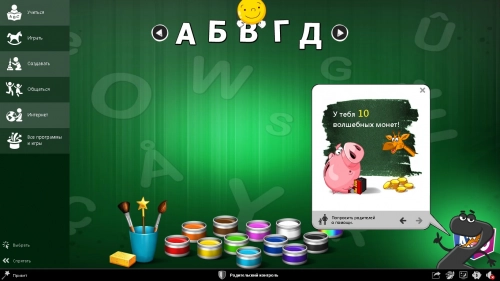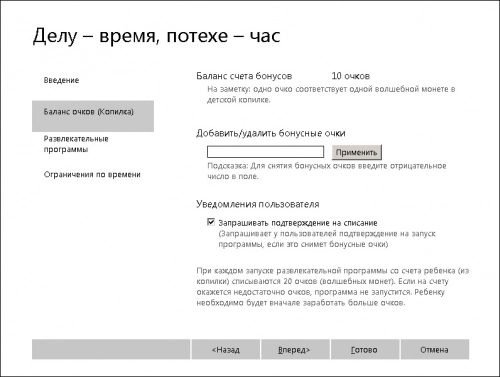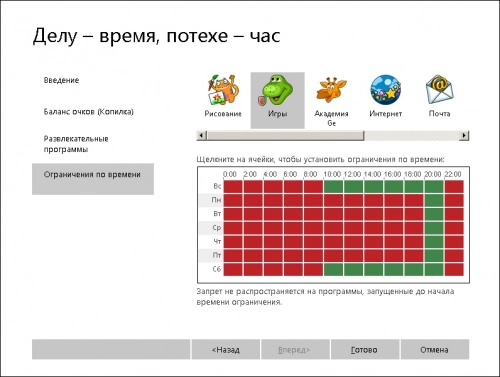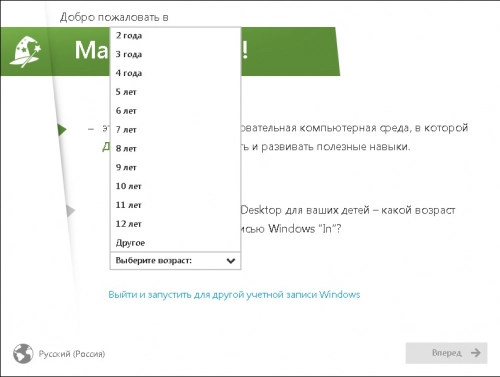Функциональная программа-оболочка, превращающая обычный компьютер в детский, окажет огромную помощь родителям в воспитании ребенка.
Зачем нужен Magic Desktop
Что представляет собой Magic Desktop
Установка и настройка
Зачем нужен Magic Desktop
Решение о том, насколько компьютер нужен ребенку (и нужен ли вообще), родители принимают самостоятельно. Правда, чаще всего на домашний ПК устанавливается несколько простейших игр, купленных папой на ближайшем развале, которые мама дополняет онлайновыми «обучалками» и «развивалками» на основе флеш-технологий, и… на этом все заканчивается. Не самый худший вариант, но и далеко не лучший.
Ребенку сложно освоить «взрослую» ОС, вот почему детские компьютеры комплектуют специальным ПО, чтобы обеспечить малышу полноценное всестороннее знакомство с ПК, в том числе и с играми. Опять же, есть риск, что ребенок залезет не туда, куда ему можно (в Интернете), и случайно или по неопытности удалит важные файлы или испортит систему. Так что пускать любимое чадо за взрослый компьютер – не выход, а покупать «детский» (наподобие Peewee Pivot) не все готовы. В данной ситуации выручит Magic Desktop – оболочка, заменяющая стандартный интерфейс Windows.
Что представляет собой Magic Desktop
Это комплект программ, утилит и специальных интерактивных тем для рабочего стола, которые полностью заменяют классическую рабочую среду Windows, адаптируя компьютер к запросам ребенка. Предельно простое и наглядное управление, минимум настроек, интерактивное взаимодействие, режимы подсказок и обучения позволяют начать с азов – освоения мыши и клавиатуры.
Обучающие программы в игровом стиле предоставляют наглядные пособия для развития детей разного возраста, начиная с изучения цветов и геометрических фигур и заканчивая упражнениями на логику, арифметическими задачами и алфавитом.
Практически все действия сопровождаются подсказками, которые можно записать голосом родителей. Система содержит много игр, рассчитанных на различный уровень развития и возраст, а также графический и музыкальный редакторы. Дети постарше смогут освоить текстовый редактор и получить базовые навыки работы в Интернете: почтовый клиент MagicMail и браузер My First Browser помогут сделать это легко и просто.
Помимо основных функций, Magic Desktop оберегает ваш компьютер от случайного или намеренного вмешательства детей: функции родительского контроля предполагают блокировку доступа ко всем потенциально опасным режимам, к системному разделу, а также ограничивают количество сайтов в Интернете. Разумеется, можно лимитировать время, проводимое за компьютером согласно расписанию. Ребенок не будет целыми днями бесконтрольно играть в игры, не делая ничего полезного – система «виртуальной копилки» регламентирует доступ к развлекательному контенту с помощью волшебных монет, заработать которые можно как реальными делами (тогда монеты зачисляют родители), так и виртуальными (выполнение обучающих программ и заданий).
Для запуска каждой программы требуется 20 волшебных монет; если имеющихся недостаточно – придется их заработать. Это наверняка придется по вкусу сторонникам монетизированного воспитания и будет воспринято в штыки противниками данного способа, но применять его или нет – дело личное, разработчики не навязывают. Как минимум, он способен послужить мерилом достижений детей в компьютерных упражнениях. Но не переживайте: ребёнку не придётся сутками «фармить голду», превращаясь в классического «задрота» — искомые 20 монет можно получить, выполнив всего лишь два-три обучающих упражнения за 10-15 минут.
При желании можно настроить периодический доступ (расписание на неделю) не только для компьютера, но и для каждой группы программ – даже если в ваше отсутствие ребенок включит компьютер в неурочное время (ночью), воспользоваться им все равно не удастся. Весьма полезная воспитательная функция, приучающая ребенка к режиму и дисциплине.
Я упомянул лишь основные возможности: насколько система проста для ребенка, настолько и сложна в родительской настройке. Но дело того стоит.
И последнее. Magic Desktop можно установить как на отдельный детский компьютер (в качестве которого превосходно подойдет старый ноутбук), так и на общий семейный. Это никак не отразится на его работе и не испортит ваши настройки.
Установка и настройка
Первое, что надо сделать, – завести в системе отдельный аккаунт для ребенка, можно без пароля (если вы планируете только попробовать программу, вам это не пригодится). Скачиваем установщик и запускаем его. В процессе придется выбрать язык и ответить утвердительно на предложение загружать программу автоматически, указать возраст ребенка, а затем ввести родительский пароль для доступа к специальным возможностям. Программа платная, но предлагается ознакомиться с ней прежде, чем выбрать тарифный план.
Особых настроек программа не требует, самое сложное – родительский контроль. Время доступа, система поощрений, ограничение доступа к Интернету и почте – над этим придется поразмыслить перед установкой, однако специальных знаний не понадобится.
Выводы
Знакомый родитель пришел в ужас, когда я сообщил ему, что потратил $40 на приобретение этого продукта – с его точки зрения, покупать то, что можно получить даром, неразумно и расточительно. Я предложил найти альтернативу, и через неделю поисков и экспериментов он попросил адрес сайта Magic Desktop, сообщив вскоре, что приобрел лицензию с новогодней скидкой 50% сразу на три компьютера. В общем, не хочу приводить доводы «за» и «против», сделайте вывод сами, тем более что пробная версия доступна для всех и занимает немного места на компьютере.
Если вы решили установить программу с целью перегрузить бремя родительских забот на компьютер – забудьте. Большинство элементов требуют постоянного присутствия родителей в обучающем процессе, являясь превосходным иллюстративным и вспомогательным материалом для педагога, но не превращают компьютер в робота-воспитателя.
Были ли сведения полезными?
(Чем больше вы сообщите нам, тем больше вероятность, что мы вам поможем.)
(Чем больше вы сообщите нам, тем больше вероятность, что мы вам поможем.)
Насколько вы удовлетворены качеством перевода?
Что повлияло на вашу оценку?
Моя проблема решена
Очистить инструкции
Понятно
Без профессиональной лексики
Полезные изображения
Качество перевода
Не соответствует интерфейсу
Неверные инструкции
Слишком техническая информация
Недостаточно информации
Недостаточно изображений
Качество перевода
Добавите что-нибудь? Это необязательно
Спасибо за ваш отзыв!
×
Change your current wallpaper for a Christmas-themed one to get into the holiday spirit! 🎅
by Ivan Jenic
Passionate about all elements related to Windows and combined with his innate curiosity, Ivan has delved deep into understanding this operating system, with a specialization in drivers and… read more
Updated on November 29, 2022
Reviewed by
Alex Serban
After moving away from the corporate work-style, Alex has found rewards in a lifestyle of constant analysis, team coordination and pestering his colleagues. Holding an MCSA Windows Server… read more
- Christmas is coming and so are we with the best Christmas desktop themes for both Windows 11 and 10.
- You have multiple choices from where to free download you favorite theme to use this year.
- Plus, many of these let you set the images to act as a slideshow and the background will be changed every 30 minutes.
XINSTALL BY CLICKING THE DOWNLOAD FILE
This software will repair common computer errors, protect you from file loss, malware, hardware failure and optimize your PC for maximum performance. Fix PC issues and remove viruses now in 3 easy steps:
- Download Restoro PC Repair Tool that comes with Patented Technologies (patent available here).
- Click Start Scan to find Windows issues that could be causing PC problems.
- Click Repair All to fix issues affecting your computer’s security and performance
- Restoro has been downloaded by 0 readers this month.
Holidays are upon us! At this time of the year, everything is decorated in the traditional Christmas manner, from the streets of our cities to our beloved homes.
As our computers are an important part of our everyday lives, there are people who want to bring a pinch of the holiday spirit to their PCs.
They often look for free animated Christmas themes for Windows 10/11 and the results are spectacular. This is a highly customizable operating system, which allows them to decorate it easily.
So, we prepared a list of the best free Christmas themes for Windows 10/11. Chances are you want to transform your desktop or laptop into a home for Santa Claus, too.
✒️ Quick tip:
If you’re looking for a complete customization suite that will make your PC look like the epitome of the Holiday season, then you should definitely try Stardock’s Object Desktop.
This software contains everything you may ever need to customize your PC’s visuals, from live wallpapers to screensavers, themes, and the ability to rearrange common UI elements!
What are the best Christmas desktop themes for Windows 10 and11?
The Christmas Countdown
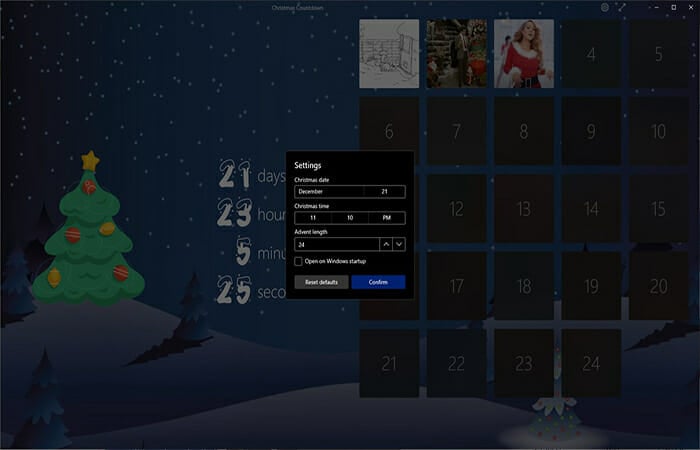
As you can guess, The Christmas Countdown will show you a countdown clock to Christmas, to help you keep track of all days remaining until the big day that you have in mind.
This app is perfect for adults and kids alike. To make things more dynamic, make sure to switch between all those amazing Christmas background themes.
The best part is that all settings are automatically applied across all your devices. Moreover, get ready to enjoy a funny, heartwarming video every day! That’s a unique way to celebrate these special days, right?
⇒ Get Christmas Countdown
Fireworks Theme
Fireworks is a joyful desktop theme for your PC that offers the most amazing fireworks landscapes captured in impressive cities.
With this festive pack theme, you can set the mood perfectly for the New Year’s celebration right from your cozy home. You have crystal-clear fireworks background images that can be switched at a given time, showing spectacular sky lighting.
If you’re already excited for the year’s passage and also love to see the magic moment when the sky is full of colors, then such a Windows theme really hits home.
Hence, to completely get into the holiday spirits and enjoy colorful HD pictures, you should simply install this wonderful desktop theme available on Windows 11, 10, 8, or 7.
⇒ Get Fireworks
Ninja Cat Holiday Escape

Another beautiful Windows 10/11 theme with season-specific images is given by Ninja Cat Holiday Escape.
With this animated theme, you follow the Ninja Cat on different adventures related to the holiday of course. You sure need to escape sometimes from everyday life and a festive background that brings back childhood fits perfectly.
You can have personalized Christmas images that create the holiday mood, with various scenes including the Ninja Cat in a dogsled or just wandering in candy and gingerbread universe.
The main idea is the imagination you have as a child transposed in a holiday setting and with this 14-set of images, you can enjoy creative meaningful desktop themes anytime.
⇒ Get Ninja Cat Holiday Escape
ReGe Christmas Theme

If you want to transform the whole interface of your computer and you like the idea of Windows 10/11 Christmas desktop themes, then ReGe is for you. This custom-made theme completely changes the user interface of the system.
Start Menu, File Explorer, dialog boxes, and more are included. The theme even changes some icons. Even more, ReGe uses a combination of red and green colors.
These colors are typical for the Christmas tree, and Santa’s helper elves. So, if you want to feel like Santa’s apprentice, you should definitely try this theme.
It is completely compatible with Windows 10/11, so all you need to do is to download and install it as soon as possible.
⇒ Get ReGe Christmas Theme
Twinkle Wish Theme
This Windows holiday theme is a creative drawing set of images that illustrates the Christmas and winter season just right.
There is no better way to celebrate the holiday seasons than decorative lights, trees, globes, or other Christmasy elements. Still, an important touch is your desktop theme.
Using it every day, you can see imaginative arts illustrating happy children in the snow, snowflakes, decorated trees, Santa Claus, and even more.
This desktop theme is also great for people who don’t have the chance to see snow in real life, as it portrays little flakes in every image to set the mood.
In addition, such wallpapers are free and it gives you the perfect chance to celebrate the winter holidays in a special manner. Then you only have to install it and personalize your desktop as you prefer.
⇒ Get Twinkle Wish
Holiday Lights Theme
The theme presented as Holiday Lights respects its name due to the colorful Christmas lights and other decorative elements you see in December.
If you want to personalize your desktop with various wallpapers, each one with its holiday vibes, it is ideal to use this festive theme.
Honestly, it’s hard to miss Christmas-related photos with this theme. You have backgrounds that showcase sparkling trees on the side, white snow on trees, illuminated globes, candles, fireplaces, and anything else you can think of.
Thus it can’t be easier to choose a celebration desktop that brings the spirits in your family and sets the mood for this Christmas.
⇒ Get Holiday Lights Theme
Snowy Night Theme
A perfect winter desktop theme like Snowy Night is the final touch to get ready for sharing gifts, staying with loved ones, or drinking hot chocolate beside the tree.
Using such magical-looking photos, you get astonishing holiday landscapes that express the most heartwarming feelings.
Plus, you have available 13 images pack and one custom color to benefit from, also don’t have to worry about mouse cursor or sound changes in your PC.
Some PC issues are hard to tackle, especially when it comes to corrupted repositories or missing Windows files. If you are having troubles fixing an error, your system may be partially broken.
We recommend installing Restoro, a tool that will scan your machine and identify what the fault is.
Click here to download and start repairing.
It is most probably to stay amazed all month by the magic of these images, giving lively energy for the best time of the year.
Therefore it’s the perfect moment to feel the joy of the winter holidays and set up your surrounding with colorful lights and warming decorations.
⇒ Get Snowy Night
Panoramic Snow Theme
If you’re a fan of panoramic images with snow mountains or winter landscapes, the Panoramic Snow Theme is undoubtedly for you.
With such a photo-rich 23 images theme, you will never get tired of impressive snowy qualitative images on your own desktop. The extra value is added by the panoramic view for every photo of the snowy mountains.
More so, this theme offers the simplicity of winter panoramic views, without too much clutter that fills the frame. Even though you don’t have Christmas elements around, you surely can feel the season and holiday coming at your door.
Then if you enjoy pure winter imagery that sets the mood for ski vacations, you’re good to go with this panoramic view theme.
⇒ Get Panoramic Snow Theme
Winter Holiday Glow Theme
The Holiday Glow theme is all about small details that make Christmas such a special occasion for every single person.
So, if you desire a desktop theme that has gingerbread cookies, tiny ornaments, or colorful lights on trees, you should visit this.
By taking this 9 image theme, you will customize your desktop with festive illustrations that bring joyful spirits to your home right away
Then again, the pictures are HD and contain detailed elements like little snowman or cookies, colorful lights, or superb trees.
⇒ Get Winter Holiday Glow
Winter Garden by Hayley Elizabeth
This particular Windows theme is created by professional photographer Hayley Elizabeth, showing its artwork about winter and holidays.
The 8-set image included in this artistic theme shows the real nature of winter, with its crystal-clear snow and ice, and a calm stillness that can bring you peace.
Like other themes behind, Winter Garden focuses especially on the small details of winter and tries to express the magic of this season as naturally as possible.
You will not have conventional holiday photos, yet this special theme includes detailed nature frames covered in crystal snow. So if you prefer simplicity, go for this one trustfully.
⇒ Get Winter Garden by Hayley Elizabeth
Christmas Tree Theme
This desktop theme goes without saying from the title and brings the most essential symbol of Christmas, namely the tree.
Everybody loves this holiday because partly, they can decorate the tree and put colorful lights with the star at its peak. So every year you can cherish the season with the tree in your home, and on the home desktop as well.
The tree is recognized by the entire world as the symbol of Christmas together with Santa. You should thus get in the holiday spirit with this 16 HD wallpapers theme on your Windows screen.
In addition, this last touch to get ready for upcoming holidays can be displayed on Windows 11, 8, and 7. So regardless of the Windows version, you can run this free theme.
⇒ Get Christmas Tree Theme
Christmas Cheers Theme

As one of the most complex Christmas desktop themes, the one from ThemeRaider allows you to customize every aspect of your Windows 10 computer.
Christmas Cheers features 12 images that you can set as wallpapers, with modified cursors, custom desktop icons, and an easy color scheme change.
You can set the images to act as a slideshow and the background will be changed every 30 minutes, along with the Windows color scheme.
It is worth mentioning that this theme pack is compatible with Windows 10, Windows 8.1, Windows 8, as well as all the Windows 7 editions.
⇒ Get Christmas Cheers
Christmas Tree Theme Pack

Same as Christmas Desktop Theme Pack, this Christmas Tree Theme Pack is a collection of beautiful Christmas trees for your desktop.
It actually consists of 16 images of beautiful, well-decorated Christmas trees for your desktop. So, if you want one of the biggest symbols of this holiday on your desktop, download this wallpaper pack.
The Christmas Tree Theme Pack is available for free, so don’t hesitate to enjoy it as well.
⇒ Get Christmas Tree Theme Pack
Christmas Desktop Theme Pack

Christmas Desktop Theme is a collection of 16 HD Christmas-themed wallpapers. Although this wallpaper pack doesn’t change the looks of your interface, it contains some beautiful images for your desktop.
So, if you don’t want to bother with finding a perfect Christmas wallpaper for your desktop, you can download this pack, and have the theme pack do the job for you.
The Christmas Desktop Theme Pack is available for free, so you can easily grab it right away.
⇒ Get Christmas Desktop Theme Pack
Of course, if you don’t want to download any third-party theme on your computer, there is an easy thing to do.
Go to Microsoft’s Holiday & Seasons theme list mentioned above and some interesting Windows 11 Christmas themes free download options will be waiting for you.
There are plenty of Windows 10/11 holiday themes to choose from, such as Snowy Night, Sugar and Spice, Twinkle Wish, and more.
There you go, we hope these themes will help you to bring the holiday spirit to your computer. What do you think of our choices for this Christmas? Let us know in the comments area below.
Newsletter
Change your current wallpaper for a Christmas-themed one to get into the holiday spirit! 🎅
by Ivan Jenic
Passionate about all elements related to Windows and combined with his innate curiosity, Ivan has delved deep into understanding this operating system, with a specialization in drivers and… read more
Updated on November 29, 2022
Reviewed by
Alex Serban
After moving away from the corporate work-style, Alex has found rewards in a lifestyle of constant analysis, team coordination and pestering his colleagues. Holding an MCSA Windows Server… read more
- Christmas is coming and so are we with the best Christmas desktop themes for both Windows 11 and 10.
- You have multiple choices from where to free download you favorite theme to use this year.
- Plus, many of these let you set the images to act as a slideshow and the background will be changed every 30 minutes.
XINSTALL BY CLICKING THE DOWNLOAD FILE
This software will repair common computer errors, protect you from file loss, malware, hardware failure and optimize your PC for maximum performance. Fix PC issues and remove viruses now in 3 easy steps:
- Download Restoro PC Repair Tool that comes with Patented Technologies (patent available here).
- Click Start Scan to find Windows issues that could be causing PC problems.
- Click Repair All to fix issues affecting your computer’s security and performance
- Restoro has been downloaded by 0 readers this month.
Holidays are upon us! At this time of the year, everything is decorated in the traditional Christmas manner, from the streets of our cities to our beloved homes.
As our computers are an important part of our everyday lives, there are people who want to bring a pinch of the holiday spirit to their PCs.
They often look for free animated Christmas themes for Windows 10/11 and the results are spectacular. This is a highly customizable operating system, which allows them to decorate it easily.
So, we prepared a list of the best free Christmas themes for Windows 10/11. Chances are you want to transform your desktop or laptop into a home for Santa Claus, too.
✒️ Quick tip:
If you’re looking for a complete customization suite that will make your PC look like the epitome of the Holiday season, then you should definitely try Stardock’s Object Desktop.
This software contains everything you may ever need to customize your PC’s visuals, from live wallpapers to screensavers, themes, and the ability to rearrange common UI elements!
What are the best Christmas desktop themes for Windows 10 and11?
The Christmas Countdown
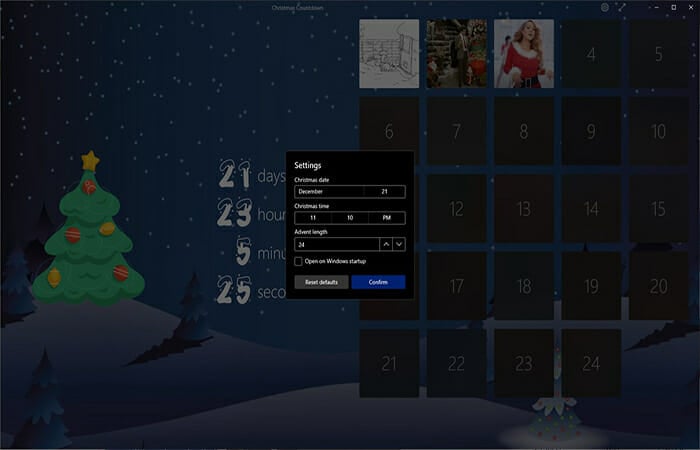
As you can guess, The Christmas Countdown will show you a countdown clock to Christmas, to help you keep track of all days remaining until the big day that you have in mind.
This app is perfect for adults and kids alike. To make things more dynamic, make sure to switch between all those amazing Christmas background themes.
The best part is that all settings are automatically applied across all your devices. Moreover, get ready to enjoy a funny, heartwarming video every day! That’s a unique way to celebrate these special days, right?
⇒ Get Christmas Countdown
Fireworks Theme
Fireworks is a joyful desktop theme for your PC that offers the most amazing fireworks landscapes captured in impressive cities.
With this festive pack theme, you can set the mood perfectly for the New Year’s celebration right from your cozy home. You have crystal-clear fireworks background images that can be switched at a given time, showing spectacular sky lighting.
If you’re already excited for the year’s passage and also love to see the magic moment when the sky is full of colors, then such a Windows theme really hits home.
Hence, to completely get into the holiday spirits and enjoy colorful HD pictures, you should simply install this wonderful desktop theme available on Windows 11, 10, 8, or 7.
⇒ Get Fireworks
Ninja Cat Holiday Escape

Another beautiful Windows 10/11 theme with season-specific images is given by Ninja Cat Holiday Escape.
With this animated theme, you follow the Ninja Cat on different adventures related to the holiday of course. You sure need to escape sometimes from everyday life and a festive background that brings back childhood fits perfectly.
You can have personalized Christmas images that create the holiday mood, with various scenes including the Ninja Cat in a dogsled or just wandering in candy and gingerbread universe.
The main idea is the imagination you have as a child transposed in a holiday setting and with this 14-set of images, you can enjoy creative meaningful desktop themes anytime.
⇒ Get Ninja Cat Holiday Escape
ReGe Christmas Theme

If you want to transform the whole interface of your computer and you like the idea of Windows 10/11 Christmas desktop themes, then ReGe is for you. This custom-made theme completely changes the user interface of the system.
Start Menu, File Explorer, dialog boxes, and more are included. The theme even changes some icons. Even more, ReGe uses a combination of red and green colors.
These colors are typical for the Christmas tree, and Santa’s helper elves. So, if you want to feel like Santa’s apprentice, you should definitely try this theme.
It is completely compatible with Windows 10/11, so all you need to do is to download and install it as soon as possible.
⇒ Get ReGe Christmas Theme
Twinkle Wish Theme
This Windows holiday theme is a creative drawing set of images that illustrates the Christmas and winter season just right.
There is no better way to celebrate the holiday seasons than decorative lights, trees, globes, or other Christmasy elements. Still, an important touch is your desktop theme.
Using it every day, you can see imaginative arts illustrating happy children in the snow, snowflakes, decorated trees, Santa Claus, and even more.
This desktop theme is also great for people who don’t have the chance to see snow in real life, as it portrays little flakes in every image to set the mood.
In addition, such wallpapers are free and it gives you the perfect chance to celebrate the winter holidays in a special manner. Then you only have to install it and personalize your desktop as you prefer.
⇒ Get Twinkle Wish
Holiday Lights Theme
The theme presented as Holiday Lights respects its name due to the colorful Christmas lights and other decorative elements you see in December.
If you want to personalize your desktop with various wallpapers, each one with its holiday vibes, it is ideal to use this festive theme.
Honestly, it’s hard to miss Christmas-related photos with this theme. You have backgrounds that showcase sparkling trees on the side, white snow on trees, illuminated globes, candles, fireplaces, and anything else you can think of.
Thus it can’t be easier to choose a celebration desktop that brings the spirits in your family and sets the mood for this Christmas.
⇒ Get Holiday Lights Theme
Snowy Night Theme
A perfect winter desktop theme like Snowy Night is the final touch to get ready for sharing gifts, staying with loved ones, or drinking hot chocolate beside the tree.
Using such magical-looking photos, you get astonishing holiday landscapes that express the most heartwarming feelings.
Plus, you have available 13 images pack and one custom color to benefit from, also don’t have to worry about mouse cursor or sound changes in your PC.
Some PC issues are hard to tackle, especially when it comes to corrupted repositories or missing Windows files. If you are having troubles fixing an error, your system may be partially broken.
We recommend installing Restoro, a tool that will scan your machine and identify what the fault is.
Click here to download and start repairing.
It is most probably to stay amazed all month by the magic of these images, giving lively energy for the best time of the year.
Therefore it’s the perfect moment to feel the joy of the winter holidays and set up your surrounding with colorful lights and warming decorations.
⇒ Get Snowy Night
Panoramic Snow Theme
If you’re a fan of panoramic images with snow mountains or winter landscapes, the Panoramic Snow Theme is undoubtedly for you.
With such a photo-rich 23 images theme, you will never get tired of impressive snowy qualitative images on your own desktop. The extra value is added by the panoramic view for every photo of the snowy mountains.
More so, this theme offers the simplicity of winter panoramic views, without too much clutter that fills the frame. Even though you don’t have Christmas elements around, you surely can feel the season and holiday coming at your door.
Then if you enjoy pure winter imagery that sets the mood for ski vacations, you’re good to go with this panoramic view theme.
⇒ Get Panoramic Snow Theme
Winter Holiday Glow Theme
The Holiday Glow theme is all about small details that make Christmas such a special occasion for every single person.
So, if you desire a desktop theme that has gingerbread cookies, tiny ornaments, or colorful lights on trees, you should visit this.
By taking this 9 image theme, you will customize your desktop with festive illustrations that bring joyful spirits to your home right away
Then again, the pictures are HD and contain detailed elements like little snowman or cookies, colorful lights, or superb trees.
⇒ Get Winter Holiday Glow
Winter Garden by Hayley Elizabeth
This particular Windows theme is created by professional photographer Hayley Elizabeth, showing its artwork about winter and holidays.
The 8-set image included in this artistic theme shows the real nature of winter, with its crystal-clear snow and ice, and a calm stillness that can bring you peace.
Like other themes behind, Winter Garden focuses especially on the small details of winter and tries to express the magic of this season as naturally as possible.
You will not have conventional holiday photos, yet this special theme includes detailed nature frames covered in crystal snow. So if you prefer simplicity, go for this one trustfully.
⇒ Get Winter Garden by Hayley Elizabeth
Christmas Tree Theme
This desktop theme goes without saying from the title and brings the most essential symbol of Christmas, namely the tree.
Everybody loves this holiday because partly, they can decorate the tree and put colorful lights with the star at its peak. So every year you can cherish the season with the tree in your home, and on the home desktop as well.
The tree is recognized by the entire world as the symbol of Christmas together with Santa. You should thus get in the holiday spirit with this 16 HD wallpapers theme on your Windows screen.
In addition, this last touch to get ready for upcoming holidays can be displayed on Windows 11, 8, and 7. So regardless of the Windows version, you can run this free theme.
⇒ Get Christmas Tree Theme
Christmas Cheers Theme

As one of the most complex Christmas desktop themes, the one from ThemeRaider allows you to customize every aspect of your Windows 10 computer.
Christmas Cheers features 12 images that you can set as wallpapers, with modified cursors, custom desktop icons, and an easy color scheme change.
You can set the images to act as a slideshow and the background will be changed every 30 minutes, along with the Windows color scheme.
It is worth mentioning that this theme pack is compatible with Windows 10, Windows 8.1, Windows 8, as well as all the Windows 7 editions.
⇒ Get Christmas Cheers
Christmas Tree Theme Pack

Same as Christmas Desktop Theme Pack, this Christmas Tree Theme Pack is a collection of beautiful Christmas trees for your desktop.
It actually consists of 16 images of beautiful, well-decorated Christmas trees for your desktop. So, if you want one of the biggest symbols of this holiday on your desktop, download this wallpaper pack.
The Christmas Tree Theme Pack is available for free, so don’t hesitate to enjoy it as well.
⇒ Get Christmas Tree Theme Pack
Christmas Desktop Theme Pack

Christmas Desktop Theme is a collection of 16 HD Christmas-themed wallpapers. Although this wallpaper pack doesn’t change the looks of your interface, it contains some beautiful images for your desktop.
So, if you don’t want to bother with finding a perfect Christmas wallpaper for your desktop, you can download this pack, and have the theme pack do the job for you.
The Christmas Desktop Theme Pack is available for free, so you can easily grab it right away.
⇒ Get Christmas Desktop Theme Pack
Of course, if you don’t want to download any third-party theme on your computer, there is an easy thing to do.
Go to Microsoft’s Holiday & Seasons theme list mentioned above and some interesting Windows 11 Christmas themes free download options will be waiting for you.
There are plenty of Windows 10/11 holiday themes to choose from, such as Snowy Night, Sugar and Spice, Twinkle Wish, and more.
There you go, we hope these themes will help you to bring the holiday spirit to your computer. What do you think of our choices for this Christmas? Let us know in the comments area below.
Newsletter

Всеми любимые миньоны теперь на наших рабочих столах.
Зима близко…
Тема для Windows к Новому Году и Рождеству. Праздничного вам настроения!
Вновь тема с великолепными артами, выполненными в стиле популярного серила Игра Престолов.
Тема для Windows с артами, на которых изображены гербы и девизы домов Вестероса.
Тема для Windows по мотивами фильма Blade Runner 2049.
Стильная современная тема для Windows в синих тонах.
Красочная тема по мотивам мультфильмов компании Walt Disney.
Любителям этой великолепной футбольной команды посвящается.
Красочная тема по популярной видеоигре.
Заменены иконки, курсоры, добавлены новые обои для рабочего стола.
Стильная тема по мотивам саги о Чужих.
Красивая тема с заменой курсора, иконок и звуков.
Новые обои, курсоры и иконки.
Перед вами четвертая часть фотографий сада от Ранджана Даса. Такая тема для Windows непременно добавит в вашу жизнь яркие краски и украсит рабочий стол вашего