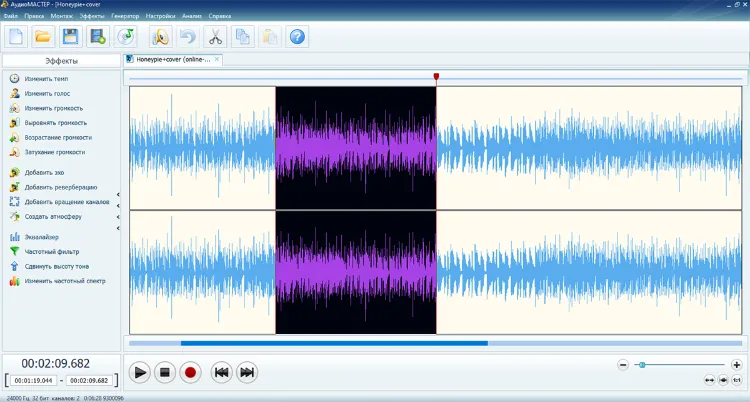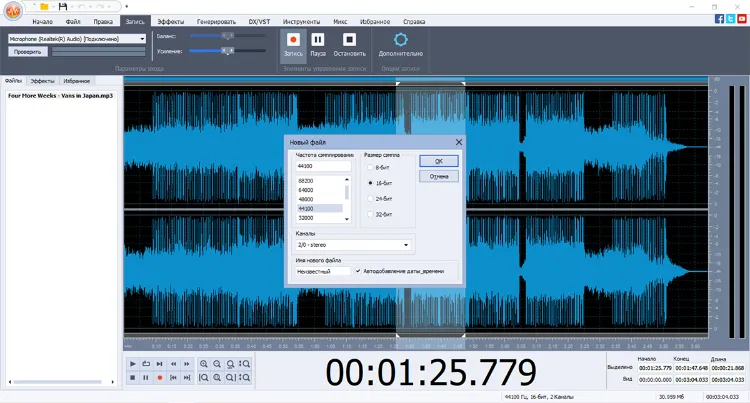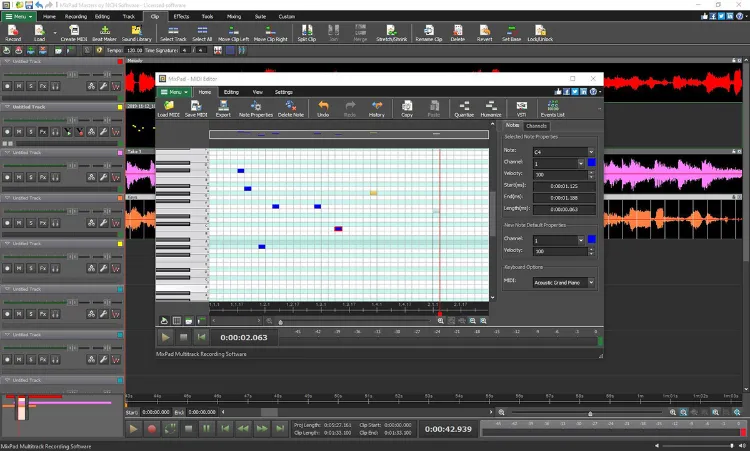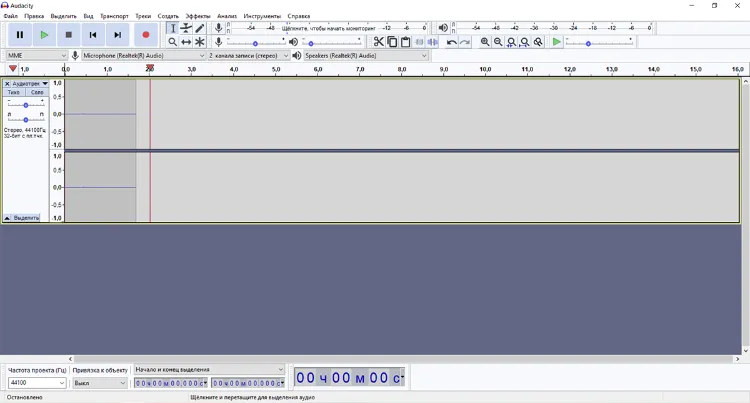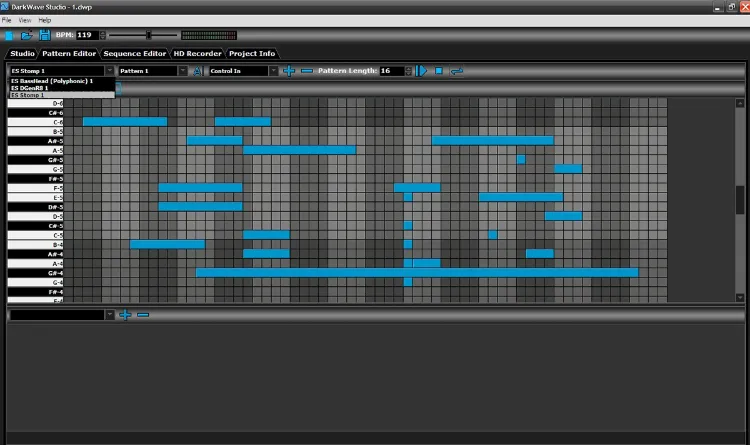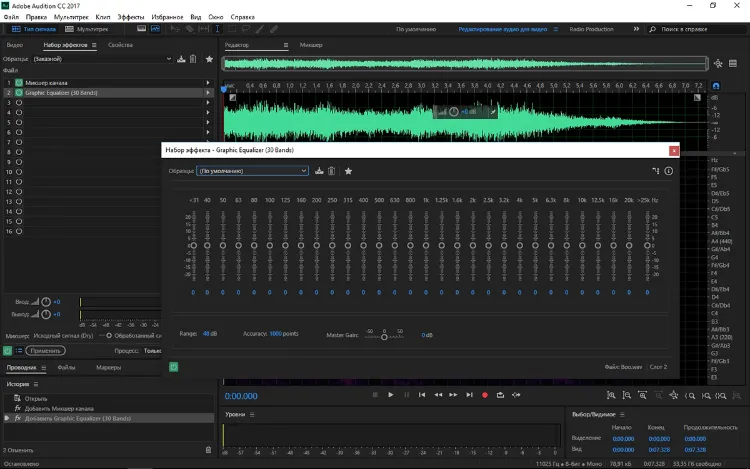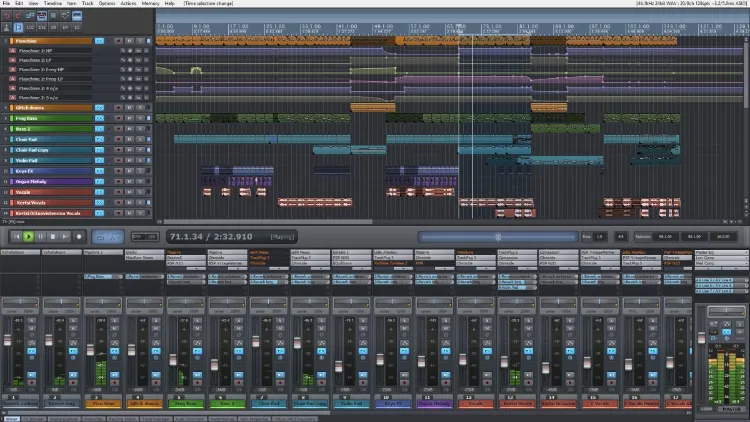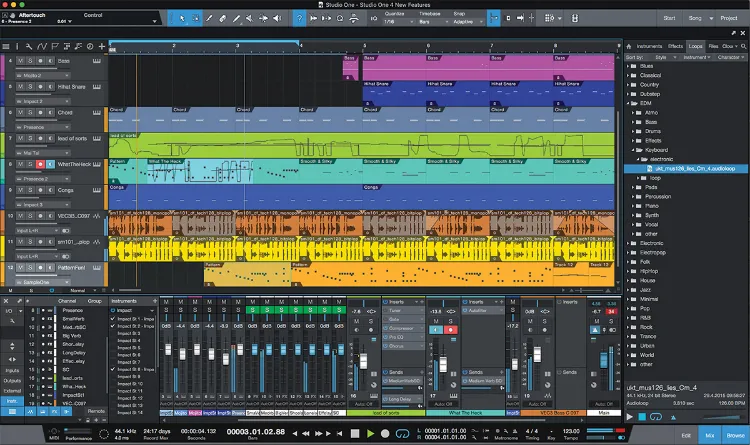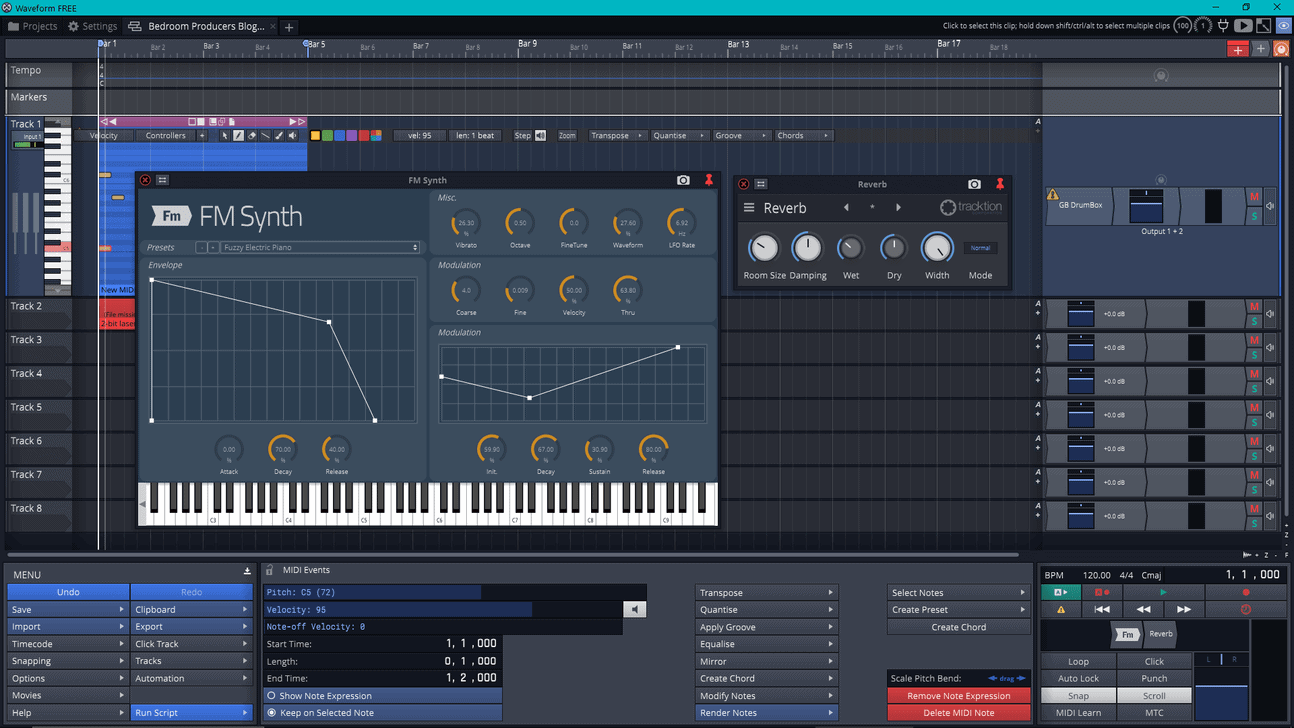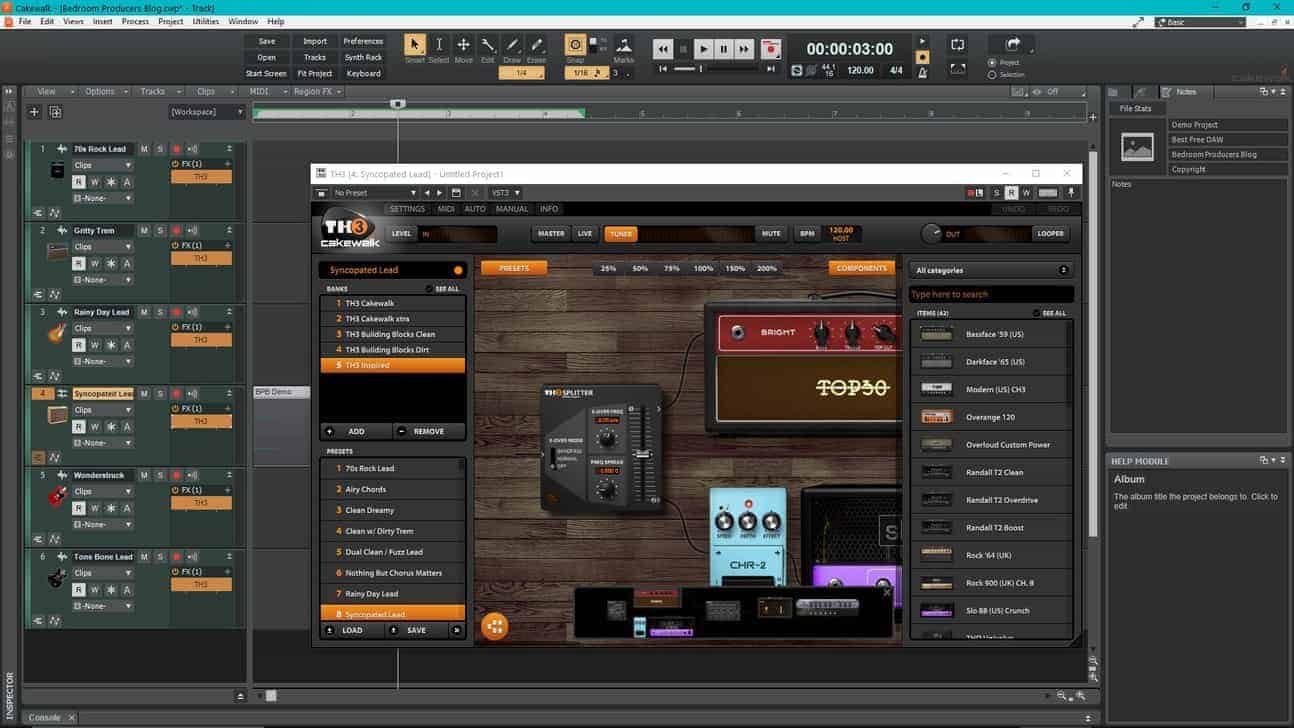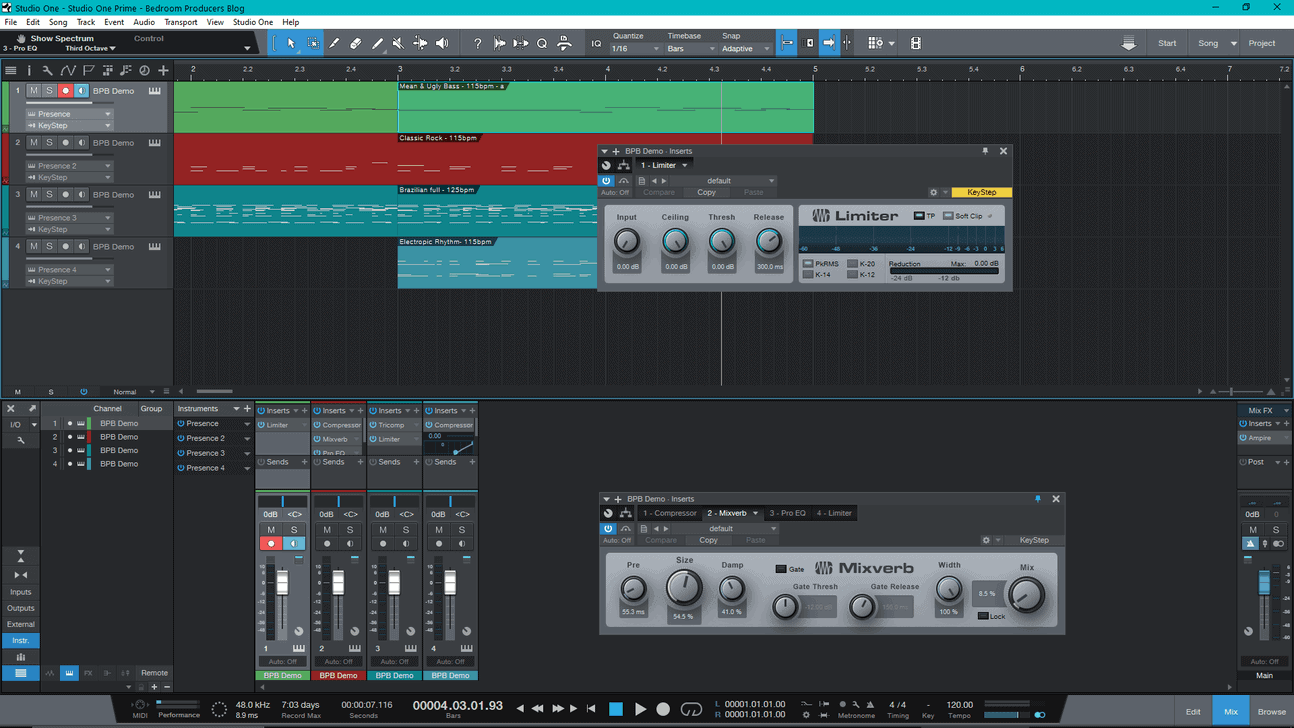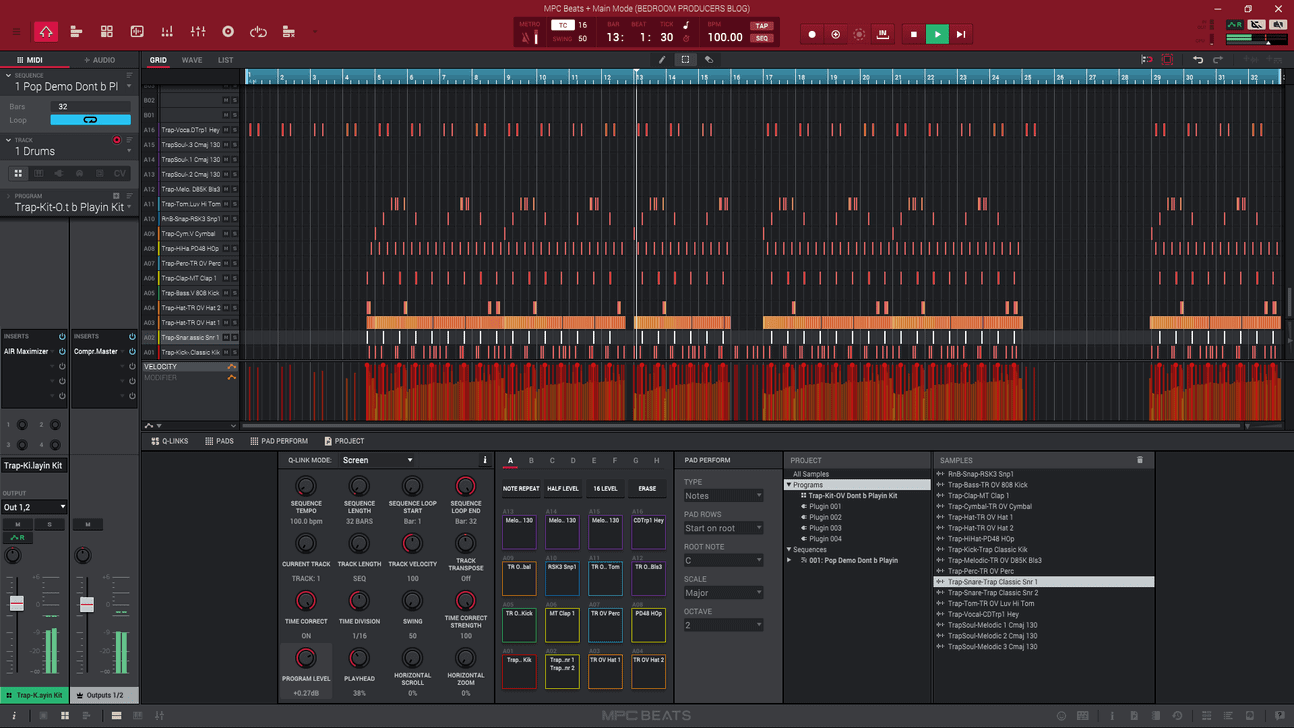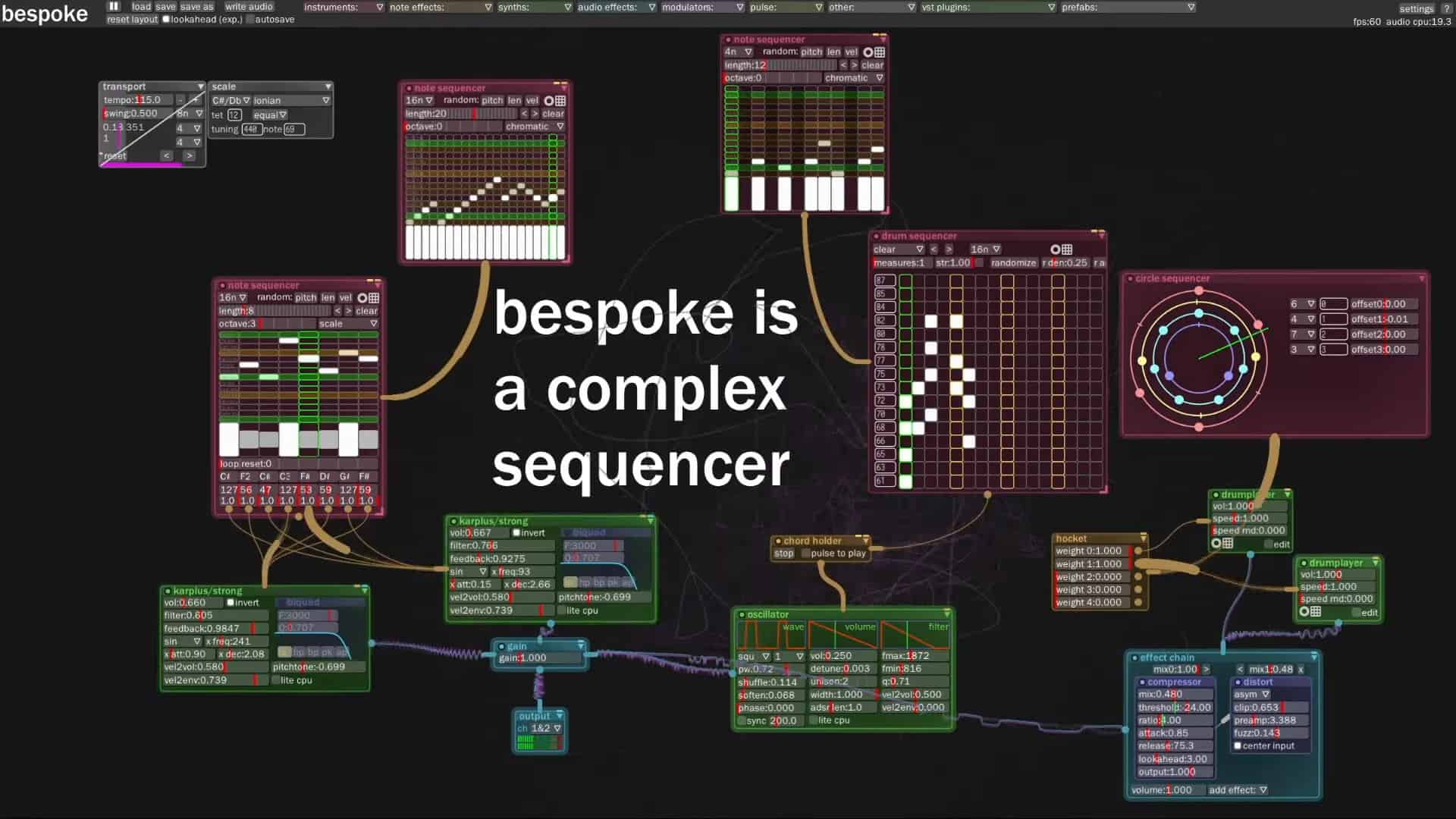Хотите начать производство собственной музыки? Для звукозаписи, сведения и мастеринга аудиотреков необязательно арендовать профессиональную студию — вы можете выполнить редактирование в домашних условиях с помощью компьютерной программы. При выборе платных или бесплатных секвенсоров для создания музыки нужно учитывать:
- доступность эффектов и плагинов,
- распространенность продукта на рынке,
- удобство использования.
Для многих пользователей DAW-приложения могут показаться сложными. Поэтому в этой статье мы рассмотрим 2 списка программ — аудиоредакторы полного цикла для новичков и профессиональные звуковые студии для ПК.
Что такое DAW и какой секвенсор лучше для записи музыки?
DAW (Digital Audio Workstation) — это набор инструментов, которые превращают компьютер в полноценную звукозаписывающую студию. В таком программном обеспечении можно записывать и сводить звук, выполнять мастеринг, писать аранжировки и нотные партитуры.
В отличие от обычных аудиоредакторов студии отличаются большим количеством функций для производства аудио с нуля. Большинство музыкальных станций имеют схожие принципы работы: они записывают данные, воспроизводят контент, обрабатывают сигнал и поддерживают конвертеры, синтезаторы, трансформаторы и т.д.
Также перед началом корректировки важно ознакомиться со следующими терминами:
- Плагины VST, VSTi, AU, AAX, RTAS. Благодаря пресетам можно расширить функционал ПО и его эффекты.
- Совместимость с MIDI. У пользователей есть возможность подключиться к внешним источникам звука: мидиклавиатуры, микрофоны, пэды, контроллеры.
- Функция Piano roll. Вы сможете корректировать партии виртуальных инструментов и рисовать ноты.
Создание музыки с помощью подключенного устройства
Аудио секвенсоры не влияют на звучание аудиозаписей. Качество зависит от используемой техники, добавленных эффектов и плагинов. Поэтому выбор софта должен основываться на удобстве интерфейса, мощности компьютера, цене и функциональности.
Производство музыки с профессиональным студийным оборудованием
Бесплатные звуковые редакторы – аналоги DAW для новичков
Какой музыкальный секвенсор выбрать новичку? Если у вас нет опыта обработки аудиодорожек, то профессиональные звукостудии вам могут показаться сложными. Перед работой в про-секвенсорах стоит обучиться коррекции и микшированию треков в удобных многофункциональных аудиоредакторах. Они доступны по цене и легче в освоении. Такие приложения позволят записать мелодию, выполнить монтаж, объединить файлы и применить базовые эффекты.
АудиоМАСТЕР
Самый простой секвенсор, который можно скачать бесплатно на русском языке. Он подходит для новичков и позволяет захватывать звук с микрофона, микшировать композиции, монтировать аудиоданные и применять различные эффекты, например, добавлять атмосферу городских улиц.
АудиоМАСТЕР
С помощью АудиоМАСТЕР можно подключаться к внешним источникам аудио, вырезать лишние фрагменты, склеивать записи и добавлять плавный переход в музыке, изменять темп и корректировать громкость. Также вы сможете настраивать вокал, создавать эхо, применять аудиоэффекты и генерировать частоту, шум, тишину.
Редактор можно скачать бесплатно и установить на компьютеры с Виндовс 10, 8, 7, Vista, XP.
Плюсы:
- поддержка 10-полосного эквалайзера;
- встроенная коллекция звуков для монтажа;
- частотный фильтр и спектр;
- обработка только выделенного отрывка;
- смешивание нескольких дорожек;
- генератор звуковых частот;
- поддержка всех популярных форматов: MP3, WAV, AAC, OGG и т.д.;
- простая программная среда на русском языке;
- быстрая работа на слабых ПК.
Минусы:
- ПО доступно бесплатно только на пробный период.
AVS Audio Editor
Одна из лучших DAW программ для начинающих на устройства с Windows. В AVS Audio Editor можно записывать аудиоматериал с различных источников: микрофон, гарнитура, виниловый проигрыватель и т.д. Затем вы сможете монтировать аудиоконтент, микшировать записи и применять встроенные эффекты: реверберацию, реверс, эхо и другие. Экспортировать результат можно в MP3, FLAC, WAV, M4A, WMA, AAC и т.д. У вас будет возможность изменить битрейт файла или создать рингтон для телефона.
AVS Audio Editor
Плюсы:
- извлечение аудиодорожек с дисков;
- удаление шума и помех;
- эквалайзер с предустановками;
- преобразование текста в речь;
- более 20 фильтров для улучшения звучания и тональности;
- отображение звука в виде волны или спектра;
- пакетная обработка;
- русскоязычный интерфейс.
Минусы:
- в бесплатной версии добавляется водяной знак в виде аудиосообщения;
- высокая стоимость лицензии — 2499 рублей.
MixPad
Приложение для обработки неограниченного количества аудиодорожек, создания битов и одновременного захвата звука с нескольких источников. С помощью MixPad можно смешивать аудиотреки, применять эффекты из коллекции, использовать сэмплы и добавлять VST-плагины для расширения функционала. Также в софте вы найдете возможность корректировать вокал, анализировать микс и захватывать потоковое аудио.
MixPad
Плюсы:
- одновременная аудиозапись с нескольких устройств;
- поддержка VST-пресетов;
- перенос результата на CD-диск;
- встроенный редактор MIDI-файлов;
- обширная библиотека фильтров;
- аудиомонтаж;
- загрузка готового проекта напрямую на SoundCloud, YouTube, Dropbox или Google Диск;
- работа на Windows, Mac, iPad, Android.
Минусы:
- меню на английском;
- требовательность к ресурсам компьютера;
- высокая стоимость полной версии — 59.95 долларов.
Audacity
Бесплатный аудиоредактор для записи музыки с микрофона или других устройств, редактирования и наложения аудиоэффектов. В Audacity можно установить VST-плагины, настроить частоту дискретизации, удалить ненужные отрезки, смешать несколько файлов и вывести результат в популярных расширениях. Софт подходит для захвата музыкальных живых инструментов, что делает его одной из лучших программ для записи гитары в том числе.
Audacity
Плюсы:
- поддержка разного качества: 16, 24 и 32 бит;
- встроенная библиотека аудиофильтров;
- русскоязычное меню;
- аудиоредактор не грузит систему;
- открытый исходный код;
- возможность расширить функционал ПО за счет сторонних плагинов.
Минусы:
- для сохранения файла в MP3 требуется установить плагин;
- чтобы работать с VST, нужно загрузить дополнительные материалы.
DarkWave Studio
Цифровая звуковая рабочая станция и секвенсор для написания музыки. DarkWave Studio позволит создать электронную мелодию, DJ-миксы и аранжировки. Вы сможете редактировать мультимедиа, использовать секвенсер, изменять паттерны, записывать материал на CD или конвертировать в MP3 и FLAC. Также у вас будет возможность расширить функционал редактора с помощью дополнительных пресетов.
DarkWave Studio
Плюсы:
- создание шаблонов для разработки композиций;
- встроенный sequencer для аранжировки;
- добавление дополнительных плагинов;
- 64-битная обработка звука;
- генератор нотных партитур;
- совместимость со всеми версиями Виндовс;
- бесплатность ПО.
Минусы:
- не подходит новичкам;
- сложный интерфейс на английском;
- некоторые антивирусы воспринимают дистрибутив как угрозу.
Ищете доступную альтернативу сложным DAW-программам?
Скачайте редактор АудиоМАСТЕР и начните создавать свою музыку!
Лучшие музыкальные секвенсоры DAW для профессионалов
В этом разделе объединены лучшие секвенсоры, которые подходят для профессиональных музыкантов и звукорежиссеров. Они предназначены для написания партитур, аудиозаписи с помощью внешнего оборудования и применения виртуальных инструментов. Далее вы можете ознакомиться с подробным обзором приложений и выбрать, какой секвенсор лучше для записи вокала, сведения и мастеринга на самом высоком уровне.
Acoustica Mixcraft
Многодорожечная аудиостанция для звукозаписи в несколько слоев и применения эффектов. С помощью Acoustica Mixcraft можно подключаться к различным МИДИ-устройствам, использовать виртуальные инструменты, добавлять семплы из встроенной коллекции и монтировать аудиодорожки. Также вы сможете разрабатывать миксы, писать музыку, редактировать видеоролики и выполнять синхронизацию клипов.
Acoustica Mixcraft
Плюсы:
- создание неограниченного количества треков;
- обработка аудиоданных 32 и 64 бит;
- более 7 тысяч семплов и аудиоэффектов;
- удобная функция piano roll;
- большая библиотека инструментов: синтезаторы, пианино, трубы, ударные, флейты и т.д.;
- русскоязычный интерфейс;
- есть бесплатная 14-дневная пробная версия.
Минусы:
- цена кусается — 5500 рублей за лицензию;
- нет опций для качественной коррекции вокала.
Adobe Audition
Секвенсор для миди клавиатуры, который можно скачать бесплатно на русском на ознакомительный период. Adobe Audition позволит выполнять звукозапись с подключенного оборудования, микшировать материалы и применять фильтры из встроенного каталога. Также пользователь может монтировать композиции, восстанавливать поврежденный звук, оформлять ремиксы и устранять белый шум.
Adobe Audition
Плюсы:
- поддержка ASIO;
- добавление аудиофильтров;
- автоматическое определение и удаление тишины;
- коллекция звуков;
- создание многоуровневых композиций;
- комплексное редактирование аудиоволны;
- стильный дизайн;
- работа на Windows и MacOS.
Минусы:
- высокая цена подписки — 1622.40 рублей в месяц;
- не предлагает бессрочную лицензию;
- нельзя написать партитуру;
- мало опций для коррекции вокала;
- сильно нагружает процессор;
- для использования нужно зарегистрироваться на платформе Adobe;
- при выводе уменьшает громкость мультимедиа.
Bitwig Studio
Digital Audio Workstation, которую можно скачать бесплатно ради создания песен и сведения данных во время живых выступлений. Bitwig Studio позволяет записывать музыку и аранжировать песни, выполнять неразрушающее редактирование, корректировать дорожки, регулировать ноты и изменять скорость, тембр, давление и микротон.
Bitwig Studio
Плюсы:
- встроенные сэмплер, синтезатор, эквалайзер, арпеджиатор, усилитель и драм-машина;
- многослойное редактирование;
- подключение плагинов VST;
- обширный каталог встроенных элементов;
- управление макросами;
- синхронизация нот и компенсация задержки;
- бесплатная демо-версия;
- работа на Виндовс, Мак, Линукс.
Минусы:
- требовательность к системным ресурсам персонального компьютера — для работы без лагов нужна техника с 4 ГБ ОЗУ и стабильным доступом к сети;
- полная версия программного обеспечения стоит 399 долларов;
- запутанный интерфейс на английском языке.
Reaper
Многофункциональное приложение для создания аудиофайлов и мастеринга многодорожечных композиций и MIDI-контента. Reaper работает на Виндовс и Мак и предлагает опции для звукозаписи, синтеза аудио, аранжировки и микширования мелодий. Вы также сможете монтировать треки, изменять темп и скорость, регулировать только выделенный отрезок. Софт поставляется в 32-битной и 64-битной версиях, работает со всеми форматами аудио.
Reaper
Плюсы:
- аудиозахват медиа с MIDI-входа;
- одновременная запись аудиоматериалов на диск;
- применение FX-пресетов;
- изменение высоты звука в реальном времени;
- настраиваемый дизайн;
- не требователен к системным ресурсам;
- наличие portable-пакета;
- 60-дневная демоверсия.
Минусы:
- нет драм-машины и сэмплов;
- отсутствие встроенных плагинов;
- цена лицензионного пакета — 60 долларов.
Fl Studio
Профессиональная DAW программа для записи музыки, которую можно скачать бесплатно в демо-версии на ограниченный ознакомительный период. Fl Studio позволяет захватывать любой звук, от вокала до гитар, выполнять неразрушающее редактирование, применять виртуальные инструменты. Также программный секвенсор поставляется с другими продвинутыми функциями: редактор пианино, синтезаторы, сэмплер, готовые фильтры для обработки и преобразования звука.
Bitwig Studio
Плюсы:
- встроенный аудиоредактор для монтажа дорожек;
- шумоподавление, удаление гула и реверберация;
- синтезаторы, драм-машина и piano roll;
- эквалайзер для улучшения звучания;
- совместим со всеми стандартными форматами плагинов;
- набор сэмплов, лупов и пресетов;
- поддержка Виндовс, Мак, Андроид и Айфон;
- наличие демо-версии.
Минусы:
- мало встроенных мелодий;
- очень сложный интерфейс, в котором все дополнительные модули открываются в новых окнах;
- для звукозаписи потребуется купить лицензию за 199 долларов.
Avid Pro Tools
MIDI секвенсор для профессионального производства музыкальных композиций. Avid Pro Tools создан для аранжировки, микширования и мастеринга аудио максимально высокого качества. Он поддерживает 1024 MIDI, 512 инструментальных и 128 вспомогательных треков. Вы сможете использовать редактор для живых выступлений, изменения формы звуковой волны, применения плагинов и трансляции аудиоконтента на Apple Music, Spotify, TikTok, iHeartRadio и другие платформы.
Avid Pro Tools
Плюсы:
- написание нотных партитур;
- создание пользовательских пресетов с цепочкой эффектов, способами эквализации вокала и т.д.;
- встроенный каталог лупов, сэмплов и битов;
- смешивание музыкальных дорожек;
- опции для совместной работы;
- микшер аудиоматериала для VR.
Минусы:
- дорого — для расширения функционала нужно купить подписку стоимостью 34.99$ в месяц;
- англоязычное меню;
- работает только с плагинами AAX и RTAS;
- разработчик редко добавляет новые опции.
Ableton Live
Популярная студия DAW с поддержкой VST, которая имеет бесплатный пробный период. Ableton Live предлагает стильный дизайн и поддержку известных устройств, включая синтезатор Wavetable, компрессор Drum Buss и эффекты для гитары.
Программа выпускается в трех вариантах: Intro, Standard и Suite. Первая подходит для начального уровня обработки. Вы сможете редактировать 16 дорожек, накладывать фоновые звуки и подключать плагины. Стандартный пакет позволяет корректировать неограниченное количество треков и работать с эквалайзером с частотным анализатором. Suite — это версия высшего уровня. В ней есть большая библиотека звуков, совместимость с дополнительными устройствами и надстройка Max For Live, которая позволяет создавать собственные расширения.
Ableton Live
Плюсы:
- генератор волновых таблиц;
- вспомогательный осциллятор;
- два фильтра LFO;
- эмуляция струнных инструментов и ударных;
- 46 звуковых эффектов;
- использование с практически любым контроллером Midi.
Минусы:
- цена лицензии начинается от 99 долларов;
- нагружает ЦП.
Studio One
Один из лучших секвенсоров для написания музыки, который позволяет выполнить аудиозапись с подключенного оборудования, сочинить контент с нуля и микшировать файлы. В Studio One можно применять виртуальные инструменты и аудиофильтры, преобразовать миди-документы, работать с аккордами и соединяться с контроллерами. Также вы сможете усиливать звучание, делать реверберацию и т.д.
Studio One
Плюсы:
- захват аудиоматериала 64-бит;
- автосохранение изменений;
- аранжировка в реальном времени;
- консоль для микширования;
- оформление табулатуры;
- триал-версия.
Минусы:
- цена лицензионных пакетов начинается от 99.95 долларов;
- неудобный piano roll;
- нет перевода на русский;
- интерфейс может показаться запутанным даже опытному пользователю из-за обилия разных панелей инструментов и контроллеров.
Cakewalk Sonar
DAW программа для записи музыки, которую можно скачать бесплатно на пробный период. Cakewalk Sonar предлагает широкие возможности для управления каждой звуковой дорожкой. Вы сможете настраивать громкость,автоматизировать усиление и панорамирование на отдельных аудио. SONAR включает в себя опции для интеллектуальной обработки звуковых петель, регулировки темпа, добавления сэмплов и нотной записи.
Cakewalk Sonar
Плюсы:
- интеллектуальное редактирование петель с плавным транспонированием и изменением темпа;
- виртуальные инструменты DXi;
- поддержка WDM;
- автоматизация треков, клипов и эффектов;
- сжатый вывод медиафайла для Интернета;
- поддержка двух мониторов и мультипроцессоров;
- есть демо-версия.
Минусы:
- процесс обработки может показаться сложным даже профессионалам;
- сложно найти качественные обучалки на русском;
- дорого — цена лицензионных пакетов начинается от 49$.
Samplitude Music Studio
Студия звукозаписи для компьютеров, которая включает каталог звуков, лупов и инструментов, а также высококачественные эффекты для преобразования трека. В Samplitude Music Studio можно подключаться к различной технике, работать с нотами, монтировать и миксовать медиа. Также софт содержит оркестровые сэмплы, драм-машины и т.д. Вы сможете применять компрессор, флэнджер, фазер, лимитер, реверберацию или задержку.
Samplitude Music Studio
Плюсы:
- одновременный аудиозахват нескольких источников;
- регулирование вокала;
- шаблоны для быстрого оформления музыкальных композиций;
- встроенный тюнер;
- 6 синтезаторов и другие виртуальные инструменты;
- редактирование MIDI-треков и нот;
- каталог лупов и переходов;
- бесплатная демо-версия.
Минусы:
- высокая стоимость — 11 190 рублей;
- мало обучающих статей в сети;
- нет перевода на русский.
Итоги
Теперь вы знаете, что такое DAW и какие приложения стоит использовать для различных задач, связанных с написанием собственной музыки. Чтобы выбрать подходящую для себя программу, оцените несколько параметров:
- уровень навыков работы с аудиоредакторами;
- мощность компьютера;
- цели использования;
- бюджет на покупку ПО.
Если вы только начинающий пользователь, то вам стоит воспользоваться многофункциональными редакторами с «облегченным» функционалом. Оптимальным вариантом будет АудиоМАСТЕР, так как он отличается удобным интерфейсом на русском языке, опциями для автокоррекции и большой коллекцией встроенных элементов.
Профессионалам подойдут любые лучшие DAW программы для создания музыки из списка. Однако быстрее всего можно разобраться в Acoustica Mixcraft и Reaper. Выбор ПО также зависит от целей использования. Для живых выступлений и электронной музыки больше всего подойдет Ableton Live. Битмейкерам стоит применить Fl Studio. Чтобы написать музыку к песне, лучше загрузить Studio One.
Для специалистов полностью бесплатных DAW для Windows или MacOS нет. Некоторые приложения распространяются без триал версии, другие можно загрузить на пробный период. Однако в любом случае нужно приобрести лицензию. Самыми бюджетными секвенсорами для профи являются Cakewalk Sonar и Reaper. Они стоят 49 и 60 долларов соответственно. Выбирайте софт с умом и удачи в творчестве!
В Windows входит множество бесплатных программ. WordPad для документов, Paint 3D для рисования и простые инструменты редактирования видео, встроенные в приложение Photos. К сожалению, Windows не включает в себя никаких программ для создания музыки. В этой статье я расскажу о самых популярных бесплатных DAW — Digital Audio Workstation — для Windows 10.
Что такое DAW программы?
DAW — это сокращение от Digital Audio Workstation («Цифровая рабочая аудиостанция»), но это понятие может означать несколько разных вещей. Первые DAW были просто цифровой заменой аналоговых магнитофонов, использовавшихся для записи музыки. По мере совершенствования технологии улучшались и DAW, добавлялись функции, позволяющие пользователям создавать песни, даже не зная, как играть на инструменте.
Прежде чем выбрать бесплатный DAW, вам нужно подумать о нескольких ключевых аспектах того, как его использовать. Большинство программ фокусируется либо на записи музыкальных выступлений с помощью микрофонов, либо на создании музыки с нуля. Вы найдете много DAW, которые справляются с обоими аспектами, но обычно определенное приложение лучше подходит для какого-то одного.

1. Cakewalk by BandLab
Первоначально это программное обеспечение было разработано компанией Cakewalk и до 2017 года было известно как Sonar, после чего материнская компания Gibson объявила о прекращении активной разработки. Все казалось потерянным, но в 2018 году BandLab приобрел программное обеспечение и переиздал его бесплатно под своим нынешним названием.
Большинство бесплатных программных средств DAW накладывает некоторые ограничения на то, что вы можете сделать — будь то количество треков или сохранение вашей работы. CakeWalk by BandLab не имеет ни одного из этих лимитов и предлагает работу с неограниченным количеством треков, большое количество встроенных эффектов, а также встроенные виртуальные инструменты.

2. Traktion T7
Traktion может быть более известен благодаря Waveform DAW или его цифровым инструментам, но он также предлагает полнофункциональную цифровую рабочую аудиостанцию бесплатно в Traktion T7. Как и BandLab by Cakewalk, эта программа предлагает неограниченное количество звуковых дорожек.
Виртуальные инструменты, такие как мультисэмпл и drum sampler можно найти только в Traktion T7, что делает его лучшим выбором для тех, у кого на руках находится несколько инструментов. Также, одним из преимуществ Traktion T7 является то, что благодаря пользовательскому интерфейсу Blue Steel, Traktion T7 является лучшим бесплатным DAW для новичков.

3. Pro Tools First
В Pro Tools First вы ограничены 16 одновременными голосами и четырьмя максимальными аппаратными входами. Вы также ограничены 16 треками инструментов. Частота дискретизации также ниже, чем в Pro Tools или Pro Tools Ultimate.
Есть и другие ограничения, но если вы хотите познакомиться с Pro Tools, эта бесплатная версия — хороший способ начать.

4. Studio One Prime
Studio One Prime не ограничивает количество звуковых дорожек или дорожек виртуальных инструментов, которые вы можете использовать. Вместо этого, он просто не предлагает некоторые из функций, имеющихся в платных версиях. Тем не менее, вы получите виртуальный проигрыватель образцов Presence XT, девять плагинов Native Effects и 1 ГБ циклов и сэмплов, которые помогут вам начать работу.

5. Audacity
Эту программу обычно ассоциируют с простейшим редактированием аудио, но у неё есть и возможно записи и редактирования звука.

Спасибо, что читаете! На данный момент большинство моих заметок, статей и подборок выходит в telegram канале «Левашов». Обязательно подписывайтесь, чтобы не пропустить новости мира ИТ, полезные инструкции и нужные сервисы.
Респект за пост! Спасибо за работу!
Хотите больше постов в блоге? Подборок софта и сервисов, а также обзоры на гаджеты? Сейчас, чтобы писать регулярно и радовать вас большими обзорами, мне требуется помощь. Чтобы поддерживать сайт на регулярной основе, вы можете оформить подписку на российском сервисе Boosty. Или воспользоваться ЮMoney (бывшие Яндекс Деньги) для разовой поддержки:
Заранее спасибо! Все собранные средства будут пущены на развитие сайта. Поддержка проекта является подарком владельцу сайта.
Создание высококачественной цифровой музыки не всегда должно быть дорогостоящим.
К счастью, золотой век Интернета предоставил нам множество вариантов для выполнения этой работы.
Цифровая аудио рабочая станция, или просто DAW, является центральным элементом музыкального производства в наши дни.
Это место, где вы можете записывать аудио, микшировать и редактировать, не отходя от экрана компьютера. Это действительно удобный и простой способ создания музыки.
Возможно, вы уже знакомы с такими коммерческими гигантами, как Ableton Live, Pro Tools, Logic, Cubase, Fl Studio и другими флагманскими платными программами. Однако сегодня мы поговорим о лучших бесплатных DAW для вашего музыкального производства и/или микширования.
Бесплатные DAW против платных DAW
Если вы совсем новичок в создании музыки или хотите расширить имеющиеся возможности, не разоряясь на деньги, то бесплатное программное обеспечение DAW может быть для вас.
Возможно, вы ищете DAW с достойной поддержкой VST-плагинов или DAW, которая будет блистать при создании электронной музыки. Будьте уверены, для вас есть варианты.
Имейте в виду, что некоторые бесплатные DAW являются ограниченными версиями своих платных аналогов, предлагая урезанную функциональность. Но не волнуйтесь, для начала работы в них более чем достаточно функций.
В большинстве случаев для работы достаточно аудиоинтерфейса и пары наушников.
Вот список лучших бесплатных DAW в 2022 году (здесь нет конкретного порядка в плане лучше или хуже, просто список для сравнения и сопоставления):
1. Ableton Live Lite (Windows, Mac)

Хорошо, теперь я знаю, что сказал, что нет лучшего или худшего, но, будучи супер-фанатом, которым я являюсь, я чувствовал себя обязанным поставить Ableton Live Lite на первое место.
Для тех, кто не знает, Ableton — один из лидеров индустрии производства электронной музыки. Возможность творчески манипулировать аудиофайлами — вот где он действительно сияет (неразрушающее редактирование аудио + неограниченная отмена).
Как аудиоинженеру, мне также нравится возможность соединять различные эффекты в цепочку для создания интересных комбинаций, которые также можно сохранить в виде пресетов.
Ableton Live Lite
предлагает ограниченные возможности в отличие от платной версии. Тем не менее, она включает в себя приличное количество инструментов редактирования и скромную библиотеку звуков для создания и микширования музыки.
Live Lite позволяет использовать до 8 аудиодорожек и/или 8 миди-дорожек для начала работы.
Доступно как для пользователей Windows, так и для пользователей Mac OS.

Плюсы:
Супер креативный способ создания музыки и редактирования аудио.
Конс:
Ограниченное количество дорожек.
2. GarageBand (Apple)

На втором месте — Apple Garageband. Она предустановлена на всех версиях Mac OS, что позволяет художникам всегда иметь под рукой бесплатную DAW.
Garageband
— это, по сути, младший брат флагманского программного обеспечения Logic DAW от Apple. Она предлагает подход начального уровня, который позволяет исполнителям быстро записывать аудио и записывать миди-ноты в простом пользовательском интерфейсе.
Я помню, как довел Garageband до предела своих возможностей, прежде чем перейти на Logic Pro.
Apple проделала большую работу, сделав пользовательский интерфейс очень чистым и удобным. Программа поставляется с набором инструментов и эффектов для начала работы.
Идеально подходит для начинающих или художников, желающих быстро запечатлеть эти мимолетные творческие идеи.
Однако Garageband не предлагает поддержку VST-плагинов, а использует родные плагины Apple Audio Unit.

Плюсы:
Чистый пользовательский интерфейс
Быстрое фиксирование идей.
Конс:
Только для пользователей Apple
3. Tracktion Waveform Free (Windows, Mac, Linux)

Наша следующая бесплатная DAW — Waveform Free от Tracktion, которая предлагает неограниченное количество треков. Это огромный плюс, учитывая тот факт, что она бесплатна.
Она рекламируется как первое кросс-платформенное программное обеспечение DAW, которое не имеет никаких ограничений.
Это означает, что он принимает плагины сторонних производителей, поддерживает плагины AU и VST, не ограничивает функции сохранения/экспорта и многое другое.
Он имеет элегантный настраиваемый пользовательский интерфейс, позволяющий скрывать/показывать различные элементы в зависимости от вашего рабочего процесса.
Waveform Free
обладает массой функций, что делает его полноценной цифровой аудио рабочей станцией, с которой вы можете начать свое музыкальное путешествие.

Плюсы:
Неограниченное количество дорожек
Без ограничения по времени
Отсутствие ограничений на сохранение/экспорт
Доступно для Windows и Mac OS
Конс:
Привыкание к рабочему процессу может занять некоторое время.
4. Presonus Studio One 5 (Windows, Mac)

Presonus Studio One 5 — наша следующая бесплатная DAW, которая имеет современный пользовательский интерфейс, позволяющий записывать, микшировать и создавать музыку из одного окна.
В комплект поставки входит звуковая библиотека объемом 2 ГБ, которая гарантированно подарит вам свежее вдохновение прямо из коробки.
Как и Waveform free, Presonus Studio позволяет использовать неограниченное количество дорожек, которые могут быть комбинацией виртуальных инструментов, аудиодорожек и каналов FX.
Studio One 5 предлагает поддержку midi, однако в нем нет поддержки VST-плагинов. Presonus хочет, чтобы вы использовали его встроенные эффекты.
Скачать
Presonus Studio
.
Плюсы:
Более 2 Гб звуков
Неограниченное количество дорожек
Конс:
Не поддерживает VST-плагины
5. MPC Beats (Windows, Mac)

Еще один отличный бесплатный daw — MPC Beats от Akai Pro.
Компания Akai известна своей флагманской драм-машиной MPC, которая с момента своего появления сыграла роль в бесчисленных хитах.
MPC отлично подходит для создания музыки на основе сэмплов, а MPC Beats позволяет передать ту же суть без самой драм-машины.
MPC beats
имеет поддержку внешних миди-контроллеров, что позволяет управлять программным обеспечением. Еще лучше то, что у них есть собственная серия миди-контроллеров Akai MPK, что обеспечивает более бесшовный опыт.
Поддерживает VST-плагины, а также плагины Audio Unit.
Также может использоваться как VST-плагин в других программах DAW.

Плюсы:
Рабочий процесс MPC
Более 80 Fx
2 ГБ циклов и звуков
Идеально подходит для создания музыки на основе сэмплов
Конс:
Ограниченное количество треков
6. Cakewalk by Bandlab (Windows)

Cakewalk от Bandlab — еще один отличный вариант для тех, кто ищет бесплатную DAW для дома.
Для тех, кто знаком с брендом Cakewalk Sonar, Bandlab приобрела компанию, чтобы обеспечить продолжение ее наследия.
Cakewalk by Bandlab содержит массу функций в своем бесплатном программном обеспечении. Возможность создания неограниченного количества треков — это всегда плюс.
Он предлагает поддержку VST3, а также множество встроенных эффектов, таких как насыщение ленты и эмуляция консоли.
Cakewalk by Bandlab обладает отмеченным наградами пользовательским интерфейсом, который непременно дополнит ваш рабочий процесс.
Скачать Cakewalk можно
здесь

Плюсы:
Удостоенный наград пользовательский интерфейс
Лучший звуковой движок (По их собственным словам)
Эффекты студийного качества.
Конс:
Только Windows
7. Avid Pro Tools (Windows, Mac)

Avid Pro Tools
— это отраслевой стандарт для записи звука и всех ваших потребностей в аудиоинженерии.
До недавнего времени компания Avid предлагала бесплатную версию своего программного обеспечения под названием «Pro Tools First». Однако теперь вы можете попробовать бесплатную демо-версию Pro Tools в течение 30 дней.
Пробная версия включает 2 ГБ циклов, сэмплов и звуков. А также 110 плагинов, которые помогут вам начать работу.
Одной из самых интересных функций является возможность удаленной совместной работы с использованием облачного хранилища, при этом в пробной версии вам предоставляется до 1 ГБ хранилища.
Честно говоря, я никогда не был поклонником использования Pro Tools для
создания
ритмов, хотя это, безусловно, можно сделать.
Просто рабочий процесс не так удобен, как в других DAW, когда речь идет о создании ритмов как таковых.
Однако если вы создаете трек с использованием живых элементов, таких как гитара, барабаны или вокал, то именно здесь Pro Tools проявит себя во всей красе. Инструменты редактирования действительно первоклассные, позволяющие создавать звук, который вы слышите в своей голове.
Меня всегда восхищала (каламбурно) их внутренняя маршрутизация аудио, поскольку я могу создать дорожку шины и без особых усилий направить аудиодорожку или серию дорожек на эту шину. Это действительно открывает возможности микширования.
Pro Tools имеет поддержку плагинов AAX (Avid Audio Extension).
Avid Pro Tools заслужил звание лидера отрасли, и на то есть веские причины.

Плюсы:
Первоклассные функции смешивания
Облачное сотрудничество
Показатели на уровне отрасли
Конс:
Полностью бесплатной версии нет, только пробная версия
8. Serato Studio (Windows, Mac)

Serato Studio
— это очень современный подход к традиционной цифровой аудио рабочей станции. Она была разработана с учетом интересов музыкальных продюсеров и диджеев.
Пользовательский интерфейс разработан таким образом, чтобы позволить авторам создавать треки с высокой скоростью, быстро воплощая ваши музыкальные идеи. Для продюсера это очень важно, когда вы хотите, чтобы ваш рабочий процесс был максимально гладким.
В Serato Studio имеется пошаговый секвенсор, который довольно прост в использовании, что позволяет без особых усилий построить паттерн.
Рабочий процесс в стиле drag and drop идеально подходит для электронной музыки и действительно позволяет войти в ритм, смешивая и сочетая сэмплы до получения контента.
Вы также можете установить мастер-ключ для своего проекта, и каждый последующий образец, который вы используете, будет автоматически соответствовать этому ключу.
Это получает плюс, потому что может действительно ускорить рабочий процесс благодаря тому, что виртуальные инструменты и сэмплы выравниваются по одной и той же клавише.
Serato Studio поставляется в комплекте со звуковыми пакетами, которые помогут вам вдохновиться. Кроме того, можно загрузить дополнительные звуковые пакеты, если вы ищете нечто большее.
Просто продюсеры (как опытные, так и начинающие), желающие расширить свои возможности, получат удовольствие от этой цифровой аудио рабочей станции. Она кажется отличным бесплатным программным обеспечением для создания музыки.

Плюсы:
Быстрый и интуитивно понятный рабочий процесс
Веселье для создания ритмов
Конс:
Не так обширна, как другие DAW, основное внимание уделяется производству
9. SoundBridge (Windows, Mac)

Если что-то и можно сказать о
SoundBridge
, так это простота. Он разработан с учетом пожеланий начинающих, предлагая все самое необходимое для начала работы.
Он оснащен секцией барабанных пэдов в стиле MPC для пользователей, которые любят программировать свои удары таким образом, а также 16-шаговым секвенсором с функцией рандомизации, что позволяет проявить больше творчества при программировании.
SoundBridge также поставляется в комплекте с различными FX для ваших нужд микширования.
Подобно Ableton, он также имеет виртуальную миди-клавиатуру. Это очень удобно, потому что не всегда есть доступ к
настоящей
миди-клавиатуре, когда приходит вдохновение. Поэтому наличие виртуальной клавиатуры позволяет быстро записывать идеи.
Soundbridge также имеет поддержку плагинов сторонних производителей.
В целом, графический интерфейс чистый, простой (настраиваемый), и предлагает идеальное решение для тех, кто ищет бесплатное программное обеспечение daw для выполнения работы.

Плюсы:
Простой, интуитивно понятный интерфейс
Секвенирование барабанов в стиле MPC
Гибкие кривые автоматизации
Конс:
Ограниченные возможности по сравнению с другими программами DAW
10. Cubase Le (Windows, Mac)

Steinberg
Cubase
Pro уже давно является известным именем в мире аудио, и на то есть веские причины.
Cubase Le предлагает начальный взгляд на эту мощную цифровую аудиорабочую станцию.
Cubase Le содержит виртуальные инструменты и инструменты для создания композиций, подходящие для всех жанров.
Если вы новичок в теории музыки или просто нуждаетесь в дополнительной порции вдохновения, Cubase Le поставляется с режимом Chord Pad для оказания помощи.
Я уверен, что это значительно ускорит рабочий процесс, поскольку вы сможете с легкостью строить аккордовые прогрессии.
В комплект поставки также входит более 5 Гб звуков и циклов.
Подобно Ableton, он поддерживает деформацию аудио в реальном времени, позволяя растягивать аудиодорожки без ущерба для качества звука.
До 16 аудиодорожек и 24 миди-дорожек.
Аудиофилы оценят тот факт, что Cubase Le позволяет сшивать стереофонические аудиодорожки в формате WAV/AIFF, а также, при необходимости, MP3.

Плюсы:
Гениальный рабочий процесс
Помощь по аккордам
Подходит для всех жанров
Конс:
Ограниченное количество треков
11. Podium Free (Windows)

Podium Free от Zynewave — это бесплатная версия Podium, которая является цифровой аудио рабочей станцией для windows.
Интерфейс прост и понятен, имеет настраиваемый пользовательский интерфейс, позволяющий менять цвета (аналогично Ableton).
Podium Free поддерживает плагины и виртуальные инструменты сторонних производителей. Я также видел кучу бесплатных VST, которые можно использовать с ним.
Существует не так много ограничений, которые отделяют платную версию Podium от бесплатной.
Настройка MIDI-интерфейса ограничена одним входом и одним выходом, и он не поддерживает многоядерные процессоры при обработке плагинов.
Если это не является препятствием, я уверен, что Podium будет отличной бесплатной DAW-программой, которую можно взять в руки.

Плюсы:
Бесплатная версия аналогична коммерческой версии
Полная поддержка плагинов VST
Отличное ощущение начального уровня
Конс:
Только Windows
12. Audacity (Windows, Mac, Linux)

Если вы ищете подходящую бесплатную DAW для быстрой записи звука, обратите внимание на
Audacity
.
Эта программа DAW существует уже давно, и я помню, как она предлагалась для бесплатного скачивания еще тогда, когда я начинал свой музыкальный путь, а это было более 14 лет назад.
Он кроссплатформенный и имеет многодорожечный аудиоредактор, который довольно прост в использовании.
Интерфейс прост и понятен, что делает запись звука легким делом. Audacity действительно избавляет от необходимости гадать.
Здесь нет множества «колокольчиков» и «свистков», которые могли бы нарушить ваш рабочий процесс, оставляя место только для многодорожечной записи.
Так что если вы ищете бесплатную цифровую аудиорабочую станцию, которая включает в себя midi-треки или виртуальные инструменты, то, возможно, Audacity
не
для вас.
Вы можете попробовать использовать его в сочетании с другим программным обеспечением DAW для выполнения работы.
Audacity идеально подходит для начинающих DIY-музыкантов, которые хотят быстро записывать и/или редактировать аудио.

Плюсы:
Простой рабочий процесс
Идеально подходит для работы исключительно с аудио
Конс:
Нет MIDI
Нет плагинов для виртуальных инструментов
Почетные упоминания
Ardour (Windows, Mac, Linux)

Скачать Ardour
Roland Zenbeats (iOS, Android, Mac, Windows)

Скачать Zenbeats
LMMS (Linux, Mac, Windows)

Скачать LMMS
Заключение
Хотя идеальной бесплатной DAW не существует, есть множество вариантов, которые вы можете попробовать и решить, какая бесплатная DAW лучше для вас.
Я бы сказал, что если ваш процессор соответствует требованиям, загрузите несколько программ и поиграйте с ними, чтобы найти ту цифровую аудиорабочую станцию, которая вам подходит.
Возможно, вы хотите расширить свои знания в области аудиоинженерии, поэтому попробуйте Pro Tools.
Или, может быть, вы хотите ответить на зов своего внутреннего музыкального продюсера, поэтому вы загружаете MPC Beats или Serato Studio.
Главное, чтобы вы нашли бесплатную цифровую аудио рабочую станцию, которую вы можете назвать своим домом и которая дополнит ваш рабочий процесс.
Никогда больше не позволяйте цене остановить ваши музыкальные амбиции, особенно когда есть так много альтернатив!
Choosing a free DAW for your music studio is not easy. A digital audio workstation is central to any music production software setup.
Your DAW software is where all the audio recording, audio editing, and mixing take place. It is also where you will use your favorite VST plugins.
There’s an abundance of commercial digital audio workstations on the market. You are probably familiar with Ableton Live, FL Studio, Studio One, Pro Tools, Cubase, Bitwig, and similar premium DAWs.
However, your options are more limited if you’re building a music studio on a tight budget. There are only a few high-quality free digital audio workstations out there.
On the other hand, the list grows bigger every year. So, what is the best free DAW in 2023?
Free DAW: The BEST Digital Audio Workstations (2023 UPDATE)
These are the best free digital audio workstations you can download right now:
- Waveform Free
- Cakewalk by BandLab
- Studio One Prime
- Ardour
- MPC Beats
- Serato Studio
- SoundBridge
- LMMS
- Podium Free
- Bespoke Synth
To summarize, the best free DAWs are Waveform Free and Cakewalk by BandLab.
If you don’t require VST plugin support, consider using Studio One Prime by PreSonus. It is an excellent choice for music producers who want to record multi-track audio without using virtual instruments or VST plugins.
Find more info about the free DAWs below. We included mini-reviews of each digital audio workstation and an overview of its pros and cons.
Please note that the software is listed in no particular order. Every user has different demands, and it is impossible to say which free DAW is the best. Take a good look at the workstations mentioned in the article and decide which one is the best fit for you.
Waveform Free
Pros: VST and ReWire support, fully functional free DAW, low upgrade price.
Cons: Unconventional workflow.
Platforms: Linux, macOS, Windows.
Waveform Free is a feature-packed free DAW. It is the freeware, feature-limited version of Tracktion Corporation’s flagship digital audio workstation software, Waveform Pro.
The free DAW is available across all major operating systems, offering full VST plugin support and ReWire compatibility.
Waveform Free lacks some of the features available in its premium counterpart, but all of the core functionality is included. You can use Waveform Free to record, mix, and master your music projects from the ground up.
This flexible freeware DAW can even load video files to synchronize your audio project to a movie scene or an animation. If you want even more features, you must purchase the commercial version of Waveform.
If you’re producing electronic music, it’s easy to recommend Waveform Free as the perfect free digital audio workstation for the task. It can load virtual instruments and offers all the MIDI features required for sequencing VST plugins.
Waveform Free was designed from the ground up to be intuitive for beginner producers who haven’t previously used a DAW. It comes with an in-depth user manual that explains everything you need to know about music production on a computer.
And if you don’t care much about reading manuals, check out the training videos on Tracktion’s official website. The tutorial videos cover all crucial topics, from basic setup and plugin installation to advanced audio editing and automation.
If you use many virtual instruments in your music, Waveform Free is probably the best free DAW for you. Its workflow is optimized for instrument plugins and soft synths, with intuitive MIDI sequencing.
Tracktion recently released Waveform 12 Free, the latest version of its free DAW. It implements a brand-new audio engine, an improved interface, new audio effects, and several other improvements.
More info: Waveform Free
↑ Back to top
Cakewalk by BandLab
Pros: SONAR Platinum for free; what more can you ask for?
Cons: Not compatible with macOS.
Platform: Windows (64-bit only).
Cakewalk by BandLab is based on the now-discontinued SONAR Platinum (originally priced at $499) digital audio workstation. BandLab’s free DAW offers the same functionality as its predecessor, minus the bundled third-party software.
Most importantly, Cakewalk is a freeware DAW. The program has all the original SONAR Platinum features, including its native effects (limiters, equalizers, compressors, etc.), analog console-style virtual mixer, VST plugin support, multi-touch support, Bluetooth MIDI, and more.
The free DAW used to require the BandLab Assistant application, but you can now install Cakewalk directly and without any additional software.
It’s also worth noting that there are no nagging ads or other annoyances. The software is fast, reliable, and ready to use on your Windows machine.
Cakewalk by BandLab is still under development by some of the leading members of the SONAR developer team. Producers on a tight budget who want the closest thing to a traditional digital audio workstation should choose Cakewalk as their free DAW.
In other words, if you’re looking for a conventional freeware DAW that can load VST plugins, download Cakewalk by BandLab.
More info: Cakewalk by BandLab
↑ Back to top
Studio One Prime
Pros: Great user interface, external SoundFont support, quality native effects.
Cons: No VST plugin support, only one virtual instrument included.
Platforms: macOS, Windows.
Unlike the two aforementioned digital audio workstations, Studio One Prime can’t load third-party VST plugins. That is a potential deal breaker for users who rely on virtual instruments or a specific arsenal of virtual effects in VST plugin format.
On the other hand, Studio One Prime does include a collection of high-quality audio effects developed by PreSonus. It also comes with a 1.5 GB collection of royalty-free sounds and the ability to load third-party SoundFonts.
The free DAW from PreSonus also offers unlimited audio tracks and mixer channels, time-stretching, multi-track comping, full MIDI support, advanced automation, and Studio One’s simple side-chain routing workflow. We recommend Studio One Prime as the best free recording software.
The lack of VST plugin support is a significant drawback, but Studio One’s native effects are some of the best. The free version of Studio One includes nine effects in total, covering all of the essential mixing tools. It consists of a 3-band equalizer, a compressor, a simple distortion module, a guitar amplifier, reverb and delay effects, and a set of modulation tools.
Five additional effects can be unlocked with an in-app purchase.
Studio One Prime is the perfect digital audio workstation for singer-songwriters or bands who want to record and mix their demo sessions. It is an entry-level free DAW that can be upgraded to Studio One Artist (with more native effects) and Studio One Professional (with plugin support and a range of other additional features).
The free DAW from PreSonus has a tiny memory footprint. The fact that it’s lightweight makes it an excellent choice for a secondary digital audio workstation to use on a laptop that isn’t a part of your main studio setup.
More info: Studio One Prime
↑ Back to top
Ardour
Pros: A fully-fledged open-source DAW for audio recording and production.
Cons: You have to build the software yourself (or pay a subscription fee) on Windows and macOS.
Platforms: Linux, macOS, Windows.
Ardour is an open-source digital audio workstation for Linus, macOS, and (as of lately) Windows. It is a feature-packed DAW with support for all major plugin formats and a wide range of audio editing and mixing tools.
There is one caveat, though. You cannot simply download and install Ardour on Windows and Mac.
Since I’m not a Linux user and not experienced with open-source software, I asked our friend Peter Kirn at Create Digital Music to explain how Ardour works on various platforms.
And it’s pretty simple, really.
Ardour is open-source and free to use. On Linux, downloading the Ardour source code and running the app on your computer is almost seamless. On Windows and macOS, you can still use Ardour for free, but only if you can compile the provided source code yourself. If not, there are two options: a one-time donation or a subscription.
With a one-time donation, users on macOS and Windows will receive the current version of Ardour and all the minor updates (until the next major version is released). In contrast, a monthly subscription of $1, $4, or $10 includes significant updates.
If you’re unsure if Ardour is for you, there’s a free demo you can download and run on your computer. The free trial version will go silent after ten minutes of use.
For a long while, Ardour was not at all available on Windows. However, thanks to funding from Google, Harrison Consoles, and Waves Audio, it is now possible to use Ardour as a DAW on a Windows machine.
More info: Ardour
↑ Back to top
MPC Beats
Pros: A virtual MPC for free. Also works as a VST plugin in other DAWs.
Cons: Only eight instrument channels.
Platform: Windows (64-bit only).
AKAI entered the free DAW market with MPC Beats, a piece of undeniably powerful beat-making software. Although the app has shortcomings, such as limited audio channels that can be used simultaneously, you won’t find many of its features in other DAWs.
For example, MPC Beats can be used as a VST plugin in another digital audio workstation. Using a DAW inside another DAW? For free? Yes, these are incredible times for music producers on a budget.
Also, the software includes over 80 audio effects developed by Air, covering all your mixing and sound design requirements. You’re also getting a high-quality time-stretching algorithm, an advanced step sequencer, and the ability to load third-party plugins in VST and AU formats. AKAI includes over 2 GB of free sample content with MPC Beats, and users can purchase additional extension packs if needed.
Additionally, MPC Beats features the legendary MPC workflow you’ll find in AKAI’s hardware products. And the software is compatible with various hardware MIDI controllers, including those from AKAI and third-party manufacturers.
If you’re a beatmaker looking for a free DAW, give MPC beats a try. You can expand this free digital audio workstation with premium sounds released by AKAI.
More info: MPC Beats
↑ Back to top
Serato Studio
Pros: A free DAW designed for beatmakers. Great workflow if you’re working with samples and loops.
Cons: The workflow will take some time to get used to if you’re coming for a more traditional DAW.
Platforms: macOS, Windows (64-bit).
Serato Studio is one of the younger digital audio workstations on the market. Instead of trying to copy other DAWs, the developers at Serato provided an original piece of music software that will inspire both experienced producers and absolute beginners.
Beatmakers who use samples and loops will benefit the most from Serato Studio’s innovative workflow. The program comes with a step sequencer, an intuitive sampler, and plenty of tools for manipulating, time-stretching, and slicing audio loops and samples.
You can import sounds, record audio, add automation, use virtual instruments and effects, etc. The interface is intuitive, and even if you’re a beginner, picking up Serato Studio and building a beat from scratch won’t be too hard.
The drawback here is that the producers who are used to more DAW platforms like Cubase or Ableton will require some time to get used to Serato Studio’s unique workflow. On the other hand, it can provide a nice change of scenery from your current go-to DAW.
More info: Serato Studio
↑ Back to top
SoundBridge
Pros: VST plugin support, virtual drum machine included, multi-touch support.
Cons: Lacks some of the advanced features found in other DAWs.
Platforms: macOS, Windows.
SoundBridge is a straightforward free digital audio workstation. Due to its simplified user interface, SoundBridge is an excellent choice for beginners and less demanding users.
It doesn’t have all the bells and whistles found in more advanced DAWs like Waveform Free and Cakewalk by BandLab. On the other hand, there’s plenty of functionality for users just starting to make music on a computer.
Most importantly, SoundBridge can load third-party VST plugins. Users who program drum beats from scratch will love that SoundBridge includes an MPC-style drum sampler/sequencer and a collection of essential mixing and mastering effects.
Furthermore, this free DAW is optimized for the Universal Windows Platform (UWP), has hand gestures implemented, and can scale the interface.
SoundBridge is one of the newest digital audio workstations on the list. The developers are continuously improving the software with new features and updates. Sign up for free on the SoundBridge website and check out this promising freeware DAW.
More info: SoundBridge
↑ Back to top
LMMS
Pros: VST plugin support, ZynAddSubFX, open-source.
Cons: There are some stability issues, a relatively steep learning curve, and no audio recording.
Platforms: Linux, macOS, Windows.
LMMS (short for Linux Multimedia Studio) is an open-source pattern-based free DAW built by a team of volunteers.
Its design and workflow are inspired by a commercial product – the well-known FL Studio (formerly known as Fruity Loops) digital audio workstation by Image-Line.
FL Studio’s pattern-based workflow is nicely implemented in LMMS. The problem is that the interface is still somewhat lacking in polish, making the user experience a bit underwhelming at first. The graphical elements are not very intuitively designed, and new users will probably need some time to get familiar with the application and its features.
The design keeps improving with every new version of LMMS; therefore, it makes sense to keep the program updated to the latest version. Also, plenty of free video tutorials are available online to help with the learning process.
LMMS is packed with built-in effects and virtual instruments, including the ZynAddSubFX synthesizer, one of the most versatile freeware instruments. This freeware DAW can also host VST plugins and connect to other applications via the JACK Audio Server.
The built-in beat/bassline editor is great, and the piano roll works well to create and edit more complex MIDI sequences. Sadly, LMMS can’t record audio (!), so it is only possible to generate sound using virtual instruments or imported samples.
Even so, LMMS is a decent free DAW for electronic music producers, beatmakers, and anyone who relies exclusively on virtual instruments and samples to create music.
More info: LMMS
↑ Back to top
Podium Free
Pros: VST plugin support, intuitive user interface, fast workflow.
Cons: Single core processing for VST plugins, no ReWire support, not cross-platform compatible.
Platform: Windows.
Podium Free is our long-time favorite, a powerful free digital audio workstation that combines a modern user interface with a fast workflow. Podium was built with electronic musicians in mind, focusing on virtual instruments as the primary sound source.
That said, this free DAW can also be used for recording and mixing real instruments.
The free version of Podium offers decent VST plugin support (not limited to a certain amount of VST plugins per project) and a robust object-based project structure with a virtual mixer. It has powerful audio recording and editing tools, track freeze/bounce, and external MIDI controller support.
Podium Free features the same customizable user interface as the product’s full version.
The main limitation of Podium Free is that the DAW doesn’t support multi-core CPUs. If you use a quad-core processor, only one of the four CPU cores will be used to process plugins.
You’ll need to keep a close eye on the CPU performance indicator and use less demanding plugins in your projects. Track freezing and bouncing can also help to reduce the overall CPU load. It’s worth noting that the remaining CPU cores are still used for various background tasks (rendering, disk streaming, etc.).
More info: Podium Free
↑ Back to top
Bespoke Synth
Pros: Virtually limitless patching and modular experimentation capabilities.
Cons: The modular workflow is probably too complicated if you’re looking for a simple free DAW.
Platforms: Linux, macOS, Windows.
The developer describes Bespoke Synth as “a customizable playground for sound.” He also says the software is “a bit like smashing Ableton Live to bits with a baseball bat and then putting it back together.”
Fans of modular synthesizers will feel right at home with Bespoke Synth. If you enjoy connecting synth modules, creating patches from scratch, and imagining your perfect DAW from the ground up, Bespoke Synth will be the ideal fit.
Otherwise, you’ll find this particular free DAW too complicated to use.
More info: Bespoke Synth
↑ Back to top
Free DAW: Honorable Mentions
GarageBand is the first free DAW used by many music producers. It is included with all Mac computers and designed to be intuitive and easy to use. GarageBand comes with a decent collection of virtual instruments and sounds, but users who want a more advanced digital audio workstation should look elsewhere.
Music Maker by Magix is a free DAW for absolute beginners. The software is a GarageBand equivalent on Windows in terms of its features and functionality. It comes with a small selection of virtual instruments and effects packed in a streamlined user interface that is easy to learn. The software is a good starting point for musicians who want to learn to produce music on a computer, but nothing more. Look at the other free digital audio workstations featured in the article for advanced functionality.
REAPER is NOT free to use, but it is free to try. The asking price of $60 for a discounted license is more than fair, considering the program’s flexibility and the fact that it’s continuously updated with new features and improvements. REAPER is an incredibly powerful and versatile digital audio workstation that supports all major plugin formats. It has a vast collection of high-quality effects for processing audio and MIDI data, features powerful audio and MIDI routing capabilities, and has a very active user community. An in-depth review of REAPER was recently published by ExtremRaym.
KRISTAL Audio Engine is an old digital audio workstation that is no longer updated. The program was developed by KristalLabs, a team of programmers that later worked on creating Studio One. Unlike the free version of Studio One, KRISTAL Audio Engine offers basic VST plugin support with two plugin slots per channel and three plugin slots on the master bus. This is an old DAW, but it can still be helpful for users with less powerful computers.
↑ Back to top
What Is The Best Free DAW?
The two best free digital audio workstations are Waveform Free and Cakewalk by BandLab.
Both are powerful DAW applications with all the essential features necessary for serious music production. Besides offering audio recording, editing, mixing, and automation features, Waveform Free and Cakewalk can also host VST plugins.
If third-party virtual instruments and VST plugins are not crucial to your workflow, Studio One Prime is the free DAW you should focus on. Studio One Prime is an excellent package for recording audio and performing all standard audio mixing tasks.
Choosing A Free DAW
If you’re an electronic music producer, Waveform Free is probably the best free digital audio workstation for you. It can load VST plugins, comes with its own virtual instruments, and offers a range of tools for electronic music production.
Singers/songwriters will probably enjoy Studio One Prime the most. This free DAW can’t load plugins, but its workflow and included audio effects are perfect for capturing your performances.
Beatmakers should look into alternative DAWs like LMMS and SoundBridge. However, beginners will probably enjoy SoundBridge’s streamlined workflow and design. LMMS, on the other hand, is heavily inspired by FL Studio and its beatmaking workflow.
Rock and metal producers can try Cakewalk. It’s excellent for recording and mixing audio. More importantly, it can load VST plugins, so you can use your favorite virtual guitar amps and effects.
↑ Back to top
For more freeware plugins and instruments, return to our Free VST Plugins page.
Last Updated on November 9, 2022.
A DAW (Digital Audio Workstation) is essential for any Home Studio, but they tend to be quite pricy.
One thing I like is finding free software that actually performs as well as the premium one without costing around $500, and all of the free music-making software on this list, in some way or another, fits this description.
Here are the top 3 DAWs:

Waveform
Best DAW overall without any limitations (it has a different workflow than all the other DAWs).

Cakewalk
Excellent DAW without any limitations, but it’s only available for Windows Operating Systems.

Zenbeats
The Best Free DAW for making beats, producing EDM, etc. Works on Mobile Devices as well.
Note: I also wrote a post about the best premium DAWs that you should definitely check out as well.
List of the Best Free DAWs
Here I will be listing the different DAWs in order from what I consider to be the best overall to worst based on their number of built-in features, limitations, or lack thereof, the available number of plugins, OS compatibility, and more.
I tried literally all of them, so here’s the list!
1. Waveform (Windows, Mac, Linux)
Most Fully-Featured Free DAW out there!

Waveform, formerly known as Tracktion, is a completely free, fully-featured, and unlimited DAW, and it looks absolutely gorgeous.
This means that there is no “Lite” version, there are no track limitations, no plugin limitations, or any other constraint of sorts like on Pro Tools First or Cubase LE (which is why I didn’t include those further up the list).
In order to get this one, you will need to register. After this simply select your OS and download (It works on Windows, Mac, and even Linux).
The BIG difference between Waveform and all the other DAWs I’ve tried is that the workflow is very different, at least when you first open it up;
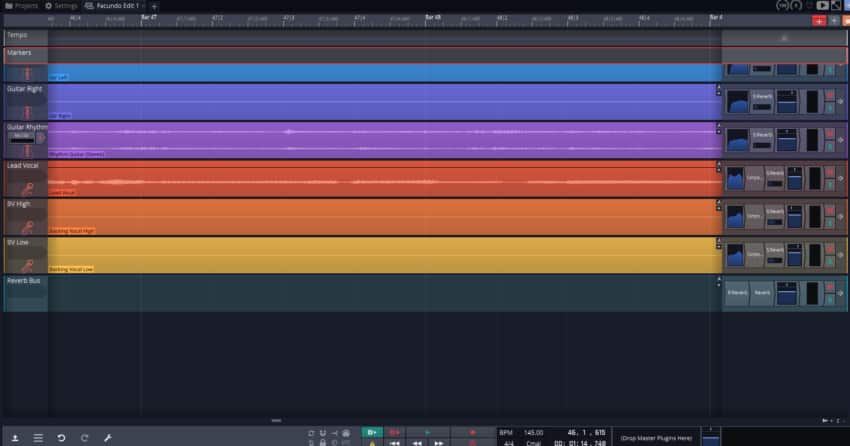
You have your tracks, which go from left to right, like in any other DAW, but the Mixer isn’t on the bottom, like in EVERY other DAW, but it’s to the right.
However, if you are like me and are used to having the mixer on the bottom of the screen, then all you need to do is click on the little “eye” icon on the top right of the screen, and then on the button that looks like a mixer/faders which will bring up a traditional mixer on the bottom of the screen.

Waveform comes with the typical stock plugins included, such as a compressor, EQ, Reverb, Delay, etc., as well as some free instrument VSTs and Amp sims, Loops, and more.
In addition to this, there are no limitations on using external plugins, which is something that other DAWs don’t allow unless you buy the premium version (I’m looking at you Studio One).
Now, you can upgrade to Waveform Pro and you can even try it for free for 90 days, and what’s interesting about it is that it’s the only DAW that comes with Antares Autotune and Celemony Melodyne already built-in, and right there you’re already saving close to $200 just by purchasing Waveform Pro instead of other DAWs.
Lastly, Waveform allows you to install a Download Manager that you can use to get additional (paid) software, but you can also use it to upgrade to the newer version of Waveform once they come out, etc.
Pros
- Full DAW: No restrictions and fully featured. No need to purchase anything.
- Loads of included features, plugins, etc.
- Lots of colors (it’s a very visual DAW).
Cons
- Different Workflow at first (the mixer is to the left but you can set it up as a regular DAW).
Here’s a link to Waveform’s official website.
2. Cakewalk by BandLab (Windows Only)
Fully Featured DAW for Windows!

I Cakewalk consider to be one of the best free DAWs out there, the one issue is that it’s only for Windows users (Windows 7 or higher and only 64-bit), but you are getting a $600 value DAW for absolutely free. If it was also available for Mac and Linux I would give it the Nr.1 Spot on this list.
It’s basically a rebranded version of SONAR Platinum with all its professional features included.
The big difference between this DAW and many of the other ones on this list is that it offers an unlimited amount of audio, MIDI, Instrument, Loop, and Aux Tracks in every project.
Basically, you are getting a premium DAW for absolutely nothing, cool huh?
This would be my top choice for Windows users who are looking for a traditional DAW feel and don’t want to learn how to use Waveform.
Of course, it comes down to your own preferences, maybe you like the interface of some other DAW better, but this one offers everything the full version of a paid DAW does, but for free.
It comes with all the stock plugins you need to get started, such as a compressor, EQ, Reverb, etc., and it even includes some Amp sims.
Note: Once you downloaded Cakewalk, you will need to register (you can do this through Facebook or Google and it only takes one second), then you need to go to the “App” section and install Cakewalk.
Pros
Fully Featured; No restrictions and no need to purchase anything in order to get full functionality.
Included Plugins.
Supports external plugins.
Cons
- The interface is a bit too cluttered.
- Windows Only.
Here is the link to Cakewalk’s official website.
3. Zenbeats by Roland (Windows, Mac, Mobile devices)
Best Free Beat-making DAW!

Zenbeats is a DAW that can be used on any PC or MAC, as well as iPads, iPhones, and any Android device, and it’s the ideal tool for making beats!
Once you download it you’ll have to register and activate the account, but that’s all you really have to do!
After this, you will have access to all the functionality the DAW has to offer, as well as some included beats, samples, and more.
Now, Zenbeats is mostly geared toward electronic music production, hip-hop, etc. However, it’s also capable of recording audio regularly and you can also process it in many ways.

When you load an Audio Track you can also select loops from a pretty big list and add them to that track.
As far as the interface goes, it’s super clean! There’s just nothing that gets in the way, which is something I absolutely love!
It features a couple of virtual instruments such as; electro guitar, bass, organ, synth, and even a sampler.
All in all, I think that Zenbeats can be very useful for beginners who are eager to learn more about electronic music production, hip-hop, and simply making beats.
Pros
- Simple and easy to use.
- Excellent for electronic music production.
- Available for every device.
Cons
- Not too many features.
- Not so good for regular music production.
Here’s a link to Zenbeat’s official Website.
I honestly believe that 99% of people should just choose one of these three DAWs I just listed since they cover all the bases. However, if you’re looking for something simpler to use, then the next two on the list should fit the bill (Garageband and Audacity).
4. Garageband (Mac only)

Garageband is an amazing DAW that comes free with any iOS device, if you own a Mac, iPad or iPhone you will have access to it.
It is, essentially, a stripped-down version of Logic Pro but completely free.
Garageband is a great place to start if you want to learn about multitrack recording, using MIDI, and essentially mixing, before spending a lot of money on expensive software.
With Garageband, not only can you produce a song on your computer but you also can produce an entire song using just your cellphone, since you have all the tools you need right there.
This means that if you own an iPhone and you want to record only using that device, Garageband will be the ideal choice for you.
Pros
- Most intuitive DAW out there
- Cross-platform (Can be used on a MAC or any other iOS device)
Cons
- Only for Apple devices
Find out more about Garageband here.
5. Audacity (Windows, Mac, Linux)

Audacity is a great free piece of recording/editing software that can work as a DAW since it allows you to do almost anything that a regular DAW would.
It’s an open-source program that is compatible with Windows, OS X, and Linux operating systems, which will ensure access to everyone.
It comes with quite a number of included effects that are useful for getting the sound you desire, from setting the levels right to changing the sound of your voice even.
Want to sound like a robot? Audacity has got you covered.
It’s not the most professional DAW, but it certainly will get you going on the right track.
It’s especially good for beginners and podcasters.
Since it’s free, my advice for you is to download it and try it out, if you don’t like it just get some of the other ones on this list.
Pros
- Simple and easy to use.
- Good for beginner home recording musicians, and podcasters.
Cons
- Not too many features
- It’s only good for basic recording and mixing
Here’s a link to Audacity’s official website.
6. Pro Tools First (Windows, Mac)

Pro Tools First includes the Xpand!2 virtual instruments and UVI Workstation 3 sample player which give you access to a variety of sounds, from beats and loops, to power chords and more.
This one only allows for four simultaneous tracks to be recorded at the same time and 16 tracks can be played back at the same time, this doesn’t sound like a lot but remember that it’s the free version and you can always upgrade.
Pro tools First also comes with 23 effects and utility plugins, which are great for basic mixing procedures.
It is free to download and use, but you need to register with them and with iLoki also, which takes a bit of time.
Whenever you want to try out free software, having to jump through a couple of hoops isn’t the worst thing, but it would be much better if they didn’t make you do any of this.
Pros
- Free version of the most popular DAW in existence.
Cons
- Loads of limitations (4 simultaneous tracks can only be recorded at once, etc.)
- You will need to upgrade to the premium version, which is very expensive
Here’s a link to the Protool’s official Website.
My favorite pick of this entire list by far is the next one…
Do you want free VST plugins? Check out all these posts I have on that subject;
- Best 225 free VST Plugins
- Best free Orchestral VST
- Best free synthesizer VST
- Best free Drum VST
7. LMMS (Windows, Mac, Linux)

LMMS isn’t your traditional DAW.
LMMS doesn’t feature audio recording capabilities like the rest of the DAWs on this list, but it’s one of the best-designed DAWs for MIDI recording ever.
It features a variety of instruments and effect plugins as well as supporting VST plugins.
It comes with quite an impressive number of synthesizers and the sounds you can achieve with them are pretty awesome, from Nintendo and Gameboy-type sounds to any emulation you can think of.
If bit-music is your thing, give LMMS a try!
It’s completely free and it works on Windows, Mac, and even Linux.
Pros
- Excellent for bit-music
- Good sounding instruments included
Cons
- Only MIDI, no audio
You can find the official LMMS website here.
Note: If you’re thinking about building a home studio, don’t miss out on this list I wrote about all the Home Studio Essentials you need!
8. Qtractor (Linux only)

Qtractor is an Audio/MIDI multi-track sequencer application that is designed to run on Linux.
It supports the following plugin formats; LADSPA, DSSI; NativeVSTi, and LV2.
Qtractor is being updated very regularly, which is always great to hear!
It offers non-destructive editing, just like Reaper, for example, which means that you can completely cut the track, and edit it as much as you’d like without affecting the original audio sample.
Features
- Multi-track audio and MIDI sequencing and recording.
- Supports LADSPA, DSSI; NativeVSTi and LV2.
- Standard MIDI files support
- Non-destructive, non-linear editing.
- Built-in mixer and monitor controls.
Pros
- LADSPA, DSSI; NativeVSTi and LV2
- Non-destructive editing
Cons
- Only available for Linux
Check out Qtractor’s official Website here.
9. SoundBridge (Windows, Mac)

If you’re looking for a clean-looking and simple DAW, then SoundBridge might be for you.
It has a very simple-looking interface and it comes with all the typical things a regular DAW comes with.
It can record Audio, Midi, you can edit the tracks, mix them, etc.
Sadly, the plugins that come with it are not that many, however, it supports any VST plugin which means that you can add them if you want to.
Pros
- Great all-rounder
Cons
- Not too many included effects
Learn more about SoundBridge here.
10. Mulab by MuTools (Windows, Mac)

I didn’t know of MuLab until now, but thanks to Christian, a reader who mentioned this DAW, I got to review it.
MuLab is incredibly Lightweight; The file you download is only 35MB, and once you Unzip it, it’s only about 80MB… and that’s it, no need to install or anything, it just works like this.
As far as the ease of use goes, it’s very straightforward; just drag and drop whatever you need and it should work.
The VSTs that come with it are plenty, plus they actually sound quite good; from Synths to Drums, Bells, Choirs, and more.
Now, there is one slight issue with it; the Free version won’t allow you to save projects, you can’t export audio over 16-bit, sometimes a sound is randomly played, etc.
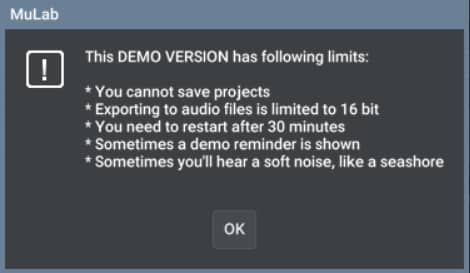
If you want to get rid of these limitations, then you will have to purchase the premium version of the software which will set you back about $69.
Pros
- Supports creative time stretching & pitch shifting.
- Easy modular architecture.
- Very easy to use.
- Vast number of VSTs that sound good.
Cons
- Free version can get annoying.
Here’s a link to MuLab’s official Website.
11. Podium Free (Windows Only)

As the name implies, Podium Free is the freeware edition of Podium that only comes with a couple of minor limitations when compared to the premium version.
It’s worth noting that Podium Free is only available for Windows OS. So Mac and Linux users, this one is sadly not for you.
These limitations include:
- MIDI interface setup is limited to one input and one output.
- 64-bit mixer engine option is disabled.
- Plugin multiprocessing is disabled (only one CPU core will be used when processing plugins, which means that your CPU will overload much quicker).
- ReWire is disabled.
- Surround-sound playback is disabled.
Podium’s target audience is clearly people that are into electronic music since it mainly focuses on virtual instruments, and the free version of Podium even offers a large array of them that come included for free.
Pros
- Easy to use.
- Multiple virtual instruments and effects included.
Cons
- Only uses 1 CPU Core (overloads quickly), ReWire disabled.
Here’s the link to Podium’s official Website.
12. Ardour (Mac, Windows, Linux)

Ardour is an open-source DAW that supports all major plugin formats and that works on Linux, which isn’t the case for most DAWs.
Now, even though it’s quite a powerful piece of software that runs flawlessly on Linux (installation is also quite simple since you just do it via your distro’s software center, such as the Pop Shop on Pop_OS), installing it on Windows and Mac is no picnic since you need to compile the source code yourself or pay a one-time donation to get the Windows or Mac installers.
You can also pay for a monthly subscription and get the Windows & Mac installers, plus you will also get regular software updates.
If you’re a Linux user, Ardour is probably one of the best alternatives for you. Windows or Mac users should look elsewhere, in my opinion.
Pros
- Works flawlessly on Linux.
- Open-Source.
Cons
- Installation in Windows or Mac OS is definitely difficult if you want to do it for free.
Here’s a link to Ardour’s official Website.
13. MPC Beats (Windows Only)

If you’re into beat making, then MPC Beats might be just the piece of software you need since it features 15 pads for triggering drum samples and loops, a piano roll to record MIDI, and much more.
It includes over 80 effects, 2GB worth of samples, loops and virtual instruments, a fantastic time-stretching algorithm, a step sequencer, and what’s actually quite impressive, and also weird if you ask me, is that it can be loaded inside of another DAW as a plugin… Yes, a DAW inside a DAW.
It’s not all sunshine and rainbows, however, since it limits you to 8 audio/instrument channels that can be used simultaneously, but other than that it doesn’t seem to have any more limitations.
Pros
- Excellent for Beatmaking.
Cons
- Only for Windows 64-bit.
- Only 8 simultaneous audio/instrument tracks.
Here’s a link to MPC Beats’ Official Website.
Honorable Mentions
These next two DAWs aren’t free, but you can get a free copy when you purchase an Audio Interface, or some other equipment.
I put them on this list because in order to be able to record, you are going to be needing an Audio Interface, and since you are going to purchase one anyway, why not just get one that includes a DAW?
Cubase LE

Cubase LE is a compact version of Cubase Pro.
Providing all the basic tools for recording and mixing, it’s the perfect entry into the music-production world.
It comes with 23 included audio VST effect processors and over 5gb of sounds and loops.
It offers up to 16 audio tracks and 24 MIDI tracks for external instruments and up to 8 instrument tracks for virtual instruments.
Sadly, you can only record 8 simultaneous tracks, but hey, you’re getting the software for “free”.
It also comes included with music composition tools like the Chord Pads and the Chord Track (with its included Chord Assistant).
I personally enjoyed the composition tools quite a lot, you can select which chords you want and then you can lay them down as a MIDI track quite easily.
I got my version of Cubase LE when I purchased the Zoom H2n recorder but there are other recorders and audio interfaces which also come with a Cubase LE Key.
Here’s a link to their official website.
Ableton Live Lite
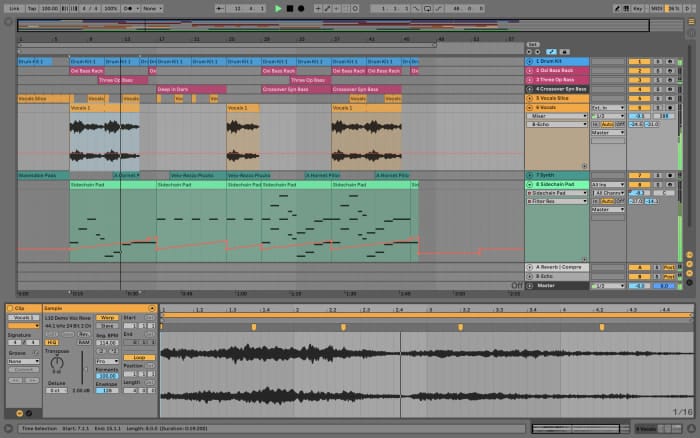
Just like Cubase LE, you get this version of Ableton Live by purchasing some kind of equipment which includes a key for this software.
The Focusrite Scarlett 6i6 includes Ableton Live Lite. You can read more about this Interface here: Behringer UMC404HD or Focusrite Scarlett 6i6.
Ableton Live is one, or even THE most popular DAW for MIDI sequencing, sampling and electronic music production, but this doesn’t mean that it’s not capable of fully recording and mixing as well.
The Lite edition is, like all the other lite editions on this list, a stripped-down version of the Full Ableton Live 10.
It comes packed with a couple of select virtual instruments such as Drum Rack, Impulse (a drum sampler), and Simpler (sampling instrument), as well as effects such as reverb, delay, EQ, compression, and others.
Here’s a link to Ableton’s official website, but remember, in order to get it for “free” you will need to purchase some kind of equipment that provides an Ableton Live Lite key.
Reaper by Cockos

Reaper is definitely not free, but you can get a personal license for $60 which is very cheap!
In addition to this, you have access to a 60-day free trial and there are absolutely no limitations or feature restrictions, plus it’s a fully-featured and fantastic DAW that doesn’t have anything to envy ProTools and Cubase.
So, give it a shot!
PreSonus Studio One Prime
Studio One Prime is a beginner-friendly DAW: The user interface is extremely intuitive and easy to use and it offers a hassle-free workflow.
Therefore, it’s great for beginners since recording a demo in your bedroom without any prior experience won’t be such a headache.
I recommend Studio One Prime to people with no prior experience who just want to learn the basics of mixing music.
The biggest drawback it has is that it can’t load VST or AU plugins. If you want to be able to do this, you will need to upgrade to Studio One Artist.
Note: In order to use VST/AU plugins in Studio One Artist, you will need to purchase a separately paid add-on for these VST/AU plugins to work.
Studio One Prime comes with nine Native effect Plugins like delay, distortion, etc. which are surprisingly good.
At the time of writing this article, the current version is Studio One 6 Prime.
The latest version introduces a couple of improvements added from the Artist and Pro editions of the Software.
These are; An improved instrument editing workflow, the introduction of drum and melodic patterns as well as MP3 encoding.
This is a stripped-down version of the Artist and Pro editions, if you need VST/AU plugins, or if you want more effects, you will have to either get another DAW from this list, or purchase the Artist or Pro editions.
Remember that the Artist version requires a separately paid add-on for VST/AU plugins to work.
Just like with most of the DAWs on this list, you will need to register in order to download it.
Pros
- Good for people who want to learn traditional DAWs (Good jumping-off point)
- Few but good-sounding effects
Cons
- Requires the purchase of the “Artist” version in order to use VST plugins.
The Reason Studio One Prime is not further up the list is that its limitations are far too serious to overlook: Not being able to use external VST plugins is something I don’t really like.
Still, I think that Studio One Prime is definitely worth checking out.
Bosca Ceoil
The interesting thing about Bosca Ceoil is that it’s not just a downloadable DAW, but also one that can be used in the browser.
It’s especially good to make retro music using the MIDI roll editor plus it has got that retro vibe to it.
All in all, I think that Bosca Ceoil is a great free DAW that you should definitely check out, especially the browser version since it’s super quick to get it going.
Thanks to its simplicity, everyone can enjoy it… from beginners who just want to learn to seasoned producers who just want to have some fun with it.
The one issue is that you won’t be able to use any third-party plugins, however, you won’t even need them because of how simple it is.
Pros
- Good for retro music
- Super easy to use/beginner-friendly
- You can download it or use the browser version (It uses Flash)
Cons
- A bit limited in my opinion
Check out Bosca Ceoil’s official website here.
Soundtrap (Browser-based only)

This is an incredible online DAW if your desire is to edit while on the go.
It’s very similar to LMMS, not as good looking maybe, but it’s designed to work on every device.
If your whole idea is to record some quick tracks anywhere so you don’t forget later on, then this is a great alternative to use.
Features
- Autotune
- 4000+loops and presets
- Patterns beatmaker
- Amplifier to connect guitar, etc.
- Automation
Pros
- Simple and easy to
- No need to download the software
Cons
- Quite Limited, since it’s browser-based
Find out more about Soundtrap here.
Bandlab (Collaboration feature)
Bandlab is mainly designed to be used as a collaboration tool designed to let multiple people work on the same project simultaneously in real-time.
It also runs in your browser and is an all-online program which on the one hand isn’t ideal, since you’ll need internet access to use it, but on the other hand it can be used even on your mobile phone anywhere.
This means that you can record at home, mix in a cafe on your phone, etc.
It’s pretty versatile and I actually have it installed on my phone and use it from time to time!
It comes with over 120 professional instruments like Guitar amp sims, guitar, and vocal effects, etc.
If you need royalty-free samples, Bandlab has got you covered…
With over 2000 royalty-free samples of loops, drum patterns, etc. you can actually be quite creative with it.
The collaboration aspect is quite interesting since you can invite other producers and musicians to either record, mix or do anything else on the song.
Since it’s an all-online program, you would think that the storage space would be quite low when in fact, it’s unlimited.
Pros
- Awesome for sharing your music with other producers to allow them to work on your projects.
- Loads of free samples, drum patterns, etc.
Cons
- Not as powerful as dedicated DAWs (You can do the basic things, but not much more)
Check out Bandlab here!
Additional Free DAWs
Here are a couple other free DAWs that didn’t make the list but which are also worth checking out!
- Music Maker
- Soundstation
- AudioTool
- LoopLabs
What DAW to choose?
- Waveform for most people who record and produce regular music.
- Cakewalk for Windows users who don’t like Waveform’s workflow.
- Zenbeats for anyone interested in making beats.
Conclusion
All of the DAWs on this list have some definite advantages and disadvantages, but I honestly think that Waveform is by far the best out of them all because it works all Windows, Mac, and Linux, and it’s a fully-featured DAW, meaning that it doesn’t come with any limitations, such as a maximum number of tracks you can use, not letting you load VST plugins from other brands, etc.
Cakewalk is the exact same but since it only works on Windows, I can’t recommend it as much.
Frequently Asked Questions
What is the easiest DAW for beginners?
Garageband is one of the easiest DAWs out there to learn, however it is only available for iOS devices.
If you’re a Windows user then Studio One Prime or Audacity might be good places to start.
Is there a free version of Cubase?
Sadly, there is no free version of Cubase. However, you can get the light version called Cubase LE for free when you purchase certain products like an Audio Interface, Keyboard, etc.
What Daw do professionals use?
The DAW each professional chooses to use depends mostly on how he/she likes the workflow.
However, the most popular DAW out there, which is also the one you will see in most professional studios, is Pro Tools by Avid.
What is a DAW?
DAW stands for “Digital Audio Workstation” and it is a software used for recording audio, editing and producing audio files.
The most common DAWs used these days are; Pro Tools, Cubase, Ableton Live, Garageband and Reaper.
- Главная
- Секвенсоры
Секвенсоры
В этом разделе разберем все программы для создания музыки — это прикладное программное обеспечение, которое может записывать, редактировать или воспроизводить музыку, обрабатывая ноты.
Reason Studios 11
Reason 11 поставляется в трех пакетах разных размеров – Suite, Standard и Intro. Все три могут использоваться как в автономном режиме, так и в качестве DAW, основное отличие заключается в…
Adobe Audition CC 2019
ГлавнаяСеквенсоры Microsoft Windows 7 (64 bit), Windows 8 (64 bit), Windows 10 4GB of RAM 4GB hard-disk space Sound card compatible with ASIO protocol, WASAPI, or Microsoft WDM/MME USB interface…
Serato Studio 1.3
Serato Studio – это совершенно новая цифровая звуковая рабочая станция (DAW), которая была разработана для людей, которые имеют опыт работы с диджеями. Он отражает суть программного обеспечения Serato для диджеинга и…
iZotope RX7 Advanced – скачать торрент
iZotope RX7 – это самый продвинутый аудиоредактор и аудиоредактор, который вы можете найти, способный исправить большинство проблем со звуком. Это «Фотошоп» для аудио мира. Это также важный инструмент для любого…
Скачать WaveLab 9.5 торрент
WaveLab – это хорошо зарекомендовавшее себя программное обеспечение для редактирования и мастеринга с большим набором инструментов. Скачайте бесплатно и попробуйте ее. Эта программа предназначена больше для того, чтобы использовать её…
Скачать Fl Studio Mobile 3.2.23
Создавайте и микшируйте музыку со своего смартфона или планшета на Android или IOS, где бы вы ни находились, благодаря FL Studio Mobile, это мобильная версия популярной программы для создания музыки Fruity…
Скачать все версии Cubase торрент
Являетесь ли вы профессионалом в мире музыки или просто хотите создавать музыку с домашнего компьютера, вы наверняка слышали про программу Cubase. Это неудивительно, так как, это одна из самых полных и…
Скачать Music Maker
MAGIX Music Maker Premium – одна из лучших программ по созданию музыки для начинающих музыкантов и продюсеров. Он имеет большой сборник сэмплов и удобный рабочий процесс. Каталог плагинов VST довольно…
Скачать MAGIX ACID Pro 8.0.8
MAGIX ACID Pro 8 – это мощная 64-битная DAW, которая включает в себя знаменитый и инновационный аудио-контроллер ACID, мощную много-дорожечную запись и высококачественные аудио и MIDI-функции. И все это в…
Скачать BandLab Cakewalk 25.03.0.20
Для трекинга, микширования или мастеринга, с FX, от базового до уникального, Cakewalk от BandLab предоставит вам все необходимое. Миллионы музыкантов со всего мира, в том числе продюсеры, композиторы, звукорежиссеры и…
Скачать Studio One 4.1.4 Pro торрент
Studio One 4.1.4 – последнее обновление для самой быстрорастущей DAW на рынке, Studio One® 4.1 от PreSonus®, включает 60 новых функций и улучшений, включая многие новые функции. В Studio One…
Guitar Pro 7.5.2 скачать торрент
Arobas Music выпустила 7-е поколение своего программного обеспечения Guitar Pro для табулатуры и нотной записи. Совместимо с Windows, эта новая версия предлагает новый интерфейс, оптимизированные характеристики, а также множество новых…
Скачать Sound Forge Pro 13.0.0.46 торрент
SOUND FORGE Pro это невероятный инструмент для записи, редактирования и обработки аудио по самым высоким стандартам. Благодаря многоканальной записи, интуитивно понятному рабочему процессу, чрезвычайно мощным функциям редактирования и множеству плагинов…
Скачать Samplitude Pro X4 [15.1.1.236] торрент
Samplitude Pro X4 15-1-1-236 WiN x64, секвенсор, разработанный для удовлетворения самых высоких требований к качеству музыки. Компания более 25 лет вносит новые стандарты в аудио-секторе благодаря тщательно подобранным плагинам мастеринга,…
FL Studio 20 скачать бесплатно
FL Studio – это полная программная среда для создания музыки или Digital Audio Workstation (DAW). Она содержит все, что вам нужно для создания, аранжировки, записи, редактирования, микширования и освоения музыки…
Скачать Ableton Live 9 Suite
Ableton Live 9 это одна из лучших музыкальных программ для создания электронной музыки DAW. Изучите основы создания – ритмы, мелодии, гармонии, басовые линии и структуру песни – и создавайте музыку.…
Что такое секвенсор (DAW)?
Секвенсор – это программа для создания музыки или музыкальных фрагментов (DAW) в виде нотных записей для инструментов и их объединения в трек. Поясняю, что трек (track) — это композиция, состоящая…
Скачать Ableton Live 10 Suite бесплатно
Ableton Live позволяет легко создавать, создавать и исполнять музыку в одном интуитивно понятном интерфейсе. Live содержит в себе универсальный набор инструментов, звуков, других наборов и плагинов для создания любой музыки, тем…