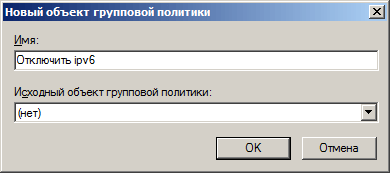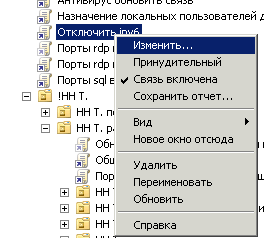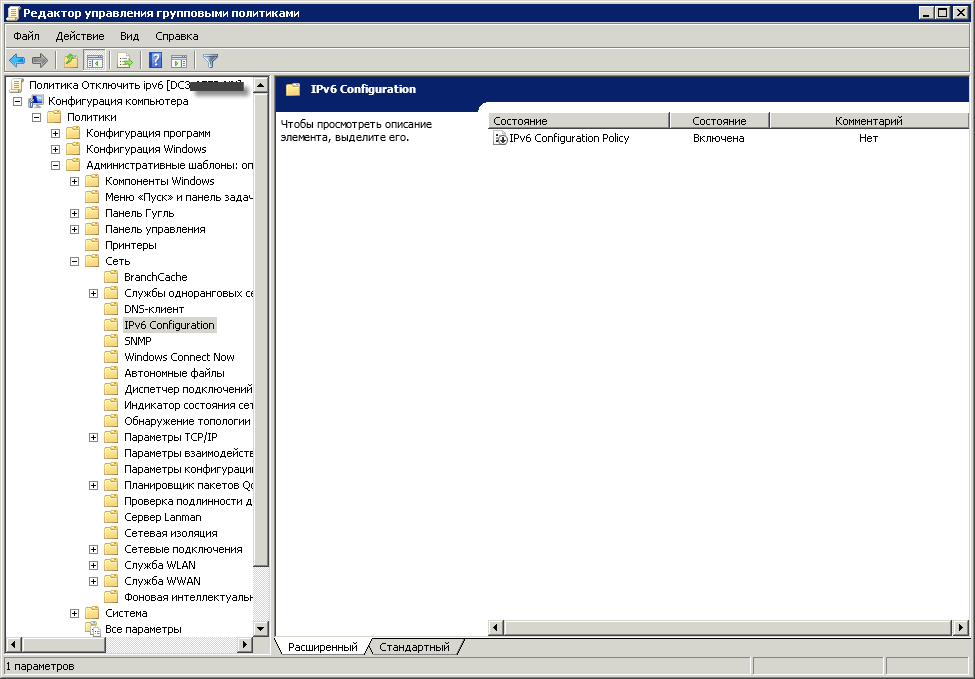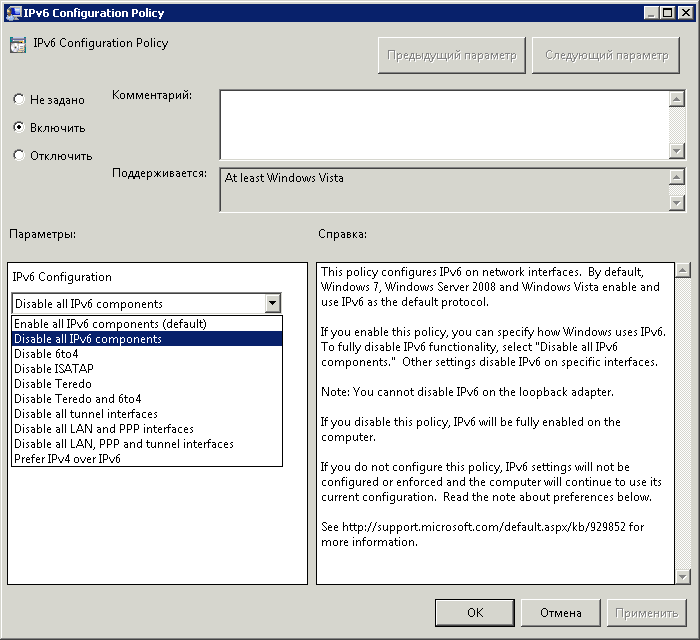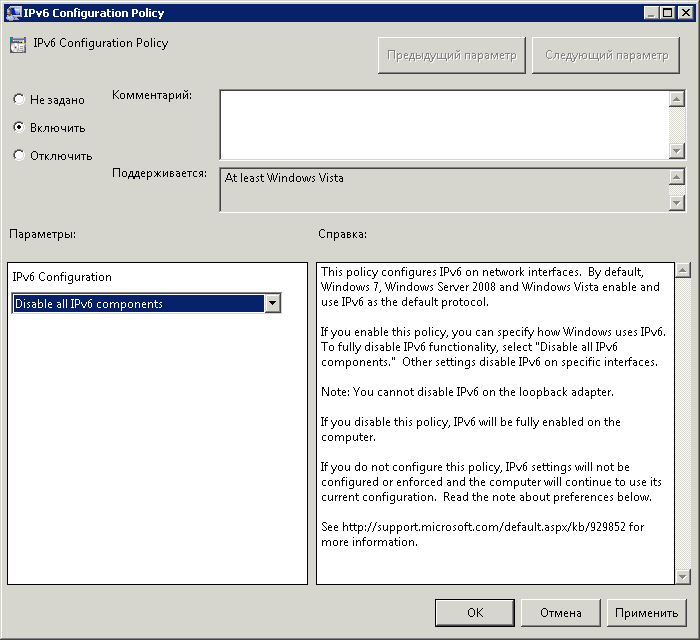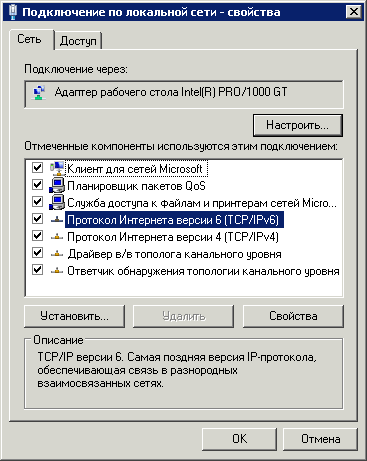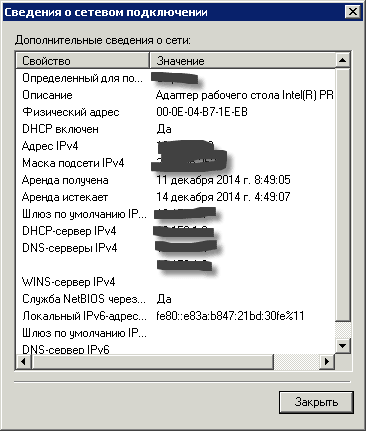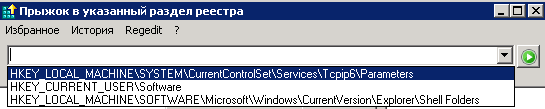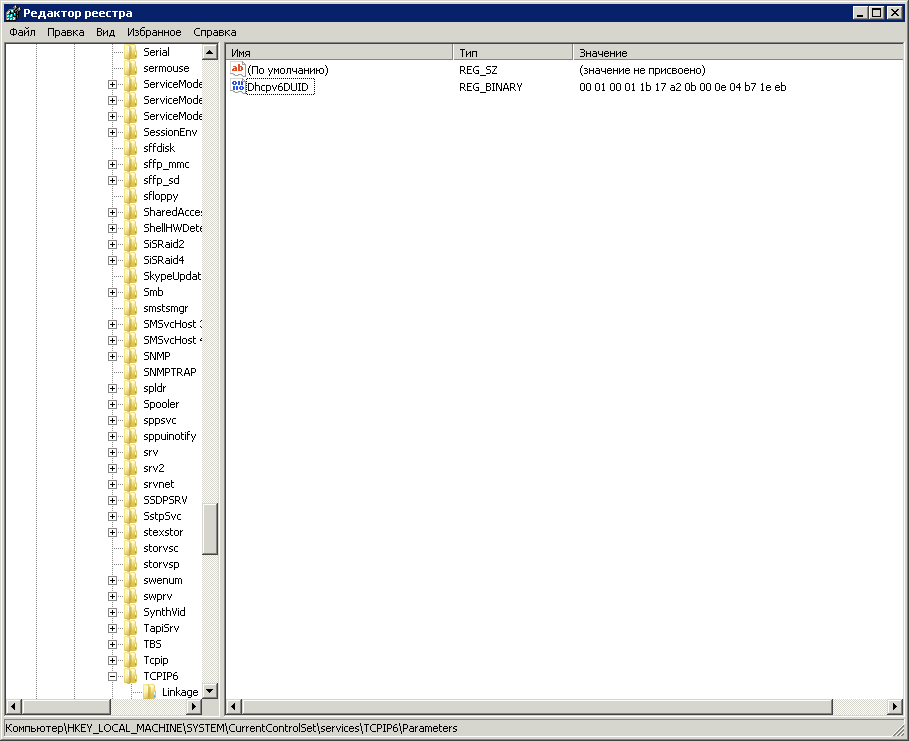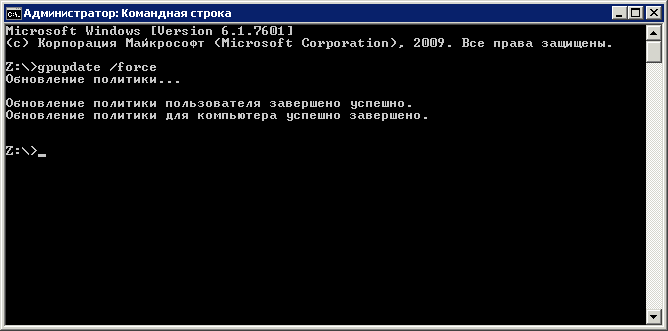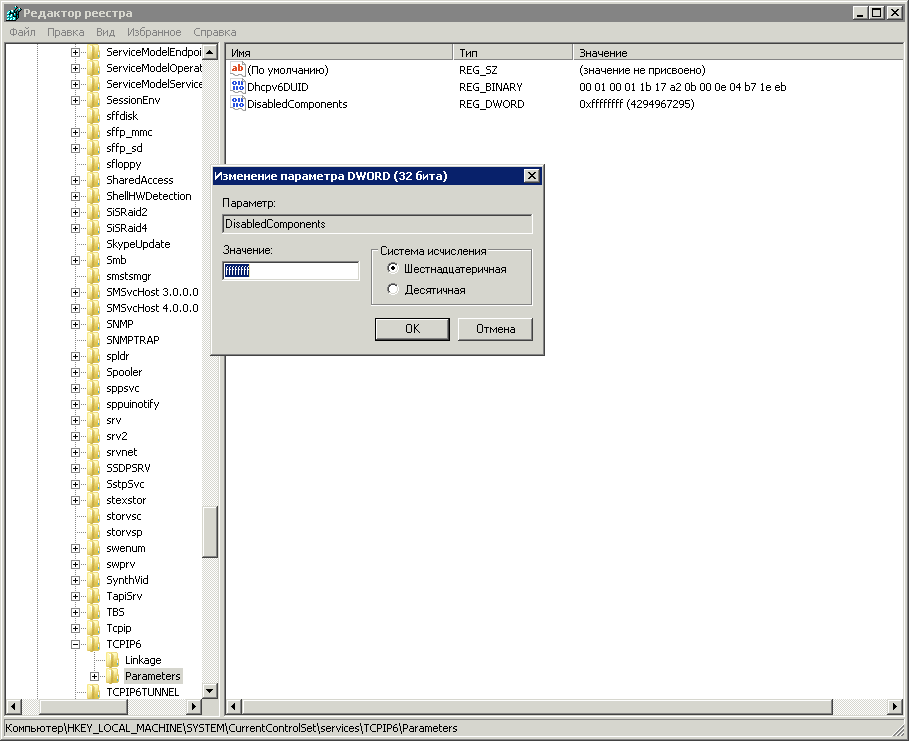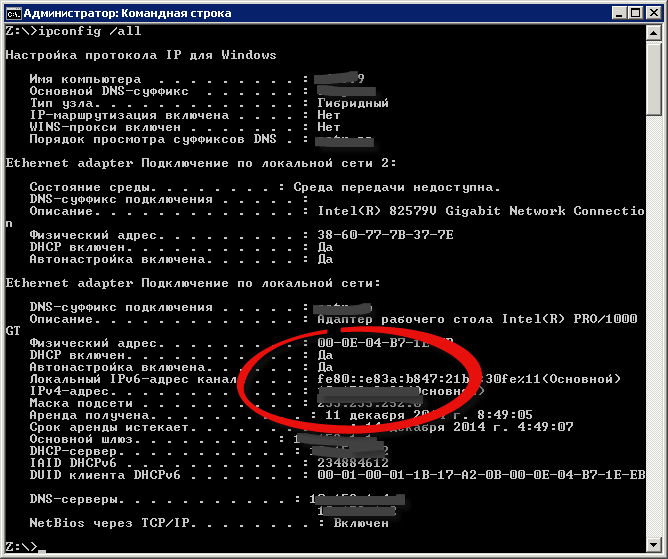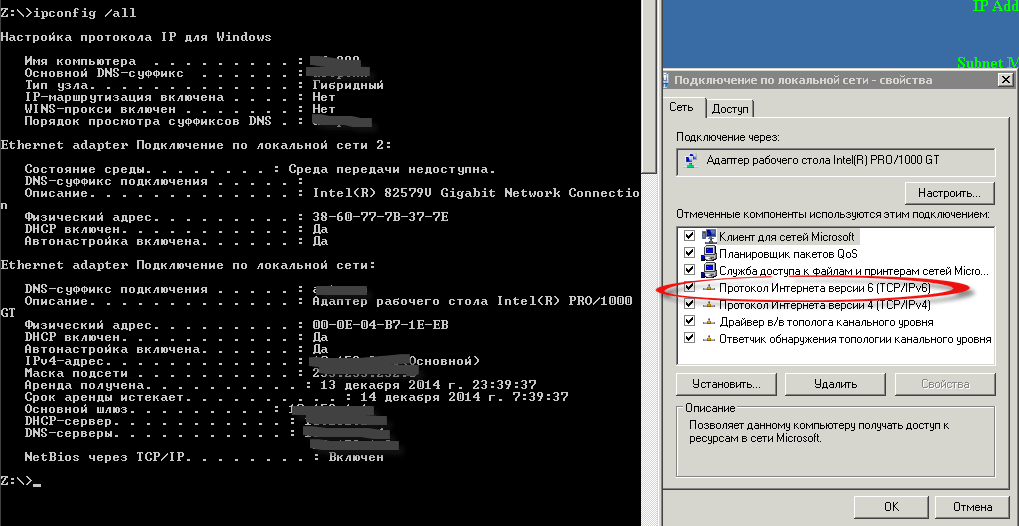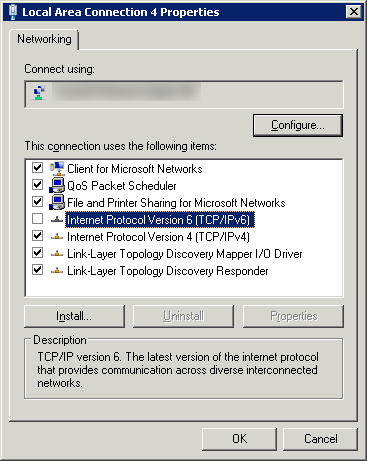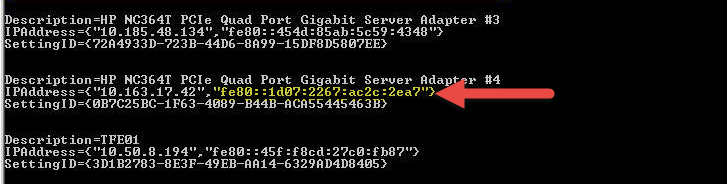Обновлено 25.11.2019
Встала задача выключить на всех windows машинках, вроде бы не сложно, но зайдя в групповую политику не обнаружил нужной политики. Немного погуглив нашел на забугорском сайте, дополнительный административный шаблон для решения этой задачи. Скачиваем его. При разархивировании получаем два файла admx и adml, их нужно скопировать в наше центральное хранилище.
IPv6Configuration.admx – Копируем в %SYSTEMROOT%ntdsPolicyDefinitions (на контроллере домена)
IPv6Configuration.adml — Copy this file to %SYSTEMROOT%ntdsPolicyDefinitionsen-US (ваша языковая папка на контроллере домена )
После того как вы скопировали наши шаблоны, идем в редактор групповых политик. Выбираем уровень домена и создаем правым кликом новую политику. Задаем имя политики
Как отключить ipv6 с помощью групповых политик-01
Теперь давайте отредактируем нашу политику, правым кликом-изменить
Как отключить ipv6 с помощью групповых политик-02
Идем Конфигурация компьютера-Политики-Административные шаблоны-Сеть-IPV6
Как отключить ipv6 с помощью групповых политик-03
Выбираем параметры нашей политики и видим возможные варианты, ставим выключить все.
Как отключить ipv6 с помощью групповых политик-04
Как отключить ipv6 с помощью групповых политик-05
Включаем в свойствах сетевого адаптера ipv6
Как отключить ipv6 с помощью групповых политик-06
Проверяем и видим, что получен ipv6 адрес.
Как отключить ipv6 с помощью групповых политик-07
Теперь для того чтобы понять как действует политика, перейдем в реестре по данному адресу.
«Win+R» вводим regedit.exe. Переходим в веткку:
HKEY_LOCAL_MACHINESYSTEMCurrentControlSetservicesTCPIP6Parameters
Как отключить ipv6 с помощью групповых политик-12
И видим, текущие записи
Как отключить ipv6 с помощью групповых политик-08
Открываем cmd и делаем gpupdate /force, обновление политик
Как отключить ipv6 с помощью групповых политик-09
И видим, что появился ключ DisabledComponents и параметром 0, он то и запрещает ipv6, если у вас нету домена, то можете просто создать данный ключ вручную.
в контекстном меню выбираем «Создать» -> «Параметр DWORD (32-бита)». Задаем имя этому параметру – DisabledComponents. Теперь делаем двойной клик левой кнопкой на вновь созданном параметре, и устанавливаем значение FF.
После перезагрузки IPv6 будет отключен на всех интерфейсах.
Для настройки протокола IPv6 введите одно из следующих значений, затем нажмите кнопку ОК:
Введите 0, чтобы включить все компоненты IPv6. Внимание! Это настройка по умолчанию.
Введите 0xffffffff, чтобы отключить все компоненты IPv6, кроме интерфейса обратной связи. При этом значении Windows Vista для обработки префиксов также будет использовать протокол интернета версии 4 (IPv4) вместо IPv6.
Введите 0x20 для использования IPv4 вместо IPv6 при обработке префиксов.
Введите 0x10 для отключения собственных интерфейсов IPv6.
Введите 0x01 для отключения туннельных интерфейсов IPv6.
Введите 0x11 для отключения всех интерфейсов IPv6, кроме интерфейса обратной связи.
Перезапустите компьютер.
Как отключить ipv6 с помощью групповых политик-10
К сожалению данный параметр применится только после перезагрузки, Но перед перезагрузкой выполним команду ipconfig /all , чтобы посмотреть все настройки по ip
Как отключить ipv6 с помощью групповых политик-11
Видим, что ipv6 есть. Перезагружаемся. Сразу скажу на русской windows я нашел глюк, галка в свойствах сетевого подключения с ipv6 не пропала, но у компьютера при выводе команды ipconfig /all адреса с ipv6 нету.
Как отключить ipv6 с помощью групповых политик-13
Вот так вот просто отключить ipv6 с помощью групповых политик. Читайте так же Скачать MSI пакеты для отключения ipv6 в Windows
Материал сайта pyatilistnik.org
We don’t use IPv6 and we are not planning to use it. Apparently Windows Server 2008 R2 is installed with IPv6 on by default. We would like to uninstall it or totally disable it. I have unchecked the check boxes that link IPv6 to each network adapter in my servers, but the machines still register IPv6 addresses with the DNS server.
Is there any way to totally remove IPv6 from my network? Or am I missing something? Thanks.
asked Sep 10, 2010 at 17:15
CesarGonCesarGon
4403 gold badges14 silver badges27 bronze badges
2
Yes, we’ve noticed this ourselves. Windows 2008 (and Win 7 for that matter) will use certain tunneling IPv6 addresses. You can turn them off by setting a registry setting. It’s described here:
http://support.microsoft.com/kb/929852
HKEY_LOCAL_MACHINESYSTEMCurrentControlSetServicesTcpip6Parameters
Create a new 32-bit DWORD named «DisabledComponents». Set it to 0x01 to disable the tunneling interfaces.
answered Sep 10, 2010 at 17:27
sysadmin1138♦sysadmin1138
132k18 gold badges174 silver badges299 bronze badges
1
We would like to uninstall it or totally disable it.
Nine times out of ten you do not want to do this. The defaults are default for a reason.
The IPv6 network stack is integrated into places you wouldn’t normally expect it to be. There is the potential to break features in Remote Assistance, HomeGroup, DirectAccess, and Windows Mail (Source). There are plenty of reports of strange behavior or breakage in BranchCache, Exchange Server 2007 and 2010, and Microsoft Outlook that were resolved when IPv6 was re-enabled.
If you are going to disable IPv6 realize that Microsoft does no testing with IPv6 disabled and that you are going against their recommendations. Make sure you have a good reason to do so.
answered May 2, 2013 at 19:52
- Remove From My Forums
-
Question
-
I am trying to disable IPv6 in a Windows 2008 R2 server. After some searching, I get two frequent results:
Under HKEY_LOCAL_MACHINESYSTEMCurrentControlSetservicesTCPIP6Parameters:
Create a DWORD named «DisabledComponents», and set it to «ffffffff»
or
set DisabledComponents to «ff»Can someone verify which is the correct way?
Answers
-
Although both values accomplish the same purpose in current versions of Windows, «ffffffff» is the recommended value to disable IPv6 with DisabledComponents.
Rather than using DisabledComponents, you can test whether IPv6 is even being used with the following:
1. On your DNS servers/domain controllers, type ipconfig at a command prompt and look at the assigned IPv6 addresses.
2. If all of the IPv6 addresses begin with «fe80» and the DNS servers/domain controllers are not on the same subnet, then IPv6 is not being used to communicate and disabling IPv6 is not needed.
3. Alternately, look in your DNS domains for AAAA (IPv6 address) records. If there are none, then names are not being resolved to IPv6 addresses and IPv6 is not being used to communicate.
See the «Argument against Disabling IPv6» section of
http://technet.microsoft.com/en-us/magazine/2009.07.cableguy.aspx for recommendations about leaving IPv6 enabled.-
Marked as answer by
Monday, May 24, 2010 4:42 PM
-
Marked as answer by
How to Disable IPv6 in Windows 2008 Full and Core editions
Right Click Network Places
Select Manage Network Connections For each enabled and used NIC
Right Click – Local Area Connection – Select Properties
Networking Tab
DeSelect IPv6
Close
After doing the above procedure you might have to use the registry editor aswell to completely disable the ipv6 tunnel
To completely disable IPv6 on a Windows Server 2008-based computer yourself, follow these steps:
1.Open Registry Editor.
2.Locate the following registry subkey:
HKEY_LOCAL_MACHINESYSTEMCurrentControlSetServicesTcpip6Parameters
3.In the details pane, click New, and then click DWORD (32-bit) Value.
4.Type DisabledComponents, and then press ENTER.
5.Double-click DisabledComponents, and then type 0xffffffff in Hexadecimal or 4294967295 in Decimal.
Note The 0xffffffff value or the 4294967295 value disables all IPv6 components except for the IPv6 loopback interface.
http://support.microsoft.com/kb/929852
Allso we can try this command to Disable IPv6 in Windows
reg add hklmsystemcurrentcontrolsetservicestcpip6parameters /v DisabledComponents /t REG_DWORD /d 255 /f
GUI Version:
- Open Control Panel > Network & Internet > Network & Sharing Center > Change Adapter Settings > Choose the Adapter
- Right Click – Select Properties
- Networking Tab
- DeSelect IPv6
- Close
No GUI… No problem (Core):
After doing the above procedure you might have to use the registry editor aswell to completely disable the ipv6 tunnel
Here’s what to do to disable IPv6 on Core Windows Server
First check the interface that you want to disable.
|
WMIC NICCONFIG WHERE IPENABLED=TRUE GET Description,SettingID,IPADDRESS /FORMAT:LIST |
To completely disable IPv6 on a Windows Server 2008/2012-based computer yourself, follow these steps:
- Open Registry Editor.
- Locate the following registry subkey:
HKEY_LOCAL_MACHINESYSTEMCurrentControlSetServicesTcpip6Parameters
- In the details pane, click New, and then click DWORD (32-bit) Value.
- Type DisabledComponents, and then press ENTER.
- Double-click DisabledComponents, and then type 0xffffffff in Hexadecimal or 4294967295 in Decimal.Note The 0xffffffff value or the 4294967295 value disables all IPv6 components except for the IPv6 loopback interface.
http://support.microsoft.com/kb/929852Also we can try this command to Disable IPv6 in Windows
reg add hklmsystemcurrentcontrolsetservicestcpip6parameters /v DisabledComponents /t REG_DWORD /d 255 /f
- Reboot
- Re-run the above command to see if the interface shows IPv6 addresses
Вопреки распространенному мнению, отключить IPv6 в Windows Vista и Server 2008 это не просто снять флажок. Вот как нужно сделать это правильно. Как правильно отключить IPv6.
Хотя может показаться, что отключить IPv6 в Windows Vista и Windows Server 2008 является лишь вопросом щелчке по кнопке, это действие может привести к некоторым нежелательным результатам. На первый взгляд, может показаться, что IPv6 можно отключить в свойствах сетевого адаптераВместе с тем, чтобы правильно отключить IPv6 необходимо внести изменения в системный реестр.
Для того, чтобы сделать это, запустите редактор реестра и перейдите в
HKLM SYSTEM CurrentControlSet Services Tcpip6 Parameters
Ключ, который нужно изменить называется DisabledComponents.
Для того, чтобы отключены все компоненты IPv6, вы должны задать этому ключу значение 0xFFFFFFFF.
Значение по умолчанию для этого ключа равно 0, что значит включение всех рассматриваемых компонентов IPv6.
Как всегда, убедитесь, что создать полную резервную копию реестра перед внесением изменений в него.
Как отключить протокол IPv6 на серверных системах от Microsoft?
Итак, полный гайд по отключению:
Зайдите в Панель управления;
Выберите Центр управления сетями и общим доступом;
Изменение параметров адаптера ;
Правый клик по сетевому адаптеру — выберите Свойства;
В появившемся окне снимите галочку с настроек Протокол Интернета IPv6;
Закройте окно.
Теперь нам нужно запустить редактор реестра Regedit с правами администратора, чтобы полностью отключить IPv6.
Чтобы полностью и безоговорочно отключить протокол IPv6 в Windows Server 2008/2012 нужно сделать следующее:
1. Откройте редактор реестра.
2. Найдите ключ реестра со значением: HKEY_LOCAL_MACHINESYSTEMCurrentControlSetServicesTcpip6Parameters
3. В области сведений выберите команду Создать, а затем щелкните Параметр DWORD (32 бита).
4. Создайте DisabledComponents и затем нажмите ENTER.
5. Двойной клик по DisabledComponents, и нужно впечатать значение 0xffffffff в двоичном коде или 4294967295 в десятичном коде.
Хочу добавить примечание, что значение 0xffffffff или 4294967295 значение отключает все IPv6 компоненты, кроме IPv6 loopback интерфейса.
По ссылке ниже полная статья от Microsoft по отключению/включению IPv6, дополненная различными скриптами EasyFix с различными параметрами:
http://support.microsoft.com/kb/929852
Благодарю за внимание!
No, clicking on the checkbox won’t cut it… 🙂 But I see that often…
I see lots of posts and links but none that seem to spell it out clearly. It’s simple though and involves:
- A Registry Change
- A Reboot
Reference: Reference KB: http://support.microsoft.com/kb/929852
Note: Don’t just disable IPv6. Do it when necessary only.
Here it is…

- Click StartCollapse this imageExpand this i, type regedit in the Start Search box, and then click regedit.exe in the Programs list.
- In the User Account Control dialog box, click Continue.
-
In Registry Editor, locate and then click the following registry subkey:
HKEY_LOCAL_MACHINESYSTEMCurrentControlSetServicesTcpip6Parameters
-
Double-click DisabledComponents to modify the DisabledComponents entry.
Note If the DisabledComponents entry is unavailable, you must create it. To do this, follow these steps:- In the Edit menu, point to New, and then click DWORD (32-bit) Value.
- Type DisabledComponents, and then press ENTER.
- Double-click DisabledComponents.
- Type any one of the following values to configure the IPv6 protocol, and then click OK:
Type 0 to enable all IPv6 components. Note The value “0” is the default setting.
Type 0xffffffff to disable all IPv6 components, except the IPv6 loopback interface. This value also configures Windows Vista to use Internet Protocol version 4 (IPv4) instead of IPv6 in prefix policies.
- Type 0x20 to use IPv4 instead of IPv6 in prefix policies.
- Type 0x10 to disable native IPv6 interfaces.
- Type 0x01 to disable all tunnel IPv6 interfaces.
- Type 0x11 to disable all IPv6 interfaces except for the IPv6 loopback interface.
Note You must restart your computer for these changes to take affect.
Notes:
IPv6 Still appears as checked (who cares)

But it does make it go away…