Приветствую друзья, у нас сегодня тема — программа Microsoft Games for Windows Live, я расскажу что это такое, зачем она нужна.
Покопавшись в интернете, я сразу понял — Microsoft Games for Windows Live это бесплатный игровой онлайн-сервис для Windows, который ориентирован на сетевую игру. Позволяет пользователям ПК соединяться с устройствами, которые поддерживают Windows Live.
После регистрации юзер получает тег игрока Gamertag, он совместим с Xbox Live, и дает возможность играть онлайн, следить за статусами друзей, принимать и отправлять сообщения, коллекционировать достижения..
Так, это все понятно. Но в итоге — непонятно все таки, что это за штука Microsoft Games for Windows Live? Да, это что-то связанное с играми. Вот один чел пишет — у него были проблемы с игрой Dirt 3, она просто не запускалась, появлялась на пару сек в процессах и все. И он пишет, что все дело было в этой проге GFWL — эту прогу нужно удалять перед установкой Dirt 3. Вывод — возможно это касается и других игр..
Установка Microsoft Games for Windows Live
Нашел картинки по поводу установки этой проги.. в общем вот здесь установка только начинается:
Здесь уже процесс начался, и смотрите, как видим — устанавливаются еще другие компоненты:
Есть даже какой-то Games for Windows Marketplace Client… В общем это обычное явление, что ставятся еще компоненты. Просто думал GFWL — небольшая программка..
А еще может быть ошибка при установке:
Чтобы решить, попробуйте:
- В свойствах установщика поставить галочку, чтобы запуск был только от имени администратора.
- Посмотрите в свойствах — разблокирован ли файл?
- Еще попробуйте запустить в режиме совместимости, выбрав Windows 7.
Картинки-подсказки:
Если установилось все успешно, то вы увидите такое окно:
И можно будет сразу запустить.. ну а после запуска вам нужен будет логин и пароль:
Внизу есть опции:
- Галочка Забыли пароль — позволит вам восстановить пароль, но для этого нужно будет указать скорее всего почту.. на нее придет код.. или ссылка.. и там, после перехода, можно будет указать новый пароль.
- Создать новую учетную запись — ну это регистрация вас в этой всей системе, нужно будет указать почту, логин, пароль, имя и возможно еще какие-то данные.
Такс, помните, я писал — эта прога ставит также свои компоненты? Вот можно посмотреть, какие именно… просто откройте окно установленного софта, быстро открыть можно так:
- Зажмите Win + R, появится окошко Выполнить.
- Напишите команду appwiz.cpl, нажмите ОК.
- Откроется окошко со списком программ, которые стоят у вас на ПК.
И здесь.. мы.. можем увидеть компоненты, которые были установлены вместе с Microsoft Games for Windows Live, чтобы легче было найти — смотрите дату установки GFWL и потом смотрите что еще в это время было установлено. А компоненты у вас стоять.. могут например такие:
Разумеется, что их удалять не нужно. Ибо прога GFWL может неправильно работать. Но если вы будете удалять GFWL, то она должна и компоненты за собой удалить.. правда некоторые проги этого не делают..
А еще в проге может быть ошибка такая:
Она может появляться при входе в клиент.. тут есть два решения:
- Переустановить саму прогу Microsoft Games for Windows Live, то есть удалить ее и все компоненты (если останутся) и потом поставить заново. Может помочь.
- Один чел написал, что эта трабла может быть совсем не из-за проги, а из-за игры, возможно нужно установить какой-то специальный патч..
Надеюсь вам эта информация пригодилась.. удачи и добра, до новых встреч!
На главную!
05.07.2019
Games for Windows — Live или GFWL (торговая марка Games for Windows — LIVE) — это сервис онлайн-игр, используемый играми для ПК под брендом Games for Windows, который позволяет компьютерам с Windows подключаться к сервису Microsoft Live.
Нажмите кнопку «Пуск», выберите «Панель управления», а затем дважды щелкните «Установка и удаление программ». В списке «Установленные программы» выберите «Основные компоненты Windows Live», а затем нажмите «Удалить». Щелкните Удалить одну или несколько программ Windows Live. Выберите программы, которые вы хотите удалить, и нажмите «Удалить».
Игры для Windows Live по-прежнему работают?
Сама служба Games for Windows Live продолжит работу, и закрытие не повлияет на приобретенные игры. Microsoft отмечает, что пользователи Games for Windows Live по-прежнему смогут получать доступ к ранее приобретенному контенту через клиент GFWL.
Когда закончились игры для Windows Live?
Поддержка Games for Windows Live будет прекращена 1 июля 2014 года. Хотя она доступна через Steam, Age of Empires Online требует функций службы Games for Windows Live.
Что случилось с Games for Windows Live?
В августе 2013 года в ранее удаленной статье поддержки Age of Empires Online было объявлено, что 1 июля 2014 года служба Games for Windows — Live будет прекращена. & Телефон с операционной системой Виндоус.
Что такое Windows Live Essentials и мне это нужно?
Windows Live Essentials — это набор бесплатных приложений от Microsoft, целью которого является предоставление интегрированной и объединенной электронной почты, обмена мгновенными сообщениями, обмена фотографиями, публикации блогов и служб безопасности.
Как установить игры Microsoft на Windows 10?
Скачайте приложения из Microsoft Store на свой компьютер с Windows 10
- Нажмите кнопку «Пуск», а затем в списке приложений выберите Microsoft Store.
- Перейдите на вкладку «Приложения» или «Игры» в Microsoft Store.
- Чтобы увидеть больше из любой категории, выберите Показать все в конце строки.
- Выберите приложение или игру, которую хотите загрузить, а затем нажмите «Получить».
Как создать автономную учетную запись Games for Windows Live?
Для этого откройте интерфейс GFWL, нажав кнопку «Домой» на клавиатуре в любой игре с поддержкой GFWL, и выберите «Создать новый профиль». Прокрутите экран «Создать профиль игрока» вниз, нажмите «Создать локальный профиль» и введите данные, которые вы хотите использовать.
Может ли Windows 10 играть в игры для Windows 7?
В любом случае установка игр для Windows 7 на Windows 10 по-прежнему возможна, и это намного проще, чем раньше, благодаря работе, проделанной независимыми разработчиками. … В Windows 10 вы также можете играть в такие игры, как Solitare, бесплатно, но Microsoft попросит вас «перейти на премиум-версию», и вы можете увидеть рекламу.
Как мне получить Gfwl?
Загрузите последнюю версию GFWL с http://www.xbox.com/en-CA/Live/PC/DownloadClient. Установите его. Перезагрузить.
…
Достижения GFWL в Steam:
- Выберите игру из списка игр Steam.
- Щелкните правой кнопкой мыши и перейдите к свойствам.
- Щелкните вкладку «Обновления».
- В разделе автоматических обновлений выберите «Обновлять эту игру только при запуске».
26 сред. 2016 г.
Как исправить игры для Windows Live?
- 1) Меню Пуск -> Панель управления -> Удалить программу.
- 2) Щелкните «Microsoft Games for Windows — LIVE Redistributable» и выберите «Удалить».
- 3) Загрузите и установите это: официальный последний «клиент GFWL и торговой площадки» [www.xbox.com]…
- 4) Попробуйте запустить игру, если получится, ну просто играйте в свою игру, если нет, читайте часть II.
4 ночей. 2013 г.
Как получить игры для Windows Live в Windows 10?
Как исправить проблемы с Games For Windows Live в Windows 10?
- Переустановите Игры для Windows Live. Удалите со своего компьютера Microsoft Games for Windows Live Redistributable и Microsoft Games for Windows Marketplace. …
- Установите Live Sign-in Assistant. …
- Перенести все файлы xlive.
Как заставить Fallout 3 работать в Windows 10?
Щелкните правой кнопкой мыши файл приложения Fallout 3 и выберите «Свойства». Выберите вкладку «Совместимость» и установите флажок «Запускать эту программу от имени администратора». Выберите Применить, а затем ОК.
Pcgamingwiki безопасна?
Это очень надежно и очень хорошо организовано. Если вы видите старую игру в Steam, но у вас есть опасения по поводу совместимости с современным оборудованием, Windows 10, контроллерами, разрешением 4K и т. Д., На странице игры есть очень четкие и надежные инструкции, почти все без исключения.
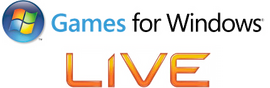
Games for Windows – Live (trademarked as Games for Windows – LIVE) is an online gaming service for Games for Windows-branded PC titles. It enables Windows PCs to connect to the Live service, which will eventually include other devices including Windows Mobile and Zune. Users, each with a unique Gamertag, the Microsoft username service for gaming that began with the Xbox Live, are able to play online, keep track of their friends’ status, send and receive messages, gain and keep track of Achievements and associated Gamerscore, voice chat across platforms, and much more. Some games allow for cross-platform play, such as Shadowrun, putting Windows players against Xbox 360 players.
The service is open to 3rd-party developers, but they must be able to meet certain Technical Certification Requirements (TCRs), which include (but are not limited to): game ratings, total number of Gamerscore points, content, game profiles, and Live connectivity. Games for Windows – Live games must also meet standard Games for Windows (games that do not have Live support) TCRs. The same developer support infrastructure is available as with the Xbox 360. Assistance to developers is provided through the Microsoft XNA Developer Connection.
History
The old banner displayed on Games for Windows – Live software
The first Games for Windows – Live-enabled title was Shadowrun, which launched simultaneously on Windows Vista and Xbox 360 on May 29, 2007, and was also the first LIVE title to offer cross-platform play between Windows Vista and Xbox 360 on the Live service.
Another game that was released is Halo 2 for Windows Vista, which was launched to the public on May 31, 2007. The game supports all the standard Live features (such as achievements, voice chat, messages, etc.), but does not offer cross-platform play with Xbox 360 players.
Sega, Eidos, and THQ have signed on to include Games for Windows – Live in their upcoming games. Epic Games also included this service in their game engine Unreal Engine 3. Universe at War: Earth Assault from Sega and Lost Planet: Colonies Edition from Capcom include cross-platform play between Xbox 360 and Windows over Live.
On July 22, 2008, Microsoft’s Chris Satchell, CTO of the company’s Entertainment devices division, announced that Games For Windows – Live would be free to developers. Previously, select publishers and developers used the system and had to pay for it. Also, all Games For Windows – Live features were now free for gamers, such as matchmaking and cross-platform play. Satchell added that the move was a «way to improve Windows gaming».
As well as free multiplayer, Microsoft reduced the technical requirements for those developers looking to utilize Live such as removing playlist servers, and allowing studios to use the Microsoft matchmaking servers instead. The new Marketplace was made available for Games for Windows – Live on December 5, 2008. Microsoft also released the newly designed User Interface, on November 12, 2008.
The new Games for Windows – LIVE logo stripe
On January 7, 2010, it was announced at CES that the upcoming Xbox Game Room would be made available on both the Xbox Live and Games for Windows Live services. However, games purchased with 240 Microsoft Points will only be playable on one of the platforms; either Xbox 360 or PC. A dual-platform license will cost 400 Microsoft Points. As the Game Room will be available to Gold and Silver Xbox members, the service will be free to use on Games for Windows Live. Arcade games will feature achievements and online leaderboards.
Microsoft revealed on May 21, 2010 that Fable III would be released on Windows as well as the Xbox 360, and would feature Games for Windows – Live. The downloadable version will be a Games on Demand exclusive.
On August 17, 2010, Microsoft unveiled two new games at Gamescom 2010 that will use Games for Windows – LIVE, Age of Empires Online and Microsoft Flight. Age of Empires will be free-to-play through LIVE.
On September 24, 2010, Microsoft Game Studios’ general manager Dave Luehmann said in an interview the studio’s renewed focus will start with three big titles—Fable III, Age of Empires Online and Microsoft Flight—which will use Games for Windows – LIVE. Luehmann reassured PC gamers that more big titles were on the way, however the studio plans to test new ideas.
On September 13, 2011, Major Nelson confirmed what Microsoft is bringing Xbox Live to Windows 8, being called Xbox Live on Windows.
On March 26, 2012, Microsoft Studios announce the arrival of Age of Empires Online on Steam. Age of Empires Online was released on Steam on March 27, 2012. On April 03, 2012, Microsoft Flight was released on Steam.
Microsoft Studios release Insanely Twisted Shadow Planet on April 17, 2012 and Toy Soldiers on April 27, 2012 in Games for Windows – LIVE.
On April 17, 2012, Microsoft said that they continued to support the Games for Windows platform, to the rumors of the discontinuation of Games for Windows – LIVE in favor of Xbox Live on Windows.
Games for Windows – Live features
- Achievements earned during gameplay.
- Gamerscores amounting the total of a user’s achievement points.
- Rep voted by other users preferring or avoiding the user. Rep defaults to five stars over time after the user has been preferred by at least one other user.
- Friends list displaying the user’s chosen friends of up to 100.
- Recent players list displaying the last 50 players the user has met.
- Complaint system allowing users to file reports of other users that have broken Live Terms of Use.
- Games for Windows Marketplace offering Games on Demand, downloadable content, music and movies.
- Private chat via Voice and text.
- Multiplayer gameplay via Games for Windows – Live.
- Matchmaking depending on the user’s cumulative gamerscore, rep, location, language and gamer zone.
- Family settings controlling younger users’ exposure to other users.
- Game Room virtual arcade space offering a library of classic retro games.
- Cross-platform gameplay with Xbox 360
User information
Gamertag
A Gamertag is the universal name for a player’s username on Microsoft’s Games for Windows – Live, as well as, the Xbox Live, Zune and XNA Creators Club. A Gamertag used online must be unique and can be up to 15 characters in length, including numbers, letters, and spaces.
A player’s Gamertag account status can be checked using a variety of online tools, which is useful especially when looking for a new gamertag, or confirming that a Gamertag exists. Using a valid Gamertag, any player can be located and messaged from within Live. There are also several websites which allow users of Gamertags to upload photos and information about themselves.
Gamerscore
The Gamerscore (G) is an achievements system that measures the number of achievement points accumulated by a user with a LIVE profile. These Achievement points are awarded for the completion of game-specific challenges, such as beating a level or amassing a specified number of wins against other players in online matches.
All regular disc-based games must have 1,000 Gamerscore points in the base game; the title can ship with fewer than 1,000 points, but anything added later must be free. Game developers also have the option of adding up to 250 points via downloadable content every three months after the first year of release (for a total of 1,750 points).
On May 26, 2007, Halo 2 was the first Games for Windows – Live title to feature Achievements, which counted towards a player’s Gamerscore.
Gamercard
The Gamercard is an information panel used to summarize a user’s Live profile. The pieces of information on a Gamercard include: the user’s Gamertag (in front a silver or gold bar), reputation, Gamerscore, Gamer Zone and recently played games.
TrueSkill
-
Main article: TrueSkill
TrueSkill is a ranking and matchmaking system premiering in the Live services. Developed at Microsoft Research Cambridge (United Kingdom), the TrueSkill ranking system is now used in many titles for Games for Windows – Live. It uses a mathematical model of uncertainty to address weaknesses in existing ranking systems such as Elo. For example, a new player joining million-player leagues can be ranked correctly in fewer than 20 games. It can predict the probability of each game outcome, which enhances competitive matchmaking, making it possible to assemble skill-balanced teams from a group of players with different abilities.
When matchmaking, the system attempts to match individuals based on their estimated skill level. If two individuals are competing head-to-head and have the same estimated skill level with low estimate uncertainty, they should each have roughly a 50% chance of winning a match. In this way, the system attempts to make every match as competitive as possible.
In order to prevent abuse of the system, the majority of ranked games have relatively limited options for matchmaking. By design, players cannot easily play with their friends in ranked games. However, these countermeasures have failed due to techniques such as alternate account(s) and system flaws where each system has its own individual trueskill rating. To provide less competitive games, the system supports unranked Player Matches, which allow individuals of any skill level to be paired (often including «guests» on an account). Such matches do not contribute to the TrueSkill rating.
User interface
The user interface or «Guide» was changed from earlier versions (Made to match the Xbox 360’s original appearance) to a new appearance. The guide includes messaging (text and voice), friends list, recent players, private chat, and personal settings.
The last version of the in-game Live client is version 3.5.95.0, released on February 20, 2014.[1] It was supported for Windows XP (Service Pack 2 and above), Vista, and 7; it is also compatible with Windows 8, 8.1, and 10. Version 3.x added extended information about progress and some bugfixes. The client also auto-updates when users are logged-on to a Live-aware game.
Marketplace
The marketplace client was officially released on December 4, 2009. It initially launched with demos and trailers of games available on the Live service.< Full titles were later added in the form of Games on Demand.
With version 3.0 of the Games for Windows – Live service, a in-game marketplace was included; in addition to new account management tools, such as the ability to change a Gamertag for 800 Microsoft Points. The in-game marketplace enables users to purchase DLC without exiting, as it installs the content directly from within the game.
On July 22, 2011, Microsoft announced that they would be scrapping the newly revamped Games for Windows Marketplace website and merged the content with the Xbox website.The Games for Windows client, which was another way for users to purchase games, was also reduced to simply opening up the Windows section of Xbox.com.
Games on Demand
-
Main article: Windows Games on Demand
»
On December 15, 2009, Microsoft launched Games on Demand, a digital distribution service offering titles such as Resident Evil 5 and Battlestations: Pacific. Also available are arcade games such as a free version of Microsoft Tinker, a former exclusive to Windows Vista Ultimate, as well as World of Goo and Osmos.
Some titles bought on Games on Demand include Server Side Authentication. This is a Games for Windows – Live 3.0 feature that automatically ties the game to your Windows Live ID and the Gamertag associated to it. These games have no activation limits and can be re-installed multiple times. The majority of the other titles on the service use a SecuROM DRM that lets the user activate the game up to five times each month on any hardware.
On June 8, 2010 some games which were previously not Games for Windows titles were added for download. Microsoft claims that new titles will be added every week and there will be over 100 games by the end of 2010.
On October 22, 2010, Microsoft announced a revamp of Games On Demand under the new branding Games for Windows Marketplace. However, this was met with low expectations from reviewers, considering the history of Games for Windows Live on PC.
On July 22, 2011, less than a year after the revamp, Microsoft announced it is closing the Games for Windows website and merging the content with the Xbox website.
Availability
As of November 10, 2010 Games for Windows – Live is available in 35 countries/territories. Users in other countries can access Live by creating a Gamertag using an address from a supported country, although no technical support is available outside of the supported countries.
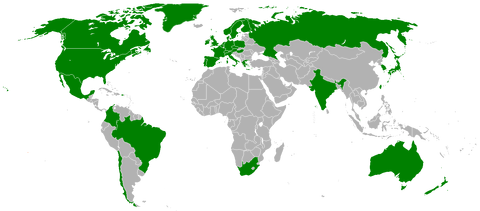
Worldwide Games for Windows – Live availability.
|
|
|
Controversies
After the announcement that the PC release of Dark Souls would use Games for Windows – LIVE, fans started up a petition to have the game released without the service attached. The online petition gained over 20,000 signatures in 5 days, reflecting a notable public dislike of the service among PC gamers.
References
- ↑ Microsoft Games for Windows — LIVE 3.5.95.0 by Garrett, PCGamingWiki. 2018-02-27.
See also
- List of Games for Windows titles
- List of Games for Windows – Live titles
- Windows Games on Demand
- Live Anywhere
External links
- Official website for Game For Windows Live
- Games for Windows Marketplace
- Games for Windows LIVE at Facebook
- Games for Windows LIVE at Twitter
- REDIRECT Template:Microsoft video gaming
|
Microsoft |
|---|
| People |
| Founders |
| Bill Gates • Paul Allen |
| Board of directors |
| Dina Dublon · Bill Gates · Raymond Gilmartin · Reed Hastings · Maria Klawe · David Marquardt · Satya Nadella · Charles Noski · Helmut Panke |
| Senior Leadership Team |
| Satya Nadella (CEO) · Scott Guthrie · Amy Hood (CFO) · Harry Shum · Phil Spencer |
| Corporate VPs |
| Joe Belfiore · Richard Rashid (SVP) · S. Somasegar (SVP) |
| Divisions |
| Engineering groups (Accessories · Mobile) · Digital Crimes Unit · Garage · Press · Research · Studios · .NET Foundation · Outercurve Foundation |
| Regional branches |
| Algeria · Egypt · India · Japan · Pakistan |
| Product families |
| Operating systems (Microsoft Windows) · Software (Office · Servers · Visual Studio) · Band · HoloLens · Lumia · Surface · Xbox |
| Web properties |
| Bing · Channel 9 · CodePlex · Developer Network · MSN · Office 365 · OneDrive · Outlook.com · Microsoft TechNet · Windows Store |
| Conferences |
| Build · MIX · PDC · TechEd · WinHEC · WPC · OneDrive · Outlook.com · TechNet · Windows Store |
| Criticism |
| Bundling of Microsoft Windows · iLoo · Internet Explorer · _NSAKEY · Windows · (2000 · ME · XP · Vista) · Xbox 360 |
Digital distribution platforms |
|||||||||||||||
|---|---|---|---|---|---|---|---|---|---|---|---|---|---|---|---|
| Books |
|
||||||||||||||
| Music |
|
||||||||||||||
| Video |
|
||||||||||||||
| Games and software |
|
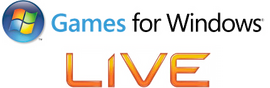
Games for Windows – Live (trademarked as Games for Windows – LIVE) is an online gaming service for Games for Windows-branded PC titles. It enables Windows PCs to connect to the Live service, which will eventually include other devices including Windows Mobile and Zune. Users, each with a unique Gamertag, the Microsoft username service for gaming that began with the Xbox Live, are able to play online, keep track of their friends’ status, send and receive messages, gain and keep track of Achievements and associated Gamerscore, voice chat across platforms, and much more. Some games allow for cross-platform play, such as Shadowrun, putting Windows players against Xbox 360 players.
The service is open to 3rd-party developers, but they must be able to meet certain Technical Certification Requirements (TCRs), which include (but are not limited to): game ratings, total number of Gamerscore points, content, game profiles, and Live connectivity. Games for Windows – Live games must also meet standard Games for Windows (games that do not have Live support) TCRs. The same developer support infrastructure is available as with the Xbox 360. Assistance to developers is provided through the Microsoft XNA Developer Connection.
History
The old banner displayed on Games for Windows – Live software
The first Games for Windows – Live-enabled title was Shadowrun, which launched simultaneously on Windows Vista and Xbox 360 on May 29, 2007, and was also the first LIVE title to offer cross-platform play between Windows Vista and Xbox 360 on the Live service.
Another game that was released is Halo 2 for Windows Vista, which was launched to the public on May 31, 2007. The game supports all the standard Live features (such as achievements, voice chat, messages, etc.), but does not offer cross-platform play with Xbox 360 players.
Sega, Eidos, and THQ have signed on to include Games for Windows – Live in their upcoming games. Epic Games also included this service in their game engine Unreal Engine 3. Universe at War: Earth Assault from Sega and Lost Planet: Colonies Edition from Capcom include cross-platform play between Xbox 360 and Windows over Live.
On July 22, 2008, Microsoft’s Chris Satchell, CTO of the company’s Entertainment devices division, announced that Games For Windows – Live would be free to developers. Previously, select publishers and developers used the system and had to pay for it. Also, all Games For Windows – Live features were now free for gamers, such as matchmaking and cross-platform play. Satchell added that the move was a «way to improve Windows gaming».
As well as free multiplayer, Microsoft reduced the technical requirements for those developers looking to utilize Live such as removing playlist servers, and allowing studios to use the Microsoft matchmaking servers instead. The new Marketplace was made available for Games for Windows – Live on December 5, 2008. Microsoft also released the newly designed User Interface, on November 12, 2008.
The new Games for Windows – LIVE logo stripe
On January 7, 2010, it was announced at CES that the upcoming Xbox Game Room would be made available on both the Xbox Live and Games for Windows Live services. However, games purchased with 240 Microsoft Points will only be playable on one of the platforms; either Xbox 360 or PC. A dual-platform license will cost 400 Microsoft Points. As the Game Room will be available to Gold and Silver Xbox members, the service will be free to use on Games for Windows Live. Arcade games will feature achievements and online leaderboards.
Microsoft revealed on May 21, 2010 that Fable III would be released on Windows as well as the Xbox 360, and would feature Games for Windows – Live. The downloadable version will be a Games on Demand exclusive.
On August 17, 2010, Microsoft unveiled two new games at Gamescom 2010 that will use Games for Windows – LIVE, Age of Empires Online and Microsoft Flight. Age of Empires will be free-to-play through LIVE.
On September 24, 2010, Microsoft Game Studios’ general manager Dave Luehmann said in an interview the studio’s renewed focus will start with three big titles—Fable III, Age of Empires Online and Microsoft Flight—which will use Games for Windows – LIVE. Luehmann reassured PC gamers that more big titles were on the way, however the studio plans to test new ideas.
On September 13, 2011, Major Nelson confirmed what Microsoft is bringing Xbox Live to Windows 8, being called Xbox Live on Windows.
On March 26, 2012, Microsoft Studios announce the arrival of Age of Empires Online on Steam. Age of Empires Online was released on Steam on March 27, 2012. On April 03, 2012, Microsoft Flight was released on Steam.
Microsoft Studios release Insanely Twisted Shadow Planet on April 17, 2012 and Toy Soldiers on April 27, 2012 in Games for Windows – LIVE.
On April 17, 2012, Microsoft said that they continued to support the Games for Windows platform, to the rumors of the discontinuation of Games for Windows – LIVE in favor of Xbox Live on Windows.
Games for Windows – Live features
- Achievements earned during gameplay.
- Gamerscores amounting the total of a user’s achievement points.
- Rep voted by other users preferring or avoiding the user. Rep defaults to five stars over time after the user has been preferred by at least one other user.
- Friends list displaying the user’s chosen friends of up to 100.
- Recent players list displaying the last 50 players the user has met.
- Complaint system allowing users to file reports of other users that have broken Live Terms of Use.
- Games for Windows Marketplace offering Games on Demand, downloadable content, music and movies.
- Private chat via Voice and text.
- Multiplayer gameplay via Games for Windows – Live.
- Matchmaking depending on the user’s cumulative gamerscore, rep, location, language and gamer zone.
- Family settings controlling younger users’ exposure to other users.
- Game Room virtual arcade space offering a library of classic retro games.
- Cross-platform gameplay with Xbox 360
User information
Gamertag
A Gamertag is the universal name for a player’s username on Microsoft’s Games for Windows – Live, as well as, the Xbox Live, Zune and XNA Creators Club. A Gamertag used online must be unique and can be up to 15 characters in length, including numbers, letters, and spaces.
A player’s Gamertag account status can be checked using a variety of online tools, which is useful especially when looking for a new gamertag, or confirming that a Gamertag exists. Using a valid Gamertag, any player can be located and messaged from within Live. There are also several websites which allow users of Gamertags to upload photos and information about themselves.
Gamerscore
The Gamerscore (G) is an achievements system that measures the number of achievement points accumulated by a user with a LIVE profile. These Achievement points are awarded for the completion of game-specific challenges, such as beating a level or amassing a specified number of wins against other players in online matches.
All regular disc-based games must have 1,000 Gamerscore points in the base game; the title can ship with fewer than 1,000 points, but anything added later must be free. Game developers also have the option of adding up to 250 points via downloadable content every three months after the first year of release (for a total of 1,750 points).
On May 26, 2007, Halo 2 was the first Games for Windows – Live title to feature Achievements, which counted towards a player’s Gamerscore.
Gamercard
The Gamercard is an information panel used to summarize a user’s Live profile. The pieces of information on a Gamercard include: the user’s Gamertag (in front a silver or gold bar), reputation, Gamerscore, Gamer Zone and recently played games.
TrueSkill
-
Main article: TrueSkill
TrueSkill is a ranking and matchmaking system premiering in the Live services. Developed at Microsoft Research Cambridge (United Kingdom), the TrueSkill ranking system is now used in many titles for Games for Windows – Live. It uses a mathematical model of uncertainty to address weaknesses in existing ranking systems such as Elo. For example, a new player joining million-player leagues can be ranked correctly in fewer than 20 games. It can predict the probability of each game outcome, which enhances competitive matchmaking, making it possible to assemble skill-balanced teams from a group of players with different abilities.
When matchmaking, the system attempts to match individuals based on their estimated skill level. If two individuals are competing head-to-head and have the same estimated skill level with low estimate uncertainty, they should each have roughly a 50% chance of winning a match. In this way, the system attempts to make every match as competitive as possible.
In order to prevent abuse of the system, the majority of ranked games have relatively limited options for matchmaking. By design, players cannot easily play with their friends in ranked games. However, these countermeasures have failed due to techniques such as alternate account(s) and system flaws where each system has its own individual trueskill rating. To provide less competitive games, the system supports unranked Player Matches, which allow individuals of any skill level to be paired (often including «guests» on an account). Such matches do not contribute to the TrueSkill rating.
User interface
The user interface or «Guide» was changed from earlier versions (Made to match the Xbox 360’s original appearance) to a new appearance. The guide includes messaging (text and voice), friends list, recent players, private chat, and personal settings.
The last version of the in-game Live client is version 3.5.95.0, released on February 20, 2014.[1] It was supported for Windows XP (Service Pack 2 and above), Vista, and 7; it is also compatible with Windows 8, 8.1, and 10. Version 3.x added extended information about progress and some bugfixes. The client also auto-updates when users are logged-on to a Live-aware game.
Marketplace
The marketplace client was officially released on December 4, 2009. It initially launched with demos and trailers of games available on the Live service.< Full titles were later added in the form of Games on Demand.
With version 3.0 of the Games for Windows – Live service, a in-game marketplace was included; in addition to new account management tools, such as the ability to change a Gamertag for 800 Microsoft Points. The in-game marketplace enables users to purchase DLC without exiting, as it installs the content directly from within the game.
On July 22, 2011, Microsoft announced that they would be scrapping the newly revamped Games for Windows Marketplace website and merged the content with the Xbox website.The Games for Windows client, which was another way for users to purchase games, was also reduced to simply opening up the Windows section of Xbox.com.
Games on Demand
-
Main article: Windows Games on Demand
»
On December 15, 2009, Microsoft launched Games on Demand, a digital distribution service offering titles such as Resident Evil 5 and Battlestations: Pacific. Also available are arcade games such as a free version of Microsoft Tinker, a former exclusive to Windows Vista Ultimate, as well as World of Goo and Osmos.
Some titles bought on Games on Demand include Server Side Authentication. This is a Games for Windows – Live 3.0 feature that automatically ties the game to your Windows Live ID and the Gamertag associated to it. These games have no activation limits and can be re-installed multiple times. The majority of the other titles on the service use a SecuROM DRM that lets the user activate the game up to five times each month on any hardware.
On June 8, 2010 some games which were previously not Games for Windows titles were added for download. Microsoft claims that new titles will be added every week and there will be over 100 games by the end of 2010.
On October 22, 2010, Microsoft announced a revamp of Games On Demand under the new branding Games for Windows Marketplace. However, this was met with low expectations from reviewers, considering the history of Games for Windows Live on PC.
On July 22, 2011, less than a year after the revamp, Microsoft announced it is closing the Games for Windows website and merging the content with the Xbox website.
Availability
As of November 10, 2010 Games for Windows – Live is available in 35 countries/territories. Users in other countries can access Live by creating a Gamertag using an address from a supported country, although no technical support is available outside of the supported countries.
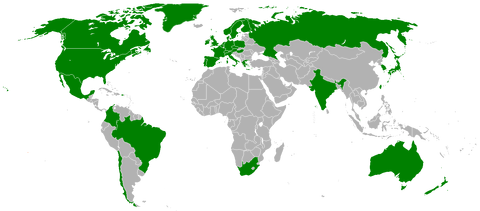
Worldwide Games for Windows – Live availability.
|
|
|
Controversies
After the announcement that the PC release of Dark Souls would use Games for Windows – LIVE, fans started up a petition to have the game released without the service attached. The online petition gained over 20,000 signatures in 5 days, reflecting a notable public dislike of the service among PC gamers.
References
- ↑ Microsoft Games for Windows — LIVE 3.5.95.0 by Garrett, PCGamingWiki. 2018-02-27.
See also
- List of Games for Windows titles
- List of Games for Windows – Live titles
- Windows Games on Demand
- Live Anywhere
External links
- Official website for Game For Windows Live
- Games for Windows Marketplace
- Games for Windows LIVE at Facebook
- Games for Windows LIVE at Twitter
- REDIRECT Template:Microsoft video gaming
|
Microsoft |
|---|
| People |
| Founders |
| Bill Gates • Paul Allen |
| Board of directors |
| Dina Dublon · Bill Gates · Raymond Gilmartin · Reed Hastings · Maria Klawe · David Marquardt · Satya Nadella · Charles Noski · Helmut Panke |
| Senior Leadership Team |
| Satya Nadella (CEO) · Scott Guthrie · Amy Hood (CFO) · Harry Shum · Phil Spencer |
| Corporate VPs |
| Joe Belfiore · Richard Rashid (SVP) · S. Somasegar (SVP) |
| Divisions |
| Engineering groups (Accessories · Mobile) · Digital Crimes Unit · Garage · Press · Research · Studios · .NET Foundation · Outercurve Foundation |
| Regional branches |
| Algeria · Egypt · India · Japan · Pakistan |
| Product families |
| Operating systems (Microsoft Windows) · Software (Office · Servers · Visual Studio) · Band · HoloLens · Lumia · Surface · Xbox |
| Web properties |
| Bing · Channel 9 · CodePlex · Developer Network · MSN · Office 365 · OneDrive · Outlook.com · Microsoft TechNet · Windows Store |
| Conferences |
| Build · MIX · PDC · TechEd · WinHEC · WPC · OneDrive · Outlook.com · TechNet · Windows Store |
| Criticism |
| Bundling of Microsoft Windows · iLoo · Internet Explorer · _NSAKEY · Windows · (2000 · ME · XP · Vista) · Xbox 360 |
Digital distribution platforms |
|||||||||||||||
|---|---|---|---|---|---|---|---|---|---|---|---|---|---|---|---|
| Books |
|
||||||||||||||
| Music |
|
||||||||||||||
| Video |
|
||||||||||||||
| Games and software |
|
- Games for Windows — LIVE
-
Games for Windows — LIVE Тип Онлайн сервис Разработчик ОС Windows XP / Windows Vista Версия 2.0.673.0 — 5 декабря 2008 Лицензия Сайт www.gamesforwindows.com Games for Windows — Live — бесплатный игровой онлайн сервис для Windows, позволяющий получить больше возможностей при сетевой игре, также как и Xbox Live.
Содержание
- 1 Основные возможности
- 2 Поддерживаемые страны
- 3 Интересные факты
- 4 См. также
- 5 Примечания
- 6 Ссылки
Основные возможности
- Кроссплатформенная игра между пользователями Xbox 360 и Windows[1]
- Автоматическое обновление игр
- Единая идентификация
Поддерживаемые страны
К сожалению, как и Xbox Live, Games for Windows — LIVE поддерживает не все страны и не разрешает авторизироваться пользователям этих регионов. Тем самым пользователи из не поддерживаемых стран получают не полнофункциональную игру. Обычно, этот недостаток может быть преодолён путем смены страны в своем профиле.
Вот список поддерживаемых стран (с указанием поддерживаемого языка):
- Австралия: Интернациональный английский язык
- Австрия: Немецкий язык
- Бельгия: Нидерландский язык, Французский язык
- Канада: Английский язык, Французский язык
- Дания: Датский язык
- Финляндия: Финский язык, Шведский язык
- Франция: Французский язык
- Германия: Немецкий язык
- Гонконг: Традиционный китайский язык, Английский язык
- Индия: Интернациональный английский язык
- Ирландия: Интернациональный английский язык
- Италия: Итальянский язык
- Япония: Японский язык
- Южная Корея: Корейский язык
- Мексика: Испанский язык
- Нидерланды: Нидерландский язык
- Новая Зеландия: Интернациональный английский язык
- Норвегия: Норвежский язык
- Португалия: Португальский язык
- Сингапур: Интернациональный английский язык
- Испания: Испанский язык
- Швеция: Шведский язык
- Швейцария: Немецкий язык, Французский язык, Итальянский язык
- Тайвань: Традиционный китайский язык
- Великобритания: Интернациональный английский язык
- США: Английский язык
- Россия : Русский язык
Интересные факты
- Если в строке с адресом написать вместо en-EN, ru-RU, то сайт будет на русском
См. также
- Xbox Live
- Games for Windows
Примечания
- ↑ Cross Platform Play. Проверено 2 января 2009.
Ссылки
- Официальный сайт Games for Windows — LIVE(англ.)
- Статья Внутриигровая регистрация в системе Games for Windows — LIVE на сайте компании 1С(рус.)
- Статья Неофицальный сайт поддержки Games for Windows — LIVE ,и последних новостей службы(рус.)
ПО для ПК
Windows (components) · Office · Visual Studio · Expression · Silverlight · Dynamics · Money · · Student · Works Серверное ПО Windows Server · SQL Server · IIS · Exchange · BizTalk · Commerce · ISA Server · Systems Management · System Center · Licensing Services Технологии Active Directory · · .NET · Windows Media · PlaysForSure · Microsoft Application Virtualization Свойства Веба Windows Live · Office Live · MSNBC · msnbc.com · ninemsn · · · Live Messenger · Spaces · Groups · Live ID · Ignition · · HealthVault · Игры Microsoft Game Studios · Zone · XNA · · Xbox 360 · Xbox Live (Arcade, Marketplace) · Games for Windows (LIVE, Tray and Play) · Live Anywhere Аппаратное обеспечение Surface · · MSN TV · Natural Keyboard · Keyboard · Mouse · LifeCam · LifeChat · SideWinder · Ultra-Mobile PC · Fingerprint · Audio System · Cordless Phone · Pocket PC · RoundTable · Response Point Образование и сознание MCPs · MSDN · MSDNAA · MSCA · Microsoft Press · Microsoft MVP · Microsoft Student Partners Лицензирование Client Access License · Shared Source Совет директоров Баллмер · Cash · Dublon · Гейтс · Gilmartin · Hastings · Marquardt · Noski · Panke · Shirley
Wikimedia Foundation.
2010.
Полезное
Смотреть что такое «Games for Windows — LIVE» в других словарях:
-
Games for Windows — is a gaming platform and marketing campaign by Microsoft that dates back at least to 2005, and was revised in 2006. Games for the platform must meet certification standards similar to those of modern popular video game consoles. The campaign aims … Wikipedia
-
Games for Windows — Live — Saltar a navegación, búsqueda Games for Windows Live Desarrollador Microsoft http://www.gamesforwindows.com/live Información general … Wikipedia Español
-
Games for Windows – Live — Games for Windows Live Тип Онлайн сервис … Википедия
-
Games for Windows — Отрасль … Википедия
-
Games for Windows — Entwickler Microsoft Betriebssystem Windows … Deutsch Wikipedia
-
Games for Windows — Live Desarrollador Microsoft http://www.gamesforwindows.com/live Información general Género Plat … Wikipedia Español
-
Games for Windows Live — Games for Windows Games for Windows est le nom d une plate forme et d une campagne commerciale de Microsoft datant de 2005 et qui a été revue en 2006. Les jeux destinés à cette plate forme doivent vérifier plusieurs normes de certifications… … Wikipédia en Français
-
Games for Windows — Live — Infobox Software name = Games for Windows Live caption = Games for Windows – Live s Guide menu author = developer = Microsoft released = latest release version = 1.2.0241 latest release date = December 11, 2007 latest preview version = latest… … Wikipedia
-
Games for Windows — est le nom d une plate forme et d une campagne commerciale de Microsoft datant de 2005 et qui a été revue en 2006. Les jeux destinés à cette plate forme doivent vérifier plusieurs normes de certifications similaires à celles présentes sur les… … Wikipédia en Français
-
Список игр Games for Windows — Список игр, сертифицированных для Windows (Games for Windows) и поддерживающих Games for Windows Live. Содержание 1 Вышедшие игры 1.1 2006 1.2 2007 1.3 2008 … Википедия
Games for Windows — это специальный сервис, который был разработан компанией Microsoft. Games for Windows — LIVE требуется для запуска и работы многих игр. Даже несмотря на то, что в 2014 Microsoft закрыла проект, эта программа должна быть установлена на ПК иначе игры работать не будут.
Games for Windows — игровая платформа и маркетинговая кампания Microsoft, начатая в 2005 году, и которая была пересмотрена в 2006 году. Игры для платформы должны отвечать стандартам сертификации, подобно современным игровым консолям. Цель кампании — сделать видеоигры на операционных системах Windows столь же простыми и доступными как на популярных игровых консолях. Одновременно с кампанией «Games for Windows» был запущен сетевой сервис «Games for Windows — LIVE», созданный по образцу другого игрового онлайн-сервиса компании Microsoft — Xbox Live. Сервис предоставляет возможности многопользовательской игры, список друзей, чат и систему онлайн-дистрибьюции игр (покупка игр и дополнительного контента для них посредством интернет, подобно сервису Steam от Valve). Критики отметили, что «Games for Windows — LIVE» сильно упрощен, по сравнению с аналогом для приставки Xbox 360 (производимой Microsoft), написав, что он является «робким шагом на пути к соединению компьютера с Xbox 360» вопреки стратегии кампании «развивать ПК как игровую платформу».
www.bbc.co.uk писал(а):Компания Microsoft наградила пятилетнего мальчика, которому удалось обойти систему безопасности сервиса Xbox Live для игровых приставок Xbox. Кристоффер фон Хассель из города Сан Диего смог войти в аккаунт своего отца, не зная пароль. После ввода неправильного пароля появилось окно верификации данных, в котором ребенок оставил все поля пустыми и нажал Enter. Система пустила его внутрь, в результате чего ребенок получил доступ к играм своего отца. Узнав об этом, отец Кристофера помог ему отправить сообщение об ошибке в Microsoft. Компания приняла решение подарить ребенку четыре игры для приставки, 50 долларов и годовую подписку на сервис Xbox Live, а также поблагодарила его за вклад в безопасность онлайн-сервисов Microsoft.
http://www.bbc.co.uk/russian/rolling_news/2014/04/140404_rn_microsoft_child_reward.shtml
Как создать офлайн профиль.
- Запустите игру.
- Нажмите на клавиатуре кнопку — Home
- В открывшимся окне найдите и нажмите — создать профиль
- Найдите и нажмите на странице — создать локальный профиль (офлайн профиль), ищите внимательно — написано мелким шрифтом
- Заполните все требуемые донные и сохраните.
- Теперь Можно играть.
Скачать Games For Windows — Live
Games For Windows Live — бесплатный игровой онлайн сервис для Windows, позволяющий получить
больше возможностей при сетевой игре, так же как и Xbox Live. С его помощью у пользователей ПК
появилась возможность соединяться со всеми устройствами, поддерживающими сервисы Live, в том
числе Windows Mobile и Zune. Пользователь при регистрации получает уникальный тег игрока
Gamertag, который совместим с Xbox Live, и дает возможность играть онлайн, следить за статусами
друзей, принимать и отправлять сообщения, коллекционировать достижения (Achievements).
Кроме того, существует кросс-платформенный голосовой чат.
Скачать бесплатно по прямой ссылке:
Офлайн установщик, не требует интернета.
Можно установить на ПК без интернета.
| Шаблон:Wikidata/p154 | |
| Шаблон:Wikidata/p18 | |
| Тип |
Ошибка Lua: callParserFunction: function «#property» was not found. |
|---|---|
| Автор |
Ошибка Lua: callParserFunction: function «#property» was not found. |
| Разработчик |
Microsoft |
| Написана на |
Ошибка Lua в Модуль:Wikidata на строке 170: attempt to index field ‘wikibase’ (a nil value). |
| Интерфейс |
Ошибка Lua в Модуль:Wikidata на строке 170: attempt to index field ‘wikibase’ (a nil value). |
| Операционная система |
Ошибка Lua: callParserFunction: function «#property» was not found. |
| Языки интерфейса |
Ошибка Lua: callParserFunction: function «#property» was not found. |
| Первый выпуск |
Шаблон:Wikidata/p577 |
| Аппаратная платформа |
Ошибка Lua в Модуль:Wikidata на строке 170: attempt to index field ‘wikibase’ (a nil value). |
| Последняя версия |
Шаблон:Wikidata/p348 |
| Кандидат в релизы |
Шаблон:Wikidata/p348 |
| Бета-версия |
Шаблон:Wikidata/p348 |
| Альфа-версия |
Шаблон:Wikidata/p348 |
| Тестовая версия |
Шаблон:Wikidata/p348 |
| Читаемые форматы файлов |
Ошибка Lua в Модуль:Wikidata на строке 170: attempt to index field ‘wikibase’ (a nil value). |
| Создаваемые форматы файлов |
Ошибка Lua в Модуль:Wikidata на строке 170: attempt to index field ‘wikibase’ (a nil value). |
| Лицензия |
Ошибка Lua: callParserFunction: function «#property» was not found. |
| Сайт |
Шаблон:Wikidata/p856 |
| Шаблон:Wikidata/p373 |
Шаблон:Нет изображенияШаблон:Категория по дате
Games for Windows — Live (торговая марка Games for Windows — LIVE[1]) — бесплатный игровой онлайн-сервис для Windows, как и Xbox Live, ориентированный на сетевую игру. Он позволяет пользователям ПК соединяться со всеми устройствами, поддерживающими Windows Live, в том числе Windows Mobile и Zune. Пользователь при регистрации получает уникальный тег игрока Gamertag, который совместим с Xbox Live, и дает возможность играть онлайн, следить за статусами друзей, принимать и отправлять сообщения, коллекционировать достижения. Кроме того, существует кросс-платформенный голосовой чат. В некоторых играх (например, Shadowrun) игроки на ПК могут играть совместно с игроками на Xbox 360.
Основные возможности[]
- Кроссплатформенная игра между пользователями Xbox 360 и Windows в некоторых играх[2]
- Автоматическое обновление игр
- Единая идентификация
- Система профилей игроков
- Система достижений (Achievements) и связанная с ней система Gamerscore
- Магазин игр и дополнений Games on Demand
Games on Demand[]
15 декабря 2009 года Microsoft запустила Games on Demand, сервис цифровой дистрибуции игр, таких как Resident Evil 5 и Battlestations: Pacific. Также доступны аркадные игры, например, бесплатная игра Microsoft Tinker, а также хорошо известные World of Goo и Osmos[3][4][5][6].
Список наиболее известных игр, вышедших в Games on Demand:
|
|
24 марта 2010 состоялся запуск Game Room, бесплатного приложения, позволяющего играть в старые игры, которые вышли в 80-х годах прошлого века на игровых автоматах и консолях Atari 2600 и Intellivision.
Список игр, поддерживаемых сервисом[]
- Основная статья: Список игр Games for Windows
Наиболее известные игры:
Шаблон:Col-3
- Age of Empires Online (Распространяется бесплатно)
- Australian Rules Football
- Battlestations: Pacific
- Battle vs Chess
- Blacklight: Tango Down (только через Games on Demand)
- BlazBlue: Calamity Trigger
- Bulletstorm
- Colin McRae: DiRT 2
- Crash Time 4: The Syndicate (Игра вышла только в Германии)
- Dark Void (только через Games on Demand)
- Fable 3
- Fallout 3[7]
- FlatOut: Ultimate Carnage
- Flowerz
Шаблон:Col-3
- F1 2010
- F1 2011
- Fuel
- Game Room (Распространяется бесплатно, только через Games on Demand)
- CarneyVale: Showtime (только через Games on Demand)
- Gears of War
- Gotham City Impostors
- Grand Theft Auto IV
- Grand Theft Auto: Episodes From Liberty City
- Halo 2
- Hour of Victory
- Juiced 2
- Kane & Lynch: Смертники[8]
- Legend of the Galactic Heroes (Игра вышла только в Японии и только на японском языке)
- Lost Planet: Extreme Condition Colonies Edition
- Lost Planet 2
- Mahjong Wisdom (только через Games on Demand)
- Microsoft Flight (Распространяется бесплатно, только через Games on Demand)
- Mortal Kombat Arcade Kollection
- Osmos (только через Games on Demand)
Шаблон:Col-3
- Operation Flashpoint: Red River
- 007: Квант милосердия
- Red Faction: Guerrilla
- Section 8
- Section 8: Prejudice
- Shadowrun (В России игра не выпускалась)
- Star Wars: The Clone Wars – Republic Heroes
- Stormrise
- Street Fighter IV
- Street Fighter X Tekken
- Super Street Fighter IV Arcade Edition
- The Club
- Tinker (только через Games on Demand)
- Toy Soldiers
- Трон: Эволюция
- Universe at War: Earth Assault
- Vancouver 2010
- Viva Piñata (В России игра не выпускалась)
- Virtua Tennis 4
- Warhammer 40,000: Dawn of War II
- Warhammer 40,000: Dawn of War II – Chaos Rising
- Where’s Waldo? (только через Games on Demand)
- World of Goo (только через Games on Demand)
См. также[]
- Xbox Live
- Games for Windows
Примечания[]
- ↑ Microsoft Trademarks. Microsoft (2007-12-13). Проверено 28 июля 2008. Архивировано из первоисточника 23 марта 2012.
- ↑ Cross Platform Play. Проверено 4 октября 2009. Архивировано из первоисточника 23 марта 2012.
- ↑ LeBlanc, Brandon Games on Demand for Games for Windows – LIVE. Windows Team Blog (2009-12-18). Проверено 24 декабря 2009. Архивировано из первоисточника 23 марта 2012.
- ↑ Games on Demand, Meet Games for Windows – LIVE. Gamerscore Blog (2009-12-03). Проверено 24 декабря 2009.
- ↑ Peckham, Matt Games for Windows Live Adds ‘Games on Demand’ Downloads. PC World (2009-12-16). Проверено 24 декабря 2009. Архивировано из первоисточника 23 марта 2012.
- ↑ Fahey, Mike Games On Demand Coming To Games For Windows Live. Kotaku (2009-12-03). Проверено 24 декабря 2009. Архивировано из первоисточника 23 марта 2012.
- ↑ В России Live заблокирован, но есть возможность его разблокировать путём земены лаунчера на лаунчер от англоязычной версии, пропатченной до того же уровня, что и русская версия
- ↑ в версии с русским патчем нет регистрационного кода, но можно ввести код от любой другой игры с поддержкой GfWL
Ссылки[]
- Официальный сайт Games for Windows — LiveШаблон:Ref-ru
- Статья Внутриигровая регистрация в системе Games for Windows — Live на сайте компании 1СШаблон:Ref-ru
- Неофициальное сообщество любителей Games for Windows — LiveШаблон:Ref-ru
| |
||
|---|---|---|
| ПО |
Windows |
 |
| Серверное ПО |
Шаблон:D- • |
|
| Технологии |
Active Directory • |
|
| Интернет |
Основные компоненты • |
|
| Игры |
Microsoft Studios • |
|
| Аппаратное обеспечение |
Surface • |
|
| Образование |
MTA • |
|
| Лицензирование |
Лицензионная политика • |
|
| Подразделения |
Microsoft Research • |
|
| Совет директоров |
Балмер • |
Шаблон:Платформы цифровой дистрибуции
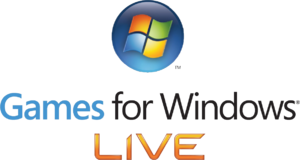 |
|
| Developers | |
|---|---|
| Microsoft | |
| Release dates | |
| Windows | May 29, 2007 |
|
|
| Amazon |
| Battle.net |
| Bethesda.net |
| Discord |
| Epic Games Store |
| FireFlower Games |
| GamersGate |
| Games for Windows — LIVE |
| Gamesplanet |
| GOG.com |
| Green Man Gaming |
| Humble Store |
| Itch.io |
| Kartridge |
| Mac App Store |
| Microsoft Store |
| Oculus Store |
| Origin |
| Rockstar Games Launcher |
| Steam |
| Ubisoft Connect |
| Viveport |
| ZOOM Platform |
Key points
- Requires installation of the latest version to function on Windows 8 and later.
- The Marketplace was closed on August 25, 2013 for new purchases; existing purchases was supposed to still available to download,[1] although the service has been non-functional since 2018.[2][3][4][5]
- DRM varies; see the DRM section for details, or the list of games using GFWL. Some games have had it removed from certain versions, see the list of games formerly using GFWL. For a list of Steam games that use Games for Windows — LIVE, see The Big List of 3rd Party DRM on Steam.
- Not to be confused with the simpler Games for Windows (no LIVE) certification[6]
- Uses the same Microsoft account and gamertag across other Xbox services.
- Only available in Xbox Live Countries and Regions; players outside these areas must use a local profile. Local profile support is listed beside the game when known. Most Steam games are region-locked; Latin America users cannot view or purchase these games.
Download
- Remove any existing versions of the GFWL Marketplace and LIVE Redistributable.
- Download and install the Games for Windows — LIVE software.
- Note that the included GFWL Marketplace is non-functional in 2022 and can be ignored after the installation.[7]
- Launch a GFWL title and sign in using the in-game overlay and login prompt that appears. Please note that the first sign-in for a game tend to take quite some time and the process might seem to be stuck for 5-10 minutes before completion.[8]
Games for Windows — LIVE
Creating a local profile
- Local profiles don’t need internet access.
- Multiplayer, achievements, DLC downloading and in-game patching are unavailable (many games can be patched manually; refer to the individual game pages for details).
- Local profiles can’t be used for games that are multiplayer-only or always-online (e.g. Age of Empires Online).
| Create local profile[9] |
|---|
|
Backing up saves
| Back up XLive folder[citation needed] |
|---|
|
Moving saves between gamertags
- If you rename your gamertag or switch to a different one your existing saves won’t be shown in-game.[10]
| Move saves to new gamertag |
|---|
|
Backing up installers
- Installation files are normally deleted after installation is complete; you can back them up to avoid having to download them again.
- Games reinstalled from backups will not show up as installed in the Marketplace client but will otherwise work normally.
- You may also want to keep a copy of your game keys, accessible from the Marketplace client by going to the item and then choosing View Game Keys.
| Backing up installers for games purchased through the Marketplace[citation needed] |
|---|
|
| Backing up patch update installers[citation needed] |
|---|
|
DRM
- List of games using Games for Windows — LIVE.
There are two types of GFWL activation, Server-Side Activation (SSA) and Legacy (Per-Title 5×5). Both can also utilize Zero Day Piracy Protection (ZDPP) to prevent access to games before the release date. ZDPP protected titles are marked as such.
Server-Side Activation (SSA)
- Server-Side Activation (SSA) include a unique product key with the game. The key is permanently bound to the Microsoft account, similar to Steam. These games have no activation limits.
- If an SSA product key is bound to an account that is not in a supported region the key will be lost (and, consequently, access to the game).
- SSA implementations are flexible and it is up to game developers how much of the product should be restricted behind the activation.[Note 1]
Legacy (Per-Title 5×5)
- Simple product key check; requires internet access for online profile but does not attach the key to the Microsoft account.
- Activation limit between 10-20 (usually 15) for online profiles. Then, the game must be purchased again.
Zero Day Piracy Protection (ZDPP)
Zero Day Piracy Protection (ZDPP) was an additional DRM check used to prevent pre-release access to games through their retail copies. It relied on an online service to decrypt critical AES-128 encrypted game files that were stored on the disc. When the user tried to launch the game after its installation had completed the Zero Day Piracy Protection Tool would be launched instead. This tool connected and transmitted the ID of the protected game to Microsoft’s online ZDP service hosted here. The online service would then look up the release date for the requested game ID and validate if the date have passed. Upon confirming the release date as passed, the service would respond with the decryption keys for the relevant files which allowed the local tool to decrypt them and grant user access to the game.
The online service stopped working sometime between 2018 and 2020,[13] meaning retail discs of ZDPP protected games will not longer work after installation unless the decrypted files is retrieves through another means. A common method is by manually installing the patches released for the game as this usually comes with a decrypted copy of the game executable.
Module Authentication (MA)
Module Authentication (MA) is an protection measure meant to prevent debugging and/or cheats by verifying protected executable files.[Note 2]
Issues unresolved
- If you still have any issues with GFWL, use XLiveLess
Issues fixed
Crashes, errors, impossible to log-in
| Reinstall updated client[citation needed] |
|---|
|
Corrupted file error during ZDPP check
- «»Games for Windows – LIVE has encountered a corrupted file»
| Run Zdp.exe[16] |
|---|
|
Games not saving under Windows 8 and newer
| Reinstall client in Windows 7 compatibility mode and as administrator[17] |
|---|
|
Sign-in problems
In-game interface does not open
| Reinstall client[citation needed] |
|---|
| Log in the desktop client at least once[citation needed] |
|---|
|
| Install the Sign-in Assistant[citation needed] |
|---|
Notes
|
| Ensure Sign-in Assistant service is running[citation needed] |
|---|
|
Code: 8015403A error
| Try to log in website[citation needed] |
|---|
Code: 80048821 error
| If two-factor authentication is enabled, create a new app password[18] |
|---|
| Try «Sign in with a different gamertag» in the Windows Live ID dropdown menu[citation needed] |
|---|
Password contains special characters
- Passwords need to be under 16 ASCII characters[19][20]
| Change incompatible password[citation needed] |
|---|
|
Cannot connect in-game
The Microsoft account might be able to log into other Microsoft services but not GfWL.
| Attempt workarounds[citation needed] |
|---|
|
DNS lookup failed to locate the LIVE servers
- «Can’t connect to LIVE. A DNS lookup failed to locate the LIVE servers.»
| Flush all DNS entries in cache & change default DNS servers to OpenDNS servers[21] |
|---|
|
Flush the DNS entries from your DNS cache
Change the DNS servers to OpenDNS servers
|
List of games using Games for Windows — LIVE
Server-Side Activation (SSA) titles
- This section is automated; refer to the individual game pages to add or update entries.
| Game | Developer | Publisher | First release | Local profile | ZDPP |
|---|---|---|---|---|---|
| Ace Combat: Assault Horizon — Enhanced Edition | Project Aces | Bandai Namco Entertainment | 2013-01-25 | ||
| AFL Live | Big Ant Studios | Tru Blu Entertainment | 2012-06-06 | ||
| Age of Empires Online | Robot Entertainment, Gas Powered Games | Microsoft Studios | 2011-08-16 | ||
| Batman: Arkham City | Rocksteady Studios | Warner Bros. Interactive Entertainment, Feral Interactive | 2011-11-22 | ||
| Battle vs. Chess | Targem Games | TopWare Interactive | 2011-05-17 | ||
| Blacklight: Tango Down | Zombie Studios | Ignition Entertainment | 2010-07-14 | ||
| Bulletstorm | People Can Fly, Epic Games | Electronic Arts | 2011-02-22 | ||
| CarneyVale: Showtime | Singapore-MIT GAMBIT Game Lab | Microsoft Game Studios | 2010-11-11 | ||
| Colin McRae: DiRT 2 | Codemasters | Codemasters, Feral Interactive | 2009-12-01 | ||
| Crash Time 4: The Syndicate | Synetic | DTP Entertainment | 2010-12-23 | ||
| Dark Souls: Prepare to Die Edition | FromSoftware | Bandai Namco Entertainment, FromSoftware | 2012-08-23 | ||
| Dark Void | Airtight Games | Capcom | 2010-01-19 | ||
| Dead Rising 2 | Capcom Vancouver | Capcom | 2010-09-28 | ||
| Dead Rising 2: Off the Record | Capcom Vancouver | Capcom | 2011-10-11 | ||
| DiRT 3 | Codemasters | Codemasters, Feral Interactive | 2011-05-24 | ||
| F1 2010 | Codemasters Birmingham | Codemasters | 2010-09-22 | ||
| F1 2011 | Codemasters Birmingham | Codemasters | 2011-09-20 | ||
| Game Room | Krome Studios | Microsoft Game Studios | 2010-03-24 | ||
| Gotham City Impostors | Monolith Productions | Warner Bros. Interactive Entertainment | 2012-02-07 | ||
| Lost Planet 2 | Capcom | 2010-10-12 | |||
| Mahjong Tales: Ancient Wisdom | Creat Studios | TikGames, Big Fish Games | 2007-03-07 | ||
| Microsoft Flight | Microsoft Studios Vancouver | Microsoft Studios | 2012-02-29 | ||
| Mortal Kombat Arcade Kollection | NetherRealm Studios, Other Ocean Interactive, Code Mystics | Warner Bros. Interactive Entertainment | 2012-02-01 | ||
| Ms. Splosion Man | Twisted Pixel Games | Microsoft Studios | 2013-04-03 | ||
| Operation Flashpoint: Red River | Codemasters | 2011-04-21 | |||
| Resident Evil: Operation Raccoon City | Slant Six Games | Capcom | 2012-05-18 | ||
| Rugby League Live | Big Ant Studios | Tru Blu Entertainment | 2011-02-11 | ||
| Section 8 | TimeGate Studios | SouthPeak Interactive | 2009-09-04 | ||
| Section 8: Prejudice | TimeGate Studios | Atari | 2011-05-04 | ||
| Street Fighter X Tekken | Dimps, Capcom | Capcom | 2012-05-11 | ||
| Super Street Fighter IV: Arcade Edition | Capcom, Dimps | Capcom | 2011-07-05 | ||
| Test Drive: Ferrari Racing Legends | Slightly Mad Studios | Evolved Games, Rombax Games | 2012-12-10 | ||
| Toy Soldiers | Signal Studios | Microsoft Studios | 2012-04-27 | ||
| Tron: Evolution | Propaganda Games | Disney Interactive Studios, Noviy Disk | 2010-11-25 | ||
| Virtua Tennis 4 | Sega | Sega | 2011-06-24 | ||
| Where’s Waldo? The Fantastic Journey | Ludia | Microsoft Game Studios, Ubisoft | 2009-09-22 |
Legacy (Per-Title 5×5) titles
- This section is automated; refer to the individual game pages to add or update entries.
| Game | Developer | Publisher | First release | Local profile | ZDPP |
|---|---|---|---|---|---|
| 007: Quantum of Solace | Treyarch | Activision | 2008-10-31 | ||
| Batman: Arkham Asylum | Rocksteady Studios | Warner Bros. Interactive Entertainment, Eidos Interactive, Square Enix, Feral Interactive | 2009-09-15 | ||
| Battlestations: Pacific | Eidos Hungary | Eidos Interactive, Warner Bros. Interactive Entertainment, Square Enix, Feral Interactive | 2009-05-12 | ||
| BioShock 2 | 2K Marin, 2K China, 2K Australia, Iron Galaxy Studios, Digital Extremes | 2K Games, Feral Interactive | 2010-02-09 | ||
| BlazBlue: Calamity Trigger | Arc System Works | H2 Interactive Co. Ltd. | 2010-08-20 | ||
| Fallout 3 | Bethesda Game Studios | Bethesda Softworks | 2008-10-28 | ||
| Fuel | Asobo Studio | Codemasters, Noviy Disk | 2009-07-05 | ||
| Gears of War | Epic Games | Microsoft Game Studios | 2007-11-06 | ||
| Grand Theft Auto IV | Rockstar North | Rockstar Games, Capcom, 1C-SoftClub | 2008-12-02 | ||
| Grand Theft Auto: Episodes from Liberty City | Rockstar North | Rockstar Games, 1C-SoftClub | 2010-04-13 | ||
| Halo 2 | Bungie, Pi Studios | Microsoft Game Studios | 2007-05-17 | ||
| Hour of Victory | N-Fusion Interactive | Midway Games | 2007-06-01 | ||
| Juiced 2: Hot Import Nights | Juice Games | THQ | 2007-11-16 | ||
| Legend of the Galactic Heroes | Microvision | Bandai Namco Entertainment | 2008-10-16 | ||
| Lost Planet: Extreme Condition Colonies Edition | Capcom | 2008-05-27 | |||
| Osmos | Hemisphere Games | 2009-08-17 | |||
| Red Faction: Guerrilla | Volition, THQ Nordic | THQ, THQ Nordic, Deep Silver | 2009-09-15 | ||
| Resident Evil 5 | Capcom | Capcom | 2009-09-17 | ||
| Shadowrun | FASA Interactive | Microsoft Studios | 2007-05-29 | ||
| Star Wars: The Clone Wars — Republic Heroes | Krome Studios | LucasArts, Disney Interactive Studios, 1C Company | 2009-10-06 | ||
| Stormrise | Creative Assembly International | Sega | 2009-03-29 | ||
| Street Fighter IV | Capcom, Dimps | Capcom | 2009-07-03 | ||
| The Club | Bizarre Creations | Sega | 2008-02-07 | ||
| Universe at War: Earth Assault | Petroglyph Games | Sega | 2007-12-10 | ||
| Vancouver 2010 | Eurocom | Sega | 2010-02-18 | ||
| Viva Piñata | Rare | Microsoft Game Studios | 2007-11-06 | ||
| World of Goo (2008) | 2D Boy | Brighter Minds Media | 2008-10-13 |
Only on the Games for Windows Marketplace
- These games only had Games for Windows — LIVE when purchased from the Games for Windows Marketplace.
- These versions were removed for purchase on August 25, 2013 following the Marketplace’s closure,[1] and eventually removed for download in 2015.
Server-Side Activation (SSA) titles
| Game | Developer | Publisher | First release | Local profile | ZDPP |
|---|---|---|---|---|---|
| Dark Void | Airtight Games | Capcom | January 19, 2010 | ||
| Game Room | Krome Studios | Microsoft Game Studios | March 24, 2010 | ||
| Mahjong Wisdom | Creat Studios | TikGames | March 7, 2007 | ||
| Tinker | Fuel Industries | Microsoft | September 23, 2008 | ||
| Where’s Waldo? The Fantastic Journey | Ludia | Microsoft Game Studios | September 22, 2009 |
Legacy (Per-Title 5×5) titles
| Game | Developer | Publisher | First release | Local profile | ZDPP |
|---|---|---|---|---|---|
| Osmos | Hemisphere Games | August 17, 2009 | |||
| World of Goo | 2D Boy | October 13, 2008 |
List of games formerly using Games for Windows — LIVE
- These games have had Games for Windows — LIVE removed from certain versions in favour of Steam or other services.
| Name | Notes |
|---|---|
| Ace Combat: Assault Horizon — Enhanced Edition | Steam version migrated to Steamworks. Retail product keys activate on Steam.[22] |
| Batman: Arkham Asylum | GFWL and SecuROM removed from Steam version. All product keys activate on Steam. Non-GOTY keys are upgraded to GOTY version.[23] |
| Batman: Arkham City | GFWL and SecuROM removed from Steam version. All product keys activate on Steam. Non-GOTY keys are upgraded to GOTY version.[23] |
| BioShock 2 | Steam version migrated to Steamworks. All product keys activate on Steam.[24] |
| BlazBlue: Calamity Trigger | Re-released without GFWL. The original version cannot be upgraded. |
| Dark Souls: Prepare to Die Edition | Steam version migrated to Steamworks on February 16, 2015. All product keys activate on Steam.[25] |
| Dead Rising 2 | Steam version migrated to Steamworks on March 17, 2015.[26] Retail product keys activate on Steam.[27] |
| Dead Rising 2: Off the Record | Steam version migrated to Steamworks on March 17, 2015.[26] Retail product keys activate on Steam.[27] |
| DiRT 3 | Steam version owners received DiRT 3 Complete Edition which does not use GFWL. Retail product keys activate on Steam.[28] |
| Fallout 3 | GFWL removed from Steam version.[29] |
| Gotham City Impostors | Free to Play version does not use GFWL. |
| Grand Theft Auto IV / Grand Theft Auto: Episodes from Liberty City | Steam versions merged and changed in March 2020 to remove GFWL and replace its functionality with that of Rockstar Games Launcher.[30] |
| Insanely Twisted Shadow Planet | Steam version migrated to Steamworks. GFWL removed.[31] |
| Iron Brigade | GFWL was removed in the Steam Matchmaking update.[32] |
| Ms. Splosion Man | Steam version migrated to Steamworks on June 20, 2014.[33] Other versions are not affected. GFWL can be accessed if still desired[34] |
| Red Faction: Guerrilla | Steam version migrated to Steamworks.[35] GFWL can be accessed if still desired through the gamesforwindowslivelegacy Steam beta (does not generate a GFWL key). |
| Resident Evil 5 | Steam version migrated to Steamworks. Retail product keys activate on Steam.[36] GFWL can be accessed if still desired, see game page. |
| Super Street Fighter IV: Arcade Edition | Steam version migrated to Steamworks as Ultra Street Fighter IV.[37] GFWL saves can be optionally imported. All product keys activate on Steam. |
| Toy Soldiers | Steam version gives choice of GFWL or Steamworks (saves and achievements are separate for each). GFWL completely optional (GFWL keys cannot be generated or retrieved).[38] |
| Warhammer 40,000: Dawn of War II | GFWL has been removed.[39] A GFWL downgrade is available, see game page. |
| Warhammer 40,000: Dawn of War II: Chaos Rising | GFWL has been removed.[40] A GFWL downgrade is available, see game page. |
Notes
- ↑ Four typical configurations are mentioned as examples in a presentation by Microsoft:[12]
- While offline: Singleplayer is accessible. While connected to LIVE: Multiplayer, achievements, DLCs are accessible.
- While offline: Nothing is accessible. Having connected once to LIVE: Singleplayer is accessible. While connected to LIVE: Multiplayer, achievements, DLCs are accessible.
- While offline: Nothing is accessible: While connected to LIVE: Singleplayer, Multiplayer, achievements, DLCs are accessible.
- While offline: Demo with only the first few levels are accessible. While connected to LIVE: Singleplayer, Multiplayer, achievements, DLCs are accessible.
- ↑ Not a lot of information is available on this module, but this presentation mentions it in context of anti-cheat measures.[14] Additionally, it is also mentioned in the EULA for the original version of Bulletstorm.[15]
References
- ↑ 1.0 1.1 Wayback Machine: PC Marketplace closing | PC Marketplace — Xbox.com
- ↑ NeoGAF — Games for Windows Live purchases no longer downloadable from client [Edit: Fixed] — last accessed on 2018-02-26
- ↑ Microsoft Community — GFWL keeps saying there was an error retrieving your purchase history. please sign out and try again later. — last accessed on 2018-02-26
- ↑ Steam Community — There was an error retrieving your purchase history — last accessed on 2018-02-26
- ↑ https://answers.microsoft.com/en-us/xbox/forum/all/i-will-continue-insisting-for-the-games-for/ae8a7b21-9243-4672-9c2b-8c8509c79b04?page=1
- ↑ For Publishers | Games for Windows
- ↑ Verified by User:Aemony on 2022-08-15
- ↑ Verified by User:Aemony on 2022-08-15
- This is something that have been the case the last few years — the first sign-in to a game on a system takes forever before it finishes, though subsequent sign-ins for that game takes the expected couple of seconds.
- ↑ Verified by User:SojerManLan on 2021-09-20
- Tested with a retail installation of Fable III. Once the GFWL overlay pop-up appeared, I was able to follow the instructions and create a local profile.
- ↑ PSA: If you change your Windows Live gamer tag name, all of your GFWL save games will disappear.
- ↑ Verified by User:SojerManLan on 2022-08-17
- This is the case for Fable III, at the very least. Opening the file and changing the gamertag within the game’s save/following the above instructions both (separately or at the same time, doesn’t matter) result in the game assuming the save is corrupt and forces to create a new save.
- ↑ Defense Against the Dark Arts of Game Piracy and Cheating — Gamefest 2010 presentation by Arka Ray on protecting PC games from piracy and cheating. — last accessed on 2022-03-20
- ↑ Verified by User:Aemony on 2022-09-15
- In February of 2018 was when I investigated Dark Souls, and at the time the online service worked.
- ↑ Verified by User:Aemony on 2022-03-20
- ↑ https://media.contentapi.ea.com/content/dam/eacom/en-us/eula/eula-bulletstorm-ea-pcf-combined-07-12-10-2-2.pdf
- ↑ Fix: Dark Souls Prepare to Die Games for Windows Live Zero Day Protection not unlocking | Screened by Slimm
- ↑ How to fix Games for Windows Live on Windows 8 Pro x64 (And Windows 10 too!)
- ↑ Games For Windows live marketplace Code: 80048821 — Microsoft Community
- ↑ Microsoft No Longer Accepts Long Passwords, Shortens Them For You | The Next Web
- ↑ security — Is it true that Microsoft doesn’t allow more than 16 characters in their Hotmail password? — Web Applications Stack Exchange
- ↑ DNS lookup failed? I have no idea what this is or how to fix it. What do I do?
- ↑ Ace Combat Assault Horizon enhanced Edition title Update — Game for Windows Live functionalities replaced by Steamworks funtionalities. — Steam Community :: Group Announcements :: ACE COMBAT™ ASSAULT HORIZON Enhanced Edition
- ↑ 23.0 23.1 Important Batman Arkham Announcement — Steam Community :: Group Announcements :: Batman: Arkham City GOTY
- ↑ News — BioShock 2 Updated
- ↑ HOW TO: Replace Games for Windows Live functionality with Steamworks functionality in Dark Souls™ Prepare To Die Edition for PC :: Dark Souls: Prepare to Die Edition General Discussions
- ↑ 26.0 26.1 Dead Rising 2 and Off the Record now on Steam, on sale — Steam Community :: Group Announcements :: Dead Rising 2
- ↑ 27.0 27.1 Steamworks Migration / Troubleshooting FAQ (Updated!) :: Dead Rising 2 General Discussions
- ↑ DiRT 3 Complete Edition — Now Available With 100% Less GFWL
- ↑ Fallout 3: Game of the Year — Update 1.7.0.4
- ↑ Grand Theft Auto IV and Grand Theft Auto: Episodes from Liberty City updates to remove Games for Windows Live — Rockstar Games Customer Support — last accessed on 2020-03-25
- «As a result of this update the following services will no longer be available in Grand Theft Auto IV: Complete Edition — Games for Windows Live, Multiplayer mode, Leaderboards«
- ↑ Insanely Twisted Shadow Planet Goes GFWL-Free with New Indie Bundle
- ↑ Update: GFWL Gone, progress wiped :: Iron Brigade General Discussions
- ↑ Steamworks update! — Steam Community :: Group Announcements :: Ms. Splosion Man
- ↑ https://steamcommunity.com/app/105420/discussions/0/522729358512938354/#c45350244936638030
- ↑ Red Faction Guerrilla Steam Edition LIVE — Steam Community :: Group Announcements :: Red Faction: Guerrilla Steam Edition
- ↑ «Gold Edition» Content Now Available! — Steam Community :: Group Announcements :: Resident Evil 5 / Biohazard 5
- ↑ Just Updated with Steamworks — Super Street Fighter® IV Arcade Edition, 75% off!
- ↑ News — Toy Soldiers Product Update
- ↑ Dawn of War II Patch Notes and Updates :: Warhammer® 40,000™: Dawn of War® II General Discussions
- ↑ Dawn of War II — Chaos Rising Patch Notes/Updates :: Warhammer® 40,000™: Dawn of War® II — Chaos Rising™ General Discussions













