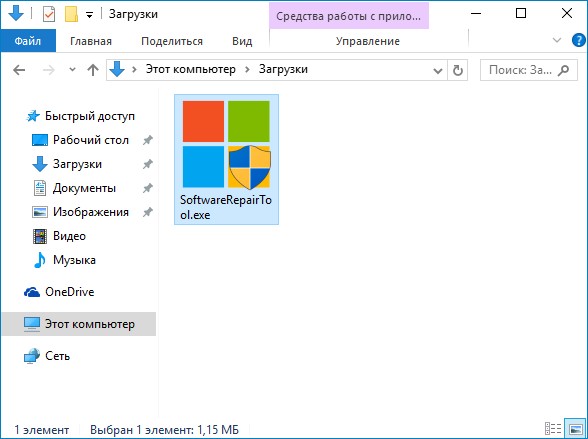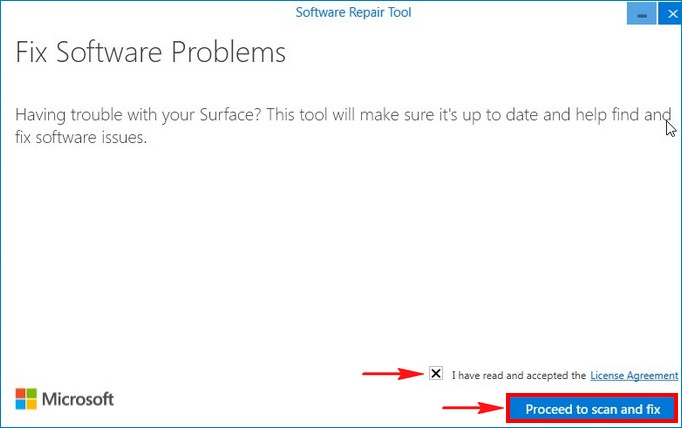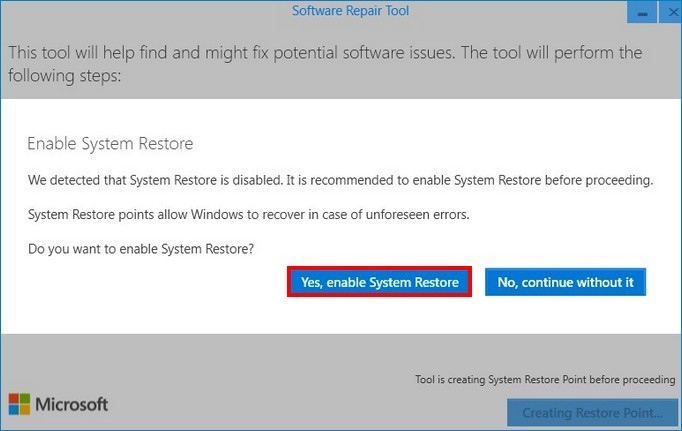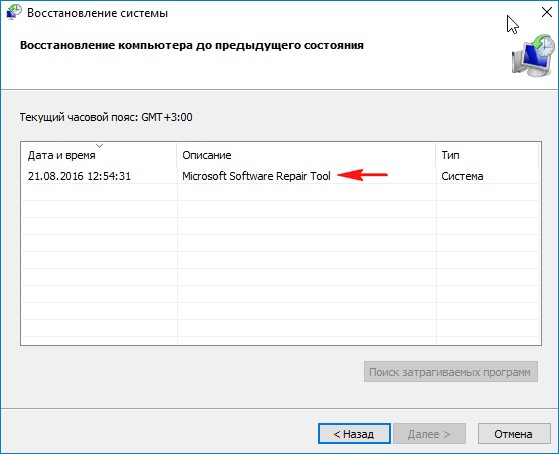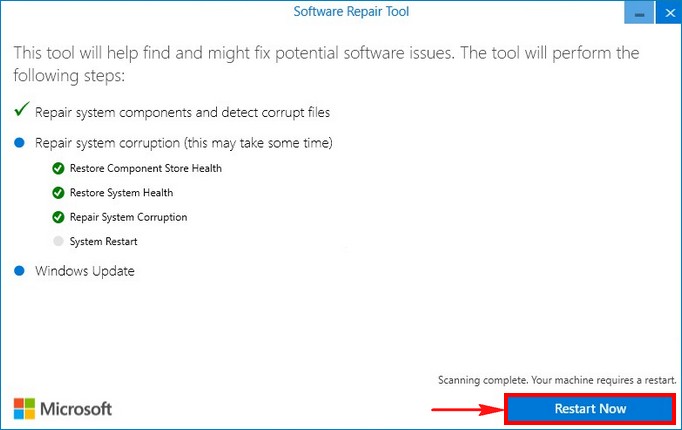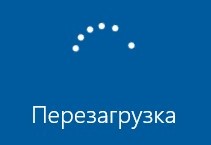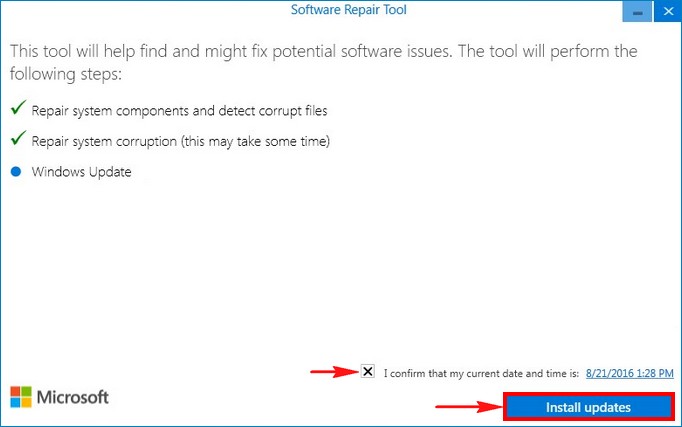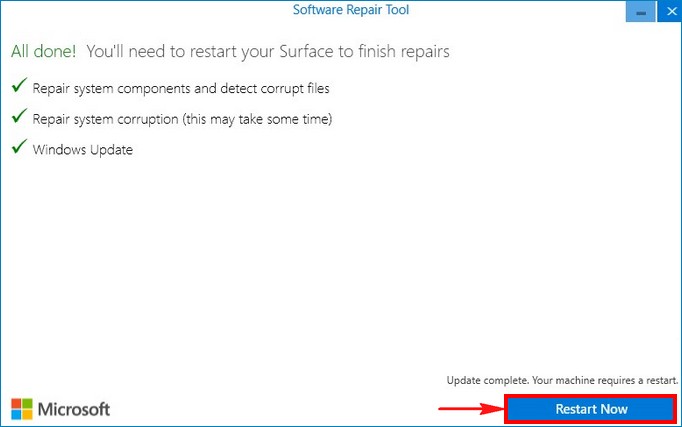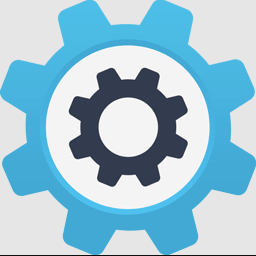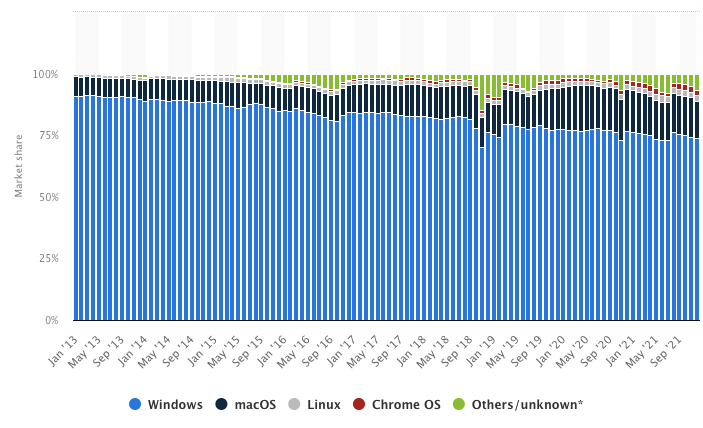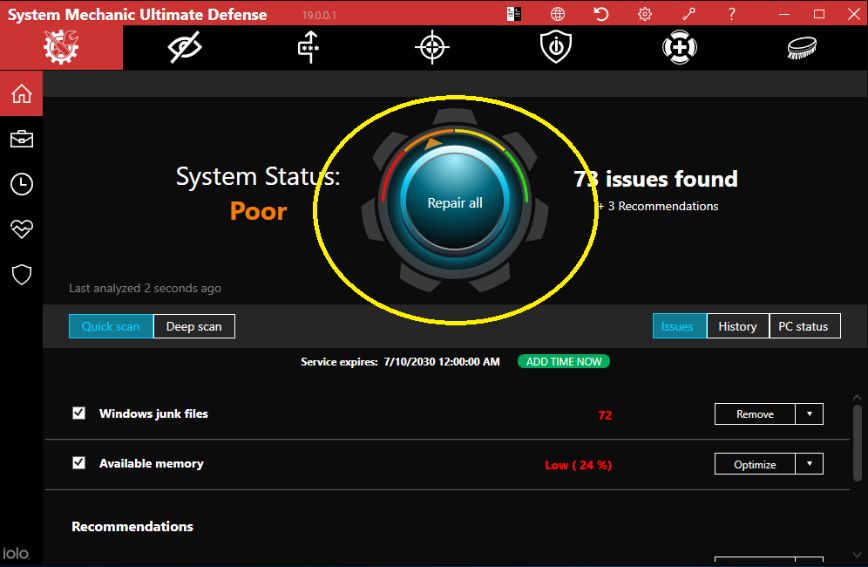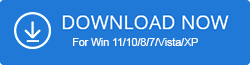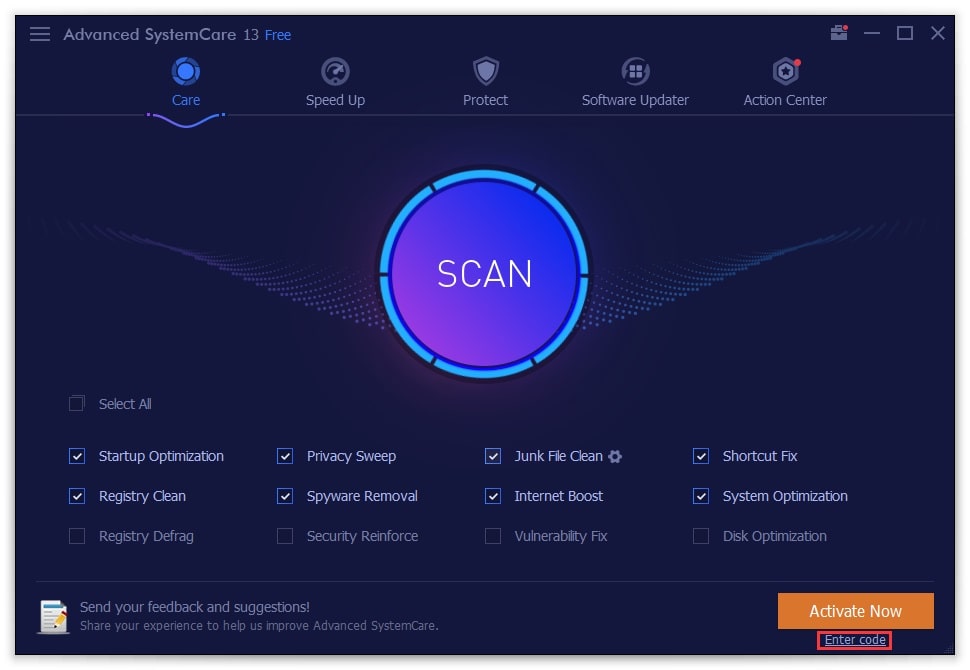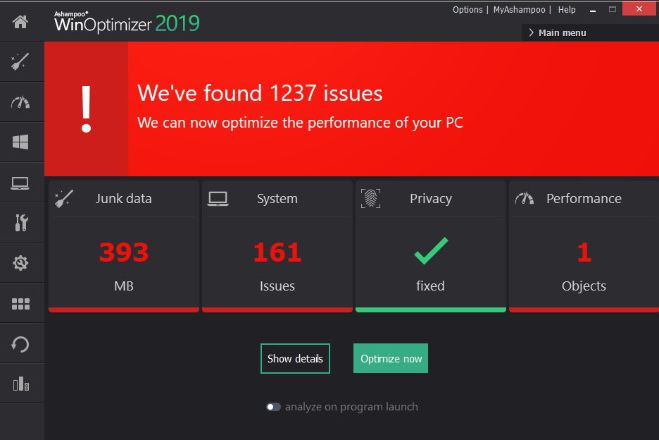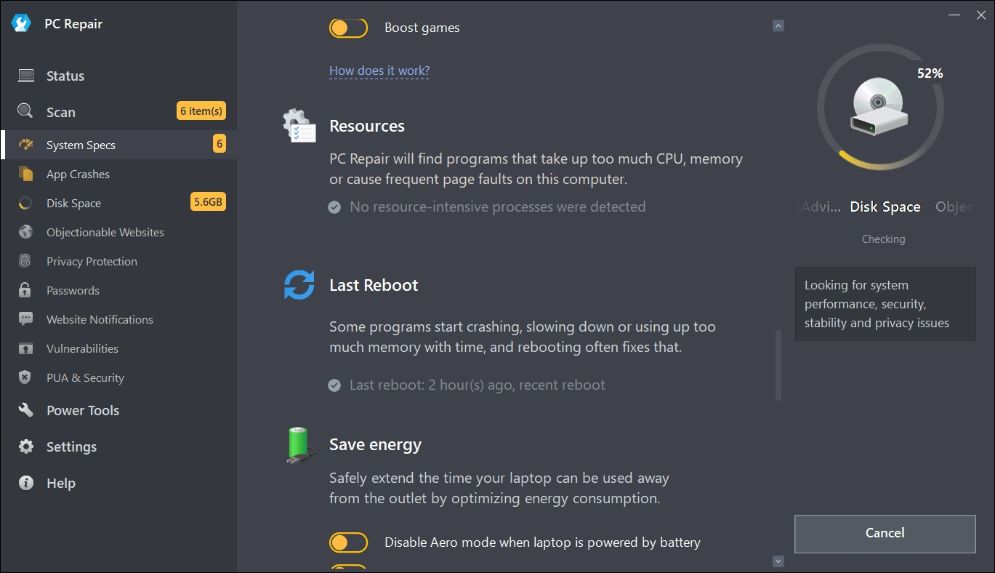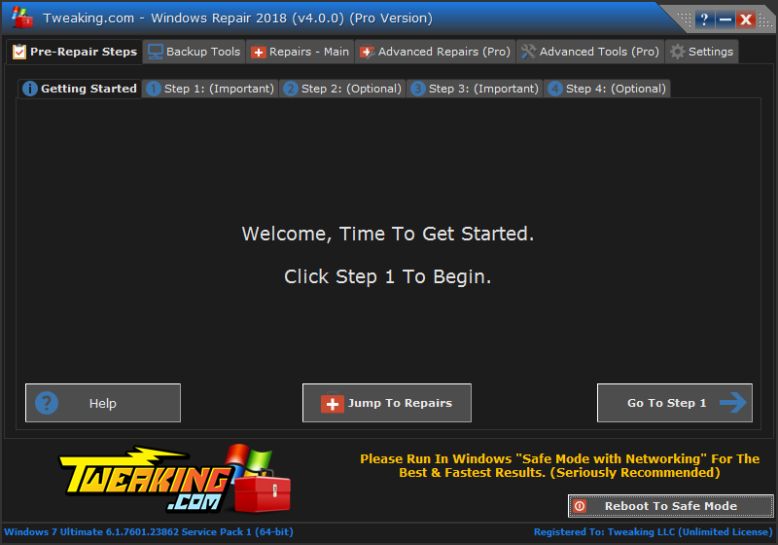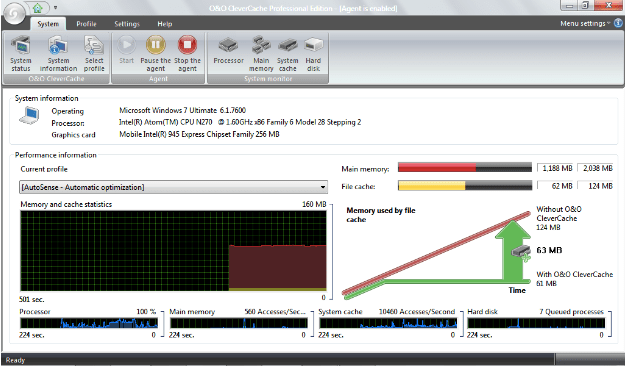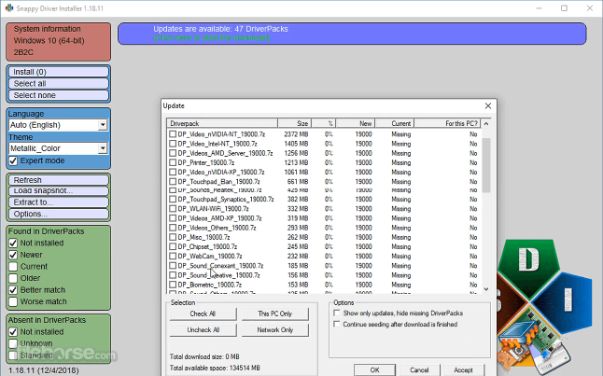Download PC Repair Tool to quickly find & fix Windows errors automatically
FixWin 10 for Windows 10 is a portable freeware that allows you to fix and repair Windows 10 problems, issues and annoyances. This new release of FixWin has an updated UI for Windows 10 and includes a new section to fix Windows 10 common problems and issues specifically.
NOTE: FixWin 11 is the best PC Repair software or Windows repair tool! It has been updated to version 11 and is optimized to support Windows 11 and Windows 10 operating systems.
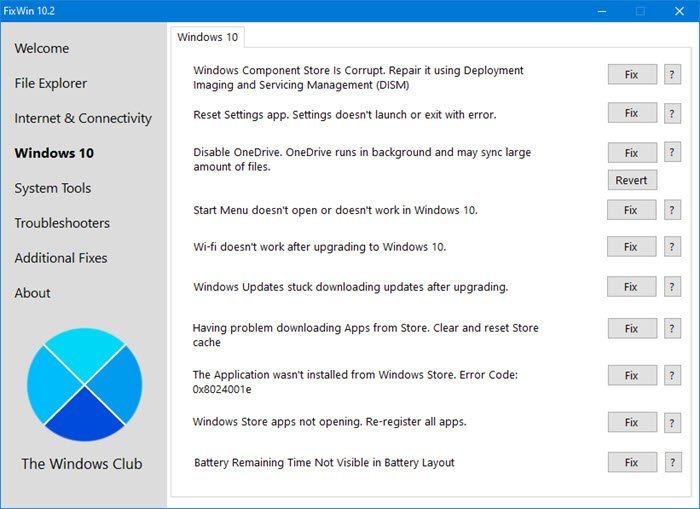
The fixes have been categorized under 6 tabs:
File Explorer: Offers fixes to resolve problems relating to Windows 10 File Explorer.
Internet & Connectivity: Lets you fix Internet problems which you be facing after upgrading to Windows 10
Windows 10: This new section for Windows 10 offers several new fixes like:
- Reset Settings app. Settings don’t launch or exit with an error
- Start Menu doesn’t work or doesn’t open in Windows 10
- Wi-fi doesn’t work after upgrading to Windows 10
- Windows Updates stuck downloading updates after upgrading
- Windows Store apps not opening. Re-register all apps
- Office documents do not open after upgrading to Windows 10
- WerMgr.exe or WerFault.exe Application Error.
System Tools: Offers to fix built-in tools that may not be working properly. A new Advanced System Information tab displays some specific advanced information about your system, like the number of threads in processor, number of logical processors, maximum display resolution, maximum refresh rate, etc.
Troubleshooters: This section provides direct links to bring up the built-in 18 Windows Troubleshooters and download links to 4 troubleshooters release recently by Microsoft.
Additional Fixes: Offers several other fixes for Windows 10.
To see all the fixes offered by FixWin 10, go here.
You can see all the screenshots of FixWin for Windows 10 here.
How to use FixWin 10
1. We first suggest that you run the System File Checker. The button provided on the Welcome page, will ‘run sfc /scannow‘ and will check for and replace any corrupted Windows system files. It is expected to take anywhere from 5-10 minutes. If asked to, reboot your computer.
2. If you are facing problems relating to the Windows Store or the Store apps, re-register the Store apps. A 1-click button has been provided on the Welcome page that lets you do so easily.
3. If you are facing major issues with Windows 10, running the DISM utility to repair your Windows System Image, might be a really good idea. A button for this too has been conveniently placed on the Welcome page.
4. Next, we insist that you create a System Restore Point. The provided button will create one. We always recommend that you create one before making any changes to your system. Should you wish or need too, you can always go back to this Restore Point.
5. Having done that, apply at most one fix at a time and restart your computer. Please check if things are to your satisfaction; and if not, you have the option of restoring back immediately.
6. If you want to know first, what each fix does, click on the ‘?‘ Help button next to the Fix button. A pop-out will tell you what exactly the fix does. Double-clicking on it will copy the command to your clipboard, which will be helpful if you want to run the fixes manually.
7. Some problems cannot be fixed with a click. So if you do not find your fix here, click on the Search For More Fixes button on FixWin’s Welcome page, and search and see if you find what you want.
Some security software may give out false positives, but rest assured that it is clean.
FixWin 10.2.2 for Windows 10, has been developed Paras Sidhu, for The Windows Club. It has been tested on Windows 10, 32-bit and 64-bit versions. FixWin may, however, fail to run if you have modified Windows Image using third-party tools, as it may miss some core components required for FixWin to run and thus be the cause of failure.
Windows 8.1 and Windows 8 users should continue to use FixWin 2.2. Windows 7 and Windows Vista users should use FixWin v1.2.
Related: How to repair Windows without losing data or programs
Feel the need to tweak Windows 10? Our Ultimate Windows Tweaker 4 will let you do so easily. Windows 11 users can use Ultimate Windows Tweaker 5.
Anand Khanse is the Admin of TheWindowsClub.com, a 10-year Microsoft MVP (2006-16) & a Windows Insider MVP (2016-2022). Please read the entire post & the comments first, create a System Restore Point before making any changes to your system & be careful about any 3rd-party offers while installing freeware.
CCleaner 6.08.10255
CCleaner — популярное приложение для оптимизации ПК, чистки реестра и удаления различного…
MSI Afterburner 4.6.4
MSI Afterburner — настоящая находка для истинного оверклокера, с помощью которой можно…
Mem Reduct 3.4
Mem Reduct — небольшая портативная утилита, которая позволяет высвободить до 25% используемой…
CCleaner Portable 6.08.10255
CCleaner Portable — портативная (переносная, не требующая инсталляции на компьютер) версия утилиты CCleaner для чистки системного мусора…
Win 10 Tweaker 19.3
Простой в использовании твикер для Windows, с помощью которого можно быстро и легко…
Reg Organizer 9.10
Reg Organizer — мощная программа, позволяющая следить за состоянием системного реестра и…
Each software is released under license type that can be found on program pages as well as on search or category pages. Here are the most common license types:
Freeware
Freeware programs can be downloaded used free of charge and without any time limitations. Freeware products can be used free of charge for both personal and professional (commercial use).
Open Source
Open Source software is software with source code that anyone can inspect, modify or enhance. Programs released under this license can be used at no cost for both personal and commercial purposes. There are many different open source licenses but they all must comply with the Open Source Definition — in brief: the software can be freely used, modified and shared.
Free to Play
This license is commonly used for video games and it allows users to download and play the game for free. Basically, a product is offered Free to Play (Freemium) and the user can decide if he wants to pay the money (Premium) for additional features, services, virtual or physical goods that expand the functionality of the game. In some cases, ads may be show to the users.
Demo
Demo programs have a limited functionality for free, but charge for an advanced set of features or for the removal of advertisements from the program’s interfaces. In some cases, all the functionality is disabled until the license is purchased. Demos are usually not time-limited (like Trial software) but the functionality is limited.
Trial
Trial software allows the user to evaluate the software for a limited amount of time. After that trial period (usually 15 to 90 days) the user can decide whether to buy the software or not. Even though, most trial software products are only time-limited some also have feature limitations.
Paid
Usually commercial software or games are produced for sale or to serve a commercial purpose.
The tools below are the best in market for PC debugging and repair
by Ivan Jenic
Passionate about all elements related to Windows and combined with his innate curiosity, Ivan has delved deep into understanding this operating system, with a specialization in drivers and… read more
Published on October 6, 2022
Reviewed by
Vlad Turiceanu
Passionate about technology, Windows, and everything that has a power button, he spent most of his time developing new skills and learning more about the tech world. Coming… read more
- Windows repair software are a special kind of tools that helps you to fix issues easily and quickly.
- Troubleshooting issues manually might be time-consuming, but there are tools that do the job for you.
- The latest Windows version also comes with some great built-in solutions for finding and fixing errors.
XINSTALL BY CLICKING THE DOWNLOAD FILE
This software will repair common computer errors, protect you from file loss, malware, hardware failure and optimize your PC for maximum performance. Fix PC issues and remove viruses now in 3 easy steps:
- Download Restoro PC Repair Tool that comes with Patented Technologies (patent available here).
- Click Start Scan to find Windows issues that could be causing PC problems.
- Click Repair All to fix issues affecting your computer’s security and performance
- Restoro has been downloaded by 0 readers this month.
Let us introduce you to the best Windows 10 repair software options available.
Windows 10 is the latest operating system from Microsoft which has been optimized for both desktops and mobile devices. It does the job mighty well, switching from either mode seamlessly and with the least of fuss.
However, Windows 10 isn’t without its share of shortcomings and issues. Some can be minor ones that you might well choose to ignore though some turn out to be crippling and hinder normal functioning adversely.
Either way, going for a complete re-install of the OS can solve all issues though that isn’t the simplest thing to do every time.
Fortunately, there are easier options available in the form of software tools that you can use to get rid of most Windows 10 issues. Not only are they immensely effective but most Windows 10 repair tools are free.
Yes, Windows 10 has a suite of troubleshooters for the most common problems you might encounter. These troubleshooters are pretty easy to use, but in most cases (as our readers and many other users confirm), they don’t necessarily fix the issues as intended.
If you have a specific issue to solve, you can try one of these all-in-one fixers:
- Restoro – Most competent Windows 10 repair tool
- DriverFix – Best driver updater software
- O&O ShutUp10 – Best for protecting online privacy
- Windows Repair Tool – Wide variety of advanced user settings
- Missed Features Installer – Safely install any software without errors
Pre-requisites for fixing Windows 10
Before you set about downloading the software, ensure you are running the latest version of Windows 10. That is because Microsoft routinely releases new updates to fix the most common issues.
Plus, the updates come with the latest version of antivirus software and anti-malware programs. Keeping your PC updated can be another means of ensuring you have dealt with known issues with Windows 10.
What is the best free Windows 10 repair tool?
Depending on the problem you’re facing, there are multiple options. Some are free, some have free trials and some have incredibly advanced features that you can only access with a paid license. Here’s a list of the most used on the market:
- If your PC refuses to boot, a Windows boot repair software can be a real lifesaver.
- Windows 10 disk repair software
- Windows 10 registry repair software (Registry cleaners, as well as DLL fixers, will work just fine on a damaged registry).
- Windows 10 startup repair software
- PC cleaner and optimizer tools (Tune-up utilities are amazing performance enhancers to help speed up your PC).
- Memory card repair software for Windows 10
- Windows update repair tools
However, there are also some who can tackle more than one issue. So, here are some programs you can consider installing on your device.
What is the best computer repair software?
- Is there a Windows 10 repair tool?
- What is the best computer repair software?
- O&O ShutUp10 — Best for protecting online privacy
- What are the Windows 10 built-in repair tools?
- 1. Windows 10 troubleshooter
- 2. Windows Software Repair Tool from Microsoft
- 3. System Restore
- 4. Reset this PC
- 5. System Files Repair Tool
- What software do computer technicians use?
Restoro – Most competent Windows 10 repair tool

Restoro is a utility that encompasses the functionality of several programs into one, complete package. The UI is simple to use and it allows you to completely scan and detect Windows 10 errors with one click.
The deep-level scan starts by analyzing your hardware, disk space, and memory. Then moves on to check for software conflicts, malware, and registry issues.
The set-and-forget nature of Restoro sets it apart from other similar software, as once you’ve set it up, it will run in the background and keep your system clean and perform general maintenance for you.
Moreover, Restoro constantly monitors your system for malware infections and will notify you if your system is at risk.
The built-in virus protection and removal works in collaboration with the Windows 10 antivirus to keep your system safe.

Restoro
For PC maintenance, there is no better tool than Restoro. Keep your system free of viruses and errors!
DriverFix – Best driver updater software

The program will help you find and install all the latest drivers to ensure your PC works optimally at all times.
Once you let DriverFix scan your PC, it will find drivers that need to be updated, provide you with links to the latest drivers, and download and install those automatically as well.
Given that outdated drivers can lead to a host of issues with your Windows 10 installation, having updated drivers will help you get rid of most of those at least, if not all.

DriverFix
It will find any missing or old drivers and update them within only a couple of seconds with ease.
O&O ShutUp10 – Best for protecting online privacy

The O&O ShutUp10 program is for those who take their online privacy rather seriously.
Though Microsoft has a slightly better record of snooping on its customer vis-a-vis the other technology majors like Facebook or Google, it still is known to gather user data.
That apart there also are issues of telemetry and tracking that have some users worried. The program offers several settings with a short description of what those stand for.

O&O ShutUp10
Get control over your privacy and decide when Windows can access it or not.
Windows Repair Tool – Wide variety of advanced user settings

Some PC issues are hard to tackle, especially when it comes to corrupted repositories or missing Windows files. If you are having troubles fixing an error, your system may be partially broken.
We recommend installing Restoro, a tool that will scan your machine and identify what the fault is.
Click here to download and start repairing.
The program created by Tweaking.com will help address almost the entire gamut of Windows 10 issues.
From Windows Firewall and Winsock and DNS cache fixes to Registry permission and such, Windows Repair will help address all of those and with surprising accuracy.
In case the software proves ineffective, Windows Repair can help you fix the issues manually though that applies to advanced users only. For this, there is the specific Repairs tab.
There is a cache though, developers of Windows Repair strongly recommend the Windows Repair program only in Safe Mode for best results.

Get Tweaking Windows Repair
Repair most Windows issues automatically or use the power settings to do it manually.
Missed Features Installer – Safely install any software without errors

There are chances you are having issues with your Windows 10 device owing to some features that failed to install properly.
This is particularly true for those who upgraded from Windows 7 or Windows 8/8.1. Though, even a fresh installation often leads to features failing to install.
It is here that the Missed Features Installer can come in handy. So if you are craving the Classic Start Menu or 3D Pinball, the Missed Features Installer can help set things right for you.
⇒ Get Missed Features Installer
What are the Windows 10 built-in repair tools?
Windows 10 also comes with several built-in tools. These offer convenient options to work around many of the common issues of Windows 10. Here is a brief description of those and is worth checking out.
1. Windows 10 troubleshooter

This can be invoked if you navigate to Settings, then click on Update & Security. Here, from the left pane, you can see the Troubleshoot option.
The Troubleshooter will guide you with on-screen instructions. It will help you with a variety of problems, including those related to the keyboard, internet, BSOD errors, Windows Store app, printer, and so on.
2. Windows Software Repair Tool from Microsoft
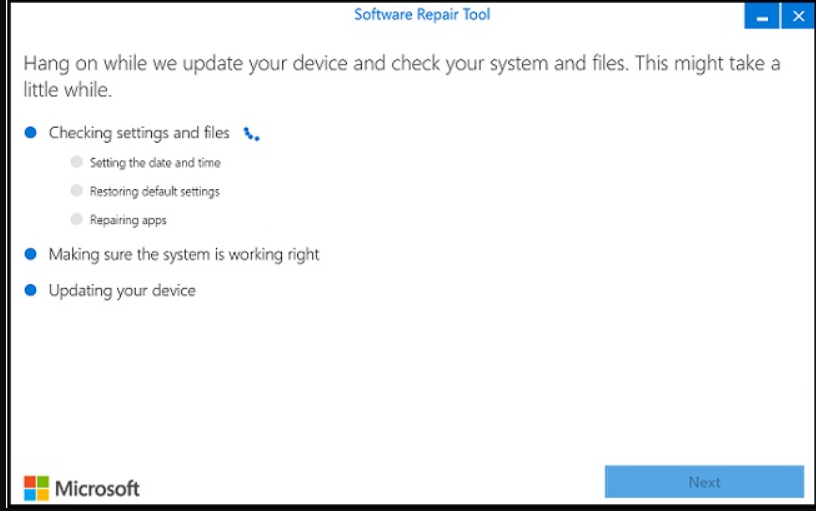
This is a tool that Microsoft designed to help mitigate software issues on Surface devices. Though, it can be just as effective for Windows 10 installation on any other device as well.
What the Software Repair tool essentially does is restore Windows 10 to its default settings. Besides, also repairs apps and updates the same as well.
3. System Restore
This can be extremely effective if some recent changes crippled your system. Here is an excellent guide on how to use System Restore and create a restore point.
4. Reset this PC
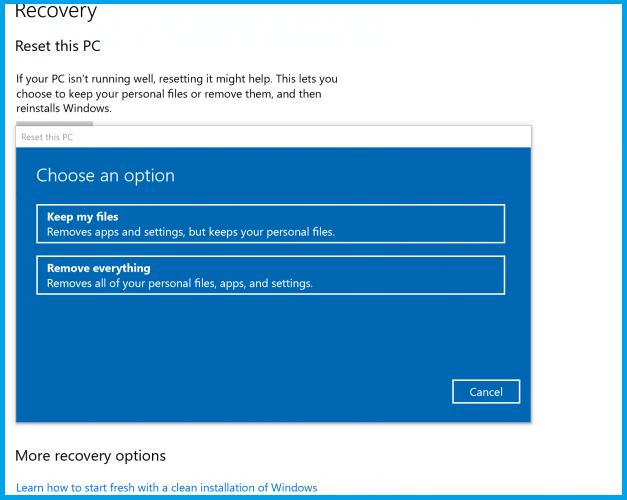
This is another handy tool that resets your PC to the default Windows 10 settings. The feature can be effective when faced with nagging issues. You have two options here, ‘Keep my files’ and ‘Removes everything’.
Decide as per your need and make sure you back up all your files if you opt for the second choice as it deletes your entire hard disk and installs Windows 10 afresh.
- How to perform a Windows 10 repair upgrade
- 5 best PC repair tools that are safe to use
- How to fix corrupted files in Windows 10 & 11
- 5+ best Windows update repair tools for Windows 10/11
- Fix: Automatic Repair couldn’t repair your Windows 10 PC
5. System Files Repair Tool
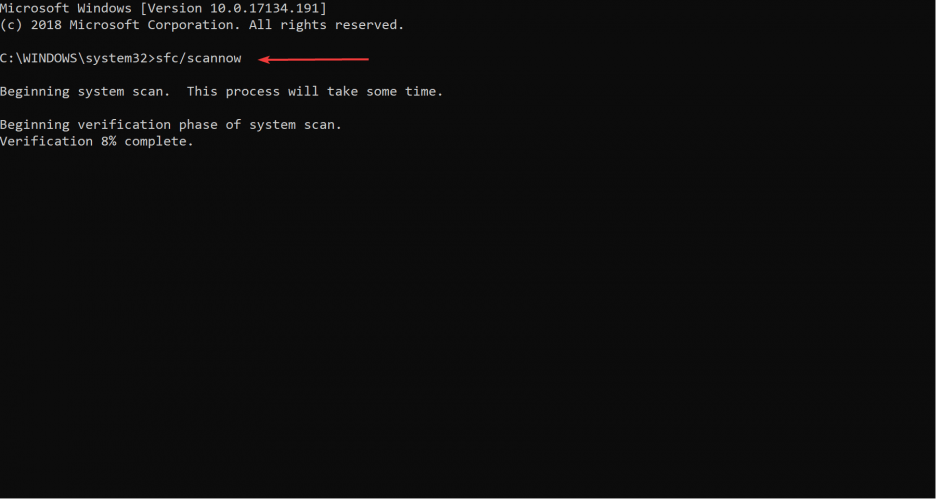
The tool is of help when faced with files missing or corrupted errors. The built-in System Files Repair command-line tool is handy in such situations.
If you are looking for a Windows PC troubleshooter tool check this awesome guide and learn more on how to automize the process.
What software do computer technicians use?
The tools recommended above are the best on the market and computer technicians use them to debug and repair PCs.
So, you can pick any of the Windows 10 repair tool download above because they are verified and working for your PC.
PC repair and optimization software will also include tools for assessing systems, file recovery, driver updates, removing duplicate files, and much more.
All you need to do is open Command Prompt as admin followed by typing Sfc /scannow. Press Enter, and you will be provided with the scan progress report along with other relevant info.
So, there you have it, quite a comprehensive guide to help restore things. All of the above solutions are a great help when errors appear and you need to troubleshoot them, but if you still have issues check out this detailed guide for more fixes.
If you encounter any issue that is not addressed by the above solutions, please let us know.
Still having issues? Fix them with this tool:
SPONSORED
If the advices above haven’t solved your issue, your PC may experience deeper Windows problems. We recommend downloading this PC Repair tool (rated Great on TrustPilot.com) to easily address them. After installation, simply click the Start Scan button and then press on Repair All.
Newsletter
Привет друзья! Неделю назад на форуме https://social.technet.microsoft.com/forums/ru-ru/home я узнал о существовании новой утилиты для автоматического устранения неполадок Windows 10 под названием Windows Software Repair Tool (замечу, что утилита пока находится в стадии тестирования). Написать статью об этом инструменте я решил после одного интересного случая. На одном ноутбуке с установленной Windows 10 перестал запускаться Windows Store — магазин приложений для Windows 10, никакие мои ухищрения не помогли и я решил возвратить ноутбуку исходное состояние, но перед этим всё же решил рискнуть, и запустил утилиту Windows Software Repair Tool. Что вы думаете, через пару минут Windows Store открылся и заработал!
После недели экспериментов с другими компьютерами я не могу сказать, что программка решает абсолютно все вопросы (зависания, проблемы с Меню «Пуск» и так далее), также информации об этом инструменте довольно мало даже на англоязычных сайтах, поэтому прошу пользователей, знакомых с ним, написать свои отзывы (положительные или отрицательные).
Новый инструмент для автоматического устранения неполадок Windows 10 — Windows Software Repair Tool
Итак, давайте ближайшим образом рассмотрим в подробностях работу этого нового инструмента автоматического устранения неполадок в операционной систем Windows 10.
скачиваем
Windows Software Repair Tool
и запускаем.
Отмечаем галочкой пункт «Я прочитал лицензионной соглашение» (прочесть его можно, если щёлкнуть на ссылке License Agreement) и жмём на кнопке «Proceed to scan and fix»
Утилита говорит нам, что восстановление системы на этом компьютере отключено и предлагает его включить, соглашаемся, жмём на кнопку «Yes, enable System Restore»,
тут же создаётся точка восстановления системы.
Утилита Windows Software Repair Tool начинает основную работу:
1. Создание точки восстановления (Create System Restore Point)
2. Синхронизация системной даты и времени (Resync System Date and Time)
3. Сброс настроек системы (Reset System Settings)
4. Переустановка стандартных системных приложений Windows 10 (Reinstall System Applications)
5. Восстановление целостности системных файлов Windows 10 (Repair system corruption)
6. Скачивание и установка недостающих обновлений Win 10.
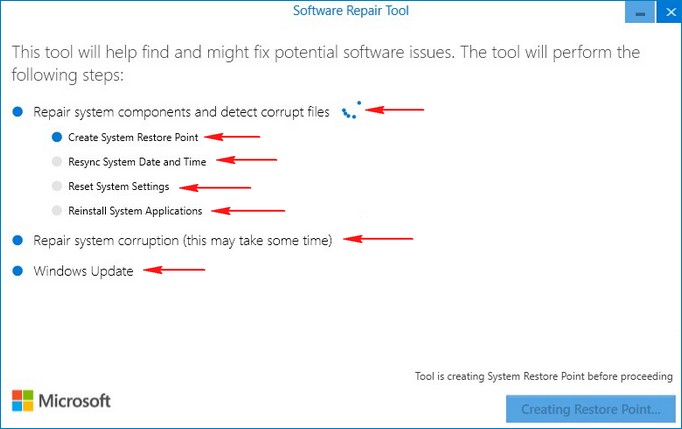
Жмём на кнопку «Перезагрузка»
После перезагрузки опять отмечаем галочкой пункт «Я прочитал лицензионной соглашение» и жмём на кнопке «Proceed to scan and fix», программа продолжает свою работу.
Утилита закончила свою работу.
Жмём на кнопку «Перезагрузка»
и загружается Windows 10.
Если после работы утилиты в работе Windows 10 что-то пойдёт не так, то просто откатитесь с помощью точки восстановления на тот период, когда ваша система работала стабильно.
Статья по этой теме: Устранение неполадок Windows 10
There is no need to reinstall your Windows 10 installation or contact Microsoft support every time you encounter an issue with Windows 10.
The web has solutions for almost all Windows problems. Besides that, there are tools to troubleshoot and fix various Windows issues and errors.
To help Windows 10 users easily troubleshoot and fix common Windows 10 issues, we have compiled a list of Windows 10 repair tools that can help you make your Windows 10 trouble-free again.
In no particular order, the following are the ten free tools to repair Windows 10.
Windows 10 DPI Fix – Tool to fix blurry font issue
Users often complain about blurry font issues as soon as upgrading from previous Windows versions. If you also have this blurry font issue, there is a utility to address the issue. Windows 10 DPI Fix is a free utility that helps you fix blur font issues with a few mouse clicks.
Download Windows 10 DPI Fix
Built-in troubleshooters
Did you know that there are over 20 built-in troubleshooters in Windows 10? Yes, Windows 10 has some praiseworthy troubleshooters that can help you fix many common Windows issues with a few mouse clicks.
There are troubleshooters to fix keyboard problems, internet connectivity issues, power plan and battery issues, audio recording issues, search and indexing problems, video playback issues, Windows Store app problems, blue screen of death (BSOD) errors, Windows Update problems, and printer problems. You can run any of these troubleshooters by navigating to Settings app > Update & security > Troubleshoot page.
Start menu repair tool
This must be one of the most downloaded troubleshooters from Microsoft for Windows 10. The official Start menu troubleshooter can help you fix the Start menu/screen issues. Sadly, the troubleshooter is not part of the built-in troubleshooters. You need to download it from Microsoft. Download and run the troubleshooter to fix all Start menu/screen-related issues.
Download Start menu repair tool
Complete Internet Repair
Well, as the name suggests, Complete Internet Repair comes in handy when your PC is unable to connect to the internet.
In addition to this tool, you can also use the built-in troubleshooter in Windows 10 to troubleshoot and fix internet problems. With this tool, you can reset Internet protocols, repair Winsock, flush the DNS resolver cache, repair Internet Explorer browser, clear Windows Update history, reset proxy server configuration, restore Windows Firewall configuration, and more.
Download this tool right away, as you won’t be able to download this tool when your PC’s internet connection is not working!
Download Complete Internet Repair
Tweaking.com Windows Repair Tool
Tweaking.com Windows Repair Tool is certainly the best third-party repair software out there for Windows 10. It can fix various Windows issues, including options to reset Registry permissions, file permissions, repair icons, repair Start menu icons, repair hosts file, repair file associations, repair print spooler, repair UAC settings and more. A Pro version of the tool is also available.
Download Tweaking.com Windows Repair Tool
System restore point
The classic system restore feature can help you fix issues cropped up after installing third-party software, device driver, or updates. The feature is also helpful in getting Windows 10 back to its original settings.
System restore is turned off by default in Windows 10. So, make sure to turn on the system restore point.
To learn how to use this feature, please go through our how to create a system restore point in Windows 10 and how to restore Windows 10 to an earlier date guides.
Windows Software Repair Tool from Microsoft
This tool is designed to troubleshoot to fix software issues primarily on Microsoft’s own Surface devices, but it can repair Windows 10 running on other devices also. The Windows Software Repair Tool can restore Windows 10 to default settings, repair Windows 10 apps, and update your device.
We suggest you create a system restore point before running this tool, as it restores most settings to defaults.
Download Windows Software Repair Tool
FixWin 10
FixWin 10 is a free utility that helps you fix most of the common Windows 10 issues. This standalone utility can fix about fifty Windows 10 problems. For instance, if the Settings app doesn’t open, you can use it to reset the Settings app to resolve the issue.
As said before, FixWin 10 doesn’t require an installation. Simply download the utility and run the same to begin using it.
Download FixWin 10
System files repair tool
If you are getting a file missing or corrupted error, it’s likely because one of the system files is corrupted or missing. You can easily scan and fix corrupted system files using the built-in Sfc /scannow command line tool.
To use the tool, open Command Prompt as administrator, type Sfc /scannow at the Command Prompt window, and then press Enter key.
Reset this PC
This is one of the built-in recovery features in Windows 10. The Reset this PC operation allows you to reset your Windows 10 install settings to default either by completely deleting everything on your PC or keeping only data.
Use this feature only if other solutions are not helping to fix your Windows 10 issue.
Navigate to Settings app > Update & security > Recovery to launch the feature.
For more details on using the feature, please refer to our step-by-step directions in how to reinstall Windows 10 without losing data guide.
Are you looking for Best PC Repair tools than you have landed on the right page. From repairing all types of windows issues to fixing different computer problems, these tools can help you meet your goals.
It’s really annoying when the PC you bought after investing much of your hard-earned money starts underperforming than its required capacity. You need not be a tech genius to figure out the problem associated with your PC.
This might be due to some software-related issue or your system might be affected by malware. You can do it all by yourself with the help of proper Windows repair tools.
Pro – Tip: Before you choose any PC repair tools to fix your computer issue you must check that you have all the latest windows updates installed in your PC.
Top 3 Windows PC Repair Tools (Editor’s Recommendations)
|
|
System Mechanic Ultimate Defense
|
Best choice (Recommended) Get It Now |
|
|
Advanced SystemCare
|
Best choice Get It Now |
|
|
Ashampoo WinOptimizer
|
Best choice Get It Now |
FACT – Windows Market Share has the largest market share in the operating system industry. Check the below image which shows different OS like Windows, Mac, Linux, ChromeOS and others –
Here is the list of Best PC Repair Software to try this year.
- System Mechanic Ultimate Defense
- Advanced Systemcare
- Ashampoo WinOptimizer
- AVG TuneUp
- Restoro
- Outbyte PC Repair
- Windows repair tool by tweaking
- CCleaner Technician Edition
- CPU-Z
- Microsoft Fix It tool
Here are few PC repair tools for windows PC that can help you improve the performance of your PC and make it perform like it was bought yesterday.
1. System Mechanic – (Best For Beginners)
System Mechanic is another best PC repair tools which can perform multiple actions from removing malware to repairing your windows issues. It can also recover permanently deleted files and also prevents windows performance to degrade. It also secures web browsing, manages passwords and credit cards details.
Features
- It speeds up the processor, memory, and hard drives which makes games functions smoothly.
- Fixes over 30,000 different issues.
- It removes and blocks the latest types of malware.
- Shields browsing and threat removal tool.
- It also secures passwords and credit cards details.
- It removes junk files to free up disk space.
Price
- System Mechanic Ultimate Defense price is $79.95.
Get It Here
Read here – iolo System Mechanic Review
2. Advanced Systemcare – (Best Overall)
iobit Advanced Systemcare is the smartest and top-ranked PC Repair tool with intelligent scanning, enhanced security, and online privacy. This tool cleans the unnecessary clutter and junks from your system.
It can automatcally scans and fix all your Windows PC issues in single click.
Features
- It scans and fix the modules that can slow down your PC.
- Automatically erases online browsing history and untrusted blocks access to protect your privacy.
- It optimizes browser settings to speed up internet surfing.
- It also manages startup items and automatically cleans boost ram.
- Clean up junk files and data to prevent the excessive storage.
Price
- Free
- Pro version:
- 1 PC plan for $16.99
- 3 PC plan for $19.99
Get It Here
Read the complete Advanced Systemcare Review
3. Ashampoo WinOptimizer –(Best For Windows 10 User)
Ashampoo WinOptimizer in another great tool which cleans and fixes your Windows system issues. This tool not only works as a cleaner but also provides system maintenance, performance, or customization options.
It improves the security and protection of your system. This program also analyzes your OS and hardware.
Features
- It encrypts data to keep it safe.
- It helps you free up memory and speed up startup items.
- Enhanced privacy protection to keep your private data safe.
- It provides continous software updates.
Price
- Cost of 10 device – $14.99
Get It Here
4. AVG PC Tuneup –
AVG TuneUp is another best PC repair tool that basically scans your complete pc and performs all the fixes. It also safely remove unnecessary files from your system.
It also scans for malware and unwanted programs and automatically updates programs to keep your PC up to date.
Features
- Automatically fixes and maintains your PC.
- Removes unwanted bloatware and junk programs.
- Enhances the overall performance of your PC.
- It has inbuilt sleep mode to reduce the burden on PC’s resources.
- It removes tracking cookies, cache, old files from removed applications.
Price
- Free version available
- Pro version for $39.99
Read here – AVG TuneUp Review: Is It The Best Mechanic for Your PC
5. Restoro
Restoro protects and restores your PC to its original state and enhances the functionality of your PC. It also protects your PC from the latest malware, replaces the missing windows files with new ones.
Features
- Protects your PC from a variety of malware.
- Replaces the missing and damaged window files with new ones.
- Detects threatening apps before they damage your PC in real-time.
- Free up disk spaces occupied by unwanted programs.
Price
- One-time repair license: $29.95.
- License with unlimited use for a single year: $39.95
Get It Here
6. Outbyte PC Repair
Outbyte PC Repair is another pc repair tool designed to address a range of different system issues, clean up your drive, optimize performance, and improve your privacy and security. It is compatible with Windows 10, 8 and 7 including mac system.
Features
- Scans and Repairs over more than a hundred most common PC problems.
- Helps you identify and remove unwanted files.
- Thwarts data collection by shielding your browsing.
- Protects PC from latest malware providing a real-time boost to the system.
Price
- Outbyte PC Repair will cost you $29.95 with a 7 day free trial.
Get It Here
7. Windows Repair by Tweaking
Windows repair tool by tweaking specifically focuses on your common PC problems making it easier to access and use its functionality. It can serve a variety of purposes including malware protection, file permissions, windows update issues, and software installation issues.
Features
- Automatic updates and performance enhancement.
- Run speed tweaks after repairs.
- Windows drive cleaner, memory drive cleaner.
- Quick Link Menu
- Run Your Custom Scripts After Repairs,
Price
- Free
- Pro version:
- 1 PC Yearly License: $24.95
- 3 PCs Yearly License :$44.95
- Individual Yearly Tech License: $64.95
Get It Here
8. CCleaner Technician Edition
CCleaner Technician Edition is the another repairing tool which keep PCs running without any Interruption. Its patented cleaner cleans out unnecessary files, recovers hard drive space, prevents crashes, speeds up Windows, and helps to protect privacy and security. It’s compatible with windows 10, 8, 7 and XP.
Features
- Removes unnecessary files, data and settings in seconds.
- Enhances the functionality of your system extending its lifecycle.
- Removes tracking cookies, while keeping the cookies your customers need to access web–based applications.
- CCleaner Technician Edition is designed to be installed on a USB drive, or used on a remote session.
Price
- CCleaner Technician Edition is a $24.95 one-time fee.
Get It Here
9. CPU-Z
CPU-Z is a freeware system that analyses, monitors, and profiles all the major components of both windows and android.
It detects RAM, CPU, motherboard chipset, and all the other hardware of modern windows as well as android and shows the details on a single screen. It is compatible with most processors and chipsets.
Features
- It provides report of the specifications and performance of your computer’s hardware.
- Detects information about your computer processor, motherboard, memory, and graphics card.
- It has an Outdates User interface
- It is available for both android and PC.
Price
- Free
Get It Here
10. Microsoft Fix it Tool
Microsoft Fix It tool is an application that scans your Windows PC for problems and fix it. It will get the latest solutions from Windows and covers all aspects of your system, from crashes to performance, audio to hardware and devices. It is available with windows 10.
Features
- Built in the troubleshooter.
- Scans and detects the source of issue and solves it through latest solutions updates from Microsoft.
- Readily available.
Price
- Free
Get It Here
11. FixWin 10
FixWin 10 is one of the best system repair tools that can quickly fix and repair all the issues in Windows 10. It is a portable software that is compatible with almost all the Windows OS including Windows 10, 8, 7, Vista and XP both 32-bit and 64-bit.
All the tools are displayed on the main screen so that you can easily navigate to its tools and fix all the issues with just a click. The software is completely free to use and you need not install it on your system to fix issues. It can fix all types of issues from basic to advanced. Like it can fix automatic updates, restoring of registry editor, fix corrupt recycle bin, etc.
Features
- It can fix file explorer issues
- Having built-in 18 Windows Troubleshooter
- Capable of fixing internet and connectivity issues
- It can disable OneDrive File Synchronization
- Doesn’t require installation to use
Pricing
- Freeware
12. Total AV
Total AV is the most popular antivirus and pc repair software that helps in removing malware from your system. It has the capability to offer real-time anti-ransomware, anti-malware, anti-spyware and anti-adware protection.
This award-winning software ensures the safety and security of your system by eliminating all kinds of harmful threats from your PC. It keeps all types of viruses away from your device.
Features
- It offers real-time antivirus protection
- Disk cleaner frees up a huge amount of disk space
- Scans and remove malware, viruses and Trojans
- Real-time antivirus monitoring
Pricing
- For the first year – $19
- Price increases after per year – $99
13. O&O CleverCache
In the world of multi-tasking, frozen screens are not uncommon with your games, videos, digital photos and sites are on the loose within your system. Most often, frozen screens are not due to the deficit of your main system memory but primarily due to a faulty cache with a heavy load.
With O&O CleverCache, you can prevent programs from freezing and thereby manages the efficiency of your system better.
Features
- The user interface is entirely redone with a clearly laid toolbar
- It supports Windows 7 usage and creates, exports and imports individual profiles
- You can obtain details about the statistics of your cache and memory use. With it monitoring and tuning your system becomes easier.
- Increased security provisions in times of crash and more main memory availability provisions with the use of this program.
Pricing
- For a single system, you must pay $29.95, for 3 PCs pay $49.95 and a single server will provide $199.
14. Snappy Driver Installer
Snappy Driver Installer is a dedicated PC scan and repair tool for Windows PC. The tools can scan for the outdated drivers and notify you to install the latest one. It is a free and open-source tool that is specially designed to keep all your system drivers up to date. One of the special features of this software is that it lets the users install or update the latest drivers on different devices simultaneously.
The software is easy to use and supports most of the Windows OS like Windows 11, 10, 8, 7, Vista and XP (32-bit and 64-bit).
Features
- Update drivers in offline mode
- It is a portable software
- It can display duplicate and invalid drivers
- Doesn’t contain any ads
- Can update or install drivers in bulk
Pricing
- It is a free driver updater software.
15. Ultimate Windows Tweaker 5
The Ultimate Windows Tweaker 5 for Windows 11 is capable of tweaking the newly launched OS of Windows. Thus, it can help to customize your Windows PC and make it perform faster and in a more private and secure manner. It is a lightweight pc repair tools with a simple UI and consists of more than 200 tweaks.
Features:
- Offers accessible buttons for creating of system restore points and restore default values.
- Includes a search bar.
- Offers context menu and additional system tweaks.
- Users can also tweak the Microsoft Edge browser with this app.
Price
- Free
Conclusion On PC Repair Tools For Windows
Slower PC is quite frustrating and when your system starts working slower, frequently crashes, freezes and faces other issues it means the time has come to use the PC repair tool. The market is full of PC repair tools but it is quite difficult to choose the best one.
The above article includes the best PC repair tools which not only repair computer issues and remove malware but also boost its performance. It will optimize your system and make it run like a newly purchased one.
FAQS
What is a PC repairing tool?
PC repairing tools are the software program that aid one in solving the issue associated with your Operating system and enhance its overall performance. It also protects your system from malware.
Is the PC repair tool free?
Yes, there are both paid and unpaid variants of these repairing software and few of this software offer a free trial before purchase.
What is the best program to fix my computer?
Here is the list of the few best PC repair Softwares-
- System Mechanic Ultimate Defense
- Restoro
- Outbyte PC Repair
- Windows Repair by Tweaking
- CCleaner Technician Edition
- CPU-Z
- Microsoft Fix it Tool
- IOBit Driver Booster
- AVG Tuneup
- Ashampoo Win Optimizer
Does Windows 10 have a repair tool?
Yes, Windows 10 have an in-built repair tool to resolve the issues you are facing while using your PC. Windows 10 has a troubleshooter to deal with problems.
What is better than Restoro?
Restoro is a good option to repair your PC but if you are looking for its best alternative then CCleaner is the most effective software to deeply scan your PC and optimize it. It helps in boosting system performance and also offers various security features. You can use the CCleaner for free as it offers a 14-day free trial.
Is PC repair safe?
PC repair is completely safe if the software used by you is trusted and renounced. But you need to maintain caution while using cheap and unpaid variants of this software as this may comprise your system and make it vulnerable.
Also Read
- Easy Duplicate Finder Review
- Cleanmymac X Review
- Best RAM Cleaner & Booster For PC
- Best Bass Booster for Windows