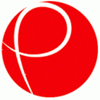Even though they’re over 25 years old, PDFs are still one of the main types of documents on the internet. Whether you’re trying to access your W-2, a contract, or an ebook, it’ll probably be in the form of a PDF. But to view these important documents, you need to download a PDF reader on your computer.
There are hundreds of PDF readers and some can cost you almost a thousand dollars per year, so we sifted through the internet to find the best free PDF readers that you can download online.
Below, we created a list of 15 of the best free PDF readers whose capabilities range from only viewing PDFs to creating, editing, and securing them.
The 5 Best Free PDF Readers for Windows and Mac
1. Foxit Reader
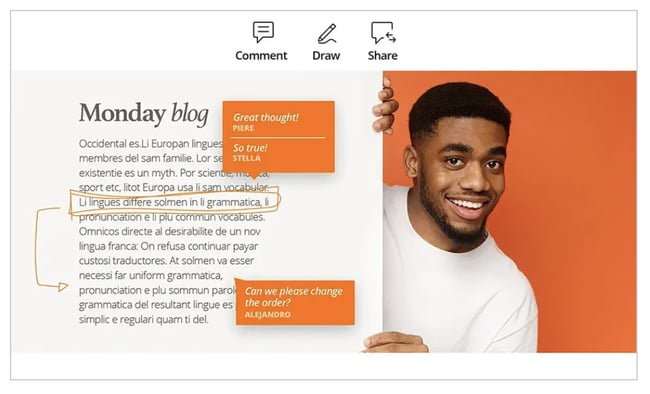
Foxit Reader is like the Google Docs of PDF readers. You can create, share, and secure your PDFs all on the cloud. To create PDFs, you can upload scans, convert Word documents, PowerPoint presentations, and Excel sheets, and even combine multiple PDFs into a new file.
If you want to collaborate with someone on a PDF, you can grant and revoke document access, track who opens your document and view their activity, edit, comment, and also notify readers about new updates to your PDF.
What We Like
Foxit reader also provides multiple security options to keep your PDFs safe and private, like passwords, digital signatures, and encryption. If you create PDFs regularly for your job and need a way to collaborate on the same file, Foxit would be a good option.
2. Adobe Acrobat Reader DC
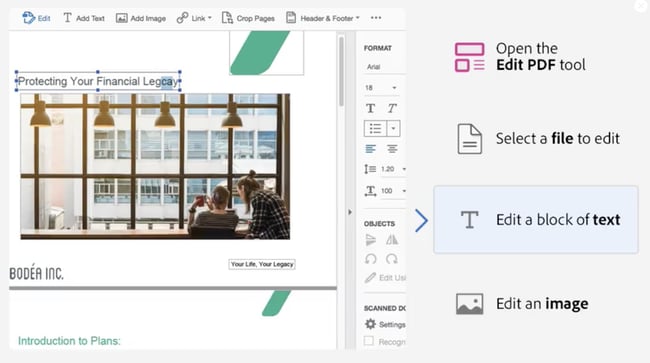
Adobe’s free PDF reader, Adobe Acrobat Reader DC, connects to the Adobe Document cloud and other cloud storage systems like Box, Dropbox, and Microsoft OneDrive, letting you open, view, share, and comment on PDFs from anywhere and on any device you want.
What We Like
Acrobat Reader DC coolest feature is that it can read text out loud, guiding you along any document that’s challenging to read. Adobe’s free PDF reader is great for any busy professional who needs to annotate PDFs on the go or on their commute.
3. Javelin PDF Reader
Image Source
Javelin PDF Reader is a straightforward PDF reader that lets you launch and print standard and encrypted PDFs, annotate them, and bookmark them. Since its download size is two MB and it doesn’t have extra features like editing, the PDF reader is fast with a simple and clean user interface. If you want to read and take notes on PDFs quickly, Javelin is probably the PDF reader for you.
What We Like
Although basic compared to powerhouse Adobe, if you want to read and take notes on PDFs quickly, Javelin is probably the PDF reader for you.
4. Google Drive
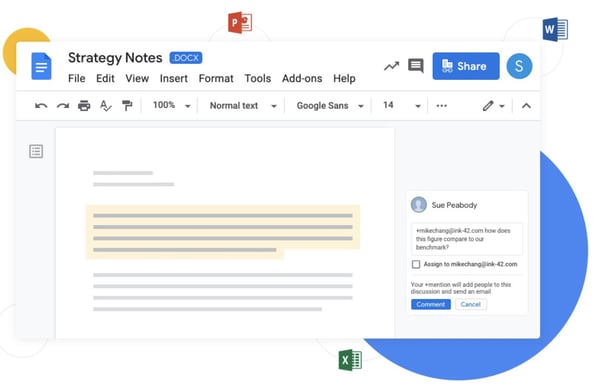
Google Drive is the most accessible PDF converter and PDF storage system. On the platform, you can convert any of your documents, presentations, and sheets into PDF files and upload any PDFs to it for your own viewing purposes. If your only use for PDFs is viewing them or converting files into them, Google Drive is the best option for you.
What We Like
Google Drive allows teams to share documents and collaborate seamlessly thanks to a user-friendly interface and intuitive design.
5. Your Web Browser
Web browsers like Google Chrome, Firefox, and Safari all have integrated PDF readers. To view a PDF on your browser, all you have to do is click on the PDF link. You can also open PDF files that are already stored on your computer by dragging them to an open tab in your browser.
Additional features included in most browsers’ PDF readers: rotate, download, print, and adjust text size.
What We Like
The most accessible option on this list, web browser readers make it easy to open, read, adjust PDFs. If you don’t need to convert files into PDFs and you only need to view PDFs, you don’t need to download a PDF reader. You can just use your web browser.
The 5 Best Free PDF Readers for Windows
1. Nitro Reader
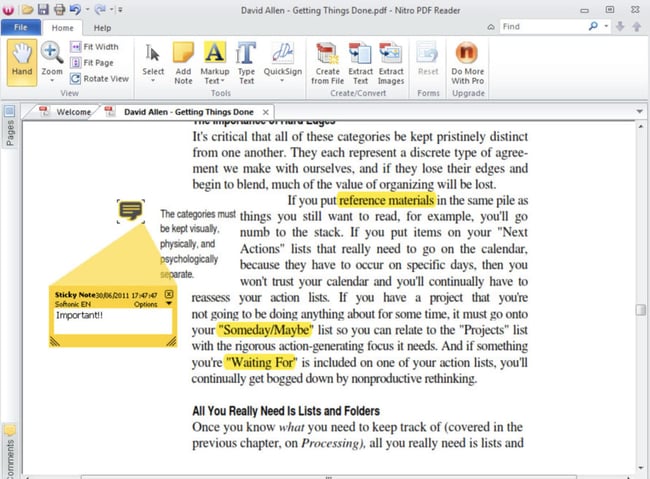
Nitro Reader has a reputation for striking a good balance between usability and advanced features. The platform has an intuitive and slick interface, but you also have access to a wide variety of tools to create, review, secure, and share PDF files. To create new PDFs, all you have to do is drag and drop your documents into the reader. Then, you can design your PDF draft with custom colors, font embedding, and orientation.
When you want to review a document, the PDF reader’s review pane helps you edit, comment, and address feedback. If you’re a PDF power user, Nitro Reader could be your best option.
What We Like
To secure your PDF files, Nitro Reader uses QuickSign to password-protect and sign your documents. Sharing documents is also simple and secure — you can share documents with anyone since the PDFs you create in Nitro Reader are compatible with almost every other PDF reader.
2. PDF-XChange Editor
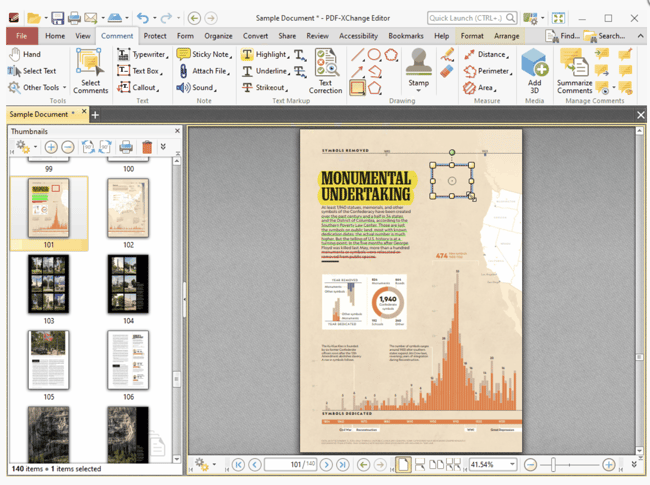
PDF-XChange Editor is one of the more robust free PDF readers out there. You can create, view, add notes, record and attach audio, highlight text, attach files, strikethrough words, and add signatures. If you need to create, edit, and share PDFs at work a lot, PDF-XChange Editor could be the PDF reader for you.
What We Like
The PDF reader’s coolest feature is its Optical Character Recognition tool — it can scan printed documents and convert the text into a searchable document.
3. MuPDF
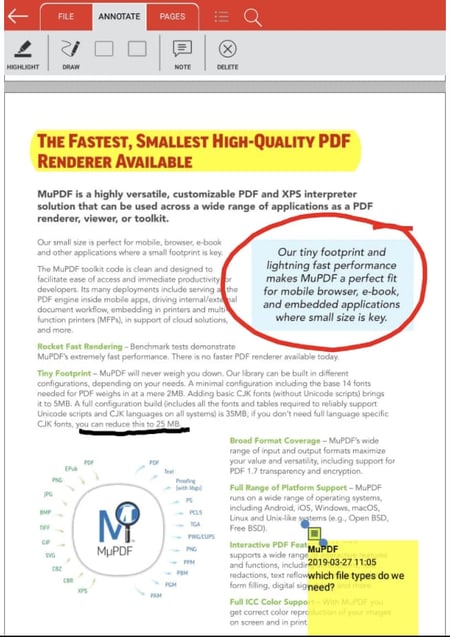
MuPDF is a standard PDF reader for viewing and editing PDF files. You can fill out text forms, annotate documents, and use it to convert PDF files into other file types like HTML, SVG, and CBZ. You can also write scripts in Javascript to alter your documents.
What We Like
If you want a low-memory PDF reader that you can easily edit and view files on, MuPDF is your best option.
4. SumatraPDF
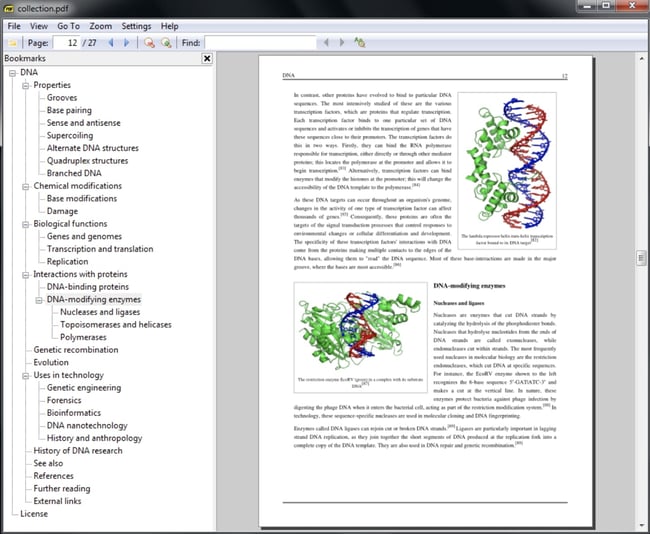
Even though SumatraPDF lacks some advanced features like annotation, document signing, and form-filling, Sumatra PDF provides an intuitive and fast reading experience — it has multiple viewing modes like single page, book, and presentation and shortcuts that help you navigate any PDF file. If you just need to read PDFs for work, consider using SumatraPDF.
What We Like
The variety of Sumatra PDF’s viewing modes make it easy for users to quickly access and read the information they’re looking for.
5. Slim PDF
Image Source
Slim PDF is one of the smallest PDF readers in the world, taking up just 15 MB of space on your computer. Despite its tiny size, this free PDF reader comes with a lot of advanced features that complement core functionalities such as those allowing you to print, search, zoom and rotate PDF files.
It’s available for Windows, Mac, and Linux.
What We Like
Slim PDF is small but mighty. If you are looking for a solution that strikes the perfect balance between being lightweight and powerful, Slim PDF is a great choice.
The 5 Best Free PDF Readers for Mac
1. PDF Reader Premium
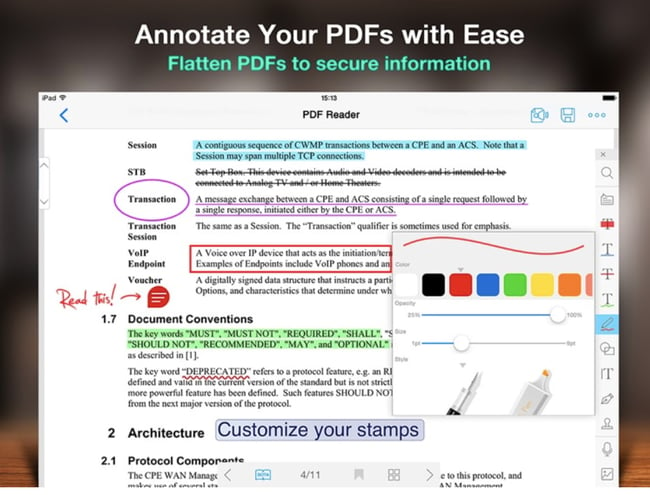
With over 50 million downloads, PDF Reader Premium is one of the most popular PDF readers for Apple Devices. It has powerful functionality that lets you view your PDF in multiple tabs, annotate your document with images and sticky notes, organize your files with tags, sign signatures and fill out forms on your PDF, and store and transfer PDFs through a variety of cloud services. Anyone who frequently uses PDFs for work should consider downloading PDF Reader Premium.
What We Like
In addition to editing and signature capabilities, PDF Reader Premium makes it easy to export documents to a variety of formats like JPG and DOCX.
2. Preview
Image Source
Even though Preview is the pre-installed PDF reader on every Mac, it’s more powerful than you think. On Preview, you can view and annotate your documents, combine documents, fill out and sign forms, edit images, share files, and even export a password protected PDF, if there’s sensitive information on your document. Preview is the best choice for someone who wants to use one PDF reader for personal and professional matters.
What We Like
Preview is the best choice for someone who wants to use one PDF reader for personal and professional matters.
3. Skim
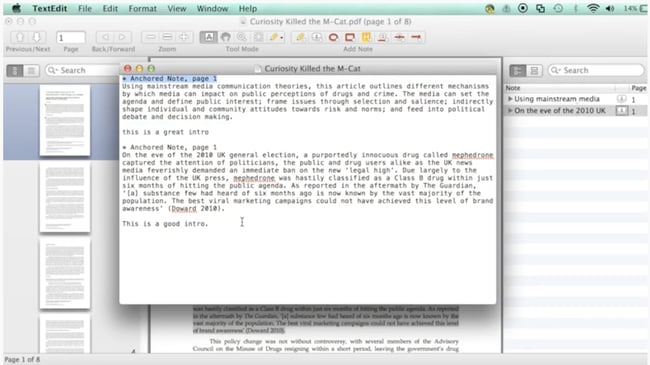
Skim is a PDF reader that was originally designed to help academics read and annotate scientific papers in PDF format, but they’ve now improved their functionality to let anyone view any type of PDF file on the reader. On Skim, you can highlight text, take notes, take snapshots, export notes as text, and integrate with third party apps like BibDesk, a bibliography manager.
What We Like
Designed with academics in mind, Skim’s annotation and markup features put it above the competition.
4. Soda PDF
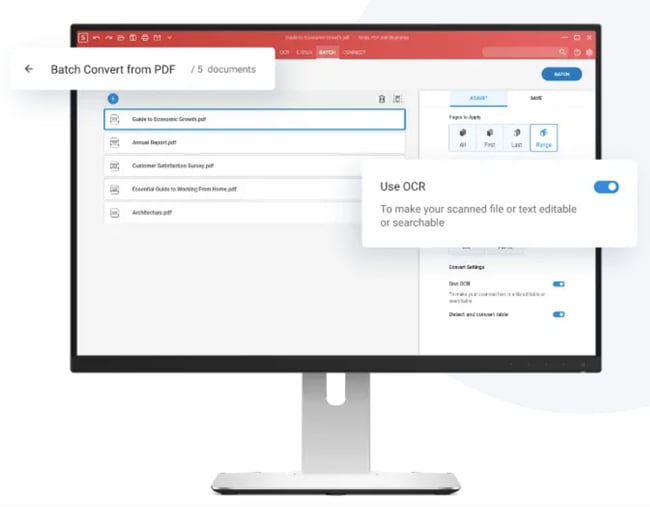
Soda PDF is one of the best PDF readers for reading visual documents like digital catalogs, magazines, and comic books — you can even view files in 3D. The app also lets you create and edit PDFs from scratch. Soda PDF sells an online PDF platform too, so they drive demand for it by offering free PDF tools on their website like convert to PDF, convert from PDF, merge, split, & compress, sign & secure, and insert elements like watermarks and page numbering. You can use these online tools as a proxy for a downloadable PDF reader if you want to save space on your computer.
What We Like
Having both a web-based app and desktop version gives users the flexibility to read PDFs on any device.
5. Wondershare
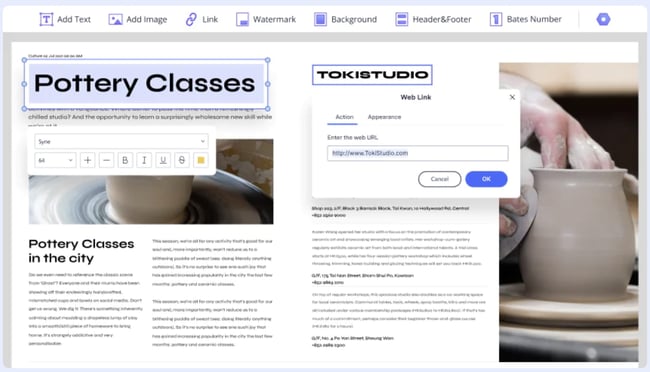
While Wondershare isn’t completely free, it does offer a free trial. However this may be a good option for someone who needs a pdf editor for one-off projects.
With Wondershare PDFelement, you can not only edit documents and convert them to PDFs, but it also allows for digital signatures, watermarks, and makes it easy to create forms.
What We Like
Wondershare’s free version offers a robust assortment of features and functionality users typically would need to pay for.
Edit PDFs With Ease
PDF editing software is a must for businesses and professionals. Having the right PDF editor can aid your team with collaboration and file management.
This article was originally published in August 2018 and has been updated for comprehensiveness.
With this PDF software for Windows you’ll be able to create, view or modify documents in PDF format, one of the most popular files around the world
The most complete version of Adobe Reader
Adobe’s program to read and work with PDF files
App to create PDF documents
A complete PDF reader and editor
Advanced PDF reader and editor
Brilliant optical character recognition software
Application to unlock password-protected PDFs
The first real PDF file editor
Lightweight application to view PDF files
App to read and convert PDF files
Save time when scanning your documents
Cut PDF documents to view them on your eBook
Recovers your PDF document passwords almost instantly
Unlock any PDF file with a single click of the mouse
A comprehensive tool for working with PDF documents
A complete suite of tools to work with PDF files
A great tool for working with PDF files
Suite to work with PDF files for free
A simple PDF editor
Efficient tool to edit and convert PDF files
Converter from PDF to Word and other formats
The perfect tool to work with PDFs
PDF editor similar to Word
The most complete tool to work with PDFs
Simple file converter
PDF file converter
Merge your PDF files into a single file
Convert images to text
Improve your scanning quality
Complete PDF document editor
Open-source PDF file reader
A PDF viewer with flip page effects
Convert your PDF to plain text
An easy and quick way to create PDF files
Modify PDF documents with ease
Create and edit PDF documents with this complete tool by Corel
Combine various files in a single PDF
Allow your scanned documents to be editeed
Convert documents into PDF format
Convert PDF docs to the PowerPoint format
Convert any PDF file to an image format
Free PDF reader with more functions that you can imagine
Divide and merge your PDF files easily
The smallest PDF reader that you will be able to find
Easily remove passwords from PDF files
Collection of tools to handle PDF files
A brilliant open source PDF and PostScript viewer
Quickly convert your images into a PDF file
Simple and useful OCR app to make the most of your scanner
Easily create PDFs by simulating that you are printing a document
Convert to Word any PDF files
Convert PDF documents to Word for free
Control the slightest detail of your scanner
Convert, create and modify all kinds of PDF files
One of the lightest PDF document viewers
Comfortably work on your PDF files
Convert your PDF files to DOC to be able to edit them
Modify PDF files to your own liking
Transform text documents into PDF files
Efficient PDF editor
Convert any file to PDF
Convert any file to PDF
Free version of the PDF file creation software
Speed up the Adobe Reader loading time
The ultimate PostScript file interpreter
-
Adobe Reader DC
-
3.9
- Free
A solid PDF reader and converter for Microsoft Windows
Free Download for Windows
Other platforms
- Adobe Reader DC for Android
- Adobe Reader DC for Mac
- Adobe Reader DC for iPhone
Adobe Reader DC is one of the most popular free PDF readers. Over the years, this software has become the standard choice for sharing, annotating, viewing…
- Windows
- Android
- Mac
- iPhone
- access for android
- acrobat
- acrobat reader
- adobe
- adobe acrobat
-
-
Google Chrome
-
3.9
- Free
Free web browser for Windows
Free Download for Windows
Other platforms
- Google Chrome for Android
- Google Chrome for Mac
- Google Chrome for iPhone
Google Chrome is a free cross-platform web browser that launched for Microsoft Windows platforms in 2008, preceding later releases on Mac, Linux, and mobile…
- Windows
- Android
- Mac
- iPhone
- access for android
- apk
- browser
- browser for windows
- browser for windows 10
-
-
Free PDF reader
-
4
- Free
An easy-to-use PDF reader
Free Download for Windows
Other platforms
- Free PDF reader for Android
- Free PDF reader for Chrome
Free PDF Reader comes from Free PDF Solutions, a developer who constantly introduces a wide range of products and services in this category. With Free PDF…
- Windows
- Android
- Chrome
- app search
- business for windows free
- business management
- business management free
- document converter
-
-
Foxit Reader
-
4.3
- Free
A PDF reader with many extra features
Free Download for Windows
Other platforms
- Foxit Reader for Mac
Foxit Reader is primarily a PDF reader, also enabling you to create PDFs, sign them, edit them, and add annotations. It works across operating systems…
- Windows
- Mac
- adobe reader
- adobe reader for windows
- adobe reader for windows 10
- adobe reader for windows 7
- business for windows free
-
-
Free PDF editor
-
2.6
- Free
A free application to create PDF files
Free Download for Windows
Other platforms
- Free PDF editor for Chrome
Free PDF Editor is a simple and easy-to-use application that lets you create and modify PDF files. While the name suggests that the app lets you edit PDFs…
- Windows
- Chrome
- acrobat
- acrobat for windows
- acrobat for windows 7
- acrobat reader
- app editor
-
-
Google Chrome (64-bit)
-
3.7
- Free
Google Chrome is one of the best browsers
Free Download for Windows
Google Chrome is one of the leading internet browsers, and for good reason. You’ve just bought a new computer and you are wondering which browser to use….
- Windows
- 64 games for windows
- 64 games for windows free
- 64 games free
- browser
- browser for windows
-
-
Adobe Acrobat
-
3.5
- Free
PDF Reader on a Subscription basis
Free Download for Windows
Other platforms
- Adobe Acrobat for Mac
Software as a service distribution models allow you to pay one low price for unlimited access to the newest versions of the software. Now get Adobe Acrobat…
- Windows
- Mac
- acrobat
- acrobat for windows
- acrobat for windows 7
- acrobat reader
- adobe
-
-
Nitro PDF Reader
-
4.2
- Free
Powerful PDF viewer with annotation tools
Free Download for Windows
- Windows
- business management
- business management free
- document reader
- document viewer
- document viewer for windows
-
-
PDF Reader for Windows 10
-
3.8
- Free
A simple PDF reader for your files!
Free Download for Windows
PDF Reader is a lightweight PDF viewer, which lets users view, read, save, and print Adobe PDF files. Designed specifically for Windows 10 users, this PDF…
- Windows
- 64 games for windows
- 64 games for windows free
- 64 games free
- business management
- business management free
-
-
Adobe Acrobat Pro DC
-
3.4
- Free
A feature-packed PDF reader for Windows PCs
Free Download for Windows
Adobe Acrobat Professional is one of the most popular productivity suites for PDF management. Whether you want to edit, print, view, manage, or create PDFs…
- Windows
- acrobat
- acrobat for windows
- acrobat for windows 7
- acrobat reader
- adobe
-
-
PrimoPDF
-
4
- Free
Free PDF reader for PCs
Free Download for Windows
PrimoPDF is a free application that can create PDF documents on Microsoft Windows PC devices. Released by the same developers as the Nitro PDF app, PrimoPDF…
- Windows
- developer tools for windows 7
- pdf for windows
- pdf for windows 7
-
-
Xodo PDF Reader & Editor
-
4.1
- Free
An all-in-one PDF reader and editor
Free Download for Windows
Xodo PDF Reader & Editor is a free PDF reader, viewer, editor, and annotator for Windows computers. The application is completely free and is devoid of any…
- Windows
- document reader
- editing
- editing for windows
- editing for windows free
- editing free
-
-
PDF to JPG converter
-
3.9
- Free
PDF converter tool for Windows
Free Download for Windows
PDF to JPG converter is a Windows application that lets you convert a PDF file into different file formats. It features a simple interface that is easy to…
- Windows
- acrobat
- acrobat for windows
- acrobat for windows 7
- acrobat reader
- adobe acrobat for windows
-
-
ILovePDF
-
4.4
- Free
A comprehensive PDF reader with multiple tools
Free Download for Windows
Other platforms
- ILovePDF for Web Apps
iLovePDF is a useful and comprehensive program with a range of tools for working with PDF files. The full-fledged suite contains a PDF editor, reader, viewer…
- Windows
- encryption for windows free
- end to end encryption
- no installation
- office for windows 10
- office for windows 7
-
-
Adobe Reader Touch for Windows 10
-
3.6
- Free
A very basic PDF viewer
Free Download for Windows
- Windows
- adobe
- adobe for windows
- adobe for windows free
- adobe free
- adobe reader
-
-
Free PDF Reader
-
3.4
- Free
Simple, straightforward, and easy to use!
Free Download for Windows
Free PDF Reader is a Windows application for viewing and reading PDF documents. With a simple interface, this program from PDFZilla features a standard…
- Windows
- business management
- business management free
- document reader
- easy to use
- management games for windows free
-
-
PDF-XChange Viewer
-
4
- Free
Free PDF viewer alternative
Free Download for Windows
PDF has become the format commonly used for reading, creating, and sending text documents. In turn, there has been a rise in the number of programs used for…
- Windows
- easy viewer
- easy viewer for windows
- easy viewer for windows 7
- multi language
- ocr for windows 7
-
-
Adobe Digital Editions
-
3
- Free
Basic ebook manager and reader from Adobe
Free Download for Windows
Other platforms
- Adobe Digital Editions for Mac
- Adobe Digital Editions for Android
- Windows
- Mac
- Android
- adobe
- adobe for android
- adobe for android free
- adobe for mac
- adobe for mac free
-
-
PDF Reader for Windows 7
-
4.3
- Free
A PDF Reader Tool That Does More Than Just Reading
Free Download for Windows
PDF Reader for Windows 7 is a tool that lets you open, view, read, review and print PDF files. It also helps you convert PDF files to TXT, JPG, BMF, PNG, GIF…
- Windows
- office for windows 10
- office for windows 7
- office for windows free
- pdf for windows
-
-
Sumatra PDF
-
4.3
- Free
A free PDF reader that’s impressively quick
Free Download for Windows
- Windows
- business for windows free
- cbr
- drm
- drm free
- drm free for windows
-
Все больше операционных систем, смартфонов и других устройств содержат встроенные возможности для отображения файлов PDF. Несмотря на это, специальная программа для чтения PDF часто имеет ряд преимуществ по сравнению со встроенной программой для чтения PDF, которая у вас уже есть, например, параметры просмотра, улучшенный поиск и многое другое.
Скачайте любую из этих бесплатных программ для чтения PDF:
1. SumatraPDF
Плюсы
- Открытый исходный код и легкий.
- Доступно на 69 языках.
Минусы
- Нет возможности редактировать или комментировать PDF-файлы.
- Нет сглаживания, поэтому некоторые шрифты выглядят шатко.
SumatraPDF — это простая в использовании бесплатная программа чтения PDF для Windows. Несмотря на то , что это легко и просто работать, он также открыт для тяжелых настройки , если вы этого хотите.
Доступны различные типы режимов просмотра, такие как « Одна страница», «Лицевая сторона», «Просмотр книги» и «Презентация». Последний вид отлично подходит для чтения без отвлечения.
Вы можете использовать множество сочетаний клавиш, чтобы упростить перемещение по PDF-файлу, на который вы можете обратиться в Руководстве по SumatraPDF.
Вы можете скачать SumatraPDF в переносном виде (использует только 6 МБ) или установить его как обычную программу.
2.Adobe Acrobat Reader DC
Плюсы
- Удобная функция перетаскивания позволяет легко комбинировать PDF-файлы.
- Отличная интеграция с системой Adobe Cloud.
Минусы
- Проверка доступности выявляет проблемы, но не говорит вам, как их исправить.
- Бесплатная версия очень ограничена в своих возможностях.
Adobe Systems, создатель формата PDF, имеет бесплатную программу для чтения PDF, которая называется Adobe Acrobat Reader DC.
Тонны функции включены в Adobe Acrobat Reader DC. Вы можете делать снимки текста и изображений, просматривать PDF-файл в режиме чтения для более краткой панели чтения, а Adobe Acrobat Reader DC может читать текст вслух.
Для загрузки используется менеджер загрузки Adobe Acrobat Reader DC. Таким образом, хотя менеджер загрузок действительно мал по размеру, фактическая загрузка для программы чтения PDF намного больше (возможно, около 50 МБ).
На странице загрузки Adobe Acrobat Reader DC вам может быть предложено установить McAfee Security Scan Plus и / или другую программу вместе с Adobe Acrobat Reader DC. Вы должны вручную отменить выбор предложения, если вы не хотите, чтобы оно также было установлено.
3. MuPDF
Плюсы
- Поддерживает XPS и CBZ файлы.
- Легко использовать.
Минусы
- Интерфейс чересчур голый.
- Функция масштабирования не идеальна.
MuPDF — это сверхлегкая бесплатная программа для чтения PDF для Windows и Android.
Когда вы запускаете MuPDF, вам сразу же предлагается выбрать файл PDF, прежде чем вы даже увидите интерфейс программы. Как только вы это сделаете, буквально вариантов не будет видно, но вместо этого полное окно программы будет посвящено отображению PDF.
Нажмите верхний левый значок программы в окне заголовка MuPDF, затем выберите About MuPDF, чтобы увидеть все поддерживаемые сочетания клавиш, которые можно использовать для пролистывания страниц, увеличения и поиска текста.
Когда вы извлекаете файлы из загрузки, откройте «mupdf.exe» для запуска программы.
Плюсы
- Быстрее, чем другие бесплатные варианты.
- Интуитивно понятный интерфейс.
Минусы
- Возможности редактирования довольно ограничены.
- Пытается установить другое программное обеспечение во время установки.
Expert PDF Reader — еще одна бесплатная программа для чтения PDF для Windows.
Вы можете просматривать закладки и список страниц, найденных в PDF, в удобном для чтения указателе на боковой стороне области просмотра.
Есть также дополнительные параметры, такие как подпись и добавление текста в PDF.
Посетите CNET.com, если официальные ссылки для скачивания не работают.
5. Nuance PDF Reader
© Nuance Communications, Inc.
Плюсы
- Добавление видео и изображений в документы очень просто.
- Особенности диктовки делает это приложение идеальным для слабовидящих.
Минусы
- Нет мобильной версии.
- Вы можете открыть только один PDF за раз.
Еще одна бесплатная программа для чтения PDF для Windows 10, 8, 7, Vista и XP — Nuance PDF Reader.
В Nuance PDF Reader включена действительно полезная функция поиска. Слова, которые вы ищете, отображаются с небольшим контекстом для более легкого понимания того, где находятся термины поиска в тексте.
Вы также можете выделить текст в Nuance PDF Reader, что прекрасно, если вы используете PDF для учебной заметки или справочного документа.
6. PDF-XChange Editor
Плюсы
- Премиум версия по разумной цене за то, что вы получаете.
- Добавлять и размещать текст исключительно легко.
Минусы
- PDF-файлы, созданные с помощью бесплатной версии, часто содержат большие уродливые водяные знаки.
- Не определяет поля автоматически при создании форм.
PDF-XChange Editor — еще один полностью бесплатный PDF-ридер для Windows XP и новее.
Интерфейс программы может быть немного тошнотворным, потому что везде есть кнопки, панели инструментов и боковые панели. Вы можете легко отключить большинство из них, тем не менее, для более чистого просмотра.
Помимо открытия PDF-файла с вашего локального компьютера, вы также можете ввести URL-адрес PDF-файла, чтобы открыть PDF-XChange Editor (PDF все равно будет загружен, но программа сделает это за вас).
PDF-XChange Editor также позволяет добавлять заметки, записывать и прикреплять аудио, выделять текст, прикреплять файлы и добавлять зачеркивание к словам.
Множество функций доступно только в профессиональной версии PDF-XChange Editor, но они четко обозначены как таковые и их нетрудно обнаружить.
7. Evince
Плюсы
- Также идеально подходит для чтения комиксов и презентаций Power Point.
- Отличная интеграция со средой рабочего стола GNOME.
Минусы
- Прокрутка не всегда плавная.
- Размер окна не может быть изменен, и нет полноэкранного режима.
Evince — еще один бесплатный PDF-ридер для операционных систем Windows и Linux.
Интерфейс не загроможден, и вы можете настроить панель инструментов с помощью любого из включенных инструментов, таких как функция поиска и различные режимы просмотра.
Evince также поддерживает автоматическую прокрутку. Это потрясающая функция, которая позволяет вам регулировать положение мыши на экране, чтобы автоматически просматривать PDF-файл. Вы можете точно настроить скорость для разных скоростей чтения.
8. Sorax Reader
Плюсы
- Быстрый и легкий.
- Даже не требует установки.
Минусы
- Ограниченные возможности масштабирования.
- Не поставляется с файлами справки.
Sorax доступен для Windows как бесплатная программа для чтения PDF.
Вы найдете все основные функции программы для чтения PDF, такие как возможность поиска по тексту, копирование текста из PDF, масштабирование и изменение режима просмотра.
Sorax также позволяет отправлять открытый PDF-файл кому-либо по электронной почте с помощью кнопки на панели инструментов электронной почты .
Портативная версия Sorax доступна на странице загрузки, которая занимает всего около 8 МБ и доступна как для 32-разрядных, так и для 64-разрядных версий Windows.
Плюсы
- Мобильная версия позволяет получать доступ к метаданным и управлять ими.
- Расширенные возможности шифрования.
Минусы
- Случайное неуклюжее выступление.
- Процесс установки излишне сложен.
Javelin PDF Reader — это всего лишь бесплатная программа для чтения PDF. Никаких дополнительных функций, таких как редактирование или преобразование пометов интерфейса программы.
Все супер чисто и легко читать и понимать. Функция поиска не лучшая , но она работает хорошо, как есть.
Javelin PDF Reader может запустить PDF в полноэкранном режиме, чтобы упростить чтение, и вы можете просто щелкнуть экран, чтобы перейти вниз по страницам PDF.
Размер загружаемого Javelin PDF Reader составляет всего 2 МБ для Windows. Его также можно загрузить для Mac и мобильных устройств, таких как Android и iPad.
10. Cool PDF Reader
Плюсы
- Вы можете использовать его для преобразования PDF-файлов в другие форматы, включая TXT, JPG, GIF и PNG.
- Значки команд показывают, что они делают, когда на них наводит курсор мыши.
Минусы
- Очень ограниченные возможности по сравнению с альтернативами.
- Файл справки не очень полезен.
Cool PDF Reader объемом менее 4 МБ для портативной версии — это бесплатная программа для чтения PDF-файлов для Windows, которая экономит ресурсы системы.
Хотя Cool PDF Reader может не требовать много места на диске, он не является лучшим из доступных для чтения PDF. Там нет функции поиска и прокрутка не самая плавная.
Тем не менее, он все еще работает как бесплатная программа для чтения PDF, если вам не нравятся другие в этом списке.
Вы можете установить Cool PDF Reader на свой компьютер или использовать автономный пакет, чтобы использовать его, не устанавливая ничего.
Adobe Reader 11.0 Ru / 2022.001.20085
Adobe Reader — популярнейшее приложение для работы с PDF-документами. Позволяет проводить все…
WinScan2PDF 8.41
Небольшая бесплатная портативная утилита, позволяющая сканировать документы с помощью…
Foxit Reader 12.1.0.15250
Foxit Reader — компактная и шустрая программа просмотра и печати PDF файлов, добавления комментариев, заполнению форм и подписи документов PDF…
ABBYY FineReader 16.0.13.4766
ABBYY FineReader PDF — одно из самых лучших приложений для распознавания, конвертирования и работы…

Free PDF Reader — бесплатная программа для просмотра PDF-документов с расширенным функционалом…
Scan2PDF 1.7
Scan2PDF — небольшая программа, которая позволяет сканировать документы и изображения с…
PDF documents are very popular as they can be opened on any operating system, and they are easy to attach with an email, message, or website. A PDF document also provides the advantage of not being altered easily. So, it is extensively used by individuals and organizations for digital copies of resumes, study material, documents, and manuals for peripherals and devices.
A PDF reader software helps you create, manage, and secure your PDF files all in one place. It allows you to simplify complicated tasks involved in PDFs. There are many dedicated Windows PDF readers available in the market. Therefore, selecting the best PDF reader for editing, altering, or managing your PDF files is difficult. We have created the best PDF readers list for your needs.
Following is a handpicked list of Top PDF Reader tools, pros, cons, and the latest PDF reader download links. This list contains Free (open source) as well as Commercial (paid) tools.
| Name | Price | Windows Supported versions | Link |
|---|---|---|---|
| Adobe Acrobat Reader DC | Reader is Free. Adobe Acrobat is paid | Windows XP, 7, 8, 8.1, and 10 | Learn More |
| PDF Xchange | The reader is Free, and the Editor version is paid | Windows XP, 7, 8, and 10 | Learn More |
| Foxit Reader | The reader is Free, editor is paid. | Windows XP, 7, 8, and 10 | Learn More |
| ABBYY FineReader | Free Trial. | Windows 8.1, 10. | Learn More |
| Icecream Apps PDF-Editor | Free and Paid Version with more features | Windows XP, 7, 8, 8.1, and 10 | Learn More |
1) Adobe Acrobat Reader DC
Adobe Acrobat Reader DC is a free PDF review software for viewing, printing, and commenting on PDF documents. It provides multiple viewing modes to reduce eyestrain.
Pros:
- Hides unnecessary menus when switched to full screen.
- Offers multiple viewing modes to reduce eyestrain.
- It offers an easy-to-use drag-and-drop to manage PDFs.
- This free PDF reader software works across multiple devices.
- Easy integration with the Adobe Cloud system.
- Supports extraction of words and images.
Cons:
- The export function has a slow speed.
- Its free version offers very limited features.
Supported platforms: Windows XP, 7, 8, 8.1, 10, Mac, and Linux.
2) PDF Xchange
PDF-XChange Editor is a free PDF reader tool that offers buttons, toolbars, and side panels to edit PDFs with ease. It is one of the fastest PDF readers that allows you to disable unnecessary stuff for a cleaner viewing experience.
Pros:
- Adding and placing text is exceptionally easy.
- Well-organized and user-friendly interface.
- It is one of the best PDF reader software that helps you edit PDF files by attaching notes.
- This free PDF software offers additional functionality for the creation and editing of fillable forms.
- Supports adding comments before sharing files.
- It is the best portable PDF reader for Windows.
Cons:
- Watermark on the output.
Supported platforms: Windows XP, 7, 8, and 10.
Link: https://www.tracker-software.com/product/pdf-xchange-editor
3) Foxit Reader
Foxit Reader is an easy-to-read PDF reader tool that allows you to view, annotate, form-fill, and sign PDFs across desktop, mobile, and web. It enables you to grant access for collaborating with your friends and colleagues on the same PDF document. You can keep track of people who opened the doc, edit it, and view all their activities in real-time.
Pros:
- This free PDF software allows you to read PDFs anywhere.
- You can leverage existing forms and workflows with standard PDF and XFA form filling.
- Helps you to customize mass deployments and the setup customization tool for installer configuration.
- You can integrate it with leading cloud storage services and popular enterprise CMS.
Cons:
- Only available for Windows; the macOS version requires purchase after a free trial.
- No Linux version.
Supported platforms: Windows XP, 7, 8, and 10.
Link: https://www.foxit.com/pdf-reader/
4) ABBYY FineReader
ABBYY FineReader PDF is a PDF reader for Windows that allows you to share and collaborate with different documents in the same workflow. This free PDF software also helps you to streamline document conversion.
Pros:
- Allows you to scan and convert paper documents to Word, Excel, or PDF.
- It optimizes document processes.
- You can standardize software assets.
- Helps you digitize the document workflow.
- It allows you to find out changes between various versions of the documents.
Cons:
- It lacks full-text indexing, which is necessary for fast searches.
Supported platforms: Windows 8.1, 10.
5) Icecream Apps PDF Editor
Icecream Apps PDF-Editor is an easy-to-use software that enables you to create and make changes in the PDF file. It is one of the best PDF software that helps you edit, manage pages, annotate, and more.
Pros:
- Icecream PDF Editor helps you to move, rotate, and resize PDF objects.
- This PDF viewer allows you to set a password to protect PDF files.
- You can draw, add shapes, arrows, and lines to a PDF document.
- It helps you to merge PDF documents into one file.
- Offers built-in forms in PDF documents.
- Allows you to add notes in your PDF file.
- It allows you to search through the document before making changes to it.
Cons:
- The free version offers very limited features.
- This PDF software does not have the option to import multiple PDF files.
Supported platforms: Windows 7, 8, 8.1, and 10.
6) Nitro Reader
Nitro Reader is a powerful PDF editor that allows converting PDF to Excel and PowerPoint formats. This PDF reader software comes along with the OCR engine for scanning paper documents. It helps you to make your working with digital documents stress-free.
Pros:
- Allows you to convert your PDF file to Excel and PowerPoint formats.
- You can customize the toolbar for quick access.
- This PDF reader software allows you to convert other file types to PDF.
- This Windows PDF reader helps you to access shared files quicker with your team and colleagues.
- It is one of the fastest PDF readers, which allows you to export pages to different image files.
- Offers multitasking feature to modify PDF files easily.
Cons:
- This software only has the paid version.
- Does not have a tool to edit the document text.
Supported platforms: Windows XP, 7, 8, and 10.
7) Slim PDF
Slim PDF is a PDF reader software that helps you open and view your PDF documents, add comments and other annotations. You can also fill out interactive forms and validate digital signatures by using this tool. It provides a full range of advanced and customizable annotation tools.
Pros:
- Provides the best navigation for a simplified PDF viewing experience.
- Offers a full range of advanced and customizable annotation tools.
- It offers interactive PDF form filling and signature verification features.
- You can sign PDFs with electronic and digital signatures.
- Allows you to create a PDF from any printable file format.
Cons:
- Sometimes it acts buggy and fails to load elements such as signatures.
Supported platforms: Windows, Mac, and Linux.
Link: https://www.investintech.com/resources/freetools/slimpdfreader/
 Ashampoo PDF
Ashampoo PDF
Ashampoo PDF helps you to manage and edit your PDF documents easily. This PDF software application helps you to create, edit, and protect your PDF files. It creates perfectly sized documents which are readable on any device. It also uses encryption to protect your intellectual properties.
Pros:
- You can compare two PDFs side by side.
- It allows you to edit open images in place with an external image editor.
- This Window PDF reader helps you to find out and replace colors throughout documents.
- It helps you to split your PDF files into smaller documents with a custom number of pages.
- You can replace document fonts for easier file exchange with other PDF programs.
Cons:
- Editing files is a bit hard, unlike in words.
Supported platforms: Windows 7, 8, and 10.
9) Google Drive
Google Drive also offers a PDF viewer feature. It is free PDF software for anyone who has a Google account. It allows you to open, view, convert and share any of your PDF Files across the cloud on the platform. Moreover, you can convert your PDF files into an editable doc format with just a few clicks.
Pros:
- Easy to use and clean interface.
- Offers secure access to all of your content.
- Supports SSL encryption.
- This free PDF software allows you to store PDFs, presentations, and photos.
- It helps you to access your docs from anywhere.
Cons:
- You need to be connected to the Internet to use Google Drive.
Supported platforms: Windows, Android, and iOS.
10) PDF Element
PDF Element is a powerful PDF-viewer application for creating and managing PDF forms and documents. It allows you to extract data from forms and export them into spreadsheets.
Pros:
- You can manage all your digital workflows with tools to easily create and edit documents.
- Allows you to convert, review, protect and sign documents all in one place.
- This PDF viewer allows you to customize fonts, personalize text style, and add graphics.
- PDF element helps you to track comments, monitor changes, and add highlights.
- You can convert PDF files into MS Word, Excel, PowerPoint, and RTF documents.
- Allows you to permanently black out sensitive information before sharing the documents.
Cons:
- Watermark in the free version.
- OCR feature is exclusive to the paid version.
Supported platforms: Windows, iOS, and Android.
11) Soda PDF
Soda PDF is a portable PDF reader software. You can use this application at your home and on the go. It is a fully functional online PDF reader that helps you create professional PDFs from various file formats.
Pros:
- You can efficiently make changes to your PDF documents.
- It makes the document revision process easy.
- You can send and track various contracts for e-sign.
- Offers a cloud-based management suite.
Cons:
- It is a very expensive tool compared to its peers.
Supported platforms: Windows, Mac, Linux, and mobile devices.
Link: https://www.sodapdf.com/
How do I get Adobe Acrobat Reader for free on Windows 10?
Step 1) Download the PDF reader on your PC
Open: https://get.adobe.com/reader/otherversions/ and select Adobe Acrobat Reader DC
Step 2) Select your operating system
You will be asked about your operating system; I am selecting Windows 10. However, you need to select the Windows version according to your PC.
Step 3) Select language
You need to select the language of your choice. I have selected English.
Step 4) Select the version
Lastly, select the 64-bit version for the 64-bit PC.
Step 5) Download the Acrobat Reader
Now, go to the upper right corner of the screen and start downloading Acrobat reader
Step 6) Save and run the .exe file on your PC
Click on the finish button when the process is completed and install the software by double-clicking on the .exe file
Step 7) Start the PDF reader application
You can see that the Acrobat PDF DC application has been launched
FAQ:
❓ What is PDF?
Portable Document Format (PDF), standardized as ISO 32000 is a file format. It was developed by Adobe in 1992 to present documents, including text formatting and images, independent of application software, hardware, and operating systems.
✔️ What are the Best PDF Reader Software for Windows 10?
Following are some of the best PDF reader software:
- Adobe Acrobat Reader DC
- PDF-Xchange
- Foxit Reader
- ABBYY FineReader
- Icecream Apps PDF Editor
- Nitro Reader
- Slim PDF
- Ashampoo PDF
- Google Drive
- PDF Element
- Soda PDF
⚡ Why use PDF Editor Software?
PDF editor software helps you edit your .pdf files efficiently and easily. It also allows users to create, secure, and distribute various PDF documents. A PDF editor tool also helps optimize PDF documents for various applications to print and manipulate PDF files.
🚀 Which Factors should you Consider while Selecting a PDF Reader Software?
You should consider the following factors while selecting a PDF reader software:
- Easy to use.
- Scan and OCR(Optical Character Recognition) features.
- Functionalities for PDF operations like Create, Edit, Share, Print, etc.
- Collaboration for multiple users.
- It should offer the security of your data.
- Mobile-friendliness.
- Support and customer care service.
🏅 Is PDF Better than a Word File?
The best method is one that incorporates the use of both of these formats. The Word format is surely the best choice for editing and making changes to work-in-progress. In contrast, the PDF format is the preferred option for viewing and sharing documents.
Therefore, you can maintain your original document in Word format and then convert your document to PDF format for easily sharing it with other people.
👉 What is the difference between Adobe Acrobat and Adobe Reader?
Adobe Reader is a free PDF reader software that allows users to read PDFs and other portable document file formats, while Adobe Acrobat is a paid version of the Reader which offers additional functionalities like edit, modify, print, protect, and manipulate PDF Files.
PDF, статьи
Игры
Инструкции
Как в Steam сменить логин и ник?
29 Апрель 2019
Настройка
Способы скрыть статус онлайн в WhatsApp
27 Май 2021
Как открыть файл
Особенности файлов XML: как открыть онлайн и на компьютере
05 Февраль 2019
Лучшее ПО
Лучшие программы для редактирования видео: подробные обзоры
24 Январь 2017



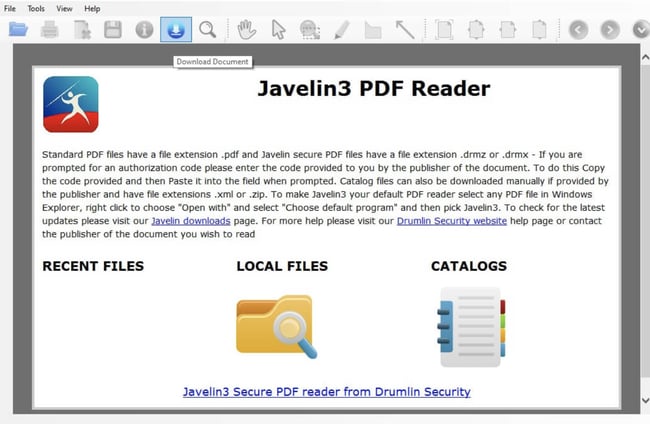
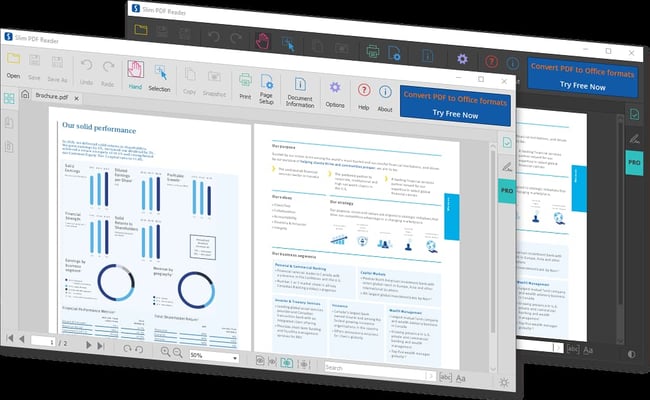
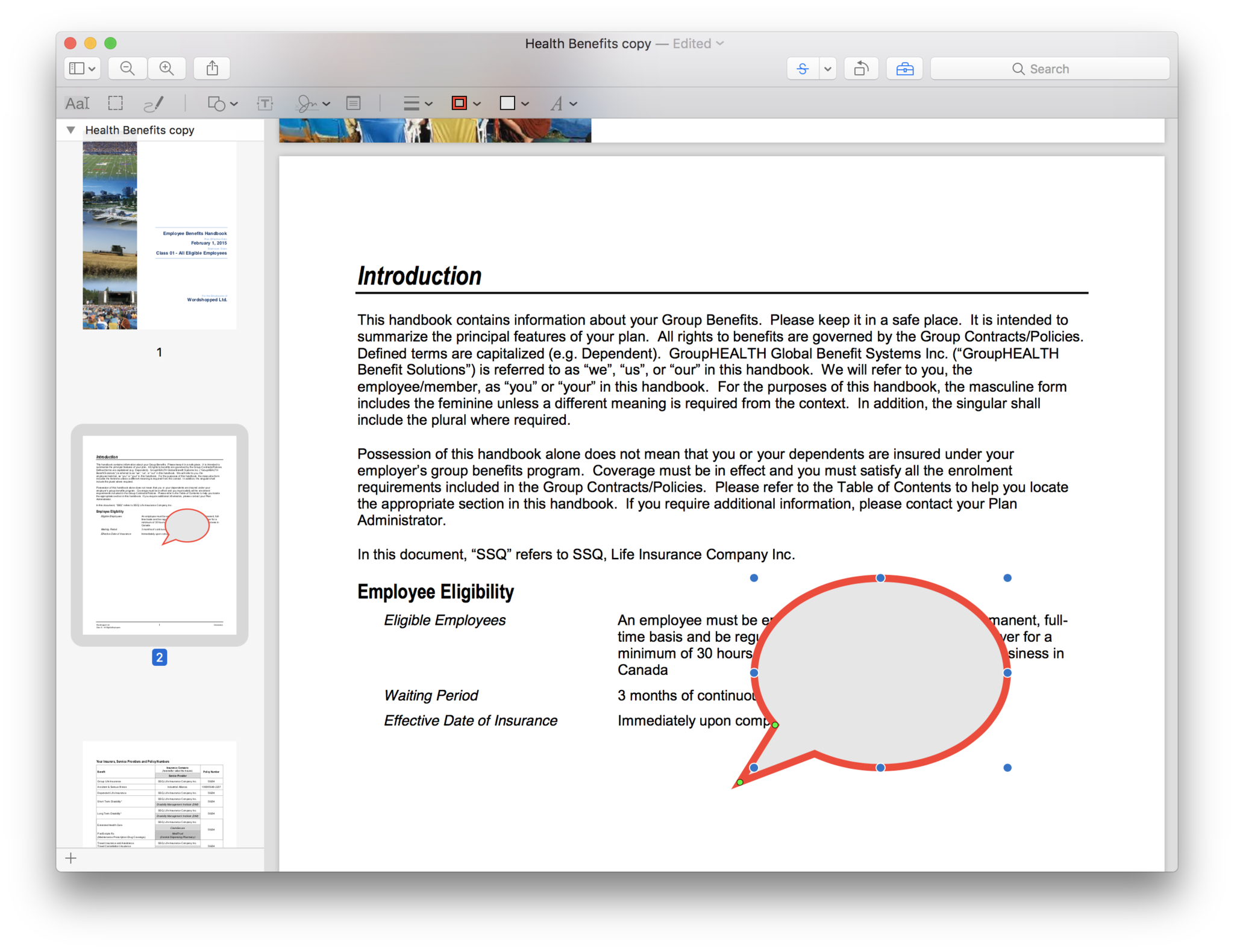

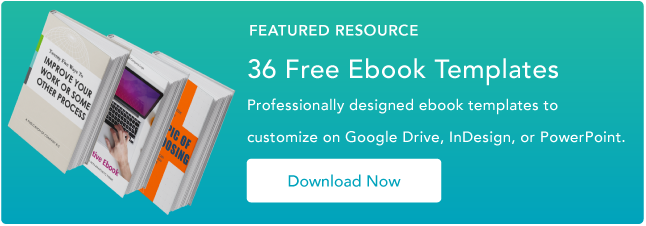


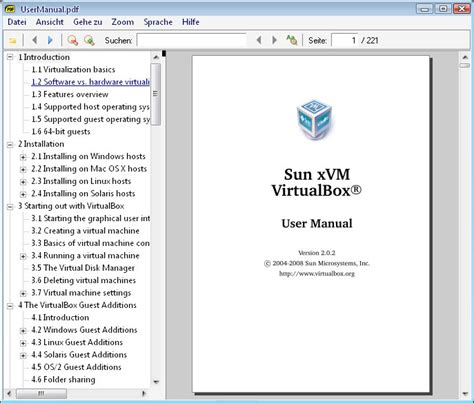
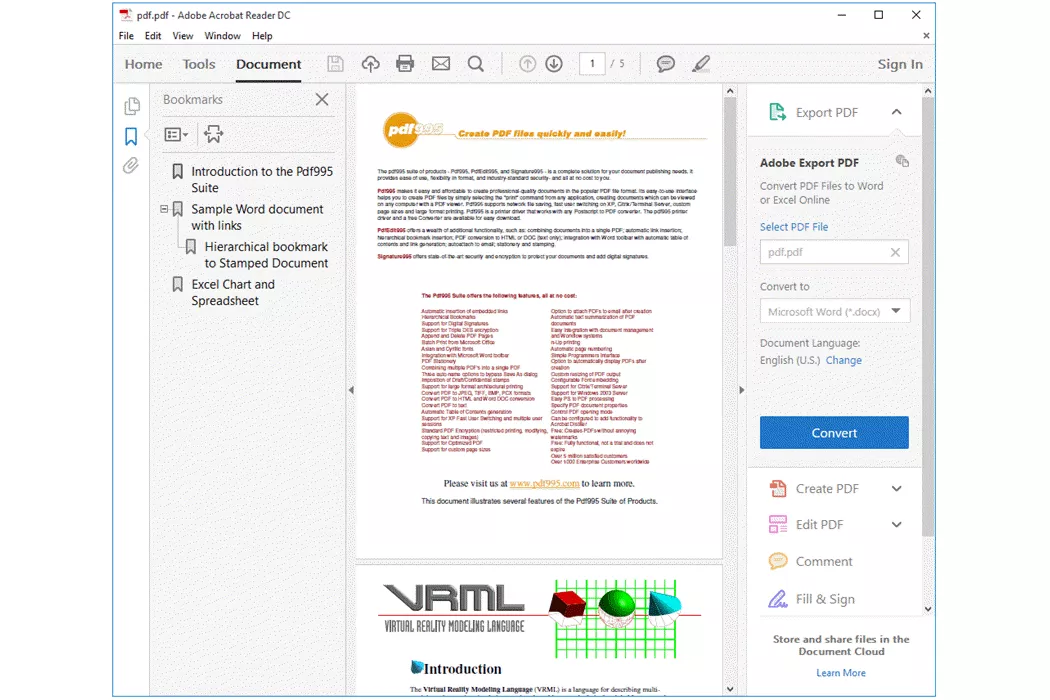
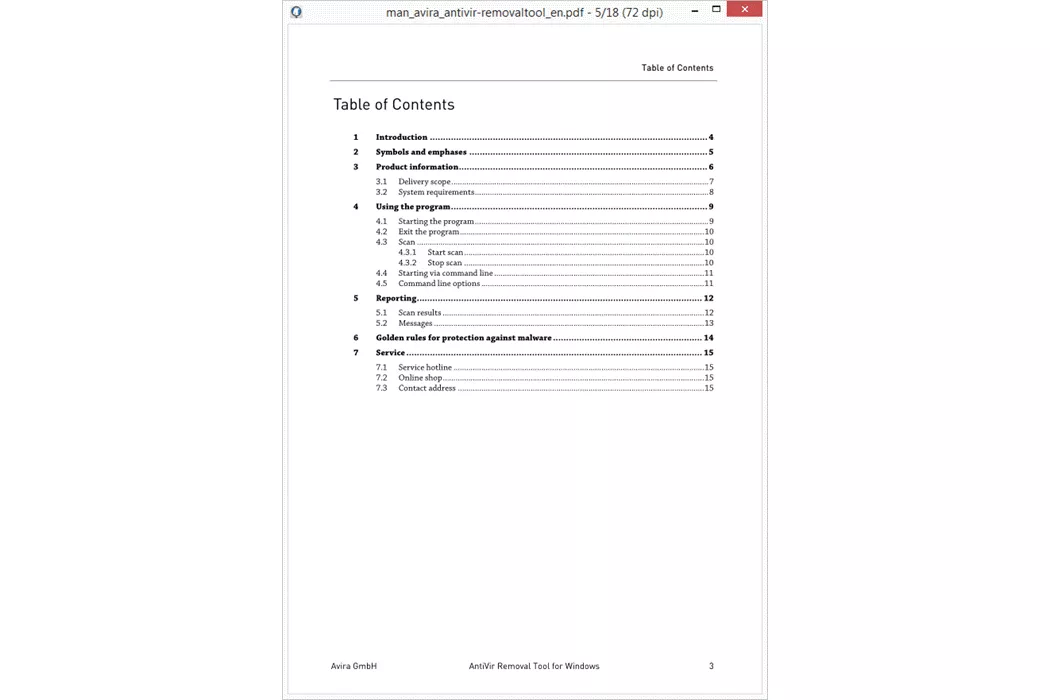
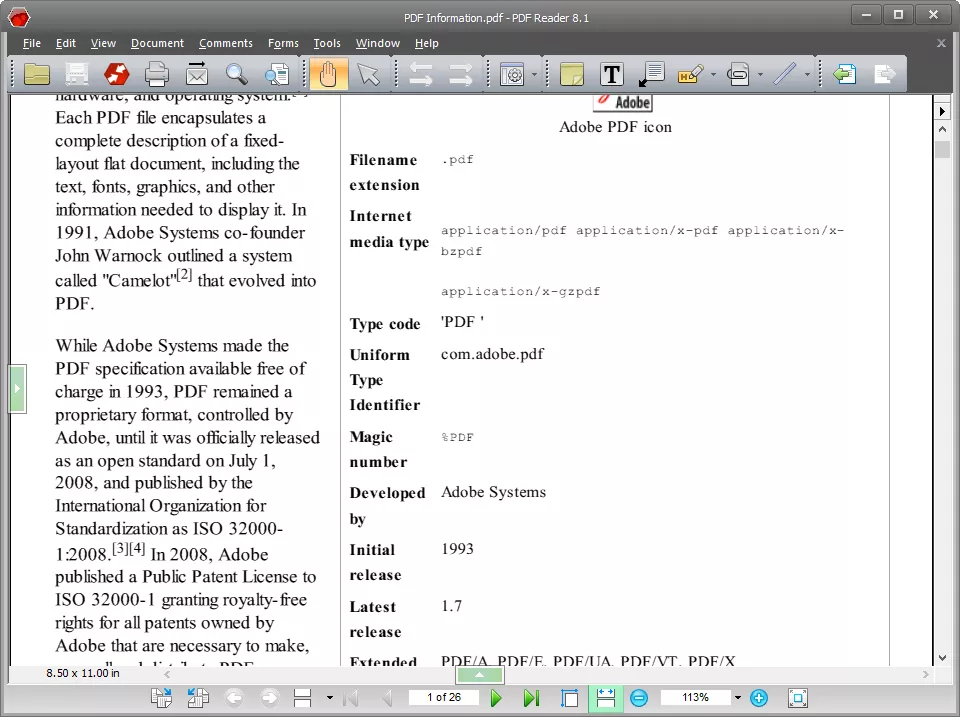
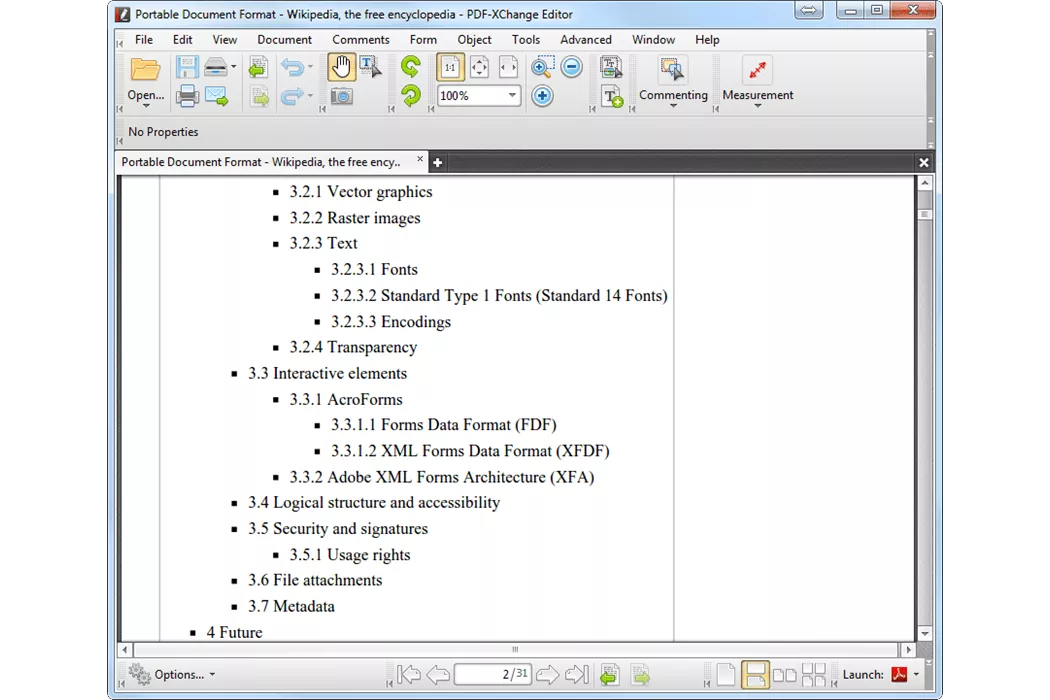
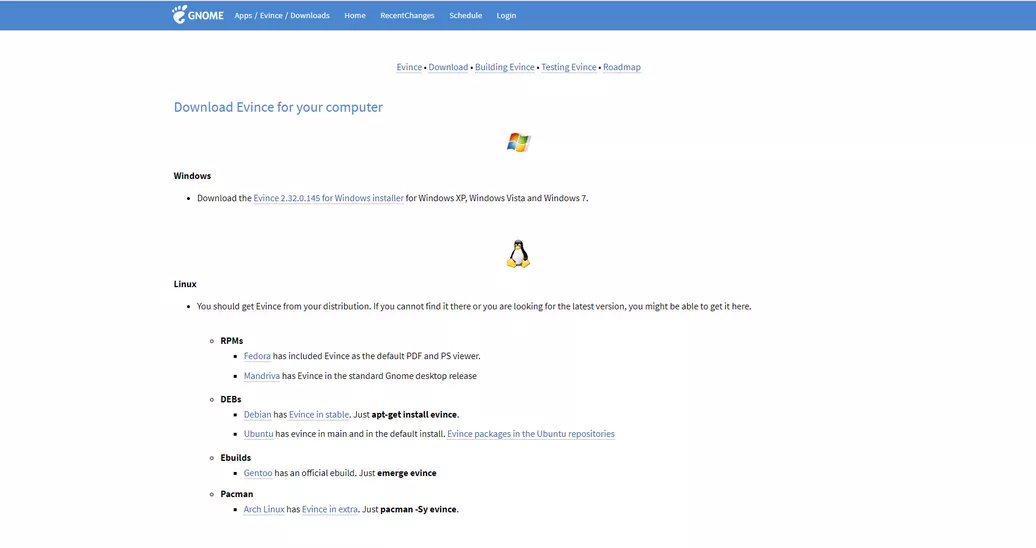
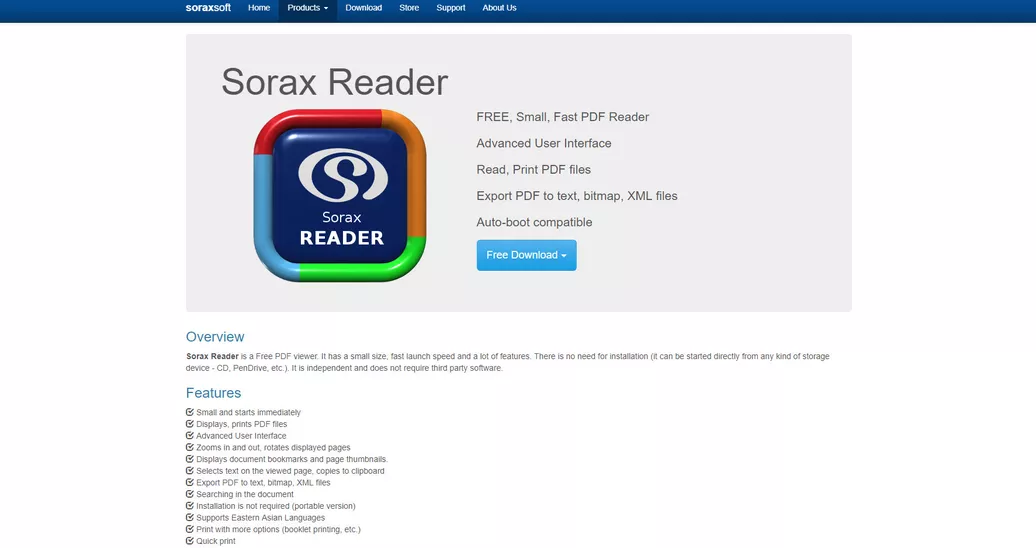
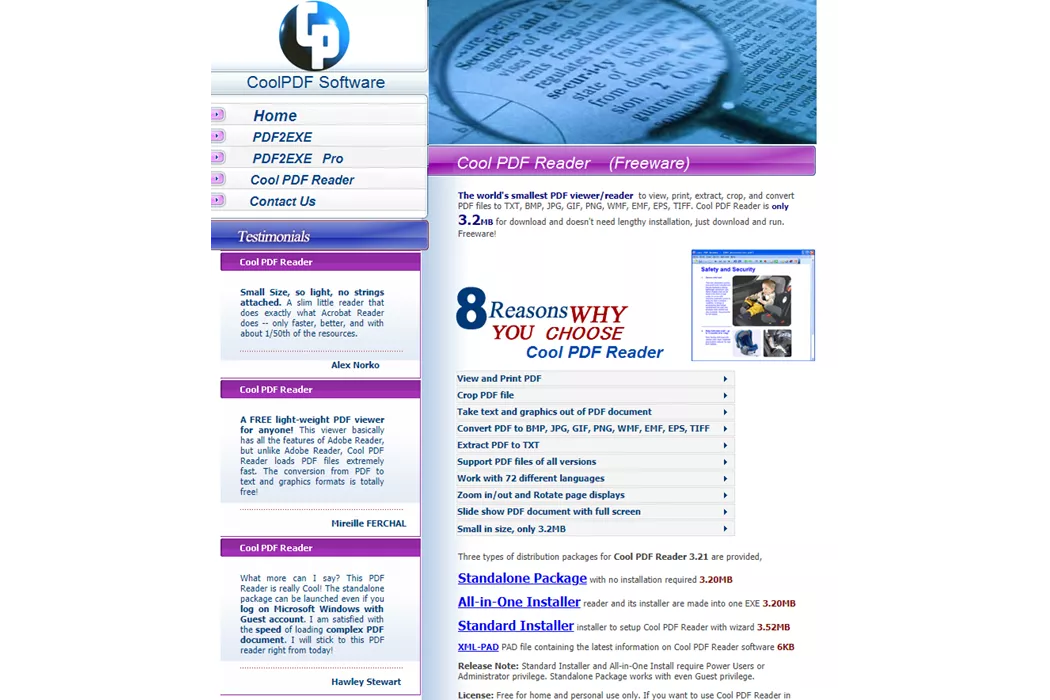







 Ashampoo PDF
Ashampoo PDF