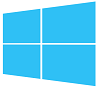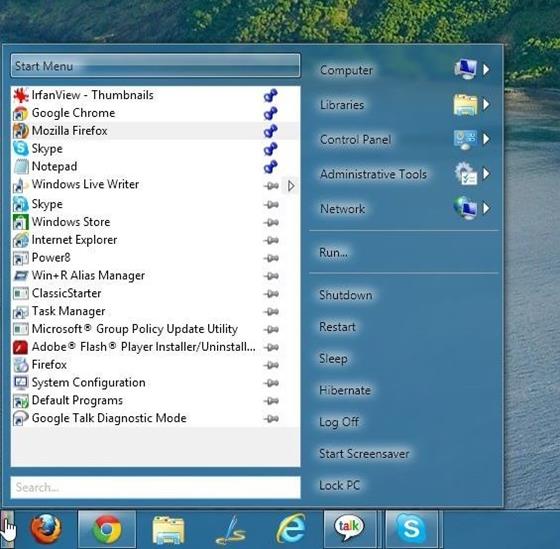Power8 — утилита, которая вернет любимую многими кнопку «Пуск» в интерфейс операционной системы Windows, что особенно актуально для пользователей Windows 8.x. После установки программы в левом нижнем углу экрана Вы увидите небольшой прямоугольник — это и есть та самая кнопка «Пуск», только в несколько ином визуальном виде. Чтобы внешний вид иконки стал привычным, в настройках выберите нужную Вам картинку, поиграйтесь с соотношением сторон и типом замостки — сможете сделать кнопку «Пуск» по своему усмотрению.
Теперь кликнув на знакомое изображение, откроется стандартный интерфейс как в Windows 7 или XP. Тут сразу же вынесен список программ, есть команды для управления питанием, доступна панель управления, инструменты администрирования, командная строка и многое другое для удобной работы.
В отличие от других аналогов, Power8 может блокировать работу стартового экрана на основном мониторе — на панели задач второго дисплея функция горячего угла плиточного интерфейса будет доступна. Если на Вашей кнопке «Пуск» появился восклицательный знак, то значит есть какие-то конфликты в настройке приложения — это может быть, например, отключенная функция проверки обновления или запуска при старте. Измените конфигурацию и все исчезнет.
В целом, разработчикам утилиты удалось создать довольно-таки неплохой продукт внедрения кнопки «Пуск» в плиточный интерфейс Windows, которая помимо стандартных функций имеет еще и дополнительные полезные фишки для максимально комфортного использования возможностей ПК.
Что нового в Power8 1.6.2.1628?
- Улучшена поддержка Windows 10
- Улучшена поддержка immersive приложений, добавлено отдельная панель под них
- Улучшено управление внутреними базами программы, снижена вероятность потери данных
- Множество фиксов
Power8 Release 1.6.4
This release adds a new localization, Slovenian, courtesy of Jadran Rudec!
The new localization is the only change in this version. You can see the same in wiki.
Power8 Release 1.6.3
This release adds a new localization, Ukrainian, verified against a fresh Ukrainian installation of Windows 10! The translation has been done by the application team.
On top of this, it incorporates a couple of minor fixes and improvements from the past few years:
- Improved the handling of environment variables.
- Upgraded to .Net Framework 4.8. This means the application cannot unfortunately run on Windows XP anymore. Please use version 1.6.2 for Windows XP.
- Improvement: when a Control Panel element is not properly registered under HKCR, pull Friendly Name from Control Panel namespace directly, without resource evaluation. This does not cover for the broken Intel RST, which manages to supply a resource DLL with truncated string table.
- Fixed an InvalidOperationException on shutdown introduced in July 2014)))
For detailed changelog, see wiki.
Power8 Release 1.6.2
This release adds a new localization, Greek, courtesy of George Georgiou!
On top of this, it incorporates a couple of minor fixes from the past few years:
- Fixed
InvalidCastExceptionwith Windows error RPC_E_WRONG_THREAD when Power8 was killed by installer on Windows 10. - Fix for Windows 10 v.1710, it manages package cache poorly and some system default packages have broken configuration.
- Safer way of showing the about window. Previously it wouldn’t crash the application, but will show with a delay if certain localizable metadata was not properly specified.
For detailed changelog, see wiki.
Power8 Release 1.6.1
This release contains a hotfix to re-enable auto-updater broken by GitHub security changes and one more bugfix. Unfortunately, since the updater is already broken, this version has to be downloaded manually. In the release:
- Fixed «Unable to check for updates» issue occurring because of GitHub disabling support for TLS 1.0.
- Fixed
ObjectDisposedExceptionoccurring under rare race condition.
For detailed changelog, see wiki.
Power8 Release 1.6
This release contains various ideas I had and new features and fixes occasionally implemented during last two and half years. Highlights shortly:
- Better Windows 10 support;
- Better immersive apps support and a dedicated window for them;
- Better handling of internal DB files preventing data loss;
- Numerous bugfixes.
For detailed changelog, see wiki.
Power8 Release 1.5 Patch 6
This is a 6th patch to release 1.5.
After patch 5, most of fixable crashes reported to Google Analytics are already solved, so this is a maintenance release. It mostly addresses usability bugfixes and migration to GitHub.
It also contains one more (hopefully, the last) minor fix to removable drives functionality from patch 4, and a feature making image on start button sharper when not stretched.
For detailed changelog, see wiki.
This release celebrates the 3rd year of Power8 existence 👍
Power8 Release 1.5 Patch 5
Patch 5 is one more round of Google Analytics-based bugfixing to Power8.
Important in this patch is that it also contains a fix to a nasty bug in a functionality introduced in previous release (related to removable drives). Except this only regular GA bugs are fixed. See the changelog for details.
Power8 Release 1.5 Patch 4
The patch 4 for release 1.5 contains 2 important parts.
- This is the next round of GoogleAnalytics based bugfixing, this time top-7 of reported issues are fixed.
- The low-level system integration functionality related to removable drives was implemented, which solved the case when Power8 prevented removable drives from being removed. It took two years, but the fix is finally in place.
See these and other changes in changelog.
Power8 Release 1.5 Patch 3
This is the 3rd patch to release 1.5 and this is the 1st of them which actually takes real advantage of Google Analytics crash reporting.
It contains one minor enhancement and fixes top-8 of exceptions reported through GA engine.These fixes increased application stability factor significantly.
See the complete list of fixes here.
Power8 Release 1.5 Patch 2
This version is a critical hotfix released in 12 hours after 1.5.1.
It addresses a critical error in crash reporting engine.
See it in changelog.
Also this release features another nice SVN release commit number — 777 
Overview
Specs
What’s New
Similar to 4
Features:
- No system files patching
- No hooks over system objects
- No app-init DLLs
- No additional services, drivers, etc
- No trash in registry
- No installation — just unpack and launch
- Small, fast and powerful
- Open-source
What’s New:
- [new] Korean localization;
- [new] Setting for stretching image on Main button in different ways;
- [new] Setting to disable auto-corner feature (when setting is on, Main window aka Button-stack is always shown near Main button when Alt+Z is pressed);
- [new] Settings to enable/disable confirmation and forcing of Power actions (shutdown, restart…);
- [new] Setting to display Start Menu in more compact way;
- [new] Now also unhandled exceptions are sent to Google Analytics;
- [new] Added information to About dialog on the originating country of Power8;
- [removed] Ukrainian translation. We need someone with UK Windows MUI running it on daily basis. Otherwise quality of translation will suffer;
- [changed] Returned Russian translation to the MSI. The integrity of layout is more important than filthy souls of some Russian people;
- [fixed] New items weren’t put under Start Menu when they’re originated from the User’s start menu under Win8;
TechSpot means tech analysis and advice you can trust.
Last updated:
June 9, 2014
Software similar to Power8 4
-
122 votes
Start8 brings the “Start” menu back to Windows 8.
- Free to Try
- Windows
-
31 votes
Somebody removed it, we bring it back: a Windows 8 start button + start menu.
- Free to Try
- Windows 8
-
13 votes
Get the Windows Start Menu on Windows 8.
- Freeware
- Windows
-
More similar downloads
Popular apps
in Visual Enhancements

Кроме этого, Power 8 предоставляет опции для быстрого запуска заставки, блокировки компьютера, его перезапуска или отключения. Интерфейс — многоязычный.
Работа программы протестирована в Windows XP SP3, Windows 7 SP1 и Windows 8.
Для работы требуется .Net Framework 4 или выше (в Windows 8 .Net Framework 4 входит в поставку ОС).
Скачать Power8 1.6.2 бесплатно можно по этой ссылке:
Скачать Power8 1.6.2
|
|
Приложения / Система / Расширения |
|||||||||||||||
|
Новые приложения
15.01.2023 15:18 FileMenu Tools Portable 8.0.1
FileMenu Tools — бесплатная программа для настройки контекстного меню Проводника Windows 15.01.2023 15:18 FileMenu Tools 8.0.1
Бесплатная утилита для настройки контекстного меню Проводника Windows, предоставляющая возможность легкого дополнения меню новыми пунктами и удаления ненужных 12.01.2023 03:35 PortableApps Platform 23.1
Оболочка для коллекции «переносных», т.е. не требующих установки, приложений от PortableApps 11.01.2023 06:10 FileOptimizer 16.20.2771
Оптимизатор файлов для уменьшения их размеров без потери качества. Поддерживает множество форматов 05.01.2023 14:16 DesktopOK (Portable) 10.61
DesktopOK — бесплатная программа для сохранения и восстановления местоположения иконок на рабочем столе (например, при изменении разрешения монитора)
|
|||||||||||||||
|
Топ приложений сегодня
13.12.2020 13:37 Xiaomi ADB / Fastboot Tools 7.0.3
Позволяет управлять устройством Xiaomi с помощью ADB и Fastboot (root не требуется) 15.07.2016 21:00 Телефон (Windows 10) 2.18.29005.0
Системное приложение для мобильных устройств. Позволяет легко поддерживать связь с различными людьми. Поддерживается интеграция со Skype 24.11.2022 14:53 QuickLook 3.7.3
QuickLook — программа с открытым исходным кодом, позволяющая быстро осуществить предпросмотр файла, для чего нужно всего лишь выделить его и нажать на клавишу «Пробел» 15.01.2023 15:18 FileMenu Tools Portable 8.0.1
FileMenu Tools — бесплатная программа для настройки контекстного меню Проводника Windows 25.03.2021 23:32 ModernFlyouts 0.9.1
Позволяет изменять и улучшать всплывающие элементы Windows 10 (яркость, громкость и т.п.)
|
If you’re one of those users who is appalled about the fact that Windows eliminated the Start Menu, then you might want to take a second to be grateful that developers have come up with ways of giving you what you want. This piece of software is one of those tools, and it will allow you to bring back to your computer one of the features that you like most.
If you can’t get used to the Start Screen and you’re reluctant about updating your OS, then this app will allow you to have the Start Menu with minimal effort. To use this app, you’ll need to make sure .NET Framework is installed on your computer. Other than that, using this piece of software is as easy as installing it, and the Windows logo will be replaced with a new button. The app features Disable Metro Apps as well, so you can access the Start Menu right away.
The only drawback here is that this app does not provide an exact replica of the Start Menu with which you’re so familiar. So, visually it might be a bit of a disappointment, but that doesn’t take away from functionality, which is what’s most important.
Power8 is licensed as freeware for PC or laptop with Windows 32 bit and 64 bit operating system. It is in system tweak category and is available to all software users as a free download.
Информация о программе
Power8 — приложение, которое заинтересует многих пользователей Windows 8. С его помощью можно вернуть кнопку Пуск, как в предыдущих редакциях операционной системы.
Помимо возвращения привычного стартового меню, данный программный продукт позволяет выполнить его настройку. Изменению поддается иконка и все содержимое этого раздела. Присутствует большой выбор сменных тем оформления. Доступно редактирование элементов, их перемещение между собой. Можно создавать группы и подгруппы, закладки для более удобного и быстрого доступа к важным файлам, директориям и ПО.
Программа проста в использовании, приятно выглядит и обладает понятной графической оболочкой. В ее арсенале имеется множество функций и инструментов для кастомизации внешнего вида системы. Есть расширенные настройки, позволяющие детально проработать стиль каждого элемента и параметры его функционирования.
Скачать бесплатно полную русскую версию Power8 с официального сайта без регистрации и смс.
| Лицензия: | Бесплатная |
| Разработчик: | Power8 Team |
| Язык: | украинский, русский, английский |
Системные требования
- Поддерживаемые ОС: Windows Vista, 7, 8.1, 8, 10, XP
- Разрядность: 32 bit, x86, 64 bit