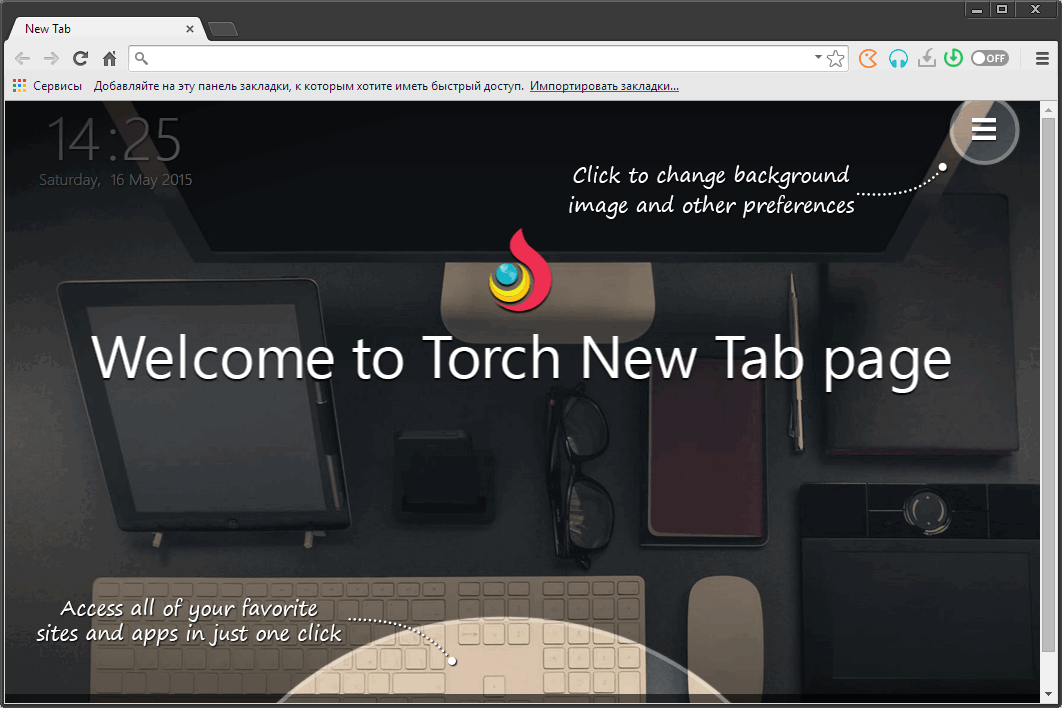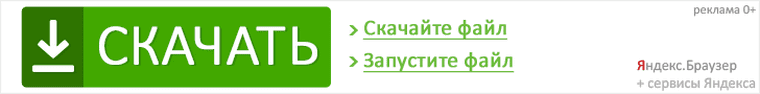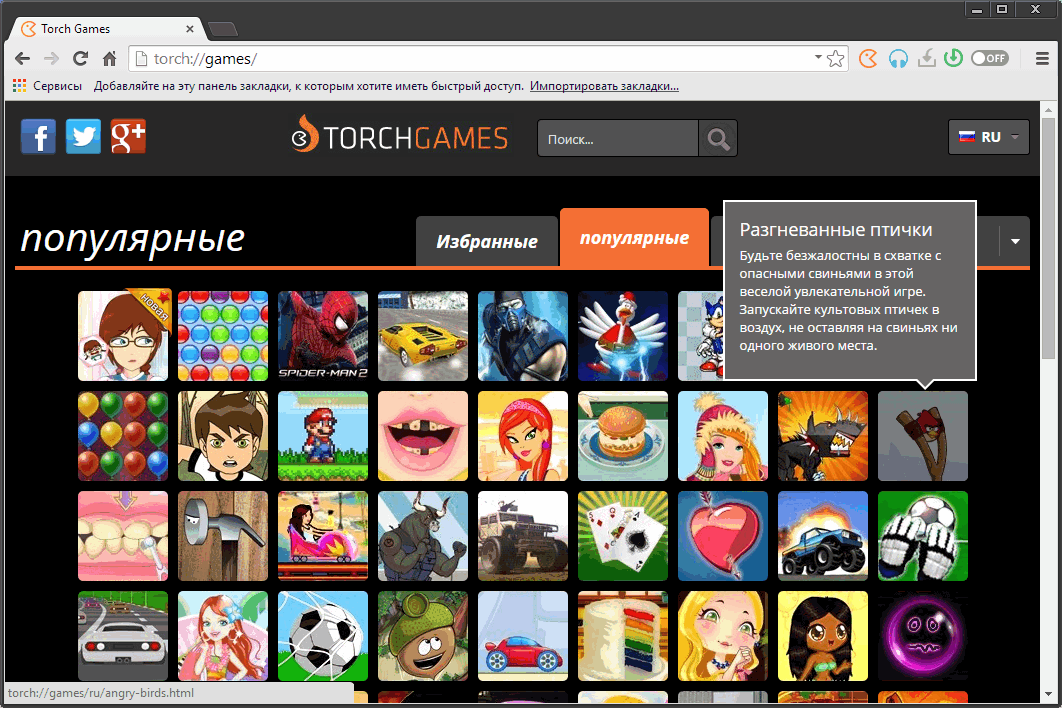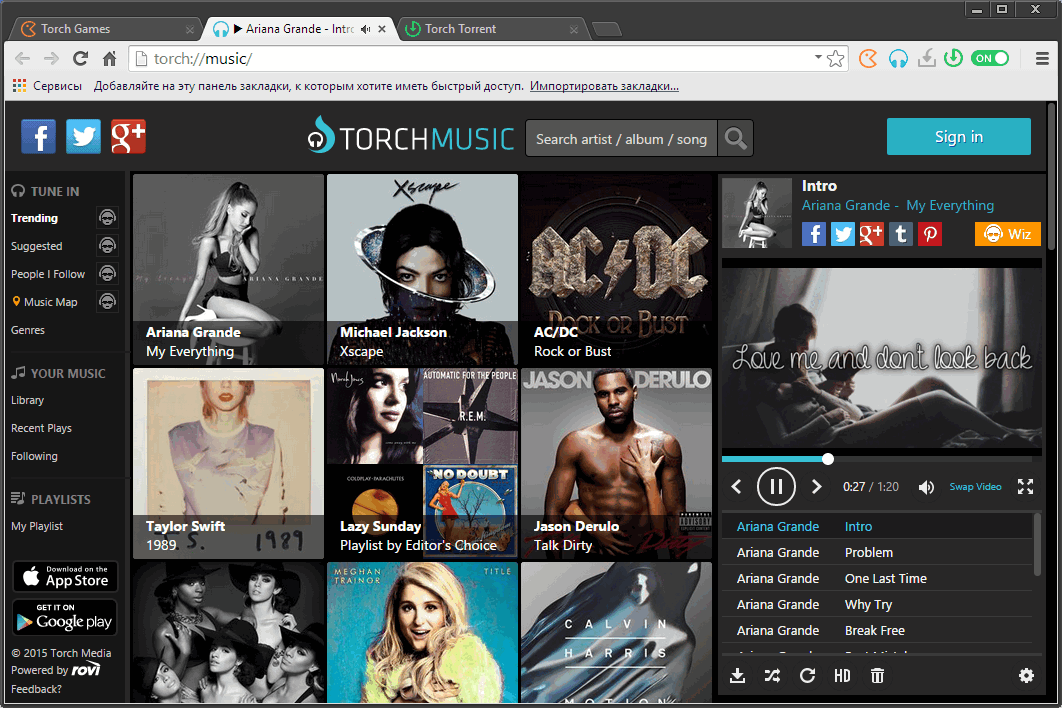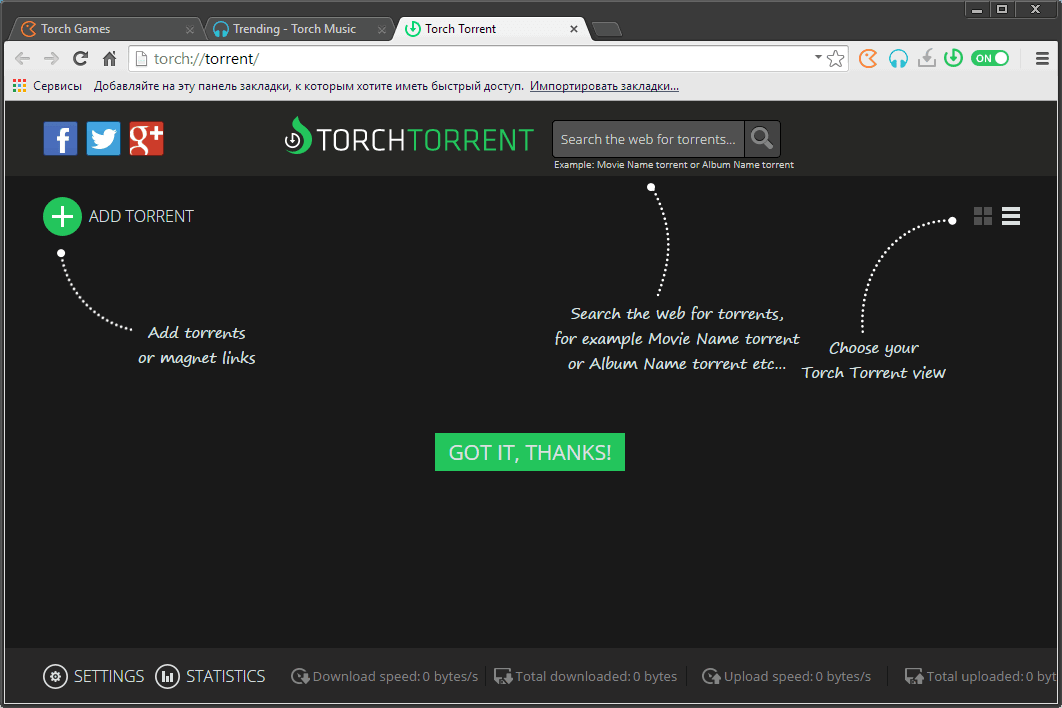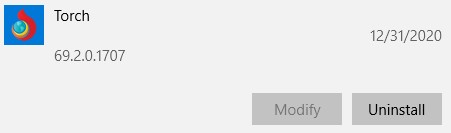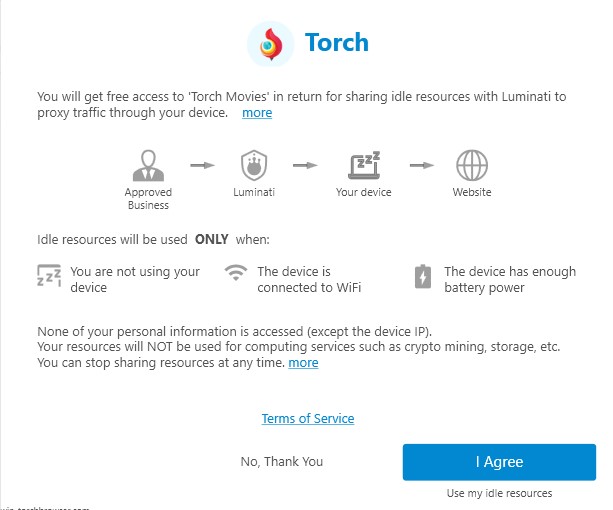Torch Browser
для Windows
Torch Browser — мощный и в то же время простой браузер на платформе Chromium с новыми возможностями и параметрами. Теперь не требуется загружать дополнительные инструменты, прямо из браузера вы сможете скачать торрент, сохранить видео, ускорить загрузку, поделиться ссылками и др.
Возожности:
- Встроенный торрент клиент.
- Встроенный ускоритель загрузки.
- Видео Граббер. Сохранение видео с сайта, на котором вы его просматриваете.
- Простое создание и управление закладками.
- Встроенные в браузер специальные функции безопасности защитят ваши данные и деятельность в Интернете.
ТОП-сегодня раздела «Браузеры»
Tor Browser 12.0.2
Предоставляет надежную защиту персональной информации и конфиденциальности, которая…
Opera 95.0.4635.25
Opera — популярнейший браузер, который снабжен всеми необходимыми возможностями для удобной…
Opera GX 94.0.4606.79
Браузер, позиционируемый как «игровой», от компании Opera. Приложение получило стандартную…
Отзывы о программе Torch Browser
Сергей про Torch Browser 55.0.0.12195 [28-07-2017]
В этом браузере нельзя установить другую страницу быстрого доступа.
4 | 6 | Ответить
Манул про Torch Browser 47.0.0.11490 [21-02-2017]
Вполне себе хороший браузер. Поставил как то на замену DragonSetup (что-то заглючил серьёзно, правда исправили видать позже), да так и прижился.
3 | 7 | Ответить
бык-мык про Torch Browser 45.0.0.11014 [23-05-2016]
да нормальный браузер только вот последний мне на руки попадался с вирусом антивирусником проверял , а теперь его установить автономно нельзя требует онлаин подключение .
9 | 6 | Ответить
fafay про Torch Browser 36.0.0.8667 [11-01-2015]
Димон,а 26 кадра не нашел?Чё,травка не свежая,аль спайс просроченный ?
9 | 3 | Ответить
bobr про Torch Browser 36.0.0.8117 [24-10-2014]
Димон, курить надо меньше и травки нюхать.
8 | 3 | Ответить
nordstone в ответ bobr про Torch Browser 36.0.0.8455 [23-12-2014]
и избегать просроченных мухоморов !
4 | 2 | Ответить

Torch Browser is a free and unique software that offers you powerful browsing together with built-in media downloading and sharing features.
Torch Browser for Windows is based on the Chromium technology platform, giving it fast browsing capabilities. With Torch, you can share sites you like, download torrents, accelerate downloads, and grab online media — all directly from the web browser.
⚠ Note: This software is no longer available for the download. This could be due to the program being discontinued, having a security issue or for other reasons.
If you are looking for alternatives, we recommend you to download Brave or Opera.
Everything you need is a just click away with Torch, so you don’t have to use or download additional programs and tools. The Browser software has a user-friendly interface, is easy to install, and safe to use.
Features and Highlights
Media Grabber — Download streaming videos and audio in one-click
It allows you to save audio and video from the web using the integrated Media Grabber. Once you find video or audio online that you want to save; click on the Media Grabber button to easily save it without having to use external programs, converters, or extensions. The audio will automatically be saved in a separate file.
Torch Torrent — Download torrents directly from your browser
The Browser’s built-in torrent manager makes downloading torrent files simple. You can download torrents without the hassle of any additional software, and manage your torrent downloads straight from your browser. Click the Torrent button to get started. You will see all of your active torrents there. It is downloading simplified.
Torch Player — A stunning player built into Browser
Torch Browser for PC is the premiere browser for media lovers so it is only fitting that it includes its own media player. Click Play on a torrent in Torch Torrent and it will automatically open in the stunning Torch Player. You don’t even need to wait for the torrent to finish downloading, Torch Player can play even partially downloaded torrents.
Torch Facelift — Redesign Your Facebook
Want your Facebook to fit your style? Visit Facebook with Browser and click the Facelift button. With Facelift, you can personalize your Facebook by changing the background, fonts, colors, and more. You can also choose one of the beautiful themes. Best of all your friends whose browser with Torch can see your design on your Facebook profile page.
Torch Music — A free music player right in your browser
Torch Music is a unique music portal that offers all your favorite music along with videos from YouTube. You can play full albums, or find the songs you love. Make your own playlist or click on the Wiz button to have a playlist made for you. With this Browser, you can easily control your music. You don’t even have to leave your current tab in order to play, pause, switch songs, or control the volume.
Torch Games — Have more fun with your browser
Click on the Torch Games button and you will find hundreds of games to play. All of the games are free and you can play them instantly, no waiting for downloads and no signing in. Torch Games offers you all sorts of games so you are sure to find something fun. Try out puzzle games, racing games, card games, arcade games, and much more.
Torch Drag & Drop — Search and share in an instant!
Surfing the web has never been easier with TorchBrowser’s new Drag & Drop feature. You can translate and search text or share links and photos. Simply drag and drop the link, word, or photo to the relevant tile. No more copying and pasting or switching between tabs. The options include web search, YouTube, Wikipedia, Image search, Facebook, Twitter, and more.
Share — Sharing online
Share links and sites on Facebook and Twitter with one convenient button. With the program integrated sharing you can share the best of the web with your Facebook friends and Twitter followers in an instant without switching tabs or leaving the page. You don’t need to interrupt your browsing to share.
Download Accelerator — Download Faster
It offers a built-in Download Accelerator which speeds up your downloads. The technology works by dividing the files and downloading them simultaneously via multiple connections. What that means is that you can download super-fast, faster than with any other browser out there. Why settle for less?
Also Available: Download Torch Browser for Mac
Download Torch Browser Latest Version

Touch Browser provides more facilities apart from letting you use internet. You can visit webpages, download content, manage downloads, get torrent videos, enjoy online games, listen to music, customize the look of browser and add attractive themes to your Facebook. It is a great choice for fun loving computer users.
Software details
Compatibility :
Windows 10 / Windows 7 / Windows 8
Software description
Torch Browser is available to be used in Windows as well as Mac Operating System. In a very short time period, after its launch, it has gained popularity from commercial internet users all over the globe. Its bonus feature is that it can run all the add-ons and extensions that are available in the Chrome web store. Since this is based on Chromium source code just like Google Chrome web browser, therefore both are similar in interface and web search history is also synchronized in both browsers.
Installation:
The installation of this software is easy but it will take some time to complete. You can download its setup file from the available link and then run it. The completion of installation process will let you use it for free. The developer team is working to make it better. The latest version that they have launched is 60 that was released in 2018.
Media Grab:
Torch Browser is a great choice for grabbing and downloading data files from internet. There are not too many restrictions about particular formats or using external software and extensions. It provides all the facilities with just a single click.
Torrent Manager:
Torrent lets you download videos in a short amount of time and is therefore most commonly used. In order to attract Torrent users, the browser has included it within its menu bar. The torrent files can be searched, downloaded, added and managed in an easier way.
Downloads:
Sometimes it happens that you want to run the video before its downloading has been finished. Torch browser developers have tried their best to fulfill this requirement of users. Now you can run the videos while downloading. This feature lets you check the quality of videos in time and also saves your time by sparing you from waiting till completion of download.
Music Files:
With Torch Music you can listen to all of your favorite songs. A large library of music is managed for providing users with a lot of entertainment. Music is divided into different categories for making the search easier. You can create playlists for listening to the collection of songs online.
Gaming:
Torch Browser is a blessing for games lovers. The vast collection of online games lets you enjoy in your spare time. Due to the online games you can save your storage space. There is no need to download or save heavy games and thus the speed and performance of your computers can be increased in an effective way.
Facelift:
With the help of this amazing browser it is possible to customize the theme, color, background font and other designs of Facebook. There are many colors and images available for making better and creative decisions.
Alternate Softwares
Torch Browser — Торч Браузер
Torch Browser (Торч Браузер) — бесплатный веб-браузер с поддержкой загрузки видео и аудио из видеосервисов, встроенным торрент-клиентом, возможностью изменять внешний вид страницы в Facebook и высоким уровнем защиты от вирусов.
Torch Browser — основные возможности
Torch браузер создан на основе исходного кода Chromium, который так же используют такие популярные программы как Google Chrome, Opera и Яндекс Браузер.
Игры в Torch Browser
В Торч Браузер встроена поддержка воспроизведения большинства медиаформатов, без необходимости установки дополнительных плагинов, конвертеров и других программ. В нем есть интегрированные сервисы для поиска музыки, видеоклипов и игр.
Браузер Torch поддерживает установку расширений созданных для Chrome, тем самым пользователь может расширить и без того немалый функционал программы. Доступна смена тем оформления. Присутствует базовая защита от фишинга, вирусов и прочих интернет-атак.
Поиск музыки и клипов в Torch браузере
Встроенный в браузер torrent-клиент, позволяет скачивать файлы на компьютер пользователя с возможностью управлять скоростью загрузки файлов, а функция Download Accelerator позволяет увеличить скорость закачки файлов за счет одновременной загрузки в несколько потоков.
Встроенный torrent-клиент в Торч Браузере
Предусмотрен в Torch Browser и медиа-граббер позволяющий производить скачивание и сохранение аудио и видео роликов с сайтов, имеющих возможность прослушивать/просматривать данный контент online, например Vimeo.
Медиа-граббер в Torch Browser
Поддерживается отправка ссылок в социальные сети Facebook и Twitter с помощью кнопки «Share». Так же присутствует возможность изменять внешний вид Вашей страницы в Facebook при помощи интегрированной функции Torch Facelift, подобная функция есть и у браузера Orbitum для социальной сети ВКонтакте.
Несомненным плюсом является и то, что Torch Browser не содержит никакого дополнительного рекламного программного обеспечения и в отличие, например, от Google Chrome не собирает личные данные своих пользователей.
Torch Browser скачать бесплатно на русском языке, можно с официального сайта программы, по прямой ссылке, размещенной ниже:
Скачать браузер Torch (71 Мб)
Разработчик: Torch Media Inc.
Официальный сайт: torchbrowser.com
The Torch Browser is a lightweight, fast browser developed with the Google Chromium source code. What makes it stand out from other browsers is all the media features built into the interface. This includes a media player, torrent download, free games, streaming media downloader, and more.
Download the free Torch Browser, and you won’t need separate programs to handle all of these tasks.
- Click the Download button on the sidebar, and the Torch browser download page will open in a new tab.
- Press the Download button, and the EXE setup file will download to your computer.
- If you want Torch to be your default browser, keep the checkmark in the options box. If it will be a secondary browser, remove the checkmark and click Next.
- The installation will automatically begin.
- When the installation is complete, you can set the Torch browser as your default torrent application and set it to open videos and documents. If you have other programs for this, remove the checkmark and click Finish.
How to Uninstall the Torch Browser
If Torch isn’t the right browser for you, check out the free alternatives below.
In the meantime, you can delete it from your computer in a few simple steps.
- Type Add or Remove Programs in the Windows search bar and press the Enter key.
- Find Torch in the list of installed software, and click Uninstall.
- Confirm that you want to delete the browser, you can also choose to delete your browsing history, and the program will be completely removed from your computer.
Torch is a Chromium-based browser, which means that not only is it lightweight and fast, but it’s compatible with extensions from the Google Chrome store. Even in a crowded market, Torch is able to separate itself from its competition by combining many different features, such as a media player, torrenting, and free music in the browser interface.
Torch Browser also has a free movie app, but to gain access, you have to agree to give the Luminati VPN app access to your bandwidth, which is available to its users when your computer is not being used.
By giving access to the Luminati proxy to access your bandwidth, you’ll get free access to Torch Movies
Torch Browser Features
- Media Grabber: You can quickly download nearly any streaming video or audio files with a single click.
- Torch Torrent: An integrated torrent downloader makes downloading software, movies, TV shows, and music easy.
- Torch Player: The media player works with most audio and video formats and can even play torrent files while they’re still downloading through the Torch Torrent.
- Torch Facelift: Personalize your Facebook page by choosing new background colors, fonts, themes, and more. This isn’t just an internal change, but all your Facebook friends can see the changes as well.
- Torch Music: Play thousands of popular songs from the best artists around the world for free. You can create multiple playlists, and Torch will give you the option of playing the music video from YouTube at the same time.
- Torch Games: Play hundreds of fun and safe games, from puzzles, racing, arcades, and more.
- Easy Sharing: The integrated sharing system makes it easy to quickly share links to social media sites without switching to a new window or tab.
- Download Accelerator: Torch has a built-in accelerator that works in the background to break up large files into smaller pieces and then download all the pieces simultaneously. When the files are all downloaded, Torch will quickly piece them back together.
- Chrome: One of the most popular browsers in the world, the Google-owned Chrome is a lightweight, secure browser with a tabbed interface. You can improve the functionality of Chrome with thousands of extensions. Some of its standout features are a password manager, easy-pay options, top-notch security, and it can be synced across all your devices.
- Firefox: The open-source browser is one of the few major browsers that doesn’t use the Google Chromium source code. Instead, it created its own. Mozilla Firefox is a fast browser that comes with excellent features, such as file-sharing, a cloud-based add-on that let you save the article for later, a password manager, and strong security tools.
- Opera: One of the only browsers with a built-in free VPN, Opera will keep you anonymous while browsing the web. You can also quickly transfer photos, links, websites, and more from your computer to your phone, and vice versa. It features a clean interface with visual tabs, making it easy to find the tab you need.
Is the Torch browser free?
Follow the direction above to download the free, although ad-supported Torch Browser. If the ads are too much, you can purchase a subscription to remove them.
Is the Torch browser secure?
Torch Browser has made some significant improvements over the past several years and is now considered a secure browser. Now all the different media playing features are built-in to the browser interface instead of being bundled in with this software. This closed up a major security weakness that was discovered when the browser was first introduced. The one major security issue that remains is if you grant the Lumaniti VPN access to your bandwidth. I strongly recommend that you turn off that option when you first launch the browser.
Do I need a VPN while downloading with Torch Torrent?
It is strongly recommended that you use a VPN for torrenting when using the Torch Torrent feature. While it’s a fast torrent downloader, Torch Torrent won’t hide your IP address, which can lead to your ISP slowing down your internet speed, or worst case, getting in trouble with law enforcement for downloading copyrighted torrent files.
Is the Torch browser compatible with Google Chrome extensions?
Yes! the Torch browser was built using the Google Chromium source code, which means that it can import your Chrome extensions, and you can add new ones directly to the browser.
Visit Torch Browser Website
Torch Browser 69.2.0.1707
популярный браузер для приватного серфинга в сети
Средний рейтинг
82% — 37 голосов
- 1
- 2
- 3
- 4
- 5
Torch Browser — это браузер, который работает на движке Chromium, а также полностью оптимизирован для полноценной работы с контентом мультимедийного характера.
Вам понадобится Torch Browser, если вы часто используете торрент программы, просматриваете видео в YouTube, а также общаетесь в социальных сетях.
Данный браузер имеет в своем составе интегрированный торрент-клиент, а также медиа-Грабер, который предоставит возможность осуществлять скачивание музыки и видеороликов почти с любого сайта.
Браузер умеет читать большое количество медиафайлов, а также поможет вам осуществить скачивание этих файлов на ваш персональный компьютер, не потребовав для этого установки специальных расширений или другого программного обеспечения.
Благодаря Torch Browser вы можете общаться в таких социальных сетях, как Twitter или Facebook.
Данное приложение позволит увеличить скорость загрузки файлов. Также оно поддерживает расширения Chromium и позволяет обеспечить достаточно высокий уровень безопасности от вредоносного программного обеспечения, фишинговых сайтов и других видов интернет-угроз.
Фактически, Torch Browser — это мультимедийный комбайн, так как имеет в своем составе самые необходимые, интересные и полезные функции, которыми наделены современные обозреватели.
Как утверждают разработчики данного приложения, Torch Browser не занимается сбором личных данных пользователей, как это делает Google Chrome, а также не имеет разного рода рекламного программного обеспечения.
Особенности и функции Torch Browser
- построен на базе движка Chromium;
- высокий уровень защиты от вредоносного ПО;
- встроенный торрент-клиент;
- встроенный Грабер для музыки и видео;
- встроенные функции, позволяющие общаться в социальных сетях.
- кроссплатформеннность: барузер доступен для Windows и macOS.
7 скриншотов для Torch Browser
Дополнительная информация
Разработчик
Лицензия
Русский язык
Есть
Возраст
0+
Теги
Категория
Обновлено
Текущая версия
69.2.0.1707
Совместимость
Windows 10, 8.1, 8, 7, Vista, XP
Разрядность
32 и 64 bit
Torch Browser для Windows
Отзывы о программе Torch Browser
© APPS24.org 2013 — 2023
Библиотека бесплатных программ и приложений для Windows и Android

Скачать |
Разработчик: | Torch Browser |
| Версии ОС: | Windows 7, Windows 8, Windows 8.1, Windows 10 | |
| Размер: | 68 Мб | |
| Лицензия: | бесплатно | |
| Русская версия: | есть |
Категория: Браузеры для Windows
Скачать Torch Browser для Windows бесплатно вы можете последнюю версию с нашего ресурса по официальной ссылке.
Рекомендуем установить Torch Browser на русском языке и наслаждаться Интернет-серфингом!

Веб-браузер — программное обеспечение, которое предоставляет собой интерфейс для поиска информации в Интернете.
Предлагаем бесплатное скачивание Torch Browser на операционную систему Windows по прямой ссылке от разработчиков без торрентов и SMS.
Описание
Надежность и удобство – вот, пожалуй, основные и самые важные характеристики Torch Browser. Созданный на базе платформы Chromium, он может похвастаться простотой и компактностью программного обеспечения. Однако, как и большинство браузеров, стремящихся создать конкуренцию Google Chrome, отличается рядом обновленных параметров и возможностей. Скачать Torch Browser бесплатно на русском языке можно с нашего сайта.
Torch Browser может похвастаться отличным перечнем инструментов, с помощью которых можно комфортно работать в сети, всегда быть предупрежденным о возможных опасностях при заходе на новую страницу, а так же легко и удобно управлять закладками.
Торч имеет простой и понятный, легкий в управлении интерфейс. Впрочем, здесь он не оригинален, похожий внешний вид (с некоторыми «эксклюзивными» особенностями), имеют почти все многочисленные браузеры, созданные на базе Chromium. Зато не придется привыкать к чему-то новому. Не последнее достоинство браузера заключается в том, что на нем максимально комфортно работать даже на маломощном компьютере.
Функционал
Torch Browser привлекает своей качественной оптимизацией, благодаря которой он легко работает с разнообразным мультимедийным контентом. Например, в него интегрирован собственный торрент-клиент, а так же такой чудесный инструмент, как медиа-граббер. С помощью последнего с любой страницы легко скачиваются аудио и видео. Даже если изначально эта функция на сайте отсутствует. К тому же браузер поддерживает многочисленные медиаформаты. А значит, не придется ползать по всему Интернету в поисках сторонних расширений и плагинов. Чем не повод скачать Torch Browser на компьютер прямо сейчас?
Кроме того, здесь встроен чат, позволяющий следить за происходящим в популярных социальных сетях, не открывая лишних страниц, а время закачки файлов успешно удалось сократить за счет аппаратного увеличения скорости.
Плюсы и минусы программы
Плюсы:
- Возможность скачивать видео и аудио файлы, которые опубликованы исключительно для ознакомления онлайн.
- «Вшитый» в браузер удобный торрент-клиент.
- Ускорение процессов загрузки.
- Удобное управление закладками.
Минусы:
- Модифицированная тема оформления некорректно отображается на «семерке».
- Низкая скорость работы.
Системные требования
Если вы уже задумались, не скачать ли Torch Browser на Windows 10, 8, 7 прямо сейчас, советуем для закрепления этой идеи ознакомиться с системными требованиями, которые более чем лояльны.
- ОС: Windows 10, 8.1, 8 и 7 .
- Процессор с частотой 2000 MHz, или более мощный.
- 100 MB свободного места на диске.
- Размер оперативной памяти 512 МБ, или больше.
Для начала скачайте установочный файл. Это можно сделать прямо на нашем сайте, где размещена ссылка на официальный источник. А значит, вы точно не занесете на свой компьютер какую-нибудь неприятную программу.
Далее все просто.
- Запустите установочный файл.
- В открывшемся окне нажмите кнопку «Next».
- Повторите пункт 2.
- Процесс пошел. Кстати, у браузера очень симпатичный мастер установки, с картинками. Можете пока полюбоваться.
- Нажмите Finish.
Установка завершена, поздравляем.
Как удалить браузер
Если по каким-то причинам вы решили удалить Torch Browser, сделать это проще простого.
В меню «Пуск» выбираем «Панель управления». Там находим очевидную для наших целей кнопку «Удаление программы». Находим в перечне Torch Browser, и нажимаем Удалить. Дальше мастер все сделает за вас. По завершении удаления вас останется только нажать Finish.
Скачать Torch Browser

|
Категория: | Браузеры для Windows |
| Версии ОС: | Windows 7, Windows 8, Windows 8.1, Windows 10 | |
| Разработчик: | Torch Browser | |
| Размер: | 68 Мб | |
| Лицензия: | бесплатно | |
| Русская версия: | есть | |
| Скачали: | 6 016 |
Ссылки на скачивание ведут на официальные сайты. Если вы сомневаетесь в файле, проверьте с помощью антивирусной программы.
Обновлено
2019-03-18 12:36:42
Совместимость
Windows XP, Windows Vista, Windows 7, Windows 8, Windows 10
Описание
Torch Browser — это программа для тех, кто хочет получить надежный и бесплатный браузер, то стоит скачать Torch Browser, у которого нет рекламного обеспечения. Также он не собирает личную информацию пользователей. Программа дает возможность спокойно пользоваться Интернетом и не бояться, что злоумышленник доберется до персональной информации, чтобы использовать ее в корыстных целях.
Torch Browser для Windows – удобное приложение. Оно обладает рядом преимуществ
- Доступность функции «Торрент-клиент», что позволяет скачивать файлы на компьютер, контролируя скорость передачи;
- Еще одна функция – «Медия-граббер», разрешающая сохранять видеоролики и аудифайлы с тех сайтов, где доступно прослушивание онлайн;
- Интуитивно понятное меню, удобство использования;
- Поддерживает социальные сети: Твиттер и Фэйсбук. С помощью специальной кнопки можно делиться ссылками с друзьями.
Загрузить Torch Browser не составляет труда, а высокий уровень защиты бережет документы от вирусов и фишинга. С этим браузером не страшны интернет-атаки, поэтому можете спокойно им пользоваться и ничего не бояться.
Скачать бесплатно Торч Браузер для компьютера можно с сайта freesoft.ru. Ничего в виде регистрации и дополнительных действий не потребуется. Минута загрузки и можно лазить в Интернете, скачивая ролики и общаясь с друзьями.