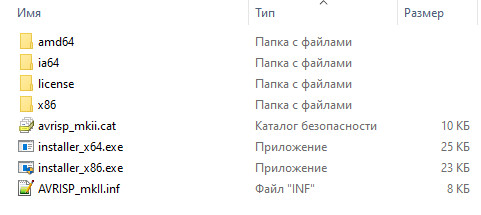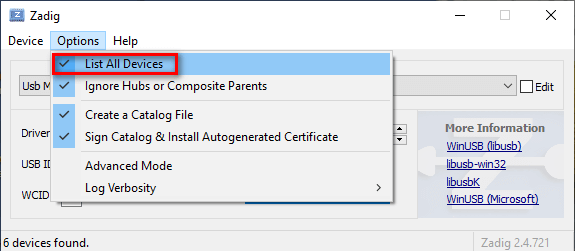Поиск по ID
Atmel AVR ISP mkII Driver v.1.2.6.0 Windows XP / Vista / 7 / 8 / 8.1 / 10 32-64 bits
Подробнее о пакете драйверов:Тип: драйвер |
Драйвер для программатора AVR ISP mkII от компании Atmel Corp. Предназначен для установки на Windows XP, Windows Vista, Windows 7, Windows 8, Windows 8.1, Windows 10.
Версия драйверов:
- AVRISP_mkII.inf — v.1.2.6.0 от 27.01.2016
- LUFA XPLAIN Bridge.inf — v.10.0.0.0 от 01.07.2012
- LUFA Webserver RNDIS.inf — v.10.0.0.0 от 01.07.2012
- LUFA USBtoSerial.inf — v.10.0.0.0 от 01.07.2012
- LUFA SerialToLCD.inf — v.10.0.0.0 от 01.07.2012
- LUFA LED Notifier.inf — v.10.0.0.0 от 01.07.2012
- LUFA Benito Programmer.inf — v.10.0.0.0 от 01.07.2012
- LUFA CDC Bootloader.inf — v.10.0.0.0 от 01.07.2012
Внимание! Перед установкой драйвера Atmel AVR ISP mkII Driver рекомендутся удалить её старую версию. Удаление драйвера особенно необходимо — при замене оборудования или перед установкой новых версий драйверов для видеокарт. Узнать об этом подробнее можно в разделе FAQ.
Скриншот файлов архива
Файлы для скачивания (информация)
Поддерживаемые устройства (ID оборудований):
| USBVID_03EB&PID_2104 | Atmel Corp. AVR ISP mkII |
| USBVID_03EB&PID_204B | Atmel Corp. LUFA USB to Serial Adapter Project |
| USBVID_03EB&PID_2069 | Atmel Corp. LUFA Webserver Project |
| USBVID_03EB&PID_2044 | Atmel Corp. LUFA CDC Demo Applicatio n |
| USBVID_03EB&PID_2060 | Atmel Corp. Benito Programmer Project |
| USBVID_03EB&PID_204A | Atmel Corp. LUFA CDC Class Bootloader |
Другие драйверы от ATMEL
Сайт не содержит материалов, защищенных авторскими правами. Все файлы взяты из открытых источников.
© 2012-2023 DriversLab | Каталог драйверов, новые драйвера для ПК, скачать бесплатно для Windows
kamtizis@mail.ru
Страница сгенерирована за 0.142618 секунд
09 Jun 2018, 12:00am TZ +00:00
Its common that one needs to use a programmer from the Arduino IDE, but on
Windows 10 things are not as simple. Many times the drivers installed are not
correct hence the avrdude tool in the Arduino IDE refuses to work.
Now, we have a way to do this programming in Linux as well.
Have a look at my latest article
Programming Arduino Bootloader using Avrdude with AVRISP mkII in Manjaro (Arch Linux)
.
Here we would look at a way to make that possible.
The idea would be first to get the Libusb-Win32 driver installed which is
essential for the avrdude to work.
Note: In case you have AtmelStudio installed this might have difficultly,
due to the presence of the Jungo WinUSB driver. We would look into moving
around that.
Let’s assume that on the PC we have the following situation:
- No drivers installed for AVRISP mkII
- We have Admin access
- We have internet available
Getting Libusb-win32
#
The libusb-win32 package available from Sourceforge.
https://sourceforge.net/projects/libusb-win32/
We just need to download the latest available release version of the package.
Currently it is libusb-win32-bin-1.2.6.0.zip as on June 2018.
Make sure to get something on the similar lines.
If you do not find, just go the Files section of the Sourceforge and go to the libusb-win32-releases folder. Select the latest version folder and
download the file similar to the above.
Setting Up Driver
#
Next, unarchive / unzip the Zip file libusb-win32-bin-1.2.6.0.zip as on June 2018.
Inside would be a directory structure similar to :
|
|
1. Open bin directory.
#
2. There in execute the inf-wizard.exe after connecting the AVRISP mkII.
#
3. Press the Next button.
#
4. Select the AVRISP mkII in the list
#
The Ids would be —
VendorID: 0x03EB
ProductID: 0x2104
Click Next to start the Ini creation process
5. Device Configuration
#
Do Not Touch this
Click Next to Proceed.
6. Save the INI file
#
Next it would ask to save an INI file with the name AVRISP_mkII.inf
Create A directory Named AVRISP_mkII-Driver.
Navigate to this directory and then Click on Save.
Next Click on Done to continue.
7. The Driver Directory
#
It should look something like
|
|
Disable the Driver Signing check
#
We would be disabling the Driver signing check temporarily.
-
Hold Shift and select Restart from the Start menu.
This would enter the advance setup mode. -
In Advanced Setup mode : Select Troubleshoot -> Advance Options
-
In Advanced Options click on See more recovery options
-
Next Startup Settings — This would reboot the PC and come to another
reboot screen displaying options with function keys to select them. -
Press F7 this would select to Disable Driver Signature Enforcement —
Again the system would reboot into normal windows. -
Now Open the Device Manager : Right click the AVRISP mkII under Other devices and select Update driver.
-
Select the Directory Location where we earlier stored the generated driver.
-
Windows 10 would show Warning about driver having no signature.
Don’t worry its not a problem just select Install Anyway… -
Now you should be able to see libusb-win32 devices under which the
AVRISP mkII is present in Device Manager -
We need to restore the Driver signing. Open an Administrator Command Prompt.
-
In Administrator Command Prompt Type Command :
BCDEDIT /set nointegritychecks OFF
This would re-Enable the Disable Driver Signature Enforcement -
Reboot the PC normally.
Note: The Easy way to the enable and disable Driver Signature Enforcement
Are 2 commands for an Administrator Command Prompt:
- To disable device driver signing, type
BCDEDIT /set nointegritychecks ONthen press Enter - To enable device driver signing, type
BCDEDIT /set nointegritychecks OFFthen press Enter
Finally
#
This completes the Installation of the Driver.
Now we can try and check in the Arduino IDE if the avrdude interface works with
AVRISP mkII
The generated Driver is included here.
После обновления до Atmel Studio 7 avr isp mkii clone перестал работать.
Исходные данные:
Программатор avr isp mkii clone на at90usb162 16МГц
1. Подготовка среды для сборки прошивки с fw 1.8 и режимом переключения совместимости
— устанавливаем Atmel Studio 7;
— кроме того для компилятора устанавливаем набор портированных *nix утилит: BASH *nix shells, и *nix утилит таких как cut, find и sed:
с сайта mingw скачиваем инсталятор и при установке выбираем следующие пункты: mingw32-base, mingw32-binutils и msys-base, инсталятор сам установит все зависящие пакеты;
— с сайта скачиваем архив LUFA библиотек с проектами, распаковываем в корень системного диска (c:lufa-master… );
— в переменной среды PATH для пользователя и для системы дописываем (! пример):
C:Program Files (x86)AtmelStudio7.0toolchainavr8avr8-gnu-toolchainbin;C:MinGWmsys1.0bin
(пути будут зависить от типа ОС и предпочтений пользователя)
2. Правка исходников прошивки и копиляция
— правим файл C:lufa-masterProjectsAVRISP-MKIImake (прописываем свой камнь и частоту)
MCU = at90usb162
ARCH = AVR8
BOARD = USBTINYMKII
F_CPU = 16000000
F_USB = $(F_CPU)
OPTIMIZATION = s
TARGET = AVRISP-MKII
— правим файл C:lufa-masterProjectsAVRISP-MKIIConfigAppConfig.h (разрешаем переключение режимов совместимости):
// #define LIBUSB_DRIVER_COMPAT
#define RESET_TOGGLES_LIBUSB_COMPAT
— правим файл C:lufa-masterProjectsAVRISP-MKIILibV2ProtocolParams.h (тут указываем совместимость версии прошивки 1.8):
#define FIRMWARE_VERSION_MINOR 0x18
сборка:
— открываем камандную строку AS 7 command promt и пишим команды построчно:
cd C:lufa-masterProjectsAVRISP-MKII
make all
— после этого в данном (C:lufa-masterProjectsAVRISP-MKII) каталоге должен появиться hex файл прошивки (который прошиваем с помощью Flip введя программатор в режим DFU);
— после прошивки режим совместимости в программаторе выбирается нажатием RESET и сохраняется в памяти;
— для очистки каталога от результатов компиляции можно выполнив команду:
make clean
3. Настройка ОС
— Скачиваем Zadig. Zadig это USB driver менеджер для Windows, позволяет подменять драйвер. Последняя версия идет с libusb-win32 (v1.2.6.0) драйвером.
— Открываем Zadig, Options, List All Devices. Из списка выбираем AVRISP mkII (прежде при первом подключении программатора следует сменить режим).
— Смeнить текущий драйвер на libusb-win32 (v1.2.6.0)
Перезагрузка не требуется.
AVRISP MkII для avrdude и Arduino
Программатор AVRISP MkII, а точнее его клон AVRISP XPII производства Waveshare Electronics, отлично работавший с Atmel Studio 6-7, и умеющий прошивать огромный список микроконтроллеров по протоколам ISP, PDI и TPI, отказался работать с avrdude и Arduino под Windows 10 x64, выдавая такое сообщение об ошибке:
avrdude: usbdev_open(): did not find any USB device "usb" (0x03eb:0x2104)
Вот лог avrdude:
D:avrdudeavrdude -v -p m328p -c avrispmkII -e -U flash:w:TransistorTester.hex avrdude: Version 6.3, compiled on Feb 17 2016 at 09:25:53 Copyright (c) 2000-2005 Brian Dean, //www.bdmicro.com/ Copyright (c) 2007-2014 Joerg Wunsch System wide configuration file is "D:avrdudeavrdude.conf" Using Port : usb Using Programmer : avrispmkII avrdude: usbdev_open(): did not find any USB device "usb" (0x03eb:0x2104) avrdude done. Thank you.
После небольшого разбирательства, проблема была найдена в драйвере, установленном Atmel Studio. Для работы AVRISP MkII с avrdude и Arduino требуется драйвер libusb-win32. Для его установки нужна утилита Zadig, скачать её можно на официальном сайте 0.
Запускаем Zadig, ставим галочку в Options -> List All Devices.
Выбираем AVRISP mkII и драйвер libusb-win32
Идём в Диспетчер задач и проверяем появилось ли новое устройство AVRISP mkII?
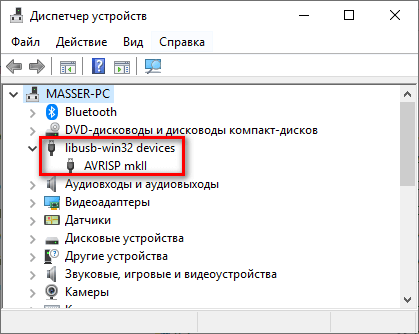
D:avrdudeavrdude -v -p m328p -c avrispmkII -e -U flash:w:TransistorTester.hex avrdude: Version 6.3, compiled on Feb 17 2016 at 09:25:53 Copyright (c) 2000-2005 Brian Dean, https://www.bdmicro.com/ Copyright (c) 2007-2014 Joerg Wunsch System wide configuration file is "D:avrdudeavrdude.conf" Using Port : usb Using Programmer : avrispmkII avrdude: usbdev_open(): Found AVRISP mkII, serno: 0000B8080308 AVR Part : ATmega328P Chip Erase delay : 9000 us PAGEL : PD7 BS2 : PC2 RESET disposition : dedicated RETRY pulse : SCK serial program mode : yes parallel program mode : yes Timeout : 200 StabDelay : 100 CmdexeDelay : 25 SyncLoops : 32 ByteDelay : 0 PollIndex : 3 PollValue : 0x53 Memory Detail : Block Poll Page Polled Memory Type Mode Delay Size Indx Paged Size Size #Pages MinW MaxW ReadBack ----------- ---- ----- ----- ---- ------ ------ ---- ------ ----- ----- --------- eeprom 65 20 4 0 no 1024 4 0 3600 3600 0xff 0xff flash 65 6 128 0 yes 32768 128 256 4500 4500 0xff 0xff lfuse 0 0 0 0 no 1 0 0 4500 4500 0x00 0x00 hfuse 0 0 0 0 no 1 0 0 4500 4500 0x00 0x00 efuse 0 0 0 0 no 1 0 0 4500 4500 0x00 0x00 lock 0 0 0 0 no 1 0 0 4500 4500 0x00 0x00 calibration 0 0 0 0 no 1 0 0 0 0 0x00 0x00 signature 0 0 0 0 no 3 0 0 0 0 0x00 0x00 Programmer Type : STK500V2 Description : Atmel AVR ISP mkII Programmer Model: AVRISP mkII Hardware Version: 1 Firmware Version Master : 1.24 Vtarget : 4.8 V SCK period : 4.00 us avrdude: AVR device initialized and ready to accept instructions Reading | ################################################## | 100% 0.02s avrdude: Device signature = 0x1e950f (probably m328p) avrdude: safemode: hfuse reads as DE avrdude: safemode: efuse reads as FD avrdude: erasing chip avrdude: reading input file "TransistorTester.hex" avrdude: input file TransistorTester.hex auto detected as Intel Hex avrdude: writing flash (30614 bytes): Writing | ################################################## | 100% 5.90s avrdude: 30614 bytes of flash written avrdude: verifying flash memory against TransistorTester.hex: avrdude: load data flash data from input file TransistorTester.hex: avrdude: input file TransistorTester.hex auto detected as Intel Hex avrdude: input file TransistorTester.hex contains 30614 bytes avrdude: reading on-chip flash data: Reading | ################################################## | 100% 5.60s avrdude: verifying ... avrdude: 30614 bytes of flash verified avrdude: safemode: hfuse reads as DE avrdude: safemode: efuse reads as FD avrdude: safemode: Fuses OK (E:FD, H:DE, L:FF) avrdude done. Thank you.
AVRISP MkII с avrdude заработал! Zadig работает с Windows 7-10 x86/x64. Если нужна работа с Atmel Studio придётся переключиться на их собственный драйвер.
Advertising seems to be blocked by your browser.
The ads help us provide this software and web site to you for free.
Please support our project by allowing our site to show ads.
|
Driver Date |
2013-01-05 | |
|
Version |
11.1.0 | |
|
Driver for |
Windows 2000 (5.0) 32 bit Windows XP (5.1) 32 bit Windows Server 2003 (5.2) 32 bit Windows Vista (6.0) 32 bit Windows 7 (6.1) 32 bit Windows 8 (6.2) 32 bit Windows 8.1 (6.3) 32 bit Windows 10 (10.0) 32 bit |
Download |
|
Driver Date |
2013-01-05 | |
|
Version |
11.1.0 | |
|
Driver for |
Windows 2000 (5.0) 64 bit Windows XP (5.1) 64 bit Windows Server 2003 (5.2) 64 bit Windows Vista (6.0) 64 bit Windows 7 (6.1) 64 bit Windows 8 (6.2) 64 bit Windows 8.1 (6.3) 64 bit Windows 10 (10.0) 64 bit |
Download |
|
Driver Date |
2012-02-27 | |
|
Version |
11.0.0 | |
|
Driver for |
Windows 2000 (5.0) 32 bit Windows XP (5.1) 32 bit Windows Server 2003 (5.2) 32 bit Windows Vista (6.0) 32 bit Windows 7 (6.1) 32 bit Windows 8 (6.2) 32 bit Windows 8.1 (6.3) 32 bit Windows 10 (10.0) 32 bit |
Download |
|
Driver Date |
2009-09-02 | |
|
Version |
10.1.1 | |
|
Driver for |
Windows 2000 (5.0) 32 bit Windows XP (5.1) 32 bit Windows Server 2003 (5.2) 32 bit Windows Vista (6.0) 32 bit Windows 7 (6.1) 32 bit Windows 8 (6.2) 32 bit |
Download |
Description extracted from Wikipedia:
| Name | Atmel Corporation |
| Founded | 1984 |
| Industry | Semiconductors |
| Number of employees | 4700 |
Atmel Corporation was a designer and manufacturer of semiconductors before being acquired by Microchip Technology in 2016. It was founded in 1984. The company focuses on embedded systems built around microcontrollers. Its products include microcontrollers (8-bit AVR, 32-bit AVR, 32-bit ARM-based, automotive grade, and 8-bit Intel 8051 derivatives) radio frequency (RF) devices including Wi-Fi, EEPROM, and flash memory devices, symmetric and asymmetric security chips, touch sensors and controllers, and application-specific products. Atmel supplies its devices as standard products, application-specific integrated circuits (ASICs), or application-specific standard product (ASSPs) depending on the requirements of its customers.
Atmel serves applications including consumer, communications, computer networking, industrial, medical, automotive, aerospace and military. It specializes in microcontroller and touch systems, especially for embedded systems.
Atmel’s corporate headquarters is in San Jose, California, in the North San Jose Innovation District. Other locations include Trondheim, Norway; Colorado Springs, Colorado; Chennai, India; Shanghai, China; Taipei, Taiwan; Rousset, France; Nantes, France; Patras, Greece; Heilbronn, Germany; Munich, Germany; Whiteley, United Kingdom; Cairo, Egypt. Atmel makes much of its product line at vendor fabrication facilities. It owns a facility in Colorado Springs, Colorado that manufactures its XSense line of flexible touch sensors.
In 2016, Microchip agreed to buy Atmel forbillion in a deal brokered by JPMorgan Chase and Qatalyst.
Advertising seems to be blocked by your browser.
The ads help us provide this software and web site to you for free.
Please support our project by allowing our site to show ads.
Worry no more! Download with DriverMax.
Get the perfect match for your driver
More than 5 million happy users
Эта тема
- Везде
-
- Эта тема
- Этот форум
-
- Расширенный поиск
Поиск