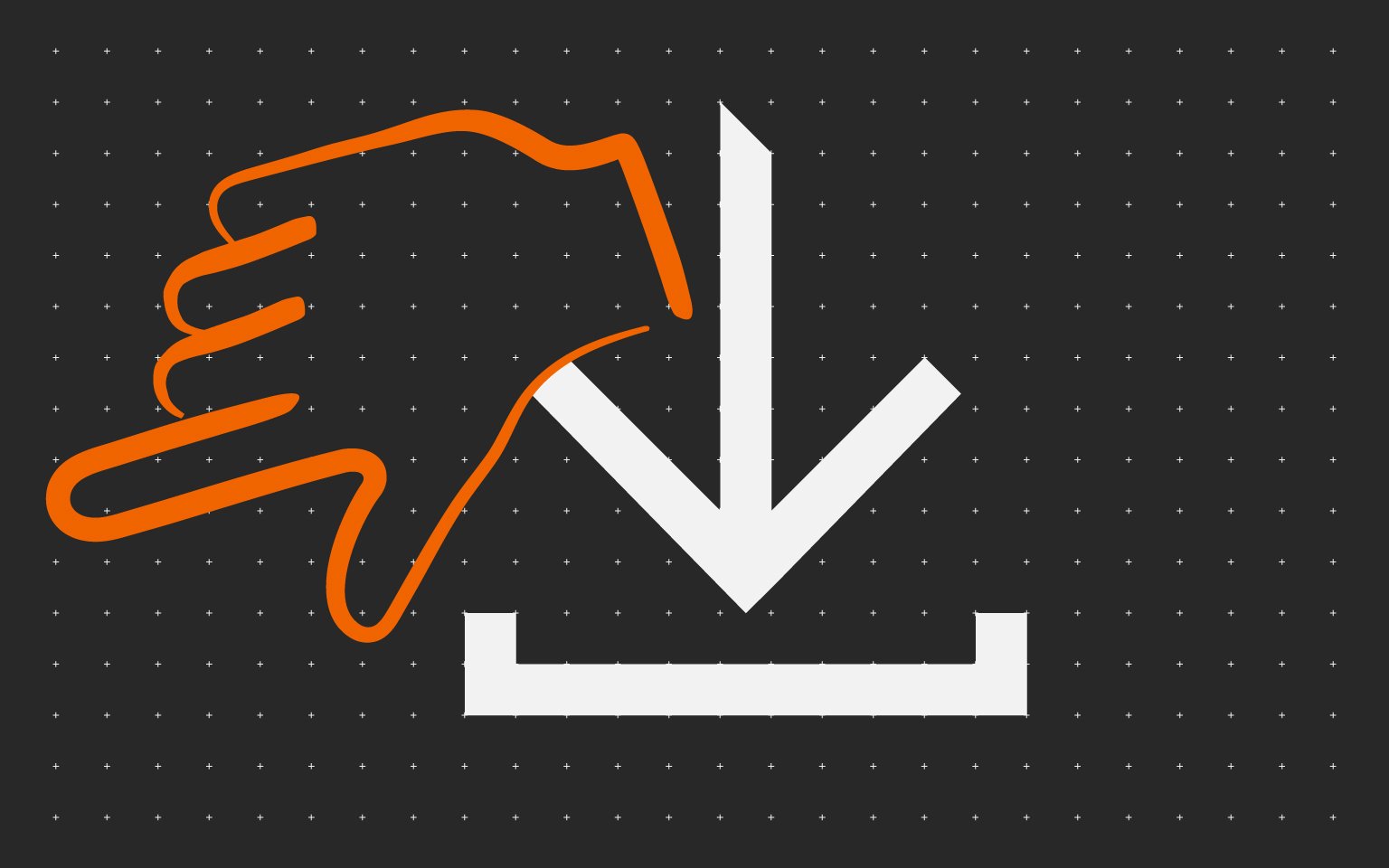Центр скачивания
Убедитесь в правильности наименования продукта, выберите файл для скачивания и нажмите кнопку «Загрузить». Начнется загрузка.
Ознакомьтесь перед скачиванием.
Краткое руководство
См. краткое руководство для начала работы с продуктом.
Видео по установке
Просмотреть все видео
Закрыть
Скачать
Название файла
Версия
Дата выпуска
Размер файла
Просмотреть все
Закрыть <
<
Название файла
Версия
Дата выпуска
Размер файла
Просмотреть все
Закрыть
Название файла
Версия
Дата выпуска
Размер файла
Просмотреть все
Закрыть
Название файла
Версия
Дата выпуска
Размер файла
Просмотреть все
Закрыть
Название файла
Версия
Дата выпуска
Размер файла
Просмотреть все
Закрыть
Выберите операционную систему
Простая установка
Вы можете скачать веб-установщик, который упрощает установку нужных драйверов (только для Windows).
Процедуру скачивания Web-установщика см. в руководстве по эксплуатации продукта.

Лицензия
Драйверы для принтеров Kyocera ECOSYS FS-6525MFP / 6530MFP, TASKalfa 300i для Windows и Mac OS X, Linux.
Windows 10 — XP
Принтер
Универсальные драйверы можно скачать в отдельных статьях
- KPDL / PCL
- KX
Сканер
- ECOSYS FS-6525MFP / 6530MFP
- TWAIN / WIA (v2.0.1227 для Win 7 — XP) — Scanner_FS-6525_30MFP.zip — [20.05 MB].
- TASKalfa 300i
- TWAIN (v2.0.8106 для Win 10 -7) — TWAINScannerDri…r_v2.0.8106.zip — [19.3 MB];
- TWAIN / WIA (v1.3.2028 для Win 7 — XP) — Scanner_TASKalfa_300i.zip — [26.4 MB].
Факс
- Все модели для Win 8.1 — XP
- Fax (v7.0.1002) — NWFAX701002_WebPackage.zip — [49.2 MB].
- ECOSYS FS-6525MFP / 6530MFP для Win 7 — XP
- Fax (v3.8.2310) — FaxDrv_FS-6525_30MFP.zip — [15.6 MB].
- TASKalfa 300i для Win 7 — XP
- FAX (v3.4.1930) — FAXDrv_TASKalfa_300i.zip — [26.4 MB];
- Network FAX (v 3.5.1015) — Net Fax_v 351015(WC).zip — [15.8 MB].
Mac OS X 10.8 и новее
- Для установки (v5.1 | 01.07.2020) — MacPhase5.1_2020.07.01.zip — 50.8 [MB].
Linux
- UPD (v7.0 | 15.11.2019) — KyoceraLinux-Ph…-2019.11.15.zip — [323.1 MB];
- PPD-файл
- ECOSYS FS-6525MFP / 6530MFP (v8.1112) — Linux.zip — [127 KB];
- TASKalfa 300i (v8.4) — TASKalfa300i_Linux.zip — [143 KB].
Комплект
ОС: Windows / Mac / Linux
Язык: русский + английский
Версия: 1.0
- FS-6525MFP_6530MFP_1.0EUR_MASTER_ISO.zip — [509.0 MB, 12 мая 2012, релиз].
- TASKalfa_300i_1.0_EUR.pdf — [427 MB, 01 января 2010, релиз]
Это диск, который поставляется с устройством. Скачиваете и распаковываете. Подключаете образ (для Windows 8/8.1/10 — правой кнопкой мышки по образу и Подключить| для Windows 7 нужно использовать дополнительное программное обеспечение DAEMON Tools или UltraISO), запускаете Setup.exe и выполняете инструкции.
Утилиты
- Deleter for printer driver
- Mobile Print
- MyPanel
Инструкция
- FS-6525MFP_6530MFP_OG_RU.pdf — [11.6 MB];
- TASKalfa_300i_RU.pdf — [8.2 MB].
Печатайте с удовольствием.
Download Center
Access any files, from drivers to manuals, that you may need for your Kyocera product.
-
Drivers
-
Documents
-
Software
We have detected your Operating System:
System info will go here
There are currently no additional documents related to this category.
There are currently no additional documents related to this category.
There are currently no additional documents related to this category.
To download this file please first accept the terms and conditions
PLEASE READ THIS LICENSE AGREEMENT CAREFULLY BEFORE USING OR INSTALLING THE SOFTWARE THAT CAN BE DOWNLOADED AT THIS SITE. BY USING OR INSTALLING THE SOFTWARE YOU AGREE TO BECOME BOUND BY THE TERMS AND CONDITIONS OF THIS LICENSE AGREEMENT. IF YOU DO NOT AGREE TO THESE TERMS AND CONDITIONS, DO NOT DOWNLOAD, INSTALL OR USE THE SOFTWARE.
LICENSE AGREEMENT
License. KYOCERA Document Solutions America, Inc. (“KYOCERA ”) grants you a non-exclusive, non-transferable license to use the downloadable device drivers and application software available on this site (all referred to herein as the “Software”). To “use” means storing, loading, installing, executing or displaying the Software.
You may not:
a) modify, translate, reverse engineer, decompile, disassemble, create derivative works based on, or copy (except for the backup copy) the Software;
b) rent, transfer or grant any rights in the Software in any form to any person without the prior written consent of KYOCERA;
c) remove any proprietary notices, labels or marks on the Software;
d) Post the Software to any location that is electronically accessible to the general public, including, but not limited to: electronic bulletin boards, web sites, and ftp sites.
This license is not a sale. Title and copyrights to the Software and any copy made by you remain with KYOCERA or its licensors. Unauthorized copying of the Software or failure to comply with the above restrictions will result in automatic termination of this license and will make available to KYOCERA other legal remedies.
Copyright. The copyright and any other rights as to the Software and its copies or any part thereof are owned by KYOCERA or its licensors. You are prohibited from deleting or removing the copyright notice affixed in this package or described in the Software.
Disclaimer. THE SOFTWARE IS LICENSED “AS IS.” ALL IMPLIED WARRANTIES AND CONDITIONS (INCLUDING ANY IMPLIED WARRANTY OF MERCHANTABILITY OR FITNESS FOR A PARTICULAR PURPOSE) ARE DISCLAIMED. IN NO EVENT WILL KYOCERA (OR ITS PARENT OR AFFILLIATES) BE LIABLE TO YOU FOR ANY CONSEQUENTIAL, INCIDENTAL OR INDIRECT DAMAGES (INCLUDING DAMAGES FOR LOSS OF BUSINESS PROFITS, BUSINESS INTERRUPTION, LOSS OF BUSINESS INFORMATION AND THE LIKE), WHETHER FORESEEABLE OR UNFORESEEABLE, ARISING OUT OF THE USE OF OR INABILITY TO USE THE SOFTWARE.
Export Requirements. You may not use, export or re-export the Software or any copy or adaptation in violation of any applicable laws or regulations. Specifically, you may not export or re-export the Software to any country to which the United States embargoes its goods; and you may not distribute the Software to any person on the Table of Denial Orders, the Entity List, or the List of Specially Designated Nationals. By downloading or using the Software you are certifying that you have the right to use the Software without violating any laws or regulations and that you will not violate this export requirement restriction.
U.S. Government Restricted Rights. The Software has been developed entirely at private expense and is provided as “Commercial Computer Software” or “restricted computer software.” It is licensed as “commercial computer software” as defined in DFARS 252.227-7013 (Oct 1988), DFARS 252.211-7015 (May 1991) or DFARS 252.227-7014 (Jun 1995), as a “commercial item as defined in FAR 2.101 (a), or as “Restricted computer software” as defined in FAR 52.227-19 (Jun 1987) (or any equivalent agency regulation or contract clause), whichever is applicable. You have only those rights provided for the Software as set forth in this License Agreement.
Termination. This license will terminate immediately without notice from KYOCERA if you fail to comply with any provision of this Agreement. Upon such termination you must destroy the Software, all accompanying written materials and copies.
G:Software License EULA 11032020
All
JSON[{«description»:»This is the KX Print Driver in Zip format. The driver has been updated to support new models and addresses other Driver issues. See the readme for complete details.»,»sortDate»:{«year»:2022,»month»:11,»dayOfMonth»:1,»hourOfDay»:10,»minute»:29,»second»:0},»title»:»KX Print Driver (8.3.0815)»,»extension»:»ZIP»,»size»:»156 MB»,»osList»:[«win10″,»win8″,»windowsserver2019″,»winserver2016″,»winserver2012″,»win11″,»windowsserver2022″],»languagesList»:[«en»],»category»:»driver»,»dcLink»:»/content/download-center-americas/us/drivers/drivers/KX830815_zip.download.zip»,»fileName»:»KX830815.zip»,»folderName»:»drivers»,»dcId»:»/content/download-center-americas/us/drivers/drivers/KX830815_zip»,»dcPageTitle»:»KX Print Driver»},{«description»:»The driver has been updated to support new models and addresses other Driver issues. See the readme for complete details.»,»sortDate»:{«year»:2022,»month»:9,»dayOfMonth»:31,»hourOfDay»:19,»minute»:4,»second»:29},»title»:»KX Print Driver (8.3.0815)»,»extension»:»EXE»,»size»:»157 MB»,»osList»:[«win10″,»win8″,»windowsserver2019″,»winserver2016″,»winserver2012″,»win11″,»windowsserver2022″],»languagesList»:[«en»],»category»:»driver»,»dcLink»:»/content/download-center-americas/us/drivers/drivers/KX830815_exe.download.exe»,»fileName»:»KX830815.exe»,»folderName»:»drivers»,»dcId»:»/content/download-center-americas/us/drivers/drivers/KX830815_exe»,»dcPageTitle»:»KX Print Driver»},{«description»:»Kyocera Prescribe Macro Generator»,»sortDate»:{«year»:2022,»month»:9,»dayOfMonth»:7,»hourOfDay»:11,»minute»:44,»second»:0},»title»:»Kyocera PRESCRIBE Macro Generator (6.1.1413q)»,»extension»:»EXE»,»size»:»21 MB»,»osList»:[«win10″,»win8″,»win7″,»windowsserver2019″,»winserver2016″,»winserver2012″,»win11″,»windowsserver2022″],»languagesList»:[],»category»:»driver»,»dcLink»:»/content/download-center-americas/us/drivers/drivers/Kx611413q_PRESCRIBE_Macro_Generator_Signed_exe.download.exe»,»fileName»:»Kx611413q_PRESCRIBE_Macro_Generator_Signed.exe»,»folderName»:»drivers»,»dcId»:»/content/download-center-americas/us/drivers/drivers/Kx611413q_PRESCRIBE_Macro_Generator_Signed_exe»,»dcPageTitle»:»Kyocera PRESCRIBE Macro Generator»},{«description»:»This guide explains how to activate and setup Card Authentication Kit B»,»sortDate»:{«year»:2022,»month»:7,»dayOfMonth»:23,»hourOfDay»:11,»minute»:44,»second»:0},»title»:»Card Authentication Kit B User Guide (2020.2)»,»extension»:»PDF»,»size»:»141 KB»,»osList»:[],»languagesList»:[«en»],»category»:»document»,»dcLink»:»/content/download-center-americas/us/documents/user-guides/CardAuthKitBENOGR2020_2_pdf.download.pdf»,»fileName»:»CardAuthKitBENOGR2020.2.pdf»,»folderName»:»User Guides»,»dcId»:»/content/download-center-americas/us/documents/user-guides/CardAuthKitBENOGR2020_2_pdf»,»dcPageTitle»:»Card Authentication Kit B User Guide»},{«description»:»Setup Tool is a utility application used to manage any of the following groups of settings that you can export from your printer to your computer:tDevice Accounting Settings,tAccount List,tDevice Authentication Settings,tDevice User List,tDevice Address Book, Device Network Groups.»,»sortDate»:{«year»:2022,»month»:7,»dayOfMonth»:17,»hourOfDay»:14,»minute»:16,»second»:0},»title»:»Setup Tool 3.1 User Guide (310.2022.05)»,»extension»:»PDF»,»size»:»382 KB»,»osList»:[],»languagesList»:[«en»],»category»:»document»,»dcLink»:»/content/download-center-americas/us/documents/user-guides/SetupTool_3_1ENOGR310_2022_05_pdf.download.pdf»,»fileName»:»SetupTool-3.1ENOGR310.2022.05.pdf»,»folderName»:»User Guides»,»dcId»:»/content/download-center-americas/us/documents/user-guides/SetupTool_3_1ENOGR310_2022_05_pdf»,»dcPageTitle»:»Setup Tool 3.1 User Guide»},{«description»:»Corrective measures for various driver setting issues, image shifting issue with MA2000w/ PA2000w and support for MZ3200i/MZ4000i and future models.»,»sortDate»:{«year»:2022,»month»:7,»dayOfMonth»:8,»hourOfDay»:13,»minute»:17,»second»:0},»title»:»Mac Print Driver (54.2022.07.11)»,»extension»:»ZIP»,»size»:»32 MB»,»osList»:[«mac»],»languagesList»:[«en»],»category»:»driver»,»dcLink»:»/content/download-center-americas/us/drivers/drivers/Mac54_2022_07_11_zip.download.zip»,»fileName»:»Mac54_2022.07.11.zip»,»folderName»:»drivers»,»dcId»:»/content/download-center-americas/us/drivers/drivers/Mac54_2022_07_11_zip»,»dcPageTitle»:»Mac Print Driver»},{«sortDate»:{«year»:2022,»month»:6,»dayOfMonth»:27,»hourOfDay»:9,»minute»:53,»second»:0},»title»:»ID Register User Guide (310.2022.06)»,»extension»:»PDF»,»size»:»608 KB»,»osList»:[],»languagesList»:[«en»],»category»:»document»,»dcLink»:»/content/download-center-americas/us/documents/user-guides/IDRegisterENOGR310_2022_06_pdf.download.pdf»,»fileName»:»IDRegisterENOGR310.2022.06.pdf»,»folderName»:»User Guides»,»dcId»:»/content/download-center-americas/us/documents/user-guides/IDRegisterENOGR310_2022_06_pdf»,»dcPageTitle»:»ID Register User Guide «},{«description»:»New models (7054ci/ 6054ci/ 5054ci/ 4054ci/ 7004i/ 6004i/ 5004i/ 4004i) are supported.»,»sortDate»:{«year»:2021,»month»:10,»dayOfMonth»:23,»hourOfDay»:11,»minute»:18,»second»:0},»title»:»Mac Print Driver (53.2021.10.06)»,»extension»:»ZIP»,»size»:»42 MB»,»osList»:[«mac»],»languagesList»:[«en»],»category»:»driver»,»dcLink»:»/content/download-center-americas/us/drivers/drivers/Mac53_2021_10_06_zip.download.zip»,»fileName»:»Mac53_2021.10.06.zip»,»folderName»:»drivers»,»dcId»:»/content/download-center-americas/us/drivers/drivers/Mac53_2021_10_06_zip»,»dcPageTitle»:»Mac Print Driver»},{«description»:»This white paper describes the steps required to use the Secure Socket Layer (SSL) protocol to protect communication between the KDM server and a user’s web browser.»,»sortDate»:{«year»:2020,»month»:2,»dayOfMonth»:16,»hourOfDay»:19,»minute»:43,»second»:0},»title»:»Kyocera Device Manager Security White paper v03.2019 (03.2019)»,»extension»:»PDF»,»size»:»330 KB»,»osList»:[],»languagesList»:[],»category»:»application»,»dcLink»:»/content/download-center-americas/us/applications/utilities/DeviceManagerSecurityWhitepaperENSWR3_6_2019_pdf.download.pdf»,»fileName»:»DeviceManagerSecurityWhitepaperENSWR3_6_2019.pdf»,»folderName»:»Software»,»dcId»:»/content/download-center-americas/us/applications/utilities/DeviceManagerSecurityWhitepaperENSWR3_6_2019_pdf»,»dcPageTitle»:»Kyocera Device Manager Security White paper v03.2019″},{«description»:»Cover Installation and Setup of the Mac Driver»,»sortDate»:{«year»:2020,»month»:1,»dayOfMonth»:28,»hourOfDay»:15,»minute»:39,»second»:0},»title»:»Mac Driver Setup Guide Rev 4.2.018.06 (4.2.2018.06)»,»extension»:»PDF»,»size»:»3 MB»,»osList»:[],»languagesList»:[«en»],»category»:»document»,»dcLink»:»/content/download-center-americas/us/documents/installation-guides/MacDriverENSGR4_2_pdf.download.pdf»,»fileName»:»MacDriverENSGR4_2.pdf»,»folderName»:»Installation Guides»,»dcId»:»/content/download-center-americas/us/documents/installation-guides/MacDriverENSGR4_2_pdf»,»dcPageTitle»:»Mac Driver Setup Guide Rev 4.2.018.06″},{«description»:»For use with Windows 7 and Server 2008″,»sortDate»:{«year»:2020,»month»:1,»dayOfMonth»:19,»hourOfDay»:16,»minute»:39,»second»:0},»title»:»KX Print Driver (7.5.0807)»,»extension»:»ZIP»,»size»:»104 MB»,»osList»:[«win7″,»winserver200864r2″,»winserver2008″],»languagesList»:[«en»],»category»:»driver»,»dcLink»:»/content/download-center-americas/us/drivers/drivers/KX_7_5_0807_zip.download.zip»,»fileName»:»KX_7_5_0807.zip»,»folderName»:»drivers»,»dcId»:»/content/download-center-americas/us/drivers/drivers/KX_7_5_0807_zip»,»dcPageTitle»:»KX Print Driver»},{«description»:»This software information guide explains the new Mac Driver v5.0 features»,»sortDate»:{«year»:2020,»month»:1,»dayOfMonth»:19,»hourOfDay»:20,»minute»:14,»second»:0},»title»:»Mac Driver v5.0 Software Information Guide (11/18/19)»,»extension»:»PDF»,»size»:»963 KB»,»osList»:[«mac»],»languagesList»:[«en»],»category»:»driver»,»dcLink»:»/content/download-center-americas/us/drivers/drivers/MacDriver5_0EN_SoftwareInformation_KDA_pdf.download.pdf»,»fileName»:»MacDriver5_0EN_SoftwareInformation_KDA.pdf»,»folderName»:»drivers»,»dcId»:»/content/download-center-americas/us/drivers/drivers/MacDriver5_0EN_SoftwareInformation_KDA_pdf»,»dcPageTitle»:»Mac Driver v5.0 Software Information Guide»},{«description»:»This version supports newly released models»,»sortDate»:{«year»:2019,»month»:9,»dayOfMonth»:29,»hourOfDay»:13,»minute»:0,»second»:0},»title»:»Network Fax Driver v7.0.1002 Readme (7.0.1002)»,»extension»:»PDF»,»size»:»73 KB»,»osList»:[«win10″,»windowsserver2019″,»winserver2016″,»winserver2012″],»languagesList»:[],»category»:»driver»,»dcLink»:»/content/download-center-americas/us/drivers/drivers/NetworkFAX_DriverENRMR1_pdf.download.pdf»,»fileName»:»NetworkFAX_DriverENRMR1.pdf»,»folderName»:»drivers»,»dcId»:»/content/download-center-americas/us/drivers/drivers/NetworkFAX_DriverENRMR1_pdf»,»dcPageTitle»:»Network Fax Driver v7.0.1002 Readme»},{«description»:»Access Lock provides a comprehensive authentication and authorization solution for HyPAS-enabled Kyocera MFPs. Several LDAP-based authentication options are provided. Access to MFP functions can be regulated by assigning permissions to user groups.»,»sortDate»:{«year»:2019,»month»:8,»dayOfMonth»:5,»hourOfDay»:17,»minute»:13,»second»:0},»title»:»Access Lock Setup and Operation Guide (5.1)»,»extension»:»PDF»,»size»:»2 MB»,»osList»:[],»languagesList»:[«en»],»category»:»document»,»dcLink»:»/content/download-center-americas/us/documents/software-guides/AccessLockENUGR1_pdf.download.pdf»,»fileName»:»AccessLockENUGR1.pdf»,»folderName»:»Software Guides»,»dcId»:»/content/download-center-americas/us/documents/software-guides/AccessLockENUGR1_pdf»,»dcPageTitle»:»Access Lock Setup and Operation Guide»},{«description»:»Type D/E Update Instructions to support new models»,»sortDate»:{«year»:2019,»month»:7,»dayOfMonth»:29,»hourOfDay»:13,»minute»:30,»second»:0},»title»:»PCL Barcode Flash v3.05.1 Type D/E Readme (3.05.1)»,»extension»:»PDF»,»size»:»269 KB»,»osList»:[],»languagesList»:[],»category»:»application»,»dcLink»:»/content/download-center-americas/us/applications/utilities/BarcodeFlashENRMv3_05_1_pdf.download.pdf»,»fileName»:»BarcodeFlashENRMv3_05_1.pdf»,»folderName»:»Software»,»dcId»:»/content/download-center-americas/us/applications/utilities/BarcodeFlashENRMv3_05_1_pdf»,»dcPageTitle»:»PCL Barcode Flash v3.05.1 Type D/E Readme»},{«description»:»Update file to update PCL BarCode to support new models»,»sortDate»:{«year»:2019,»month»:7,»dayOfMonth»:28,»hourOfDay»:19,»minute»:32,»second»:0},»title»:»Kyocera PCL Barcode D/E update (3.05.1)»,»extension»:»ZIP»,»size»:»1 MB»,»osList»:[«win10″,»win7″,»win8″,»winserver2003″,»winserver2008″,»winserver200864r2″,»winserver2012″,»winserver2016″],»languagesList»:[«en»],»category»:»application»,»dcLink»:»/content/download-center-americas/us/applications/utilities/kyocera_PCL_Barcode_FlashType_D_E_3_05_1_Update1_zip.download.zip»,»fileName»:»kyocera_PCL_Barcode_FlashType_D_E_3_05_1_Update1.zip»,»folderName»:»Software»,»dcId»:»/content/download-center-americas/us/applications/utilities/kyocera_PCL_Barcode_FlashType_D_E_3_05_1_Update1_zip»,»dcPageTitle»:»Kyocera PCL Barcode D/E update»},{«description»:»Feature Overview and Supported Devices»,»sortDate»:{«year»:2019,»month»:7,»dayOfMonth»:28,»hourOfDay»:14,»minute»:45,»second»:0},»title»:»PCL Barcode Flash KYOmulticode Manual (2019.7.31)»,»extension»:»PDF»,»size»:»1 MB»,»osList»:[],»languagesList»:[«en»],»category»:»document»,»dcLink»:»/content/download-center-americas/us/documents/utility-guides/PCLBarcodeFlashENFEATURE_SUPPORTUMR2019_07_31_pdf.download.pdf»,»fileName»:»PCLBarcodeFlashENFEATURE_SUPPORTUMR2019_07_31.pdf»,»folderName»:»Utility Guides»,»dcId»:»/content/download-center-americas/us/documents/utility-guides/PCLBarcodeFlashENFEATURE_SUPPORTUMR2019_07_31_pdf»,»dcPageTitle»:»PCL Barcode Flash KYOmulticode Manual»},{«description»:»Kyocerau0027s PDF Direct Print software utility allows users to send a PDF (Portable Document Format) file directly to a printer without the need to open the file in Adobe Acrobat or Acrobat Reader and print using the print driver. «,»sortDate»:{«year»:2019,»month»:7,»dayOfMonth»:1,»hourOfDay»:8,»minute»:45,»second»:0},»title»:»Kyocera NET Direct Print User Guide (2019.2)»,»extension»:»PDF»,»size»:»776 KB»,»osList»:[],»languagesList»:[«en»],»category»:»document»,»dcLink»:»/content/download-center-americas/us/documents/utility-guides/KyoceraNetDirectPrintENUGR2019_2_pdf.download.pdf»,»fileName»:»KyoceraNetDirectPrintENUGR2019_2.pdf»,»folderName»:»Utility Guides»,»dcId»:»/content/download-center-americas/us/documents/utility-guides/KyoceraNetDirectPrintENUGR2019_2_pdf»,»dcPageTitle»:»Kyocera NET Direct Print User Guide»},{«description»:»The PRESCRIBE Command Reference Manual contains an introduction to PRESCRIBE Commands «,»sortDate»:{«year»:2019,»month»:7,»dayOfMonth»:1,»hourOfDay»:8,»minute»:20,»second»:0},»title»:»PRESCRIBE Commands Command Reference Manual (1.2019.2)»,»extension»:»PDF»,»size»:»4 MB»,»osList»:[],»languagesList»:[«en»],»category»:»document»,»dcLink»:»/content/download-center-americas/us/documents/utility-guides/PRESCRIBE_COM_REFR1_2019_2_pdf.download.pdf»,»fileName»:»PRESCRIBE_COM_REFR1_2019_2.pdf»,»folderName»:»Utility Guides»,»dcId»:»/content/download-center-americas/us/documents/utility-guides/PRESCRIBE_COM_REFR1_2019_2_pdf»,»dcPageTitle»:»PRESCRIBE Commands Command Reference Manual «},{«description»:»The PRESCRIBE Technical Reference Manual contains a tutorial introduction to PRESCRIBE, advanced utilities and setup information related to Kyocera Print Controllers.»,»sortDate»:{«year»:2019,»month»:7,»dayOfMonth»:1,»hourOfDay»:8,»minute»:14,»second»:0},»title»:»PRESCRIBE Commands Technical Reference Manual (1.2019.2)»,»extension»:»PDF»,»size»:»10 MB»,»osList»:[],»languagesList»:[«en»],»category»:»document»,»dcLink»:»/content/download-center-americas/us/documents/utility-guides/PRESCRIBE_TEC_REFR12019_2_pdf.download.pdf»,»fileName»:»PRESCRIBE_TEC_REFR12019_2.pdf»,»folderName»:»Utility Guides»,»dcId»:»/content/download-center-americas/us/documents/utility-guides/PRESCRIBE_TEC_REFR12019_2_pdf»,»dcPageTitle»:»PRESCRIBE Commands Technical Reference Manual «},{«description»:»User Manual»,»sortDate»:{«year»:2019,»month»:6,»dayOfMonth»:31,»hourOfDay»:10,»minute»:12,»second»:0},»title»:»PCL Barcode Flash 3.0 User Manual (3.2.03.2013)»,»extension»:»PDF»,»size»:»1 MB»,»osList»:[],»languagesList»:[«en»],»category»:»document»,»dcLink»:»/content/download-center-americas/us/documents/user-guides/PCLBarcodeFlashENUMR3_2_03_2013_pdf.download.pdf»,»fileName»:»PCLBarcodeFlashENUMR3_2_03_2013.pdf»,»folderName»:»User Guides»,»dcId»:»/content/download-center-americas/us/documents/user-guides/PCLBarcodeFlashENUMR3_2_03_2013_pdf»,»dcPageTitle»:»PCL Barcode Flash 3.0 User Manual»},{«description»:»Quick Installation Guide»,»sortDate»:{«year»:2019,»month»:6,»dayOfMonth»:31,»hourOfDay»:9,»minute»:53,»second»:0},»title»:»KYOmulticode 1.0/PCL Barcode Flash 3.0 Quick Install Guide (-)»,»extension»:»PDF»,»size»:»866 KB»,»osList»:[],»languagesList»:[«en»],»category»:»document»,»dcLink»:»/content/download-center-americas/us/documents/installation-guides/KYOmulticode_1_0_FLASHMLQIGR3_4_03_2013_pdf.download.pdf»,»fileName»:»KYOmulticode_1_0_FLASHMLQIGR3_4_03_2013.pdf»,»folderName»:»Installation Guides»,»dcId»:»/content/download-center-americas/us/documents/installation-guides/KYOmulticode_1_0_FLASHMLQIGR3_4_03_2013_pdf»,»dcPageTitle»:»KYOmulticode 1.0/PCL Barcode Flash 3.0 Quick Install Guide»},{«description»:»Overview of NetGuard Setup and Configuration»,»sortDate»:{«year»:2019,»month»:5,»dayOfMonth»:25,»hourOfDay»:17,»minute»:11,»second»:0},»title»:»KYOCERA NetGuard Lock Installation Guide Rev-3 (3)»,»extension»:»PDF»,»size»:»2 MB»,»osList»:[],»languagesList»:[«en»],»category»:»document»,»dcLink»:»/content/download-center-americas/us/documents/installation-guides/KYOCERANetgardENIGR3_SEC__pdf.download.pdf»,»fileName»:»KYOCERANetgardENIGR3_SEC_.pdf»,»folderName»:»Installation Guides»,»dcId»:»/content/download-center-americas/us/documents/installation-guides/KYOCERANetgardENIGR3_SEC__pdf»,»dcPageTitle»:»KYOCERA NetGuard Lock Installation Guide Rev-3″},{«description»:»Overview of Updates»,»sortDate»:{«year»:2019,»month»:4,»dayOfMonth»:10,»hourOfDay»:13,»minute»:6,»second»:0},»title»:»KYOCERA Net Admin v3.8 User Guide Supplement (38V1.2019.03)»,»extension»:»PDF»,»size»:»222 KB»,»osList»:[],»languagesList»:[«en»],»category»:»document»,»dcLink»:»/content/download-center-americas/us/documents/utility-guides/KNAENUG__SupplementR38_1_2019_03__pdf.download.pdf»,»fileName»:»KNAENUG__SupplementR38_1_2019_03_.pdf»,»folderName»:»Utility Guides»,»dcId»:»/content/download-center-americas/us/documents/utility-guides/KNAENUG__SupplementR38_1_2019_03__pdf»,»dcPageTitle»:»KYOCERA Net Admin v3.8 User Guide Supplement»},{«description»:»The V4 KX Driver Conforms to Microsoft’s V4 architecture. See the Data sheet for complete support information»,»sortDate»:{«year»:2019,»month»:3,»dayOfMonth»:9,»hourOfDay»:14,»minute»:42,»second»:0},»title»:»Kyocera V4 KX Driver Data Sheet (-)»,»extension»:»PDF»,»size»:»279 KB»,»osList»:[«win10″,»win8″,»winserver2016″,»winserver2012″],»languagesList»:[«en»],»category»:»driver»,»dcLink»:»/content/download-center-americas/us/drivers/drivers/KYOCERA_V4_KX_Driver_Datasheet_pdf.download.pdf»,»fileName»:»KYOCERA_V4_KX_Driver_Datasheet.pdf»,»folderName»:»drivers»,»dcId»:»/content/download-center-americas/us/drivers/drivers/KYOCERA_V4_KX_Driver_Datasheet_pdf»,»dcPageTitle»:»Kyocera V4 KX Driver Data Sheet»},{«description»:»Product Library ISO»,»sortDate»:{«year»:2018,»month»:8,»dayOfMonth»:17,»hourOfDay»:19,»minute»:33,»second»:0},»title»:»FS-6525/FS-6530 Product Library (FS_6525_6530.zip)»,»extension»:»ZIP»,»size»:»534 MB»,»osList»:[],»languagesList»:[],»category»:»driver»,»dcLink»:»/content/download-center-americas/us/drivers/iso-images/FS_6525_6530_zip.download.zip»,»fileName»:»FS_6525_6530.zip»,»folderName»:»iso-images»,»dcId»:»/content/download-center-americas/us/drivers/iso-images/FS_6525_6530_zip»,»dcPageTitle»:»FS-6525/FS-6530 Product Library»},{«description»:»Operation Guide»,»sortDate»:{«year»:2018,»month»:5,»dayOfMonth»:22,»hourOfDay»:10,»minute»:53,»second»:0},»title»:»Kyocera Net Viewer Admin Operation Guide (640.2022.05)»,»extension»:»PDF»,»size»:»955 KB»,»osList»:[],»languagesList»:[«en»],»category»:»document»,»dcLink»:»/content/download-center-americas/us/documents/utility-guides/NetViewerENOG_5_5_R2016_6_pdf.download.pdf»,»fileName»:»NetViewerENOG_5_5_R2016_6.pdf»,»folderName»:»Utility Guides»,»dcId»:»/content/download-center-americas/us/documents/utility-guides/NetViewerENOG_5_5_R2016_6_pdf»,»dcPageTitle»:»Kyocera Net Viewer Admin Operation Guide»},{«description»:»Operation Guide»,»sortDate»:{«year»:2018,»month»:5,»dayOfMonth»:22,»hourOfDay»:10,»minute»:45,»second»:0},»title»:»Kyocera Net Admin Operation Guide (3.2.2015.12)»,»extension»:»PDF»,»size»:»633 KB»,»osList»:[],»languagesList»:[«en»],»category»:»document»,»dcLink»:»/content/download-center-americas/us/documents/utility-guides/KYOCERA_NET_ADMINENOGR3_2_V0_2015_12_pdf.download.pdf»,»fileName»:»KYOCERA_NET_ADMINENOGR3_2_V0_2015_12.pdf»,»folderName»:»Utility Guides»,»dcId»:»/content/download-center-americas/us/documents/utility-guides/KYOCERA_NET_ADMINENOGR3_2_V0_2015_12_pdf»,»dcPageTitle»:»Kyocera Net Admin Operation Guide»},{«description»:»Installation Guide»,»sortDate»:{«year»:2018,»month»:5,»dayOfMonth»:22,»hourOfDay»:14,»minute»:36,»second»:0},»title»:»Kyocera Net Admin Installation Guide (3.2.2016.01)»,»extension»:»PDF»,»size»:»483 KB»,»osList»:[],»languagesList»:[«en»],»category»:»document»,»dcLink»:»/content/download-center-americas/us/documents/utility-guides/KYOCERA_NET_ADMINENIGR3_2_V0_2016_01_pdf.download.pdf»,»fileName»:»KYOCERA_NET_ADMINENIGR3_2_V0_2016_01.pdf»,»folderName»:»Utility Guides»,»dcId»:»/content/download-center-americas/us/documents/utility-guides/KYOCERA_NET_ADMINENIGR3_2_V0_2016_01_pdf»,»dcPageTitle»:»Kyocera Net Admin Installation Guide»},{«description»:»Latest Kyocera Multi Model XPS print driver»,»sortDate»:{«year»:2018,»month»:5,»dayOfMonth»:12,»hourOfDay»:17,»minute»:5,»second»:0},»title»:»Kyocera XPS print driver (v5.1.1708)»,»extension»:»ZIP»,»size»:»95 MB»,»osList»:[«win10″,»win7″,»win8″,»winserver2008″,»winserver200864r2″,»winserver2012″,»winserver2016″],»languagesList»:[«en»],»category»:»driver»,»dcLink»:»/content/download-center-americas/us/drivers/drivers/KX_XPS_print_Driver_v5_1_1708_zip.download.zip»,»fileName»:»KX_XPS_print_Driver_v5_1_1708.zip»,»folderName»:»drivers»,»dcId»:»/content/download-center-americas/us/drivers/drivers/KX_XPS_print_Driver_v5_1_1708_zip»,»dcPageTitle»:»Kyocera XPS print driver»},{«description»:» User Guide Supplement»,»sortDate»:{«year»:2018,»month»:4,»dayOfMonth»:31,»hourOfDay»:17,»minute»:58,»second»:0},»title»:»KYOCERA Net Viewer User Guide Supplement (5.8.2018.05)»,»extension»:»PDF»,»size»:»240 KB»,»osList»:[],»languagesList»:[«en»],»category»:»document»,»dcLink»:»/content/download-center-americas/us/documents/utility-guides/KyoceraNetViewerUSERGuide_SUPR580_2018_05_pdf.download.pdf»,»fileName»:»KyoceraNetViewerUSERGuide_SUPR580_2018_05.pdf»,»folderName»:»Utility Guides»,»dcId»:»/content/download-center-americas/us/documents/utility-guides/KyoceraNetViewerUSERGuide_SUPR580_2018_05_pdf»,»dcPageTitle»:»KYOCERA Net Viewer User Guide Supplement»},{«description»:»Installation Guide»,»sortDate»:{«year»:2018,»month»:3,»dayOfMonth»:17,»hourOfDay»:14,»minute»:55,»second»:0},»title»:»Kyocera Cloud Connect Installation Guide (007.2017.02.14)»,»extension»:»PDF»,»size»:»912 KB»,»osList»:[],»languagesList»:[«en»],»category»:»document»,»dcLink»:»/content/download-center-americas/us/documents/installation-guides/CloudConnectENIGR007_2017_02_14_pdf.download.pdf»,»fileName»:»CloudConnectENIGR007_2017_02_14.pdf»,»folderName»:»Installation Guides»,»dcId»:»/content/download-center-americas/us/documents/installation-guides/CloudConnectENIGR007_2017_02_14_pdf»,»dcPageTitle»:»Kyocera Cloud Connect Installation Guide»},{«description»:»New Features Guide»,»sortDate»:{«year»:2018,»month»:2,»dayOfMonth»:26,»hourOfDay»:17,»minute»:35,»second»:0},»title»:»KYOCERA Net Manager 6.2 New Features Guide v2018.3 (2018.3)»,»extension»:»PDF»,»size»:»25 MB»,»osList»:[],»languagesList»:[«en»],»category»:»document»,»dcLink»:»/content/download-center-americas/us/documents/utility-guides/NetManager_6_2_NewFeaturesGuideENv2018_3_pdf.download.pdf»,»fileName»:»NetManager_6_2_NewFeaturesGuideENv2018_3.pdf»,»folderName»:»Utility Guides»,»dcId»:»/content/download-center-americas/us/documents/utility-guides/NetManager_6_2_NewFeaturesGuideENv2018_3_pdf»,»dcPageTitle»:»KYOCERA Net Manager 6.2 New Features Guide v2018.3″},{«description»:»The File Management Utility (FMU) distributes documents scanned on a multi-,_LINE_TERMINATEDnfunction print system (MFP) to specified network folders or computers. The user,_LINE_TERMINATEDncan set the criteria for distributing the scanned files.»,»sortDate»:{«year»:2017,»month»:10,»dayOfMonth»:14,»hourOfDay»:0,»minute»:0,»second»:0},»title»:»Kyocera MFP File Management Utility v3.0.6421 (v3.0.6421)»,»extension»:»PDF»,»size»:»215 KB»,»osList»:[«winxp»,»winvista»,»winserver2003″,»winserver2008″,»winserver200864r2″,»winserver2012″],»languagesList»:[«en»],»category»:»driver»,»dcLink»:»/content/download-center-americas/us/drivers/drivers/FILEMANAGUTILITYENUGR3_01_2013_3_pdf.download.pdf»,»fileName»:»FILEMANAGUTILITYENUGR3_01_2013_3.pdf»,»folderName»:»drivers»,»dcId»:»/content/download-center-americas/us/drivers/drivers/FILEMANAGUTILITYENUGR3_01_2013_3_pdf»,»dcPageTitle»:»Kyocera MFP File Management Utility v3.0.6421″},{«description»:»Download and print or email this spec. sheet to support your sales efforts.»,»sortDate»:{«year»:2017,»month»:2,»dayOfMonth»:13,»hourOfDay»:14,»minute»:52,»second»:36},»title»:»ECOSYS FS-6525MFP Spec. Sheet (ECOSYS_FS_6525MFP_Spec__Sheet_pdf.pdf)»,»extension»:»PDF»,»size»:»2 MB»,»osList»:[],»languagesList»:[«en»],»category»:»document»,»dcLink»:»/content/download-center-americas/us/documents/brochures-and-specs/ECOSYS_FS_6525MFP_Spec__Sheet_pdf_pdf.download.pdf»,»fileName»:»ECOSYS_FS_6525MFP_Spec__Sheet_pdf.pdf»,»folderName»:»Brochures and Specs»,»dcId»:»/content/download-center-americas/us/documents/brochures-and-specs/ECOSYS_FS_6525MFP_Spec__Sheet_pdf_pdf»,»dcPageTitle»:»ECOSYS FS-6525MFP Spec. Sheet»},{«description»:»KYOCERA NET ADMIN is Kyocerau0027s unified device management solution that uses a web-based platform to give network administrators easy and uncomplicated control of all network enabled printing devices. By using state-of-the-art technology, features can be added to KYOCERA NET ADMIN by installing software add-ins that give the administrator and users only the features that they require without adding additional complicated applications. KYOCERA NET ADMIN is web-based, so no client software installation is necessary.,_LINE_TERMINATED»,»sortDate»:{«year»:2017,»month»:2,»dayOfMonth»:10,»hourOfDay»:0,»minute»:0,»second»:0},»title»:»KYOCERA NET ADMIN Ver. 3.3.1402 (v3.3.1402)»,»extension»:»PDF»,»size»:»307 KB»,»osList»:[«winxp»,»winvista»,»winserver2003″,»winserver2008″,»winserver200864r2″,»winserver2012″],»languagesList»:[«en»],»category»:»application»,»dcLink»:»/content/download-center-americas/us/applications/utilities/KYOCERA_NET_ADMIN_ENIGR3_2_2016_3_pdf.download.pdf»,»fileName»:»KYOCERA_NET_ADMIN_ENIGR3_2_2016_3.pdf»,»folderName»:»Software»,»dcId»:»/content/download-center-americas/us/applications/utilities/KYOCERA_NET_ADMIN_ENIGR3_2_2016_3_pdf»,»dcPageTitle»:»KYOCERA NET ADMIN Ver. 3.3.1402″},{«description»:»User Guide for Kyocera Command Center RX»,»sortDate»:{«year»:2017,»month»:0,»dayOfMonth»:12,»hourOfDay»:0,»minute»:0,»second»:0},»title»:»Kyocera Command Center RX User Guide Rev-9.2016.6 (Rev-9.2016.6)»,»extension»:»PDF»,»size»:»659 KB»,»osList»:[],»languagesList»:[«en»],»category»:»application»,»dcLink»:»/content/download-center-americas/us/applications/utilities/CommandCenterRXENR9_2016_6_pdf.download.pdf»,»fileName»:»CommandCenterRXENR9_2016_6.pdf»,»folderName»:»Software»,»dcId»:»/content/download-center-americas/us/applications/utilities/CommandCenterRXENR9_2016_6_pdf»,»dcPageTitle»:»Kyocera Command Center RX User Guide Rev-9.2016.6″},{«description»:»Kyocera Linux PPD Ver 8.1601″,»sortDate»:{«year»:2016,»month»:7,»dayOfMonth»:8,»hourOfDay»:0,»minute»:0,»second»:0},»title»:»Kyocera Linux PPD Ver 8.1601 (8.1601)»,»extension»:»GZ»,»size»:»138 MB»,»osList»:[«linux»],»languagesList»:[«en»],»category»:»driver»,»dcLink»:»/content/download-center-americas/us/drivers/drivers/Kyocera_Linux_PPD_Ver_8_1601_tar_gz.download.gz»,»fileName»:»Kyocera_Linux_PPD_Ver_8_1601_tar.gz»,»folderName»:»drivers»,»dcId»:»/content/download-center-americas/us/drivers/drivers/Kyocera_Linux_PPD_Ver_8_1601_tar_gz»,»dcPageTitle»:»Kyocera Linux PPD Ver 8.1601″},{«description»:»Kyocerau0027s PDF Direct Print software utility allows users to send PDF (Portable Document Format) files directly to a printer without the need to open the file in Adobe Acrobat or Acrobat Reader and print using a conventional print driver.»,»sortDate»:{«year»:2016,»month»:5,»dayOfMonth»:2,»hourOfDay»:0,»minute»:0,»second»:0},»title»:»Kyocera Net Direct Print v2.4.3109 (2.4.3109)»,»extension»:»EXE»,»size»:»10 MB»,»osList»:[«winxp»,»winserver2003″,»winvista»,»win7″,»winserver2008″,»win8″,»winserver2012″,»win10″],»languagesList»:[«en»],»category»:»document»,»dcLink»:»/content/download-center-americas/us/documents/utility-guides/Net_Direct_Print_exe.download.exe»,»fileName»:»Net_Direct_Print.exe»,»folderName»:»Utility Guides»,»dcId»:»/content/download-center-americas/us/documents/utility-guides/Net_Direct_Print_exe»,»dcPageTitle»:»Kyocera Net Direct Print v2.4.3109″},{«description»:»Kyocerau0027s PDF Direct Print software utility allows users to send PDF (Portable Document Format) files directly to a printer without the need to open the file in Adobe Acrobat or Acrobat Reader and print using a conventional print driver.»,»sortDate»:{«year»:2016,»month»:5,»dayOfMonth»:2,»hourOfDay»:0,»minute»:0,»second»:0},»title»:»Kyocera Net Direct Print (2.4.3109)»,»extension»:»EXE»,»size»:»10 MB»,»osList»:[«winxp»,»winvista»,»win7″,»win8″,»win10″,»winserver2003″,»winserver2008″,»winserver200864r2″,»winserver2012″],»languagesList»:[«en»],»category»:»application»,»dcLink»:»/content/download-center-americas/us/applications/utilities/Net_Direct_Print_exe.download.exe»,»fileName»:»Net_Direct_Print.exe»,»folderName»:»Software»,»dcId»:»/content/download-center-americas/us/applications/utilities/Net_Direct_Print_exe»,»dcPageTitle»:»Kyocera Net Direct Print»},{«description»:»Kyocera KX PRESCRIBE Macro Generator v.6.1.1413q (Signed)»,»sortDate»:{«year»:2015,»month»:0,»dayOfMonth»:19,»hourOfDay»:0,»minute»:0,»second»:0},»title»:»Kyocera KX PRESCRIBE Macro Generator v.6.1.1413q (Signed) (5.2.1108k2)»,»extension»:»PDF»,»size»:»349 KB»,»osList»:[«winxp»,»winvista»,»win8″,»winserver2003″],»languagesList»:[«en»],»category»:»application»,»dcLink»:»/content/download-center-americas/us/applications/utilities/KX_Driver_Note_v611413q__PRESCRIBE__pdf.download.pdf»,»fileName»:»KX_Driver_Note_v611413q__PRESCRIBE_.pdf»,»folderName»:»Software»,»dcId»:»/content/download-center-americas/us/applications/utilities/KX_Driver_Note_v611413q__PRESCRIBE__pdf»,»dcPageTitle»:»Kyocera KX PRESCRIBE Macro Generator v.6.1.1413q (Signed)»},{«description»:»Kyocera MAC Patch for OSX 10.10″,»sortDate»:{«year»:2014,»month»:11,»dayOfMonth»:4,»hourOfDay»:0,»minute»:0,»second»:0},»title»:»Kyocera MAC Patch for OSX 10.10 (3.2)»,»extension»:»PDF»,»size»:»651 KB»,»osList»:[«mac»],»languagesList»:[«en»],»category»:»driver»,»dcLink»:»/content/download-center-americas/us/drivers/drivers/Mac_PDE_Patch_Instructions_1_pdf.download.pdf»,»fileName»:»Mac_PDE_Patch_Instructions_1.pdf»,»folderName»:»drivers»,»dcId»:»/content/download-center-americas/us/drivers/drivers/Mac_PDE_Patch_Instructions_1_pdf»,»dcPageTitle»:»Kyocera MAC Patch for OSX 10.10″},{«description»:»Setup Tool»,»sortDate»:{«year»:2014,»month»:5,»dayOfMonth»:23,»hourOfDay»:0,»minute»:0,»second»:0},»title»:»Setup Tool Operation Guide Rev-1 06-14 (Rev-1 06-14)»,»extension»:»PDF»,»size»:»4 MB»,»osList»:[],»languagesList»:[«en»],»category»:»document»,»dcLink»:»/content/download-center-americas/us/documents/user-guides/SetupToolENOGR1_06_14_pdf.download.pdf»,»fileName»:»SetupToolENOGR1_06_14.pdf»,»folderName»:»User Guides»,»dcId»:»/content/download-center-americas/us/documents/user-guides/SetupToolENOGR1_06_14_pdf»,»dcPageTitle»:»Setup Tool Operation Guide Rev-1 06-14″},{«description»:»DCA Setup u0026 Useru0027s Guide»,»sortDate»:{«year»:2013,»month»:9,»dayOfMonth»:16,»hourOfDay»:0,»minute»:0,»second»:0},»title»:»PrintFleet DCA Setup u0026 Useru0027s Guide Rev- 4.2.1 (Rev- 4.2.1)»,»extension»:»PDF»,»size»:»594 KB»,»osList»:[],»languagesList»:[«en»],»category»:»document»,»dcLink»:»/content/download-center-americas/us/documents/user-guides/PrintFleetDCAsetup_OPguideR4_2_1_pdf.download.pdf»,»fileName»:»PrintFleetDCAsetup_OPguideR4_2_1.pdf»,»folderName»:»User Guides»,»dcId»:»/content/download-center-americas/us/documents/user-guides/PrintFleetDCAsetup_OPguideR4_2_1_pdf»,»dcPageTitle»:»PrintFleet DCA Setup u0026 Useru0027s Guide Rev- 4.2.1″},{«description»:»Accelerate process improvement initiatives.,_LINE_TERMINATED»,»sortDate»:{«year»:2013,»month»:9,»dayOfMonth»:1,»hourOfDay»:0,»minute»:0,»second»:0},»title»:»OnBase® Connector (OnBase_Connector_Data_Sheet_Oct2013.pdf)»,»extension»:»PDF»,»size»:»1 MB»,»osList»:[],»languagesList»:[«en»],»category»:»document»,»dcLink»:»/content/download-center-americas/us/documents/certificates-and-awards/OnBase_Connector_Data_Sheet_Oct2013_pdf.download.pdf»,»fileName»:»OnBase_Connector_Data_Sheet_Oct2013.pdf»,»folderName»:»Certificates and Awards»,»dcId»:»/content/download-center-americas/us/documents/certificates-and-awards/OnBase_Connector_Data_Sheet_Oct2013_pdf»,»dcPageTitle»:»OnBase® Connector»},{«description»:»Accelerate process improvement initiatives.,_LINE_TERMINATED»,»sortDate»:{«year»:2013,»month»:9,»dayOfMonth»:1,»hourOfDay»:0,»minute»:0,»second»:0},»title»:»OnBase® Connector (KYO_035_Icons_OnBase.png)»,»extension»:»PNG»,»size»:»8 KB»,»osList»:[],»languagesList»:[«en»],»category»:»document»,»dcLink»:»/content/download-center-americas/us/documents/certificates-and-awards/KYO_035_Icons_OnBase_png.download.png»,»fileName»:»KYO_035_Icons_OnBase.png»,»folderName»:»Certificates and Awards»,»dcId»:»/content/download-center-americas/us/documents/certificates-and-awards/KYO_035_Icons_OnBase_png»,»dcPageTitle»:»OnBase® Connector»},{«description»:»Operation Guide for the Card Authentication Kit (B)»,»sortDate»:{«year»:2013,»month»:5,»dayOfMonth»:7,»hourOfDay»:0,»minute»:0,»second»:0},»title»:»Card Authentication Kit (B) Operation Guide Rev 2013.1 (2013.1)»,»extension»:»PDF»,»size»:»115 KB»,»osList»:[],»languagesList»:[«en»],»category»:»document»,»dcLink»:»/content/download-center-americas/us/documents/user-guides/CARDAUTKIT_BENOGR_2013_1_pdf.download.pdf»,»fileName»:»CARDAUTKIT_BENOGR_2013_1.pdf»,»folderName»:»User Guides»,»dcId»:»/content/download-center-americas/us/documents/user-guides/CARDAUTKIT_BENOGR_2013_1_pdf»,»dcPageTitle»:»Card Authentication Kit (B) Operation Guide Rev 2013.1″},{«description»:»KYOCERA’s Business Applications Catalog is a comprehensive list of our business applications portfolio, including those developed by Kyocera and our third party partners, that seamlessly and securely integrate with our MFPs. Covering all six categories, these applications optimize your customer’s hardware investment and enhance workflows to meet all of their business needs.»,»sortDate»:{«year»:2013,»month»:2,»dayOfMonth»:5,»hourOfDay»:0,»minute»:0,»second»:0},»title»:»Business Applications Catalog (Business_Application_Catalog.pdf)»,»extension»:»PDF»,»size»:»7 MB»,»osList»:[],»languagesList»:[«en»],»category»:»document»,»dcLink»:»/content/download-center-americas/us/documents/certificates-and-awards/Business_Application_Catalog_pdf.download.pdf»,»fileName»:»Business_Application_Catalog.pdf»,»folderName»:»Certificates and Awards»,»dcId»:»/content/download-center-americas/us/documents/certificates-and-awards/Business_Application_Catalog_pdf»,»dcPageTitle»:»Business Applications Catalog»},{«description»:»Kyocera MAC Driver 3.0 PDE Help»,»sortDate»:{«year»:2013,»month»:0,»dayOfMonth»:18,»hourOfDay»:0,»minute»:0,»second»:0},»title»:»Kyocera MAC Driver 3.0 PDE Help (MacPDE_3_help_01_17_2013.pdf)»,»extension»:»PDF»,»size»:»126 KB»,»osList»:[],»languagesList»:[«en»],»category»:»document»,»dcLink»:»/content/download-center-americas/us/documents/user-guides/MacPDE_3_help_01_17_2013_pdf.download.pdf»,»fileName»:»MacPDE_3_help_01_17_2013.pdf»,»folderName»:»User Guides»,»dcId»:»/content/download-center-americas/us/documents/user-guides/MacPDE_3_help_01_17_2013_pdf»,»dcPageTitle»:»Kyocera MAC Driver 3.0 PDE Help»},{«description»:»TWAIN Source Ver 2.0.1514″,»sortDate»:{«year»:2013,»month»:0,»dayOfMonth»:4,»hourOfDay»:0,»minute»:0,»second»:0},»title»:»TWAIN Source Driver Ver 2.0.1514 (2.0.1514)»,»extension»:»ZIP»,»size»:»18 MB»,»osList»:[«winxp»,»winvista»,»win7″,»win8″,»winserver2003″,»winserver2008″,»winserver200864r2″],»languagesList»:[«en»],»category»:»application»,»dcLink»:»/content/download-center-americas/us/applications/utilities/TWAIN_201514_zip.download.zip»,»fileName»:»TWAIN_201514.zip»,»folderName»:»Software»,»dcId»:»/content/download-center-americas/us/applications/utilities/TWAIN_201514_zip»,»dcPageTitle»:»TWAIN Source Driver Ver 2.0.1514″},{«description»:»Kyocera Network Fax Driver v3.8.3508 for Win XP, 2003, Vista, 2008, 7, 8 (32 and 64 Bit»,»sortDate»:{«year»:2012,»month»:11,»dayOfMonth»:20,»hourOfDay»:0,»minute»:0,»second»:0},»title»:»Kyocera Network Fax Driver v3.8.3508 for Win XP, 2003, Vista, 2008, 7, 8 (32 and 64 Bit) (3.8.3508)»,»extension»:»PDF»,»size»:»196 KB»,»osList»:[«winxp»,»winvista»,»winserver2003″,»winserver2008″,»winserver200864r2″],»languagesList»:[«en»],»category»:»driver»,»dcLink»:»/content/download-center-americas/us/drivers/drivers/NetworkFaxDriverInstallWin8_pdf.download.pdf»,»fileName»:»NetworkFaxDriverInstallWin8.pdf»,»folderName»:»drivers»,»dcId»:»/content/download-center-americas/us/drivers/drivers/NetworkFaxDriverInstallWin8_pdf»,»dcPageTitle»:»Kyocera Network Fax Driver v3.8.3508 for Win XP, 2003, Vista, 2008, 7, 8 (32 and 64 Bit)»},{«description»:»OSX 10.5, 10.6, 10.7, 10.8 Installer (build 2012.11.30)»,»sortDate»:{«year»:2012,»month»:11,»dayOfMonth»:12,»hourOfDay»:0,»minute»:0,»second»:0},»title»:»Kyocera MAC Driver 3.0 for OSX 10.5, 10.6, 10.7, 10.8 (3)»,»extension»:»XLSX»,»size»:»54 KB»,»osList»:[«mac»],»languagesList»:[«en»],»category»:»driver»,»dcLink»:»/content/download-center-americas/us/drivers/drivers/MACDRIVER3MODELSUPPORT_xlsx.download.xlsx»,»fileName»:»MACDRIVER3MODELSUPPORT.xlsx»,»folderName»:»drivers»,»dcId»:»/content/download-center-americas/us/drivers/drivers/MACDRIVER3MODELSUPPORT_xlsx»,»dcPageTitle»:»Kyocera MAC Driver 3.0 for OSX 10.5, 10.6, 10.7, 10.8″},{«description»:»OSX 10.5, 10.6, 10.7, 10.8 Installer (build 2012.11.30)»,»sortDate»:{«year»:2012,»month»:11,»dayOfMonth»:12,»hourOfDay»:0,»minute»:0,»second»:0},»title»:»Kyocera MAC Driver 3.0 for OSX 10.5, 10.6, 10.7, 10.8 (3)»,»extension»:»PDF»,»size»:»123 KB»,»osList»:[«mac»],»languagesList»:[«en»],»category»:»driver»,»dcLink»:»/content/download-center-americas/us/drivers/drivers/MacDriver3_pdf.download.pdf»,»fileName»:»MacDriver3.pdf»,»folderName»:»drivers»,»dcId»:»/content/download-center-americas/us/drivers/drivers/MacDriver3_pdf»,»dcPageTitle»:»Kyocera MAC Driver 3.0 for OSX 10.5, 10.6, 10.7, 10.8″},{«description»:»Software Guide for MAC Driver 3″,»sortDate»:{«year»:2012,»month»:11,»dayOfMonth»:12,»hourOfDay»:0,»minute»:0,»second»:0},»title»:»Kyocera MAC Driver 3.0 Software Guide Ver. 1.1 (1.1)»,»extension»:»PDF»,»size»:»633 KB»,»osList»:[],»languagesList»:[«en»],»category»:»document»,»dcLink»:»/content/download-center-americas/us/documents/software-guides/MacDriver3SoftwareGuide1_1_pdf.download.pdf»,»fileName»:»MacDriver3SoftwareGuide1_1.pdf»,»folderName»:»Software Guides»,»dcId»:»/content/download-center-americas/us/documents/software-guides/MacDriver3SoftwareGuide1_1_pdf»,»dcPageTitle»:»Kyocera MAC Driver 3.0 Software Guide Ver. 1.1″},{«description»:»Installation Instructions for the IB-51″,»sortDate»:{«year»:2012,»month»:9,»dayOfMonth»:2,»hourOfDay»:0,»minute»:0,»second»:0},»title»:»IB-51 Installation Instructions (IB_51MLII.pdf)»,»extension»:»PDF»,»size»:»574 KB»,»osList»:[],»languagesList»:[«en»],»category»:»application»,»dcLink»:»/content/download-center-americas/us/applications/utilities/IB_51MLII_pdf.download.pdf»,»fileName»:»IB_51MLII.pdf»,»folderName»:»Software»,»dcId»:»/content/download-center-americas/us/applications/utilities/IB_51MLII_pdf»,»dcPageTitle»:»IB-51 Installation Instructions»},{«description»:»WEB Browser Management Guide»,»sortDate»:{«year»:2012,»month»:9,»dayOfMonth»:2,»hourOfDay»:0,»minute»:0,»second»:0},»title»:»IB-51 WEB Browser Management Guide (IB_51EN_SETUP.pdf)»,»extension»:»PDF»,»size»:»557 KB»,»osList»:[],»languagesList»:[«en»],»category»:»application»,»dcLink»:»/content/download-center-americas/us/applications/utilities/IB_51EN_SETUP_pdf.download.pdf»,»fileName»:»IB_51EN_SETUP.pdf»,»folderName»:»Software»,»dcId»:»/content/download-center-americas/us/applications/utilities/IB_51EN_SETUP_pdf»,»dcPageTitle»:»IB-51 WEB Browser Management Guide»},{«description»:»Installation Instructions for the IB-51″,»sortDate»:{«year»:2012,»month»:9,»dayOfMonth»:1,»hourOfDay»:20,»minute»:0,»second»:0},»title»:»IB-51 Installation Instructions (-)»,»extension»:»PDF»,»size»:»574 KB»,»osList»:[],»languagesList»:[«en»],»category»:»document»,»dcLink»:»/content/download-center-americas/us/documents/installation-guides/IB_51MLQIG_pdf.download.pdf»,»fileName»:»IB_51MLQIG.pdf»,»folderName»:»Installation Guides»,»dcId»:»/content/download-center-americas/us/documents/installation-guides/IB_51MLQIG_pdf»,»dcPageTitle»:»IB-51 Installation Instructions»},{«description»:»FS6525_specs_09_2013.pdf»,»sortDate»:{«year»:2012,»month»:6,»dayOfMonth»:17,»hourOfDay»:0,»minute»:0,»second»:0},»title»:»FS6525_specs_09_2013.pdf (FS6525_specs_09_2013.pdf)»,»extension»:»PDF»,»size»:»2 MB»,»osList»:[],»languagesList»:[«en»],»category»:»document»,»dcLink»:»/content/download-center-americas/us/documents/brochures-and-specs/FS6525_specs_09_2013_pdf.download.pdf»,»fileName»:»FS6525_specs_09_2013.pdf»,»folderName»:»Brochures and Specs»,»dcId»:»/content/download-center-americas/us/documents/brochures-and-specs/FS6525_specs_09_2013_pdf»,»dcPageTitle»:»FS6525_specs_09_2013.pdf»},{«description»:»Especificaciones detalladas del producto para ECOSYS FS-6525MFP»,»sortDate»:{«year»:2012,»month»:6,»dayOfMonth»:17,»hourOfDay»:0,»minute»:0,»second»:0},»title»:»Especificaciones ECOSYS FS-6525MFP (PDF) (ECOSYS_FS_6525MFP_spanish_spec_sheet.pdf)»,»extension»:»PDF»,»size»:»1 MB»,»osList»:[],»languagesList»:[«en»],»category»:»document»,»dcLink»:»/content/download-center-americas/us/documents/brochures-and-specs/ECOSYS_FS_6525MFP_spanish_spec_sheet_pdf.download.pdf»,»fileName»:»ECOSYS_FS_6525MFP_spanish_spec_sheet.pdf»,»folderName»:»Brochures and Specs»,»dcId»:»/content/download-center-americas/us/documents/brochures-and-specs/ECOSYS_FS_6525MFP_spanish_spec_sheet_pdf»,»dcPageTitle»:»Especificaciones ECOSYS FS-6525MFP (PDF)»},{«description»:»Operation Guide for the FS-6525MFP/6530MFP»,»sortDate»:{«year»:2012,»month»:6,»dayOfMonth»:2,»hourOfDay»:0,»minute»:0,»second»:0},»title»:»FS-6525MFP/6530MFP Operation Guide (FS_6525MFP_6530MFPENOG.pdf)»,»extension»:»PDF»,»size»:»15 MB»,»osList»:[],»languagesList»:[«en»],»category»:»document»,»dcLink»:»/content/download-center-americas/us/documents/user-guides/FS_6525MFP_6530MFPENOG_pdf.download.pdf»,»fileName»:»FS_6525MFP_6530MFPENOG.pdf»,»folderName»:»User Guides»,»dcId»:»/content/download-center-americas/us/documents/user-guides/FS_6525MFP_6530MFPENOG_pdf»,»dcPageTitle»:»FS-6525MFP/6530MFP Operation Guide»},{«description»:»Quick Installation Guide for the FS-6525MFP/6530MFP»,»sortDate»:{«year»:2012,»month»:6,»dayOfMonth»:2,»hourOfDay»:0,»minute»:0,»second»:0},»title»:»FS-6525MFP/6530MFP Quick Installation Guide (FS_6525MFP_6530MFPENQIG.pdf)»,»extension»:»PDF»,»size»:»4 MB»,»osList»:[],»languagesList»:[«es»],»category»:»document»,»dcLink»:»/content/download-center-americas/us/documents/installation-guides/FS_6525MFP_6530MFPENQIG_pdf.download.pdf»,»fileName»:»FS_6525MFP_6530MFPENQIG.pdf»,»folderName»:»Installation Guides»,»dcId»:»/content/download-center-americas/us/documents/installation-guides/FS_6525MFP_6530MFPENQIG_pdf»,»dcPageTitle»:»FS-6525MFP/6530MFP Quick Installation Guide»},{«description»:»Printer Driver Guide for the FS-6525MFP/6530MFP»,»sortDate»:{«year»:2012,»month»:6,»dayOfMonth»:2,»hourOfDay»:0,»minute»:0,»second»:0},»title»:»FS-6525MFP/6530MFP Printer Driver Guide (15.01)»,»extension»:»PDF»,»size»:»875 KB»,»osList»:[],»languagesList»:[«en»],»category»:»document»,»dcLink»:»/content/download-center-americas/us/documents/user-guides/6525MFP_6530MFPEN_DRIVER15_01_pdf.download.pdf»,»fileName»:»6525MFP_6530MFPEN_DRIVER15_01.pdf»,»folderName»:»User Guides»,»dcId»:»/content/download-center-americas/us/documents/user-guides/6525MFP_6530MFPEN_DRIVER15_01_pdf»,»dcPageTitle»:»FS-6525MFP/6530MFP Printer Driver Guide»},{«description»:»Kyocera FS-6525MFP/6530MFP KX Driver v5.3.1219 for Win XP, 2003, Vista, 2008, 7 (64 Bit)»,»sortDate»:{«year»:2012,»month»:5,»dayOfMonth»:28,»hourOfDay»:0,»minute»:0,»second»:0},»title»:»Kyocera FS-6525MFP/6530MFP KX Driver v5.3.1219 for Win XP, 2003, Vista, 2008, 7 (64 Bit) (5.3.1219)»,»extension»:»EXE»,»size»:»27 MB»,»osList»:[«winxp»,»winvista»,»winserver2003″,»winserver2008″,»winserver200864r2″],»languagesList»:[«en»],»category»:»driver»,»dcLink»:»/content/download-center-americas/us/drivers/drivers/KYOCERA_FS_6525MFP_6530MFP_KX_V5_3_x64_EN_exe.download.exe»,»fileName»:»KYOCERA_FS_6525MFP_6530MFP_KX_V5_3_x64_EN.exe»,»folderName»:»drivers»,»dcId»:»/content/download-center-americas/us/drivers/drivers/KYOCERA_FS_6525MFP_6530MFP_KX_V5_3_x64_EN_exe»,»dcPageTitle»:»Kyocera FS-6525MFP/6530MFP KX Driver v5.3.1219 for Win XP, 2003, Vista, 2008, 7 (64 Bit)»},{«description»:»Kyocera FS-6525MFP/6530MFP KX Driver v5.3.1219 for Win XP, 2003, Vista, 2008, 7 (32 Bit)»,»sortDate»:{«year»:2012,»month»:5,»dayOfMonth»:28,»hourOfDay»:0,»minute»:0,»second»:0},»title»:»Kyocera FS-6525MFP/6530MFP KX Driver v5.3.1219 for Win XP, 2003, Vista, 2008, 7 (32 Bit) (5.3.1219)»,»extension»:»EXE»,»size»:»27 MB»,»osList»:[«winxp»,»winvista»,»winserver2003″,»winserver2008″,»winserver200864r2″],»languagesList»:[«en»],»category»:»driver»,»dcLink»:»/content/download-center-americas/us/drivers/drivers/KYOCERA_FS_6525MFP_6530MFP_KX_V5_3_x86_EN_exe.download.exe»,»fileName»:»KYOCERA_FS_6525MFP_6530MFP_KX_V5_3_x86_EN.exe»,»folderName»:»drivers»,»dcId»:»/content/download-center-americas/us/drivers/drivers/KYOCERA_FS_6525MFP_6530MFP_KX_V5_3_x86_EN_exe»,»dcPageTitle»:»Kyocera FS-6525MFP/6530MFP KX Driver v5.3.1219 for Win XP, 2003, Vista, 2008, 7 (32 Bit)»},{«description»:»Operation Guide for the Fax System (U)»,»sortDate»:{«year»:2012,»month»:5,»dayOfMonth»:20,»hourOfDay»:0,»minute»:0,»second»:0},»title»:»Fax System (U) Operation Guide Rev-4.2012.3 (4.2012.3)»,»extension»:»PDF»,»size»:»10 MB»,»osList»:[],»languagesList»:[«en»],»category»:»document»,»dcLink»:»/content/download-center-americas/us/documents/user-guides/FAXSYS_UENOGR4_2012_3_pdf.download.pdf»,»fileName»:»FAXSYS_UENOGR4_2012_3.pdf»,»folderName»:»User Guides»,»dcId»:»/content/download-center-americas/us/documents/user-guides/FAXSYS_UENOGR4_2012_3_pdf»,»dcPageTitle»:»Fax System (U) Operation Guide Rev-4.2012.3″},{«description»:»Safety Guide for the FS-6525MFP/6530MFP»,»sortDate»:{«year»:2012,»month»:5,»dayOfMonth»:20,»hourOfDay»:0,»minute»:0,»second»:0},»title»:»FS-6525MFP/6530MFP Safety Guide (FS_6526MFP_6530MFPML_SAFETY.pdf)»,»extension»:»PDF»,»size»:»413 KB»,»osList»:[],»languagesList»:[«es»],»category»:»document»,»dcLink»:»/content/download-center-americas/us/documents/user-guides/FS_6526MFP_6530MFPML_SAFETY_pdf.download.pdf»,»fileName»:»FS_6526MFP_6530MFPML_SAFETY.pdf»,»folderName»:»User Guides»,»dcId»:»/content/download-center-americas/us/documents/user-guides/FS_6526MFP_6530MFPML_SAFETY_pdf»,»dcPageTitle»:»FS-6525MFP/6530MFP Safety Guide»},{«description»:»Kyocera FS-6525MFP/6530MFP PCL Uni Driver v1.0 for Win XP, 2003, Vista, 2008, Win7, Win8, 2012, 10″,»sortDate»:{«year»:2012,»month»:5,»dayOfMonth»:13,»hourOfDay»:0,»minute»:0,»second»:0},»title»:»Kyocera FS-6525MFP/6530MFP PCL Uni Driver v1.0 for Win XP, 2003, Vista, 2008, Win7, Win8, 2012, 10 (1)»,»extension»:»EXE»,»size»:»98 KB»,»osList»:[«winxp»,»winvista»,»win7″,»win8″,»winserver2003″,»winserver2008″,»winserver200864r2″,»winserver2012″],»languagesList»:[«en»],»category»:»driver»,»dcLink»:»/content/download-center-americas/us/drivers/drivers/6525_6530_PCL_Uni_exe.download.exe»,»fileName»:»6525_6530_PCL_Uni.exe»,»folderName»:»drivers»,»dcId»:»/content/download-center-americas/us/drivers/drivers/6525_6530_PCL_Uni_exe»,»dcPageTitle»:»Kyocera FS-6525MFP/6530MFP PCL Uni Driver v1.0 for Win XP, 2003, Vista, 2008, Win7, Win8, 2012, 10″},{«description»:»Kyocera FS-6525MFP/6530MFP Twain Driver»,»sortDate»:{«year»:2012,»month»:5,»dayOfMonth»:13,»hourOfDay»:0,»minute»:0,»second»:0},»title»:»Kyocera FS-6525MFP/6530MFP Twain Driver (2.0.1310)»,»extension»:»EXE»,»size»:»18 MB»,»osList»:[«winxp»,»winvista»,»winserver2003″,»winserver2008″,»winserver200864r2″],»languagesList»:[«en»],»category»:»driver»,»dcLink»:»/content/download-center-americas/us/drivers/drivers/6525_6530_Twain_exe.download.exe»,»fileName»:»6525_6530_Twain.exe»,»folderName»:»drivers»,»dcId»:»/content/download-center-americas/us/drivers/drivers/6525_6530_Twain_exe»,»dcPageTitle»:»Kyocera FS-6525MFP/6530MFP Twain Driver»},{«description»:»Kyocera FS-6525MFP/6530MFP Network Fax Driver for Win XP, 2003, Vista, 2008, 7 (32 Bit)»,»sortDate»:{«year»:2012,»month»:5,»dayOfMonth»:13,»hourOfDay»:0,»minute»:0,»second»:0},»title»:»Kyocera FS-6525MFP/6530MFP Network Fax Driver for Win XP, 2003, Vista, 2008, 7 (32 Bit) (3.8.2310)»,»extension»:»EXE»,»size»:»7 MB»,»osList»:[«winxp»,»winvista»,»winserver2003″,»winserver2008″,»winserver200864r2″],»languagesList»:[«en»],»category»:»driver»,»dcLink»:»/content/download-center-americas/us/drivers/drivers/6525_6530_Network_Fax_x86_exe.download.exe»,»fileName»:»6525_6530_Network_Fax_x86.exe»,»folderName»:»drivers»,»dcId»:»/content/download-center-americas/us/drivers/drivers/6525_6530_Network_Fax_x86_exe»,»dcPageTitle»:»Kyocera FS-6525MFP/6530MFP Network Fax Driver for Win XP, 2003, Vista, 2008, 7 (32 Bit)»},{«description»:»Kyocera FS-6525MFP/6530MFP NDPS Driver v5.3.1219 for Win XP»,»sortDate»:{«year»:2012,»month»:5,»dayOfMonth»:13,»hourOfDay»:0,»minute»:0,»second»:0},»title»:»Kyocera FS-6525MFP/6530MFP NDPS Driver v5.3.1219 for Win XP (5.3.1219)»,»extension»:»EXE»,»size»:»31 KB»,»osList»:[«winxp»],»languagesList»:[«en»],»category»:»driver»,»dcLink»:»/content/download-center-americas/us/drivers/drivers/6525_6530_NDPS_exe.download.exe»,»fileName»:»6525_6530_NDPS.exe»,»folderName»:»drivers»,»dcId»:»/content/download-center-americas/us/drivers/drivers/6525_6530_NDPS_exe»,»dcPageTitle»:»Kyocera FS-6525MFP/6530MFP NDPS Driver v5.3.1219 for Win XP»},{«description»:»Kyocera FS-6525MFP/6530MFP Linux PPD»,»sortDate»:{«year»:2012,»month»:5,»dayOfMonth»:13,»hourOfDay»:0,»minute»:0,»second»:0},»title»:»Kyocera FS-6525MFP/6530MFP Linux PPD (8.1112)»,»extension»:»ZIP»,»size»:»20 KB»,»osList»:[«linux»],»languagesList»:[«en»],»category»:»driver»,»dcLink»:»/content/download-center-americas/us/drivers/drivers/6525_6530_Linux_PPD_EN_zip.download.zip»,»fileName»:»6525_6530_Linux_PPD_EN.zip»,»folderName»:»drivers»,»dcId»:»/content/download-center-americas/us/drivers/drivers/6525_6530_Linux_PPD_EN_zip»,»dcPageTitle»:»Kyocera FS-6525MFP/6530MFP Linux PPD»},{«description»:»Kyocera FS-6525MFP/6530MFP OSX Installer for 10.5, 10.6, 10.7″,»sortDate»:{«year»:2012,»month»:5,»dayOfMonth»:13,»hourOfDay»:0,»minute»:0,»second»:0},»title»:»Kyocera FS-6525MFP/6530MFP OSX Installer for 10.5, 10.6, 10.7 (8.1112)»,»extension»:»ZIP»,»size»:»1 MB»,»osList»:[«mac»],»languagesList»:[«en»],»category»:»driver»,»dcLink»:»/content/download-center-americas/us/drivers/drivers/6525_6530_OSX_105_106_107_zip.download.zip»,»fileName»:»6525_6530_OSX_105_106_107.zip»,»folderName»:»drivers»,»dcId»:»/content/download-center-americas/us/drivers/drivers/6525_6530_OSX_105_106_107_zip»,»dcPageTitle»:»Kyocera FS-6525MFP/6530MFP OSX Installer for 10.5, 10.6, 10.7″},{«description»:»Kyocera FS-6525MFP/6530MFP Network Fax Driver for Win XP, 2003, Vista, 2008, 7 (64 Bit)»,»sortDate»:{«year»:2012,»month»:5,»dayOfMonth»:13,»hourOfDay»:0,»minute»:0,»second»:0},»title»:»Kyocera FS-6525MFP/6530MFP Network Fax Driver for Win XP, 2003, Vista, 2008, 7 (64 Bit) (3.8.2310)»,»extension»:»EXE»,»size»:»7 MB»,»osList»:[«winxp»,»winvista»,»winserver2003″,»winserver2008″,»winserver200864r2″],»languagesList»:[«en»],»category»:»driver»,»dcLink»:»/content/download-center-americas/us/drivers/drivers/6525_6530_Network_Fax_x64_exe.download.exe»,»fileName»:»6525_6530_Network_Fax_x64.exe»,»folderName»:»drivers»,»dcId»:»/content/download-center-americas/us/drivers/drivers/6525_6530_Network_Fax_x64_exe»,»dcPageTitle»:»Kyocera FS-6525MFP/6530MFP Network Fax Driver for Win XP, 2003, Vista, 2008, 7 (64 Bit)»},{«description»:»Kyocera FS-6525MFP/6530MFP KPDL Uni Driver v8.1112 for Win XP, 2003, Vista, 2008, Win7, Win8, 2012, 10″,»sortDate»:{«year»:2012,»month»:5,»dayOfMonth»:13,»hourOfDay»:0,»minute»:0,»second»:0},»title»:»Kyocera FS-6525MFP/6530MFP KPDL Uni Driver v8.1112 for Win XP, 2003, Vista, 2008, Win7, Win8, 2012, 10 (8.1112)»,»extension»:»EXE»,»size»:»58 KB»,»osList»:[«winxp»,»winvista»,»win7″,»win8″,»winserver2003″,»winserver2008″,»winserver200864r2″,»winserver2012″],»languagesList»:[«en»],»category»:»driver»,»dcLink»:»/content/download-center-americas/us/drivers/drivers/6525_6530_KPDL_Uni_EN_exe.download.exe»,»fileName»:»6525_6530_KPDL_Uni_EN.exe»,»folderName»:»drivers»,»dcId»:»/content/download-center-americas/us/drivers/drivers/6525_6530_KPDL_Uni_EN_exe»,»dcPageTitle»:»Kyocera FS-6525MFP/6530MFP KPDL Uni Driver v8.1112 for Win XP, 2003, Vista, 2008, Win7, Win8, 2012, 10″},{«description»:»Kyocera FS-6525MFP/6530MFP OSX Installer for 10.4″,»sortDate»:{«year»:2012,»month»:5,»dayOfMonth»:13,»hourOfDay»:0,»minute»:0,»second»:0},»title»:»Kyocera FS-6525MFP/6530MFP OSX Installer for 10.4 (8.1112)»,»extension»:»ZIP»,»size»:»562 KB»,»osList»:[«mac»],»languagesList»:[«en»],»category»:»driver»,»dcLink»:»/content/download-center-americas/us/drivers/drivers/6525_6530_OSX_104_zip.download.zip»,»fileName»:»6525_6530_OSX_104.zip»,»folderName»:»drivers»,»dcId»:»/content/download-center-americas/us/drivers/drivers/6525_6530_OSX_104_zip»,»dcPageTitle»:»Kyocera FS-6525MFP/6530MFP OSX Installer for 10.4″},{«description»:»Kyocera FS-6525MFP/6530MFP WIA Driver»,»sortDate»:{«year»:2012,»month»:5,»dayOfMonth»:13,»hourOfDay»:0,»minute»:0,»second»:0},»title»:»Kyocera FS-6525MFP/6530MFP WIA Driver (2.0.1227)»,»extension»:»EXE»,»size»:»1 MB»,»osList»:[«winvista»,»winserver2008″,»winserver200864r2″],»languagesList»:[«en»],»category»:»driver»,»dcLink»:»/content/download-center-americas/us/drivers/drivers/6525_6530_WIA_exe.download.exe»,»fileName»:»6525_6530_WIA.exe»,»folderName»:»drivers»,»dcId»:»/content/download-center-americas/us/drivers/drivers/6525_6530_WIA_exe»,»dcPageTitle»:»Kyocera FS-6525MFP/6530MFP WIA Driver»},{«description»:»Operation Guide for the IB-50″,»sortDate»:{«year»:2012,»month»:3,»dayOfMonth»:23,»hourOfDay»:0,»minute»:0,»second»:0},»title»:»IB-50 Operation Guide (HTML Format) (IB_50_User_Manual_English.exe)»,»extension»:»EXE»,»size»:»3 MB»,»osList»:[],»languagesList»:[«en»],»category»:»application»,»dcLink»:»/content/download-center-americas/us/applications/utilities/IB_50_User_Manual_English_exe.download.exe»,»fileName»:»IB_50_User_Manual_English.exe»,»folderName»:»Software»,»dcId»:»/content/download-center-americas/us/applications/utilities/IB_50_User_Manual_English_exe»,»dcPageTitle»:»IB-50 Operation Guide (HTML Format)»},{«description»:»Operation Guide for the IB-50″,»sortDate»:{«year»:2012,»month»:3,»dayOfMonth»:22,»hourOfDay»:20,»minute»:0,»second»:0},»title»:»IB-50 Operation Guide (HTML Format) (-)»,»extension»:»EXE»,»size»:»3 MB»,»osList»:[],»languagesList»:[«en»],»category»:»document»,»dcLink»:»/content/download-center-americas/us/documents/user-guides/IB_50_User_Manual_English_exe.download.exe»,»fileName»:»IB_50_User_Manual_English.exe»,»folderName»:»User Guides»,»dcId»:»/content/download-center-americas/us/documents/user-guides/IB_50_User_Manual_English_exe»,»dcPageTitle»:»IB-50 Operation Guide (HTML Format)»},{«description»:»Operation Guide for KM-NET ADMIN Ver. 3.0.2211c»,»sortDate»:{«year»:2011,»month»:10,»dayOfMonth»:7,»hourOfDay»:0,»minute»:0,»second»:0},»title»:»KM-NET ADMIN Operation Guide for Ver 3.0 (KM_NETguidelinesFORupgrade.pdf)»,»extension»:»PDF»,»size»:»121 KB»,»osList»:[],»languagesList»:[«en»],»category»:»document»,»dcLink»:»/content/download-center-americas/us/documents/utility-guides/KM_NETguidelinesFORupgrade_pdf.download.pdf»,»fileName»:»KM_NETguidelinesFORupgrade.pdf»,»folderName»:»Utility Guides»,»dcId»:»/content/download-center-americas/us/documents/utility-guides/KM_NETguidelinesFORupgrade_pdf»,»dcPageTitle»:»KM-NET ADMIN Operation Guide for Ver 3.0″},{«description»:»Operation Guide for KM-NET ADMIN Ver. 3.0.2211c»,»sortDate»:{«year»:2011,»month»:10,»dayOfMonth»:7,»hourOfDay»:0,»minute»:0,»second»:0},»title»:»KM-NET ADMIN Operation Guide for Ver 3.0 (KMNET_ADMINENII_3_0.pdf)»,»extension»:»PDF»,»size»:»364 KB»,»osList»:[],»languagesList»:[«en»],»category»:»document»,»dcLink»:»/content/download-center-americas/us/documents/installation-guides/KMNET_ADMINENII_3_0_pdf.download.pdf»,»fileName»:»KMNET_ADMINENII_3_0.pdf»,»folderName»:»Installation Guides»,»dcId»:»/content/download-center-americas/us/documents/installation-guides/KMNET_ADMINENII_3_0_pdf»,»dcPageTitle»:»KM-NET ADMIN Operation Guide for Ver 3.0″},{«description»:»Operation Guide for KM-NET ADMIN Ver. 3.0.2211c»,»sortDate»:{«year»:2011,»month»:10,»dayOfMonth»:7,»hourOfDay»:0,»minute»:0,»second»:0},»title»:»KM-NET ADMIN Operation Guide for Ver 3.0 (KMNET_ADMINENOG_3_0.pdf)»,»extension»:»PDF»,»size»:»320 KB»,»osList»:[],»languagesList»:[«en»],»category»:»document»,»dcLink»:»/content/download-center-americas/us/documents/user-guides/KMNET_ADMINENOG_3_0_pdf.download.pdf»,»fileName»:»KMNET_ADMINENOG_3_0.pdf»,»folderName»:»User Guides»,»dcId»:»/content/download-center-americas/us/documents/user-guides/KMNET_ADMINENOG_3_0_pdf»,»dcPageTitle»:»KM-NET ADMIN Operation Guide for Ver 3.0″},{«description»:»Operation Guide for the UG-34″,»sortDate»:{«year»:2011,»month»:5,»dayOfMonth»:8,»hourOfDay»:20,»minute»:0,»second»:0},»title»:»UG-34 Installation Guide/Operation Guide (UG_34ML_IG_OGR12.pdf)»,»extension»:»PDF»,»size»:»198 KB»,»osList»:[],»languagesList»:[«en»],»category»:»document»,»dcLink»:»/content/download-center-americas/us/documents/installation-guides/UG_34ML_IG_OGR12_pdf.download.pdf»,»fileName»:»UG_34ML_IG_OGR12.pdf»,»folderName»:»Installation Guides»,»dcId»:»/content/download-center-americas/us/documents/installation-guides/UG_34ML_IG_OGR12_pdf»,»dcPageTitle»:»UG-34 Installation Guide/Operation Guide»},{«description»:»Operation Guide for the UG-34″,»sortDate»:{«year»:2011,»month»:5,»dayOfMonth»:9,»hourOfDay»:0,»minute»:0,»second»:0},»title»:»UG-34 Installation Guide/Operation Guide (UG_34ML_IG_OGR1.pdf)»,»extension»:»PDF»,»size»:»198 KB»,»osList»:[],»languagesList»:[«en»],»category»:»application»,»dcLink»:»/content/download-center-americas/us/applications/utilities/UG_34ML_IG_OGR1_pdf.download.pdf»,»fileName»:»UG_34ML_IG_OGR1.pdf»,»folderName»:»Software»,»dcId»:»/content/download-center-americas/us/applications/utilities/UG_34ML_IG_OGR1_pdf»,»dcPageTitle»:»UG-34 Installation Guide/Operation Guide»},{«description»:»Operation Guide for the UG-34″,»sortDate»:{«year»:2011,»month»:5,»dayOfMonth»:8,»hourOfDay»:20,»minute»:0,»second»:0},»title»:»UG-34 Installation Guide/Operation Guide (-)»,»extension»:»PDF»,»size»:»198 KB»,»osList»:[],»languagesList»:[«en»],»category»:»document»,»dcLink»:»/content/download-center-americas/us/documents/user-guides/UG_34ML_IG_OGR1_pdf.download.pdf»,»fileName»:»UG_34ML_IG_OGR1.pdf»,»folderName»:»User Guides»,»dcId»:»/content/download-center-americas/us/documents/user-guides/UG_34ML_IG_OGR1_pdf»,»dcPageTitle»:»UG-34 Installation Guide/Operation Guide»},{«description»:»Setup Guide for the IB-50″,»sortDate»:{«year»:2011,»month»:0,»dayOfMonth»:18,»hourOfDay»:0,»minute»:0,»second»:0},»title»:»IB-50 Setup Guide (IB_50_SETUP.pdf)»,»extension»:»PDF»,»size»:»384 KB»,»osList»:[],»languagesList»:[«en»],»category»:»application»,»dcLink»:»/content/download-center-americas/us/applications/utilities/IB_50_SETUP_pdf.download.pdf»,»fileName»:»IB_50_SETUP.pdf»,»folderName»:»Software»,»dcId»:»/content/download-center-americas/us/applications/utilities/IB_50_SETUP_pdf»,»dcPageTitle»:»IB-50 Setup Guide»},{«description»:»Network Fax Driver Operation Guide»,»sortDate»:{«year»:2010,»month»:7,»dayOfMonth»:18,»hourOfDay»:0,»minute»:0,»second»:0},»title»:»FS-C2126MFP Network Fax Driver Operation Guide Rev. 3 (Rev-3)»,»extension»:»PDF»,»size»:»1 MB»,»osList»:[],»languagesList»:[«en»],»category»:»document»,»dcLink»:»/content/download-center-americas/us/documents/user-guides/NETWORKFAXENOGR3_pdf.download.pdf»,»fileName»:»NETWORKFAXENOGR3.pdf»,»folderName»:»User Guides»,»dcId»:»/content/download-center-americas/us/documents/user-guides/NETWORKFAXENOGR3_pdf»,»dcPageTitle»:»FS-C2126MFP Network Fax Driver Operation Guide Rev. 3″}]
-
FAQs
Check out our most frequently asked questions to locate answers and find technical information.
-
Toner Recycling
Our Eco FootPRINT program helps the environment by allowing you to conveniently recycle your empty toner containers.
-
Contact Support
Have more questions? Fill out a form and we’ll get in touch.
-
Главная -
Драйверы
-
Принтеры
-
Принтеры Kyocera
- Kyocera FS-6525MFP
-
Kyocera FS-6525MFP
Версия:
8.3.0815.0
(15 авг 2022)
Файл *.inf:
oemsetup.inf
Windows Vista, 7, 8, 8.1, 10
В каталоге нет драйверов для Kyocera FS-6525MFP под Windows.
Скачайте DriverHub для автоматического подбора драйвера.
Драйверы для Kyocera FS-6525MFP собраны с официальных сайтов компаний-производителей и других проверенных источников.
Официальные пакеты драйверов помогут исправить ошибки и неполадки в работе Kyocera FS-6525MFP (принтеры).
Скачать последние версии драйверов на Kyocera FS-6525MFP для компьютеров и ноутбуков на Windows.
Версия: 1.3.7.1452 для Windows 7, 8, 10 и 11
Бесплатное ПО
В комплекте идет опциональное ПО
- Yandex Browser
- Opera Browser
- Avast Free Antivirus
- World of Tanks
- World of Warships
| Производители драйвера | Версия | Типы драйвера | Описание | Скачать | |
|---|---|---|---|---|---|
|
DriverHub | 1.0 | Driver Utility | Установите программу DriverHub и исправьте все проблемы с драйверами. | Скачать20.53 MB |
|
|
6.2.1113 2014-11-13 |
|
KX driver (certified and signed by Microsoft) | Скачать71.46 MB |
|
|
4.0.1512 2014-06-09 |
|
FAX driver | Скачать17.48 MB |
|
|
2.93.0409 2014-04-09 |
|
Classic Universal Driver KPDL / PCL5e/c / PCL6 (certified and signed by Microsof… больше |
Скачать24.23 MB |
|
|
8.1112 2012-02-01 |
|
KPDL and PCL Classic driver (certified and signed by Microsoft) | Скачать435.02 KB |
|
|
2.0.1227 2011-12-27 |
|
Scanner driver (TWAIN / WIA) | Скачать20.05 MB |
|
|
5.3.1219 2011-12-19 |
|
KX driver (certified and signed by Microsoft) | Скачать36.79 MB |
|
|
1.2.2419.0 2011-12-19 |
|
KX XPS driver (certified and signed by Microsoft) | Скачать19.6 MB |
|
|
3.8.2310 2011-11-10 |
|
FAX driver | Скачать15.6 MB |
Kyocera FS-6525MFP драйверы помогут исправить неполадки и ошибки в работе устройства. Скачайте драйверы на Kyocera FS-6525MFP для разных версий операционных систем Windows (32 и 64 bit). После скачивания архива с драйвером для Kyocera FS-6525MFP нужно извлечь файл в любую папку и запустить его.
Вы запускаете:
Windows 7
Драйверы найдены в нашей базе драйверов.
Дата выпуска драйверов:
03 Feb 2023
специальное предложение
См. дополнительную информацию об инструкциях по Outbyte и деинсталяции app.instrustions. Пожалуйста, просмотрите Outbyte EULA и app.privacy
Нажмите «Загрузить сейчас», чтобы получить средство обновления драйверов, которое поставляется с драйвером Intel Kyocera FS-6525MFP KX :componentName. Утилита автоматически определит подходящий драйвер для вашей системы, а также загрузит и установит драйвер Intel Kyocera FS-6525MFP KX :componentName. Инструмент обновления драйверов — это простая в использовании утилита, которая представляет собой отличную альтернативу ручной установке, признанной многими компьютерными экспертами и компьютерными журналами. Инструмент содержит только последние версии драйверов от официальных производителей. Он поддерживает такие операционные системы, как Windows 10, Windows 11, Windows 8 / 8.1, Windows 7 и Windows Vista (64/32 бит). Чтобы загрузить и установить драйвер Intel Kyocera FS-6525MFP KX :componentName вручную, выберите нужный вариант из списка ниже.
Intel Kyocera FS-6525MFP KX Драйверы
-
Имя оборудования:
Kyocera FS-6525MFP KXТип устройства:
ПринтерыManufactures:
IntelВерсия драйвера:
5.1.1226.0Дата выпуска:
26 Dec 2017Размер файла:
192.3KBСистема:
Windows 8, Windows 8 64-bit, Windows 8.1, Windows 8.1 64-bit, Windows 10, Windows 10 64-bit, Windows 11, Windows 11 64-bitИдентификатор оборудования:
USBPRINTKYOCERAFS-6525MFPA728, WSDPRINTKYOCERAFS-6525MFPA728 -
Имя оборудования:
Kyocera FS-6525MFP KXТип устройства:
ПринтерыManufactures:
IntelВерсия драйвера:
5.1.1708.0Дата выпуска:
08 May 2018Размер файла:
194.5KBСистема:
Windows 10, Windows 10 64-bit, Windows 11, Windows 11 64-bit, Windows 8, Windows 8 64-bit, Windows 8.1, Windows 8.1 64-bitИдентификатор оборудования:
USBPRINTKYOCERAFS-6525MFPA728, WSDPRINTKYOCERAFS-6525MFPA728 -
Имя оборудования:
Kyocera FS-6525MFP KXТип устройства:
ПринтерыManufactures:
IntelВерсия драйвера:
5.2.1303.0Дата выпуска:
03 Jan 2019Размер файла:
425.8KBСистема:
Windows 8, Windows 8 64-bit, Windows 8.1, Windows 8.1 64-bit, Windows 10, Windows 10 64-bit, Windows 11, Windows 11 64-bitИдентификатор оборудования:
USBPRINTKYOCERAFS-6525MFPA728, WSDPRINTKYOCERAFS-6525MFPA728 -
Имя оборудования:
Kyocera FS-6525MFP KXТип устройства:
ПринтерыManufactures:
IntelВерсия драйвера:
5.3.0729.0Дата выпуска:
29 Jul 2019Размер файла:
225.2KBСистема:
Windows 8.1, Windows 8.1 64-bit, Windows 10, Windows 10 64-bit, Windows 11, Windows 11 64-bit, Windows 8, Windows 8 64-bitИдентификатор оборудования:
USBPRINTKYOCERAFS-6525MFPA728, WSDPRINTKYOCERAFS-6525MFPA728 -
Имя оборудования:
Kyocera FS-6525MFP KXТип устройства:
ПринтерыManufactures:
IntelВерсия драйвера:
7.1.0330Дата выпуска:
30 Mar 2017Размер файла:
191.1KBСистема:
Windows Vista, Windows Vista 64-bit, Windows 7, Windows 7 64-bit, Windows 8, Windows 8 64-bit, Windows 8.1, Windows 8.1 64-bit, Windows 10, Windows 10 64-bit, Windows 11, Windows 11 64-bitИдентификатор оборудования:
USBPRINTKYOCERAFS-6525MFPA728, WSDPRINTKYOCERAFS-6525MFPA728 -
Имя оборудования:
Kyocera FS-6525MFP KXТип устройства:
ПринтерыManufactures:
IntelВерсия драйвера:
7.2.0731Дата выпуска:
31 Jul 2017Размер файла:
191.8KBСистема:
Windows Vista, Windows Vista 64-bit, Windows 7, Windows 7 64-bit, Windows 8, Windows 8 64-bit, Windows 8.1, Windows 8.1 64-bit, Windows 10, Windows 10 64-bit, Windows 11, Windows 11 64-bitИдентификатор оборудования:
USBPRINTKYOCERAFS-6525MFPA728, WSDPRINTKYOCERAFS-6525MFPA728 -
Имя оборудования:
Kyocera FS-6525MFP KXТип устройства:
ПринтерыManufactures:
IntelВерсия драйвера:
7.3.1207Дата выпуска:
07 Dec 2017Размер файла:
193.5KBСистема:
Windows Vista, Windows Vista 64-bit, Windows 7, Windows 7 64-bit, Windows 8, Windows 8 64-bit, Windows 8.1, Windows 8.1 64-bit, Windows 10, Windows 10 64-bit, Windows 11, Windows 11 64-bitИдентификатор оборудования:
USBPRINTKYOCERAFS-6525MFPA728, WSDPRINTKYOCERAFS-6525MFPA728 -
Имя оборудования:
Kyocera FS-6525MFP KXТип устройства:
ПринтерыManufactures:
IntelВерсия драйвера:
7.3.1721Дата выпуска:
21 May 2018Размер файла:
193.9KBСистема:
Windows 7, Windows 7 64-bit, Windows 10, Windows 10 64-bit, Windows 11, Windows 11 64-bit, Windows 8, Windows 8 64-bit, Windows 8.1, Windows 8.1 64-bitИдентификатор оборудования:
USBPRINTKYOCERAFS-6525MFPA728, WSDPRINTKYOCERAFS-6525MFPA728 -
Имя оборудования:
Kyocera FS-6525MFP KXТип устройства:
ПринтерыManufactures:
IntelВерсия драйвера:
7.4.1525Дата выпуска:
25 Mar 2019Размер файла:
202.9KBСистема:
Windows 10, Windows 10 64-bit, Windows 11, Windows 11 64-bit, Windows 8, Windows 8 64-bit, Windows 8.1, Windows 8.1 64-bit, Windows 7, Windows 7 64-bitИдентификатор оборудования:
USBPRINTKYOCERAFS-6525MFPA728, WSDPRINTKYOCERAFS-6525MFPA728 -
Имя оборудования:
Kyocera FS-6525MFP KXТип устройства:
ПринтерыManufactures:
IntelВерсия драйвера:
7.5.0807Дата выпуска:
07 Aug 2019Размер файла:
209.8KBСистема:
Windows 7, Windows 7 64-bit, Windows 8, Windows 8 64-bit, Windows 8.1, Windows 8.1 64-bit, Windows 10, Windows 10 64-bit, Windows 11, Windows 11 64-bitИдентификатор оборудования:
USBPRINTKYOCERAFS-6525MFPA728, WSDPRINTKYOCERAFS-6525MFPA728
Была ли эта страница полезной?
Какой процент пользователей установили драйверы Intel?
94% установил драйвер
Какой процент пользователей не помог этой статье?
6% не помогло
Обновленный драйвер для многофункционального устройства Kyocera FS-6525MFP, который потребуется каждому владельцу данной модели. Благодаря драйверу ваш компьютер и операционная система Windows сможет определить устройство для его последующего использования. Дополнительно данный драйвер позволяет восстановить работу устройства в случае сбоя либо возникновения ошибок. Установка интуитивно понятный процесс, достаточно следовать пошаговой инструкции.
Инструкция по установке драйвера:
1. Включите компьютер и запустите ОС Windows. Если отображается диалоговое окно Мастер нового оборудования, выберите Отмена;
2. Установите диск Product Library, входящий в комплект поставки данного аппарата, в CD привод компьютера, после чего будет произведен запуск программы установки;
3. Нажмите Просмотр лицензионного соглашения и прочитайте Лицензионное соглашение после чего необходимо принять его. Мастер установки начинает установку программного обеспечения;
4. По окончании установки вам потребуется перезагрузить компьютер.
Ниже в списке размещены официальные драйвера для Kyocera FS-6525MFP, которые
совместимы с операционной системой Windows 10. Установка специальных драйверов поможет сделать так,
чтобы Windows 10 и МФУ работали без ошибок, как единое целое. При этом важно
выбрать, скачать и установить наиболее подходящий драйвер. Необходимо учитывать, например,
разрядность Вашей операционной системы (32 bit или 64 bit). Каждый драйвер для FS-6525MFP
снабжен максимально полным набором описаний, которые помогут с выбором.
Драйвер
Тип драйвера: Driver
Версия: 6.3.0909
Операционная система: Windows 10 32bit/64bit
[полный список поддерживаемых ОС]
Windows XP
Windows XP x64
Windows Vista
Windows Vista x64
Windows 2008
Windows 2008 x64
Windows 7
Windows 7 x64
Windows 8
Windows 8 x64
Windows 8.1
Windows 8.1 x64
Windows 10
Windows 10 x64
Windows 2012
Размер файла: 73.97 Мб
Файл драйвера: KXDrv_6.3.0909_…D_Signed_EU.zip
Последнее обновление: 25.10.2016
Количество загрузок: 726
Описание драйвера
KX driver (certified and signed by Microsoft)

Драйвер совместим с Windows 10

Драйвер проверен на работоспособность

После того, как завершится скачивание драйвера для Kyocera FS-6525MFP, необходимо
выполнить его установку в системе Windows 10. Некоторые драйвера, перед установкой нужно сначала
разархивировать.
Любые вопросы, связанные с эксплуатацией Kyocera FS-6525MFP (МФУ),
установкой или обновлением драйверов можно обсудить на нашем форуме.