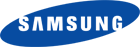Драйверы для принтера Samsung ML-1250 для Windows 10 — Vista и Mac OS X 10.3 на русском.
Windows 10 — Vista
Центр обновления (рекомендуется)
Драйвер для этого принтера может автоматически загрузиться из центра обновления Windows 7/8/8.1/10. Если не устанавливается — прочитайте эту статью или смотрите видео.
Автоматическая установка
ОС: Windows 2008/Vista/7
Язык: Русский + другие
Версия: 3.01
Дата: 20.10.2009
- ML-1250_Win7_PCL.exe — [12.63 MB].
Ручная установка
ОС: Windows 2000/2003/2008/XP/Vista/7
Язык: Русский + другие
Версия: 1.00
Дата: 07.04.2009
- PCL5_Driver_Samsung1.zip — [1.83 MB].
Про ручную установку драйвера для принтера можно посмотреть видео здесь.
Mac OS X 10.3
Язык: Русский + другие
Версия: 2.5
Дата: 16.05.2005
- GDI_PCLV2.5.sit — [2.5 MB].
Утилиты
- Printer Installer
- Printer Diagnostics
- Easy Printer Manager
Инструкция
Язык: Русский + другие
Версия: 3.00
Дата: 2001
- ML1250Russian.pdf — [PDF, 9.84 MB].
- Заправка картриджа Samsung ML-1210 для этого принтера.
Печатайте с удовольствием.
-
Главная -
Драйверы
-
Принтеры
-
Принтеры Samsung
- Samsung ML-1250

-
Samsung ML-1250
Версия:
3.02
(29 мар 2007)
Файл *.inf:
ssudrv.inf
Windows Vista x64, 7 x64, 8 x64, 8.1 x64, 10 x64
В каталоге нет драйверов для Samsung ML-1250 под Windows.
Скачайте DriverHub для автоматического подбора драйвера.
Драйверы для Samsung ML-1250 собраны с официальных сайтов компаний-производителей и других проверенных источников.
Официальные пакеты драйверов помогут исправить ошибки и неполадки в работе Samsung ML-1250 (принтеры).
Скачать последние версии драйверов на Samsung ML-1250 для компьютеров и ноутбуков на Windows.
Версия: 1.3.7.1452 для Windows 7, 8, 10 и 11
Бесплатное ПО
В комплекте идет опциональное ПО
- Yandex Browser
- Opera Browser
- Avast Free Antivirus
- World of Tanks
- World of Warships
| Производители драйвера | Версия | Типы драйвера | Описание | Скачать | |
|---|---|---|---|---|---|
|
DriverHub | 1.0 | Driver Utility | Установите программу DriverHub и исправьте все проблемы с драйверами. |
Скачать 20.53 MB |
|
|
1.00 2010-01-01 |
|
ML-1250 Print Driver ML-1450 Print Driver ML-1451N Print Driver,PCL5 (Add Printe… больше |
Скачать 9.37 KB |
|
|
2009-03-16 |
|
н/д |
Скачать 1.83 MB |
|
|
3.01 2007-01-05 |
|
ML-1210 Print Driver ML-1210H Print Driver ML-1210SF Print Driver ML-1250 Print… больше |
Скачать 3.54 MB |
|
|
3.01 2006-12-21 |
|
ML-1250 Print Driver |
Скачать 12.63 MB |
|
|
1.20.001 2000-05-31 |
|
ML-1250 Print Driver |
Скачать 7.52 MB |
|
|
1.20.001 2000-05-31 |
|
ML-1250 Print Driver |
Скачать 6.36 MB |
|
|
1.20.001 2000-05-31 |
|
ML-1250 Print Driver |
Скачать 7.48 MB |
|
|
1.20.001 2000-05-31 |
|
ML-1250 Print Driver |
Скачать 7.49 MB |
|
|
1.20.001 2000-05-31 |
|
ML-1250 Print Driver |
Скачать 7.49 MB |
|
|
1.20.001 2000-05-31 |
|
ML-1250 Print Driver |
Скачать 7.41 MB |
|
|
1.20.001 2000-05-31 |
|
ML-1250 Print Driver |
Скачать 10.48 MB |
|
|
1.20.001 2000-05-31 |
|
ML-1250 Print Driver |
Скачать 7.39 MB |
|
н/д | н/д | Другое | ML-1250 Print Driver |
Скачать 4.37 MB |
|
н/д | н/д | Другое |
955B Driver ML-1250 Remote Control Panel |
Скачать 207.27 KB |
Samsung ML-1250 драйверы помогут исправить неполадки и ошибки в работе устройства. Скачайте драйверы на Samsung ML-1250 для разных версий операционных систем Windows (32 и 64 bit). После скачивания архива с драйвером для Samsung ML-1250 нужно извлечь файл в любую папку и запустить его.
Nice Laser Printer from Samsung ML-1250
If you are looking at the new Samsung ML-1250, you might not have a great expectation for this printer because the look of this printer is rather unique. Even though that is true, you should not underestimate this printer because this printer from Samsung turns out to be able to give you the nice printing output that you need.
This printer is manufactured by Samsung for those who are using the Windows operating system, especially Windows 7. That means if you are using Windows 7 operating system you will be able to easily manage and maintain many things related to this Samsung ML-1250 directly from your computer.
For your information, the main thing that made this printer has the nice printing output is the laser printing technology. As you all have known, the laser printing technology is something that will give you the better output than the ink printing technology. As an addition to that, this printer also offers you the maximum printing resolution of 1,200 dpi. The number is not that fancy though, but you can be sure that combining these two things in Samsung ML-1250 will surely give you the nice printing output that you want, especially at home.
Samsung ML-1250 Operating System Compatibility:
- Windows 10 (32bit)/ Windows 10 (64bit)
- Windows 8.1(32bit)/ Windows 8.1 (64bit)
- Windows 8 (32bit)/ Windows 8 (64bit)
- Windows 7 (32bit)/ Windows 7 (64bit)
- Windows Vista (32bit)/ Windows Vista
- Windows XP/ 2003/ 2008 R2/ 2008 W32/ 2008 x64/ 2008 Small Business/ 2008 Itanium/ 2008 Foundation Edition/ 2008 Essential Business/ 2012
If you want to download a driver or software for Samsung ML-1250, you must click on download links that we have provided in this table below. If you find any broken link or some problem with this printer please contact our team by using the contact form that we have provided.
| Operating System | Version | Download |
|---|---|---|
| ML-1250 Series Print Driver Windows (32-bit/ 64-bit) | V3.03 | Download |
| ML-1250 Series Print Driver (UNIVERSAL) | V3.03 | Download |
| ML-1250 Series Print Driver Windows Vista | V3.03 | Download |
How to Install Software and Driver for Samsung ML-1250
Samsung ML-1250 Manual Installation Guides
Here are 4 easy steps for setting up your Samsung driver printer in order to be operated on your windows:
- After the download complete, you can do process to install the Samsung ML-1250 driver on your computer. Find out where the downloaded file has been saved. And click A driver file’s name usually ends with «exe» extension.
- The second step, you can right-click on it then choose “Run as Administrator” or just either double-click on it. Then wait a few seconds while the Samsung ML-1250 driver file extracted. After the extraction completed, then go to the next step.
- The process of installation may begin at the time when you followed all of the instructions shown on your device screen. You must follow all of the instructions to install the driver on your device correctly.
- After following three steps above the Samsung ML-1250 printer is ready to use.
How to Uninstall Software and Driver for Samsung ML-1250
Samsung ML-1250 Manual Uninstallation Guides
To uninstall your Samsung ML-1250 driver, just follow the 4 steps below:
- Click Start menu on your device.
- Find out Control Panel, for window 8 or 10 you can search «Control Panel» in «search window» box. Look into “Program” menu and select “Uninstall a program.”
- All of the applications installed on your device will be shown. Find the Samsung ML-1250 driver. You may either input the name of the program on the available search bar.
- The last steps, just Double-click on the Samsung ML-1250 and click “Uninstall/Change”. And then, keep following the instructions will show pop up on the screen correctly.
Специальное предложение. См. дополнительную информацию о Outbyte и unistall инструкции. Пожалуйста, просмотрите Outbyte EULA и Политика Конфиденциальности
Samsung ML-1250 PCL 6
Windows XP, XP 64-bit, Vista, Vista 64-bit, 7, 7 64-bit, 11, 10, 8, 8.1
Samsung ML-1250 PCL 6
- Тип Драйвера:
- Принтеры
- Версия:
- 1.20.001 (31 May 2000)
- Продавец:
- Samsung
- *.inf file:
- ML125.INF
Hardware IDs (1)
- LPTENUMSAMSUNGML-12504A2E
Samsung ML-1250 PCL 6
- Тип Драйвера:
- Принтеры
- Версия:
- 3.01 (21 Dec 2006)
- Продавец:
- Samsung
- *.inf file:
- ssudrv.INF
Windows Vista, Vista 64-bit, 7, 7 64-bit
Hardware IDs (2)
- LPTENUMSAMSUNGML-12504A2E
- USBPRINTSAMSUNGML-12504A2E
Samsung ML-1250 PCL 6 Windows для устройств собирались с сайтов официальных производителей и доверенных источников. Это программное обеспечение позволит вам исправить ошибки Samsung ML-1250 PCL 6 или Samsung ML-1250 PCL 6 и заставить ваши устройства работать. Здесь вы можете скачать все последние версии Samsung ML-1250 PCL 6 драйверов для Windows-устройств с Windows 11, 10, 8.1, 8 и 7 (32-бит/64-бит). Все драйверы можно скачать бесплатно. Мы проверяем все файлы и тестируем их с помощью антивирусного программного обеспечения, так что скачать их можно на 100% безопасно. Получите последние WHQL сертифицированные драйверы, которые хорошо работают.
Эта страница доступна на других языках:
English |
Deutsch |
Español |
Italiano |
Français |
Indonesia |
Nederlands |
Nynorsk |
Português |
Українська |
Türkçe |
Malay |
Dansk |
Polski |
Română |
Suomi |
Svenska |
Tiếng việt |
Čeština |
العربية |
ไทย |
日本語 |
简体中文 |
한국어
Устройства
ОС
ID
Inf
Ссылка
SAMSUNG ML-1250 PCL 6
3.01
Windows Vista x86
USBPRINTSAMSUNGML-12504A2E
SAMSUNG ML-1250 PCL 6
3.01
Windows Vista x86
USBPRINTSAMSUNGML-12504A2E
SAMSUNG ML-1250 PCL 6
3.01
Windows Vista x86
USBPRINTSAMSUNGML-12504A2E
SAMSUNG ML-1250 PCL 6
3.01
Windows Vista x86
USBPRINTSAMSUNGML-12504A2E
SAMSUNG ML-1250 PCL 6
3.01
Windows Vista x86
USBPRINTSAMSUNGML-12504A2E
SAMSUNG ML-1250 PCL 6
3.01
Windows Vista x86
USBPRINTSAMSUNGML-12504A2E
SAMSUNG ML-1250 PCL 6
3.01
Windows Vista x86
USBPRINTSAMSUNGML-12504A2E
SAMSUNG ML-1250 PCL 6
3.01
Windows Vista x64
Windows Vista x86
USBPRINTSAMSUNGML-12504A2E
SAMSUNG ML-1250 PCL 6
3.01
Windows Vista x64
USBPRINTSAMSUNGML-12504A2E
SAMSUNG ML-1250 PCL 6
3.01
Windows Vista x64
USBPRINTSAMSUNGML-12504A2E
SAMSUNG ML-1250 PCL 6
3.01
Windows Vista x64
USBPRINTSAMSUNGML-12504A2E
SAMSUNG ML-1250 PCL 6
3.01
Windows Vista x64
USBPRINTSAMSUNGML-12504A2E
SAMSUNG ML-1250 PCL 6
3.01
Windows Vista x64
USBPRINTSAMSUNGML-12504A2E
SAMSUNG ML-1250 PCL 6
3.01
Windows Vista x64
USBPRINTSAMSUNGML-12504A2E
SAMSUNG ML-1250 PCL 6
3.01
Windows Vista x64
USBPRINTSAMSUNGML-12504A2E
SAMSUNG ML-1250 PCL 6
3.01
Windows Vista x64
USBPRINTSAMSUNGML-12504A2E
SAMSUNG ML-1250 PCL 6
3.01
Windows Vista x64
USBPRINTSAMSUNGML-12504A2E
SAMSUNG ML-1250 PCL 6
3.01
Windows Vista x64
USBPRINTSAMSUNGML-12504A2E
SAMSUNG ML-1250 PCL 6
3.01
Windows Vista x64
USBPRINTSAMSUNGML-12504A2E
SAMSUNG ML-1250 PCL 6
3.01
Windows Vista x64
USBPRINTSAMSUNGML-12504A2E
Вы запускаете:
Windows 7
Драйверы найдены в нашей базе драйверов.
Дата выпуска драйверов:
03 Feb 2023
специальное предложение
См. дополнительную информацию об инструкциях по Outbyte и деинсталяции app.instrustions. Пожалуйста, просмотрите Outbyte EULA и app.privacy
Нажмите «Загрузить сейчас», чтобы получить средство обновления драйверов, которое поставляется с драйвером Samsung ML-1250 PCL 6 :componentName. Утилита автоматически определит подходящий драйвер для вашей системы, а также загрузит и установит драйвер Samsung ML-1250 PCL 6 :componentName. Инструмент обновления драйверов — это простая в использовании утилита, которая представляет собой отличную альтернативу ручной установке, признанной многими компьютерными экспертами и компьютерными журналами. Инструмент содержит только последние версии драйверов от официальных производителей. Он поддерживает такие операционные системы, как Windows 10, Windows 11, Windows 8 / 8.1, Windows 7 и Windows Vista (64/32 бит). Чтобы загрузить и установить драйвер Samsung ML-1250 PCL 6 :componentName вручную, выберите нужный вариант из списка ниже.
Samsung Samsung ML-1250 PCL 6 Драйверы
-
Имя оборудования:
Samsung ML-1250 PCL 6Тип устройства:
ПринтерыManufactures:
SamsungВерсия драйвера:
1.20.001Дата выпуска:
31 May 2000Размер файла:
21.0KBСистема:
Windows 2000, Windows XPИдентификатор оборудования:
LPTENUMSAMSUNGML-12504A2E -
Имя оборудования:
Samsung ML-1250 PCL 6Тип устройства:
ПринтерыManufactures:
SamsungВерсия драйвера:
3.01Дата выпуска:
21 Dec 2006Размер файла:
25.3KBСистема:
Windows Vista, Windows Vista 64-bit, Windows 7, Windows 7 64-bitИдентификатор оборудования:
LPTENUMSAMSUNGML-12504A2E, USBPRINTSAMSUNGML-12504A2E
Была ли эта страница полезной?
Какой процент пользователей установили драйверы Samsung?
92% установил драйвер
Какой процент пользователей не помог этой статье?
8% не помогло