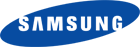-
Главная -
Драйверы
-
Принтеры
-
Принтеры Samsung
-
Samsung ML-2250

-
Samsung ML-2250
Версия:
3.00.16.00
(08 фев 2022)
Файл *.inf:
us016.inf
Windows Vista, 7, 8, 8.1, 10
В каталоге нет драйверов для Samsung ML-2250 под Windows.
Скачайте DriverHub для автоматического подбора драйвера.
Драйверы для Samsung ML-2250 собраны с официальных сайтов компаний-производителей и других проверенных источников.
Официальные пакеты драйверов помогут исправить ошибки и неполадки в работе Samsung ML-2250 (принтеры).
Скачать последние версии драйверов на Samsung ML-2250 для компьютеров и ноутбуков на Windows.
Версия: 1.3.7.1452 для Windows 7, 8, 10 и 11
Бесплатное ПО
В комплекте идет опциональное ПО
- Yandex Browser
- Opera Browser
- Avast Free Antivirus
- World of Tanks
- World of Warships
Устройства
ОС
ID
Inf
Ссылка
SAMSUNG ML-2250 SERIES
5.60.11
Windows XP x86
USBPRINTSAMSUNGML-22500E2E
SAMSUNG ML-2250 SERIES
3.01
Windows Vista x86
USBPRINTSAMSUNGML-22500E2E
SAMSUNG ML-2250 SERIES
3.01
Windows Vista x86
USBPRINTSAMSUNGML-22500E2E
SAMSUNG ML-2250 SERIES
3.01
Windows Vista x86
USBPRINTSAMSUNGML-22500E2E
SAMSUNG ML-2250 SERIES
3.01
Windows Vista x86
USBPRINTSAMSUNGML-22500E2E
SAMSUNG ML-2250 SERIES
3.01
Windows Vista x86
USBPRINTSAMSUNGML-22500E2E
SAMSUNG ML-2250 SERIES
3.01
Windows Vista x64
USBPRINTSAMSUNGML-22500E2E
SAMSUNG ML-2250 SERIES
3.01
Windows Vista x64
USBPRINTSAMSUNGML-22500E2E
SAMSUNG ML-2250 SERIES
3.01
Windows Vista x64
USBPRINTSAMSUNGML-22500E2E
SAMSUNG ML-2250 SERIES
3.01
Windows Vista x64
USBPRINTSAMSUNGML-22500E2E
SAMSUNG ML-2250 SERIES
3.01
Windows Vista x64
USBPRINTSAMSUNGML-22500E2E
SAMSUNG ML-2250 SERIES
3.01
Windows Vista x64
USBPRINTSAMSUNGML-22500E2E
SAMSUNG ML-2250 SERIES
3.01
Windows Vista x64
USBPRINTSAMSUNGML-22500E2E
SAMSUNG ML-2250 SERIES
3.01
Windows Vista x64
USBPRINTSAMSUNGML-22500E2E
SAMSUNG ML-2250 SERIES
3.01
Windows Vista x64
USBPRINTSAMSUNGML-22500E2E
SAMSUNG ML-2250 SERIES
3.01
Windows Vista x64
USBPRINTSAMSUNGML-22500E2E
SAMSUNG ML-2250 SERIES
3.01
Windows Vista x64
USBPRINTSAMSUNGML-22500E2E
SAMSUNG ML-2250 SERIES
3.01
Windows Vista x64
USBPRINTSAMSUNGML-22500E2E
SAMSUNG ML-2250 SERIES
3.01
Windows Vista x64
USBPRINTSAMSUNGML-22500E2E
SAMSUNG ML-2250 SERIES
3.01
Windows Vista x64
USBPRINTSAMSUNGML-22500E2E
-
32bit
64bitWindows 7 -
32bit
64bitWindows 8 -
32bit
64bitWindows 8.1 -
32bit
64bitWindows 10, Windows 11
20.53 MB
- 32bitWindows XP
- 32bit64bitWindows 7
- 32bit64bitWindows 8
- 32bit64bitWindows 8.1
- Samsung
3.00.05.01
2015-08-07
- Printer
13.63 MB
- 32bitWindows 2000
- 32bit64bitWindows XP
- 32bitWindows Server 2003
- 32bit64bitWindows Vista
- 32bit64bitWindows 7
- Samsung
2.50.02.00
2013-03-15
- Printer
18.98 MB
- 32bitWindows 2000
- 32bit64bitWindows XP
- 32bitWindows Server 2003
- 32bit64bitWindows Vista
- 32bit64bitWindows 7
- Samsung
2.50.02.00
2013-03-01
- Printer
11.73 MB
- 32bitWindows 2000
- 32bit64bitWindows XP
- 32bitWindows Server 2003
- 32bit64bitWindows Vista
- 32bit64bitWindows 7
- 32bit64bitWindows 8
- Samsung
2.50.02.00
2013-03-01
- Printer
12.12 MB
- 32bitWindows 2000
- 32bit64bitWindows XP
- 32bitWindows Server 2003
- 32bit64bitWindows Vista
- 32bit64bitWindows 7
- Samsung
2.02.05.00
2010-10-12
- Printer
20.66 MB
- 32bitWindows 2000
- 32bit64bitWindows XP
- 32bitWindows Server 2003
- 32bit64bitWindows Vista
- 32bit64bitWindows 7
- Samsung
2.02.05.00
2010-10-01
- Printer
15.4 MB
- 32bitWindows 2000
- 32bit64bitWindows XP
- 32bitWindows Server 2003
- 32bit64bitWindows Vista
- 32bit64bitWindows 7
- Samsung
1.00
2010-01-01
- Printer
ML-1450 Print Driver
ML-1451N Print Driver,PCL5 (Add Printe…
больше
9.37 KB
- 32bitWindows 2000
- 32bit64bitWindows XP
- 32bitWindows Server 2003
- 32bit64bitWindows Vista
- 32bit64bitWindows 7
- Samsung
3.10.32
2009-03-23
- Printer
ML-1010H Universal Print Driver
ML-1210 Universal…
больше
26.02 MB
- 32bitWindows 2000
- 32bitWindows XP
- 32bitWindows Server 2003
- 32bitWindows Vista
- Samsung
2.00.01
2009-02-04
- Printer
20.66 MB
- 32bitWindows 98
- 32bitWindows ME
- 32bitWindows 2000
- 32bitWindows XP
- Samsung
- Microsoft
5.60.11
2007-01-12
- Printer
- Universal Serial Bus controllers
ML-2250G Print Driver,GDI
ML-2251N Print Driver,GDI
ML-…
больше
6.56 MB
- 32bitWindows 98
- 32bitWindows ME
- 32bitWindows 2000
- 32bitWindows XP
- Samsung
1.28
2007-01-09
- Printer
ML-2250G Print Driver,PCL6 (Add printer)…
больше
4.47 MB
- 32bitWindows Vista
- 32bitWindows 7
- Samsung
3.01
2007-01-05
- Printer
ML-2250G Print Driver,GDI
ML-2251N Print Driver,GDI
ML-…
больше
9.61 MB
- 32bitWindows Vista
- 32bitWindows 7
- Samsung
3.01
2006-12-21
- Printer
ML-2250G Print Driver,PCL6
ML-2251N Print Driver,PCL6…
больше
12.63 MB
- 32bit64bitWindows Vista
- 32bit64bitWindows 7
- Samsung
1.04
2006-11-01
- Printer
ML-2250G Print Driver,(Post Script)
ML-2251N…
больше
9.02 MB
- 32bitWindows 98
- 32bitWindows ME
- 32bitWindows 2000
- 32bitWindows XP
- Samsung
- Microsoft
1.0.7
2004-03-24
- Printer
- Universal Serial Bus controllers
ML-2250G Print Driver,(Post Script)
ML-2251N…
больше
15.49 MB
- 32bitWindows Vista
- 32bitWindows 7
- Samsung
1.13
2003-01-20
ML-2250G Smart Panel
ML-2251N Smart Panel
ML-2252W Smart Pan…
больше
12.81 MB
- 32bitWindows 98
- 32bitWindows ME
- 32bitWindows 2000
- 32bitWindows XP
ML-2250G Smart Panel
ML-2251N Smart Panel
ML-2251NP Remote C…
больше
2.77 MB
- 32bitWindows 98
- 32bitWindows ME
- 32bitWindows 2000
- 32bitWindows XP
ML-2250G Status monitor
ML-2251N Status monitor
ML-2252W…
больше
23.67 MB
Специальное предложение. См. дополнительную информацию о Outbyte и unistall инструкции. Пожалуйста, просмотрите Outbyte EULA и Политика Конфиденциальности
Samsung ML-2250 Series
Windows XP, XP 64-bit, Vista, Vista 64-bit, 7, 7 64-bit, 11, 10, 8, 8.1
Samsung ML-2250 Series
- Тип Драйвера:
- Принтеры
- Версия:
- 1.04 (01 Nov 2006)
- Продавец:
- Samsung
- *.inf file:
- smpsv.inf
Windows Vista, Vista 64-bit, 7, 7 64-bit
Hardware IDs (1)
- LPTENUMSAMSUNGML-22500E2E
Samsung ML-2250 Series
- Тип Драйвера:
- Принтеры
- Версия:
- 2.07 (29 May 2006)
- Продавец:
- Samsung
- *.inf file:
- ssudrv.INF
Windows XP 64-bit, XP 64-bit
Hardware IDs (1)
- LPTENUMSAMSUNGML-22500E2E
Samsung ML-2250 Series
- Тип Драйвера:
- Принтеры
- Версия:
- 3.01 (05 Jan 2007)
- Продавец:
- Samsung
- *.inf file:
- SPLV1.INF
Windows Vista, Vista 64-bit, 7, 7 64-bit
Hardware IDs (1)
- LPTENUMSAMSUNGML-22500E2E
Samsung ML-2250 Series
- Тип Драйвера:
- Принтеры
- Версия:
- 5.60.11 (12 Jan 2007)
- Продавец:
- Samsung
- *.inf file:
- ssgh1.inf
Hardware IDs (1)
- LPTENUMSAMSUNGML-22500E2E
Samsung ML-2250 Series Windows для устройств собирались с сайтов официальных производителей и доверенных источников. Это программное обеспечение позволит вам исправить ошибки Samsung ML-2250 Series или Samsung ML-2250 Series и заставить ваши устройства работать. Здесь вы можете скачать все последние версии Samsung ML-2250 Series драйверов для Windows-устройств с Windows 11, 10, 8.1, 8 и 7 (32-бит/64-бит). Все драйверы можно скачать бесплатно. Мы проверяем все файлы и тестируем их с помощью антивирусного программного обеспечения, так что скачать их можно на 100% безопасно. Получите последние WHQL сертифицированные драйверы, которые хорошо работают.
Эта страница доступна на других языках:
English |
Deutsch |
Español |
Italiano |
Français |
Indonesia |
Nederlands |
Nynorsk |
Português |
Українська |
Türkçe |
Malay |
Dansk |
Polski |
Română |
Suomi |
Svenska |
Tiếng việt |
Čeština |
العربية |
ไทย |
日本語 |
简体中文 |
한국어
Download Samsung ML-2250 Laser Printer series Full Feature Software and Drivers, install and fix printer driver problems for Microsoft Windows 32-bit – 64-bit, Macintosh and Linux Operating System.
“Samsung-drivers.net” ~ Provides a download link for the Samsung ML-2250 Printer with the Windows Operating System, Macintosh and Linux, select the driver that is compatible with the computer you are using. In order for this printer to run properly and can be used all its features, We recommend that you download the Driver for your Samsung printer that is compatible with your computer’s operating system. You can download the driver for here is easy and free. So users do not have to worry when the DVD that is included in this printer no longer exists.
Download Samsung ML-2250 Driver for Windows 10/8.1/8/7/Vista/XP, Mac OS X and Linux
Samsung ML-2250 Laser Printer series
Samsung ML-2250 offers feature rich capabilities in a high quality, reliable printer that is ideal for any office environment. Print, copy, scan and fax capabilities help you accomplish all necessary tasks with just one machine, To download, select the best match for your device. Then click the Download button.
Samsung ML-2250 Series Print Driver for Windows
Driver and Software Details
Type: Driver
Version: V3.01.06.02
Release date: Sep 1, 2017
File name: ML-2250_Win7_PCL.exe
File Size: 12.62 MB
Download ↔ Operating Systems: Windows 10 (32-bit/64-bit), Windows 8.1 (32-bit/64-bit), Windows 8 (32-bit/64-bit), Windows 7 (32-bit/64-bit), Windows Vista (32-bit/64-bit), Windows XP (32-bit/64-bit).
Samsung ML-2250 Universal Print Driver for Windows
Driver and Software Details
Type: Driver
Version: V3.00.13.00:04
Release date: Sep 1, 2017
File name: SamsungUniversalPrintDriver3.exe
File Size: 25.4 MB
Download ↔ Operating Systems: Windows 10 (32-bit/64-bit), Windows 8.1 (32-bit/64-bit), Windows 8 (32-bit/64-bit), Windows 7 (32-bit/64-bit), Windows Vista (32-bit/64-bit), Windows XP (32-bit/64-bit).
Samsung ML-2250 Series Print Driver for Mac OS
Driver and Software Details
Type: Driver
Version: V2.00
Release date: Sep 1, 2017
File name: ML2525w.zip
File Size: 5.86 MB
Download ↔ Operating Systems: macOS (10.13), macOS (10.12), OS X (10.11), OS X (10.10), OS X (10.9), OS X (10.8), OS X (10.7), OS X (10.6).
Samsung ML-2250 Series Print Driver for Linux
Driver and Software Details
Type: Driver
Version: V1.00.39_01:17
Release date: Sep 1, 2017
File name: uld_V1.00.39_01.17.tar.gz
File Size: 14.8 MB
Download ↔ Operating Systems: Linux, Debian, Fedora, Mandriva Linux, Red Hat, SUSE Linux, Ubuntu.
The guidelines to install from Samsung ML-2250 Driver are as follows:
After you have found the right Samsung device driver, follow these simple instructions to install it.
- Check whether you have switched on the printer and make sure that the USB cable is connected.
- Install the Samsung ML-2250 driver by selecting the storage location of the software or driver.
- Double-Click or hit “Run” on the downloaded driver file and follow the instructions to complete the installation.
- Restarting the computer may be required for completing the installation.
Important.!!! If you can’t find the downloaded file in your browser window, look in your Downloads Folder and double-click the file to open/run the installation.
Samsung ML 2250 – это одно из наиболее распространенных печатных устройств среди потребителей, так как наличие безупречных технических и эксплуатационных характеристик дает возможность использовать аппарат для решения, как домашних, так и офисных задач. Кроме этого потребители отдают предпочтение этой модели потому, что при работе устройство образует достаточно малый уровень шума – высокий комфорт в эксплуатации.
Основные сведения о технике:
- сравнительно небольшой вес – 10 кг;
- возможность работы на базе многих операционных систем – Windows, Linux, Mac OS, DOS;
- возможность интерфейсного подключения посредством нескольких разъемов – USB 2.0 и LTP.
Для использования всего наличного функционала следует выполнить установку программного обеспечения, соответствующего конкретной операционной системы. Это требуется сделать для интеграции устройства к компьютеру и правильного его функционирования. Скачать необходимый драйвер для принтера Samsung ML 2250 можно на этой странице нашего сайта – нужно просто выбрать требуемую версию.
Как установить драйвер
- Скачать и подготовить его к установке (распаковать его в заранее подготовленную папку, так как большая часть драйверов заархивирована).
- Приступить к процессу установки посредством запуска мастера установки (один из оптимальных и простых способов интеграции печатного приспособления).
- Дождаться завершения процедуры инсталляции, которое обычно выполняется в течение минуты. После этого обязательно произвести перезагрузку компьютера, чтобы произошло обновление конфигурации оборудования.
Каждый отдельный драйвер, предлагаемый нами, является высококачественным продуктом. Весь софт проверен на наличие вредоносного программного обеспечения – он абсолютно безопасен и готов к процессу установки.
Драйвера для Samsung ML 2250
|
 |
ВНИМАНИЕ!
Рекомендуем отключить AdBlock и иные блокировщики рекламы. В некоторых случаях ссылка на скачку может не показываться из-за них!
Samsung ML-2250: Decent Speed and Good Monthly Duty Cycle
Samsung ML-2250 is one of the workgroup printers launched by Samsung to keep up with the increasing demands of workgroup printer for small offices use. The power consumption of this machine is pretty high for a printer on its class due to its mono laser printing technology, with 350 watts during operation and 15 watts during standby mode. It is able to print with the speed up to 22 pages per minute for Letter paper and 20 pages per minute for the A4 paper.
Samsung ML-2250 has a various interface to enhance its accessibility to multiple computers at the same time remotely, with Wi-Fi, LAN, and USB port. The total media capacity of this printer is good enough for standard office use, with 300 sheets in total. The maximum resolution of this printer is similar to its competitors, with 1200 x 1200 dpi. It supports cards, plain paper, labels, transparencies, and envelopes as its media types.
The monthly duty cycle of Samsung ML-2250 is very impressive for its league, with 30,000 pages per month. The design is good enough for small offices, with 20.06 lbs. in weight, and 10.9 x 17.8 x 14.1 inches in height, depth, and width respectively. It is compatible with Windows (95 or up)
Samsung ML-2250 Operating System Compatibility:
- Windows 10 (32bit)/ Windows 10 (64bit)
- Windows 8.1(32bit)/ Windows 8.1 (64bit)
- Windows 8 (32bit)/ Windows 8 (64bit)
- Windows 7 (32bit)/ Windows 7 (64bit)
- Windows Vista (32bit)/ Windows Vista
- Windows XP/ 2003/ 2008 R2/ 2008 W32/ 2008 x64/ 2008 Small Business/ 2008 Itanium/ 2008 Foundation Edition/ 2008 Essential Business/ 2012
If you want to download a driver or software for Samsung ML-2250, you must click on download links that we have provided in this table below. If you find any broken link or some problem with this printer please contact our team by using the contact form that we have provided.
| Operating System | Version | Download |
|---|---|---|
| ML-2250 Series Print Driver Windows (32-bit/ 64-bit) | V3.00 | Download |
| ML-2250 Series Print Driver (UNIVERSAL) | V3.00 | Download |
| ML-2250 Series Print Driver All Windows | V3.00 | Download |
How to Install Software and Driver for Samsung ML-2250
Samsung ML-2250 Manual Installation Guides
Here are 4 easy steps for setting up your Samsung driver printer in order to be operated on your windows:
- After the download complete, you can do process to install the Samsung ML-2250 driver on your computer. Find out where the downloaded file has been saved. And click A driver file’s name usually ends with «exe» extension.
- The second step, you can right-click on it then choose “Run as Administrator” or just either double-click on it. Then wait a few seconds while the Samsung ML-2250 driver file extracted. After the extraction completed, then go to the next step.
- The process of installation may begin at the time when you followed all of the instructions shown on your device screen. You must follow all of the instructions to install the driver on your device correctly.
- After following three steps above the Samsung ML-2250 printer is ready to use.
How to Uninstall Software and Driver for Samsung ML-2250
Samsung ML-2250 Manual Uninstallation Guides
To uninstall your Samsung ML-2250 driver, just follow the 4 steps below:
- Click Start menu on your device.
- Find out Control Panel, for window 8 or 10 you can search «Control Panel» in «search window» box. Look into “Program” menu and select “Uninstall a program.”
- All of the applications installed on your device will be shown. Find the Samsung ML-2250 driver. You may either input the name of the program on the available search bar.
- The last steps, just Double-click on the Samsung ML-2250 and click “Uninstall/Change”. And then, keep following the instructions will show pop up on the screen correctly.