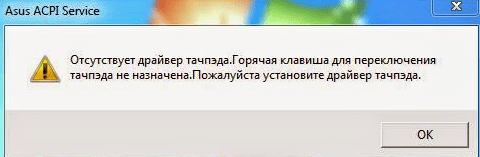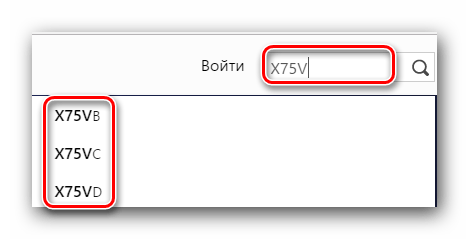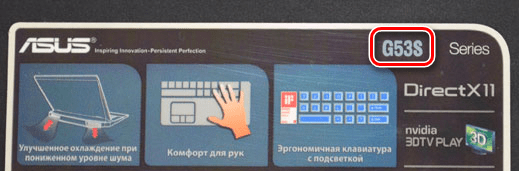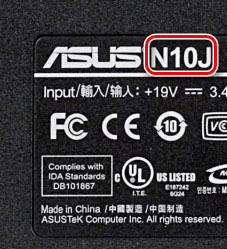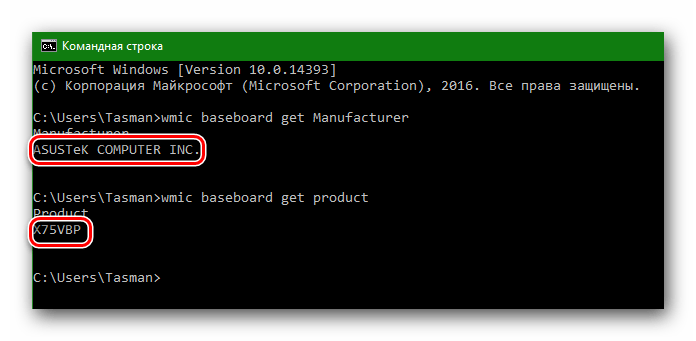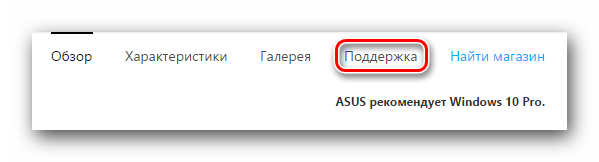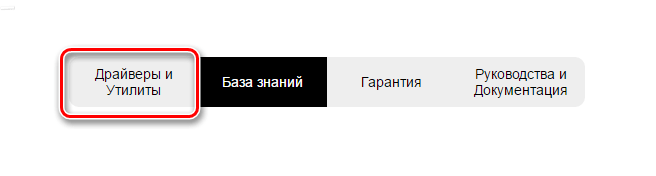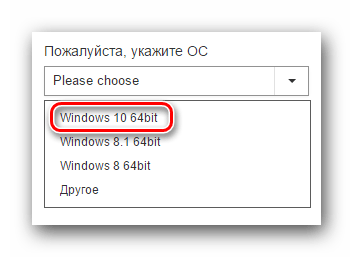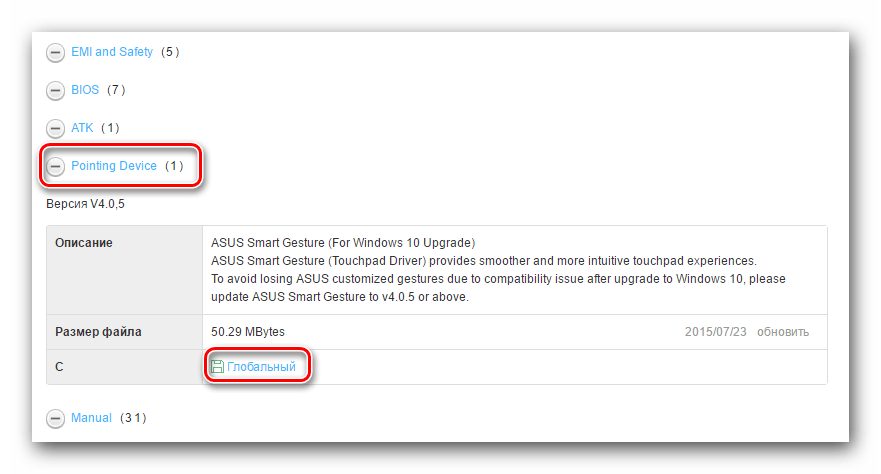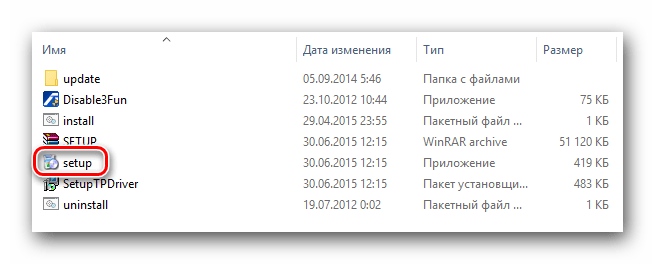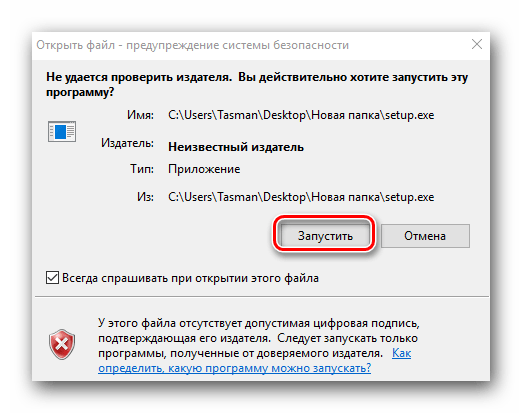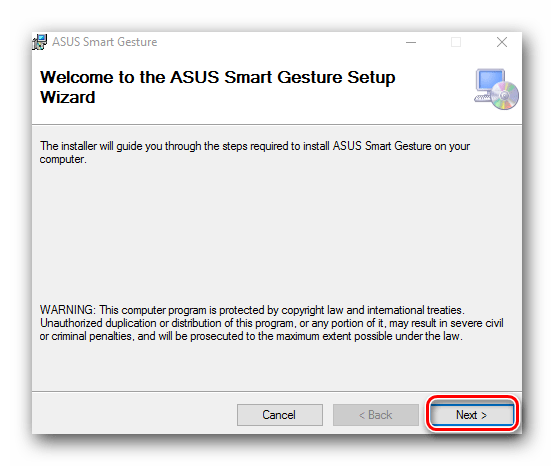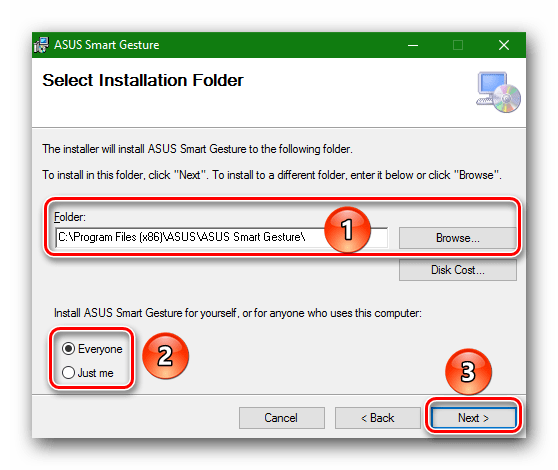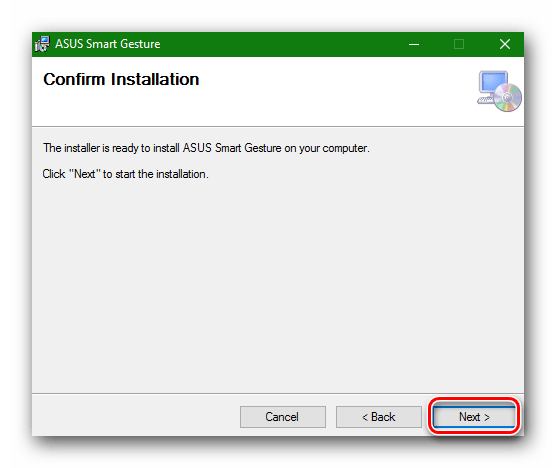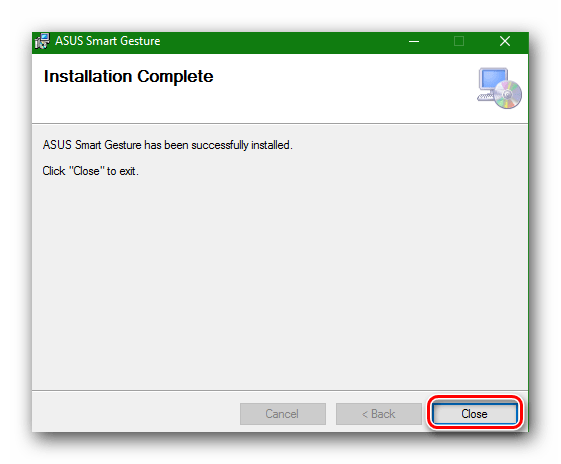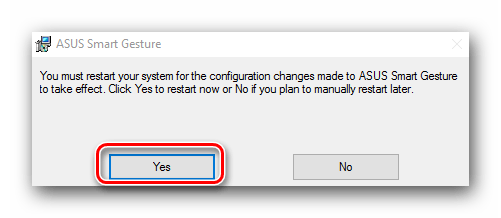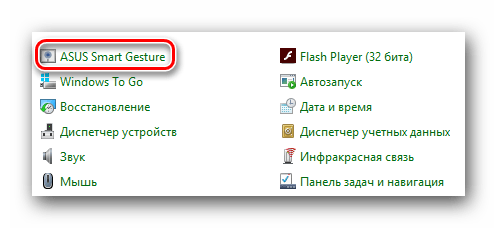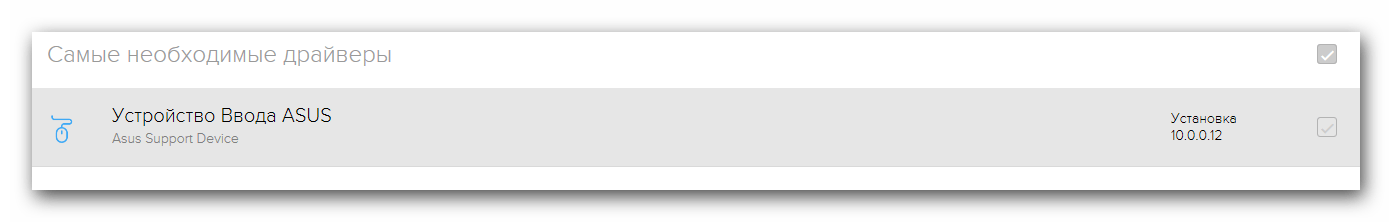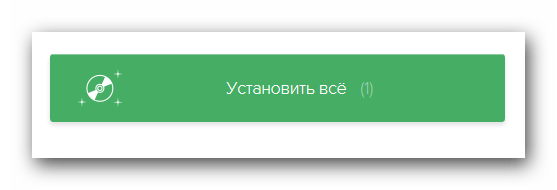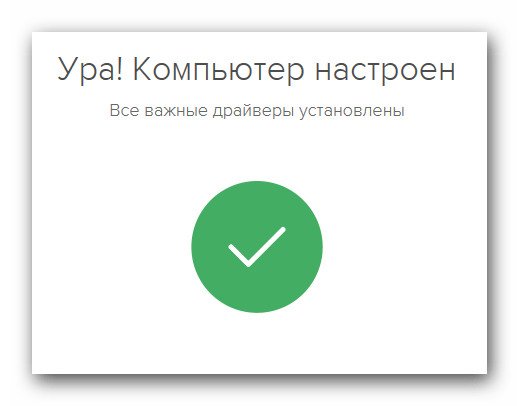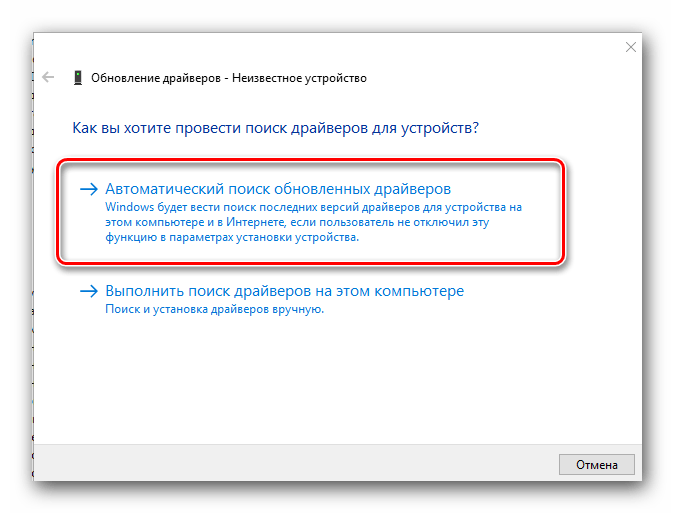- 32bit64bitWindows 7
- 32bit64bitWindows 8
- 32bit64bitWindows 8.1
- 32bit64bitWindows 10, Windows 11
- 64bitWindows 7
- 64bitWindows 8
- ELAN
11.5.15.5
2014-07-11
- Mice and other pointing devices
- 64bitWindows 8
- 64bitWindows 8.1
- ELAN
11.5.14.5
2014-06-11
- Mice and other pointing devices
- 64bitWindows 8
- 64bitWindows 8.1
- ELAN
11.5.13.9
2014-05-09
- Mice and other pointing devices
- 64bitWindows 8
- 64bitWindows 8.1
- ELAN
11.5.12.1
2013-08-02
- Mice and other pointing devices
- 64bitWindows 7
- ELAN
11.5.11.3
2013-07-11
- Mice and other pointing devices
Elantech Touchpad driver
Please update the latest BIOS…
больше
- 64bitWindows 8
- ELAN
11.5.9.1
2013-04-08
- Mice and other pointing devices
- 64bitWindows 8
- ELAN
11.5.9.1
2013-04-08
- Mice and other pointing devices
- 64bitWindows 8
- ELAN
11.5.8.3
2013-04-01
- Mice and other pointing devices
If you want to upgrade your OS from Win 7 to Win 8,to p…
больше
- 64bitWindows 8
- ELAN
11.5.7.3
2013-03-15
- Mice and other pointing devices
If you want to upgrade your OS from Win 7 to Win 8,to p…
больше
- 64bitWindows 7
- 64bitWindows 8
- ELAN
11.5.6.6
2012-12-28
- Mice and other pointing devices
If you want to upgrade your OS from Win 7 to Win 8,to p…
больше
- 32bitWindows 7
- ELAN
11.5.6.6
2012-12-28
- Mice and other pointing devices
If you want to upgrade your OS from Win 7 to Win 8,to p…
больше
- 64bitWindows 7
- 64bitWindows 8
- ELAN
11.5.5.2
2012-11-08
- Mice and other pointing devices
If you want to upgrade your OS from Win 7 to Win 8,to p…
больше
- 32bit64bitWindows 7
- ELAN
11.5.4.2
2012-10-30
- Mice and other pointing devices
If you want to upgrade your OS from Win 7 to Win 8,to p…
больше
- 32bit64bitWindows 7
- 32bit64bitWindows 8
- ELAN
11.5.2.1
2012-09-21
- Mice and other pointing devices
If you want to upgrade your OS from Win 7 to Win 8,to p…
больше
- 64bitWindows 8
- ELAN
11.5.2.1
2012-09-21
- Mice and other pointing devices
- 32bit64bitWindows 8
- Synaptics
16.2.11.7
2012-09-17
- Mice and other pointing devices
- System devices
If you want to upgrade your OS from Win 7 to Win 8,to…
больше
- 32bit64bitWindows 8
- ELAN
11.5.1.7
2012-09-10
- Mice and other pointing devices
If you want to upgrade your OS from Win 7 to Win 8,to p…
больше
- 32bit64bitWindows 8
- Synaptics
16.2.11.6
2012-09-06
- Mice and other pointing devices
- System devices
If you want to upgrade your OS from Win 7 to Win 8,to…
больше
- 64bitWindows 7
- 32bit64bitWindows 8
- Synaptics
16.2.10.5
2012-08-16
- Mice and other pointing devices
- System devices
- 32bit64bitWindows 8
- ELAN
11.5.0.9
2012-07-29
- Mice and other pointing devices
If you want to upgrade your OS from Win 7 to Win 8,to p…
больше
- 64bitWindows 7
- 64bitWindows 8
- ELAN
11.5.0.9
2012-07-29
- Mice and other pointing devices
- 32bit64bitWindows 8
- ELAN
11.5.0.9
2012-07-29
- Mice and other pointing devices
If you want to upgrade your OS from Win 7 to Win 8,to p…
больше
- 64bitWindows 7
- Synaptics
16.2.1.5
2012-06-18
- Mice and other pointing devices
- System devices
- 64bitWindows 8
- Synaptics
16.2.2.0
2012-06-15
- Mice and other pointing devices
- System devices
If you want to upgrade your OS from Win 7 to Win 8,to…
больше
- 64bitWindows 7
- ELAN
10.5.10.0
2012-05-10
- Mice and other pointing devices
- 32bit64bitWindows 7
- 64bitWindows 8
- ELAN
10.5.10.0
2012-05-10
- Mice and other pointing devices
- 64bitWindows 8
- ELAN
10.5.10.0
2012-05-10
- Mice and other pointing devices
- 32bit64bitWindows 7
- Synaptics
16.0.3.0
2012-03-08
- Mice and other pointing devices
- System devices
- 64bitWindows 7
- Synaptics
16.0.2.0
2012-03-01
- Mice and other pointing devices
- System devices
- 64bitWindows 7
- ELAN
10.5.9.0
2012-02-20
- Mice and other pointing devices
- 32bit64bitWindows 7
- ELAN
10.5.9.0
2012-02-20
- Mice and other pointing devices
- 64bitWindows 7
- ELAN
10.5.9.0
2012-02-20
- Mice and other pointing devices
- 32bit64bitWindows 7
- Synaptics
15.3.45.0
2012-02-09
- Mice and other pointing devices
- System devices
- 32bit64bitWindows 7
- Synaptics
15.3.45.0
2012-02-09
- Mice and other pointing devices
- System devices
- 32bit64bitWindows 7
- Synaptics
15.3.43.0
2012-01-26
- Mice and other pointing devices
- System devices
- 32bitWindows XP
- 64bitWindows 7
- ELAN
10.5.6.0
2011-12-20
- Mice and other pointing devices
- 64bitWindows 7
- ELAN
10.5.6.0
2011-12-20
- Mice and other pointing devices
- 64bitWindows 7
- Synaptics
15.3.38.2
2011-12-19
- Mice and other pointing devices
- 32bitWindows 7
- ELAN
10.0.5.4
2011-12-08
- Mice and other pointing devices
- 64bitWindows 7
- ELAN
10.0.5.4
2011-12-08
- Mice and other pointing devices
- 64bitWindows 7
- ELAN
10.5.5.0
2011-12-01
- Mice and other pointing devices
- 32bit64bitWindows 7
- Synaptics
15.3.32.1
2011-11-23
- Mice and other pointing devices
- 32bitWindows 7
- ELAN
10.0.5.3
2011-11-08
- Mice and other pointing devices
- 32bit64bitWindows 7
- ELAN
10.0.5.3
2011-11-08
- Mice and other pointing devices
- 32bitWindows XP
- 64bitWindows 7
- ELAN
10.0.5.2
2011-10-19
- Mice and other pointing devices
- 32bit64bitWindows 7
- Sentelic
9.1.7.7
2011-10-14
- Mice and other pointing devices
- 64bitWindows 7
- Sentelic
9.1.7.0
2011-09-23
- Mice and other pointing devices
- 64bitWindows 7
- ELAN
10.0.5.1
2011-09-09
- Mice and other pointing devices
- 32bit64bitWindows 7
- Sentelic
9.1.5.8
2011-08-19
- Mice and other pointing devices
- 32bitWindows XP
- ELAN
8.0.5.5
2011-07-21
- Mice and other pointing devices
- 32bit64bitWindows 7
- ELAN
8.0.5.5
2011-07-21
- Mice and other pointing devices
- 64bitWindows 7
- Sentelic
9.1.3.5
2011-06-17
- Mice and other pointing devices
Touchpad driver
- 32bitWindows XP
- ELAN
8.0.5.4
2011-06-03
- Mice and other pointing devices
- 64bitWindows 7
- ELAN
8.0.5.4
2011-06-03
- Mice and other pointing devices
- 32bit64bitWindows 7
- Synaptics
15.3.6.0
2011-05-05
- Mice and other pointing devices
- 64bitWindows 7
- Sentelic
9.0.6.2
2011-05-03
- Mice and other pointing devices
- 32bitWindows 7
- Sentelic
9.0.6.2
2011-05-03
- Mice and other pointing devices
- 64bitWindows 7
- ELAN
8.0.5.3
2011-04-13
- Mice and other pointing devices
Elantech Touchpad driver
- 32bitWindows 7
- ELAN
8.0.5.3
2011-04-13
- Mice and other pointing devices
- 32bitWindows 7
- ELAN
8.0.5.3
2011-04-13
- Mice and other pointing devices
Elantech Touchpad driver
- 32bitWindows XP
- ELAN
8.0.5.3
2011-04-13
- Mice and other pointing devices
- 32bit64bitWindows 7
- Sentelic
9.0.4.4
2011-04-11
- Mice and other pointing devices
Touchpad driver
- 64bitWindows 7
- Sentelic
9.0.4.4
2011-04-11
- Mice and other pointing devices
触控板驱动程序
- 32bitWindows 7
- Sentelic
9.0.4.4
2011-04-11
- Mice and other pointing devices
触控板驱动程序
- 64bitWindows 7
- ELAN
8.1.5.0
2011-03-31
- Mice and other pointing devices
- 64bitWindows 7
- Sentelic
9.0.2.7
2011-03-31
- Mice and other pointing devices
- 32bitWindows XP
- 32bit64bitWindows 7
- Synaptics
15.2.16.1
2011-03-04
- Mice and other pointing devices
- 64bitWindows 7
- Sentelic
9.0.2.2
2011-03-04
- Mice and other pointing devices
- 64bitWindows 7
- Sentelic
9.0.0.4
2011-02-16
- Mice and other pointing devices
- 32bit64bitWindows 7
- Synaptics
15.2.8.0
2011-01-07
- Mice and other pointing devices
Synaptics Touchpad driver
- 64bitWindows 7
- ELAN
8.0.5.1
2010-12-29
- Mice and other pointing devices
- 32bitWindows 7
- ELAN
8.0.5.1
2010-12-29
- Mice and other pointing devices
Touchpad driver
- 32bitWindows XP
- ELAN
- Synaptics
8.0.5.1
2010-12-29
- Mice and other pointing devices
- 64bitWindows 7
- ELAN
8.0.5.1
2010-12-29
- Mice and other pointing devices
Elantech Touchpad driver
- 64bitWindows 7
- ELAN
8.0.5.0
2010-12-14
- Mice and other pointing devices
Elantech Touchpad driver
- 32bitWindows 7
- ELAN
8.0.5.0
2010-12-02
- Mice and other pointing devices
- 32bitWindows XP
- 32bitWindows 7
- ELAN
7.0.5.16
2010-10-12
- Mice and other pointing devices
- 64bitWindows 7
- ELAN
7.0.5.16
2010-10-12
- Mice and other pointing devices
- 32bitWindows XP
- 32bit64bitWindows 7
- Synaptics
15.1.18.0
2010-10-08
- Mice and other pointing devices
- 64bitWindows 7
- ELAN
7.0.5.15
2010-09-08
- Mice and other pointing devices
- 32bitWindows XP
- ELAN
7.0.5.14
2010-08-17
- Mice and other pointing devices
- 64bitWindows 7
- ELAN
7.0.5.14
2010-08-17
- Mice and other pointing devices
- 32bitWindows 7
- ELAN
7.0.5.14
2010-08-17
- Mice and other pointing devices
- 32bit64bitWindows 7
- Synaptics
15.1.8.0
2010-08-12
- Mice and other pointing devices
Touchpad driver
- 32bitWindows XP
- 32bitWindows 7
- ELAN
7.0.5.12
2010-07-21
- Mice and other pointing devices
- 64bitWindows 7
- ELAN
7.0.5.13
2010-07-21
- Mice and other pointing devices
- 64bitWindows 7
- ELAN
7.0.5.12
2010-07-21
- Mice and other pointing devices
- 32bitWindows 7
- ELAN
7.0.5.13
2010-07-21
- Mice and other pointing devices
- 32bitWindows 7
- ELAN
7.0.5.12
2010-06-14
- Mice and other pointing devices
- 64bitWindows 7
- ELAN
7.0.5.12
2010-06-14
- Mice and other pointing devices
- 32bitWindows 7
- ELAN
7.0.5.11
2010-04-13
- Mice and other pointing devices
- 64bitWindows 7
- ELAN
7.0.5.11
2010-04-13
- Mice and other pointing devices
- 32bitWindows XP
- 32bitWindows 7
- Synaptics
15.0.11.0
2010-03-05
- Mice and other pointing devices
- 64bitWindows 7
- Synaptics
15.0.11.0
2010-03-05
- Mice and other pointing devices
Synaptics TOUCHPAD driver
- 32bitWindows 7
- ELAN
7.0.5.10
2010-01-18
- Mice and other pointing devices
- 64bitWindows 7
- ELAN
7.0.5.10
2010-01-18
- Mice and other pointing devices
- 32bitWindows 7
- Synaptics
14.0.19.0
2009-12-10
- Mice and other pointing devices
- 64bitWindows 7
- Synaptics
14.0.19.0
2009-12-10
- Mice and other pointing devices
- 32bitWindows XP
- 32bitWindows Vista
- ELAN
7.0.5.9
2009-10-15
- Mice and other pointing devices
- 32bitWindows 7
- ELAN
7.0.5.9
2009-10-15
- Mice and other pointing devices
- 64bitWindows 7
- ELAN
7.0.5.9
2009-10-15
- Mice and other pointing devices
- 64bitWindows 7
- Synaptics
14.0.10.0
2009-10-09
- Mice and other pointing devices
- 32bitWindows XP
- 32bit64bitWindows Vista
- 32bit64bitWindows 7
- Synaptics
14.0.1.1
2009-08-17
- Mice and other pointing devices
Synaptics…
больше
- 32bitWindows 7
- ELAN
7.0.5.7
2009-07-30
- Mice and other pointing devices
Elantech Touchpa…
больше
- 64bitWindows 7
- ELAN
7.0.5.7
2009-07-30
- Mice and other pointing devices
Elantech Touchpa…
больше
- 64bitWindows Vista
- 64bitWindows 7
- ELAN
7.0.5.7
2009-07-30
- Mice and other pointing devices
Elantech Touchpa…
больше
- 32bitWindows XP
- 32bitWindows Vista
- 32bitWindows 7
- ELAN
7.0.5.7
2009-07-30
- Mice and other pointing devices
Elantech Touchpa…
больше
- 32bit64bitWindows Vista
- Synaptics
13.2.6.1
2009-07-20
- Mice and other pointing devices
Synaptics Touc…
больше
- 32bitWindows XP
- 32bit64bitWindows 7
- Synaptics
13.2.6.1
2009-07-20
- Mice and other pointing devices
Synaptics Touc…
больше
- 64bitWindows Vista
- ELAN
7.0.5.6
2009-07-14
- Mice and other pointing devices
Elantech Touch…
больше
- 32bitWindows Vista
- ELAN
7.0.5.6
2009-07-14
- Mice and other pointing devices
Elantech Touch…
больше
- 32bitWindows 7
- ELAN
7.0.5.5
2009-06-11
- Mice and other pointing devices
Elantech Touchpad DriverElantech Touchpad Driver for Win7 32 bit…
больше
- 32bitWindows Vista
- ELAN
7.0.5.5
2009-06-11
- Mice and other pointing devices
Elantech Touchpad driverElantech Touchpad driver for Vista 32 bi…
больше
- 64bitWindows Vista
- ELAN
7.0.5.5
2009-06-11
- Mice and other pointing devices
Elantech Touchpad driverElantech Touchpad driver for Vista 32 bi…
больше
- 32bitWindows XP
- ELAN
7.0.5.5
2009-06-11
- Mice and other pointing devices
- 64bitWindows 7
- ELAN
7.0.5.5
2009-06-11
- Mice and other pointing devices
Elantech Touchpad DriverElantech Touchpad Driver for Win7 32 bit…
больше
- 32bitWindows XP
- Synaptics
13.1.3.0
2009-06-04
- Mice and other pointing devices
- 64bitWindows Vista
- ELAN
7.0.5.4
2009-05-08
- Mice and other pointing devices
Elantech Touch…
больше
- 32bitWindows Vista
- ELAN
7.0.5.4
2009-05-08
- Mice and other pointing devices
Elantech Touch…
больше
- 32bitWindows XP
- ELAN
7.0.5.4
2009-05-08
- Mice and other pointing devices
Elantech Touch…
больше
- 64bitWindows Vista
- ELAN
7.0.5.3
2009-04-22
- Mice and other pointing devices
Elantech Touch…
больше
- 32bitWindows XP
- ELAN
7.0.5.3
2009-04-22
- Mice and other pointing devices
- 32bitWindows Vista
- ELAN
7.0.5.3
2009-04-22
- Mice and other pointing devices
Elantech Touch…
больше
- 32bitWindows XP
- ELAN
7.0.5.2
2009-03-30
- Mice and other pointing devices
Elantech Touch…
больше
- 64bitWindows Vista
- ELAN
7.0.5.2
2009-03-30
- Mice and other pointing devices
- 32bitWindows Vista
- ELAN
7.0.5.2
2009-03-30
- Mice and other pointing devices
- 32bitWindows XP
- 32bit64bitWindows Vista
- Synaptics
12.2.10.0
2009-03-18
- Mice and other pointing devices
- 32bitWindows Vista
- ELAN
7.0.5.1
2009-03-12
- Mice and other pointing devices
- 32bitWindows XP
- ELAN
7.0.5.1
2009-03-12
- Mice and other pointing devices
- 64bitWindows Vista
- ELAN
7.0.5.1
2009-03-12
- Mice and other pointing devices
- 32bitWindows XP
- 32bit64bitWindows Vista
- Synaptics
12.2.3.0
2009-02-12
- Mice and other pointing devices
- 32bit64bitWindows Vista
- Synaptics
12.0.5.0
2008-11-26
- Mice and other pointing devices
TOUCHPAD driverTOUCHPAD driver for Vis…
больше
- 32bitWindows XP
- Synaptics
12.0.5.0
2008-11-26
- Mice and other pointing devices
TOUCHPAD driver
TOUCHPAD driver for WI…
больше
- 32bit64bitWindows Vista
- Synaptics
11.2.2.0
2008-07-31
- Mice and other pointing devices
TOUCHPAD driverTOUCHPAD driver for Vis…
больше
- 32bitWindows XP
- Synaptics
11.2.2.0
2008-07-31
- Mice and other pointing devices
TOUCHPAD driver
TOUCHPAD driver for WI…
больше
- 32bit64bitWindows Vista
- Synaptics
11.1.21.0
2008-07-03
- Mice and other pointing devices
DUALMODE TOUCHPAD driverDUALMODE TOUCH…
больше
- 32bitWindows XP
- Synaptics
11.1.21.0
2008-07-03
- Mice and other pointing devices
TOUCHPAD driver
TOUCHPAD driver for WI…
больше
- 32bit64bitWindows Vista
- Synaptics
10.1.8.0
2007-12-06
- Mice and other pointing devices
TOUCHPAD driverTOUCHPAD driver for WIN…
больше
- 32bitWindows XP
- Synaptics
10.1.8.0
2007-12-06
- Mice and other pointing devices
TOUCHPAD driver(Beta Driver)TOUCHPAD d…
больше
- 32bit64bitWindows Vista
- Synaptics
10.1.6.0
2007-11-16
- Mice and other pointing devices
TOUCHPAD driverTOUCHPAD driver for Vis…
больше
- 32bitWindows XP
- Synaptics
10.1.6.0
2007-11-16
- Mice and other pointing devices
TOUCHPAD driverTOUCHPAD driver for Vis…
больше
- 32bitWindows XP
- Synaptics
10.1.6.0
2007-11-16
- Mice and other pointing devices
TOUCHPAD driver(Beta Driver)TOUCHPAD d…
больше
- 32bitWindows Vista
- Synaptics
10.0.12.0
2007-08-17
- Human Interface Devices (HID)
- Mice and other pointing devices
TOUCHPAD driver
TOUCHPAD driver for Vis…
больше
- 32bit64bitWindows Vista
- Synaptics
9.1.19.0
2007-03-01
- Human Interface Devices (HID)
- Mice and other pointing devices
TOUCHPAD driverTOUCHPAD driver for Vis…
больше
- 32bit64bitWindows Vista
- Synaptics
9.1.5.0
2006-11-22
- Human Interface Devices (HID)
- Mice and other pointing devices
- 32bitWindows XP
- Synaptics
9.0.2.0
2006-10-12
- Human Interface Devices (HID)
- Mice and other pointing devices
TOUCHPAD driverTOUCHPAD driver for WIN…
больше
- 64bitWindows Vista
- Alps
7.100.1301.2
2006-09-12
- Mice and other pointing devices
TOUCHPAD driver
TOUCHPAD driver for Vis…
больше
- 32bitWindows Vista
- Alps
7.0.1301.2
2006-09-12
- Mice and other pointing devices
TOUCHPAD driver
TOUCHPAD driver for Vis…
больше
- 32bitWindows XP
- Alps
5.5.1302.12
2006-06-13
- Mice and other pointing devices
TOUCHPAD driver
TOUCHPAD driver for WI…
больше
- 32bitWindows XP
- Synaptics
8.3.5.0
2006-05-25
- Human Interface Devices (HID)
- Mice and other pointing devices
TOUCHPAD driverTOUCHPAD driver for WIN…
больше
- 32bitWindows XP
- Synaptics
8.3.3.0
2006-05-12
- Human Interface Devices (HID)
- Mice and other pointing devices
- 32bitWindows XP
- Synaptics
8.2.0.0
2005-10-21
- Human Interface Devices (HID)
- Mice and other pointing devices
- 32bitWindows 7
больше
- 32bit64bitWindows 7
- 64bitWindows 8
больше
- 32bit64bitWindows 7
Synaptics TouchPad Driver V15.3.17.0 for Windows 7.(WHQL)
- 32bit64bitWindows 7
- 64bitWindows 8
- 64bitWindows 8.1
больше
- 32bitWindows 7
- 64bitWindows 7
- 32bit64bitWindows Vista
- 64bitWindows 7
- 64bitWindows 8
больше
- 64bitWindows 7
больше
- 64bitWindows 7
• Инструкция по скачиванию
• Инструкция по установке программ для новичков
Предположительно у вас система Windows 7, разрядность: 64 Bits
Доступные файлы и ссылки:
Для Windows 10
32-bit
Скачать драйвер ASUS Smart Gesture 4.0.12 (для Windows 10 32-bit) с официального сайта
QR Код
53.74 Мб
Подробнее
SmartGesture_Win10_32_VER4012.zip
|
dlcdnets.asus.com
MD5: 985d20187db254cadae0f510ea204a3e
SHA256: 05809f6d54182d1569ec49e7bcd16880f83840c97ce64526982c767d0a9b20b2
Скачать драйвер ASUS Smart Gesture 4.0.12 (для Windows 10 32-bit) с нашего сайта
QR Код
53.74 Мб
✔
Проверено антивирусами
Подробнее
SmartGesture_Win10_32_VER4012.zip
|
drivers.mydiv.net
MD5: 985d20187db254cadae0f510ea204a3e
SHA256: 05809f6d54182d1569ec49e7bcd16880f83840c97ce64526982c767d0a9b20b2
64-bit
Скачать драйвер ASUS Smart Gesture 4.0.12 (для Windows 10 64-bit) с официального сайта
QR Код
53.75 Мб
Подробнее
SmartGesture_Win10_64_VER4012.zip
|
dlcdnets.asus.com
MD5: a684faadbae23b29a7a2bbe3eda0dd88
SHA256: 069c2cd86994af8cac2eb86a79987baa267c01fb8b4e4c393f45a9b0c648706c
Скачать драйвер ASUS Smart Gesture 4.0.12 (для Windows 10 64-bit) с нашего сайта
QR Код
53.75 Мб
✔
Проверено антивирусами
Подробнее
SmartGesture_Win10_64_VER4012.zip
|
drivers.mydiv.net
MD5: a684faadbae23b29a7a2bbe3eda0dd88
SHA256: 069c2cd86994af8cac2eb86a79987baa267c01fb8b4e4c393f45a9b0c648706c
Для Windows 8 (32 и 64-bit)
Скачать драйвер ASUS Smart Gesture 2.2.14 (для Windows 8 — 32 и 64-bit) с официального сайта
QR Код
28.45 Мб
Подробнее
SmartGesture_Win81_64_VER2214.zip
|
dlcdnet.asus.com
MD5: 8d2ec64e5eabfc46bee3e49488ed89b2
Скачать драйвер ASUS Smart Gesture 2.2.14 (для Windows 8 — 32 и 64-bit) с нашего сайта
QR Код
28.45 Мб
✔
Проверено антивирусами
Подробнее
SmartGesture_Win81_64_VER2214.zip
|
drivers.mydiv.net
MD5: 8d2ec64e5eabfc46bee3e49488ed89b2
Для Windows 7 (32 и 64-bit)
Скачать драйвер ASUS Smart Gesture 1.0.0.0 (для Windows 7 — 32 и 64-bit) с нашего сайта
QR Код
28.45 Мб
✔
Проверено антивирусами
Подробнее
SmartGesture_Win7_64_VER1000.zip
|
drivers.mydiv.net
MD5: 8d2ec64e5eabfc46bee3e49488ed89b2
Внимание! Мы стараемся тщательно проверять все программы, но не гарантируем абсолютную безопасность скачиваемых файлов. Администрация сайта не
несет ответственности за содержание файлов, программ и возможный вред от их использования.

Название драйвера
ASUS TOUCHPAD
Актуальная версия
8.0.0.23
Подраздел
Устройства ввода ASUS ASUS TOUCHPAD
Драйвера ASUS TOUCHPAD для Windows x64
Драйвера ASUS TOUCHPAD для Windows x86
Список драйверов ASUS TOUCHPAD для Windows 7 x64
|
Устройства |
ОС |
ID |
Inf |
Ссылка |
|---|---|---|---|---|
|
ASUS TOUCHPAD 5.0.0.42
|
Windows 7 x64 Windows XP SP2 x64 Windows XP x64 |
HIDVID_0B05&PID_1807&MI_02&COL01 |
AsusHID.inf |
Скачать |
|
ASUS TOUCHPAD 3.0.0.45
|
Windows 7 x64 Windows XP SP2 x64 Windows XP x64 |
HIDVID_0B05&PID_1807&MI_02&COL01 |
AsusHID.inf |
Скачать |
|
ASUS TOUCHPAD 3.0.0.35
|
Windows 7 x64 Windows XP SP2 x64 Windows XP x64 |
HIDVID_0B05&PID_1807&MI_02&COL01 |
AsusHID.inf |
Скачать |
|
ASUS TOUCHPAD 5.0.0.42
|
Windows 7 x64 Windows XP SP2 x64 Windows XP x64 |
HIDVID_0B05&PID_1807&MI_02&COL01 |
AsusHID.inf |
Скачать |
|
ASUS TOUCHPAD 3.0.0.45
|
Windows 7 x64 Windows XP SP2 x64 Windows XP x64 |
HIDVID_0B05&PID_1807&MI_02&COL01 |
AsusHID.inf |
Скачать |
|
ASUS TOUCHPAD 3.0.0.35
|
Windows 7 x64 Windows XP SP2 x64 Windows XP x64 |
HIDVID_0B05&PID_1807&MI_02&COL01 |
AsusHID.inf |
Скачать |
|
ASUS TOUCHPAD 5.0.0.42
|
Windows 7 x64 Windows XP SP2 x64 Windows XP x64 |
HIDFTE1000&COL01 |
AsusHID.inf |
Скачать |
|
ASUS TOUCHPAD 3.0.0.45
|
Windows 7 x64 Windows XP SP2 x64 Windows XP x64 |
HIDFTE1000&COL01 |
AsusHID.inf |
Скачать |
|
ASUS TOUCHPAD 3.0.0.35
|
Windows 7 x64 Windows XP SP2 x64 Windows XP x64 |
HIDFTE1000&COL01 |
AsusHID.inf |
Скачать |
|
ASUS TOUCHPAD 5.0.0.42
|
Windows 7 x64 Windows XP SP2 x64 Windows XP x64 |
HIDFTE1000&COL01 |
AsusHID.inf |
Скачать |
|
ASUS TOUCHPAD 3.0.0.45
|
Windows 7 x64 Windows XP SP2 x64 Windows XP x64 |
HIDFTE1000&COL01 |
AsusHID.inf |
Скачать |
|
ASUS TOUCHPAD 3.0.0.35
|
Windows 7 x64 Windows XP SP2 x64 Windows XP x64 |
HIDFTE1000&COL01 |
AsusHID.inf |
Скачать |
|
ASUS TOUCHPAD 2.0.0.31
|
Windows 7 x64 Windows XP SP2 x64 Windows XP x64 |
ACPISYN0A19 |
AsusTP.inf |
Скачать |
|
ASUS TOUCHPAD 2.0.0.31
|
Windows 7 x64 Windows XP SP2 x64 Windows XP x64 |
ACPISYN0A19 |
AsusTP.inf |
Скачать |
|
ASUS TOUCHPAD 2.0.0.31
|
Windows 7 x64 Windows XP SP2 x64 Windows XP x64 |
ACPISYN0A19 |
AsusTP.inf |
Скачать |
|
ASUS TOUCHPAD 1.0.0.233
|
Windows 7 x64 Windows XP SP2 x64 Windows XP x64 |
ACPIETD1000 |
AsusTP.inf |
Скачать |
|
ASUS TOUCHPAD 1.0.0.233
|
Windows 7 x64 Windows XP SP2 x64 Windows XP x64 |
ACPIETD010B |
AsusTP.inf |
Скачать |
|
ASUS TOUCHPAD 1.0.0.233
|
Windows 7 x64 Windows XP SP2 x64 Windows XP x64 |
ACPIETD010B |
AsusTP.inf |
Скачать |
|
ASUS TOUCHPAD 5.0.0.42
|
Windows 7 x64 Windows XP SP2 x64 Windows XP x64 |
HIDVID_0B05&PID_17EE&MI_02&COL01 |
AsusHID.inf |
Скачать |
|
ASUS TOUCHPAD 3.0.0.45
|
Windows 7 x64 Windows XP SP2 x64 Windows XP x64 |
HIDVID_0B05&PID_17EE&MI_02&COL01 |
AsusHID.inf |
Скачать |
Список DEVID для ASUS TOUCHPAD
Содержание
- Варианты загрузки драйвера для тачпада
- Способ 1: Сайт компании ASUS
- Способ 2: Утилиты для обновления драйверов
- Способ 3: Поиск драйвера по ID
- Способ 4: Установка ПО посредством «Диспетчера устройств»
- Вопросы и ответы
Для работы на ноутбуке наличие мыши не является обязательным условием. Все ее функции с легкостью может заменить тачпад. Но для стабильной работы ему необходимо специальное ПО. Кроме того, установленные драйвера помогут вам провести точную настройку тачпада и использовать его потенциал по максимуму. В данном уроке мы расскажем о том, где найти ПО для тачпада ноутбуков ASUS, и как его инсталлировать.
Варианты загрузки драйвера для тачпада
Причин для установки драйверов тачпада может быть несколько. К такому решению вас может подвести появляющаяся ошибка либо просто отсутствие возможности включить или отключить сам тачпад.
Предлагаем вам ознакомиться с вариантами решения подобной проблемы.
Способ 1: Сайт компании ASUS
Как и в случае с любыми драйверами для ноутбуков ASUS, первым делом искать ПО идем на официальный сайт производителя.
- Заходим на официальный сайт ASUS
- На открывшейся странице ищем поисковую область. Она находится в правом верхнем углу сайта. В это поле нам необходимо ввести модель ноутбука. Если в результате ввода модели будут найдены совпадения, в выпадающем меню тут же будут отображены результаты. Выбираем свой ноутбук.
- Как правило, модель ноутбука указана на наклейке рядом с тачпадом
и на задней панели ноутбука.
- Если наклейки стерлись и у вас нет возможности разобрать надписи, можно нажать клавиши «Windows» и «R» на клавиатуре. В открывшемся окне необходимо ввести команду
cmdи нажать «Enter». Это позволит запустить командную строку. В нее необходимо ввести поочередно команды, нажимая снова «Enter» после каждой из них. - Первый код выведет на экран имя производителя ноутбука, а второй — отобразит его модель.
- Вернемся к сайту ASUS. После того, как вы выбрали свою модель ноутбука из выпадающего списка, вы окажитесь на странице с описанием выбранной модели. В верхней области страницы есть несколько подразделов. Ищем раздел с названием «Поддержка» и нажимаем на него.
- На следующей странице необходимо выбрать подпункт «Драйверы и утилиты». Как правило, он самый первый. Жмем на название подпункта.
- На следующем этапе необходимо выбрать версию ОС с учетом ее разрядности. В выпадающем меню ищем свою операционную систему.
- В списке групп драйверов ищем раздел «Pointing Device» и открываем его. В этом разделе ищем драйвер «ASUS Smart Gesture». Это и есть ПО для тачпада. Для того, чтобы загрузить выбранный продукт, жмем надпись «Глобальный».
- Начнется загрузка архива. После того, как он скачается, открываем его и извлекаем содержимое в пустую папку. Потом открываем эту же папку и запускаем из нее файл с названием «Setup».
- Если появится предупреждение безопасности, жмем кнопку «Запустить». Это стандартная процедура, поэтому переживать вам не стоит.
- Первым делом вы увидите приветственное окно Мастера установки. Жмем кнопку «Next» для продолжения.
- В следующем окне выбираем папку, куда будет установлено программное обеспечение. Кроме того, вы можете указать пользователей, которым будет доступен функционал программы. Для этого необходимо отметить галочкой необходимую строку в данном окне программы. После всего этого жмем кнопку «Next».
- В следующем окне вы увидите сообщение о том, что все готово для начала установки. Жмем «Next» для ее начала.
- После этого начнется сам процесс инсталляции драйвера. Он продлится менее минуты. В результате вы увидите окно с сообщением об успешном окончании процесса. Нажимаем кнопку «Close» для завершения.
- В завершении вы увидите запрос на перезагрузку системы. Рекомендуем сделать это для нормальной работы ПО.
wmic baseboard get Manufacturer
wmic baseboard get product
На этом процесс установки ПО с сайта ASUS завершен. Убедиться в том, что установка прошла нормально, можно с помощью «Панели управления» или «Диспетчера устройств».
- Открываем программу «Выполнить». Для этого жмем комбинацию клавиш «Win+R». В открывшемся окне вводим команду «control» и нажимаем «Enter».
- Переключаем вид отображения элементов «Панели управления» на «Мелкие значки».
- В «Панели управления» будет находиться программа «ASUS Smart Gesture» в случае успешной инсталляции ПО.
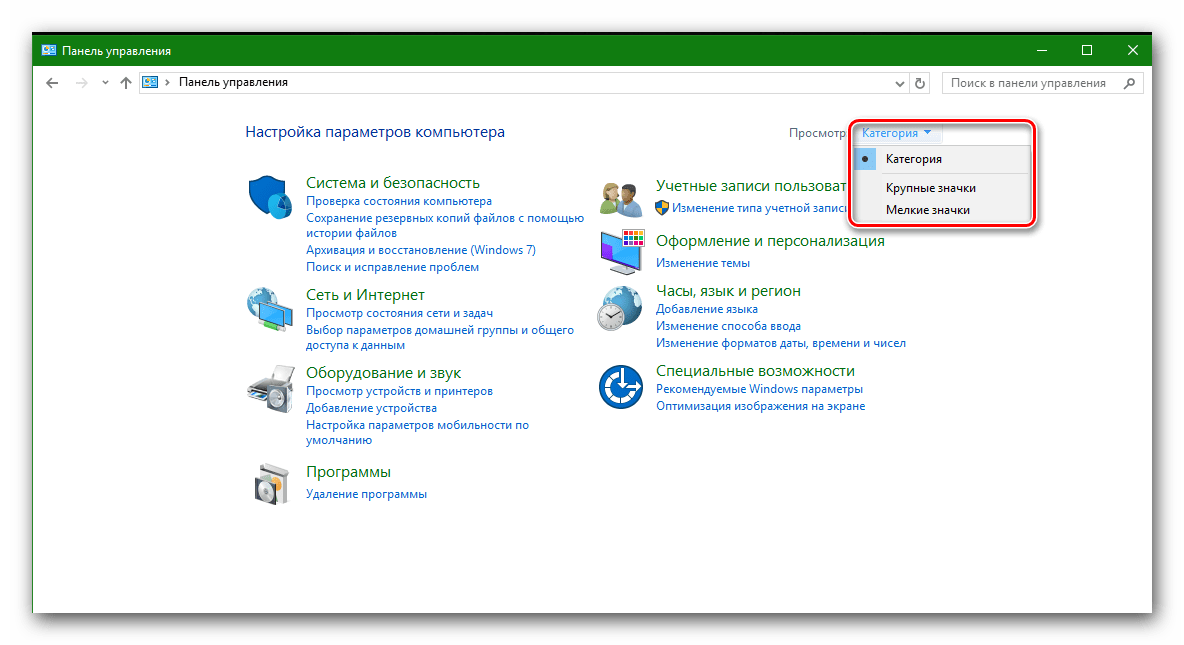
Для проверки с помощью «Диспетчера устройств» необходимо следующее.
- Нажать указанные выше клавиши «Win» и «R», а в появившейся строке ввести команду
devmgmt.msc - В «Диспетчере устройств» находим вкладку «Мыши и иные указывающие устройства» и открываем ее.
- Если софт для тачпада был установлен корректно, то вы увидите в этой вкладке устройство «ASUS Touchpad».
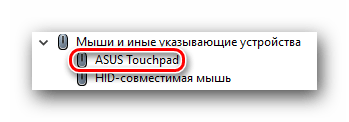
Способ 2: Утилиты для обновления драйверов
О подобных утилитах мы рассказывали практически в каждом нашем уроке, посвященному драйверам. Перечень лучших таких решений приведен в отдельном уроке, ознакомиться с которым вы можете, перейдя по ссылке.
Урок: Лучшие программы для установки драйверов
В данном случае мы воспользуемся утилитой DriverPack Solution. Для инсталляции драйверов тачпада рекомендуем использовать именно ее, так как у других программ были замечены проблемы с поиском подобного оборудования.
- Качаем онлайн-версию программы с официального сайта и запускаем ее.
- Спустя несколько минут, когда DriverPack Solution проверит вашу систему, вы увидите главное окно софта. Необходимо перейти в «Режим эксперта», нажав на соответствующую строку в нижней области.
- В следующем окне вам необходимо отметить галочкой «Устройство ввода ASUS». Если иные драйвера вам не нужны, уберите отметки с других устройств и софта.
- После этого жмем кнопку «Установить все» в верхней части программы.
- В результате начнется процесс установки драйверов. По его завершению вы увидите сообщение, показанное на скриншоте.
- После этого можете закрыть DriverPack Solution, так как на данном этапе способ будет завершен.
Более подробную информацию о том, как устанавливать софт с помощью данной утилиты, вы можете узнать из отдельного материала.
Урок: Как обновить драйвера на компьютере с помощью DriverPack Solution
Способ 3: Поиск драйвера по ID
Этому способу мы посвятили отдельный урок. В нем мы рассказывали о том, как узнать идентификатор устройства, и что с ним делать далее. Для того, чтобы не дублировать информацию, мы предлагаем просто ознакомиться со следующей статьей.
Урок: Поиск драйверов по ID оборудования
Этот способ поможет вам привести в чувство ваш тачпад. Особенно он полезен в тех случаях, когда предыдущие способы не сработали по тем или иным причинам.
Способ 4: Установка ПО посредством «Диспетчера устройств»
Если тачпад наотрез отказывается работать, можно попробовать данный способ.
- Мы уже рассказывали в конце первого способа о том, как открыть «Диспетчер устройств». Повторяем описанные выше действия для его открытия.
- Открываем вкладку «Мыши и иные указывающие устройства». Нажимаем правой кнопкой мыши на необходимом устройстве. Обратите внимание, что без установленного ПО устройство не будет называться «ASUS Touchpad». В появившемся контекстном меню выбираем пункт «Обновить драйверы».
- Следующим шагом будет выбор типа поиска. Рекомендуем использовать «Автоматический поиск». Нажимаем на соответствующую строку.
- Начнется процесс поиска драйвера на вашем компьютере. Если он будет найден, система его автоматически инсталлирует. После этого вы увидите сообщение о том, что процесс успешно завершен.
Один из описанных нами способов обязательно поможет вам пользоваться полным набором функций тачпада. Вы сможете отключать его в случае подключения мыши или задать специальные команды для определенных действий. Если у вас возникли трудности с использованием данных способов, пишите в комментарии. Мы поможем привести в чувство ваш тачпад.
Еще статьи по данной теме:
Помогла ли Вам статья?
Drivers for the touchpad are necessary for high-quality work on a laptop and it is impossible to fully use it without them. This page provides drivers for all Asus laptops and for all Windows operating systems, from Windows XP up to Windows10. You can download all the drivers for touchpads absolutely for free.
We regularly update the list of drivers for the touch panel of Asus laptops. Here you will always find the largest selection of the latest drivers for Asus touchpad.
In most touch panel models, you can adjust the sensitivity and speed of the pointer. The program for controlling the touch panel can be found in the lower-right corner of the desktop (the icon is usually hidden in the tray).
| Type | Name | OS | Size | Download |
|---|---|---|---|---|
| TouchPad | Synaptics Touchpad driver | Windows 8 (32-bit) Windows 8 (64-bit) |
149.79 MB | Download |
| TouchPad | Elantech Touchpad driver | Windows XP | 9.46 MB | Download |
| TouchPad | Synaptics Touchpad Driver | Windows Vista (32-bit) Windows Vista (64-bit) |
60.14 MB | Download |
| TouchPad | Synaptics Touchpad driver | Windows 7 (64-bit) | 115.49 MB | Download |
| TouchPad | Elantech Touchpad driver | Windows 7 (32-bit) | 67.09 MB | Download |
| TouchPad | Elantech Touchpad driver | Windows 7 (64-bit) | 146.64 MB | Download |
| TouchPad | TOUCHPAD driver(Beta Driver) | Windows XP | 5.39 MB | Download |
| TouchPad | Elantech Touchpad driver | Windows 7 (64-bit) | 62.76 MB | Download |
| TouchPad | Elantech Touchpad driver | Windows XP | 6.19 MB | Download |
| TouchPad | Elantech Touchpad Driver | Windows 7 (32-bit) | 4.38 MB | Download |
| TouchPad | TOUCHPAD driver | Windows Vista (32-bit) | 5.4 MB | Download |
| TouchPad | Sentelic Touchpad driver | Windows 7 (64-bit) | 16.08 MB | Download |
| TouchPad | Synaptics TOUCHPAD driver | Windows 7 (32-bit) Windows 7 (64-bit) |
31.6 MB | Download |
| TouchPad | ASUS Smart Gesture (Touchpad Driver) | Windows 7 (64-bit) | 26.47 MB | Download |
| TouchPad | Elantech Touchpad driver | Windows 7 (32-bit) | 62.76 MB | Download |
| TouchPad | Touchpad driver | Windows 7 (64-bit) | 11.43 MB | Download |
| TouchPad | Touchpad driver | Windows 7 (32-bit) | 9.55 MB | Download |
| TouchPad | Touchpad driver | Windows XP | 9.55 MB | Download |
| TouchPad | Elantech Touchpad driver | Windows Vista (32-bit) | 6.77 MB | Download |
| TouchPad | Elantech Touchpad driver | Windows 7 (32-bit) | 5.99 MB | Download |
| TouchPad | TOUCHPAD driver | Windows Vista (32-bit) | 3.66 MB | Download |
| TouchPad | Touchpad driver | Windows 7 (64-bit) | 31.89 MB | Download |
| TouchPad | Synaptics TOUCHPAD driver | Windows 7 (32-bit) | 16.2 MB | Download |
| TouchPad | Sentelic Touchpad driver | Windows 7 (32-bit) | 16.05 MB | Download |
| TouchPad | Elantech Touchpad driver | Windows 7 (64-bit) | 63.17 MB | Download |
| TouchPad | TOUCHPAD driver | Windows XP | 20.86 MB | Download |
| TouchPad | ASUS Smart Gesture (Touchpad Driver) | Windows 7 (32-bit) | 12.93 MB | Download |
| TouchPad | Touchpad driver | Windows 7 (64-bit) | 11.42 MB | Download |
| TouchPad | Touchpad driver | Windows XP | 39.73 MB | Download |
| TouchPad | TOUCHPAD driver | Windows Vista (32-bit) Windows Vista (64-bit) |
1.71 MB | Download |
| TouchPad | Elantech Touchpad driver | Windows 7 (64-bit) | 145.07 MB | Download |
| TouchPad | ASUS Smart Gesture (Touchpad Driver) | Windows 7 (32-bit) | 27.05 MB | Download |
| TouchPad | Synaptics Touchpad Driver | Windows 7 (32-bit) Windows 7 (64-bit) |
29.97 MB | Download |
| TouchPad | Touchpad driver | Windows 7 (64-bit) | 31.91 MB | Download |
| TouchPad | Touchpad driver | Windows 7 (32-bit) | 9.44 MB | Download |
| TouchPad | TOUCHPAD driver | Windows XP | 7.65 MB | Download |
| TouchPad | Elantech Touchpad driver | Windows 8 (64-bit) | 35.48 MB | Download |
| TouchPad | Elantech Touchpad driver | Windows Vista (64-bit) | 7.28 MB | Download |
| TouchPad | Touchpad driver | Windows 7 (64-bit) | 11.29 MB | Download |
| TouchPad | Elantech Touchpad driver | Windows Vista (32-bit) | 6.19 MB | Download |
| TouchPad | Elantech Touchpad driver | Windows 7 (64-bit) | 139.43 MB | Download |
| TouchPad | Elantech Touchpad driver | Windows 7 (32-bit) | 139.43 MB | Download |
| TouchPad | Synaptics Touchpad driver | Windows 7 (64-bit) | 114.58 MB | Download |
| TouchPad | Touchpad driver | Windows 7 (64-bit) | 44.68 MB | Download |
| TouchPad | Touchpad driver | Windows XP | 57.5 MB | Download |
| TouchPad | Elantech Touchpad Driver | Windows 7 (64-bit) | 7.05 MB | Download |
| TouchPad | TOUCHPAD driver | Windows XP | 6.26 MB | Download |
| TouchPad | Elantech Touchpad driver | Windows 7 (32-bit) | 9.44 MB | Download |
| TouchPad | Elantech Touchpad driver | Windows Vista (64-bit) | 7.16 MB | Download |
| TouchPad | Touchpad driver | Windows 7 (64-bit) | 36.1 MB | Download |
| TouchPad | Elantech Touchpad Driver | Windows 7 (32-bit) | 6.55 MB | Download |
| TouchPad | Elantech Touchpad driver | Windows 8 (64-bit) | 62.76 MB | Download |
| TouchPad | Elantech Touchpad driver | Windows 8 (32-bit) Windows 8 (64-bit) |
66.97 MB | Download |
| TouchPad | Elantech Touchpad driver | Windows 7 (64-bit) | 146.62 MB | Download |
| TouchPad | Touchpad driver | Windows 7 (64-bit) | 11.43 MB | Download |
| TouchPad | Touchpad driver | Windows XP | 5.99 MB | Download |
| TouchPad | Elantech Touchpad driver | Windows 7 (32-bit) | 5.99 MB | Download |
| TouchPad | TOUCHPAD driver | Windows Vista (32-bit) Windows Vista (64-bit) |
21.11 MB | Download |
| TouchPad | Synaptics Touchpad driver | Windows 7 (64-bit) | 110.99 MB | Download |
| TouchPad | Synaptics Touchpad driver | Windows 7 (32-bit) | 106.07 MB | Download |
| TouchPad | ASUS Smart Gesture (Touchpad Driver) | Windows 7 (64-bit) | 13.03 MB | Download |
| TouchPad | Elantech Touchpad driver | Windows 8 (64-bit) | 146.63 MB | Download |
| TouchPad | ASUS Smart Gesture (Touchpad Driver) | Windows 7 (64-bit) | 12.93 MB | Download |
| TouchPad | TOUCHPAD driver | Windows XP | 6.23 MB | Download |
| TouchPad | Sentelic Touchpad driver | Windows 7 (64-bit) | 16.22 MB | Download |
| TouchPad | Elantech Touchpad driver | Windows Vista (64-bit) | 6.43 MB | Download |
| TouchPad | Elantech Touchpad driver | Windows 7 (64-bit) | 7.06 MB | Download |
| TouchPad | TOUCHPAD driver | Windows 7 (32-bit) | 5.95 MB | Download |
| TouchPad | TOUCHPAD driver | Windows Vista (32-bit) Windows Vista (64-bit) |
20.86 MB | Download |
| TouchPad | Synaptics Touchpad driver | Windows 7 (64-bit) | 106.07 MB | Download |
| TouchPad | Elantech Touchpad driver | Windows 7 (32-bit) | 9.43 MB | Download |
| TouchPad | Elantech Touchpad driver | Windows 7 (32-bit) | 146.62 MB | Download |
| TouchPad | Elantech Touchpad driver | Windows 7 (32-bit) | 139.43 MB | Download |
| TouchPad | Synaptics Touchpad driver | Windows XP | 16.2 MB | Download |
| TouchPad | Elantech Touchpad driver | Windows 7 (64-bit) | 74.25 MB | Download |
| TouchPad | TOUCHPAD driver | Windows XP | 3.11 MB | Download |
| TouchPad | Touchpad driver | Windows 7 (32-bit) | 21.97 MB | Download |
| TouchPad | Elantech Touchpad driver | Windows Vista (64-bit) | 5.33 MB | Download |
| TouchPad | TOUCHPAD driver | Windows 7 (64-bit) | 16.29 MB | Download |
| TouchPad | Elantech Touchpad driver | Windows 7 (64-bit) | 67.09 MB | Download |
| TouchPad | ASUS Smart Gesture (Touchpad Driver) | Windows 8 (64-bit) | 12.93 MB | Download |
| TouchPad | Touchpad driver | Windows 7 (32-bit) | 6.64 MB | Download |
| TouchPad | Synaptics Touchpad driver | Windows 7 (64-bit) | 110.96 MB | Download |
| TouchPad | Synaptics Touchpad driver | Windows 7 (32-bit) | 39.53 MB | Download |
| TouchPad | Elantech Touchpad Driver | Windows XP | 6.75 MB | Download |
| TouchPad | Touchpad driver | Windows XP | 6.66 MB | Download |
| TouchPad | TOUCHPAD driver | Windows Vista (32-bit) Windows Vista (64-bit) |
12.18 MB | Download |
| TouchPad | Sentelic Touchpad driver | Windows 7 (64-bit) | 18.91 MB | Download |
| TouchPad | Elantech Touchpad Driver | Windows 7 (64-bit) | 7.04 MB | Download |
| TouchPad | ASUS Smart Gesture (Touchpad Driver) | Windows 7 (64-bit) | 27.05 MB | Download |
| TouchPad | Elantech Touchpad driver | Windows 7 (32-bit) | 47.09 MB | Download |
| TouchPad | ASUS Smart Gesture (Touchpad Driver) | Windows 7 (32-bit) | 26.9 MB | Download |
| TouchPad | TOUCHPAD driver | Windows XP | 5.37 MB | Download |
| TouchPad | Touchpad driver | Windows 7 (64-bit) | 21.97 MB | Download |
| TouchPad | Elantech Touchpad driver | Windows XP | 145.07 MB | Download |
| TouchPad | Elantech Touchpad Driver | Windows XP | 6.29 MB | Download |
| TouchPad | Elantech Touchpad driver | Windows 7 (64-bit) | 7.04 MB | Download |
| TouchPad | DUALMODE TOUCHPAD driver | Windows Vista (32-bit) | 12.24 MB | Download |
| TouchPad | Elantech Touchpad driver | Windows 7 (64-bit) | 139.3 MB | Download |
| TouchPad | Synaptics Touchpad driver | Windows 7 (32-bit) Windows 7 (64-bit) |
35.94 MB | Download |
| TouchPad | TOUCHPAD driver | Windows Vista (32-bit) Windows Vista (64-bit) |
11.27 MB | Download |
| TouchPad | Synaptics Touchpad driver | Windows 7 (32-bit) | 44.8 MB | Download |
| TouchPad | Elantech Touchpad driver | Windows 7 (32-bit) | 9.55 MB | Download |
| TouchPad | Elantech Touchpad Driver | Windows XP | 4.26 MB | Download |
| TouchPad | Elantech Touchpad driver | Windows 8 (32-bit) Windows 8 (64-bit) |
67.09 MB | Download |
| TouchPad | Elantech Touchpad driver | Windows XP | 139.41 MB | Download |
| TouchPad | Elantech Touchpad driver | Windows Vista (32-bit) | 6.77 MB | Download |
| TouchPad | Elantech Touchpad driver | Windows 7 (64-bit) | 146.64 MB | Download |
| TouchPad | Touchpad driver | Windows 7 (64-bit) | 11.43 MB | Download |
| TouchPad | Synaptics Touchpad driver | Windows 7 (32-bit) | 15.38 MB | Download |
| TouchPad | TOUCHPAD driver | Windows Vista (32-bit) Windows Vista (64-bit) |
11.78 MB | Download |
| TouchPad | Synaptics Touchpad driver | Windows 7 (64-bit) | 44.8 MB | Download |
| TouchPad | Elantech Touchpad driver | Windows XP | 4.92 MB | Download |
| TouchPad | Elantech Touchpad Driver | Windows 7 (64-bit) | 4.99 MB | Download |
| TouchPad | TOUCHPAD driver | Windows Vista (32-bit) | 5.39 MB | Download |
| TouchPad | Touchpad driver | Windows XP | 6.53 MB | Download |
| TouchPad | Elantech Touchpad driver | Windows Vista (32-bit) | 6.66 MB | Download |
| TouchPad | Synaptics Touchpad driver | Windows 7 (64-bit) | 114.56 MB | Download |
| TouchPad | Elantech Touchpad driver | Windows 7 (32-bit) | 146.64 MB | Download |
| TouchPad | Touchpad driver | Windows 7 (64-bit) | 39.72 MB | Download |
| TouchPad | Touchpad driver | Windows 7 (32-bit) | 44.68 MB | Download |
| TouchPad | Touchpad driver | Windows 7 (32-bit) | 39.72 MB | Download |
| TouchPad | TOUCHPAD driver | Windows XP | 6.39 MB | Download |
| TouchPad | TOUCHPAD driver | Windows XP | 4.97 MB | Download |
| TouchPad | TOUCHPAD driver | Windows Vista (32-bit) Windows Vista (64-bit) |
11.15 MB | Download |
| TouchPad | Touchpad driver | Windows 7 (64-bit) | 16.04 MB | Download |
| TouchPad | Synaptics Touchpad Driver | Windows 7 (32-bit) Windows 7 (64-bit) |
31.12 MB | Download |
| TouchPad | Sentelic Touchpad driver | Windows 7 (64-bit) | 16.05 MB | Download |
| TouchPad | ASUS Smart Gesture (Touchpad Driver) | Windows 7 (32-bit) | 26.47 MB | Download |
| TouchPad | Synaptics Touchpad driver | Windows 7 (32-bit) | 114.58 MB | Download |
| TouchPad | Touchpad driver | Windows 7 (64-bit) | 11.42 MB | Download |
| TouchPad | Touchpad driver | Windows XP | 9.55 MB | Download |
| TouchPad | Elantech Touchpad Driver | Windows 7 (32-bit) | 5.99 MB | Download |
| TouchPad | Elantech Touchpad driver | Windows Vista (32-bit) | 6.29 MB | Download |
| TouchPad | Elantech Touchpad driver | Windows 7 (64-bit) | 145.07 MB | Download |
| TouchPad | Touchpad driver | Windows 7 (64-bit) | 7.04 MB | Download |
| TouchPad | Elantech Touchpad Driver | Windows 7 (32-bit) | 6.75 MB | Download |
| TouchPad | Elantech Touchpad driver | Windows 8 (64-bit) | 47.17 MB | Download |
| TouchPad | Touchpad driver | Windows 7 (64-bit) | 39.53 MB | Download |
| TouchPad | TOUCHPAD driver | Windows XP | 6.51 MB | Download |
| TouchPad | Elantech Touchpad driver | Windows 8 (32-bit) Windows 8 (64-bit) |
63.57 MB | Download |
| TouchPad | Elantech Touchpad driver | Windows Vista (64-bit) | 7.28 MB | Download |
| TouchPad | Touchpad driver | Windows 7 (64-bit) | 11.43 MB | Download |
| TouchPad | Touchpad driver | Windows XP | 67.06 MB | Download |
| TouchPad | Elantech Touchpad driver | Windows 7 (64-bit) | 7.04 MB | Download |
| TouchPad | Elantech Touchpad driver | Windows Vista (32-bit) | 4.94 MB | Download |
| TouchPad | Synaptics Touchpad driver | Windows 7 (64-bit) | 110.99 MB | Download |
| TouchPad | Synaptics Touchpad driver | Windows 7 (32-bit) | 110.99 MB | Download |
| TouchPad | Elantech Touchpad driver | Windows 7 (64-bit) | 146.62 MB | Download |
| TouchPad | Synaptics Touchpad driver | Windows 8 (64-bit) | 115.61 MB | Download |
| TouchPad | Synaptics Touchpad driver | Windows 8 (32-bit) Windows 8 (64-bit) |
148.64 MB | Download |
| TouchPad | TOUCHPAD driver | Windows XP | 6.26 MB | Download |
| TouchPad | Sentelic Touchpad driver | Windows 7 (32-bit) | 16.22 MB | Download |
| TouchPad | Elantech Touchpad driver | Windows Vista (64-bit) | 6.64 MB | Download |
| TouchPad | Touchpad driver | Windows 7 (64-bit) | 7.84 MB | Download |
| TouchPad | Elantech Touchpad driver | Windows 7 (64-bit) | 17.13 MB | Download |
| TouchPad | Elantech Touchpad driver | Windows 7 (64-bit) | 141.42 MB | Download |
| TouchPad | Sentelic Touchpad driver | Windows 7 (32-bit) | 18.91 MB | Download |
| TouchPad | Synaptics Touchpad driver | Windows 7 (32-bit) | 114.16 MB | Download |
| TouchPad | Elantech Touchpad driver | Windows 7 (32-bit) | 139.43 MB | Download |
| TouchPad | Elantech Touchpad driver | Windows XP | 6 MB | Download |
| TouchPad | Elantech Touchpad driver | Windows 7 (64-bit) | 7.04 MB | Download |
| TouchPad | Elantech Touchpad driver | Windows Vista (32-bit) | 4.94 MB | Download |
| TouchPad | Elantech Touchpad driver | Windows Vista (64-bit) | 5.33 MB | Download |
| TouchPad | Synaptics TOUCHPAD driver | Windows 7 (64-bit) | 17.16 MB | Download |
| TouchPad | ASUS Smart Gesture (Touchpad Driver) | Windows 7 (64-bit) | 13.04 MB | Download |
| TouchPad | Elantech Touchpad driver | Windows 8 (64-bit) | 63.25 MB | Download |
| TouchPad | Synaptics Touchpad driver | Windows 7 (64-bit) | 114.35 MB | Download |
| TouchPad | TOUCHPAD driver | Windows XP | 5.34 MB | Download |
| TouchPad | Elantech Touchpad driver | Windows 7 (64-bit) | 11.29 MB | Download |
| TouchPad | Synaptics Touchpad driver | Windows 7 (32-bit) | 39.53 MB | Download |
| TouchPad | Synaptics Touchpad Driver | Windows XP | 30.45 MB | Download |
| TouchPad | TOUCHPAD driver | Windows 7 (64-bit) | 7.01 MB | Download |
| TouchPad | TOUCHPAD driver | Windows Vista (32-bit) Windows Vista (64-bit) |
15.78 MB | Download |
| TouchPad | Elantech Touchpad driver | Windows 7 (64-bit) | 139.41 MB | Download |
| TouchPad | Touchpad driver | Windows 7 (32-bit) | 36.1 MB | Download |
| TouchPad | Synaptics Touchpad driver | Windows 7 (64-bit) | 114.16 MB | Download |
| TouchPad | Elantech Touchpad driver | Windows 7 (32-bit) | 14.15 MB | Download |
| TouchPad | Elantech Touchpad driver | Windows 7 (64-bit) | 146.62 MB | Download |
| TouchPad | TOUCHPAD driver | Windows XP | 5.96 MB | Download |
| TouchPad | Touchpad driver | Windows 7 (32-bit) | 9.44 MB | Download |
| TouchPad | TOUCHPAD driver | Windows Vista (64-bit) | 4.39 MB | Download |
| TouchPad | Elantech Touchpad Driver | Windows 7 (64-bit) | 7.26 MB | Download |
| TouchPad | Synaptics Touchpad driver | Windows 7 (64-bit) | 133.38 MB | Download |
| TouchPad | TOUCHPAD driver | Windows Vista (32-bit) Windows Vista (64-bit) |
10.42 MB | Download |
| TouchPad | Sentelic Touchpad driver | Windows 7 (64-bit) | 19.36 MB | Download |
| TouchPad | Elantech Touchpad driver | Windows 7 (32-bit) | 6 MB | Download |
| TouchPad | ElantechTouchpad driver | Windows 7 (64-bit) | 139.43 MB | Download |
| TouchPad | Synaptics Touchpad driver | Windows 8 (32-bit) Windows 8 (64-bit) |
134.01 MB | Download |
| TouchPad | Synaptics TOUCHPAD driver | Windows XP | 21.11 MB | Download |
| TouchPad | Elantech Touchpad driver | Windows 7 (32-bit) | 5.99 MB | Download |
ASUS Touchpad Mice & Touchpads Drivers
Special offer. See more information about Outbyte and unistall instrustions. Please review Outbyte EULA and Privacy Policy
Windows XP, XP 64-bit, Vista, Vista 64-bit, 7, 7 64-bit, 11, 10, 8, 8.1
ASUS Touchpad Windows drivers were collected from official vendor’s websites and trusted sources. This software will let you to fix ASUS Touchpad or ASUS Touchpad errors and make your stuff work. Here you can download all latest versions of ASUS Touchpad drivers for Windows devices with Windows 11, 10, 8.1, 8, and 7 (32-bit/64-bit). You can download all drivers for free. We check all files and test them with antivirus software, so it’s 100% safe to download. Get the latest WHQL certified drivers that works well.
You can also download useful applications for Asus: MyASUS and Asus Router
This page is available in other languages:
Deutsch |
Español |
Italiano |
Français |
Indonesia |
Nederlands |
Nynorsk |
Português |
Русский |
Українська |
Türkçe |
Malay |
Dansk |
Polski |
Română |
Suomi |
Svenska |
Tiếng việt |
Čeština |
العربية |
ไทย |
日本語 |
简体中文 |
한국어