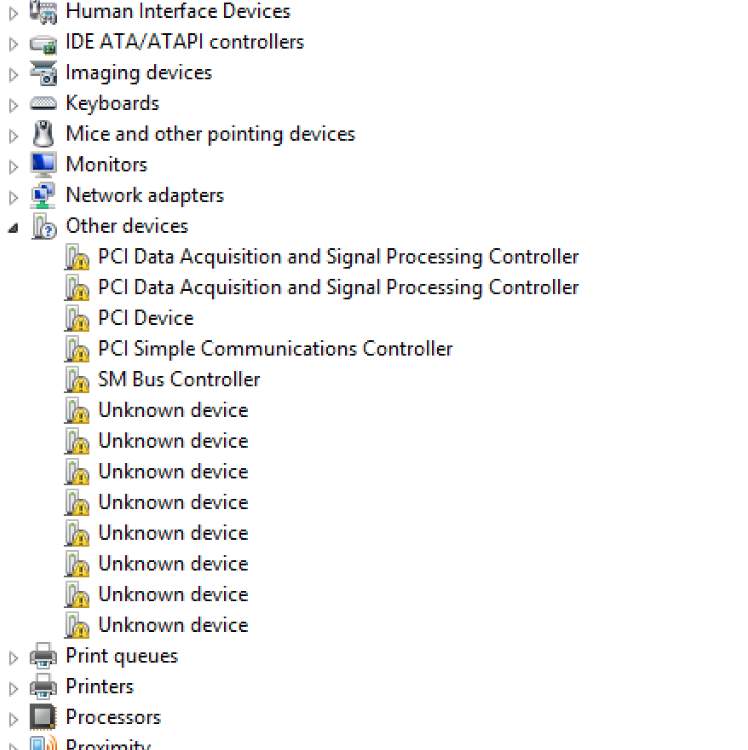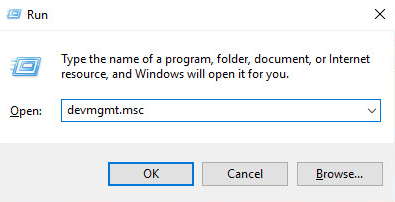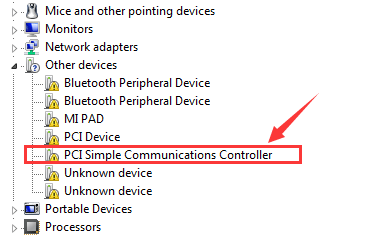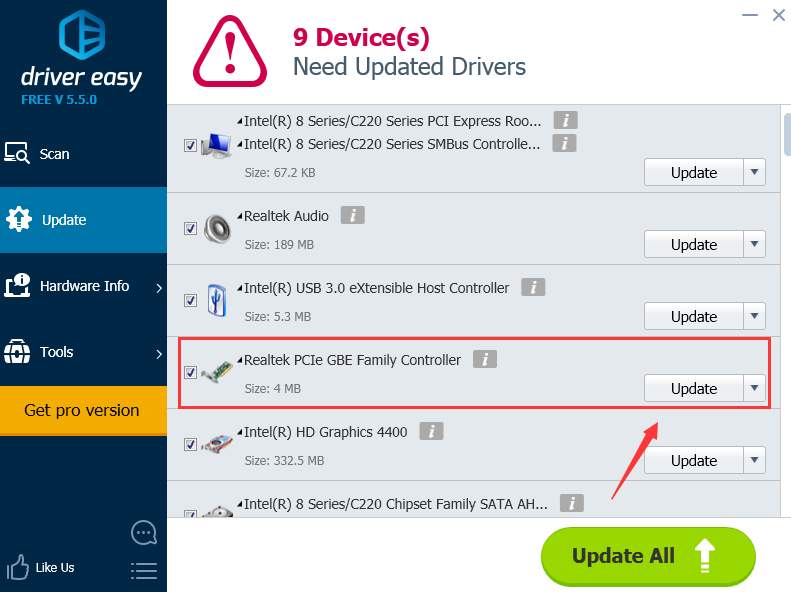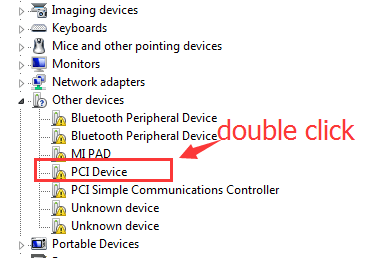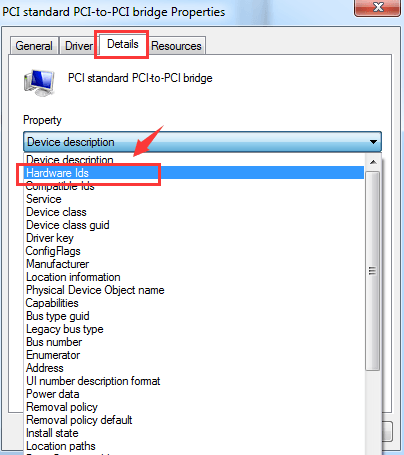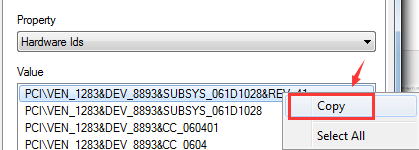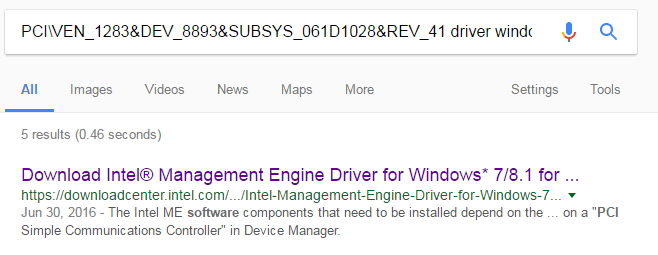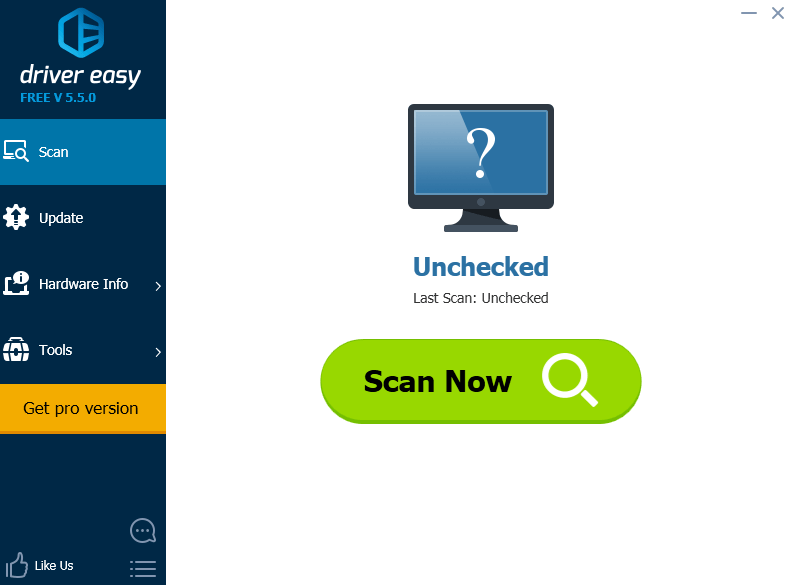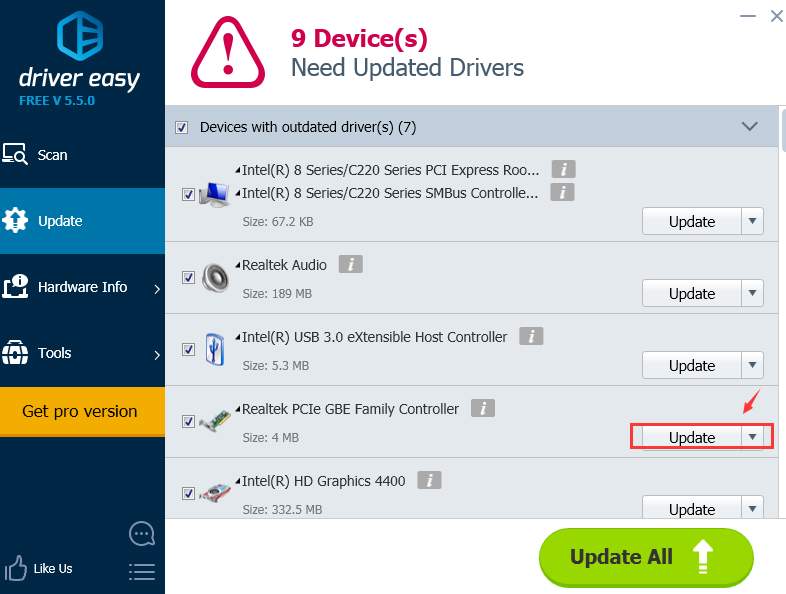Другие Драйвера
Outbyte Driver Updater
— Обновляет драйверы автоматически. Определяет и исправляет неизвестные устройства.
Загрузка
Специальное предложение. См. дополнительную информацию о Outbyte и unistall инструкции. Пожалуйста, просмотрите Outbyte EULA и Политика Конфиденциальности
-
Intel (915)
-
Avlab (42)
-
HP (625)
-
Microsoft (518)
-
PLX (13)
-
Nokia (1177)
-
broadcom (200)
-
EloTouch (25)
-
Logitech (17)
-
Syntek (2)
-
Dell (26)
-
Acer (24)
-
ULi (6)
-
ALPS (6)
-
Motorola (54)
-
ActivCard (6)
-
ZyXEL (3)
-
Agere (1)
-
iCON (25)
-
Toshiba (24)
-
Sierra (9)
-
WIDCOMM (16)
-
Yakumo (31)
-
AMD (33)
-
Asus (25)
-
Samsung (34)
-
Sony (39)
-
Qualcomm Atheros (25)
-
NVIDIA (89)
-
Wacom (27)
-
Apple (3)
-
MagTek (14)
-
Askey (7)
-
Foxconn (3)
-
Atmel (39)
-
Aten (2)
-
Atheros (2)
-
Realtek (35)
-
PreSonus (41)
-
AVM (1)
-
Delock (30)
-
IMC (62)
-
ASIX (6)
-
Abocom (2)
-
Belkin (10)
-
Marvell (1)
-
Ralink (16)
-
Texas Instruments (67)
-
t-yuden (10)
-
CSR (16)
-
sitecom (8)
-
Compaq (2)
-
Oxford (26)
-
Roper (2)
-
Gigabyte (3)
-
TDK (3)
-
Brain Boxes (126)
-
Moschip (42)
-
Lite-On (2)
-
3Com (1)
-
MSI (4)
-
Brother (210)
-
Nec (19)
-
Canon (39)
-
Panasonic (78)
-
id3 (1)
-
Speed Dragon (58)
-
Siano Mobile Silicon (5)
-
FTDI chip (6)
-
Oki Data (1)
-
Ricoh (21)
-
Sagem (2)
-
Xerox (3)
-
Conexant (13)
-
Silicon Laboratories (3)
-
Creative (5)
-
Chicony (1)
-
Custom engineering (2)
-
Synaptics (9)
-
DLink (3)
-
Mediatek (4)
-
Datamax (2)
-
PEAK Sys (11)
-
Digi (25)
-
STMicroelectronics (2)
-
Western Digital (25)
-
UC-Logic (103)
-
Displaylink (51)
-
Epson (14)
-
Guillemot (37)
-
Thesycon (2)
-
Quatech (66)
-
other (54)
-
Emulex (1)
-
ENE (8)
-
Systembase (23)
-
Evoluent (2)
-
Frescologic (1)
-
Fujitsu (7)
-
Gemalto (18)
-
Genesys (1)
-
Huawei (23)
-
KYE (1)
-
Shure (1)
-
OmniKey (1)
-
Lenovo (7)
-
Wincor (1)
-
Actiontec (2)
-
ID Tech (8)
-
Mellanox (10)
-
Lexmark (3)
-
Sigma (1)
-
Waldo (1)
-
Kensington (1)
-
Behavior (1)
-
Keyspan (2)
-
Tripp Lite (2)
-
Qualcomm (1)
-
Kodak (4)
-
Native Instruments (13)
-
Konica Minolta (2)
-
Kyocera (123)
-
LavaLink (87)
-
LG (1)
-
Lexar (26)
-
M-audio (2)
-
Matrox (21)
-
Netchip (4)
-
TerraTec (4)
-
BB Elec (14)
-
USI (2)
-
Moxa (49)
-
Philips (8)
-
iRiver (1)
-
Timedia (83)
-
Musical Fidelity (9)
-
N Trig (4)
-
O2 Micro (17)
-
Optoelectronics (3)
-
Ours technology (2)
-
PegTech (1)
-
Netgear (38)
-
PEAK-System (10)
-
RDC (2)
-
TRENDnet (2)
-
PDP (1)
-
ST-Ericsson (1)
-
Posiflex (15)
-
Mad Catz (6)
-
Saitek (3)
-
Prolific (2)
-
PMC (1)
-
Razer (3)
-
Relisys (1)
-
Roland (3)
-
MCT (4)
-
Sharp (38)
-
SiS (3)
-
SMSC (6)
-
Sunix (44)
-
Syscan (3)
-
Upek (2)
-
U Blox (1)
-
USR (1)
-
Fiberline (1)
-
Alcor (2)
-
A4Tech (1)
-
C Media (1)
-
GN Netcom (1)
-
Dazzle (1)
-
BenQ (1)
-
I/O Interconnect (1)
-
Intermec (1)
-
SMA (1)
-
VIA (6)
-
Freescale (1)
-
Xircom (1)
-
Aureal (2)
-
Intersil (1)
-
ZoomTel (1)
-
ZTE (1)
Другие Windows для устройств собирались с сайтов официальных производителей и доверенных источников. Это программное обеспечение позволит вам исправить ошибки Другие или Другие и заставить ваши устройства работать. Здесь вы можете скачать все последние версии Другие драйверов для Windows-устройств с Windows 11, 10, 8.1, 8 и 7 (32-бит/64-бит). Все драйверы можно скачать бесплатно. Мы проверяем все файлы и тестируем их с помощью антивирусного программного обеспечения, так что скачать их можно на 100% безопасно. Получите последние WHQL сертифицированные драйверы, которые хорошо работают.
Драйверы для USB 2.0 и USB 3.0 порта от Intel
Драйверы для USB 2.0 и USB 3.0 порта от AMD
Список драйверов для подключения устройств по usb.
Выберите драйвер для своей операционной системы и ее разрядности. Рекомендуется устанавливать более позднюю версию драйвера (смотрите на дату выхода).
Для перехода к скачиванию файла нажмите на ссылку.
| Драйвер / Устройство | Операционная система |
Дата выхода Версия |
Ссылка на скачивание |
|
|---|---|---|---|---|
 |
Lascar EasyLog USB Device Driver |
Windows XP, Windows Vista, Windows 7, Windows 8, Windows 8.1, Windows 10 32-bit (x86), 64-bit (x64) |
2021-11-21 3.3 3.2 |
 |
 |
SMART Product Drivers |
Windows 7, Windows 8.1, Windows 10 32-bit (x86), 64-bit (x64) |
2021-03-25 12.17.216.1 5.9.74.0 |
 |
 |
CAEN Desktop Waveform Digitizers DT57xx, N67xx, DT55xx Series USB Driver |
Windows 7, Windows 8, Windows 8.1, Windows 10 32-bit (x86), 64-bit (x64) |
2021-01-21 3.4.9 1.2.3.20 |
 |
 |
FuJian Newland Payment USB2UART Driver |
Windows 7, Windows 10 32-bit (x86), 64-bit (x64) |
2020-05-26 1.0.0.0 |
 |
 |
Fortin FlashLink Manager Software & Drivers |
Windows XP, Windows Vista, Windows 7, Windows 10 32-bit (x86), 64-bit (x64) |
2019-12-29 4.51 1.2.6.0 |
 |
 |
ACS USB Smart Card Driver |
Windows Vista, Windows 7, Windows 8, Windows 8.1, Windows 10 32-bit (x86), 64-bit (x64) |
2019-09-17 4.3.2.0 |
 |
 |
Nuvoton Nu-Link USB Driver |
Windows XP, Windows Vista, Windows 7, Windows 8, Windows 8.1, Windows 10 32-bit (x86), 64-bit (x64) |
2019-03-04 1.0.0.0 1.0.0.1 |
 |
 |
WIBU USB Key Driver |
Windows XP, Windows Vista, Windows 7, Windows 8, Windows 8.1, Windows 10 32-bit (x86), 64-bit (x64) |
2019-01-08 6.50.3314.501 6.10.984.500 |
 |
 |
S Squared Innovations S2USB485 USB Drivers |
Windows 7, Windows 8, Windows 10 32-bit (x86), 64-bit (x64) |
2017-08-16 2.12.28 2.10.00 |
 |
 |
USB RS232 Drivers |
Windows XP, Windows Vista, Windows 7, Windows 8, Windows 8.1, Windows 10 32-bit (x86), 64-bit (x64) |
2017-03-03 3.8.25.0 3.8.12.0 |
 |
 |
Actikey(R) Ithea USB Driver |
Windows XP, Windows Vista, Windows 7, Windows 8, Windows 8.1, Windows 10 64-bit (x64) |
2016-12-17 13.25.27.760 6.1.7600.16385 |
 |
 |
USB Device(VID_1f3a_PID_efe8) |
Windows XP, Windows 7 32-bit (x86), 64-bit (x64) |
2016-11-27 1.0.0.1 |
 |
 |
Clavia USB Driver |
Windows XP, Windows Vista, Windows 7, Windows 8, Windows 8.1, Windows 10 32-bit (x86), 64-bit (x64) |
2015-08-07 3.02.4 3.0.2.0 1.0.0.1 |
 |
 |
Echelon Network Interface Drivers |
Windows XP, Windows Vista, Windows 7, Windows 8, Windows 8.1, Windows 10 32-bit (x86), 64-bit (x64) |
2014-10-30 5.1.2600.7 4.00 |
 |
 |
Altera USB-Blaster Device Driver |
Windows XP, Windows Vista, Windows 7 32-bit (x86), 64-bit (x64) |
2014-08-26 2.12.00 2.04.16 |
 |
 |
BLUE Yeti Pro Driver |
Windows XP, Windows Vista, Windows 7, Windows 8.1, Mac OS 32-bit (x86), 64-bit (x64) |
2014-05-16 2.23.0.0 |
 |
 |
Trump Domintell DGQG01 USB |
Windows XP, Windows Vista, Windows 7, Windows 8 32-bit (x86), 64-bit (x64) |
2014-01-27 2.10.00 |
 |
 |
Asix FORTE High-Speed USB Programmer Driver |
Windows XP, Windows Vista, Windows 7, Windows 8, Windows 8.1, Windows 10 32-bit (x86), 64-bit (x64) |
2014-01-27 2.10.00 |
 |
 |
MicroTouch USB Touch Screen Controller Drivers |
Windows XP, Windows Vista, Windows 7, Windows 8 32-bit (x86), 64-bit (x64) |
2013-04-11 7.13.13.5 |
 |
 |
Alcor AU698x FLASH Restore Utilities |
Windows XP, Windows 7, Windows 8 32-bit (x86), 64-bit (x64) |
2013-02-05 13.02.05.00 |
 |
 |
LUCAS-NÜLLE Universal USB Drivers |
Windows XP, Windows Vista, Windows 7, Windows 8, Windows 8.1, Windows 10 32-bit (x86), 64-bit (x64) |
2012-09-21 1.14.0.2 6.0.6000.16386 |
 |
 |
Asetek ChillControl VI USB Driver |
Windows XP, Windows Vista, Windows 7 32-bit (x86), 64-bit (x64) |
2012-06-25 0.1.0.0 |
 |
 |
Opal Kelly USB Devices Drivers |
Windows XP, Windows Vista, Windows 7, Windows 8, Windows 8.1, Windows 10 32-bit (x86), 64-bit (x64) |
2012-04-17 2.3.0.1 |
 |
 |
SCS DRAGON USB Device Driver |
Windows XP, Windows Vista, Windows 7, Windows 8, Windows 8.1, Windows 10 32-bit (x86), 64-bit (x64) |
2012-04-10 2.08.24 |
 |
 |
Polhemus Patriot USB Drivers |
Windows 7, Windows 8, Windows 8.1, Windows 10 32-bit (x86), 64-bit (x64) |
2011-10-21 3.0.3.0 3.01.0000.2 |
 |
 |
UC-Logic Tablet WP5540 HID Drivers |
Windows XP, Windows Vista, Windows 7 32-bit (x86), 64-bit (x64) |
2011-09-29 5.0.2.0 5.0.1.0 |
 |
 |
PANTECH Handset USB Composite Device (UDP) |
Windows XP, Windows Vista, Windows 7 32-bit (x86), 64-bit (x64) |
2011-07-18 2.2.1070.0718 |
 |
 |
Easy CAP TV DVD Video Capture Adapter Driver |
Windows Vista, Windows 7 32-bit (x86), 64-bit (x64) |
2011-06-08 2.1.1.2 |
 |
 |
Promethean USB Board Driver |
Windows XP, Windows Vista, Windows 7 32-bit (x86), 64-bit (x64) |
2010-11-19 5.07.22.1 |
 |
 |
Crestron USB Device Driver |
Windows XP, Windows Vista, Windows 7 32-bit (x86), 64-bit (x64) |
2010-11-09 3.0.0.0 |
 |
 |
National Instruments NI-PAL USB Driver |
Windows XP, Windows Vista, Windows 7 32-bit (x86), 64-bit (x64) |
2010-10-31 none |
 |
 |
Mobile Connector USB Driver |
Windows XP, Windows Vista, Windows 7 32-bit (x86), 64-bit (x64) |
2010-10-29 2.0.5.3 |
 |
 |
Tr-electronic TR-USB-Modul |
Windows XP, Windows 7 32-bit (x86), 64-bit (x64) |
2010-08-12 2.08.02 1.00.2101 |
 |
 |
Logic Controls Line Display USB Devices Driver |
Windows XP, Windows Vista, Windows 7, Windows 8, Windows 8.1, Windows 10 32-bit (x86), 64-bit (x64) |
2010-07-21 2.0.7.230 |
 |
 |
ACTIA USB Devices Driver |
Windows XP, Windows Vista, Windows 7 32-bit (x86), 64-bit (x64) |
2010-06-16 1.00.00 |
 |
 |
Kobo eReader USB Device Driver |
Windows XP, Windows Vista, Windows 7, Windows 8, Windows 8.1, Windows 10 32-bit (x86), 64-bit (x64) |
2010-05-19 1.1.14.0 1.2.6.0 |
 |
 |
Syntek USB 2.0 Video Capture Controller Driver |
Windows XP, Windows Vista, Windows 7, Windows 8 32-bit (x86), 64-bit (x64) |
2010-04-16 7.12.000.002 7.12.000.003 6.10.000.001 |
 |
 |
Feitian ePass2000 USB Token Device Driver |
Windows XP, Windows Vista 32-bit (x86), 64-bit (x64) |
2009-12-02 2.5.9.1202 2.5.6.327 |
 |
 |
PLX NET2280 PCI-USB 2.0 Hi-Speed controller Drivers |
Windows XP, Windows Vista, Windows 7 32-bit (x86), 64-bit (x64) |
2009-10-14 01.01.00.00 |
 |
 |
OLYMPUS USB adaptor for Digital Voice Recorder Driver |
Windows XP, Windows Vista, Windows 7 32-bit (x86), 64-bit (x64) |
2009-09-29 2.0.0.0 |
 |
 |
Maxim USB Host Adapter Driver |
Windows XP, Windows Vista, Windows 7, Windows 8, Windows 8.1, Windows 10 32-bit (x86), 64-bit (x64) |
2009-09-10 7.0.0.0 |
 |
 |
Medtronic CareLink USB Device Driver |
Windows XP, Windows Vista, Windows 7 32-bit (x86), 64-bit (x64) |
2009-09-02 10.1.0 |
 |
 |
Steinberg Media USB eLicenser Drivers |
Windows XP, Windows Vista, Windows 7 32-bit (x86), 64-bit (x64) |
2009-06-26 7.0.3.0 6.7.1.8151 |
 |
 |
USB-EPP/I2C… CH341A Driver |
Windows XP, Windows Vista, Windows 7, Windows 8, Windows 8.1, Windows 10 32-bit (x86), 64-bit (x64) |
2009-06-05 2.2.2009.6 |
 |
 |
VMware USB Device Driver |
Windows XP 32-bit (x86) |
2009-05-21 4.0.4.0 |
 |
 |
TomTom GO 500 USB Host Driver |
Windows XP, Windows Vista, Windows 7 32-bit (x86), 64-bit (x64) |
2009-04-21 6.0.6000.16384 |
 |
 |
LINX SDM-USB-QS-S Serial Converter Drivers |
Windows XP, Windows Vista, Windows 7, Windows 8, Windows 8.1, Windows 10 32-bit (x86), 64-bit (x64) |
2009-02-17 2.04.16 |
 |
 |
Xbox 360 Controllers Drivers for XBCD |
Windows XP, Windows Vista, Windows 7, Windows 8, Windows 8.1, Windows 10 32-bit (x86), 64-bit (x64) |
2008-05-16 1.1.0 |
 |
 |
XLNTIdea USB Serial Converter Driver |
Windows XP, Windows Vista, Windows 7 32-bit (x86), 64-bit (x64) |
2008-03-13 2.04.06 |
 |
 |
Trace Lighting LimeLIGHT USB Drivers |
Windows XP, Windows 7 32-bit (x86), 64-bit (x64) |
2007-12-19 1.2.4864 1.0.0.6 |
 |
 |
DangerousPrototypes.com Communications Port Driver |
Windows XP 32-bit (x86), 64-bit (x64) |
2007-11-15 5.1.2600.0 |
 |
 |
Xilinx Platform Cable USB II Driver |
Windows XP, Windows Vista, Windows 7 32-bit (x86), 64-bit (x64) |
2007-10-26 2.0.0.3 |
 |
 |
Sitecom XC-043 PCI Express Card Driver |
Windows XP, Windows Vista, Windows 7 32-bit (x86), 64-bit (x64) |
2007-05-30 1.5.18.0 |
 |
 |
OBID RFID-Reader Configuration Interface Driver |
Windows XP, Windows Vista 32-bit (x86) |
2007-02-07 2.40.0.0 |
 |
 |
X-Rite DTP94 Driver |
Windows XP, Windows Vista, Windows 7 32-bit (x86), 64-bit (x64) |
2007-01-10 3.1.0.0 |
 |
 |
Eutron S.p.a. SmartKey USB Drivers |
Windows XP, Windows Vista, Windows 7 32-bit (x86), 64-bit (x64) |
2006-12-01 11.6.0.0 11.3.5.0 |
 |
 |
MediaTek Mobile China USB Drivers |
Windows XP, Windows Vista, Windows 7 32-bit (x86) |
2005-10-03 5.13.01.0002 5.0.2153.1 |
 |
 |
Sony IC Recorder / Hi-MD WALKMAN Drivers |
Windows XP, Windows Vista, Windows 7 32-bit (x86), 64-bit (x64) |
2005-04-14 1.41.0.0 |
 |
 |
KODAK Digital Camera USB Drivers |
Windows XP 32-bit (x86) |
2005-03-31 1.6.0.11 |
 |
 |
USBtinyISP Driver |
Windows XP, Windows Vista, Windows 7 32-bit (x86), 64-bit (x64) |
2005-03-29 0.1.10.1 |
 |
 |
Mobile Action Usb Data Cable Drivers |
Windows XP 32-bit (x86) |
2004-09-16 1.1.3.8 1.1.1.5 1.1.1.6 1.1.1.8 |
 |
 |
Digital Blue QX5 Microscope |
Windows XP 32-bit (x86) |
2003-09-05 02.21.00.01 |
 |
 |
USB Dongle v1.74 Driver |
Windows XP 32-bit (x86) |
2003-09-03 1.7.0.0 |
 |
 |
ATEN USB to Serial Bridge Driver |
Windows XP 32-bit (x86) |
2003-07-16 2.0.0.18 |
 |
 |
Sitecom CN-124 USB Network Cable Driver |
Windows XP 32-bit (x86), 64-bit (x64) |
2003-07-08 1.2.0.20 |
 |
 |
USB Flash Drive 2.0 / USBDeviceShare USB Device Stub |
Windows XP, Windows 7 32-bit (x86) |
2003-03-02 1.0.0.1 |
 |
 |
Sony IC Recorder Driver |
Windows XP 32-bit (x86) |
2002-11-28 1.2.10.11280 |
 |
 |
Eutron CryptoIdentity 5 Tokens Driver |
Windows XP, Windows Vista, Windows 7 32-bit (x86), 64-bit (x64) |
2002-06-28 1.0.8.0 |
 |
 |
USB Unknown Device |
Windows XP, Windows Vista, Windows 7, Windows 8, Windows 8.1, Windows 10 32-bit (x86), 64-bit (x64) |
2001-07-01 5.1.2600.0 |
 |
 |
CONNECTLAND TANIC S110-SG1 2405 UIR1100A Driver |
Windows XP 32-bit (x86) |
0000-00-00 none |
 |
Примечание: Лучший и безопасный способ получения обновлений драйверов в Windows всегда клиентский компонент Центра обновления Windows. Если у вас возникли проблемы с клиентский компонент Центра обновления Windows, вы можете увидеть, может ли любая из ссылок на сайте Update Windows помочь вам в первую очередь.
Перед началом работы
Обновления драйверов для Windows, а также многих устройств, таких как сетевые адаптеры, мониторы, принтеры и видеоадаптеры, автоматически скачиваются и устанавливаются через клиентский компонент Центра обновления Windows. Вероятно, у вас уже установлены самые последние версии драйверов, но если вы хотите вручную обновить или переустановить драйвер, выполните следующие действия.
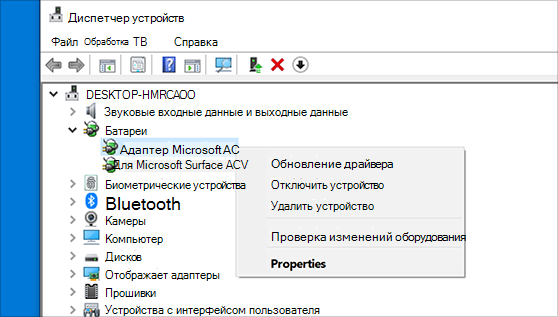
Обновление драйвера устройства
-
В поле поиска на панели задач введите диспетчер устройств, а затем выберите диспетчер устройств .
-
Выберите категорию, чтобы просмотреть имена устройств, а затем щелкните правой кнопкой мыши (или нажмите и удерживайте) устройство, которое требуется обновить.
-
Выберите пункт Автоматический поиск обновленных драйверов.
-
Выберите Обновить драйвер.
-
Если Windows не найдет новый драйвер, можно попытаться его найти на веб-сайте изготовителя устройства и выполнить соответствующие инструкции.
Повторная установка драйвера устройства
-
В поле поиска на панели задач введите диспетчер устройств, а затем выберите диспетчер устройств .
-
Щелкните правой кнопкой мыши (или нажмите и удерживайте) имя устройства, а затем выберите » Удалить».
-
Перезапустите компьютер.
-
Windows попытается переустановить драйвер.
Дополнительная справка
Если вы не видите рабочий стол и вместо этого видите синий, черный или пустой экран, см. раздел » Устранение ошибок синего экрана» или «Устранение ошибок черного или пустого экрана».
Проверка на Windows обновлений
Нужна дополнительная помощь?
Утилита DriverPack Solution – это гениальное решение в плане обновления всевозможных драйверов, которые только
Утилита WinToFlash – это полезный инструмент, который используется юзерами для подготовки загрузочного флеш-накопителя для
Продукт Realtek HD Audio является важнейшим драйвером, который по умолчанию используется буквально на каждом
Ни одна утилита или устройство не будет функционировать стабильно без наличия драйверов, но искать
Всем геймерам без исключения приходилось устанавливать на свой компьютер DirectX 12, производителем которого является
Программное обеспечение Nvidia Geforce Experience выступает в качестве дополнения для видеокарты и позволяет оптимизировать
Раздел призван помочь пользователям, желающим скачать бесплатно без регистрации и смс драйвера на компьютер Windows 10. Если вы потеряли диски с программными оболочками для видеокарты, ЦП, принтера, монитора, не стоит расстраиваться. Вероятней всего, вы найдёте всё необходимое ПО для девайсов на нашем сайте. В подборку включены отдельные драйвера для оборудования от популярных производителей (Acer, Asus, HP, Samsung).
Дополнительно вы можете скачать программы для компьютера виндовс 10 без регистрации, выполняющие комплексную установку поддерживающих программ для компонентов конфигурации ПК (DriverPack Solution, Snappy Driver и др.). В полуавтоматическом/автоматическом режиме они подбирают все необходимые драйвера и выполняют их инсталляцию онлайн или офлайн (в зависимости от выбранного пользователем дистрибутива). А также выполняют обновление уже установленных раннее оболочек до самых последних версий. Предоставляют пользователю подробную информацию об имеющихся в ОС драйверах.
If you see a yellow exclamation mark next to one of your PCI drivers listed under Other devices or Unknown devices in the Device Manager, and you have no idea what to do, you’re not alone. Many Windows users are reporting about this problem. But no worries, it’s possible to fix, however horrifying the scene looks.
Here are 3 solutions for you to choose.You may not have to try them all; just work your way down until you find the one works for you.
What is PCI device driver?
PCI stands for Peripheral Component Interconnect. The PCI device you see in Device Manager indicates the piece of hardware that plugs into your computer’s motherboard, such as PCI Simple Communications Controllers and PCI data Acquisition and Signal Processing Controller as shown in the above screen shot. These are the hardware devices that keep your PC running smoothly.
If these device drivers fail to work properly, your PC suffers.
How do I fix it?
Note: The screen shots below are shown on Windows 7, but all fixes apply to Windows 10 and Windows 8 as well.
Method 1: Update PCI device driver via Device Manager
Method 2: Update PCI device driver Manually
Method 3: Update PCI device driver Automatically (Recommended)
Method 1. Update PCI device driver via Device Manager
The yellow exclamation mark next to certain device problem can usually be fixed with an appropriate and matched device driver.
1) On your keyboard, press the Windows logo key and R at the same time, type devmgmt.msc and press Enter.
2) If you can see clearly the name of the PCI device as the screen shot shown below (PCI Simple Communications Controller), just go to the manufacturer website of your computer and search for the exact driver from there.
If the computer is assembled by yourself, which means that there is not a definite manufacturer that you can turn to, you can use Driver Easy to help you download the drivers needed for free.
Method 2. Update PCI device driver Manually
If you are not sure which manufacturer website to turn to, you can use the hardware ID to search for the correct driver for you:
1) On your keyboard, press the Windows logo key and R at the same time, type devmgmt.msc and press Enter.
2) Expand Other devices. Double-click PCI Device.
3) Go to Details, select Hardware Ids from the drop-down box.
4) Now, let’s try the first ID listed here first. Copy the first hardware ID listed.
5) Paste it to the search box of the searching engine. Please also add key words such driver or your operating system.
6) Download the correct driver from the list provided. Then you need to install them as instructed by the driver provider.
Method 3. Update PCI Driver Automatically (Recommended)
If you don’t have the time, patience or computer skills to update your drivers manually, you can do it automatically with Driver Easy.
Driver Easy will automatically recognize your system and find the correct drivers for it. You don’t need to know exactly what system your computer is running, you don’t need to risk downloading and installing the wrong driver, and you don’t need to worry about making a mistake when installing.
You can update your drivers automatically with either the FREE or the Pro version of Driver Easy. But with the Pro version it takes just 2 clicks (and you get full support and a 30-day money back guarantee):
1) Download and install Driver Easy.
2) Run Driver Easy and click the Scan Now button. Driver Easy will then scan your computer and detect any problem drivers.
3) Click the Update button next to the flagged PCI device to automatically download and install the correct version of its driver (you can do this with the FREE version).
Or click Update All to automatically download and install the correct version of all the drivers that are missing or out of date on your system (this requires the Pro version – you’ll be prompted to upgrade when you click Update All).
We hope this post can meet your needs. If you have any questions or suggestions, feel free to leave comments below. It would be very nice of you if you are willing to click the thumb button below.
159
159 people found this helpful
Available in other languages
Müssen Sie einen PCI-Gerätetreiber herunterladen aber wissen Sie nicht, wie Sie das verfahren sollen? Keine Sorge. Dieser Artikel kann Ihnen helfen.
Nous vous présentons dans ce texte 3 méthodes utiles pour télécharger facilement le dernier pilote de votre pérphérique PCI, suivez-nous !
If you see a yellow exclamation mark next to one of your PCI drivers listed under Other devices or Unknown devices in the Device Manager, and you have no idea what to do, you’re not alone. Many Windows users are reporting about this problem. But no worries, it’s possible to fix, however horrifying the scene looks.
Here are 3 solutions for you to choose.You may not have to try them all; just work your way down until you find the one works for you.
What is PCI device driver?
PCI stands for Peripheral Component Interconnect. The PCI device you see in Device Manager indicates the piece of hardware that plugs into your computer’s motherboard, such as PCI Simple Communications Controllers and PCI data Acquisition and Signal Processing Controller as shown in the above screen shot. These are the hardware devices that keep your PC running smoothly.
If these device drivers fail to work properly, your PC suffers.
How do I fix it?
Note: The screen shots below are shown on Windows 7, but all fixes apply to Windows 10 and Windows 8 as well.
Method 1: Update PCI device driver via Device Manager
Method 2: Update PCI device driver Manually
Method 3: Update PCI device driver Automatically (Recommended)
Method 1. Update PCI device driver via Device Manager
The yellow exclamation mark next to certain device problem can usually be fixed with an appropriate and matched device driver.
1) On your keyboard, press the Windows logo key and R at the same time, type devmgmt.msc and press Enter.
2) If you can see clearly the name of the PCI device as the screen shot shown below (PCI Simple Communications Controller), just go to the manufacturer website of your computer and search for the exact driver from there.
If the computer is assembled by yourself, which means that there is not a definite manufacturer that you can turn to, you can use Driver Easy to help you download the drivers needed for free.
Method 2. Update PCI device driver Manually
If you are not sure which manufacturer website to turn to, you can use the hardware ID to search for the correct driver for you:
1) On your keyboard, press the Windows logo key and R at the same time, type devmgmt.msc and press Enter.
2) Expand Other devices. Double-click PCI Device.
3) Go to Details, select Hardware Ids from the drop-down box.
4) Now, let’s try the first ID listed here first. Copy the first hardware ID listed.
5) Paste it to the search box of the searching engine. Please also add key words such driver or your operating system.
6) Download the correct driver from the list provided. Then you need to install them as instructed by the driver provider.
Method 3. Update PCI Driver Automatically (Recommended)
If you don’t have the time, patience or computer skills to update your drivers manually, you can do it automatically with Driver Easy.
Driver Easy will automatically recognize your system and find the correct drivers for it. You don’t need to know exactly what system your computer is running, you don’t need to risk downloading and installing the wrong driver, and you don’t need to worry about making a mistake when installing.
You can update your drivers automatically with either the FREE or the Pro version of Driver Easy. But with the Pro version it takes just 2 clicks (and you get full support and a 30-day money back guarantee):
1) Download and install Driver Easy.
2) Run Driver Easy and click the Scan Now button. Driver Easy will then scan your computer and detect any problem drivers.
3) Click the Update button next to the flagged PCI device to automatically download and install the correct version of its driver (you can do this with the FREE version).
Or click Update All to automatically download and install the correct version of all the drivers that are missing or out of date on your system (this requires the Pro version – you’ll be prompted to upgrade when you click Update All).
We hope this post can meet your needs. If you have any questions or suggestions, feel free to leave comments below. It would be very nice of you if you are willing to click the thumb button below.
159
159 people found this helpful
Available in other languages
Müssen Sie einen PCI-Gerätetreiber herunterladen aber wissen Sie nicht, wie Sie das verfahren sollen? Keine Sorge. Dieser Artikel kann Ihnen helfen.
Nous vous présentons dans ce texte 3 méthodes utiles pour télécharger facilement le dernier pilote de votre pérphérique PCI, suivez-nous !