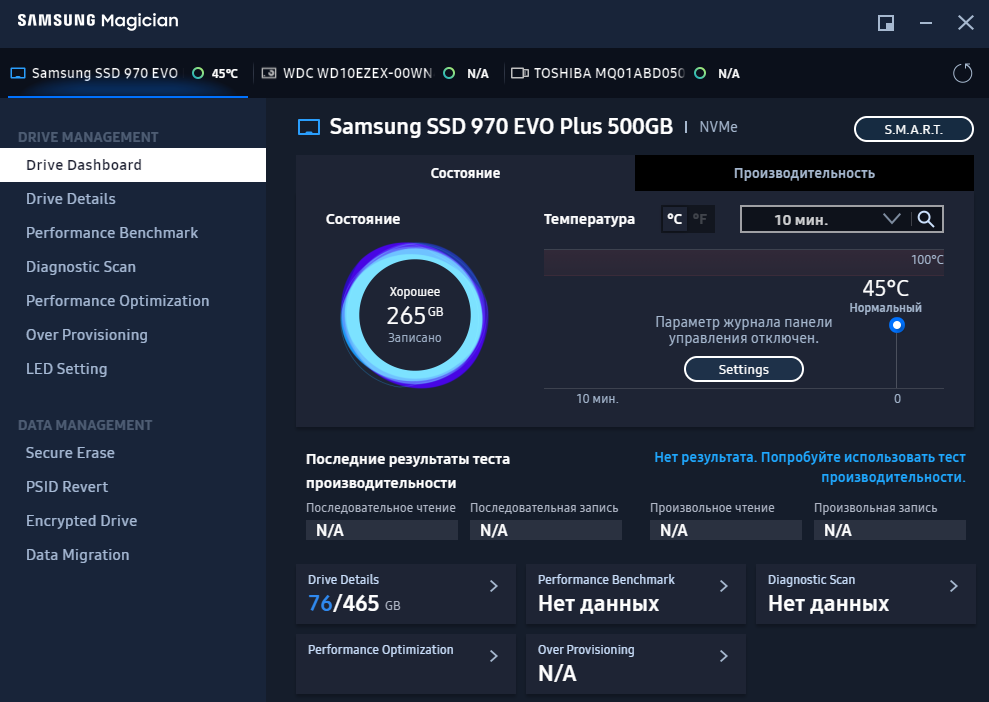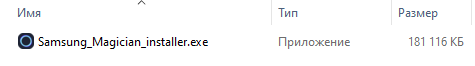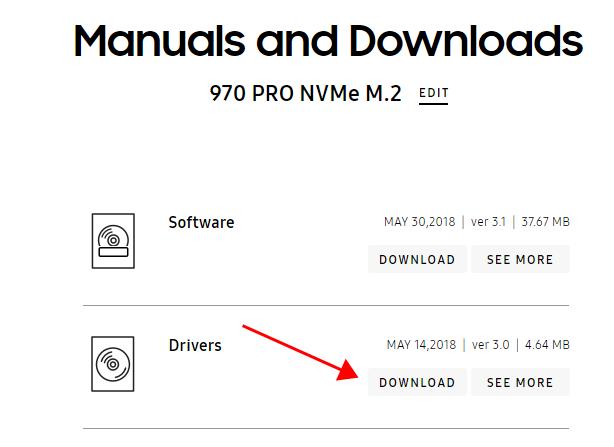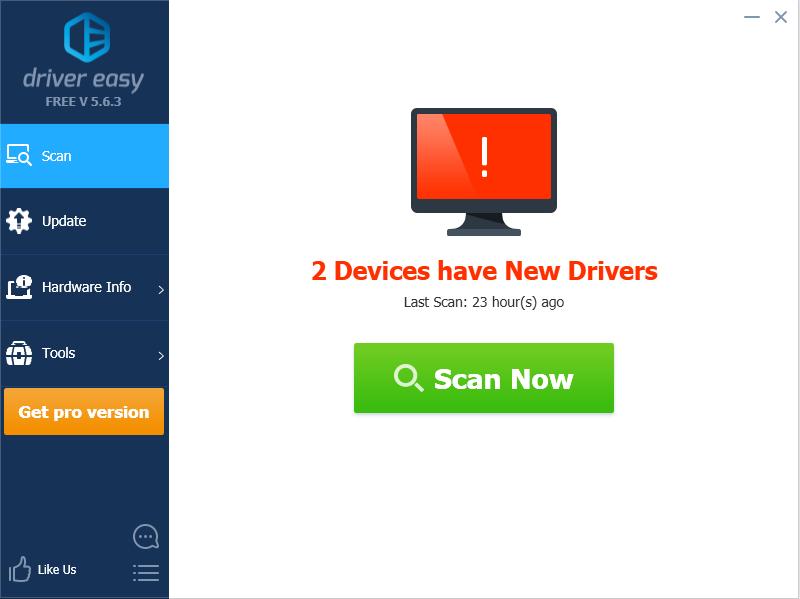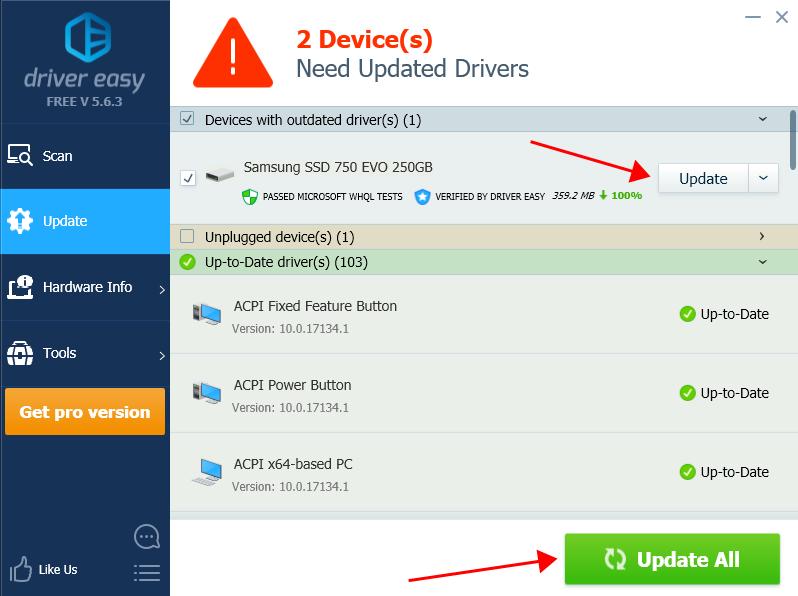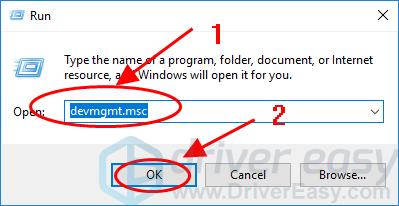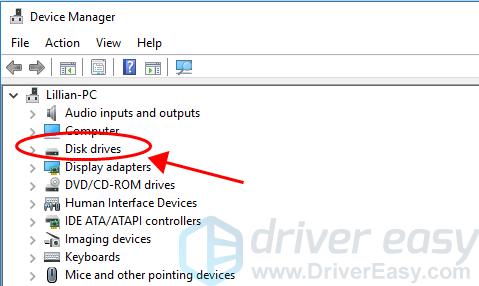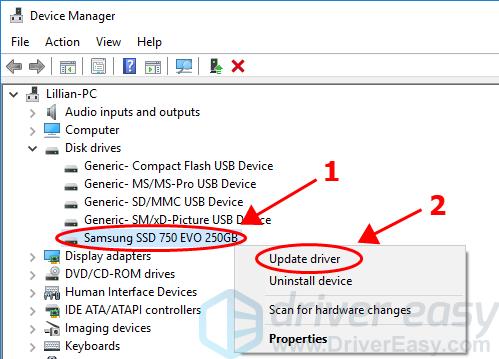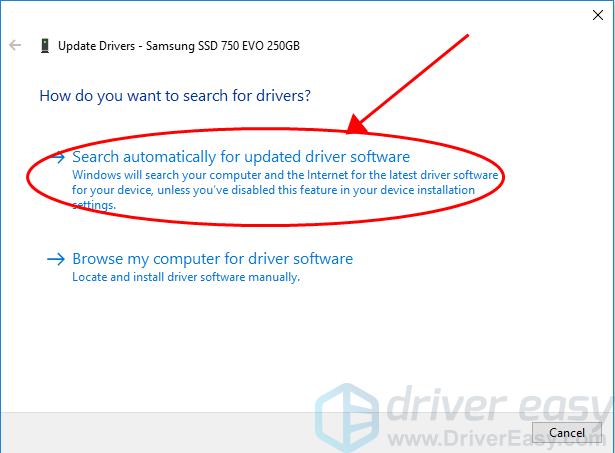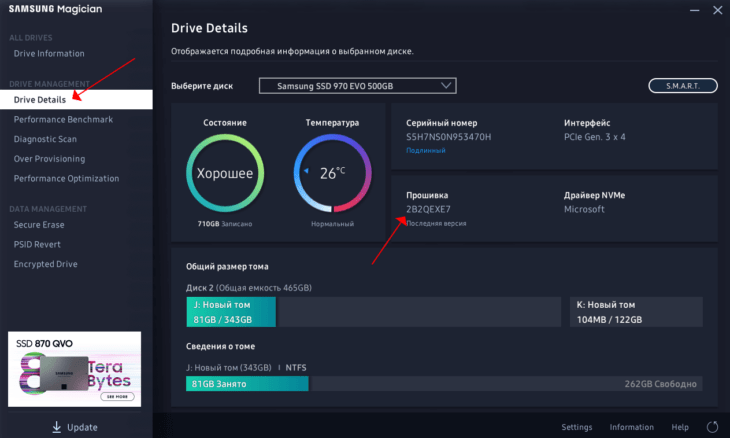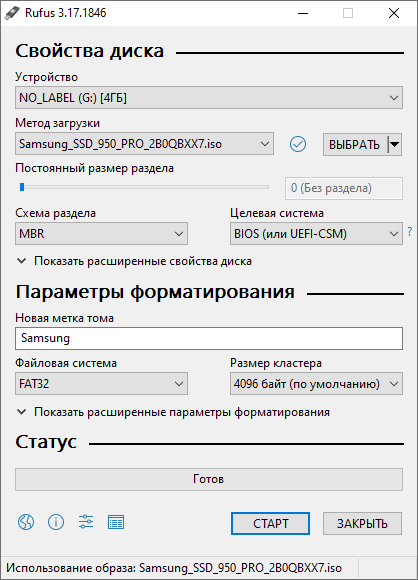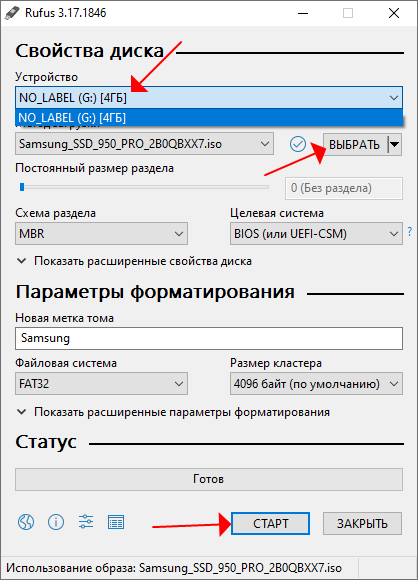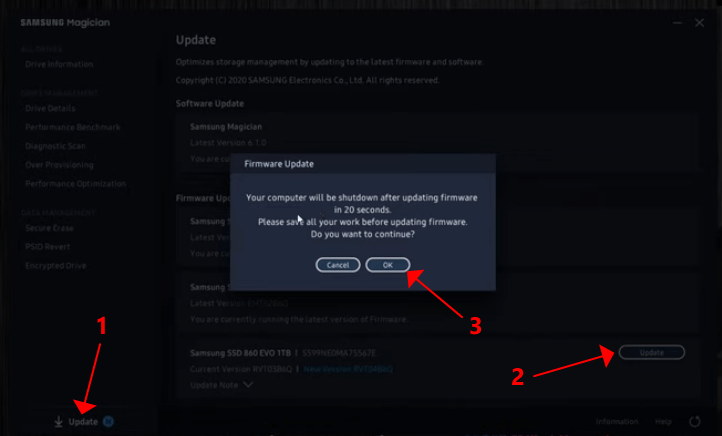870 EVO SATA 2.5″ SSD 500 ГБ
MZ-77E500
-
{{file.description}}
- Версия {{file.fileVersion}}
- {{file.fileSize}} MB
- {{file.fileModifiedDate}}
- {{file.osNames}}
ДОПОЛНИТЕЛЬНАЯ ИНФОРМАЦИЯ
Информация о гарантии
Узнайте, что входит в гарантийные обязательства

Индивидуальная поддержка
Получите помощь от официальных центров поддержки
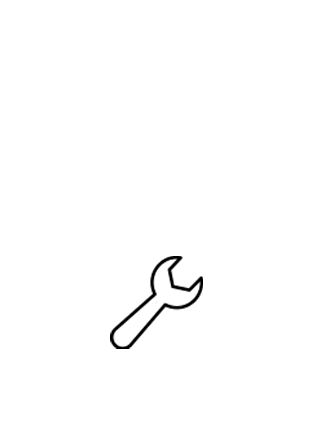
Новости и уведомления
Обьявления о важных продуктах и услугах
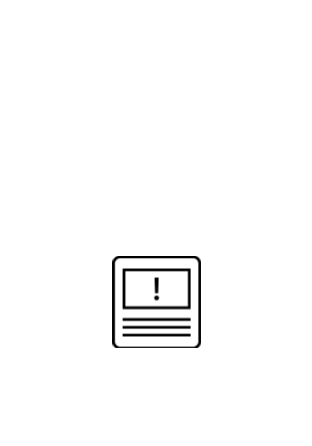
870 EVO SATA 2.5″ SSD 1 ТБ
MZ-77E1T0
-
{{file.description}}
- Версия {{file.fileVersion}}
- {{file.fileSize}} MB
- {{file.fileModifiedDate}}
- {{file.osNames}}
ДОПОЛНИТЕЛЬНАЯ ИНФОРМАЦИЯ
Информация о гарантии
Узнайте, что входит в гарантийные обязательства

Индивидуальная поддержка
Получите помощь от официальных центров поддержки
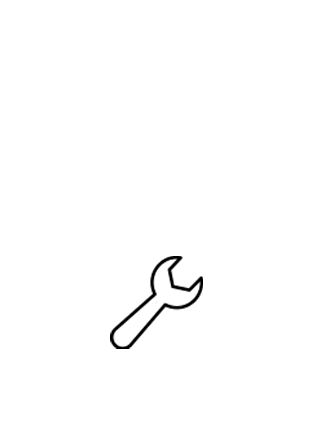
Новости и уведомления
Обьявления о важных продуктах и услугах
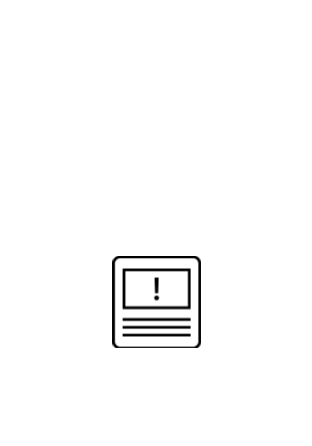
Выберите ваш регион или язык
Поиск по ID
Samsung SSD Magician Driver v.7.2.0.930 Windows 7 /8 / 8.1 / 10 / 11 32-64 bits
Подробнее о пакете драйверов:Тип: драйвер |
Драйвер для SSD дисков серии 470, 750, 830, 840, 850, 860, 950, 960 и 970 от компании Samsung. Предназначен для автоматической установки на Windows 7, Windows 8, Windows 8.1, Windows 10 и Windows 11.
Для установки необходимо распаковать архив и запустить файл — Samsung_Magician_installer.exe.
Версия драйвера:
- secnvme.inf — v.3.3.0.2003 от 21.01.2020
Поддерживаемые SSD диски:
- Samsung SSD 980 PRO with Heatsink(M.2)
- Samsung SSD 980 (M.2)
- Samsung SSD 980 PRO (M.2)
- Samsung SSD 970 PRO (M.2)
- Samsung SSD 970 EVO (M.2)
- Samsung SSD 970 EVO Plus (M.2)
- Samsung SSD 960 PRO (M.2)
- Samsung SSD 960 EVO (M.2)
- Samsung SSD 950 PRO (M.2)
- Samsung SSD 870 QVO
- Samsung SSD 870 EVO
- Samsung SSD 860 PRO
- Samsung SSD 860 EVO (2.5”, mSATA, M.2)
- Samsung SSD 860 QVO
- Samsung SSD 850 PRO
- Samsung SSD 850
- Samsung SSD 850 EVO (2.5”, mSATA, M.2)
- Samsung SSD 840 PRO
- Samsung SSD 840 EVO (2.5”, mSATA)
- Samsung SSD 840 Series
- Samsung SSD 830 Series
- Samsung SSD 750 EVO
- Samsung Portable SSD Series
Внимание! Перед установкой драйвера Samsung SSD Magician Driver рекомендутся удалить её старую версию. Удаление драйвера особенно необходимо — при замене оборудования или перед установкой новых версий драйверов для видеокарт. Узнать об этом подробнее можно в разделе FAQ.
Скриншот файлов архива
Скриншоты с установкой Samsung SSD Magician Driver
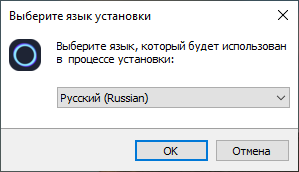
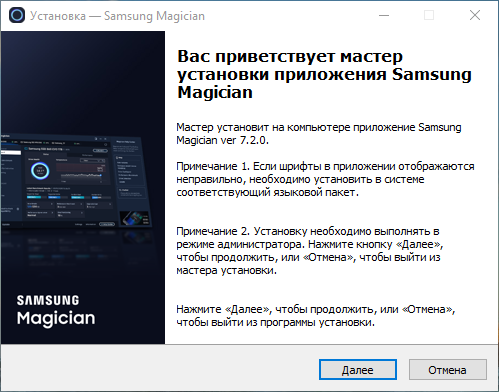
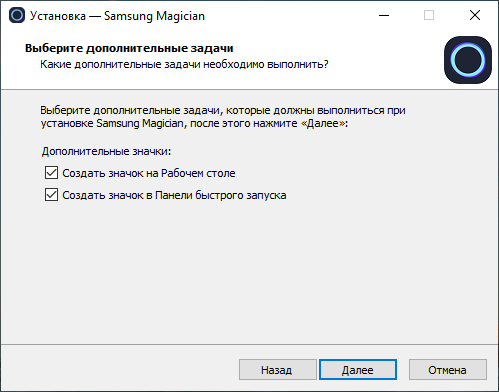
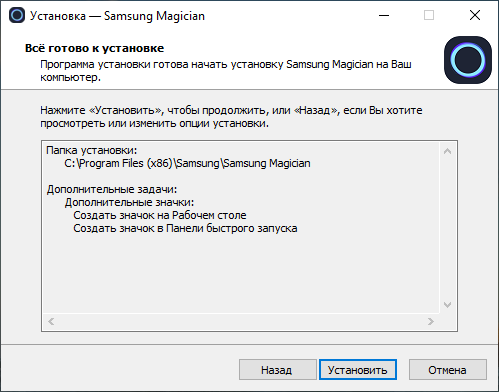
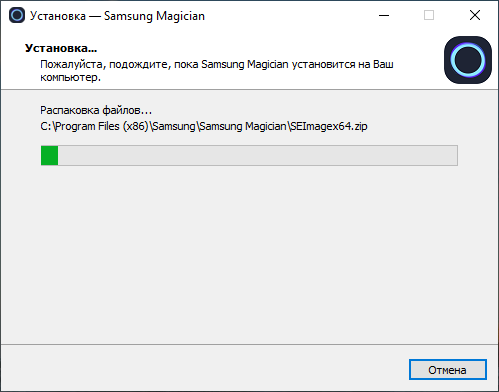
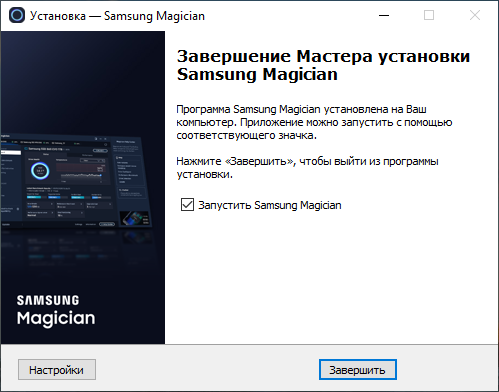
Файлы для скачивания (информация)
Поддерживаемые устройства (ID оборудований):
Другие драйверы от Samsung
Сайт не содержит материалов, защищенных авторскими правами. Все файлы взяты из открытых источников.
© 2012-2023 DriversLab | Каталог драйверов, новые драйвера для ПК, скачать бесплатно для Windows
kamtizis@mail.ru
Страница сгенерирована за 0.043279 секунд
If you’re having an issue with your Samsung SSD (Solid-State Drive) driver, and want to download or update the driver for your Samsung SSD in your Windows computer? You’ve come to the right place. This post will show you how to download or update the Samsung SSD drivers.
How to download or update Samsung SSD driver?
- Download Samsung SSD driver manually
- Update Samsung SSD driver automatically (Recommended)
- Update Samsung SSD driver via Device Manager
Note: the screenshots below come from Windows 10, and the fixes also work on Windows 8 and Windows 7.
Fix 1: Download Samsung SSD driver manually
You can manually download the driver for your Samsung SSD from the Samsung website.
However, only some of the SSD drivers are available to download in Samsung Support center, such as Samsung NVMe SSD 970 PRO, 970 EVO, 960 PRO, 960 EVO and 950 PRO. Apart from those, you may need to try Fix 2 to download the SSD driver from Windows, as Samsung only provides the firmware downloads.
1) Go to Samsung Support center, and search for your SSD driver. For instance, you can search for Samsung NVMe SSD 970 PRO.
2) Find Support or Downloads from the result page, and find the latest version of your Samsung SSD driver.
3) Download the driver into your computer.
4) Install the driver in your computer.
This requires time and computer skills.
Fix 2: Update Samsung SSD driver automatically (Recommended)
Manually downloading the Samsung SSD drivers requires time and computer skills. If you don’t have time or patience, you can do it automatically with Driver Easy.
Driver Easy will automatically recognize your system and find the correct drivers for it.You don’t need to know exactly what system your computer is running, you don’t need to risk downloading and installing the wrong driver, and you don’t need to worry about making mistake when installing.
You can update your drivers automatically with either the FREE or the Pro version of Driver Easy. But with the Pro version, it takes just 2 clicks (and you will get full support and a 30-day money back guarantee).
1) Download and install Driver Easy.
2) Run Driver Easy and click the Scan Now button. Driver Easy will then scan your computer and detect any problem drivers.
3) Click the Update button next to the flagged Samsung SSD device to automatically download the correct version of the driver (you can do this with the FREE version), then install the driver in your computer.
Or click Update All to automatically download and install the correct version of all the drivers that are missing or out of date on your system (this requires the Pro version – you’ll be prompted to upgrade when you click Update All).
4) After updating, restart your computer to take effect.
If you’ve tried Driver Easy, but the problem persists, please feel free to contact our support team at support@drivereasy.com for further assistance regarding this issue. Our support team would be happy to help you resolve this issue. Please attach the URL of this article so we could assist you better.
Fix 3: Update Samsung SSD driver via Device Manager
If you can’t find the driver from the Samsung support center, you can try to download the SSD driver from Windows Device Manager. Here’s how to do it:
1) On your keyboard, press the Windows logo key
2) Type devmgmt.msc and click OK.
3) In Device Manager, double click Disk drives or Storage controllers to expand it. (Your SSD may display as Unknown device. So if you don’t see your SSD in Disk drives, you can check Other devices).
4) Right click on your SSD, and select Update driver.
5) Choose Search automatically for updated driver software.
6) Follow the on-screen instructions to finish.
That’s it. Hope this post helps in resolving your Samsung SSD driver issues in your Windows computer.
2
2 people found this helpful
Available in other languages
In diesem Artikel erfahren Sie, wie Sie den passenden Treiber für Ihren Samsung SSD auf Ihrem Windows-PC installieren oder aktualisieren.
Si vous êtes en train de chercher le dernier Samsung SSD driver, cet article pourra certainement vous aider.
If you’re having an issue with your Samsung SSD (Solid-State Drive) driver, and want to download or update the driver for your Samsung SSD in your Windows computer? You’ve come to the right place. This post will show you how to download or update the Samsung SSD drivers.
How to download or update Samsung SSD driver?
- Download Samsung SSD driver manually
- Update Samsung SSD driver automatically (Recommended)
- Update Samsung SSD driver via Device Manager
Note: the screenshots below come from Windows 10, and the fixes also work on Windows 8 and Windows 7.
Fix 1: Download Samsung SSD driver manually
You can manually download the driver for your Samsung SSD from the Samsung website.
However, only some of the SSD drivers are available to download in Samsung Support center, such as Samsung NVMe SSD 970 PRO, 970 EVO, 960 PRO, 960 EVO and 950 PRO. Apart from those, you may need to try Fix 2 to download the SSD driver from Windows, as Samsung only provides the firmware downloads.
1) Go to Samsung Support center, and search for your SSD driver. For instance, you can search for Samsung NVMe SSD 970 PRO.
2) Find Support or Downloads from the result page, and find the latest version of your Samsung SSD driver.
3) Download the driver into your computer.
4) Install the driver in your computer.
This requires time and computer skills.
Fix 2: Update Samsung SSD driver automatically (Recommended)
Manually downloading the Samsung SSD drivers requires time and computer skills. If you don’t have time or patience, you can do it automatically with Driver Easy.
Driver Easy will automatically recognize your system and find the correct drivers for it.You don’t need to know exactly what system your computer is running, you don’t need to risk downloading and installing the wrong driver, and you don’t need to worry about making mistake when installing.
You can update your drivers automatically with either the FREE or the Pro version of Driver Easy. But with the Pro version, it takes just 2 clicks (and you will get full support and a 30-day money back guarantee).
1) Download and install Driver Easy.
2) Run Driver Easy and click the Scan Now button. Driver Easy will then scan your computer and detect any problem drivers.
3) Click the Update button next to the flagged Samsung SSD device to automatically download the correct version of the driver (you can do this with the FREE version), then install the driver in your computer.
Or click Update All to automatically download and install the correct version of all the drivers that are missing or out of date on your system (this requires the Pro version – you’ll be prompted to upgrade when you click Update All).
4) After updating, restart your computer to take effect.
If you’ve tried Driver Easy, but the problem persists, please feel free to contact our support team at support@drivereasy.com for further assistance regarding this issue. Our support team would be happy to help you resolve this issue. Please attach the URL of this article so we could assist you better.
Fix 3: Update Samsung SSD driver via Device Manager
If you can’t find the driver from the Samsung support center, you can try to download the SSD driver from Windows Device Manager. Here’s how to do it:
1) On your keyboard, press the Windows logo key
2) Type devmgmt.msc and click OK.
3) In Device Manager, double click Disk drives or Storage controllers to expand it. (Your SSD may display as Unknown device. So if you don’t see your SSD in Disk drives, you can check Other devices).
4) Right click on your SSD, and select Update driver.
5) Choose Search automatically for updated driver software.
6) Follow the on-screen instructions to finish.
That’s it. Hope this post helps in resolving your Samsung SSD driver issues in your Windows computer.
2
2 people found this helpful
Available in other languages
In diesem Artikel erfahren Sie, wie Sie den passenden Treiber für Ihren Samsung SSD auf Ihrem Windows-PC installieren oder aktualisieren.
Si vous êtes en train de chercher le dernier Samsung SSD driver, cet article pourra certainement vous aider.
Перейти к контенту
Инструкция
Время чтения 2 мин.Просмотры 3.3k.Опубликовано 14.03.2022
Установка новейших твердотельных накопителей от Samsung часто оборачивается проблемами по причине «кривого» программного обеспечения (прошивки, микропрограммы). Разработчики стараются оперативно исправлять баги и закрывать бреши, обременяя пользователей необходимостью самостоятельно проводить обновление прошивки SSD.
Сначала проверим, нужно ли обновлять прошивку твердотельного накопителя, ведь существует риск утратить все хранящиеся на устройстве данные. Производитель SSD, он же разработчик микропрограммы, предупреждает об этом. При возможности, сделайте резервную копию или образ накопителя перед проведением описанных ниже процедур.
- Запустите Samsung Magician и посмотрите версию прошивки в подразделе Drive Details.
- Посетите официальный сайт с обновлениями для SSD по ссылке.
- Разверните раздел
- Найдите модель своего устройства, например, SSD 970 EVO Firmware.
- Сравните используемую и последнюю версии микропрограммы.
- Если отличаются, загрузите последнюю кликом по ссылке Download.
- Запишите полученный образ на флешку, например, через Rufus.
- В программе укажите целевую флешку со списка «Устройство», если к ПК подключено несколько USB-накопителей.
- Кликните «Выбрать», затем – дважды по образу для его открытия.
- Жмите «Старт» и подтвердите выполнение операции.
- При появлении диалогового окна остановитесь на варианте «Записать ISO-образ».
Важно. Вследствие форматирования все файлы с флешки удалятся без возможности восстановления. Важные документы скопируйте заранее.
- После завершения записи установите официальный NVMe-драйвер для своего накопителя с сайта Samsung вместо стандартного, навязанного Microsoft.
- Загрузитесь с флешки через Boot-меню, нажмите любую кнопку для продолжения, затем второй раз.
- Жмите «Y», чтобы обновить прошивку, и дождитесь завершения процедуры.
В процессе важно избежать перебоев с электроэнергией, запрещено выключать компьютер.
Обновление микропрограммы через Samsung Magician
Для получения последней версии прошивки для SSD через Samsung Magician также установите официальный драйвер NVMe.
- Запустите утилиту, кликните по кнопке «Update» в левом нижнем углу.
- Возле интересующего накопителя жмите «Upgrade».
Наличие кнопки свидетельствует о доступности свежей редакции микропрограммы.
- Подтвердите обновление кнопкой «ОК».
- Дождитесь завершения загрузки и перезаписи ПО.
- Нажмите» Shutdown Now» для перезагрузки операционной системы.
Проблемы с работой SSD появляются из-за недоработок в коде прошивки, драйверов NVMe, или, когда вместо разработанного Samsung драйвера Windows устанавливает стандартное ПО от Microsoft. Перед обновлением микропрограммы твердотельного накопителя обязательно установите официальный драйвер NVMe.