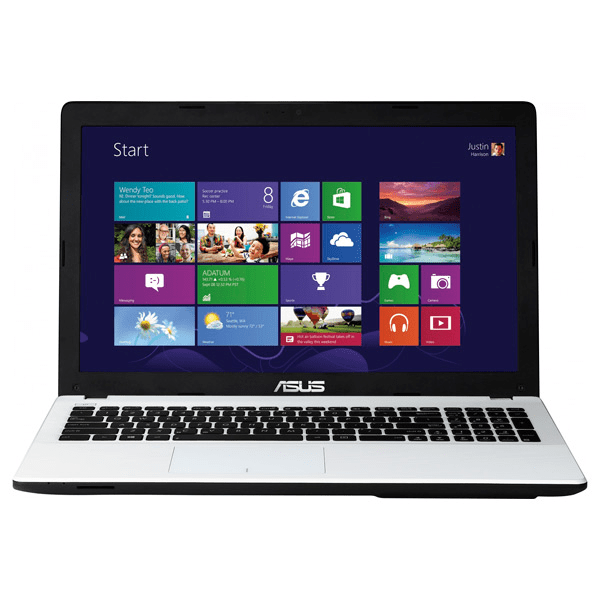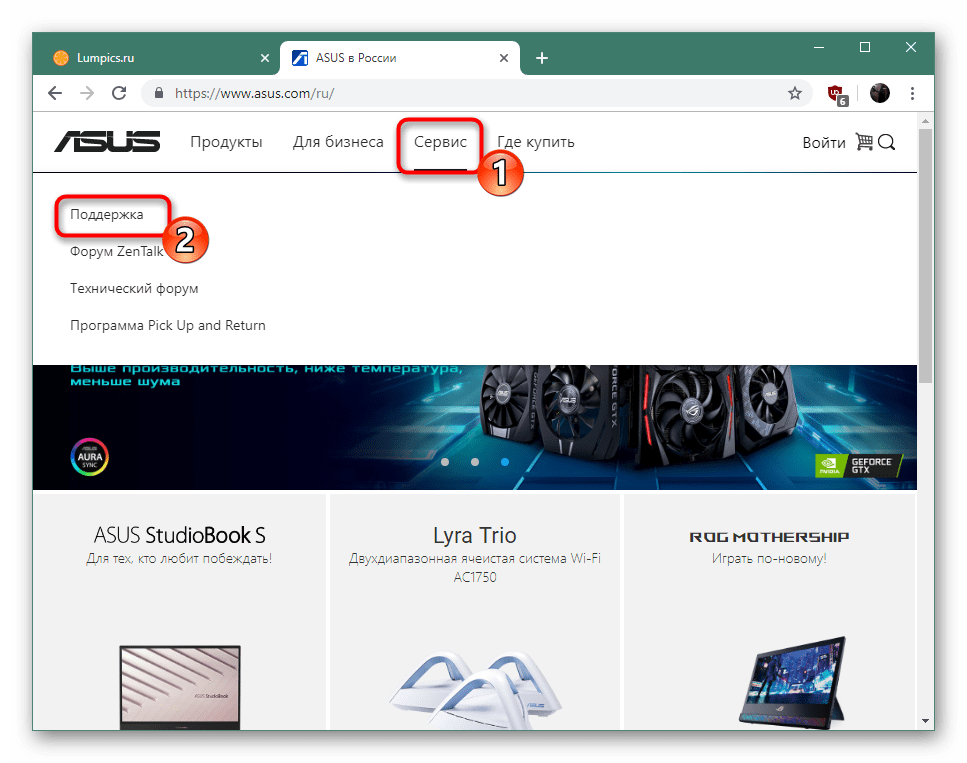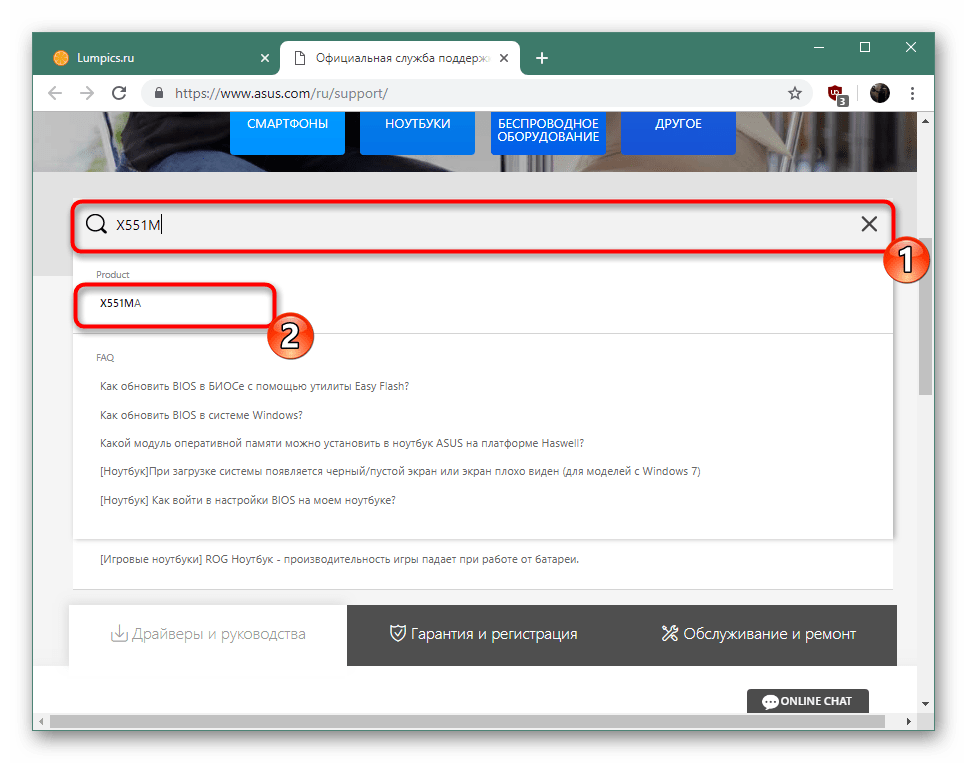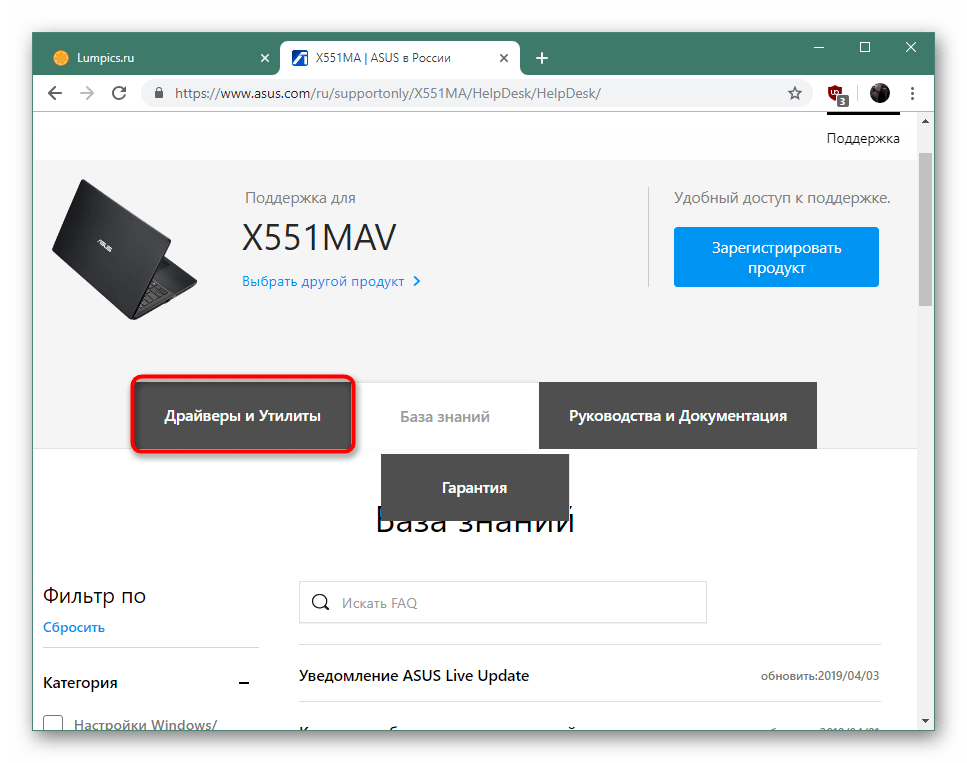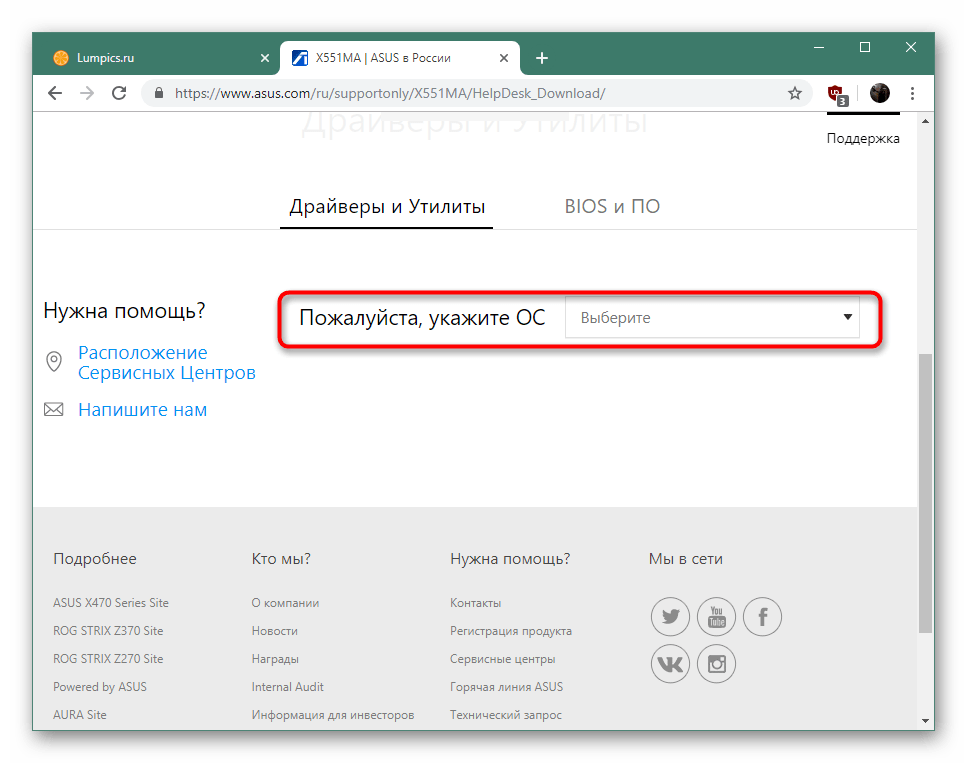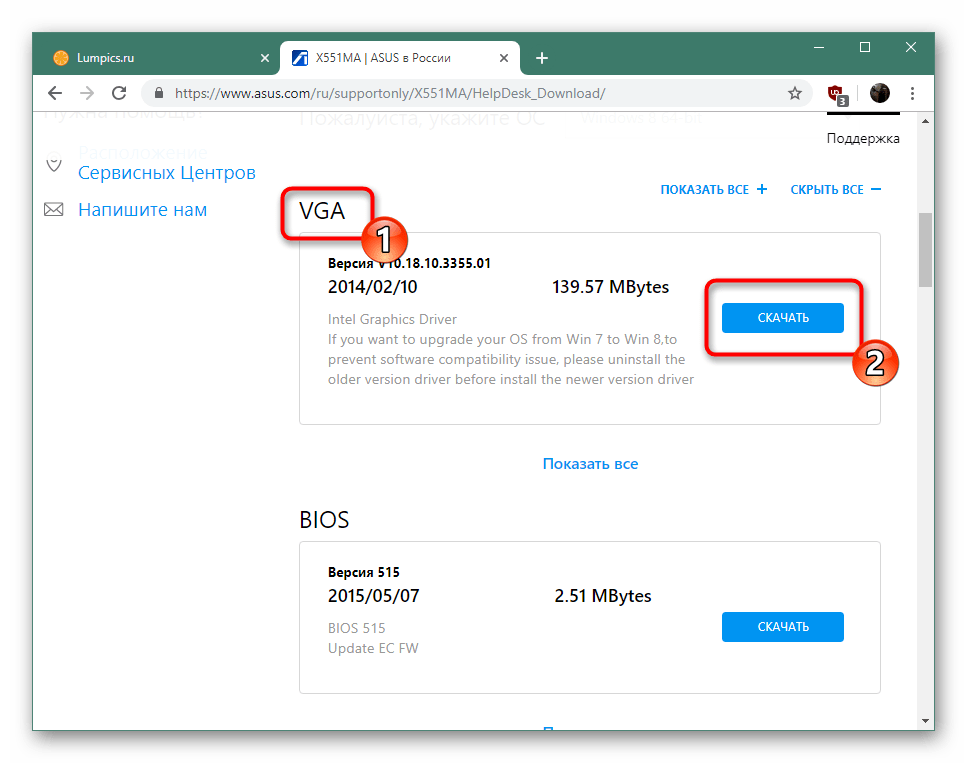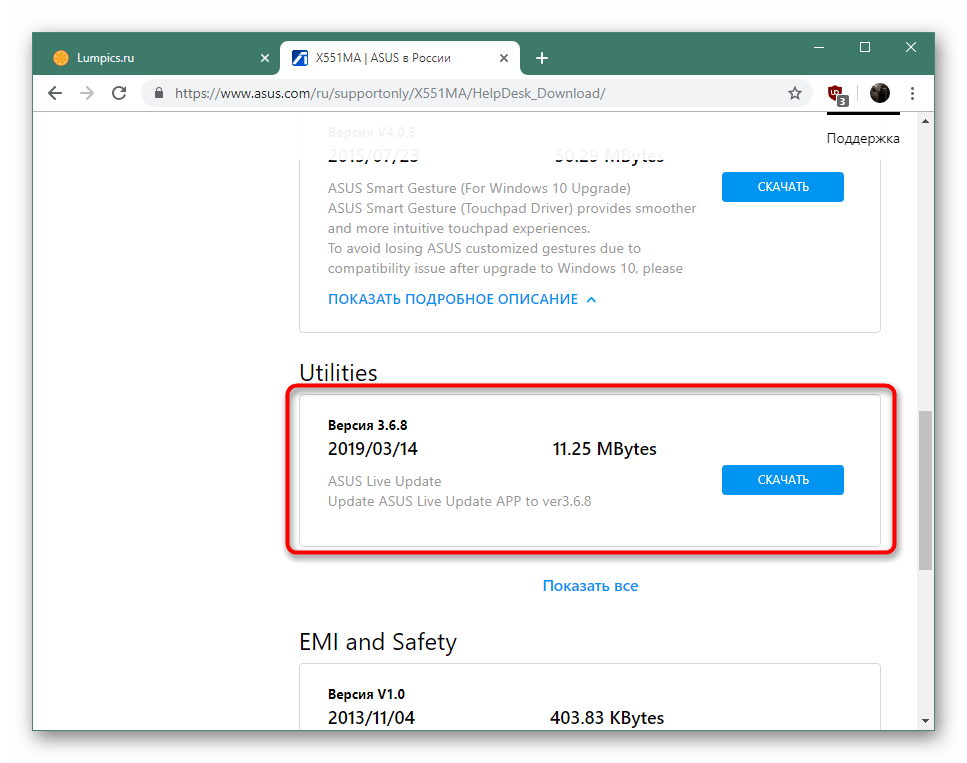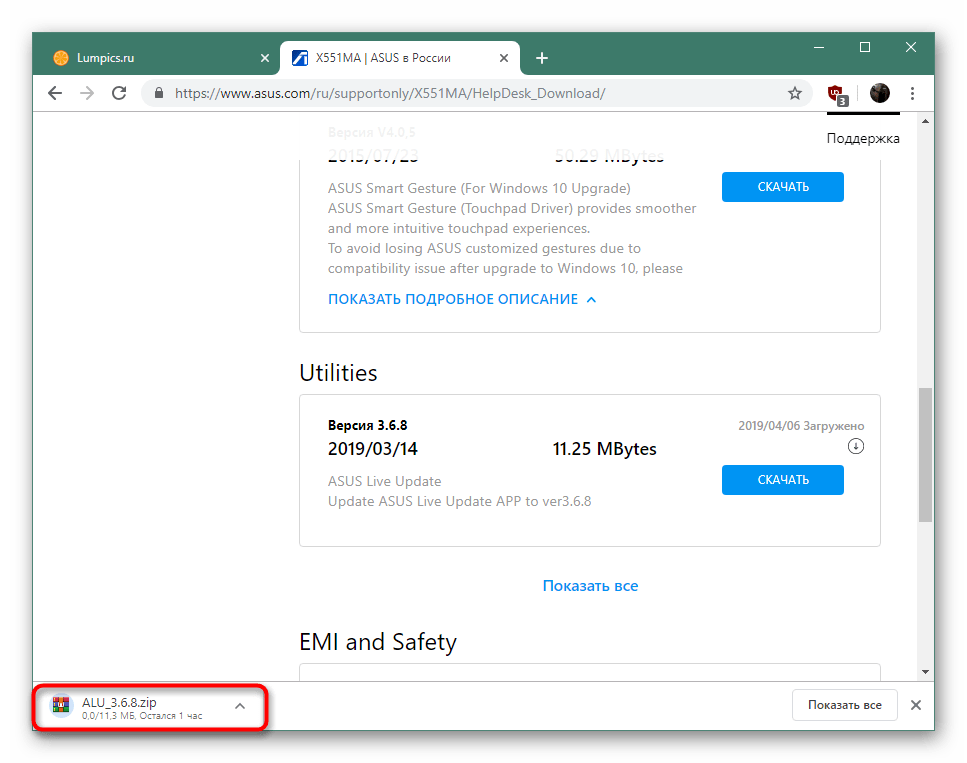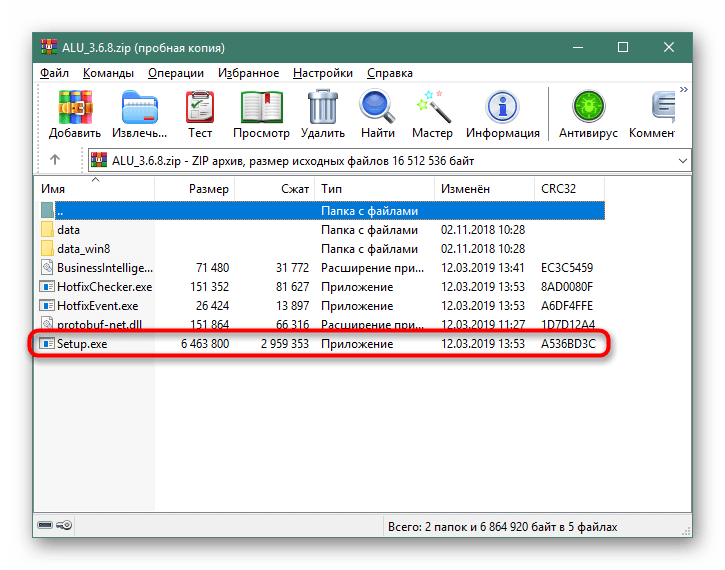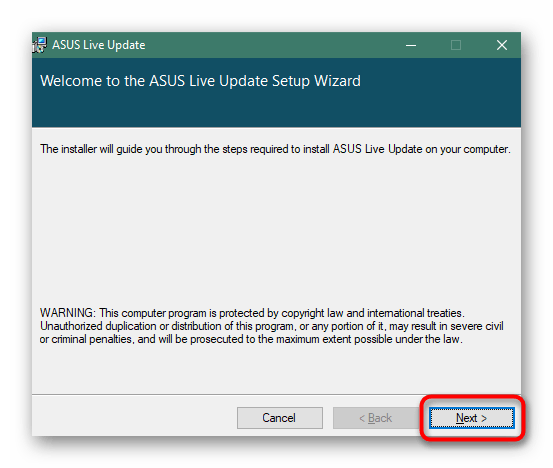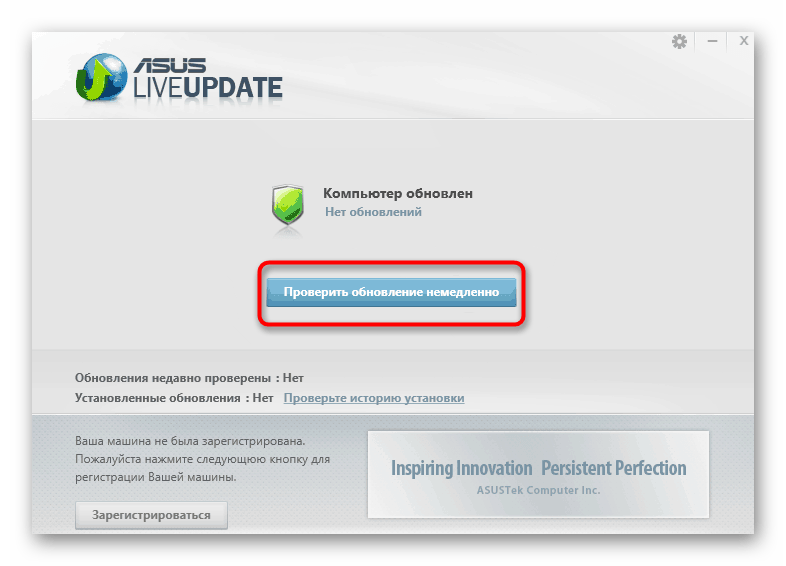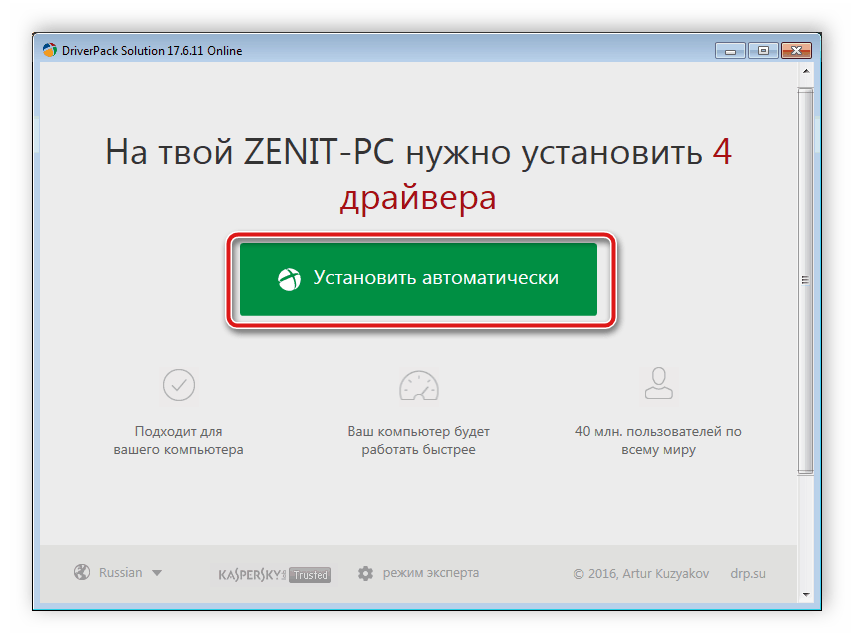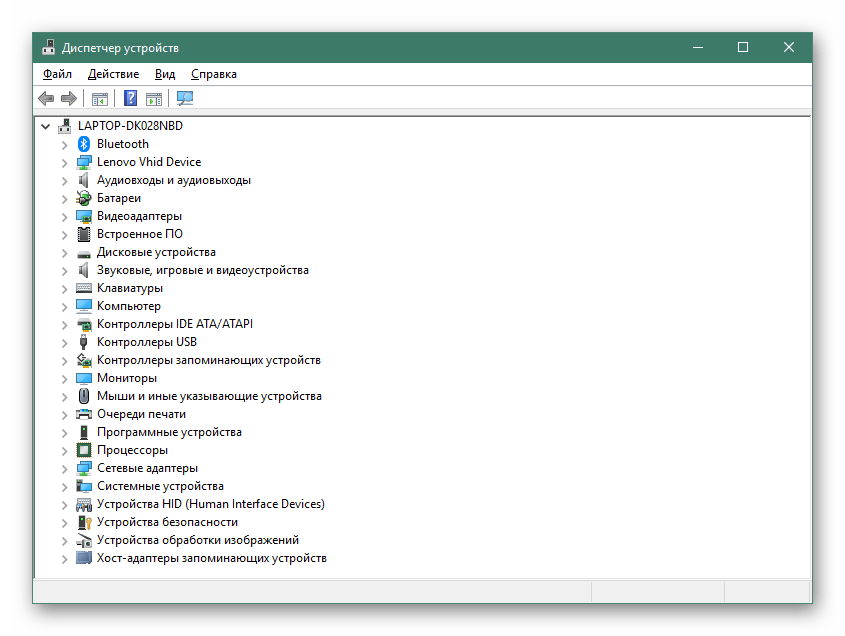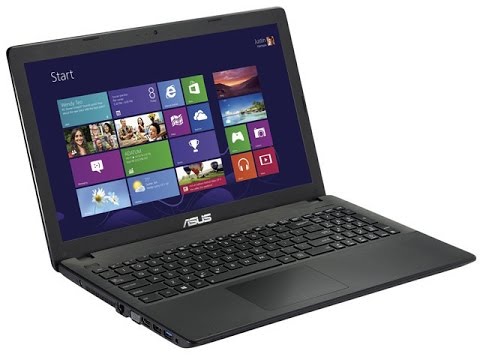Содержание
- Скачиваем и устанавливаем драйверы для ноутбука ASUS X551M
- Способ 1: Официальная страница поддержки ASUS
- Способ 2: Фирменная утилита ASUS Live Update
- Способ 3: Программы для установки драйверов
- Способ 4: Идентификаторы железа
- Способ 5: Системные средства ОС
- Вопросы и ответы
В каждом ноутбуке по умолчанию установлен целый ряд комплектующих, образующих единый рабочий механизм. Операционная система будет корректно взаимодействовать со всем железом и периферией только в том случае, когда в ней присутствуют необходимые файлы — драйверы для каждого оборудования. Ноутбук ASUS X551M не стал исключением в этом плане.
Конечно, самый простой метод инсталляции программного обеспечения для устройства — использование лицензионного диска, идущего в комплекте. Однако не у каждого пользователя он сохраняется, поэтому приходится искать альтернативные варианты.
Сейчас поддержка ASUS X551M официально прекращена, поэтому мы возьмем за пример модель ASUS X551MAV, которая отличается только объемом накопителя и количеством встроенной оперативной памяти. С совместимостью драйверов никаких проблем возникнуть не должно.
Способ 1: Официальная страница поддержки ASUS
Официальный сайт производителя оборудования всегда является первоисточником драйверов и дополнительных компонентов. Поэтому основным способом поиска и загрузки ПО можно считать именно этот. У компании АСУС, естественно, имеется страница поддержки, куда и выгружают все доступные файлы.
Перейти на официальный сайт ASUS
- Перейдите по указанной выше ссылке, наведите курсор мыши на «Сервис» и выберите пункт «Поддержка».
- Во внутреннее поисковое поле введите ключевое слово для поиска модели лэптопа и кликните на подходящем результате.
- Вы должны оказаться на странице продукта. Здесь интересующим разделом выступает «Драйверы и Утилиты».
- Первоочередно выбирается операционная система. Учтите, что ноутбук является достаточно старым и официально поддерживает работу только с Windows 7 или 8.
- Теперь будет отображен список всех доступных файлов. Для каждого оборудования придется скачивать отдельный инсталлятор. Отыщите наименование железа и щелкните на «Скачать» напротив самой последней версии драйвера.
- Ожидайте завершения загрузки и запускайте архив или исполняемый файл. Следуйте инструкциям в установщике, а по завершении процесса обязательно перезагрузите ноутбук, чтобы изменения вступили в силу.
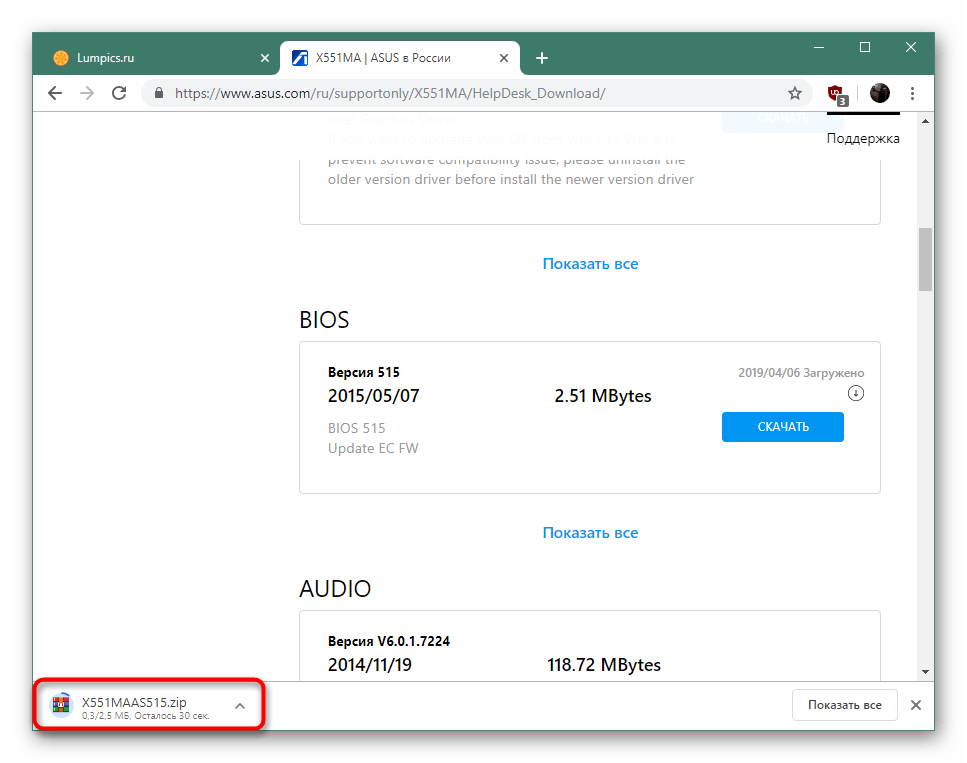
Способ 2: Фирменная утилита ASUS Live Update
У АСУС есть приложение собственного производства, рассчитанное на поиск и инсталляцию обновлений, в том числе и драйверов. Использование такого софта — альтернативный вариант ручной загрузки файлов, который может быть полезен определенным пользователям. Поэтому с ним тоже стоит детально ознакомиться.
- Выполните первые четыре шага из Способа 1, а затем опуститесь в категорию «Utilities» и скачайте последнюю версию рассматриваемого приложения путем нажатия на соответствующую кнопку.
- Ожидайте окончания скачивания архива, после чего откройте его через любой удобный архиватор.
- Запустите находящийся там установщик ASUS Live Update.
- Следуйте отобразившимся инструкциям, а после откройте приложение.
- Начните проверку доступных обновлений, кликнув левой кнопкой мыши по соответствующей кнопке.
- При обнаружении нововведений следует нажать на «Установить» и дождаться появления следующих инструкций.
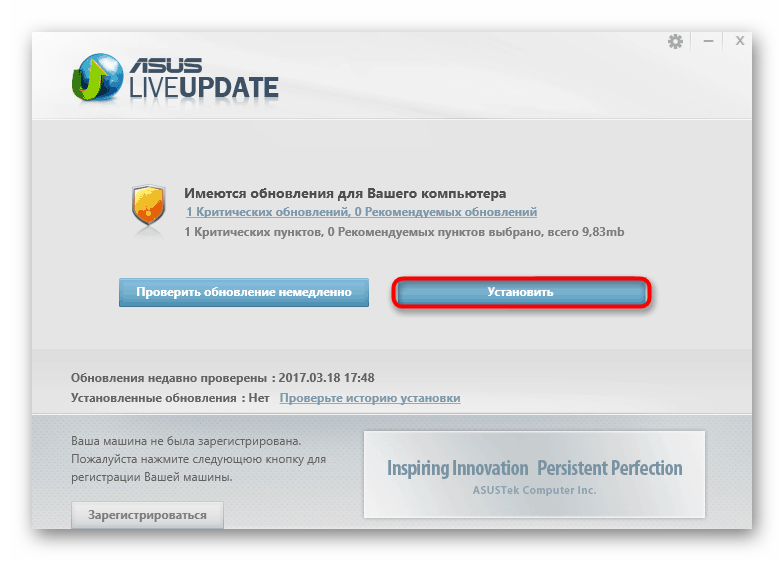
Способ 3: Программы для установки драйверов
Сейчас разрабатывается достаточно большое количество программного обеспечения, основная задача которого — упрощение работы за компьютером. В одном ряду с такими решениями находится софт для установки или обновления драйверов любых устройств. Его преимущество заключается в том, что практически все действия оно выполняет самостоятельно, а также одновременно загружает все необходимые файлы, освобождая юзера от надобности ручного поиска драйверов к каждому комплектующему. Таких приложений существует много, но у каждого их них имеются свои особенности. Ознакомиться с ними вы можете в другом нашем материале по указанной ниже ссылке.
Подробнее: Лучшие программы для установки драйверов
По праву одним из лучших решений для выполнения поставленной задачи считается DriverPack Solution. Библиотеки с ПО обновляются регулярно, а скачиваются и устанавливаются всегда только рабочие версии драйверов. Единственный минус — навязчивая реклама и рекомендации другого софта, который может установиться на компьютер вместе с нужными файлами, если пользователь забудет убрать галочки с определенных пунктов. Детальное руководство с DriverPack находится в отдельной нашей статье далее.
Подробнее: Как обновить драйверы на компьютере с помощью DriverPack Solution
Способ 4: Идентификаторы железа
Как известно, лэптоп состоит из множества компонентов, куда входит материнская плата, процессор, графический адаптер, разъемы USB и другие комплектующие. Каждое из этих устройств требует индивидуальный драйвер и, соответственно, отдельно идентифицируется операционной системой. Происходит это благодаря уникальным ИД, номера которых никогда не совпадают. Благодаря этим кодам можно отыскать и скачать подходящие драйверы, используя специальные веб-сервисы. Развернуто об этом написал наш другой автор в материале по следующей ссылке.
Подробнее: Поиск драйверов по ID оборудования
Способ 5: Системные средства ОС
В ОС Windows имеется стандартный инструмент, запускающийся через «Диспетчер устройств». Он позволяет производить поиск драйверов на компьютере или в интернете отдельно под каждое комплектующие. Благодаря этой функции можно избежать использования дополнительных средств и сэкономить время, однако не всегда такая операция считается успешной, поскольку базы Виндовс обновляются редко, а поисковой алгоритм не считается эталонным. Однако попробовать такой метод непременно стоит, иногда он будет оптимальным в сложившейся ситуации.
Подробнее: Установка драйверов стандартными средствами Windows
После ознакомления с представленными руководствами останется только выбрать тот вариант загрузки и инсталляции драйверов для ноутбука ASUS X551M, который подойдет именно вам и не вызовет никаких проблем с выполнением.
-
32bit
64bitWindows 7 -
32bit
64bitWindows 8 -
32bit
64bitWindows 8.1 -
32bit
64bitWindows 10, Windows 11
20.53 MB
- 64bitWindows 8
- 64bitWindows 8.1
- RealTek
6.0.1.7235
2014-04-28
- Sound, video and game controllers
118.99 MB
- 64bitWindows 7
- 64bitWindows 8
- 64bitWindows 8.1
- RealTek
6.0.1.7224
2014-04-15
- Sound, video and game controllers
118.73 MB
- 64bitWindows 7
- 64bitWindows 8
- 64bitWindows 8.1
- MediaTek (Ralink)
5.00.46.0000
2014-04-09
- Network adapters
22.12 MB
- 64bitWindows 7
- 64bitWindows 8
- RealTek
6.0.1.7213
2014-03-31
- Sound, video and game controllers
118.85 MB
- 64bitWindows 7
- 64bitWindows 8
- 64bitWindows 8.1
- MediaTek (Ralink)
1.0.31.0
2014-03-28
- Bluetooth Device
- Bluetooth Profiles
- Bluetooth devices
81.39 MB
- 64bitWindows 7
- RealTek
7.082.0317.2014
2014-03-17
- Network adapters
5.88 MB
- 64bitWindows 8
- 64bitWindows 8.1
- RealTek
8.029.0314.2014
2014-03-14
- Network adapters
5.79 MB
- 64bitWindows 8
- 64bitWindows 8.1
- Broadcom
12.0.0.9396
2014-03-12
- Bluetooth devices
- BluetoothVirtual
- Human Interface Devices (HID)
И еще 1
94.3 MB
- 64bitWindows 7
- Intel
10.18.10.3496
2014-03-11
- Display adapters
- Sound, video and game controllers
142.6 MB
- 64bitWindows 7
- 64bitWindows 8
- MediaTek (Ralink)
5.00.44.0000
2014-03-05
- Network adapters
Please also update the Bluetooth driv…
больше
22.15 MB
- 64bitWindows 8
- 64bitWindows 8.1
- RealTek
6.0.1.7188
2014-03-04
- Sound, video and game controllers
113.27 MB
- 64bitWindows 8
- 64bitWindows 8.1
- MediaTek (Ralink)
5.00.42.0000
2014-02-26
- Network adapters
16.08 MB
- 64bitWindows 7
- 64bitWindows 8
- 64bitWindows 8.1
- RealTek
1.3.810.3
2014-02-24
- Bluetooth devices
- BluetoothVirtual
- Human Interface Devices (HID)
И еще 3
60.87 MB
- 64bitWindows 7
- Intel
3.0.0.19
2014-02-19
- System devices
- Universal Serial Bus controllers
5.24 MB
- 64bitWindows 8
- 64bitWindows 8.1
- MediaTek (Ralink)
1.0.30.0
2014-02-12
- Bluetooth Device
- Bluetooth Profiles
- Bluetooth devices
81.39 MB
- 64bitWindows 7
- 64bitWindows 8
- MediaTek (Ralink)
1.0.30.0
2014-02-12
- Bluetooth Device
- Bluetooth Profiles
- Bluetooth devices
Please also update the Wireless LAN driver V5.0.44.0
81.39 MB
- 64bitWindows 7
- 64bitWindows 8
- MediaTek (Ralink)
5.00.39.0000
2014-01-15
- Network adapters
If you want to upgrade your OS from W…
больше
24.8 MB
- 64bitWindows 7
- 64bitWindows 8
- 64bitWindows 8.1
- RealTek
1.3.806.1
2014-01-14
- Bluetooth devices
- BluetoothVirtual
- Human Interface Devices (HID)
И еще 3
60.88 MB
- 64bitWindows 7
- Microsoft
- RealTek
2012.7.1231.2013
2014-01-13
- Bluetooth devices
- Network Transport
- Network adapters
If you want to upgrade your OS from…
больше
42.91 MB
- 64bitWindows 8
- 64bitWindows 8.1
- Microsoft
- RealTek
2012.7.1231.2013
2014-01-13
- Bluetooth devices
- Network Transport
- Network adapters
42.91 MB
- 64bitWindows 8
- Microsoft
- RealTek
2012.7.1231.2013
2014-01-13
- Bluetooth devices
- Network Transport
- Network adapters
If you want to upgrade your OS from…
больше
42.91 MB
- 32bit64bitWindows 7
- 64bitWindows 8
- 64bitWindows 8.1
- Intel
1.1.0.1064
2014-01-12
- System devices
34.4 MB
- 32bit64bitWindows 8.1
- Intel
1.0.0.1064
2014-01-09
- System devices
34.31 MB
- 64bitWindows 7
- 64bitWindows 8
- MediaTek (Ralink)
5.00.38.0000
2013-12-25
- Network adapters
If you want to upgrade your OS from W…
больше
22.75 MB
- 64bitWindows 8
- Broadcom
12.0.0.9095
2013-12-10
- Bluetooth devices
- BluetoothVirtual
- Human Interface Devices (HID)
И еще 1
If you want to upgrade your OS from Win 7 to Win 8,to…
больше
168.83 MB
- 64bitWindows 8
- 64bitWindows 8.1
- Broadcom
12.0.0.9095
2013-12-10
- Bluetooth devices
- BluetoothVirtual
- Human Interface Devices (HID)
И еще 1
Broadcom BlueTooth driver
If you want to upgrade your…
больше
168.83 MB
- 64bitWindows 8
- 64bitWindows 8.1
- RealTek
6.0.1.7095
2013-11-19
- Sound, video and game controllers
102.52 MB
- 64bitWindows 8
- Intel
10.18.10.3355
2013-11-18
- Display adapters
- Sound, video and game controllers
139.57 MB
- 64bitWindows 8
- 64bitWindows 8.1
- Intel
10.18.10.3355
2013-11-15
- Display adapters
- Sound, video and game controllers
139.45 MB
- 64bitWindows 8.1
- Intel
001.070.305.16316
2013-10-08
- System devices
1.12 MB
- 64bitWindows 8
- ASUS
1.0.0.3
2013-10-07
- System devices
больше
158.04 KB
- 64bitWindows 8
- 64bitWindows 8.1
- ASUS
1.0.0.3
2013-10-07
- System devices
больше
158.05 KB
- 64bitWindows 8
- RealTek
1.3.773.1
2013-09-29
- Bluetooth devices
- BluetoothVirtual
- Human Interface Devices (HID)
И еще 3
54.31 MB
- 64bitWindows 8
- Microsoft
- RealTek
2010.9.0906.2013
2013-09-26
- Bluetooth devices
- Network Transport
- Network adapters
40.29 MB
- 64bitWindows 7
- Broadcom
6.5.1.4800
2013-09-25
- BTW
- Bluetooth devices
- BluetoothVirtual
И еще 3
Broadcom BlueTooth driver
Please update the latest BIO…
больше
237.53 MB
- 64bitWindows 8
- Intel
10.18.10.3309
2013-09-16
- Display adapters
- Sound, video and game controllers
159.92 MB
- 64bitWindows 8
- 64bitWindows 8.1
- RealTek
8.021.0909.2013
2013-09-09
- Network adapters
Prior to Windows 8.1 upgrade, please run Windows Update and i…
больше
5.76 MB
- 64bitWindows 8
- 64bitWindows 8.1
- RealTek
6.0.1.7027
2013-08-27
- Sound, video and game controllers
If you want to upgrade your OS from Win 7 to Win 8,to preve…
больше
101.88 MB
- 64bitWindows 8
- 64bitWindows 8.1
- Broadcom
12.0.0.7620
2013-08-09
- Bluetooth devices
- BluetoothVirtual
- Human Interface Devices (HID)
И еще 1
If you want to upgrade your OS from Win 7 to Win 8,to…
больше
93.35 MB
- 64bitWindows 8
- 64bitWindows 8.1
- ASUS
1.0.0.2
2013-08-06
- System devices
больше
157.47 KB
- 64bitWindows 7
- Intel
9.4.3.1011
2013-07-31
- IDE ATA/ATAPI controllers
- Ports (COM and LPT)
- Sensors
И еще 2
6.11 MB
- 32bit64bitWindows 7
- 32bit64bitWindows 8
- 32bit64bitWindows 8.1
- Intel
9.4.3.1011
2013-07-31
- IDE ATA/ATAPI controllers
- Ports (COM and LPT)
- Sensors
И еще 2
6.04 MB
- 64bitWindows 8.1
- ATK
1.0.0.5
2013-07-29
- Keyboards
Keyboard Device Filter Utility
If you want to upg…
больше
156.82 KB
- 64bitWindows 7
- RealTek
6.2.9200.27040
2013-07-12
- Memory Technology Driver
10.46 MB
- 64bitWindows 8
- 64bitWindows 8.1
- RealTek
6.2.9200.27040
2013-07-12
- Memory Technology Driver
10.2 MB
- 64bitWindows 8.1
- Intel
1.0.0.1050
2013-07-02
- System devices
65.2 MB
- 64bitWindows 8
- Intel
1.0.0.1050
2013-07-02
- System devices
53.04 MB
- 64bitWindows 8
- RealTek
8.016.0614.2013
2013-06-14
- Network adapters
If you want to upgrade your OS from Win 7 to Win 8,to prevent…
больше
5.75 MB
- 32bit64bitWindows 8
- 32bit64bitWindows 8.1
- Intel
001.070.304.16315
2013-06-07
- System devices
1.3 MB
- 64bitWindows 8
- RealTek
6.2.9200.27038
2013-03-05
- Memory Technology Driver
If you want to upgrade your OS from Win 7 to Wi…
больше
10.99 MB
- 64bitWindows 7
- 64bitWindows 8
- ATK
1.0.0.5
2012-08-02
- Keyboards
If you want to upgrade your OS from Win 7 to Win 8,to prev…
больше
154.9 KB
- 64bitWindows 8
- ASUS
1.0.0.1
2012-06-01
- System devices
больше
156.71 KB
- 64bitWindows 7
- 64bitWindows 8.1
10.39 MB
- 32bit64bitWindows 7
- 64bitWindows 8
- 64bitWindows 8.1
больше
28.45 MB
- 64bitWindows 7
- 32bit64bitWindows 8
- 32bit64bitWindows 8.1
больше
28.43 MB
- 64bitWindows 7
94.48 MB
- 64bitWindows 8
- 64bitWindows 8.1
15.49 MB
- 64bitWindows 7
- 64bitWindows 8
- 64bitWindows 8.1
ASUS Live Update Utility(PU401LAC)
Notice:Please check…
больше
6.28 MB
- 32bit64bitWindows 7
- 64bitWindows 8
- 32bit64bitWindows 8.1
12.62 MB
- 64bitWindows 8
- 64bitWindows 8.1
15.51 MB
- 32bit64bitWindows 7
- 64bitWindows 8
- 64bitWindows 8.1
39.48 MB
- 64bitWindows 8
- 64bitWindows 8.1
94.87 MB
- 64bitWindows 8
If you want to upgrade your OS from…
больше
16.58 MB
- 64bitWindows 7
- 64bitWindows 8
- 32bit64bitWindows 8.1
12.63 MB
- 64bitWindows 8
- 64bitWindows 8.1
94.73 MB
- 64bitWindows 7
- 64bitWindows 8
- 64bitWindows 8.1
Prior to Windows 8.1 upgrad…
больше
39.5 MB
- 64bitWindows 8
If you want to upgrade your OS from…
больше
17.1 MB
- 64bitWindows 8
- 64bitWindows 8.1
9.81 MB
- 64bitWindows 8
If you want to upgrade your…
больше
40.82 MB
- 32bit64bitWindows 7
- 32bitWindows 8
- 32bit64bitWindows 8.1
12.72 MB
- 64bitWindows 8.1
6.75 MB
- 32bit64bitWindows 8.1
11.04 MB
- 32bit64bitWindows 7
- 64bitWindows 8
- 64bitWindows 8.1
10.86 MB
- 64bitWindows 7
- 64bitWindows 8
- 64bitWindows 8.1
39.5 MB
- 32bit64bitWindows 8.1
больше
11.09 MB
- 64bitWindows 8.1
7.08 MB
- 64bitWindows 7
If you want to upgrade your OS from…
больше
21.55 MB
- 32bit64bitWindows 10, Windows 11
ASUS Smart Gesture (Touchpad Driver)…
больше
50.29 MB
- 32bit64bitWindows 7
- 64bitWindows 8
- 64bitWindows 8.1
39.49 MB
- 64bitWindows 7
- 64bitWindows 8
- 64bitWindows 10, Windows 11
ATKACPI driver and hotkey-related utilities
Fix Unquoted Service Path…
больше
11.27 MB
- 64bitWindows 8
6.87 MB
- 64bitWindows 8
- 64bitWindows 8.1
94.48 MB
- 32bit64bitWindows 7
ASUS Wireless Switch (Wireless…
больше
9.55 MB
- 64bitWindows 8
94.48 MB
- 32bit64bitWindows 7
- 64bitWindows 8
- 64bitWindows 8.1
ASUS USB Charger Plus
If you want to upgrade your OS from…
больше
10.3 MB
- 64bitWindows 7
- 64bitWindows 8
- 32bit64bitWindows 8.1
If you want to upgrade your OS from…
больше
14.19 MB
- 64bitWindows 8.1
больше
10.08 MB
- 64bitWindows 8
- 64bitWindows 8.1
39.51 MB
- 32bit64bitWindows 7
- 64bitWindows 8
- 64bitWindows 8.1
больше
27.54 MB
Jun. 24, 2022 / Updated by
Helia to
Windows Driver Solutions
Asus X551M drivers are crucial for the 15.6-inch and dual-core laptop, aka Asus X551M notebook, because the hardware needs the Asus X551M drivers, like Realteck audio driver, Intel graphics driver, Asus Smart Gesture touchpad driver, etc. to keep communicating with the Windows OS and enhance the stability of the PC.
Important Asus X551M Drivers You Need to Download
Except for the drivers Windows will download and update directly, there are some Asus X551M drivers you need to download for the laptop, without which serious system problems may annoys you, such as speakers not working, unidentified network problem, windows 10 graphics error 43, etc.
1. Asus X551M Chipset Driver
Asus X551M needs Intel INF update driver for the chipset, which enhances the motherboard features.
You may want to check out: Asus Motherboard Drivers Download and Update for Windows 10, 8.1, 8, 7, Vista, XP
2. Asus X551M Audio/Sound Card Driver
If you are bothered with bluetooth speakers sound delay, microphone not working or other no sound issues, downloading and updating both the integrated sound card driver could help to release the pain and get high quality audio output.
3. Asus X551M Graphics/VGA/Display Driver
For high quality display experience in watching video or playing games and to avoid graphics issues like the Windows 10 black screen, ghost touch screen etc., it is necessary for you to download and update the Asus integrated graphics driver and the dedicated graphics driver.
You may want to check out:
-
Fix: Asus Laptop Keyboard Not Working after Windows 10 Update
-
How to Fix AMD Radeon Graphics Not Showing on Windows 10
-
Fix Display/Video/Graphics Problems after Windows 10 Update
-
Download and Update Intel HD Graphics Driver on Windows 10, 8.1, 8, 7, Vista, XP
4. Asus X551M Network Card Driver
Asus X551M Ethernet/network/wireless driver helps to enhance the network adapter and enable the computer to connect to available wireless and Ethernet networks. Once there is Asus network driver crash, no Wi-Fi or network issues will occur and you won’t be able to download other drivers.
Note: For those who fail to connect to network after reinstall the Windows system, it is recommended to use Driver Talent for Network Card to resolve the network driver issue firstly and then install all other important Asus X551M drivers automatically.
For more information about the driver download and update utility above, see How to Download & Install Network Drivers without Internet Connection.
5. Asus X551M Peripheral Devices Drivers
Peripheral devices drivers for Asus X551M, like mouse driver, keyboard driver, printer driver, camera driver, etc. are also necessary to be downloaded and installed to enhance related features.
Read More:
-
Fix No Mouse Pointer/Cursor Problem on Windows 10
-
Fix HID-compliant Mouse Not Working on Windows 10
-
Fix Mouse and Keyboard Not Working on Windows 10
How to Download and Update All Asus X551M Drivers in One Click
If you want to download and update all the Asus X551M drivers for Windows 10, 8, 7, XP, etc. in just one click, or if you ain’t sure which driver is the right one, you could try the professional driver update utility, Driver Talent, to download Asus X551M drivers automatically. Click the button below to have the drivers instantly.
Download Now
Here is a simple usage of Driver Talent, which has received good review from engadget and SAFETRICKS.
Step 1: Do a Free Scan
Click “Scan” to detect all the problematic Asus laptop drivers, like outdated Asus X551M drivers, missing drivers, broken drivers, etc.
Step 2: Download and Install Asus X551M Driver
Click “Update” to download and install proper drivers for your X551M notebook. You can also click on the “Repair” if there are driver problems.
Step 3: Restart the Asus Device
Reboot to make the newly installed drivers take effect.
Note:
1. Back up drivers before any Asus X551M driver changes in case computer problems occur.
2. If you want to download and install the drivers manually, click here to find the exact Asus X551M driver you need.
If you fail to find the Asus X551M drivers, or if you have any doubt related to Asus X551M drivers download, don’t hesitate to ask your questions in the comments section or click the LEFT MENU on this page for more technical support. If you have any other Windows driver-related issues, see Windows Driver Solutions section on this site.
Recommended Download

|
ExplorerMax |

|
Driver Talent for Network Card | |
| Smart and advanced file explorer tool for Windows platforms | Download & Install Network Drivers without Internet Connection | |||
|
30-day Free Trial |
Free Download |