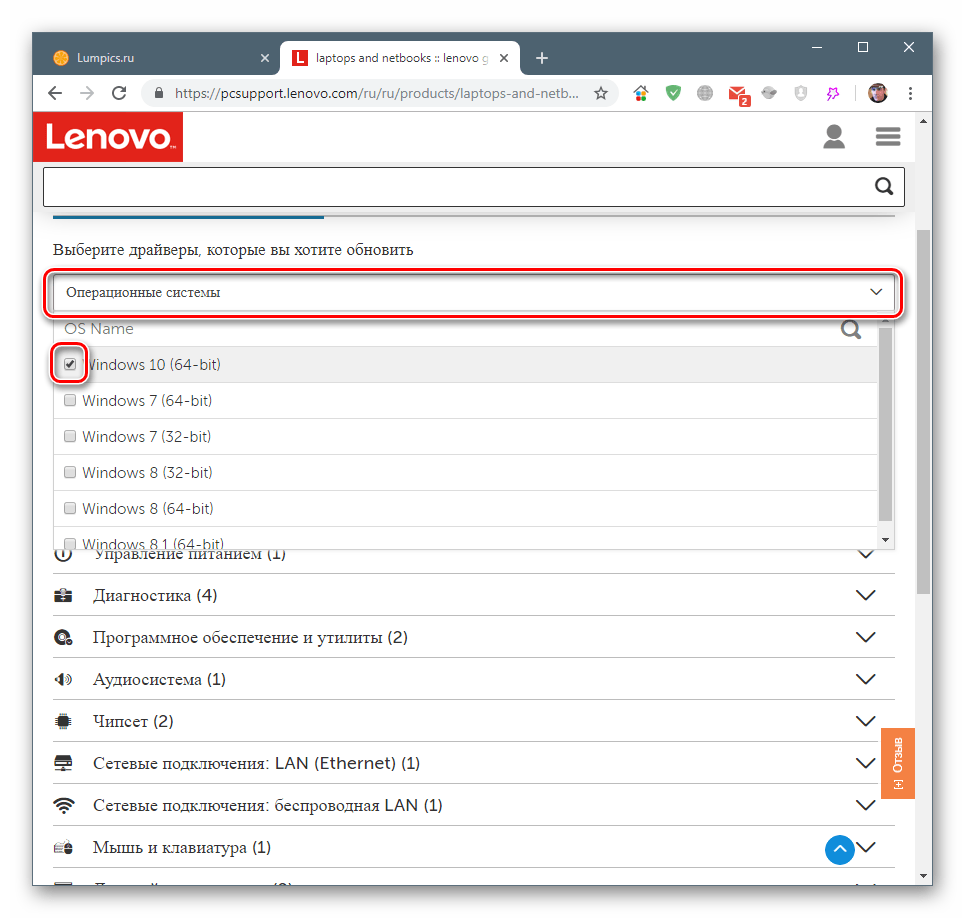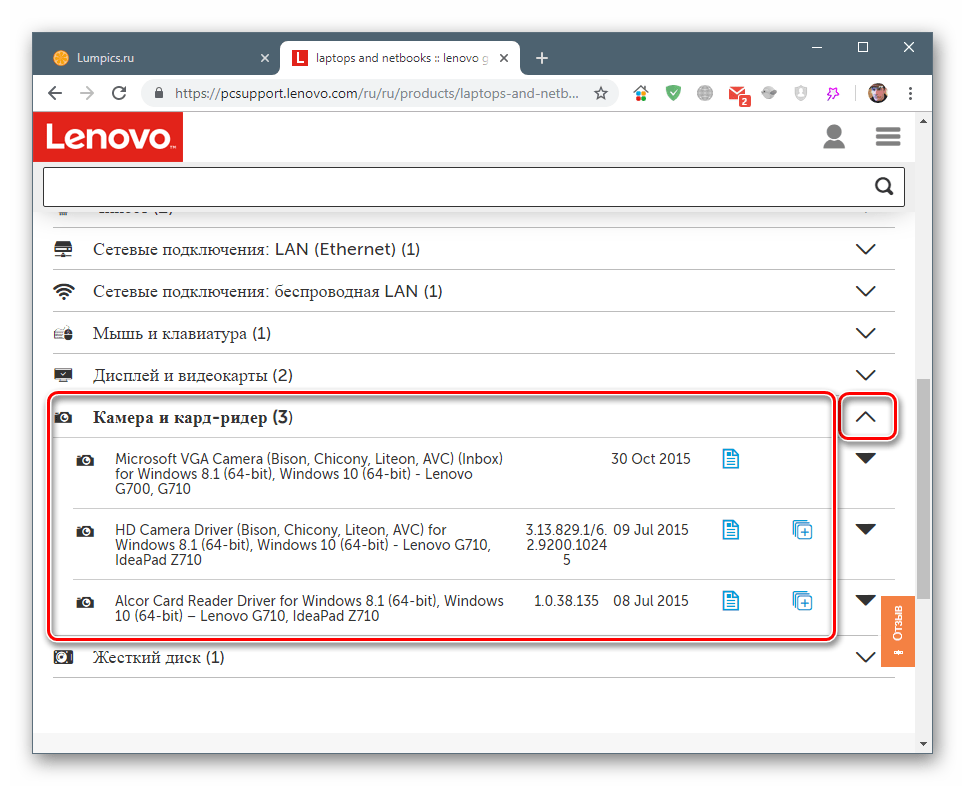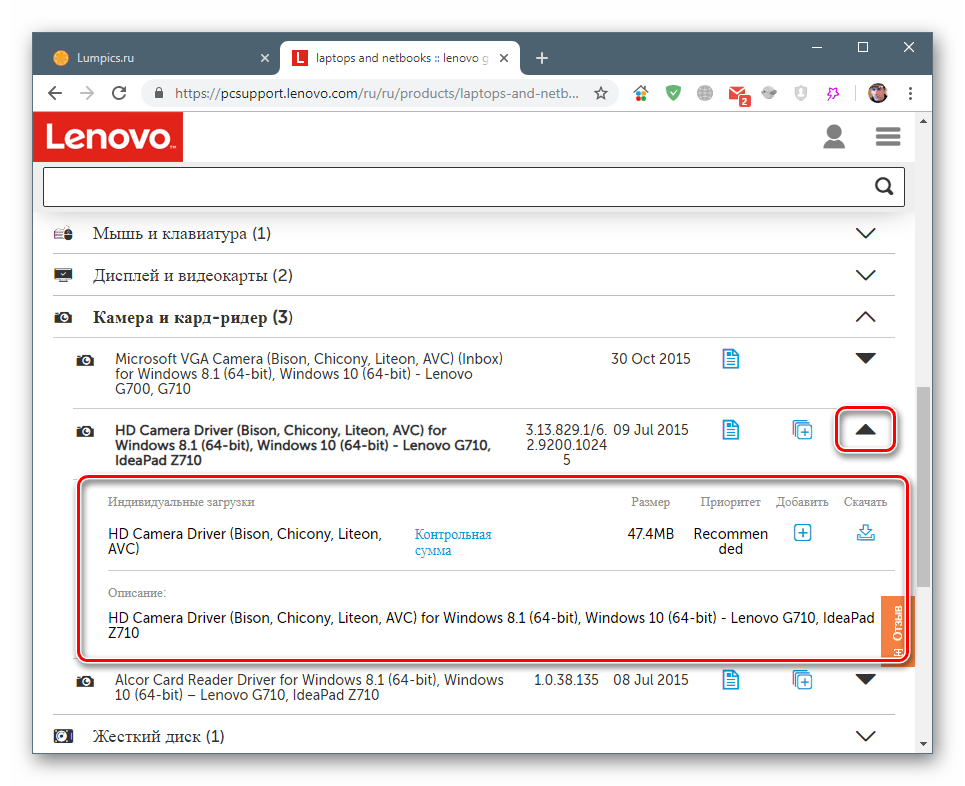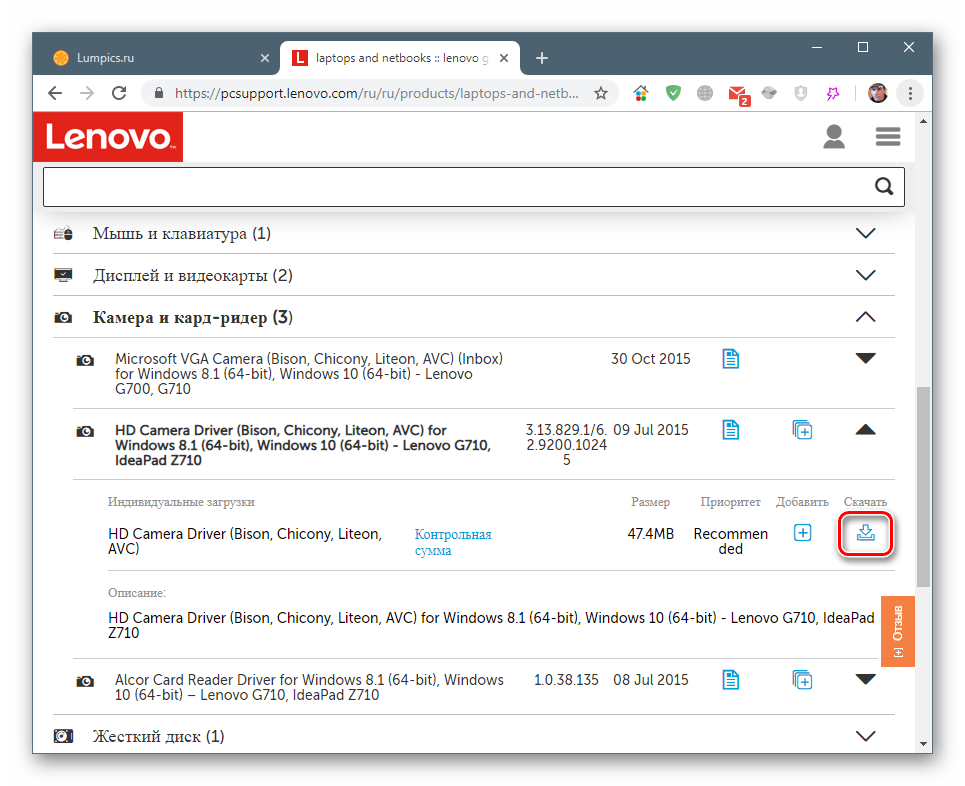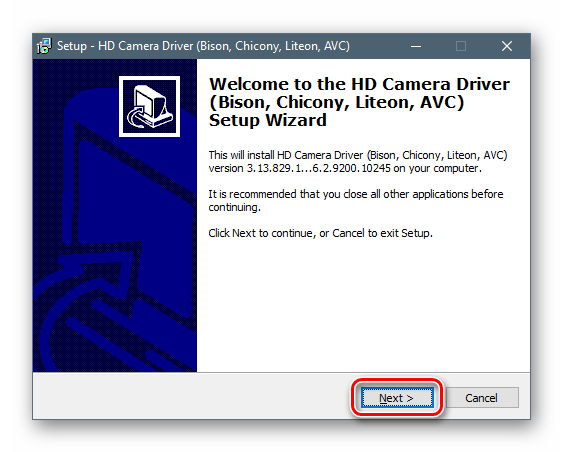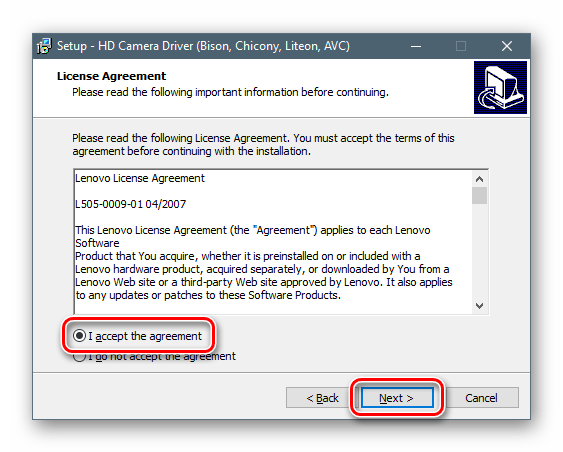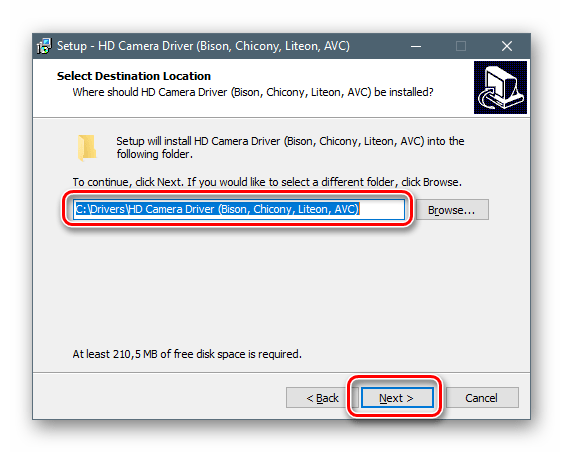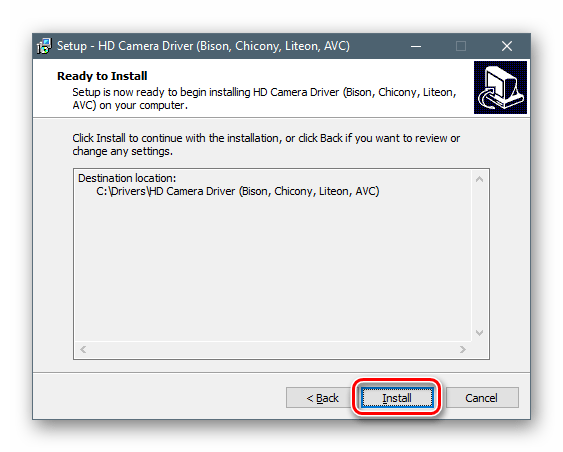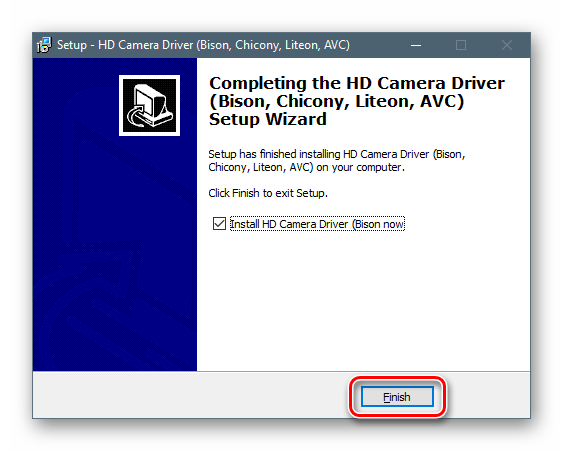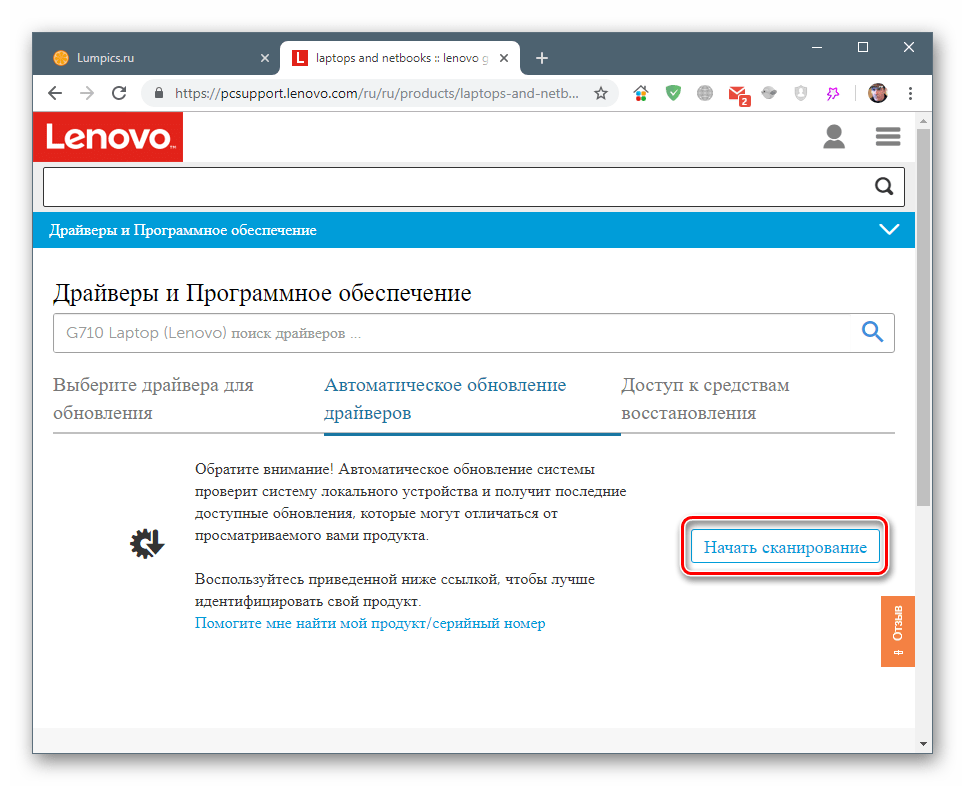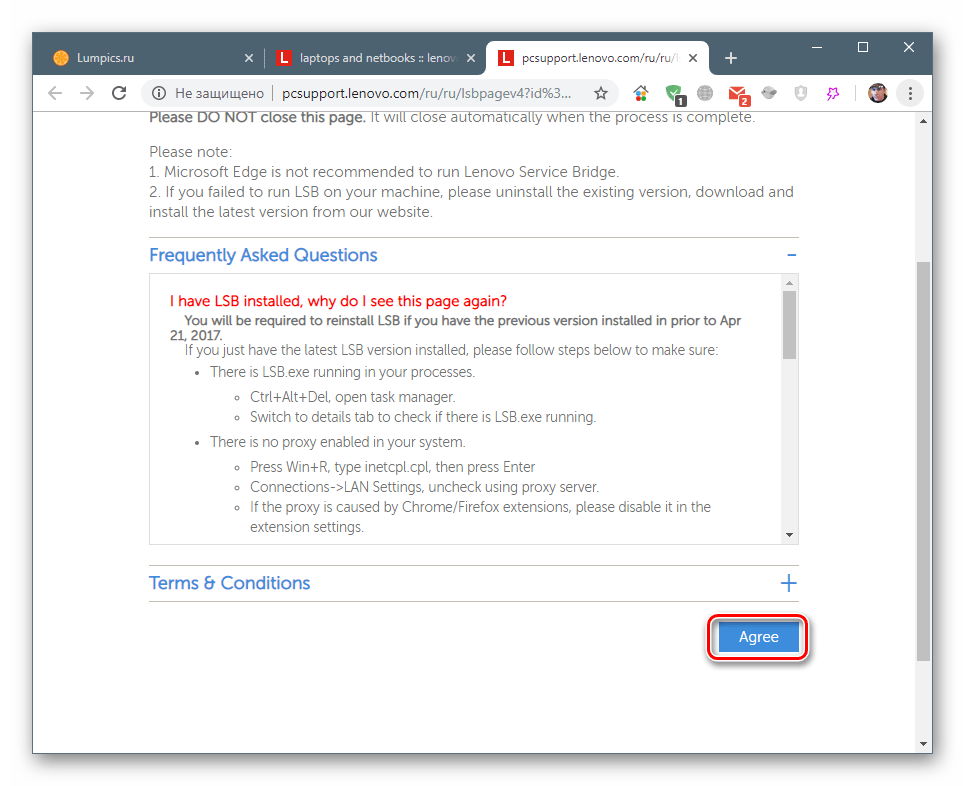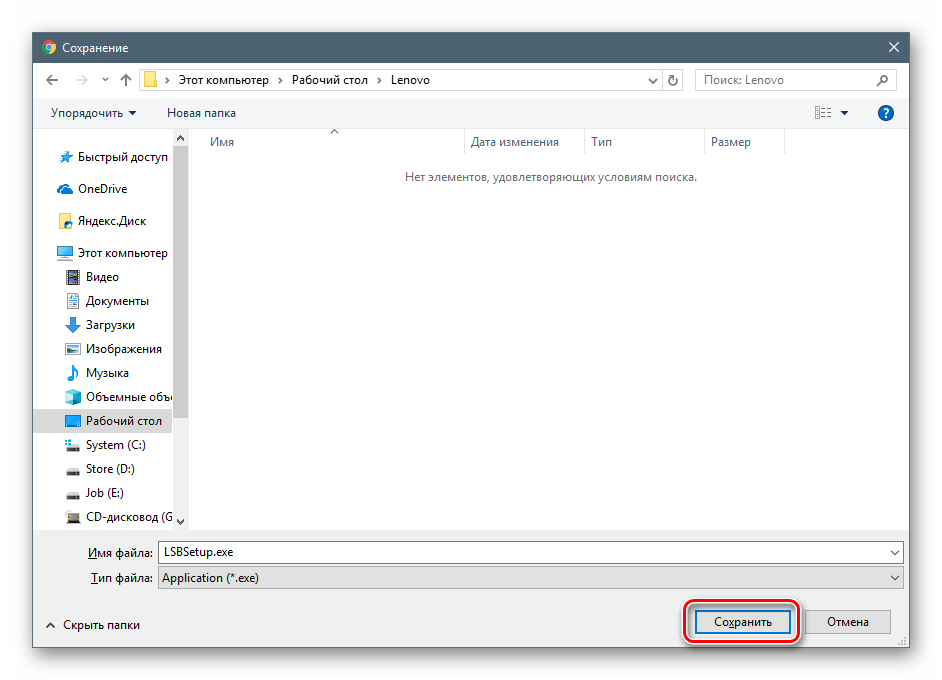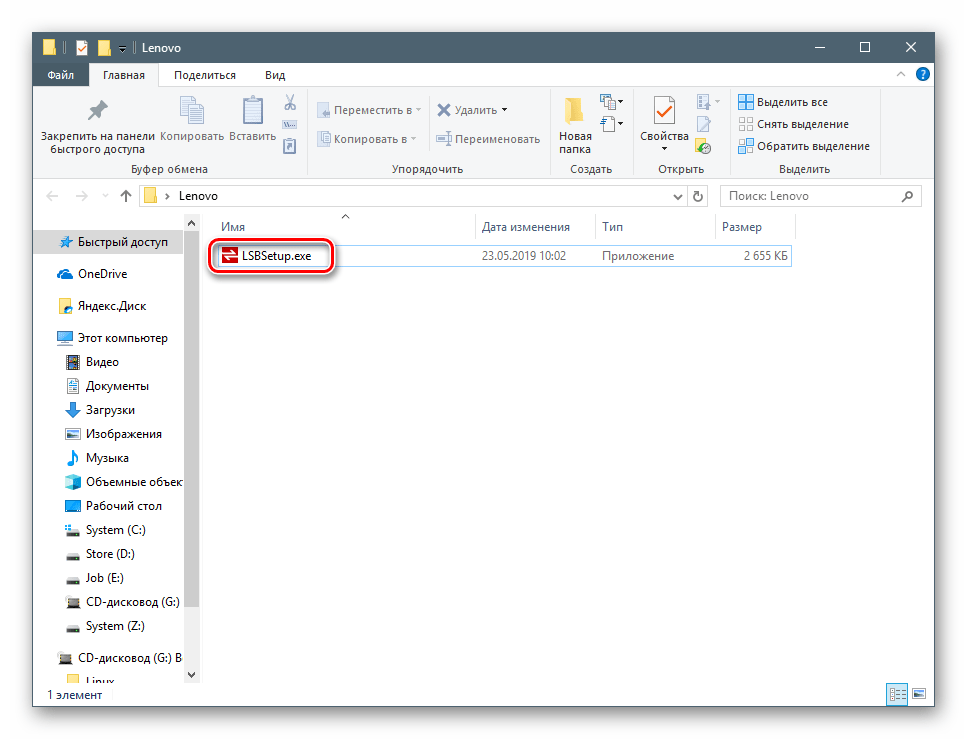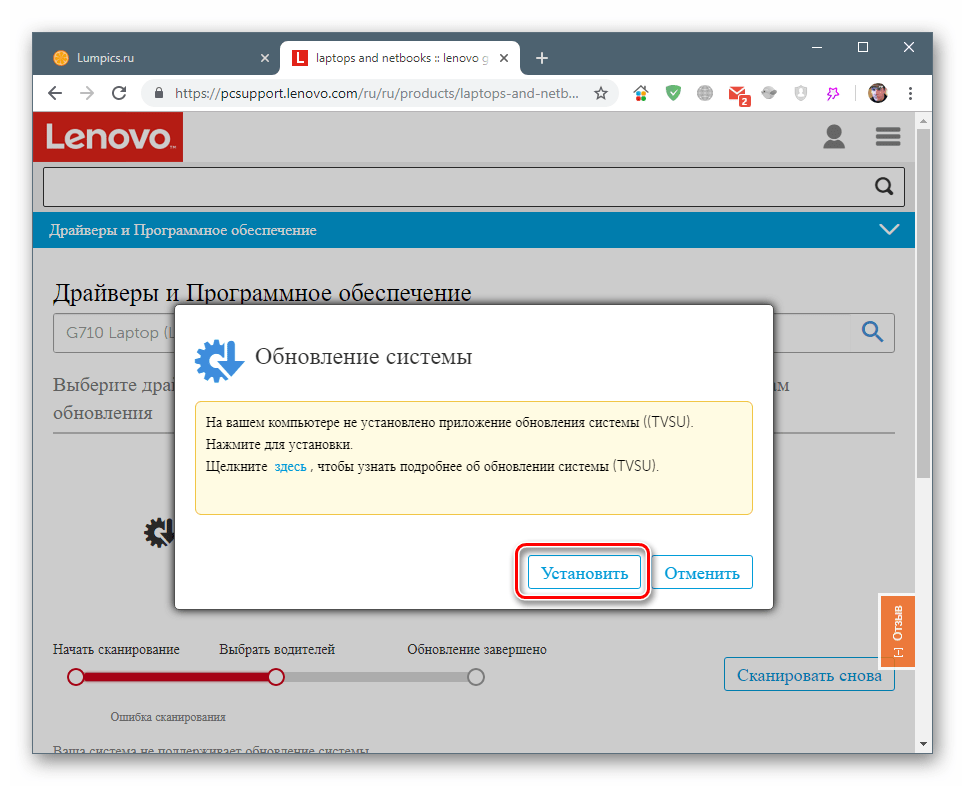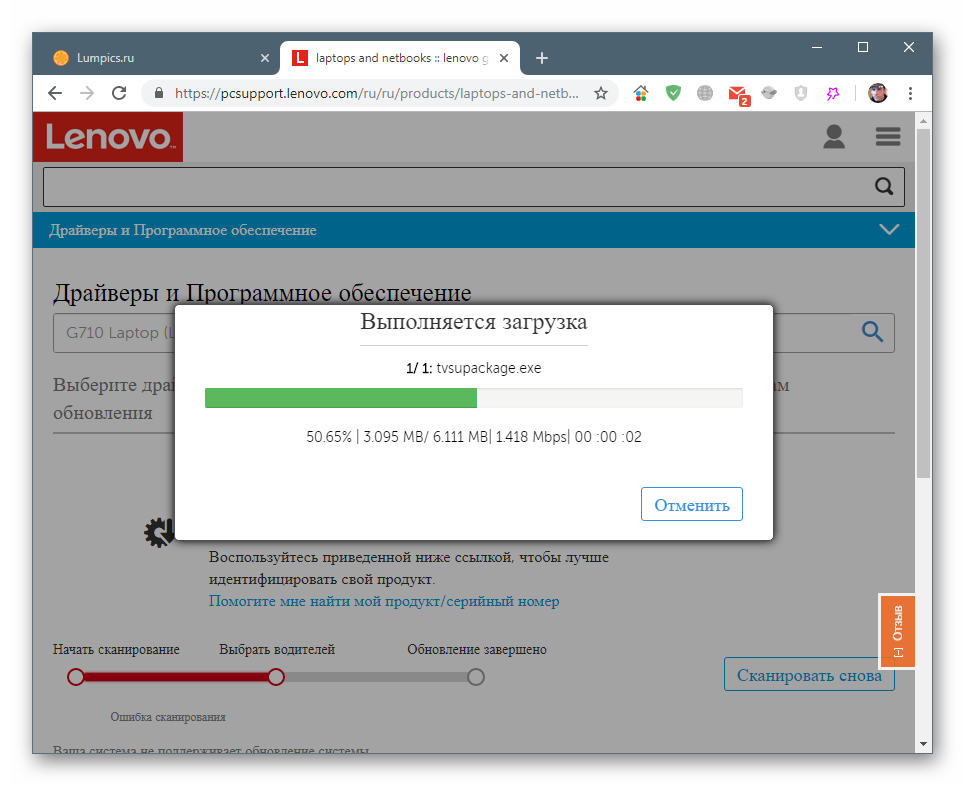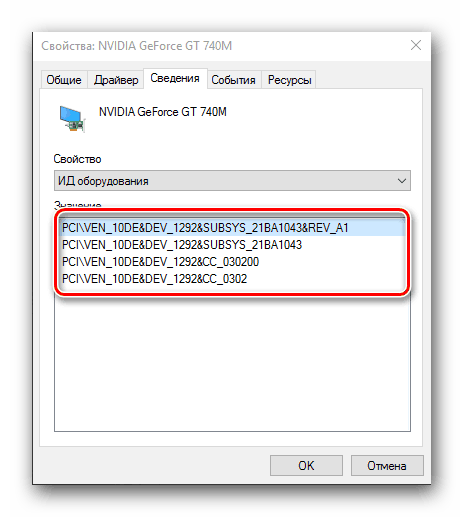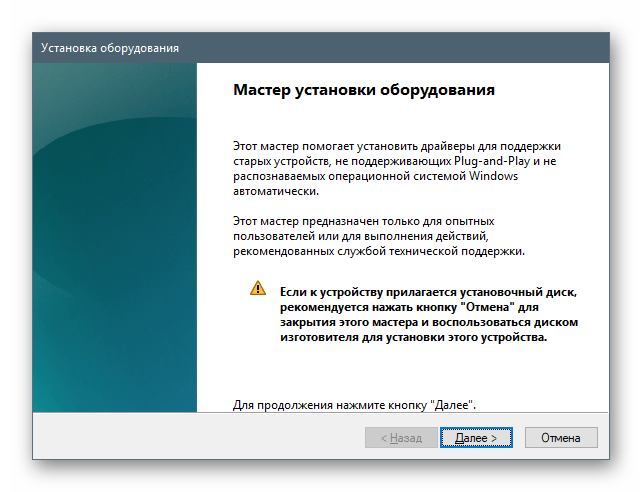Click the panel on the right. you can download Lenovo LENOVO G510 NOTEBOOK Drivers easily.
Lenovo LENOVO G510 NOTEBOOK Audio Drivers
- Audio Driver (Conexant) V.Conexant 8.66.4.0 for Windows 10 (64-bit)
- Audio Driver (Conexant, Realtek) V.8.65.3.53/6.0.1.7037 for Windows 8.1 (32-bit) Windows 8.1 (64-bit)
- Audio Driver (Conexant, Realtek) for 64-bit Windows V.8.64.49.0/6.0.1.6909 for Windows 8 (64-bit)
- Conexant Audio Driver V.8.64.49.0 for Windows 7 (32-bit) Windows 7 (64-bit)
Lenovo LENOVO G510 NOTEBOOK BIOS/UEFI Drivers
- BIOS Update V.3.09 for Windows 8 (32-bit) Windows 8 (64-bit) Windows 8.1 (32-bit) Windows 8.1 (64-bit)
Lenovo LENOVO G510 NOTEBOOK Bluetooth and Modem Drivers
- Bluetooth Driver (Atheros, Realtek, Broadcom) V.Atheros 10.0.1.1 Broadcom 12.0.1.670 Realtek 1.3.865.3 for Windows 10 (64-bit)
- Bluetooth Driver (Broadcom, Atheros) V.12.0.0.7850/8.0.1.305 for Windows 8.1 (32-bit) Windows 8.1 (64-bit)
- Bluetooth Driver (CyberTan/Broadcom, Liteon/Atheros) V.6.5.1.3703/7.4.0.165 for Windows 7 (32-bit) Windows 7 (64-bit)
- Intel Bluetooth Driver for 64-bit Windows V.3.0.24.40063/3.0.1303.0326 for Windows 8 (64-bit)
- Bluetooth Driver (Atheros, Broadcom) for 64-bit Windows V.8.0.0.220/12.0.0.6600 for Windows 8 (64-bit)
Lenovo LENOVO G510 NOTEBOOK Camera and Card Reader Drivers
- Realtek Card Reader Driver V.6.2.9200.39044 for Windows 7 (32-bit) Windows 7 (64-bit)
- Realtek Card Reader Driver for Windows 10 (64-bit) V.6.3.9600.31213 for Windows 10 (64-bit)
- Realtek Card Reader Driver V.6.2.9200.39048 for Windows 8.1 (32-bit) Windows 8.1 (64-bit)
- Camera Driver (AVC, Bison, Chicony, Lite-on) V.6.2.9200.10249 3.13.911.1 6.2.9200.10240 for Windows 8.1 (32-bit) Windows 8.1 (64-bit)
- Camera Driver (AVC, Bison, Chicony, Lite-On) V.6.2.9200.10227/ 3.13.301.1 for Windows 7 (32-bit) Windows 7 (64-bit)
- Camera Driver (AVC, Bison, Chicony, Liteon) V.3.15.0612.1~6.0.1325.3~6.3.9600.11105(no change) for Windows 10 (64-bit)
- Camera Driver (AVC, Liteon, Bison, Chicony) for 64-bit Windows V.6.2.9200.10230/3.13.301.1 for Windows 8 (64-bit)
- Realtek Card Reader Driver for 64-bit Windows V.6.2.9200.39044 for Windows 8 (64-bit)
Lenovo LENOVO G510 NOTEBOOK Diagnostic Drivers
- Lenovo Diagnostics for Windows 64-bit V.4.41.0 for Windows 10 (64-bit) Windows 11 (64-bit)
- Lenovo Diagnostics User Guide V.4.41.0 for Windows 10 (64-bit) Windows 11 (64-bit)
- Lenovo Linux Diagnostics — Bootable CD V.4.13.0.8857 for Windows 10 (32-bit) Windows 10 (64-bit) Windows 7 (32-bit) Windows 7 (64-bit) Windows 8 (32-bit) Windows 8 (64-bit) Windows 8.1 (32-bit) Windows 8.1 (64-bit) Windows Vista (32-Bit) Windows Vista (64-Bit) Windows XP (32-bit)
- Lenovo Windows Diagnostics — Bootable USB V.Mar-2019 for Windows 10 (32-bit) Windows 10 (64-bit) Windows 7 (32-bit) Windows 7 (64-bit) Windows 8 (32-bit) Windows 8 (64-bit) Windows 8.1 (32-bit) Windows 8.1 (64-bit) Windows Vista (32-Bit) Windows Vista (64-Bit) Windows XP (32-bit)
- Lenovo Keyboard Test for Windows 64bit V.4.7.0.8081 for Windows 10 (64-bit) Windows 8.1 (64-bit) Windows 8 (64-bit) Windows 7 (64-bit) Windows Server 2008 Windows Server 2003
- Lenovo Display Interface Test for Window 64 bit V.4.7.0.8081 for Windows 10 (64-bit) Windows 8.1 (64-bit) Windows 7 (64-bit) Windows 8 (64-bit) Windows Server 2008 (64-bit) Windows Server 2003
- Lenovo Linux Diagnostics — Bootable CD V.4.22.0 for Linux (Red Hat / SUSE)
- Lenovo Diagnostics for Windows 32-bit V.4.41.0 for Windows 10 (32-bit)
- Lenogo Diagnostics User Guide V.4.41.0 for Windows 10 (32-bit)
- Lenovo Linux Diagnostics — Bootable USB V.4.13.0.8857 for Linux (Red Hat / SUSE)
- Lenovo Display Interface Test for Windows 32bit V.4.7.0.8081 for Windows 10 (32-bit) Windows 8.1 (32-bit) Windows 8 (32-bit) Windows 7 (32-bit) Windows XP (32-bit) Windows Server 2003
- Lenovo Keyboard Test for Windows 32bit V.4.7.0.8081 for Windows 10 (32-bit) Windows 8.1 (32-bit) Windows 7 (32-bit) Windows 8 (32-bit) Windows Server 2003 Windows XP (32-bit)
Lenovo LENOVO G510 NOTEBOOK Graphics Processing Units (GPU) and Server-AI Accelerators Drivers
- AMD Video Driver V.12.100.14.600/ 13.200.0.0 for Windows 7 (32-bit) Windows 7 (64-bit)
- AMD VGA Driver V.15.200.1045.0 for Windows 10 (64-bit)
- Intel VGA Driver V.10.18.15.4240 (4 ID) for Windows 10 (64-bit)
- AMD Video Driver V.13.200.0.0 for Windows 8.1 (32-bit) Windows 8.1 (64-bit)
- Intel Video Driver for 32-bit Windows V.9.18.10.3131 for Windows 7 (32-bit) Windows 7 (64-bit)
- Intel Video Driver for 64-bit Windows V.9.18.10.3131 for Windows 7 (32-bit) Windows 7 (64-bit)
- Intel Video Driver for 32-bit Windows V.10.18.10.3304 for Windows 8.1 (32-bit) Windows 8.1 (64-bit)
- Intel Video Driver for 64-bit Windows V.10.18.10.3304 for Windows 8.1 (32-bit) Windows 8.1 (64-bit)
- AMD Video Driver for 64-bit Windows V.12.100.14.6000 for Windows 8 (64-bit)
- Intel Video Driver for 32-bit Windows V.9.18.10.3165 for Windows 8 (32-bit) Windows 8 (64-bit)
- Intel Video Driver for 64-bit Windows V.9.18.10.3165 for Windows 8 (32-bit) Windows 8 (64-bit)
Lenovo LENOVO G510 NOTEBOOK Motherboard Devices (core chipset, onboard video, PCIe switches) Drivers
- Intel Chipset Driver V.9.4.0.1017 for Windows 7 (32-bit) Windows 7 (64-bit)
- Intel Chipset Driver V.10.1.1.8 for Windows 10 (64-bit)
- Intel Chipset Driver V.9.4.0.1026 for Windows 8.1 (32-bit) Windows 8.1 (64-bit)
- Intel Management Engine Interface V.FW:9.0.1.1333 Driver:9.0.0.1287 Package:9.0.0.1310 for Windows 7 (32-bit) Windows 7 (64-bit)
- Intel Management Engine Interface for 64-bit Windows V.9.0.0.1333 for Windows 8 (64-bit)
- Intel Management Engine Interface V.9.5.10.1658 for Windows 8.1 (32-bit) Windows 8.1 (64-bit)
- Intel Chipset Driver V.9.4.0.1017 for Windows 8 (32-bit) Windows 8 (64-bit)
- Intel Management Engine Interface Driver V.11.0.0.1146 for Windows 10 (64-bit)
Lenovo LENOVO G510 NOTEBOOK Mouse, Pen and Keyboard Drivers
- Touchpad Driver (Elan, Synaptics) V.Synaptics 19.0.13.0 Elan 11.4.65.2(update) for Windows 10 (64-bit)
- Touchpad Driver (Synaptics, Elan) V.16.5.2.0/11.4.14.1 for Windows 7 (32-bit) Windows 7 (64-bit)
- Touchpad Driver (Synaptics, Elan) V.17.0.8.7/11.4.25.1 for Windows 8.1 (32-bit) Windows 8.1 (64-bit)
- Touchpad Driver (Synaptics, Elan) for 64-bit Windows V.16.5.2.0/11.4.14.1 for Windows 8 (64-bit)
Lenovo LENOVO G510 NOTEBOOK Networking: LAN (Ethernet) Drivers
- Atheros LAN Driver V.2.1.0.12 for Windows 7 (32-bit) Windows 7 (64-bit)
- Atheros LAN Driver V.2.1.0.21 for Windows 8.1 (32-bit) Windows 8.1 (64-bit)
- Atheros LAN Driver for 64-bit Windows V.2.1.0.16 for Windows 8 (64-bit)
Lenovo LENOVO G510 NOTEBOOK Networking: Wireless LAN Drivers
- WLAN Driver (Atheros, Broadcom, Realtek) V.10.0.0.242 6.30.223.75 2012.3.0913.2013 for Windows 7 (32-bit) Windows 7 (64-bit)
- WLAN Driver (Atheros, Realtek, Broadcom) V.Atheros 10.0.0.321 Broadcom 7.35.267.0 Realtek 2023.10.0415.2015(update) for Windows 10 (64-bit)
- Intel WLAN Driver for 64-bit Windows V.15.6.1.6 for Windows 8 (64-bit)
- WLAN Driver (Atheros, Broadcom, Realtek) V.10.0.0.263/6.30.223.143/2012.10.0224.2014 for Windows 8.1 (32-bit) Windows 8.1 (64-bit)
- WLAN Driver (Atheros, Broadcom, Realtek) for 64-bit windows V.10.0.0.242/6.30.223.75/2012.3.0913.2013 for Windows 8 (64-bit)
Lenovo LENOVO G510 NOTEBOOK Power Management Drivers
- Advanced Configuration and Power Management Interface (ACPI) Driver V.1.5.0.14-20150824 for Windows 10 (32-bit) Windows 10 (64-bit)
- Lenovo Energy Management for Windows 7 (32-bit, 64-bit) V.7.0.3.4 for Windows 7 (32-bit) Windows 7 (64-bit)
- Lenovo Energy Management Driver for Windows 8 (32-bit, 64-bit) V.8.0.2.4 for Windows 8 (32-bit) Windows 8 (64-bit)
Lenovo LENOVO G510 NOTEBOOK Recovery Drivers
- OneKey Recovery for Windows 8 (64-bit) V.8.0.0.1219 for Windows 8 (64-bit)
Lenovo LENOVO G510 NOTEBOOK Software and Utilities Drivers
- Lenovo VeriFace V.5.1.15.0925 for Windows 8 (64-bit) Windows 8.1 (64-bit)
- Lenovo Migration Assistant V.2.1.4.6 for Windows 10 (32-bit) Windows 10 (64-bit) Windows 7 (32-bit) Windows 7 (64-bit)
- Smart Display V.1.0.0.10 for Windows 10 (32-bit) Windows 10 (64-bit)
Lenovo LENOVO G510 NOTEBOOK Storage Drivers
- Intel Rapid Storage Technology Driver V.14.5.0.1081 for Windows 10 (64-bit)
- Intel Rapid Storage Technology V.12.8.0.1016 for Windows 8.1 (32-bit) Windows 8.1 (64-bit)
- Intel Rapid Storage Technology V.12.0.0.1082 12.0.0.1083 for Windows 7 (32-bit) Windows 7 (64-bit)
- Intel Rapid Storage Technology for 64-bit Windows V.12.0.0.1082/12.0.0.1083 for Windows 8 (64-bit)
Lenovo LENOVO G510 NOTEBOOK ThinkVantage Technology Drivers
- Lenovo System Update V.5.07.0131 for Windows 10 (32-bit) Windows 10 (64-bit) Windows 11 (32-bit) Windows 11 (64-bit) Windows 7 (32-bit) Windows 7 (64-bit)
Lenovo LENOVO G510 NOTEBOOK USB Device, FireWire, IEEE 1394, Thunderbolt Drivers
- Intel USB 3.0 Driver V.2.5.0.19 for Windows 7 (32-bit) Windows 7 (64-bit)
- Drivers.eu
- Notebooks
- Lenovo
- G510
- Windows 10 64-bit
Free drivers for Lenovo G510 for Windows 10 64-bit
Category:Notebooks
Device:Lenovo G510
Name:AMD VGA Driver
Version:15.200.1045.0
Released:16 Jul 2015
System:Windows 10 64-bit
Size:320.64Mb
Description:AMD VGA Driver for Lenovo G510
Category:Notebooks
Device:Lenovo G510
Name:Intel Rapid Storage Technology Driver
Version:14.5.0.1081
Released:16 Jul 2015
System:Windows 10 64-bit
Size:11.47Mb
Description:Intel Rapid Storage Technology Driver for Lenovo G510
Category:Notebooks
Device:Lenovo G510
Name:Intel Management Engine Interface Driver
Version:11.0.0.1146
Released:16 Jul 2015
System:Windows 10 64-bit
Size:7.12Mb
Description:Intel Management Engine Interface Driver for Lenovo G510
Category:Notebooks
Device:Lenovo G510
Name:Intel Chipset Driver
Version:10.1.1.8
Released:16 Jul 2015
System:Windows 10 64-bit
Size:3.12Mb
Description:Intel Chipset Driver for Lenovo G510
Category:Notebooks
Device:Lenovo G510
Name:Camera Driver (AVC, Bison, Chicony, Liteon)
Released:16 Jul 2015
System:Windows 10 64-bit
Size:26.36Mb
Description:Camera Driver (AVC, Bison, Chicony, Liteon) for Lenovo G510
Camera Driver (AVC, Bison, Chicony, Liteon) Versions: 3.15.0612.1~6.0.1325.3~6.3.9600.11105(no, change)
Category:Notebooks
Device:Lenovo G510
Name:Bluetooth Driver (Atheros, Realtek, Broadcom)
Released:16 Jul 2015
System:Windows 10 64-bit
Size:145.59Mb
Description:Bluetooth Driver (Atheros, Realtek, Broadcom) for Lenovo G510
Bluetooth Driver (Atheros, Realtek, Broadcom) Versions: Atheros, 10.0.1.1, Broadcom, 12.0.1.670, Realtek, 1.3.865.3
Category:Notebooks
Device:Lenovo G510
Name:WLAN Driver (Atheros, Realtek, Broadcom)
Released:16 Jul 2015
System:Windows 10 64-bit
Size:77.08Mb
Description:WLAN Driver (Atheros, Realtek, Broadcom) for Lenovo G510
WLAN Driver (Atheros, Realtek, Broadcom) Versions: Atheros, 10.0.0.321, Broadcom, 7.35.267.0, Realtek, 2023.10.0415.2015(update)
Category:Notebooks
Device:Lenovo G510
Name:Intel VGA Driver
Released:16 Jul 2015
System:Windows 10 64-bit
Size:83.97Mb
Description:Intel VGA Driver for Lenovo G510
Versions: 10.18.15.4240, (4, ID)
Category:Notebooks
Device:Lenovo G510
Name:Touchpad Driver (Elan, Synaptics)
Released:16 Jul 2015
System:Windows 10 64-bit
Size:81.26Mb
Description:Touchpad Driver (Elan, Synaptics) for Lenovo G510
Touchpad Driver (Elan, Synaptics) Versions: Synaptics, 19.0.13.0, Elan, 11.4.65.2(update)
Category:Notebooks
Device:Lenovo G510
Name:Audio Driver (Conexant)
Released:16 Jul 2015
System:Windows 10 64-bit
Size:183.71Mb
Description:Audio Driver (Conexant) for Lenovo G510
Audio Driver (Conexant) Versions: Conexant, 8.66.4.0
Category:Notebooks
Device:Lenovo G510
Name:Realtek Card Reader Driver
Version:6.3.9600.31213
Released:30 Jun 2015
System:Windows 10 64-bit
Size:4.91Mb
Description:Realtek Card Reader Driver for Lenovo G510
Category:Notebooks
Device:Lenovo G510
Name:Display Interface Test for Window 64 bit
Version:4.7.0.8081
Released:12 Apr 2016
System:Windows 10 64-bitWindows 8.1 64-bitWindows 8 64-bitWindows 7 64-bitWindows Server 2003
Size:5.75Mb
Description:Display Interface Test for Window 64 bit driver for Lenovo G510
Display Interface Test for Window 10 (64-bit), Windows 8 (64-bit), 7 (64-bit), 2003 Advanced Server (64-bit) and 2008 Advanced Server (64-bit) — Desktops, Notebooks, Workstations
Category:Notebooks
Device:Lenovo G510
Name:Keyboard Test
Version:4.7.0.8081
Released:12 Apr 2016
System:Windows 10 64-bitWindows 8.1 64-bitWindows 8 64-bitWindows 7 64-bitWindows Server 2008Windows Server 2003
Size:7.43Mb
Description:Keyboard Test driver for Lenovo G510
Category:Notebooks
Device:Lenovo G510
Name:Advanced Configuration and Power Management Interface (ACPI) Driver
Version:1.5.0.14-20150824
Released:20 Jul 2016
System:Windows 10Windows 10 64-bit
Size:1.45Mb
Description:Advanced Configuration and Power Management Interface (ACPI) Driver for Lenovo G510
Category:Notebooks
Device:Lenovo G510
Name:Migration Assistant
Version:1.1.1.44
Released:21 Dec 2018
System:Windows 10Windows 10 64-bitWindows 7Windows 7 64-bit
Size:47.34Mb
Description:Migration Assistant driver for Lenovo G510
This package updates the Lenovo Migration Assistant to fix
problems, add new functions, or expand functions.
Category:Notebooks
Device:Lenovo G510
Name:Diagnostics
Version:4.26.1
Released:12 Nov 2018
System:Windows 10 64-bitWindows 8.1 64-bitWindows 8 64-bitWindows 7 64-bitWindows Server 2008Windows Server 2003
Size:42.42Mb
Description:Diagnostics driver for Lenovo G510
Category:Notebooks
Device:Lenovo G510
Name:Windows Diagnostics — Bootable USB
Version:1
Released:07 Oct 2013
System:Windows 10Windows 10 64-bitWindows 8.1Windows 8.1 64-bitWindows 8Windows 8 64-bitWindows 7Windows 7 64-bitWindows VistaWindows Vista 64-bitWindows XP
Size:1.71Mb
Description:Windows Diagnostics — Bootable USB driver for Lenovo G510
Linux Diagnostics — Bootable Generator for Windows is a tool that
can be used to create Linux Diagnostics on a Bootable USB for use
on a Microsoft Windows OS-based computer. This tool can be booted
by itself and tests the memory and hard drives in Lenovo ThinkPad,
ThinkCentre, ThinkStation and ThinkServer systems. Once created, it
can be used on your Lenovo computer regardless of what OS your
system has.
DriversForLenovo.com is a professional lenovo drivers update site, We provide real download link and Windows 10 (64-bit) drivers for lenovo G510 Laptop (Lenovo), you can free download lenovo G510 Laptop (Lenovo) Windows 10 (64-bit) drivers online, easily update newest Windows 10 (64-bit) drivers for lenovo G510 Laptop (Lenovo).
Update Windows 10 (64-bit) drivers for lenovo G510 Laptop (Lenovo)
Device Name
File Detail
File Name
Download
Lenovo Solution Center for 64-bit Windows
File Size:59.5 MB
version: 3.3.003
Advanced Configuration and Power Management Interface (ACPI) Driver
File Size:1.4 MB
version: 1.5.0.14-20150824
Lenovo UEFI Diagnostics — Bootable USB (32-bit)
File Size:248 KB
version: 3.06.00
Lenovo Quick Test for Windows 64-bit
File Size:15.2 MB
version: 4.13.0.8857
Lenovo Motherboard Test for Windows 64-bit
File Size:7.9 MB
version: 4.7.0.8081
Lenovo Windows Diagnostics — Bootable USB
File Size:1.8 MB
version: 1
Lenovo CPU Test for Windows 64-bit
File Size:6.0 MB
version: 4.7.0.8081
Lenovo Memory Test for Windows 64-bit
File Size:6.0 MB
version: 4.7.0.8081
Lenovo PCI Express Test for Windows 64-bit
File Size:7.6 MB
version: 4.7.0.8081
Lenovo Optical Test for Windows 64-bit
File Size:7.0 MB
version: 4.7.0.8081
Lenovo Storage Test for Windows 64-bit
File Size:10.1 MB
version: 4.7.0.8081
Lenovo Keyboard Test for Windows 64bit
File Size:7.5 MB
version: 4.7.0.8081
Lenovo Video Test for Windows 64-bit
File Size:6.7 MB
version: 4.7.0.8081
Lenovo Display Interface Test for Window 64 bit
File Size:5.8 MB
version: 4.7.0.8081
Lenovo Motherboard Test for Windows 32-bit
File Size:6.9 MB
version: 4.7.0.8081
Lenovo CPU Test for Windows 32-bit
File Size:5.3 MB
version: 4.7.0.8081
Audio Driver (Conexant)
File Size:183 MB
version: Conexant 8.66.4.0
Touchpad Driver (Elan, Synaptics)
File Size:82.1 MB
version: Synaptics 19.0.13.0 Elan 11.4.65.2(update)
AMD VGA Driver
File Size:323.8 MB
version: 15.200.1045.0
Intel VGA Driver
File Size:84.8 MB
version: 10.18.15.4240 (4 ID)
WLAN Driver (Atheros, Realtek, Broadcom)
File Size:77.8 MB
version: Atheros 10.0.0.321 Broadcom 7.35.267.0 Realtek 2023.10.0415.2015(update)
Bluetooth Driver (Atheros, Realtek, Broadcom)
File Size:147.0 MB
version: Atheros 10.0.1.1 Broadcom 12.0.1.670 Realtek 1.3.865.3
Intel Chipset Driver
File Size:3.1 MB
version: 10.1.1.8
Realtek Card Reader Driver for Windows 10 (64-bit)
File Size:4.9 MB
version: 6.3.9600.31213
Intel Rapid Storage Technology Driver
File Size:11.6 MB
version: 14.5.0.1081
Camera Driver (AVC, Bison, Chicony, Liteon)
File Size:26.6 MB
version: 3.15.0612.1~6.0.1325.3~6.3.9600.11105(no change)
Intel Management Engine Interface Driver
File Size:7.2 MB
version: 11.0.0.1146
All Other Device Types of Lenovo G510 Laptop (Lenovo) Drivers
All Other OS of Lenovo G510 Laptop (Lenovo) Drivers
Общая информация
- Каталог страниц загрузки драйверов для ноутбуков/ультрабуков/нетбуков
- Если некоторые слова в данной статье вам непонятны, но очень хочется узнать их значения, рекомендуем ознакомится с темой: Глоссарий терминов по оборудованию ПК (драйвер, чипсет, дискретная видеокарта).
- Зачастую встречаются несколько модификаций ноутбуков с одинаковым названием модели, и есть вероятность, что в вашем ноутбуке может быть платформа не Intel, а AMD, другой Ethernet-контроллер или Видеокарта. В этом случае найти верные драйверы вам поможет тема: Как найти драйвер на оборудование ПК по идентификаторам VEN(VID) и DEV(PID).
Ссылки на информацию по данной модели
- Страница загрузки драйверов на сайте производителя для Lenovo G510
- Обсуждение ноутбука Lenovo G510
Драйверы
Устанавливаются в предоставленном порядке


Видеодрайвер Intel для 32- и 64-разрядной версии Windows 7 — Lenovo G510
- ivga125w764.exe (64-bit, 99.8 MB)
- ivga125w732.exe (32-bit, 87.8 MB)
AMD Video Driver для 32- и 64-разрядной версии Windows 7 — Lenovo G510 avga125w7a.exe (422 MB)




Сеть, связь.





Полезные программы.


Содержание
- Скачивание и инсталляция драйверов для Lenovo G510
- Способ 1: Официальная страница поддержки Леново
- Способ 2: Инструмент автоматической установки драйверов Леново
- Способ 3: Софт от сторонних разработчиков
- Способ 4: Идентификатор оборудования
- Способ 5: Системные средства для обновления драйверов
- Заключение
- Вопросы и ответы
Драйверы представляют собой специальные программы, необходимые для корректного функционирования и взаимодействия устройств с операционной системой. В этой статье мы расскажем, как загрузить и инсталлировать драйверы для ноутбука Lenovo G510.
Выполнить операцию установки или обновления драйверов можно несколькими способами. Наиболее надежным и эффективным можно назвать посещение официальной страницы поддержки лэптопа. Существуют и другие варианты, о которых мы также поговорим ниже.
Способ 1: Официальная страница поддержки Леново
Lenovo, как и другие производители ноутбуков, имеет специальные страницы на своем сайте, где «лежат» свежие пакеты драйверов. Здесь представлены файлы для всех устройств, нуждающихся в программном обеспечении.
Перейти на страницу поддержки Леново
- Первым делом необходимо выбрать версию Виндовс, которая установлена на нашем лэптопе. Делается это в выпадающем списке с соответствующим названием.
- Кликаем по стрелке возле названия группы пакетов, открыв список доступных для загрузки файлов.
Нажатие на стрелку около выбранного пакета откроет его описание и несколько опций.
- Жмем на значок под надписью «Скачать» и дожидаемся завершения загрузки.
- Двойным кликом открываем скачанный файл установщика и нажимаем «Next».
- Принимаем условия лицензионного соглашения.
- Путь для установки, указанный по умолчанию, лучше не менять во избежание лишних проблем.
- Запускаем установку кнопкой «Install».
- Нажимаем «Finish», завершив работу инсталлятора. Для верности желательно перезагрузить машину.
Внешний вид программы и этапы установки других пакетов могут отличаться от приведенных выше, но сама процедура будет похожей. Достаточно следовать подсказкам «Мастера».
Способ 2: Инструмент автоматической установки драйверов Леново
На той же странице, где мы загружали драйверы для ручной установки, имеется раздел с автоматическим инструментом для сканирования системы и установки необходимых пакетов.
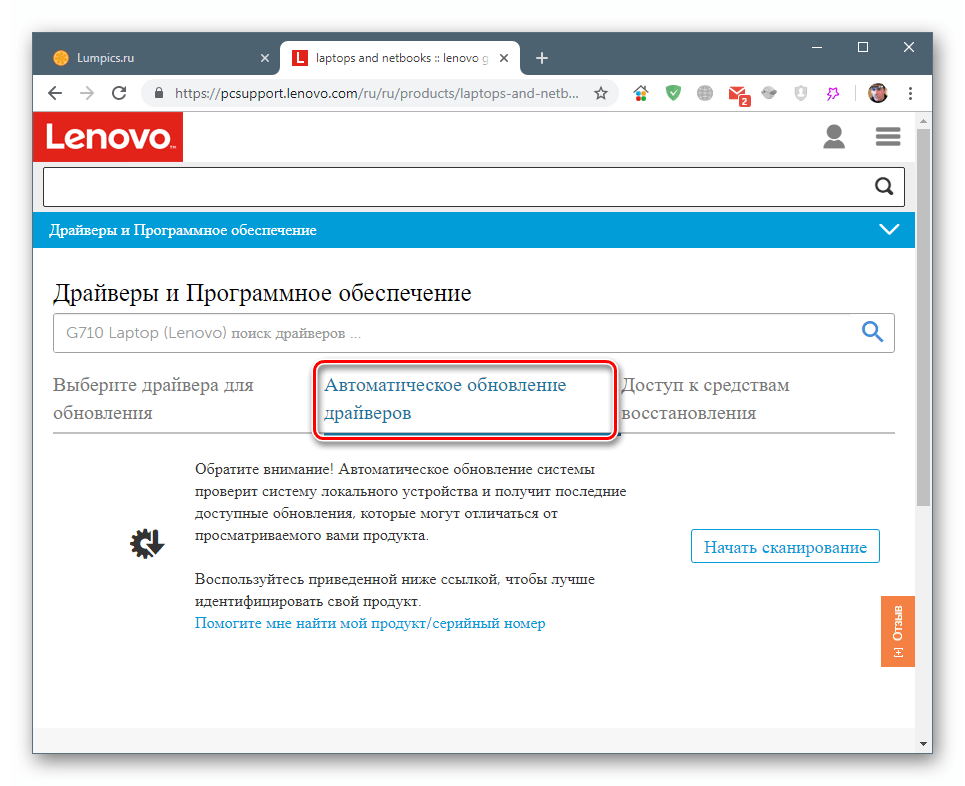
- Запускаем сканирование, нажав на соответствующую кнопку.
- Далее можно почитать ответы на часто задаваемые вопросы или просто нажать «Agree».
- Сохраняем установщик в удобное место на диске.
- Открываем загруженный файл и устанавливаем утилиту.
- Идем обратно на страницу сканирования. Если на ней появилось окно с сообщением, что на нашем компьютере не установлено приложение обновления системы, жмем «Установить».
Действие, выполненное выше, запустит автоматическую загрузку и установку дополнительного софта.
- Далее сценарий такой: жмем F5, перезагрузив страницу, открываем раздел автоматического обновления и заново запускаем сканирование, как в пункте 1.
Способ 3: Софт от сторонних разработчиков
На просторах сети существует несколько программ, способных в автоматическом режиме, после сканирования системы, скачивать и устанавливать программное обеспечение для устройств. Нашим требованиям соответствуют два таких продукта — DriverMax и DriverPack Solution. Ниже мы приведем ссылки на статьи с подробными инструкциями по их использованию.
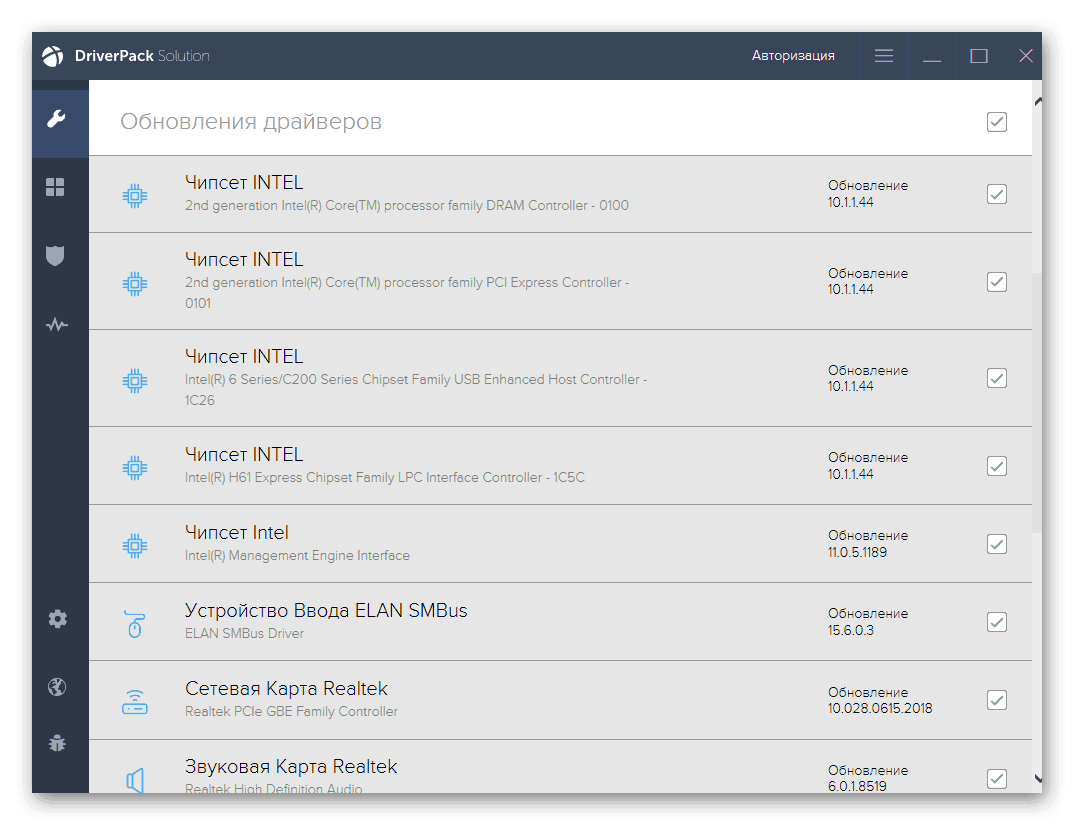
Подробнее: Как обновить драйвера программой DriverPack Solution, DriverMax
Способ 4: Идентификатор оборудования
Операционная система для удобства взаимодействия с устройствами присваивает каждому из них уникальный идентификатор – ИД. Этот код позволяет осуществить поиск необходимых драйверов, используя один (или несколько) специальных сайтов.
Подробнее: Как найти драйвер по ID оборудования
Способ 5: Системные средства для обновления драйверов
В «Диспетчер устройств» Виндовс встроена утилита, позволяющая автоматически или вручную устанавливать драйвера для подключенных к системе девайсов. У этого инструмента также есть функция, предусматривающая принудительную инсталляцию пакетов с помощью INF-файлов.
Подробнее: Установка драйверов стандартными средствами Windows
Заключение
Мы сегодня рассмотрели несколько вариантов установки программного обеспечения для лэптопа Lenovo G510. Эффективность каждого из них определяется сложившейся ситуацией. Приоритетным является вариант с официальной страницей или фирменным автоматическим софтом. Если же нет возможности получить доступ к ресурсу, то можно использовать другие инструменты.
Еще статьи по данной теме: