-
Logitech HD Webcam C310
Версия:
13.51.823.0
(21 сен 2012)
Файл *.inf:
oem8.inf
Windows Vista x86, 7 x86, 8 x86, 8.1 x86, 10 x86
-
Logitech HD Webcam C310
Версия:
13.51.823.0
(21 сен 2012)
Файл *.inf:
lpro564v.inf
Windows Vista x64, 7 x64, 8 x64, 8.1 x64, 10 x64
В каталоге нет драйверов для Logitech HD Webcam C310 под Windows.
Скачайте DriverHub для автоматического подбора драйвера.
Драйверы для Logitech HD Webcam C310 собраны с официальных сайтов компаний-производителей и других проверенных источников.
Официальные пакеты драйверов помогут исправить ошибки и неполадки в работе Logitech HD Webcam C310 (камеры и сканеры).
Скачать последние версии драйверов на Logitech HD Webcam C310 для компьютеров и ноутбуков на Windows.

Название драйвера
LOGITECH USB CAMERA (HD WEBCAM C310)
Актуальная версия
13.51.823.0
Подраздел
Вебкамеры LOGITECH LOGITECH USB CAMERA (HD WEBCAM C310)
Драйвера LOGITECH USB CAMERA (HD WEBCAM C310) для Windows x64
Драйвера LOGITECH USB CAMERA (HD WEBCAM C310) для Windows x86
Драйвера LOGITECH USB CAMERA (HD WEBCAM C310) скачать бесплатно
|
Устройства |
ОС |
ID |
Inf |
Ссылка |
|---|---|---|---|---|
|
LOGITECH USB CAMERA (HD WEBCAM C310) 13.80.853.0
|
Windows 8 x64 |
USBVID_046D&PID_081B |
lPRO564c.inf |
Скачать |
|
LOGITECH USB CAMERA (HD WEBCAM C310) 13.80.853.0
|
Windows 8 x86 |
USBVID_046D&PID_081B |
lvPRO5c.inf |
Скачать |
|
LOGITECH USB CAMERA (HD WEBCAM C310) 13.51.823.0
|
Windows 10 x86 Windows 8.1 x86 Windows 8 x86 Windows 7 x86 Windows Vista x86 Windows XP x86 |
USBVID_046D&PID_081B |
lvPRO5c.inf |
Скачать |
|
LOGITECH USB CAMERA (HD WEBCAM C310) 13.51.823.0
|
Windows 10 x86 Windows 8.1 x86 Windows 8 x86 Windows 7 x64 Windows Vista x64 Windows XP SP2 x64 Windows XP x64 Windows XP x86 |
USBVID_046D&PID_081B |
lpro564c.inf |
Скачать |
|
LOGITECH USB CAMERA (HD WEBCAM C310) 13.1.1021.0
|
Windows 7 x64 Windows Vista x64 Windows XP SP2 x64 Windows XP x64 |
USBVID_046D&PID_081B |
lPRO564c.inf |
Скачать |
|
LOGITECH USB CAMERA (HD WEBCAM C310) 13.1.1021.0
|
Windows 7 x86 Windows Vista x86 |
USBVID_046D&PID_081B |
lvPRO5c.inf |
Скачать |
Специальное предложение. См. дополнительную информацию о Outbyte и unistall инструкции. Пожалуйста, просмотрите Outbyte EULA и Политика Конфиденциальности
Logitech HD Webcam C310
Windows XP, XP 64-bit, Vista, Vista 64-bit, 7, 7 64-bit, 11, 10, 8, 8.1
Logitech HD Webcam C310 Windows для устройств собирались с сайтов официальных производителей и доверенных источников. Это программное обеспечение позволит вам исправить ошибки Logitech HD Webcam C310 или Logitech HD Webcam C310 и заставить ваши устройства работать. Здесь вы можете скачать все последние версии Logitech HD Webcam C310 драйверов для Windows-устройств с Windows 11, 10, 8.1, 8 и 7 (32-бит/64-бит). Все драйверы можно скачать бесплатно. Мы проверяем все файлы и тестируем их с помощью антивирусного программного обеспечения, так что скачать их можно на 100% безопасно. Получите последние WHQL сертифицированные драйверы, которые хорошо работают.
Эта страница доступна на других языках:
English |
Deutsch |
Español |
Italiano |
Français |
Indonesia |
Nederlands |
Nynorsk |
Português |
Українська |
Türkçe |
Malay |
Dansk |
Polski |
Română |
Suomi |
Svenska |
Tiếng việt |
Čeština |
العربية |
ไทย |
日本語 |
简体中文 |
한국어
You are running:
Windows 7
Drivers found in our drivers database.
The release date of the drivers:
03 Feb 2023
special offer
See more information about Outbyte and unistall app.instrustions. Please review Outbyte EULA and app.privacy
Click “Download Now” to get the Drivers Update Tool that comes with the Logitech USB Camera (HD Webcam C310) :componentName driver. The utility will automatically determine the right driver for your system as well as download and install the Logitech USB Camera (HD Webcam C310) :componentName driver. Being an easy-to-use utility, The Drivers Update Tool is a great alternative to manual installation, which has been recognized by many computer experts and computer magazines. The tool contains only the latest versions of drivers provided by official manufacturers. It supports such operating systems as Windows 10, Windows 11, Windows 8 / 8.1, Windows 7 and Windows Vista (64/32 bit). To download and install the Logitech USB Camera (HD Webcam C310) :componentName driver manually, select the right option from the list below.
Logitech Logitech USB Camera (HD Webcam C310) Drivers
-
Hardware Name:
Logitech USB Camera (HD Webcam C310)Device type:
USB devicesManufactures:
LogitechDriver Version:
13.1.1021.0Release Date:
27 Jul 2010File Size:
33.5KBSystem:
Windows XP, Windows XP 64-bit, Windows Vista, Windows Vista 64-bit, Windows 7, Windows 7 64-bitHardware ID:
USBVID_046D&PID_081B -
Hardware Name:
Logitech USB Camera (HD Webcam C310)Device type:
USB devicesManufactures:
LogitechDriver Version:
13.51.823.0Release Date:
21 Sep 2012File Size:
142.4KBSystem:
Windows XP, Windows XP 64-bit, Windows Vista, Windows Vista 64-bit, Windows 7, Windows 7 64-bitHardware ID:
USBVID_046D&PID_081B -
Hardware Name:
Logitech USB Camera (HD Webcam C310)Device type:
USB devicesManufactures:
LogitechDriver Version:
13.80.853.0Release Date:
22 Oct 2012File Size:
142.1KBSystem:
Windows 8, Windows 8 64-bit, Windows 8.1, Windows 8.1 64-bit, Windows 10, Windows 10 64-bit, Windows 11, Windows 11 64-bitHardware ID:
USBVID_046D&PID_081B
Was this page helpful?
What percentage of users, installed Logitech drivers?
92% installed a driver
What percent of users has not helped this article?
8% not helped
Поиск по ID
Logitech C310 Webcam Driver v.2.10.4 Windows XP / Vista / 7 / 8 / 8.1 / 10 32-64 bits
Подробнее о пакете драйверов:Тип: драйвер |
Logitech C310 Webcam Driver. Характеристики драйвера
Драйвер для HD вебкамеры C310 от компании Logitech. Он является частью программного обеспечения Camera Settings и Logitech Webcam Software. Предназначен для автоматической установки на Windows XP, Windows Vista, Windows 7, Windows 8, Windows 8.1 и Windows 10 32-64 бита.
Благодаря программам Camera Settings и Logitech Webcam Software Вы получите удобный доступ к элементам управления камерой. Сможете снимать фотографии или видео и загружать их в Facebook, настраивать различные параметры камеры, отслеживать лица при работе с программой для видео-вызовов, а также активировать датчик движения.
Внимание! Перед установкой драйвера Logitech C310 Webcam Driver рекомендутся удалить её старую версию. Удаление драйвера особенно необходимо — при замене оборудования или перед установкой новых версий драйверов для видеокарт. Узнать об этом подробнее можно в разделе FAQ.
Скриншот файлов архива
Скриншоты с установкой Logitech C310 Webcam Driver

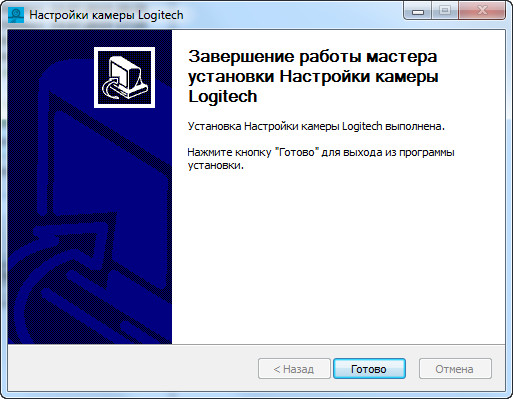
Файлы для скачивания (информация)
Поддерживаемые устройства (ID оборудований):
Другие драйверы от Logitech
Сайт не содержит материалов, защищенных авторскими правами. Все файлы взяты из открытых источников.
© 2012-2023 DriversLab | Каталог драйверов, новые драйвера для ПК, скачать бесплатно для Windows
kamtizis@mail.ru
Страница сгенерирована за 0.187045 секунд
C310 HD WEBCAM
Essential HD 720p video calling
C310 HD WEBCAM
Essential HD 720p video calling
C310 HD Webcam gives you sharp, smooth video calling (720p/30fps) in a widescreen format. Automatic light correction for clearer, better conference calls.
Dimensions
Dimensions including fixed mounting clip
-
Height:
2.80 in (71.15 mm) -
Width:
1.23 in (31.3 mm) -
Depth:
1.02 in (25.95 mm) -
Cable length:
5 ft (1.5 m) -
Weight:
2.51 oz (71.2 g), including clip and cable
Technical Specifications
Max Resolution: 720p/30fps
Mic range: Up to 3 ft (1 m)
Diagonal field of view (dFoV): 60°
Universal mounting clip fits laptops, LCD or monitors
2-Year Limited Hardware Warranty
- 960-000585
Compatible with
-
Windows
8 or later -
macOS®
10.10 or later -
ChromeOS
-
USB — A port
Works with popular calling platforms.
- 1 webcam with 5 ft (1.5 m) attached USB — A cable
- User documentation
Find all the documentation we have available to get this product up and running quickly.
RECOMMENDED DESK SET-UP
Instantly familiar. Simply advanced. The everyday desk set-up for your home.
HD 720P VIDEO CALLS IN A STURDY DESIGN
C310 HD Webcam gives you sharp, smooth video calling (720p/30fps) in a widescreen format. Automatic light correction for clearer, better conference calls.
WIDESCREEN HD 720P VIDEO CALLS
Crisp HD 720p/30 fps video calls with 60° diagonal field of view and auto light correction. Compatible with popular platforms including SkypeTM and Zoom®.
MONO NOISE
REDUCING MIC
The built-in noise-reducing mic makes sure your voice comes across clearly up to 1.5 meters(5 ft) away, even if you’re in busy surroundings.
AUTO-LIGHT CORRECTION
C310’s RightLightTM 2 feature adjusts to lighting conditions, producing brighter, contrasted images to help you look good in all your conference calls.
FIRM MOUNTING OPTION
The adjustable universal clip lets you attach the camera securely to your screen or laptop, or fold the clip and set the webcam on a shelf.
FIND THE PRODUCTS THAT ARE RIGHT FOR YOU
Description
Resolution FPS
Diagonal Field of View
Autofocus
Auto Light Correction
Noise Cancelling Mic(s)
Connection
Cable Length
Tripod
Privacy Shutter
Basic HD 720p video calling
HD 720p/30fps
55°
No
RightLight 2
1 omni-directional mic
USB — A plug-and-play
5 ft (1.5 m)
No
No
C310 HD WEBCAM
Essential HD 720p video calling
HD 720p/30fps
60°
No
RightLight 2
1 omni-directional mic
USB — A plug-and-play
5 ft (1.5 m)
No
No
HD webcam with 720p and long-range mic
HD 720p/30fps
60°
No
RightLight 2
1 omni-directional, long range pickup
USB — A plug-and-play
7 ft (2 m)
No
No











