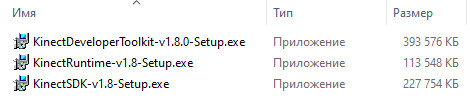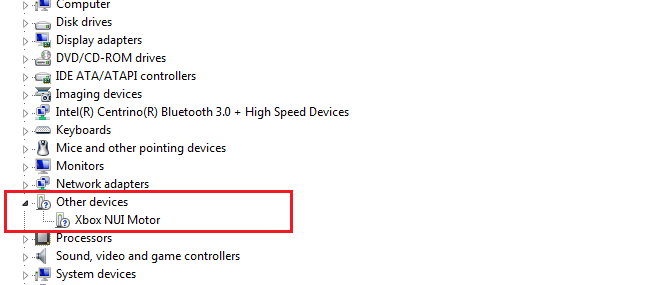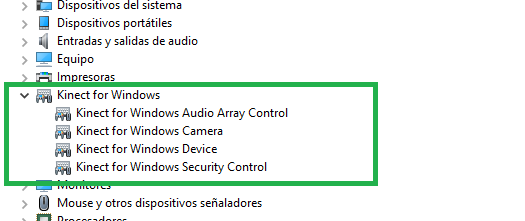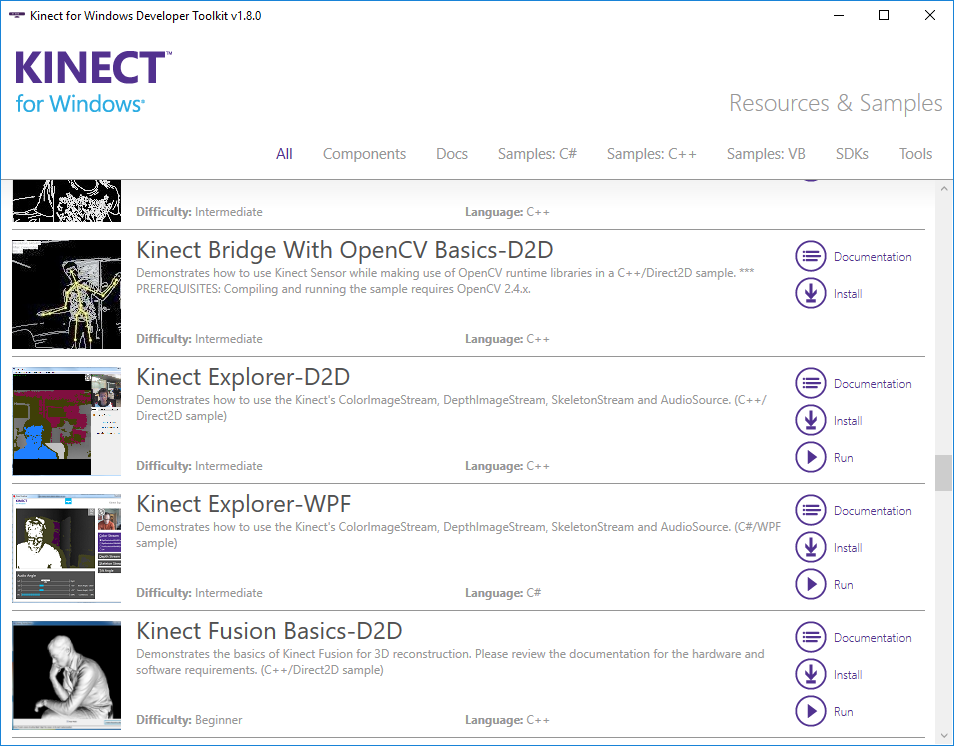Поиск по ID
Kinect for Windows Device Driver v.1.6.0.476 Windows 7 / 8 / 8.1 / 10 32-64 bits
Подробнее о пакете драйверов:Тип: драйвер |
Пакет драйверов версии 1.8.0.595 для Kinect от компании Microsoft. Предназначен для ручной установки на Windows 7, Windows 8, Windows 8.1 и Windows 10.
Версия драйверов:
- kinectcamera.inf — v.1.6.0.476 от 27.08.2012
- kinectaudioarray.inf — v.1.6.0.476 от 27.08.2012
- kinectaudio.inf — v.1.6.0.476 от 27.08.2012
- kinectsecurity.inf — v.1.6.0.476 от 27.08.2012
- kinectdevice.inf — v.1.6.0.476 от 27.08.2012
Внимание! Перед установкой драйвера Kinect for Windows Device Driver рекомендутся удалить её старую версию. Удаление драйвера особенно необходимо — при замене оборудования или перед установкой новых версий драйверов для видеокарт. Узнать об этом подробнее можно в разделе FAQ.
Скриншот файлов архива
Файлы для скачивания (информация)
Поддерживаемые устройства (ID оборудований):
| USBVID_045E&PID_02AE&MI_00 | Microsoft Corp. Xbox NUI Camera |
| USBVID_045E&PID_02AE | Microsoft Corp. Xbox NUI Camera |
| USBVID_045E&PID_02BF&MI_00 | Microsoft Corp. Kinect for Windows NUI Camera |
| USBVID_045E&PID_02BF | Microsoft Corp. Kinect for Windows NUI Camera |
| USBVID_045E&PID_02BB&MI_00 | Microsoft Kinect for Windows Audio Array Control |
| USBVID_045E&PID_02C3&MI_00 | Microsoft Kinect for Windows Audio Array Control |
| USBVID_045E&PID_02AD | Microsoft Corp. Xbox NUI Audio |
| USBVID_045E&PID_02BE | Microsoft Corp. Kinect for Windows NUI Audio |
| USBVID_045E&PID_02BB&MI_01 | Microsoft Kinect for Windows Audio Array Control |
| USBVID_045E&PID_02C3&MI_01 | Microsoft Kinect for Windows Audio Array Control |
| USBVID_045E&PID_02AF | Microsoft Kinect for Windows Device |
| USBVID_045E&PID_02B0 | Microsoft Corp. Xbox NUI Motor |
Другие драйверы от Microsoft
Сайт не содержит материалов, защищенных авторскими правами. Все файлы взяты из открытых источников.
© 2012-2023 DriversLab | Каталог драйверов, новые драйвера для ПК, скачать бесплатно для Windows
kamtizis@mail.ru
Страница сгенерирована за 0.045496 секунд
-
Главная -
Драйверы
-
Другие устройства
-
Другие устройства Kinect
- Kinect for Windows
-
Kinect for Windows
Версия:
1.6.0.476
(27 авг 2012)
Файл *.inf:
kinectdevice.inf
Windows Vista, 7, 8, 8.1, 10
В каталоге нет драйверов для Kinect for Windows под Windows.
Скачайте DriverHub для автоматического подбора драйвера.
Драйверы для Kinect for Windows собраны с официальных сайтов компаний-производителей и других проверенных источников.
Официальные пакеты драйверов помогут исправить ошибки и неполадки в работе Kinect for Windows (другие устройства).
Скачать последние версии драйверов на Kinect for Windows для компьютеров и ноутбуков на Windows.
Версия: 1.3.7.1452 для Windows 7, 8, 10 и 11
Бесплатное ПО
В комплекте идет опциональное ПО
- Yandex Browser
- Opera Browser
- Avast Free Antivirus
- World of Tanks
- World of Warships
Skip to content

Buying a second-hand Kinect is a cheap option to get a 3D scanning capable device. Though it is not designed specifically for that purpose it can, using the right application, create a 3D model of an object, a room or a person.
I’ve tried several times to install the XBOX 360 Kinect to my Windows PC with no success, but finally, I’ve made it work.
There is a Windows version of Kinect. It costs about 155€ and I guess it is easier to install on a PC, but I had no intention to expend that money while there are second-hand units for about 20€. A friend of mine bought one for 6€!
What do you need to connect the Xbox device to Windows? You need an adapter that you can order to Amazon and it costs only 12€.
The converter just feeds with some extra current to our Xbox Kinect and also adapts the Xbox plug to a standard USB 3.0.
There are no more hardware requirements. All you need is to install the software to make it work, and at that point is where I got in troubles.
If you read the available tutorials on the web, the first step is installing Kinect for Windows SDK and after that connecting your Kinect to any USB 3.0 port. The device should be autodetected and de Kinect devices (camera, audio, and motor) will be shown on the Windows Device Manager.
Instead of that, what I got after installing was this:
If this is also your case and you installed the latest version of Kinect for Windows SDK (version 2.0), try the following:
- Unplug the Kinect from the USB 3.0 port
- Remove the version 2.0 software (It is advisable though I didn’t remove it from my computer)
- Install the previous version of Kinect for Windows SDK (version 1.8):
- You can find it at the Microsoft Site
- or you can download it from here if it is not available there.
- Plug the Kinect again in
- The correct drivers will be now installed
What todo do after that?
- Try installing Kinect for Windows SDK Toolkit. It contains a lot of utilities and POCs to show the capabilities of Kinect technology for Windows.
- Scan an object or even yourself to make a 3D printing
Both Recostructme and Skannect will allow you to export a .obj or .stl file and then you can post-process it with the application of your election.
This website uses cookies to improve your experience. We’ll assume you’re ok with this, but you can opt-out if you wish.AcceptReject
- Remove From My Forums
-
Question
-
My xbox 360 kinect was working perfect on my old computer with windows 7 and kinect sdk 1.7. I now tried it to get to work with my new computer (windows 10) en Nvidia with DirectX 11 USB 3.0 and just cannot load the drivers to get it to work. When I run
the configuration verifier, I get an orange message on the USB stating that my Kinect might not be compatible with my hardware?Anyone had the same issue and was able to solve it?
All replies
-
Some USB drivers/hardware might not be compatible with the Kinect SDK 2.0. Having said that, I have never heard of a Windows 10 machine that is not compatible with Kinect v2. Try with a fresh re-install of all the drivers and see if that helps. I doubt
it’s a hardware issue. -
Tried that multiple times … problem is that the driver is not loading when I connect the kinect sensor.
-
Which runtime / SDK version did you install on Windows 10? 1.7(1.8) or 2.0?
If case you are trying to use Kinect for Windows v1 (or XBox 360 Kinect + adapter) with Kinect for Windows v2 SDK (Runtime) — that won’t work. Requirements you listed (DX11 & USB3) are valid for Kinect v2 not for the original Kinect
for Windows-
Proposed as answer by
Wednesday, September 14, 2016 4:55 PM
-
Unproposed as answer by
Nikolaos Patsiouras
Wednesday, September 14, 2016 4:56 PM
-
Proposed as answer by
-
He is talking about Kinect v1(360’s sensor,Xbox One sensor is v2).
Here an MS employee said, that officially v1.7 and v1.8 SDKs do not support
Win10. He «advised» the OP to try in compatibility mode but that didn’t exactly work for the OP.My guess is that it won’t work. They simply never bothered with Kinect v1 and Windows 10.
And at any rate, if the machine is compliant with Kinect v2 sensor requirements, then it’s also compliant with v1’s. Kinect v1 is older and it’s system reqs are lower.
-
Proposed as answer by
Nikolaos Patsiouras
Tuesday, September 6, 2016 10:25 AM
-
Proposed as answer by
-
I agree, I does not work and I will have to use the Kinect v1 on a Windows 7 or 8.1 computer.
Thank you all for the help!
-
bit old thread — nevertheless —
I managed to get kinect v1 xbox 360 running on Windows 10 by:
- Installing KinectSDK-v1.8-Setup.exe & KinectDeveloperToolkit-v1.8.0-Setup.exe with Kompatibility Settings Windows 7
- Then in Visual Studio 2017 I recompiled all of the samples provided by KinectDeveloperToolkit (C#, C++)
Dependencies were auto updated — out binaries (KinectFusionExplorer etc) ok
-
i’m in the same boat.. I can get the kinect v1 360 to work on my windows 7 computer but not my windows 10 computer. It seems it doesn’t install the drivers.
-
Like I said previously, it’s not officially supported so it’s a gamble whether it will work.
As for the drivers, did you try installing the SDK(v1.8)? For the Kinect v2, the SDK installs drivers as well.
Also Win7 is officially unsupported. Perhaps MS took down the servers which handle such updates?!
-
Hey PauWauPau,
I realize your post was several months ago, but I am getting pretty desperate as far as getting my Kinect v1 working with Windows 10. I’m trying to implement your above solution, but I’m stumbling on the last step. I would be extremely thankful if you could
please give me a little primer on how exactly to «recompile the samples provided by KinectDeveloperToolkit». I’ve installed Visual Studio 2017 but I’m hitting a wall as far as what to do next. I’m not a programmer! Anyway, I would be really really
grateful if you could fill me in on how to do this. Thanks! -
Well I have 3 of them . A surface’s pro 3 a Hp lap top and a Asux tablet that all used to work fine with the kinect 360 s and after the creates update win 10 installed none of them are comparable now . And I have 4 of the kinect cameras and none will work
now .And the value microsoft says to modify in the registry isn’t in any of these computers . The computers are all up to date as of March 13 2018 too . Now what ? Go back to windows 8 ? -
So we have to dump windows 10 and go back to 8 to get Microsoft’s hard ware to work ? That will put Microsoft out of busyness eventually or is that the plan ? Just cause the programmers are too lazy to correct the problems there mistakes are causing
! Sounds like a quality product there giving us .How come they still have jobs ? -
Right now to me it looks like duel booting your machine with the old windows would be easier . Think that will be my route because fixing the drivers they broke is what it will take short of a class action lawsuit .
-
Don’t think so. Kinect(any kind) is officially discontinued. So they have no responsibility in fixing drivers for a discontinued product when it comes to a new OS.
UPDATE: Kinect was discontinued because it was not as profitable. So there’s really no way MS would ever go out of business due to Kinect. Not to mention Kinect’s market is not even close to the amount of users that use Windows. If you have a Realtek audio
card in an old machine that’s been discontinued years ago and it’s broken in Windows 10(a rather recent OS), will you sue Realtek as well?-
Edited by
Nikolaos Patsiouras
Sunday, July 15, 2018 8:08 AM
-
Edited by
-
Can you re-elaborate on step 2?
-
Can you contact me more about this to my email lashawnramos@gmail.com
I really love the help if you can.
-
im having the same problems xbox 360 Kinect will not work on all operating systems 7,8 or 10!!! the Kinect camera works with a flashing green lightand its power source is great I have the right requirements , but no drivers will work I
have three usb ports if I would have known how hard this is to get this working I would have never bought the Kinect!!! this is driving me crazy to start