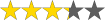
Видеокарта NVIDIA GeForce 210 имеет 16 ядер CUDA, рабочую частоту GPU в 589 МГц, память DDR2 64-bit с частотой 500 МГц и объемом 512MB или 1GB DDR2. Поддерживает разрешение монитора до 2560×1600px.
Характеристики видеокарты NVIDIA GeForce 210:
Размеры:
Высота: 7 см
Длина: 16.8 см
Ширина: одинарный слот
Характеристики GPU:
Ядра CUDA: 16
Частота ядра: 589 МГц
Частота процессора: 1402 МГц
Характеристики памяти:
Частота памяти: 500 МГц
Стандартная конфигурация памяти: 512MB или 1GB DDR2
Интерфейс памяти: 64-bit DDR2
Полоса пропускания памяти: 8.0 ГБ/сек
Поддержка технологии:
Технология NVIDIA PureVideo: Да
Технология NVIDIA CUDA: Да
Microsoft DirectX: 10.1
OpenGL: 3.1
Поддерживаемые шины: PCI-E 2.0
Сертифицировано для Windows Vista: Да
Поддержка дисплеев:
Максимальное разрешение цифрового монитора: 2560x1600x32bpp
Максимальное VGA разрешение: 2048x1536x32bpp
Стандартные разъемы монитора: DVI + DisplayPort + VGA (опционально)
Поддержка нескольких мониторов: Да
HDCP: Да
HDMI: Да, как заглушка (DVI-HDMI или DP-HDMI)
Аудио вход для HDMI: внутренний
Мощность и температура:
Максимальная температура GPU: 105C
Максимальная мощность видеокарты: 30.5 Вт
Минимальные системные требования по питанию: 300 Вт
Скачать драйверы, для видеокарты NVIDIA GeForce 210:
Для Windows XP (32-bit / 64-bit)
Версия драйвера: 340.52, Опубликовано: 29.07.2014.
Для Windows 7, 8.1, 8иWindows Vista:
Версия драйвера: 342.01, Опубликовано: 14.12.2016.
Размер файла: ~340.00 МБ
Для Windows 10:
В драйвер добавлены обновления для системы безопасности для компонентов nvlddmkm.sys и nv4_mini.sys.
Источник файла: NVIDIA.com
Размер файла: ~280.00 МБ
Версия драйвера: 342.01; Опубликовано: 30.10.2017; Язык: Русский
Операционная система: Windows 10 32/64-bit, Windows 7 32/64-bit, Windows 8.1 32/64-bit, Windows 8 32/64-bit, Windows Vista
Набор инструментов CUDA: 6.5
Июн 14, 2016 16:31
If you have a video card GeForce 210 and want to maintain stable and high performance in games and graphics applications, you need to download the latest graphics driver.
This page contains current and official Game Ready Drivers for GeForce 210 under the Windows operating system. Download and install the 210 driver.
On this page, you will also find the main specifications of the video card, which are listed in the table below.
Specification GeForce 210
We found 4 different versions of this graphics card
| GeForce 210 | GeForce 210 OEM | GeForce 210 PCI | GeForce 210 Rev. 2 | |
|---|---|---|---|---|
| GPU Name: | GT218 | GT216 | GT216 | GT218 |
| GPU clock: | ||||
| Boost clock: | ||||
| Architecture: | Tesla 2.0 | Tesla 2.0 | Tesla 2.0 | Tesla 2.0 |
| Die size: | 57 mm² | 100 mm² | 100 mm² | 57 mm² |
| Shading units: | 16 | 16 | 16 | 16 |
| Memory: | 512MB, DDR3, 64 bit | 1024MB, DDR2, 64 bit | 512MB, DDR2, 64 bit | 1024MB, DDR3, 64 bit |
| Memory clock: | 400 MHz | 400 MHz | 400 MHz | 400 MHz |
| Effective: | 800 MHz effective | 800 MHz effective | 800 MHz effective | 800 MHz effective |
| TDP: | 31 W | 31 W | 31 W | 31 W |
| Release date: | Oct 12th, 2009 | Sep 4th, 2009 | Oct 12th, 2009 | Oct 12th, 2009 |
Information about actual 210 driver for Windows 10:
| info GPU model: | GeForce 210 |
| category GPU series: | GeForce 200 Series |
| new_releases Version: | 342.01 WHQL (Windows 10 64-bit) |
| event Release date: | Wed Dec 14, 2016 |
| save File Size: | 292.47 MB |
| language Language: | English (International) |
Driver for GeForce 210
| OS Name | Version | Updated | Version |
|---|---|
| Windows 10 64-bit Version: 342.01 WHQL Release: Wed Dec 14, 2016 MD5: |
file_downloadDownload [292.47 MB] |
| Windows 10 32-bit Version: 342.01 WHQL Release: Wed Dec 14, 2016 MD5: |
file_downloadDownload [238.97 MB] |
| Windows 7 64-bit, Windows 8.1/8 64-bit, Windows Vista 64-bit Version: 342.01 WHQL Release: Wed Dec 14, 2016 MD5: 16c009f33c9b30525a05a2c445fce631 |
file_downloadDownload [292.47 MB] |
| Windows 7 32-bit, Windows 8.1/8 32-bit, Windows Vista 32-bit Version: 342.01 WHQL Release: Wed Dec 14, 2016 MD5: 3e72f69c0646c2ef2666cf6d37d03590 |
file_downloadDownload [238.97 MB] |
| Windows XP 64-bit, Windows Server 2003 x64 Version: 340.52 WHQL Release: Tue Jul 29, 2014 MD5: a795b94699be6aec206b4bc12388a1ef |
file_downloadDownload [172.23 MB] |
| Windows XP Version: 340.52 WHQL Release: Tue Jul 29, 2014 MD5: 04de6ed59ab32b89c0b9793156acd8d0 |
file_downloadDownload [133.08 MB] |
We uses only official NVIDIA driver packages, you must read and accept the NVIDIA GeForce Software license, GeForce Experience Software license, our privacy policy and disclaimer before downloading and using the executable files.
Another GPU:
Game Ready driver • GeForce GTX 275 driver download •
GeForce GTS 240 driver download •
GeForce 205 driver download •
7100 / NVIDIA nForce 630i driver •
G 103M driver •
9600 GSO driver •
GTX 480 driver •
K8 driver •
How to download and install the driver for GeForce 210?
In this short article, we will briefly and clearly explain to you how to download and install 210 driver.
Let’s start! On this page, in the table with the list of operating systems, select the operating system installed on your computer.
Click on the big «Download» button, which will start downloading the official NVIDIA installation package. Do not close this page until the installation file has finished downloading.
Once the download is complete, run the installation file, after which you will be prompted to automatically unpack the installer (Usually this is the C:NVIDIADisplayDriver folder). Click on the «OK» button, after which you will need to wait a bit for this process to complete.
After unpacking, the «NVIDIA Installer» will automatically start, which will check the compatibility of the driver and your video card. You will be prompted to choose whether to install the graphics driver for 210 and GeForce Experience, or just graphics driver. Accept the license agreements and click on the «Accept. Continue» button.
Next, you will be offered a choice of driver installation options: «Express» and «Custom installation», make your choice and click on the «Next» button, after which the driver will be installed 210 or additional, official applications that are included in the package will be selected NVIDIA installations, if present in this package.
- Drivers.eu
- Video
- NVidia
- GeForce 210
- Windows 10 64-bit
Free drivers for NVidia GeForce 210 for Windows 10 64-bit
Category:Video
Device:NVidia GeForce 210
Name:Driver
Version:342.00
Released:26 Oct 2016
System:Windows 10 64-bitWindows 8.1 64-bitWindows 8 64-bitWindows 7 64-bitWindows Vista 64-bit
Size:340.88Mb
Description:Driver for NVidia GeForce 210
Category:Video
Device:NVidia GeForce 210
Name:Driver
Version:341.95
Released:16 Feb 2016
System:Windows 10 64-bit
Size:270.37Mb
Description:Driver for NVidia GeForce 210
Category:Video
Device:NVidia GeForce 210
Name:Driver
Version:341.92
Released:15 Oct 2015
System:Windows 10 64-bitWindows 8.1 64-bitWindows 7 64-bitWindows Vista 64-bit
Size:269.84Mb
Description:Driver for NVidia GeForce 210
Category:Video
Device:NVidia GeForce 210
Name:Driver
Version:341.74
Released:01 Jul 2015
System:Windows 10 64-bitWindows 8.1 64-bitWindows 8 64-bitWindows 7 64-bitWindows Vista 64-bit
Size:269.75Mb
Description:Driver for NVidia GeForce 210
NVIDIA GeForce 210 Video cards Drivers
Special offer. See more information about Outbyte and unistall instrustions. Please review Outbyte EULA and Privacy Policy
Windows XP, XP 64-bit, Vista, Vista 64-bit, 7, 7 64-bit, 11, 10, 8, 8.1
NVIDIA GeForce 210
- Driver type:
- Video cards
- Version:
- 21.21.13.4201 (14 Nov 2016)
- Vendor:
- NVIDIA
- *.inf file:
- nv_dispi.inf
Windows Vista 64-bit, 7 64-bit, 8 64-bit, 8.1 64-bit, 10, 11 64-bit
Hardware IDs (3)
- PCIVEN_10DE&DEV_0A23
- PCIVEN_10DE&DEV_0A23&SUBSYS_39181642
- PCIVEN_10DE&DEV_0A65
NVIDIA GeForce 210
- Driver type:
- Video cards
- Version:
- 9.18.13.0908 (30 Jan 2015)
- Vendor:
- NVIDIA
- *.inf file:
- nv_dispi.inf
Windows Vista 64-bit, 7 64-bit, 8 64-bit
Hardware IDs (3)
- PCIVEN_10DE&DEV_0A23
- PCIVEN_10DE&DEV_0A23&SUBSYS_39181642
- PCIVEN_10DE&DEV_0A65
NVIDIA GeForce 210
- Driver type:
- Video cards
- Version:
- 9.18.13.4181 (17 Aug 2015)
- Vendor:
- NVIDIA
- *.inf file:
- nv_dispi.inf
Windows 10, 11, Vista, 7, 8, 8.1
Hardware IDs (3)
- PCIVEN_10DE&DEV_0A23
- PCIVEN_10DE&DEV_0A23&SUBSYS_39181642
- PCIVEN_10DE&DEV_0A65
NVIDIA GeForce 210
- Driver type:
- Video cards
- Version:
- 9.18.13.4192 (13 Oct 2015)
- Vendor:
- NVIDIA
- *.inf file:
- nv_dispi.inf
Windows Vista, 7, 8, 8.1, 10, 11
Hardware IDs (3)
- PCIVEN_10DE&DEV_0A23
- PCIVEN_10DE&DEV_0A23&SUBSYS_39181642
- PCIVEN_10DE&DEV_0A65
NVIDIA GeForce 210
- Driver type:
- Video cards
- Version:
- 9.18.13.4198 (13 Sep 2016)
- Vendor:
- NVIDIA
- *.inf file:
- nv_dispi.inf
Windows 10, 11 64-bit, Vista 64-bit, 7 64-bit, 8 64-bit, 8.1 64-bit
Hardware IDs (3)
- PCIVEN_10DE&DEV_0A23
- PCIVEN_10DE&DEV_0A23&SUBSYS_39181642
- PCIVEN_10DE&DEV_0A65
NVIDIA GeForce 210 Windows drivers were collected from official vendor’s websites and trusted sources. This software will let you to fix NVIDIA GeForce 210 or NVIDIA GeForce 210 errors and make your stuff work. Here you can download all latest versions of NVIDIA GeForce 210 drivers for Windows devices with Windows 11, 10, 8.1, 8, and 7 (32-bit/64-bit). You can download all drivers for free. We check all files and test them with antivirus software, so it’s 100% safe to download. Get the latest WHQL certified drivers that works well.
You can also download useful applications for Nvidia: NVIDIA GeForce NOW and Nvidia App
This page is available in other languages:
Deutsch |
Español |
Italiano |
Français |
Indonesia |
Nederlands |
Nynorsk |
Português |
Русский |
Українська |
Türkçe |
Malay |
Dansk |
Polski |
Română |
Suomi |
Svenska |
Tiếng việt |
Čeština |
العربية |
ไทย |
日本語 |
简体中文 |
한국어


