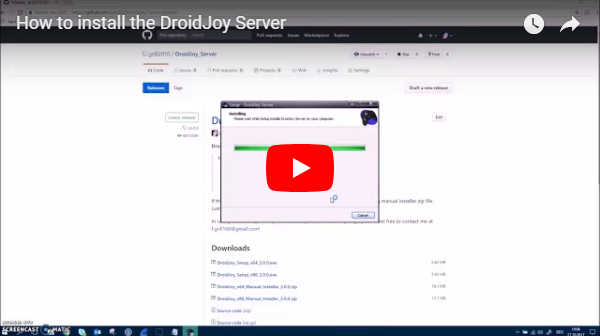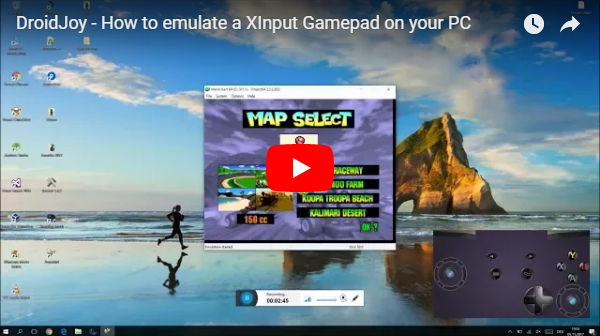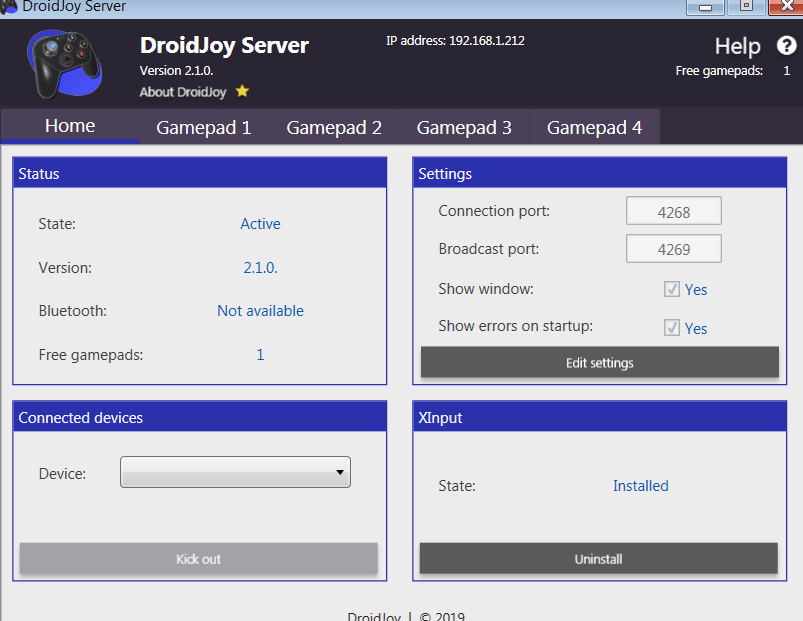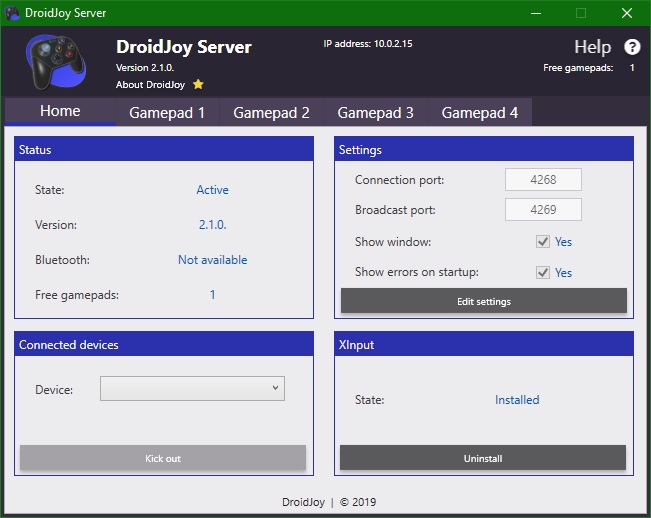Description
DroidJoy will turn your Android Smartphone in a real gamepad device for your Windows PC. It offers a huge amount
of controller configurations, so that you can individually use it for multiple game genres. DroidJoy is not a simple
keyboard mouse emulator, it is a real gamepad. The driver and the server will be available for Windows 7 and higher.
You have the possibility to emulate standard XInput devices. The server can handle
up to 4 DroidJoy clients so that you can easily play multiplayer games with your friends by only using your Smartphones.
Many thanks to Shaul Eizikovich and Benjamin Höglinger for providing the virtual gamepad driver
ScpVBus.
The video below will give you a short preview about the remote gamepad functionality.
Features
Version 2.1.0
- — Real gamepad emulation
-
- * Multi client support
- * Up to 14 Buttons
- * Accelerometer support
- * Buttons, d-pad, left/ right joystick
- * Allow usage of volume buttons
- * Use WiFi or Bluetooth connection
- * XInput emulation
- — Gamepad layout configuration
- — Easy server client connection
Info
If you have already installed the DroidJoy app and the DroidJoy server but you are not able to establish a
connection, maybe one of the following introductions will help.
The Firewall
The most common reason for connection problems is the Firewall. This tool
sometimes blocks the DroidJoy server and prevents a connection with the DroidJoy App. So you
have to make an exception for the DroidJoy server in the firewall. Furthermore, be sure that the
ports which you have configured in the DroidJoy app and the DroidJoy server are open.
Network
It is important that your Smartphone and your PC are connected with the same network (WiFi).
If not, you will not be able to establish a connection.
Hint: The connection won’t work with your mobile data network.
Anti-Virus Software
Sometimes your Anti-Virus software (Antivir, Kaspersky, Norton etc.) would
block the network capabilities of DroidJoy. You could try to make an exception for the DroidJoy server
in your Anti-Virus Software.
If it doesn’t work, please contact the support of your specific
Anti-Virus program.
Others
If you are still not able to establish a connection and no other solution in this section
has helped, please feel free to contact me at
f.grill160@gmail.com. I will do my best to answer you
as soon as possible.
Hint: Sometimes simply restart the DroidJoy server and the DroidJoy app will solve
your problems.
Bluetooth
The DroidJoy server is using an API from 32feet to enable bluetooth communication. Unfortunately,
there is no guarantee that bluetooth will work on your PC. There are several bluetooth stacks in use and not all of them
are supported by the API. If the DroidJoy server will not be accessible via bluetooth, this will be indicated in the User
Interface of the server application.
Please be sure that you have enabled bluetooth on your PC and check if your PC is
set to visible.
Game support
In the new version of the DroidJoy server you have finally the possibility to emulate PC XBox 360 gamepads for your PC.
All modern games should be supported you can play every game which supports PC Xbox 360 gamepads (XInput gamepads). If you have any problems with one of your games
don’t hesitate to contact me.
Download
Below you can download the DroidJoy server and the android application. The server is only
available for Windows devices. The server has been tested on Windows Windows 7, Windows 8, Windows 8.1 and Windows 10.
If you have any problems during the installation process please don’t hesitate to contact me.
DroidJoy server
You can download the DroidJoy server software for Windows PCs from this website. The server is currently available only
for Windows 7, Windows 8, Windows 8.1 and Windows 10. If you have any problems during the installation process please contact me at f.grill160@gmail.com.
If you want to download the DroidJoy server for Windows XP or Windows Vista, please use the specific legacy download links. The Windows XP and Windows Vista version is deprecated and no longer supported. No XInput emulation is available in this legacy version.
!!!ATTENTION: You must have the newest official Microsoft XBox 360 gamepad driver installed on your System!!!
All information about DroidJoy can be found here!
NEW server for Windows 7, 8, 8.1, 10
- 64 bitThis website
- 32 bitThis website
Legacy server for Windows XP and Windows Vista
This version is no longer maintained and may contain bugs
- 64 bitThis website
- 32 bitThis website
DroidJoy Application
For the DroidJoy client application please visit the the Google Play store or Amazon Appstore. Alternatively you can click one of the links below.
Please note that the functionality is limited in the lite version. Furthermore you will need a device with Android 5.0 or higher.
Full Version:
Free Lite Version:
Full Version:
Free Lite Version:
Help
This section will provide you all links to the documentation of DroidJoy. If you have a question which is not covered by one of the links below, feel free to contact me.
- General information
- Troubleshooting
- FAQ
Contact
If you have any questions or suggestions for improvements don’t hesitate to contact me.
You can either use my E-Mail address below or visit the DroidJoy Facebook page. I will
try to answer you as soon as possible. For more information about myself or if you are interested
in one of my other products, please visit the main page of this
website.
Imprint
Address
Florian Grill
Ledererbühel 26/4
3631 Ottenschlag
Austria
Contact
E-Mail: f.grill160@gmail.com
Website: https://grill2010.github.io/
Limitation of liability for internal content
The content of my website has been compiled with care and to the best of my knowledge. However, I cannot assume any liability for the up-to-dateness, completeness or accuracy of any of the pages.
Limitation of liability for external linkst
My website contains links to other websites (“external links”). As the content of these websites is not under my control, we cannot assume any liability for such external content. In all cases, the provider of information of the linked websites is liable for the content and accuracy of the information provided. At the point in time when the links were placed, no infringements of the law were recognisable to us. As soon as an infringement of the law becomes known to us, we will immediately remove the link in question.
Copyright
The content and works published on this website are governed by the copyright laws of Austria. Any duplication, processing, distribution or any form of utilisation beyond the scope of copyright law shall require the prior written consent of the author or authors in question.
Source: English Disclaimer
DroidJoy 2.1.0 (signed)
DroidJoy Server 2.1.0 (signed)
Note:
- Fixes Windows 10 1903 installer bug
- !Please note emulating DInput devices is no longer supported!
- You must have .NET Framework 4.0 and the latest Windows Xbox 360 driver installed on your PC. (The Windows Xbox 360 driver are installed by default on Windows 8.1 and newer)
This version does not support emulating DInput devices anymore. The virtual gamepad driver vJoy was removed from the project. If you still need to emulate DInput gamepads you can download the DroidJoy server version 2.0.4 BUT you must have an older Windows installed than Windows 10 build 1903 otherwise the installation of vJoy will not be successful.
If the installer is not working on your PC try to download the corresponding manual installer zip file.
Just extract the file and follow the instructions in the README file.
In case you have any other problems or if you encounter any bugs, please feel free to contact me at f.grill160@gmail.com!
DroidJoy 2.0.4 (signed)
DroidJoy Server 2.0.4 (signed)
Note:
- Bug fixes and minor improvements
- You must have .NET Framework 4.0 and the latest Windows Xbox 360 driver installed on your PC. (The Windows Xbox 360 driver are installed by default on Windows 8.1 and newer)
If the installer is not working on your PC try to download the corresponding manual installer zip file.
Just extract the file and follow the instructions in the README file.
In case you have any other problems or if you encounter any bugs, please feel free to contact me at f.grill160@gmail.com!
DroidJoy 2.0.3 (signed)
DroidJoy Server 2.0.3 (signed)
Note:
- Use XInput as default
- Add feature to deactivate virtual vJoy device (DInput device)
- Bug fixes and minor improvements
- You must have .NET Framework 4.0 and the latest Windows Xbox 360 driver installed on your PC
If the installer is not working on your PC try to download the corresponding manual installer zip file.
Just extract the file and follow the instructions in the README file.
In case you have any other problems or if you encounter any bugs, please feel free to contact me at f.grill160@gmail.com!
DroidJoy 2.0.2 (signed)
DroidJoy Server 2.0.2 (signed)
Note:
- XInput emulation support
- Improve User Interface
- Bug fixes and minor improvements
- You must have .NET Framework 4.0 and the latest Windows Xbox 360 driver installed on your PC
If the installer is not working on your PC try to download the corresponding manual installer zip file.
Just extract the file and follow the instructions in the README file.
In case you have any other problems or if you encounter any bugs, please feel free to contact me at f.grill160@gmail.com!
DroidJoy 2.0.1
DroidJoy Server 2.0.1
Note:
- XInput emulation support
- New User Interface
- Fixed server crash when saving Config as user with no Administrator permission
- You must have .NET Framework 4.0 and the latest Windows Xbox 360 driver installed on your PC
If the installer is not working on your PC try to download the corresponding manual installer zip file.
Just extract the file and follow the instructions in the README file.
In case you have any other problems or if you encounter any bugs, please feel free to contact me at f.grill160@gmail.com!
DroidJoy 2.0.0
DroidJoy Server 2.0.0
Note:
- XInput emulation support
- New User Interface
- You need to have .NET Framework 4.0 installed on your PC
If the installer is not working on your PC try to download the corresponding manual installer zip file.
Just extract the file and follow the instructions in the README file.
In case you have any other problems or if you encounter any bugs, please feel free to contact me at f.grill160@gmail.com!
DroidJoy legacy
DroidJoy Server legacy
Note:
- Not supported anymore
- No XInput emulation support
- Could have some unresolved bugs
- You need to have .NET Framework 4.0 installed on your PC
Use this version only if you have Windows XP or Windows Vista as operating system installed on your PC!
Программа выступает в качестве эмулятора клавиатуры и позволяет управлять действиями персонажа в игре при помощи устройства. Утилита с простым интерфейсом.
Дата обновления:
23-06-2019
Версия Windows:
XP, Vista, 7, 8, 10
При помощи программы DroidJoy можно превратить свой смартфон на основе Андроид в полноценный геймпад для ноутбука или компьютера.
Использование программы
Программа выступает в качестве эмулятора клавиатуры и позволяет управлять действиями персонажа в игре при помощи устройства. Получается, что ваш смартфон становится полноценным контроллером с различными дополнениями и конфигурациями. В случае необходимости, вы можете эмулировать устройства XInput. Пользователи могут спокойно запускать онлайн приложения и наслаждаться игрой при помощи смартфона. Сервер обслуживает до 4-х клиентов.
Функции и особенности утилиты
Для начала работы запустите сервер на своем компьютере. Версия вашего смартфона с операционной системой Андроид должна быть не ниже 5.0. В процессе использования поддерживается G-Сенсор. Пользователи могут самостоятельно вносить значения кнопок в настройках меню. Утилита поддерживает одновременную работу четырех геймпадов, что позволяет пользователям играть в онлайн игры. В случае необходимости, вы можете внести изменения в шаблонные профили. Максимальное количество кнопок для игры – 14. Сложностей в процессе подключения не возникает.
Преимущества программы
- программа выступает в качестве эмулятора клавиатуры и позволяет управлять действиями персонажа в игре при помощи телефона;
- в процессе использования поддерживается G-Сенсор;
- полная совместимость со всеми версиями Windows;
- утилита обладает простым и понятным интерфейсом;
- пользователи могут самостоятельно вносить значения кнопок в настройках меню.
5,7 Мб (скачиваний: 7899)
ChatGPT
Windows XP, Windows Vista, Windows 7, Windows 8, Windows 8.1, Windows 10 Бесплатно
Чат бот от компании OpenAI, способный вести диалог, искать ошибки в программном коде, шутить и спорить на разные темы. Сервис создан на основе модели GPT 3,5.
ver 3.5
EA app
Windows 7, Windows 8, Windows 8.1, Windows 10 Бесплатно
Приложение представляет собой платформу, позволяющую приобретать, скачивать и запускать компьютерные игры. Есть возможность обмениваться достижениями с друзьями.
ver 12.21.0.5278
Мой спорт Тренер
Бесплатно
Сервис представляет собой цифровую платформу, предназначенную для спортивных школ и организаций. С его помощью тренеры могут составлять расписание занятий.
ver
BUFF Game
Windows XP, Windows Vista, Windows 7, Windows 8, Windows 8.1, Windows 10 Бесплатно
Приложение позволяет геймерам получать баллы за выполнение игровых заданий. Есть возможность обменять бонусы на реальные товары или цифровые подарочные карты.
ver 0.5.0.45
Toncoin
Windows XP, Windows Vista, Windows 7, Windows 8, Windows 8.1, Windows 10 Бесплатно
Утилита представляет собой криптовалютный кошелек, позволяющий хранить средства и совершать переводы. Можно получить информацию о балансе и список транзакций.
ver 1.0
Ton Place
Windows XP, Windows Vista, Windows 7, Windows 8, Windows 8.1, Windows 10 Бесплатно
Социальная сеть, разработанная на основе блокчнейна TON. Пользователи могут публиковать новости, создавать сообщества по интересам и общаться с друзьями.
ver 1.0
PokerStars
Windows XP, Windows Vista, Windows 7, Windows 8, Windows 8.1, Windows 10 Бесплатно
Официальный клиент одноименного покер рума. Программа позволяет принимать участие в турнирах и играть на деньги. Есть возможность получить бонус на первый депозит.
ver 7.46703
SmartThings
Windows 10 Бесплатно
Приложение предназначено для управления смарт телевизорами, кондиционерами, холодильниками и другими приборами от Samsung. Можно контролировать статус устройств.
ver 1.21192.2.0
DroidJoy — мобильное приложение, которое заменяет управление джойстиком. Это своего рода виртуальный геймпад. Утилита устанавливается на смартфон. В итоге пользователь может играть в игры с джойстиком, используя экран своего телефона. То есть, смартфон становится геймпадом.
Игрок может по необходимости изменить расположение кнопок. К примеру, если игра предназначена для устройств Xbox 360, можно выставить соответствующие настройки в DroidJoy. Данное приложение подойдет пользователям, которые не могут или не хотят купить себе настоящий джойстик.
Скачать бесплатно DroidJoy Server 2.1.0
Пароль ко всем архивам: 1progs
Основные функции:
- Эмуляция геймпада.
- Пользовательская установка кнопок для виртуального устройства. Можно создать свой джойстик и расположить кнопки для комфортного управления.
- Синхронизация кнопок приложения с управлением в игре.
Особенности:
- Подключить виртуальный манипулятор к серверу можно через сети Wi-Fi или по Bluetooth адаптеру.
- Есть шаблоны стандартных джойстиков.
- Задержка с игрой практически полностью отсутствует.
- Запоминает настройки пользователя. В дальнейшем достаточно выбрать тип игры, чтобы открыть удобный контроллер. Удобно, что не нужно переставлять кнопки самостоятельно.
Аналоги программы вы всегда можете найти в наших подборках:
DroidJoy Gamepad Joystick Lite на ПК
DroidJoy Gamepad Joystick Lite, исходящий от разработчика Florian Grill, в прошлом работал на системе Android.
Теперь вы можете без проблем играть в DroidJoy Gamepad Joystick Lite на ПК с помощью GameLoop.
Загрузите его в библиотеке GameLoop или результатах поиска. Больше не нужно смотреть на аккумулятор или разочаровывать звонки в неподходящее время.
Просто наслаждайтесь DroidJoy Gamepad Joystick Lite на ПК на большом экране бесплатно!
DroidJoy Gamepad Joystick Lite Введение
DroidJoy — Сокращенная версия
Примечание: Приложение не работает на консолях
****Теперь сервер поддерживает эмуляцию XInput и DInput****
****DroidJoy сервер версии 2.0.1. работает на Windows 7 и выше****
Перед установкой приложения
1. Скачайте DroidJoy сервер из https://grill2010.github.io/droidJoy.html#download
2. Установите и запустите сервер на ваш ПК (Если у вас есть какие-либо проблемы, не стесняйтесь связаться со мной)
3. Убедитесь, что ваш сервер и ваш Смартфон находятся в одной сети. Если вы используете Bluetooth, убедитесь, что ПК видим для других устройств.
4. Запустите DroidJoy приложение. Направьтесь в окно «Подключение» и нажмите «Искать сервер».
С DroidJoy вы можете использовать свой Android-смартфон в качестве джойстика / контроллера ПК. Почти каждая игра поддерживается благодаря эмуляции DInput и XInput. Играйте в игры, такие как GTA V, Call of Duty, Need for Speed, Sonic Mania, GTA San Andreas, Counter Strike и многие другие.
Если у вас возникли проблемы с установкой сервера, не стесняйтесь связаться со мной. Я отвечу вам так скоро, на сколько это возможно.
!Убедитесь, что DroidJoy сервер уже запущен когда вы запускаете игру или эмулятор. Игра может не распознать геймпады, подключённые во время запуска игры. В этом случае, просто перезапустите свою игру!
Для более подробной информации, пожалуйста, загляните на
Общая информация
• https://github.com/grill2010/DroidJoy_Server/wiki
Вопросы-Ответы
• https://github.com/grill2010/DroidJoy_Server/wiki/FAQ
Учебник по серверу
• https://github.com/grill2010/DroidJoy_Server/wiki/DroidJoy-Server-Tutorial
Как установить сервер DroidJoy
• https://youtu.be/jCHxhcYih1Y
Description
DroidJoy превращает ваш Android Смартфон в натоящий геймпад для вашего Windows ПК. Он предоставляет множество возможностей для настройки геймпада, так что вы можете использовать его во множестве жанров игр. DroidJoy это непростой эмулятор клавиатуры и мыши. Это настоящий геймпад. Драйвер и сервер для Windows 7 и выше. Сервер ловит до 4-ёх DroidJoy Клиентов, так что вы сможете легко играть в многопользовательские с вашими друзьями пользуясь лишь смартфонами.
Всё, что вам необходимо это DroidJoy сервер, который вы можете скачать с официального сайта бесплатно:
https://grill2010.github.io/droidJoy.html#download
Если вы получите предупреждения Windows Брандмауэра, можете не волноваться.
Сервер был протестирован на Windows: Windows 7, Windows 8, Windows 8.1 и Windows 10. Если у вас возникли проблемы с установкой сервера, пожалуйста, чувствуйте себя свободно при контакте со мной на f.grill160@gmail.com.
Требования
— Запущенный DroidJoy сервер на ПК
— Android версии 5.0 (Lolipop/Леденец) или выше
Версия 2.0
— Эмуляция физического геймпада
* Поддерживается одновременно 4 геймпада
* Повышение до 14-ти кнопок
* Поддержка G-Сенсора
* Кнопки, качелька громкости, крестовина, левый/ правый стики
* Использование WiFi или Bluetooth подключения
— Эмуляция контроллера от Xbox 360 с родным XInput драйвером
— Настройка расположения кнопок геймпада
* Настройка шаблонных профилей кнопок геймпада
— Легкое подключение
Информация
— Если вы хотите подключить больше, чем 1 Смартфон к вашему ПК, вы должны настроить то же количество виртуальных геймпадов в программе сервера.
Примечание: Это может быть вызвано несколькими причинами если ваша игра не распознаёт виртуальный геймпад как устройство ввода. Некоторые новые игры поддерживают только Xbox геймпады и не будут работать с DInput геймпадами. Если вы хотите поиграть в игру, которая поддерживает только ПК-Xbox геймпады, вы должны настроить DroidJoy сервер для эмулирования XInput девайсов.
Developed By: Florian Grill
License: 2.99
Rating: 4.3/5 — 167 votes
Last Updated: 2021-05-26
App Details
| Version | Vwd |
| Size | Vwd |
| Release Date | Jul 3, 2015 |
| Category | Tools Apps |
|
What’s New: |
|
|
Description: |
|
|
Permissions: |
|
|
QR-Code link: |
|
|
Trusted App: |
Looking for a way to Download DroidJoy Gamepad Joystick for Windows 10/8/7 PC? You are in the correct place then. Keep reading this article to get to know how you can Download and Install one of the best Tools App DroidJoy Gamepad Joystick for PC.
Most of the apps available on Google play store or iOS Appstore are made exclusively for mobile platforms. But do you know you can still use any of your favorite Android or iOS apps on your laptop even if the official version for PC platform not available? Yes, they do exits a few simple tricks you can use to install Android apps on Windows machine and use them as you use on Android smartphones.
Here in this article, we will list down different ways to Download DroidJoy Gamepad Joystick on PC in a step by step guide. So before jumping into it, let’s see the technical specifications of DroidJoy Gamepad Joystick.
DroidJoy Gamepad Joystick for PC – Technical Specifications
| Name | DroidJoy Gamepad Joystick |
| Installations | 5,000+ |
| Developed By | Florian Grill |
DroidJoy Gamepad Joystick is on the top of the list of Tools category apps on Google Playstore. It has got really good rating points and reviews. Currently, DroidJoy Gamepad Joystick for Windows has got over 5,000+ App installations and 4.3 star average user aggregate rating points.
DroidJoy Gamepad Joystick Download for PC Windows 10/8/7 Laptop:
Most of the apps these days are developed only for the mobile platform. Games and apps like PUBG, Subway surfers, Snapseed, Beauty Plus, etc. are available for Android and iOS platforms only. But Android emulators allow us to use all these apps on PC as well.
So even if the official version of DroidJoy Gamepad Joystick for PC not available, you can still use it with the help of Emulators. Here in this article, we are gonna present to you two of the popular Android emulators to use DroidJoy Gamepad Joystick on PC.
DroidJoy Gamepad Joystick Download for PC Windows 10/8/7 – Method 1:
Bluestacks is one of the coolest and widely used Emulator to run Android applications on your Windows PC. Bluestacks software is even available for Mac OS as well. We are going to use Bluestacks in this method to Download and Install DroidJoy Gamepad Joystick for PC Windows 10/8/7 Laptop. Let’s start our step by step installation guide.
- Step 1: Download the Bluestacks 5 software from the below link, if you haven’t installed it earlier – Download Bluestacks for PC
- Step 2: Installation procedure is quite simple and straight-forward. After successful installation, open Bluestacks emulator.
- Step 3: It may take some time to load the Bluestacks app initially. Once it is opened, you should be able to see the Home screen of Bluestacks.
- Step 4: Google play store comes pre-installed in Bluestacks. On the home screen, find Playstore and double click on the icon to open it.
- Step 5: Now search for the App you want to install on your PC. In our case search for DroidJoy Gamepad Joystick to install on PC.
- Step 6: Once you click on the Install button, DroidJoy Gamepad Joystick will be installed automatically on Bluestacks. You can find the App under list of installed apps in Bluestacks.
Now you can just double click on the App icon in bluestacks and start using DroidJoy Gamepad Joystick App on your laptop. You can use the App the same way you use it on your Android or iOS smartphones.
If you have an APK file, then there is an option in Bluestacks to Import APK file. You don’t need to go to Google Playstore and install the game. However, using the standard method to Install any android applications is recommended.
The latest version of Bluestacks comes with a lot of stunning features. Bluestacks4 is literally 6X faster than the Samsung Galaxy J7 smartphone. So using Bluestacks is the recommended way to install DroidJoy Gamepad Joystick on PC. You need to have a minimum configuration PC to use Bluestacks. Otherwise, you may face loading issues while playing high-end games like PUBG
DroidJoy Gamepad Joystick Download for PC Windows 10/8/7 – Method 2:
Yet another popular Android emulator which is gaining a lot of attention in recent times is MEmu play. It is super flexible, fast and exclusively designed for gaming purposes. Now we will see how to Download DroidJoy Gamepad Joystick for PC Windows 10 or 8 or 7 laptop using MemuPlay.
- Step 1: Download and Install MemuPlay on your PC. Here is the Download link for you – Memu Play Website. Open the official website and download the software.
- Step 2: Once the emulator is installed, just open it and find Google Playstore App icon on the home screen of Memuplay. Just double tap on that to open.
- Step 3: Now search for DroidJoy Gamepad Joystick App on Google playstore. Find the official App from Florian Grill developer and click on the Install button.
- Step 4: Upon successful installation, you can find DroidJoy Gamepad Joystick on the home screen of MEmu Play.
MemuPlay is simple and easy to use application. It is very lightweight compared to Bluestacks. As it is designed for Gaming purposes, you can play high-end games like PUBG, Mini Militia, Temple Run, etc.
DroidJoy Gamepad Joystick for PC – Conclusion:
DroidJoy Gamepad Joystick has got enormous popularity with it’s simple yet effective interface. We have listed down two of the best methods to Install DroidJoy Gamepad Joystick on PC Windows laptop. Both the mentioned emulators are popular to use Apps on PC. You can follow any of these methods to get DroidJoy Gamepad Joystick for Windows 10 PC.
We are concluding this article on DroidJoy Gamepad Joystick Download for PC with this. If you have any queries or facing any issues while installing Emulators or DroidJoy Gamepad Joystick for Windows, do let us know through comments. We will be glad to help you out!